Blonder tongue KSTB2020 User Manual

Set-Top Box & Remote
KSTB2020
User Guide
Rev. 070119

TABLE OF CONTENTS
WHAT’S IN THE BOX?______________________________________________ 1 SET-TOP BOX AT A GLANCE _______________________________________ 2 REMOTE CONTROL FUNCTIONALITY_______________________________ 4 KURV 1.0 SEARCH REMOTE________________________________________ 8 KURV 2.0 VOICE REMOTE_________________________________________ 12 SELF-INSTALL GUIDELINES_______________________________________ 16 TROUBLESHOOTING_____________________________________________ 20 USAGE CONSTRAINTS____________________________________________ 21 APPENDIX A: TV CODES FOR REMOTE PAIRING___________________ 22 APPENDIX B: AUDIO SYSTEM CODES FOR REMOTE PAIRING_______ 31

KSTB2020 - User Guide
WHAT’S IN THE BOX?
KSTB2020
Set-Top Box Power Adapter (STB)
HDMI Cable |
KURV Remote |
RCA Analog |
|
|
Composite |
|
|
Breakout Cable |
|
|
(Optional) |
|
AA Batteries |
|
1
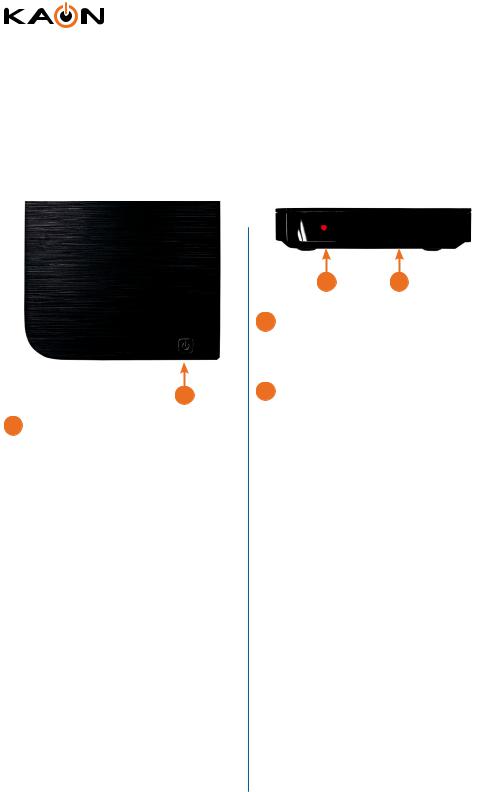
KSTB2020 - User Guide
SET-TOP BOX AT A GLANCE
Top View |
Front View |
|
|
2 |
3 |
|
2 |
Status Indicator LED: |
|
|
|
Indicates power status of STB |
|
|
|
(Red = Off, Green = On). |
|
1 |
3 |
Infrared (IR) Sensor: |
|
1 Power Button: |
|
Used to communicate with the |
|
|
KURV Remote Control. |
||
Used to power the Kaon STB |
|
||
|
|
|
|
On or Off. |
|
|
|
2
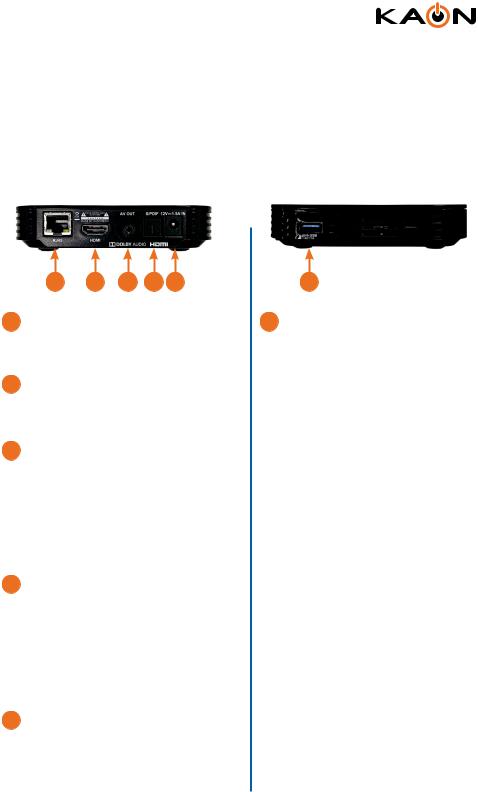
KSTB2020 - User Guide
Rear View |
Side View |
4 |
5 |
6 |
7 |
8 |
4RJ45:
10/100 Ethernet port used to connect to a home router.
5HDMI:
Digital A/V output, used to connect to a TV via HDMI cable.
6AV Out:
SD Analog A/V output, used to connect to older-style TVs that do not support HDMI connections. Ask your installer for an RCA composite breakout cable if one was not included.
7S/PDIF:
Optical Audio output, used to connect to external Sound bar or Surround Sound system.
An optical cable with TOSLINK connectors is required (not included).
812V/1.5A In:
DC Power port, used to connect via the power adapter.
9
9USB:
This port has an output power capability of 5V DC
@ 1 amp.
3

KSTB2020 - User Guide
REMOTE CONTROL FUNCTIONALITY
Backlighting |
|
Hot Keys |
|||||
The remote |
|
|
|
|
|
|
|
control is |
|
|
|
|
|
|
|
a motion |
1 |
|
|
|
|
|
|
detecting |
|
|
|
|
|
|
|
|
|
|
|
|
|
|
|
device and will |
|
|
|
|
|
|
|
backlight when |
2 |
|
|
|
|
|
|
the remote is |
|
|
|
|
|
|
|
3 |
|
|
|
|
|
|
|
picked up or |
|
|
|
|
|
4 |
|
|
|
|
|
|
|||
moved. |
|
|
|
||||
|
|
|
|
|
|
|
|
Backlighting |
|
|
|
|
|
|
|
will remain on |
|
|
|
|
|
|
|
for 3 seconds. |
5 |
|
|
|
|
|
6 |
|
|
|
|
||||
4

KSTB2020 - User Guide
Hot Keys
The following Hot Keys are dedicated short cuts to return the user to the video service regardless of the content or App being viewed.
1MENU:
Displays the Main Menu.
2LAST:
Displays the last 15 items that have been watched.
3HOME:
Displays the main Android TV menu including access to Apps.
4GUIDE:
Displays the Electronic Program Guide (EPG).
5SHOWS:
Displays the shows that are presently available for viewing
On Demand (VOD).
6MOVIES:
Displays the movies that are presently available for viewing
On Demand (VOD).
5

KSTB2020 - User Guide
Button Functionality
1 TV POWER:
2Powers on or off TV if remote is programmed with a TV infrared code.
1
4
5
7 
8
10
12
14
16
18
20
23
24
6
2 |
TV INPUT: |
3 |
Changes video input on TV if remote is |
programmed with a TV infrared code.
6
9
 11 13
11 13
3POWER:
Switches STB power on or into standby or off mode. Will also control TV power and audio system after remote has been programmed with a TV/Audio
Infrared code.
4PAGE (Up or Down):
In the GUIDE or MENU screens, scrolls one page up or down.
|
|
15 |
5 MENU: |
|
|
|
|||
|
|
|
|
Launches the MAIN MENU within the |
|
|
|
|
App with Live Video or last viewed On- |
|
|
|
17 |
Demand program. |
|
|
|
||
6 LIVE TV:
19Tunes to the last content viewed in the
App.
217 MUTE:
22Mutes the audio on your audio device(s) (TV, Audio System, or STB).
8VOLUME (Up or Down):
Increases or decreases volume levels on your audio device(s).
9CHANNEL (Up or Down):
Selects the previous and next available channels. (Hold for rapid advance.) Within MENU or GUIDE acts the same as Page Up/Page Down.
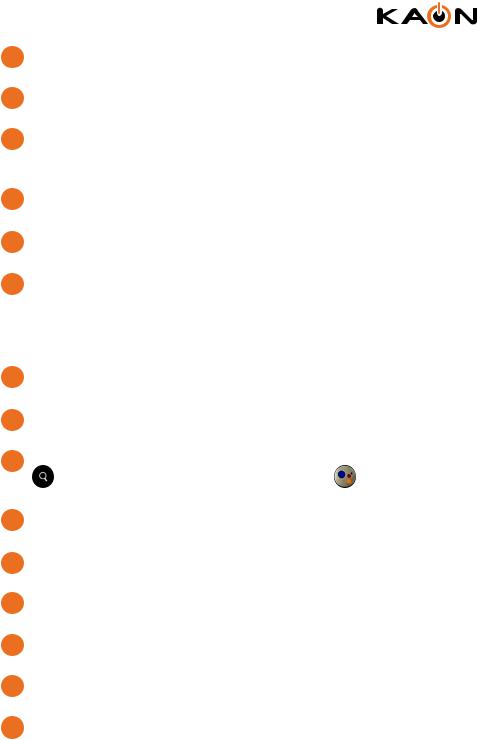
KSTB2020 - User Guide
10GOOGLE HOME:
Launches AndroidTV main menu including access to Apps.
11LAST:
Displays the last 15 items that have been watched.
12BACK / EXIT:
Returns to previous menu or state within current App. From live video, this key opens the Main Menu.
13GUIDE:
Launches the Channel GUIDE (EPG) within the App.
14ARROWS:
Moves to highlight items in respective direction.
15OK / SELECT:
Short Press - Confirms a selection. When watching video in the App, info on
the current video playing appears, including the time shift bar.
Long Press - Invokes the App search menu. This is the same function as the magnifying glass in the Main Menu.
16SHOWS:
Launches the SHOWS play list in the App.
17MOVIES:
Launches the MOVIES play list in the App.
18SEARCH / VOICE:
Launches text-based Google Assistant search. |
Launches voice- |
based Google Assistant search. |
|
19RECORD:
Begin recording selected content in the App.
20REWIND:
Fast rewinds VOD, or live TV.
21FAST FORWARD:
Fast forwards VOD, or live TV.
22PAUSE / PLAY:
Play or Pause toggle of VOD, or live TV.
230-9:
Enters channel numbers in the GUIDE or full screen video.
24SET:
Setup the remote to control the TV, and to program an audio device with
Infrared (IR) commands. |
7 |
|
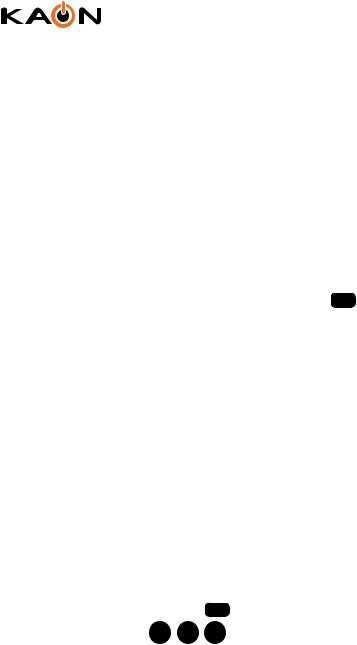
KSTB2020 - User Guide
KURV 1.0 SEARCH REMOTE 
Remote Pairing Operation
STB / Remote IR – RF Mode Conversion
For customers who wish to place the STB in a non-line of sight position (with respect to the remote control) the remote must operate in RF mode. As the remote operates in IR mode by default the user will have to convert the remote operation from IR mode to RF mode by the following sequence:
• While in the same room with the STB, press and hold Set on the remote for approximately 3 seconds. The remote LED will initially display red.
•After 3 seconds the remote LED will turn green. Immediately press the home button ( ).
).
•A 3-digit code will be displayed on the TV screen.
•Enter the 3-digit code shown on the TV.
•If successful, “Connected” will be displayed on the TV screen and the remote now operates via RF mode.
If “Connected” is not displayed, wait 3 minutes, then try the above procedure again.
Once successfully paired (Connected), the STB may be placed in a non-line of sight location such as behind the TV or in a cabinet.
To return the remote to the line of sight IR mode of operation perform the following steps:
• |
On the remote press and hold |
Set for 3 seconds, until the LED turns green. |
• |
On the remote Press 9 8 |
1 . |
•Successful completion is signaled by 2 green blinks.
8

KSTB2020 - User Guide
TV / Remote Programming
By default, the remote controls the Volume and Power on the STB. To program the remote to the TV, such that remote Master Power key presses adjust Power and Volume on the TV by Infrared commands directly follow the instructions below:
• Press and hold the Set key until the remote LED turns green.
•Enter the 5-digit code as shown in Appendix A.
•Successful programming is indicated by two green blinks of the LED.
•Unsuccessful programming is indicated by two red blinks of the LED.
TV Code Auto-Search Method
If a code cannot be located in Appendix A or B, use this method to find control programming:
• |
Press and hold the |
Set |
key for 3 seconds, until the LED turns green. |
• |
On the remote Press |
9 |
9 1 . |
•Press the CH  sequentially until the TV turns off.
sequentially until the TV turns off.
•Press the OK / SELECT  key to enter this control into the remote.
key to enter this control into the remote.
•Successful programming is indicated by two green blinks of the LED.
9
