Page 1
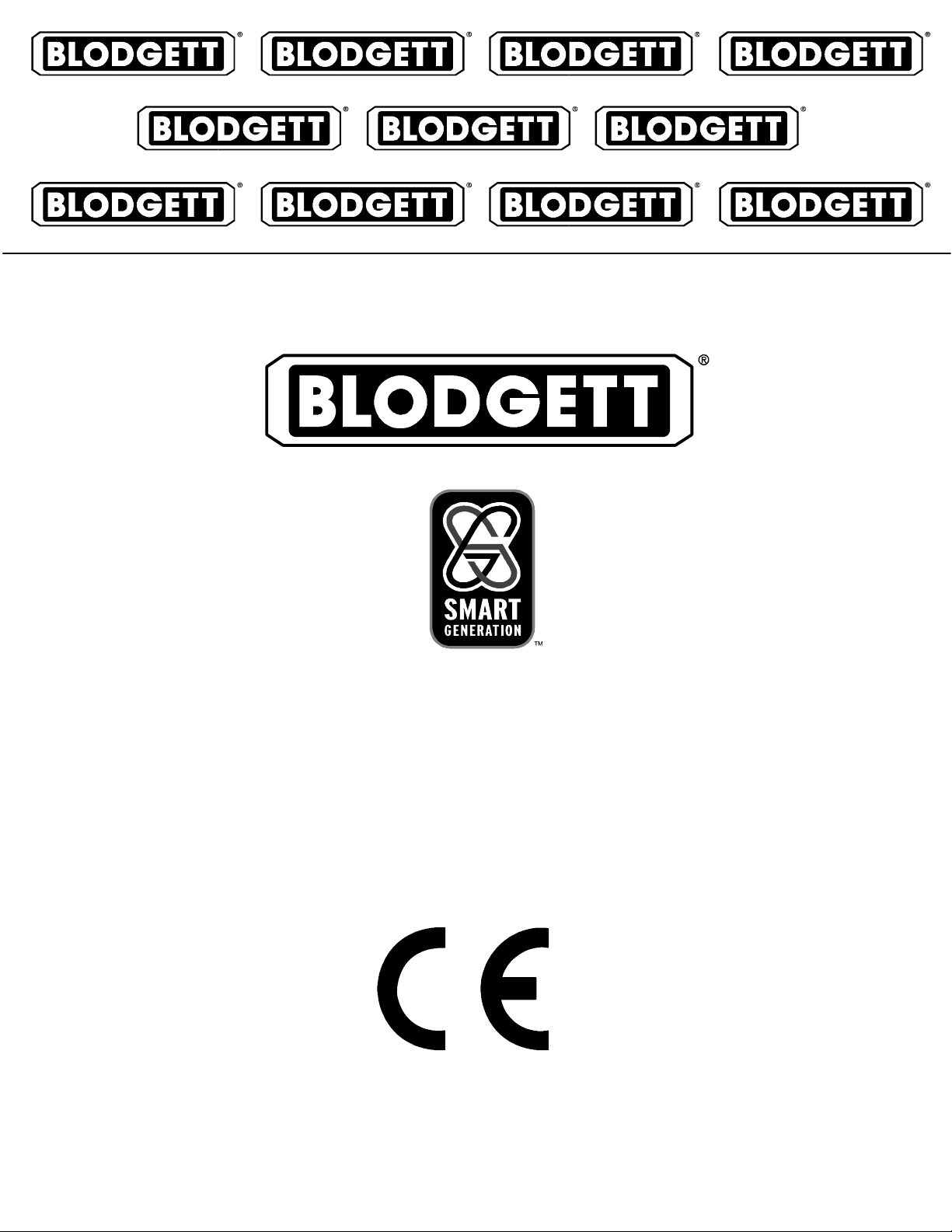
SG3240
BLODGETT OVEN COMPANY
www.blodgett.com
50 Lakeside Avenue, Box 586, Burlington, Vermont 05402 USA Telephone (800) 331-5842, (802) 860-3700 Fax: (802)864-0183
PN M9741 Rev C (8/01)
E 2001 --- G.S. Blodgett Corporation
Page 2

SG3240 Series Conveyor Oven Owner -- Operator Manual
Introduction 2.........................................................................
Installation 5..........................................................................
Operation 24...........................................................................
Maintenance 31........................................................................
SG3240 Serie Transportørovn Ejer-- og o peratørmanual
Introduktion 37.........................................................................
Installation 40..........................................................................
Drift 59................................................................................
Vedligeholdelse 66......................................................................
SG3240 Serie Transportoven Gebruikershandleiding
Inleiding 72............................................................................
Installatie 75...........................................................................
Bediening 94...........................................................................
Onderhoud 102..........................................................................
Série SG3240 Four à convoyeur Manuel de l’utilisateur
Introduction 109.........................................................................
Installation 112..........................................................................
Fonctionnement 131.....................................................................
Maintenance 139........................................................................
Serie SG3240 Förderbandöfen Bedienerhandbuch
Einführung 146..........................................................................
Installation 149..........................................................................
Bedienung 168..........................................................................
Wartung 176............................................................................
Forno a convogliatore Serie SG3240 Manuale d’uso
Introduzione 183.........................................................................
Installazione 186.........................................................................
Funzionamento 205......................................................................
Manutenzione 213.......................................................................
SG3240 Series Forno de Correia de Transporte Manual do Operador -- Proprietário
Introdução 220..........................................................................
Instalação 223...........................................................................
Utilização 242...........................................................................
Manutenção 250.........................................................................
Horno de transportador Serie SG3240 Manual del operario
Introducción 257.........................................................................
Instalación 260..........................................................................
Funcionamiento 279......................................................................
Mantenimiento 287.......................................................................
SG3240 Serien Tunnelugn Användarhandbok
Introduktion 294.........................................................................
Installation 297..........................................................................
Drift 316................................................................................
Underhåll 323...........................................................................
Piec przeno śnikowy Seria SG3240 Instrukcja dla posiadacza i użytkownika
Wstęp 329..............................................................................
Instalowanie 332.........................................................................
Użytkowanie 351........................................................................
Konserwacja 359........................................................................
Page 3

SG3240 Series
Conveyor Oven
Owner --- Operator Manual
1
Page 4
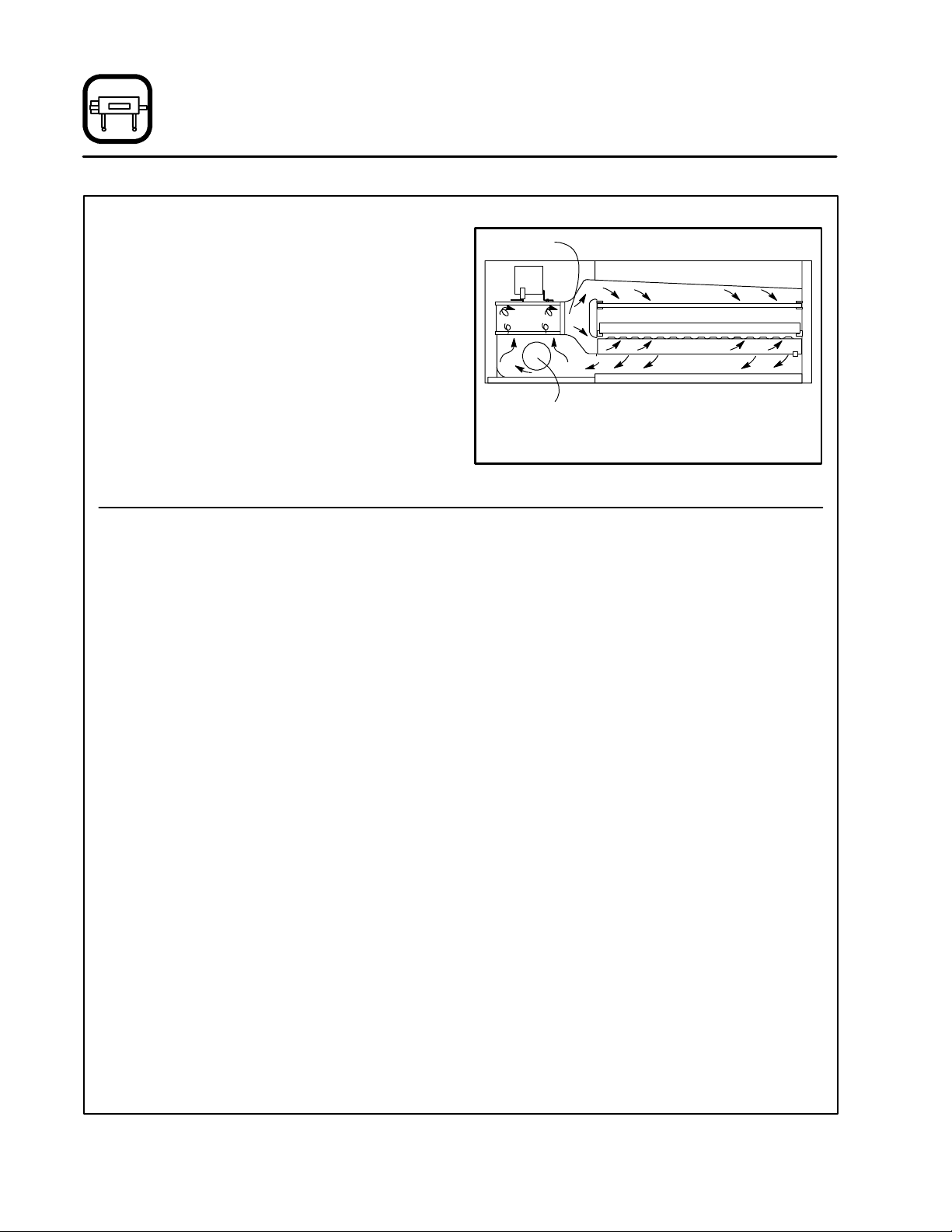
Introduction
Oven Description and Components
Cooking in a conveyor oven differs from cooking
in a conventionaldeck or range oven since heated
air is constantly recirculated over the product by
a fan in an enclosed chamber. The jets of moving
air continually strip away the layer of cool air surrounding the product, quickly allowing the heat to
penetrate. The result is a high quality product,
cooked at a lower temperature in a shorter amount
of time.
This Blodgett conveyor oven represents the latest
advancement in energy efficiency, reliability, and
ease of operation. Heat normally lost, is recirculated
within the cooking chamber resulting in substantial
reductions in energy consumption, a cooler kitchen
environment and enhanced oven performance.
OVEN COMPONENTS
Conveyor Belt --- stainless steel chain link (con -
veyor) belt that carries product through the oven.
Conveyor Belt Master Links --- al l o w e a s y r e -
moval of the conveyor belt for more thorough
maintenance and cleaning. Identified by locating
double spaces between regular links on the belt.
Conveyor Rack Assembly (drive & idle sides) --located on both ends of the oven deck. The drive
side has a drive shaft and sprocket which slide into
the electrical box. The conveyor can be removed
as one piece without removing the belt.
Optional Folding Conveyor Rack Assembly --conveyor belt and rack assembly that carries
product through the oven. This rack folds for ease
of removal in small spaces. The conveyor can be
removed as one piece w ithout removing the belt.
Conveyor Belt Tensioners --- maintain tension on
theconveyorbelt.
Electrical Box --- contains electrical components,
wiring, cooling fans, drive motor , drive chain, and
combustion blower/burner assembly (gas ovens
only) or electric elements (electric ovens only).
Drive Motor --- provides power to move the conveyor belt. The operator and control system determine the speed. Belt travel direction (left to right or
right t o left) is factory set and is easily changed.
Drive Chain --- connects the drive motor sprocket
to the conveyor drive shaft sprocket.
Heated Air
Air Plate
Blower
Combustion
Chamber
AirFlowPatternforBlodgettConveyorOvens
Conveyor
Nozzles
Return Air
Figure 1
Baking Chamber --- products pass through the
baking chamber on the belt.
Nozzles --- distribute heated air from the bottom
of the baking chamber. Located inside the oven,
undertheconveyorbelt.
Nozzle Support Bracket --- removable bar that locates the front end of the nozzles. Located just inside the oven’s front door beneath the nozzles.
Air Flow Plate --- distributes heated air from the
top of the baking chamber.
Conveyor Support Angle Bars --- p r o v i d e s u p portforconveyorrackassembly.
Crumb Pans --- catch crumbs from products on
the conveyor. Located under conveyorbelt at both
ends of the baking chamber.
Operator Controls --- used to control oven temperature, belt speed and other functions.
Ignition Control Reset Button ( g as ov ens on ly ) --resets ignition control/gas burner after a lockout. Located on the lower panel of the control box.
Emergency Stop Button --- FOR EMERGENCY
USE ONL Y(damage may occur)! Press the red palm
switch located next to the operator control to shut
down the oven and stop the conveyor.
Front Access Door --- opens for access to cooking chamber allowing for easier cleaning.
2
Page 5
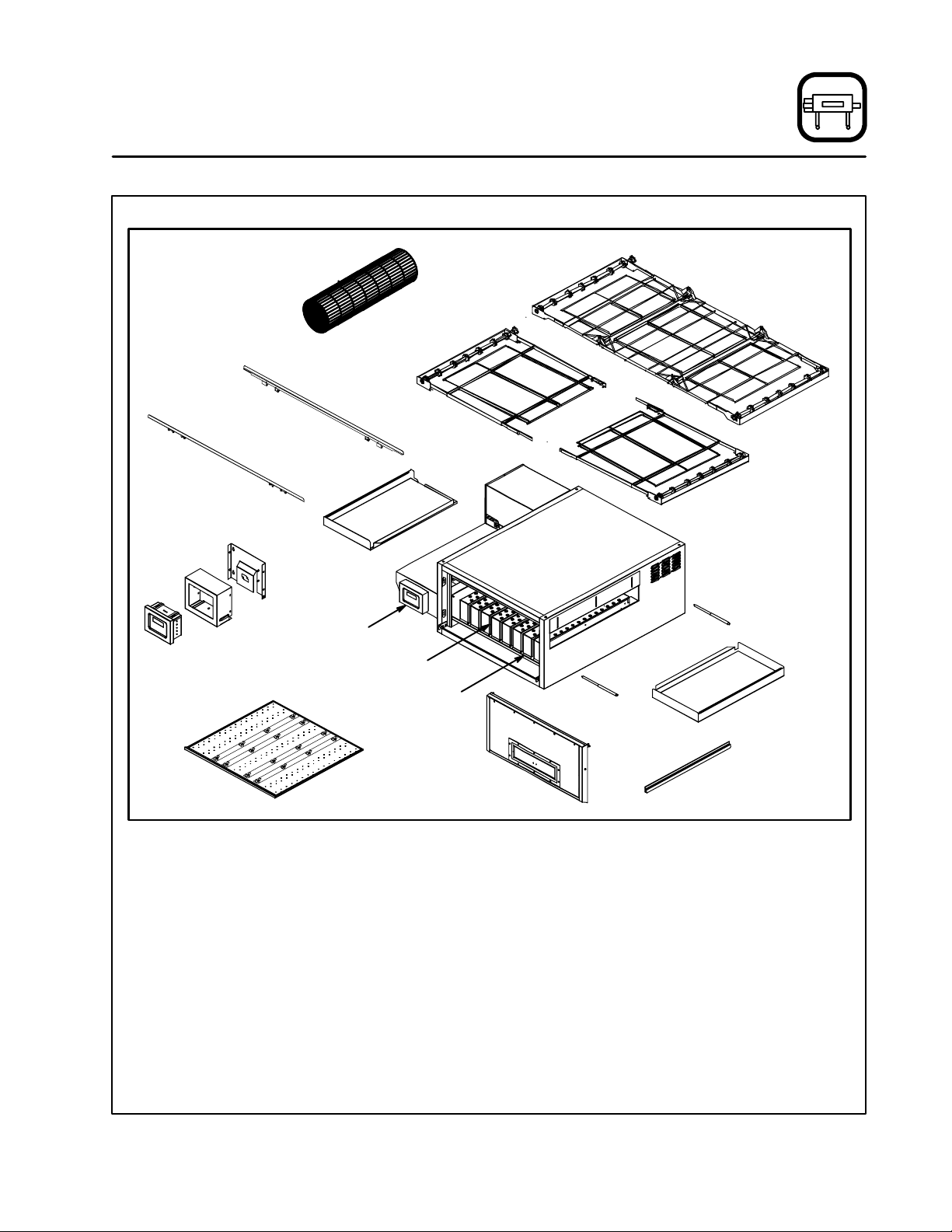
Introduction
Oven Description and Components
Remote
Housing
Operator
Control
Wire Conveyor Belt
Conveyor
Support
Angles
Remote Mounting
Bracket
Operator Control
Drive Side
Crumb Pan
Integral
Drive Side
Conveyor Rack
Nozzles
Nozzle Support
Bracket
Belt
Tensioner
Optional Folding Conveyor
(Shown without belt for clarity)
Idle Side
Conveyor Rack
Belt Tension-
er
Idle Side
Crumb Pan
Air Flow Plate
Front Access
Door
Figure 2
3
Product Stop
Page 6
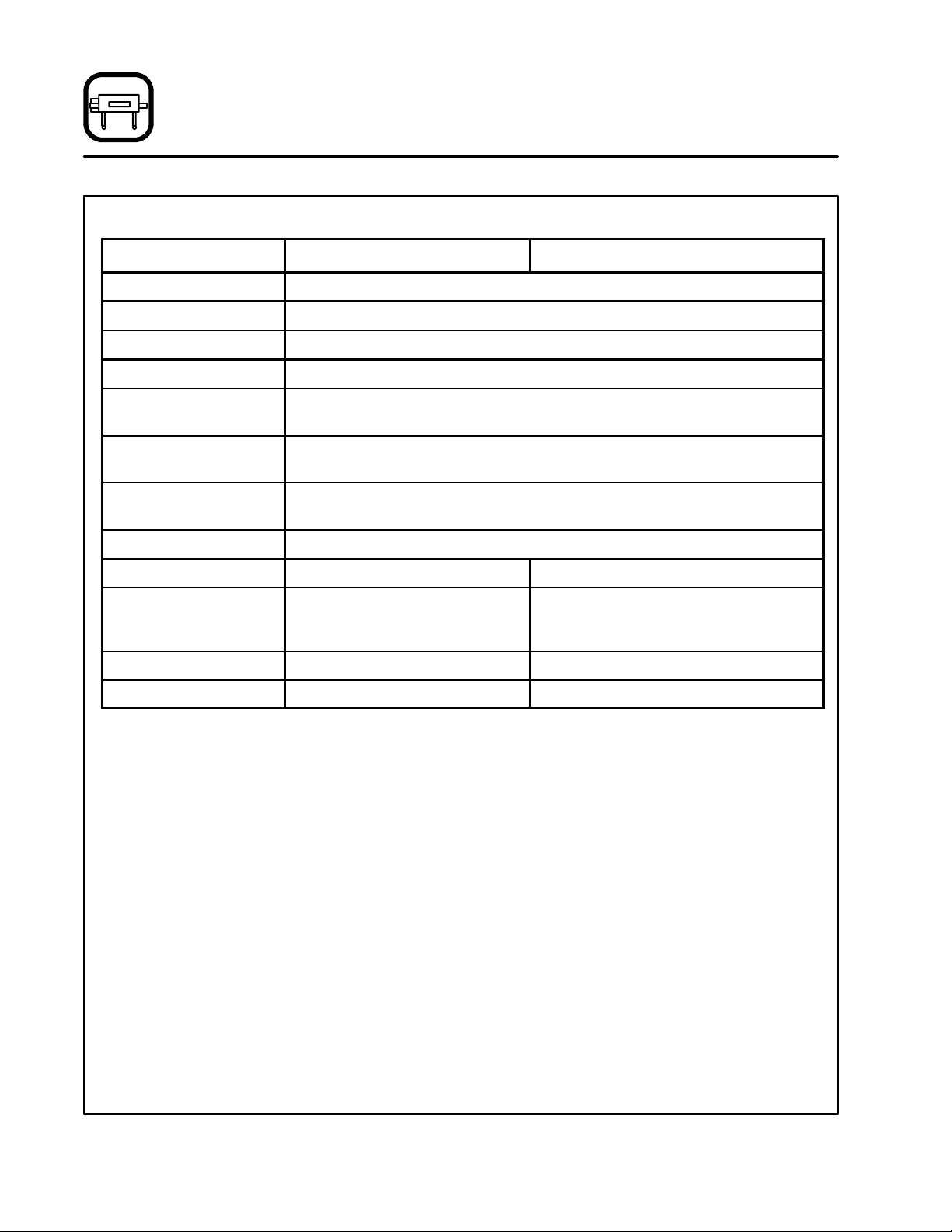
Introduction
Oven Specifications
SPECIFICATIONS SG3240G/AA SG3240E/AA
Belt Width 81 cm (32”)
Cooking Zone Length 102 cm (40”)
Baking Area 0.83 m2(8.89 Sq. Ft.)
Product Clearance 10.2 cm (4”) maximum
Dimensions
(single unit)
Minimum
Wall Clearance
Maximum Operating
Tem per a tu r e
Bake Time 1 minute (minimum) 30 minutes (maximum)
Maximum Heat Input 32,2 kW/Hr. (110,000 BTU/Hr.) 27.0 kW/Hr.
Power Supply 230VAC, 1Φ,50Hz,
5 amp, 2 wire plus ground
(L1, N, GND)
Gas Supply Refertothetableonpage22. None
Gas Supply Connection 3/4” NPT None
*Add 35 cm (13.65”) to depth for triple stack caster cradles
196 cm x 135 cm* x 61 cm (77” x 53”* x 24”)
0cm(0”)fromrearandside
315_C (600_F)
230/400VAC, 3Φ WYE, 50Hz, 41.5 amp,
4 wire plus ground (L1, L2, L3, N, GND)
4
Page 7
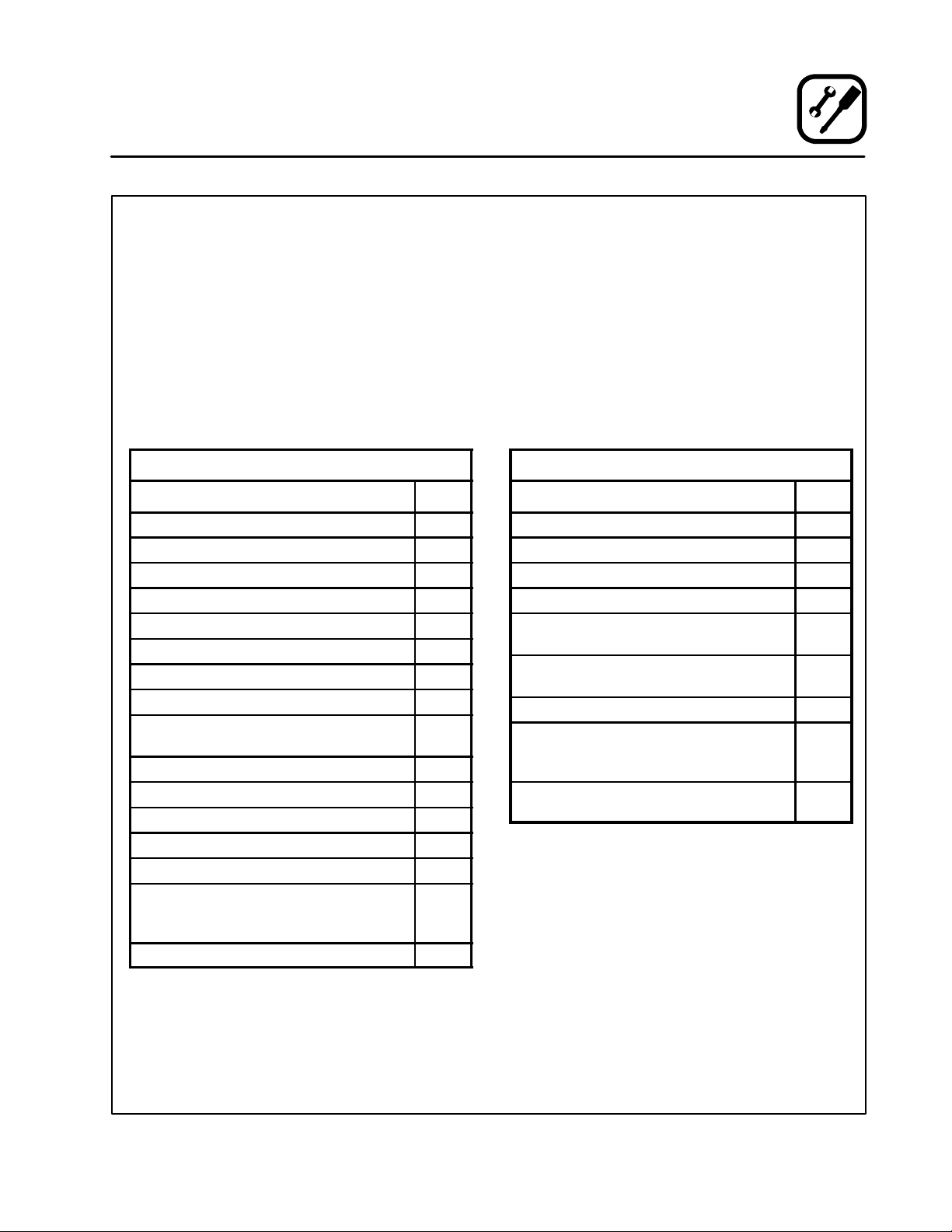
Installation
Delivery and Inspection
All Blodgett ovens are shipped in containers to
prevent damage. Upon delivery of your new oven:
D
Inspect the shipping container for external dam age. Any evidence of damage should be noted
on the delivery receipt which must be signed by
the driver.
D
Uncrate the oven and check for internal damage. Ca rriers will accept claims for concealed
damage if notified within fifteen days of delivery
and the shipping container is retained for inspection.
Standard Components
Part Description Qty.
Main oven body 1
Nozzle (shipped installed) 8
Air plate (shipped installed) 1
Conveyor support angle 2
Drivesideconveyorrack 1*
Idle side conveyor rack 1*
Rolledwireconveyorbelt 1*
Extra piece of wire conveyor belt 1
Packet containing: conveyor belt
innerandoutermasterlinks
Belt tensioners 2*
Crumb pans 2
Product stop 1
Oven Supports (legs, casters) 4
Air Plate Hook 1**
Packet containing: 12 3/8-16 hex
head bolts, lockwashers and
washers for legs
Owner’s manual 1
1*
1
The Blodgett Oven Company cannot assume
responsibility for loss o r damage suffered in
transit. The carrier assumed full responsibility
for delivery in good order when the shipment
was accepted. We are, however, prepared to
assist you if filing a cl aim is necessary.
The oven can now be moved to the installation
site. Check the followinglist with Figure 2 on page
3 to be sure all items were received.
Options
Part Description Qty.
Optional folding conveyor assembly 1
Stacking Kit 1***
Packet containing: 4 alignment pins 1***
Triple stack casters 1****
Optional remote operator control with
attached 50’ cable
Optional remote operator control for
10’ cable
Optional remote 10’ cable 1
Packet containing: optional remote
operator control cable clamps and
hardware
Optional vent cover assembly or
chimney kit
NOTE: *** One required for double stacked units
Two required for triple stacked units
NOTE: **** Triple stacked units only
1
1
1
1
NOTE: * shipped assembled for the optional
folding conv e y o r
NOTE: ** shipped with bottom or single section
ovens only.
5
Page 8
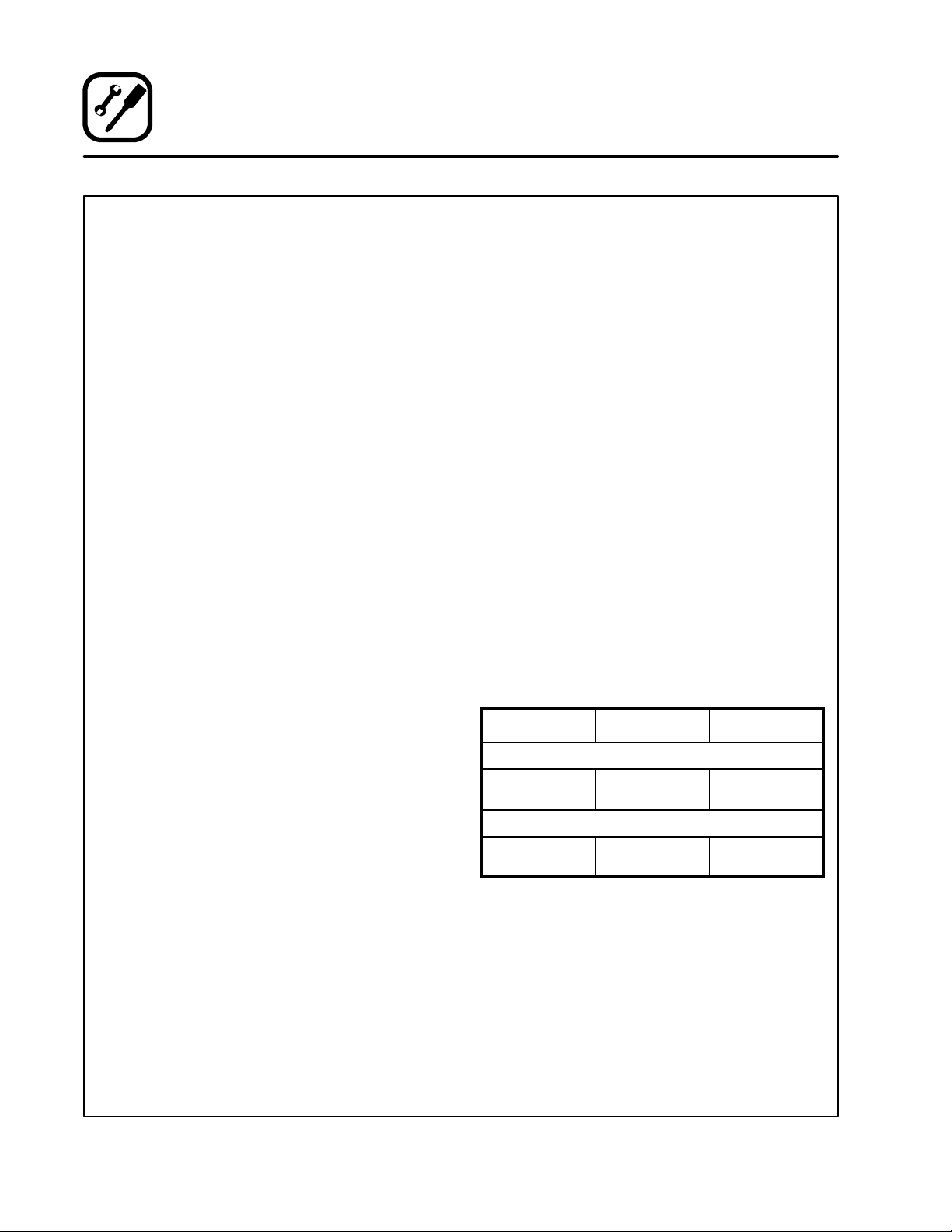
Installation
Oven Location and Ventilation
OVEN LOCATION
The well planned and proper placement of your
oven will result in long term operator convenience
and satisfactory performance.
The following clearances must be maintained between the oven and any combustible or non-combustible construction.
All units
D
Oven body sides --- 0 cm (0”)
D
Oven body back --- 0 cm (0”)
The following clearances must be available for
servicing.
All units
D
Oven body sides --- 96.5 cm (38”)
D
Oven body back --- 71 cm (28”)
NOTE: On gas models, routine servicing can
usuallybe accomplished within thelimited
movement provided by the gas hose restraint. If the oven needs to be moved
further from the wall, the gas must first be
turned off and disconnected from the oven
before removing the restraint. Reconnect
the restraint after the oven has been returned to its regular position.
It is essential that a sufficient air supply to the oven
be maintained to provide adequate combustion
and ventilation air.
D
Place the oven in an area that is free of drafts.
D
Keep the oven area free and clear of all combustibles such as paper, cardboard, and flammable liquids and solvents.
VENTILATION
A mechanically driven ventilation system is required for the removal of excess heat and cooking
vapors. For gas models, a ventilation system is
also required for t he removal of the products of
gas combustion. The necessity for a properly designed and installed ventilation system cannot be
over emphasized.
The following are general recommendations and
guidelines for good ventilation. Your specific application may require the services of a ventilation
engineer or consultant
The ventilation hood must work wellwith the building heating, ventilation and air conditioning
(HVAC) system. The hood exhaust and the supply
air flows should be sized appropriately. Supply air
must be provided by either the hood system or the
building HVAC system in order to prevent an excessive negative pressure in the oven area. Supply air should replace approximately 80% of the air
flow exhausted by the hood. The table below can
be used as a guideline, but the correct air flow values depend on the efficiency of the hood design,
the amount of air flow around the oven, and the
current air flow in and out of the kitchen or oven
area (for existing facilities).
SINGLE
Exhaust Volume -- CFM (M3/min)
800-1000
(23-28)
Supply Requirements -- CFM (M3/min)
640-800
(18-23)
DOUBLE TRIPLE
1200-1800
(34-52)
960-1440
(27-41)
1800-2500
(52-71)
1440-2000
(41-56)
Ideally supply air would be provided through the
building HVAC system or, secondly, through the
hoodwith an in-line tempering unit. Air supplieddirectly from outside the building to the kitchen or
oven area, non-tempered, could be used as supplyair but the design would have to accommodate
potential operational and environmental drawbacks.
6
Page 9
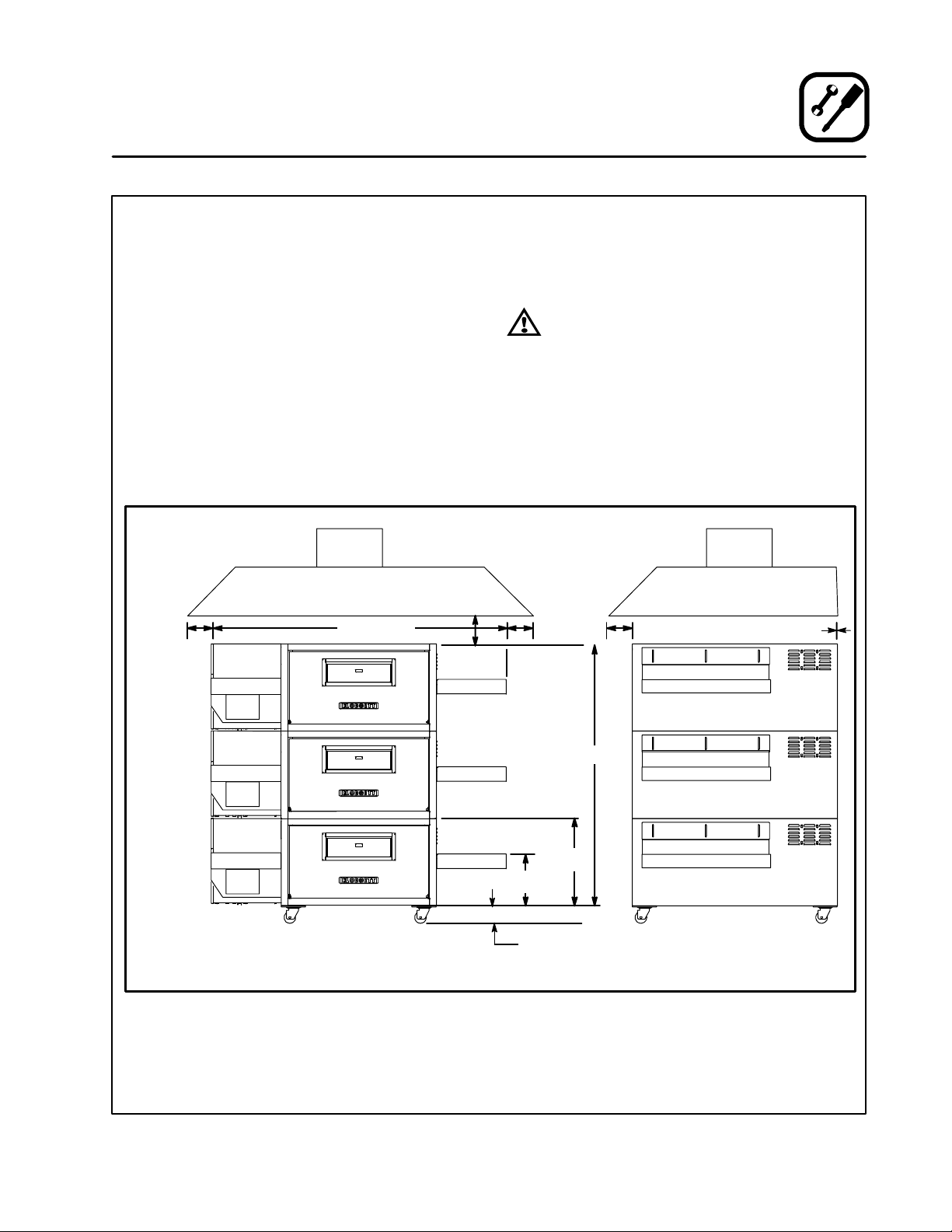
Installation
Oven Location and Ventilation
NOTE: In NO case should supply air blow at or
near the cooking chamber openings. This
will adversely affect the cooking consistency and the reliability of the oven.
The hood should be sized to completely cover the
equipment plus an overhang of at least 15 cm (6”)
on all sides not adjacent to a wall. It may be allowable in some jurisdictions to cover just the baking
chamber plus a 15 cm (6”) overhang. The distance
from the floor to the lower edge of the hood should
not exceed 2.1m (7’). See Figure 3.
Installation must conform with Local and National
installation standards. Local installation codes
and/or requirements may vary. If you have any
questions regarding the proper installationand/or
7.6 cm (3”)
Minimum
15.2 cm (6”)
Minimum
196 cm (77”)
operation of your Blodgett oven, please contact
your local distributor. I f you do not have a local distributor, please call the Blodgett Oven Company at
0011-802-860-3700.
WARNING:
Failure to properly vent the oven can be
hazardous to the health of the operator
and may result in operational problems,
unsatisfactory baking and possible damage to the equipment.
Damage sustained as a direct result of improper ventilation will not be covered by
the Manufacturer’s warranty.
15.2 cm (6”)
Minimum
0cm (0”)ifwallor
15.2 cm (6”)
Figure 3
7
182 cm (72”)
61 cm
36.1 cm
(14.2”)
(24”)
Triple Stack --- 5.1 cm (2”)
Double Stack --- 43.8 cm (17.25”)
Single Stack --- 59 cm (23.25”)
Page 10
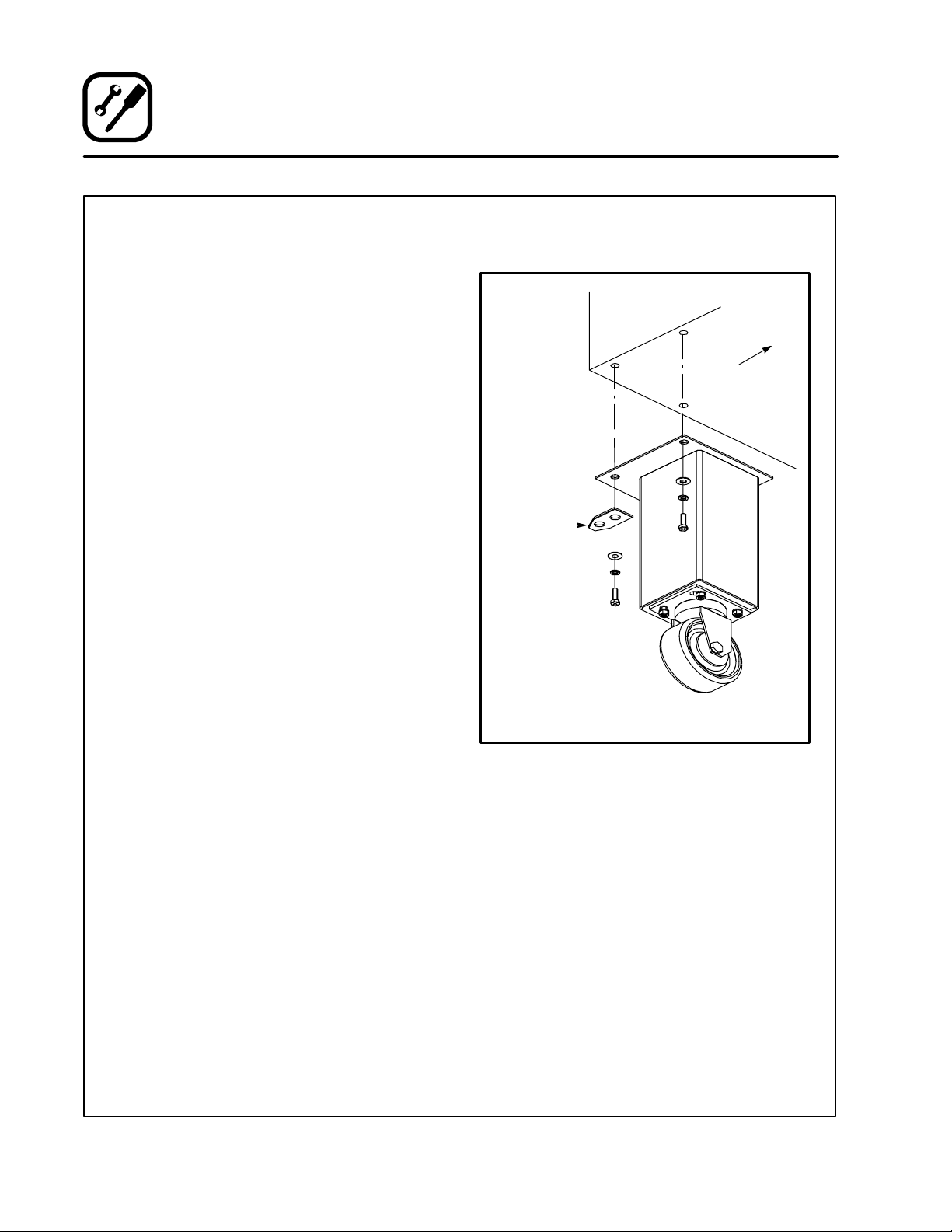
Installation
Oven Assembly
OVEN SUPPORTS
Single and Double Stacked Units
1. Boltthe leg/caster assemblies to the oven with
3/8-16 hex head bolts, lockwashers and
washers.
On gas models attach the restraint bracket to
the left rear leg as shown in Figure 4.
NOTE: Install the locking casters on the front
of the oven. The front of the oven contains the front access door.
2. Have several persons carefully lift the oven off
thepalletandsetitontothecasters.
3. Engage the brakes on the front casters.
Front of
Oven
Strain Relief
Bracket
Left rear leg and strain relief bracket shown
Figure 4
8
Page 11
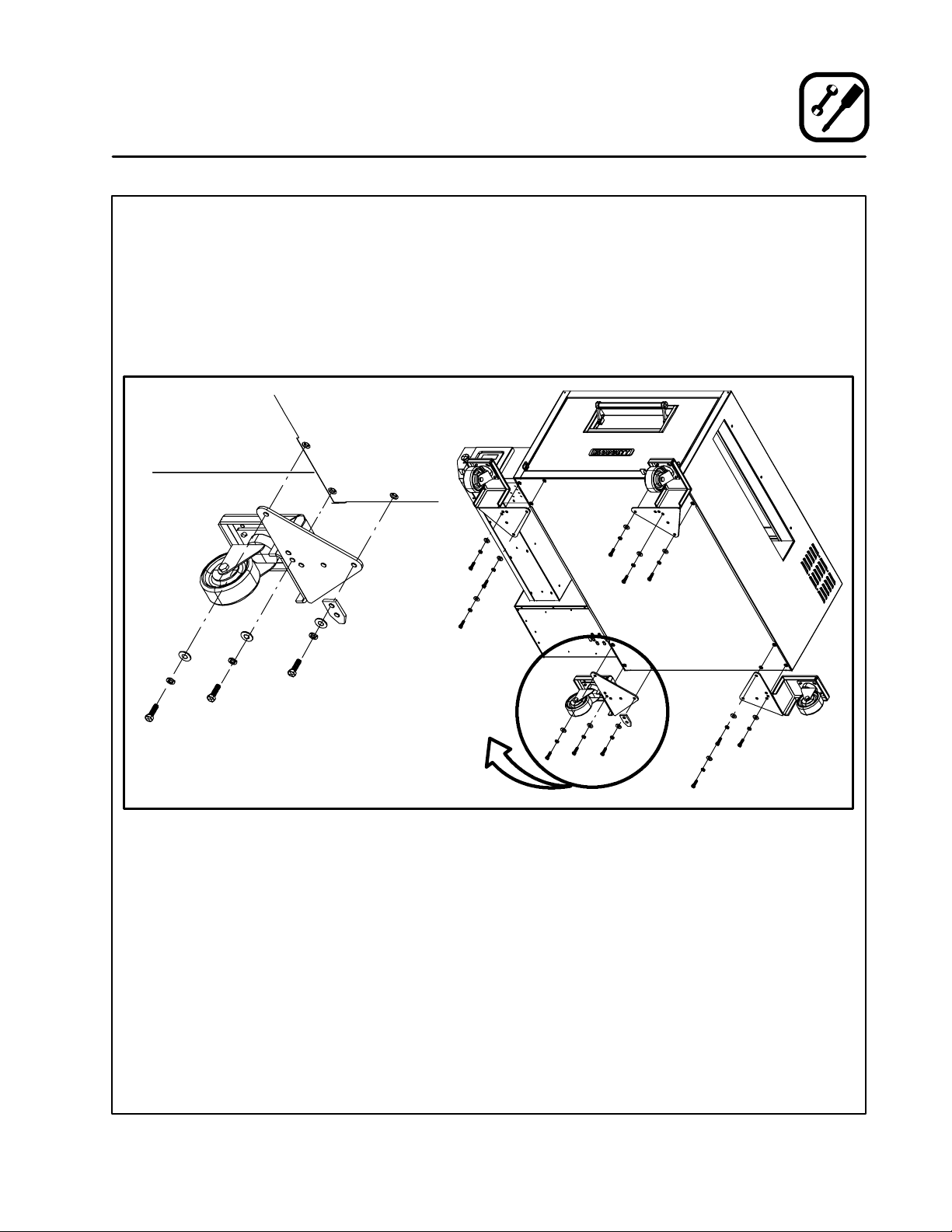
Triple Sta cke d Units
1. Mount the caster assemblies to the oven with
3/8-16 x .125 cap screws, lockwashers and
washers. See Figure 5 for correct caster
orientation.
On gas models attach the restraint bracket to
theleftrearcasterasshowninFigure5.
Installation
Oven Assembly
NOTE: Install the locking casters on the front
of the oven. The front of the oven contains the front access door.
2. Have several persons carefully lift the oven off
thepalletandsetitontothecasters.
3. Engage the brakes on the front casters.
View A
Strain Relief
Bracket
See View A
Figure 5
9
Page 12
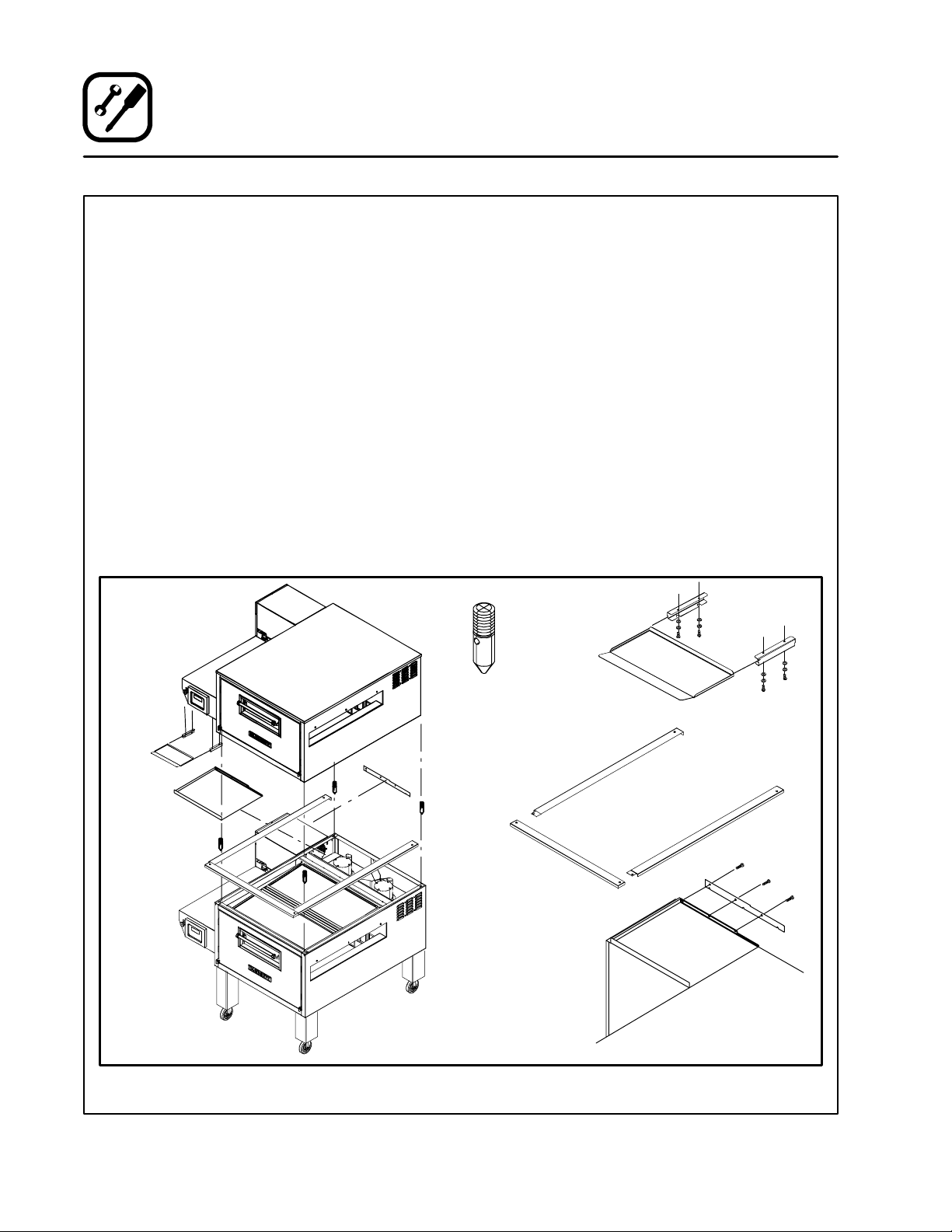
Installation
Oven Assembly
STACKING THE OVENS (if applicable)
1. Install the supports on the bottom unit as described.
2. Have several persons carefully lift the oven off
thepalletandsetitontothecasters.
3. Engage the brakes on the front casters.
4. Rest the top oven on its back. Install the four
oven alignment pins into the outside corner
mounting holes provided on the bottom of the
oven.
5. Assemble the three long stacking trim pieces
on the top of the bottom (or middle) oven.
Align the holes over the holes for the alignment pins.
6. Have several persons carefully place the
upper oven on top of the lower oven. Align the
alignment pins with the knock-out holes in the
top the lower oven.
7. Placethe stacking plate on top of the electrical
box on the bottom unit.
NOTE: The back of the plate should line up
with the back of the electrical box.
8. Loosen the three screws on the top of the electrical box side panel on the lower oven.
9. Slide the slots in the bottom of the stacking
trim over the loosened screws. Tighten the
screws.
10. Attach the stacking trim to the side of the
stacking plate with the screws provided.
11. Attach the heat shield brackets to the bottom
of the control tunnel using screws, lockwashers and washers.
NOTE: The stops on the brackets should be
located away from the control.
12. Slide the heat shield into the brackets.
Heat Shield
Oven
Alignment
Pin
Brackets
Heat
Shield
and
Brackets
Stacking
Plate
Stacking
Trim
Alignment
Pin
Figure 6
Electrical
Box
Heat
Shield
Stacking
Trim
Stacking
Trim
Stacking
Plate
Oven
10
Page 13
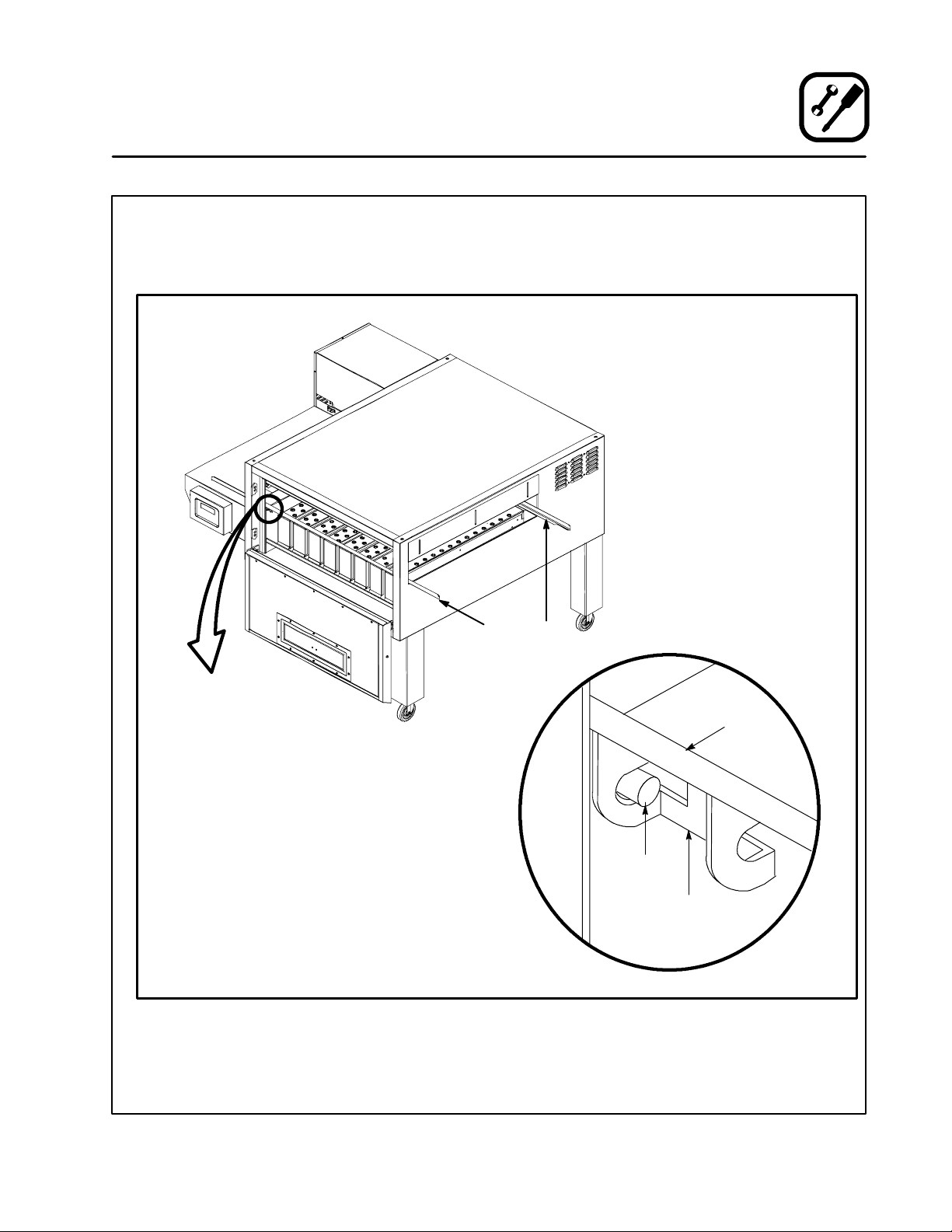
Installation
Oven Assembly
CONVEYOR SUPPORT ANGLES
1. Slide the conveyor support angles into the
oven.
2. Rotate the angle such that the slots in the
brackets engage the pins on the oven.
Conveyor Angle
Supports
See View A
Angle
Support
Pin
Bracket
View A (Installed)
Figure 7
11
Page 14
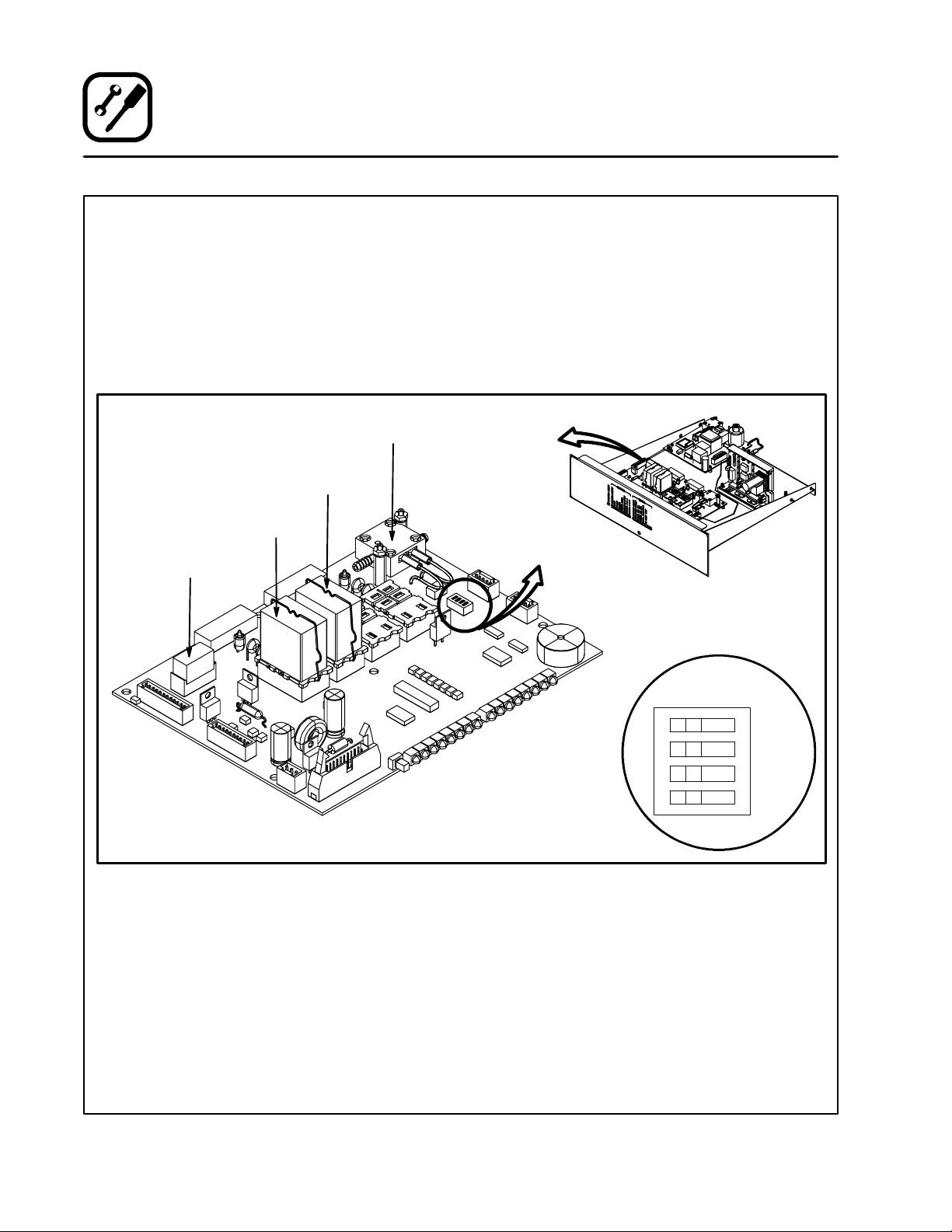
Installation
Oven Assembly
CONVEYOR BELT DIRECTION
Conveyor travel is factory set for either left to right or
right to left belt operation. If the opposite direction is
required, the polarity of the drive motor must be reversed as follows and the conveyor belt must be removed, reversed and reinstalled or the belt will be
damaged. Refer to page 14 for belt installation instructions.
Circulation Blowers’
Pressure Switch
Blower 2
Relay
Blower 1
Relay
Heat
Relay
To reverse polarity:
1. DISCONNECT THE POWER CORD TO THE
OVEN.
2. Flip the dipswitch marked DIR1 on SW4 (switch
4) on the interface board. See Figure 8.
NOTE: The interfac e board is locate d on the
pull out tray at the bottom of the electrical box.
Interface Board
(See View A)
Switch 4
(See View B)
Interface Slide Tray
View B
Interface Board --- View A
SW4
ENB 2
DIR 2
ENB 1
DIR 1
Figure 8
12
Page 15
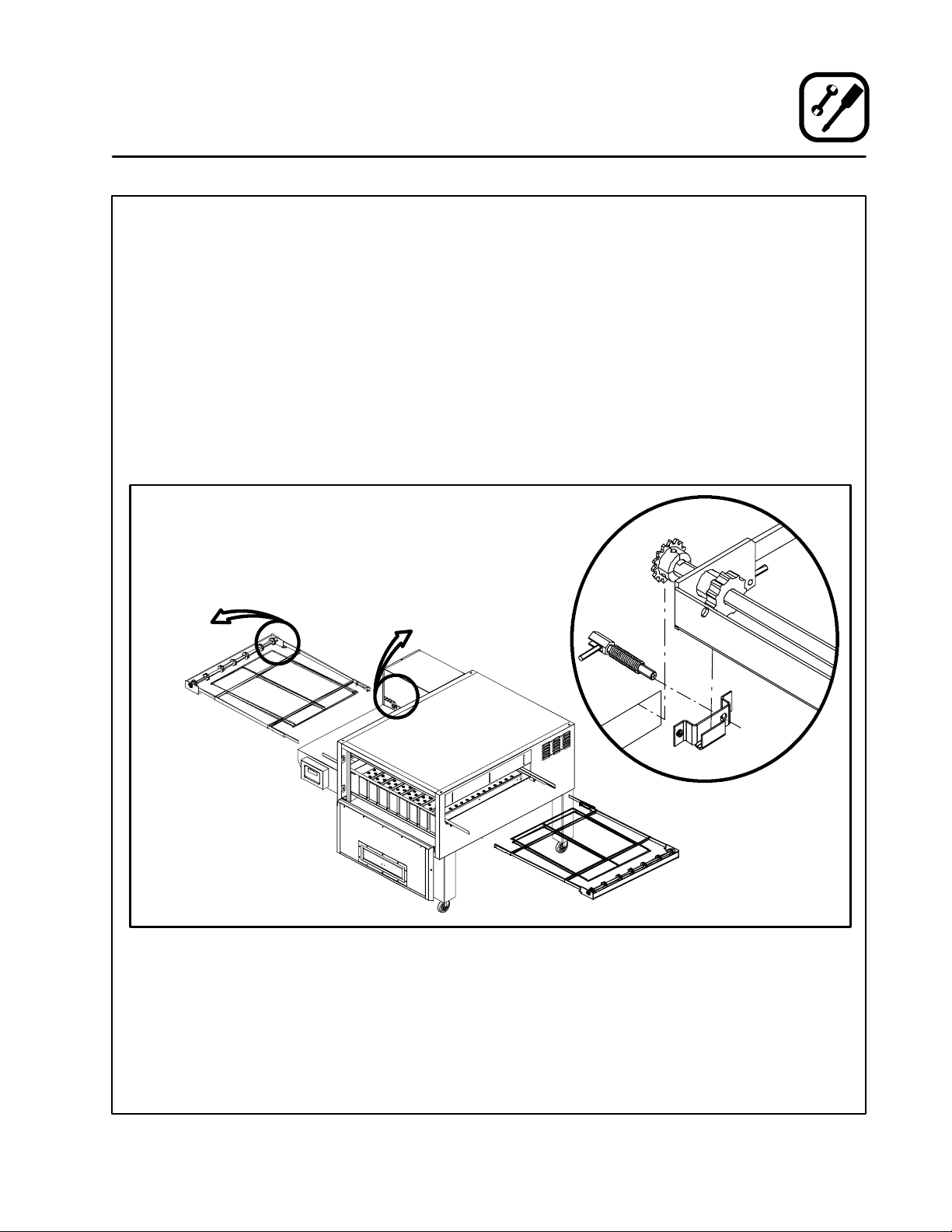
STANDARD CONVEYOR ASSEMBLY
Conveyor Racks
1. Slide the drive side conveyor support rack
onto the conveyor support angles.
NOTE: The sprocket on the conveyor rack must
be inside the electric al box after being
pushed into the oven. See View A.
2. Install the drive chain around the drive motor
sprocket and the sprocket on the conveyor
rack. Pull the conveyor rack forward to tighten
the chain.
3. Securetheconveyorusingtheconveyorlocating pin. Install the pin from the inside of the elec-
Installation
Oven Assembly
trical box, through the conveyor bracket and
intotheconveyorrack.SeeViewA.
4. Slide the idle side conveyor rack onto the conveyor support angles until it touches the drive
side conveyor rack.
NOTE: If the mounting hole cannot be lined up or
the chain is too loose, the drive motor will
need to be repositioned.
View A
See View A
Drive Side
Conveyor Rack
Sprocket
See View A
Locating
Pin
Conveyor
Bracket
Idle Side
Conveyor Rack
Figure 9
13
Page 16
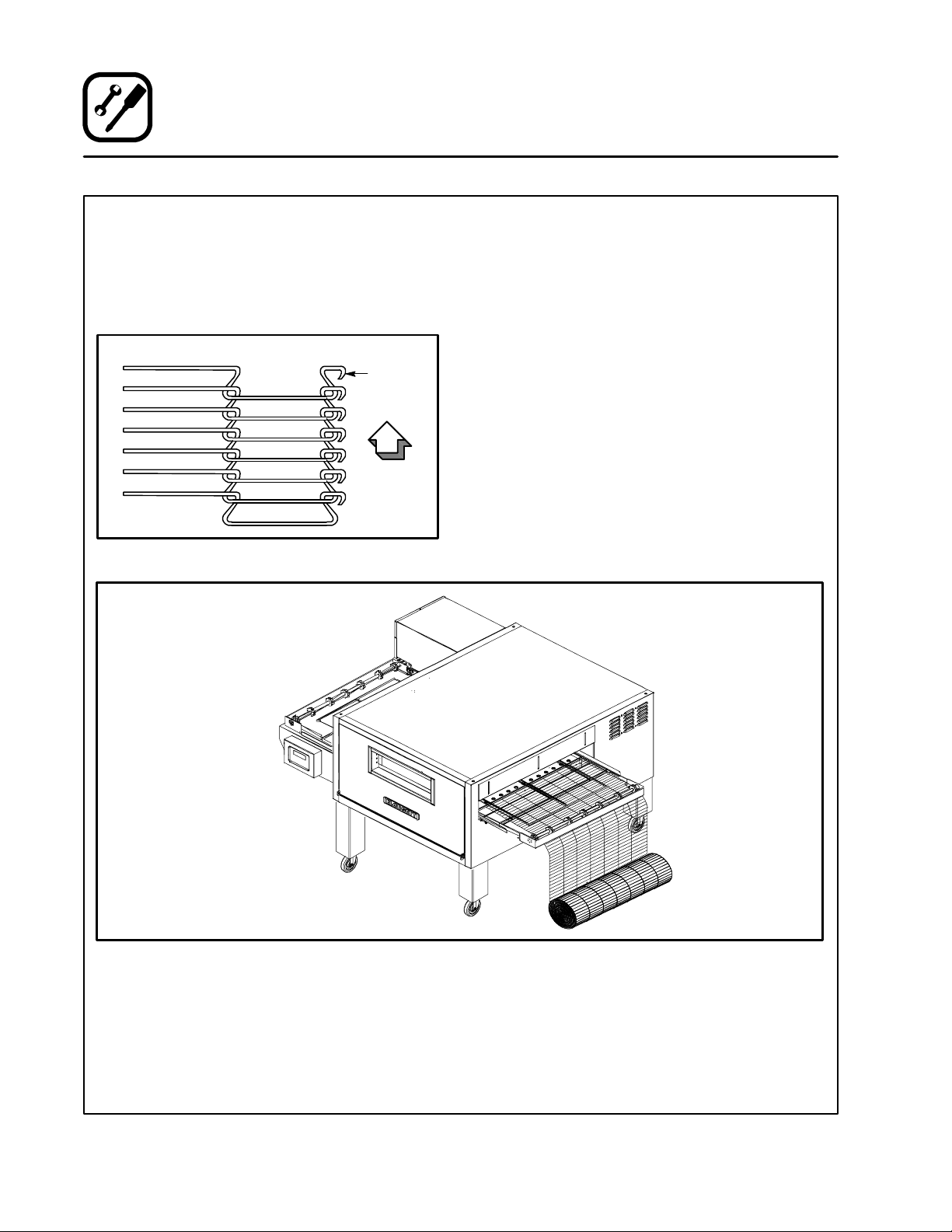
Installation
Oven Assembly
Conveyor Belt
NOTE: The following directions are written for left to
right travel. For right to left travel, thread the
belt from the left side of the oven. The two
ends will meet on the right side of the oven.
Belt Top
Direction of
Travel
Figure 10
1. Thread the conveyor belt from the right side of
the oven. The conveyor belt has loops on both
ends. The loops must travel backwards on the
conveyor rack to prevent belt damage. See
Figure 11 for proper belt orientation.
Push the belt through the conveyor rack
threading in between the top and bottom
guide rods. Stop when there is approximately
31 cm (12”) of belt hanging out on the left side.
2. Thread the belt around the sprockets on the
left conveyor rack.
3. T akethe remainder of the belt, loop it around the
sprockets on the right conveyor rack.
4. Push the remainder of the belt through the
oven cavity on top of the conveyor racks.
5. Each end of the belt should meet approximately
15 cm (6”) past the end of the left conveyor rack.
Figure 11
14
Page 17
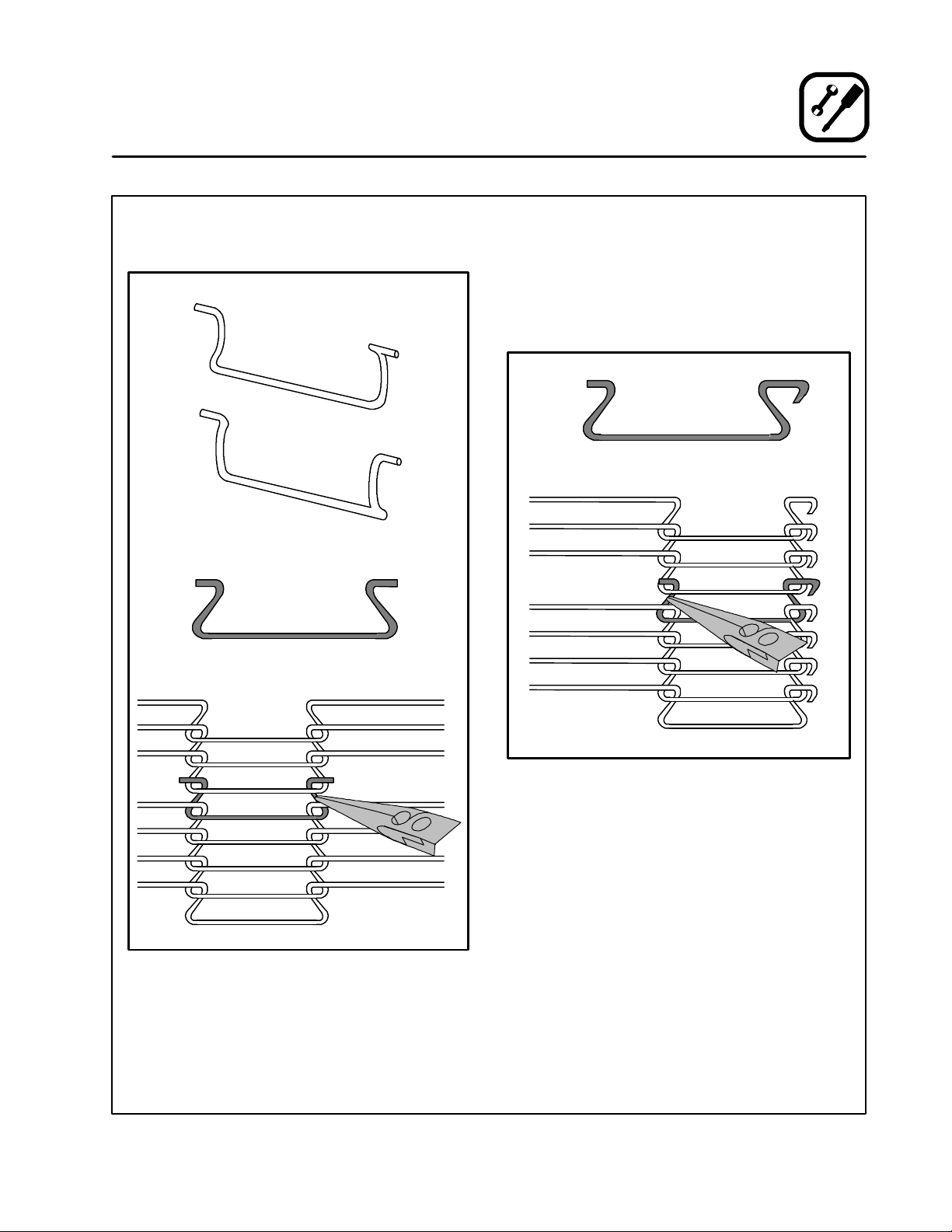
Installation
Oven Assembly
6. Install the inner master links to connect the
two ends of the conveyor belt. See Figure 12.
Proper
Position
Upside-down
InnerMasterLink
7. Install the outer master links to finish connecting the two ends of the conveyor belt. See
Figure 13.
NOTE: The extra piece of wire belt can be used to
make additional master links if the original
links are lost or damaged.
Outer Master Link
Figure 12
Figure 13
15
Page 18
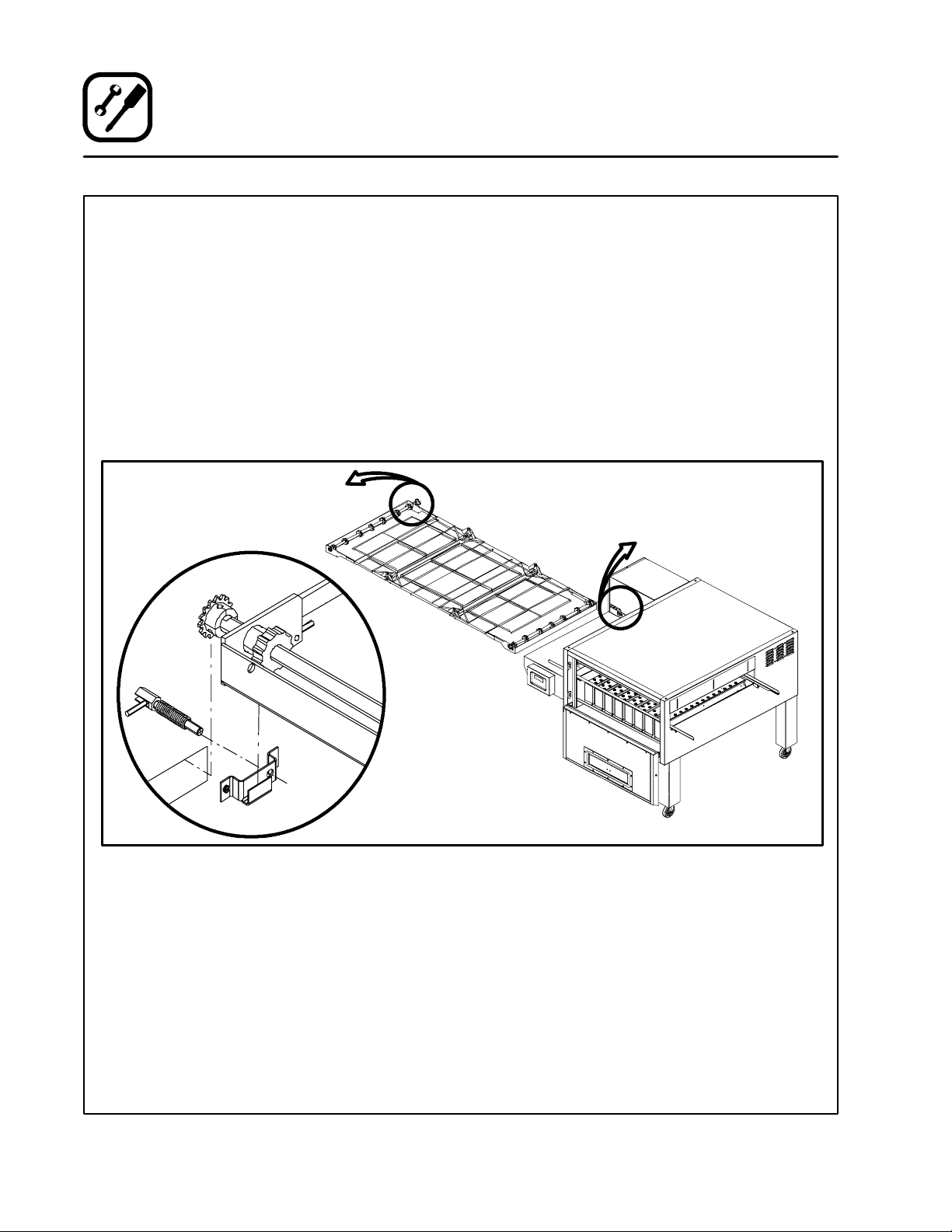
Installation
Oven Assembly
OPTIONAL FOLDING CONVEYOR
The folding conveyor assembly must be installed
from the electrical box side of the oven.
1. Unfold the right side of the conveyor.
2. Push the conveyor onto the conveyor support
angles.
3. Unfoldtheleftsideoftheconveyorandcontinue to push onto the support angles.
NOTE: Push until the sprocket on the folding
convey o r is inside the electric al box.
See View A.
See View A
View A
Sprocket
4. Install the drive chain around the drive motor
sprocket and the sprocket on the folding conveyor. Pull the folding conveyor to tighten the
chain.
5. Secure the folding conveyor using t he conveyor locating pin. Install the pin from the inside of the electrical box, through the conveyor bracket and into the folding conveyor.
See View A.
NOTE: If the mounting hole cannot be lined up or
the chain is too loose, the drive motor will
need to be repositioned.
Folding Conveyor
(shown without belt for clarity)
See View A
Locating
Pin
Conveyor
Bracket
Figure 14
16
Page 19
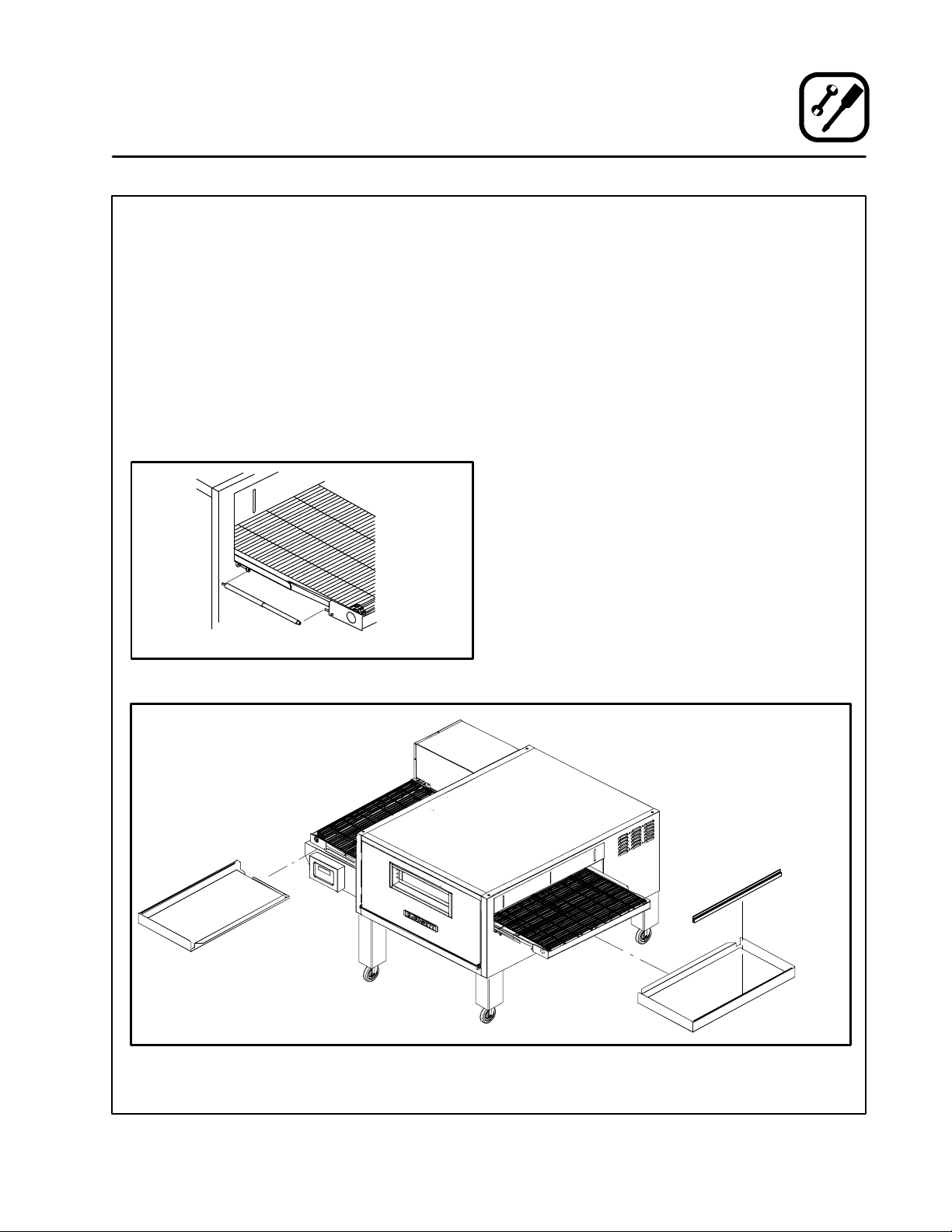
Installation
Oven Assembly
CONVEYOR BELT TENSIONER
Each tensioner installs between the idle end of the
conveyor (the side opposite the drive) and the
bracket under each conveyor support angle.
1. The belt tensioner contains a spring to adjust
the length. Compress the spring to shorten
the length of the belt tensioner.
2. Insert the pin on the end of the tensioner into
the hole in the bracket under each conveyor
support angle.
3. Expand the tensioner to engage the pin located on the conveyor rack.
Belt
Tensioner
Figure 15
CRUMB PANS
1. Slidethedrivesidecrumbpanundertheconveyor rack from the front. The notch in the
crumb pan must line up with the drive shaft.
2. When the notch is lined up with the drive shaft,
push the crumb pan into the cooking chamber.
Hook the end of the crumb pan over the end of
theconveyorrack.
3. Slide the idle side crumb pan under the end of
theconveyorrack.
4. Slide the product stop over the end of the idle
side crumb pan.
Drive Side
Crumb Pan
Notch
Product Stop
Idle Side
Crumb Pan
Figure 16
17
Page 20
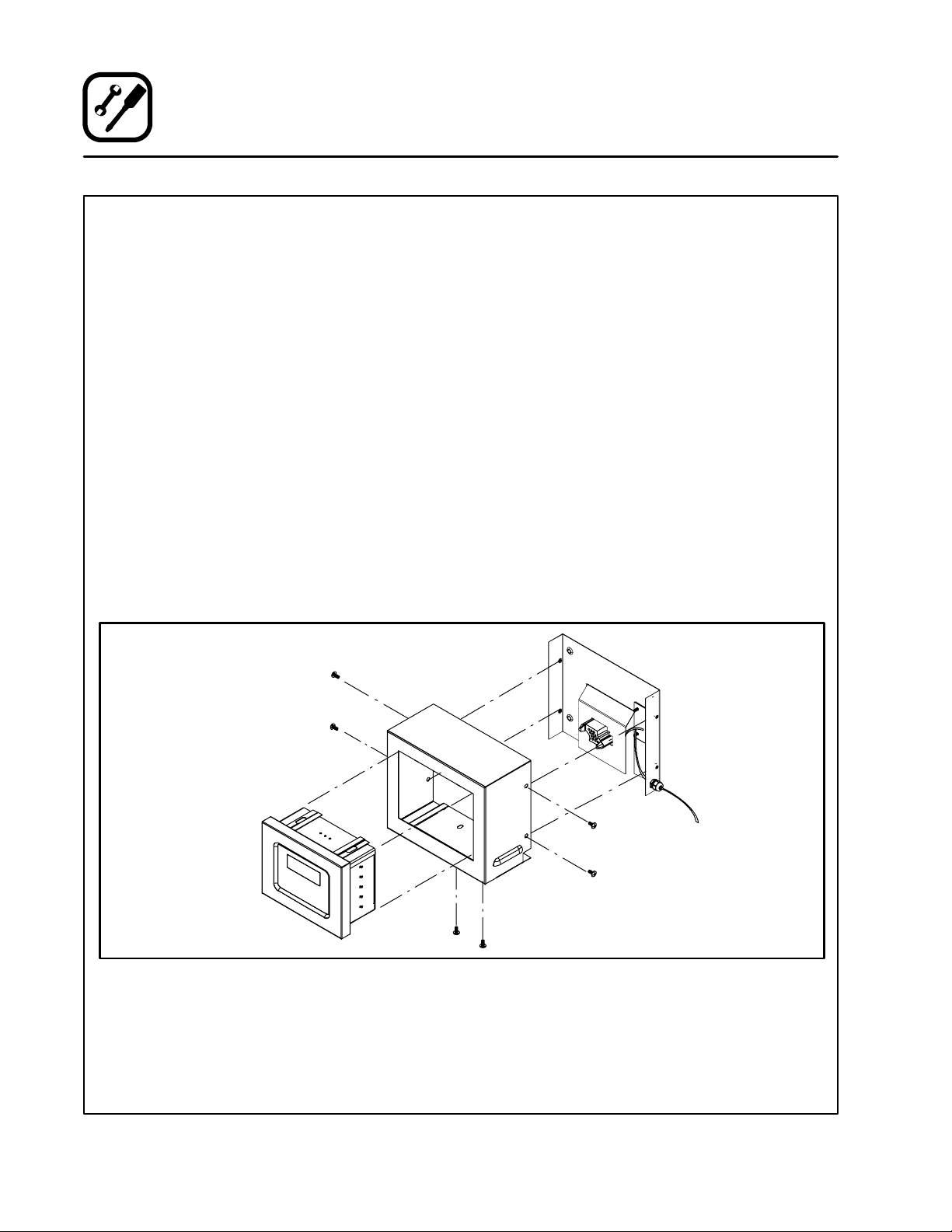
Installation
Oven Assembly
OPTIONAL REMOTE COMPUTER CONTROL
1. Remove all screws and disassemble operator
control and mounting bracket assembly from
the housing.
2. Oneendoftheremotecableisshippedattached to the oven. Push the other end of the
cablethroughtheaccessholeinthelower
right side of the mounting bracket assembly
until the strain relief rests against the side of
the bracket.
3. Thread the end of the cable through a locknut.
Tighten the locknut to the strain relief.
4. Attach the cable connector to the circuit
board.
5. Use the mounting bracket as a t emplate to
mark the location for installing mounting bolts
into the wall.
NOTE: Up to 1/4” diameter bolts can be used.
Thebolttypeshouldbedeterminedby
the wall construction.
6. Attach the mounting bracket to the wall using
the mounting bolts.
7. Slide the remote housing over the mounting
bracket. The holes on the sides of the housing
must line up with the holes on the sides of the
bracket. The control cable will line up with the
large slot in the mounting bracket.
8. Secure the housing to the mounting bracket
with the screws removed in step 1.
9. Insert the operator control into the housing.
Secure the control with the screws removed in
step 1.
Operator
Control
Remote Mounting
Bracket Assembly
Remote
Housing
Figure 17
18
Page 21
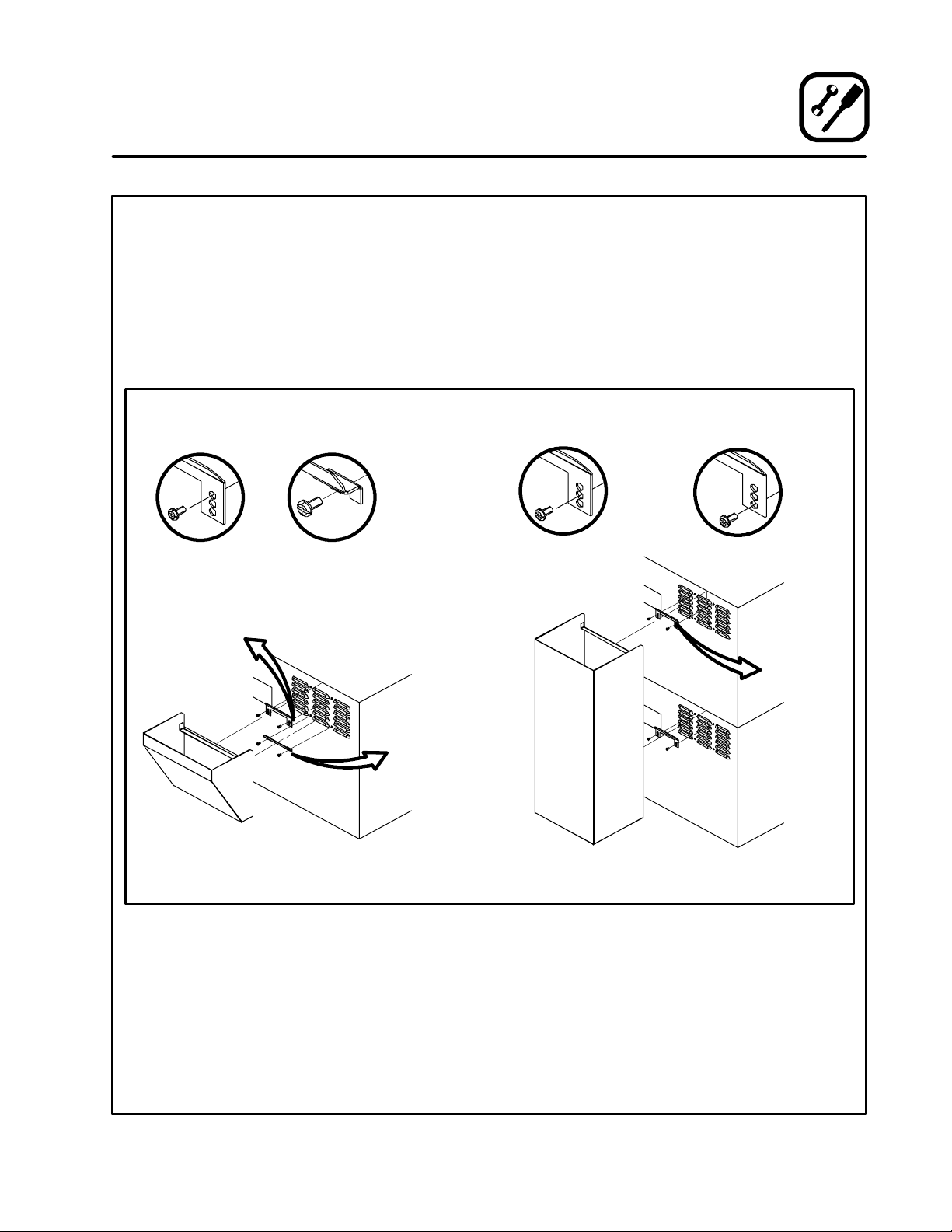
Installation
Oven Assembly
OPTIONAL VENT COVER/CHIMNEY
1. Fasten a chimney hanger to the holes at the
top of the louverson the idle end of each oven.
NOTE: Chimney hangers have three sets of
holes. For single ovens use the top
holes. For double stack use the middle
holes. For triple stack use the bottom
holes.
View A
(Chimney Hanger)
See
View A
Vent Cover
View B
(Vent Cover Hanger)
2. Single ovens only --- Fasten the vent cover
hanger to the holes at the bottom of the
louvers on the idle end of the oven.
NOTE: Not required for stacked units.
3. Slide the vent cover (chimney) down onto the
hangers. The closed end must be down.
View C
(Chimney Hanger
Double Stack)
Chimney
View D
(Chimney Hanger
Triple Stack)
See
Views
C&D
Single Ovens
See
View B
Stacked Ovens
Figure 18
19
Page 22
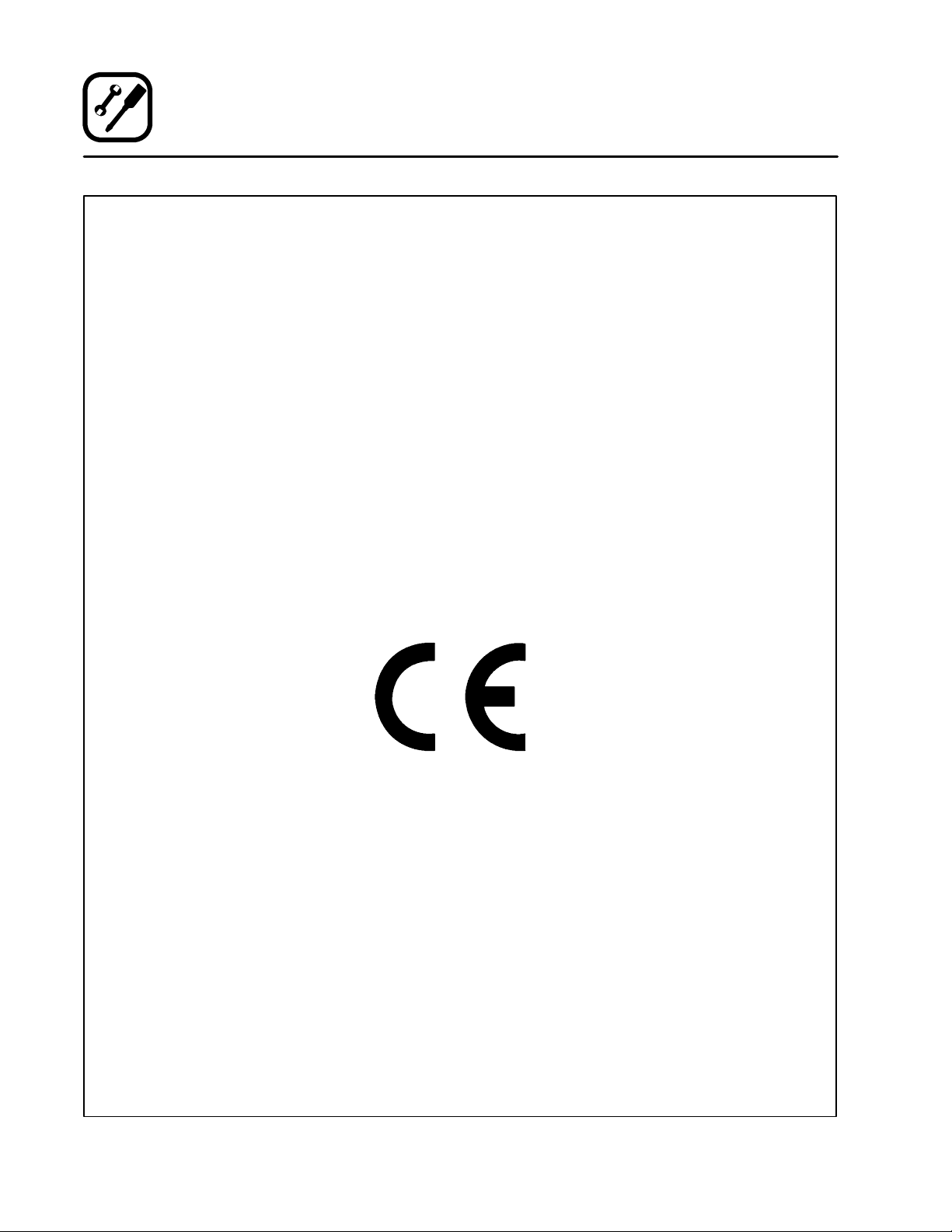
Installation
Utility Connections --- Standards and Codes
THE INSTALLATION INSTRUCTIONS CONTAINED HEREIN ARE FOR THE USE OF QUALIFIED INSTALLATIONAND SERVICE PERSONNEL
ONLY. INSTALLATION OR SERVICE BY OTHER
THAN QUALIFIED PERSONNEL MAY RESULT IN
DAMAGE TO THE OVEN AND/OR INJURY TO
THE OPERATOR.
Qualified installation personnel are individuals, a
firm, a corporation, or a company which either in
person or through a representative are engaged
in, and responsible for:
D
the installation or replacement of gas piping
and the connection, installation, repair or
servicing of equipment.
D
the installation of electrical wiring from the electric meter, main control box or service outlet to
the electric appliance.
Qualified installation personnel must be exper ienced in such work, familiar with all precautions
required, and have complied with all requirements
of state, national and/or localauthorities havingjurisdiction.
Installation must conform with Local and National
codes and installation standards. Local installation codes a nd/or requirements may vary. I f you
have any questions regarding the proper installation and/or operation of your Blodgett oven,
please contact your local distributor. If you do not
have a local distributor, please call the Blodgett
Oven Company at 0011-802-860-3700.
20
Page 23
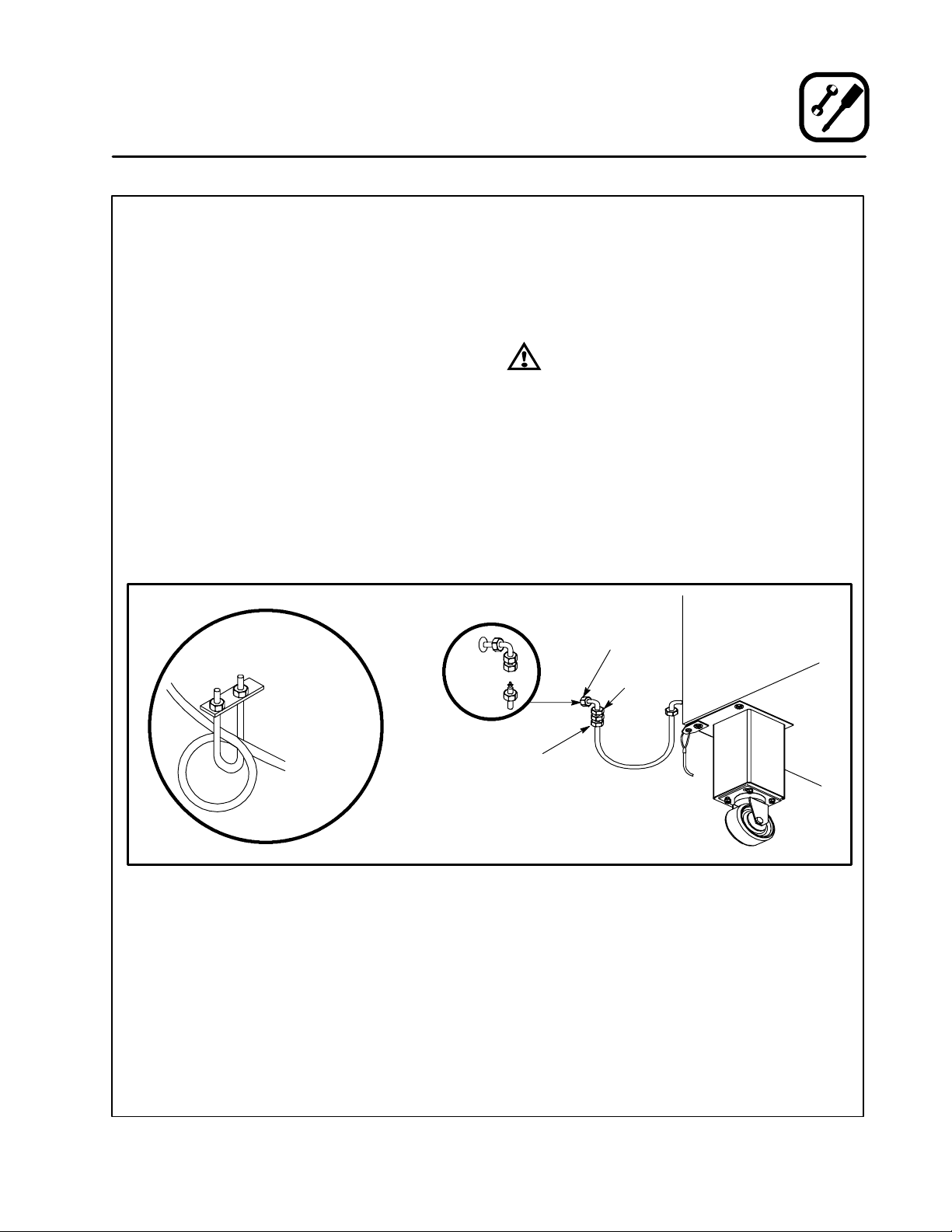
Installation
Gas Connection
GAS HOSE RESTRAINT
If the oven is mounted on casters, the installer a
commercial flexible connector with a minimum of
1.9 cm (3/4”) inside diameter must be used along
with a quick connect device.
The gas hose restraint (heavy gauge cable), supplied with the oven, must be used to limit the
movement of the unit so that no strain is placed
upon the flexible connector. Locate the restraint as
follows:
D
The restraint bracket should be fastened to the
left rear oven support. See page 8 for installation of the restraint bracket.
D
The restraint should be short enough to prevent
any strain on the connector. See Figure 19 View
A for length adjustment detail.
D
With the restraint fully stretched the connector
should be easy to install and quick connect.
View A
Socket
Tighten after
adjusting length of
cable
Quick Connect
The permanent end of the restraint should be attached without damaging the building. DO NOT
attach the restraint to the gas piping or electrical
conduit! Use anchor bolts in concrete or cement
block. On wooden walls, drive hi test wood lag
screws into the studs of the wall.
WARNING!!
If the restraint is disconnected for any
reason it must be reconnected when the
oven is returned to its original position.
The restraint and quick connect must conform
with Local and National installation standards.
Local installation codes and/or requirements may
vary. If you have any questions regarding the
proper installation and/or operation of your Blodgett oven, please contact your local distributor. If
you do not have a local distributor, please call the
Blodgett Oven Company at 0011-802-860-3700.
Gas Supply Line
Socket
Plug
Gas
Hose
Figure 19
21
(See View A)
Page 24
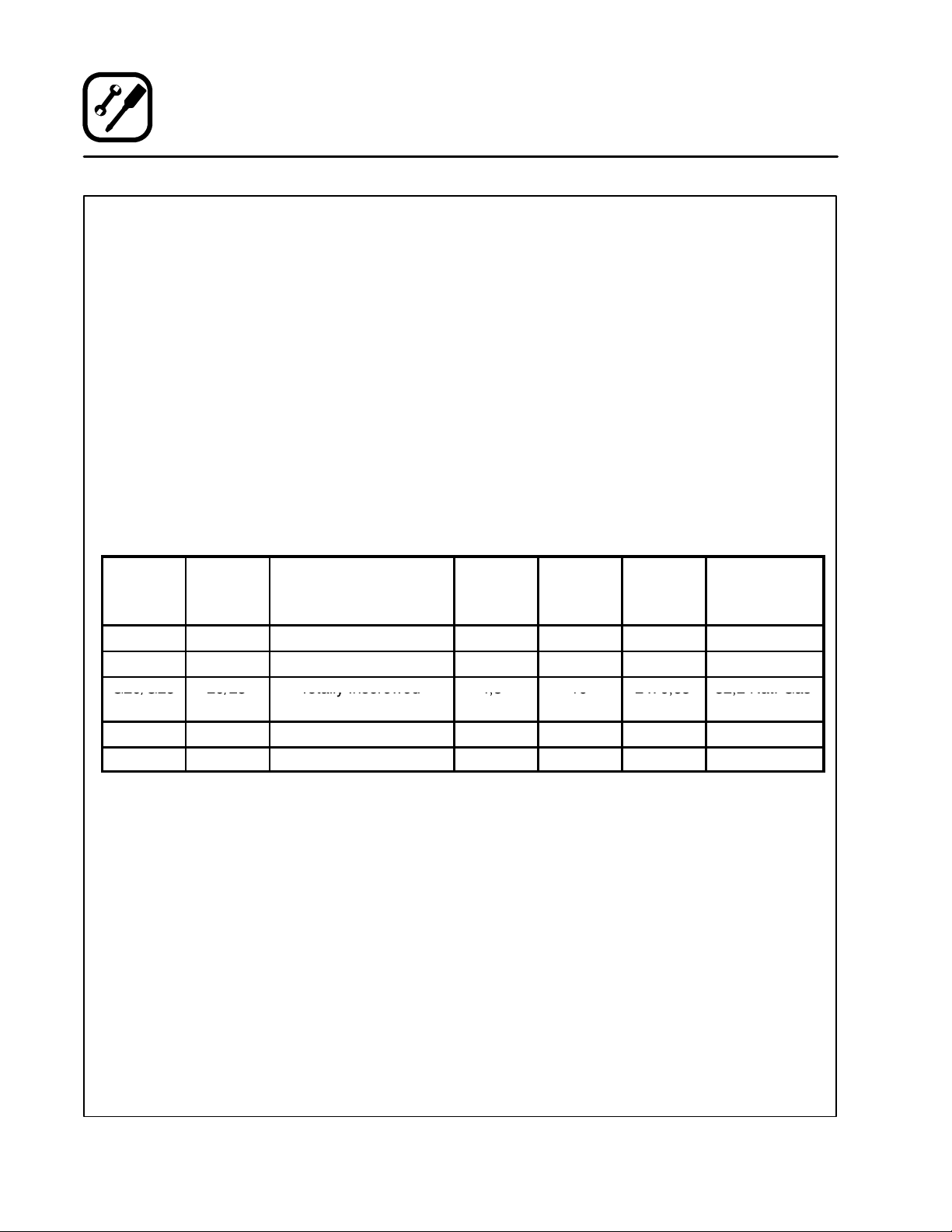
Installation
G20/G2520/25TotallyInscrewe
d
4,8102x0,6332,2Nat.Ga
s
Gas Connection
Connect the oven to the gas line with the proper
type of gas according to Local and National Installation Standards.
SG3240G ovens are rated at 32,2 kW/Hr. (110,000
BTU/Hr.) Each oven has been adj usted at the factoryto operate with the type of gas specified onthe
rating plate attached to the left side of the operator
control.
Each oven is supplied with a regulating gas valve
to maintain the proper gas pressure. This valve
assembly is essential to the proper operation
of the oven and should not be removed or replaced with another model unless approved by
Blodgett.
DO NOT INSTALL AN ADDITIONAL REGULATOR
WHERE THE OVEN CONNECTS TO THE GAS
Type o f
Gas
G25 25 13,5 4,8 10 2 x 0,63 32,2 Nat. Gas
G20 20 8,7 4,8 10 2 x 0,63 32,2 Nat. Gas
G20/G25 20/25 Totally Inscrewed 4,8* 10 2 x 0,63 32,2 Nat. Gas
Inlet
Pressure
mbars
Burner
Pressure
mbars
Pressure Regulator
SUPPLY UNLESS THE SUPPLY EXCEEDS THE
MAXIMUM.
The oven and its individual shutoff valve must be
disconnected from the gas supply piping system
during any pressure testing of t hat system at test
pressuresinexcessof1/2psig(3.45kPa).
The oven must be isolated from the gas supply
piping system by closing its individual manual
shutoff valve during any pressure testing of the
gas piping system at test pressures equal or less
than 1/2 psig (3.45kPa).
Setting Equipment for Other Types of Gas
Contact a qualified service agency to convert to
anothertypeofgas.
Injector
Diameter
mm
Air
Opening
mm
Pilot
Injector
mm
Standard
Delivery
Value kW (H
)
S
G30 30/50 20 2,8 10 2 x 0,30 32,2 Butane
G31 30/37/50 25 2,8 10 2 x 0,30 32,2 Propane
NOTE: * Use with pre-injector of 4.6 mm.
22
Page 25
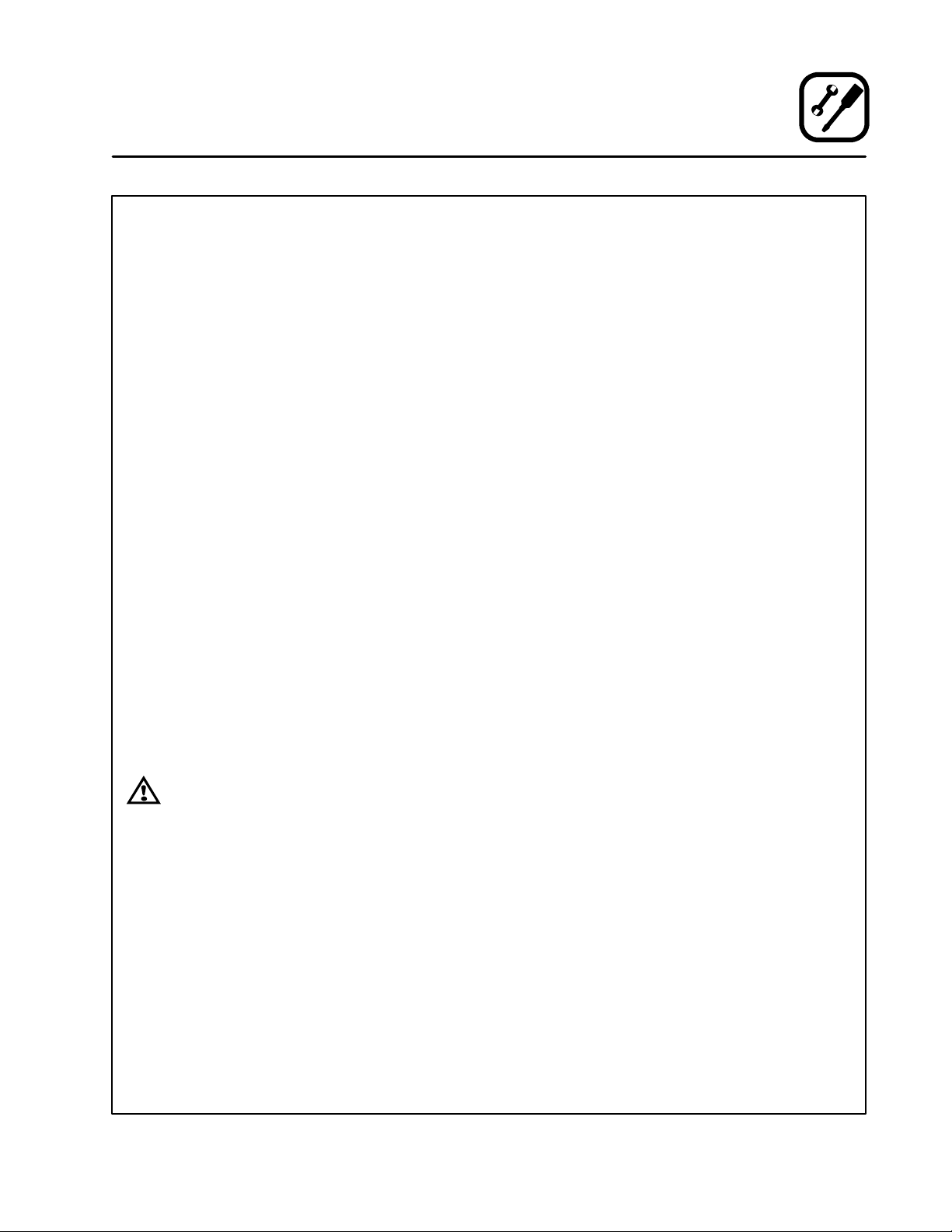
Installation
Electrical Connection
Before making any electrical connections to this
unit, check that the power supply is adequate for
the voltage, amperage, and phase requirements
stated on the rating plate.
NOTE: Electrical connection must be performed
by a qualified installer only.
NOTE: The electrical installation must comply
with the national local codes and installation requirements.
A strain relief for the supply cord is required. The
installer must provide a supply cord bushing that
meets all Local and National Installation standards.
Wiring diagrams accompany this manual and are
attached inside the electrical box and on the rear
of the oven.
SG3240G
The SG3240G requires a 5 Amp, 50HZ, 1Φ,
230VAC, 3 wire service consisting of L1, N and
ground.
Connect the oven to a separate 230V, 50 hz power
supply with a supply cord and plug or rigid connection and circuit breaker. If a supply cord with
plug is used the appliance must be positioned so
thattheplugisaccessible.Thecircuitbreakeror
plug must disconnect all poles, including neutral,
with a contact separation of at least 3 mm.
SG3240E
The SG3240E requires a 41.5 amp, 50 HZ, 3Φ
WYE, 230/400 VAC, 5 wire service consisting of
L1, L2, L3, Neutral and ground.
Connect the oven to a separate 230V, 50 hz power
supply with a supply cord and plug or rigid connection and circuit breaker. If a supply cord with
plug is used the appliance must be positioned so
thattheplugisaccessible.Thecircuitbreakeror
plug must disconnect all poles, including neutral,
with a contact separation of at least 3 mm.
ConnectL1+L2+L3+neutral+ground.
THE BLODGETT OVEN COMPANY CANNOT AS-
SUME RESPONSIBILITY FOR LOSS OR DAMAGE
SUFFERED AS A RESULT OF IMPROPER INSTALLATION.
WARNING!!
Incorrect single phase wiring with other
than 208-240 VAC may result in extensive
damage to electrical components a nd fire
in the electrical box.
23
Page 26
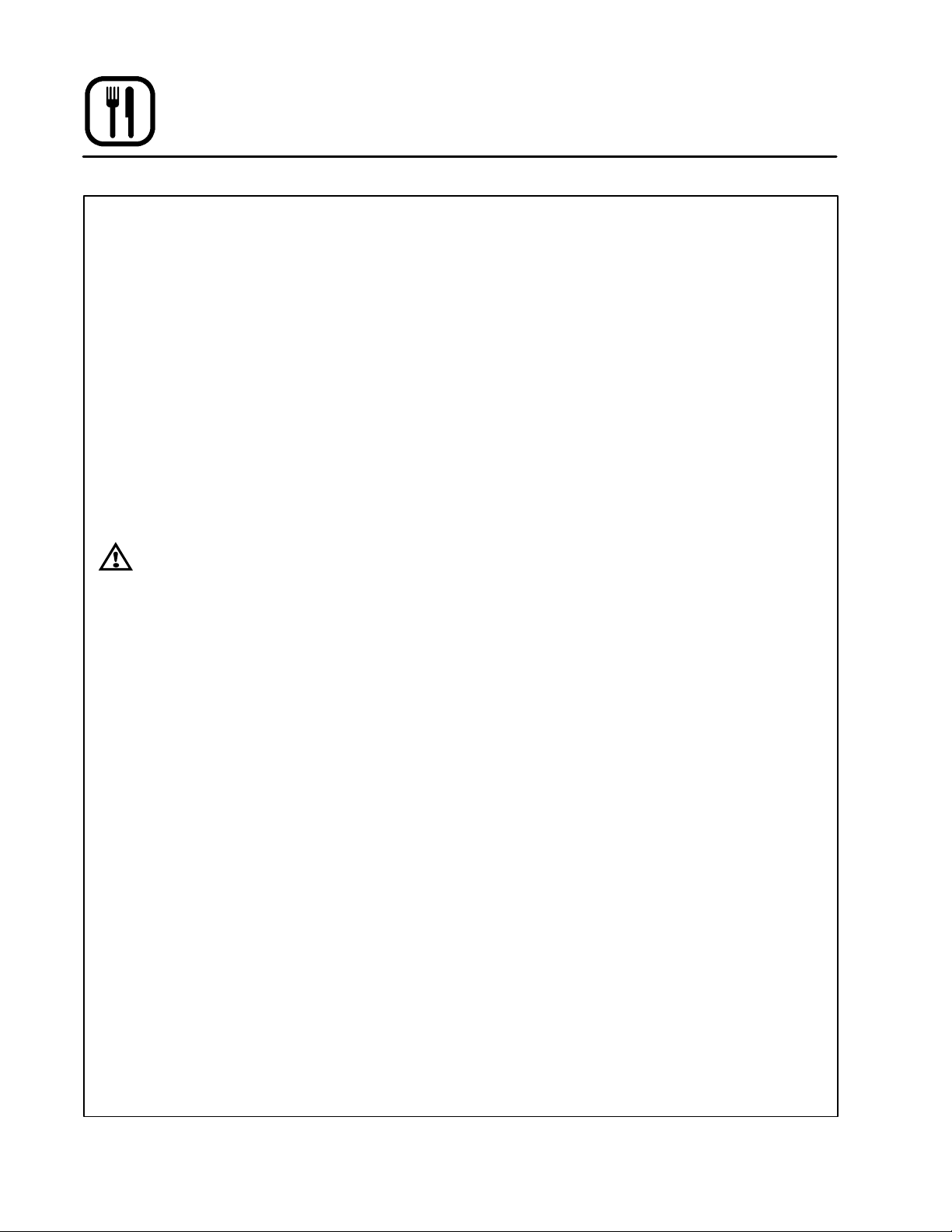
Operation
Safety Information
THE INFORMATION CONTAINED IN THIS SECTION IS PROVIDED FOR THE USE OF QUALIFIED
OPERATING PERSONNEL. QUALIFIED OPERATING PERSONNEL ARE THOSE WHO HAVE
CAREFULLY READ THE INFORMATION CONTAINED IN THIS MANUAL, ARE FAMILIAR WITH
THE FUNCTIONS OF THE OVEN AND/OR HAVE
HAD PREVIOUS EXPERIENCE WITH THE OPERATION OF THE EQUIPMENT DESCRIBED. A DHERENCE TO THE PROCEDURES RECOMMENDED HEREIN WILL HELP ASSURE THE
ACHIEVEMENT OF OPTIMUM PERFORMANCE
AND LONG, TROUBLE-FREE SERVICE.
Please take the time to read the following safety
and operating instructions. They are the k ey to the
successful operation of your Blodgett conveyor
oven.
SAFETY TIPS
For your safety read before operating
What to do if you smell gas:
D
DO NOT try to light any appliance.
D
DO NOT touch any electrical switches.
D
Use an exterior phone to call your gas supplier
immediately.
D
If you cannot reach your gas supplier, call the
fire department.
What to do in the event of a power failure:
D
The control system will automatically go into
standby mode. When the power is restored
press the ON/OFF k ey to restart the oven.
D
DO NOT attempt to operate the oven until the
power is restored.
D
Product in the cooking chamber should be removed. If there is product in the cooking
chamber it will continue to cook at a slower rate
for a few minutes.
NOTE: In the event of a shut-down of any kind,
allow a five (5) minute shut off period before attempting to restart the oven.
What to do for emergency shut down:
D
The unit is equipped with an emergency shut
down switch located on the front of the oven.
Should you need to stop the belt, fans, or heat
push the emergency switch. DO NOT use the
emergency switch as a general on/off switch or
damage to the blowers may occur.
General safety tips:
D
DO NOT use tools to turn off the gas control. If
the gas cannot be turned off manually do not try
to repair it. Call a qualified service technician.
D
If the oven needs to be moved for any reason,
the gas must be turned off and disconnected
from the unit before removing the restraint
cable. Reconnect the restraint after the oven
has been returned to its original location.
D
DO NOT remove t he electrical box cover or
open the lower control tray unless the oven is
unplugged.
D
This oven is not a hot food storage or holding
device. I t is not intended to be operated normally at less than 200_F(93_C).
Automatic Momentary Shut Down (SG3240G
ovens only)
Per agency requirement, the ignition control must
verify proper safety functions every 24 hours of
continous operation. If the oven is operated for 24
hours continuously, it will shut off for 10 seconds
including all blowers, then restart again. If any button is pressed during the off period, the oven will
not automatically restart.
24
Page 27
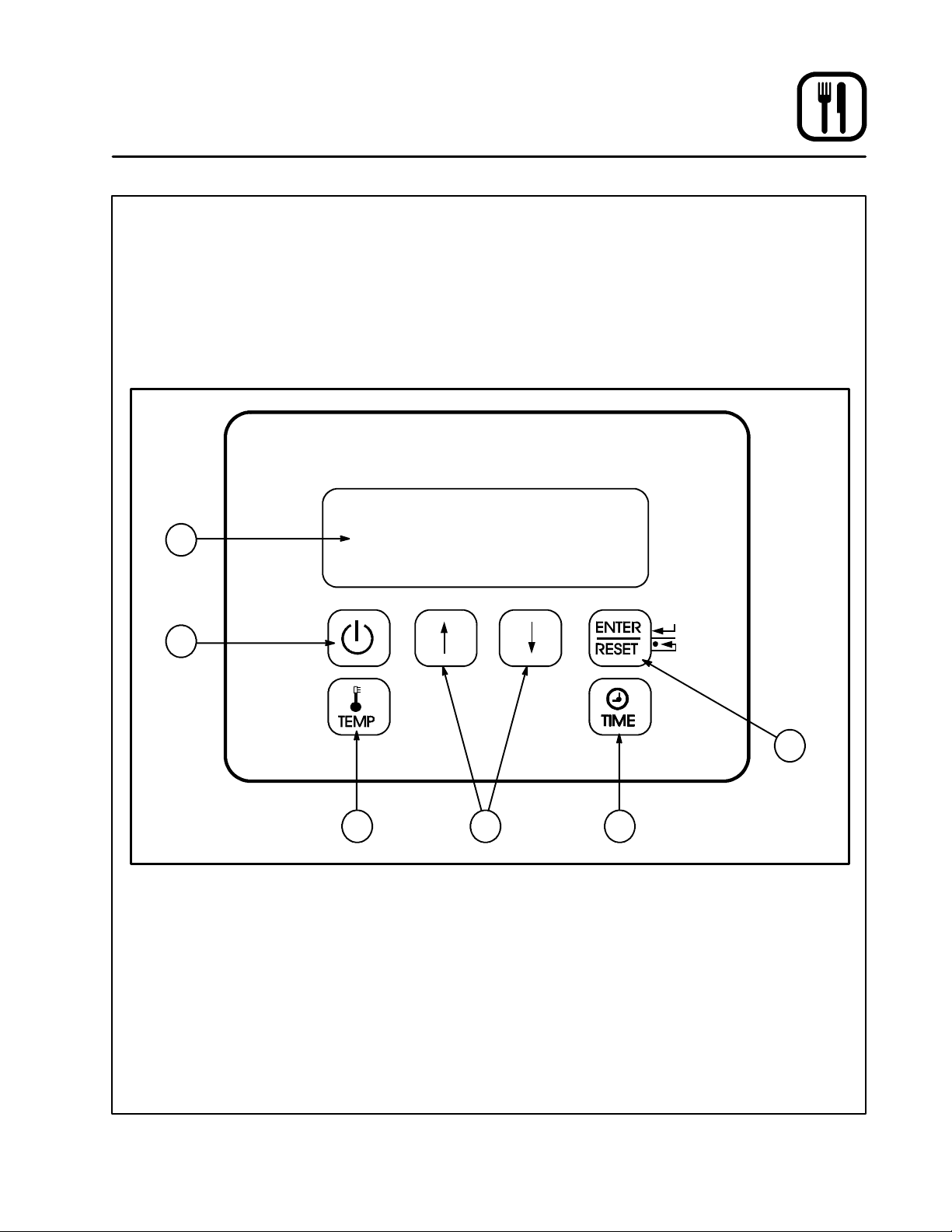
Operation
Standard Manual Control
MANUAL CONTROL DESCRIPTION
1. DIGITAL DISPLAY --- two line display gives the
time, temperature and other control related information.
2. OV E N O N / O FF (ON/ STA N D BY) --- controls
power to the oven.
3. TEMPERATURE KEY --- press to change the
cook temperature.
1
2
4. ARROW KEYS --- press to change the set t ime
and temperature in the display.
5. TIME KEY --- press to change the cook time.
6. ENTER/RESET KEY --- press to save new
cook time or temperature. Also press to silencethe alarm in case of a fault. The alarm will
sound every ten seconds until the fault clears.
3 4 5
Figure 20
25
6
Page 28
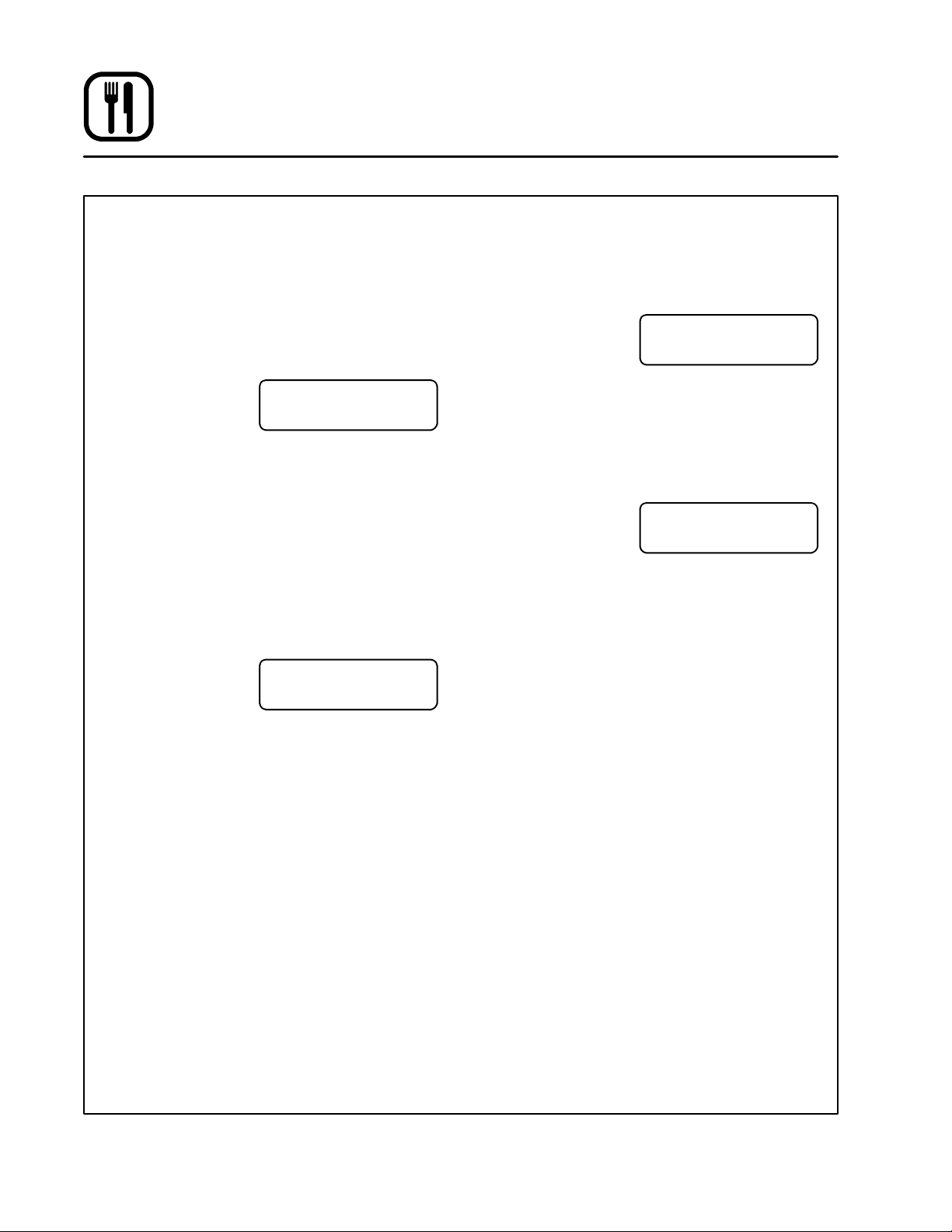
Operation
Standard Manual Control
OPERATION
_
NOTE: Thefollowing example is in
_
will read
To turn the oven on:
1. Press the OVEN ON/OFF key (2). The control
defaults to the last time and temperature settings used.
The display reads:
NOTE: HEA T appears in the top line of the dis-
2. The fans begin to run. The conveyor belt begins to travel at the set cook time. The heat
rises to the setpoint temperature.
3. When the oven reaches the set temperature,
READY and SET TEMP flash alternately in the
top line of the display and an audible alarm
sounds.
To change the cook temperature:
1. Press the TEMPERATURE key (3).
The display reads:
2. Press the ARROW keys (4) to scroll to the desired cook temperature.
C if programmed in celsius.
SET TEMP XXXF HEAT
COOK TIME XX:XX
play whenever the control calls for heat.
SET POINT TEMP
F. T he di s p l a y
XXXF
3. Press the ENTER key (6) to set the new cook
temperature.
To ch a ng e t he c o ok time :
1. Press the TIME key (5).
The display reads:
2. Press the ARROW keys (4) to scroll to the desired cook time.
3. Press the ENTER key (6) to set the new cook
time.
To display the actual oven temperature:
1. Press both ARROW keys (4) .
The display reads:
2. Press the down arrow key to return the display
to the setpoint time and temperature.
To turn the oven off:
1. Press the OVEN ON/OFF key (2). The oven is
equipped with a cool-down feature for motor
shaft and bearing protection. This enables the
blower motor(s) to run regardless of the controller status. The blower(s) continue to run
until the oven cools to a safe temperature.
SET COOK TIME
XX:XX
TEMP XXXF
D OWN --- E X I T
26
Page 29
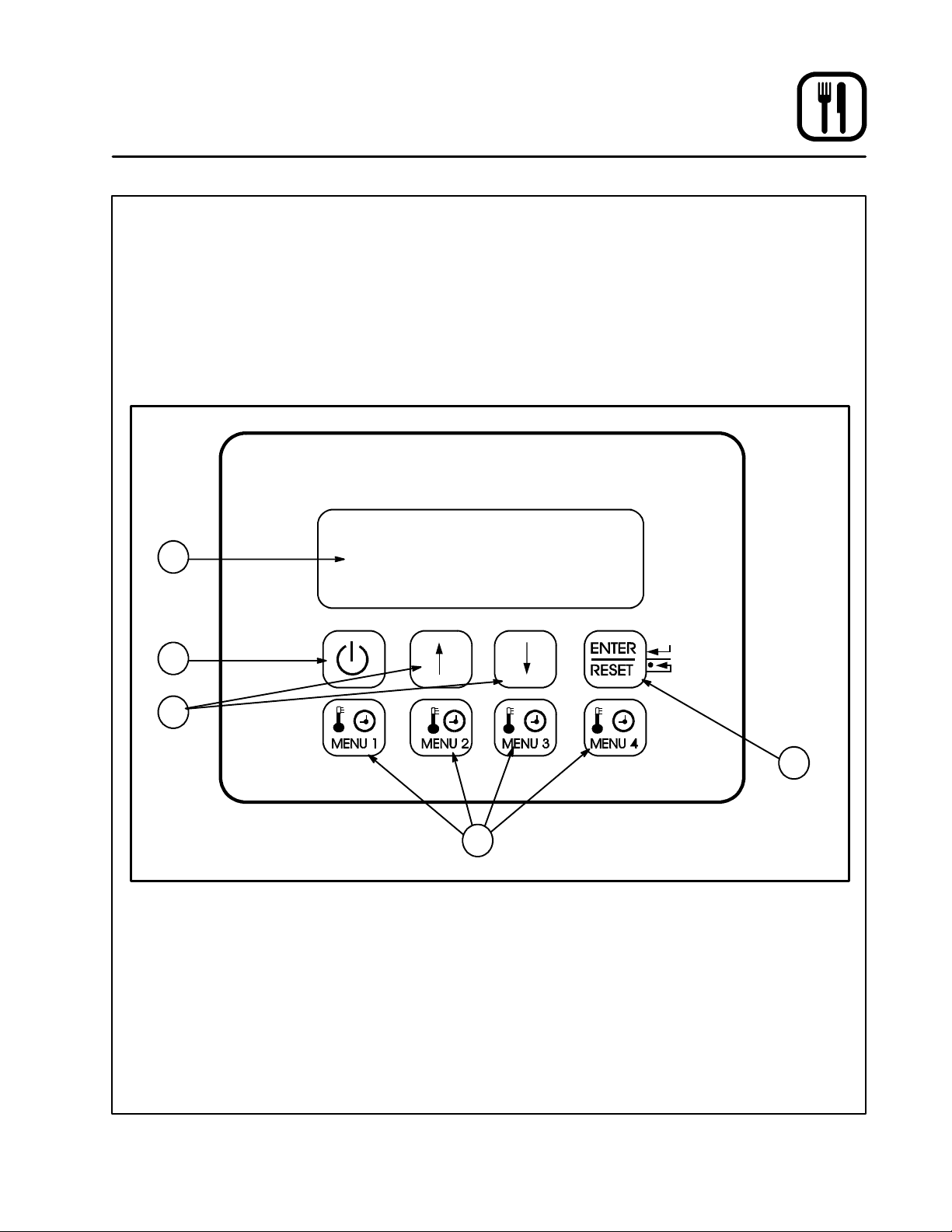
Operation
Programmable Menu Control
MENU CONTROL DESCRIPTION
1. DIGITAL DISPLAY --- two line display gives the
time, temperature and other control related information.
2. OV E N O N / O FF (ON/ STA N D BY) --- controls
power to the oven.
3. ARROW KEYS --- press to change the timeand
temperature in the display. Also press to scroll
through menus during programming.
1
2
4. MENU KEYS --- programmable product keys.
Up to four different time and temperature settings can be saved.
5. ENTER/RESET KEY --- press to save settings
while programming. A lso press to silence the
alarm in case of a fault. The alarm will sound
every ten seconds until the fault clears.
3
5
4
Figure 21
27
Page 30
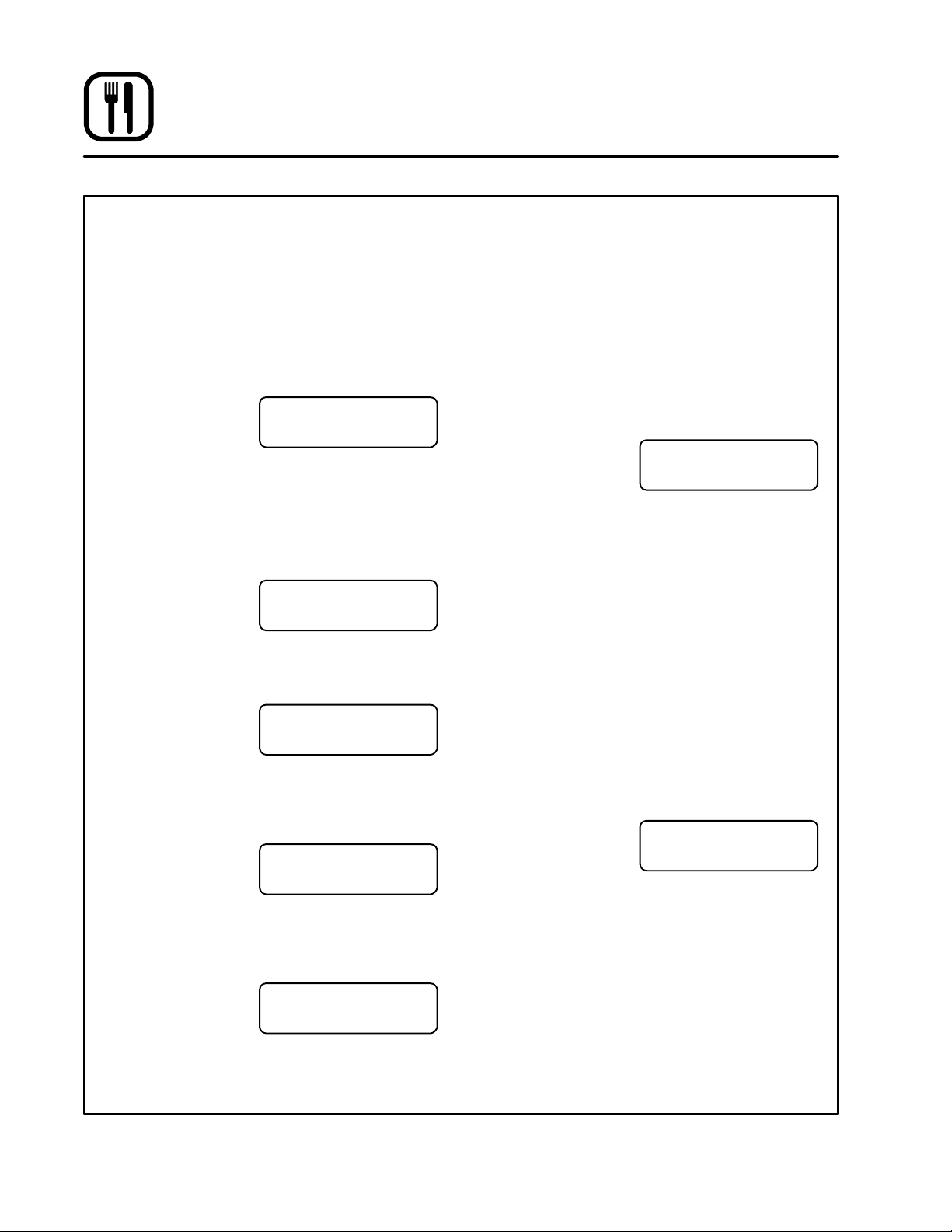
Operation
Programmable Menu Control
MENU PROGRAMMING
_
NOTE: Thefollowing example is in
_
will read
To enter programming mo de:
1. With the oven off, press and hold the UP
ARROW key (3) and the ENTER/RESET key
(5) simultaneously for approximately three
seconds.
The display reads:
2. Press and hold the U P ARROW key (3) until
the bottom line of the display reads 111 (the
store access code).
3. Press the ENTER/RESET key (5) to enter the
programming mode.
To pro g ra m t he m enu k eys :
1. The display reads:
2. Press the MENU key (4) t o be programmed.
NOTE: For this example we will program
3. The display reads:
Use the ARROW keys (3) to scroll to the desired cook temperature.
Press the ENTER key (5) to store the new cook
temperature.
4. The display reads:
Use the ARROW keys (3) to scroll to the desired cook time.
Press the ENTER key (5) to store the new cook
time.
5. The display flashes:
C if programmed in celsius.
ACCESS CODE
SELECT MENU KEY
MENU1,2,3,OR4
menu key 1.
MENU-1 SELECT TEMP
XXXF PRESS ENTER
MENU-1 COOK TIME
XX:XX PRESS ENTER
PROGRAM DONE
F. T he di s p l a y
000
MENU-1
To exit the programming mode:
1. Press and hold the UP A RROW key (3) and the
ENTER/RESET key (5) simultaneously for approximately three seconds.
NOTE: If no key is pressed for 60 seconds, the con-
trol automatically exits the program mode.
OPERATION
1. Press the OVEN ON/OFF key (2). The control
defaults to the last time and temperature settings used.
The display reads:
NOTE: HEA T appears in the top line of the dis-
play whenever the control calls for heat.
2. Press the desired MENU key (4).
3. The fans begin to run. The conveyor belt begins to travel at the set cook time. The heat
rises to the setpoint temperature.
4. When the oven reaches the set temperature,
READY and SET TEMP flash alternately in the
top line of the display and an audible alarm
sounds. The conveyor belt begins to travel at
the set cook time. The heat rises to the set point temperature.
NOTE: To change the cook time and temperature
press any of the other menu keys.
To display the actual oven temperature:
1. Press both ARROW keys (4) .
The display reads:
2. Press the down arrow key to return the display
to the setpoint time and temperature.
To turn the oven off:
1. Press the OVEN ON/OFF key (2). The oven is
equipped with a cool-down feature for motor
shaft and bearing protection. This enables the
blower motor(s) to run regardless of the controller status. The blower(s) continue to run
until the oven cools to a safe temperature.
M-X TEMP XXXF HEAT
COOK TIME XX:XX
XXXF
D OWN --- E X I T
28
Page 31

Operation
Oven Adjustments for Cooking
The combination of belt time, oven temperature,
and air flow are important for achieving quality results from your Blodgett conveyor oven. Use the
following guidelines to adjust the belt time a nd
oven temperature of your unit. For questions regarding further oven adjustments, please contact
your local Blodgett Sales Representative for a ssistance.
CONVEYOR SPEED AND OVEN TEMPERATURE
Conveyor belt speed (cook time) and oven temperature are the two variables used w h en fine tuning your oven for a specific product. To determine
the optimum bake time and temperature, make
small changes for each trial and keep one variable
constant. For example, if the oven temperature is
238_C (460_ F) and the belt speed is 7 minutes,
but the pizza is not browned enough, increase t he
temperature to 246_C (475_F) and keep the belt
speed the same. However, if the center of the pizza
is not completelycooked, keep the oven temperature the same, and increase the bake time to 7
minutes and 30 seconds. In general, raise the
bake temperature to increase browning, and
lengthen the belt time to increase doneness.
FINISHED PRODUCT TEMPERATURES
Internal temperatures of the cooked products
should be measured immediately after the product exits the cooking chamber to ensure a safe
food temperature. Internal pizza temperatures
should be over 74_C (165_F). Minimum temperature guidelines vary depending on the food items.
AIR FLOW ADJUSTMENTS
Slide the product clearance adjustment plates to
the lowest possible setting for your menu items.
Lowering the clearance plates will reduce the
amount of hot air escaping from the chamber
openings.
Air flow adjustments may be necessary to fine
tune the oven for your particular product. The air
plate, located at the top of the baking chamber,
containsholesthat can be covered using Block-off
Plates. The plates can easily be adjusted to regulate the air flow for your particular needs. Use the
following guidelines to adjust the Block-off Plates.
SeeFigure22.
1. Ensure the oven is Off and completelycooled.
2. Open the front access door.
3. Using the supplied air plate hook, pull the air
plateoutoftheoven.
4. Remove the wing nuts, screws, and washers
holding the Block-off Plates.
5. Adjust the plates.
6. Replace the wing nuts, screws, and washers
to tightly secure the Block-off plates in their
new locations. Make a sketch of the final airplate setup for future reference.
NOTE: One or two block-off plates may be left
off entirely if appropriate to obtain the
desired results.
7. Replace the air plate, and close the front ac-
cess door.
The following examples illustrate air flow regulation.
NOTE: The first half of the oven chamber greatly
affects the initial baking of the product,
while the last half largely affects the browning.
D
A good bake time and t emperature have been
established, but more top browning is desired.
Slide one of the Block-off Plates to uncover a
row of holes toward the exit end of the oven.
D
The bottom of the pizza is golden brown, but the
top is too dark. Close rows at the exit end of the
oven to reduce final browning.
D
The center of the pizza is still doughy and the
toppings are not fully cooked. Open up rows at
the chamber entrance and close rows at the
chamber exit.
29
Page 32

Operation
Oven Adjustments for Cooking
Air Flow Plate
Block-Off
Plate
Product Clearance
Adjustment P late
Figure 22
30
Page 33

WARNING!!
Always disconnect the power supply be-
fore cleaning or servicing the oven.
WARNING!!
If gas ovens need to be moved, the gas
must be turned off and disconnected from
the unit before removing the restraint. Reconnect the restraint after the oven has
been returned to its original location.
Follow this recommended cleaning schedule for
proper oven performance.
DAILY:
1. Clean the conveyor belt using a wire brush.
Allow any foreign material to drop into the
crumb pans.
2. Empty and clean the crumb pans.
3. Make sure cooling fans are operating. Exhaust air should be blowing out from both:
D
the louvers on the right side toward the rear
D
the perforated holes on the bottom of the
unit, under the emergency stop button.
EVERY THREE MONTHS:
1. Brush then clean the louvers on both ends of
theovenwithacleandampcloth.
EVERY SIX MONTHS:
1. Unplug the oven. Disconnect the gas connections.
2. Remove the crumb pans and product stop
from the ends of the conveyor. See page 17.
3. Open and lower or remove the front access
door.
4. Pull the air plate out of the oven cavity using
the air plate hook provided with the oven.
5. Pull each nozzle out of the oven cavity.
6. Remove the nozzle support bar.
Maintenance
Cleaning
7. Clean the conveyor assembly as follows:
NOTE: The conveyor and cooking chamber
may be cleaned while the conveyor is
installed. However, we recommend removing the conveyor for thorough
cleaning.
8. Remove the conveyor locating pin that secures the conveyor assembly to the conveyor
bracket. The pin has a pull ring located under
the drive chain, behind the electrical box access door.
9. Push the conveyor assembly in to loosen the
drive chain. Remove the drive chain from the
conveyor sprocket. If unable to push the assembly, loosen motor mounts.
10. Standard conveyor assemblies:
The standard conveyor can be removed and
cleaned in one piece with the belt on.
--- Slide the conveyor assembly out from the
drive side of the oven.
If space is limited, the conveyor can be
disassembled and removed as follows:
--- Use needle-nose pliers to remove the
conveyor belt master links. See page 15.
--- Slide the belt out from one end. Be sure to
roll the belt as shown in Figure 23.
Otherwise the belt will be upside down
when rethreading.
--- Slide the right conveyor rack out of the
oven.
--- Slide the left conveyor rack out from the
drive side of the oven.
Folding conveyor assemblies:
--- Slide the folding conveyor assembly out
from the drive side of the oven. Fold the
sections over as they come out of the
cooking chamber .
11. Remove the conveyor support angles. Twist to
slide them off of the mounting pins. See page
11.
31
Page 34

Cleaning
Maintenance
12.Cleanovencomponentsasfollows:
--- Clean the conveyor, crumb pans, nozzles,
nozzle support bar, conveyor support
angles and the air plate with a hot
water/detergent mix. Rinse with clean
water. For difficult cleaninguse a heavy duty
degreaserorovencleanerthatissafefor
aluminum.
--- Clean the oven interior with an all purpose
cleaneroranovencleanerthatissafefor
aluminum.
13. Reassemble the oven. Be sure the nozzles are
installed in the correct order. See Figure 23.
NOTE: The closed front end of the nozzles are
marked with the nozzle part number.
Standard Conveyor Assembly
( may be removed as one piece --- disassembled here for clarity)
EVERY 12MONTHS:
A factory authorized service person should:
1. Open and clean the inside of the control box.
2. Check and tighten all electrical connections.
3. Check conveyor drive chain for cleanliness,
proper lubrication and alignment.
If maintenance is required contact your local service company, a factory representative or the
Blodgett Oven company.
1hole
M8862 M8863
2holes
M8862
M8862
M8862
Nozzle Identification
from front of nozzles
View A
M8863
M8863
M8863
M8863
See View A
M8862
Figure 23
32
Page 35

Maintenance
Troubleshooting Guide
POSSIBLE CAUSE(S) SUGGESTED REMEDY
SYMPTOM: Operator control display is blank and there is no power to the oven.
S
Power outlet is not live (new installations).
S
Oven not plugged in.
S
Emergency stop button is pushed in.
S
Fuse(s) are blown.
S
24 VDC power supply’s internal breaker tripped.
S
24 VDC power supply defective.
SYMPTOM: Conveyor belt will not run or stops. Display reads M O T O R F A U LT --- C ALL S E R V I C E .
S
Belt hooked on something in oven.
S
Belt overloaded.
S
Defectiveconveyordrivemotor.
S
Defectiveconveyordrivemotorcontroller.
S
Have a qualified person ensure that the power
outlet is live.
S
Check that the power cord is connected.
S
Pull the button out to disengage the emergency
stop.
S
Unpug the oven power cord. Check the 5A fuses
behind the electrical box access door. Call service if blown.
S
Unplug the oven power cord for 15 minutes.
Check the fuses then reconnect.
S
*
S
Turn oven OFF. Unhook and resolve problem.
S
Remove product until the belt starts to move and
call service.
S
*
S
*
SYMPTOM: Operator control display is blank and the oven is on.
S
Connection at the rear of the operator control
has come loose. The oven should continue to
run and respond to any faults, but the operator
control will not function.
*
Denotes remedy is a difficult operation and should be performed by qualified personnel only. It is recommended, however, that
Allrepairs and/or adjustments be done by your localBlodgett service agency and not by the owner/operator. Blodgett cannot assume
responsibility for damage as a result of servicing done by unqualified personnel.
WARNING!!
Always disconnect the power supply before cleaning or servicing the oven.
PLEASE!!
Write down exactly any error message displayed on the operator control display. Report all
error messages.
S
Shut off manual gas valve. Once the oven has
cooled down unplug the oven and call service.
(SG3240G).
S
Press the emergency stop button and call service (SG3240E).
33
Page 36

Maintenance
Troubleshooting Guide
POSSIBLE CAUSE(S) SUGGESTED REMEDY
SYMPTOM: Burner will not fire (SG3240G) or elements will not heat (SG3240E).
S
Control turned off.
S
Temperature set point not above the ambient
temperature.
S
Convection blower motor(s) not running.
Display: BLOWE R FA U LT --- C ALL S E R VI C E
S
Fuse(s) are blown.
S
Emergency stop button is pushed in.
For SG3240G ovens only
S
Manual gas valve closed.
S
Combustion blower motor not running.
Display: COMBUSTION BLWR FAIL --- CALL
SERVICE
S
Combustion blower pressure switch defective or
not set properly.
Display: COMB PS FA ULT --- CALL SERVICE
S
Burner did not ignite properly or flame ceased.
Display: IGNITION ALARM --- PRESS RESET
or NO FLAME SENSE - -- RESET OR CALL SERVICE
S
Press ON/OFF key.
S
Set to the desired temperature. See page 26 of
the Operation section for instructions.
S
*
S
Unplug the oven power cord and check the fuses
(SG3240E). Call service if necessary.
S
Pull the button out to disengage the emergency
stop.
S
Open valve.
S
*
S
*
S
Press the reset button on the electrical box
control tray, located to the left of the LED
indicator lights. Call service if necessary.
SYMPTOM: Oven will not reach desired temperature.
S
Manifold gas pressure to too low (SG3240G).
S
Gas pressure to oven is too low (SG3240G).
S
Convection blower motor(s) not running.
S
Fuse(s) are blown.
S
Emergency stop button is pushed in.
S
Defective heating element relay (SG3240E).
S
Heating element(s) burned out (SG3240E).
S
Temperature hi-limit switch tripped (open) or out
of adjustment or defective.
Display: HI LIMIT TRIP --- RESET EGO
S
Internal problem with control.
*
Denotes remedy is a difficult operation and should be performed by qualified personnel only. It is recommended, however, that
Allrepairs and/or adjustments be done by your localBlodgett service agency and not by the owner/operator. Blodgett cannot assume
responsibility for damage as a result of servicing done by unqualified personnel.
S
*
S
Contact local gas representative.
S
*
S
Unplug the oven power cord and check the fuses
(SG3240E). Call service if necessary.
S
Pull the button out to disengage the emergency
stop.
S
*
S
*
S
Press red EGO reset button on rear of electrical
box. Call service if necessary.
S
*
34
Page 37

Maintenance
Troubleshooting Guide
POSSIBLE CAUSE(S) SUGGESTED REMEDY
SYMPTOM: Burner operates sporadically (SG3240G).
S
Air pressure switch out of adjustment.
S
Manifold gas pressure is too low.
S
Gas supply pressure to oven not correct.
SYMPTOM: Control displays: BLOWER ZONE HOT --- CHECK HOOD/LOUVERS.
S
Ventilation hood air flow has slowed or stopped.
S
Louvers are dirty or clogged, restricting cooling
air flow.
SYMPTOM: Control displays: BLOWER ZONE OVERTEMP --- CALL SERVICE.
S
Ventilation hood air flow has slowed or stopped.
S
Blower compartment cooling fan has stopped or
louvers are dirty or clogged, restricting cooling
air flow.
S
Note display readout during problem. Call service.
S
*
S
Contact local gas representative.
S
Check hood function.
S
Check for airflow out of the louvers on the right
side of the oven toward the rear. If none, call service. If minimal clean louvers, see page 31.
S
Check hood function.
S
Check for airflow out of the louvers on the right
side of the oven toward the rear. If none, call service. If minimal clean louvers, see page 31.
SYMPTOM: Control displays: FA U LT --- C HE C K P R O B E .
S
Loose probe leads at control.
S
Indicated probe is open or shorted.
*
Denotes remedy is a difficult operation and should be performed by qualified personnel only. It is recommended, however, that
Allrepairs and/or adjustments be done by your localBlodgett service agency and not by the owner/operator. Blodgett cannot assume
responsibility for damage as a result of servicing done by unqualified personnel.
WARNING!!
Always disconnect the power supply before cleaning or servicing the oven.
S
*
S
Note display readout during problem. Call service.
35
Page 38

SG3240 Serie
Transportørovn
Ejer--- og operatørmanual
36
Page 39

Introduktion
Ovnbeskrivelse og –komponenter
Bagning i transportørovn adskiller sig fra bagning
i en almindelig plade- eller komfurovn, eftersom
opvarmet luft konstant cirkuleres over produktet
ved hjælp af en vifte i det aflukkede kammer.
Luftstrålerne fjerner konstant det lag af kølig luft,
der omgiver produktet, hvilket bevirker at varmen
trænger hurtigt igennem. Resultatet er et produkt
af høj kvalitet, der er tilberedt ved lavere
temperatur og på kortere tid.
Blodgett transportørovn repræsenterer det nyeste
og ypperste indenfor energieffektivitet,
pålidelighed og brugervenlig betjening. Varme,
der normalt går tabt, bliver atter cirkuleret i
tilberedningskammeret, hvilket bevirker en
væsentlig reduktion i energiforbruget, køligere
køkkenmiljø og større ovnydelse.
OVNKOMPONENTER
Transportørbælte – bælte (transportør) med
kædeled af rustfrit stål, som fører produktet ind
gennem ovnen.
Samleled på transportørbælte –gørdetletat
fjerne transportørbæltet ved mere grundig
vedligeholdelse og rengøring. De kan kendes på,
at man finder dobbelte afstande mellem de
almindelige led på bæltet.
Transportørholdersamling (aktive & passive
sider) – sidder på begge ender af ovnfladen.
Aktivsiden har en drivaksel og tand på kædehjul,
som glider ind i den elektriske boks.
Transportøren kan fjernes i ét stykke uden at
fjerne bæltet.
Ekstra foldestativ til transportør –
transportørbælte og stativsamling, der fører
produktet gennem ovnen. Dette stativ kan foldes,
så det er lettere at fjerne fra små områder.
Transportøren kan tages ud i ét stykke uden at
fjerne bæltet.
Opspændere til transportørbæltet –fastholder
opspændingen på transportørbæltet.
Elektrisk boks – rummer elektriske komponenter,
ledninger, kølevifter, drivmotor, drivkæde og
samling af forbrændingsblæser/-brænder (kun til
gasovne) eller elektriske elementer (kun til
elektriske ovne).
Opvarmet luft
Luftplade
Blæser
Forbrændingskammer
Luftstrømningsmønster i Blodgett transportørovne
Transportør
Dyser
Returluft
Figur 1
Drivmotor – sørger for kraft til at bevæge
transportørbæltet. Operatøren og styresystemet
bestemmer hastigheden. Bæltets
bevægelsesretning (venstre-til-højre eller
højre-til-venstre) er indstillet på fabrikken og kan
let ændres.
Drivkæde – forbinder drivmotorens tandhjul til
transportørdrivakslens tandhjul.
Bagekammer – produkterne passerer gennem
bagekammeret på bæltet.
Dyser – fordeler opvarmet luft fra bagekammerets
bund. De sidder inde i ovnen under
transportørbæltet.
Dysestøtteholder – stang, der kan fj ernes, som
styrer dysernes forende. Den er placeret lige
indenfor ovnens fordør under dyserne.
Luftstrømningsplade – fordeler opvarmet luft fra
øverst i bagekammeret.
Vinkeljern til transportørstøtte – sørger for at
understøtte transportørstativsamlingen.
Krummepander – fanger krummer fra produktet
på transportørbæltet. De sidder under
transportøren ved begge ender af
bagekammeret.
Operatørs styrepanel –brugestilatstyre
ovntemperatur, bæltehastighed og andre
funktioner.
37
Page 40

Introduktion
Oven Description and Components
Nulstillingsknap til tændingsstyring (kun
gasovne) – nulstiller
tændingsstyring/-gasbrænder efter aflukning.
Sidder på kontrolboksens nederste panel.
Nødstop –KUNTILBRUGIN∅DSITUATION
(skader kan forekomme)! Tryk på den røde
Transportørbælte af
wire
Aktive side på
transportørstativ
Vinkler til
transportørstøtte
Fjernmonteringsh
older
Fjernbetjen
ingshus
Aktive sides
krummepande
håndfladekontakt, der sidder ved siden af
operatørstyringen for at slukke ovnen og standse
transportøren.
Adgangsdør foran – åbnes for at få adgang til
bagekammeret, så det lettere kan gøres rent.
Ekstra foldetransportør
(vist uden bælte for
klarheds skyld)
Passiv side på
transportørstativ
Operatørstyringl
Luftstrømningsplade
Indbygget
operatørstyring
Dyser
Dysestøtteholder
Adgangsdør
Bælteopspænder
Bælteopspænder Passiv sides
krummepande
Produktstop
foran
Figur 2
38
Page 41

Introduktion
Ovnspecifikationer
SPECIFIKATIONER SG3240G/AA SG3240E/AA
Bæltevidde 81 cm (32”)
Længde på bagezone 102 cm (40”)
Bageområde 0,83 m2(8,89 Sq. Ft.)
Afstand for produkt 10,2 cm (4”) maksimum
Dimensioner
(enkelt enhed)
Min. afstand til væg 0 cm (0”) fra bagende og side
Maksimal
driftstemperatur
Bagetid 1 minut (min.) 30 minutter (max.)
Max. varmetilførsel 32,2 kW/t. (110,000 BTU/t.) 27.0 kW/t.
Strømtilførsel 230 VAC, 1F, 50 Hz, 5 amp. 2
Gastilførsel Se tabellen på side 57. Ingen
Tilslutning af
gastilførsel
*Tilføj 35 cm (13,65”) til dybden for støbejernsholdere i tredelt stakning
wirerplusjord(L1,N,GND)
3/4” NPT Ingen
196 cm x 135 cm* x 61 cm (77” x 53”* x 24”)
315_C (600_F)
230/400 VAC, 3 Ö WYE, 50 Hz, 41,5
amp.,4wirerplusjord(L1,L2,L3,N,
GND)
39
Page 42
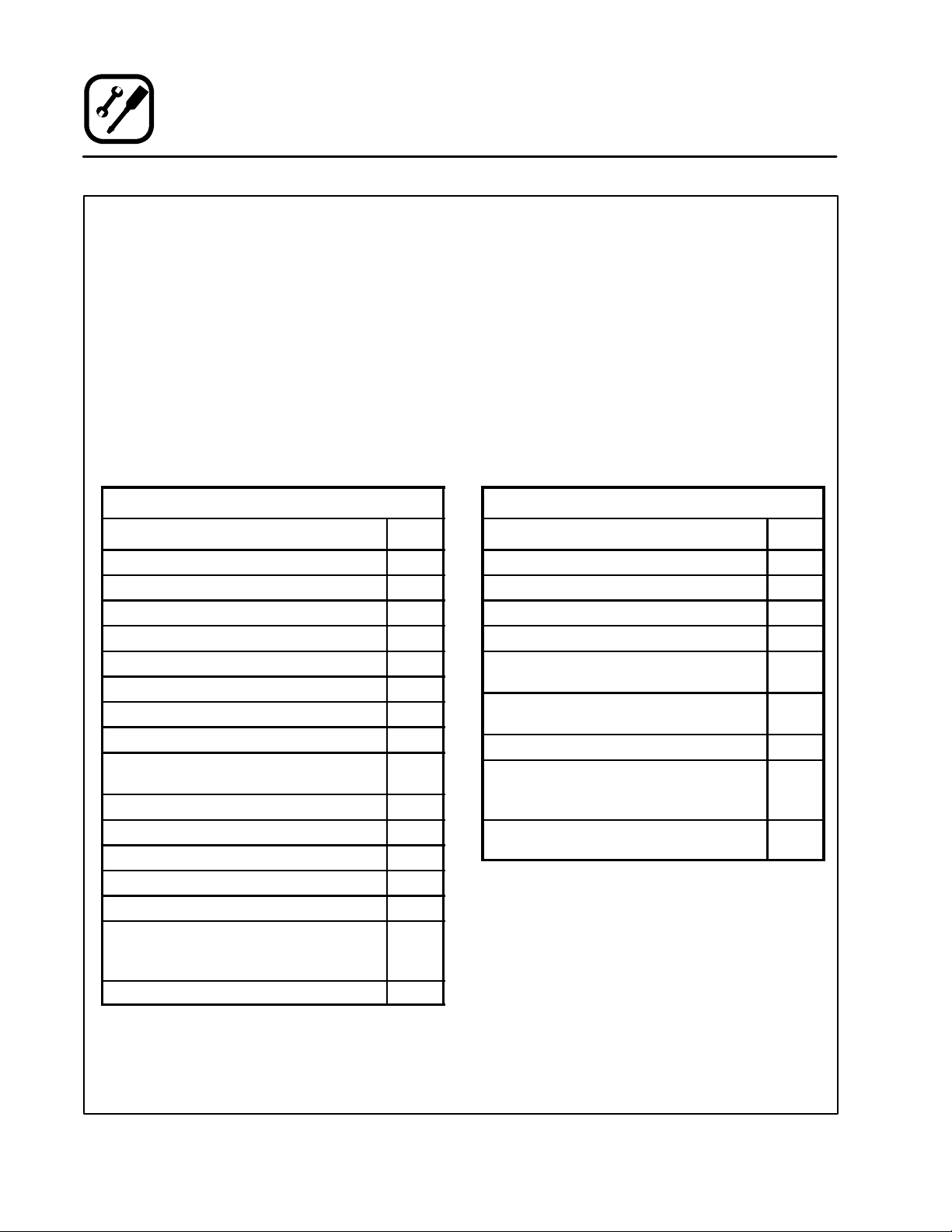
Installation
Levering og inspicering
Alle ovne fra Blodgett forsendes i containere for at
forhindre beskadigelse. Når Deres nye ovn
afleveres:
D
Inspicér forsendelsescontaineren for alle ydre
skader. Ethvert tegn på beskadigelse skal
noteres på leveringskvitteringen, som
chaufføren skal underskrive.
D
Tag ovnen ud af kassen og kontrollér, om der er
skader indvendigt. Transportfirmaera ccepterer
krav for skjulte skader, hvis de får besked
indenfor 15 dage efter leveringen og
forsendelsescontaineren tilbageholdes for
inspektion.
Standard komponenter
Delbeskrivelse Kvan.
Hovedovnens hus 1
Dyse (forsendes umonteret) 8
Luftplade (forsendes umonteret) 1
Støttevinkel til t ransportør 2
Transportørstativ på aktiv side 1*
Transportørstativ på passiv side 1*
Transportørbælte af rullet wire 1*
Ekstra stykke transportørbælte w ire 1
Pakke med transportørbæltes ind-og
udvendige samleled
Bælteopspændere 2*
Krummepander 2
Produktstop 1
Ovnstøtter (ben, støbejern) 4
Krog til luftplade 1**
Pakke med 12 3/8-16
sekskantbolte, låseskiver og
spændeskiver til ben
Ejers manual 1
1*
1
Blodgett Oven Company tager intet ansvar for
tab eller skader, der pådrages i transit.
Transportfirmaet påtog sig fuldt ansvar for
levering i go d stand, da forsendelsen blev
accepteret. Vi er dog indstillet på at være
behjælpelige, hvis det er nø dvendigt at gøre
krav på erstatning.
Ovnen kan nu flyttes til det sted, hvor den skal
installeres. Check nedenstående liste sammen
med Figur 2 på side 38 for at være sikker på, at alle
dele er modtaget.
Ekstradele
Delbeskrivelse Kvan.
Ekstra foldetransportørsamling 1
Stakningsudstyr 1***
Pakke med 4 opstillingsstifter 1***
Tredelt stakning med støbejernsben 1****
Ekstra fjernbetjent operatørstyring
med vedhæftet 50’ kabel
Ekstra fj ernbetj ent operatørstyring til
10’ kabel
Ekstra fjernbetjent 10’ ka bel 1
Pakke med ekstra fjernbetjent
operatørstyrings-kabelklemmer og
beslag
Ekstra samling til ventilationsdække
eller aftræksudstyr
BEMÆRK: *** Derkræves1tilenhedermed
dobbelt stakning
Derkræves2tilenhedermed
tredelt stakning
BEMÆRK: **** Kun til enheder med tredelt
stakning
1
1
1
1
BEMÆRK: * forsendes samlet med den ekstra
foldetransportør
BEMÆRK: ** forsendes kun med bund- eller
enkeltsektionsovne.
40
Page 43

Installation
Ovnens placering og ventilation
OVNENS PLACERING
Deres ovns gennemtænkte og k orrekte placering
vil på lang sigt forenkle operatørens opgaver og
sikre tilfredsstillende ydelse.
Nedenstående mellemrum skal holdes mellem
ovnen og enhver form for antændelig eller
ikke-antændelig konstruktion.
Alle enheder
D
Ovnhusets sider --- 0 cm (0”)
D
Ovnhusets bagside --- 0 cm (0”)
Følgende mellemrum skal findes for
servicering.
Alle enheder
D
Ovnhusets sider --- 96.5 cm (38”)
D
Ovnhusets bagside --- 71 cm (28”)
BEMÆRK: På gasmodeller kan rutinemæssig
serviceeftersyn som regel udføres
indenfor den begrænsede
bevægelighed, som gasslangens
holder giver. Såfremt det er nødvendigt
at flytte ovnen længere væk fra
væggen, så skal gassen først slukkes
og adskilles fra ovnen, før holderen
flyttes. Sæt holderen på igen, efter
ovnen er sat tilbage på sin rette plads.
Det er tvingende nødvendigt, at der sørges for
tilstrækkelig lufttilførsel til ovnen hele tiden,
således at forbrænding og luftventilation er
tilfredsstillende.
D
Placér ovnen på et sted, hvor der ikke er træk.
D
Hold området omkring ovnen ryddet og fri for
antændelige materialer --- såsom papir, pap
ellerbrandfarligevæskerogopløsningsmidler.
VENTILATION
Et mekanisk drevet ventilationssystem er
påkrævet til at fjerne overskydende varme og
bagedampe. Ved gasmodeller skal der desuden
bruges et ventilationssystem til at fjerne produkter
fra gassens forbrænding. Vigtigheden af er
ordentligt designet og monteret
ventilationssystem kan ikke understreges kraftigt
nok.
Nedenstående er generelle anbefalinger og
retningslinier for god ventilation. Netop Deres
produkt skal muligvis tilses af en
ventilationsingeniør eller –konsulent.
Ventilationsemhætten skal fungere godt i samspil
med bygningens system t il opvarmning,
ventilation og klimaanlæg. Emhættens
udstødning og tilførsel af luftstrømning skal have
en passende størrelse. Luft skal tilføres enten via
emhættesystemet eller bygningens varme--- og
ventilationssystem for at forhindre opbygning af
for stort undertryk i ovnområdet. Tilført luft bør
erstatte ca. 80 % af den luftstrømning, som
emhætten udstøder. Nedenstående tabel kan
bruges som retningslinie, men de korrekte
værdier for luftstrømning afhænger af, hvor
effektivt emhættens design er, luftmængden
omkring ovnen, samt den aktuelle luftstrømning,
dergårindogudafkøkkenetellerovnområdet(for
eksisterende faciliteter).
ENKELT
Udstødningsmængde – CFM (M3/min)
800-1000
(23-28)
Sikkerhedskrav – CFM (M3/min)
640-800
(18-23)
DOBBELT TREDEL T
1200-1800
(34-52)
960-1440
(27-41)
1800-2500
(52-71)
1440-2000
(41-56)
Ideelt tilføres luften gennem bygningens varmeog ventilationssystem eller, som næste trin,
gennem emhætten ved hjælp af en indsat
tempereringsenhed. Luft tilført direkte udefra
bygningen til køkkenet eller ovnområdet uden
temperering kan anvendes som lufttilførsel, men
udformningen skal kunne rumme eventuelle
drifts- og miljømæssige minusser.
41
Page 44

Installation
Ovnsplaceringogventilation
BEMÆRK: Under INGEN omstændigheder bør den
tilførte luft blæse på eller nær ved
bagekammerets åbninger. Det vil have
dårlig indvirkning på ba gekonsist ense n
og ovnens pålidelighed.
Emhætten bør være i en størrelse, der fuldstændig
dækker udstyret samt med et udhæng på mindst
15 cm på alle sider der ikke er op mod en væg. I
visse områder, kan det være nok at kun dække
bagekammeret, plus et udhæng på 15 cm.
Afstanden fra gulvet til emhættens nederste kant
børikkeoverstige2,1m.SeFigur3.
Installationen skal være i overensstemmelse med
lokale og internationale installationsstandarder.
Lokale installationsregler og/eller –krav kan
variere. Har De nogen spørgsmål vedrørende
7,6 cm (3”)
Minimum
15,2 cm (6”)
Minimum
196 cm (77”)
korrekt installation og/eller drift af Deres Blodgett
ovn, så vær venlig at kontakte den lokale
forhandler. Hvis der ikke er en lokal forhandler, så
ring til Blodgett oven Company på tlf.
0011-802-860-3700.
ADVARSEL:
Undladelse af at ventilere ovnen ordentligt
kan være farligt for operatørens heldbred,
og det kan resultere i driftsmæssige
problemer, utilfredsstillende bagning og
muligvis skader på udstyret.
Skader, der direkte skyldes forkert
ventilering dækkes ikke af producentens
garanti.
15,2 cm (6”)
Minimum
0 cm (0”) hvis væg, ellersr
15.2 cm (6”)
Figur 3
42
182 cm (72”)
61 cm
36,1 cm
(14.2”)
(24”)
Tredelt stakning --- 5,1 cm (2”)
Dobbelt stakning --- 43,8 cm (17,25”)
Enkelt stakning --- 59 cm (23,25”)
Page 45

OVNST∅∅∅∅TTER
Enheder med enkelt og dobbelt stakning
1. Fastbolt ben/støbejernssamlinger til ovnen
med 3/8 -16 bolte med sekskantet hoved,
låseskiver og spændeskiver.
På gasmodeller montér holderbeslaget på
venstre bagben, som det ses på Figur 4.
BEMÆRK: Montér fastlåsningsjernene foran
på ovnen. F orreste adgangsdør
sidder på ovnens forside.
2. Få flere personer til omhyggeligt at løfte ovnen
fra pallen og placere den støbejernsbenene.
3. Slå bremserne til på de forreste jernben.
Installation
Ovnens samling
Ovnens
forside
Fastspændings
beslag
Her ses venstre bagben og
fastspændingsholder
Figur 4
43
Page 46

Installation
Ovnens samling
Enheder med tredelt stakning
1. Sæt støbejernssamlingerne på ovnen med
3/8-16 x 0,125 hovedskruer, låseskiver og
spændeskiver.Se Figur 5 for korrekt retning af
støbejernsben.
På gasmodeller sæt fastgøringsholderen på
venstre jernben bagpå, som de ses på
Figur 5.
BEMÆRK:Montérdeaflåseligestøbejernsben
på ov nen s forside . Forrest e
adgangsdør sidder på ovnens
forside.
2. Få flere personer til omhyggeligt at løfte ovnen
fra pallen og placere den på støbejernsbenene.
3. Slå bremserne til på de forreste jernben.
Synsvinkel A
Fastspændings
beslag
Se synsvinkel A
Figur 5
44
Page 47

Installation
Ovnens samling
STAKNING AF OVNENE (hvis relevant)
1. Montér støtterne på nederste enhed som
beskrevet.
2. Få flere personer til omhyggeligt at løfte ovnen
fra pallen og placere den på støbejernsbenene.
3. Slå bremserne til på forreste jernben.
4. Læg ovnens top ned. Montér de 4
installeringsstifter i de udvendige
hjørnemonteringshuller, der sidder på ovnens
bund.
5. Saml de tre lange stablingslister ovenpå den
underste (eller midterste) ovn. Stil hullerne på
linie med hullerne til opretningsstifterne.
6. Få flere personer til omhyggeligt at placere
den øverste ovn ovenpå den nederste ovn. Få
installeringsstifterne til at flugte med de huller,
der slås ud på den nederste ovns top.
7. Placér stakningspladen ovenpå den
elektriske boks på nederste enhed.
BEMÆRK: Pladens bagende bør flugte med
bagsiden på den elektriske boks.
8. Løsn de 3 skruer, der sidder øverst på
sidepanelet på den elektriske boks på
nederste ovn.
9. Lad åbningerne i bunden af
stakningstilretteren glide ned over de løsnede
skruer. Stram skruerne.
10. Montér stakningstilretteren på siden af
stakningspladen med de medfølgende
skruer.
11. Montér varmeskjoldets beslag på bunden af
styringstunnellen ved hjælp af skruer,
låseskiver og spændeskiver.
BEMÆRK: Stopperne på beslagene bør
placeres, så de vender væk fra
styringen.
12. Lad varmeskjoldet glide ned over beslagene..
Ovns
flugtnings
stift
Beslag til
varmeskjold
Varmeskjold og
beslag
Stakningsplade
Stakningstilretter
Flugtning
sstift
Figur 6
Varmeskjold
Stakningstilretter
Stakningstilretter
Stakningsplade
Elektrisk
boks
Ovn
45
Page 48

Installation
Ovnens samling
ST∅∅∅∅TTEVINKLER TIL TRANSPORT∅∅∅∅R
1. Lad støttevinklerne på transportøren glide ind
iovnen.
2. Drej vinklen sådan at hullerne i beslagene
kobler ind i ovnens stifter.
Transportørs
vinkelstøtter
Se synsvinkel A
Vinkelstøtte
Stift
Beslag
Synsvinkel A (Monteret)
Figur 7
46
Page 49

Installation
Ovnens samling
TRANSPORT∅∅∅∅RBÆLTETS RETNING
Transportørensbevægelseerfrafabrikken
indstillet til enten venstre-til-højre eller
højre-til-venstre bæltedrift. Såfremt modsat
retning er påkrævet, skal drivmotorens polaritet
omskiftes på følgende måde, og
transportørbæltet skal fjernes, vendes rundt og
monteres igen - ellers bliver bæltet beskadiget.
Læs side 49 for instruktioner vedrørende
bæltemontering.
Trykkontakt til
cirkuleringsblæser
Relæ til
blæser 2
Relæ til
blæser 1
Varmerelæ
Foratomskiftepolaritet:
1. ADSKIL STR∅MLEDNINGEN FRA OVNEN.
2. Slå den minikontakt, der er mærket DIR1 over
på SW4 (kontakt 4) på grænsefladepladen.
Se Figur 8.
BEMÆRK: Grænsefladepladen sidder i den
udtrækningsskuffe, der sidder
nederst på den elektriske boks.
Grænsefladeplade
(Se synsvinkel A)
Kontakt 4
(Se synsvinkel B)
Glidebakke til
grænseflade
Grænsefladeplade – Synsvinkel A
Synsvinkel B
SW4
ENB 2
DIR 2
ENB 1
DIR 1
Figur 8
47
Page 50

Installation
Ovnens samling
STANDARDSAMLING AF TRANSPORT∅∅∅∅R
Transportørstativer
1. Lad transportørstøttestativets aktive side glide
over på transportørens støttevinkler.
BEMÆRK: Tandhjulet på transportørstativet
skal være inde i den elektriske
boks, efter at den er skubbet ind i
ovnene. Se synsvinkel A.
2. Montér drivkæden omkring drivmotorens
tandhjul og tandhjulet på transportørstativet.
Træk transportørstativet fremad for at
stramme kæden.
3. Fastgør transportøren ved hj ælp af
transportørens installeringsstift.Indsæt stiften
fra indvendig i den elektriske boks, gennem
transportørbeslaget og ind i
transportørstativet. Se synsvinkel A.
4. Lad transportørstativets passive side glide
over på transportørens støttevinkler, indtil den
berører transportørstativets aktive side.
BEMÆRK: Såfremt man ikke kan få
monteringshullet til at flugte, eller
kæden sidder for løst, er det
nødvendigt at omplacere drivmotoren.
Synsvinkel A
Se synsvinkel A
Transportørstative
ts aktive side
Tandhjul
Se synsvinkel A
Lokaliserin
gsstift
Transportørbeslag
Transportørstativs
passive side
Figur 9
48
Page 51

Transportørbælte
BEMÆRK: Nedenstående retningslinier er skrevet
for venstre-til-højre bevægelse. For
højre-til-venstre bevægelse skal bæltet
trådes fra ovnens venstre side. De 2
ender mødes på ovnens højre side.
jverst på
bæltet
Bevægelses
retning
Figur 10
Installation
Ovnens samling
1. Tråd transportørbæltet fra ovnens højre side.
Transportørbæltet har løkker i begge ender.
Løkkerne skal bevæge sig baglæns på
transportørbæltet for at forhindre bæltet i at
blive beskadiget. Se Figur 11 for korrekt
bælteretning.
Skub bæltet gennem transportørstativet, idet
det trådes ind mellem øverste og nederste
styrestænger. Stop når der er ca. 31 cm bælte,
derhængerudpåvenstreside.
2. Tråd bæltet omkring tandhjulene på venstre
transportørstativ.
3. Tag hvad der er tilbage a f bæltet, læg det
omkring tandhjulene på højre
transportørstativ.
4. Skub resten af bæltet gennem ovnens åbning
øverst på transportørstativerne.
5. Hver ende af bæltet bør mødes ca. 15 cm efter
slutningen af venstre transportørstativ.
Figur 11
49
Page 52

Installation
Ovnens samling
6. Montér de indvendige samleled for at forbinde
transportørbæltets 2 ender. Se Figur 12.
Korrekt
placering
Omvendt
Indvendigt samleled
7. Montér de udvendige samleled for at afslutte
sammensætningen af transportørbæltets 2
ender. Se Figur 13.
BEMÆRK: Det ekstra stykke bælte af wire kan
anvendes til at fremstille ekstra
samleled, hvis de originale led enten er
gået tabt eller er blevet beskadigede.
Udvendigt samleled
Figur 12
Figur 13
50
Page 53

Installation
Ovnens samling
EKSTRA FOLDETRANSPORT∅∅∅∅R
Samlingen af foldetransportøren skal monteres fra
siden med den elektriske boks på ovnen.
1. Fold transportørens højre side ud.
2. Skub transportøren over på transportørens
støttevinkler.
3. Fold transportørens venstre side ud og
fortsæt med at skubbe over på
støttevinklerne.
BEMÆRK: Skub indtil tandhjulet på
foldetransportøren er inde i den
elektriske boks. Se synsvinkel A.
Se synsvinkel A
Synsvinkel A
Tandhjul
4. Sæt drivkæden omkring drivmotorens
tandhjul og tandhjulet på foldetransportøren.
Træk i foldetransportøren for at stramme
kæden.
5. Fastgør foldetransportøren ved hjælp af
transportørens lokaliseringsstift. Sæt stiften i
fra den indvendige side af den elektriske
boks, gennem transportørbeslaget og ind i
foldetransportøren. Se synsvinkel A .
BEMÆRK: Hvis man ikke kan få monteringshullet
til at flugte, eller kæden sidder for løst,
erdetnødvendigtatomplacere
drivmotoren.
Foldetransportør
(vist uden bælte for klarheds skyld)
Se synsvinkel A
Lokaliserin
gsstift
Transportørbeslag
Figur 14
51
Page 54

Installation
Ovnens samling
TRANSPORT∅∅∅∅RENS BÆLTEOPSPÆNDERE
Hver opspænder monteres mellem transportørens
passive ende (siden modsat drevet) og det beslag,
der sidder under hver af transportørens støttevinkler .
1. Bælteopspænderen indeholder en fjeder, der
justerer længden. Pres fjederen sammen for
at afkorte bælteopspænderens længde.
2. Sæt stiften på opspænderens ende ind i hullet
på beslaget under hver støttevinkel til
transportøren.
3. Udvid opspænderen for at koble sammen med
den stift, der sidder på transportørstativet.
Bælteopspænder
Figur 15
KRUMMEPANDER
1. Lad den aktive sides krummepande glide ind
under transportørstativet forfra. Hakket i
krummepanden skal flugte med drivakslen.
2. Når hakket flugter med drivakslen, så skub
krummepanden ind i bageka mmeret. Hæng
krummepandens ende op under
transportørstativets ende.
3. Lad krummepanden til den passive side glide
ind under transportørstativets ende.
4. Lad produktstopperen glide over enden af
krummepanden ved den passive ende.
Krummepand
e til aktiv side
Hak
Produktstop
Krummepande til
passiv side
Figur 16
52
Page 55

EKSTRA FJERNBETJENT COMPUTERSTYRING
1. Fjern alle skruer og adskil samlingsbeslag for
operatørstyring og montering fra huset.
2. Den ene ende af det fjernbetjente kabel er
påsat ovnen ved fremsendelsen. Skub
kablets anden ende igennem adgangshullet i
den nederste højre side af samlingsbeslaget
til montering, indtil spændingsholderen hviler
på beslagets side.
3. Tråd kablets ende igennem en låsemøtrik.
Stram låsemøtrikken på spændingsholderen.
4. Montér kabelforbindelsen på
kredsløbspladen.
5. Brug monteringsbeslaget som stencil til a t
afmærke punkterne, hvor monteringsboltene
skal bores ind i væggen.
BEMÆRK: Der kan anvendes bolte på op til ¼”
i diameter. Boltenes type
bestemmes ud fra væggens
konstruktion.
Installation
Ovnens samling
6. Sæt monteringsbeslaget på væggen med
monteringsboltene.
7. Lad fjernbetjeningshuset glide ind over
monteringsbeslaget. Hullerne på husets sider
skal nu flugte med hullerne på beslagets sider.
Styringskablet vil komme på linie med den
store åbning i monteringsbeslaget.
8. Fastgør huset til monteringsbeslaget med de
skruer, der blev fjernet i trin 1.
9. Indsæt operatørstyringen i huset. Fastgør
styringen med de skruer, der blev fjernet i trin
1.
Operatørstyring
Samlingsbeslag til
fjernbetjeningshus
Fjernbetjeningshus
Figur 17
53
Page 56

Installation
Ovnens samling
EKSTRA VENTILATIONSDÆKKE/--AFTRÆK
1. Fastgør aftræksophænget til hullerne øverst
ved lamellerne på hver ovns passive ende.
BEMÆRK: Aftræksophæng har 3 sæt huller .
Brug de øverste huller til enkelte
ovne. Brug de midterste huller til
dobbelt stakning. Brug de
nederste huller til tredelt stakning.
Synsvinkel A
(Aftræksophæng)
Se
synsvinkel A
Ventilationsdække
Synsvinkel B
(Ophæng til
ventilationsdække)
2. Kun til enkelte ovne –Fastgør
ventilationsdækket ophæng til hullerne
nederst ved lamellerne i ovnens passive ende.
BEMÆRK: Er ikke påkrævet til enheder med
stakning.
3. Lad ventilationsdækket (aftrækket) glide ned
over ophængene. Den lukkede ende skal
vend nedad.
Synsvinkel C
(Aftræksophæng
dobbelt stakning)
Aftræk
Synsvinkel C
(Aftræksophæng
tredelt stakning)
Se
synsvinklerne
C&D
Enkelte ovne
Se
synsvin
kel B
Opstakkede ovne
Figur 18
54
Page 57

Installation
Tilslutninger til offentlige forsyninger – Standarder og koder
NEDENST ÅENDE INSTALLA TIO NINST RUKTIONER
ER KUN BEREGNET TIL BRUG AF KVALIFICERET
INSTALLA TIONS--- OG SERVICEPERSONALE.
INST ALLA TIO N ELLER SERVICE, DER IKKE ER
UDF∅RT AF KVALIFICERET PERSONAL E KAN
FORÅRSAGE SKADER PÅ OVNEN OG /ELLER
OPERAT∅RENS TILSKADEKOMST.
Kvalificeret installationspersonale er individer, et
firma, koncern eller selskab, som enten personligt
eller via en repræsentant er engageret til og
ansvarlig for:
D
installation eller udskiftning af gasrør og
udstyrets tilslutning,installation, reparationeller
service.
D
installation af elektriske ledninger fra elmåleren,
hovedkontrolboksen eller serviceudgang til
elektrisk apparat.
Kvalificeret installationspersonale skal have
erfaring med den slags arbejde, være bekendte
med alle fordrede forholdsregler og overholde alle
krav, der stilles fra staten, nationale og/eller lokale
myndigheder, som har jurisdiktion.
Installationen skal være i overensstemmelse med
lokale og nationale koder og
installationsstandarder. Lokale installationskoder
og/eller -krav kan variere. Hvis De har nogen
spørgsmål vedrørende korrekt installation og/eller
drift af Deres Blodgett ovn, så vær venlig at
kontakte Deres lokale forhandler. Hvis der ikke
findes en lokal forhandler, så ring til Blodgett Oven
Company på tlf. 0011-802-860-3700.
55
Page 58

Installation
Gastilslutning
GASSLANGEHOLDER
Hvis ovnen er monteret på støbejernsben, så skal
installatøren bruge en kommerciel, fleksibel
tilslutning med minimum 1,9 cm indvendig diameter
sammen med en lyntilslutni ngsano rdning.
Gasslangeholderen (kabel med stort mål), som
leveres med ovnen, skal bruges til at begrænse
enhedens bevægelighed, så den fleksible
tilslutning ikke udsættes for spændinger. Placér
holderen på følgende måde:
D
Holderbeslaget bør være fastgjort til bageste
venstre ovnstøtte. Se side 43 for montering af
holderbeslaget.
D
Holderen skal være kort nok til at kunne
forebyggeenhver belastning af tilslutningen. Se
Figur 19 synsvinkel A --- for information om
hvordan længden justeres.
D
Mens holderen er helt udstrakt, bør tilslutningen
være let at montere og lyntilslutte.
Synsvinkel A
Stik
Stram til efter
kablets længde
er justeret
Stikprop
Holderens faste ende bør monteres uden at
beskadige bygningen. Montér IKKE holderen til
gasrør eller elektriske ledere. Anvend ankerbolte
i cement eller cementblokke. På vægge af træ
sørg for at bore solide træbeklædningsskruer ind
i stolper på væggen.
ADVARSEL!!
Hvis holderen fjernes a f nogen som helst
årsag, skal den tilsluttes igen, når ovnen
igen placeres på sin oprindelige plads.
Holderen og lyntilslutteren skal være i
overensstemmelse med lokale og internationale
installationsstandarder. Lokale installationskoder
og/eller –krav kan variere. Hvis De har nogen
spørgsmål vedrørende korrekt installation og/eller
drift af Deres Blodgett ovn, så vær venlig at
kontakte Deres lokale forhandler. Hvis der ikke
findes en lokal forhandler, så ring til Blodgett Oven
Company på tlf. 0011-802-860-3700.
Gastilførselslinie
Stik
Gasslange
Lyntilslutning
Figur 19
56
(Se synsvinkel A)
Page 59
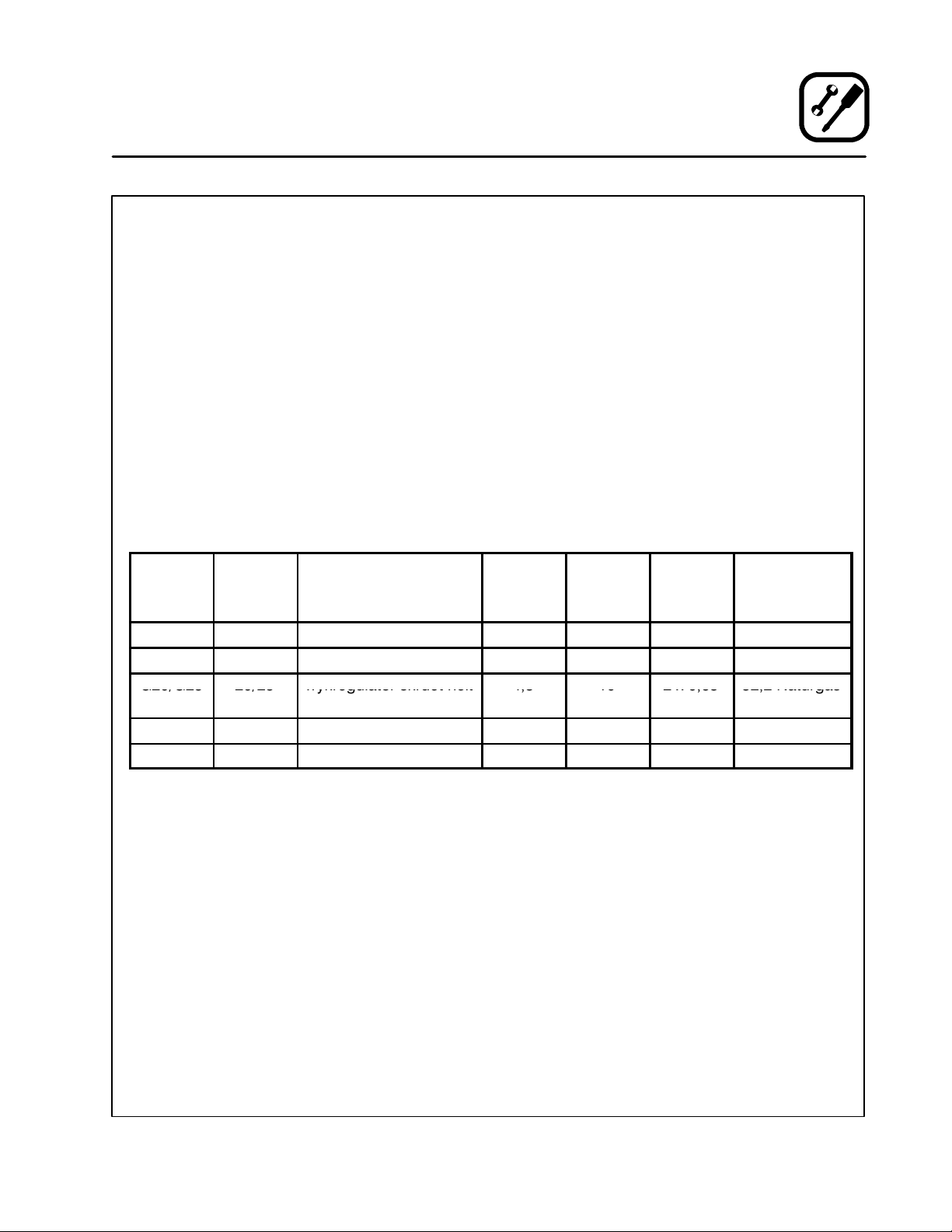
Installation
G20/G2520/25Trykregulatorskruethelt
4,8102x0,6332,2Naturgas
Gastilslutning
Tilslut ovnen til gaslinien med den korrekte type
gas i henhold til lokale og nationale
installationsstandarder.
SG3240G ovne er normeret til 32,2 kW/t (110.000
BTU/t) Hver ovn er på fabrikken blevet justeret til
at fungere med den type gas, der er specificeret
på mærkepladen, der sidder på
operatørstyringens venstre side.
Hver ovn leveres med en regulerende gasventil,
der skal vedligeholde det rette gastryk. Denne
ventilsamling er uundværlig for ovnens
korrekte drift, og den bør ikke fjernes eller
udskiftes med en anden model, med mindre
Blodgett har godkendt det.
MONTÉR IKKE EN EKSTRA REGULATOR, DER
HVOR OVNEN ER TILSLUTTET
Gastype
G25 25 13,5 4,8 10 2 x 0,63 32,2 Naturgas
G20 20 8,7 4,8 10 2 x 0,63 32,2 Naturgas
G20/G25 20/25 Trykregulator skruet helt 4,8 10 2 x 0,63 32,2 Naturgas
Indgåend
etryk
mbar
Brændertryk mbar Injektordi
ind
GASFORSYNINGEN, MEDMINDRE TILFjRSLEN
OVERSTIGER MAKSIMUM.
Ovnen og dens egen lukkeventil skal være adskilt
fra gasforsyningens rørsystem, mens der
foretages tryktestning af gasrørssystemet ved
testtryk over 1/2 psig (3,45 kPa).
Ovnen skal være isoleret fra gasforsyningens
rørsystem ved at dens egen manuelle lukkeventil
lukkes, ved enhver form for tryktestning af
gasrørssystemet ved testtryk, der svarer til eller er
mindre end 1/2 psig (3,45 kPa).
Undstyrets indstilling til andre typer gas
Henvend Dem til en k valificeret service for konvertering til en andengastype.
ameter
mm
Luftåbnin
gmm
Prøveinje
ktor mm
Standard
tilførselsværd
ikW(H
)
s
G30 30/50 20 2,8 10 2 x 0,30 32,2 Butan
G31 30/37/50 25 2,8 10 2 x 0,30 32,2 Propan
BEMÆRK: * Brug med forindsprøjtningsmekanisme på 4,6 mm.
57
Page 60
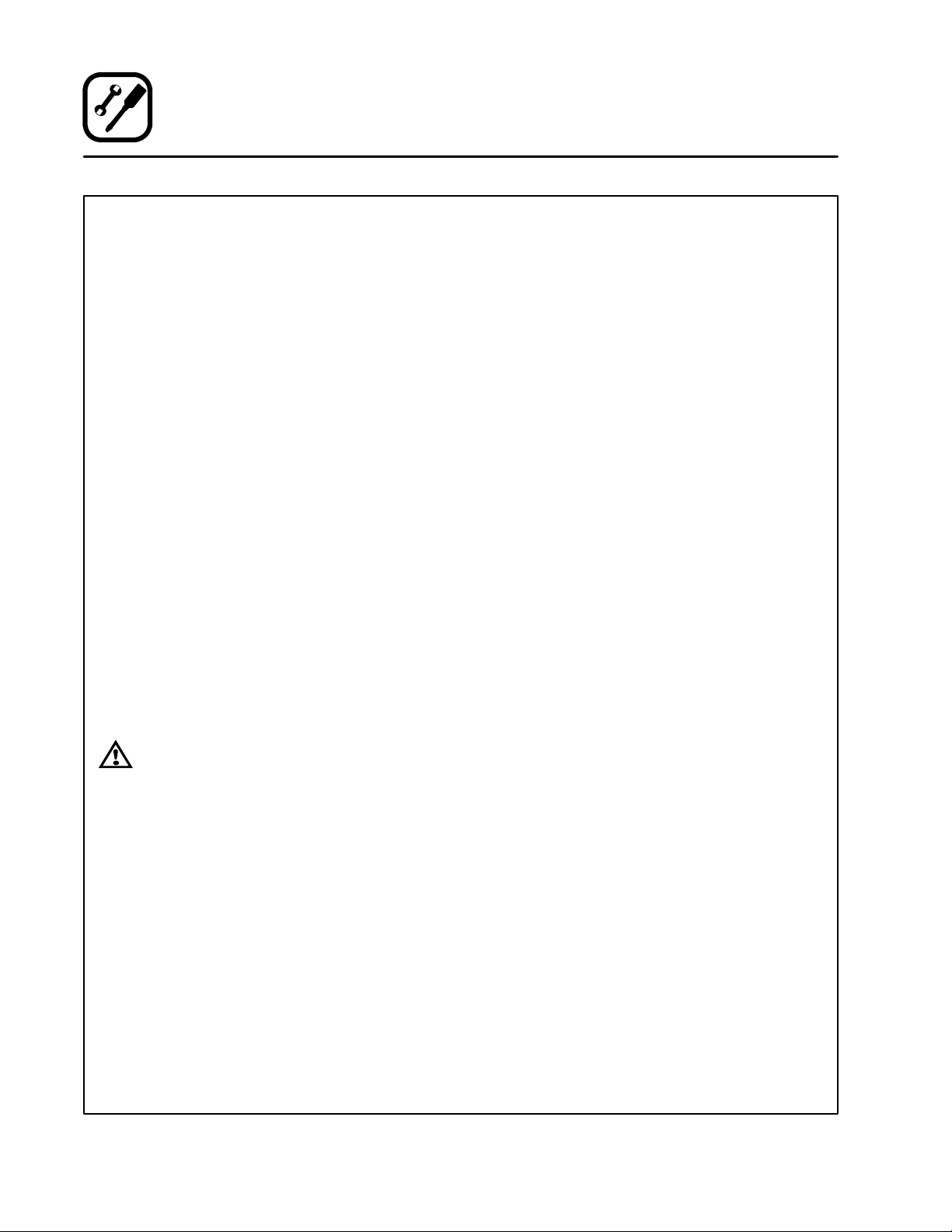
Installation
Elektrisk tilslutning
Før der foretages nogen elektriske tilslutninger til
enheden, så kontrollér, at strømtilførslen er
tilstrækkelig for strømspænding, ampereforbrug
og de fasekrav, der anføres på mærkepladen.
BEMÆRK: Elektrisk tilslutning må kun udføres af
en autoriseret installatør.
BEMÆRK: Den elektriske installation skal være i
overensstemmelse med landets lokale
koder og installationskrav .
En strækholder for forsyningskablet er påkrævet.
Installatøren skal sørge for, at tilførselskablets
bøsning imødekommer alle lokale og nationale
installationsstandarder.
Der følger ledningsdiagrammer med denne
manual, og de er vedhæftet inde i den elektriske
boks samt på ovnens bagside.
SG3240G
SG3240G skal bruge 5 amp, 60 HZ, 1 Ö, 230 VAC,
3 wireservice, der bestar af L1, N og
jordforbindelse.
Tilslut ovnen til separat 230 V, 50 Hz
strømforsyning med forsyningskabel og stikprop
samt stiv tilslutning og afbryder. Afbryderen eller
stikproppen skal adskille alle poler, inklusive
neutral, med kontaktadskillelse på mindst 3 mm.
SG3240E
SG3240E skal bruge 41,5 amp., 50 HZ, 3 Ö WYE,
230/400 VAC, 5 wireservice, der bestar af L1, L2,
L3, neutral og jordforbindelse.
Tilslut ovnen til separat 230 V, 50 Hz
strømforsyning med tilførselskabel og stikprop
eller stiv t ilslutning og afbryder. Hvis der anvendes
forsyningskabel med stikprop, så skal apparatet
placeret sådan, at stikket er tilgængeligt.
Afbryderen og stikproppen skal adskille alle poler,
inklusive neutral, med kontaktadskillelse på
mindst 3 mm.
Tilslut L1 + L2 + L3 + neutral + jord.
BLODGETT OVEN COMPANY ER IKKE
ANSVARLIG FOR TAB ELLER SKADER, DER
SKYLDES FORKERT INSTALLATION.
ADVARSEL!!
Forkert enkel tf ase ledningsføring med
andet end 208-240 VAC kan forårsage
omfattende skader på elektriske
komponenter og brand i den elektriske
boks.
58
Page 61

Drift
Sikkerhedsinformation
DE OPLYSNINGER, DER FINDES I DETTE
AFSNIT, ER BEREGNET TIL KVALIFICERET
DRIFTSPERSONALE. KVALIFICERET
DRIFTSPERSONALE ER DEM, DER
OMHYGGELIGT HAR LÆST INFORMATIONERNE
I DENNE MANUAL, ER BEKENDTE MED
OVNENS FUNKTIONER OG/ELLER HAR HAFT
FORUDGÅENDE ERFARING MED BETJENING
AF DET BESKREVNE UDSTYR. OVERHOLDELSE
AF DE PROCEDURER, DER ANBEFALES HERI,
HJÆLPER MED TIL AT SIKRE, AT DER OPNÅS
OPTIMAL YDEEVNE OG LANGSIGTET,
PROBLEMFRI YDELSE.
Værvenligatafsetidtilatgennemlæse
nedenstående sikkerheds--- og
betjeningsinstruktioner. De er nøglen til sikker drift
af Blodgett transportørovnen.
SIKKERHEDSTIPS
For sikkerhedens skyld, gennemlæs før
igangsætning
Hvad gør man, hvis man lugter gas:
D
Forsøg IKKE at tænde noget apparat.
D
Berør IKKE nogen elektriske kontakter.
D
Anvend en udvendig telefon t il at straks at ringe
til gasleverandøren.
D
Kan De ikke få fat på gasleverandøren, så tilkald
brandvæsnet.
Hvad gør man, hvis strømmen svigter:
D
Styringssystemet slår automatisk over på
standbytilstand. Når strømmen vender tilbage,
tryk på tasten ON/OFF (til/fra) for at starte
ovnen.
D
Forsøg IKKE at betjene ovnen, før strømmen er
vendt tilbage.
D
Produktibagekammeretbørfjernes.Hvisderer
produkter i bagekammeret, vil de fortsætte med
at bage langsommere i nogle få minutter.
BEMÆRK: I tilfælde af nogen form for nedlukning,
afsæt en nedlukningsperiode på 5
minutter, før der gøres forsøg på at
genstarte ovnen.
Hvad gør man ved nedlukning i en
nødsituation:
D
Enheden er udstyret med en nødstopskontakt,
der sidder på ovnens forside. Skulle der være
brug for at standse bæltet, vifterne eller varmen,
så tryk på nødstopskontakten. Anvend IKKE
nødknappen som en almindelig til- og
frakontakt, ellers kan blæserne tage skade.
Almindelige sikkerhedstips:
D
Anvend IKKE redskaber til at slukke for
gasstyringen. Hvis det ikke er muligt at slukke
gassen manuelt, så forsøg ikke på at reparere
den. Tilkald en kvalificeret servicetekniker .
D
Såfremt ovnen af den ene eller anden grund
skal flyttes,skal der først slukkes og adskillesfra
gassen, før holderkablet fjernes. Sæt holderen
på igen, efter ovnen er kommer tilbage på sin
rigtige plads.
D
Fjern IKKE dækket over den elektriske boks, og
åbn heller ikke nederste kontrolbakke, med
mindre ovnen er rykket ud af stikket.
D
Denne ovn er ikke beregnet til opbevaring af
varm mad eller som opbevaringssted i det hele
taget. Normalt skal den ikke sættes i drift ved
mindre end 93° C (200° F).
Automatisk kortvarig nedlukning (kun
SG3240G ovne)
Som et indbygget krav skal tændingsstyringen
bekræfte korrekt sikkerhedsfunktion for hver 24
timers konstant drift. Hvis ovnen har fungeret
uafbrudt i 24 timer,vil den lukke ned i 10 sekunder,
indbefattet alle blæsere, dernæst starte op igen.
Hvis der trykkes på nogen knap indenfor dette
tidsrum, vil ovnen ikke starte automatisk op igen.
59
Page 62

Drift
Standard manuel styring
BESKRIVELSE AF MANUEL STYRING
1. DIGITALT DISPLAY – display med 2 linier, der
visertid,temperatursamtandre
styringsrelaterede oplysninger.
2. OVEN ON/OFF (ON/STANBY) --- kontrollerer
strømforsyningen til ovnen.
3. TEMPERATURE TAST – tryk for at ændre
bagetemperaturen.
1
2
4. PILETASTER – tryk for at ændre tid--- og
temperaturindstilling på displayet.
5. TIME TAST – tryk for at ændre bagetiden.
6. ENTER/RESET TAST --- tryk for at gemme ny
bagetid og –temperatur. Tryk også for at
slukke alarmen ved fejlmelding.Alarmen lyder
hvert 10. sekund, indtil fejlen er fjernet.
3 4 5
Figur 20
60
6
Page 63

Drift
Standard manuel styring
DRIFT
BEMÆRK: Nedenstående eksempel er i 5 F.
Displayet viser 5 C, hvis det er
programmeret til celsius.
For at tænde ovnen:
1. Tryk på tasten OVEN ON/OFF (2). Styringen
slår automatisk over på sidste indstilling af tid
og temperatur, der har været brugt.
Displayet viser:
BEMÆRK: HEAT (varme) ses i displayets
øverste linie, når styringen beder
om varme.
2. Vifterne begynder at dreje. Transportørbæltet
begynder at bevæge sig til den fastsatte
bagetid. Varmen stiger til den indstillede
temperatur.
3.Nårovnennåroppådenindstillede
temperatur, så blinker skiftevis READY og SE T
TEMP i displayets øverste linie, og en hørlig
alarm lyder.
For at ændre bagetemperaturen:
1. Tryk på tasten TEMPERATURE (3).
Displayet viser:
SET TEMP XXXF HEAT
COOK TIME XX:XX
SET POINT TEMP
XXXF
For at ændre bagetiden:
1. Tryk på tasten TIME (5).
Displayet viser:
2. Tryk på PILETASTERNE (4)for at finde den
ønskede bagetid.
3. Tryk på tasten ENTER (6) for at indstille den
nye bagetid.
Foratviseovnensøjeblikkeligetemperatur:
1. Tryk på PILETASTERNE (4) .
Displayet viser:
2. Tryk på nedgående piletast for at få displayet
tilbage til indstillet tid og temparatur.
Foratslukkeforovnen:
1. Tryk på tasten OVEN ON/OFF (2). Ovnen er
udstyret med en nedkølingsfunktion for
motorakslens og lejerne beskyttelse. Det
bevirker at blæsermotorerne kan køre, uanset
styringens status. Blæser(erne) vedbliver
med at køre, indtil ovnen er nedkølet til sikker
temperatur.
SET COOK TIME
XX:XX
TEMP XXXF
D OWN --- E X I T
2. Tryk på PILETASTERNE (4) for at komme til
den ønskede bagetemperatur.
3. Tryk på tasten ENTER (6)for at indstille den
nye bagetemperatur.
61
Page 64

Drift
Menustyring der programmeres
BESKRIVELSE AF MENUSTYRING
1. DIGITALT DISPLAY – display på 2 linier, der
viser tid, temperatur og anden
styringsrelaterede informationer.
2. OV E N ON/ OFF ( O N / S TANBY ) --- s t y r e r
strømtilførslen til ovnen.
3. PILETASTER – tryk for at ændre tid og
temperatur på displayet. Tryk også for at
gennemgå menuer under programmering.
1
2
4. MENU TASTER – produkttaster, der kan
programmeres. Der kan gemmes op til 4
forskellige tids--- og temperaturindstillinger.
5. ENTER/RESET TAST – tryk for at gemme
indstillingerved programmering. Tryk også for
at slukke for alarmens lyd ved fejlmelding.
Alarmen vedbliver med at lyde hver 10
sekunder, indtil fejlen er fjernet.
3
5
4
Figur 21
62
Page 65

Drift
Menustyring der programmeres
MENUPROGRAMMERING
BEMÆRK: Nedenstående eksempel er i
Displayet viser
programmeret i celsius.
For a t påbegynde programmeringsmodus:
1. Mens ovnen er slukket, tryk og hold samtidigt
på PILETASTEN OP (3) og tasten
ENTER/RESET (5) i ca. 3 sekunder.
Displayet viser nu:
2. Tryk og hold på PILETASTEN OP (3) indtil
displayets bundlinie viser 111
(adgangskoden til at gemme).
3. Tryk nu på tasten ENTER/RESET (5) for at
påbegynde programmeringsmodus.
For at programmere menutasterne:
1. Displayet viser:
2. Tryk på den MENU -tast (4) der skal
programmeres.
BEMÆRK: I dette eksempel vælger vi at
programmere menu-tast 1.
3. Displayet viser:
Brug PILETASTERNE (3) til at vælge den
ønskede bagetemperatur.
Tryk på tasten ENTER (5) for at gemme den
nye bagetemperatur.
4. Displayet viser:
Brug PILETASTERNE (3) for at vælge den
ønskede bagetid.
Tryk på tasten ENTER (5) for at gemme den
nye bagetid.
5. Displayet blinker med:
MENU-1 SELECT TEMP
XX:XX PRESS ENTER
°
C, hvis det er
ACCESS CODE
000
SELECT MENU KEY
MENU1,2,3,OR4
XXXF PRESS ENTER
MENU-1 COOK TIME
MENU-1
PROGRAM DONE
°
For at forlade programmeringsmodus:
F.
1. Mens ovnen er slukket, tryk og hold samtidigt
på PILETASTEN OP (3) og tasten
ENTER/RESET (5) i ca. 3 sekunder.
BEMÆRK: Hvis der ikke trykkes på nogen tast i 60
sekunder, så slår styringen automatisk
ud af programmeringsmodus.
BETJENING
1. Tryk på tasten OVEN ON/OFF (2). Styringen
slår automatisk over på sidst indstillede tid og
temperatur.
Displayet viser:
BEMÆRK: HEAT ses i displayets øverste linie,
2. Tryk på den ønskede MENU tast (4).
3. Vifterne begynder at køre rundt.
Transportørbæltet sætter sig i bevægelse til
den indstillede bagetid. Varmen stiger til den
fastsatte temperatur.
4.Nårovnennåroppådenindstillede
temperatur, så blinker READY og SET TEMP
skiftevis i displayets øverste linie, og en hørlig
alarm lyder. Transportørbæltet begynder at
bevæge sig ved den indstillede bagetid.
Varmen stiger til den fastsatte temperatur.
BEMÆRK: For ændre bagetid og –temperatur,tryk
på enhver af de andre menutaster.
Foratviseovnensøjeblikkeligetemperatur:
1. Tryk på begge PILETASTER (4) .
Displayet viser nu:
2. Tryk på den nedgående piletast for at få
displayet tilbage til den fastsatte tid og
temperatur.
For at slukke ovnen:
1. Tryk på tasten OVEN ON/OFF (2). Ovnen er
udstyret med nedkølingsfunktion til
beskyttelse af motoraksel og lejer. Det
bevirker, at blæsermotorerne kan køre,
uanset styringens status. Blæser (erne)
vedbliver med at køre, indtil ovnen køler ned
på en sikker temperatur.
M-X TEMP XXXF HEAT
COOK TIME XX:XX
når styringen beder om varme.
XXXF
D OWN --- E X I T
63
Page 66
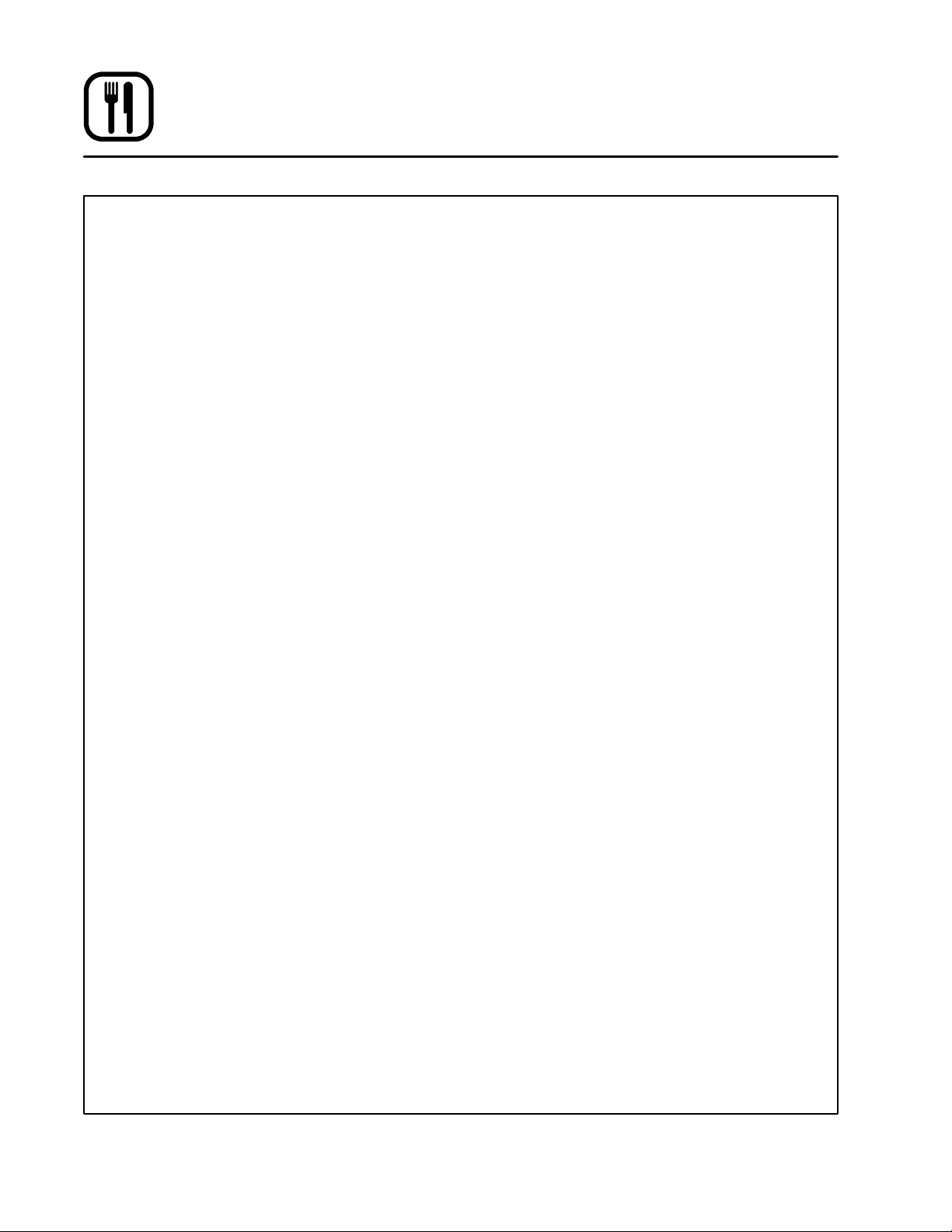
Drift
Ovnens justering ved bagning
Kombinationen bæltetid, ovntemperatur og
luftstrømning er vigtig for at opnå
kvalitetsresultater fra Blodgett transportørovn.
Anvend nedenstående retningslinier til at justere
bæltetid og ovntemperatur i enheden. Har D e
spørgsmål vedrørende yderligere ovnjusteringer,
vær venlig at kontakte Deres lokale Blodgett
salgsrepræsentant for at få assistance.
TRANSPORT∅RHASTIGHED OG
OVNTEMPERATUR
Transportørbæltets hastighed (bagetid) og
ovnens temperatur er de 2 variabler, der
anvendes, når ovnen skal finjusteres til et bestemt
produkt. For at fastsætte den optimale bagetid og
–temperatur, foretag ganske små ændringer for
hvert forsøg, men den ene variabel holdes
konstant. For eksempel, hvis ovnens temperatur
er 238° C (460° F), og bæltets hastighed er 7
minutter, men pizzaen er ikke tilstrækkeligt brunet,
så forøg temperaturen til 246° C (475° F) og hold
bæltet på samme hastighed. Derimod hvis
pizzaens midte ikke er helt bagt, hold ovnens
temperatur på det samme og forøge bagetiden til
7 minutter og 30 sekunder. Som
tommelfingerregel kan man sige, at forøgning af
bagetemperaturen øger bruning, mens
forlængning af forlæng bæltetiden øger
gennembagthed.
TEMPERATURER PÅ FÆRDIGE PRODUKTER
Bagteproduktersindvendigetemperaturbør
måles lige efter produktet forlader bagekammeret
for at sikre madvarers temperatur. Pizzaers
indvendige temperaturer bør ligge på 74° C (165°
F). Retningslinierne for minimal temperatur
veksler alt afhængigt af hvilke fødevarer, der er tale
om.
JUSTERING AF LUFTSTR∅MNING
Lad justeringspladerne for produktafstand glide til
den lavest mulige indstilling for menupunkterne.
Afstandspladernes sænkning vil mindske den
mængde varm luft, der slipper ud fra kammerets
åbninger.
Det kan være nødvendigt at justere
luftstrømningen for at finjustere ovnen til et helt
bestemt produkt. Luftpladen, der sidder øverst i
bagekammeret, har huller, der k an dækkes med
blokeringsplader. Det er let at justere pladerne til
at regulere luftstrømningen til de helt specifikke
behov. Anvend nedenstående retningslinier for at
justere blokeringspladerne. Se Figur 22.
1. Kontrollér at ovnen er slukket og h elt afkølet.
2. Luk op for adgangsdøren foran.
3. Ved hjælp af den medfølgende luftpladekrog,
træk luftpladen ud af ovnen.
4. Fjern vingemøtrikkerne, skruerne og
spændeskiverne, der holder
blokeringspladerne.
5. Justér pladerne.
6. Sæt vingemøtrikkerne, skruerne og
spændeskiverne på igen, så
blokeringspladerne holdes sikkert fast på deres
nye placeringer . Lav en skitse over den endelige
luftpladeopstilling for fremtidig reference.
BEMÆRK: Man kan helt udelade 1 eller 2
blokeringsplader, hvis det er bedst
for at opnås det ønskede resultat.
7. Sæt luftpladen på plads igen og luk
adgangsdøren.
Nedenstående eksempler illustrerer
luftstrømningens regulering.
BEMÆRK: Ovnkammerets første halvdel har stor
indflydelse på produktets tidlige
bagning, mens sidste halvdel først og
fremmest har indflydelse på
bruningen.
D
En udmærket bagetid og –temperatur er blevet
fastsat, men der ønskes mere bruning på
toppen. Skub én af blokeringspladerne, så en
række huller afdækkes tæt på ovnens udgang.
D
Pizzaens bund er gyldenbrun, men toppen er
for mørk. Luk for rækker ved ovnens udgang for
at reducere den sidste bruning.
D
Pizzaens midte er stadig blød, og fyldet er ikke
helt gennembagt. Luk op for rækker ved
kammerets indgang og luk rækker ved
kammerets udgang.
64
Page 67

Luftstrømningsplade
Drift
Ovnens justering ved bagning
Blokeringsplade
Justeringsplade for
produktafstand
Figur 22
65
Page 68

Vedligeholdelse
Rengøring
ADVARSEL!!
Koblaltidstrømforsyningenfra, før ovnen
rengøres eller serviceres.
ADVARSEL!!
Hvisdeternødvendigtatflyttegasovne,
skal der slukkes for gassen, og den skal
adskilles f ra enheden, før holderen
fjernes. Sæt holde ren på igen, når ovnen
er sat tilbage på sin oprindelige plads.
Overhold denne anbefalede rengøringsplan for at
opnå bedste ydelse fra ovnen.
DAGLIGT:
1. Rengør transportørbæltet med en stålbørste.
Lad alle fremmedlegemer falde ned i
krummepanderne.
2. Tøm og rengør krummepanderne.
3. Kontrollér at afkølingsvifterne fungerer. Der
bør blæse udstødningsluft ud fra begge:
D
lameller på højre side ved bagenden
D
de perforerede huller på enhedens bund,
under knappen til nødstop.
HVER 3. MÅNED:
1. Børst og rengør dernæst lamellerne på
ovnens ender med en ren, fugtig klud.
HVER 6. MÅNED:
1. Træk ovnen ud af stikket. Adskil
gastilslutningerne.
2. Fjern krummepanderne og produktstopperne
fra begge ender af transportøren. Se side 52.
3. Åbn, sænk og fjern adgangsdøren foran.
4. Træk luftpladen ud af ovnåbningen ved hjælp
af den luftpladekrog, der følger med ovnen.
5. Træk hver dyse ud af ovnåbningen.
6. Fjern dysestøtteholderen.
7. Rengør transportørsamlingen på følgende
måde:
BEMÆRK: Det er muligt at rengøre
transportør og bagekammer, mens
transportøren er monteret. For
gennemgribende rengøring
anbefaler vi imidlertid, at
transportøren fjernes.
8. Fjern transportørens lokaliseringsstift, som
fastholder transportørsamlingen til –stativet.
Stiften er udstyret med en ring, der kan
trækkes i, som sidder under drivkæden, bag
adgangsdøren til den elektriske boks.
9. Skub til transportørsamlingen for at løsne
drivkæden. Fjern drivkæden fra
transportørens tandhjul. Hvis det ikke kan
lade sig gøre at skubbe samlingen, så løsn
motorens montering.
10. Standard transportørsamlinger:
Standard transportøren kan fjernes og
rengøres i ét stykke, mens bæltet stadig er sat
på.
--- Lad transportørsamlingen glide ud fra den
side af ovnen, hvor drevet sidder.
Hvispladsener begrænset, kan transportøren
adskilles og samles på følgende måde:
--- Anvend en tynd niptang til at fjerne
samleleddene på transportørbæltet. Se
side 50.
--- Lad bæltet glide ud fra den ene ende. Sørg
for at rulle bæltet op, som anvist i Figur 23.
Ellers vil bæltet vende omvendt, når det skal
trådes på igen.
--- Lad højre transportørstativ glide ud af
ovnen.
--- Lad venstre transportørstativ glide ud fra
ovnens side med drevet.
Foldetransportørsamlinger:
--- Lad foldetransportørsamlingen glide ud af
den side af ovnen, hvor drevet sidder. Fold
sektionerne sammen, idet de kommer ud af
bagekammeret.
11. Fjern t ransportørens støttevinkler. Vrid dem
for at få dem til at glide af monteringsstifterne.
Se side 46.
66
Page 69

Vedligeholdelse
Rengøring
12. Rengør ovnens komponenter på følgende
måde:
--- Rengør transportør, krummepander, dyser,
dysestøtteholder, transportørens
støttevinkler samt luftpladen med en
blanding af varmt vand og opvaskemiddel.
Skyl efter med rent vand. Brug et kraftigt
affedtningsmiddel eller ovnrensemiddel til
vanskelig rengøring, som er sikkert for
aluminium.
--- Rengør ovnens inderside med et
rengøringsmiddel til alle formål eller et
ovnrensemiddel, der er sikkert for
aluminium.
13. Saml ovnen igen. Sørg for at dyserne
monteres i den rette rækkefølge. Se Figur 23.
BEMÆRK: Dysernes lukkede forende er
mærket med dysens delnummer.
Standard transportørsamling
(kan fjernes i ét stykke – her adskilt for klarheds skyld)
HVER 12. MÅNED:
En serviceperson, som fabrikkens har autoriseret,
bør:
1. Åbne og rengøre kontrolboksens inderside.
2. Kontrollere og stramme alle elektriske
forbindelser.
3. Kontrollere transportørens drivkæde for
renligholdelse, korrekt smøring, samt at den
flugter rigtigt.
Såfremt vedligeholdelse er påkrævet, kontakt det
lokale servicefirma, en fabriksrepræsentant eller
Blodgett Oven Company.
1 hut
2 huller
M8862
M8862
M8862 M8863
Dyseidentifikation fra
foran på dyserne
Synsvinkel A
M8863
M8863
M8863
M8863
Se synsvinkel A
M8862
M8862
Figur 23
67
Page 70

Vedligeholdelse
Vejledning i fejlfinding
MULIG(E) ÅRSAG(ER) FORESLÅET L∅SNING
SYMPTOM: Operatørens styredisplay er tomt, og der er ingen strøm til ovnen
S
Strømstikket fungerer ikke (nye installationer)
S
Ovnen er ikke sat i stikket.
S
Der er blevet trykket på knappen til nødstop.
S
Sikring(erne) er brændt.
S
24 VDC strømforsynings interne afbryder er
slået over
S
24 VDC strømforsyning har fejl.
SYMPTOM: Transportørbælte vil ikke køre eller stoppe. Display viser: MOTOR FAULT – CALL SER-
VICE.
S
Få en kvalificeret person til a t sikre, at der er
strøm i stikket.
S
Kontrollér at strømledningen er tilsluttet.
S
Træk knappen ud for koble nødstop fra.
S
Træk ovnens strømkabel ud af stikket. Kontrollér
5A sikringer bag adgangsdøren på den
elektriske boks. Ring efter service, hvis de er
brændte.
S
Træk ovnens strømkabelud i 15 minutter. Efterse
sikringerne og tilslut så igen.
S
*
S
Bæltet er hægtet på noget inde i ovnen.
S
Bæltet er overbelastet.
S
Defekt transportørdrivmotor.
S
Defekt styring til transportørdrivmotor.
SYMPTOM: Operatørens styredisplay er tomt, og ovnen er tændt.
S
Tilslutningen på operatørstyringens bagside er
kommet løs. Ovnen bør fortsætte med at køre og
reagere på fejl, men operatørstyringen fungerer
ikke.
*Betyder at løsningen er en vanskelig operation, og at den kun bør udføres af kvalificeret personale. Det a nbefales imidlertid, at alle
reparationer og/eller justeringer udføres af Deres lokale Blodgett servicefirma og ikke af ejeren/operatøren. Blodgett kan ikke holdes
ansvarlig for skader, der skyldes servicering udført af personale, der ikke er kvalificeret.
ADVARSEL!!
Kobl altid strømforsyningen fra, før ovnen rengøres eller serviceres.
HUSK VENLIGST!!
Nedskriv præcist enhver fejlmeddelelse, der ses på operatørens styredispla y. Rapportér alle
fejlmeddelelser.
S
Sæt ovnen på OFF. Find ud af problemet og få
bæltet løs.
S
Fjern produktet, indtil bæltet begynder at
bevægesigogringefterservice.
S
*
S
*
S
Luk for manuel gasventil. Så snart ovnen er
nedkølet, så træk ovnen ud af stikket og tilkald
service (SG3240G).
S
Tryk på knappen til nødstop og ring efter service
(SG3240G).
68
Page 71

Vedligeholdelse
Vejledning i fejlfinding
MULIG(E) ÅRSAG(ER) FORESLÅET L∅SNING
SYMPTOM: Brænder vil ikke tænde (SG3240G). eller elementer vil ikke varme (SG3240E).
S
Dererslukketforstyring.
S
Indstillet temperatur er ikke over den omgivende
temperatur.
S
Konvektionsblæsers(e) motor kører ikke.
Display: BLOWER FAULT – CALL SERVICE
S
Sikring(er) er brændt.
S
Der er trykket på knappen til nødstop.
Kun til SG3240G ovne
S
Manuel gasventil er lukket
S
Forbrændingsblæsers motor kører ikke.
Display: COMBUSTION BLWR FAIL – CALL
SERVICE
S
Forbrændingsblæsers trykkontakt er defekt eller
forkert indstillet. Display: COMB PS FAULT –
CALL SERVICE
S
Brænderen tændte ikke ordentligt eller flammen
gik ud. Display: IGNITION ALARM – PRESS
RESET eller NO FLAME SENSE – RESET OR
CALL SERVICE
S
Tryk på tasten ON/OFF .
S
Indstil t il ønsket temperatur. Se side 61 i afsnittet
om drift for nærmere instruktioner.
S
*
S
Træk ovnens strømkabel ud af stikket og
kontrollér alle sikringer (SG3240E). Ring efter
service om nødvendigt.
S
Træk knappen ud for at koble nødstop fra.
S
Åbn ventil.
S
*
S
*
S
Tryk på reset (nulstillings---) knappen på
kontrolbakken til den elektriske boks, der sidder
til venstre for LED indikatorlamperne. Ring efter
service om nødvendigt.
SYMPTOM: Ovnen når ikke op på den ønskede temperatur.
S
Manifolds gastryk er for lavt (SG3240G).
S
Gastryk til ovnen er for lavt (SG3240G).
S
Konvektionsblæsers(e) motor kører ikke.
S
Sikring(er) er brændt.
S
Derertrykketpånødstop.
S
Defekt varmeelementrelæ (SG3240E).
S
Varmeelement(er) er brændt ud (SG3240E).
S
Temperaturens kontakt for højeste grænse er
trykket over (åben) eller fejljusteret eller defekt.
Display: HI LIMIT TRIP --- RESET EGO
S
Internt problem med styring.
*Betyder at løsningen er en vanskelig operation, og at den kun bør udføres af kvalificeret personale. Det a nbefales imidlertid, at alle
reparationer og/eller justeringer udføres af Deres lokale Blodgett servicefirma og ikke af ejeren/operatøren. Blodgett kan ikke holdes
ansvarlig for skader, der skyldes servicering udført af personale, der ikke er kvalificeret.
S
*
S
Kontakt den lokale gasforsyningsrepræsentant.
S
*
S
Træk ovnens strømkabel ud og efterse
sikringerne (SG3240E). Ring efter service om
nødvendigt.
S
Træk knappen ud for at koble nødstop fra.
S
*
S
*
S
Tryk på den røde EGO nulstillingsknap på
bagsiden af den elektriske boks. Ring efter
service om nødvendigt.
S
*
69
Page 72

Vedligeholdelse
Vejledning i fejlfinding
MULIG(E) ÅRSAG(ER) FORESLÅET L∅SNING
SYMPTOM: Brænder fungerer uregelmæssigt (SG3240G).
S
Kontakten til lufttryk er forkert j usteret.
S
Manifold gastryk er for lavt.
S
Tryk på ovnens gastilførsel er forkert.
SYMPTOM: Styringen viser: BLOWER ZONE HOT – CHECK HOOD/KOUVERS.
S
Luftstrømning i ventilationsemhætte er
reduceret eller standset.
S
Lamellerne er snavsede eller blokerede, hvilket
begrænser afkølende luftstrømning.
SYMPTOM: Styring viser: BLOWER ZONE OVERTEMP – CALL SERVICE.
S
Notér hvad der står på displayet, mens
problemet forekommer. Tilkald service.
S
*
S
Kontakt repræsentanten for gasforsyningen.
S
Kontrollér at emhætten fungerer.
S
Kontrollér luftstrømningen ud af lamellerne på
ovnens højre side, tæt ved bagsiden. Hvis der
ikke er nogen, så tilkald service. Hvis der kun er
lidt, så rengør lamellerne, se side 66.
S
Luftstrømning i ventilationsemhætte er
reduceret eller standset.
S
Blæserrummets kølevifte er stoppet, eller
lamellerne er snavsede eller blokerede, hvilket
begrænser afkølende luftstrømning.
SYMPTOM: Styring viser: FAULT – CHECK PROBE.
S
Løs sondeledning ved styring.
S
Den angivne sonde er åben eller afkortet.
*Betyder at løsningen er en vanskelig operation, og at den kun bør udføres af kvalificeret personale. Det a nbefales imidlertid, at alle
reparationer og/eller justeringer udføres af Deres lokale Blodgett servicefirma og ikke af ejeren/operatøren. Blodgett kan ikke holdes
ansvarlig for skader, der skyldes servicering udført af personale, der ikke er kvalificeret.
ADVARSEL!!
Adskil altid strømtilførslen, før ovnen rengøres eller serviceres.
S
Kontrollér at emhætten fungerer.
S
Kontrollér luftstrømningen ud af lamellerne på
ovnens højre side, tæt ved bagsiden. Hvis der
ikke er nogen, så tilkald service. Hvis der kun er
lidt, så rengør lamellerne, se side 66.
S
*
S
Notér hvad der står på displayet, mens
problemet forekommer. Tilkald service.
70
Page 73

SG3240 Serie
Transportoven
Gebruikershandleiding
71
Page 74

Inleiding
Beschrijving van de oven en de onderdelen
Het gebruik van een transportoven verschilt van
een etageoven of fornuis omdat hete lucht
voortdurend over het product wordt gevoerd door
een ventilator in een afgesloten ruimte. De
bewegende luchtstromen verwijderen
voortdurend de koele lucht rondom het product,
waardoor de hete lucht snel erin door kan dringen.
Het resultaat is een product van hoge kwaliteit, op
een lagere temperatuur bereid in een kortere tijd.
Deze transportoven van Blodgett biedt de
nieuwste ontwikkeling in zuinig energiegebruik,
betrouwbaarheid en gemak in het gebruik.
Warmte die gewoonlijk verloren gaat, circuleert
binnen de oven met als resultaat aanzienlijk
minder energieverbruik, minder warmte in de
keuken en betere prestaties van de oven.
ONDERDELEN VAN DE OVEN
Transportband --- roestvrijstalen harmonica
(transport) riem waarop het product door de oven
wordt gevoerd.
Hoofdschakels van de transportband --- m a k e n
een gemakkelijke verwijdering van de
transportband mogelijk voor een grondiger
onderhoud en reiniging. Herkenbaar aan de
dubbele ruimtes tussen de gewone schakels van
de band.
Transportmechanisme (aandrijfzijde &
stationaire zijde) --- aan beide uiteinden van de
ovenla. De aandrijfzijde heeft een drijfas en
tandwiel die op het elektriciteitskastje zijn
aangesloten. De transporteur kan als één geheel
worden verwijderd zonder de band te verwijderen.
Optioneel Opvouwbaar Transportmechanisme
--- transportband en transportmechanisme dat het
product door de oven voert. Deze eenheid wordt
gevouwen om gemakkelijk uit een kleine ruimte te
kunnen nemen. De transporteur kan als één stuk
eruit worden genomen zonder de band te
verwijderen.
Transportbandaanspanners --- zo r g e n v oor d e
spanning op de transportband.
Elektriciteitskastje --- bevat elektrische onderdelen,
bedrading, koelventilatoren, aandrijfmotor,
aandrijfband, en het geheel van
Hete lucht
Luchtplaat
Aanjagerr
Verbranding
sruimte
Luchtstromingen in Blodgett transportovens
Transporteur
Straalpijpen
Terugkerende lucht
Afbeelding 1
verbrandingsaanjager/-brander (alleen in
gasovens) of elektrische elementen (alleen
elektrische ovens).
Aandrijfmotor --- levert de energie om de
transportband te laten bewegen. Het besturings--en bedieningssysteem bepaalt de snelheid. De
richting van de band (van links naar rechts of
omgekeerd) is door de fabriek ingesteld en kan
gemakkelijk worden veranderd.
Aandrijfband --- verbindt het tandwiel van de
aandrijfmotor aan dat van de drijfas van de
transporteur.
Bakruimte --- producten gaan op de band door de
bakruimte.
Straalpijpen --- verdelen de hete lucht vanaf de
bodem van de bak ruimte. Ze bevinden zich
binnen de oven, onder de transportband.
Steun voor de straal pijpen --- verwijderbare staaf
die de voorzijde van de straalpijpen aangeeft. De
staaf bevindt zich juist binnen de deur aan de
voorzijde van de oven, onder de straalpijpen.
Luchtstroomplaat --- verdeelt de hete lucht vanaf
de bovenzijde van de bakruimte.
Hoeksteunen voor transporteur --- deze geven
steun aan het transportmechanisme.
72
Page 75

Inleiding
Beschrijving van de oven en de onderdelen
Kruimelbakken --- verzamelen de kruimels die
van de producten op de transporteur vallen. Ze
bevinden zich onder de transportband aan beide
uiteinden van de bakruimte.
Bediening --- vo o r d e c o n t r o l e v a n d e
oventemperatuur, snelheid van de band en
andere functies.
Resetknop ontstekingscontrole (alleen
gasovens) --- reset de
ontstekingscontrole/gasbrander nadat deze
buiten werking zijn geweest. Bevindt zich op het
lage paneel van de control---box.
Draad---transportband
Transporteurrek
aan aandrijfzijde
Hoeksteunen
voor
transporteur
Knop voor noodstop --- AL L E E N VOO R
NOODGEVALLEN (anders kunnen
beschadigingen ontstaan)! Druk op de rode
handschakelaar naast de besturing om de oven af
tesluitenendetransporteurtestoppen.
Toegangsdeur aan voorzijde --- D e z e k a n
worden geopend voor toegang tot de ovenruimte
om deze gemakkelijk te kunnen reinigen.
Optionele opvouwbare transporteur
(voor de duidelijkheid getoond
zonder band)
Buitenste
behuizing
Besturing
Plaat voor
luchtstroming
Buitenste
steun
Kruimelbak aan
de aandrijfzijde
Integrale besturing
Straalpijpen
Steunklem voor
straalpijpen
Toegangsdeur
aan de voorzijde
Afbeelding 2
Idle Side
Conveyor Rack
Bandaanspanner
Bandaanspanner Kruimelbak aan de
stationaire zijde
Productstop
73
Page 76

Inleiding
Specificaties van de oven
SPECIFICATIES SG3240G/AA SG3240E/AA
Bandbreedte 81 cm (32”)
Lengte van de
ovenruimte
Bakruimte 0,83 m2(8,89 Sq. Ft.)
Vrijeruimtevoorhet
product
Afmetingen
(één unit)
Minimale ruimte tussen
zijkanten
Hoogste
bedrijfstemperatuur
Baktijd 1 minuut (minimum) 30 minuten (maximum)
Maximale
warmtetoevoer
Stroomtoevoer 230V~,1fase,50Hz,5A,
Gastoevoer Ziedetabeloppagina92 n.v.t.
Gastoevoerverbinding 3/4” NPT d raad n.v.t.
*Voeg 35 cm toe aan de diepte voor draagtoestel met drie lagen op
32,2 kW/h (110.000 BT U/uur) 27,0 kW/h
2--- dradig met aarde (L1, N,
GND)
196 cm x 135 cm* x 61 cm (77” x 53”* x 24”)
0 cm (0”) vanaf achterkant en zijde
102 cm (40”)
10,2 cm (4”) maximaal
wieltjes
315_C (600_F)
230/400V~ , 3---fasige WYE, 50 Hz, 41,5
A, 4---dradig met aarde (L1, L2, L3, N,
GND)
74
Page 77

Installatie
Levering en inspectie
Alle Blodgett-ovens worden verzonden in
containers om beschadiging te voorkomen. Na
aflevering van uw nieuwe oven moet u:
D
de verzendcontainer inspecteren op uiterlijke
schade. Alle bewijs van schade moet op het
verzendontvangstbewijs worden genoteerd,
dat door de chauffeur moet worden
ondertekend.
D
de oven uit de verpakking halen en hem op
inwendige schade controleren. De expediteur
accepteert claims voor verborgen
beschadiging indien op de hoogte gesteld
binnen vijftien dagen na aflevering, en indien de
verzendcontainer wordt bewaard voor
inspectie.
Standaardonderdelen
Beschrijving van onderdeel Aantal
Hoofdbehuizing oven 1
Straalpijp (geïnstalleerd verzonden) 8
Luchtplaat (geïnstalleerd
verzonden)
Hoeksteun transporteur 2
Transporteurrek v. aandrijfzijde 1*
Transporteurrek v. stationaire zijde 1*
Gewalste draad-transportband 1*
Extra stuk draad-transportband 1
Pakket met: binnenste en buitenste
hoofdschakels van transportband
Bandaanspanners 2*
Kruimelbakken 2
Productstop 1
Ovensteunen (poten, zwenkwielen) 4
Luchtplaathaak 1**
Pakket met: 12 3/8 – 16
zeskantbouten, sluitringen en
ringen voor poten
Gebruikershandleiding 1
N.B.: * Gemonteerd verzonden voor de
optionele vouwbare transporteur
1
1*
1
De Blodgett Oven Company aanvaardt geen
aansprakelijkheid voor verlies of schade die
werd opgelopen tijdens vervoer. De expediteur
aanvaardde volledige verantwoordelijkheid
voor aflevering in goede staat toen de
verzending werd geaccepteerd. Wij zijn echter
bereid u te helpen als het noodzakelijk is een
schadeclaim in te dienen.
De oven kan nu op de plaats van installatieworden
gezet. Vergelijk de volgende lijst met Afbeelding 2
op blz. 73 om te verzekeren dat alle items werden
ontvangen.
N.B.: ** Alleen verzonden bij de uit één toestel
bestaande ovens
Opties
Beschrijving van onderdeel Aantal
Optionele opvouwbare transporteur 1
Stapelset 1***
Pakket met: 4 afstelpennen 1***
Drieledige stapel---zwenkwielen 1****
Optionele afstandsbediening met
bevestigde 15 m (50 ft.) kabel
Optioneleafstandsbediening met 3 m
(10ft.)kabel
Optionele 3 m afstandskabel 1
Pakket met: optionele kabelklemmen
en toebehoren voor
afstandsbediening
Optionele uitlaatdeksel of
rookkanaalset
N.B.: *** Eén is vereist voor uit twee toestellen
bestaande ovens
Tweezijnvereistvooruitdrie
toestellen bestaande ovens
N.B.: **** Alleen voor uit drie toestellen
bestaande ovens
1
1
1
1
75
Page 78

Installatie
Plaats van de oven en ventilatie
PLAATS VAN DE OVEN
De goed geplande en j uiste plaatsing van uw oven
heeft langdurig bedieningsgemak voor de
gebruiker en bevredigende prestaties t ot gevolg.
De volgende spelingen moeten worden
gehandhaafd tussen de oven en alle ontvlambare
en niet---ontvlambare constructies.
Alle ovens
D
Zijkanten ovenbehuizing --- 0 cm (0”)
D
Achterkant ovenbehuizing --- 0 cm (0”)
De volgende spelingen moeten worden
gehandhaafd voor het verlenen van service.
Alle ovens
D
Zijkanten ovenbehuizing --- 96.5 cm (38”)
D
Achterkant ovenbehuizing --- 71 cm (28”)
N.B.: Op de gasmodellen kan routine-onderhoud
gewoonlijk worden uitgevoerd binnen de
beperkteruimte die door de afstandsbeugel
van de gasslang wordt geboden. Als de
oven verder van de muur moet worden
verwijderd, moet het gas eerst worden
afgedraaid en van de oven worden
uitgeschakeld voordat de afstandsbeugel
wordt verwijderd. Sluit de afstandsbeugel
opnieuw nadat de oven weer op de normale
plaats staat.
Het is uiterst belangrijk dat er toereikende
luchttoevoer naar de oven blijft gehandhaafd,
teneinde voldoendeverbranding en ventilatielucht
te verschaffen.
D
Zet de oven in een tochtvrij gebied.
D
Houd het gebied rondom de oven vrij van alle
brandbare materialen zoals papier, karton en
ontvlambare vloeistoffen en oplossingen.
VENTILATIE
Een mechanisch aangedreven ventilatiesysteem
is vereist om overmatige hitte en keukendampen
te laten ontsnappen. Voor gasmodellen is een
ventilatiesysteem ook vereist om de bijproducten
van gasverbranding te verwijderen. De noodzaak
van een op de juiste manier ontworpen en
geïnstalleerd ventilatiesysteem kan niet genoeg
worden benadrukt.
Wat volgt zijn algemene aanbevelingen en
richtlijnen voor goede ventilatie. Het is mogelijk
dat uw specifieke toepassing de services van een
ventilatiespecialist of –adviseur vereist.
De ventilatiekap moet goed werken met het
verwarmings-, ventilatie- en
airconditioningsysteem (HVAC) van het gebouw.
De hitte-uitlaat en luchttoevoerflow van de kap
moeten de juiste afmetingen hebben. De
luchttoevoer moet worden verschaft door het
systeem in de kap of door het HVAC---systeemvan
het gebouw, teneinde overmatige negatieve druk
in het ovengebied te voorkomen. De luchttoevoer
moet ongeveer 80% van de luchtstroom
vervangen die door de kap wordt afgevoerd.
Onderstaande tabel kan als richtlijn worden
gebruikt, maar de juiste luchtstroomwaarden zijn
afhankelijk van de doelmatigheid van de het
ontwerp van de kap, de hoeveelheid
luchtstroming rondom de oven, en van de
luchtstroming die momenteel in en uit het keukenof ovengebied bestaat (voor bestaande
installaties).
ENKEL
Uitlaatvolume – CFM (m####/min.)
800-1000
(23-28)
Toevoervereisten – CFM (m####/min.)
640-800
(18-23)
In het gunstigste geval wordt de luchttoevoer
verschaft door het HVAC---systeem van het
gebouw, of als tweede keus, via de kap met een
in serie---tempereenheid. Lucht die rechtstreeks
van buiten het gebouw naar het keuken--- of
ovengebied wordt geleverd en die niet getemperd
is zou als luchttoevoer kunnen worden gebruikt,
maar het ontwerp moet dan worden aangepast
om rekening te houden met mogelijke nadelige
be d r ij f s --- en m i lieu --- i n v l o e d e n .
DUBBEL DRIEVOUDIG
1200-1800
(34-52)
960-1440
(27-41)
1800-2500
(52-71)
1440-2000
(41-56)
76
Page 79

Installatie
Plaats van de oven en ventilatie
N.B.: Onder GEEN voorwaarde moet de
luchttoevoer in of nabij de openingen vande
kookruimtes worden geblazen. Dit
beïnvloedt de consequentheid van het
koken en de betrouwbaarheid van de oven.
De kap moet van dusdanige afmeting zijn zodat
deze de apparatuur volledig bedekt, en moet ten
minste 15 cm (6 inch) overhangen aan alle kanten
die niet naast een muur staan. In sommige
jurisdicties kan het zijn toegestaan om alleen de
bakruimte plus een 15 cm (6 inch) grote overhang
te bedekken. De afstand vanaf de vloer tot aan de
onderkantvandekapmoetnietgroterzijndan2,1
m (7 ft.). Zie Afbeelding 3.
De installatie moet voldoen aan plaatselijke en
nationale installatienormen. De plaatselijke codes
en/of voorschriften kunnen verschillen. Neem
a.u.b. contact op met uw plaatselijke
7,6 cm (3”)
Minimum
15,2 cm (6”)
Minimum
196 cm (77”)
wederverkoper als u vragen hebt met betrekking
tot de juiste installatie en/of werking van uw
Blodgett ---oven. Bel de Blodgett Oven Company
op te lefoonnummer +1 802 860-3700, als er geen
plaatselijke wederverkoper is.
WAARSCHUWING:
Nalatendeovenopdejuistewijzete
ventileren kan gevaarlijk zijn voor de
gezondheid van de gebruiker , en kan
problemen m.b.t. de werking,
onbevredigende resultaten bij het bakken
en mogelij ke beschadigi n g aan de
apparatuur tot gevolg hebben.
Schade als rechtstreeks gevo lg van
onjuiste ventilatie wordt niet gedekt door
de garantie van de fabrikant.
15,2 cm (6”)
Minimum
0 cm (0”) bij muur of
15,2 cm (6”)
36,1 cm
(14.2”)
Afbeelding 3
77
182 cm (72”)
61 cm
(24”)
Drie ovens --- 5,1 cm (2”)
Dubbele ovens --- 43,8 cm (17,25”)
Enkele oven --- 59 cm (23,25”)
Page 80

Installatie
Ovenmontage
OVENSTEUNEN
Enkele en dubbele ovens
1. Schroef de poot/zwenkwielmontages aan de
oven vast met 3/8-16 zeskantbouten,
sluitringenenringen.
Op de gasmodellen wordt de afstandsbeugel
aan de linkerachterpoot bevestigd, zoals
afgebeeld in Afbeelding 4.
N.B.: Installeer de borgzwenkwielen aan de
voorkant van de oven. De voordeur van
de oven zit aan de voorkant.
2. Til de oven voorzichtig en met verscheidene
personenvandepalletafenzethemopde
zwenkwielen.
3. Zetderemmenopdevoorstezwenkwielen.
Voorkant van
de oven
Spanningsontl
astingbeugel
Linkerachterpoot en spanningsontlastingbeugel
afgebeeld
Afbeelding 4
78
Page 81

Ovens met drie toestellen
1. Monteer de zwenkwiel---assemblages op de
oven met 3/8-16 x 0,125 kopschroeven,
sluitringen en ringen. Zie Afbeelding 5 voor de
juiste plaatsing van de zwenkwielen.
Op gasmodellen moet de afstandsbeugel aan
het linkerachterzwenkwiel worden bevestigd,
zoals afgebeeld in Afbeelding 5.
N.B.: Installeer de borgzwenkwielen aan de
voorkant van de oven. De voordeur van
de oven zit aan de voorkant.
Installatie
Ovenmontage
2. Til de oven voorzichtig en met verscheidene
personenvandepalletafenzethemopde
zwenkwielen.
3. Zetderemmenopdevoorstezwenkwielen.
Aanzicht A
Spanningsontl
astingbeugel
Zie aanzicht A
Afbeelding 5
79
Page 82

Installatie
Ovenmontage
DEOVENSOPELKAARZETTEN(indienvan
toepassing)
1. Installeer zoals beschreven de steunen ophet
onderste toestel.
2. Til de oven voorzichtig en met verscheidene
personenvandepalletafenzethemopde
zwenkwielen.
3. Zetderemmenopdevoorstezwenkwielen.
4. Leg de bovenste oven op de achterkant neer.
Installeer de vier afstelpennen voor de oven in
de montagegaten op de vier uithoeken aan de
onderkant.
5. Monteer de drie lange stapeltrimstukken bovenopdeonderste(ofmiddelste)oven.
Schuif de gaten over de gaten voor de uitlijnpennen.
6. Zet de bovenste oven voorzichtig en met
verscheidene personen bovenop de onderste
oven. Zet de afstelpennen op één lijn met de
uitduwgaten op de bovenkant van de
onderste oven.
7. Zet de stapelplaat bovenop de
elektriciteitskast op de onderste oven.
N.B.: De achterkant van de plaat moet op één
lijn liggen met de achterkant van de
elektriciteitskast.
8. Maak de drie schroeven bovenop het
zijpaneel van de elektriciteitskast los op de
onderste oven.
9. Schuif de gleuven aan de onderkant van de
stapelstrip over de losgemaakte schroeven.
Draai de schroeven vast.
10. Maak de stapelstrip met de bijgeleverde
schroeven vast aan de zijkant van de
stapelplaat.
11. Maak de beugels van het hitteschild vast aan
de onderkant van de regeltunnel met
schroeven, sluitringen en ringen.
N.B.: De stops op de beugels moeten op een
afstand van de regeltunnel zijn
geplaatst.
12. Schuif het hitteschild in de beugels.
Afstelpen
voor oven
Hitteschildbeugels
Hitteschild en
beugels
Stapelplaat
Stapelstrip
Afstelpen
Afbeelding 6
80
Elektriciteitskast
Hitteschild
Stapelstrip
Stacking
Trim
Stapelplaat
Oven
Page 83

Installatie
Ovenmontage
HOEKSTEUN VOOR TRANSPORTEUR
1. Schuif de hoeksteunen voor de transporteur
in de oven.
2. Draai de steun zodanig zodat de gleuven in de
beugels op de pennen aan de oven koppelen.
Hoeksteunen
transporteur
Zie aanzicht A
Hoeksteun
Pen
Beugel
Aanzicht A (geïnstalleerd)
Afbeelding 7
81
Page 84

Installatie
Ovenmontage
RICHTING VAN DE TRANSPORTEUR
De beweging van de transporteur wordt op de
fabriek ingesteld voor links-rechtse of
rechts-linkse werking van de transporteur. Als u
hem in tegenovergestelde richting wilt laten lopen,
moet de polariteit van de motor als volgt worden
omgepoold en de transporteur worden
verwijderd, omgedraaid en opnieuw worden
geïnstalleerd, anders raakt de band beschadigd.
Zie blz. 84 voor bandinstallatie-instructies.
Drukschakelaar v.d.
circulatieventilator
Ventilator
2 --- r e l a i s
Ventilator
1 --- r e l a i s
Hitterelais
De polariteit ompolen:
1. ONTKOPPEL HET NETSNOER NAAR DE
OVEN.
2. Klik de mini-schakelaar die gemarkeerd is
DIR1 op SW4 (schakelaar 4) op het
interface-bord. Zie Afbeelding 8.
N.B.: Het interface-bord zit op het uittrekblad
aan de onderkant van de
elektricteitskast.
Interface--- bord
(zie aanzicht A)
Schakelaar 4
(zie aanzicht B)
Interface---schuifblad
Interface---bord – aanzicht A
Aanzicht B
SW4
ENB 2
DIR 2
ENB 1
DIR 1
Afbeelding 8
82
Page 85

STANDAARD--TRANSPORTEURMONTAGE
Transporteurrekken
1. Schuif de aandrijfzijde van het steunrek van
de transporteur op de hoeksteunen van de
transporteur.
N.B.: Het bandwiel op het transporteurrek
moet binnen de elektriciteitskast zitten
nadatdezeindeovengeduwdis.Zie
aanzicht A.
2. Installeer de aandrijfketting om het kettingwiel
van de aandrijfmotor op het transporteurrek
en het kettingwiel op het transporteurrek. Trek
het transporteurrek naar voren om de band
strak te trekken.
3. Zet de transporteur vast met de richtpen van
de transporteur. Installeer de pen vanaf de
Installatie
Ovenmontage
binnenkant van de elektriciteitskast, door de
transporteurbeugel en in het transporteurrek.
Zie aanzicht A.
4. Schuif het transporteurrek aan de stationaire
zijde op de hoeksteunen van de transporteur,
totdat deze kant de aandrijfzijde van het
transporteurrek aanraakt.
N.B.: Als het montagegat niet op één lijn kan
worden gezet of als de ketting te slap is,
moet de aandrijfmotor opnieuw worden
opgesteld.
Aanzicht A
Zie aanzicht A
Aandrijfzijde
transporteurrek
Bandwiel
Zie aanzicht A
Richtpen
Transporteurbeugel
Stationaire zijde
transporteurrek
Afbeelding 9
83
Page 86

Installatie
Ovenmontage
Tran sporteur
N.B.: De volgende aanwijzingen zijn voor
links---rechtse beweging. Voor
rechts---linkse beweging moet de band
vanaf de linkerkant van de oven worden
doorgetrokken. De twee uiteinden komen
samen aan de rechterkant van de oven.
Bovenkant
band
Bewegingsr
ichting
Afbeelding 10
1. Haal de transporteur door vanaf de
rechterkant van de oven. De transporteur
heeft lussen op beide uiteinden. De lussen
moeten in achterwaartse richting bewegen op
het transporteurrek om beschadiging van de
band te voorkomen. Zie Afbeelding 11 voor
de juiste plaatsing van de band.
Duw de band door de tanden van het
transporteurrek tussen de boven--- en
onderkant van de geleidestangen. Stop als er
ongeveer 31 cm (12 inch) van de band uit de
linkerkant hangt.
2. Leg de band om de kettingwielen op het
linker ---transporteurrek.
3. Pak de rest van de band en leg het als een lus
rondom de kettingwielen op het
rechter---transporteurrek.
4. Duw de rest van de band door de opening van
de oven bovenop de transporteurrekken.
5. Elk uiteinde van de band moet ongeveer 15
cm (6 inch) voorbij het uiteinde van het
linker ---transporteurrek samenkomen.
Afbeelding 11
84
Page 87

Installatie
Ovenmontage
6. Installeer de binnenste hoofdschakels om de
twee uiteinden van de transporteur te
verbinden. Zie Afbeelding 12.
Juiste stand
Omgekeerd
Binnenste hoofdschakel
7. Installeer de buitenste hoofdschakels om de
verbinding tussen de twee uiteinden van de
transporteur tot stand te brengen. Zie
Afbeelding 13.
N.B.: Het extra stuk draadband kan worden
gebruikt om meer hoofdschakels te maken
als de oorspronkelijke schakels verloren
zijn gegaan of beschadigd zijn.
Buitenste hoofdschakel
Afbeelding 12
Afbeelding 13
85
Page 88

Installatie
Ovenmontage
OPTIONELE OPVOUWBAR E TRANSPORTEUR
De opvouwbare transporteurmontage moet
worden geïnstalleerd vanaf de kant van de
elektriciteitskast van de oven.
1. Spreid de rechterkant van de transporteur uit.
2. Duw de transporteur op de hoeksteunen van
de transporteur.
3. Spreid de linkerkant van de t ransporteur uit en
blijf hem op de hoeksteunen van de
transporteur duwen.
N.B.: Blijf duwen totdat het kettingwiel op de
vouw---transporteur binnen de
elektriciteitskast zit. Zie aanzicht A.
Zie aanzicht A
Aanzicht A
4. Leg de aandrijfketting om het kettingwiel van
de aandrijfmotor en het kettingwiel op de
opvouwbare transporteur. Trek aan de
opvouwbare transporteur om de ketting strak
te trekken.
5. Maak de opvouwbare transporteur vast met
de richtpen van de transporteur. Steek de pen
er vanaf de binnenkant van de
elektriciteitskast in, door de
transporteurbeugel en in de opvouwbare
transporteur. Zie aanzicht A.
N.B.: Als het montagegat niet op één lijn kan
worden gezet of als de ketting te slap is,
moet de aandrijfmotor opnieuw worden
opgesteld.
Opvouwbare transporteur
(afgebeeld zonder band voor
duidelijkheid)
Zie aanzicht A
Kettingwiel
Richtpen
Transporteurbeugel
Afbeelding 14
86
Page 89

Installatie
Ovenmontage
TRANSPORTEURAANSPANNER
Elke aanspanner wordt geïnstalleerd tussen het
stationaire uiteinde van de transporteur (de
tegenovergestelde kant van de aandrijfzijde) en de
beugelonderelkehoeksteunvandetransporteur.
1. De bandaanspanner bevat een veer om de
lengte bij te stellen. Duw de veer samen om de
lengte van de bandaanspanner korter te
maken.
2. Steek de pen op het uiteinde van de
aanspanner in het gat in de beugel onder elke
hoeksteun van de transporteur.
3. Expandeer de aanspanner om op de pen op
het transporteurrek aan te koppelen.
Bandaanspanner
KRUIMELBAKKEN
1. Schuif de kruimelbak aan de aandrijfzijde
vanaf de voorkant onder het transporteurrek.
De keep in de kruimelbak moet op één lijn
staan met de aandrijfschacht.
2. Als de k eep op één lijn staat met de
aandrijfschacht wordt de kruimelbak in de
kookruimtegeduwd. Haak het uiteinde van de
kruimelbak over het uiteinde van het
transporteurrek.
3. Schuif de kruimelbak aan de stationaire zijde
onder het uiteinde van het transporteurrek.
4. Schuif de productstop over het uiteinde aan
de stationaire zijde van de kruimelbak.
Kruimelbak aan
de aandrijfzijde
Afbeelding 15
Notch
Productstop
Kruimelbak aan de
stationaire zijde
Afbeelding 16
87
Page 90
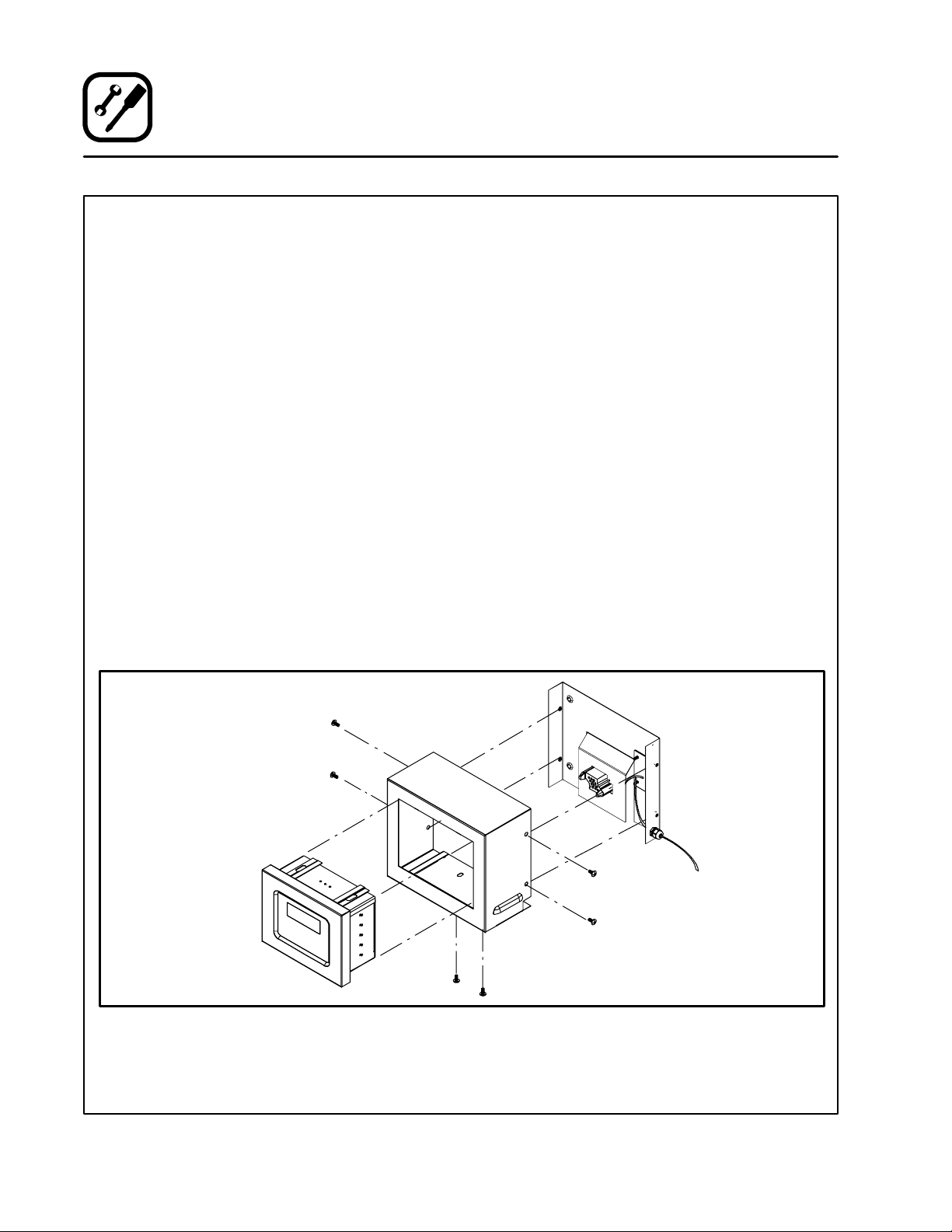
Installatie
Ovenmontage
OPTIONELE AFSTANDSBEDIENING MET COMPUTER
1. Verwijder alle schroeven en demonteer het
bedieningspaneel en de montagebeugel--assemblage van de behuizing.
2. Eén uiteinde van de afstandsbedieningkabel
wordt reeds bevestigd aan de oven verstuurd.
Duw het andere uiteinde van de kabel door
het gat aan de rechteronderkant van de
montagebeugel ---assemblage, totdat de
spanningsontlastingbeugel tegen de zijkant
van de beugel aanligt.
3. Haal het uiteinde van de kabel door een
borgmoer. Draai de borgmoer aan de
spanningsontlastingbeugel vast.
4. Bevestig de kabelaansluiting aan de
printplaat.
5. Gebruik de montagebeugel als sjabloon om
de plaats te markeren waar de
montagebouten in de muur gaan.
N.B.: T/m 0,6 cm (¼ inch) diameter bouten
kunnen worden gebruikt. Het soort bout
moet worden bepaald door de
muurconstructie.
6. Maak de montagebeugel aan de muur vast
met de montagebouten.
7. Schuif de behuizing van de
afstandsbediening over de montagebout. De
gaten aan de zijkanten van de behuizing
moeten op één lijn staan met de gaten van de
beugel. De bedieningskabel gaat op één lijn
staan met de grote gleuf in de
montagebeugel.
8. Maak de behuizing vast aan de
montagebeugel met de in stap 1 verwijderde
schroeven.
9. Steek het bedieningspaneel in de behuizing.
Maak het paneel vast met de in stap 1
verwijderde schroeven.
Bedieningspaneel
Behuizing
afstandsbediening
Afbeelding 17
Montagebeugel---assemblage
afstandsbediening
88
Page 91

Installatie
Ovenmontage
VENTILATIEKAP/ROOKKANAAL
1. Maak een rookkanaalhanger vast aan de
gaten bovenop de ventilatiejaloezieën op het
stationaire eind van elke oven.
N.B.: Rookkanaalhangers hebben drie
groepen gaten. Gebruik de bovenste
gaten voor enkele ovens. Gebruik de
middelste gaten voor dubbele ovens.
Gebruik de onderste gaten voor de
driedubbele ovens.
Aanzicht A
(Rookkanaalhanger)
Zie
aanzicht A
Ventilatiekap
Aanzicht B
(Ventilatiehanger)
2. Alleen voor enkele ovens – Maak de
ventilatiekaphanger vast aan de gaten aan de
onderkant van de ventilatiejaloezieën aan het
stationaire eind van de oven.
N.B.: Niet vereist voor gestapelde toestellen.
3. Schuif de ventilatiekap (het rookkanaal)
omlaag op de hangers. Het gesloten eind
moet omlaag zijn.
Aanzicht C
(Rookkanaalhang
er dubbele oven)
Rookkanaal
Aanzicht D
(Rookkanaalhang
er drie ovens)
Zie
aanzichten
CenD
Enkele ovens
Zie aanzicht B
Gestapelde ovens
Afbeelding 18
89
Page 92

Installatie
Aansluitingen op openbare voorzieningen – normen en codes
DE HIERIN VERMELDE INSTALLATIE--INSTRUCTIES ZIJN UITSLUITEND VOOR
GEBRUIK DOOR BEVOEGD INSTALLATIE--- EN
SERVICEPERSONEEL. INSTALLATIE OF
SERVICE DOOR ONBEVOEGD PERSONEEL
KAN TOT BESCHADIGING VAN D E OVEN EN/OF
VERWONDING VAN DE GEBRUIKER LEIDEN.
Bevoegd installatiepersoneel zijn personen, een
firma, een bedrijf, een maatschappij of een
onderneming die persoonlijk of via een
vertegenwoordiger het volgende uitvoeren, en
daarvoor verantwoordelijk zijn:
D
de installatie of vervanging van gasleidingen en
de aansluiting, installatie, reparatie of het
verlenen van service aan, de apparatuur.
D
de installatie van elektrische bedrading vanuit
de elektriciteitsmeter, de hoofdbedieningskast
of het stopcontact naar het elektrische
apparaat.
Bevoegd installatiepersoneel moet ervaring
hebben met dergelijk werk, vertrouwd zijn met alle
benodigde voorzorgsmaatregelen, en voldoen
aan alle voorschriften van de provinciale,
nationale en/of plaatselijke instanties die
jurisdictie hebben.
De installatie moet voldoen aan plaatselijke en
nationale codes en installatienormen. Plaatselijke
installatiecodes en/of voorschriften kunnen
verschillen. Neem a.u.b. contact op met uw
plaatselijke wederverkoper als u vragen hebt met
betrekking tot de juiste installatie en/of werking
van uw Blodgett---oven. Bel de Blodgett Oven
Company op telefoonnummer +1 802 860---3700,
als er geen plaatselijke wederverkoper is.
90
Page 93

Installatie
Gasaansluiting
AFSTANDSBEUGEL GASSLANG
Als de oven op zwenk wielen gemonteerd is, moet
de installateur een commercieel---flexibele
aansluiting met minimale diameter van 1,9 cm (¾
inch) gebruiken met een snelkoppeling.
De afstandsbeugel voor de gasslang (van
zwaarkaliber---kabel) die met de oven w ordt
geleverd moet worden gebruikt om beweging van
de oven te beperken, zodat er geen spanning op
de flexibele gasaansluiting wordt geplaatst.
Monteer de afstandsbeugel als volgt:
D
De afstandsbeugel moet aan de linkersteun op
de achterkant van de oven worden
vastgemaakt. Zie blz. 78 voor de installatie van
de afstandsbeugel.
D
De afstandsbeugel moet kort genoeg zijn om
elke soort spanning op de aansluiting te
voorkomen. Zie Afbeelding 19 aanzicht A voor
details over het bijstellen van de lengte.
D
Nadat de afstandsbeugel op zijn volledige
bereik is aangebracht is installatie van de
aansluiting en snelkoppeling gemakkelijk.
Het vaste uiteinde van de afstandsbeugel moet
worden vastgemaakt zonder schade aan het
gebouw te veroorzaken. Maak de afstandsbeugel
NIET vast aan de gasleiding of aan
elektriciteitsbuizen. Gebruik funderingsbouten in
beton--- of cementblokken. Voor houten wanden
moeten hi---test plaatschroeven in de balken van
de wand worden gedreven.
WAARSCHUWING!!
Als de afstandsbeugel om wel ke reden
dan ook ontkoppeld is, moet hij opnieuw
worden aangebracht als de oven weer op
zijn oorspronkelijke plaats wordt gezet.
De afstandsbeugel en snelkoppeling moeten
voldoen aan plaatselijke en nationale
installatienormen. Plaatselijke installatiecodes
en/of voorschriften kunnen verschillen. Neem
a.u.b. contact op met uw plaatselijke
wederverkoper als u vragen hebt met betrekking
tot de juiste installatie en/of werking van uw
Blodgett ---oven. Bel de Blodgett Oven Company
op telefoonnummer +1 802 860---3700, als er
geen plaatselijke wederverkoper is.
Aanzicht A
Vastdraaien na
bijstelling van de
kabellengte
Fitting
Plug
Snelkoppeling
Afbeelding 19
91
Gastoevoerleiding
Fitting
Gasslang
Zie aanzicht A
Page 94

Installatie
G20/G2520/25Volledigingeschroefde
4,8102x0,6332,2aardga
s
Gasaansluiting
Sluit de oven aan op een gasleiding met het juiste
soortgas, in overeenstemming met plaatselijke en
nationale normen.
SG3240G--- ovens hebben een vermogen van 32,2
kW/h (110.000 BTU/u). Elke oven werd op de
fabriek afgesteld om het soort gas te gebruiken
dat gespecificeerd staat op het kenplaatje dat aan
de linkerkant van het bedieningspaneel bevestigd
zit.
Elke oven is uitgerust met een gasklepregulateur
voor het handhaven van de juiste gasdruk. Deze
klepmontage is uiterst belangrijk voor de juiste
werking va n de o ven en moet niet worden
verwijderd of vervangen met een ander mod el,
tenzij goedgekeurd door Blodgett.
INSTALLEER GEEN EXTRA REGULATEUROP DE
PLAATS WAAR DE OVEN AANSLUIT OP DE
Soort
gas
G25 25 13,5 4,8 10 2 x 0,63 32,2 aardgas
G20 20 8,7 4,8 10 2 x 0,63 32,2 aardgas
G20/G25 20/25 Volledig ingeschroefde 4,8 10 2 x 0,63 32,2 aardgas
Inlaatdru
kmbar
Branderdruk mbar Injectordi
drukregulateur
GASTOEVOER, TENZIJ DE TOEVOER HET
MAXIMUM OVERSCHRIJDT.
De oven en zijn afzonderlijke afsluitklep moet van
het buizensysteem voor gastoevoer worden
ontkoppeld tijdens de druktest van dat systeem,
bij een testdruk die hoger is dan ½ psig (3,45 kPa).
De oven moet geïsoleerd staan van het
buizensysteem voor de gastoevoer, door zijn
afzonderlijke handbediende afsluitklep te sluiten
tijdens de druktest van het gasbuizensysteem op
een testdruk die gelijk staat of lager is dan ½ psig
(3,45 kPa).
De oven instellen voor andere soorten gas
Neem contact op met een bevoegde gasfitter
voor het omschakelen naar een ander type
gas.
ameter
mm
Luchtope
ning mm
Waakvla
minjector
mm
Standaard
toeleveringsw
aarde kW
(Hs)
G30 30/50 20 2,8 10 2 x 0,30 32,2 Butaan
G31 30/37/50 25 2,8 10 2 x 0,30 32,2 Propaan
N.B.: * Gebruiken met 4,6 mm voorinjector.
92
Page 95

Installatie
Elektrische aansluiting
Controleer of de stroomtoevoer voldoende is voor
het voltage, de stroomsterkte en fasevereisten
zoals op het kenplaatje staat vermeld, voordat
elektrische aansluitingen op de oven worden
gemaakt.
N.B.: Elektrische aansluitingen moeten
uitsluitend door een bevoegde installateur
worden uitgevoerd.
N.B.: De elektrische installatie moet voldoen aan
de nationale en plaatselijke codes en
installatievoorschriften.
Een spanningsontlasting voor het netsnoer is
vereist. De installateur moet een
netsnoerdraagbus leveren die aan alle
plaatselijke en nationale installatienormen
voldoet.
Bedradingsschema’s zijn bij deze handleiding
inbegrepen, en zijn bevestigd aan de binnenkant
van de elektriciteitskast en aan de achterkant van
de oven.
SG3240G
De SG3240G vereist een 5 A, 60 Hz, enkelfasige
aansluiting van 230 V~ , 3--- draad service die
bestaat uit L1, neutraal en aarding.
Sluit de oven aan op een aparte 230 V, 50 Hz
stroomvoorziening met een netsnoer en stekker of
vaste aansluiting en stroomverbreker. De
stroomverbreker of stekker moet alle polen
inclusief neutraal uitschakelen, met een
contactafscheiding van ten minste 3 mm.
SG3240E
De SG3240E vereist een 41,5 A, 50 Hz, 3---fasige
WYE aansluiting va n 230/400 V~, 5---draad
service die bestaat uit L1, L2, L3, neutraal en
aarding.
Sluit de oven aan op een aparte 230 V, 50 Hz
stroomvoorziening met een netsnoer en stekker of
vaste aansluiting en circuit. Als een netsnoer met
stekker wordt gebruikt moet de oven zodanig
worden geplaatst zodat de stekker k an worden
bereikt. De stroomverbreker of stekker moet alle
polen inclusief neutraal uitschakelen, met een
contactafscheiding van ten minste 3 mm.
Aansluiting: L1 + L2 + L3 + neutraal + aarding.
DE BLODGETT OVEN COMPANY AANVAARDT
GEEN VERANTWOORDELIJKHEID VOOR
GELEDEN VERLIES OF SCHADE DIE WERD
OPGELOPEN ALS GEVOLG VAN ONJUISTE
INSTALLATIE.
WAARSCHUWING!!
Onjuiste enkelfasige bedrading met
anders dan 208 --240 V wisselstroom kan
zwareschade aan elektrischeonderdelen
toebrengen, alsmede brand in de
elektriciteitskast.
93
Page 96

Bediening
Informatie over de veiligheid
DE INFORMATIE IN DIT GEDEELTE IS VOOR
GEKWALIFICEERD PERSONEEL. TOT HET
GEKWALIFICEERD PERSONEEL BEHOREN ZIJ
DIEDEINFORMATIEINDEZEHANDLEIDING
NAUWKEURIG HEBBEN GELEZEN, DIE
BEKEND ZIJN MET DE FUNCTIES VAN DE OVEN
EN/OF EERDER ERVARING HEBBEN
OPGEDAAN MET DE WERKING VAN DE
BESCHREVEN APPARATUUR. HET ZICH
HOUDEN AAN DE PROCEDURES DIE HIER
WORDEN AANBEVOLEN DRAAGT BIJ AAN DE
ZEKERHEID VAN EEN OPTIMALE PRESTATIEEN
EEN LANGDURIG PROBLEEMLOOS GEBRUIK.
Neem de tijd om de volgende aanwijzingen voor
veiligheid en gebruik te lezen. Ze zijn van wezenlijk
belang voor een goede werking van uw Blodgett
transportoven.
TIPS VOOR DE VEILIGHEID
Lees dit voor uw veiligheid vóór
ingebruikneming
Wattedoenalsugasruikt:
D
Probeer NIETS aan te steken.
D
Raak GEEN elektrische schakelaars aan.
D
Gebruik een telefoon elders om onmiddellijk uw
gasleverancier te bellen
D
Bel de brandweer als u uw gasleverancier niet
kunt bereiken.
Wat te doen bij stroomuitval:
D
Het controlesysteem gaat automatisch op
stand--- by. Wanneer er weer stroom is, druk op
de AAN/UIT---knop om de oven weer in werking
te stellen.
D
Probeer de oven NIET in werking te stellen tot
de stroom weer in ingeschakeld.
D
De inhoud van de ovenruimte dient te worden
verwijderd. Indien er zich voedsel in de
ovenruimte bevindt zal het gedurende een paar
minuten in een langzaam tempo blijven
doorbakken.
N.B.: In geval van het uitvallen van de oven, door
welke oorzaak dan ook, wacht vijf (5)
minuten alvorens de oven opnieuw in
werking te stellen.
Wattedoenomdeoventestoppenineen
noodgeval:
D
Het apparaat is aan de voorzijde voorzien van
een noodknop om het uit te zetten. Mocht het
nodig zijn de band, ventilatoren of
hitteverspreiding uit te schakelen, druk dan op
de noodknop. Gebruik de noodknop NIET als
gewone aan/uit--- schakelaar, aangezien dan
schade aan de aanjagers kan ontstaan.
Algemene tips voor de veiligheid:
D
Gebruik geen gereedschap om de gasregeling
af te sluiten. Probeer het niet te herstellen als de
gasregeling niet met de hand kan worden
afgesloten. Schakel een gekwalificeerd
technicus in.
D
Als de oven om een of andere reden moet
worden verplaatst, dient de gastoevoer te
worden afgesloten en los te worden gemaakt
van het apparaat, voordat de afstandsbeugel
wordt verwijderd. Koppel de afstandsbeugel
opnieuw aan nadat de oven in zijn
oorspronkelijke positie is teruggebracht.
D
Verwijder NIET de behuizing rondom het
elektriciteitskastje en open NIET het lager
gelegen besturingspaneel tenzij de stekk er van
de oven eruit is getrokken.
D
Deze oven is niet bedoeld voor het opslaan of
bewaren van wa rme producten. Het is normaal
gesproken niet bedoeld voor gebruik bij
temperaturen lager dan 93ºC (200º
Fahrenheit).
Automatische korte afsluiting (alleen ovens
van het type SG3240G)
Volgens officiële voorschriften moet de
ontstekingsbedieningbij constant gebruik elke 24
uur de veiligheidsfunctiescontroleren.Als deoven
24 uur continu in gebruik is, zal het automatisch
gedurende 10 seconden uitschakelen, inclusief
alle aanjagers, en dan opnieuw starten. Als er
tijdens de uitschakeling een knop w ordt
ingedrukt, zal de oven niet automatisch opnieuw
starten.
94
Page 97

Bediening
Standaard handmatige bediening
BESCHRIJVING VAN DE HANDMATIGE
BEDIENING
1. DIGITALE D ISPLAY --- een display met twee
regels geeft de t ijd, temperatuur en andere
informatie over de besturing.
2. OVEN AAN/UIT (AAN/WACHTSTAND) --regelt de stroomtoevoer naar de oven.
3. TEMPERATUURKNOP --- indrukken om de
baktemperatuur te wijzigen.
1
2
4. P I J LTOETSEN --- indr u k k e n om d e i n g e s t e lde
tijd en temperatuur op het display te wijzigen.
5. TIJDKNOP --- indrukken om de baktijd te
wijzigen.
6. OPSLAAN/OPNIEUW INSTELLEN --indrukken om een nieuwe baktijd of
temperatuur op te slaan. Ook indrukken om
het alarmgeluid op te doen houden in geval
van een fout. Het alarm zal elke tien seconden
afgaan tot de fout is verholpen.
3 4 5
Afbeelding 20
95
6
Page 98

Bediening
Standaard handmatige bediening
BEDIENING
N.B.: Het volgende voorbeeld is in F (graden
Fahrenheit) Het display geeft C weer indien
in graden Celsius is geprogrammeerd.
Om de oven aan te zetten:
1. Druk op knop OVEN AAN/UIT (2). De
besturing stelt zich automatisch in op de
laatste gebruikte tijd--- en
temperatuurinstellingen.
Het display geeft weer:
SET TEMP XXXF HEAT
COOK TIME XX:XX
N.B.: WARMTE verschijnt in de bovenste
regel van het display als de besturing
om warmte vraagt.
2. De ventilatoren beginnen te werken. De
transportband begint te lopen op de
ingestelde baktijd. De warmte loopt op tot de
ingestelde temperatuur.
3. Wanneer de oven de ingestelde temperatuur
bereikt, lichten GEREED en STEL
TEMPERATUUR IN afwisselend op in de
bovenste regel van het display en er klinkt een
waarschuwingssignaal.
Om de oventemperatuur te wijzigen:
1. Druk op de temperatuurknop (3).
Het display geeft weer:
Om de baktijd te wijzigen:
1. Druk op de tijdknop (5).
Het display geeft weer:
SET COOK TIME
XX:XX
2. Druk op de pijltoetsen (4) om naar de
gewenste baktijd te gaan.
3. Druk op OPSLAAN (6) om de nieuwe baktijd
in te stellen.
Om de huidige oventemperatuur weer te
geven:
1. Druk op beide pijltoetsen (4) .
Het display geeft weer:
TEMP XXXF
D OWN --- E X I T
2. Druk op de pijltoets OMLAAG om het display
de ingestelde tijd en temperatuur opnieuw
weer te laten geven.
Om de oven af te sluiten:
1. Druk op de toets OVEN AAN/UIT (2). De oven
is uitgerust met een koelmechanisme voor de
motoras en het asblok. Dit stelt de motor(en)
van de aanjager(s) in staat om te draaien
ongeacht de stand van de besturing. De
aanjager(s)blijveninwerkingtotdeovenop
een veilige temperatuur is gekomen.
SET POINT TEMP
XXXF
2. Druk op de pijltoetsen (4) om naar de
gewenste temperatuur te gaan.
3. Druk op OPSLAAN (6) om de nieuwe
oventemperatuur in te stellen.
96
Page 99

Bediening
Programmeerbare menu---instelling
BESCHRIJVING VAN DE MENU--INSTELLING
1. DIGITALE D ISPLAY --- een display met twee
regels geeft de t ijd, temperatuur en andere
informatie over de besturing.
2. OVEN AAN/UIT (AAN/WACHTSTAND) ---
regelt de stroomtoevoer naar de oven.
3. P I J LTOETSEN --- indr u k k e n om d e i n g e s t e lde
tijd en temperatuur op het display te wijzigen.
Druk ook op deze om tijdens het
programmeren door de menu’s te gaan.
1
2
4. MENUTOETSEN --- programmeerbare
productentoetsen. Er kunnen maximaal vier
verschillende tijds --- en
temperatuurinstellingen worden opgeslagen.
5. OPSLAAN/OPNIEUW INSTELLEN --indrukken om instellingen tijdens het
programmeren op te slaan. Ook indrukken
om het alarmgeluid op te doen houden in
geval van een fout. Het alarm zal elke tien
seconden gaan tot de fout is verholpen.
3
5
4
Afbeelding 21
97
Page 100

Bediening
Programmeerbare menu---instelling
HET PROGRAMMEREN VAN MENU’S
N.B.: Het volgende voorbeeld is in F (graden
Fahrenheit) Het display geeft C weer indien
in graden Celsius is geprogrammeerd.
Om in de programmeermodus te komen:
1. Wanneer de oven is uitgeschakeld, houd dan
gedurende ongeveer drie seconden
tegelijkertijd de pijltoets OMHOOG (3) en de
toets OPSLAAN/RESET (5) ingedrukt.
Het display geeft weer:
ACCESS CODE
000
2. Houd de pijltoets OMHOOG (3) ingedrukt tot
de onderste regel van het display 111
weergeeft (de opgeslagen toegangscode)
3. Druk op OPSLAAN/RESET (5) om in de
programmeermodus te komen.
Om de menutoetsen te programmeren:
1. Het display geeft weer:
SELECT MENU KEY
MENU1,2,3,OR4
2. Druk op MENU (4) voor het programmeren.
N.B.: In dit voorbeeld zullen wij menutoets 1
programmeren.
3. Het display geeft weer:
MENU-1 SELECT TEMP
XXXF PRESS ENTER
Gebruik de pijltoetsen (3) om naar de
gewenste oventemperatuur te gaan.
Druk op OPSLAAN (5) om de nieuwe
oventemperatuur op de slaan.
4. Het display geeft weer:
MENU-1 COOK TIME
XX:XX PRESS ENTER
Gebruik de pijltoetsen (3) om naar de
gewenste baktijd te gaan.
Druk op OPSLAAN (5) om de nieuwe baktijd
op de slaan.
5. Het display gaat aan en uit:
MENU-1
PROGRAM DONE
Om de programmeermodus te verl aten:
1. Houd gedurende ongeveer drie seconden
tegelijkertijd de pijltoets OMHOOG (3) en op
de toets OPSLAAN/RESET (5) ingedrukt.
N.B.: Als er gedurende één minuut geen toets
wordt ingedrukt, verlaat de besturing
automatisch de programmeermodus.
98
