Page 1

Coach Entertainment
TV Tuner 04 7 607 276 015
Bedienungs- und Einbauanleitung
Operating and installation instructions
Notice d’emploi et de montage
Instrucciones de manejo e instalación
Instruções de serviço e de montagem
Istruzioni d’uso e di installazione
Kullanma ve montaj kılavuzu
Gebruiksaanwijzing en inbouwhandleiding
Betjenings- og monteringsvejledning
Bruks- och monteringsanvisning
Käyttö- ja asennusohje
Instrukcja obsługi i montażu
www.blaupunkt-professional-systems.com
Page 2

Page 3

14
13
12
11
10
9
8
1
2
3
4
5
6
7
24
25
26
17 181615
2322212019
3
Page 4
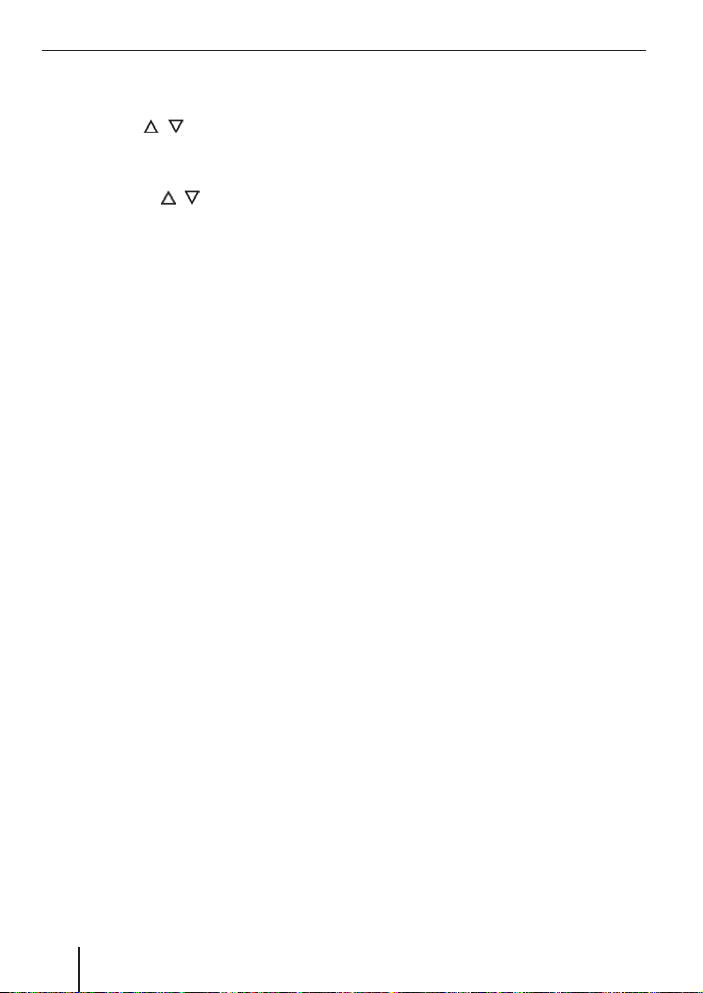
Bedienelemente
1 POWER-Taste, zum Ein-/Ausschalten
des Gerätes.
2 PROG CH
, -Tasten, zum Aufrufen
gespeicherter Sender von den Speicherplätzen.
3 SEARCH CH
, -Tasten, für Sendersuchlauf aufwärts/abwärts star ten.
Zum Verändern von Einstellwerten +, -.
4 Recall-Taste, zum Aufrufen des zuletzt
gespeicherten Senders mit MEM.
5 AUDIO-Taste, zum Einstellen des Audio-
pegels für den TV-Tuner und eine an den
Tuner angeschlossenen Video-Quelle.
6 TRAVEL STORE-Taste, für automa-
tischen Such lauf und Speichern von
emp fangbaren Sendern.
7 SOURCE
SEL VIDEO -Tast e, zur
Quellenwahl Video. Wenn eine
Videoquelle angeschlossen ist, wird diese wiedergegeben.
8 SOURCE SEL TV-Taste, zur Quellen-
wahl TV-Tuner.
9 BAND-Taste, zur Modusumschaltung
terrestri scher Empfang oder Kabelnetz.
: FINE TUNE-Taste, für die manuelle
Sender feineinstellung.
; MEM-Taste, zum Speichern eines Sen-
ders auf einem Speicherplatz 0 -9.
Es können je 70 Sender für den terrestrischen Empfang und 56 für das
Kabelnetz gespeichert werden.
< Numerische Tasten 0 - 9 zum direkten
Anwählen von Sendern.
= DISP-Taste, zeigt z. B. die aktuellen Ein-
stellungen auf dem Monitor bzw. bei
Betrieb in der Coach-Anlage spezielle
Einstellungen an.
> MUTE-Taste, zum Stummschalten der
Audio-Wiedergabe.
? A/V Output – Video-Buchse, zum
Anschluss eines Monitors oder zur
Integration in eine bestehende CoachAnlage.
@ A/V Output – Audio-Buchse, zum
Anschluss eines Verstärkers oder zur
Integration in eine bestehende CoachAnlage.
A 6-polige Molex-Buchse zum Anschluss
des TV-Tuners an einen CCA- oder einen CPA-Verstärkers.
B 3-polige Molex-Buchse DC 12/24 V für
die Stromversorgung.
C 2,5 mm Klinken-Buchse IR-Remote,
zum Anschluss einer Kabelfernbedienung.
D 4-polige Molex-Buchse IR-Remote,
zum Anschluss des IR-Empfängers für
die Fernbedienung.
E A/V Input – Audio/Remote-Buchse,
zum Anschluss einer externen Videoquelle z. B. DVP. Über diese Buchse
werden die Audiosignale von der Videoquelle zum TV-Tuner und die Signale
der Fernbedienung zur Videoquelle geleitet.
F A/V Input – Video-Buchse, zum An-
schluss einer Videoquelle an den TVTuner.
4
Page 5

Bedienelemente Inhaltsverzeichnis
G TV IN-Buchse, zum Anschluss einer
Antenne an den TV-Tuner.
H 6-poliger Molexstecker zum An-
schluss an die Classic Line-Anlage
(Quellenwahl/Kabelfernbedienung)
I 3-poliger Molexstecker zur Herstellung
einer Stromversorgung.
J Infrarot-Empfänger für die Fernbedie-
nung mit 4-poligem Molexstecker.
Hinweise und Zubehör........................6
Einbau und Anschluss ........................ 6
Lieferumfang ...................................6
Hinweise für den Einbau ................... 6
Allgemeine Anschlüsse .....................7
Anschluss an ein Coach-System
Classic Line .....................................7
Anschluss an ein Coach-System
Professional Line .............................8
Anschluss einer externen Videoquelle . 8
Erste Inbetriebnahme ........................ 9
Inbetriebnahme der Fernbedienung....9
Bedienung des TV-Tuners mit der
IR-Fernbedienung .............................. 9
Ein-/Ausschalten .............................9
OSD-Menü ...................................... 9
Einstellung Antenne/Kabelnetz .......... 9
Sender einstellen ........................... 10
Sender manuell speichern ............... 10
Gespeicherte Sender aufrufen .........10
Feineinstellung (nur bei
terrestrischen Empfang) ................. 11
Quellenwahl TV/ Videogerät ............ 11
Bedienung der Grundfunktionen
mit dem CCA/ CCU ......................... 11
Ausgangspegel einstellen/
angleichen .................................... 11
Stummschaltung (Mute) ................. 12
Frequenztabelle...............................12
Norm B/G .....................................12
Norm D/K ..................................... 12
Norm I .......................................... 12
Norm L/L´ .................................... 12
Kabel ........................................... 13
Altgerät-Entsorgung(nur EU-Länder) 13
Technische Daten ............................13
DEUTSCH
5
Page 6
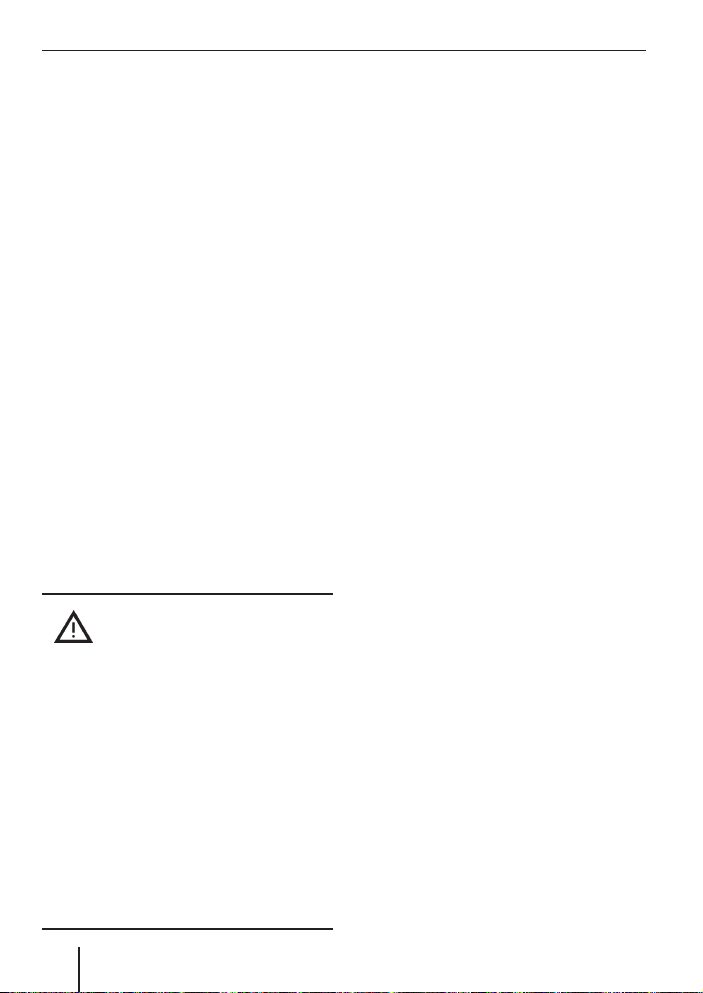
Hinweise und Zubehör Einbau und Anschluss
Hinweise und Zubehör
Vielen Dank, dass Sie sich für ein Blaupunkt
Produkt entschieden haben. Wir wünschen
Ihnen viel Freude mit Ihrem neuen Gerät.
Lesen Sie bitte vor der ersten Benutzung
diese Bedienungsanleitung.
Die Blaupunkt Redakteure arbeiten ständig
daran, die Bedienungsanleitungen übersichtlich und allgemein verständlich zu
gestalten. Sollten Sie dennoch Fragen zur
Bedienung haben, so wenden Sie sich bitte an Ihren Fachhändler oder an die Telefon
Hotline Ihres Landes. Die Rufnummer fi nden Sie auf der Rückseite dieser Anleitung.
Für unsere innerhalb der Europäischen
Union gekauften Produkte, geben wir eine
Herstellergarantie. Die Garantiebe din gungen können Sie unter www.blaupunkt.de
abrufen oder direkt anfordern bei:
Blaupunkt GmbH, Hotline
Robert-Bosch-Str. 200
D-31139 Hildesheim
Verkehrssicherheit
Die Verkehrssicherheit ist ober-
stes Gebot.
Bedienen Sie dieses Gerät nur,
쏅
wenn es die Verkehrslage zulässt.
Machen Sie sich vor Fahrtantritt mit
쏅
dem Gerät vertraut.
Akustische Warnsignale der Polizei,
Feuerwehr und von Rettungsdiensten
müssen im Fahrzeug rechtzeitig wahrgenommen werden können.
Hören Sie deshalb während der
쏅
Fahrt Ihr Programm in angemessener Lautstärke.
Einbau und Anschluss
Lieferumfang
Im Lieferumfang enthalten ist ein 3- und
6fach-Molex-Stecker mit Kontaktstiften,
ein IR-Empfänger mit 4fach-Molexstecker,
eine IR-Fernbedienung und zwei Batterien
1,5 V für die Fernbedienung.
Hinweise für den Einbau
Bei der Wahl des Einbauortes ist folgendes
zu beachten:
Unter der Fläche, auf die das Gerät
•
montiert werden soll, dürfen sich keine
Drähte oder Rohrleitungen befi nden.
Installieren Sie das Gerät nicht an einem
Ort,
der direkter Sonneneinstrahlung aus-
•
gesetzt ist,
der sich in der Nähe von Warmluft-
•
auslässen (Heizung usw.) befi ndet,
der Regen oder Feuchtigkeit ausge-
•
setzt ist,
der Staub oder Schmutz ausgesetzt
•
ist,
•
der starken Vibrationen ausgesetzt ist.
6
Page 7
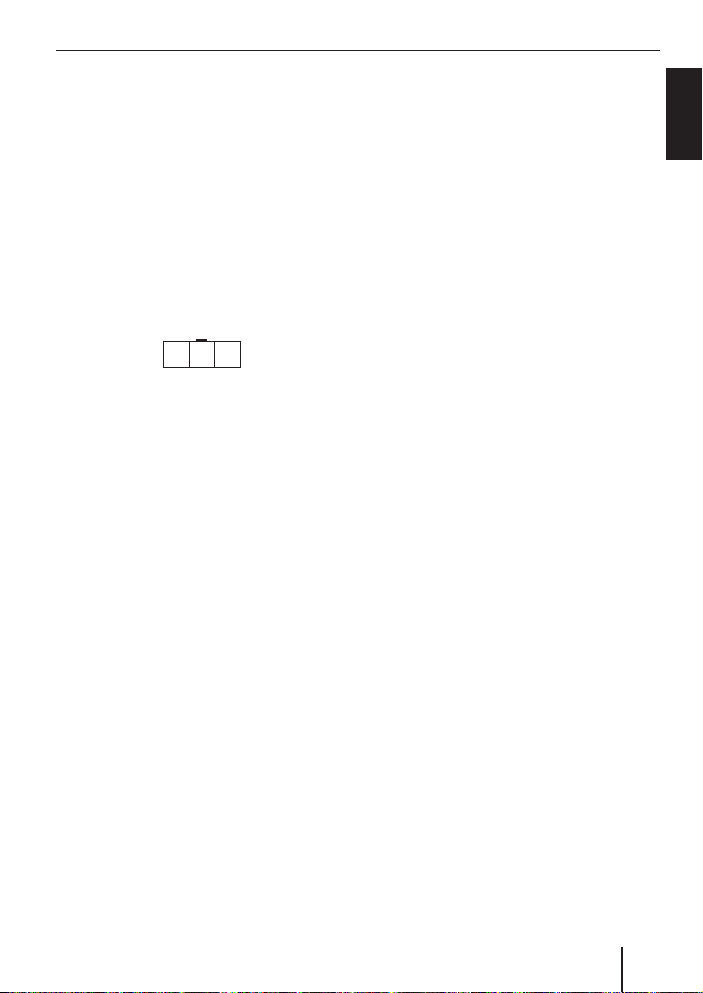
Einbau und Anschluss
Allgemeine Anschlüsse
Stromversorgung
Erstellen Sie ein Kabel für die Stromversorgung des TV-Tuners.
Führen Sie ein Kabel von Pin3 (ON) zu der
Buchse VIDEO RELAIS an Ihren CCA oder
CPA (geschaltete Stromversorgung der
Video-Monitore).
Verbinden Sie Pin2 mit einer Masseleitung
und Pin1 mit einer +12 Volt oder +24 Volt
Leitung.
321
Pin1: Dauerplus 12 V/ 24 V,
Pin2: Masse
Pin3: ON/OFF (+12 V/+24 V = ON,
0V = OFF)
Stecken Sie den Anschlussstecker in die 3pol. Buchse DC 12/24 V B an der Seite
des Tuners.
Hinweis:
Bei Betrieb des Tuners als „Stand alone“ müssen Sie Pin3 nicht anschließen
(offen = ON).
IR-Fernbedienung
An die 4-polige-Buchse IR-REMOTE D
können Sie den Infrarot-Empfänger für die
Fernbedienung anschliessen und diesen an
beliebiger Stelle im Fahrzeug montieren.
Antennenanschluss
Verbinden Sie das Kabel Ihrer TV-Antenne
mit der Antennenbuchse G am TV-Tuner.
Anschluss an ein Coach-System
Classic Line
Audio/ Video
Für die Einbindung des TV-Tuners in Ihre
bestehende Classic-Line-Anlage benötigen
Sie 2-mal das Audio-Kabel (7 607 402 000)
und das Video-Kabel (7 607 263 001).
Verbinden Sie das Audio-Kabel mit den
Ausgängen A/V Output-Audio L/R @
des TV-Tuners und den entsprechenden
Eingängen des CCA (Stecker D, Pin8-10).
Verbinden Sie das Video-Kabel mit dem
Ausgang A/V Output-Video ? des TVTuners und mit dem ersten Monitor in Ihrer
Classic Line-Anlage.
Kabelfernbedienung und Quellenwahl
Damit Sie den TV-Tuner mit dem CCA bedienen können, müssen Sie die folgenden
Kabel installieren:
Kabelsatz (7 607 006 418 / 419)
zur 2,5 mm Klinkenbuchse IR-Remote
•
C.
Verbinden Sie Pin1 der Kammer A Ihres
CCA mit dem Anschluss Video-Remote des
Klinkensteckers.
Verbinden Sie Pin2 der Kammer A Ihres
CCA mit dem Anschluss Masse des Klinkensteckers.
Stecken Sie den 2,5 mm Klinkenstecker in
die Buchse IR-Remote C am TV-Tuner.
DEUTSCH
7
Page 8
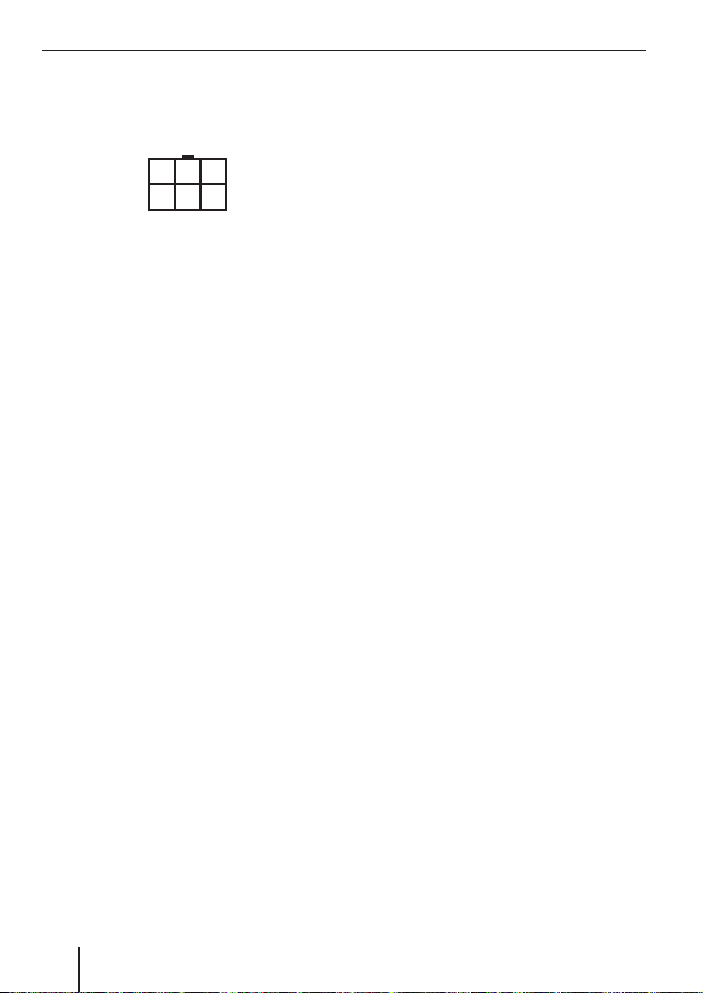
Einbau und Anschluss
Zur Quellenwahl verbinden Sie Pin4 der
6fach-Molexbuchse REMOTE A am TV-
Tuner mit dem Ausgang CAM-Out am CCA
(C2, Pin 10).
654
321
Pin4: Quellenwahl
Pin5: Masse
Pin6: Kabel Remote
Anschluss an ein Coach-System
Professional Line
Audio/ Kabelfernbedienung
Für die Einbindung des TV-Tuners in Ihre
bestehende Professional Line-Anlage
benötigen Sie das Video-Remote-Kabel
(7 607 006 437).
Verbinden Sie das Video-Remote-Kabel
mit den Ausgängen A/V Output-Audio L/R
@ und der 6fach-Molexbuchse Remote
A am TV-Tuner und schließen Sie es an
die CPA Buchse X1500 Ihrer ProfessionalAnlage an.
Video
Für den Videoanschluss des TV-Tuners benötigen Sie das Video-Kabel (7 607 263
001).
Verbinden Sie das Video-Kabel mit dem
Ausgang A/V Output-Video ? des TVTuners und mit dem ersten Monitor in Ihrer
Professional-Anlage.
Anschluss einer externen
Videoquelle
Zusätzlich können Sie eine externe Audio-/
Videoquelle (z. B. DVP/MVP) an den TVTuner anschließen. Um die Videoquelle
auch wie gewohnt mit dem CCA bzw. CCU
fernbedienen zu können, müssen Sie zum
Anschluss das Video-Remote-Kabel (7 607
006 437) verwenden.
Verbinden Sie das Video-Remote-Kabel mit
den Ausgängen Audio L/ R und der 6fachMolexbuchse am Videogerät und schließen
Sie es an die Buchse A/V Input – Audio/
Remote E des TV-Tuners an.
Für den Video-Anschluss an den TV-Tuner
benötigen Sie das Video-Kabel (7 607 263
001).
Verbinden Sie das Video-Kabel mit dem
Ausgang Video des Abspielgerätes und mit
dem Eingang A/V Input – Video F des
TV-Tuners.
8
Page 9

Erste Inbetriebnahme Bedienung
Erste Inbetriebnahme
Wenn Sie den TV-Tuner zum ersten Mal in
Betrieb nehmen, müssen Sie die Batterien
in die Fernbedienung einlegen.
Inbetriebnahme der
Fernbedienung
Einlegen der Batterien
Die IR-Fernbedienung benötigt für den
Betrieb zwei Batterien 1,5 V der Klasse
AAA, die im Lieferumfang enthalten sind.
Öffnen Sie das Batteriefach auf der
쏅
Rückseite der Fernbedienung.
Legen Sie die Batterien (wie im Batte-
쏅
riefach abgebildet) ein.
Schließen Sie das Batteriefach.
쏅
Verwenden der Fernbedienung
Richten Sie die Fernbedienung auf den separaten Infrarotempfänger J.
Betätigungswinkel: Etwa 30° in jede Richtung von der Vorderseite der IR-Fernbedienung.
Bedienung des TV-Tuners
mit der IR-Fernbedienung
Ein-/Ausschalten
Der TV-Tuner wird standardmäßig mit der
Coach-Anlage ein- und ausgeschaltet.
Wenn Sie den TV-Tuner ohne die CoachAnlage betreiben (Stand alone),
schalten Sie ihn mit der Taste POWER
쏅
1 der Fernbedienung ein- und aus.
OSD-Menü
Der TV-Tuner ist mit einem OSD-Menü (On
Screen Display) ausgestattet, welches
Ihnen verschiedene Einstellfunktionen auf
dem Monitor anzeigt.
Einstellung Antenne/Kabelnetz
Sie können einstellen, ob der TV-Tuner ein
terrestrisches Programm über Antenne
empfangen soll, oder ob er an ein TVKabelnetz angeschlossen ist.
Um das Band anzuwählen,
drücken Sie die Taste BAND 9.
쏅
Auf dem Monitor wird die aktuelle Einstellung 1. TV oder 2. CABLE angezeigt. Die
jeweils blinkende Funktion ist aktiv.
Zum Umschalten zwischen den Funktionen
drücken Sie entsprechend die Zif-
쏅
fern taste 1 bzw. 2 < auf der Fernbedienung.
Warten Sie ca. 10 Sekunden, bis die
쏅
Ein stellung gespeichert ist.
DEUTSCH
9
Page 10
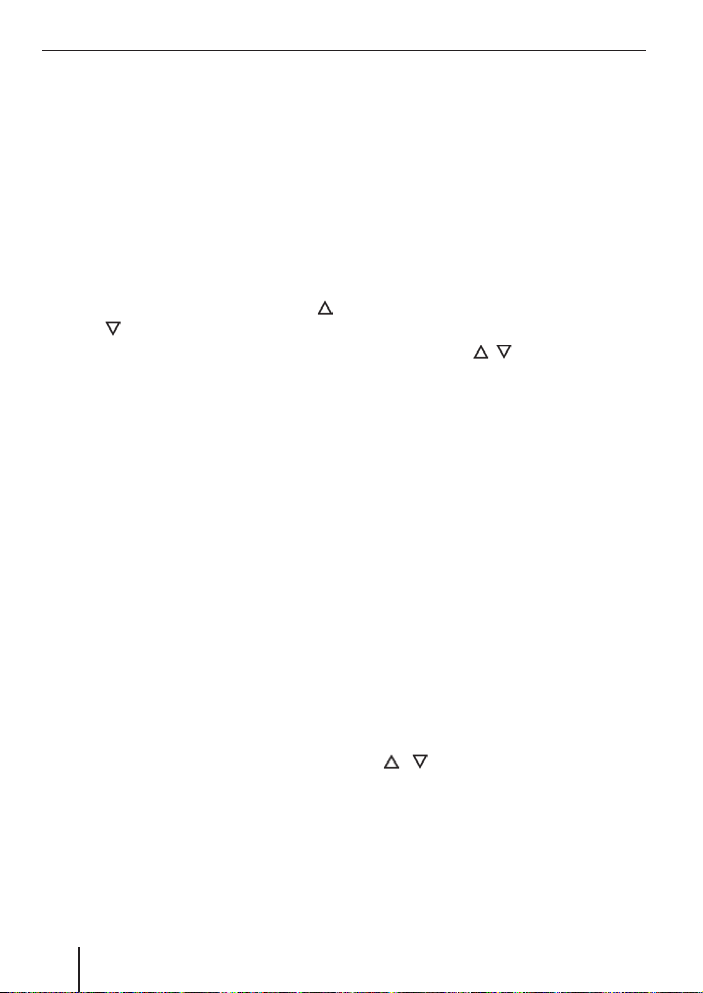
Bedienung
Sender einstellen
Sie haben die Möglichkeit, Sender einzustellen.
mit dem Sendersuchlauf oder
•
mit dem Travelstore-Suchlauf.
•
Sendersuchlauf
Für einen Kanal-Suchlauf zum nächsten
empfangbaren Sender auf- bzw. abwärts
im Band,
drücken Sie die Taste SEARCH CH
쏅
3.
bzw.
Der Suchlauf beginnt und stoppt beim
nächsten empfangbaren Sender.
Travelstore-Suchlauf
Sie können beim terrestri schen Empfang
max. 70 Sender und beim Kabelempfang
max. 56 Sender speichern.
Um einen Travelstore-Suchlauf zu starten
drücken Sie die Taste TRAVEL STORE
쏅
6.
Auf dem Monitor erscheint
1. AUTO DETECT SYSTEM
2. L SYSTEM : FRANCE
Werkseitig ist das AUTO DETECT SYSTEM
aktiviert. Die Ziffer 1. blinkt.
Nach ca. 10 Sekunden startet der Suchlauf.
Nachdem das gesamte Band durchlaufen
wurde, stoppt der Travelstore-Suchlauf
beim ersten gespeicherten Sender.
Möchten Sie einen Travelstore-Suchlauf im
SECAM-Band durchführen,
drücken Sie die Taste 2 < auf der Fern-
쏅
bedienung.
Das L SYSTEM : FRANCE wird aktiv geschaltet.
Sender manuell speichern
Neben dem Travelstore-Suchlauf haben Sie
die Möglichkeit, Sender manuell zu speichern.
Wählen Sie mit der Taste BAND 9 den
쏅
Bereich TV oder CABLE.
쏅
Suchen Sie den gewünschten Sender
(Kanal).
쏅
Drücken Sie hierzu eine der Tasten
SEARCH CH
Zum Speichern des Senders
drücken Sie die Taste MEM ;.
쏅
Zum Aufrufen des zuletzt mit MEM gespeicherten Senders
쏅
drücken Sie die Taste RECALL 4.
Dem eingestellten Sender können Sie einen
gewünschten Programmpatz zuordnen.
쏅
Drücken Sie hierzu die entsprechende
Zifferntaste <.
Im Monitor wird der Programmplatz „PROG“
und der Kanal „CH“ angezeigt.
, 3.
Gespeicherte Sender aufrufen
Zum Aufrufen der mit Travelstore bzw. der
manuell gespeicherten Sender (Kanäle)
drücken Sie die Taste PROG CH
쏅
, 2, oder entsprechend dem
Programmplatz die Zifferntasten <.
Das Programm „PROG“ und der Programmplatz „CH“ werden im Monitor angezeigt.
10
Page 11
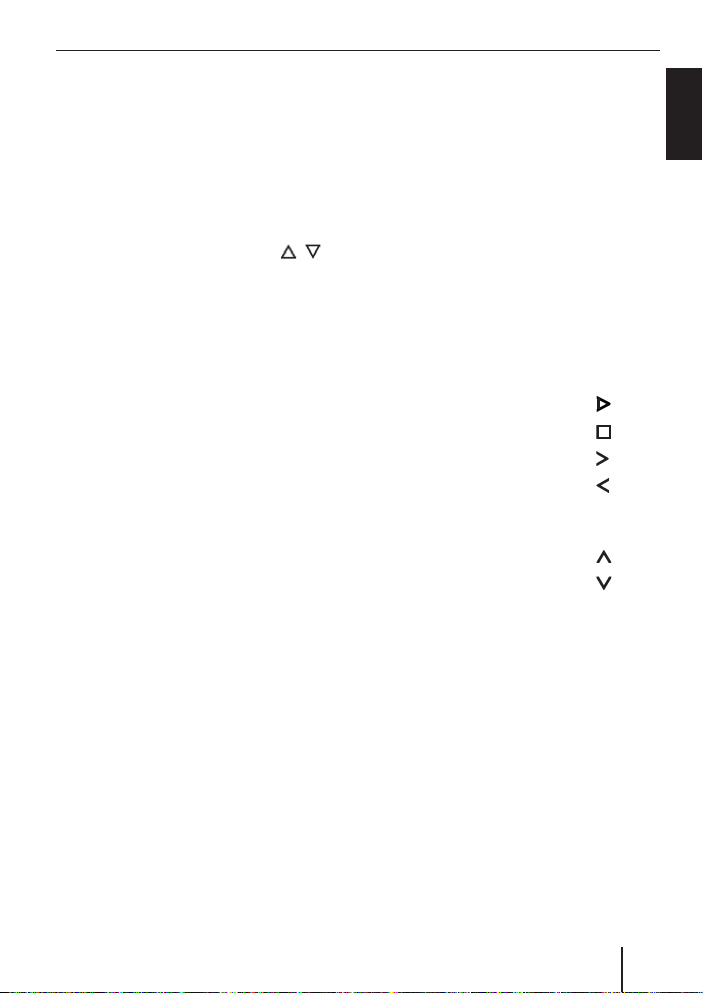
Bedienung
Feineinstellung
(nur bei terrestrischen Empfang)
Zum Feineinstellen eines Senders
drücken Sie die Taste FINE TUNE :.
쏅
Im Monitor erscheint „FINE TUNE SETTING“.
Stellen Sie, falls erforderlich, das Bild
쏅
mit den Tasten SEARCH CH
auf optimale Bildqualität ein.
, 3
Quellenwahl TV/ Videogerät
Wenn Sie ein Videogerät mit den geeigneten Kabeln an den TV-Tuner angeschlossen haben, können Sie diesen in seinen
Grundfuktionen wie gewohnt mit dem CCA
bzw. CCU bedienen.
Dazu müssen Sie den TV-Tuner auf das
Videogerät einstellen.
Drücken Sie die Taste VIDEO 7,
쏅
um das Bild eines angeschlossenen
Videogerätes zu sehen.
oder
Drücken Sie die Taste TV 8, um das
쏅
Bild des Fernsehtuners zu sehen.
Quellenumschaltung mit dem CCA
Wenn der TV-Tuner in eine Classic-LineAnlage eingebaut ist,
Drücken Sie die Taste VIDEO am CCA
쏅
um das Fernseh-/ Videobild auf den
Monitoren zu sehen.
Um mit dem CCA die Quellen zu wechseln,
drücken Sie die Taste CAM am CCA so
쏅
oft, bis entweder das TV-Bild oder das
Bild des Videogerätes angezeigt wird.
Quellenumschaltung mit dem CCU
Wenn der TV-Tuner in eine ProfessionalLine-Anlage eingebaut ist,
drücken Sie eine der Tasten VIDEO
쏅
am CCU so oft, bis das Fernseh- bzw.
Videobild auf den Monitoren angezeigt
wird.
Bedienung der Grundfunktionen
mit dem CCA/ CCU
Sie können die folgenden Grundfuktionen
des TV-Tuners mit dem CCA bzw. CCU bedienen.
Funktion CCA
nächster Speicherplatz
vorheriger Speicherplatz
Suchlauf vorwärts
Suchlauf abwärts
Funktion CCU
nächster Speicherplatz
vorheriger Speicherplatz
Suchlauf vorwärts >>
Suchlauf abwärts <<
Ausgangspegel einstellen/
angleichen
Damit es bei einem Quellenwechsel nicht
zu Lautstärkespitzen kommt, können sie
Lautstärkeunterschiede zwischen dem TVTuner und dem Video-Abspielgerät ausgleichen.
Drücken Sie die Taste AUDIO 5.
쏅
Das Menü „OUTPUT LEVEL SETTING“ zur
Einstellung der Pegel TV bzw. AV wird angezeigt. Die aktive Einstellung blinkt.
DEUTSCH
11
Page 12
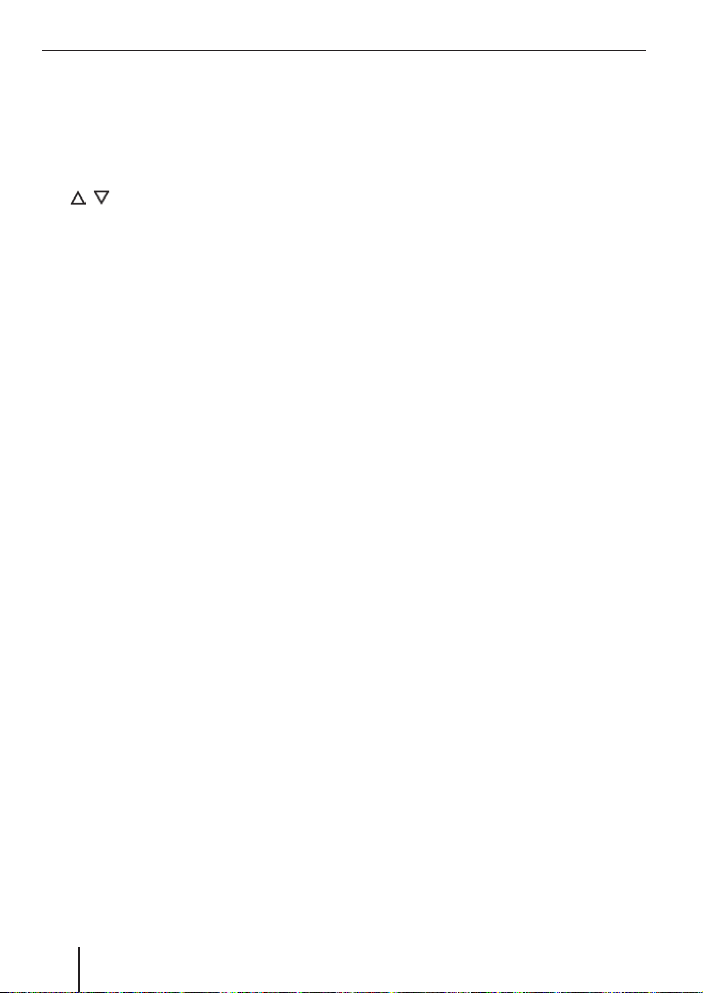
Bedienung Frequenztabelle
Zum Umschalten zwischen TV und AV
drücken Sie entsprechend die Ziffern-
쏅
taste 1 bzw. 2 <.
Die gewünschte Lautstärke
stellen Sie mit den Tasten SEARCH CH
쏅
, 3 ein.
Stummschaltung (Mute)
Um die Audiowiedergabe des TV-Tuners
stumm zu schalten,
drücken Sie die Taste MUTE >.
쏅
Zum Aufheben der Stummschaltung,
drücken Sie die Taste MUTE > er-
쏅
neut.
Frequenztabelle
Norm B/G
Frequenzbereich VHF/ UHF:
47,00 MHz - 862,00 MHz
Bilträgerfrequenz: 38,90 MHz
Tonträgerfrequenz 1: 33,40 MHz
Tonträgerfrequenz 2: 33,16 MHz
Tonfrequenz: 5,5 MHz, FM-Ton
Norm D/K
Frequenzbereich VHF/ UHF:
48,50 MHz - 861,75 MHz
Bilträgerfrequenz: 38,90 MHz
Tonträgerfrequenz: 32,40 MHz
Tonfrequenz: 6,5 MHz, FM-Ton
Norm I
Frequenzbereich VHF/ UHF:
44,50 MHz - 861,25 MHz
Bilträgerfrequenz: 38,90 MHz
Tonträgerfrequenz: 32,90 MHz
Tonfrequenz: 6,0 MHz, FM-Ton
Norm L/L´
Frequenzbereich VHF:
41,00 MHz - 222,75 MHz
Frequenzbereich UHF:
470,00 MHz - 861,75 MHz
Bilträgerfrequenz L: 38,90 MHz
Bilträgerfrequenz L´: 33,95 MHz
Tonträgerfrequenz L: 32,40 MHz
Tonträgerfrequenz L´: 40,40 MHz
Tonfrequenz: 6,5 MHz, AM-Ton
12
Page 13
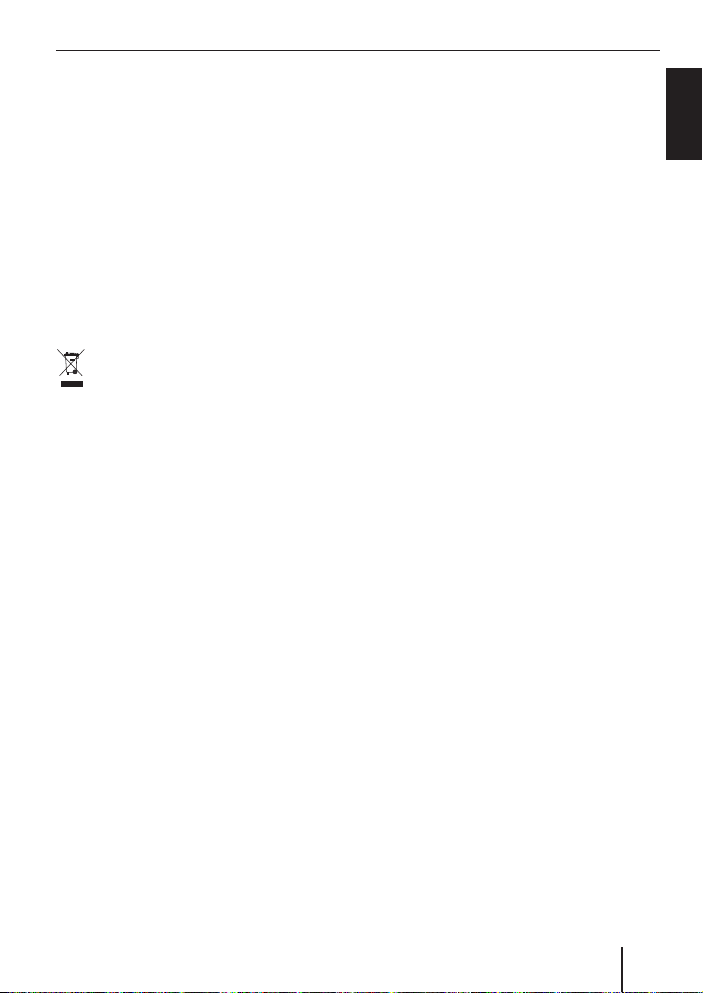
Frequenztabelle Technische Daten
Kabel
Frequenzbereich:
47,00 MHz - 470,00 MHz
Bilträgerfrequenz: 38,90 MHz
Tonträgerfrequenz: 33,40 MHz
Tonfrequenz: 5,5 MHz, FM-Ton
Altgerät-Entsorgung
(nur EU-Länder)
Entsorgen Sie Ihr Altgerät bitte nicht in
den Hausmüll!
Nutzen Sie zur Entsorgung des Altgerätes
die zur Verfügung stehenden Rückgabeund Sammelsysteme.
Technische Daten
Betriebsspannung: 12 V / 24 V
Stromaufnahme:
Betrieb: 0,6 A
Betriebstemperatur: -20˚C bis +70˚C
Lagertemperatur: -40˚C bis +85˚C
Normen: PAL, SECAM.
B/G, L/L´, I, D/K,
Kabel
Video-Ausgangspegel:
1 Vss bei 75 Ohm
(Cinch, Ri= 75 Ohm)
Audio-Ausgangspegel
(einstellbar): TV
(FM 1kHz, 30 kHz),
typ. 1,3 V
Video - abhängig vom Audio
Eingangspegel
(Ri < 300 Ohm),
Stereo
Video-Eingangspegel:
1 Vss
(Cinch, Ri= 75 Ohm)
Audio-Eingangspegel:
Max. 3 V
(Ri > 10 kOhm),
Stereo
Gewicht: 650 g
Abmessungen: 207 x 132 x 30 mm
(BxTxH)
Normen: e13, FCC, CE,
WEEE, ROHS
DEUTSCH
Änderungen vorbehalten.
13
Page 14
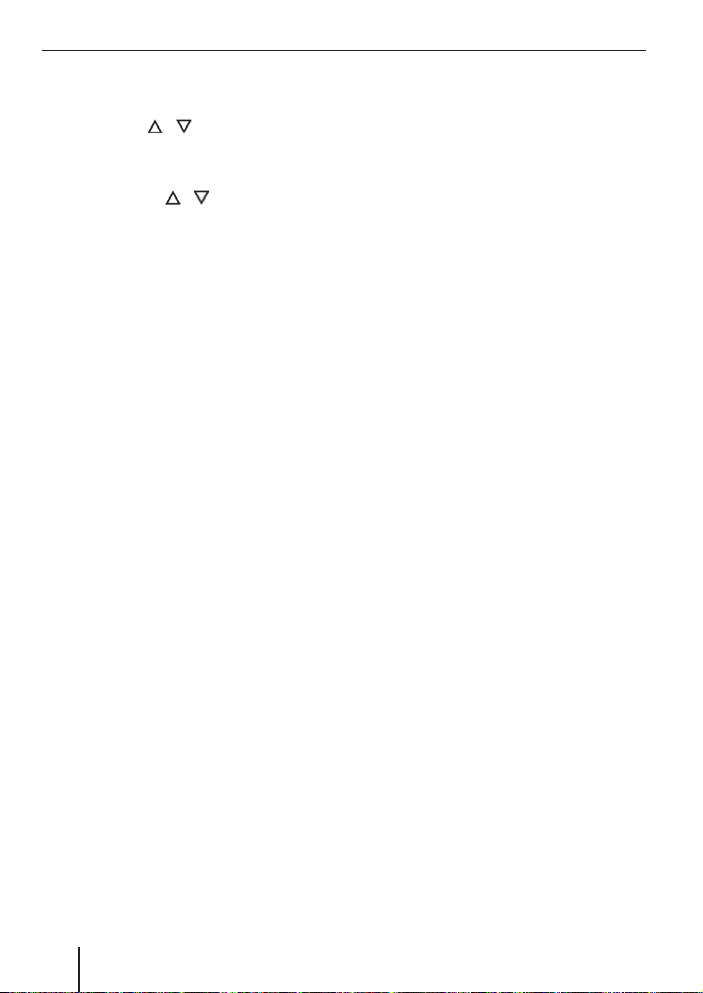
Controls
1 POWER button to switch the device
on/off.
2 PROG CH
, buttons to call up
stored stations from the memory locations.
3 SEARCH CH
, buttons to start
station seek tuning up/down. To adjust
set values: +, -.
4 Recall button to call up the station
saved last with MEM.
5 AUDIO button to set the audio level for
the TV tuner and a video source connected to the tuner.
6 TRAVEL STORE button for automati-
cally seek tuning and storing receivable
stations.
7 SOURCE SEL VIDEO button
for video
source selection. If a video source is
connected, it is played back.
8 SOURCE SEL TV button for the TV tun-
er source selection.
9 BAND button for mode switching be-
tween terrestrial reception and cable
network.
: FINE TUNE button for manual fi ne tun-
ing of stations.
; MEM button for storing a station at a
memory location 0 - 9. 70 stations can
be stored for terrestrial reception and
56 for the cable network.
< Numeric buttons 0 - 9 for the direct
selection of stations.
= DISP button shows, for example, the
current settings on the monitor or special settings if operated in the Coach
system.
> MUTE button to mute the car sound
system.
? A/V Output – Video socket to con-
nect a monitor or for integration in an
ex isting Coach system.
@ A/V Output – Audio socket to con-
nect an amplifi er or for integration in
an existing Coach system.
A 6-pole Molex socket to connect the
TV tuner to a CCA or CPA amplifi er.
B 3-pole Molex socket 12/24 VDC for the
voltage supply.
C 2.5-mm IR Remote jack socket to con-
nect a cable remote control.
D 4-pole Molex IR Remote socket to con-
nect the IR receiver for the remote control.
E A/V Input – Audio/Remote socket to
connect an external video source, e.g.
DVP. This socket is used to conduct the
audio signals from the video source to
the TV tuner and the signals of the remote control to the video source.
F A/V Input – Video socket to connect a
video source to the TV tuner.
G TV IN socket to connect an antenna to
the TV tuner.
H 6-pole Molex plug to connect to the
Classic Line system (source selection/
cable remote control)
I 3-pole Molex plug to establish a power
supply.
J Infrared receiver for the remote control
with 4-pole Molex plug.
14
Page 15
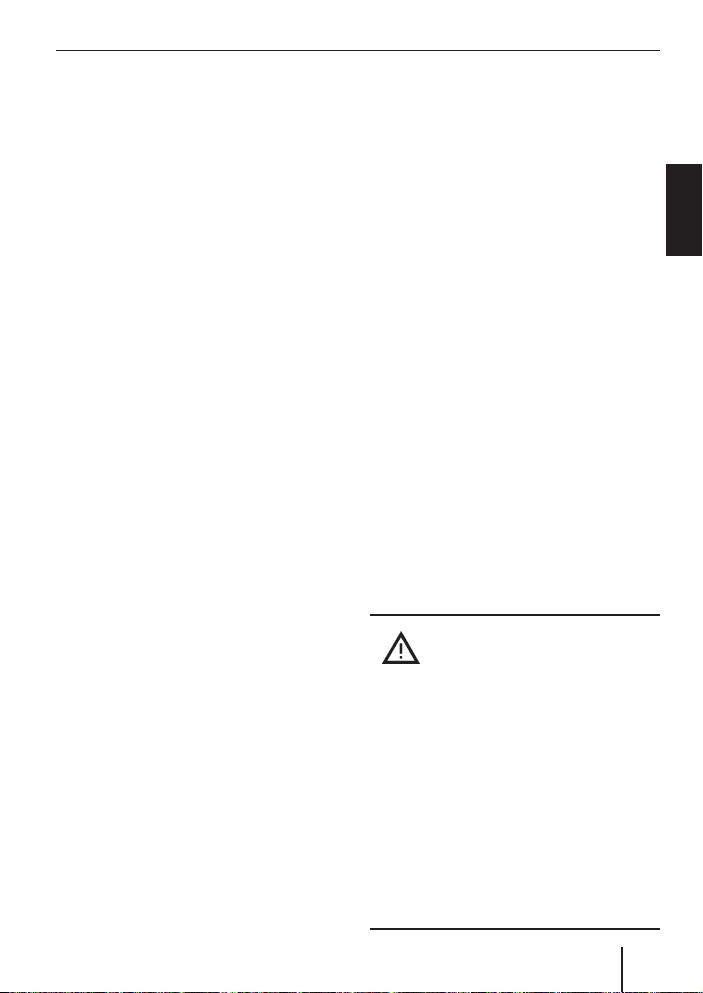
Contents Notes and accessories
Notes and accessories ......................15
Installation and connection .............. 16
Scope of delivery ........................... 16
Notes about the installation ............. 16
General connections ...................... 16
Connection to a Classic Line
Coach system ................................17
Connection to a Professional
Line Coach system ......................... 17
Connection of an external
video source ................................. 18
Initial Startup ..................................18
Activating the remote control ...........18
Operating the TV tuner with
the IR remote control .......................19
Switching on/off ............................19
OSD menu ....................................19
Antenna/cable network setting ........ 19
Tuning into a station ....................... 19
Storing stations manually ................ 20
Listening to stored stations ............. 20
Fine tuning (only for terrestrial
reception) ....................................20
TV/video device source selection ..... 20
Operating the basic functions
with the CCA/CCU ......................... 21
Setting/adjusting the output level ..... 21
Mute ............................................ 21
Frequency table ...............................22
Standards B/G...............................22
Standards D/K ...............................22
Standard I .....................................22
Standards L/L´ .............................. 22
Cable ........................................... 22
Disposal of old unit
(EU countries only) ........................ 22
Technical data .................................23
Notes and accessories
Thank you for choosing a Blaupunkt product. We hope you enjoy using this new
piece of equipment.
Please read these operating instructions
before using the equipment for the fi rst
time.
The Blaupunkt editors are constantly working on making the operating instructions
clearer and easier to understand. However,
if you still have any questions on how to operate the device, please contact your dealer
or the telephone hotline for your country.
You will fi nd the telephone number printed
at the back of these operating instructions.
We provide a manufacturer's warranty
for our products purchased within the
European Union. The warranty terms can
be called up under www.blaupunkt.de or
requested directly from:
Blaupunkt GmbH, Hotline
Robert-Bosch-Str. 200
D-31139 Hildesheim
Road safety
Road safety has absolute priority.
Only operate this device if the road
쏅
and traffi c conditions allow you to
do so.
Familiarise yourself with the device
쏅
before setting off on your journey.
You should always be able to hear police, fi re and ambulance sirens in good
time from inside your vehicle.
For this reason, listen to your car
쏅
sound system at a suitable volume
level during your journey.
ENGLISH
15
Page 16
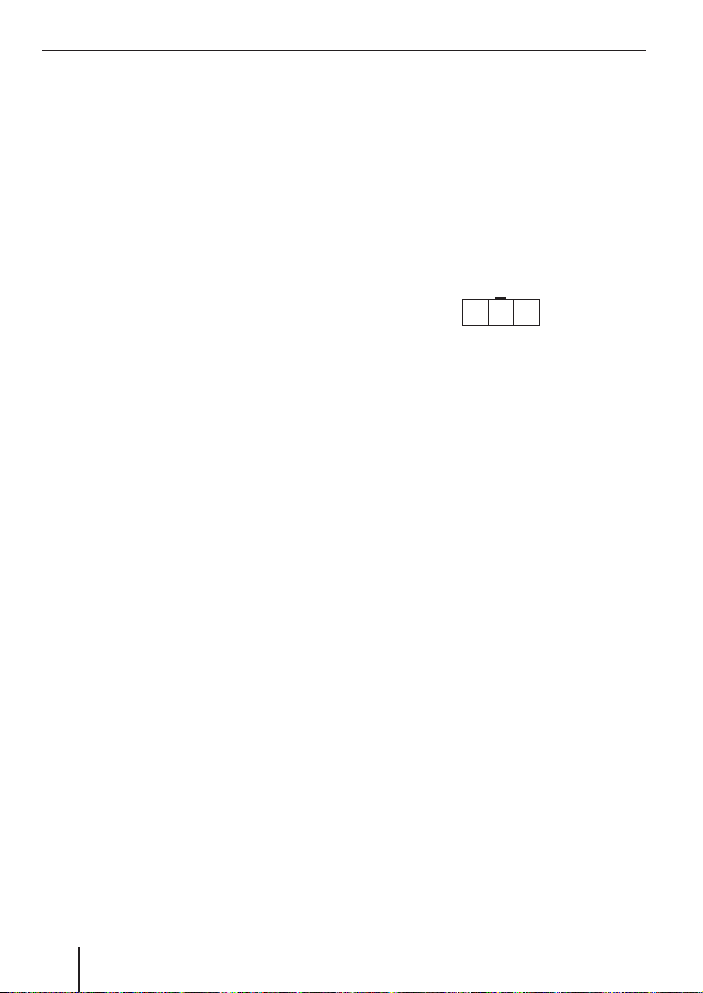
Installation and connection
Installation and connection
Scope of delivery
The scope of delivery contains a 3-pole and
6-pole Molex plug with connector pins, an
IR receiver with 4-pole Molex plug, an IR remote control and two 1.5-V batteries for the
remote control.
Notes about the installation
Note the following when selecting a place
for installation:
Under the surface on which the device
•
is to be installed, there may not be any
wires or tubing.
Do not install the device in a place,
where it is subject to direct sunlight,
•
near hot air outlets (heating, etc.),
•
where it is subject to rain or moisture,
•
where it is subject to dust or dirt,
•
where it is subject to strong vibrations.
•
General connections
Power supply
Create a cable for the power supply of the
TV tuner.
Feed a cable from Pin3 (ON) to the VIDEO
RELAY socket at your CCA or CPA (switched
power supply of the video monitors).
Connect Pin2 with an earth wire and Pin1
with a +12-V or +24-V line.
321
Pin1: Continuous positive 12 V/ 24 V,
Pin2: Earth
Pin3: ON/OFF (+12 V/+24 V = ON,
0V = OFF)
Connect the connector plug into the 3-pole
12/24 VDC socket B at the side of the
tuner.
Note:
If the tuner is operated as stand-alone,
Pin3 may not be connected (open =
ON).
IR remote control
The infrared receiver of the remote control
can be connected to the 4-pole IR-REMOTE
socket D and installed anywhere in the
vehicle.
16
Antenna connection
Connect the cable of your TV antenna to the
antenna socket G at the TV tuner.
Page 17
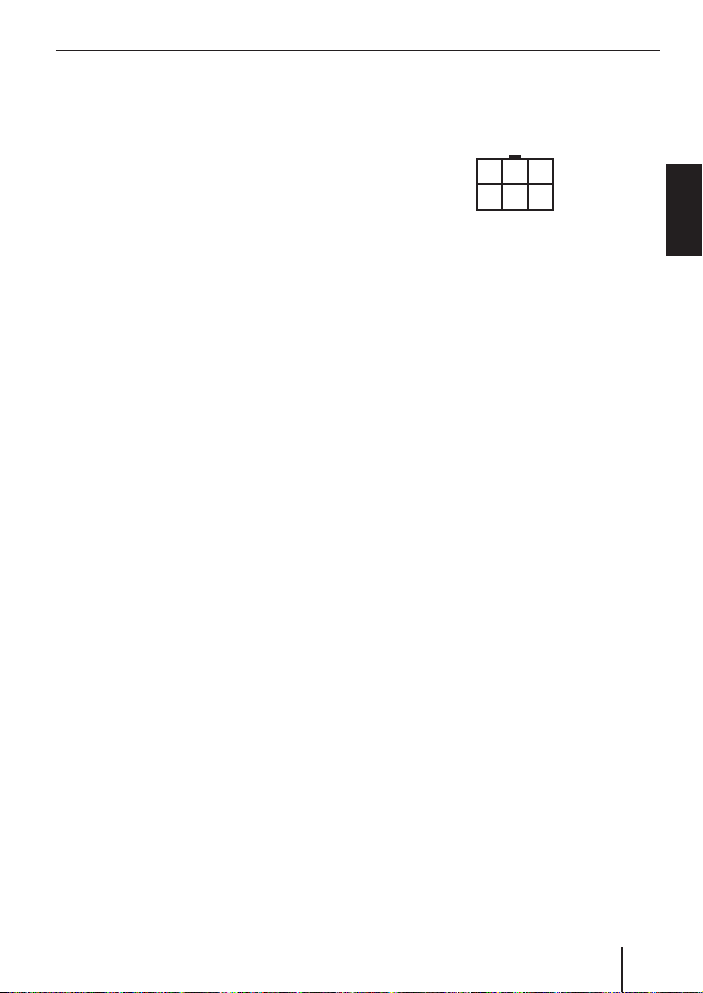
Installation and connection
Connection to a Classic Line
Coach system
Audio/video
To integrate the TV tuner into your existing
Classic Line system, you need 2 audio cables (7 607 402 000) and 2 video cables
(7 607 263 001).
Connect the audio cable with the A/V
Output-Audio L/R outputs @ of the TV
tuner and the corresponding inputs of the
CCA (plug D, Pin8-10).
Connect the video cable with the A/V
Output-Video output ? of the TV tuner
and with the fi rst monitor in your Classic
Line system.
Cable remote control and
source selection
To be able to operate the TV tuner with the
CCA, you must install the following cables:
Cable set (7 607 006 418 / 419)
to the 2.5-mm IR Remote jack socket
•
C.
Connect Pin1 of chamber A of your CCA
with the video remote connection of the
jack socket.
Connect Pin2 of chamber A of your CCA
with the earth connection of the jack socket.
Insert the 2.5-mm jack socket into the
IR Remote socket C at the TV tuner.
For the source selection, connect Pin4 of
the 6-pole REMOTE Molex socket A at the
TV tuner with the CAM-Out output at the
CCA (C2, Pin10).
654
321
Pin4: Source selection
Pin5: Earth
Pin6: Cable remote
Connection to a Professional
Line Coach system
Audio/cable remote control
To integrate the TV tuner into your existing Professional Line system, you need the
video remote cable (7 607 006 437).
Connect the video remote cable with the
A/V Output-Audio L/R outputs @ and
the 6-pole Remote Molex socket A at the
TV tuner and connect it to the X1500 CPA
socket of your Professional system.
Video
The video connection of the TV tuner requires the video cable (7 607 263 001).
Connect the video cable with the
A/V Output-Video output ? of the TV
tuner and with the fi rst monitor in your
Professional system.
ENGLISH
17
Page 18

Installation and connection Initial Startup
Connection of an external
video source
You can also connect an external audio/video
source (e.g. DVP/MVP) to the TV tuner. To
be able to remotely control the video source
as usual with the CCA or CCU, you must use
the video remote cable (7 607 006 437)
for the connection.
Connect the video remote cable with the
Audio L/R outputs and the 6-pole Molex
socket at the video device and connect it to
the A/V Input – Audio/Remote socket E
of the TV tuner.
The video connection to the TV tuner requires the video cable (7 607 263 001).
Connect the video cable with the video
output of the playback device and with
the A/V Input – Video input F of the
TV tuner.
Initial Startup
When you operate the TV tuner for the fi rst
time, you must insert the batteries in the
remote control.
Activating the remote control
Inserting the batteries
The IR remote control requires two 1.5-V
AAA batteries for operation which are part
of the scope of delivery.
Open the battery compartment at the
쏅
back of the remote control.
Insert the batteries (as depicted in the
쏅
battery compartment).
Close the battery compartment.
쏅
Using the remote control
Point the remote control at the separate
infrared receiver J.
Operating angle: Approximately 30° in
each direction from the front of the remote
control.
18
Page 19

Operation
Operating the TV tuner with
the IR remote control
Switching on/off
The TV tuner is switched on and off with the
Coach system by default.
If you operate the TV tuner without the
Coach system (Stand-alone),
you switch it on and off with the
쏅
POWER button 1 of the remote con-
trol.
OSD menu
The TV tuner is equipped with an OSD menu
(On-Screen Display) which displays different setting functions on the monitor.
Antenna/cable network setting
You can adjust whether the TV tuner should
receive a terrestrial program via antenna or
whether it is connected to a TV cable network.
To select the band,
press the BAND button 9.
쏅
The monitor displays the setting 1. TV or
2. CABLE. The fl ashing function is active.
To switch between the functions,
press the corresponding number but-
쏅
ton 1 or 2 < on the remote control.
Wait approx. 10 seconds until the set-
쏅
ting is stored.
Tuning into a station
There are different ways of tuning into a
station.
Using the station seek tuning or
•
using the Travelstore seek tuning.
•
Station seek tuning
For a channel seek tuning to the next receivable station up or down in the band,
press the SEARCH CH
쏅
3.
The seek tuning starts and stops at the next
receivable station.
Travelstore seek tuning
With terrestrial reception, you can store up
to 70 stations and with cable reception up
to 56 stations.
To start a Travelstore seek tuning,
press the TRAVEL STORE button 6.
쏅
The monitor displays:
1. AUTO DETECT SYSTEM
2. L SYSTEM: FRANCE
The AUTO DETECT SYSTEM is activated as
factory default. The number 1. fl ashes.
After approx. 10 seconds, the seek tuning
starts.
After the entire band has been scanned,
the Travelstore seek tuning stops at the fi rst
stored station.
If you want to perform a Travelstore seek
tuning in the SECAM band,
press button 2 < on the remote con-
쏅
trol.
The L SYSTEM: FRANCE is switched to active.
or button
ENGLISH
19
Page 20
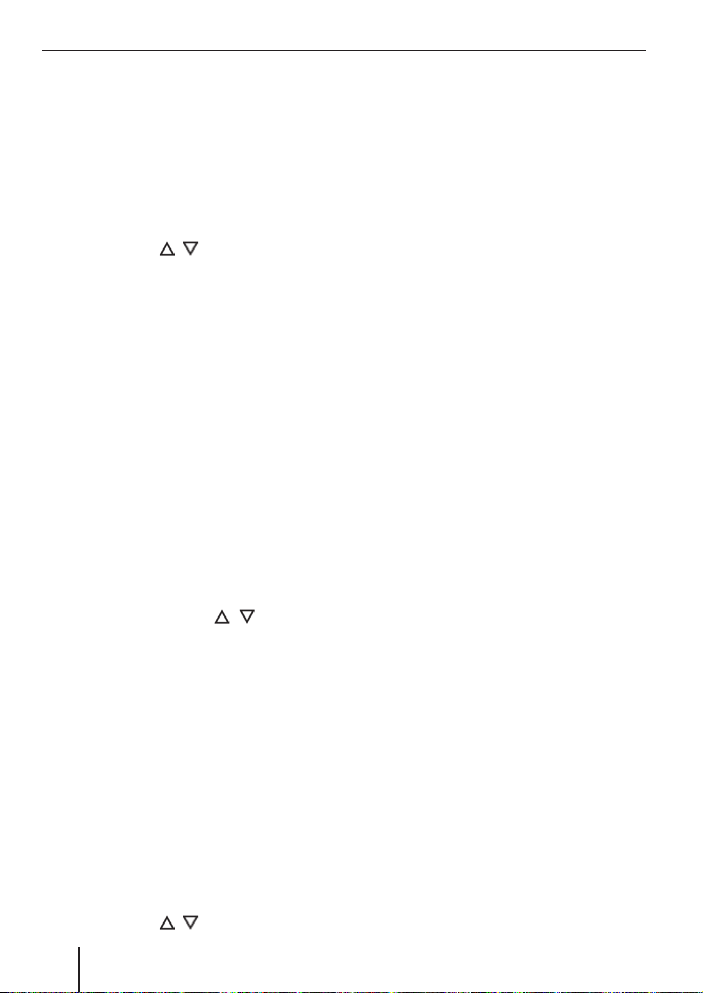
Operation
Storing stations manually
In addition to the Travelstore seek tuning,
you can also store stations manually.
쏅
Use the BAND button 9 to select the
TV or CABLE option.
쏅
Find the desired station (channel).
쏅
For this purpose, press one of the
SEARCH CH
To store the station,
쏅
press the MEM button ;.
To call up the station saved last with MEM,
쏅
press the RECALL button 4.
You can assign a desired program location
to the set station.
쏅
For this purpose, press the corresponding number button <.
The monitor displays the "PROG" program
location and the "CH" channel.
, buttons 3.
Listening to stored stations
To listen to stations (channels) stored with
Travelstore or manually,
쏅
press the PROG CH
or the number buttons < corresponding to the program location.
The monitor displays the "PROG" program
and the "CH" program location.
, button 2
Fine tuning
(only for terrestrial reception)
To fi ne tune a station,
press the FINE TUNE button :.
쏅
The monitor displays "FINE TUNE SETTING".
쏅
If necessary, adjust the image for
perfect image quality using the
SEARCH CH
20
, buttons 3.
TV/video device source selection
If you connected a video device to the TV
tuner using the appropriate cables, you can
operate its basic functions as usual with the
CCA or CCU.
For this purpose, you must set the TV tuner
to the video device.
Press the VIDEO button 7 to view the
쏅
image of a connected video device.
or
Press the TV button 8 to view the
쏅
image of the TV tuner.
Source switching with the CCA
If the TV tuner is installed in a Classic Line
system,
press the VIDEO button on the CCA to
쏅
view the TV/video image on the monitors.
To switch the sources with the CCA,
press the CAM button on the CCA re-
쏅
peatedly until either the TV image or
the image of the video device is displayed.
Source switching with the CCU
If the TV tuner is installed in a Professional
Line system,
press one of the VIDEO buttons on the
쏅
CCU repeatedly until the TV or the video image is displayed on the monitors.
Page 21
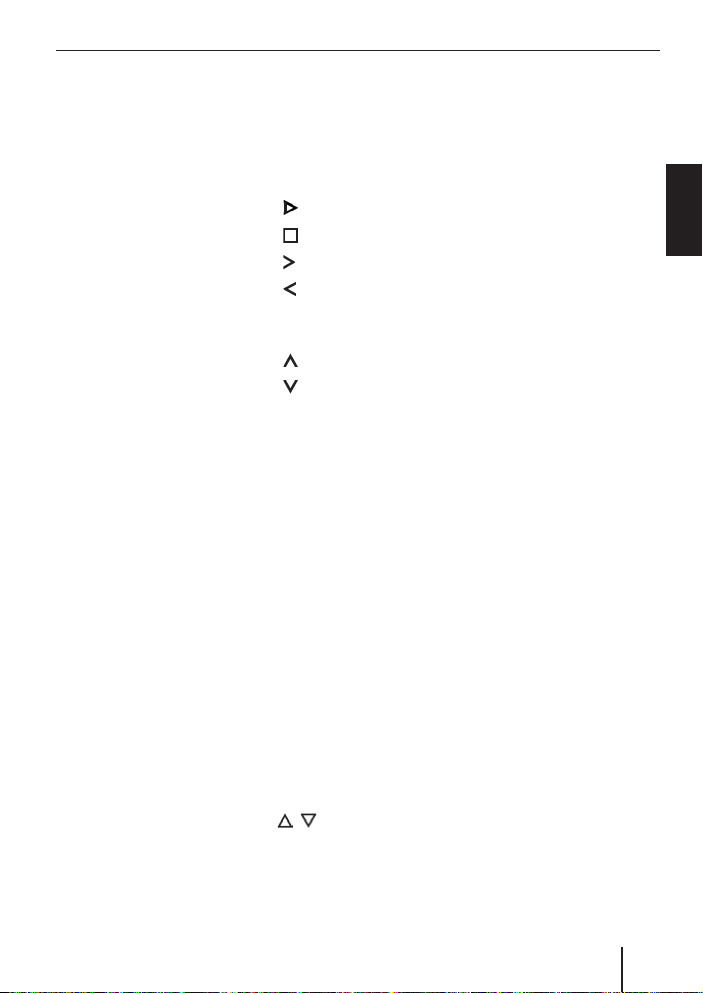
Operation
Operating the basic functions
with the CCA/CCU
You can operate the following basic functions of the TV tuner with the CCA or CCU.
Function CCA
Next memory location
Previous memory location
Seek tuning forwards
Seek tuning down
Function CCU
Next memory location
Previous memory location
Seek tuning forwards >>
Seek tuning back <<
Setting/adjusting the
output level
To avoid voltage peaks while changing the
source, you can adjust the volume differences between the TV tuner and the video
playback device.
쏅
Press the AUDIO button 5.
The "OUTPUT LEVEL SETTING" menu for
setting the TV or AV level is displayed. The
active setting fl ashes.
To switch between TV and AV,
쏅
press the corresponding number button 1 or 2 <.
The desired volume
쏅
is set using the SEARCH CH
tons 3.
, but-
Mute
To mute the audio playback of the TV tuner,
press the MUTE > button.
쏅
To cancel muting,
press the MUTE > button again.
쏅
ENGLISH
21
Page 22

Frequency table
Frequency table
Standards B/G
Frequency range VHF/UHF:
47.00 MHz - 862.00 MHz
Image carrier frequency:
38.90 MHz
Sound carrier frequency 1:
33.40 MHz
Sound carrier frequency 2:
33.16 MHz
Sound frequency: 5.5 MHz,
FM sound
Standards D/K
Frequency range VHF/UHF:
48.50 MHz - 861.75 MHz
Image carrier frequency:
38.90 MHz
Sound carrier frequency:
32.40 MHz
Sound frequency: 6.5 MHz,
FM sound
Standard I
Frequency range VHF/UHF:
44.50 MHz - 861.25 MHz
Image carrier frequency:
38.90 MHz
Sound carrier frequency:
32.90 MHz
Sound frequency: 6.0 MHz,
FM sound
Standards L/L´
Frequency range VHF:
41.00 MHz - 222.75 MHz
Frequency range UHF:
470.00 MHz - 861.75 MHz
Image carrier frequency L:
38.90 MHz
Image carrier frequency L':
33.95 MHz
Sound carrier frequency L:
32.40 MHz
Sound carrier frequency L':
40.40 MHz
Sound frequency: 6.5 MHz,
AM sound
Cable
Frequency range:
47.00 MHz - 470.00 MHz
Image carrier frequency:
38.90 MHz
Sound carrier frequency:
33.40 MHz
Sound frequency: 5.5 MHz,
FM sound
Disposal of old unit
(EU countries only)
Do not dispose of your old device in
the household trash!
Please use the return and collection systems available to dispose of the old unit.
22
Page 23

Technical data
Technical data
Operating voltage: 12 V / 24 V
Current consumption:
Operation: 0.6 A
Operating temperature:
-20 °C to +70 °C
Storage temperature:
-40 °C to +85 °C
Standards: PAL, SECAM.
B/G, L/L´, I, D/K,
Cable
Video output level: 1 Vss at 75 ohm
(cinch, Ri= 75 ohm)
Audio output level
(adjustable): TV
(FM 1 kHz, 30 kHz),
typ. 1.3 V
Video – dependent
upon audio input
level (Ri < 300 ohm),
stereo
Video input level: 1 Vss
(Cinch, Ri= 75 ohm)
Audio input level: max. 3 V
(Ri > 10 kohm),
stereo
Weight: 650 g
Dimensions: 207 x 132 x 30 mm
(WxHxD)
Standards: e13, FCC, CE,
WEEE, ROHS
ENGLISH
Subject to changes.
23
Page 24
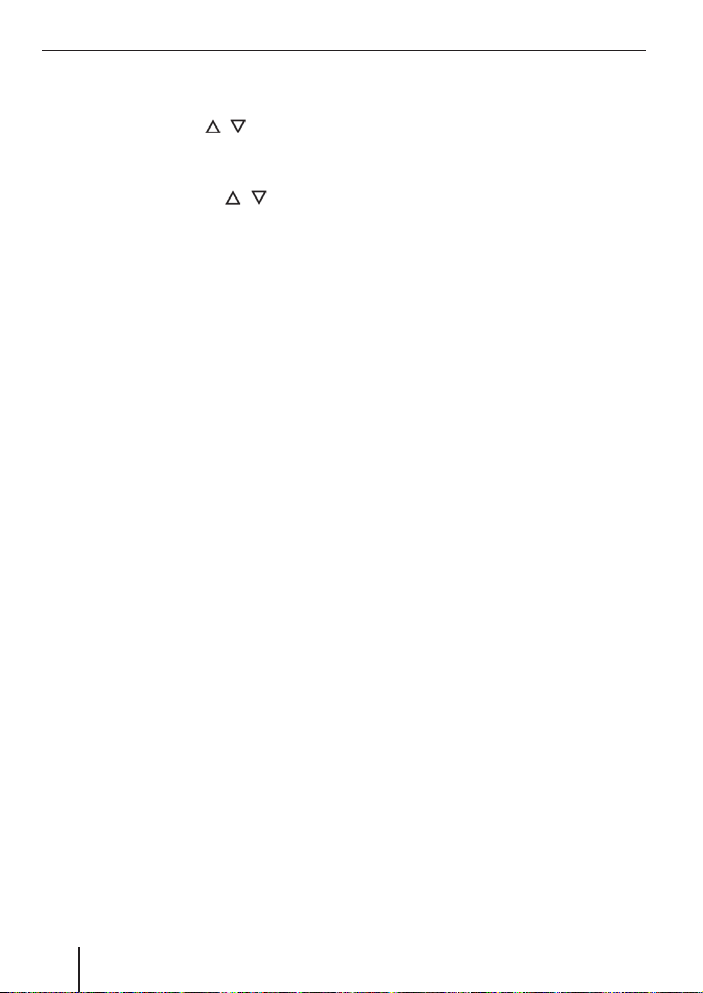
Eléments de commande
1 Touche POWER pour l'allumage/extinc-
tion de l'appareil.
2 Touches PROG CH
, pour l'appel
de stations mémorisées dans les emplacements mémoire.
3 Touches SEARCH CH
, pour démarrer la recherche de stations vers le
haut/vers le bas. Pour la modifi cation
de valeurs de réglage +, -.
4 Touche Recall pour l'appel de la der-
nière station mémorisée avec MEM.
5 Touche AUDIO pour le réglage du ni-
veau sonore du tuner TV et d'une source
vidéo raccordée au tuner.
6 Touche TRAVEL STORE pour la recher-
che et la mémorisation de stations captables.
7 Touche SOURCE SEL VIDEO
pour la
sélection de la source vidéo. Lorsqu'une
source vidéo est raccordée, celle-ci est
restituée.
8 Touche SOURCE SEL TV pour la sélec-
tion de la source du tuner TV.
9 Touche BAND pour la commutation du
mode Réception terrestre ou Réseau
câblé.
: Touche FINE TUNE pour le réglage fi n
manuel des stations.
; Touche MEM pour la mémorisation
d'une station sur un emplacement
mémoire 0 - 9. Il est possible de mémoriser 70 stations pour la réception
terrestre et 56 stations pour le réseau
câblé.
< Touches numériques 0 - 9 pour la sé-
lection directe de stations.
= La touche DISP affi che, par exemple,
les réglages actuels sur le moniteur
ou, lorsqu'il est en service, les réglages
spéciaux de l'appareil Coach.
> Touche MUTE pour couper le son de la
lecture audio.
? Fiche femelle vidéo A/V Output pour
le raccordement d'un moniteur ou l'intégration dans un système Coach existant.
@ Fiche femelle audio A/V Output pour
le raccordement d'un amplifi cateur ou
l'intégration dans un système Coach
existant.
A Connecteur femelle Molex à 6 points
pour le raccordement d'un tuner TV à
un amplifi cateur CCA ou CPA.
B Connecteur femelle Molex à 3 points
pour l'alimentation électrique 12/24 V
c.c.
C Douille de jack 2,5 mm IR-Remote
pour le raccordement d'une télécommande à câble.
D Connecteur femelle Molex à 4 points
IR-Remote pour le raccordement du
récepteur IR pour la télécommande.
E Connecteur femelle A/V Input –
Audio/Remote pour le raccordement
d'une source vidéo externe, p.ex. DVP.
Par le biais de ce connecteur, les signaux audio sont acheminés de la source vidéo vers le tuner TV, et les signaux
de la télécommande vers la source vidéo.
F Fiche femelle vidéo A/V Input pour
le raccordement d'une source vidéo au
tuner TV.
24
Page 25

Eléments de commande Sommaire
G Fiche femelle TV IN pour le raccorde-
ment d'une antenne au tuner TV.
H Connecteur Molex à 6 points pour le
raccordement au système Classic Line
(sélection de la source/télécommande
à câble)
I Connecteur Molex à 3 points pour l'éta-
blissement d'une alimentation électrique.
J Récepteur infrarouge pour la télé-
commande avec connecteur Molex à
4 points.
Remarques et accessoires ................ 26
Montage et raccordement ................ 27
Composition de la fourniture ........... 27
Consignes de montage ................... 27
Connexions générales .................... 27
Raccordement à un système
Coach Classic Line .........................27
Raccordement à un système
Coach Professional Line ..................28
Raccordement d'une source
vidéo externe ................................28
Première mise en service ................. 29
Mise en service de la télécommande ... 29
Utilisation du tuner TV avec
la télécommande IR ......................... 29
Allumer/éteindre ...........................29
Menu OSD .................................... 29
Réglage antenne/réseau câblé ......... 29
Régler les stations .......................... 30
Mémoriser manuellement
les stations ................................... 30
Appel de stations mémorisées .........30
Réglage fi n (uniquement pour
la réception terrestre) .................... 31
Sélection de la source TV/
appareil vidéo ............................... 31
Utilisation des fonctions
de base avec le CCA/CCU ................ 31
Réglage/adaptation du niveau
de sortie ....................................... 32
Coupure du son (Mute) ................... 32
Table des fréquences .......................32
Norme B/G ................................... 32
Norme D/K .................................... 32
Norme I ........................................32
Norme L/L´ ................................... 33
Câble ........................................... 33
Elimination des anciens appareils
(uniquement pays UE) .................... 33
Caractéristiques techniques .............33
FRANÇAIS
25
Page 26
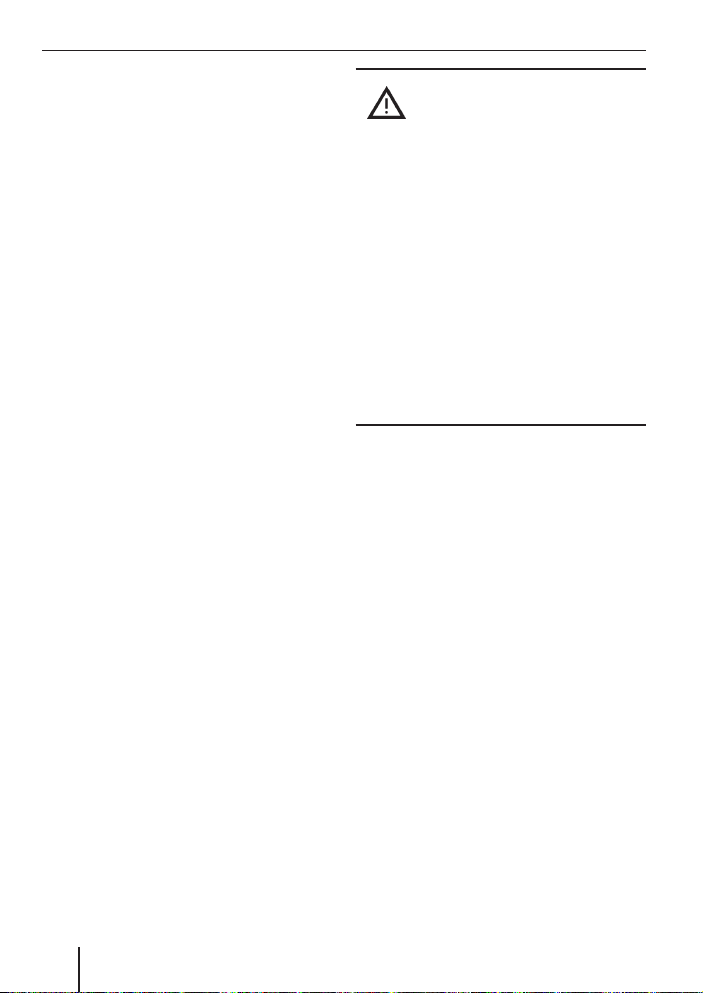
Remarques et accessoires
Remarques et accessoires
Nous vous remercions d'avoir porté votre
choix sur un produit Blaupunkt. Nous espérons que votre nouvel appareil vous donnera entière satisfaction.
Prenez soin de lire ce mode d'emploi
avant d'utiliser l'appareil pour la première fois.
Les rédacteurs de Blaupunkt s'efforcent
constamment de rédiger les modes d'emploi de la manière la plus claire et la plus
compréhensible possible. Si vous avez
toute fois des questions concernant l’utilisation de l’appareil, n’hésitez pas à contacter votre revendeur Blaupunkt ou le service
d’assistance téléphonique de votre pays.
Les numéros de téléphone fi gurent au dos
de ce mode d'emploi.
Nous offrons une garantie fabricant pour
nos produits vendus au sein de l'Union européenne. Vous pouvez consulter les conditions de garantie sous www.blaupunkt.de,
ou les demander directement auprès de :
Blaupunkt GmbH, Hotline
Robert-Bosch-Str. 200
D-31139 Hildesheim
Sécurité routière
La sécurité routière est impéra-
tive.
Utilisez cet appareil uniquement si
쏅
les conditions de circulation le permettent.
Familiarisez-vous avec l'appareil
쏅
avant de prendre la route.
Les avertisseurs sonores de la police,
des sapeurs-pompiers et des services
de secours doivent être perçus à temps
dans le véhicule.
Soyez donc toujours à l’écoute de
쏅
votre programme à un volume adéquat.
26
Page 27

Montage et raccordement
Montage et raccordement
Composition de la fourniture
L'ensemble livré contient un connecteur
Molex à 3 points, un connecteur Molex à
6 points avec fi ches de contact, un récepteur IR avec connecteur Molex à 4 points,
une télécommande IR et deux piles de
1,5 V pour la télécommande.
Consignes de montage
Tenez compte des éléments suivants dans
le choix de l'emplacement :
Il ne doit pas y avoir de fi ls ou de
•
conduits sous la surface, sur laquelle
l'appareil doit être monté.
N'installez pas l'appareil sur un emplacement,
•
exposé aux rayons directs du soleil,
•
à proximité des sorties d'air chaud
(chauffage etc.),
•
exposé à la pluie ou à l'humidité,
•
exposé aux poussières ou à la saleté,
•
exposé à des vibrations importantes.
Connexions générales
Alimentation électrique
Etablissez un câble pour l'alimentation électrique du tuner TV.
Branchez un câble depuis la broche 3 ('ON')
vers le connecteur femelle RELAIS VIDEO
sur votre CCA ou CPA (alimentation électrique commutée des moniteurs vidéo).
Reliez la broche 2 avec un câble de masse
et la broche 1 avec un câble +12 volts ou
+24 volts.
321
Broche 1 : plus permanent 12 V / 24 V,
Broche 2 : masse
Broche 3 : MARCHE/ARRET
(+12 V/+24 V = MARCHE,
0 V = ARRET)
Branchez le connecteur mâle dans le
connecteur femelle à 3 points 12/24 V c.c.
B situé sur le côté du tuner.
Note :
En cas de fonctionnement du tuner en
tant qu'unité « autonome », vous ne devez pas brancher la broche 3 (ouvert =
'ON').
Télécommande IR
Vous pouvez raccorder le récepteur infrarouge pour la télécommande au connecteur femelle à 4 points IR-REMOTE D et
le monter sur un emplacement quelconque
dans le véhicule.
Raccordement de l'antenne
Reliez le câble de votre antenne TV à la fi che
femelle d'antenne G située sur le tuner TV.
Raccordement à un système
Coach Classic Line
Audio/vidéo
Pour l'intégration du tuner TV dans votre
système Classic Line existant, vous avez besoin de deux câbles audio (7 607 402 000)
et de deux câbles vidéo (7 607 263 001).
Reliez le câble audio avec les sorties audio
A/V Output L/R @ du tuner TV et les en-
trées correspondantes du CCA (connecteur D, broches 8-10).
FRANÇAIS
27
Page 28
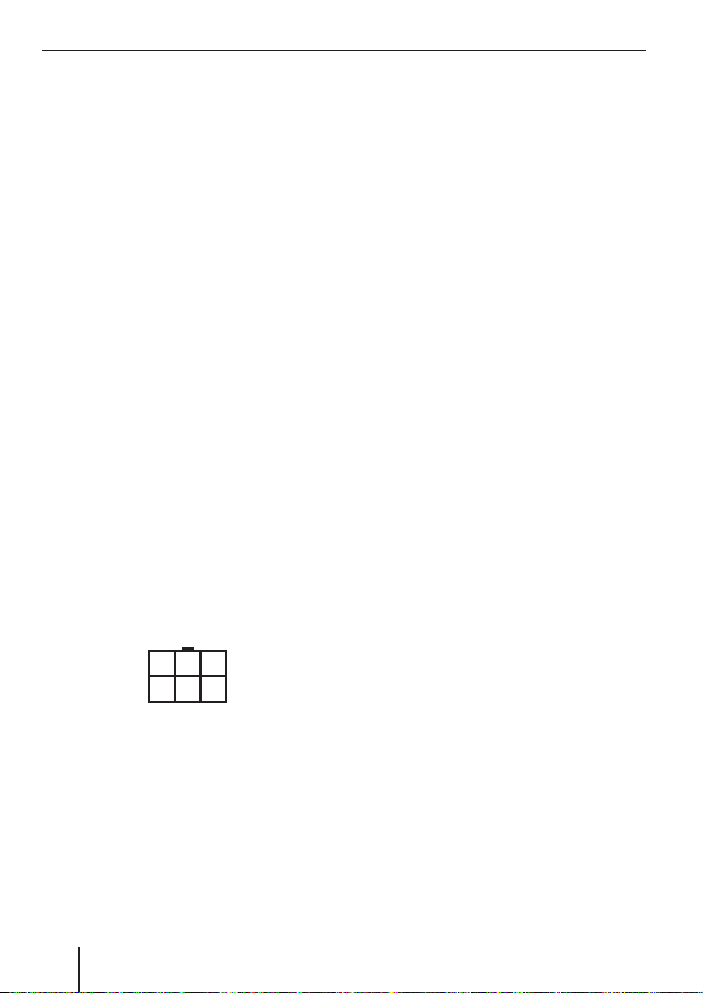
Montage et raccordement
Reliez le câble vidéo avec la sortie vidéo
A/V Output ? du tuner T V et avec le premier
moniteur de votre système Classic Line.
Télécommande à câble et sélection
de la source
Afi n que vous puissiez utiliser le tuner TV
avec le système CCA, vous devez installer
les câbles suivants :
Jeu de câbles (7 607 006 418 / 419)
•
vers la douille de jack 2,5 mm IR-
Remote C.
Reliez la broche 1 de la chambre A de votre
CCA avec la connexion vidéo 'Remote' de la
prise jack mâle.
Reliez la broche 2 de la chambre A de votre
CCA avec la connexion de masse de la prise
jack mâle.
Branchez la prise jack mâle 2,5 mm dans
la fi che femelle IR-Remote C située sur
le tuner TV.
Pour la sélection de la source, reliez la
broche 4 du connecteur femelle Molex à
6 points REMOTE A situé sur le tuner TV
à la sortie CAM-Out se trouvant sur le système CCA (C2, broche 10).
654
321
Broche 4 : sélection de la source
Broche 5 : masse
Broche 6 : câble Remote
Raccordement à un système
Coach Professional Line
Audio/télécommande à câble
Pour l'intégration du tuner TV dans votre système Professional Line existant,
vous avez besoin du câble vidéo 'Remote'
(7 607 006 437).
Reliez le câble vidéo 'Remote' avec les sorties audio A/V Output L/R @ et le connecteur femelle Molex à 6 points Remote
A situé sur le tuner TV et branchez-le au
connecteur femelle CPA X1500 de votre
système Professional.
Vidéo
Pour le raccordement vidéo du tuner TV, vous
avez besoin du câble vidéo (7 607 263 001).
Reliez le câble vidéo avec la sortie vidéo
A/V Output ? du tuner TV et avec le
premier moniteur de votree système
Professional Line.
Raccordement d'une source
vidéo externe
Vous avez la possibilité de raccorder une
source audio/vidéo externe supplémentaire
(p.ex. DVP/MVP) au tuner TV. Pour pouvoir
commander à distance la source vidéo,
comme d'habitude, avec le système CCA
ou CCU, vous devez utiliser le câble vidéo
'Remote' (7 607 006 437).
Reliez le câble vidéo 'Remote' avec les sorties audio L/R et le connecteur femelle Molex
à 6 points à l'appareil vidéo et branchez-le
au connecteur femelle A/V Input – Audio/
Remote E du tuner TV.
Pour le raccordement vidéo du tuner TV, vous
avez besoin du câble vidéo (7 607 263 001).
Reliez le câble vidéo avec la sortie vidéo de
l'appareil de lecture et avec l'entrée vidéo
A/V Input F du tuner TV.
28
Page 29

Première mise en service Utilisation
Première mise en service
Si vous mettez le tuner TV pour la première fois en service, insérez les piles dans la
télécommande.
Mise en service de la
télécommande
Insertion des piles
La télécommande IR fonctionne avec deux
piles de 1,5 V type AAA, qui sont fournies.
Ouvrez le compartiment des piles à l'ar-
쏅
rière de la télécommande.
Introduisez les piles (comme représen-
쏅
té dans le compartiment des piles).
Fermez le compartiment des piles.
쏅
Utilisation de la télécommande
Dirigez la télécommande sur le récepteur
infrarouge séparé J.
Angle de commande : environ 30° dans
chaque direction à partir de la face avant de
la télécommande IR.
Utilisation du tuner TV
avec la télécommande IR
Allumer/éteindre
De façon standard, le tuner TV est allumé et
éteint avec le système Coach.
Si vous utilisez le tuner TV sans le système Coach (en mode « autonome » (Stand
alone)),
allumez et éteignez-le avec la touche
쏅
POWER 1 de la télécommande.
Menu OSD
Le tuner TV est équipé d'un menu OSD (On
Screen Display), qui vous affi che les différentes fonctions de réglage sur le moniteur.
Réglage antenne/réseau câblé
Vous pouvez régler si le tuner TV doit recevoir un programme terrestre via l'antenne,
ou s'il doit être raccordé à un réseau câblé
TV.
Pour sélectionner la bande,
pressez la touche BAND 9.
쏅
Le réglage actuel 1. TV ou 2. CABLE est affi ché sur le moniteur. La fonction qui clignote
est la fonction active.
Pour commuter entre les fonctions,
pressez la touche numérique 1 ou 2 <
쏅
sur la télécommande.
Attendez env. 10 secondes jusqu'à ce
쏅
que le réglage soit mémorisé.
FRANÇAIS
29
Page 30
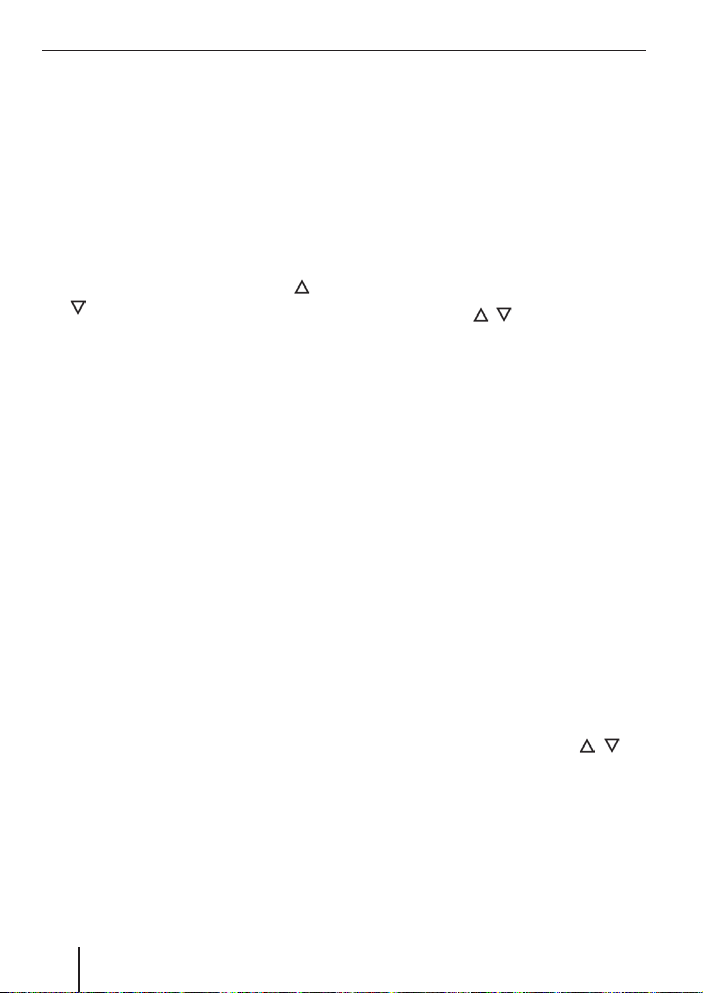
Utilisation
Régler les stations
Vous avez la possibilité de régler des stations
avec la recherche de stations ou
•
avec la recherche Travelstore.
•
Recherche des stations
Pour une recherche de canal vers la prochaine station captable en avant ou en arrière dans la bande,
pressez la touche SEARCH CH
쏅
3.
La recherche automatique commence et
s'arrête à la prochaine station captable.
Recherche Travelstore
Vous pouvez mémoriser un maximum de
70 stations pour la réception terrestre et
un maximum de 56 stations pour la réception par câble.
Pour démarrer une recherche Travelstore
pressez la touche TRAVEL STORE 6.
쏅
Sur le moniteur apparaît
1. AUTO DETECT SYSTEM
2. L SYSTEM : FRANCE
AUTO DETECT SYSTEM (système de détection automatique) est activé par défaut. Le
chiffre 1. clignote.
La recherche démarre après env. 10 secondes.
Après que la bande totale ait été parcourue,
la recherche Travelstore s'arrête sur la première station mémorisée.
Si vous souhaitez effectuer une recherche
Travelstore dans la bande SECAM,
appuyez sur la touche 2 < de la télé-
쏅
commande.
L SYSTEM : FRANCE est activé.
ou
Mémoriser manuellement
les stations
Outre la recherche Travelstore, vous avez la
possibilité de mémoriser des stations manuellement.
Sélectionnez à l'aide de la touche BAND
쏅
9 la zone TV ou CABLE.
쏅
recherchez la station souhaitée (canal).
쏅
A cette fi n, pressez l'une des touches
SEARCH CH
Pour mémoriser la station
pressez la touche MEM ;.
쏅
Pour appeler la dernière station mémorisée
avec MEM,
쏅
pressez la touche RECALL 4.
Vous pouvez attribuer à la station réglée
l'emplacement de programme de votre
choix.
쏅
Pour ce faire, pressez la touche numérique appropriée <.
Sur le moniteur sont affi chés l'emplacement
de programme « PROG » et le canal « CH ».
, 3.
Appel de stations mémorisées
Pour appeler des stations (canaux) mémorisées avec la fonction Travelstore ou manuellement,
pressez la touche PROG CH
쏅
ou les touches numériques < selon
l'emplacement de programme.
Le programme « PROG » et l'emplacement
de programme « CH » sont affi chés sur le
moniteur.
, 2
30
Page 31

Utilisation
Réglage fi n
(uniquement pour la réception
terrestre)
Pour le réglage fi n d'une station,
pressez la touche FINE TUNE :.
쏅
« FINE TUNE SETTING » apparaît sur le moniteur.
Réglez, si nécessaire, l'image à la qua-
쏅
lité d'image optimale à l'aide des touches SEARCH CH
, 3.
Sélection de la source TV/
appareil vidéo
Si vous avez raccordé au tuner TV un appareil vidéo à l'aide des câbles appropriés,
vous pouvez utiliser les fonctions de base
de ce dernier, comme d'habitude, avec le
système CCA ou CCU.
Pour ce faire, vous devez régler le tuner TV
par rapport à l'appareil vidéo.
Pressez la touche VIDEO 7 pour vi-
쏅
sualiser l'image d'un appareil vidéo
raccordé.
ou
Pressez la touche TV 8 pour visuali-
쏅
ser l'image du tuner de téléviseur.
Pour commuter les sources avec le CCA,
pressez la touche CAM sur le CCA le
쏅
nombre de fois nécessaire pour que
l'image TV ou l'image de l'appareil vidéo
soit affi chée.
Commutation des sources avec
le système CCU
Lorsque le tuner TV est intégré dans un système Professional Line,
쏅
pressez l'une des touches VIDEO sur le
CCU le nombre de fois nécessaire pour
que l'image TV ou l'image vidéo apparaisse sur les moniteurs.
Utilisation des fonctions de base
avec le CCA/CCU
Vous pouvez utiliser les fonctions de base
suivantes du tuner TV avec le CCA ou CCU.
Fonction CCA
Emplacement mémoire
suivant
Emplacement mémoire
précédent
Recherche en avant
Recherche en arrière
FRANÇAIS
Commutation des sources avec
le système CCA
Lorsque le tuner TV est intégré dans un système Classic Line,
pressez la touche VIDEO sur le CCA,
쏅
afi n de visualiser l'image TV/vidéo sur
les moniteurs.
Fonction CCU
Emplacement mémoire
suivant
Emplacement mémoire
précédent
Recherche en avant >>
Recherche en arrière <<
31
Page 32

Utilisation Table des fréquences
Réglage/adaptation du niveau
de sortie
Afi n de ne pas obtenir de pointes de volume
en cas de changement de source, vous pouvez compenser les différences de volume
sonore entre le tuner TV et l'appareil de lecture vidéo.
Pressez la touche AUDIO 5.
쏅
Le menu « OUTPUT LEVEL SETTING » destiné au réglage du niveau TV ou AV est affi ché. Le réglage actif clignote.
Pour la commutation entre TV et AV,
쏅
pressez la touche numérique 1 ou 2
<.
Le volume sonore souhaité
쏅
peut être réglé à l'aide des touches
SEARCH CH
, 3.
Coupure du son (Mute)
Pour couper le son de la lecture audio du
tuner TV,
pressez la touche MUTE >.
쏅
Pour annuler la coupure du son,
appuyez à nouveau sur la touche MUTE
쏅
>.
Table des fréquences
Norme B/G
Gamme des fréquences VHF/UHF :
47,00 MHz - 862,00 MHz
Fréquence de la porteuse image :
38,90 MHz
Fréquence de la porteuse son 1 :
33,40 MHz
Fréquence de la porteuse son 2 :
33,16 MHz
Fréquence audio : 5,5 MHz, son FM
Norme D/K
Gamme des fréquences VHF/UHF :
48,50 MHz - 861,75 MHz
Fréquence de la porteuse image :
38,90 MHz
Fréquence de la porteuse son :
32,40 MHz
Fréquence audio : 6,5 MHz, son FM
Norme I
Gamme des fréquences VHF/UHF :
44,50 MHz - 861,25 MHz
Fréquence de la porteuse image :
38,90 MHz
Fréquence de la porteuse son :
32,90 MHz
Fréquence audio : 6,0 MHz, son FM
32
Page 33

Table des fréquences Caractéristiques techniques
Norme L/L´
Gamme des fréquences VHF :
41,00 MHz - 222,75 MHz
Gamme des fréquences UHF :
470,00 MHz - 861,75 MHz
Fréquence de la porteuse image L :
38,90 MHz
Fréquence de la porteuse image L´ :
33,95 MHz
Fréquence de la porteuse son L :
32,40 MHz
Fréquence de la porteuse son L´ :
40,40 MHz
Fréquence audio : 6,5 MHz, son AM
Câble
Gamme des fréquences :
47,00 MHz - 470,00 MHz
Fréquence de la porteuse image :
38,90 MHz
Fréquence de la porteuse son :
33,40 MHz
Fréquence audio : 5,5 MHz, son FM
Elimination des anciens
appareils
(uniquement pays UE)
Ne jetez pas votre ancien appareil avec
les déchets domestiques !
Utilisez les systèmes mis à votre disposition
pour le renvoi et la collecte des anciens appareils en vue de leur élimination.
Caractéristiques
techniques
Tension de service : 12 V / 24 V
Consommation de courant :
Fonctionnement : 0,6 A
Température de fonctionnement :
-20 ˚C à +70 ˚C
Température de stockage :
-40 ˚C à +85 ˚C
Normes : PAL, SECAM.
B/G, L/L´, I, D/K,
câble
Niveau de sortie vidéo : 1 Vss à 75 ohms
(Cinch,
Ri= 75 ohms)
Niveau de sortie audio
(réglable) : TV
(FM 1 kHz, 30 kHz),
1,3 V typ.
Vidéo – dépend
du niveau
d'entrée audio
(Ri < 300 ohms),
stéréo
Niveau d'entrée vidéo : 1 Vss (Cinch,
Ri= 75 ohms)
Niveau d'entrée audio : 3 V max.
(Ri > 10 kohms),
stéréo
Poids : 650 g
Dimensions: 207 x 132 x
30 mm (l x P x H)
Normes : e13, FCC, CE,
WEEE, ROHS
Sous réserve de modifi cations.
FRANÇAIS
33
Page 34

Elementos de mando
1 Tecla POWER, para encender y apagar
el equipo.
2 Tecla PROG CH
, , para activar
emisoras memorizadas en los números
elegidos.
3 Tecla SEARCH CH
, , para iniciar
la búsqueda de emisoras hacia atrás/
delante. Para cambiar los valores de
ajuste +, -.
4 Tecla Recall, para activar la última emi-
sora memorizada con MEM.
5 Tecla AUDIO, para ajustar el nivel de
audio del sintonizador de TV y de una
fuente de vídeo conectada al sintonizador.
6 Tecla TRAVEL STORE, para buscar y
memorizar automáticamente las emisoras que se pueden sintonizar.
7 Tecla SOURCE SEL VIDEO, para selec-
cionar la fuente "Video". La fuente de
vídeo se reproduce si está conectada.
8 Tecla SOURCE SEL TV, para seleccio-
nar la fuente "Sintonizador de TV".
9 Tecla BAND para cambiar del modo de
recepción terrestre al modo de red por
cable.
: Tecla FINE TUNE, para ajustar manual-
mente las emisoras con precisión.
; Tecla MEM, para memorizar una emi-
sora en una posición de memoria 0 - 9.
Pueden memorizarse hasta 70 emisoras para la recepción terrestre y 56
para la red por cable.
< Teclas numéricas 0 - 9 para seleccionar
las emisoras directamente.
34
= Tecla DISP, muestra, p.ej., los ajustes
actuales del monitor o los ajustes especiales en modo de equipo Coach.
> Tecla MUTE, para suprimir el sonido.
? A/V Output – Entrada de vídeo, para
conectar un monitor o para integrarlo a
un equipo Coach existente.
@ A/V Output – Entrada de audio, para
conectar un amplifi cador o para integrarlo a un equipo Coach existente.
A Entrada Molex de 6 pines para conec-
tar el sintonizador de TV a un amplifi cador CCA o CPA.
B Entrada Molex de 3 pines DC 12/24 V
para el suministro eléctrico.
C Clavija hembra de 2,5 mm IR-Remote,
para conectar un mando a distancia
con cable.
D Entrada Molex de 4 pines
IR-Remote,
para conectar la señal de infrarrojos
del mando a distancia.
E A/V Input – Entrada Audio/Remote,
para conectar una fuente de vídeo externa, p.ej., DVP. A través de esta entrada las señales de audio de la fuente de
vídeo se envían al sintonizador de TV y
las señales del mando a distancia a la
fuente de vídeo.
F A/V Input – Entrada de vídeo, para
conectar una fuente de vídeo al sintonizador de TV.
G Entrada TV IN, para conectar una an-
tena al sintonizador de TV.
H Conector Molex de 6 pines para la co-
nexión al equipo Classic Line (selección de fuente/mando a distancia con
cable)
Page 35

Elemento de mando Índice
I Conector Molex de 3 pines para la co-
nexión al suministro eléctrico.
J Receptor de infrarrojos para el mando
a distancia con conector Molex de 4 pines.
Indicaciones y accesorios ................. 36
Instalación y conexión ......................36
Volumen de suministro ................... 36
Indicaciones de instalación ............. 36
Conexiones generales..................... 37
Conexión a un sistema
Coach Classic Line .........................37
Conexión a un sistema
Coach Professional Line ..................38
Conexión con una fuente
de vídeo externa ............................ 38
Primera puesta en servicio ...............39
Puesta en funcionamiento
del mando a distancia ..................... 39
Manejo del sintonizador de TV con el
mando a distancia por infrarrojos ..... 39
Encender y apagar ......................... 39
Menú OSD .................................... 39
Ajuste de la antena/red por cable .....39
Sintonizar emisoras ....................... 40
Memorización manual de emisora .... 40
Activar emisoras memorizadas ........ 40
Ajuste preciso (sólo con
recepción terrestre) ....................... 41
Selección de fuente TV/
equipo de vídeo ............................. 41
Uso de las principales funciones
con CCA/CCU ................................ 41
Ajustar/adaptar el nivel de salida ......42
Supresión del sonido (Mute)............42
Tabla de frecuencias ........................42
Norma B/G ................................... 42
Norma D/K .................................... 42
Norma I ........................................ 42
Norma L/L´ ................................... 43
Cable ........................................... 43
Desecho de equipos antiguos
(sólo países de la UE) ..................... 43
Datos técnicos ................................. 43
ESPAÑOL
35
Page 36

Indicaciones y accesorios Instalación y conexión
Indicaciones y accesorios
Muchas gracias por haberse decidido por un
producto de la marca Blaupunkt. Esperamos
que disfrute de su nuevo equipo.
Antes de usarlo, lea detenidamente el
manual de instrucciones.
Los redactores de Blaupunkt han puesto todo
su empeño en crear un manual de instrucciones claro y comprensible. No obstante, si
tiene alguna duda, póngase en contacto con
su proveedor o llame a la línea de atención al
cliente de su país. Encontrará el número de
teléfono en el reverso del manual.
Para los productos adquiridos dentro de la
Unión Europea, le ofrecemos la garantía del
fabricante. Las condiciones de esta garantía
pueden consultarse en www.blaupunkt.de
o solicitarse directamente a:
Blaupunkt GmbH, Hotline
Robert-Bosch-Str. 200
D-31139 Hildesheim
Seguridad durante la
conducción
La seguridad vial tiene prioridad
absoluta.
Manipule este equipo únicamente si
쏅
la situación del tráfi co lo permite.
Familiarícese con él y con la forma de
쏅
manejarlo antes de comenzar el viaje.
Las señales de alarma de la policía, de
los bomberos o de los equipos de salvamento han de poder escucharse a tiempo dentro del vehículo.
Por ello, escuche su programa a un
쏅
volumen moderado cuando esté circulando.
Instalación y conexión
Volumen de suministro
El suministro incluye un conector Molex de
3 y 6 pines con clavijas de contacto, un receptor de infrarrojos con conector Molex de
4 pines, un mando a distancia por infrarrojos y dos baterías de 1,5 V para el mando a
distancia.
Indicaciones de instalación
Tenga en cuenta los siguientes puntos para
seleccionar la ubicación de la instalación
del equipo:
Asegúrese de que debajo de la superfi -
•
cie sobre la que se va a instalar el equipo no haya cables ni tuberías.
No instale el equipo en lugares
en los que incidan reciba directamente
•
los rayos del sol,
cercanos a salidas de aire caliente (ca-
•
lefacción, etc.),
expuestos a la lluvia o humedad,
•
expuestos a la acumulación de sucie-
•
dad o polvo,
expuestos a fuertes vibraciones.
•
36
Page 37

Instalación y conexión
Conexiones generales
Suministro eléctrico
Prepare el cable de suministro eléctrico del
sintonizador de TV.
Conecte un cable al pin 3 (ON) y a la entrada VIDEO RELAIS de su CCA o CPA (conmutación del suministro eléctrico de los
monitores de vídeo).
Conecte un cable negativo al pin 2 y un cable +12 V o +24 V al pin 1.
321
Pin 1: positivo permanente 12 V/ 24 V,
Pin 2: masa
Pin 3: ON/OFF (+12 V/+24 V = ON,
0V = OFF)
Inserte la clavija de conexión en la entrada
de 3 pines DC 12/24 V B del lateral del
sintonizador.
Nota:
Para un funcionamiento "independiente" del sintonizador no debe conectar el
pin 3 (abierto = ON).
Mando a distancia por infrarrojos
Puede conectar el receptor de infrarrojos
para el mando a distancia a la entrada de
4 pines IR-REMOTE D y montarlo en el
lugar del automóvil que desee.
Conexión de la antena
Conecte el cable de su antena de TV al sintonizador de TV con el conector de la antena G.
Conexión a un sistema
Coach Classic Line
Audio/Vídeo
Para integrar el sintonizador de TV en su
instalación Classic-Line necesita 2 cables
de audio (7 607 402 000) y el cable de vídeo (7 607 263 001).
Conecte el cable de audio a las salidas
A/V Output-Audio L/R @ del sintoniza-
dor de TV y las respectivas entradas del
CCA (conector D, pin 8-10).
Conecte el cable de vídeo a la salida
A/V Output-Video ? del sintonizador de
TV y al primer monitor de su instalación
Classic Line.
Mando a distancia con cable y
selección de fuente
Para manejar el sintonizador de TV con el
CCA, debe instalar los siguientes cables:
Juego de cables (7 607 006 418 / 419)
para el enchufe hembra de 2,5 mm
•
IR-Remote C.
Conecte el pin 1 de la cámara A de su CCA
a la conexión remota de vídeo de la clavija
hembra.
Conecte el pin 2 de la cámara A de su CCA
a la clavija masa de la clavija hembra.
Conecte la clavija hembra de 2,5 mm al
conector IR-Remote C del sintonizador
de TV.
ESPAÑOL
37
Page 38

Instalación y conexión
Para seleccionar la fuente conecte el pin 4
del conector Molex de 6 pines REMOTE A
del sintonizador de TV a la salida CAM-Out
del CCA (C2, pin 10).
654
321
Pin 4: selección de fuente
Pin 5: masa
Pin 6: cable remoto
Conexión a un sistema
Coach Professional Line
Audio/mando a distancia con cable.
Para instalar el sintonizador de TV en su instalación Professional Line necesita el cable
remoto de vídeo (7 607 006 437).
Empalme el cable remoto de vídeo con las
salidas A/V Output-Audio L/R @ y el conector Molex de 6 pines Remote A del
sintonizador de TV y conéctelo al conector
CPA X1500 de su instalación profesional.
Vídeo
Para la conexión de vídeo del sintonizador
de TV necesita el cable de vídeo (7 607
263 001).
Conecte el cable de vídeo a la salida
A/V Output-Video ? del sintonizador de
TV y al primer monitor de su instalación profesional.
Conexión con una fuente
de vídeo externa
De forma opcional, puede conectar una fuente de vídeo o audio externa (p.ej., DVP/MVP)
al sintonizador de TV. Para manejar a distancia la fuente de vídeo de forma habitual
con el CCA o el CCU, debe utilizar el cable
remoto de vídeo (7 607 006 437).
Empalme el cable remoto de vídeo con las
salidas Audio L/R y el conector Molex de
6 pines del equipo de vídeo y conéctelo al
conector A/V Input – Audio/Remote E
del sintonizador de TV.
Para la conexión de vídeo del sintonizador
de TV necesita el cable de vídeo (7 607
263 001).
Empalme el cable de vídeo con la salida
de vídeo del reproductor y con la entrada
A/V Input – Video F del sintonizador de
TV.
38
Page 39

Primera puesta en servicio Manejo
Primera puesta en servicio
Antes de encender por primera vez el sintonizador de TV no olvide colocar las pilas en
el mando a distancia.
Puesta en funcionamiento
del mando a distancia
Colocación de las pilas
El mando a distancia por infrarrojos usa dos
pilas de 1,5 V del tipo AAA ya suministradas
en la compra.
Abra el compartimento de la pilas de la
쏅
parte posterior del mando.
Inserte las baterías (tal como se indica
쏅
en el compartimento de las baterías).
Cierre el compartimento de las pilas.
쏅
Manejo del mando a distancia
Oriente el mando a distancia hacia la señal
de infrarrojos J.
Ángulo de accionamiento: aprox. 30° en
cualquier dirección desde la parte delantera del mando a distancia por infrarrojos.
Manejo del sintonizador
de TV con el mando a
distancia por infrarrojos
Encender y apagar
El sintonizador de TV se enciende y apaga de forma estándar con la instalación
Coach.
Si utiliza el sintonizador de TV sin la instalación Coach (independiente (Stand alone)),
enciéndalo y apáguelo pulsando la te-
쏅
cla POWER 1 del mando a distancia.
Menú OSD
El sintonizador de TV está equipado con
un menú OSD (On Screen Display), que le
muestra diferentes funciones de ajuste en
el monitor.
Ajuste de la antena/red por cable
Puede seleccionar si el sintonizador de TV
debe sintonizar un programa terrestre a través de la antena o si debe conectarse a una
red por cable de TV.
Para seleccionar la banda,
pulse la tecla BAND 9.
쏅
El monitor mostrará el ajuste actual 1 TV o
2 CABLE. La función activada parpadea.
Para cambiar de un función a otra,
pulse las respectivas teclas numéricas
쏅
1 o 2 < del mando a distancia.
Espere 10 segundos aprox, hasta que
쏅
los ajustes se memoricen.
ESPAÑOL
39
Page 40

Manejo
Sintonizar emisoras
Puede sintonizar emisoras.
Con la búsqueda de emisoras o
•
con la sintonización Travelstore.
•
Sintonización
Para realizar una búsqueda de canales hacia atrás/delante en la banda,
pulse la tecla SEARCH CH
쏅
La búsqueda se inicia y se detiene al encontrar la siguiente emisora que se puede
sintonizar.
Sintonización Travelstore
La recepción terrestre permite memorizar
un máximo de 70 emisoras y la recepción
por cable un máximo de 56.
Para iniciar la sintonización Travelstore,
pulse la tecla TRAVEL STORE 6.
쏅
Las siguientes indicaciones aparecen en el
monitor:
1. AUTO DETECT SYSTEM
2. L SYSTEM: FRANCE
El sistema AUTO DETECT SYSTEM está activado de fábrica. El número 1 parpadea.
Tras 10 segundos se inicia la búsqueda.
Tras completar la búsqueda por toda la
banda de frecuencias, la sintonización
Travelstore se detiene en la primera emisora memorizada.
Si desea efectuar una sintonización
Travelstore en la banda de frecuencias
SECAM,
pulse la tecla 2 < del mando a distan-
쏅
cia.
Se activa el sistema L SYSTEM: FRANCE.
o 3.
Memorización manual
de emisora
Además de la sintonización Travelstore,
existe la posibilidad de memorizar emisoras de forma manual.
Seleccione la gama de frecuencias de
쏅
TV o CABLE con la tecla BAND 9.
쏅
Busque la emisora (canal) deseada.
쏅
Pulse una de las teclas SEARCH CH
, 3.
Para memorizar la emisora,
pulse la tecla MEM ;.
쏅
Para abrir la última emisora memorizada
con MEM,
쏅
pulse la tecla RECALL 4.
Puede asignar a la emisora activa la posición de programa que desee.
쏅
Para ello, pulse las correspondientes
teclas numéricas <.
Se muestran en el monitor la posición de
programa "PROG" y el canal "CH".
Activar emisoras memorizadas
Para activar las emisoras (canales) memorizadas con Travelstore o de forma manual,
pulse la tecla PROG CH
쏅
tecla numéricas < que correspondan
a la posición de programa.
Se muestran en el monitor el programa
"PROG" y la posición de programa "CH".
, 2 o las
40
Page 41

Manejo
Ajuste preciso
(sólo con recepción terrestre)
Para realizar el ajuste preciso de una emisora,
pulse la tecla FINE TUNE :.
쏅
En el monitor aparece "FINE TUNE SETTING".
En caso necesario, ajuste la cali-
쏅
dad óptima de imagen con las teclas
SEARCH CH
, 3.
Selección de fuente TV/
equipo de vídeo
Si dispone de un equipo de vídeo conectado
al sintonizador de TV con el cable adecuado, puede manejar las funciones básicas
del equipo de vídeo con el CCA o el CCU.
Para que esto sea posible, debe ajustar el
sintonizador de TV en el equipo de vídeo.
Pulse la tecla VIDEO 7 para ver la ima-
쏅
gen del equipo de vídeo conectado.
o
Pulse la tecla TV 8 para ver la imagen
쏅
del sintonizador de TV.
Conmutación de fuentes con el CCA
Cuando el sintonizador de TV está instalado
en una equipo Classic-Line,
pulse la tecla VIDEO del CCA para ver la
쏅
imagen de TV o del equipo de vídeo en
los monitores.
Para cambiar las fuentes con el CCA,
pulse la tecla CAM del CCA hasta que
쏅
en la pantalla aparezca la imagen de TV
o la imagen del equipo de vídeo.
Conmutación de fuentes con el CCU
Cuando el sintonizador de TV está instalado
en una equipo Professional-Line,
pulse una de las teclas VIDEO del CCU
쏅
hasta que aparezca en los monitores
la imagen del televisor o del equipo de
vídeo.
Uso de las principales funciones
con CCA/CCU
Con el CCA y el CCU puede utilizar las siguientes funciones del sintonizador de TV.
Función CCA
Siguiente posición
de memoria
Anterior posición
de memoria
Búsqueda en sentido
ascendente
Búsqueda en sentido
descendente
Función CCU
Siguiente posición
de memoria
Anterior posición
de memoria
Búsqueda en sentido
ascendente >>
Búsqueda en sentido
descendente <<
ESPAÑOL
41
Page 42

Manejo Tabla de frecuencias
Ajustar/adaptar el nivel de salida
Para evitar que se produzcan picos de volumen al cambiar de fuente, puede compensar las diferencias de volumen entre el sintonizador de TV y el reproductor de vídeo.
Pulse la tecla AUDIO 5.
쏅
Se muestra el menú "OUTPUT LEVEL SETTING" para ajustar el nivel TV o AV. El ajuste
activo parpadea.
Para conmutar entre TV y AV,
쏅
pulse las teclas numéricas 1 o 2 <.
Para ajustar el volumen deseado,
쏅
pulse la teclas SEARCH CH
, 3.
Supresión del sonido (Mute)
Para silenciar el sonido del sintonizador de
TV,
pulse la tecla MUTE >.
쏅
Para desactivar la supresión del sonido,
pulse de nuevo la tecla MUTE >.
쏅
Tabla de frecuencias
Norma B/G
Gama de frecuencias VHF/UHF:
47,00 MHz - 862,00 MHz
Frecuencia portadora de imagen:
38,90 MHz
Frecuencia portadora de sonido 1:
33,40 MHz
Frecuencia portadora de sonido 2:
33,16 MHz
Audiofrecuencia: 5,5 MHz,
sonido FM
Norma D/K
Gama de frecuencias VHF/UHF:
48,50 MHz - 861,75 MHz
Frecuencia portadora de imagen:
38,90 MHz
Frecuencia portadora de sonido:
32,40 MHz
Audiofrecuencia: 6,5 MHz,
sonido FM
42
Norma I
Gama de frecuencias VHF/UHF:
44,50 MHz - 861,25 MHz
Frecuencia portadora de imagen:
38,90 MHz
Frecuencia portadora de sonido:
32,90 MHz
Audiofrecuencia: 6,0 MHz,
sonido FM
Page 43

Tabla de frecuencias Datos técnicos
Norma L/L´
Gama de frecuencias VHF:
41,00 MHz - 222,75 MHz
Gama de frecuencias UHF:
470,00 MHz - 861,75 MHz
Frecuencia portadora de imagen L:
38,90 MHz
Frecuencia portadora de imagen L´:
33,95 MHz
Frecuencia portadora de sonido L:
32,40 MHz
Frecuencia portadora de sonido L´:
40,40 MHz
Audiofrecuencia: 6,5 MHz,
sonido AM
Cable
Gama de frecuencias:
47,00 MHz - 470,00 MHz
Frecuencia portadora de imagen:
38,90 MHz
Frecuencia portadora de sonido:
33,40 MHz
Audiofrecuencia: 5,5 MHz,
sonido FM
Desecho de equipos antiguos
(sólo países de la UE)
No deseche los equipos antiguos junto
a los residuos domésticos.
Para desechar los equipos antiguos, utilice
el sistema de recogida y devolución disponible.
Datos técnicos
Tensión de funcionamiento:
12V / 24 V
Consumo de corriente:
Funcionamiento: 0,6 A
Temperatura de servicio: -20˚C a +70˚C
Temperatura de almacenamiento:
-40˚C a +85˚C
Normas: PAL, SECAM.
B/G, L/L´, I,
D/K, cable
Nivel de salida de vídeo: 1 Vss a 75 Ohm
(Cinch,
Ri= 75 Ohm)
Nivel de salida de audio
(ajustable): TV
(FM 1kHz,
30 kHz),
tipo 1,3 V
Vídeo – en función del nivel de
entrada de audio
(Ri < 300 Ohm),
estéreo
Nivel de entrada de vídeo: 1 Vss (Cinch,
Ri= 75 Ohm)
Nivel de entrada de audio: Máx. 3 V
(Ri > 10 kOhm),
estéreo
Peso: 650 g
Dimensión: 207 x 132 x 30
mm (AnxAxP)
Normas: e13, FCC, CE,
WEEE, ROHS
Sujeto a modifi caciones.
ESPAÑOL
43
Page 44

Elementos de comando
1 Tecla POWER, para ligar/desligar o
aparelho.
2 Teclas PROG CH
, , para chamar
estações memorizadas nas posições
de memória.
3 Teclas SEARCH CH
, , para iniciar
a sintonização automática para a frente/para trás. Para alterar os valores de
ajuste +, -.
4 Tecla Recall, para chamar a última es-
tação memorizada com MEM.
5 Tecla AUDIO, para ajustar o nível áudio
para o sintonizador de TV e uma fonte
vídeo ligada ao sintonizador.
6 Tecla TRAVEL STORE, para a sintoni-
zação automática e memorização de
estações sintonizáveis.
7 Tecla SOURCE SEL VIDEO, para a se-
lecção da fonte vídeo. Quando está
instalada uma fonte vídeo, ela é reproduzida.
8 Tecla SOURCE SEL TV, para a selecção
da fonte de sintonizador de TV.
9 Tecla BAND, para a comutação do
modo de recepção terrestre ou rede
por cabo.
: Tecla FINE TUNE, para a sintonização
manual de precisão das estações.
; Tecla MEM, para a memorização de
uma estação numa posição da memória 0 - 9. É possível memorizar 70 estações para a recepção terrestre e 56
para a rede por cabo.
< Teclas numéricas 0 - 9 para a selecção
directa de estações.
= Tecla DISP, mostra, p.ex., os ajustes
actuais no monitor ou, no caso de funcionamento no sistema Coach, ajustes
especiais.
> Tecla MUTE, para silenciar a reprodu-
ção áudio.
? A/V Output – Tomada vídeo, para li-
gar um monitor ou integrar um sistema
Coach existente.
@ A/V Output – Tomada áudio, para li-
gar um amplifi cador ou integrar um sistema Coach existente.
A Tomada Molex de 6 pinos para ligar o
sintonizador de TV a um amplifi cador
CCA ou CPA.
B Tomada Molex de 3 pinos DC 12/24 V
para a alimentação eléctrica.
C Jaque fêmea de 2,5 mm IR-Remote,
para ligar um telecomando por cabo.
D Tomada Molex de 4 pinos IR-Remote,
para ligar o receptor de infravermelhos
para o telecomando.
E A/V Input – Tomada áudio/Remote,
para ligar uma fonte vídeo externa,
p.ex., DVP. Através desta tomada, os
sinais áudio da fonte vídeo são conduzidos para o sintonizador de TV e os
sinais do telecomando para a fonte vídeo.
F A/V Input – Tomada de vídeo, para li-
gar uma fonte vídeo ao sintonizador de
TV.
G Tomada TV IN, para ligar uma antena
ao sintonizador de TV.
44
Page 45

Elementos de comando Índice
H Ficha Molex de 6 pinos para ligar ao
sistema Classic Line (selecção da fonte/telecomando por cabo)
I Ficha Molex de 3 pinos para estabele-
cer uma alimentação eléctrica.
J Receptor de infravermelhos para o tele-
comando com fi cha Molex de 4 pinos.
Informações e acessórios .................46
Montagem e ligação ......................... 47
Fornecimento ................................ 47
Indicações para a instalação ............ 47
Visão geral das ligações .................. 47
Ligação a um sistema
Coach Classic Line .........................47
Ligação a um sistema
Coach Professional Line ..................48
Ligação de uma fonte vídeo externa ..... 48
Primeira colocação em
funcionamento ................................ 49
Colocação do telecomando
em funcionamento .........................49
Utilização do sintonizador de TV
com o telecomando de IV .................. 49
Ligar/desligar ................................ 49
Menu OSD .................................... 49
Ajuste da antena/rede por cabo ....... 49
Sintonizar as estações .................... 50
Memorizar as estações
manualmente ................................ 50
Chamar uma estação memorizada .... 50
Ajuste de precisão
(apenas na recepção terrestre) ........ 51
Selecção da fonte TV/
aparelho de vídeo .......................... 51
Utilização das funções básicas com o
CCA/CCU .....................................51
Ajustar/adaptar o nível de saída .......51
Silenciador (Mute) .........................52
Tabela de frequências ......................52
Norma B/G ................................... 52
Norma D/K .................................... 52
Norma I ........................................ 52
Norma L/L´ ................................... 53
Cabo ............................................53
Remoção de aparelhos usados
(apenas países da UE) ....................53
Dados técnicos ................................53
PORTUGUÊS
45
Page 46

Informações e acessórios
Informações e acessórios
Muito obrigado por escolher um produto
da Blaupunkt. Desejamos-lhe muito prazer
com o seu novo aparelho.
Antes de o usar pela primeira vez, queira
ler estas instruções de serviço.
Os redactores da Blaupunkt procuram
aperfeiçoar constantemente as instruções
de serviço, com vista a torná-las bem acessíveis e compreensíveis. Se, todavia, tiver
quaisquer dúvidas em relação à utilização
do aparelho, queira dirigir-se a um revendedor especializado ou contacte a linha azul
no seu país. Encontrará o número do centro
de atendimento ao cliente no verso destas
instruções.
Concedemos uma garantia relativamente
a todos os nossos produtos comprados na
União Europeia. Para saber as condições de
garantia, visite a nossa página na Internet
www.blaupunkt.de ou encomende-as directamente no seguinte endereço:
Blaupunkt GmbH, Hotline
Robert-Bosch-Str. 200
D-31139 Hildesheim
Segurança na estrada
A segurança na estrada tem prio-
ridade máxima.
Manipule este aparelho só quando a
쏅
situação do trânsito o permitir.
Familiarize-se com o funcionamen-
쏅
to do aparelho antes de iniciar a
viagem.
Terá que estar em condições de ouvir, a
tempo, os sinais da polícia, dos bombeiros e das ambulâncias, a bordo do seu
veículo.
Por conseguinte, durante a viagem,
쏅
ouça o programa sempre num volume adequado à situação.
46
Page 47

Montagem e ligação
Montagem e ligação
Fornecimento
Está incluída no fornecimento uma fi cha
Molex de 3 e de 6 pinos com pinos de contacto, um receptor de infravermelhos com
fi cha Molex de 4 pinos, um telecomando
de IV e duas pilhas de 1,5 V para o telecomando.
Indicações para a instalação
Ao escolher o local de instalação, deve observar o seguinte:
Por baixo da superfície sobre a qual
•
deve ser montado o aparelho, não devem encontrar-se nenhuns cabos ou
tubos.
Não instale o aparelho num local
•
onde esteja exposto à incidência directa da luz do Sol,
•
que se encontre perto de saídas de ar
quente (chaufagem, etc.),
•
onde esteja exposto à chuva ou humidade,
•
onde esteja exposto ao pó ou sujidade,
•
onde esteja sujeito a fortes vibrações.
Visão geral das ligações
Alimentação eléctrica
Disponha um cabo para a alimentação eléctrica do sintonizador de TV.
Conduza o cabo do pino 3 (ON) para a tomada RELÉ DO VÍDEO no seu CCA ou CPA
(alimentação eléctrica dos monitores vídeo
ligada).
Ligue o pino 2 à linha de massa e o pino 1 ao
condutor de +12 V ou +24 V.
321
Pino 1: positivo permanente 12 V/ 24 V,
Pino 2: massa
Pino 3: ON/OFF (+12 V/+24 V = ON,
0V = OFF)
Introduza a fi cha de ligação na tomada de
3 pinos DC 12/24 V B no lado do sintonizador.
Nota:
No caso de funcionamento do sintonizador como "Stand alone", não deve
ligar o pino 3 (aberto = ON).
Telecomando de IV
Na tomada de 4 pinos IR-REMOTE D,
pode ligar o receptor de infravermelhos
para o telecomando e montá-lo num local
que pretenda no veículo.
Ligação para antena
Ligue o cabo da sua antena de TV à tomada
de antena G no sintonizador de TV.
Ligação a um sistema
Coach Classic Line
Áudio/vídeo
Para a integração do sintonizador de TV no
seu sistema Classic Line existente, precisa
de 2 cabos áudio (7 607 402 000) e do
cabo vídeo (7 607 263 001).
Ligue o cabo áudio às saídas A/V Output-
Audio L/R @ do sintonizador de TV e às
respectivas entradas do CCA (fi cha D, pinos 8-10).
Ligue o cabo vídeo à saída A/V Output-
Video ? do sintonizador de TV e ao pri-
meiro monitor no seu sistema Classic Line.
47
PORTUGUÊS
Page 48

Montagem e ligação
Telecomando por cabo ou selecção
da fonte
Para poder operar o sintonizador de TV com
o CCA, deve instalar os seguintes cabos:
conjunto de cabos (7 607 006 418 / 419)
para o jaque fêmea de 2,5 mm IR-
•
Remote C.
Ligue o pino 1 da câmara A do seu CCA à ligação do remoto do jaque vídeo.
Ligue o pino 2 da câmara A do seu CCA à ligação à massa do jaque.
Insira o jaque fêmea de 2,5 mm na tomada
IR-Remote C no sintonizador de TV.
Para a selecção da fonte, ligue o pino 4 da
fi cha Molex de 6 pinos REMOTE A no sin-
tonizador de TV à saída CAM-Out no CCA
(C2, pino 10).
654
321
Pino 4: selecção da fonte
Pino 5: massa
Pino 6: cabo telecomando
Ligação a um sistema
Coach Professional Line
Áudio/Telecomando por cabo
Para a integração do sintonizador de TV
no seu sistema Professional Line existente, precisa do cabo vídeo remoto
(7 607 006 437).
Ligue o cabo vídeo remoto às saídas
A/V Output-Audio L/R @ e a tomada
Molex de 6 pinos Remote A ao sintoniza-
dor de TV, e ligue à tomada CPA X1500 do
seu sistema Professional.
Vídeo
Para a ligação de vídeo do sintonizador de
TV, precisa do cabo de vídeo (7 607 263
001).
Ligue o cabo vídeo à saída A/V Output-
Video ? do sintonizador de TV e ao pri-
meiro monitor no seu sistema Professional.
Ligação de uma fonte vídeo
externa
Adicionalmente, pode ligar uma fonte áudio/
vídeo externa (p.ex., DVP/MVP) ao sintonizador de TV. Para também poder comandar
a fonte vídeo através do telecomando, como
habitualmente faz com o CCA ou CCU, deve
utilizar para a ligação o cabo vídeo remoto
(7 607 006 437).
Ligue o cabo vídeo remoto às saídas áudio E/D e a tomada Molex de 6 pinos ao
aparelho de vídeo, e ligue à tomada A/V
Input – Audio/Remote E do sintoniza-
dor de TV.
Para a ligação de vídeo ao sintonizador de
TV, precisa do cabo de vídeo (7 607 263
001).
Ligue o cabo de vídeo à saída vídeo do leitor
e à entrada A/V Input – Video F do sintonizador de TV.
48
Page 49

Primeira colocação em funcionamento Utilização
Primeira colocação em
funcionamento
Quando colocar o sintonizador de TV em
funcionamento pela primeira vez, deve colocar as pilhas no telecomando.
Colocação do telecomando em
funcionamento
Colocar as pilhas
Para funcionar, o telecomando de IV precisa de duas pilhas de 1,5 V da classe AAA,
incluídas no fornecimento.
Abra o compartimento das pilhas na
쏅
parte traseira do telecomando.
Insira as pilhas (tal como ilustrado no
쏅
compartimento das pilhas).
Feche o compartimento das pilhas.
쏅
Utilização do telecomando
Dirija o telecomando para o receptor de infravermelhos separado J.
Ângulo de actuação: cerca de 30° em qualquer direcção na área dianteira do telecomando de IV.
Utilização do sintonizador
de TV com o telecomando
de IV
Ligar/desligar
De série, o sintonizador de TV é ligado e
desligado com o sistema Coach.
Se utilizar o sintonizador de TV sem o sistema Coach (Stand alone),
ligue-o e desligue-o com a tecla POWER
쏅
1 do telecomando.
Menu OSD
O sintonizador de TV está equipado com
um menu OSD (On Screen Display), que lhe
apresenta as diversas funções de ajuste no
monitor.
Ajuste da antena/rede por cabo
Pode ajustar se pretende que o sintonizador
de TV capte um programa terrestre através
da antena, ou se ele está ligado a uma rede
de TV por cabo.
Para seleccionar a banda,
prima a tecla BAND 9.
쏅
No monitor aparece o ajuste actual 1. TV
ou 2. CABLE. A respectiva função a piscar
está activa.
Para comutar entre funções
prima a respectiva tecla numérica 1 ou
쏅
2 < no telecomando.
Aguarde aprox. 10 segundos, até o
쏅
ajuste estar memorizado.
PORTUGUÊS
49
Page 50

Utilização
Sintonizar as estações
Tem a possibilidade de sintonizar as estações.
Através da sintonização automática de
•
estações ou
através da sintonização Travelstore.
•
Sintonização automática de estações
Para uma sintonização automática de canal
da próxima estação sintonizável para a frente e para trás na banda,
prima a tecla SEARCH CH
쏅
3.
A sintonização inicia-se e pára na próxima
estação sintonizável.
Sintonização Travelstore
Na recepção terrestre, pode memorizar no
máx. 70 estações e, na recepção por cabo,
no máx. 56 estações.
Para iniciar a sintonização Travelstore,
prima a tecla TRAVEL STORE 6.
쏅
No monitor aparece
1. AUTO DETECT SYSTEM
2. L SYSTEM: FRANCE
De fábrica, está activo o AUTO DETECT
SYSTEM. O caracter 1. pisca.
Após aprox. 10 segundos, a sintonização
inicia-se.
Depois de percorrida toda a banda, a sintonização Travelstore pára na primeira estação memorizada.
Caso pretenda efectuar uma sintonização
Travelstore na banda SECAM,
prima a tecla 2 < no telecomando.
쏅
O L SYSTEM: FRANCE é activado.
ou
Memorizar as estações
manualmente
Além da sintonização Travelstore, tem a
possibilidade de memorizar estações manualmente.
Com a tecla BAND 9, seleccione a
쏅
área TV ou CABLE.
쏅
Procure a estação pretendida (canal).
쏅
Para o efeito,prima uma das teclas
SEARCH CH
Para memorizar a estação,
prima a tecla MEM ;.
쏅
Para chamar a última estação memorizada
com MEM
prima a tecla RECALL 4.
쏅
Pode atribuir à estação ajustada uma posição do programa à sua escolha.
쏅
Para o efeito, prima a respectiva tecla
numérica <.
No monitor é apresentada posição do programa "PROG" e o canal "CH".
, 3.
Chamar uma estação
memorizada
Para chamar a estação memorizada com
Travelstore ou manualmente (canais)
prima a tecla PROG CH
쏅
consoante a posição do programa, a tecla numérica <.
O programa "PROG" e a posição do programa "CH" são apresentados no monitor.
, 2 ou,
50
Page 51

Utilização
Ajuste de precisão
(apenas na recepção terrestre)
Para o ajuste de precisão de uma estação
prima a tecla FINE TUNE :.
쏅
No monitor aparece "FINE TUNE SETTING".
Se necessário, ajuste a imagem com
쏅
as teclas SEARCH CH
qualidade de imagem ideal.
, 3 para a
Selecção da fonte TV/
aparelho de vídeo
Se tiver ligado um aparelho de vídeo ao
sintonizador de TV com os cabos adequados, pode operá-lo como habitualmente,
nas suas funções básicas, através do CCA
ou CCU.
Para o efeito, tem de ajustar o sintonizador
de TV para aparelho de vídeo.
Prima a tecla VIDEO 7 para ver a ima-
쏅
gem de um aparelho de vídeo instalado.
ou
Prima a tecla TV 8 para ver a imagem
쏅
do sintonizador de televisão.
Comutação da fonte com o CCU
Se o sintonizador de TV estiver montado no
sistema Professional Line,
prima as vezes necessárias uma das
쏅
teclas VIDEO no CCU, até a imagem de
televisão ou a imagem vídeo aparecer
nos monitores.
Utilização das funções básicas
com o CCA/CCU
Pode utilizar as seguintes funções básicas
do sintonizador de TV com o CCA ou CCU.
Função CCA
posição seguinte na memória
posição anterior na memória
sintonização para a frente
sintonização para trás
Função CCU
posição seguinte na memória
posição anterior na memória
sintonização para a frente >>
sintonização para trás <<
PORTUGUÊS
Comutação da fonte com o CCA
Se o sintonizador de TV estiver montado no
sistema Classic Line,
prima a tecla VIDEO no CCA para ver
쏅
a imagem de televisão/vídeo nos monitores.
Para mudar as fontes com o CCA,
prima as vezes necessárias a tecla CAM
쏅
no CCA, até aparecer a imagem de TV
ou a imagem do aparelho de vídeo.
Ajustar/adaptar o nível de saída
Para que, ao mudar de fonte, não surjam
picos de volume, pode compensar diferenças de volume entre o sintonizador de TV e
o leitor de vídeo.
Prima a tecla AUDIO 5.
쏅
É apresentado o menu "OUTPUT LEVEL
SETTING" para ajustar o nível TV ou AV. O
ajuste activo pisca.
51
Page 52

Utilização Tabela de frequências
Para comutar entre TV e AV,
prima a respectiva tecla numérica 1 ou
쏅
2 <.
O volume pretendido,
쏅
é ajustado com as teclas SEARCH CH
, 3.
Silenciador (Mute)
Para silenciar a reprodução áudio do sintonizador de TV,
prima a tecla MUTE >.
쏅
Para cancelar o silenciador,
쏅
prima de novo a tecla MUTE >.
Tabela de frequências
Norma B/G
Gama de frequência VHF/UHF:
47,00 MHz - 862,00 MHz
Frequência portadora de imagem:
38,90 MHz
Frequência portadora de som 1:
33,40 MHz
Frequência portadora de som 2:
33,16 MHz
Frequência de som: 5,5 MHz, som FM
Norma D/K
Gama de frequência VHF/UHF:
48,50 MHz - 861,75 MHz
Frequência portadora de imagem:
38,90 MHz
Frequência portadora de som:
32,40 MHz
Frequência de som: 6,5 MHz, som FM
Norma I
Gama de frequência VHF/UHF:
44,50 MHz - 861,25 MHz
Frequência portadora de imagem:
38,90 MHz
Frequência portadora de som:
32,90 MHz
Frequência de som: 6,0 MHz, som FM
52
Page 53

Tabela de frequências Dados técnicos
Norma L/L´
Gama de frequência VHF:
41,00 MHz - 222,75 MHz
Gama de frequência UHF:
470,00 MHz - 861,75 MHz
Frequência portadora de imagem L:
38,90 MHz
Frequência portadora de imagem L´:
33,95 MHz
Frequência portadora de som L:
32,40 MHz
Frequência portadora de som L´:
40,40 MHz
Frequência de som: 6,5 MHz, som AM
Cabo
Gama de frequência:
47,00 MHz - 470,00 MHz
Frequência portadora de imagem:
38,90 MHz
Frequência portadora de som:
33,40 MHz
Frequência de som: 5,5 MHz, som FM
Remoção de aparelhos usados
(apenas países da UE)
Não remova o seu aparelho usado jun-
tamente com o lixo doméstico!
Para a remoção do aparelho usado, recorra
por favor aos sistemas de devolução e recolha que estão à sua disposição.
Dados técnicos
Tensão de funcionamento:
12 V / 24 V
Consumo de corrente:
Funcionamento: 0,6 A
Temperatura de funcionamento:
-20˚C até +70˚C
Temperatura de armazenamento:
-40˚C até +85˚C
Normas: PAL, SECAM.
B/G, L/L´, I, D/K,
cabo
Nível de saída vídeo: 1 Vss a 75 Ohm
(Cinch, Ri= 75 Ohm)
Nível de saída áudio
(ajustável): TV
(FM 1kHz, 30 kHz),
tip. 1,3 V
Vídeo – em função
do nível de entrada
áudio (Ri < 300 Ohm),
estéreo
Nível de entrada vídeo:
1 Vss
(Cinch, Ri= 75 Ohm)
Nível de entrada áudio:
máx. 3 V
(Ri > 10 kOhm),
estéreo
Peso: 650 g
Dimensões: 207 x 132 x 30 mm
(lxaxp)
Normas: e13, FCC, CE,
WEEE, ROHS
Reservado o direito a alterações.
53
PORTUGUÊS
Page 54

Elementi di comando
1 Tasto POWER, per accendere e spe-
gnere l'autoradio.
2 Tasto PROG CH
, , per richiamare
stazioni memorizzate dai posti di memoria.
3 Tasti SEARCH CH
, , per iniziare la
ricerca automatica delle stazioni avanti/indietro. Per modifi care i valori di regolazione +, -.
4 Tasto Recall, per richiamare l'ultima
stazione memorizzata con MEM.
5 Tasto AUDIO, per regolare il livello au-
dio per il tuner TV e una fonte video collegata al tuner.
6 Tasto TRAVEL STORE, per la ricerca
automatica e la memorizzazione delle
stazioni ricevibili.
7 Tasto SOURCE SEL VIDEO, per sce-
gliere la fonte video. Quando c'è una
fonte video collegata, essa viene riprodotta.
8 Tasto SOURCE SEL TV, per scegliere la
fonte del tuner TV.
9 Tasto BAND, per commutare da rice-
zione terrestre a rete via cavo e viceversa.
: Tasto FINE TUNE, per regolare manual-
mente l'impostazione delle stazioni.
; Tasto MEM, per memorizzare una sta-
zione in un posto di memoria da 0 a 9.
È possibile memorizzare 70 stazioni
per la ricezione terrestre e 56 per la
rete via cavo.
< Tasti numerici 0 - 9 per la selezione di-
retta delle stazioni.
= Tasto DISP, mostra le impostazioni cor-
renti sul monitor oppure le impostazioni speciali, in caso di installazione nell'impianto Coach.
> Tasto MUTE, per attivare la modalità
silenziosa della riproduzione audio.
? Presa video A/V Output, per collega-
re un monitor o per integrarlo in un impianto Coach esistente.
@ Presa audio A/V Output, per collega-
re un amplifi catore o per integrarlo in
un impianto Coach esistente.
A Presa Molex a 6 poli per collegare il tu-
ner TV a un amplifi catore CCA o CPA.
B Presa Molex a 3 poli DC 12/24 V per
l'alimentazione di corrente.
C Presa jack da 2,5 mm IR-Remote, per
collegare un telecomando via cavo.
Presa Molex a 4 poli IR-Remote, per
D
collegare il ricevitore IR per il telecomando.
E Presa audio/remota A/V Input, per
collegare una fonte video esterna, ad
es. DVP. Mediante questa presa i segnali audio vengono trasferiti dalla fonte video al tuner TV e i segnali del telecomando alla fonte video.
F Presa video A/V Input, per collegare
una fonte video al tuner TV.
G Presa IN TV, per collegare un'antenna
al tuner TV.
H Connettore Molex a 6 poli, per il colle-
gamento all'impianto Classic Line (selezione fonti/telecomando via cavo)
54
Page 55

Elementi di comando Indice
I Connettore Molex a 3 poli, per l'alimen-
tazione elettrica.
J Ricevitore a infrarossi per il telecoman-
do con connettore Molex a 4 poli.
Note di avvertimento e accessori ......56
Montaggio e collegamento ............... 57
Dotazione ..................................... 57
Avvertenze per il montaggio ............ 57
Collegamenti generali ..................... 57
Collegamento a un sistema
Coach Classic Line .........................57
Collegamento a un sistema
Coach Professional Line ..................58
Collegamento di una fonte
video esterna ................................ 58
Prima messa in funzione................... 59
Messa in funzione del telecomando ..... 59
Comando del tuner TV con
il telecomando IR .............................59
Accensione e spegnimento .............. 59
Menu OSD .................................... 59
Impostazione dell'antenna/
rete via cavo ..................................59
Sintonizzarsi su una stazione ...........60
Memorizzazione manuale di
una stazione ..................................60
Richiamo di stazioni memorizzate .....60
Sintonizzazione fi ne (solo in caso
di ricezione terrestre) ..................... 61
Selezione fonte TV/
videoregistratore ........................... 61
Controllo delle funzioni base
con il CCA/CCU ............................. 61
Regolare/adattare il livello in uscita ... 61
Modalità silenziosa (Mute) .............. 62
Tabella delle frequenze ....................62
Norma B/G ................................... 62
Norma D/K .................................... 62
Norma I ........................................ 62
Norma L/L´ ................................... 63
Cavo ............................................ 63
Smaltimento della vecchia autoradio
(solo Paesi UE) .............................. 63
Dati tecnici ...................................... 63
ITALIANO
55
Page 56

Note di avvertimento e accessori
Note di avvertimento
e accessori
Grazie per aver scelto un prodotto
Blaupunkt. Vi auguriamo buon divertimento con la vostra nuova autoradio.
Prima di mettere in funzione l'apparecchio per la prima volta, vi raccomandiamo di leggere attentamente le presenti
Istruzioni d'uso.
I redattori dei testi delle istruzioni d'uso di
Blaupunkt lavorano costantemente per rendere queste istruzioni quanto più semplici e
quanto più comprensibili possibile. Nel caso
vi occorrano comunque chiarimenti in merito all'impiego dell'autoradio, siete pregati di
rivolgervi al vostro rivenditore specializzato
oppure telefonare alla linea diretta di assistenza del vostro Paese (hotline). I numeri
dei servizi di assistenza sono riportati sul retro di questo manuale.
Concediamo una garanzia di produttore per
gli apparecchi acquistati in uno dei paesi
dell'Unione Europea. Le condizioni di garanzia possono essere consultate sul sito
www.blaupunkt.de o richieste direttamente a:
Blaupunkt GmbH, Hotline
Robert-Bosch-Str. 200
D-31139 Hildesheim
Sicurezza stradale
La sicurezza stradale ha priorità
assoluta.
Utilizzare questo apparecchio sol-
쏅
tanto quando la situazione del traffi co stradale lo permette.
Prima di partire praticare le opera-
쏅
zioni da eseguire con l'autoradio,
per familiarizzare con la stessa.
Deve essere garantita la ricezione tempestiva dei segnali di avvertimento della
polizia, dei vigili del fuoco e del pronto
soccorso.
Durante il viaggio quindi il volume
쏅
del programma deve essere sempre
adeguato.
56
Page 57

Montaggio e collegamento
Montaggio e collegamento
Dotazione
La dotazione comprende un connettore
Molex a 3 e uno a 6 pin con spine di contatto, un ricevitore IR con connettore Molex a
4 pin, un telecomando IR e due batterie da
1,5 V per il telecomando.
Avvertenze per il montaggio
Nella scelta del luogo d'installazione, osservare quanto specifi cato:
Sotto la superfi cie su cui viene montata
•
l'autoradio non devono esserci fi li metallici o tubazioni.
Non installare l'autoradio in un punto
•
esposto alla luce diretta del sole,
•
che si trovi nelle vicinanze dei diffusori
di aria calda (riscaldamento, ecc.),
•
esposto alla pioggia o all'umidità,
•
esposto a polvere o sporco,
•
esposto a forti vibrazioni.
Collegamenti generali
Alimentazione elettrica
Preparare un cavo per l'alimentazione elettrica del tuner TV.
Passare un cavo dal Pin3 (ON) fi no alla presa VIDEO RELAIS del CCA o CPA (alimentazione elettrica dei monitor video).
Collegare il Pin2 con il cavo di massa e il
Pin1 con una linea da +12 Volt o +24 Volt.
321
Pin1: positivo permanente 12 V/ 24 V,
Pin2: massa
Pin3: ON/OFF (+12 V/+24 V = ON,
0V = OFF)
Infi lare il connettore nella presa a 3 poli
DC 12/24 V B sul lato del tuner.
Nota:
Quando il tuner funziona in versione
"stand alone", il Pin3 non deve essere
collegato (aperto = ON).
Telecomando IR
Alla presa a 4 poli IR-REMOTE D è possibile collegare il ricevitore a infrarossi per il
telecomando e montarlo in un punto qualsiasi del veicolo.
Attacco per l'antenna
Collegare il cavo dell'antenna TV alla presa
per l'antenna G del tuner TV.
Collegamento a un sistema
Coach Classic Line
Audio/Video
Per installare il tuner TV in un impianto
Classic-Line preesistente, sono necessari
2 cavi audio (7 607 402 000) e il cavo
video (7 607 263 001).
Collegare il cavo audio alle uscite A/V
Output-Audio L/R @ del tuner TV e alle
entrate corrispondenti del CCA (connettore D, Pin8-10).
Unire il cavo video all'uscita A/V Output-
Video ? del tuner TV e con il primo moni-
tor dell'impianto Classic Line.
ITALIANO
57
Page 58

Montaggio e collegamento
Telecomando via cavo e selezione
della fonte
Per poter comandare il tuner TV con il CCA,
è necessario installare i seguenti cavi:
set di cavi (7 607 006 418 / 419)
per la presa jack da 2,5 mm IR-Remote
•
C.
Collegare il Pin1 della sezione A del CCA
con l'attacco video remote dello spinotto.
Collegare il Pin2 della sezione A del CCA
con l'attacco di massa dello spinotto.
Inserire lo spinotto da 2,5 mm nella presa
IR-Remote C del tuner TV.
Per la selezione della fonte collegare il Pin4
della presa Molex a 6 pin REMOTE A del
tuner TV con l'uscita CAM-Out del CCA (C2,
Pin10).
654
321
Pin4: selezione della fonte
Pin5: massa
Pin6: cavo remote
Collegamento a un sistema
Coach Professional Line
Video
Per l'attacco video del tuner TV è necessario il cavo video (7 607 263 001).
Unire il cavo video all'uscita A/V Output-
Video ? del tuner TV e con il primo moni-
tor dell'impianto Professional Line.
Collegamento di una fonte
video esterna
È inoltre possibile collegare una fonte audio/
video esterna (ad es. DVP/MVP) al tuner
TV. Per poter comandare a distanza la fonte
video con il CCA o CCU, come di consueto,
è necessario utilizzare il cavo video remote
(7 607 006 437) per il collegamento.
Unire il cavo video remote alle uscite
Audio L/R e alla presa Molex a 6 pin del
videoregistratore e collegarlo alla presa
A/V Input – Audio/Remote E del tuner
TV.
Per l'attacco video del tuner TV è necessario il cavo video (7 607 263 001).
Unire il cavo video con l'uscita video dell'apparecchio riproduttore e con l'entrata
A/V Input – Video F del tuner TV.
Audio/Telecomando via cavo
Per installare il tuner TV in un impianto
Professional Line preesistente, è necessario il cavo video remote (7 607 006 437).
Unire il cavo video remote alle uscite A/V
Output-Audio L/R @ e alla presa Molex
a 6 pin Remote A del tuner TV e collegarlo alla presa CPA X1500 dell'impianto
Professional.
58
Page 59

Prima messa in funzione Controllo
Prima messa in funzione
Quando si mette in funzione per la prima
volta il tuner TV, è necessario inserire le pile
nel telecomando.
Messa in funzione
del telecomando
Inserimento delle batterie
Il telecomando IR funziona con due batterie
da 1,5 V di tipo AAA, in dotazione.
Aprire il vano batterie sul retro del te-
쏅
lecomando.
Inserire le batterie (come raffi gurato
쏅
nel vano batterie).
Chiudere il vano batterie.
쏅
Utilizzo del telecomando
Orientare il telecomando verso il ricevitore
a infrarossi J.
Angolo di azionamento: circa di 30° in ogni
direzione del lato anteriore del telecomando IR.
Comando del tuner TV con
il telecomando IR
Accensione e spegnimento
Normalmente il tuner TV si accende e si
spegne con l'impianto Coach.
Quando si utilizza il tuner TV senza l'impianto Coach (Stand alone)
si accende e si spegne con il tasto
쏅
POWER 1 del telecomando.
Menu OSD
Il tuner TV è dotato di un menu OSD (On
Screen Display), che presenta sul monitor
le diverse funzioni di regolazione.
Impostazione dell'antenna/
rete via cavo
È possibile impostare se il tuner TV deve ricevere un programma terrestre tramite antenna o se debba essere collegato a un rete
TV via cavo.
Per selezionare la banda
premere il tasto BAND 9.
쏅
Sul monitor compare l'impostazione corrente: 1. TV o 2. CABLE. È attiva la funzione
che lampeggia.
Per passare da una funzione all'altra
premere il tasto 1 o 2 < del teleco-
쏅
mando.
Attendere ca. 10 secondi per memoriz-
쏅
zare la regolazione.
ITALIANO
59
Page 60

Controllo
Sintonizzarsi su una stazione
È possibile impostare diverse stazioni.
con la ricerca automatica delle stazioni
•
oppure
con la ricerca automatica Travelstore.
•
Ricerca automatica delle stazioni
Per la ricerca automatica delle stazioni
avanti e indietro nella banda
premere il tasto SEARCH CH
쏅
3.
La ricerca automatica inizia e si arresta sulla
prima stazione ricevibile.
Ricerca automatica Travelstore
Con la ricezione terrestre si possono memorizzare max. 70 stazioni, con la ricezione
via cavo max. 56 stazioni.
Per iniziare una ricerca automatica
Travelstore
premere il tasto TRAVEL STORE 6.
쏅
Sul monitor compare
1. AUTO DETECT SYSTEM
2. L SYSTEM: FRANCE
Di fabbrica viene attivata l'opzione AUTO
DETECT SYSTEM. Il numero 1. lampeggia.
Dopo ca. 10 secondi inizia la ricerca automatica.
Dopo che è stata esaminata l'intera banda,
la ricerca automatica Travelstore si arresta
sulla prima stazione memorizzata.
Se si desidera effettuare una ricerca automatica Travelstore nella banda SECAM
쏅
premere il tasto 2 < sul telecomando.
Si attiva il L SYSTEM: FRANCE.
o
Memorizzazione manuale
di una stazione
Oltre alla ricerca automatica Travelstore,
c'è la possibilità di memorizzare le stazioni
manualmente.
Con il tasto BAND 9 selezionare TV o
쏅
CABLE.
쏅
Cercare la stazione desiderata (canale).
쏅
Premere uno dei tasti SEARCH CH
, 3.
Per memorizzare la stazione
premere il tasto MEM ;.
쏅
Per richiamare l'ultima stazione memorizzata con MEM
쏅
premere il tasto RECALL 4.
Alla stazione impostata può essere assegnato un determinato posto di programma.
쏅
È suffi ciente premere il tasto numerico
corrispondente <.
Nel monitor compare il posto di programma
"PROG" e il canale "CH".
Richiamo di stazioni
memorizzate
Per richiamare le stazioni memorizzate con
Travelstore o manualmente (canali)
premere il tasto PROG CH
쏅
o i tasti numerici < corrispondenti al
posto di programma.
Sul monitor compaiono il programma
"PROG" e il posto di programma "CH".
, 2,
60
Page 61

Controllo
Sintonizzazione fi ne
(solo in caso di ricezione
terrestre)
Per la sintonizzazione fi ne di una stazione
premere il tasto FINE TUNE :.
쏅
Sul monitor compare "FINE TUNE SETTING".
Se necessario, con i tasti SEARCH CH
쏅
, 3 regolare l'immagine in modo
da ottenere una qualità ottimale.
Selezione fonte TV/
videoregistratore
Quando al tuner TV è stato collegato un videoregistratore con i cavi adatti, la sue funzioni fondamentali possono essere comandate con il CCA o il CCU, come usuale.
A tale scopo è necessario impostare il tuner
TV sul videoregistratore.
Premere il tasto VIDEO 7, per vede-
쏅
re l'immagine su un videoregistratore
collegato.
oppure
Premere il tasto TV 8, per vedere l'im-
쏅
magine del tuner TV.
Commutazione delle fonti con il CCA
Se il tuner TV è installato in un impianto
Classic-Line
premere il tasto VIDEO del CCA per ve-
쏅
dere l'immagine della TV/del video sui
monitor.
Per cambiare le fonti con il CCA
premere ripetutamente il tasto CAM
쏅
del CCA, fi nché compare l'immagine TV
o l'immagine del videoregistratore.
Commutazione delle fonti con il CCU
Se il tuner TV è installato in un impianto
Professional-Line
premere ripetutamente uno dei tasti
쏅
VIDEO del CCU, fi nché sui monitor
compare l'immagine della TV o quella
del video.
Controllo delle funzioni base
con il CCA/CCU
Con il CCA/CCU è possibile controllare le
seguenti funzioni base del tuner TV:
Funzione CCA
Posto di memoria successivo
Posto di memoria precedente
Ricerca automatica avanti
Ricerca automatica indietro
Funzione CCU
Posto di memoria successivo
Posto di memoria precedente
Ricerca automatica avanti >>
Ricerca automatica indietro <<
Regolare/adattare il livello
in uscita
Per evitare che si verifi chino picchi di volume quando si cambia la fonte, è possibile
compensare le differenze di volume tra il tuner TV e il riproduttore video.
Premere il tasto AUDIO 5.
쏅
Compare il menu "OUTPUT LEVEL SETTING"
per regolare il livello TV o AV. L'impostazione
attiva lampeggia.
ITALIANO
61
Page 62

Controllo Tabella delle frequenze
Per commutare tra TV e AV
premere il tasto corrispondente 1 o 2
쏅
<.
Il volume desiderato
si imposta con i tasti SEARCH CH
쏅
3.
Modalità silenziosa (Mute)
Per azzerare il volume della riproduzione
audio del tuner TV
premere il tasto MUTE >.
쏅
Per disattivare la modalità silenziosa
premere nuovamente il tasto MUTE
쏅
>.
Tabella delle frequenze
Norma B/G
Gamma di frequenze VHF/UHF:
,
47,00 MHz - 862,00 MHz
Frequenza della portante video:
38,90 MHz
Frequenza della portante audio 1:
33,40 MHz
Frequenza della portante audio 2:
33,16 MHz
Frequenza audio: 5,5 MHz,
FM audio
Norma D/K
Gamma di frequenze VHF/UHF:
48,50 MHz - 861,75 MHz
Frequenza della portante video:
38,90 MHz
Frequenza della portante audio:
32,40 MHz
Frequenza audio: 6,5 MHz,
FM audio
L'apparecchio illustrato nel presente
libretto di istruzioni d'uso è conforme
all'articolo 2 comma 1, del Decreto
Ministeriale 28 agosto 1995, n. 548.
Hildesheim, 03.04.2006
Blaupunkt GmbH
Robert-Bosch-Straße 200
D-31139 Hildesheim
62
Norma I
Gamma di frequenze VHF/UHF:
44,50 MHz - 861,25 MHz
Frequenza della portante video:
38,90 MHz
Frequenza della portante audio :
32,90 MHz
Frequenza audio: 6,0 MHz,
FM audio
Page 63

Tabella delle frequenze Dati tecnici
Norma L/L´
Gamma di frequenze VHF:
41,00 MHz - 222,75 MHz
Gamma di frequenze UHF:
470,00 MHz - 861,75 MHz
Frequenza della portante video L:
38,90 MHz
Frequenza della portante video L´:
33,95 MHz
Frequenza della portante audio L:
32,40 MHz
Frequenza della portante audio L´:
40,40 MHz
Frequenza audio: 6,5 MHz,
AM audio
Cavo
Gamma di frequenze:
47,00 MHz - 470,00 MHz
Frequenza della portante video:
38,90 MHz
Frequenza della portante audio:
33,40 MHz
Frequenza audio: 5,5 MHz,
FM audio
Smaltimento della vecchia
autoradio
(solo Paesi UE)
Non smaltire la propria vecchia autora-
dio nei rifi uti domestici!
Per lo smaltimento della vecchia autoradio,
utilizzare i sistemi di restituzione e raccolta
disponibili.
Dati tecnici
Tensione di esercizio: 12 V / 24 V
Corrente assorbita:
Esercizio: 0,6 A
Temperatura d'esercizio:
-20˚C ... +70˚C
Temperatura di magazzino:
-40˚C ... +85˚C
Norme: PAL, SECAM.
B/G, L/L´, I, D/K,
cavo
Livello uscita video: 1 Vss a 75 Ohm
(Cinch,
Ri= 75 Ohm)
Livello uscita audio
(regolabile): TV
(FM 1kHz, 30 kHz),
tipo 1,3 V
Video – in funzione del livello
d'entrata audio
(Ri < 300 Ohm),
Stereo
Livello di entrata video: 1 Vss (Cinch,
Ri= 75 Ohm)
Livello di entrata audio: Max. 3 V
(Ri > 10 kOhm),
Stereo
Peso: 650 g
Dimensioni: 207 x 132 x
30 mm
(larg. x alt. x prof)
Norme: e13, FCC, CE,
WEEE, ROHS
Con riserva di modifi che.
ITALIANO
63
Page 64

Kumanda elemanları
1 POWER tuşu, cihazın açılması/kapatıl-
ması için.
2 PROG CH
, tuşları, hafıza yerlerindeki kayıtlı istasyonların çağırılması
için.
3 SEARCH CH
, tuşları, ileri/geri
istasyon arama işleminin başlatılması
için. +, - ayarlama değerlerinin değiştirilmesi için.
4 Recall tuşu, MEM ile son olarak kayde-
dilen istasyonun çağırılması için.
5 AUDIO tuşu, TV alıcısının audio ses se-
viyesi ve bir alıcıya bağlı video kaynaklarının ayarlanması için.
6 TRAVEL STORE tuşu, alınan istasyo-
nun otomatik arama işlemi ve kaydı
için.
7 SOURCE SEL VIDEO tuşu, Video kay-
nak seçimi için. Eğer bir video kaynağı
bağlı ise bu oynatılır.
8 SOURCE SEL TV tuşu, TV alıcısı kaynak
seçimi için.
9 BAND tuşu, arz yayını alışı veya kablo
şebekesinin mod değişimi için.
: FINE TUNE tuşu, manüel istasyon ince
ayarı için.
; MEM tuşu, bir istasyonun 0 - 9 hafıza
yerinde kaydedilmesi için. Arz yayını
alışı için 70 istasyon ve kablo şebekesi
için 56 istasyon kaydedilebilir.
< İstasyonların doğrudan seçilmesi için
nümerik tuşlar 0 - 9.
= DISP tuşu, örn. ekrandaki güncel ayar-
ları ve Coach sistemi çalışmasındaki
özel ayarları gösterir.
> MUTE tuşları, Audio sesinin kapatılma-
sı için.
? A/V Output – Video prizi, bir ekranın
bağlanması veya mevcut bir Coach sistemine entegrasyon için.
@ A/V Output – Audio prizi, bir ampli-
fi katörün bağlanması veya mevcut bir
Coach sistemine entegrasyon için.
A TV alıcısının bir CCA veya CPA amp-
lifi katörüne bağlantısı için 6 kutuplu
Molex prizi.
B Akım beslemesi için 3 kutuplu Molex
prizi DC 12/24 V.
C 2,5 mm tırnak priz IR-Remote, kablo
uzaktan kumandasının bağlantısı için.
D 4 kutuplu Molex prizi IR-Remote, uzak-
tan kumanda için IR alıcısının bağlantısı
için.
E A/V Input – Audio/Remote prizi, ha-
rici bir video kaynağının bağlanması
için örn. DVP. Bu priz üzerinden audio
sinyalleri video kaynağından TV alıcısına ve uzaktan kumandanın sinyalleri
video kaynağına iletilir.
F A/V Input – Video prizi, TV alıcısının
video kaynağına bağlantı için.
G TV IN prizi, TV alıcısı antenine bağlantı
için.
H Classic Line sistemine bağlantı için
6 kutuplu Molex prizi (kaynak seçimi/
kablo uzaktan kumandası)
I Bir akım beslemesinin oluşturulması
için 3 kutuplu Molex prizi.
J 4 kutuplu Molex prizli uzaktan kumanda
için enfraruj alıcı.
64
Page 65

İçindekiler Bilgiler ve aksesuar
Bilgiler ve aksesuar.......................... 65
Takma ve bağlantı ............................ 66
Teslimat kapsamı ........................... 66
Takma talimatları ...........................66
Genel bağlantılar ........................... 66
Classic Line Coach
sistemine bağlantı .......................... 67
Professional Line Coach
sistemine bağlantı .......................... 67
Harici bir video kaynağına
bağlantı için .................................. 67
İlk işletime alma .............................. 68
Uzaktan kumandayı çalıştırma ..........68
IR uzaktan kumandası ile
TV alıcısının kullanımı ...................... 68
Açma/kapama ............................... 68
OSD menüsü ................................. 68
Anten/kablo şebekesi ayarı .............. 68
İstasyon ayarı ................................ 69
İstasyonun manüel olarak
kaydedilmesi ................................. 69
Kayıtlı istasyonları çağırma .............. 69
Hassas ayar (sadece arz
yayını alışında) ..............................70
Kaynak seçimi TV/Video cihazı .........70
CCA/CCUile ana fonksiyonların
kumandası .................................... 70
Çıkış seviyesini ayarlama/
dengeleme ....................................70
Ses kapatma modu (Mute) .............. 71
Frekans tablosu ............................... 71
Norm B/G .....................................71
Norm D/K ..................................... 71
Norm I .......................................... 71
Norm L/L´ .................................... 71
Kablo ........................................... 72
Eski cihazın imhası
(sadece EU ülkeleri) .......................72
Teknik veriler ..................................72
Bilgiler ve aksesuar
Bir Blaupunkt ürününü tercih ettiğiniz için
size teşekkür ediyoruz. Yeni cihazınız ile iyi
eğlenceler diliyoruz.
Lütfen ilk kullanımdan önce bu kullanım
kılavuzunu okuyunuz.
Blaupunkt redaktörleri, kullanım kılavuzlarını kolay ve anlaşılır şekilde tarafınıza
sunmak için çalışmalarını sürdürmektedir.
Kullanım ile ilgili başka sorunuz olduğunda
lütfen yetkili satıcınıza veya ülkenizdeki telefon hotline'ına başvurunuz. Çağrı numaralarını, bu rehberin arka yüzünde bulabilirsiniz.
Avrupa Birliği dahilinde satın alınmış ürünlerimiz için üretici garantisi sunmaktayız.
Garanti şartlarını www.blaupunkt.de adresinden çağırabilir veya doğrudan aşağıdaki
adresten talep edebilirsiniz:
Blaupunkt GmbH, Hotline
Robert-Bosch-Str. 200
D-31139 Hildesheim
Tra fi k emniyeti
Trafi k emniyeti en önemli faktör-
dür.
Bu cihazı sadece trafi k şartları buna
쏅
izin veriyorsa kullanınız.
Sürüşe başlamadan önce cihazı iyi-
쏅
ce tanıyınız.
Araçta polis, itfaiye ve kurtarma hizmetlerinin akustik ikaz sinyalleri zamanında
algılanabilmelidir.
Bu nedenle sürüş esnasında prog-
쏅
ramınızı uygun bir ses seviyesinde
dinleyiniz.
TÜRKÇE
65
Page 66

Takma ve bağlantı
Takma ve bağlantı
Teslimat kapsamı
Teslimat kapsamında kontak uçlu 3 ve 6'lı
Molex priz, 4'lü Molex prizi olan IR alıcısı, bir
IR-uzaktan kumandası ve uzaktan kumanda
için iki pil 1,5 V mevcuttur.
Takma talimatları
Takılacak yerin seçiminde dikkat edilmesi
gerekenler:
Cihazın monte edileceği yüzey üzerinde
•
tel veya boru hatları bulunmamalıdır.
Cihazı aşağıdaki yerlere kurmayınız;
doğrudan güneş ışığına maruz kalan,
•
sıcak hava çıkışlarının yakınına (ısıtma
•
vs.),
yağmur veya nemli bir yere,
•
tozlu veya kirli bir yere,
•
güçlü vibrasyonun bulunduğu yere.
•
Genel bağlantılar
Akım beslemesi
TV alıcısının akım beslemesi için bir kablo
bağlayınız.
Kabloyu Pin3'den (ON) VIDEO RELAIS
prizine CCA veya CPA'ya döşeyiniz (Video
ekranının devreye alınmış akım beslemesi).
Pin2'yi bir şasi hattı ile bağlayınız ve Pin1'i
+12 Volt veya +24 Volt'luk bir kablo ile bağlayınız.
321
Pin1: Sürekli + 12 V/ 24 V,
Pin2: Şasi
Pin3: ON/OFF (+12 V/+24 V = ON,
0V = OFF)
Bağlantı fi şini radyo alıcısı tarafındaki 3 kutuplu prize DC 12/24 V B takınız.
Not:
Alıcının "Stand alone" işletiminde Pin3
bağlanmamalıdır (açık = ON).
IR uzaktan kumandası
4 kutuplu prize IR-REMOTE D uzaktan
kumanda için enfraruj alıcıyı bağlayabilirisiniz ve bunu aracın istediğiniz yerine monte
edebilirsiniz.
66
Anten bağlantısı
TV anteni kablosunu TV alıcısındaki anten
prizi G ile bağlayınız.
Page 67

Takma ve bağlantı
Classic Line Coach sistemine
bağlantı
Audio/Video
Mevcut olan Classic-Line sisteminize TV
alıcısının bağlanması için 2 defa audio kablosu (7 607 402 000) ve video kablosu
(7 607 263 001) gereklidir.
Audio kablosunu TV alıcısının A/V Output –
audio L/R @ çıkışları ve ilgili CCA'nın giriş-
leri (soket D, Pin8-10) ile bağlayınız.
Video kablosunu TV alıcısının A/V Output –
Video ? ve ilk ekranın Classic Line sistemi
ile bağlayınız.
Kablo uzaktan kumandası
ve kaynak seçimi
TV alıcısını CCA ile kumanda edebilmek için
aşağıdaki kabloların kurulması gerekir:
Kablo takımı (7 607 006 418 / 419)
•
2,5 mm tırnaklı priz IR-Remote C.
Pin1'i CCA'nın A hücresini tırnaklı soketin
Video-Remote bağlantısı ile bağlayınız.
Pin2'yi CCA'nın A hücresini tırnaklı soket
şasi bağlantısı ile bağlayınız.
2,5 mm tırnaklı soketi TV alıcısındaki
IR-Remote C prizine takınız.
Kaynak seçimi için Pin4'ü 6'lı Molex prizine
REMOTE A CCA'da (C2, Pin 10) CAM-Out
çıkışındaki TV alıcısına bağlayınız.
654
321
Pin4: Kaynak seçimi
Pin5: Şasi
Pin6: Kablo Remote
Professional Line Coach
sistemine bağlantı
Audio/Kablo uzaktan kumandası
Mevcut olan Professional-Line sisteminize
TV alıcısının bağlanması için Video-Remote
kablosu gereklidir (7 607 006 437).
Video-Remote kablosunu A/V Output –
Audio L/R @ çıkışları ve 6'lı Molex pri-
zi Remote A ile TV alıcısına bağlayınız
ve Professional sisteminizin CPA prizine
X1500 bağlayınız.
Video
TV alıcısının video bağlantısı için video kablosu (7 607 263 001) gereklidir.
Video kablosunu TV alıcısının A/V Output –
Video ? ve ilk ekranın Professional siste-
mi ile bağlayınız.
Harici bir video kaynağına
bağlantı için
İlave olarak harici audio-/video kaynakları
(örn. DVP/MVP) TV alıcısına bağlanmalıdır. Video kaynağını bilindiği gibi CCA veya
CCU ile uzaktan kumanda etmek için VideoRemote kablosunun (7 607 006 437) bağlantı olarak kullanılması gerekir.
Video-Remote kablosunu Audio L/R çıkışları ile ve video cihazındaki 6'lı Molex prizi ile
bağlayınız TV alıcısının A/V Input – Audio/
Remote E prizine takınız.
TV alıcısındaki video bağlantısı için video
kablosu (7 607 263 001) gereklidir.
Video kablosunu video oynatma cihazının
çıkışı ile ve TV alıcısının A/V Input – Video
F girişi ile bağlayınız.
TÜRKÇE
67
Page 68

İlk işletime alma Kullanım
İlk işletime alma
TV alıcısını ilk defa çalıştırıyorsanız pillerini
uzaktan kumandaya takmalısınız.
Uzaktan kumandayı çalıştırma
Pillerin takılması
Uzaktan kumandanın çalışması için, teslimat kapsamında yer alan AAA sınıfı 1,5 V
iki pil gereklidir.
Uzaktan kumandanın arka tarafındaki
쏅
pil bölmesini açınız.
Pilleri (pil gözünde resimdeki gibi) ta-
쏅
kınız.
Pil gözünü kapatınız.
쏅
Uzaktan kumandanın kullanımı
Uzaktan kumandayı ayrı enfraruj alıcısına
doğrultunuz J.
Kullanım açısı: IR uzaktan kumandasının ön
tarafında her yönde yaklaşık 30°.
IR uzaktan kumandası ile TV
alıcısının kullanımı
Açma/kapama
TV alıcısı standart olarak Coach sistemi ile
açılır ve kapatılır.
TV alıcısını Coach sistemi olmadan çalıştırma için (Stand alone),
uzaktan kumandanın POWER 1 tuşu
쏅
ile açın ve kapayınız.
OSD menüsü
TV alıcısı ekranda değişik aya fonksiyonları ile gösterilen bir OSD menüsü ile (On
Screen Display) donatılmıştır.
Anten/kablo şebekesi ayarı
TV alışının anten üzerinden bir arz yayını
programı alıp almamasını veya TV kablo şebekesinin bağlı olmasını ayarlayabilirsiniz.
Bantı seçmek için,
BAND 9 tuşuna basınız.
쏅
Ekranda güncel ayar 1. TV veya 2. CABLE
görüntülenir. O anda yanıp sönen fonksiyon
aktiftir.
Fonksiyonlar arasında geçiş yapmak için
uzaktan kumanda üzerindeki ilgili sayı
쏅
tuşları 1 veya 2 < basınız.
Ayar kaydedilene kadar yaklaşık 10 ba-
쏅
sınız.
68
Page 69

Kullanım
İstasyon ayarı
Bir istasyon ayarlama olanağınız var.
İstasyon arama veya
•
Travelstore arama işlemi.
•
Verici arama işlemi
Bir sonraki alınan istasyonda kanal arama
işlemi için bantta ileri veya geri,
SEARCH CH
쏅
sınız.
Arama işlemi başlar ve bir sonraki alınan istasyonda durur.
Travelstore arama işlemi
Arz yayını alışında maksimum 70 istasyon
ve kablo alışında maksimum 56 istasyon
kaydedebilirsiniz.
Bir Travelstore arama işlemini başlatmak
için
TRAVEL STORE 6 tuşuna basınız.
쏅
Ekranda
1. AUTO DETECT SYSTEM
2. L SYSTEM: FRANCE
Fabrika tarafından AUTO DETECT SYSTEM
devrededir. 1. rakamı yanıp söner.
Yaklaşık 10 saniye sonra arama işlemi başlar.
Tüm bant arandıktan sonra Travelstore arama işlemi ilk kayıtlı istasyonda durur.
SECAM bantında bir Travelstore arama işlemi yürütmek istiyorsanız,
uzaktan kumanda üzerindeki tuşa 2 <
쏅
basınız.
L SYSTEM: FRANCE aktifl eştiriliyor.
veya 3 tuşuna ba-
İstasyonun manüel olarak
kaydedilmesi
Travelstore arama işlemi yanında istasyon
manüel olarak da kaydedilir.
BAND 9 tuşu ile TV veya CABLE ala-
쏅
nını seçiniz.
쏅
İstenilen istasyonu arayınız (Kanal).
쏅
Bunun için SEARCH CH
larından birine basınız.
İstasyonun kaydedilmesi için
MEM ; tuşuna basınız.
쏅
MEM ile kaydedilen son istasyonun çağırılması için
쏅
RECALL 4 tuşuna basınız.
Ayarlanan istasyona istediğiniz program yerini tayin edebilirsiniz.
쏅
Bunun için burada ilgili sayı tuşlarına
basınız <.
Ekranda program yeri "PROG" ve "CH" kanalı gösterilir.
, 3 tuş-
Kayıtlı istasyonları çağırma
Travelstore veya manüel kaydedilmiş istasyonun (kanallar) çağırılması için
PROG CH
쏅
veya program yerine uygun sayı tuşlarına basınız <.
"PROG" ve "CH" program yeri ekranda gösterilir.
, 2 tuşuna basınız,
TÜRKÇE
69
Page 70

Kullanım
Hassas ayar
(sadece arz yayını alışında)
İstasyonun hassas ayarı için
FINE TUNE : tuşuna basınız.
쏅
Ekranda "FINE TUNE SETTING" görünür.
Eğer gerekli ise ekranın resim kalitesi-
쏅
ni SEARCH CH
görüntüye ayarlayınız.
, 3 tuşu ile en iyi
Kaynak seçimi TV/Video cihazı
Video cihazını uygun bir kablo ile TV alıcısına bağladıysanız bilinen ana fonksiyonlarını
CCA veya CCU ile kumanda edebilirsiniz.
Bunun için TV alıcısı video cihazına ayarlanmalıdır.
Bağlı olan bir video cihazının resmini
쏅
görmek için VIDEO 7 tuşuna basınız.
veya
Televizyon alıcısının resmini görmek
쏅
için TV 8 tuşuna basınız.
CCA ile ses kaynağı değişimi
Eğer TV alıcısı bir Classic-Line sistemine
takılıysa,
ekranda televizyon/video resmini gör-
쏅
mek için CCA'da VIDEO tuşuna bası-
nız.
CCA ile kaynakları değiştirmek için,
CCA'ya TV ekranı veya video cihazı res-
쏅
mi çıkana kadara CAM tuşuna basınız.
CCU ile ses kaynağı değişimi
Eğer TV alıcısı bir Professional-Line sistemine takılıysa,
ekranlarda televizyon veya video resmi
쏅
görüntülenene kadar CCU'daki VIDEO
tuşlarından birine basınız.
CCA/CCUile ana fonksiyonların
kumandası
TV alıcısının aşağıdaki ana fonksiyonlarını
CCA veya CCU ile kumanda edebilirsiniz.
Fonksiyon CCA
Sonraki hafıza yeri
Önceki hafıza yeri
İleri doğru arama işlemi
Aşağıya doğru arama işlemi
Fonksiyon CCU
Sonraki hafıza yeri
Önceki hafıza yeri
İleri doğru arama işlemi >>
Aşağıya doğru arama işlemi <<
Çıkış seviyesini ayarlama/
dengeleme
Bir kaynak değişiminde aşırı ses değişikliklerinin meydana gelmemesi için TV alıcısı ve
Video oynatma cihazı arasındaki ses değişikliklerini dengeleyebilirsiniz.
쏅
AUDIO 5 tuşuna basınız.
TV veya AV seviyesi ayarı için "OUTPUT
LEVEL SETTING" menüsü gösterilir. Aktif
ayar yanıp söner.
TV ve AV arasında geçiş yapmak için
쏅
sayı tuşları 1 veya 2 < basınız.
İstenilen ses seviyesi
쏅
SEARCH CH
lanır.
, 3 tuşları ile ayar-
70
Page 71

Kullanım Frekans tablosu
Ses kapatma modu (Mute)
TV alıcısının audio çıkışının sesini kısmak
için,
MUTE > tuşuna basılmalıdır.
쏅
Ses kapatma modunun iptal edilmesi için,
MUTE > tuşuna yeniden basınız.
쏅
Frekans tablosu
Norm B/G
Frekans sahası VHF/UHF:
47,00 MHz - 862,00 MHz
Resim taşıma frekansı: 38,90 MHz
Ses taşıma frekansı 1: 33,40 MHz
Ses taşıma frekansı 2: 33,16 MHz
Ses frekansı: 5,5 MHz, FM-ses
Norm D/K
Frekans sahası VHF/UHF:
48,50 MHz - 861,75 MHz
Resim taşıma frekansı: 38,90 MHz
Ses taşıma frekansı: 32,40 MHz
Ses frekansı: 6,5 MHz, FM-ses
Norm I
Frekans sahası VHF/UHF:
44,50 MHz - 861,25 MHz
Resim taşıma frekansı: 38,90 MHz
Ses taşıma frekansı: 32,90 MHz
Ses frekansı: 6,0 MHz, FM-ses
Norm L/L´
Frekans sahası VHF:
41,00 MHz - 222,75 MHz
Frekans sahası UHF:
470,00 MHz - 861,75 MHz
Resim taşıma frekansı L: 38,90 MHz
Resim taşıma frekansı L´:
33,95 MHz
Ses taşıma frekansı L: 32,40 MHz
Ses taşıma frekansı L´: 40,40 MHz
Ses frekansı: 6,5 MHz, AM-ses
TÜRKÇE
71
Page 72

Frekans tablosu Teknik veriler
Kablo
Frekans sahası:
47,00 MHz - 470,00 MHz
Resim taşıma frekansı: 38,90 MHz
Ses taşıma frekansı: 33,40 MHz
Ses frekansı: 5,5 MHz, FM-ses
Eski cihazın imhası
(sadece EU ülkeleri)
Eski cihazınızı lütfen evdeki çöpe at-
mayınız!
Eski cihazınızın imhası için mevcut geri verme veya toplama sistemlerini kullanınız.
Teknik veriler
İşletme gerilimi: 12 V - 24 V
Akım alımı:
Çalışma: 0,6 A
Çalışma sıcaklığı: -20˚C'den +70˚C'ye
kadar
Depolama sıcaklığı: -40˚C'den +85˚C'ye
kadar
Normlar: PAL, SECAM.
B/G, L/L´, I, D/K,
kablo
Video çıkış seviyesi: 75 Ohm'da 1 Vss
(Cinch, Ri= 75 Ohm)
Audio çıkış seviyesi
(ayarlanabilir): TV
(FM 1kHz, 30 kHz),
tip. 1,3 V
Video – Audio giriş
seviyesine bağlı
(Ri < 300 Ohm),
Stereo
Video giriş seviyesi: 1 Vss
(Cinch, Ri= 75 Ohm)
Audio giriş seviyesi: Maks. 3 V
(Ri > 10 kOhm),
Stereo
Ağırlık: 650 g
Boyut: 207 x 132 x 30 mm
(GxYxD)
Normlar: e13, FCC, CE,
WEEE, ROHS
72
Değişiklikler saklıdır.
Page 73

Bedieningselementen
1 POWER-toets, voor in-/uitschakelen
van het apparaat.
2 PROG CH
, -toetsen, voor het oproepen van voorkeuzezenders uit de
geheugenposities.
3 SEARCH CH
, -toetsen, voor zoekafstemming vooruit/achteruit starten.
Voor veranderen van instelwaarden
+, -.
4 Recall-toets, voor het oproepen van de
laatst opgeslagen zender met MEM.
5 AUDIO-toets, voor het instellen van het
audioniveau voor de TV-tuner en een
op de tuner aangesloten videobron.
6 TRAVEL STORE-toets, voor automa-
tisch zoeken en opslaan van ontvangbare zenders.
7 SOURCE SEL VIDEO-toets, voor bron-
keuze video. Wanneer een videobron
is aangesloten, wordt deze weergegeven.
8 SOURCE SEL TV-toets, voor de bron-
keuze TV-tuner.
9 BAND-toets, voor de modusomschake-
ling terrestrische ontvangst of kabelnet.
: FINE TUNE-toets, voor de handmatige
zenderfi jninstelling.
; MEM-toets, voor het opslaan van een
zender op een geheugenpositie 0 - 9.
Er kunnen 70 zenders voor de terrestrische ontvangst en 56 voor het kabelnet
worden opgeslagen.
< Numerieke toetsen 0 - 9 voor direct kie-
zen van zenders.
= DISP-toets, toont bijv. de actuele in-
stellingen op de monitor resp. bij weergave in de Coach-installatie speciale
instellingen.
> MUTE-toets, voor onderdrukken van
het geluid van de audioweergave.
? A/V Output – videobus, voor aanslui-
ting van een monitor of voor integratie
in een bestaande Coach-installatie.
@ A/V Output – audiobus, voor aanslui-
ting van een versterker of voor de integratie in een bestaande Coach-installatie.
A 6-polige molex-bus voor aansluiting
van de TV-tuner op een CCA- of een
CPA-versterker.
B 3-polige molex-bus DC 12/24 V voor
de voeding.
C 2,5 mm stekkerbus IR-Remote, voor
aansluiting van een kabelafstandsbediening.
D 4-polige molex-bus IR-Remote, voor
aansluiting van de IR-ontvanger voor
de afstandsbediening.
Input – audio/Remote-bus, voor
E A/V
aansluiting van een externe videobron,
bijv. DVP. Via deze bus worden de audiosignalen van de videobron naar
de TV-tuner en de signalen van de afstandsbediening naar de videobron geleid.
F A/V Input – videobus, voor aanslui-
ting van een videobron op de TV-tuner.
G TV IN-bus, voor aansluiting van een an-
tenne op de TV-tuner.
NEDERLANDS
73
Page 74

Bedieningselementen Inhoudsopgave
H 6-polige molex-stekker voor aansluiting
op de Classic Line-installatie (bronkeuze/kabelafstandsbediening)
I 3-polige molex-stekker voor aansluiten
voeding.
J Infrarood-ontvanger voor de afstands-
bediening met 4-polige molexstekker.
Opmerkingen en accessoires ............ 75
Inbouw en aansluiting ......................75
Leveringsomvang ...........................75
Instructies voor de inbouw .............. 75
Algemene aansluitingen .................. 76
Aansluiting op een Coach-System
Classic Line ...................................76
Aansluiting op een Coach-System
Professional Line ...........................77
Aansluiting externe videobron..........77
Eerste inbedrijfname ....................... 78
Inbedrijfname van de
afstandsbediening ......................... 78
Bediening van de TV-tuner
met de IR-afstandsbediening ............ 78
In-/uitschakelen ............................. 78
OSD-menu .................................... 78
Instelling antenne/kabelnet .............78
Zenders instellen ...........................79
Zenders handmatig programmeren ... 79
Geprogrammeerde zenders
oproepen...................................... 79
Fijninstelling (alleen bij
terrestrische ontvangst) ................. 80
Bronkeuze TV/videoapparaat .......... 80
Bediening van de basisfuncties
met de CCA/CCU ...........................80
Uitgangsniveau instellen/inregelen ... 80
Geluidsonderdrukking (Mute) .......... 81
Frequentietabel ...............................81
Norm B/G .....................................81
Norm D/K ..................................... 81
Norm I .......................................... 81
Norm L/L´ .................................... 82
Kabel ........................................... 82
Afvoer afgedankte apparaten
(alleen EU-landen) .........................82
Technische gegevens ....................... 82
74
Page 75

Opmerkingen en accessoires Inbouw en aansluiting
Opmerkingen en
accessoires
Hartelijk dank dat u hebt gekozen voor een
Blaupunkt-product. Wij wensen uw veel
plezier van dit nieuwe apparaat.
Lees deze gebruiksaanwijzing voordat u
het apparaat voor het eerst gebruikt.
De Blaupunkt-redacteurs werken continu om
de gebruiksaanwijzingen overzichtelijk en
begrijpelijk vorm te geven. Mocht u toch nog
vragen over de bediening hebben, dan kunt
u contact opnemen met uw dealer of met de
hotline in uw land. U vindt de nummers op de
achterzijde van deze handleiding.
Voor onze producten die binnen de
Europese Unie gekocht zijn, bieden wij een
fabrieksgarantie. De garantievoorwaarden
kunt u raadplegen op www.blaupunkt.de
of direct opvragen bij:
Blaupunkt GmbH, Hotline
Robert-Bosch-Str. 200
D-31139 Hildesheim
Verkeersveiligheid
De verkeersveiligheid gaat vóór
alles.
Bedien dit apparaat uitsluitend wan-
쏅
neer de verkeerssituatie dit toelaat.
Maak uzelf voor het begin van de rit
쏅
vertrouwd met het apparaat.
De akoestische waarschuwingssignalen
van politie, brandweer en reddingsdiensten moeten tijdig in het voertuig te horen zijn.
Beluister daarom tijdens het rijden
쏅
uw programma daarom alleen met
een gepast geluidsvolume.
Inbouw en aansluiting
Leveringsomvang
Meegeleverd zijn een 3- en 6-voudige molexstekker met contactstiften, een IR-ontvanger met 4-voudige molexstekker, een
IR-afstandsbediening en twee batterijen
1,5 V voor de afstandsbediening.
Instructies voor de inbouw
Bij de keuze van de inbouwplaats moet op
het volgende worden gelet:
Onder het vlak, waarop het apparaat
•
moet worden gemonteerd, mogen geen
draden of leidingen lopen.
Installeer het apparaat niet op een plaats,
die blootstaat aan directe zonnestra-
•
len,
die zich in de buurt van verwarmings-
•
uitlaten bevindt,
die blootstaat aan regen of vocht,
•
die blootstaat aan stof of vuil,
•
die blootstaat aan sterke trillingen.
•
NEDERLANDS
75
Page 76

Inbouw en aansluiting
Algemene aansluitingen
Voeding
Leg een kabel voor de voeding van de TVtuners.
Voer een kabel van Pin3 (ON) naar de bus
VIDEO RELAIS op uw CCA of CPA (geschakelde voeding van de videomonitoren).
Verbindt Pin2 met een massakabel en Pin1
met een +12 Volt of +24 Volt ader.
321
Pin1: continu plus 12 V/ 24 V,
Pin2: massa
Pin3: ON/OFF (+12 V/+24 V = ON,
0V = OFF)
Plaats de aansluitstekker in de 3-polige bus
DC 12/24 V B aan de tunerzijde.
Opmerking:
Bij gebruik van de tuner als "Stand
alone" hoeft u Pin3 niet aan te sluiten
(open = ON).
IR-afstandsbediening
Op de 4-polige bus IR-REMOTE D kunt u
de infraroodontvanger voor de afstandsbediening aansluiten en deze op een willekeurige plaats in het voertuig monteren.
Aansluiting antenne
Verbindt de kabel van uw TV-antenne met
de antennebus G op de TV-tuner.
Aansluiting op een CoachSystem Classic Line
Audio/video
Voor de opname van de TV-tuner in uw
bestaande Classic-Line installatie heeft u
tweemaal de audiokabel (7 607 402 000)
en de videokabel (7 607 263 001) nodig.
Verbindt de audiokabel met de uitgangen
A/V Output-Audio L/R @ van de TV-tuner
en de bijbehorende ingangen van de CCA
(stekker D, Pin8-10).
Verbindt de videokabel met de uitgang
A/V Output-Video ? van de TV-tuner en
met de eerste monitor in uw Classic Line
installatie.
Kabelafstandsbediening en bronkeuze
Om de TV-tuner met de CCA te kunnen bedienen, moet u de volgende kabels installeren:
Kabelset (7 607 006 418 / 419)
voor 2,5 mm stekkerbus IR-Remote
•
C.
Verbindt Pin1 van kamer A van uw CCA met
de aansluiting Video-Remote van de stekker.
Verbindt Pin2 van kamer A van uw CCA met
de aansluiting massa van de stekker.
Plaats de 2,5 mm stekker in de bus
IR-Remote C op de TV-tuner.
76
Page 77

Inbouw en aansluiting
Voor de bronkeuze verbindt u Pin4 van de
6-voudige molexbus REMOTE A op de T V-
tuner met de uitgang CAM-Out op de CCA
(C2, Pin10).
654
321
Pin4: bronkeuze
Pin5: massa
Pin6: kabel Remote
Aansluiting op een CoachSystem Professional Line
Audio/kabelafstandsbediening
Voor de opname van de TV-tuner in uw bestaande Professional Line installatie heeft u
de Video-Remote kabel (7 607 006 437)
nodig.
Verbindt de Video-Remote kabel met de
uitgangen A/V Output-Audio L/R @ en
de 6-voudige molexbus Remote A op de
TV-tuner en sluit deze aan op de CPA-bus
X1500 van uw Professional installatie.
Video
Voor de video-aansluiting van de TV-tuner
heeft u de videokabel (7 607 263 001)
nodig.
Verbindt de videokabel met de uitgang
A/V Output-Video ? van de TV-tuner en
met de eerste monitor in uw Professional
installatie.
Aansluiting externe videobron
Bovendien kunt u een externe audio-/videobron (bijv. DVP/MVP) op de TV-tuner aansluiten. Om de videobron zoals gewend met
de CCA resp. CCU op afstand te kunnen bedienen, moet u voor de aansluiting de VideoRemote kabel gebruiken (7 607 006 437).
Verbindt de Video-Remote kabel met de uitgangen Audio L/R en de 6-voudige molexbus op het videoapparaat en sluit deze op
de bus A/V Input – Audio/Remote E van
de TV-tuner aan.
Voor de video-aansluiting van de TV-tuner
heeft u de videokabel (7 607 263 001)
nodig.
Verbindt de videokabel met de uitgang video van het weergave-apparaat en met de
ingang A/V Input – Video F van de TVtuner.
77
NEDERLANDS
Page 78

Eerste inbedrijfname Bediening
Eerste inbedrijfname
Wanneer u de TV-tuner voor de eerste maal
in bedrijf neemt, moet u de batterijen in de
afstandsbediening plaatsen.
Inbedrijfname van de
afstandsbediening
Plaatsen van de batterijen
In de afstandsbediening moeten twee batterijen type 1,5 V klasse AAA worden geplaatst welke zijn meegeleverd.
Open het batterijcompartiment aan de
쏅
achterzijde van de afstandsbediening.
Plaats de batterijen (zoals in het batte-
쏅
rijcompartiment getoond).
Sluit het batterijcompartiment.
쏅
Gebruik van de afstandsbediening
Richt de afstandsbediening op de separate
infraroodontvanger J.
Bedieningshoek: ca. 30° in iedere richting
t.o.v. de voorzijde van de IR-ontvanger.
Bediening van de TV-tuner
met de IR-afstandsbediening
In-/uitschakelen
De TV-tuner wordt standaard met de Coachinstallatie in- en uitgeschakeld.
Wanneer u de TV-tuner zonder de Coach-installatie wilt gebruiken (Stand alone),
dan schakelt u deze met de toets
쏅
POWER 1 op de afstandsbediening
aan en uit.
OSD-menu
De TV-tuner is uitgerust met een OSD-menu
(On Screen Display), welke verschillende
instelfuncties op de monitor toont.
Instelling antenne/kabelnet
U kunt instellen, of de TV-tuner een terrestrisch programma via de antenne moet
ontvangen, of is aangesloten op een TV-kabelnetwerk.
Om de band te kiezen,
drukt u op de toets BAND 9.
쏅
Op de monitor wordt de actuele instelling
1. TV of 2. CABLE weergegeven. De knip-
perende functie is actief.
Voor het omschakelen tussen de functies,
drukt u op de cijfertoetsen 1 resp. 2 <
쏅
op de afstandsbediening.
Wacht ca. 10 seconden, tot de instel-
쏅
ling is opgeslagen.
78
Page 79

Bediening
Zenders instellen
U heeft de mogelijkheid, zenders in te stellen.
Met de zoekafstemming of
•
met de Travelstore-zoekdoorloop.
•
Zoekafstemming
Voor een kanaalzoekdoorloop naar de volgende ontvangbare zender vooruit of achteruit binnen de band,
drukt u op de toets SEARCH CH
쏅
3.
resp.
De zoekdoorloop begint en stopt bij de volgende ontvangbare zender.
Travelstore-zoekdoorloop
U kunt bij terrestrische ontvangst max.
70 zenders en bij kabelontvangst max.
56 zenders opslaan.
Om een Travelstore-zoekdoorloop te starten,
drukt u op de toets TRAVEL STORE
쏅
6.
Op de monitor verschijnt
1. AUTO DETECT SYSTEM
2. L SYSTEM: FRANCE
Af fabriek is het AUTO DETECT SYSTEM geactiveerd. Het cijfer 1. knippert.
Na ca. 10 seconden start de zoekdoorloop.
Nadat de gehele band is doorlopen, stopt
de Travelstore-zoekdoorloop bij de eerste
geprogrammeerde zender.
Wanneer u een Travelstore-zoekdoorloop in
SECAM-band wilt uitvoeren,
drukt u op de toets 2 < op de af-
쏅
standsbediening.
Het L SYSTEM: FRANCE wordt actief geschakeld.
Zenders handmatig
programmeren
Naast de Travelstore-zoekdoorloop heeft u
de mogelijkheid, zenders handmatig op te
slaan.
Kies met de toets BAND 9 voor TV of
쏅
CABLE.
쏅
Zoek de gewenste zender (kanaal).
쏅
Druk hiervoor op een van de toetsen
SEARCH CH
Voor het opslaan van de zender,
drukt u op de toets MEM ;.
쏅
voor het oproepen van de laatste met MEM
geprogrammeerde zender,
쏅
drukt u op de toets RECALL 4.
Aan de ingestelde zenders kunt u een gewenster programmaplaats toekennen.
쏅
Druk hiervoor op de betreffende cijfertoets <.
Op de monitor wordt de programmaplaats
"PROG" en het kanaal "CH" weergegeven.
, 3.
Geprogrammeerde zenders
oproepen
Voor het oproepen van de met Travelstore
resp. handmatig geprogrammeerde zenders (kanalen),
drukt u op de toets PROG CH
쏅
2, of de cijfertoetsen behorende bij
de programmaplaats <.
Het programma "PROG" en de programmaplaats "CH" worden op de monitor weergegeven.
,
NEDERLANDS
79
Page 80

Bediening
Fijninstelling
(alleen bij terrestrische
ontvangst)
Voor het fi jninstellen van een zender,
drukt u op de toets FINE TUNE :.
쏅
Op de monitor verschijnt "FINE TUNE
SETTING".
Stel, indien nodig, het beeld met de
쏅
toetsen SEARCH CH
optimale beeldkwaliteit.
, 3 in op de
Bronkeuze TV/ videoapparaat
Wanneer u een videoapparaat met de geschikte kabels op de TV-tuner heeft aangesloten, kunt u deze voor wat betreft de basisfuncties zoals gewend met de CCA resp.
CCU bedienen.
Daarvoor moet u de TV-tuner op het videoapparaat instellen.
Druk op de toets VIDEO 7, om het
쏅
beeld van een aangesloten videoapparaat te zien.
of
Druk op de toets TV 8, om het beeld
쏅
van de televisietuner te zien.
Bronomschakeling met de CCA
Wanneer de TV-tuner in een Classic Line installatie is ingebouwd,
drukt u op de toets VIDEO op de CCA
쏅
om het televisie-/videobeeld op de monitoren te zien.
Om met de CCA van bron te wisselen,
drukt u zo vaak op de toets CAM op
쏅
CCA, tot het TV-beeld of het beeld van
het videoapparaat wordt weergegeven.
Bronomschakeling met de CCU
Wanneer de TV-tuner in een Professional
Line installatie is ingebouwd,
drukt u zo vaak op een van de toetsen
쏅
VIDEO op de CCU, tot het TV- resp.
videobeeld op de monitoren wordt
weergegeven.
Bediening van de basisfuncties
met de CCA/CCU
U kunt de volgende basisfuncties van de TVtuner met de CCA resp. CCU bedienen.
Functie CCA
Volgende geheugenpositie
Vorige geheugenpositie
Vooruit zoeken
Zoekdoorloop achteruit
Functie CCU
Volgende geheugenpositie
Vorige geheugenpositie
Zoekdoorloop vooruit >>
Zoekdoorloop achteruit <<
Uitgangsniveau instellen/
inregelen
Om te zorgen dat er bij het wisselen van
bron geen geluidsvolumepieken ontstaan,
kunt u volumeverschillen tussen de TV-tuner en het videoapparaat compenseren.
Druk op de toets AUDIO 5.
쏅
Het menu "OUTPUT LEVEL SETTING" voor
de instelling van het volume TV resp. AV
wordt weergegeven. De actieve instelling
knippert.
80
Page 81

Bediening Frequentietabel
Voor het omschakelen tussen TV en AV,
drukt u op de cijfertoets 1 resp. 2 <.
쏅
Het gewenste volume
stelt u in met de toetsen SEARCH CH
쏅
, 3.
Geluidsonderdrukking (Mute)
Om de audioweergave van de TV-tuner te
onderdrukken,
drukt u op de toets MUTE >.
쏅
Voor het opheffen van de geluidsonderdrukking,
drukt u opnieuw op de toets MUTE
쏅
>.
Frequentietabel
Norm B/G
Frequentiebereik VHF/UHF:
47,00 MHz - 862,00 MHz
Beelddragerfrequentie: 38,90 MHz
Geluidsdragerfrequentie 1:
33,40 MHz
Geluidsdragerfrequentie 2:
33,16 MHz
Geluidsfrequentie: 5,5 MHz,
FM-geluid
Norm D/K
Frequentiebereik VHF/UHF:
48,50 MHz - 861,75 MHz
Beelddragerfrequentie: 38,90 MHz
Geluidsdragerfrequentie:
32,40 MHz
Geluidsfrequentie: 6,5 MHz,
FM-geluid
Norm I
Frequentiebereik VHF/UHF:
44,50 MHz - 861,25 MHz
Beelddragerfrequentie: 38,90 MHz
Geluidsdragerfrequentie:
32,90 MHz
Geluidsfrequentie: 6,0 MHz,
FM-geluid
NEDERLANDS
81
Page 82

Frequentietabel Technische gegevens
Norm L/L´
Frequentiebereik VHF:
41,00 MHz - 222,75 MHz
Frequentiebereik UHF:
470,00 MHz - 861,75 MHz
Beelddragerfrequentie L:
38,90 MHz
Beelddragerfrequentie L´:
33,95 MHz
Geluidsdragerfrequentie L:
32,40 MHz
Geluidsdragerfrequentie L´:
40,40 MHz
Geluidsfrequentie: 6,5 MHz,
AM-geluid
Kabel
Frequentiebereik:
47,00 MHz - 470,00 MHz
Beelddragerfrequentie: 38,90 MHz
Geluidsdragerfrequentie:
33,40 MHz
Geluidsfrequentie: 5,5 MHz,
FM-geluid
Afvoer afgedankte apparaten
(alleen EU-landen)
Voer uw afgedankte apparaat niet af
met het huisvuil!
Gebruik voor het afvoeren van het oude apparaat de beschikbare retour- en verzamelsystemen.
82
Technische gegevens
Bedrijfsspanning: 12 V / 24 V
Opgenomen vermogen:
Weergave: 0,6 A
Bedrijfstemperatuur: -20˚C ... +70˚C
Opslagtemperatuur: -40˚C ... +85˚C
Normen: PAL, SECAM.
B/G, L/L´, I, D/K,
kabel
Video-uitgangsniveau:
1 Vss bij 75 Ohm
(Cinch, Ri= 75 Ohm)
Audio-uitgangsniveau
(instelbaar): TV
(FM 1kHz, 30 kHz),
typ. 1,3 V
Video – afhankelijk
van audio-ingangsniveau
(Ri < 300 Ohm),
stereo
Video-ingangsniveau:
1 Vss
(Cinch, Ri= 75 Ohm)
Audio-ingangsniveau:
Max. 3 V
(Ri > 10 kOhm),
stereo
Gewicht: 650 g
Afmeting: 207 x 132 x 30 mm
(BxHxD)
Normen: e13, FCC, CE,
WEEE, ROHS
Wijzigingen voorbehouden.
Page 83

Betjeningselementer
1 Knappen POWER til tænd/sluk af appa-
ratet.
2 Knapperne PROG CH
, til aktivering af lagrede stationer fra hukommelsespladserne.
3 Knapperne SEARCH CH
, til start
af stationssøgning op/ned. Indstillingsværdierne kan ændres ved at trykke på
+ eller -.
4 Knappen Recall til aktivering af den
sidst lagrede station med MEM.
5 Knappen AUDIO til indstilling af lyd-
styrken for tv-tuneren og en tilsluttet
videokilde.
6 Knappen TRAVEL STORE til automa-
tisk søgning og lagring af stationer.
7 Knappen SOURCE SEL VIDEO, til valg
af video. Når der er tilsluttet en videokilde, vises denne.
8 Knappen SOURCE SEL TV til valg af
tv-tuner.
9 Knappen BAND til skift mellem modta-
gelse af signaler med antenne eller via
kabel-tv.
: Knappen FINE TUNE til manuel fi nind-
stilling af en station.
; Knappen MEM til lagring af en station
på en af hukommelsespladserne 0 - 9.
Der kan lagres 70 stationer modtaget
via antenne og 56 modtaget via kabeltv.
< De numeriske knapper 0 - 9 til direkte
valg af station.
= Knappen DISP viser f.eks. de aktuelle
indstillinger på skærmen og specielle
indstillinger ved afspilning via Coachanlægget.
> Knappen MUTE til deaktivering af ly-
den.
? A/V-output – video-hunstik til tilslut-
ning af en skærm eller til integration i et
eksisterende Coach-anlæg.
@ A/V-output – audio-hunstik til tilslut-
ning af en forstærker eller til integration
i et eksisterende Coach-anlæg.
A 6-polet Molex-hunstik til tilslutning af
tv-tuneren til en CCA- eller en CPA-forstærker.
B 3-polet Molex-hunstik DC 12/24 V til
strømforsyningen.
C 2,5 mm jack-hunstik IR-Remote til til-
slutning af en kabelfjernbetjening.
D 4-polet Molex-hunstik IR-Remote til til-
slutning af IR-modtageren til fjernbetjeningen.
E A/V-input – audio/remote-hunstik
til tilslutning af en ekstern videokilde
f.eks. DVP. Disse hunstik leder lydsignalerne fra videokilden til tv-tuneren
og signalerne fra fjernbetjeningen til
videokilden.
A/V-input – video-hunstik til tilslut-
F
ning af en videokilde til tv-tuneren.
G TV IN-hunstik til tilslutning af en an-
tenne til tv-tuneren.
H 6-polet Molex-stik til tilslutning til
Classic Line-anlægget (valg af kilde/kabelfjernbetjening)
DANSK
83
Page 84

Betjeningselementer Indholdsfortegnelse
I 3-polet Molex-stik til tilslutning af
strømforsyning.
J IR-modtager til fjernbetjeningen med
4-polet Molex-stik.
Anvisninger og tilbehør .................... 85
Montering og tilslutning ................... 85
Medfølgende dele ..........................85
Monteringsanvisninger ...................85
Generelle tilslutninger .................... 86
Tilslutning til Coach-System
Classic Line ...................................86
Tilslutning til Coach-System
Professional Line ...........................87
Tilslutning af ekstern videokilde .......87
Første ibrugtagning .........................87
Ibrugtagning af fjernbetjeningen ...... 87
Betjening af tv-tuneren med
IR-fjernbetjening ............................. 88
Tænd/sluk ....................................88
OSD-menu .................................... 88
Indstilling af antenne/kabelnet ......... 88
Indstilling af stationer ..................... 88
Manuel lagring af stationer .............. 89
Valg af lagret station ....................... 89
Finindstilling (kun ved
modtagelse via antenne) ................. 89
Valg af tv/video .............................. 89
Betjening af grundfunktionerne
med CCA'en/CCU'en ...................... 90
Indstilling/tilpasning af
udgangsniveau .............................. 90
Deaktivering af lyden (Mute) ............90
Frekvenstabel .................................91
Norm B/G .....................................91
Norm D/K ..................................... 91
Norm I .......................................... 91
Norm L/L´ .................................... 91
Kabel ........................................... 91
Bortskaffelse af gammelt udstyr
(kun EU-lande) ..............................91
Tekniske data .................................. 92
84
Page 85

Anvisninger og tilbehør Montering og tilslutning
Anvisninger og tilbehør
Tak, fordi du har valgt at købe et Blaupunktprodukt. Vi ønsker dig god fornøjelse med
dit nye apparat.
Før den første anvendelse bør du læse
denne betjeningsvejledning.
Blaupunkt-redaktørerne arbejder permanent på at gøre betjeningsvejledningerne
overskuelige og nemme at forstå. Hvis
du alligevel har spørgsmål angående betjeningen, så kontakt din forhandler, eller ring til Blaupunkts hotline i dit land.
Telefonnummeret fi nder du på bagsiden af
denne vejledning.
Vi yder en producentgaranti for alle apparater, der er købt inden for den Europæiske
union. Garantibetingelserne kan du hente
under www.blaupunkt.de eller bestille direkte hos:
Blaupunkt GmbH, Hotline
Robert-Bosch-Str. 200
D-31139 Hildesheim
Tra fi ksikkerhed
Trafi ksikkerheden kommer altid i
første række.
Apparatet må kun betjenes, hvis
쏅
den aktuelle trafi ksituation tillader
det.
Lær apparatet at kende, før du an-
쏅
vender det i bilen.
Advarselssignaler fra f.eks. politi, brandværn og redningstjeneste skal kunne registreres i tide i bilen.
Derfor er det mest hensigtsmæssigt
쏅
at lytte til radioen/musik ved en passende lydstyrke under kørslen.
Montering og tilslutning
Medfølgende dele
Et 3- og 6-polet Molex-hunstik med stikben,
en IR-modtager med 4-polet Molex-stik, en
IR-fjernbetjening og to 1,5 V batterier til
fjernbetjeningen medfølger ved levering.
Monteringsanvisninger
Ved valg af monteringssted skal du være opmærksom på følgende:
Der må ikke fi ndes ledninger eller rør
•
under den fl ade, hvor apparatet skal
monteres.
Monter aldrig apparatet på et sted,
hvor det udsættes for direkte sollys,
•
hvor det befi nder sig i nærheden af
•
varmluftsudgange, f.eks. fra varmesystemet etc.,
hvor det udsættes for regn eller fugt,
•
hvor det udsættes for støv eller snavs,
•
hvor det udsættes af kraftige vibratio-
•
ner.
DANSK
85
Page 86

Montering og tilslutning
Generelle tilslutninger
Strømforsyning
Træk et kabel til tv-tunerens strømforsyning.
Træk et kabel fra stikben 3 (ON) til hunstikket VIDEO RELAIS på CCA'en eller CPA'en
(tilslutning af videoskærme til strømforsyningen).
Forbind stikben 2 med en stelledning og
stikben 1 med en +12 V eller +24 V led-
ning.
321
Stikben 1: konstant plus 12 V/24 V,
Stikben 2: stel
Stikben 3: ON/OFF (+12 V/+24 V = ON,
0 V = OFF)
Sæt tilslutningsstikket i det 3-polede hunstik DC 12/24 V B på siden af tuneren.
Bemærk:
Ved afspilning gennem tuneren som
"stand alone"-enhed, skal stikben 3
ikke tilsluttes (åben = ON).
IR-fjernbetjening
Du kan tilslutte fjernbetjeningens IR-modtager til det 4-polede hunstik IR-REMOTE
D, og montere den overalt i bilen/bussen.
Antennetilslutning
Forbind tv-antennekablet med antennehunstikket G på tv-tuneren.
Tilslutning til Coach-System
Classic Line
Audio/video
Der skal anvendes 2 stk. audiokabler
(7 607 402 000) og 2 stk. videokabel
(7 607 263 001) til tilslutningen af tv-tuneren til et eksisterende Classic Line-anlæg.
Forbind audiokablet med udgangene
A/V Output-Audio L/R @ på tv-tuneren
og de tilsvarende indgange på CCA'en
(stik D, stikben 8-10).
Forbind videokablet med udgangen
A/V Output-Video ? på tv-tuneren og
den første skærm i Classic Line-anlægget.
Kabelfjernbetjening og valg af kilde
Følgende kabler skal monteres, for at du kan
betjene tv-tuneren ved hjælp af CCA'en:
Kabelsæt (7 607 006 418 / 419)
•
til 2,5 mm jack-hunstik IR-Remote
C.
Forbind stikben 1 i CCA'ens kammer A med
jack-stikkets video-remote-tilslutning.
Forbind stikben 2 i CCA'ens kammer A med
jack-stikkets steltilslutning.
Sæt det 2,5 mm jack-stik i hunstikket
IR-Remote C på tv-tuneren.
Til valg af kilde skal du forbinde stikben 4
på tv-tunerens 6-polede Molex-hunstik
REMOTE A med CCA'ens CAM-Out-
udgang (C2, stikben 10).
654
321
86
Stikben 4: valg af kilde
Stikben 5: stel
Stikben 6: remote-kabel
Page 87

Montering og tilslutning Første ibrugtagning
Tilslutning til Coach-System
Professional Line
Audio/kabelfjernbetjening
Du skal bruge et video-remote-kabel
(7 607 006 437) til tilslutning af tv-tuneren til det eksisterende Professional Lineanlæg.
Forbind video-remote-kablet med udgangene A/V Output-Audio L/R @ og tv tunerens 6-polede Molex-hunstik Remote
A, og slut det til Professional-anlæggets
CPA-hunstik X1500.
Video
Du skal bruge et video-kabel (7 607 263 001)
for at slutte en video til tv-tuneren.
Forbind videokablet med udgangen A/V
Output-Video ? på tv-tuneren og den før-
ste skærm i Professional-anlægget.
Tilslutning af ekstern videokilde
Desuden kan du slutte en ekstern audio-/
videokilde (f.eks. DVP/MVP) til tv-tuneren. Du skal bruge et video-remote-kabel
(7 607 006 437), hvis videokilden skal
kunne fjernbetjenes som hidtil ved hjælp af
CCA'en eller CCU'en.
Forbind video-remote-kablet med udgangene Audio L/R og videoens 6-polede Molexhunstik, og slut det til tv-tunerens hunstik
A/V Input – Audio/Remote E.
Du skal bruge videokablet (7 607 263 001)
til tilslutningen af videoen til tv-tuneren.
Forbind videokablet med videoens videoudgang og tv-tunerens indgang A/V Input –
Video F.
Første ibrugtagning
Første gang tv-tuneren skal tages i brug, skal
der sættes batterier i fjernbetjeningen.
Ibrugtagning af fjernbetjeningen
Isætning af batterier
IR-fjernbetjeningen kræver to 1,5 V batte-
rier af typen AAA, som medfølger ved levering.
Åbn batterirummet på bagsiden af
쏅
fjernbetjeningen.
Sæt batterierne i, så de vender som vist
쏅
i batterirummet.
Luk batterirummet.
쏅
Brug af fjernbetjeningen
Peg fjernbetjeningen mod den separate
IR-modtager J.
Aktiveringsvinkel: ca. 30° på hver side af
IR-fjernbetjeningen.
DANSK
87
Page 88

Betjening
Betjening af tv-tuneren
med IR-fjernbetjening
Tænd/sluk
Tv-tuneren tændes og slukkes som standard med Coach-anlægget.
Hvis du anvender tv-tuneren uden Coachanlæg (stand alone),
skal du tænde og slukke den ved at tryk-
쏅
ke på knappen POWER 1 på fjernbetjeningen.
OSD-menu
Tv-tuneren er udstyret med en OSD-menu
(On Screen Display), der viser forskellige
indstillingsfunktioner på skærmen.
Indstilling af antenne/kabelnet
Du kan indstille tv-tuneren til at modtage
signaler via antenne eller via kabel-tv.
Båndet vælges
ved at trykke på knappen BAND 9.
쏅
På skærmen vises herefter den aktuelle indstilling 1. TV eller 2. CABLE. Den funktion,
der blinker, er aktiveret.
Skift mellem funktionerne
ved at trykke på det ønskede tal (1 eller
쏅
2) < på fjernbetjeningen.
Vent ca. 10 sekunder, indtil indstillin-
쏅
gen er lagret.
Indstilling af stationer
Du kan selv indstille stationerne:
med stationssøgning eller
•
med Travelstore-søgning.
•
Stationssøgning
Hvis du vil foretage en kanalsøgning til den
næste station op eller ned på båndet,
skal du trykke på knappen SEARCH CH
쏅
eller 3.
Søgningen begynder og stopper, når der
modtages en ny station.
Travelstore-søgning
Ved modtagelse via antenne kan du lagre
maks. 70 stationer og ved modtagelse via
kabel-tv maks. 56 stationer.
Start en Travelstore-søgning
ved at trykke på knappen TRAVEL
쏅
STORE 6.
På skærmen vises
1. AUTO DETECT SYSTEM
2. L SYSTEM: FRANCE
Som standard er AUTO DETECT SYSTEM
aktiveret. Tallet 1 blinker.
Efter ca. 10 sekunder starter søgningen.
Når søgningen er kommet gennem hele
båndet, stopper Travelstore-søgningen ved
den første lagrede station.
Hvis du vil udføre en Travelstore-søgning i
SECAM-båndet,
skal du trykke på knappen 2 < på
쏅
fjernbetjeningen.
L SYSTEM: FRANCE aktiveres.
88
Page 89

Betjening
Manuel lagring af stationer
Ud over Travelstore-søgningen kan du også
lagre stationer manuelt.
Vælg TV eller CABLE ved at trykke på
쏅
knappen BAND 9.
쏅
Søg efter den ønskede station (kanal).
쏅
Tryk på en af knapperne SEARCH CH
, 3.
Du lagrer stationen
ved at trykke på knappen MEM ;.
쏅
Du vælger den station, der sidst er lagret
med MEM,
쏅
ved at trykke på knappen RECALL 4.
Den indstillede station kan lagres på den
ønskede programplacering.
쏅
Tryk på det ønskede tal <.
På skærmen vises programplaceringen
"PROG" og kanalen "CH".
Valg af lagret station
For at vælge en station (kanal), der er lagret
med Travelstore eller manuelt,
skal du trykke på knappen PROG CH
쏅
, 2 eller på det tal <, der angi-
ver programplaceringen.
På skærmen vises programmet "PROG" og
programplaceringen "CH".
Finindstilling
(kun ved modtagelse via
antenne)
Du fi nindstiller en station
ved at trykke på knappen FINE TUNE
쏅
:.
På skærmen vises "FINE TUNE SETTING".
Indstil om nødvendigt billedet til opti-
쏅
mal billedkvalitet ved at trykke på knapperne SEARCH CH
, 3.
Valg af tv/video
Hvis du har tilsluttet en video til tv-tuneren
ved hjælp af egnede kabler, kan du betjene
videoens grundfunktioner som hidtil ved
hjælp af CCA'en eller CCU'en.
Men først skal tv-tuneren indstilles til videoen.
Tryk på knappen VIDEO 7 for at kun-
쏅
ne se billedet fra den tilsluttede video.
eller
Tryk på knappen TV 8 for at kunne se
쏅
billedet fra tv-tuneren.
Skift af kilde med CCA'en
Hvis tv-tuneren er indbygget i et Classic
Line-anlæg,
skal du trykke på knappen VIDEO på
쏅
CCA'en for at se tv-/videobilledet på
skærmene.
Du skifter mellem kilderne på CCA'en
ved at trykke på knappen CAM på
쏅
CCA'en, indtil enten tv-billedet eller videobilledet vises på skærmen.
89
DANSK
Page 90

Betjening
Skift af kilde med CCU'en
Hvis tv-tuneren er indbygget i et Professional
Line-anlæg,
skal du trykke på en af knapperne
쏅
VIDEO på CCU'en, indtil tv-/videobilledet vises på skærmene.
Betjening af grundfunktionerne
med CCA'en/CCU'en
Du kan betjene følgende af tv-tunerens
grundfunktion med CCA'en eller CCU'en.
Funktion CCA
Næste hukommelsesplads
Foregående hukommelsesplads
Søgning frem
Søgning tilbage
Funktion CCU
Næste hukommelsesplads
Foregående hukommelsesplads
Søgning frem >>
Søgning tilbage <<
Indstilling/tilpasning af
udgangsniveau
Du kan tilpasse lydstyrkeforskelle mellem
tv-tuneren og videoen, så der ikke sker store skift i lydstyrken, når der skiftes kilde.
Tryk på knappen AUDIO 5.
쏅
Menuen "OUTPUT LEVEL SETTING" til indstilling af tv-/AV-lydstyrken vises. Den aktive indstilling blinker.
Skift mellem tv og AV
ved at trykke på tallet 1 eller 2 <.
쏅
Den ønskede lydstyrke
쏅
indstilles ved at trykke på knapperne
SEARCH CH
, 3.
Deaktivering af lyden (Mute)
Tv-tunerens lyd deaktiveres
ved at trykke på knappen MUTE >.
쏅
Aktivér lyden igen
ved at trykke på knappen MUTE >
쏅
igen.
90
Page 91

Frekvenstabel
Frekvenstabel
Norm B/G
Frekvensområde VHF/UHF:
47,00 MHz - 862,00 MHz
Billedfrekvens: 38,90 MHz
Bærefrekvens 1: 33,40 MHz
Bærefrekvens 2: 33,16 MHz
Lydfrekvens: 5,5 MHz, FM-lyd
Norm D/K
Frekvensområde VHF/UHF:
48,50 MHz - 861,75 MHz
Billedfrekvens: 38,90 MHz
Bærefrekvens: 32,40 MHz
Lydfrekvens: 6,5 MHz, FM-lyd
Norm I
Frekvensområde VHF/UHF:
44,50 MHz - 861,25 MHz
Billedfrekvens: 38,90 MHz
Bærefrekvens: 32,90 MHz
Lydfrekvens: 6,0 MHz, FM-lyd
Norm L/L´
Frekvensområde VHF:
41,00 MHz - 222,75 MHz
Frekvensområde UHF:
470,00 MHz - 861,75 MHz
Billedfrekvens L: 38,90 MHz
Billedfrekvens L´: 33,95 MHz
Bærefrekvens L: 32,40 MHz
Bærefrekvens L´: 40,40 MHz
Lydfrekvens: 6,5 MHz, AM-lyd
Kabel
Frekvensområde:
47,00 MHz - 470,00 MHz
Billedfrekvens: 38,90 MHz
Bærefrekvens: 33,40 MHz
Lydfrekvens: 5,5 MHz, FM-lyd
Bortskaffelse af gammelt udstyr
(kun EU-lande)
Bortskaf ikke gammelt udstyr med al-
mindeligt husholdningsaffald!
Vi anbefaler, at du anvender de returnerings- og indsamlingsmuligheder, som fi ndes for bortskaffelse af gammelt udstyr.
DANSK
91
Page 92

Tekniske data
Tekniske data
Driftsspænding: 12 V / 24 V
Strømforbrug:
Drift: 0,6 A
Driftstemperatur: -20˚C til +70˚C
Opbevaringstemperatur:
-40˚C til +85˚C
Normer: PAL, SECAM.
B/G, L/L´, I, D/K,
kabel
Video-udgangsniveau:
1 Vss ved 75 Ohm
(Cinch, Ri = 75 Ohm)
Audio-udgangsniveau
(kan indstilles): tv
(FM 1 kHz, 30 kHz),
type 1,3 V
video – afhængigt af
audio-indgangsniveauet (Ri < 300 Ohm),
stereo
Video-indgangsniveau:
1 Vss
(Cinch, Ri = 75 Ohm)
Audio-indgangsniveau:
Maks. 3 V
(Ri > 10 kOhm),
stereo
Vælg: 650 g
Dimensioner: 207 x 132 x 30 mm
(BxDxH)
Normer: e13, FCC, CE,
WEEE, ROHS
Ret til ændringer forbeholdes.
92
Page 93

Knappar och reglage
1 POWER-knapp för att slå av/på appara-
ten.
2 PROG CH
, -knappar för att välja
lagrade stationer från minnesplatserna.
3 SEARCH CH
, -knappar för start av
stationssökning uppåt/nedåt. För ändring av inställningsvärden +, -.
4 Recall-knapp för att välja den senast
lagrade stationen med MEM.
5 AUDIO-knapp för inställning av ljudnivå
för TV-mottagare och en videokälla ansluten till mottagaren.
6 TRAVEL STORE-knapp för automatisk
stationssökning och lagring av mottagbara stationer.
7 SOURCE SEL VIDEO-knapp
för val av
video som källa. När en videokälla är
ansluten spelas denna upp.
8 SOURCE SEL TV-knapp för val av TV-
mottagare som källa.
9 BAND-knapp för omkoppling mellan
markbunden sändning eller kabelnät.
: FINE TUNE-knapp för manuell fi nin-
ställning av stationer.
; MEM-knapp för lagring av en kanal på
minnesplats 0 - 9. 70 markbundna stationer och 56 kabelkanaler kan lagras.
< Numeriska knappar 0 - 9 för direktval
av kanaler.
= DISP-knapp, visar t.ex. de aktuella in-
ställningarna på skärmen och särskilda
inställningar vid användning i bussar.
> MUTE-knapp för ljudavstängning.
? A/V Output – videouttag för anslut-
ning av TV-skärm eller integrering i en
befi ntlig bussanläggning.
@ A/V Output – audiouttag för anslut-
ning av en förstärkare eller för integrering i en befi ntlig bussanläggning.
A 6-poligt Molex-uttag för anslutning av
TV-mottagaren till en CCA- eller CPAförstärkare.
B 3-poligt Molex-uttag DC 12/24 V för
strömförsörjning.
C 2,5 mm jackuttag IR-Remote för an-
slutning av en kabelfjärrkontroll.
D 4-poligt Molex-uttag IR-Remote för
anslutning av IR-mottagare för fjärrkontroll.
E A/V Input – audio/fjärruttag för an-
slutning av en extern videokälla, t.ex.
DVP. Via det här uttaget leds ljudsignalerna från videokällan till TV-mottagaren och signalerna från fjärrkontrollen
till videokällan.
F A/V Input – videouttag för anslutning
av en videokälla till TV-mottagaren.
G TV IN-uttag för anslutning av en antenn
till TV-mottagaren.
H 6-polig Molex-kontakt för anslutning till
Classic Line-anläggning (val av källa/
kabelfjärrkontroll)
I 3-polig Molex-kontakt för strömförsörj-
ning.
J Infrarödmottagare för fjärrmanövrering
med 4-polig Molex-kontakt.
SVENSKA
93
Page 94

Innehållsförteckning Allmänt/tillbehör
Allmänt/tillbehör ............................. 94
Montering och anslutning ................. 95
Levererade komponenter ................ 95
Monteringsanvisningar ...................95
Allmänna anslutningar .................... 95
Anslutning till ett bussystem
Classic Line ...................................96
Anslutning till ett bussystem
Professional Line ...........................96
Anslutning av en extern videokälla .... 96
Första användningen ....................... 97
Använda fjärrkontrollen ..................97
Använda TV-mottagaren med
IR-fjärrkontroll ................................97
Slå av/på ...................................... 97
OSD-meny .................................... 97
Inställning av antenn/kabelnät ......... 97
Ställa in en station ..........................98
Lagra en station manuellt ................98
Välja en sparad station ....................98
Fininställning (endast vid
markbunden sändning)................... 99
Källval TV/video ............................. 99
Styra grundfunktionerna
med CCA/CCU............................... 99
Ställa in/anpassa utgångsnivå .......... 99
Stänga av ljudet (Mute) ................. 100
Frekvenstabell ...............................100
Norm B/G ...................................100
Norm D/K ................................... 100
Norm I ........................................ 100
Norm L/L´ .................................. 100
Kabel ......................................... 101
Källsortering (endast EU-länder) ....101
Tekniska data ................................ 101
Allmänt/tillbehör
Tack för att du har valt en produkt från
Blaupunkt. Vi hoppas att du kommer få stor
glädje av din nya apparat.
Läs igenom denna bruksanvisning innan
du börjar använda enheten.
Vi på Blaupunkt strävar hela tiden mot att
utforma översiktliga och lättbegripliga
bruksanvisningar. Skulle emellertid ändå
oklarheter dyka upp, ber vi dig ta kontakt
med din fackhandel eller med kundtjänsten
i ditt land. Telefonnumret står på baksidan
av de här anvisningarna.
För produkter som inköpts inom Europeiska
Unionen lämnar vi en tillverkargaranti.
Villkoren för vårt garantiåtagande publiceras på www.blaupunkt.de och kan beställas
på följande adress.
Blaupunkt GmbH, Hotline
Robert-Bosch-Str. 200
D-31139 Hildesheim
Tra fi ksäkerhet
Trafi ksäkerheten måste alltid gå
före allt annat.
Använd enheten bara då trafi ksitua-
쏅
tionen tillåter det.
Lär känna din apparat innan du bör-
쏅
jar.
Ljudsignaler från utryckningsfordon
måste klart och tydligt kunna uppfattas
inuti bilen och i tillräckligt god tid.
Anpassa volymen därefter.
쏅
94
Page 95

Montering och anslutning
Montering och anslutning
Levererade komponenter
I leveransen ingår en 3- och 6-polig Molexkontakt med kontaktstift, en IR-mottagare
med 4-polig Molex-kontakt, en IR-fjärrkontroll och två batterier på 1,5 V till fjärrkontrollen.
Monteringsanvisningar
När du väljer plats för monteringen ska du
tänka på följande:
Det får inte fi nnas några kablar eller rör-
•
ledningar under den yta där apparaten
ska monteras.
Montera inte apparaten på en plats
där den utsätts för direkt solljus,
•
i närheten av ett varmluftsutsläpp (från
•
t.ex. klimatanläggningen),
där den utsätts för regn eller fukt,
•
där den utsätts för damm eller smuts,
•
där den utsätts för starka vibrationer.
•
Allmänna anslutningar
Strömförsörjning
Sätt i en kabel för strömförsörjning av TVmottagaren.
Dra en kabel från stift 3 (ON) till uttaget
VIDEO RELAIS på CCA- eller CPA-enheten
(ansluten strömförsörjning till videomonitorn).
Koppla stift 2 till jord och stift 1 till en
+12-volts- eller +24-voltsledning.
321
Stift 1: konstant
matningsspänning 12 V/ 24 V
Stift 2: jord
Stift 3: ON/OFF (+12 V/+24 V = ON,
0 V = OFF)
Stick in anslutningskontakten i det 3-poliga
uttaget DC 12/24 V B på sida av mottagaren.
Observera!
När mottagaren körs i läget "Stand
alone" måste stift 3 inte anslutas (öppet = ON).
SVENSKA
IR-fjärrkontroll
Till det 4-poliga uttaget IR-REMOTE D
kan du ansluta infrarödmottagaren för
fjärrkontrollen och montera denna på valfri
plats i fordonet.
Antennanslutning
Sätt i kabeln till TV-antennen i antennuttaget G på TV-mottagaren.
95
Page 96

Montering och anslutning
Anslutning till ett bussystem
Classic Line
Audio/video
För installation av TV-mottagaren i en befi ntlig Classic Line-anläggning behövs två
audiokablar (7 607 402 000) och en videokabel (7 607 263 001).
Anslut audiokabeln till utgångarna A/V
Output-audio L/R @ på TV-mottagaren
och motsvarande ingångar på CCA (kontakt D, stift 8-10).
Dra videokabeln från utgång A/V Output-
video ? på TV-mottagaren till den första
monitorn i Classic Line-anläggningen.
Kabelfjärrkontroll och val av källa
För att TV-mottagaren ska kunna styras från
CCA måste du dra följande kablar:
Kabelsats (7 607 006 418 / 419)
•
till 2,5 mm-jackuttaget IR-Remote C.
Anslut stift 1 i grupp A på CCA till videofjärranslutningen i jackuttaget.
Anslut stift 2 i grupp A på CCA till jordanslutningen i jackuttaget.
Stick in stereoproppen (2,5 mm) i uttaget
IR-Remote C på TV-mottagaren.
För val av källa ansluter du stift 4 i det
6-poliga Molex-uttaget REMOTE A på
TV-mottagaren till utgången CAM-Out på
CCA (C2, stift 10).
654
321
Stift 4: val av källa
Stift 5: jord
Stift 6: kabelfjärr
Anslutning till ett bussystem
Professional Line
Audio/kabelfjärrkontroll
För anslutning av TV-mottagaren till en befi ntlig Professional Line-anläggning behövs
en videofjärrkabel (7 607 006 437).
Koppla videofjärrkabeln till utgångarna
A/V Output-audio L/R @ och det 6-poliga
Molex-uttaget Remote A på TV-mottagaren och anslut den till CPA-uttaget X1500
på Professional-anläggningen.
Video
För videoanslutning av TV-mottagaren behövs en videokabel (7 607 263 001).
Dra videokabeln från utgång A/V Output-
video ? på TV-mottagaren till den första
monitorn i Professional-anläggningen.
Anslutning av en extern
videokälla
En extern audio-/videokälla (t.ex. DVP/MVP)
kan också anslutas till TV-mottagaren. För
att kunna fjärrstyra videokällan som vanligt
med CCA resp. CCU måste en videofjärrkabel (7 607 006 437) användas.
Koppla videofjärrkabeln till utgångarna audio L/R och det 6-poliga Molex-uttaget på
videoenheten och anslut den till uttaget
A/V Input – audio/remote E på TV-mot-
tagaren.
För videoanslutning till TV-mottagaren behövs en videokabel (7 607 263 001).
Anslut videokabeln till videoutgången på
den avspelade enheten och till ingången
A/V Input – video F på TV-mottagaren.
96
Page 97

Första användningen Användning
Första användningen
Innan du använder TV-mottagaren för första
gången måste du sätta in batterierna i fjärrkontrollen.
Använda fjärrkontrollen
Så här sätter du i batterier
IR-fjärrkontrollen drivs med två AAA-batterier på 1,5 V, som ingår i leveransen.
Öppna batterifacket på baksidan av
쏅
fjärrkontrollen.
Sätt i batterierna (enligt bilden i batte-
쏅
rifacket).
Stäng batterifacket.
쏅
Använda fjärrkontrollen
Rikta fjärrkontrollen mot den separata infrarödmottagaren J.
IR-fjärrkontrollen på enhetens framsida
kan avge signaler inom cirka 30° i alla riktningar.
Använda TV-mottagaren
med IR-fjärrkontroll
Slå av/på
TV-mottagaren slås normalt av/på med
bussanläggningen.
Om TV-mottagaren används utan bussanläggningen (Stand alone)
kan den slås av och på med knappen
쏅
POWER 1 på fjärrkontrollen.
OSD-meny
TV-mottagaren har en OSD-meny (On
Screen Display), som visar olika inställningsfunktioner på skärmen.
Inställning av antenn/kabelnät
Du kan ställa in om TV-mottagaren ska ta
emot ett marksänt program via antenn eller
om den ska ansluta till ett TV-kabelnät.
För att välja band:
Tryck på knappen BAND 9.
쏅
På monitorn visas den aktuella inställningen 1. TV eller 2. CABLE. Den funktion som
blinkar är aktiv.
För att växla mellan funktionerna
tryck på sifferknapp 1 resp. 2 < på
쏅
fjärrkontrollen.
Vänta ca tio sekunder, tills inställningen
쏅
har sparats.
SVENSKA
97
Page 98

Användning
Ställa in en station
Du kan ställa in en station på olika sätt.
Med stationssökning eller
•
med Travelstore-sökning.
•
Stationssökning
Starta en kanalsökning efter närmaste mottagbara station uppåt eller nedåt på bandet:
Tryck på knappen SEARCH CH
쏅
3.
Sökningen startar och stannar vid nästa
mottagbara station.
Travelstore-sökning
Vid markbunden sändning kan du spara
högst 70 stationer och vid kabelmottagning
högst 56 stationer.
Starta en Travelstore-sökning:
Tryck på knappen TRAVEL STORE 6.
쏅
På monitorn visas
1. AUTO DETECT SYSTEM
2. L SYSTEM: FRANCE
I fabriksinställningen är AUTO DETECT
SYSTEM aktiverat. Siffran 1 blinkar.
Efter ca tio sekunder startar sökningen.
När hela bandet gåtts igenom stannar
Travelstore-sökningen på den första lagrade stationen.
Om du vill utföra en Travelstore-sökning på
SECAM-bandet:
tryck på knappen 2 < på fjärrkontrol-
쏅
len.
L SYSTEM: FRANCE aktiveras.
resp.
Lagra en station manuellt
Utöver Travelstore-sökningen fi nns även
möjlighet att lagra stationer manuellt.
Välj området TV eller CABLE med knap-
쏅
pen BAND 9.
쏅
Sök efter önskad station (kanal).
쏅
Det gör du genom att trycka på någon
av knapparna SEARCH CH
Lagra stationen:
Tryck på knappen MEM ;.
쏅
Öppna den station som senast lagrats med
MEM:
Tryck på knappen RECALL 4.
쏅
Den inställda stationen kan tilldelas valfri
programplats.
쏅
Tryck på motsvarande sifferknapp <.
På monitorn visas programplatsen "PROG"
och kanalen "CH".
, 3.
Välja en sparad station
Så här väljer du en station (kanal) som lagrats via Travelstore eller manuellt:
Tryck på knappen PROG CH
쏅
eller den sifferknapp < som motsvarar programplatsen.
Programmet "PROG" och programplatsen
"CH" visas på monitorn.
, 2
98
Page 99

Användning
Fininställning
(endast vid markbunden
sändning)
Fininställning av en station:
Tryck på knappen FINE TUNE :.
쏅
På monitorn visas "FINE TUNE SETTING".
Ställ vid behov in bilden med knappar-
쏅
na SEARCH CH
mal bildkvalitet.
eller 3 på opti-
Källval TV/video
Om en videoenhet has anslutits till TV-mottagaren med avsedd kabel kan du styra
dess grundfunktioner som vanligt via CCA
resp. CCU.
TV-mottagaren måste då ställas in på video.
Tryck på knappen VIDEO 7 för att visa
쏅
bilden från en ansluten videoenhet.
eller
Tryck på knappen TV 8 för att visa TV-
쏅
bilden.
Växla källa med CCA
Om TV-mottagaren är installerad i en Classic
Line-anläggning:
Tryck på knappen VIDEO på CCA för att
쏅
visa TV-/videobilden på monitorerna.
För att växla källa med CCA:
Tryck på knappen CAM på CCA tills an-
쏅
tingen TV-bilden eller videoenhetens
bild visas.
Växla källa med CCU
Om TV-mottagaren är installerad i en
Professional Line-anläggning:
쏅
Tryck på någon av knapparna VIDEO på
CCU tills TV- resp. videobilden visas på
monitorerna.
Styra grundfunktionerna
med CCA/CCU
Följande grundfunktioner för TV-mottagaren kan styras via CCA resp. CCU.
Funktion CCA
Nästa minnesplats
Föregående minnesplats
Sökning framåt
Sökning bakåt
Funktion CCU
Nästa minnesplats
Föregående minnesplats
Sökning framåt >>
Sökning bakåt <<
Ställa in/anpassa utgångsnivå
För att inte ljudet ska bil för högt vid byte
mellan källorna kan skillnaderna i ljudstyrka
mellan TV-mottagaren och videobandspelaren utjämnas.
Tryck på knappen AUDIO 5.
쏅
Menyn "OUTPUT LEVEL SETTING" för inställning av ljudnivån på TV resp. AV visas.
Den aktiva inställningen blinkar.
SVENSKA
99
Page 100

Användning Frekvenstabell
Växla mellan TV och AV:
Tryck på sifferknapp 1 resp. 2 <.
쏅
Önskad volym
쏅
ställer du in med knapparna SEARCH
eller 3.
CH
Stänga av ljudet (Mute)
Stänga av ljudet på TV-mottagaren:
Tryck på knappen MUTE >.
쏅
Ångra ljudavstängningen:
Tryck en gång till på knappen MUTE
쏅
>.
Frekvenstabell
Norm B/G
Frekvensområde VHF/UHF:
47,00 MHz – 862,00 MHz
Bildfrekvens: 38,90 MHz
Ljudbärarfrekvens 1: 33,40 MHz
Ljudbärarfrekvens 2: 33,16 MHz
Ljudfrekvens: 5,5 MHz, FM-ljud
Norm D/K
Frekvensområde VHF/UHF:
48,50 MHz – 861,75 MHz
Bildfrekvens: 38,90 MHz
Ljudbärarfrekvens: 32,40 MHz
Ljudfrekvens: 6,5 MHz, FM-ljud
Norm I
Frekvensområde VHF/UHF:
44,50 MHz – 861,25 MHz
Bildfrekvens: 38,90 MHz
Ljudbärarfrekvens: 32,90 MHz
Ljudfrekvens: 6,0 MHz, FM-ljud
Norm L/L´
Frekvensområde VHF:
41,00 MHz – 222,75 MHz
Frekvensområde UHF:
470,00 MHz – 861,75 MHz
Bildfrekvens L: 38,90 MHz
Bildfrekvens L´: 33,95 MHz
Ljudbärarfrekvens L: 32,40 MHz
Ljudbärarfrekvens L´: 40,40 MHz
Ljudfrekvens: 6,5 MHz, AM-ljud
100
