Page 1

Owner's Manual
Instrukcja obsługi
Návod k obsluze
Príručka vlastníka
Használati útmutató
MS12BT
Bluetooth CD micro system with FM and USB
Mikrowieża CD Bluetooth z radiem i USB
CD mikrosystém s tunerem FM, portem USB a technologií Bluetooth
Bluetooth CD mikrosystém s FM a USB
CD mikrorendszer FM-rádió, Bluetooth és USB-lejátszás funkcióval
Page 2

Page 3
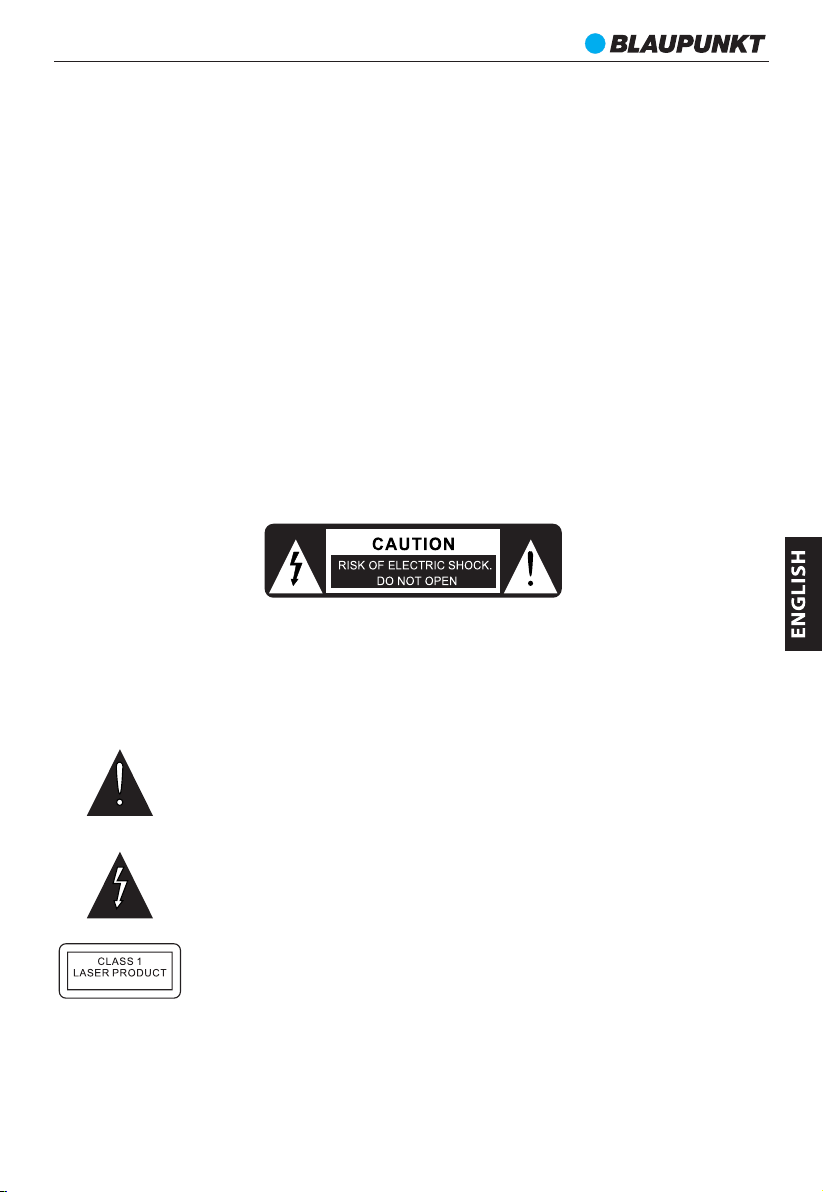
MS12BT
Tha nks for your purchase of our product. Please read through this ma nu al b efore making
con ne ctio ns a nd operating this pro duct. Reta in t his manual for future refere nce.
Features:
Compatible withCD,MP3,CD-R,CD-RW,etc.
USB playback
Full function re mo te
FM radio
Bluet ooth for audio stea mi ng playback function
Note: The player i s not compatible with all d is c; S om e of the disc could not rea d, caused by the disc
is dirty,disc of poor quality, etc.
What you g ot from package?
1pcs x in st ructio n ma nual.
1 pcs x mai n un it.
2 pcs x satellite speaker
1 pcs x remote control
1 x AAA bat tery.
IMPORTANT SAFETY INSTRUCTIONS
Caution:
To reduce t he r is k of elect ri c sh ock, do no t di smantle the product and do not expo se t he apparatus
to rain or moisture. N o user-ser vi ceable par ts i ns id e. Refer servicing to qualifi ed p er sonnel only.
Explanation of Graphical Symbols:
The lightning flash within an equilater al triangle i s intended to alert you to the
presence of un insulated da ng erous vo ltage within th e product's enclo su re
that m ay be of sufficient m agnitude to con st itute an electric shock to a pe rson
or pers on s.
The exclamati on point within an equilateral tr iangle is inten de d to alert you to
the presence of imp or tant operati ng and maintena nce (servic in g) instructions
in the li terature accompanying the produc t.
Thi s mark indicate s this unit belongs to class 1 l as er product. The laser beam
may p roduce radiat ion harm to the directly touchi ng h uman body
To achieve the utmost in enjoyment and per formance, and in order to become familiar with its
features, please read this ma nu al carefully before attempting to operate this product. Thi s will
assure you years of trouble free performance and list ening pleasure.
1
Page 4

MS12BT
Important Notes
Thi s safety and operating in st ruct io n sh ould be retained fo r future reference.
a.The apparat us should not be exp os ed to dripping or sp lashing o r place d in a h umid atmosph ere
such as a b athroom.
b.Do not install the pro duct in th e following are as:
a).Pl aces exposed to direc t su nl ig ht or close to radiators.
b).On t op of other stereo eq ui pment that radiate too much heat.
c).Bl oc king ventilation or in a dusty area .
d).Areas where there i s constant vibrat io n.
e).Hu mi d or moist places.
c.D o no t place near candles or other n ak ed flames.
d.Operate the prod uc t on ly a s instructed in this manual.
e.B efore tu rn in g on the power for the first time, make sure t he power ad ap tor is properly
con ne cted.
For safety reasons, do not remove any covers or attem pt to gain access to the inside of the product.
Refer any ser vicing to qualified personn el.
Do not attempt to remove any screws, or open the casing of the unit; there are no user ser vi ceable
parts inside. Refer all ser vi ci ng to qualified service personnel.
SAFETY INSTRUCTIONS
1. Read Inst ructions - All the s afety and o pe rating instruc tions mu st be read before the produc t is
operated.
2. R etain Instr uctions - Th e safety and operati ng instructions should be kept w it h the product for
future reference.
3. Heed warnings - All warnings on the pro du ct and in the o perating instructions should be
adhered to.
4. Follow instructions - All operating and users' instructions should be followed.
5. In stall ation - I ns ta ll in accorda nce with the manufacturer's instr uc tions.
6. Powe r sources - This p roduct sh ou ld be operate d onl y from t he type of power source indicat ed
by the marking adjacent to the power cord entr y. Ifyou are n ot sure of the type of power suppl y to
your home, consult your product dealer or local power company.
7. Ground ing or polarization - the product is not required to be grounded. Ensure that the plug i s
fully inser ted into the wall outlet or extension cordreceptacle to pre vent blade or pin exposure.
Some versions of the produc t are equippe d with a power cord fitted with a pola ri zed al ternating
line plug (a plug having one blade wider than the ot he r). Thi s plug will fit onto the power outlet
only one way. This is a safety featu re. If you are unable to inser t the plug full y into the outlet, tr y
reversing the plug. I f t he plug should still fail to fi t, contact your electrician to rep la ce your
obsol ete outlet. D o not d efeat the safety purpose of the p ol ar ized plug. When using an extension
power-supply cord or a power-sup pl y cord other than that supplied with the appliance, it should
be fitted with the appropriate molded plugs and carry safety approval appropriate to the c ountry
of use.
8. Power cord prote ction - Power-supply cords should be ro uted so that they are n ot likely to be
wal ke d on, kink ed or pinched by items placed on or against them, paying particular attention to
cords from plugs, receptacles and t he p oi nt where they exit from the product.
9. Overloadin g - Do not overloa d wall outlets, exten si on cords, or multiple socke ts, as this can
result in a risk of fire or electric shock.
10. Ventilation - Th e prod uc t must b e proper ly ventilated. Do not pl ace th e prod uc t on a bed, sofa,
or other simila r s ur face. Do not cover th e p roduct wi th any items such as tablecloths, n ewspapers,
etc.
2
Page 5

MS12BT
11. Heat - The product s ho uld be situated away from hea t source s such as radiators, he at registers,
stoves, or o ther products, in cl ud ing amplifiers that produce heat . N o naked flame sources, such as
lighted candles, shoul d be p la ced on the apparatu s.
12. Water and moist ure - To reduce the risk of fire or electric sh ock, do not expose the produc t to
tra in , drip ping, splashing or excessive mois tu re such as in a sauna or bathroom. Do not use this
product near water, for example, near a bath tub, was hbowl, kitchen sink , lau nd ry tub, in a wet
basem ent or near a swimming pool (or simil ar ).
13. Object and Liqu id Entry - Never pus h objec ts of any kind in to this pro duct through openin gs,
as they may touc h dan ge rous voltage points or short ci rcuit par ts that could result in a fire or
electric shock. Ne ver spill liquid of any kind on the product. Do not place any object containing
liqui d on top of the product.
14. Cleaning - Unplug th e prod uc t from t he wall outlet before cleaning. Dust in t he woofer may be
clean ed with a dr y cloth. If you wish to use an aerosol cleaning spray, do n ot spray directly o n the
cabin et ; spray onto the cl ot h. B e careful not to damage t he d ri ve units.
15. Att achme nts - D o not use att ac hments not rec ommended by the product manufac turer, as
they may cause hazards.
16. Accessories - D o not place t his prod uc t on an unstable ca rt, stand, tr ipod, bracket or table. The
product may fall, cau si ng serious injur y to a child or ad ul t,and serious damage to the product. Use
only with a cart, s ta nd, tr ip od, bracket or table recommend ed by the manufac turer or sold with the
product . Any mount ing of the product should follow the manufacturer's instructions and sh ou ld
use a mou nting accessory recommended by the manufacturer.
17. Moving the product - A prod uc t and car t combination should be moved wi th care. Qui ck
sto ps, excessive force and uneven surfaces may caus e theproduct an d car t combination to
overturn.
18. Unused periods - The power cord of the a ppliance should be unpl ug ged from the outlet
during li ghtning storms or when the apparatus is left unusedfor a long pe ri od o f ti me.
19. S ervicing - Do not attempt to ser vi ce this product yourself, as opening or removing c overs may
expos e you to dangerous voltage or o ther hazards. Re fer a ll servicing to qualifie d serv ice
perso nn el.
20. Plea se remove the power plug form the main power sou rce or wall power sou rce when no t in
use. Whe n pl ugged in to a power source, the system is in standby mode, s o th e power is not entirely
cut off.
21. Repla cement parts - When repla cement part s are required, ensure t hat the serv ice technician
has used replac ement p ar ts specified by the manufact urer or have the s ame c ha racteristics as th e
origi na l part. Unauthor ized substitutions may result in fire, e lectric sh oc k or other hazards.
22. Mains fuses - For conti nued protection against fire hazard, u se fuse s only of the correct type
and rating. The cor rect f use specification for e ach voltage range is ma rk ed o n the product.
23. Do not turn up the volume while listeni ng to a section with very low level inputs or no audio
signa ls. If you do, the speaker may be damage d wh en a peak level section is suddenly played.
24. The only m ea ns of completely disconnecting the produc t from the power supply i s by
removing the power cord from the wall outlet or the product. The wall outl et or the power cord
ent ry to the prod uc t mu st remain freely accessible at all times while t he p roduct is in use.
25. Tr y to install the produc t ne ar a wall socket or extension cord and shall be easily acces si ble.
26. The highest environmental tempera ture suitable for t his product is 35°C.
27. ESD hints - The n or ma l function of the product may be disturbed by strong El ec tro-Magneti c
Inter ference. If so, simply reset the product to res ume
normal operation by following th e instruction manua l. In cas e the function could not resume,
pleas e us e the product in other location.
28. B atter y
1). The batteries must not be exposed t o excessive heat such as sunshine, f ire or the like.
2). The batteries should be drawn to the environmental aspects of battery disposal.
3). Batter y usage CAUTION-to p revent battery leaka ge which may res ul t in body injuries, prope rty
damag e, or damage to the appar atus:
3
Page 6
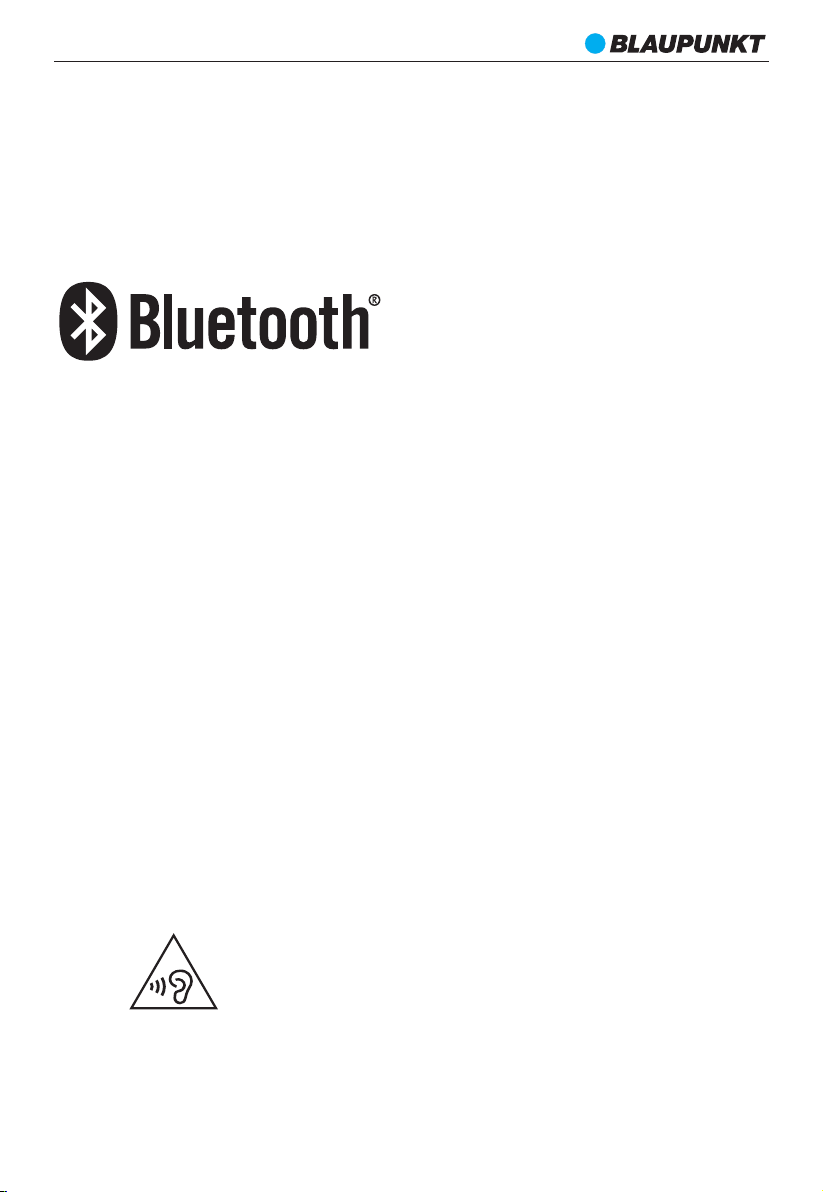
MS12BT
- Install all bat teries correctly, + and – as marked on the app aratus.
- Do not mix ba tteries (old and new or carbon and alkaline, etc.)
- Remove batteries when the un it i s not used for a long time.
The Blue tooth® word mark and logos are registered trade ma rk s owned by Bluetooth SIG, Inc. and
any use of such marks by us is under license. Other
tra de marks and trade names are t ho se of their respective ow ne rs.
ERP 2 - (Energy Related Products) note
Thi s prod uc t with ecodesign complies with the stage 2 requirement s of Commission Regulation
(EC) NO. 12 75 /2 008 implement in g Directive 2009/125/EC regard to standby a nd off mode elec tr ic
power consumption of ele ctro nic household and office eq ui pm ent. After 60 minutes w it ho ut any
audio input, the device will automatically switch into standby mode. Follow up the instruction
manua l to resume the opera ti on.
Important note:
Thi s device is equipped with an ene rgy saving mode: if no signal is given during 60 minutes th e
devic e will switch automati cally in to sta nd by m od e in order to save energy (ERP 2 st an da rd). Please
note that low volume s et ti ng in the au di o source may be recognized as “no audio s ignal”: this wi ll
affec t the c apability of signal d etec tion fro m the device an d can also origin ate an automatic switch
into standby mode. If this happens please reactivate the audio signal transmission or inc rease t he
volume se tt ing on the audio source player (MP3 player, etc.) , in order to resume playback. Please
contact t he l ocal ser vice ce nter if the problem remains.
Warning
Thi s applian ce is not intended for use by pe rs on s (includ in g children) with redu ced physical
senso ry or mental capabilit ie s, or la ck of experience and knowledge, unless they have be en given
super vision or instruction conce rn in g use of the appliance by a per so n responsible for t heir safety.
Child ren should be supervised to ensure th at t hey do not play with the appl ia nce.
1. To preve nt possible hearing da mage, do not listen at high volume levels for long time periods
respect ively a sudden high vol um e level.
2. Never use th e device unsupervised! Switch o ff the device w henever you are not using it, even if
this on ly for a short w hi le.
3. The ap pl ia nce is not int ended to be operated by means of an external timer or separate remote
control system .
4
Page 7
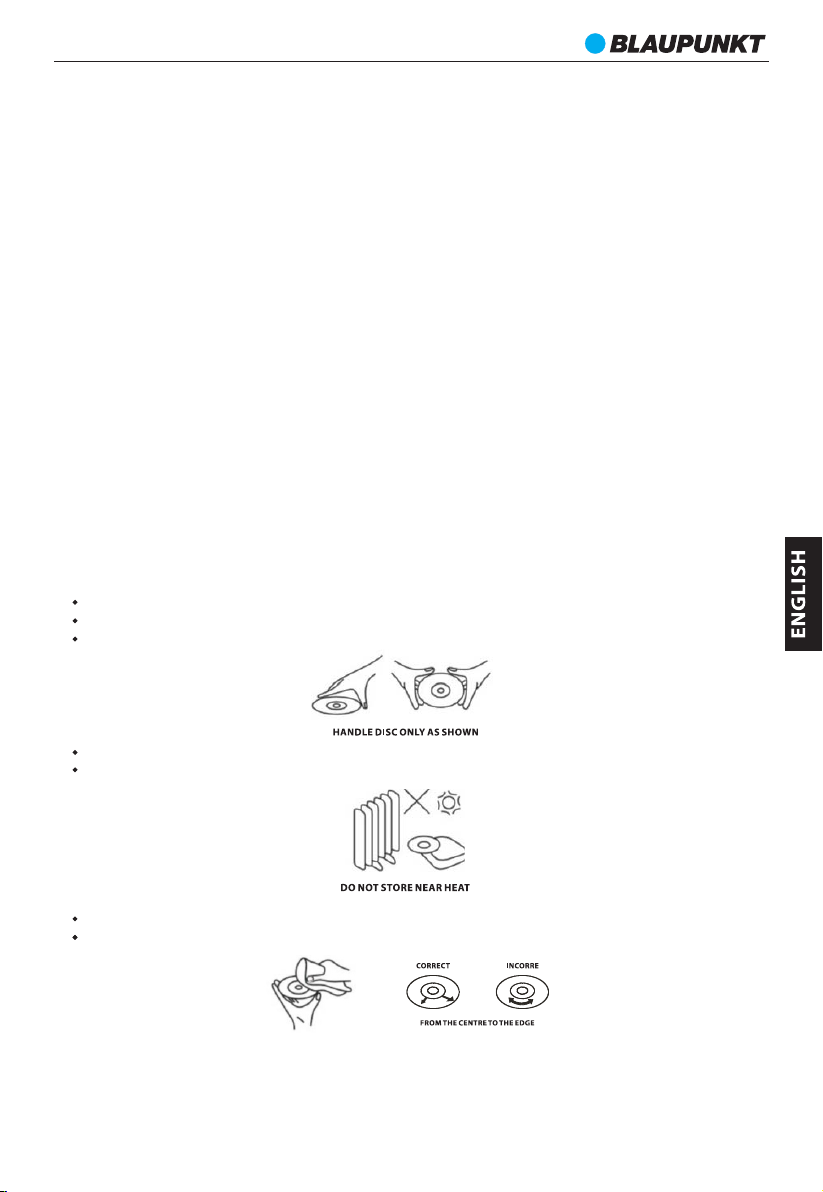
MS12BT
4. If the supply cord is damaged, it must be replaced by the manufacturer, its service agent or similarly
qualified persons in order to avoid a hazard.
5. Before operating this system, check the voltage of this system to see if it is identical to the voltage of
your local power supply.
6. The unit should not be impeded by covering the ventilation opening with items such as newspaper,
table-cloths, curtains etc. Make sure that there are at least 20 cm of space above and at least 5 cm of space
on each side of the unit.
7. The apparatus must not be exposed to dripping or splashing and that objects filled with liquids, such as
vases, must not be placed on the apparatus.
8. To prevent fire or shock hazard, do not expose this equipment to hot places, rain, moisture or dust.
9. Do not locate this unit near any water sources e.g. taps, bathtubs, washing machines or swimming
pools. Ensure that you place the unit on a dry, stable surface.
10. Do not place this unit close to a strong magnetic field.
11. Do not place the unit on a amplifier or receiver.
12. Do not place this unit in a damp area as the moisture will affect the life of electric components.
13. If the system is brought directly from a cold to a warm location, or is placed in a very damp room,
moisture may condense on the lens inside the player. If this occurs, the system will not operate properly.
Please leave the system turned on for about an hour until the moisture evaporates.
14. Do not attempt to clean the unit with chemical solvents as this might damage the finish. Wipe with a
clean, dry or slightly damp cloth.
15. When removing the power plug from the wall outlet, always pull directly on the plug, never pull on the
cord.
16. The mains plug is used as the disconnect device, the disconnect device must remain readily operable.
COMPACT DISC MAINTENANCE
1. Always use a compact disc bearing the mark as shown.
2. Notes on hand li ng d iscs
Sto re discs in their case when not i n us e.
Do not to uc h the reflective re corded sur fa ce.
Do not stic k pa pe r or write anything o n th e su rface.
3. Storage
Sto re the disc in its case.
Do not expo se d is cs to direct sunlight or high temperatures, high humidity or dusty
4. Cleaning a disc
Shoul d th e disc become soiled, w ip e off dust, dirt and f in gerp ri nts with a soft cloth.
The d isc should be cleaned by wipi ng i n a st raight line fro m th e center to the edg e.
-Never use benzene, th inners, record cleaner fluid or anti -s tatic spray.
-Be sure to keep the CD comp ar tment door closed when not in use to keep it c lean from dust and
other c ontaminants.
-Do not tou ch the lens.
5
Page 8
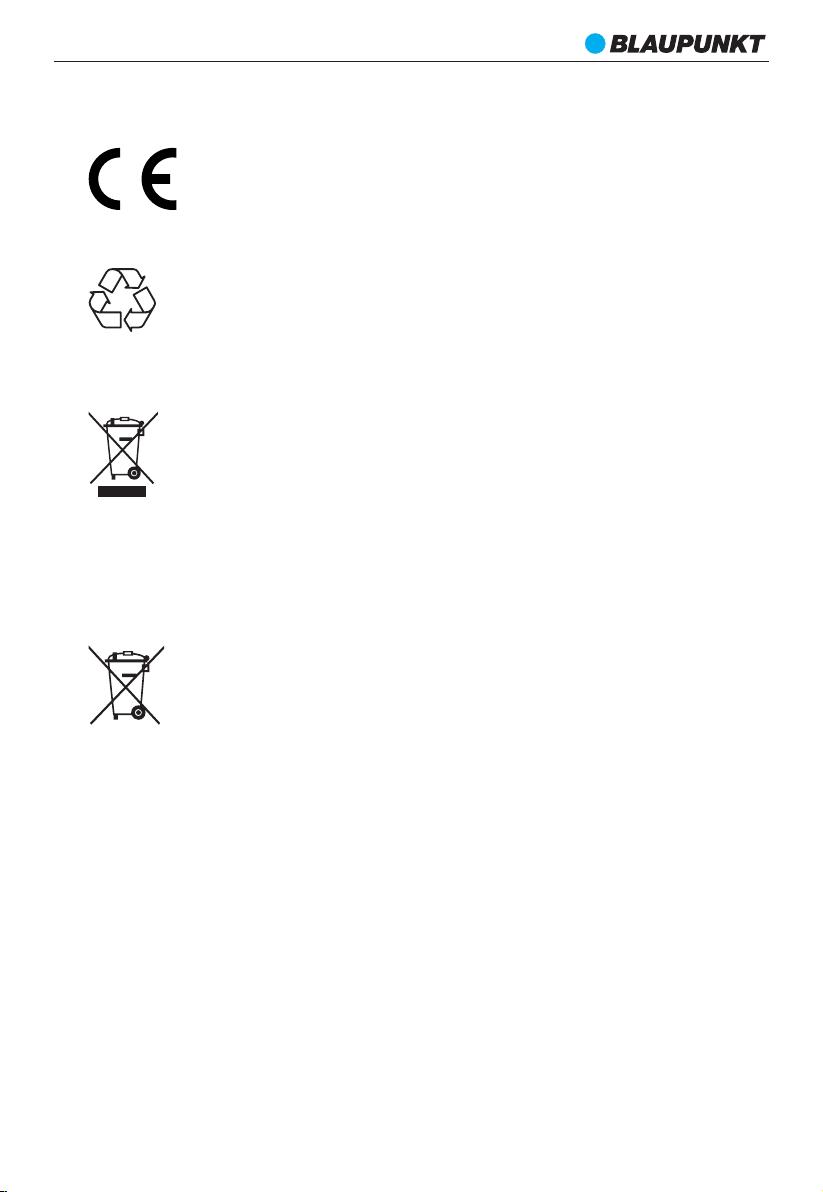
MS12BT
NOTICE
Thi s product complies with the rad io i nter ference requirements of the European community.
Your products is designed an manufac tured with high quality materials and components, which
can be recycled and reused.
Whe n this crossed-out wheeled bin symbol is attached to a product it means that the product is
covered by the European Direc tive 200 2/96/EC. Ple ase inform you rs elf about the local separ ate
col le ctio n system for electrical and electronic products. Plea se cat according to your local rules
and do not dispose of your old products with your normal household waste. Correct disposal of
your old product helps to prevent potenti al n eg ative
con se quences for the e nvironment an d hu man health.
Your product conta in s batteries covered by th e Europ ea n Directive 2006/66/EC, which cannot be
dispo se with normal household waste. Please inform yourself about the local rule s on separate
col le ctio n of bat teries because correct disposal help s to p revent negative consequences for the
environmental and hu ma n health.
Environmental information
All unnece ss ar y packa ging ha s been omitted. We have tried to make the pack aging e asy to
separ ate into thre e materials: card bo ard(box), p ol ysty rene
foam(buffer) and pol y ethylene (bags, protective foam sheet). Your system cons ists of material
which c an b e recycled and reused if di sa ssembled by a
speci al ized compa ny. Please obser ve the loca l regulati on s regarding the dis posal of pack aging
mater ials, exhausted b atteries and old equipment.
Recording and playback of material might require c onsent. See Copyright Ac t 1956 a nd The
Per forme r' s Prote ction Ac ts 1 95 8 to 1972.
6
Page 9
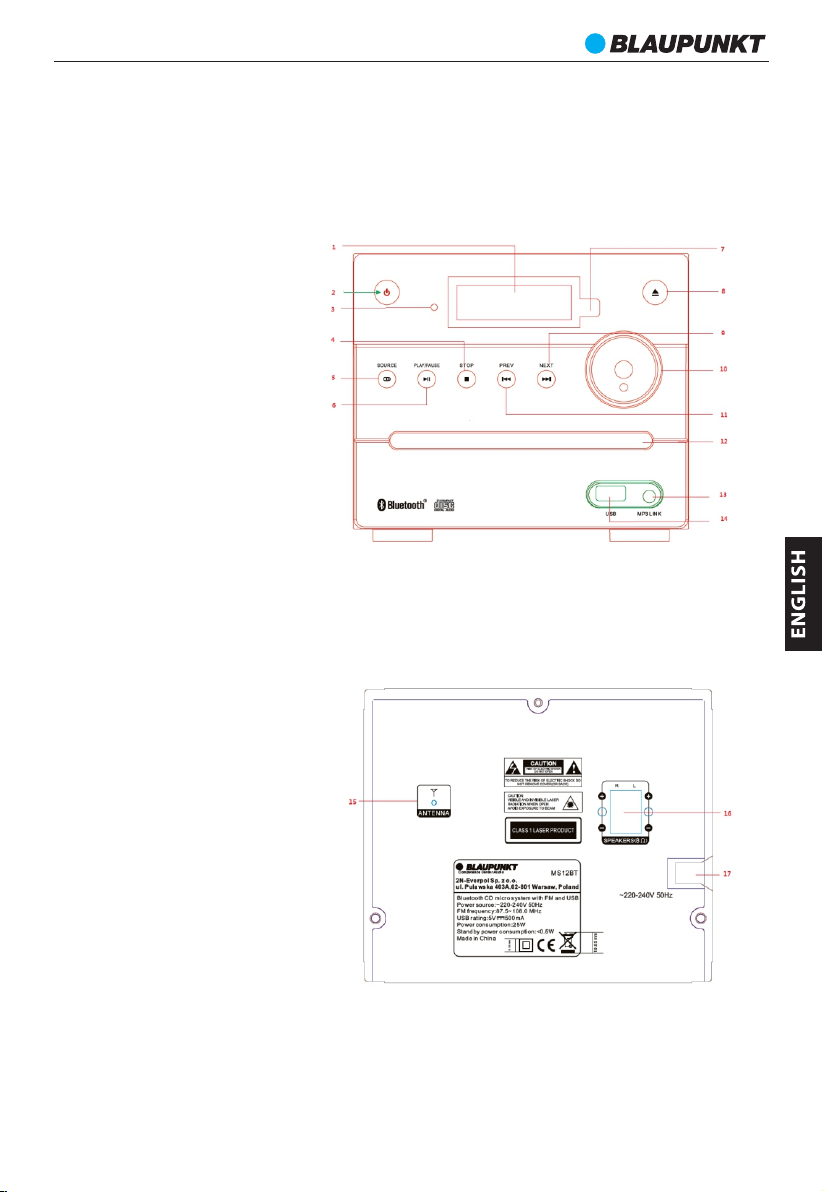
MS12BT
Control locations
Front & rear panel
1----- Display,
2-----standby,
3-----LED indicator,
4-----Stop,
5-----Source,
6-----Play/pause,
7-----remote control sensor,
speaker output terminal
8-----Eject,
9-----Next
10----- Volume +/11-----Previous
12-----CD disc tray
13------MP3 LINK
14-----USB port
15-----FM antenna
16----- L/R
17-----Power input
7
Page 10
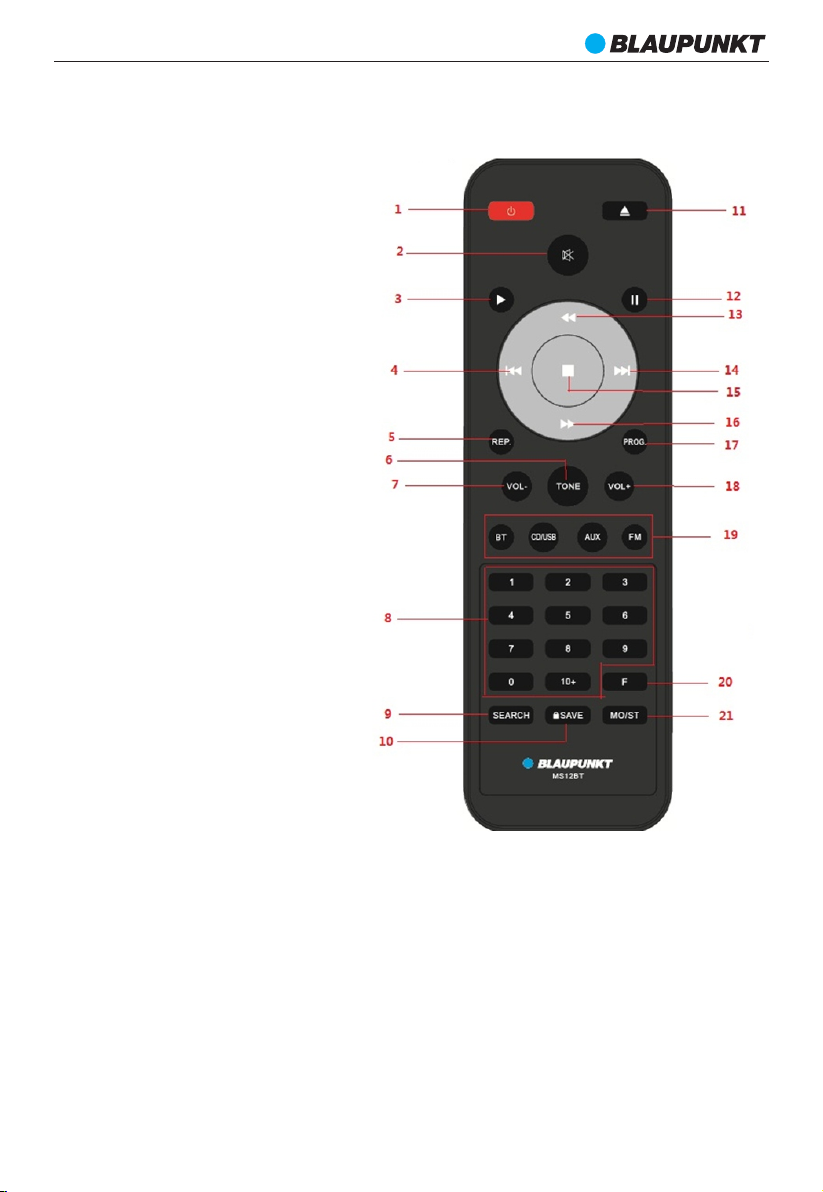
MS12BT
Remote control
1----- Standby/power,
2-----Mute,
3-----Play,
4-----Previous,
5-----Repeat,
6-----Tone,
7-----Volume -,
8-----Digits button,
9-----Search,
10----Save,
11-----Eject,
12---- Pause
13---- Fast-rewind
14----- Next
15----- Stop
16----- Fast-for ward
17----- Program
18----- Volume +
19----- Bluetooth,
CD/USB,AUX,FM mode
20----- Frequency
21----- Mono/stereo
8
Page 11
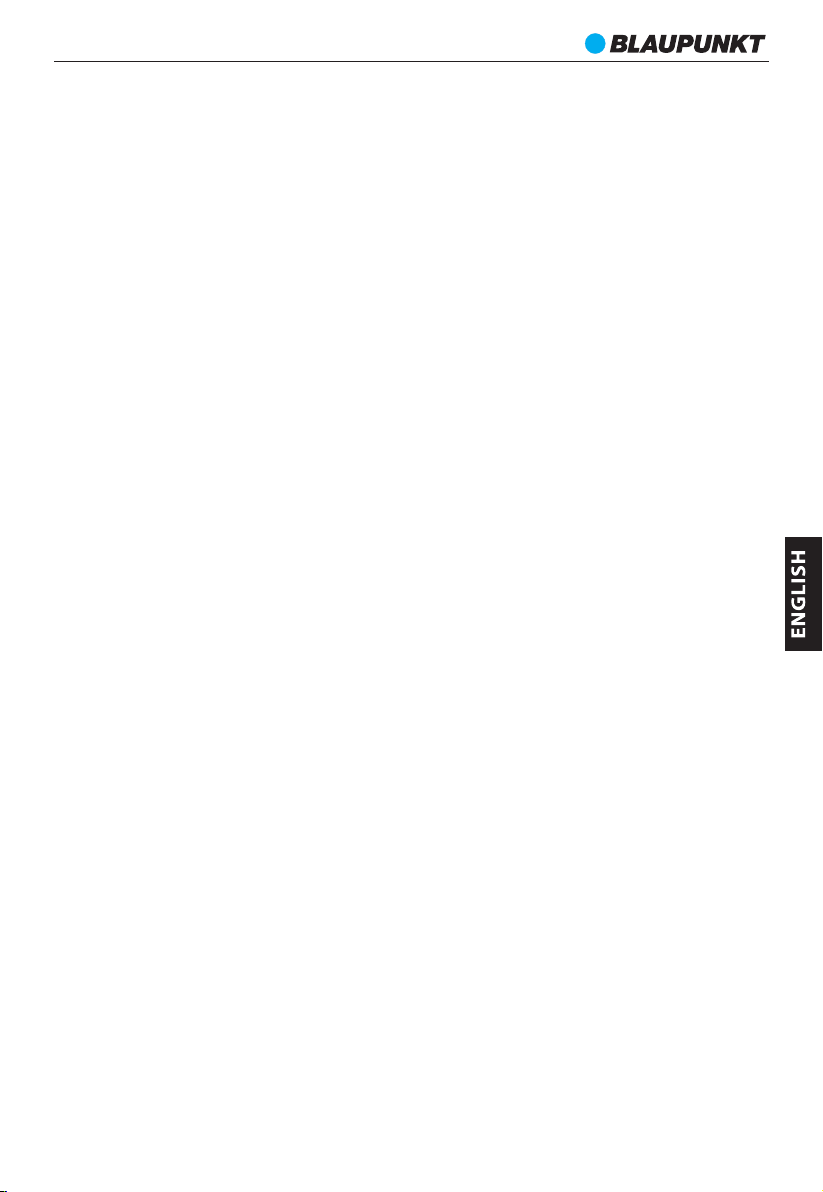
MS12BT
Remote control battery installation
Before using the remote control, please make sure that you have installed the
batteries(included) power inside. Please reference below operation.
1. Open the battery door on the bottom of remote control and inser t 2 x AAA dry
batteries into the compartment. Please pay attention to the polar ity symbol and
aim it accordingly.
2. Close the batter y door and put the remote control sensor aim to the IR sensor
during operation.
Notes:
a. The best working distance of remote control is within 5 meters without any
obstacle, the working angle is +/- 30 degree base on the IR sensor on unit front
panel.
b. Please dispose the exhaust batter y in environmental friendly. Please reference
and check your local government requirements for the detail.
General operation
1. Speaker system connection and power on
Before start the audio playing, please connect the satellite speaker to the main
unit's speaker output L/R terminals with their attached speaker wire. (Connect
the black color speaker wire to “-” symbol jack , and rest color speaker wire to “+
“symbol jack).
Connect the AC power plug to household AC power sourcing, then press the “
power” button on front panel of unit, or remote control to power on the unit.
2. Volume adjustment
Press the Vol +/Vol – button can increase or decrease the volume output.
3. Play mode selection
Press the SOURCE button on front panel or BT,CD/USB, AUX, FM button on the
remote control can select the relative play mode.
4. Mute, play/pause, stop
Press the mute button on remote control can make the speaker output in
silence, and press again to resume the playing.
To Press the pause button for playing pause, and press the play button to
resume the playing.
Press the stop button to stop the playback on CD mode.
5. Repeat
To press it for repeat one, repeat all tracks playback.
6. Digits button
Press the relative digit button to select the track and FM preset station.
7. Fast-forward, Fast-rewind,
Press it for fast-rewind or fast-forward the current playing track.
8. previous and next button
Press it to select last and next track.
9. Treble and bass adjustment
Press the TONE button rec ycled to switch the EQ between “ TREBLE” and “ BASS”.
Then press the “ VOL-“ and “ VOL+” button to adjust treble or bass setting value.
The speaker output sound will be changed accordingly.
9
Page 12

MS12BT
CD operation
The system includes CD playback function which allows you to play CD/-R/-RW/MP3
for mat disc. Before star t the CD playback, please make sure there i s no scratch or dir ty dot
on the disc which impacts the playing sound quality. Power on the unit, and press the
CD/USD button on remote control, or SOURCE button on front panel of unit in order enter
to the CD playback mode.
1. CD program (FOR CD disc only): in CD playing mode, press the “ STOP” button
first, then press the “ PROG” button and shows “ P 0100” on display; Input the
number of track that you want to be programmed (E.g. input “04”, then the NO.4
track will be programmed as the first playing song). Then the display will skip
and show “ P 0200”. Continuous to I nput the relative track number till the
display show “full” in order to complete the track program. Then press the “
PLAY” button to start the programmed track playing.
Press the “ STOP” button twice can cancel the program operation.
To review the sequence of programmed track, please press the “ PROG.” Button
first, then press the “ NEXT” for check ing.
2. In CD playba ck mode, you can achieve the vol ume adj ustm ent, mute,
play/pause, repeat, fast-forward and fast-rewind, previous and next, and treble
& bass adjustment function after press relative button. You also can fast select
FM radio operation
Before start the FM listening, please k indly full extent the rear FM wire antenna or move
the unit next to the window in order to get better FM reception.
Power on the unit, press the FM button on remote control or SOURCE button on front
panel in order to enter FM mode.
the track by the digit button.
1. Auto tune and preset (all-in-one): shor t press the “ SEARCH” button on remote
control can tune and save the available station automatically. The unit can save up to
30 preset stations.
2. Auto scan and manual tune: Short press the “ fast-rewind” and ” fast-forward”
button on remote control can increase or decrease the FM frequenc y per 0.05MHz.
Press and hold the button in 2 seconds can auto scan the available station.
3. Station memory: if you want to save 99.70MHz as the NO.15 preset station,
please input “1,5” from the digit button on remote control, the press the “ F” button
and input the frequency number “ 9,9,7,0” ; and press the SAVE button at last. Then
the station will be saved as preset station NO.15.
4. Get a specific frequency station: in order to get a specific frequency station,
you can input the frequency directly by the digit button on remote control. For
example, you want to listen the radio frequenc y at “ 104.3 MHz ”, you just need press
the F button on remote control frist, then key in 1-4-3 by the digit button of remote
control. Then the unit will skip and play the defined station.
5. Preset station picking up: short press the “ Previous” or “ Next” button on
remote control or front panel can pick up the preset station; Or input preset station
number by digit button on remote control for picking up. For example, you want to
listen the preset station number 12, please just key in 1-2 by remote control, then the
related station will be played.
10
Page 13
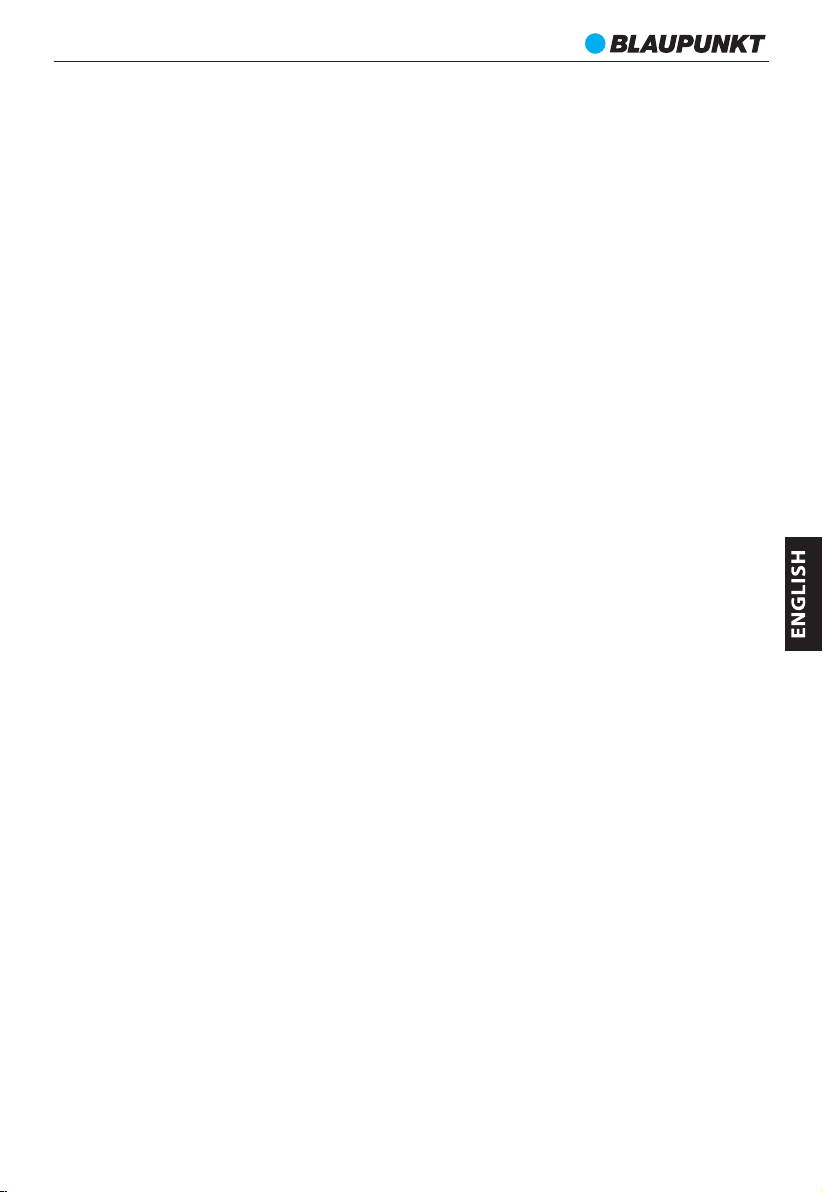
MS12BT
Tips: In FM radio mode, if there have many background noise on thestation,please tr y to
press the “ MO/ST ” button on remote control switch to monospeaker output which may
reduce the background noise.
USB playback operation
Before start the playing, please copy MP3 format music and inser t the USB device into
USB port, press the CD/USB button on remote control or SOURCE button on front panel to
enter the USB mode. The unit will auto detect the device and star t playing.
In CD playback mode, you can achieve the volume adjustment, mute, play/pause, repeat,
fast-forward and fast-rewind, previous and next track, and treble & bass adjustment
function after press relative button.
Notes:
a. Depending on the amount of data and media, it may takes longer for the unit to
read out the USB device. In some cases, the reading time may up to 60 seconds.
This is not a malfunction.
b. Using USB extension cable for playing connection is not recommended which
may impact the audio data transfer, and cause the sound output intermittently.
c. Even when the files are in a support MP3 format, some may not play or display
depending on the compatibility.
d. The maximum supported capacity of USB device is up to 32GB.
Bluetooth operation
The unit includes Bluetooth function which allows you to wireless playback the music
from your Bluetooth device. Please reference below for operation.
1. Press the BT or SOURCE button enter to the Bluetooth mode.
2. Enable the Bluetooth function on your Bluetooth device (please reference your
device user manual for the operation), and the check the available Bluetooth
device on the menu list of your device. Please selec t “ BP MS12BT” on list(please
input “0000” in case of POP password request). Then your device will star t to pair
the speaker system.
3. Please select the music from your Bluetooth device and start the playing, then
the audio will output from the speaker system.
4. You can press the “Next/previous” button to select the track, and press
“play/pause” button for playback operation.
Note:
a. Some devices may pair and connect immediately; some may take longer time
due to different brand and designed Bluetooth product.
b. The unit only can pair and playback with one device at one time.
c. The best work ing distance of Bluetooth is within 10 meters. You can try to move
your Bluetooth device close to the unit in case of sound output intermittently.
d. To connect another Bluetooth device, you have to turn off the Bluetooth
function on your current device. Then reference above for operation.
11
Page 14
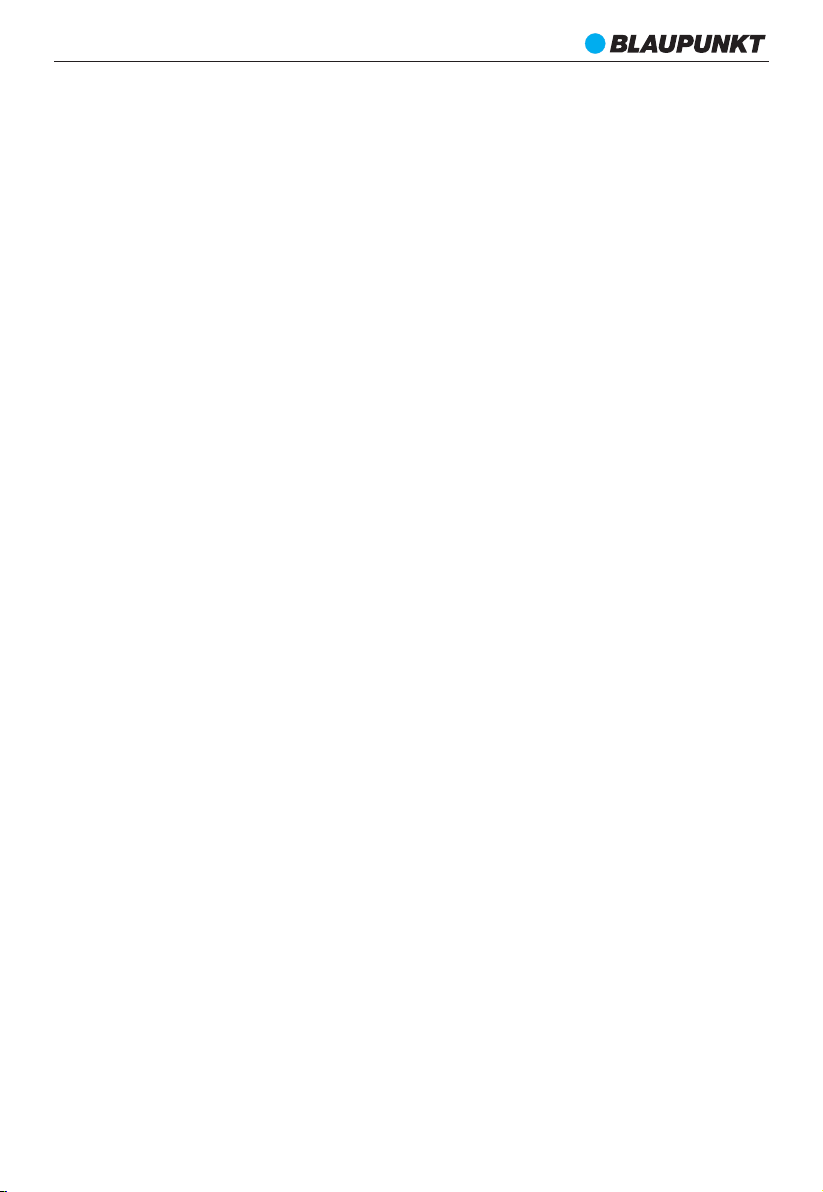
MS12BT
AUX IN/MP3 LINK playback operation
Using the 3.5mm to 3.5mm stereo audio cable connect with the line out jack of your
player (E.g. mp3 player etc), and connec t another terminal of audio cable to the MP3 LINK
jack on the front panel of unit, then press the AUX button on remote control or SOURCE
button on front panel enter to the AUX IN mode. Select the music and star t the playing
from your player, then adjust the volume of unit. The music will output from the micro
system speaker.
Please kindly note the main control is from your player in AUX IN mode. You can adjust
the volume from the micro system.
Specification
Power source: ~220V-240v, 50Hz
CD: compatible to CD/-R/-RW/MP3.
FM radio frequency : 87.5~108.0MHz
Bluetooth version: 2.1 + EDR
USB rating: 5V/500mA
USB suppor t device: up to 30GB max.
RMS output: 2 x 10W
Power consumption: 25W
Standby power consumption: <0.5W
Trouble shooting
1. There is no sound from the speaker
a.Check if the volume was turned up;
b.Check if the speaker was connected with main unit properly ;
c.Control the local service center for suppor t if the issue still remains;
2. The sound is distorted
a.Please try to turn the volume a little down.
b.Please try to adjust the bass and treble setting.
3. Background noise on FM ration station
a.Please try to extent and adjust the antenna direction, or move the unit next to
the window for better signal reception.
b.Please turn to other station for listening.
4. There have unexpected noise in CD playing
a.Please try to clean the CD disc and replay it.
5. The sound is intermittent output in Bluetooth mode
a.Please try to move your Bluetooth device more close to the speaker.
b.Please turn off the Bluetooth function and re-pairing.
12
Page 15
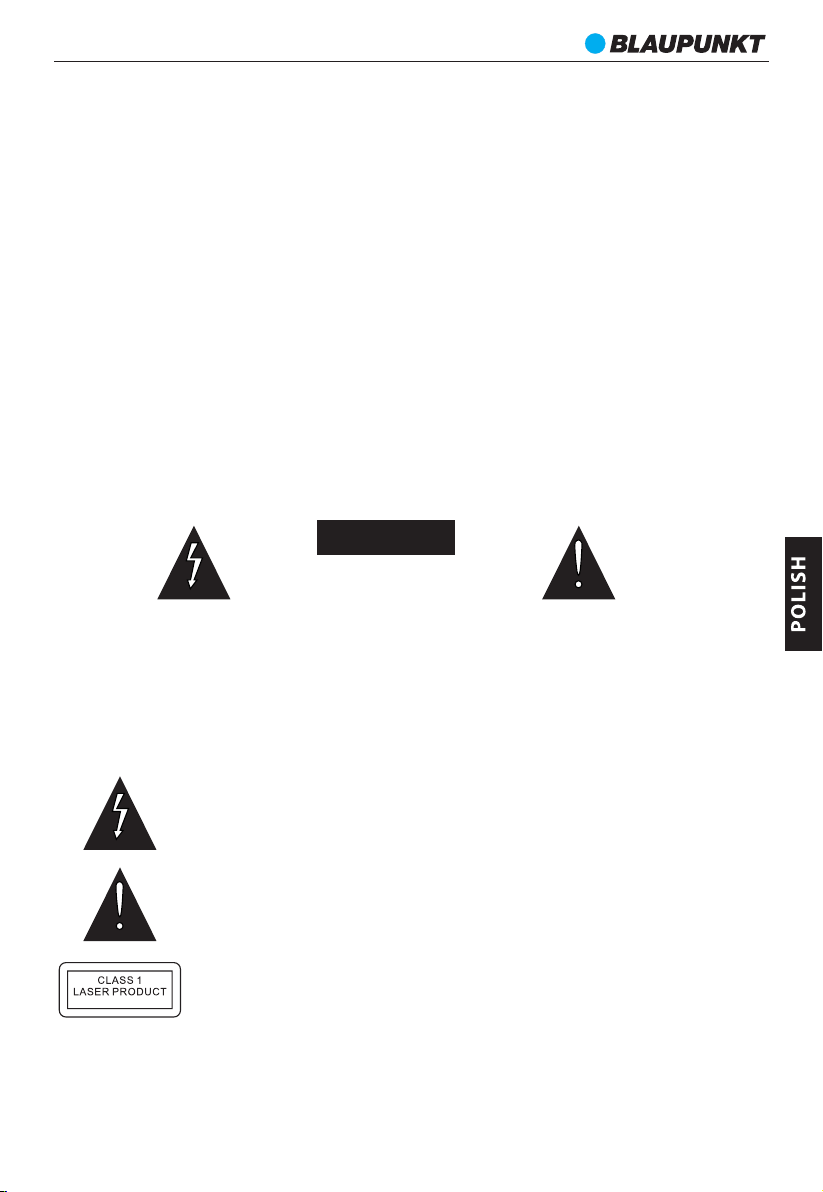
MS12BT
Dzięk uj emy za zakupienie nasze go p roduktu. Prosimy o zap oznanie się z treścią ins tr ukcji pr zed
wykonaniem połą czeń i obsługą tego pro duktu. Należy zachować instrukcję do użytku w
przyszłości.
Cechy:
Zgodn e formaty płyt: CD, MP3, CD-R, CD -R W itd.
Odtwarzanie z pamię ci U SB
Pełne zdalne ste rowanie
Radio FM
Strum ie niowe odtwarzanie muzyki p rzez i nter fejs Bl uetooth
Uwaga: Nie wszystkie płyty można odtwarzać w tym odtwar zaczu. Niektórych płyt nie da się
odczytać, ponieważ mogą być zabrudzone, porysowane itp.
Zawar tość opakowania
Instrukcja obsługi1 szt.
Jednostka główna1 s zt.
Głośnik i 2 szt.
Pilot zdalnego ste rowania1 szt.
Bater ia1 x AAA
WAŻNE INSTRUKCJE DOTYCZĄCE BEZPIECZEŃSTWA
PRZESTROGA
ZAGROŻEN IE PORA ŻENIE M
ELE KTRYCZNYM
NIE OTW IERAĆ
Ważne instrukcje dotyczące bezpieczeństwa
Przestroga :
Aby zmnie js zyć r yz yko porażenia prądem, nie wolno demontować pokr ywy ani tylnej części
urządze ni a. Wewnątrz urz ąd zenia nie znaj du ją się elementy przeznaczone do samodzielnej
napr a w y p r ze z u ży t k own i ka . Ko n ser wa c ją i n ap r a w ą sp r zę t u z a j mu j ą s ię w ył ącz n ie
wykwalifikowa ni pracownicy serw is u.
Objaśnienie symboli graficznych:
Symbo l b ły s ka w ic y za k ońc z o nej s tr z ałk ą u mi e szc z o nej w t rój k ąci e
równobocznym ostrzega użytkownika pr zed nieizolowanym „niebe zp iecznym
napię ci em” w obrębie ob ud ow y u rząd zenia, które może os ią gnąć wielkość
grożącą porażeniem prą de m el ektr ycznym.
Znak w ykrz yknika w trójkącie rów no bocznym ostrzega uż yt kownik a, że w tym
mome nc ie przedsta wi o n e są ważne infor ma cje dotyczą ce o b s ługi i
konse rwacji sprzętu w dokumenta cji, dołączonej do urządzen ia .
Ten symb ol oznacza urządzenie laserowe kla sy 1. Wiązka laserowa po
zetknięciu się ze skórą ludzką może doprowadzić do obrażeń.
Prosimy o pr zeczytanie tej instru kc ji przed prz ystąpieniem do ob sł ugi urządzenia, aby zap oznać się
z jego fu nk cjami i wy ko rz ystać je zgodnie z przezn ac zeniem. Zapewni to dług ot rwałą, bezawar yjną
obsłu gę u rząd zenia i przyjemnoś ć z uż yt kowania.
13
Page 16

MS12BT
Ważne informacje
-N ależy z ach owa ć i nst ruk cję obs ług i or az i nfo rma cje d otyc ząc e b ezp iec zeń stwa w ce lu
wykorz ystania ich w przysz łości.
-Nie należy dopuszczać do tego, aby na urządzenie kapała lub wylewała się ciecz. Nie wolno też
używać go w wilgotnych miejscach, jak np. łazienk a.
-Nie wolno instalować tego urządzenia w następujących miejscach:
-Wystawionych na bezpośrednie działanie promieni słonecznych lub w pobliżu grzejników.
-Kłaść go na wier zchu innego sprzętu stereofonicznego który w ydziela ciepło
-Blokując wentylację lub w zapylonym miejscu.
-W miejscach narażonych na ciągłe drgania.
-W miejscach o wysokiej wilgotności.
-Nie wolno stawiać urządzenia w pobliżu świec lub otwartego ognia.
-Urządzenia można używać wyłącznie w sposób opisany w niniejszej instrukcji.
-Przed pierwszym włączeniem zasilania należy upewnić się, że zasilacz został prawidłowo
podłączony.
Ze w zględów bezpieczeń st wa nie nale ży de mo ntować obudów a ni uz yskiwać dostępu do wnętrza
urządzenia. Urządzenie powinno być napraw ia ne pr ze z w ykwalifikowany personel serwisu.
Nie wolno rozkręcać urządzenia ani otwierać jego o bu dowy, gdyż wewnąt rz nie ma ż adnych części,
któ re mogłyby by ć na prawiane przez użyt kownik a. K onserwacją i n ap rawą sprzętu zajmują si ę
wyłącznie wykwalifikowa ni pracownicy serw isu.
INSTRUKCJE DOTYCZĄCE BEZPIECZEŃSTWA
1.Przeczytać instrukcj e — przed korz ystaniem z urządzeni a należy przecz ytać całość instrukc ji
obsłu gi oraz informacje o be zp ieczeństwie.
2.Z achować i nstru kcje — należy za ch ować i ns trukcje użyt kowania i obsługi w cel u wykorzyst ania
ich w przyszłości
3. Przes trzega ć ostrz eżeń — n ależy p ostęp ować z godnie z w szyst ki mi ostr zeżeni ami
zamie szczonymi na ur ządze ni u oraz zgodnie z instrukcją obs łu gi.
4.Przestrzeg ać instrukcji — należy postępow ać zgodnie z instrukcją obsługi oraz wskazówk am i
dla uży tk ownika .
5 .I n st al ac ja — n al eż y u s ta wi ć u r zą dz en i e z go dn i e z i ns tr uk cj am i p ro du ce nt a .
6.Ź ródła zasilania – urządzenie powinno być zasilane w yłącznie ze źródeł o parametrach
podanych na oznaczeniach na kablu zasilania. Jeżeli użytkownik nie jest pewien, jakiego rodzaju
zasilaniem dysponuje w domu, powinien skontaktować się ze sprzedawcą urządzenia lub lokalnym
dostawcą energii e lektrycz ne j.
7.Uziemienie lub pol aryzacja zasila nia — urządzenie nie musi być uziemione. Należy upewnić
się, że wtyczka jest do końca włożona do gniazdka sieciowego lub przedłużacza, aby nie dopuścić
do odsłonięcia bolców lub styków. Niektóre wersj e urządze nia mogą być wyposażone w
spolaryzowaną wtyczkę prądu przemiennego (z jednym bolcem szerszym). Tę wt yczkę można
włożyć do gniazdka sieciowego tylko w jeden sposób. Jest to funkcja zabezpieczająca. Jeśli nie
można włożyć wtyczki do gniazda, należy spróbować ją odwrócić. Jeśli wtyczka nadal nie pasuje
do gniazda, należy zlecić elektrykowi jego wymianę. Nie wolno zdejmować zabezpieczeń z wtyczki
spolaryzowanej. Gdy korzysta się z pr zedłużacza lub kabla zasilania innego niż dostarczony razem z
ur ząd zeniem, powi nny mie ć wł aśc iwe wtyczki oraz atest b ezp ieczeń stw a wy mag any w
danym kraju.
8.Z abezpieczenie kabla zasi lania — kable zasilania należy poprowadzić w taki sposób, aby nie
można było po nich chodzić, przycisnąć lub przyciąć postawionymi przedmiotami. Zwrócić
szczególną uwagę na wtyczki, gniazdka sieciowe i miejsca, w którym kable są wyprowadzone z
urządzenia.
9.Pr zeci ążanie — nie wo lno prze ciążać g niazdek ścien nych, prze dłużacz y i rozdziel aczy
14
Page 17

MS12BT
elektrycznych, ponieważ grozi to w ybuchem pożaru lub porażeniem prądem el ek tr yczny m.
10. Wentylacja — urządzenie musi być poprawnie wentylowane. Nie wolno ustawiać urządzenia
na łóżku, sofie lub podobnych powier zchniach. Nie wolno przyk rywać urządzenia obrusami,
serwetkami, gazetami itd.
11. Ciepło — nie ustawiać urządzenia w pobliżu źródeł ciepła, takich jak grzej ni ki, promienniki,
piece lub innych ur zą dzeń (również wzma cn iacze) wy twarzaj ąc ych ciepł o. Ni e stawiać na
urządze ni u zapalonyc h św ie c i innych źródeł otwar tego ogni a.
12. Woda i wilgoć — aby zmniejszy ć zagroż enie pożarem lub pora żeniem elektryczny m, nie wolno
naraż ać urządzenia na bezpoś rednie działanie deszczu, wody i wilgoci, jak np. w saunie czy w
łazie nce. Nie używać ni ni ejszego urządzeni a w pobliżu wody, na przy kład o bo k wanny, u mywalk i,
zlewu kuchen ne go lu b balii, w wilgotnej piwnicy lub w pobliżu basenu (lub w podobnych
miejs ca ch).
13. Przedmioty i cie cze w urządzen iu — nie nal eży wcisk ać jakichkolwiek przedmiotów przez
otwor y urządzen ia , ponieważ mogą one zetk ną ć się z punktami niebe zp ie cznego napięcia i
podzespołami, co może wywołać pożar lub porażenie prądem . Pod żadnym pozorem nie należy
rozlewać jakichkolwiek cie cz y na powier zchni ur ządze ni a. Ni e wolno kłaść na wierzchu ur zą dzenia
przedmi otów zawieraj ąc ych ciecze.
14 .Czys zcz enie — n ale ży za wsz e odł ączyć u rządz enie o d gn iazd ka sie ciow ego p rzed
czyszczeniem. Kur z dookoła głośnika można usunąć suchą szmatką. Jeśli do cz yszczenia ma być
użyty aerozol, nie należy kierować rozpylanego strumienia bezpośrednio na urządzenie, ale na
szmatkę. Należy uważać, aby nie uszkodzić jednostek napędow ych.
15. Wyposażenie dodatkowe — nie woln o uży wa ć akcesoriów, które nie są dopuszczo ne pr zez
producenta, gdyż mogą stwarzać zagrożenie.
16. Akcesori a — nie wolno ustawiać urządzenia na niestabilnym wózku, stojaku, statywie,
wsporniku czy stole. Urządzenie może ulec przewróceniu i uszkodzeniu oraz spowodować
poważne obrażenia u dziecka lub osoby dorosłej. Należy używać wyłącznie wózków, stojaków,
statywów, wsporników i stołów określonych przez producenta albo sprzedawanych wraz z
urządzeniem. Montaż urządzenia należy przeprowadzać zgodnie z instrukcjami producenta, przy
użyciu zestawu montażowego zalecanego przez producenta.
17. Przenoszenie urządzen ia — urządze ni e umieszc zone na wózku należy pr zesuw ać bard zo
ostrożnie. Gwa łtowne zatrzyma ni e, zbyt duża siła lub nierówne powierzchni e mogą spowodowa ć
przewrócenie wóz ka wraz z ur ządzeni em .
18. Okres nieużywania urządzenia — kabel zasilania ur zą dzenia należy odł ączyć od gniazdka
sieci owego w t rakcie burz z w yładowaniami atmosferycz nymi lub gd y urządzenie nie będzie
używane przez d łu ższy czas.
19. Serwisowanie – nie należy próbować własnoręcznego przeglądania urządzenia. Otwieranie
pokrywy może spowodować kontakt z niebezpiecznym napięciem i narazić użytkownik a na inne
niebezpieczeństwa. Konser wacją i naprawą sprzętu zajmują się wyłącznie wykwalifikowani
pracownicy serwisu.
20.Gdy urządzenie nie jest używane, na le ży od łą cz yć jego wt yczkę zasilania od gniazdka
sieci owego. Gdy urządzeni e jest podłączone do źródła zasila ni a, znajduje się w tr ybie czuwan ia i
nie jes t ca łkowicie wyłączone.
21. Części zamienn e — prz y wymianie części należy sprawdz ić, czy pra cownik se rwisu użył części
zamie nnych zale ca nych przez producenta lub też czy części są ide nt yczne jak część or ygina ln a.
Do konywa nie wym iany na niez atw ier dzo ne częś ci gro zi w ybu che m po żar u, por aże nie m
prąde m el ektr ycznym lub innymi niebez pi ec zeństwami.
22. Główne bezpi eczni ki — aby zabez pi eczyć w sposób ci ąg ły urządzenie pr zed pożarem, należy
używać bezpieczników w łaściwego typu i parametrów. Parametry bezpieczników w danym
zakresie na pi ęcia są zaznaczone na urządze ni u.
23. Nie wolno zwięks za ć głośności przy słuchaniu części utwo ru o małej głośno śc i lub pr zy braku
wejściowego s ygnału audio. W inny m w yp adku może dojść do uszkodzenia głośni ka przy
gwa łtownym wzroście natężenia sygnału.
24. Jedynym spos ob em całkowitego odłączenia urządzenia od źródła zasilania jest odłączenie
15
Page 18

MS12BT
kabla zasilania z gniazdk a zasilania lub z urządzenia. Gniazdko sieciowe lub wejście kabla zasilania
do urządzenia muszą być zawsze dostępne w trakcie używania produktu.
25. Urządzenie p owinno się ustawić w pobliżu gni azdk a s ie ci owego lub przedłuża cz a i w t ak i
sposó b, aby zawsze było dostępn e.
26. Maksymalna te mperatura otoczenia urządzenia wynosi 35°C.
27. Wskazówki dot yczące w yładowań e lektrostatycznych — jeśli działanie ur ządze ni a jest
zakłócone wyładowaniami elektros tatycznymi, na le ży go wyłącz yć i ponownie włączy ć lub
przenie ść u rz ąd zenie w inne miejsce.
28. Bateria
a.Baterie nie mogą być narażone na dz ia łanie nadmierneg o ciepła, jak np. promieni słonec znych,
ogn ia i tp.
b.Po dczas ut ylizacji baterii należy z wrócić uwagę na a sp ek ty o ch rony środ owiska .
c.Przestro ga d ot ycząca używania baterii: aby ni e dopuścić do rozszczelnienia bate ri i, k tóre może
spowodować obraż enia ciała bądź uszkodzen ie u rząd zenia:
-Podczas wkładania bater ii zwrócić uwagę na j ej p ol ar yzację (+ I -).
- Nie wolno jednocześnie używać różnych baterii — star ych i nowych baterii standardowych i
alkalicznych itd.
-Nale ży w yjąć bate ri e z ur zą dzenia, gdy nie będzie ono używane pr zez dłużs zy czas.
Właścicielem znaków towarowych i logo Bluetooth® jest firma Bluetooth SIG, Inc. USA. Użycie tych
znaków i logo podlega licencji. Inne znaki i nazwy handlowe należą do odpowiednich właścicieli.
OSTRZEŻENIE
Urządzenie nie powinno być używane przez osoby (w tym dzieci) o obniżonej sprawności fizycznej,
sensorycznej lub umysłowej oraz osoby z niewystarczającą wiedzą i doświadczeniem, jeśli nie
znajdują się one pod nadzorem osoby odpowiedzialnej za ich bezpieczeństwo i nie zostały
poinstruowane jak bezpiecznie używać urządzenia. Obecność osób dorosłych jest wymagana, jeśli
urządzenie obsługują dzieci; pozwoli to zapewnić bezpieczne korzystanie z urządzenia
.1.Aby nie dopuścić do ewentualnej utraty słuchu, nie wolno słuchać głośno muzyki przez dłuższy
czas; dotyczy to zwłaszcza gwałtownego wzrostu poziomu głośności.
2.Nie wolno pozostawić pracującego urządzenia bez nadzoru! Należy wyłączać urządzenie, gdy nie jest
ono używane, nawet przez krótką chwilę.
3.Urządzenia nie wolno obsługiwać za pośrednictwem zewnętrznego zegara z układem czasowym ani za
pomocą oddzielnego układu ze zdalnym sterowaniem.
4.Aby uniknąć zagrożenia w przypadku uszkodzenia przewodu zasilania, wymianę powinien wykonać
producent, autoryzowany punkt serwisowy lub inna osoba posiadająca odpowiednie kwalifikacje.
5.Przed przystąpieniem do obsługi urządzenia należy sprawdzić, czy jego napięcie odpowiada napięciu
występującemu w lokalnej sieci zasilającej.
16
Page 19

MS12BT
6.Nie wolno zakrywać otworów wentylacyjnych urządzenia np. gazetami, obrusem, zasłonami itp. Należy
upewnić się, że nad urządzeniem jest co najmniej 20 cm wolnego miejsca, a z każdej jego strony — co
najmniej 5 cm.
7.Nie należy dopuszczać do tego, aby na urządzenie kapała lub wylewała się ciecz, ani nie należy
stawiaćna nim przedmiotów wypełnionych cieczami, takich jak wazony.
8.Aby uniknąć pożaru lub porażenia prądem elektrycznym, należy chronić urządzenie przed gorącymi
miejscami, działaniem deszczu, wilgoci i pyłu.
9.Nie wolno ustawiać urządzenia w pobliżu jakichkolwiek źródeł wody, np. kranów, wanien, pralek lub
basenów pływackich. Urządzenie należy ustawić na równym i stabilnym podłożu.
10.Nie wolno narażać urządzenia na silne pole magnetyczne.
11.Nie wolno stawiać urządzenia bezpośrednio na wzmacniaczu lub amplitunerze.
12.Nie wolno stawiać urządzenia w wilgotnym miejscu, gdyż wilgoć ma szkodliwy wpływ na podzespoły
elektryczne.
13.Po wniesieniu urządzenia z zimnego do ciepłego miejsca lub do wilgotnego miejsca może dojść do
kondensacji wilgoci na soczewce wewnątrz odtwarzacza. W takiej sytuacji urządzenie nie będzie działać
prawidłowo. Należy pozostawić włączone urządzenie na około jedną godzinę, aby umożliwić
odparowanie wilgoci.
14.Nie wolno czyścić urządzenia rozpuszczalnikami chemicznymi, gdyż mogą one zniszczyć lakier
obudowy. Urządzenie wyciera się czystą, suchą lub nieznacznie zwilżoną ściereczką.
15.Podczas wyciągania wtyczki z gniazdka ściennego należy zawsze ciągnąć za wtyczkę, nigdy za kabel
zasilania.
16.Wtyczka sieciowa jest używana do odłączania napięcia zasilającego i powinna być zawsze dostępna.
DBAŁOŚ Ć O PŁYTY CD
1. Można używać tylko płyt oznaczonych w pokazany sposób.
2.O bchodzenie się z płytami — informacje
Nieużywane płyty należy schować do pudełka.
Nie wolno dotyk ać błyszczącej powierzchni płyty.
Nie wolno przyklejać etykiet ani innych rzeczy do płyty.
3. Przec howy wanie
PRZ ENOSI Ć PŁYTY TYLKO W PO KAZAN Y SPOSÓ B
Przechowywać płyty w pudełkach.
Nie wolno w ystawiać płyty na bezpośrednie działanie promieni słonecznych lub pyłu.
4. Czyszczenie płyty
NIE P RZECH OWYWAĆ W PO BLIŻU Ź RÓDEŁ C IEPŁA
W razie zabrudzenia płyty czyść ją jedynie miękką, suchą ściereczką.
Wytrzyj płytę ruchem prostym od środk a do j ej brzegu.
PRAW IDŁOWO
OD ŚR ODKA DO K RAWĘDZ I
NIE PRAWID ŁOWO
-N ie wol no używ ać ben zyny, rozpuszcz alnik ów, ś rodków do mycia p łyt winylowyc h lu b
aerozolu antystatycznego.
-Gdy odtwarzacz płyt CD nie jest używany, jego drzwiczki powinny być zamknięte, aby nie
dopuścić do zaniecz yszczenia pyłem.
-Nie wolno dotykać soczewki lasera.
17
Page 20
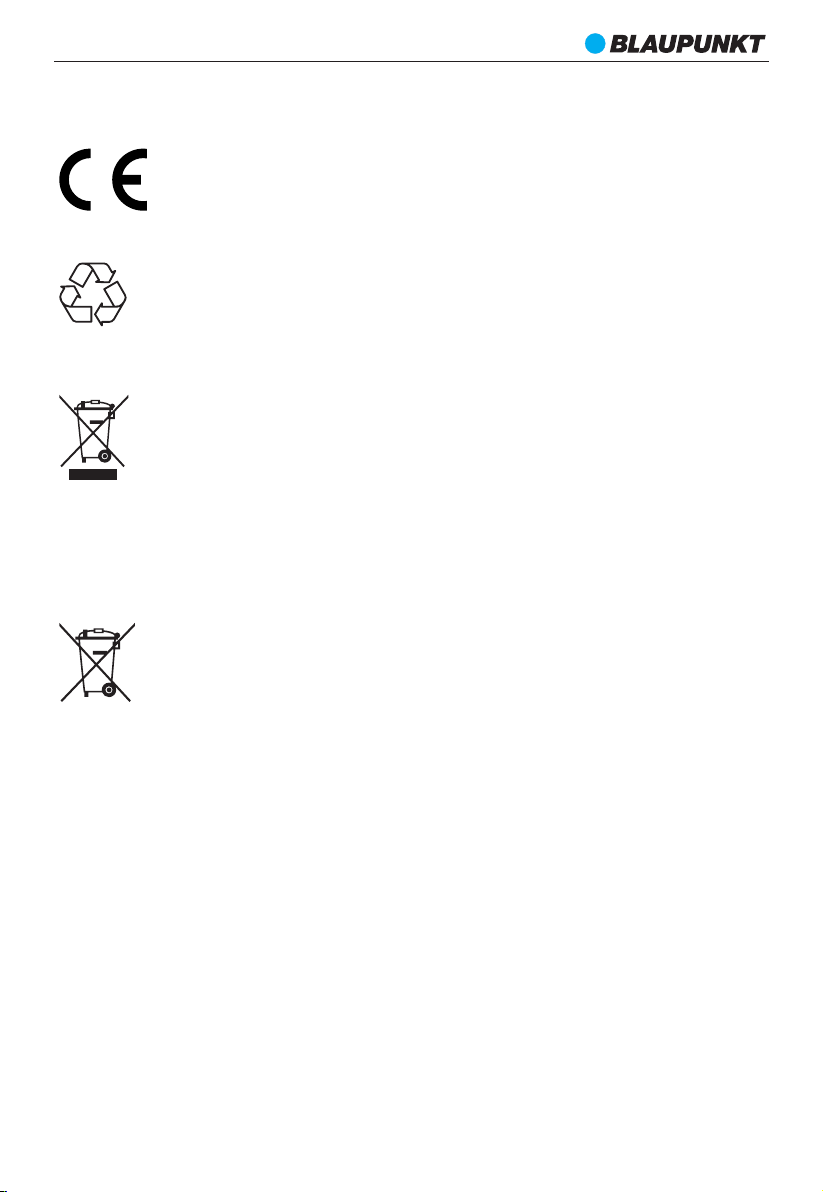
MS12BT
UWAGA
Niniejsze u rząd zenie spełnia wymagania dyrek tyw euro pe jskich dot ycząc ych zakłóceń radi ow ych.
Produkt został wyproduk owany z wysokiej jakości materiałów i podzes połów, które można poddać
rec yklingowi i ponow ni e uż yć.
Jeśli na urządzeniu znajduje się znak przekreślonego kosza na śmieci, oznacza to, że produkt jest
objęt y postanowieniami dyrektywy europejskiej 2002/96/WE. Należy zapoznać się z wymaganiami
dotyczącymi l okalnego systemu zb iórki odpad ów elektrycznych i ele ktronicznych. Nal eży
postępować zgodnie z lok alnymi przepisami. Nie wolno w yrzucać tego produktu razem ze
zwykłymi odpa dami domow ymi. Pra widłowe u sunięci e stareg o produkt u zapobiegn ie
potencjalnym negatywnym skutkom dla środowiska naturalnego i zd rowia ludzkiego.
Urządze ni e jest wyposażone w bater ie objęte dyrekt ywą eu ropejską 2006/66/WE. Baterii nie wolno
wy rzuca ć razem z od padam i gosp odars twa do mowe go. N ależ y zap ozna ć się z lok alny mi
przepis am i dotyczącymi odd zielnej zbiórki baterii, poniew aż prawi dł owa utylizacja zapobiegnie
poten cjalnym negatywnym sk ut ko m dl a środowiska naturalneg o i zdrowia ludzk iego.
Informacje o ochronie środowiska naturalnego
Opakowanie zawiera tylko niezbędne elementy. Dołożono wszelkich starań, aby trz y materiały
skła dowe opak owania by ły łatwe do oddz ielenia: k arton (pud ełko), piank a polistyren owa
(zabezpieczenia wewnątrz) i polietylen (torebk i, arkusz ochronny). Urządzenie wyprodukowano z
materiałów, które można poddać recyklingowi i uż yć ponownie po ich demont ażu przez
wyspe cjali zowaną fi rmę. N ależy przestr zegać lok alnyc h p rzepi sów do tyczą cych ut yliza cji
materiałów opakowaniowych, zużytych baterii i niepotrzebnych urządzeń.
Nagrywanie i odtwarzanie materiałów może wymagać uzyskania zgody. Patrz ustawa o prawach
autorsk ich i prawach wykonawców/artystów
18
Page 21
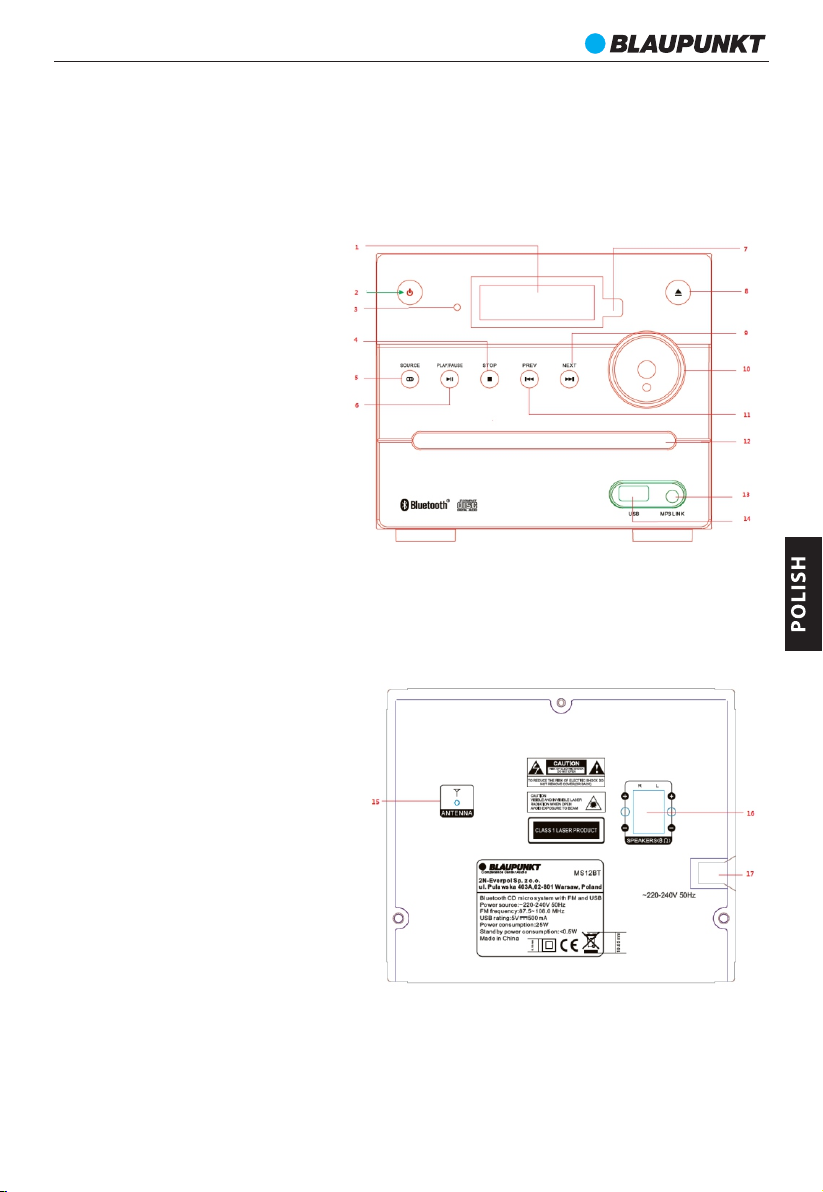
MS12BT
Położenie elementów sterujących
Przedni i tylny panel
1----- Wyświetlacz
2-----Czuwanie
3-----Wskaźnik LED
4-----Zatrzymanie
5-----Wybór źródła sygnału
6-----Odtwarzanie/pauza
7-----Czujnik pilota zdalnego
sterowania
8-----Wysunięcie szuflady
9-----Następny
10----- Głośność +/11-----Poprzedni
12-----Szuflada płyty CD
13------Gniazdo MP3 LINK
14-----Port USB
15-----Antena FM
16----- Wyjście głośników L/P
17-----Gniazdo zasilacza
19
Page 22

MS12BT
Zdalne sterowanie
1----- Czuwanie/zasilanie
2-----Wyciszenie
3-----Odtwarzanie
4-----Poprzedni
5-----Powtarzanie
6-----Regulacja dźwięku
7-----Głośność 8-----Przyciski numeryczne
9-----Wyszukiwanie
10----Zapis
11-----Wysunięcie szuflady
12---- Pauza
13---- Szybkie przewijanie
do tyłu
14----- Następny
15----- Zatrzymanie
16----- Szybkie przewijanie do
przodu
17----- Program
18----- Głośność +
19----- Wybór trybu Bluetooth,
CD/USB, AUX, radia FM
20----- Częstotliwość
21----- Mono/stereo
20
Page 23

MS12BT
Zakładanie baterii do pilota zdalnego sterowania
Przed przystąpieniem do korzystania z pilota zdalnego sterowania należy założyć baterie
(wchodzą w skład zestawu). Należy wykonać poniższe czynności.
1. Otwórz pokrywę komory w dolnej części pilota i włóż 2 baterie AAA do komory.
Zwróć uwagę na symbol polaryzacji i włóż odpowiednio baterie.
2. Zamknij pokrywę komory baterii. Podczas używania pilota skieruj jego nadajnik
w kierunku odbiornika podczerwieni na urządzeniu.
Uwagi:
a. Zasięg roboczy pilota zdalnego sterowania wynosi ok. 5 metrów (bez przeszkód
między ur ządzeniami), zaś kąt roboczy ±30 stopni wzgl ędem czujnik a
podczerwieni na panelu przednim.
b. Zużyte baterie należy wyrzucać do przeznaczonych do tego celu pojemników.
Obsługa ogólna
Informacje na temat recyklingu baterii można uzyskać w samorządzie lokalnym.
1. Podłączenie głośników i włączanie zasilania
Przed przystąpieniem do odtwarzania muzyki należy podłączyć głośniki
satelitarne do zacisków wyjściowych L/P jednostki głównej dołączonym kablem
głośnikowym. Czarny przewód podłącza się do gniazda oznaczonego symbolem
„–”, a drugi kolor — do gniazda oznaczonego symbolem „+”.
Zasilacz sieciowy podłącza się do gniazdka ściennego prądu przemiennego.
Potem należy nacisnąć przycisk zasilania na panelu przednim lub odpowiedni
przycisk na pilocie zdalnego sterowania.
2. Regulacja głośności
Naciśnij przycisk Vol+ lub Vol–, aby zwiększyć lub zmniejszyć głośność.
3. Wybór trybu odtwarzania
Naciśnij przycisk SOURCE na panelu przednim lub przycisk BT, CD/USB, AUX, FM
na pilocie aż do wybrania żądanego trybu odtwarzania.
4. Wyciszenie, odtwarzanie/pauza i zatrzymanie
Naciśnij przycisk wyciszenia na pilocie, aby wyciszyć dźwięk odtwarzany przez
urządzenie; naciśnij go ponownie, aby przywrócić dźwięk.
Na ciś nij przycisk pauzy, aby wstrzymać odtwarza nie ; naciśnij przycisk
odtwarzania, aby wznowić odtwarzanie.
Naciśnij przycisk zatrzymania, aby zatrzymać odtwarzanie w trybie CD.
5. Powtarzanie
Naciśnij ten prz ycisk, aby wybrać tryb powtarzania (jeden raz lub wszystkie
ścieżki).
6. Przyciski numeryczne
Naciśnij właściwy przycisk numer yczny, aby wybrać ścieżkę lub zapamiętaną
stację FM.
7. Szybkie przewijanie do przodu i do tyłu
Naciśnij ten przycisk, aby szybko przewijać lub szybko cofać aktualnie
odtwarzaną ścieżkę.
8. Przycisk poprzedniej/następnej ścieżki
Naciśnij przycisk, aby przejść do poprzedniej lub następnej ścieżki.
9. Regulacja tonów niskich i wysokich
Naciśnij przycisk TONE, aby włączyć tryb regulacji barwy dźwięku — „TREBLE”
(tony wysokie) i „BASS” (tony niskie). Naciśnij prz ycisk „VOL+” i „VOL-”, aby
ustawić poziom tonów wysokich lub niskich. Odtwarzany dźwięk zmieni się
odpowiednio.
21
Page 24

MS12BT
Obsługa odtwarzacza CD
Mik rowieża umożl iwia odtwarzanie płyt CD w for macie C D/-R/-R W/M P3. Przed
przystąpieniem do odtwarzania CD należy sprawdzić, czy płyta nie jest zadrapana ani
zanieczyszczona, ponieważ ma to ujemny wpływ na jakość odtwarzanego dźwięku.
Włącz zasilanie urządzenia i naciskaj przycisk CD/USB na pilocie lub przycisk SOURCE na
panelu przednim aż do wybrania trybu odtwarzania CD.
1. Programowanie ścieżek CD (tylko dla płyty CD): w trybie odtwarzania CD
naciśnij jeden raz przycisk STOP, a następnie naciśnij przycisk „PROG”; na
wyświetlaczu zostanie wyświetlony symbol „P 0100”. Wybierz numer ścieżki,
którą chcesz zaprogramować (np. wpisz 04, aby zaprogramować ścieżkę 4 jako
pierwszą odtwarzaną). Zawartość wyświetlacza zmieni się i pojawi się symbol „P
0200”. Kontynuuj wprowadzanie żądanych numerów ścieżek aż do wyświetlenia
symbolu „Full” na wyświetlaczu. Następnie naciśnij przycisk odtwarzania, aby
rozpocząć odtwarzania zaprogramowanych ścieżek.
Naciśnij dwukrotnie przycisk zatrzymania, aby anulować tryb odtwarzania z
programem.
Aby wyświetlić kolejność odtwarzania ścieżek, naciśnij najpierw przycisk
„PROG”, a potem przycisk następnej ścieżki w celu wyświetlenia.
2. W trybie odtwarzania płyt CD są dostępne następujące regulacje: regulacja
głośności, wyciszenie, odtwarzanie/pauza, powtarzanie, szybkie przewijanie do
przodu i do tyłu, poprzednia i następna ścieżka, a także regulacja tonów niskich i
wysokich. Ścieżki m ożna również wybierać b ezpośrednio p rzycisk a m i
numerycznymi.
Obsługa radia FM
Przed prz yst ąpi eniem do sł uch ani a rad ia należ y całkow ici e ro zciągną ć anten ę
przewodową FM i dostosować położenie urządzenia, aby zapewnić dobry odbiór stacji
radiowych FM.
Włącz zasilanie urządzenia i naciśnij przycisk FM na pilocie lub przycisk SOURCE na
panelu przednim w celu wybrania trybu radia FM.
1. Funkcja automatycznego strojenia i programowania stacji naciśnij krótko
przycisk„SEARCH” na pilocie, aby dostroić się automatycznie do dostępnej stacji i
zapisać ją. Urządzenie umożliwia zapisanie maksymalnie 30 stacji.
2. Automatyczne skanowanie i ręczne strojenie: naciśnij krótko przycisk szybkiego
przewijania do tyłu lub do przodu na pilocie zdalnego sterowania, aby stopniowo
dostrajać stacje radiowe FM z krokiem co 0,05 MHz. Naciśnij i przytrzymaj przycisk
przez 2 sekundy, aby rozpocząć automatyczne skanowanie dostępnych stacji
radiowych.
3. Pamięć stacji: Jeśli przykładowo chcesz zapisać stację 99,70 MHz pod numerem 15,
naciśnij przyciski numeryczne „1, 5” na pilocie zdalnego sterowania, naciśnij przycisk
„F” i wprowadź częstotliwość stacji, naciskając kolejno „9, 9, 7, 0”. Na koniec naciśnij
przycisk SAVE. Stacja zostanie automatycznie zapisana w pamięci nr 15.
22
Page 25

MS12BT
1. Podanie częstotliwości stacji: aby ustawić stację o danejczęstotliwości, można
naciskać przyciski numer yczne na pilocie.Aby ustawić stację o częstotliwości 104,3
MHz, naciśnij przycisk „F” na pilocie, a potem przyciski numeryczne 1-4-3 na pilocie
zdalnego sterowania.Urządzenie dostroi się i odtworzy tę stację.
2. Wybieranie zaprogramowanych stacji: naciśnij krótko przycisk poprzedniej lub
następnej ścieżki na panelu przednim lub pilocie, aby wybrać zaprogramowaną
stację; można też wybrać stację, naciskając przyciski numeryczne na pilocie. Aby
słuchać zaprogramowanej stacji nr 12, naciśnij przyciski numeryczne 1-2 na pilocie
zdalnego sterowania; stacja zostanie odtworzona.
Wskazówki: jeśli w trybie radia FM słychać zakłócenia, można przełączyć się w
tryb odbioru monofonicznego, naciskając przycisk „MO/ST” na pilocie zdalnego
sterowania. Umożliwi to zmniejszenie poziomu zakłóceń.
Obsługa odtwarzania z pamięci USB
Przed przystąpieniem do odtwarzania skopiuj pliki muzyczne w formacie MP3, a
następnie podłącz pamięć USB do portu USB. Naciśnij przycisk CD/USB na pilocie lub
prz ycisk SOURCE na panelu przednim w celu w ybrania trybu USB. Mi k rowieża
automatycznie wykryje podłączoną pamięć i rozpocznie odtwarzanie.
W trybie odtwarzania płyt CD są dostępne następujące regulacje: regulacja głośności,
wyciszenie, odtwarzanie/pauza, powtarzanie, szybkie przewijanie do przodu i do tyłu,
poprzednia i następna ścieżka, a także regulacja tonów niskich i wysokich.
Uwagi:
a. Zależnie od ilości danych multimedialnych i ich rodzaju odczytanie zawartości
pamięci USB może potrwać jakiś czas. W niektórych wypadkach czas odczytu
może wynieść nawet do 60 sekund. Nie jest to usterką.
b. Nie zaleca się używania kabla przedłużającego USB, ponieważ ma to wpływ na
szybkość transmisji danych, jakość sygnału audio i powstawanie zakłóceń
(szumu).
c. Nawet jeśli pliki mają obsługiwany format MP3, zależnie od poziomu zgodności
mogą wystąpić problemy z ich odtwarzaniem lub wyświetlaniem.
d. Maksymalna, obsługiwana pojemność podłączonego urządzenia USB wynosi 32
GB.
Obsługa Bluetooth
Urządzenie wyposażono w funkcję Bluetooth, dzięki której przesyłać bezprzewodowo
muzykę z innego urządzenia z interfejsem Bluetooth. Należy wykonać poniższe
czynności.
1. Naciśnij przycisk BT lub SOURCE, aby wybrać tr yb Bluetooth.
2. Uaktywnij funkcję Bluetooth w drugim urządzeniu (patrz instrukcja obsługi
tego urządzenia) i znajdź to urządzenie na liście dostępnych ur ządzeń
Bluetooth. Wybierz z listy urządzenie „BP MS12BT” (wpisz „0000”, gdy zostanie
wyświetlony monit o podanie hasła). Następnie rozpocznie się parowanie
urządzenia z mikrowieżą.
3. Wybierz muzykę w urządzeniu Bluetooth i rozpocznij jej odtwarzanie. Głośniki
mikrowieży odtworzą muzykę.
4. Po dc za s o dt wa rz an ia n ac iś ni j p rz yc is k p op rz ed ni eg o/ nas tę p ne go
utworu/odtwarzania/pauzy, aby wybrać żądaną funkcję odtwarzania.
23
Page 26

MS12BT
Uwaga:
a. Nie gwarantuje się możliwości pomyślnego sparowania i natychmiastowego
łączenia wszystkich urządzeń Bluetooth ze względu na różnorodność marek i
konstrukcji.
b. Mik rowieża m oże z ostać skojarzona i być połączona tylko z je d nym
urządzeniem na raz.
c. Zasięg roboczy interfejsu Bluetooth wynosi 10 metrów. Przesuń urządzenie z
funkcją Bluetooth bliżej mikrowieży, jeśli występują chwilowe zakłócenia
dźwięku.
d. Aby podłączyć kolejne urządzenie Bluetooth, wystarczy wyłączyć w nim
interfejs Bluetooth. Następnie należy wykonać ponownie powyższe czynności.
Obsługa wejścia AUX IN (połączenia MP3)
Użyj kabla stereofonicznego z wtyczkami 3,5 mm i podłącz wyjście liniowe np.
zewnętrznego odtwarzacza MP3 itp. do wejścia MP3 LINK na panelu przednim. Następnie
naciśnij przycisk AUX na pilocie zdalnego sterowania lub przycisk SOURCE na panelu
przednim, aby uruchomić tryb AUX IN. Wybierz muzykę w odtwarzaczu zewnętrznym i
rozpocznij jej odtwarzanie, a następnie dostosuj poziom głośności. Dźwięk będzie
odtwarzany z głośników mikrowieży.
Odtwarzacz podłączony do wejścia AUX IN obsługuje się za pomocą jego przycisków. Na
mikrowieży można ustawić poziom głośności dźwięku.
Dane techniczne
Źródło zasilania: 220–240 V/50 Hz, prąd przemienny
CD: zgodność z formatem CD/-R/-RW/MP3.
Pasmo częstotliwości radia FM: 87,5~108,0MHz
Wersja Bluetooth: 2.1+ EDR
Dane znamionowe interfejsu USB: 5 V/500 mA
Urządzenie pamięci USB: obsługa maks. 32 GB.
Moc wyjściowa RMS: 2 x 10 W
Zużycie energii: 25 W
Pobór mocy w trybie czuwania: <0,5 W
Rozwiązywanie problemów
1. Nie słychać dźwięku z głośników
a.Sprawdź, czy nie wyłączono dźwięku.
b.Sprawdź, czy dobrze podłączono głośniki.
c.Jeśli problem nie ustąpi, prosimy o kontakt z lokalnym serwisem.
2. Dźwięk jest zniekształcony
a.Zmniejsz nieznacznie głośność.
b.Zmień ustawienia tonów niskich i wysokich.
3. Szum podczas odbioru stacji radiowej FM
a.W celu uzyskania najlepszego odbioru należy rozciągnąć antenę przewodową
FM lub postawić urządzenie w pobliżu okna.
b.Dostrój się do innej stacji FM.
4. Niespodziewany szum podczas odtwarzania płyty CD
a.Wyczyść płytę CD i odtwórz ponownie.
5. Przerywany dźwięk w trybie Bluetooth
a.Przesuń urządzenie z funkcją Bluetooth bliżej mikrowieży.
b.Wyłącz funkcję Bluetooth, a następnie sparuj urządzenia ponownie w celu
odtwarzania.
24
Page 27

MS12BT
Informacja dla użytkowników o sposobie postępowania ze
zużytym sprzętem elektrycznym I elektronicznym.
Sym bol przekreślonego ko łowego kon tenera na o dp ady umieszczony na produktach informuje, że
zużyt ego sprzętu elektrycznego i elektronicznego ni e można wyrzucać wraz z odpadami
komun al nymi. Wyrzucając elektro śm ieci do kontenera stwarzasz zagrożenie dla środowi sk a.
Segregując i pr zeka zu jąc do prze twor zenia, odzysku, recyklingu oraz utylizacji zużyte urządzenia
el ekt rycz ne i e lekt ron icz ne c hro nisz ś rod owi sko p rze d z ani ecz yszc zen iem i skaże nie m,
przycz yn ia sz się do zmniejszeni a stopnia wykorz ystania z as obów naturalnych oraz obni że ni a
koszt ów produkcji nowych ur ządze ń. Szczegółowe in formacje o najbliższym punkcie zbiórki
można uz ys kać bezpośrednio od sprzedawc y lub w firmie Blaupunkt Competence Centre, 2NEv erp ol S p. z o. o., ul . P uławsk a 40 3A, 02-8 01 Wa rsz awa , t el. +48 2 2 3 31 9 959 , em ail :
info@blaupunkt-audio.pl
25
Page 28

MS12BT
26
Page 29

MS12BT
Děkujeme Vám za zakoupení našeho výrobku. Přečtěte si prosím důkladně tento návod před
použitím přístroje a uchovejte si jej pro pozdější použití.
Funkce:
Kompatibilní s CD,MP3,CD-R, CD-R W
Přehrávání z USB
Dálkové ovládání
FMrádio
Bluetoothaudiostreamingpřehrávaní
Upozornění :Tento přehrávač není kompatibilní se všemi CD.Některé CD nejdou přehrát z důvodu
jejich zašpinění či špatné kvality.
Co je obsahem ba lení?
1 x návod k obsluze
1 x přehrávač
2 x reproduktory
1x dálkový ovladač
1 x AAAbaterie.
DŮLEŽITÉ BEZPEČNOSTNÍ POKYNY
PRZESTROGA
ZAGR OŻENI E PORA ŻENIE M
ELE KTRYCZ NYM
NIE OT WIER AĆ
NEBEZPEČÍ ÚRAZU ELEKTRICKÝM PROUDEM!
Upozornění :
Pro snížení rizik a úrazu elektrickým proudem nezasahujte do vnitřních částí přístroje a neodstraňujte
jeho kr yt. V případě poruchy svěřte ser vis produktu autorizovanému servisu.
NEOTVÍREJTE!
CZECH
Vysvětlení grafických symbolů:
Symbol blesku v trojúhelníku označuje neizolovaný materiál v jednotce, který může
způsobit úraz elektrickým proudem. Pro bezpečnost všech ve vaší domácnosti,
prosím, neodstraňujte kryt výrobku.
Symbol vykřičníku v trojúhelníku upozorňuje na funkce, o kter ých byste si měli pozorně
přečíst přiložené informace, abyste zabránili potížím s provozem a údržbou zařízení.
Toto označení znamená, že součástí tohoto přístroje je laser. Otevřením víka zásuvky na
CD a prolomením bezpečnostních zámků může být uživatel vystaven působení záření
laserového paprsku. Nedívejte se do laserového paprsku, pokud je v provozu.
K dosažení Vaší nejvyšší spokojenosti a radosti z používání našeho produktu, přečtěte si prosím
nejdříve pečlivě tento návod a seznamte se s jeho funkcemi před tím, než jej začnete používat. To
Vám zajistí léta bezproblémového výkonu produktu a požitek z hudby.
27
Page 30

MS12BT
Důležitá upozornění
Tyto bezpečnostní a provozní pokyny uchovejte pro budoucí použití.
a. Přístroj nesmí být vystaven vodě a umístěn ve vlhkém prostředí (např. v koupelně).
b. Výrobek by neměl být umístěn:
a).na místech vystavených přímému slunečnímu záření nebo v blízkosti topných těles.
b).na jiných stereofonních zařízeních, která vyzařují příliš tepla.
c).na místech, kde by bylo zamezeno ochlazování přístroje pomocí jeho ventilátoru nebo v
prašném prostředí.
d).na místech, která konstantně vibrují.
e).na vlhkých a mok rých prostorách.
f ).blízkosti zapálených svíček nebo jiných zdrojů otevřeného ohně.
c. Výrobek používejte pouze podle pokynů v této příručce.
d. Před prvním zapnutím přístroje se ujistěte, že je napájecí kabel správně připojen.
Z bezpečnostních důvodů neodstraňujte žádné kryty ani se nepokoušejte získ at přístup k vnitřku
výrobku. Nepokoušejte se odstranit šroubky, nebo otevírat kryt jednotky. S ervis produktu a veškeré
opravy vždy svěřte autorizovanému servisu a jeho kvalifikovanému personálu.
BEZPEČNOSTNÍ POKYNY
1.Č těte pokyny – před uvedením přístroje do provozu si přečtěte veškeré bezpečnostní a provozní
pokyny a návod k obsluze.
2.U chovejte návod k ob sluze – tento návod k obsluze uschovejte pro budoucí použití.
3.D bejte varování – všechna varování na produktu a v návodu k obsluze je třeba dodržovat.
4.Postup ujte podle pokynů – pokyny pro provoz a bezpečnostní pokyny je třeba dodržovat.
5.I nstal ace – instalujte výrobek v souladu s pok yny výrobce.
6.N apáje cí zdroje – tento produkt napájejte pouze z druhu zdroje, který je uveden na napájecím
kabelu. Pokud si nejste jistí, jak ý typ napájení máte doma, obraťte se na svého prodejce výrobků
nebo místní energetickou společnost.
7.Uzemnění nebo polar izace – výrobek nemusí být uzemněn. Ujistěte se, že zástrčka napájecího
kabelu je zcela zasunuta do elektrické zásuvky nebo do prodlužovacího k abelu tak , aby bylo
zamezeno vzniku přechodového odporu a tím možného r izik a vzniku požár u. Použí váte-li
prodlužovací napájecí kabel nebo neoriginální napájecí kabel od jiného výrobce, než který je
dodáván jako součást balení s výrobkem, musí být tento neoriginální kabel vybaven příslušnými
kontakty pro propojení s výrobkem a musí mít bezpečnostní schválení pro použití v dané zemi.
8.O chrana nap ájecí ho kabelu – napájecí kabely by měly být vedeny tak, aby nebyly přehnuty,
stačeny předměty umístěnými na nebo proti nim, po napájecím kabelu by nemělo být chozeno.
Před těmito nežádoucími vlivy chraňte zejména konektory kabelů na zapojení do zásuvky a pro
napojení s produktem.
9.P řetížení – nepřetěžujte elektrické zásuvky, prodlužovací kabely nebo vícenásobné zásuvky,
následkem takového přetěžování je zv ýšené riziko požáru nebo úrazu elektrick ým proudem.
10. Větrání – výrobek musí být umístěn na řádně větrané místo. Nepokládejte výrobek na postel,
pohovku, nebo jiný podobný povrch. Nezakrývejte výrobek věcmi, jako jsou ubrusy, noviny, apod.
11. Teplo – tento produkt by neměl být umístěn v blízkosti zdrojů tepla, jako jsou radiátory,
regulátory tepla, kamna, zesilovače a jiná zařízení, která produkují teplo. Na přístroji nesmí být
umístěn žádný zdroj otevřeného ohně, například zapálené svíčk y.
12. Voda a vlhkost – pro snížení rizika požáru nebo úrazu elektrickým proudem, nevystavujte
výrobek kapající, stříkající nebo tekoucí vodě a nadměrné vlhkosti, např. v sauně či koupelně.
Nepoužívejte tento výrobek v blízkosti vody, napřík lad u vany, umyvadla, dřezu, kádě, ve vlhkém
sklepě, v blízkosti bazénu apod.
13. Vniknutí před mětů a tekutin – nikdy nevk ládejte jakékoli cizí předměty do otvorů výrobku,
mohly by se dotknout míst pod vysokým napětím nebo by mohly způsobit zk rat, což může vést k
požáru nebo úrazu
28
Page 31

MS12BT
elektrick ým proudem. Nikdy nelijte jakoukoli tekutinu jakéhokoliv druhu na výrobek ani do
výrobku. Neumisťujte jakýkoli předmět obsahující tekutinu na povrch výrobku (např. váza,
sklenička s vodou apod.).
14. Čiště ní – před čištěním odpojte výrobek z elektrické zásuvky. Prach z přístroje odstraňujte
suchým hadříkem. Chcete-li používat aerosolové čisticí spreje, nestříkejte přímo na výrobek;
nastříkejte čisticí prostředek na hadřík a poté aplikujte. Dávejte pozor, aby nedošlo k poškození
hrací jednotky.
15. Přísl ušens tví – nepoužívejte neoriginální příslušenství, které není doporučené výrobcem
produktu, neoriginální příslušenství může ohrozit bezpečné používání a funkci výrobku.
16. Umíst ění – neumísťujte výrobek na nestabilní vozík, stojan, trojnožku, konzolu nebo stolek .
Výrobek může spadnout a způsobit vážné zranění dětem nebo dospělým a může dojít k vážnému
poškození výrobku. Používejte pouze se stabilním vozíkem, stojanem, trojnožkou, držákem nebo
stolem, nebo zařízením doporučeným výrobcem nebo prodávaným spolu s výrobkem. Pokud je
nutn á jak ákoliv mont áž výrob ku, ř iďte se poky ny vý robce a používejte pouze montáž ní
příslušenství doporučené výrobcem.
17. Manip ulace s produktem – při přemisťování produktu na vozíku je nutno dodržovat opatrnost.
Prudká změna směru, prudké zastavení, vysoká r ychlost nebo nerovný povrch můžou způsobit
převrhnutí vozíku a tím případné poškození produktu.
18. Obdob í nepoužívání – pokud je zařízení delší dobu nepoužíváno musí být napájecí kabel
přístroje odpojen z elektrické zásuvky. Odpojte napájecí kabel z elektrické zásuvky během bouřky.
19. Servis – nepokoušejte se o servis nebo o opravu tohoto přístroje svépomocí, otevření nebo
odstranění krytů přístroje vás může vystavit nebezpečí úrazu elektrickým proudem nebo jinému
nebezpečí. Veškeré oprav y přístroje svěřte kvalifikovanému servisnímu personálu autorizovaného
servisu.
20. Prosím, pokud není v provozu, odpojte napájecí kabel z hlavního zdroje energie nebo z
elektrické zásuvky ve zdi. Ve chvíli, kdy je napájecí kabel zapojen ke zdroji elektrické energie, je
systém v pohotovostním režimu, to znamená, že přístroj není zcela vypnutý a proudí do něj
elektrick á energie.
21. Náhradní díly – pokud jsou potřeba náhradní díly, ujistěte se, že ser visní technik použil
náhradní díly, které jsou specifikované výrobcem nebo mají stejné vlastnosti jako originální díly.
Neoprávněná výměna může vést k požáru, úrazu elektrickým proudem nebo způsobit jiné
nebezpečí.
22. Síťové poj istky – pro trvalou ochranu proti požáru, používejte pouze správný typ pojistek.
Správná specifikace pojistek je pro každý rozsah napětí vyznačena na výrobku.
23. Nezvyšujte příliš hlasitost při poslechu pasáží s velmi nízkou úrovní hlasitosti nebo při náhlé
úplné absenci z vuku. Pokud tak učiníte, může ve chvíli opětovného zvýšení úrovně hlasitosti
přehrávané pasáže dojít k poškození reproduktorů.
24. Pokud chcete přístroj úplně odpojit od napájení, musíte odpojit napájecí kabel od přístroje
nebo od elektrické zásuvky. Elektrická zásuvka nebo a vstup pro napájecí kabel k výrobku musí
zůstat volně přístupné po celou dobu používání přístroje v provozu.
25. Je vhodné umístit produkt do blízkosti elektrické zásuvk y nebo prodlužovačky, které musí být
snadno přístupné.
26. Nejvyšší teplota prostředí vhodná pro tento výrobek je 35 ° C.
27. ESD tip – Pokud dojte k vyresetování přístroje nebo není obnoven jeho provoz z důvodu
elektrostatického výboje, je třeba v ýrobek vypnout, odpojit napájecí kabel a pak jej znovu připojit,
případně přesunout přístroj na jiné místo.
28. Baterie
1.Baterie nesmí být vystaveny nadměrnému teplu, jako například působení přímého
slunečního světla, ohně a podobně.
2.Používané baterie by měly být vhodné pro ekologickou likvidaci baterií.
3.UPOZORNĚNÍ pro používání baterií – pro zamezení úniku elektrolytu z baterie, kter ý může
způsobit poranění, poškození majetku nebo přístroje:
-Všechny baterie nainstalujte správně, + a - jak je vyznačeno na přístroji.
-Nekombinujte baterie (staré a nové nebo uhlíkové a alkalické apod.)
-Pokud nebudete přístroj delší dobu požívat, vyjměte baterie ven (může dojít k jejich
vytečení a tím k poškození přístroje).
CZECH
29
Page 32

MS12BT
Bluetooth®název ilogo jsou registrované obchodní známky společnosti Bluetooth SIG, Inc. a její
použití je zatížené licencí.Ostatní obchodní známky a jména jsou vlastněny jejich vlastníky.
Tento výrobek je ve shodě s ecodesignem a požadavky 2. stupně (EC)1275/2008provádějící Nařízení
EU2009/125/ECohledně spotřeby elektrické energie elektronických zařízení pro domácnosti a
kanceláře v p ohotovostním režim u a vy pnutém stavu. Přístroj se au tomaticky př epne do
pohotovostního režimu, pokud po dobu 60 minut nepřichází do audio vstupu žádný signál.
Tento přístroj je v ybaven režimem pro úsporu energie:přehrávač se automaticky přepne do
pohotovostního režimu, pokud po dobu 60 minut nepřichází do audio vstupu žádnýsignal(dle ERP2
standardu).Vezměte prosím na vědomí, že nízká hlasitost přicházejícího s ignálu může být
interpretována zařízením jako situace kdy nepřichází žádný audio signál a může dojít k přepnutí do
pohotovostního režimu. Pokud tato situace nastane, připojte znovu zdroj zvukového signálu, nebo
zvyšte hlasitost zdrojového signálu (mp3 přehrávače,atp.).
Varování
Tento spotřebič není určen pro používání osobami (včetně dětí) se sníženými fyzickými, smyslovými
nebo duševními schopnostmi, nebo osobami bez patřičných zkušeností a znalostí, pokud jim nebyl
poskytnut dohled nebo instrukce týkající se použití spotřebiče osobou zodpovědnou za jejich
bezpečnost. Děti by měly být pod dozorem, aby se zajistilo, že si se spotřebičem nebudou hrát.
1. Chcete -li zabránit možnému poškození sluchu, neposlouchejte delší dobu hudbu a rádio puštěné
příliš nahlas.
2. Nikdy nenechávejte zapnutý přístroj bez dozoru! Vypněte přístroj vždy, kdy jej nepoužíváte, byť
jen na krátkou dobu.
3. Spotřebič není určen pro provoz prostřednictvím externího časovače nebo samostatného
dálkového ovládání.
4. Je-li napájecí kabel poškozen, musí být nahrazen výrobce m, je ho ser visn ím zástupcem
(autorizovaným ser visem) nebo obdobně k valifikovanými pracovníky, aby se předešlo nebezpečí.
5. Před použitím tohoto systému zkontrolujte napětí, abyste se ujistili, že je totožné s napětím vaší
místní elektrické sítě.
6. Přístroj nesmí mít zakryté větracích otvorů předměty, jako jsou noviny, ubrusy, záclony, atd.
Ujistěte se, že nad přístrojem je nejméně 20 cm volného prostoru a kolem něj z každé strany
nejméně 5 cm volného prostoru.
7. Přístroj nesmí být vystaven tekoucí, kapající nebo stříkající vodě. Předměty naplněné kapalinami,
jako jsou např. váz y, nesmí být umístěny na přístroji.
8. Aby nedošlo k požáru nebo úrazu elektrick ým proudem, neumisťujte toto zařízení na horkých
místech, nevystavujte ho dešti, vlhkosti nebo prachu.
9. Neumisťujte tento přístroj v blízkosti jakýchkoliv zdrojů vody, např. kohouty, vany, pračky nebo
bazény. Ujistěte se, že je přístroj umístěn na suchém, stabilním povrchu.
10.Neumisťujte tento přístroj v blízkosti silného magnetického pole.
11.Nepokládejte přístroj na zesilovače nebo přijímače.
30
Page 33

MS12BT
1. Neumisťujte tento přístroj na vlhkém prostředí, vlhkost bude mít vliv na životnost elektrických
komponent.
2. Pokud systém bezprostředně přemístíte z chladného do teplého prostředí, nebo pokud je
umístěn ve velmi vlhké místnosti, může dojít ke kondenzaci vlhkosti uvnitř přehrávače. Pokud k
tomu dojde, systém může být poškozen a nebude fungovat správně. Prosím, nechte systém zapnutý
přibližně po dobu jedné hodiny, dokud se vlhkost neodpaří.
3. Nečistěte jednotku chemickými rozpouštědly, ta mohou poškodit povrch zařízení. Přístroj otřete
čistým, suchým nebo lehce navlhčeným hadříkem.
4. Při odpojování napájecího kabelu ze zásuvky, tahejte přímo za zástrčku, nikdy ne za kabel.
5. Síťová zástrčka je používána jako odpojovací zařízení, odpojovací zařízení musí být vždy
připraveno k použití.
ÚDRŽBA CD
1.Vždy používejte pouze podporované CD disky.
2.Zacházení s disky :
Skladujte disky v jejich obalech, když je nepoužíváte.
Nesahejte na datovou stranu disku.
Nenalepujte na disky nálepky, ani je nepopisujte.
3.Skladování:
Skladujte disky v originálním obale.
Nevystavujte disky přímému slunci nebo vysokým teplotám.
CZECH
4.Čištění disků:
31
Page 34

MS12BT
POZNÁMKA
Tento výrobek je ve shodě s požadavk y Evropského společenství na rádiové rušení.
Naše produkty jsou navrženy a vyrobeny z vysoce kvalitních materiálů a komponent, které jsou
rec yklovatelné a znovu použitelné.
Je-li tento symbol přeškr tnutého kontejneru uveden na výrobku, znamená to, že výrobek podléhá
směrnici EU 2002/96/ES. Informujte se prosím o místní systém sběru tříděného odpadu pro
elektrické a elektronické výrobk y. Prosím řiďte se místními pravidly a nelik vidujte staré produkty
spolu s běžným komunálním odpadem. Správnou likvidací starého výrobku pomůžete předejít
možným negativním dopadům na životní prostředí a lidské zdraví.
Výrobek obsahuje baterie podléhající směrnici EU 2006/66/EC, které nelze vyhazovat do běžného
domovního odpadu. Informujte se prosím o místních pravidlech o sběru baterií, neboť správnou
likvidací pomůžete předcházet negativním důsledkům pro životní prostředí a lidské zdraví.
Informace tý kající se ž ivotního pro střed í
Výrobek je zabalen pouze v nezbytném obalu pro jeho ochranu. Snahou naší firmy je, aby byl
obalový materiál snadno rozdělitelný na tři materiály: lepenku (krabice), polystyrén (ochranné
balení) a polyetylen (sáčky, ochranné fólie z lehčeného plastu). Výrobek se skládá z materiálů, které
lze rec yklovat a znovu použít v případě demontáže odbornou firmou. Dodržujte prosím místní
předpisy týkající se likvidace obalových materiálů, vybitých baterií a starého zařízení.
Na nahrávání a přehrávání materiálů může být vyžadován souhlas. Viz Zákon o Copyrightu Act 1956
a Zákon na ochranu umělců Sk 1958-1972.
32
Page 35

MS12BT
Umístění ovládacích prvků
Přední a zadní panel
1 Displej
2 Pohotovostní režim
3 Indikátor LED
4 Stop
5 Zdroj
6 Přehrávání/pauza
7 Senzor dálkového ovládání
8 Vysunutí
9 Další
10 Hlasitost +/11 Předchozí
12 Přihrádka pro disk CD
13 Zásuvka MP3 LINK
14 Port USB
15 Anténa FM
16 Vstupní konektor L/P
reproduktoru
17 Zásuvka pro napájecí kabel
CZECH
33
Page 36

MS12BT
Dálkový ovladač
1 Pohotovostní režim/napájení
2 Ztišení
3 Přehrávání
4 Předchozí
5 Opakování
6 Tón
7 Hlasitost 8 Číselná tlačítka
9 Vyhledávání
10 Uložení
11 Vysunutí
12 Pauza
13 Rychlé převíjení zpět
14 Další
15 Stop
16 Rychlé převíjení vpřed
17 Program
18 Hlasitost +
19 Režim Bluetooth,
CD/USB, AUX, FM
20 Frekvence
21 Mono/stereo
34
Page 37

MS12BT
Vložení baterií do dálkového ovladače
Před použitím dálkového ovladače ověřte, zda jsou do něj vloženy baterie (součást
dodávky). Dodržujte postup uvedený níže.
1. Otevřete kryt bateriového prostoru na spodní straně dálkového ovladače a
vložte do něj 2 suché mikrotužkové baterie (velikost AAA). Dbejte, abyste
zachovali správnou polaritu baterií.
2. Zavřete kryt bateriového prostoru. Při používání ovladače nasměrujte jeho
sensor na infračervený snímač přístroje.
Poznámky:
a. Nejvhodnějš í provozn í vzdálenost dálkového ovladače od přís troj e je
maximálně 5 metrů bez překážek. Provozní úhel je +/- 30 stupňů vzhledem k
infračervenému snímači na předním panelu přístroje.
b. Vybité baterie likvidujte ekologickým způsobem. Podrobné informace získáte u
místních úřadů.
Všeobecné postupy obsluhy
1. Připojení a zapnutí reproduktorového systému
Před zahájením přehrávání audia připojte satelitní reproduktor k výstupním
svorkám L/P reproduktoru na hlavní jednotce pomocí dodaného
reproduktorového kabelu. (Černý vodič reproduktoru připojte ke konektoru se
symbolem „-“ a druhý barevný vodič reproduktoru ke konektoru se symbolem
„+“.)
Připojte zástrčku napájecího kabelu k domovní síťové zásuvce. Poté přístroj
zapněte stisknutím tlačítka „Power“ (Napájení) na předním panelu jednotky
nebo na dálkovém ovladači.
2. Nastavení hlasitosti
Stisknutím tlačítka Vol +/Vol - je možné zvětšovat resp. zmenšovat hlasitost.
3. Výběr režimu přehrávání
Požadovaný režim přehrávání lze vybrat stisknutím tlačítka SOURCE (Zdroj) na
předním panelu nebo tlačítka BT, CD/USB, AUX nebo FM na dálkovém ovladači.
4. Ztišení, přehrávání/pauza, zastavení
Stisknutím tlačítka Mute (Ztišit) na dálkovém ovladači je možné ztišit
reproduktor. Dalším stisknutím se reprodukce zvuku obnoví.
Chcete-li přehrávání pozastavit, stiskněte tlačítko Pause (Pauza). Opětovným
stisknutím tohoto tlačítka se přehrávání obnovuje.
Pokud chcete zastavit přehrávání v režimu CD, stiskněte tlačítko Stop.
5. Opakování
Stisknutím se opakuje jedna stopa, dalším stisknutím se opakuje přehrávání
všech stop.
6. Číselná tlačítka
Stisknutím příslušného číselného tlačítka se volí stopa a uložená rozhlasová
stanice FM.
7. Rychlé převíjení vpřed a zpět
Stisknutím tohoto tlačítka se aktuálně přehrávaná stopa převíjí rychle vpřed
nebo zpět.
8. Tlačítko předcházející a další
Stisknutím se volí předchozí a následující stopa.
9. Nastavení výšek a basů
Stiskem tlačítka TONE (Tón) se přepíná ekvalizér mezi nastavením „TREBLE“
(Výšky) a „BASS“ (Basy). Nastavenou hodnotu výšek nebo basů je poté možné
upravit pomocí tlačítka „VOL-“ a „VOL+“. Zvuk přehrávaný reproduktorem se
odpovídajícím způsobem změní.
CZECH
35
Page 38

MS12BT
Přehrávání disku CD
Systém nabízí funkci přehrávání disků CD, která umožňuje přehrávání disků ve formátu
CD, -R, -RW a MP3. Před zahájením přehrávání disku CD zkontrolujte, zda disk není
poškrábaný nebo znečištěný, protože by to mohlo mít vliv na kvalitu přehrávaného
zvuku. Zapněte přístroj a stiskem tlačítka CD/USB na dálkovém ovladači nebo tlačítka
SOURCE (Zdroj) na předním panelu přístroje zvolte režim přehrávání disku CD.
1. Programování přehrávání disku CD (pouz e pro d isky CD): V režim u
přehrávání disků CD nejdříve stiskněte tlačítko „STOP“ a poté stiskněte tlačítko
„PROG“. Na displeji se zobrazí nápis „P 0100“. Zadejte číslo stopy, kterou chcete
naprogramovat (např. zadejte „04“, pokud chcete jako první přehrávanou
skladbu naprogramovat stopu č. 4). Na displeji se poté zobrazí nápis „P 0200“.
Pokračujte v zadávání příslušných čísel stop, dokud se na displeji nezobrazí
nápis „full“ (zaplněno), čímž je programování stop ukončeno. Přehrávání
naprogramovaných stop zahájíte stisknutím tlačítka „PLAY“ (Přehrávat).
Chcete-li přehrávání programu zrušit, stiskněte dvakrát tlačítko „STOP“.
Pokud si chcete prohlédnout pořadí naprogramovaných stop, stiskněte nejdříve
tlačítko „PROG“ (Programování) a poté stiskněte tlačítko „NEXT“ (Další).
2. V režimu přehrávání disků CD je možné stisknutím příslušného tlačítka provést
úpravu hlasitosti, nastavit ztišení, zahájit přehrávání nebo aktivovat pauzu,
nastavit opakování, přetáčet skladbu rychle vpřed nebo zpět, přesunovat se na
předchozí a následující skladbu a upravovat nastavení výšek a basů. Stopu lze
rovněž rychle vybrat pomocí číselných tlačítek.
Poslech rozhlasového v ysílání
Před zahájením poslechu rozhlasového vysílání FM zcela vysuňte prutovou anténu FM,
nebo přístroj přesuňte k oknu, abyste dosáhli nejlepšího možného příjmu vysílání v
pásmu FM.
Zapněte přístroj a stiskem tlačítka FM na dálkovém ovladači nebo tlačítka SOURCE (Zdroj)
na předním panelu přístroje zvolte režim rozhlasového vysílání FM.
1. Automatické ladění a uložení stanic do paměti (v jednom kroku): Krátkým
stisknutím tlačítk a „SEARCH“ (Vyhledávání) na dálkovém ovladači je možné
automaticky naladit a uložit do paměti dostupné rozhlasové stanice. Do paměti
přístroje je možné uložit nejvýše 30 rozhlasových stanic.
2. Automatické a ruční ladění: Krátkým stisknutím tlačítka „fast-rewind“ (rychlé
převíjení zpět) a „fast-forward“ (rychlé převíjení vpřed) na dálkovém ovladači je
možné zvyšovat resp. snižovat frekvenci FM s krokem po 0,05 MHz. Přidržením
tlačítka na 2 sekundy se provede automatické naladění a uložení dostupných
rozhlasových stanic.
3. Paměť na stanice: Chcete-li frekvenci 99,70 MHz uložit jako předvolbu č. 15, zadejte
pomocí číselných tlačítek na dálkovém ovladači „1,5“, stiskněte tlačítko „F“ a zadejte
frekvenci „9,9,7,0“. Nakonec stiskněte tlačítko SAVE (Uložit). Stanice bude uložena
jako předvolba č. 15.
36
Page 39

MS12BT
4. Naladění stanice s konkrétní frekvencí: Chcete-li naladit stanici na konkrétní
frekvenci, můžete frekvenci zadat přímo pomocí číselných tlačítek na dálkovém
ovladači. Pokud chcete například poslouchat stanici na frekvenci „104,3 MHz“,
stiskněte nejdříve tlačítko F na dálkovém ovladači a poté pomocí číselných tlačítek
na dálkovém ovladači zadejte 1-4-3. Přístroj poté přejde přímo na požadovanou
frekvenci a začne přehrávání.
5. Výběr předvolené stanice: Krátkým stiskem tlačítka „Předchozí“ nebo „Další“ na
dálkovém ovladači nebo předním panelu vyberte předvolenou stanici. Případně lze
číslo předvolené stanice vybrat stiskem číselného tlačítka na dálkovém ovladači.
Pokud chcete například poslouchat předvolenou stanici číslo 12, stačí pomocí
dálkového ovladače zadat 1-2. Poté začne přehrávání této stanice.
Tipy: Pokud se v režimu rozhlasového vysílání FM vyskytuje při poslechu stanice silný
šum pozadí, pokuste se stisknutím tlačítka „MO/ST“ (Mono/stereo) na dálkovém
ovladači aktivovat monofonní režim, při kterém může být šum menší.
Přehrávání ze zařízení USB
Před zahájením přehrávání zkopírujte hudbu ve formátu MP3 na paměťové zařízení USB.
Poté zařízení zasuňte do portu USB a stisknutím tlačítka CD/USB na dálkovém ovladači
nebo tlačítko SOURCE (Zdroj) na předním panelu přístroje přejděte do režimu přehrávání
z USB. Přístroj paměťové zařízení automaticky detekuje a zahájí přehrávání.
V režimu přehrávání disků CD je možné stisknutím příslušného tlačítka provést úpravu
hlasitosti, nastavit ztišení, zahájit přehrávání nebo aktivovat pauzu, nastavit opakování,
přetáčet skladbu r ychle vpřed nebo zpět, přesunovat se na předchozí a následující
skladbu a upravovat nastavení výšek a basů.
Poznámky:
a. V závislosti na objemu dat a velikost média může načítání paměťového zařízení
USB trvat určitou dobu. V některých případech může načítání trvat až 60 sekund.
Nejedná se o poruchu.
b. Použití prodlužovacího kabelu USB pro přehrávání se nedoporučuje, protože
může negativně ovlivňovat přenos zvukových dat a může docházet k občasným
výpadkům z vuku.
c. Přestože mohou být soubor y v podporovaném formátu MP3, je možné, že
některé z nich nebude možné z důvodu kompatibility přehrávat, nebo se
nezobrazí.
d. Maximální podporovaná kapacita paměťového zařízení USB činí 32 GB.
CZECH
Použití funkce Bluetooth
Přístroj je vybaven funkcí Bluetooth, která umožňuje bezdrátové přehrávání hudby ze
zařízení vybaveného technologií Bluetooth. Dodržujte postup uvedený níže.
1. Stisknutím tlačítka BT nebo SOURCE (Zdroj) přejděte do režimu Bluetooth.
2. Zapněte fun kci Bluetooth na připojovaném zařízení Blu etooth (postup
naleznete v návodu k obsluze svého zařízení) a vyhledejte dostupné zařízení
Bluetooth v seznamu ve vašem zařízení. V seznamu vyberte „BP MS12BT“ (pokud
se zobrazí výzva k zadání hesla, vložte heslo „0000“). Vaše zařízení zahájí
párování reproduktorového systému.
37
Page 40

MS12BT
Page 41

MS12BT
Ďakujeme Vám za zakúpenie nášho v ýrobku. Prečítajte si prosím dôkladne tento návod pred použitím
prístroja a uchovajte si ho pre neskoršie použitie.
Funkcie:
Kompatibilný s CD, MP3, CD-R, CD-R W
Prehrávanie z USB
diaľkové ovládanie
FM rádio
Bluetooth audio streaming prehrávanie
Upozorneni e: Tento prehrávač nie je kompatibilný so všetkými CD. Niektoré CD nejdú prehrať z
dôvodu ich zašpineniu či zlej kvalit y.
Čo je o bsaho m balen ia?
1 x návod na OBSLUHU
1 x prehrávač
2 x reproduktory
1 x Diaľkový ovládač
1 x AAA batérie.
DÔLEŽITÉ BEZPEČNOSTNÉ POKYNY
NEBEZPEČENSTVO ÚRAZU ELEKTRICKÝM PRÚDOM!
NEOTVÁRE JTE!
Pre zníženie rizika úrazu elektrickým prúdom nezasahujte do vnútorných častí prístroja a
neodstraňujte jeho kr yt. V prípade poruchy zverte servis produktu autorizovanému servisu.
Vysvetlenie grafických symbolov:
Symbol blesku v trojuholníku označuje nezaizolovaný materiál v jednotke, ktor ý môže
spôsobiť úraz elektr ickým prúdom. Pre bezpečnosť všetkých vo vašej domácnosti,
prosím, neodstraňujte kryt produktu.
Výk ričník v trojuholníku upozorňuje na funkcie, o ktorých by ste si mali pozorne
prečítať pr iložené informácie, aby ste zabránili ťažkostiam s prevádzkou a údržbou
zariadení.
Toto označenie znamená, že súčasťou tohto prístroja je laser. Otvorením vek a zásuvky
na CD a prelomením bezpečnostných zámkov môže byť užívateľ vystavený pôsobeniu
žiarenia laserového lúča. Nepozerajte sa do laserového lúča, pokiaľ je v prevádzke.
K dosiahnutiu Vašej najvyššej spokojnosti a radosti z používania nášho produktu, prečítajte si
prosím najskôr starostlivo tento návod a zoznámte sa s jeho funkciami pred tým, než ho začnete
používať. To Vám zabezpečí leta bezproblémového v ýkonu produktu a pôžitok z hudby.
38
SOLVAK
Page 42

MS12BT
3. Vyberte na svém zařízení Bluetooth hudbu, kterou chcete poslouchat a spusťte
její přehrávání. Zvuk bude reprodukován z reproduktorového systému.
4. Stiskem tlačítka „Následující/předchozí“ lze vybrat stopu. Pomocí tlačítka
„Play/Pause“ (Přehrávání/pauza) je možné ovládat přehrávání resp. pauzu.
Poznámka:
a. Některé zařízení se mohou spárovat a připojit okamžitě. U jiných může tento
proces trvat delší dobu v závislosti na konkrétní značce výrobku a implementaci
funkce Bluetooth.
b. Přístroj je možné pro přehrávání spárovat pouze s jedním zařízením.
c. Nejlepší provozní vzdálenost pro použití funkce Bluetooth je do 10 metrů.
Pokud je zvuk přehráván přerušovaně, můžete se pokusit zařízení Bluetooth
přesunout blíže k přístroji.
d. Chcete-li připojit jiné zařízení Bluetooth, je nutné vypnout funkci Bluetooth na
aktuálně připojeném zařízení. Poté postupujte, jak bylo popsáno výše.
Přehrávání v režimu AUX IN/MP3 LINK
Pomocí stereofonního audiokabelu s konektory velikosti 3,5 mm propojte zdířku Line out
(Linkový výstup) přehrávače (např. přehrávače MP3 apod.) se zdířkou MP3 LINK na přední
straně přístroje. Poté stisknutím tlačítka AUX na dálkovém ovladači nebo tlačítka SOURCE
(Zdroj) na předním panelu přejděte do režimu AUX IN. Na přehrávači vyberte hudbu a
za hajte přehrá ván í. Hlasitost nastavte na p říst roj i. Hudba bude pře hrávána z
reproduktoru mikrosystému.
Upozorňujeme, že v tomto případě se hlavní funkce přehrávání ovládají pomocí
připojeného přehrávače v režimu AUX IN. Hlasitost lze upravovat na mikrosystému.
Technické údaje
Elektrické napájení: ~220 V–240 V, 50 Hz
CD: kompatibilní s disky CD/-R/-RW/MP3.
Rozhlasové pásmo FM: 87,5~108,0 MHz
Verze Bluetooth: 2.1 + EDR
Jmenovité parametr y portu USB: 5 V / 500 mA
Podporovaná paměťová zařízení USB: max. 30 GB
Výkon RMS: 2 x 10 W
Příkon: 25 W
Příkon v pohotovostním režimu: < 0,5 W
Řešení potíží
1. Z reproduktoru není přehráván zvuk
a.Zkontrolujte, zda je nastavena dostatečná hlasitost.
b.Ověřte, zda je reproduktor správně připojen k hlavní jednotce.
c.Jestliže problém přetr vává, obraťte se na místní servisní středisko.
2. Zvuk je zkreslený
a.Pokuste se trochu snížit hlasitost.
b.Zkuste změnit upravit nastavení basů a výšek.
3. Šum při poslechu rozhlasové stanice FM
a.Zkuste vysunout anténu FM a změnit její směr, nebo přístroj přesuňte k oknu,
abyste dosáhli lepšího příjmu.
b.Nalaďte k poslechu naladit stanici.
4. Při přehrávání disku CD se vyskytuje neočekávaný šum
a.Zkuste disk CD vyčistit a znovu jej přehrávejte.
5. Zvuk je v režimu Bluetooth přehráván přerušovaně
a.Zkuste přesunout zařízení Bluetooth blíže k reproduktoru.
b.Vypněte funkci Bluetooth a zopakujte párování.
39
Page 43

MS12BT
Dôležité upozornenie
Tieto bezpečnostné a prevádzkové pokyny uschovajte pre budúce použitie.
a. Prístroj nesmie byť v ystavený vode a umiestnený vo vlhkom prostredí (napr. v kúpeľni).
b. Výrobok by nemal byť umiestnený :
a) .na miestach vystavených priamemu slnečnému žiareniu alebo v blízkosti vykurovacích telies.
b) .na iných stereofónnych zariadeniach, ktorá v yžarujú príliš tepla.
c) .Na miestach, kde by bolo zamedzené ochladzovanie prístroja pomocou jeho ventilátora alebo v
prašnom prostredí.
d) .Na miestach, ktorá konštantne vibrujú.
e) .na vlhk ých a mok rých priestoroch.
f ) .blízkosti zapálených sviečok alebo iných zdrojov otvoreného ohňa.
c. Výrobok používajte len podľa pokynov v tejto príručke.
d. Pred prvým zapnutím prístroja sa uistite, že je napájací k ábel správne pripojený.
Z bezpečnostných dôvodov neodstraňujte žiadne kr yty ani sa nepokúšajte získať prístup k
vnútrajšku výrobku. Nepokúšajte sa odstrániť skrutky, alebo otvárať kryt jednotky. Servis produktu
a všetk y oprav y vždy zverte autorizovanému servisu a jeho k valifikovanému personálu.
1.Č ítajte pokyny – pred uvedením prístroja do prevádzky si prečítajte všetky bezpečnostné a
prevádzkové pokyny a návod na obsluhu.
2.Uschovajte návod na obsluh u – tento návod na obsluhu uschovajte pre budúce použitie.
3.D bajte na varovania – všetky varovania na produkte a v návode na obsluhu je potrebné
dodržiavať.
4.Postup ujte podľa poky nov – pokyny pre prevádzku a bezpečnostné pokyny je potrebné
dodržiavať.
5.I nštal ácia – inštalujte výrobok v súlade s pokynmi výrobcu.
6.N apája cie zdroje – tento produkt napájajte len z druhu zdroja, ktorý je uvedený na napájacom
kábli. Ak si nie ste istí, aký t yp napájania máte doma, obráťte sa na svojho predajcu výrobkov alebo
miestnu energetickú spoločnosť.
7.Uzemneni e alebo polarizác ia – v ýrobok nemusí byť uzemnený. Uistite sa, že zás trčk a
napájacieho kábla je úplne zasunutá do elektrickej zásuvky alebo do predlžovacieho kábla tak, aby
bolo zamedzené vzniku prechodového odporu a tým možného rizika vzniku požiaru. Ak používate
predlžovací napájací k ábel alebo neoriginálny napájací k ábel od iného v ýrobcu, než ktorý je
dodávaný ako súčasť balenia s výrobkom, musí byť tento neoriginálny kábel vybavený príslušnými
kontakty pre prepojenie s výrobkom a musia mať bezpečnostné schválenia pre použitie v danej
krajine.
8.O chrana napájac ieho ká blu – napájacie káble by mali byť vedené tak, aby neboli prehnuté,
stáčanie predmety umiestnenými na alebo proti nim, po napájacom kábli by nemalo byť chodenie.
Pred týmito nežiaducimi vplyvmi chráňte najmä konektory káblov na zapojenie do zásuvky a pre
napojenie s produktom.
9.Preťaženie – nepreťažujte elektrické zásuvky, predlžovacie káble alebo viacnásobné zásuvky,
následkom takéhoto preťažovania je zvýšené riziko požiaru alebo úrazu elektrickým prúdom.
10. Vetranie – výrobok musí byť umiestnený na riadne vetrané miesto. Nek laďte výrobok na posteľ,
pohovku, alebo iný podobný povrch. Nezakrývajte výrobok vecami, ako sú obrusy, noviny, apod.
11. Teplo – tento produkt by nemal byť umiestnený v blízkosti zdrojov tepla, ako sú radiátory,
regenerátory tepla, kachle, zosilňovače a iné zariadenia, ktoré produkujú teplo. Na prístroji nesmie
byť umiestnený žiadny zdroj otvoreného ohňa, napríklad zapálené sviečky.
12. Voda a vlhkosť – pre zníženie rizika požiaru alebo úrazu elektrickým prúdom, nevystavujte
výrobok kvapkajúcej, striekajúcej alebo tečúcej vode a nadmernej vlhkosti, napr. v saune či kúpeľni.
Nepoužívajte tento výrobok v blízkosti vody, napríklad pri vani, umývadle, dreze, kade, vo vlhkej
pivnici, v blízkosti bazéna a pod.
13. Vniknutie predm etov a tekutín – nikdy nevkladajte akékoľvek cudzie predmet y do otvorov
výrobku, mohli by sa dotknúť miest s v ysokým napätím alebo by mohli spôsobiť skrat, čo môže viesť
k požiaru alebo úrazu elektrickým prúdom. Nikdy nelejte akúkoľvek tekutinu akéhokoľvek druhu na
výrobok ani do
40
Page 44

MS12BT
výrobku. Neumiestňujte akýkoľvek predmet obsahujúci tekutinu na povrch výrobku (napr. Váza,
pohár s vodou a pod.).
14. Čistenie – pred čistením odpojte výrobok z elektrickej zásuvky. Prach z prístroja odstraňujte
suchou handričkou. Ak chcete používať aerosólové čistiace spreje, nestriekajte priamo na výrobok;
nastriekajte čistiaci prostriedok na handričku a potom aplikujte. Dávajte pozor, aby nedošlo k
poškodeniu hracej jednotky.
15. Príslušenstvo – nepoužívajte neoriginálne príslušenst vo, ktoré nie je odporúčané výrobcom
produktu, neoriginálne príslušenstvo môže ohroziť bezpečné používanie a funkciu výrobku.
16. Umies tneni e – neumiestňujte výrobok na nestabilný vozík, stojan, trojnožku, konzolu alebo
stolík. Výrobok môže spadnúť a spôsobiť vážne zranenie deťom alebo dospelým a môže dôjsť k
vážnemu poškodeniu v ýrobku. Používajte iba so stabilným vozíkom, stojanom, trojnožkou,
držiakom alebo stolom, alebo zariadením doporučeným v ýrobcom alebo predávaným spolu s
výrobkom. Ak je nutná akákoľvek montáž výrobku, riaďte sa pokynmi výrobcu a používajte iba
montážne príslušenstvo odporúčané výrobcom.
17. Manip uláci a s produktom – pri premiestňovaní produktu na vozíku je nutné dodržiavať
opatrnosť. Prudká zmena smeru, prudké zastavenie, vysoká rýchlosť alebo nerovný povrch môžu
spôsobiť prevrhnutie vozík a a tým prípadné poškodenie produktu.
18. Obdob ie nepoužívania – ak je zariadenie dlhší čas nepoužívala musí byť napájací kábel
prístroja odpojený z elektrickej zásuvky. Odpojte napájací kábel z elektrickej zásuvky počas búrky.
19. Servis – nepokúšajte sa o servis alebo o opravu tohto prístroja svojpomocne, otvorenie alebo
odstránenie kr ytov prístroja vás môže vystaviť nebezpečenstvu úrazu elektrickým prúdom alebo
inému nebezpečenstvu. Všetky opravy prístroja z verte kvalifikovanému servisnému personálu
autorizovaného servisu.
20. Prosím, ak nie je v prevádzke, odpojte napájací kábel z hlavného zdroja energie alebo z
elektrickej zásuvky v stene. Vo chvíli, keď je napájací kábel zapojený k zdroju elektrickej energie, je
systém v pohotovostnom režime, to znamená, že prístroj nie je úplne vypnutý a prúdi do neho
elektrick á energia.
21. Náhradné diely – ak sú potrebné náhradné diely, uistite sa, že servisný technik použil náhradné
diely, ktoré sú špecifikované výrobcom alebo majú rovnaké vlastnosti ako originálne diely.
Neoprávnená výmena môže viesť k požiaru, úrazu elektrickým prúdom alebo spôsobiť iné
nebezpečenstvo.
22. Sieťové p oistk y – pre trvalú ochranu proti požiaru, používajte iba správny typ poistiek . Správna
špecifikácia poistiek je pre každý rozsah napätia vyznačená na výrobku.
23. Nezvyšujte príliš hlasitosť pri počúvaní časti s veľmi nízkou úrovňou hlasitosti alebo pri náhlej
úplnej absencii zvuku. Ak tak urobíte, môže vo chvíli opätovného zv ýšenia úrovne hlasitosti
prehrávanej pasáže dôjsť k poškodeniu reproduktorov.
24. Pokiaľ chcete prístroj úplne odpojiť od napájania, musíte odpojiť napájací kábel od prístroja
alebo od elektrickej zásuvky. Elektrická zásuvka alebo a vstup pre napájací kábel k výrobku musí
zostať voľne prístupné po celú dobu používania prístroja v prevádzke.
25. Je vhodné umiestniť produkt do blízkosti elektrickej zásuvk y alebo predĺžovačky, ktoré musia
byť ľahko prístupné.
26. Najvyššia teplota prostredia vhodná pre tento v ýrobok je 35 ° C.
27. ESD tip – Ak dôjde k vyresetovanie prístroja alebo nie je obnovený jeho prevádzka z dôvodu
elektrostatického výboja, treba výrobok vypnúť, odpojiť napájací kábel a potom ho znova pripojiť,
prípadne presunúť prístroj na iné miesto.
28. Batérie
1.Batérie nesmú byť vystavené nadmernému teplu, ako napríklad pôsobeniu priameho
slnečného svetla, ohňa a podobne.
2.Použité batérie by mali byť vhodné pre ekologickú likvidáciu batérií.
3.UPOZORNENIE pre používanie batérií - pre zamedzenie úniku elektrolytu z batérie, ktor ý môže
spôsobiť poranenie, poškodenie majetku alebo prístroja:
- Všetky batérie nainštalujte správne, + a - ako je vyznačené na prístroji.
- Nekombinujte batérie (staré a nové alebo uhlíkové a alkalické atď.)
- Pokiaľ nebudete prístroj dlhšiu dobu požívať, vyberte batérie von (môže dôjsť k ich
vytečeniu a t ým k poškodeniu prístroja).
SOLVAK
41
Page 45

MS12BT
Bluetooth® názov i logo sú registrované obchodné známky spoločnosti Bluetooth SIG, Inc. a jej
použitie je zaťažené licenciou. Ostatné obchodné známky a mená sú vlastnené ich vlastníkmi.
ERP 2 - (Energy Related Products) poznámka
Tento výrobok je v zhode s EcoDesign a požiadavky 2. stupňa (EC) 1275/2008 vykonávajúci
Nariadenie EÚ 2009/125 / EC ohľadom spotreby elektrickej energie elektronick ých zariadení pre
domácnosti a kancelárie v pohotovostnom režime a vypnutom stave. Prístroj sa automaticky
prepne do pohotovostného režimu, ak po dobu 60 minút neprichádza do audio vstupe žiadny
signál.
Dôležité upozornenia:
Tento prístroj je vybavený režimom pre úsporu energie: prehrávač sa automaticky prepne do
pohotovostného režimu, ak po dobu 60 minút neprichádza do audio vstupe žiadny signál podľa
ERP2 štandardu). Vezmite prosím na vedomie, že nízka hlasitosť prichádzajúceho signálu môže byť
interpretovaná zariadením, ako situácia kedy neprichádza žiadny audio signál a môže dôjsť k
prepnutiu do pohotovostného režimu. Ak táto situácia nastane, pripojte znovu zdroj zvukového
signálu, alebo zv ýšte hlasitosť zdrojového signálu (mp3 prehrávače, atp.).
Varovanie
Tento spotrebič nie je určený pre používanie osobami (vrátane detí) so zníženými fyzickými,
zmyslovými alebo duševnými schopnosťami, alebo osobami bez patričných skúseností a znalostí,
pokiaľ im nebol poskytnut ý dohľad alebo inštrukcie týkajúce sa použitia spotrebiča osobou
zodpovednou za ich bezpečnosť. Deti by mali byť pod dozorom, aby sa zaistilo, že sa so spotrebičom
nebudú hrať.
1.Ak chcete zabrániť možnému poškodeniu sluchu, nepočúvajte dlhšiu dobu hudbu a rádio pustené
príliš nahlas.
2. Nikdy nenechávajte zapnutý prístroj bez dozoru! Vypnite prístroj vždy, keď ho nepoužívate, hoci
len na krátku dobu.
3. Spotrebič nie je určený pre prevádzku prostredníctvom externého časovača alebo samostatného
diaľkového ovládania.
4. Ak je napájací kábel poškodený, musí byť nahradený výrobcom, jeho servisným zástupcom
(autorizovaným ser visom), alebo obdobne k valifikovanými pracovníkmi, aby sa predišlo
nebezpečenstvu.
5. Pred použitím tohto systému skontrolujte napätie, aby ste sa uistili, že je totožné s napätím vašej
miestnej elektrickej siete.
6. Prístroj nesmie mať zakryté vetracích otvorov predmetmi, ako sú noviny, obrusy, záclony, atď.
Uistite sa, že nad prístrojom je najmenej 20 cm voľného priestoru a okolo neho z každej strany
najmenej 5 cm voľného priestoru.
42
Page 46

MS12BT
1. Prístroj nesmie byť vystavený tečúcej, kvapkajúcej alebo striekajúcej vode. Predmety naplnené
kvapalinami, ako sú napr. Vázy, nesmú byť umiestnené na prístroji.
2. Aby nedošlo k požiaru alebo úrazu elektrickým prúdom, neumiestňujte toto zariadenie na
horúcich miestach, nevystavujte ho dažďu, vlhkosti alebo prachu.
3. Neumiestňujte tento prístroj v blízkosti akýchkoľvek zdrojov vody, napr. Kohúty, vane, práčky
alebo bazény. Uistite sa, že je prístroj umiestnený na suchom, stabilnom povrchu.
4. Neumiestňujte tento prístroj v blízkosti silného magnetického poľa.
5. Neklaďte prístroj na zosilňovače alebo prijímače.
6. Neumiestňujte tento prístroj na vlhkom prostredí, vlhkosť bude mať vplyv na životnosť
elektrick ých komponentov.
7. Ak systém bezprostredne premiestnite z chladného do teplého prostredia, alebo ak je
umiestnený vo veľmi vlhkej miestnosti, môže dôjsť ku kondenzácii vlhkosti vo vnútri prehrávača.
Ak k tomu dôjde, systém môže byť poškodený a nebude fungovať správne. Prosím, nechajte
systém zapnutý približne po dobu jednej hodiny, kým sa vlhkosť neodparí.
8. Nečistite jednotku chemickými rozpúšťadlami, tá môžu poškodiť povrch zariadenia. Prístroj utrite
čistým, suchým alebo mierne navlhčenou handričkou.
9. Pri odpájaní napájacieho kábla zo zásuvky, ťahajte priamo za zástrčku, nikdy nie za kábel.
10.Sieťová zástrčka je používaná ako rušiace zariadenie, vypínacie zariadenie musí byť vždy
pripravené na použitie.
ÚDRŽBA CD
1.Vždy používajte len podporované CD disky.
2.Zaobchádzanie s diskami:
Skladujte disky v ich obaloch, ak ich nepoužívate.
Nesiahajte na dátovú stranu disku.
Nenalepujte na disky nálepky, ani ich nepopisujte.
3.Skladovanie:
Skladujte disky v originálnom obale.
Nevystavujte disky priamemu slnku alebo vysokým teplotám.
4.Čistenie diskov:
43
SOLVAK
Page 47

MS12BT
POZNÁMKA
Tento výrobok je v zhode s požiadavkami Európskeho spoločenstva na rádiové rušenie.
Naše produkty sú navrhnuté a vyrobené z vysoko kvalitných materiálov a komponentov, ktoré sú
rec yklovateľné a znovu použiteľné.
Ak je tento symbol preškr tnutej odpadovej nádoby uvedený na v ýrobk u, znamená to, že výrobok
podlieha smernici EU 2002/96 / ES. Informujte sa prosím o miestnom systéme separovaného zberu
pre elektrické a elektronické výrobky. Prosím riaďte sa miestnymi pravidlami a nelikvidujte staré
produkty spolu s bežným komunálnym odpadom. Správnou lik vidáciou pomôžete znížiť negatívne
následk y na životné prostredie a ľudské zdravie.
Výrobok obsahuje batérie, ktoré smernicu EÚ 2006/66 / EC nemožno vyhadzovať do bežného
domového odpadu. Informujte sa prosím o miestnych pravidlách separovaného zberu batérií,
pretože spr ávnou lik vidáciou p omôžete predchá dzať n egatí vnym dôsl edkom pre živ otné
prostredie a ľudské zdravie.
Informácie týkajúce sa životného prost redia
Výrobok je zabalený len v nevyhnutnom obale pre jeho ochranu. Snahou našej firmy je, aby bol
obalový m ateriál ľahko rozdeliteľný na t ri materiály: kartón (krabica), polystyrénová pena
(vypodloženie) a polyetylén (vrecká, ochranná penová pokrývk a). Výrobok sa skladá z materiálov,
ktoré je možné recyklovať a znovu použiť v pr ípade demontáže odbornou firmou. Dodržujte prosím
miestne predpisy týkajúce sa likvidácie obalových materiálov, vybitých batérií a starého zariadenia.
Na nahrávanie a prehrávanie materiálov môže byť vyžadovaný súhlas. Pozri Zákon o copyrightu Act
1956 a Zákon na ochranu umelcov Sk 1958-1972.
44
Page 48

MS12BT
Umiestnenie ovládacích prvkov
Predný a zadný panel
1 ----- Displej
2 ----- Pohotovostný režim
/zapnutie a vypnutie
3 ----- Indikátor LED
4 ----- STOP (Zastaviť)
5 ----- SOURCE (Zdroj)
6 ----- PLAY/PAUSE
(Prehrať/pozastaviť)
7 ----- Snímač diaľkového
ovládača
8 ----- Vysunúť
9 ----- NEXT (Nasledujúci)
10----- Hlasitosť +/−
11-----PREV (Predchádzajúci)
12----- Priehradka na disk CD
13----- MP3 LINK
14----- Port USB
15----- Anténa FM
16----- Výstupné terminály
reproduktorov (ľavý/pravý)
17----- Vstup napájania
SOLVAK
45
Page 49

MS12BT
Diaľkový ovládač
1----- Pohotovostný
režim/zapnutie a vypnutie
2----- Stlmiť zvuk
3----- Prehrať
4----- Predchádzajúci
5----- REP. (Opakovať)
6----- TONE (Pásmo)
7----- VOL− (Hlasitosť −)
8----- Číslicové tlačidlá
9----- SEARCH (Vyhľadávanie)
10---- SAVE (Uložiť)
11----- Vysunúť
12----- Pozastaviť
13---- Rýchle prechádzanie
dozadu
14----- Nasledujúci
15----- Zastavenie
16----- Rýchle prechádzanie
dopredu
17----- PROG. (Programovanie)
18----- VOL + (Hlasitosť +)
19----- Režimy BT (Bluetooth),
CD/USB, AUX, FM
20----- F (Frekvencia)
21----- MO/ST (Mono/stereo)
46
Page 50

MS12BT
Vloženie batérií do diaľkového ovládača
Pred používaním diaľkového ovládača sa uistite, že ste dovnútra vložili batérie (sú
súčasťou balenia). Postupujte podľa pokynov uvedených nižšie.
1. Otvorte kryt priehradky na batérie, ktorý sa nachádza na spodnej strane
diaľkového ovládača a do priehradky vložte 2 suché batérie typu AAA. Venujte
pozornosť symbolom polarity a batérie správne nasmerujte.
2. Zatvorte kr yt priehradky na batérie. Počas používania smerujte ovládač tak, aby
snímač diaľkového ovládača smeroval na snímač IR.
Poznámky:
a. Optimálna pracovná vzdialenosť diaľkového ovládača je do 5 metrov bez
prítomnosti prekážok, pracovný uhol je ±30 stupňov voči snímaču IR na
prednom paneli jednotky.
b. Vybitú batériu zlikvidujte spôsobom šetrným voči životnému prostrediu.
Podrobnosti nájdete v požiadavkách miestnych úradov zodpovedajúcich za
ochranu životného prostredia.
Všeobecné používanie
1. Pripojenie systému reproduktorov a zapnutie
Predtým, než spustíte audio prehrávanie, zapojte satelitné reproduktory k
výstupným terminálom reproduktorov (ľavý/pravý) na hlavnej jednotke
pomocou priložených káblov. (Pripojte čierny kábel reproduktora ku konektoru
so symbolom − a druhý kábel ku konektoru so symbolom +).
Zapojte zástrčku do zdroja napájania vo vašej domácnosti, a stlačením tlačidla
zapnutia/vypnutia na prednom paneli jednotky alebo na diaľkovom ovládači
zapnite jednotku.
2. Nastavenie hlasitosti
Stláčaním tlačidiel Vol +/Vol − môžete zvýšiť alebo znížiť hlasitosť výstupu.
3. Výber režimu prehrávania
Stlačením tlačidla SOURCE na prednom paneli alebo tlačidiel BT,CD/USB, AUX,
FM na diaľkovom ovládači zvolíte príslušný režim prehrávania.
4. Stlmenie zvuku, prehrávanie/pozastavenie, zastavenie
Stlačením tlačidla stlmenia zvuku na diaľkovom ovládači sa vypne zvukový
výstup reproduktorov, jeho opätovným stlačením sa zvuk znova zapne.
Stlačením tlačidla pozastavenia pozastavíte prehrávanie, stlačením tlačidla
prehrávania znovu spustíte prehrávanie.
Stlačením tlačidla zastavenia zastavíte prehrávanie v režime CD.
5. Opakovanie
Stlačením tohto tlačidla sa zopakuje prehrávanie jednej alebo všetkých
skladieb.
6. Číslicové tlačidlá
Stlačením príslušného číslicového tlačidla zvolíte požadovanú skladbu alebo
prednastavenú stanicu FM.
7. Rýchle prechádzanie dopredu, rýchle prechádzanie dozadu
Pomocou týchto tlačidiel sa môžete rýchlo posúvať dopredu alebo dozadu v
aktuálnej skladbe.
8. Predchádzajúci a nasledujúci
Pomocou týchto tlačidiel sa posuniete na predchádzajúcu alebo nasledujúcu
skladbu.
9. Nastavenie výšok a basov
Opakovaným stláčaním tlačidla TONE prepínate EQ medzi možnosťami TREBLE
(Výšky) a BASS (Basy). Potom pomocou tlačidiel VOL− a VOL+ nastavujete
požadovanú úroveň výšok alebo basov. Na základe týchto nastavení sa upraví
zvukový výstup reproduktorov.
SOLVAK
47
Page 51

MS12BT
Používanie funkcie CD
Systém poskytuje funkciu prehrávania CD, vďaka ktorej môžete prehrávať disky formátu
CD/-R/-RW/MP3. Pred spustením prehrávania sa uistite, že disk nie je poškriabaný alebo
znečistený, lebo by to mohlo ovplyvniť kvalitu zvuku prehrávania. Zapnite jednotku a
stlačte tlačidlo CD/USB na diaľkovom ovládači, alebo tlačidlo SOURCE na prednom paneli
jednotky a vstúpte do režimu prehrávania CD.
1. Programovanie CD (len pre disk CD): v režime prehrávania CD najskôr stlačte
tlačidlo zastavenia, potom stlačte tlačidlo PROG. Na displeji sa zobrazí P 0100.
Zadajte číslo skladby, ktorú chcete naprogramovať (napr. zadaním čísla 04
nastavíte, že skladba s číslom 4 bude naprogramovaná ako pr vá skladba, ktorá
sa prehrá). Následne sa na displeji zobrazí P 0200. Pokračujte v zadávaní
príslušných čísel, až kým sa na displeji zobrazí „full“ (plný) a programovanie
skladieb sa tým dokončí. Potom stlačte tlačidlo prehrávania a skladby sa
prehrajú v naprogramovanom poradí.
Ak chcete zrušiť naprogramované poradie, dvakrát stlačte tlačidlo zastavenia.
Ak si chcete prezrieť naprogramované poradie skladieb, stlačte tlačidlo PROG. a
následne tlačidlo prechodu na ďalšiu skladbu.
2. V režime prehrávania CD môžete pomocou príslušných tlačidiel meniť
nastavenie hlasitosti, stlmiť zvuk, spustiť alebo pozastaviť prehrávanie,
opakovať, rýchlo prechádzať dopredu alebo dozadu v rámci skladby, posunúť sa
na prechádzajúcu alebo nasledujúcu skladbu a meniť nastavenie výšok a basov.
Taktiež môžete jednoducho zvoliť skladbu stlačením príslušného číslicového
tlačidla.
Používanie rádia FM
Predtým, ako začnete počúvať rádio FM, úplne vytiahnite zadnú anténu FM alebo
umiestnite jednotku k oknu, aby bol príjem signálu FM čo najlepší.
Zapnite jednotku a stlačte tlačidlo FM na diaľkovom ovládači alebo tlačidlo SOURCE na
prednom paneli a vstúpte do režimu FM.
1. Automatické ladenie a prednastavenie (v jednom): krátkym stlačením tlačidla
SEARCH na diaľkovom ovládači môžete automaticky vyhľadať a uložiť dostupné
stanice. V jednotke je možné uložiť až 30 prednastavených staníc.
2. Automatické vyhľadávanie a manuálne ladenie: krátkym stlačením tlačidla
rýchleho prechádzania dopredu alebo dozadu na diaľkovom ovládači môžete zvýšiť
alebo znížiť frekvenciu FM o 0,05 MHz. Stlačením a podržaním tlačidla na 2 sekundy
môžete spustiť automatické vyhľadávanie dostupných staníc.
3. Uloženie staníc do pamäte: ak chcete uložiť 99,70 MHz ako prednastavenú stanicu
č. 15, zadajte čísla 1 a 5 pomocou číslicových tlačidiel na diaľkovom ovládači, stlačte
tlačidlo F a zadajte frekvenciu pomocou tlačidiel 9-9-7-0. Nakoniec stlačte tlačidlo
SAVE. Stanica sa uloží ako prednastavená stanica č. 15.
4. Výber stanice s konkrétnou frekvenciou: ak chcete naladiť stanicu s konkrétnou
frekvenciou, môžete túto frekvenciu priamo zadať pomocou číslicových tlačidiel na
diaľkovom ovládači. Ak chcete napríklad naladiť stanicu vysielajúcu na frekvencii
104,3 MHz, najskôr stlačte tlačidlo F na diaľkovom ovládači a potom zadajte 1-0-4-3
po moc ou čís lic ových tla čid iel na diaľkovo m ovládač i. Jednotk a prejde na
zadefinovanú stanicu a začne prehrávať jej vysielanie.
48
Page 52

MS12BT
5. Výber prednastavenej stanice: prednastavenú stanicu môžete vybrať krátkym
stláčaním tlačidla prechodu na predchádzajúcu položku alebo tlačidla prechodu na
nasledujúcu položku na diaľkovom ovládači alebo na prednom paneli, prípadne
zadaním čísla prednastavenej stanice pomocou číslicových tlačidiel na diaľkovom
ovládači. Ak napríklad chcete počúvať prednastavenú stanicu č. 12, stačí stlačiť
klávesy 1-2 na diaľkovom ovládači a príslušná stanica sa začne prehrávať.
Tipy: Ak je v režime rádia FM pri vysielaní stanice počuť na pozadí šum, prepnutie na
mono reproduktor pomocou tlačidla MO/ST na diaľkovom ovládači môže pomôcť
znížiť šum.
Prehrávanie obsahu zariadenia USB
Pred spustením prehrávania si na zariadenie USB uložte hudbu vo formáte MP3 a potom
zariadenie zapojte do portu USB. Režim USB aktivujete stlačením tlačidla CD/USB na
diaľkovom ovládači alebo do neho vstúpite pomocou tlačidla SOURCE na prednom
paneli. Jednotka automaticky rozpozná zariadenie a začne sa prehrávanie.
V režime prehrávania CD môžete pomocou príslušných tlačidiel meniť nastavenie
hlasitosti, stlmiť zvuk, spustiť alebo pozastaviť prehrávanie, opakovať, rýchlo prechádzať
dopredu alebo dozadu v rámci skladby, posunúť sa na prechádzajúcu alebo nasledujúcu
skladbu a meniť nastavenie výšok a basov.
Poznámky:
a. Načítavanie zariadenia USB v jednotke môže tr vať dlhšie v závislosti od
množstva údajov a médií. V niektor ých prípadoch to môže byť až do 60 sekúnd.
Toto nie je porucha.
b. Používanie predlžovacieho kábla USB pri prehrávaní sa neodporúča. Môže to
mať vplyv na prenos zvukových údajov a spôsobiť , že zvukový výstup bude
prerušovaný.
c. Aj keď sú súbory v podporovanom formáte MP3, v závislosti od kompatibility sa
niektoré nemusia dať prehrať alebo zobraziť.
d. Maximálna podporovaná kapacita zariadenia USB je 32 GB.
SOLVAK
Používanie funkcie Bluetooth
Súčasťou jednotky je aj funkcia Bluetooth, ktorá umožňuje bezdrôtové prehrávanie
hudby zo zariadenia Bluetooth. Riaďte sa pokynmi uvedenými nižšie.
1. Pomocou tlačidiel BT alebo SOURCE prejdite do režimu funkcie Bluetooth.
2. Zapnite funkciu Bluetooth na vašom Bluetooth zariadení (pre bližšie informácie
si pozrite návod na používanie vášho zariadenia) a nájdite dostupné zariadenie
Bluetooth v zozname vášho zariadenia. Vyberte BP MS12BT zo zoznamu (ak sa
vyžaduje heslo POP, zadajte 0000). Potom sa spustí párovanie vášho zariadenia
so systémom reproduktorov.
3. Zvoľte si hudbu z vášho zariadenia Bluetooth a spustite prehrávanie, výstup
zvuku bude zo systému reproduktorov.
4. Pomoco u tlačidla prechodu na predc hádzajúcu skladb u alebo tlačidla
prechodu na nasledujúcu skladbu vyberte želanú skladbu a stlačením tlačidla
spustenia/pozastavenia spustite jej prehrávanie.
49
Page 53

MS12BT
Poznámka:
a. Niektoré zariadenia sa spárujú a pripoja okamžite, pri niektorých to môže trvať
dlhšie kvôli odlišnej značke či dizajnu zariadenia Bluetooth.
b. Jednotka sa môže spárovať a spustiť prehrávanie len z jedného zariadenia
súčasne.
c. Optimálna vzdialenosť pre používanie funkcie Bluetooth je do 10 metrov. Ak je
zvukový výstup prerušovaný, s kúste umiestniť Blue tooth zariadenie čo
najbližšie k jednotke.
d. Ak chcete pripojiť iné Bluetooth zariadenie, musíte vypnúť funkciu Bluetooth na
vašom aktuálne používanom zariadení. Ďalej postupujte podľa pok ynov
uvedených vyššie.
Prehrávanie v režime AUX IN/MP3 LINK
Prostredníctvom stereofónneho zvukového kábla typu 3,5 mm na 3,5 mm sa pripojte k
výstupnému konektoru vášho prehrávača (napr. prehrávača MP3) a druhý koniec
zvukového kábla pripojte ku konektoru MP3 LINK na prednom paneli jednotky. Potom
stlačte tlačidlo AUX na diaľkovom ovládači alebo tlačidlo SOURCE na prednom paneli a
vstúpte do režimu AUX IN. Zvoľte si hudbu a spustite prehrávanie z vášho prehrávača,
potom upravte hlasitosť na jednotke. Výstup hudby bude prebiehať prostredníctvom
reproduktorov.
Upozorňujeme, že hlavné funkcie prehrávania ovládate prostredníctvom prehrávača v
režime AUX IN. Hlasitosť môžete ovládať na mikrosystéme.
Špecifikácia
Zdroj napájania: ~220 V – 240 V, 50 Hz
CD: kompatibilné s CD/-R/-RW/MP3
Frekvencia rádia FM: 87,5 ~ 108,0 MHz
Verzia Bluetooth: 2.1 + EDR
Menovitý výkon USB: 5 V / 500 mA
Podporované zariadenie USB: max. do 30 GB
Výstup RMS: 2 x 10 W
Spotreba energie: 25 W
Spotreba v pohotovostnom režime: < 0,5 W
Riešenie problémov
1. Z reproduktorov nevychádza zvuk
a.Skontrolujte, či je hlasitosť nastavená na dostatočnú úroveň.
b.Skontrolujte, či je v poriadku pripojenie reproduktorov k hlavnej jednotke.
c.Ak problém stále pretrváva, kontaktujte miestne servisné stredisko.
2. Zvuk je skreslený
a.Skúste znížiť úroveň hlasitosti.
b.Skúste upraviť nastavenie basov a výšok.
3. Šum na pozadí stanice rádia FM
a.Skúste úplne vytiahnuť a upraviť nasmerovanie antény, alebo umiestniť
jednotku k oknu, aby bol príjem signálu čo najlepší.
b.Nalaďte si na počúvanie inú stanicu.
4. Neočakávaný šum počas prehrávania CD
a.Skúste očistiť disk CD a znovu ho prehrať.
5. Výstup zvuku v režime Bluetooth je prerušovaný
a.Skúste presunúť zariadenie Bluetooth bližšie k reproduktorom.
b.Vypnite funkciu Bluetooth a znovu vykonajte párovanie.
50
Page 54

MS12BT
51
HUN GARIA N
Page 55

MS12BT
52
Page 56

MS12BT
53
HUN GARIA N
Page 57

MS12BT
54
Page 58

MS12BT
55
HUN GARIA N
Page 59

MS12BT
56
Page 60

MS12BT
57
HUN GARIA N
Page 61

MS12BT
Kezelőszervek elhelyezkedése
Első és hátsó panel
1----- Kijelző,
2-----Készenlét,
3-----LED visszajelző,
4-----Leállítás,
5-----Forrás,
6-----Lejátszás/szünet,
7-----Távvezérlő érzékelője,
8-----Kiadás,
9-----Következő
10----- Hangerő +/11-----Előző
12-----CD lemeztartó
13------MP3 LINK
14-----USB-aljzat
15-----FM-antenna
16----- Bal- és jobboldali kimenet
17-----Tápbemenet
58
Page 62

MS12BT
Távvezérlő
1----- Készenlét/bekapcsolás,
2-----Némítás,
3-----Lejátszás,
4-----Előző,
5-----Ismétlés,
6-----Hangszín,
7-----Hangerő -,
8-----Számgombok,
9-----Keresés,
10----Mentés,
11-----Kiadás,
12---- Szünet
13---- Visszatekerés
14----- Következő
15----- Leállítás
16----- Előretekerés
17----- Program
18----- Hangerő +
19----- Bluetooth, CD/USB,
AUX, Fmüzemmód
20----- Frekvencia
21----- Mono/sztereo
HUN GARIA N
59
Page 63

MS12BT
Elemek behelyezése a távvezérlőbe
A távvezérlő használata előtt győződjön meg arról, hogy megfelelően helyezte be a
(mellékelt) elemeket. Ehhez kövesse az alábbi lépéseket.
1. Nyissa ki a távvezérlő alján lévő elemtar tó fedelét, és helyezzen be 2 db AAA
sz ára zel emet az e lemtartóba. Ügyeljen a he lye s polaritásra , és en nek
megfelelően helyezze be az elemeket.
2. Zárja be az elemtartó fedelét, és a használathoz irányítsa a távvezérlő
érzékelőjét az infravörös érzékelőre.
Megjegyzések:
a. A távvezérlő hatótávolsága 5 méter (akadályok nélkül), és a készülék első
paneljén lévő infravörös érzékelőhöz képest +/- 30 fokos szögben használható.
b. A lemerült elemeket környezetbarát módon selejtezze le. Ezzel kapcsolatban
ellenőrizze és kövesse a helyi kormányzati szabályozásokat és előírásokat.
Általános használat
1. A hangszórórendszer csatlakoztatása és bekapcsolás
Az audio lejátszása előtt csatlakoztassa a különálló hangszóró vezetékét a
készülék hangszórókimenetének bal/jobb (L/R) csatlakozóihoz (a fekete színű
hangszóróvezetéket a „-” jellel, a fekete színű hangszóróvezetéket pedig a „+”
jellel ellátott jack aljzathoz csatlakoztassa).
Cs atla koz tass a a vál tóár amú tápcsatl akozót egy váltóár amú háztartási
tápforráshoz, majd a készülék bekapcsolásához nyomja meg a készülék első
panelén vagy a távvezérlőn lévő „bekapcsoló” gombot.
2. Hangerő-szabályozás
Nyomja meg a Vol + vagy Vol – gombot a hangerő növeléséhez vagy
csökkentéséhez.
3. Lejátszási üzemmód kiválasztása
Nyomja meg az első panelen lévő SOURCE gombot vagy a távvezérlő BT,
CD/USB, AUX, FM gombját a kívánt lejátszási üzemmód kiválasztásához.
4. Némítás, lejátszás/szünet, leállítás
A távvezérlő némítás gombjával némítható le a hangszóró, és az ismételt
megnyomásával folytatható a lejátszás.
A lejátszás szüneteltetéséhez nyomja meg a szüneteltetés gombot, a lejátszás a
gomb ismételt megnyomásával indítható el újra.
A program a STOP gombbal állítható le CD üzemmódban.
5. Ismétlés
Egy zeneszám ismétlése, összes zeneszám ismétlése.
6. Számgombok
A zeneszám és a tárolt FM-állomások a megfelelő számgombbal választhatók ki.
7. Előre- és hátratekerés
Az éppen hallható zeneszám előre- vagy hátratekerése.
8. Előző és következő gomb
Nyomja meg az előző és következő zeneszám kiválasztásához.
9. A magas és mély hangszín beállítása
A TONE gomb megnyomásával válthat a „TREBLE” (magas hangszín) és a „BASS”
(mély hangszín) között. Ezt követően a „VOL-” és „VOL+” gombbal állíthatja be a
magas vagy mély hangszín értékét. A hangszóró hangja ennek megfelelően fog
változni.
60
Page 64

MS12BT
CD használata
A rendszer CD-lejátszás funkciójával CD/-R/-RW/MP3 formátumú lemezeket játszhat le. A
CD -lejátszás elindítása előtt győ ződjön meg arról, hogy nincs-e k arcolás vag y
szennyeződés a lemezen, mivel ez hatással van a lejátszási hangminőségre. Kapcsolja be
a készüléket, nyomja meg a távvezérlő CD/USB gombját vagy a készülék első paneljén
lévő SOURCE gombot a CD-lejátszási üzemmód megnyitásához.
1. CD program (csak CD lemezek esetében): CD-lejátszás üzemmódban először
nyomja meg a „STOP”, majd a „PROG” gombot, a kijelzőn a „P 0100” felirat jelenik
meg, ekkor adja meg a lejátszani kívánt zeneszám számát (pl. adja meg azt, hogy
„04”, így a 4-es számú zeneszám lesz az első lejátszott dal). A kijelző átvált, és a „P
0200” felirat jelenik meg. A zeneszámok programozásának befejezéséhez
folytassa a lejátszani kívánt zeneszámok számának bevitelét, amíg a kijelzőn
meg nem jelenik a „full” (megtelt) felirat. A beprogramozott zeneszámok
lejátszása a PLAY gombbal indítható el.
A program törléséhez nyomja meg kétszer a STOP gombot.
A beprogramozott zeneszámok sorrendjének megtekintéséhez először nyomja
meg a „PROG” gombot, majd a NEXT gombot.
2. CD-lejátszás üzemmódban a hangerő-szabályozás, némítás, lejátszás/szünet,
ismétlés, előre- és hátratekerés, ugrás az előző és következő zeneszámra, illetve
a magas és mély hangszín beállítása a megfelelő gombbal végezhető. A
zeneszámok gyors kiválasztásához használja a számgombokat.
FM-rádió használata
Az FM-rádió elindítása előtt húzza ki teljesen a vezetékes FM-antennát vagy helyezze a
készüléket ablak mellé a legjobb FM-vétel érdekében.
Kapcsolja be a készüléket, nyomja meg a távvezérlő FM gombját vagy az első panelen
lévő SOURCE gombot az FM üzemmód megnyitásához.
HUN GARIA N
1. Automatikus hangolás és tárolás: a távvezérlő „SEARCH” gombjával automatikusan
behangolhatók és elmenthetők az elérhető állomások. A készülék legfeljebb 30
állomást tud tárolni.
2. Automatikus keresés és manuális hangolás: a távvezérlő „előretekerés” vagy
„hátratekerés” gombjának rövid megnyomásával növelhető vagy csökkenthető az
FM-frekvencia 0,05 MHz értékkel. Az automatikus kereséshez és az elérhető FMállomások mentéséhez tartsa lenyomva a gombot 2 másodpercig.
3. Állomásmemória: Például, ha a 99,70 MHz-en lévő állomást kívánja menteni a 15-ös
memóriahelyre, a távvezérlőn nyomja meg az 1-es, majd az 5-ös gombot, utána az „F”
gombot, majd adja meg a frekvencia számát (9, 9, 7, 0), és végül nyomja meg a SAVE
gombot. Az állomás a 15. memóriahelyen kerül tárolásra.
4. Adott frekvenciaállomás kiválasztása: A távvezérlő számgombjaival közvetlenül is
megadhatja a hallgatni kívánt állomás frekvenciáját. Például, ha a 104,3 MHz-en
található rádióállomást kívánja hallgatni, először nyomja meg a távvezérlőn lévő „F”
gombot, majd a számgombokat az alábbi sorrendben: 1, 4, 3. Ekkor a készülék
átugrik a megadott állomásra, és elkezdi lejátszani.
61
Page 65

MS12BT
5. Tárolt állomás előhívása: Tárolt állomás előhívásához nyomja meg röviden az
előlapon vagy a távvezérlőn lévő „előző” vagy „következő” gombot, vagy a távvezérlő
számgombjaival adja meg a tárolt állomás memóriahelyének számát. Például, ha a
12-es memóriahelyen tárolt állomást kívánja hallgatni, csak nyomja meg az 1-es,
majd 2-es gombot a távvezérlőn, és el is indul a megfelelő állomás lejátszása.
Tippek: Ha FM-rádió üzemmódban túl nagy a háttérzaj egy adott állomásnál, a
távvezérlő „MO/ST” gombjával váltson át mono hangzásra, mivel ez csökkentheti a
háttérzajt.
Lejátszás USB-eszközről
A lejátszás elindítása előtt másolja fel az MP3 formátumú fájlokat az USB-eszközre, majd
csatlakoztassa azt az USB-aljzathoz. Az USB üzemmód megnyitásához nyomja meg a
távvezérlő CD/USB gombját vagy az első panelen lévő SOURCE gombot. A készülék
automatikus érzékeli az eszközt, és elindítja a lejátszást.
CD-lejátszás üzemmódban a hangerő-szabályozás, némítás, lejátszás/szünet, ismétlés,
előre- és hátratekerés, ugrás az előző és következő zeneszámokra, illetve a magas és mély
hangszín beállítása a megfelelő gombbal végezhető.
Megjegyzések:
a. Az adatmennyiségtől és a médiától függően előfordulhat, hogy a vártnál tovább
tart az USB-eszköz beolvasása. Egyes esetekben ez akár 60 másodpercig is
eltarthat. Ez nem hibás működés.
b. USB-kábelhosszabbító használata nem javasolt a lejátszáshoz, ugyanis az
befolyásolja az audiojel-átvitelt és zajos hangot okozhat.
c. Kompatibilitási okokból kifolyólag előfordulhat, hogy bizonyos (támogatott)
MP3-fájlokat nem játszik le vagy nem jelenít meg a készülék.
d. A készülék legfeljebb 32 GB-os USB-eszközt támogat.
Bluetooth használata
A készülék Bluetooth funkciója lehetővé teszi, hogy Bluetooth eszközéről zenét
játszhasson le vezeték nélkül. Ehhez kövesse az alábbi lépéseket.
1. A BT vagy az SOURCE gombbal válassza ki a Bluetooth üzemmódot.
2. Engedélyezze a Bluetooth funkciót Bluetooth eszközén (ezzel kapcsolatban
olvassa el az eszköz felhasználói kézikönyvét), és ellenőrizze az elérhető
Bluetooth eszközök listáját az eszközön. Válassza ki a „BP MS12BT” lehetőséget a
listáról (ha a rendszer POP-jelszót kér, a „0000” számsort adja meg). Ekkor az
eszköz rácsatlakozik a hangszórórendszerre.
3. A zeneszám kiválasztását és a lejátszás elindítását is a Bluetooth eszközön kell
végezni, a hang viszont a hangszórórendszerből fog szólni.
4. A „következő/előző” gombbal kiválaszthatja a zeneszámot, a „lejátszás/szünet”
gombbal pedig elindíthatja/szüneteltetheti a lejátszást.
Megjegyzés:
a. Előfordulhat, hogy néhány eszköz azonnal kapcsolódik a készülékhez, de ez a
folyamat hosszabb időt is igénybe vehet a különböző márkájú és kivitelű
Bluetooth termékek miatt.
b. A készülék egyszerre csak egy eszközhöz tud csatlakozni.
c. A Bluetooth hatótávolsága 10 méter. Próbálja meg közelebb helyezni a
Bluetooth eszközt a készülékhez, ha szakaszos hangzást tapasztal.
d. Ha másik Bluetooth eszközt kíván csatlakoztatni a készülékhez, csak kapcsolja ki
a Bluetooth funkciót az aktuális eszközön. Majd kövesse a fenti eljárást.
62
Page 66

MS12BT
AUX IN/MP3 LINK használata
Egy 3,5–3,5 mm-es sztereó audiokábel egyik végét csatlakoztassa a lejátszó (pl. mp3lejátszó stb.) jack kimenetéhez, az audiokábel másik végét pedig a készülék első paneljén
lévő MP3 LINK aljzathoz, majd a távvezérlő AUX gombjával vagy az első panel SOURCE
gombbal lépjen AUX IN üzemmódba. A zeneszám kiválasztását és a lejátszás elindítását a
lejátszón végezze, a hangerőt a készüléken állíthatja. A hang ekkor a mikrorendszer
hangszórójából lesz hallható.
Felhívjuk figyelmét, hogy AUX IN üzemmódban a vezérlés a lejátszóról történik. A
hangerőt a mikrorendszeren szabályozhatja.
Műszaki adatok
Áramforrás: ~220–240 V, 50 Hz
CD: CD/-R/-RW/MP3 formátummal kompatibilis.
FM-rádiófrekvencia: 87,5–108,0 MHz
Bluetooth verzió: 2.1 + EDR
USB-teljesítmény : 5V / 500 mA
USB-támogatás: max. 30 GB-ig.
RMS-teljesítmény : 2 x 10 W
Áramfogyasztás: 25 W
Áramfogyasztás készenléti állapotban: <0,5 W
Hibaelhárítás
1. Nem hallható hang a hangszóróból
a.Adjon rá hangerőt;
b.Ellenőrizze, hogy a hangszóró megfelelően csatlakozik-e a készülékhez;
c.Ha a probléma továbbra is fennáll, forduljon a szervizközponthoz.
2. A hang rossz minőségű, torzít
a.Próbálja meg csökkenteni a hangerőt.
b.Próbáljon meg állítani a mély és magas hangszínen.
3. Háttérzaj FM-rádióállomás hallgatásakor
a.Próbálja meg kihúzni az antennát, módosítani az irányát, vagy helyezze
közelebb a készüléket az ablakhoz a jobb vétel érdekében.
b.Próbáljon áthangolni egy másik FM-állomásra.
4. Váratlan zaj CD-lejátszás közben
a.Tisztítsa meg a CD lemezt, és próbálja meg újra.
5. Szakaszos a hang Bluetooth üzemmódban
a.Próbálja meg közelebb helyezni a Bluetooth eszközt a hangszóróhoz.
b.Kapcsolja ki a Bluetooth funkciót, majd párosítsa újra az eszközöket.
HUN GARIA N
63
Page 67

MS12BT
64
Page 68

Page 69

