Page 1

In Car Video
IVTV-03 7 607 004 574
www.blaupunkt.com
Page 2
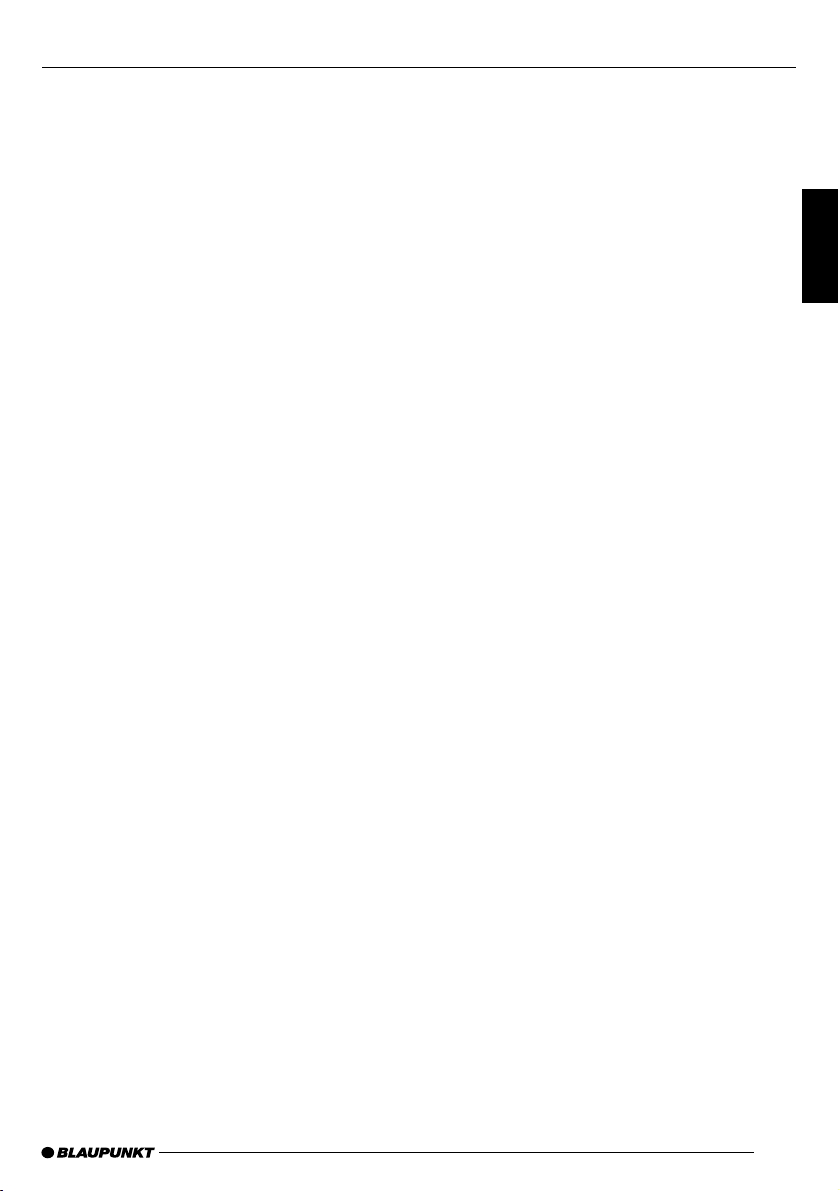
Safety notices ..........................14
Recycling and disposal ............14
CONTENTS
Notes on installation and
operation ..................................15
Tuner connection ........................... 15
Remote control .............................. 16
Functions .................................17
Cable TV channels ...................18
Detecting the input signal ..............18
Connection options .................19
AV output ....................................... 19
Installation (antenna) ..............20
Diversity antenna system ............... 20
Safety circuit ...........................22
Accessories ..............................23
Specifi cations ..........................23
Signal type .............................134
Frequency table
for cable TV ............................136
DEUTSCH
ENGLISHFRANÇAIS
ITALIANO
NEDERLANDS
13
SVENSKA
ESPAÑOL
PORTUGUÊS
DANSK
Page 3
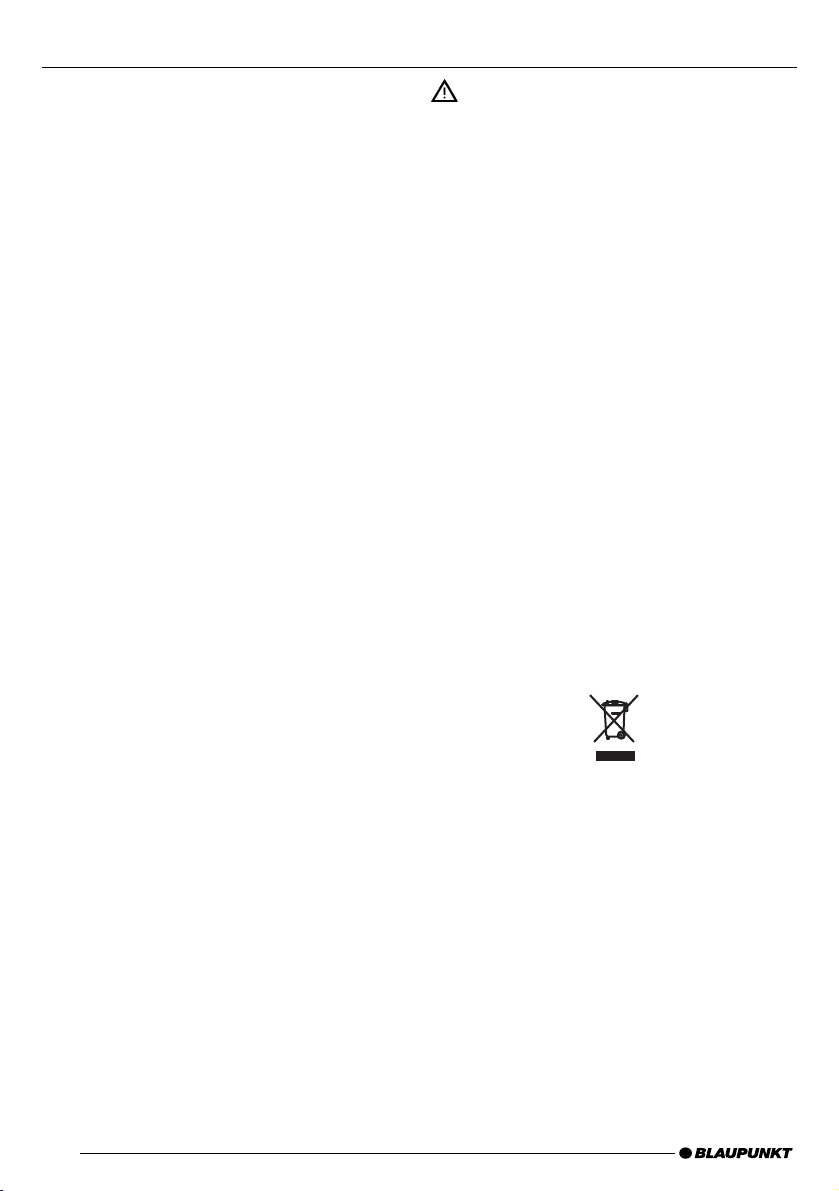
SAFETY NOTICES
Thank you for choosing a Blaupunkt product. We hope you enjoy using this new
piece of equipment.
Please read these operating instructions
before using the equipment for the fi rst
time.
The Blaupunkt editors are constantly working on making the operating instructions
clearer and easier to understand. However,
if you still have any questions on how to
operate the equipment, please contact your
dealer or the telephone hotline for your
country. You will fi nd the telephone numbers printed at the back of this booklet.
We provide a manufacturer guarantee for
our products bought within the European
Union. You can view the guarantee conditions at www.blaupunkt.de or ask for them
directly at:
Blaupunkt GmbH
Hotline
Robert-Bosch-Str. 200
D-31139 Hildesheim
Safety notices
Please observe the following safety notices during installation and whilst making
the connections.
-
Disconnect the negative and positive
terminals of the battery.
-
When doing so, please observe the safety notices provided by the vehicle manufacturer.
-
Before drilling the holes necessary for
mounting the equipment and for laying
cables, please make sure that concealed
cables, the fuel tank and fuel lines cannot be damaged in the process!
Recycling and disposal
Our products are made from materials that
can be disposed of in an environmentally
sensitive manner and are suitable for appropriate recycling. Products that are to be
scrapped must be collected separately from
household waste. To dispose of the product,
please use the available waste return and
collection systems.
14
Page 4
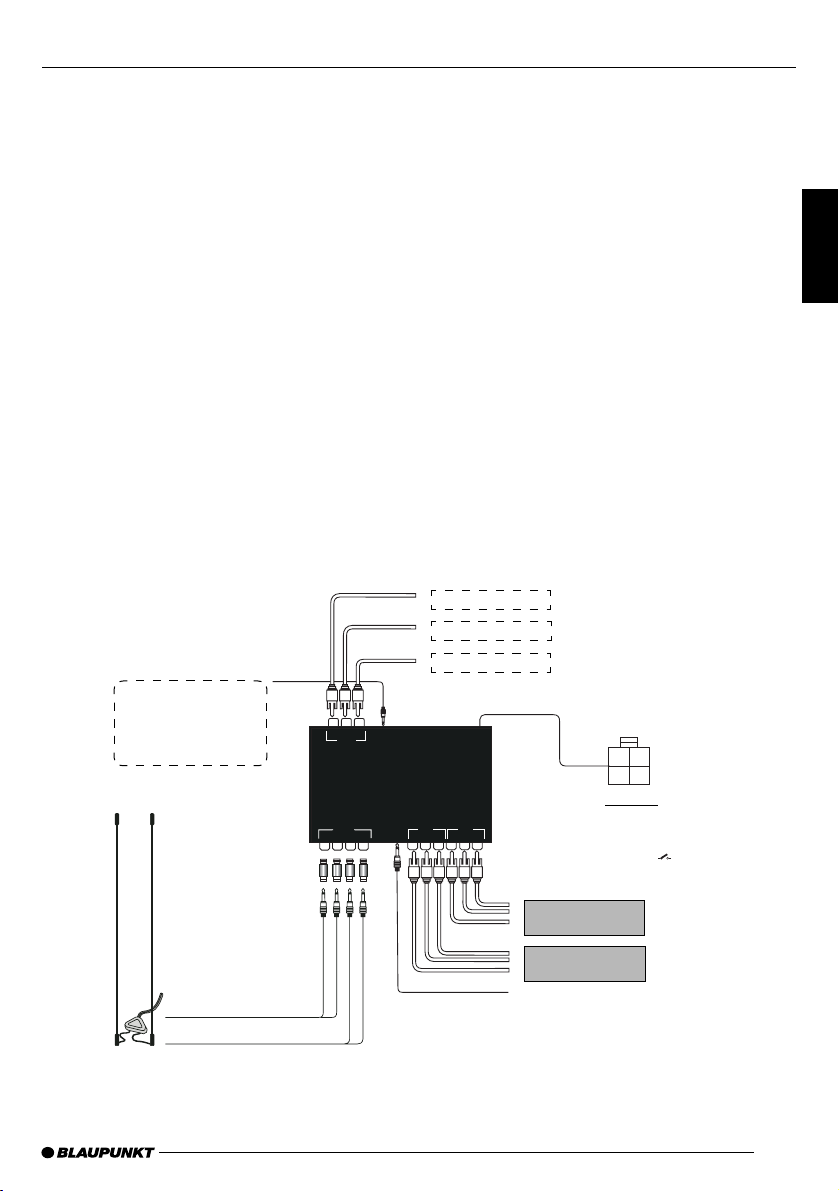
NOTES ON INSTALLATION AND OPERATION
Notes on installation and
operation
Tuner connection
The tuner must fi rst be installed in a
-
suitable location. You must make sure
that the device is fi xed securely in place
and that it is not subjected to moisture
or dirt. You must not lay the connecting
cables in a way that could cause the
vehicle passengers to get inadvertently
caught up in them and rip them out.
-
Please note that the tuner must not
be positioned near heat sources (e.g.
heating, direct sunlight) since this could
result in faulty behaviour as a result of
excess temperature.
To the SAFETY
CIRCUIT (refer to the
notes on correct and
safe system operation,
page 22)
LEFT
DIVERSITY ANTENNA
RIGHT
DIVERSITY ANTENNA
VIDEO R L
AV OUT
EXTERNAL
ANT.IN
ANT.1 ANT.2 ANT.3 ANT.4
ANT.1ANT.2ANT.3ANT.4
Connect all of the tuner’s audio, video
-
and power supply connections (see connection diagram in the following picture)
that you need for your system installation. When positioning the infrared
sensor, make sure there are no objects
positioned between the sensor and the
place where you usually keep your remote control, since they could interfere with
the transmission of the infrared signal.
Note:
The following diagram shows all of the
tuner’s connection options. Your car
system’s connections do not necessarily
have to be exactly the same as this.
Video output
Audio output (R)
Audio output (L)
SAFETY
3
4
2
1
4 cables:
1. Ground/GND
2. N.C.
3. + 12V permanent
4. + 12V ACC
(VIDEO GAMES CONSOLE, VCR or DVD PLAYER)
(VIDEO GAMES CONSOLE, VCR or DVD PLAYER)
L R VIDEO L R VIDEO
EXT.IR
AV2 AV1
A/V SOURCE 1
A/V SOURCE 2
IR sensor for the
remote control option
DEUTSCH
ENGLISHFRANÇAIS
ITALIANO
NEDERLANDS
SVENSKA
ESPAÑOL
PORTUGUÊS
15
DANSK
Page 5
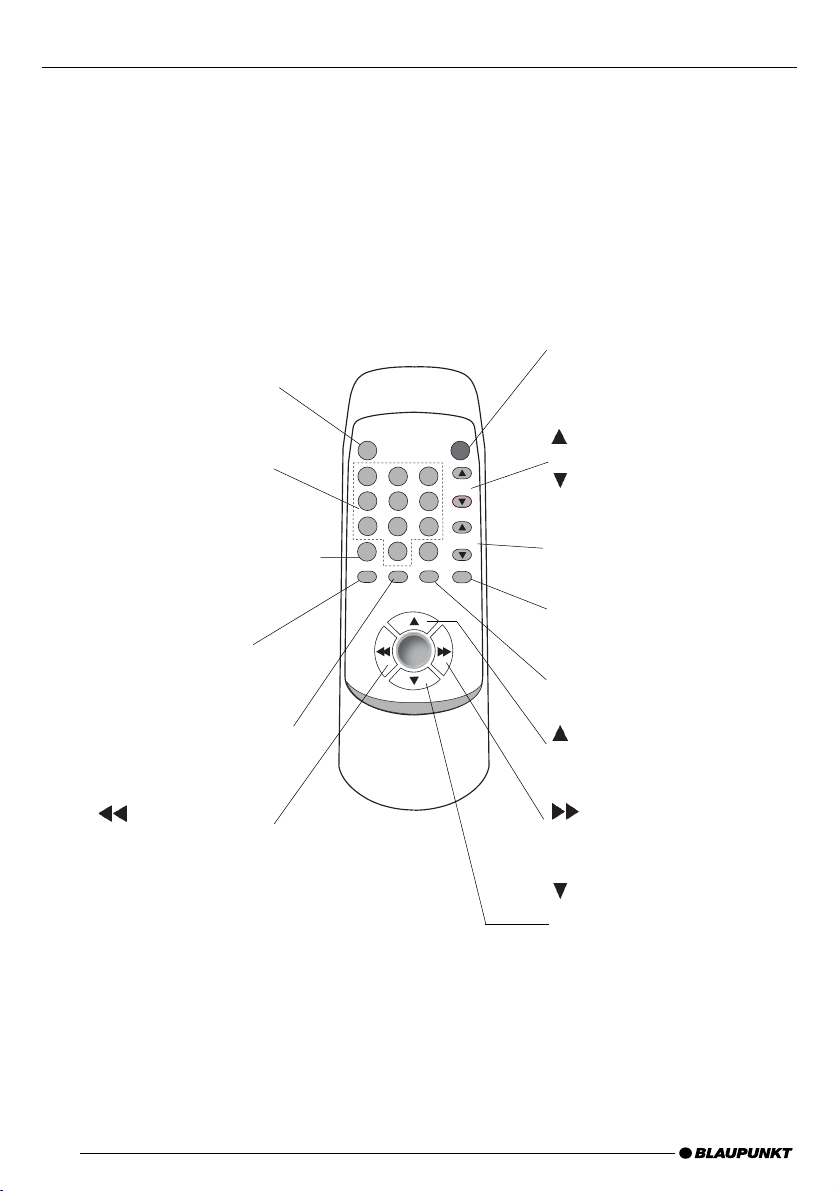
NOTES ON INSTALLATION AND OPERATION
Remote control
TV/AV
These buttons allow you to
select the available inputs TV,
CATV, AV 1, AV 2.
Program selection buttons for
stored favourites.
DISP
Open the region menu
MENU
Open the region menu
ADD
Open the channel storing menu
for the program selection buttons
Start search to the previous channel
TV/AV
1
4
DISP
MENU
ADD
POWER
For switching on the IVTV -03.
POWER
CH Channel selection UP /
3
2
5
87
0
ESC
CH
6
9
ADJ
ERASE
OK
DOWN
ADJ
Channel fi ne tuning
ERASE
Erase button for the program memory assignments
ESC
Return without storing
Start search to the next
channel in the favourites list
Start search to the next
channel
16
Start search to the previous
channel in the favourites
list
Page 6
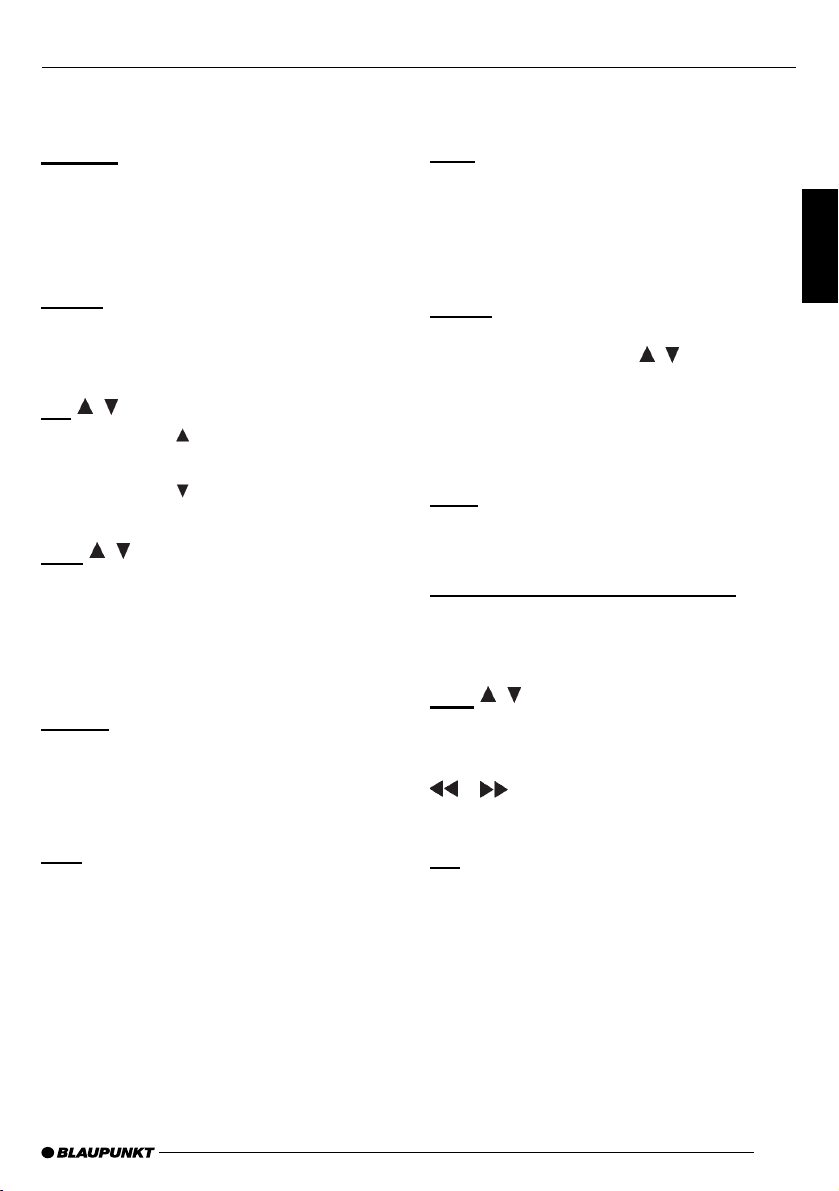
Functions
FUNCTIONS
POWER
To switch on the TV tuner, press the POWER
button.
To switch off the TV tuner, press the POWER
button again.
TV/AV
You can use the TV/AV button to switch between the channel/input options TV, CATV,
AV1 and AV2.
CH /
Channel search > Press once to switch
to the next higher channel.
Channel search > Press once to switch
to the next lower channel.
ADJ /
Channel fi ne tuning > Carries out fi ne tuning
once more.
This function is necessary if the channel you
are searching for lies outside the standard
frequency raster.
ERASE
Erase button for the Select the program
memory location, press the ERASE button
and confi rm the erase action with the OK
button.
ADD
Open the channel storing menu for the
program selection buttons > Select the
channel, press the ADD button, then enter
the number of the memory location and
confi rm by pressing the OK button.
MENU
Open the region menu > Briefl y press the
menu button, use PRG
receivable region and confi rm by pressing
the OK button.
Selection: PAL B/G, B/H, I, D/K, AUS;
SECAM L, L‘, DK, BG
/ to select the
DISP
Display the TV standards and channel information.
Channel selection buttons 0 - 9
Program selection buttons for stored favourites. There are a total of 15 program
memory locations available (01-15).
PRG /
Channel search Up/Down for stored favourites.
/
Channel search UP/Down
DEUTSCH
ENGLISHFRANÇAIS
ITALIANO
NEDERLANDS
SVENSKA
ESC
Return without saving if you are in the menu
or after pressing the Erase button.
OK
Confi rmation button in function menus.
ESPAÑOL
PORTUGUÊS
DANSK
17
Page 7

CABLE TV CHANNELS
Detecting the input signal
The tuner system automatically detects
whether a signal is being received and/or
whether a signal can be received in every signal input mode or not. If it does not detect
a signal, the “No Signal” status is indicated.
If a signal is received, a corresponding display appears immediately.
System TV Cable TV (CATV)
PAL B/G TV channels 2 ~ 69 Cable TV channels 1 ~ 57
PAL B/H TV channels 2 ~ 69 Cable TV channels 1 ~ 57
PAL I TV channels 12 ~ 69 Cable TV channels 1 ~ 44
PAL D/K TV channels 1 ~ 57 Cable TV channels 1 ~ 63
PAL AUS TV channels 00 ~ 69 Cable TV channels
SECAM L TV channels 21 ~ 61 Cable TV channels 2 ~ 40
SECAM L‘ TV channels 1 ~ 10 Cable TV channels 2 ~ 40
SECAM DK TV channels 21 - 60 Cable TV channels 1
SECAM BG TV channels 02 - 61 Cable TV channels 2
Input source Description
AV1 External audio/video input 1
AV2 External audio/video input 2
18
Page 8

AV output
This connection option is used for sending
the audio signal directly to the car sound
system. In order to use this option, the
car sound system must be equipped with
an AUX input. The video output is used to
connect additional video screens and it only
outputs the video signal.
Connection options
CONNECTION OPTIONS
DEUTSCH
ENGLISHFRANÇAIS
IVTV
03
IVTV
03
AV-Output
Kabeladapter 7 607 001 603
RCA-Y-adapter
7 607 001 507
IVSC
Signal
Controller
Audio R/L
Cinch / ISO (10 pin)
7 607 001 508
Cinch / ISO-C3
(8 pin)
7 607 001 509
Monitor
Monitor
IVMR
7002/
9002/
1042/
1542
Radio
or
Amplifi er
ITALIANO
NEDERLANDS
SVENSKA
ESPAÑOL
19
PORTUGUÊS
DANSK
Page 9

INSTALLATION
Installation (antenna)
Diversity antenna system
The Diversity antenna system that is integrated in the tuner has been specially developed
for mobile applications and ensures optimum signal reception.
a. Installation
Remove the protective covering from the antenna foot and secure the adhesive foot
to the required position (the surface to which it is stuck must be free from dust and
grease).
b. Adjusting the angle
In order to achieve optimum reception quality, adjust the position of the antenna so
that (if possible) one rod is aligned horizontally and one rod vertically.
c. Installation notes
- Installation on the rear window
- Installation on the windscreen
- Installation on the side window
20
Page 10

INSTALLATION
- Antenna attachment
The supplied adhesive strips for the antenna achieve optimum adhesion after ap-
prox. 24 hours. You must not re-use adhesive strips once you remove them from the
window. If you want to re-install the antenna, you can use the supplied replacement
adhesive strip, which can be cut to size with scissors
DEUTSCH
ENGLISHFRANÇAIS
- Connection of the antenna to the tuner box
ANT.1ANT.2ANT.3ANT.4
ITALIANO
Tuner Box
NEDERLANDS
SVENSKA
ESPAÑOL
PORTUGUÊS
21
DANSK
Page 11

INSTALLATION
Safety circuit
The tuner module has been fi tted with a safety circuit to ensure safe TV operation. The
supplied accessory components include a special safety cable. If the safety system is
installed correctly, you can only activate TV operating mode if the vehicle handbrake
is on. The schematic diagrams below provide information on how to install the system.
If you require additional assistance, please contact your dealer.
TV/AV selection
Function of the safety circuit
Vehicle is moving Vehicle is stationary
TV-IN Monitor off Monitor on
AV-IN Monitor aus Monitor ein
Handbrake
Battery (-)
Safety
Handbrake
(+)
Safety cable
Tuner
Parking lamp
Safety cable
Tuner
Safety
22
Page 12

Accessories
ACCESSORIES AND SPECIFICATIONS
Specifi cations
AV- AV input 2 x AV RCA
AV output 1 x AV RCA
TV channels see page 18
Dimensions (W x H x D) 182 x 27.4 x 134 mm
Weight 640 g
Supported system PAL B/G, B/H, I, D/K, AUS;
Visible-type fuse 3 amps
Operating temperature 0° C to +60° C
Storing temperature -20° C to +70° C
Operating voltage 10 V to 16 V
Current consumption approx. 1 A (TV mode),
Quiescent current consumption < 1 mA
Video input/output impedance 75 ohms
Audio input/output impedance 620 ohms
Video in/out amplifi cation 0 dB / 75 ohms
Audio in/out amplifi cation 0 dB / without load
IR cable
AV cable
Electrical cable
Safety cable
1
Remote control with battery
Operating instructions
Antenna
Adapter
4
Secam BG, DK, L, L‘
0.76 A (AV mode)
DEUTSCH
ENGLISHFRANÇAIS
ITALIANO
NEDERLANDS
SVENSKA
ESPAÑOL
Subject to changes!
PORTUGUÊS
DANSK
23
Page 13

SIGNAL TYPE
COUNTRY SIGNAL TYPE
ISLE OF MAN PAL
NEPAL B
BULGARIA PAL
IRAQ PAL
SRI LANKA PAL
AZORES PAL B
BANGLADESH PAL B
BRUNEI DARUSSALAM PAL B
COOK ISLANDS PAL B
EAST TIMOR PAL B
EASTER ISLAND PAL B
ETHIOPIA PAL B
GAMBIA PAL B
GREENLAND PAL B
INDIA PAL B
INDONESIA PAL B
LAOS PAL B
MADEIRA PAL B
MALAYSIA PAL B
MALDIVES PAL B
MALTA PAL B
MOZAMBIQUE PAL B
NORFOLK ISLAND PAL B
PAKISTAN PAL B
QATAR PAL B
SUDAN PAL B
TANZANIA PAL B
TURKEY PAL B
AFGHANISTAN PAL B,
SECAM B
ALBANIA PAL B/G
ALGERIA PAL B/G
AUSTRALIA PAL B/G
AUSTRIA PAL B/G
BAHRAIN PAL B/G
CAMEROON PAL B/G
CANARY ISLANDS PAL B/G
CYPRUS PAL B/G
DENMARK PAL B/G
ESTONIA PAL B/G
FINLAND PAL B/G
GERMANY PAL B/G
GHANA PAL B/G
GIBRALTAR PAL B/G
GREECE PAL B/G
ICELAND PAL B/G
ISRAEL PAL B/G
ITALY PAL B/G
KENYA PAL B/G
KUWAIT PAL B/G
LEBANON PAL B/G
LIBYA PAL B/G
LIECHTENSTEIN PAL B/G
NETHERLANDS PAL B/G
NEW ZEALAND PAL B/G
NIGERIA PAL B/G
NORWAY PAL B/G
OMAN PAL B/G
PAPUA NEW GUINEA PAL B/G
PORTUGAL PAL B/G
SAO TOMé E PRINCIPE PAL B/G
SEYCHELLES PAL B/G
SIERRA LEONE PAL B/G
SINGAPORE PAL B/G
SLOVAKIA PAL B/G
SOMALIA PAL B/G
SPAIN PAL B/G
SWAZILAND PAL B/G
SWEDEN PAL B/G
SWITZERLAND PAL B/G
UGANDA PAL B/G
UNITED ARAB EMIRATES PAL B/G
YUGOSLAVIA PAL B/G
ZAMBIA PAL B/G
ZIMBABWE PAL B/G
JORDAN PAL B/G
CZECH REPUBLIC PAL B/G (cable),
PAL D/K (broad cast)
CAMBODIA PAL B/G
EGYPT PAL B/G,
SECAM B/G
LITHUANIA PAL B/G,
SECAM D/K
LATVIA PAL B/G,
SECAM D/K
134
Page 14

COUNTRY SIGNAL TYPE
SIGNAL TYPE
LUXEMBOURG PAL B/G,
SECAM L
BELGIUM PAL B/H
BOSNIA/HERZEGOVINA PAL B/H
CROATIA PAL B/H
LIBERIA PAL B/H
MACEDONIA PAL B/H
SLOVENIA PAL B/H
THAILAND PAL B/M
YEMEN PAL B
CHINA
(PEOPLE’S REPUBLIC) PAL D
ROMANIA PAL D/G
POLAND PAL D/K
ANGOLA PAL I
FALKLAND ISLANDS
(LAS MALVINAS) PAL I
HONG KONG PAL I
IRELAND, REPUBLIC OF PAL I
MACAU PAL I
NAMIBIA PAL I
SOUTH AFRICA PAL I
UNITED KINGDOM PAL I
GUINEA PAL K
LESOTHO PAL K
HUNGARY PAL K/K
HAITI SECAM
TAHITI SECAM
EQUITORIAL GUINEA SECAM B
MAURITANIA SECAM B
MAURITIUS SECAM B
MOROCCO SECAM B
SYRIA SECAM B,
PAL G
IRAN SECAM B/G
TUNISIA SECAM B/G
SAUDI ARABIA SECAM B/ G,
PAL B
CHAD SECAM D
MONGOLIA SECAM D
KOREA (NORTH) SECAM D,
PAL D/K
ARMENIA SECAM D/K
AZERBAIJAN SECAM D/K
BELARUS SECAM D/K
GEORGIA SECAM D/K
KAZAKHSTAN SECAM D/K
KYRGYZ REPUBLIC SECAM D/K
MOLDOVA (MOLDAVIA) SECAM D/K
RUSSIA SECAM D/K
TAJIKISTAN SECAM D/K
TURKMENISTAN SECAM D/K
UKRAINE SECAM D/K
UZBEKISTAN SECAM D/K
FRANCE
(FRENCH FORCES TV) SECAM G
BENIN SECAM K
BURKINA FASO SECAM K
BURUNDI SECAM K
CENTRAL AFRICAN
REPUBLIC SECAM K
CONGO
(PEOPLE’S REPUBLIC) SECAM K
CONGO, DEM.
REP. (ZAIRE) SECAM K
DJIBOUTI SECAM K
GABON SECAM K
GUADELOUPE SECAM K
GUIANA (FRENCH) SECAM K
MADAGASCAR SECAM K
MALI SECAM K
MARTINIQUE SECAM K
MAYOTTE SECAM K
NEW CALEDONIA SECAM K
NIGER SECAM K
POLYNESIA (FRENCH) SECAM K
REUNION SECAM K
ST. PIERRE ET MIQUELON SECAM K
SENEGAL SECAM K
TOGO SECAM K
WALLIS & FUTUNA SECAM K
BOTSWANA SECAM K, PAL I
COTE D’IVOIRE
(IVORY COAST) SECAM K/D
FRANCE SECAM L
MONACO SECAM L, PAL G
135
Page 15

FREQUENCY TABLE FOR CABLE TV
PAL B/G
Index Channel Freq.
No. (MHz)
1 E2 48.25
2 E3 55.25
3 E4 62.25
4 X 69.25
5 Y 76.25
6 Z 83.25
7 Z+1 90.25
8 Z+2 97.25
9 S1 105.25
10 S2 112.25
11 S3 119.25
12 S4 126.25
13 S5 133.25
14 S6 140.25
15 S7 147.25
16 S8 154.25
17 S9 161.25
18 S10 168.25
19 E5 175.25
20 E6 182.25
21 E7 189.25
22 E8 196.25
23 E9 203.25
24 E10 210.25
25 E11 217.25
26 E12 224.25
27 S11 231.25
28 S12 238.25
29 S13 245.25
30 S14 252.25
31 S15 259.25
32 S16 266.25
33 S17 273.25
34 S18 280.25
35 S19 287.25
36 S20 294.25
37 S21 303.25
38 S22 311.25
39 S23 319.25
40 S24 327.25
41 S25 335.25
42 S26 343.25
43 S27 351.25
44 S28 359.25
45 S29 367.25
46 S30 375.25
47 S31 383.25
48 S32 391.25
49 S33 399.25
50 S34 407.25
51 S35 415.25
52 S36 423.25
53 S37 431.25
54 S38 439.25
55 S39 447.25
56 S40 455.25
57 S41 463.25
PAL I
Index Channel Freq.
No. (MHz)
1 S01 69.25
2 S02 76.25
3 S03 83.25
4 S1 105.25
5 S2 112.25
6 S3 119.25
7 S4 126.25
8 S5 133.25
9 S6 140.25
10 S7 147.25
11 S8 154.25
12 S9 161.25
13 S10 168.25
14 S11 231.25
15 S12 238.25
16 S13 245.25
17 S14 252.25
18 S15 259.25
19 S16 266.25
20 S17 273.25
21 S18 280.25
22 S19 287.25
23 S20 294.25
24 S21 303.25
25 S22 311.25
26 S23 319.25
27 S24 327.25
28 S25 335.25
29 S26 343.25
30 S27 351.25
31 S28 359.25
32 S29 367.25
33 S30 375.25
34 S31 383.25
35 S32 391.25
36 S33 399.25
37 S34 407.25
38 S35 415.25
39 S36 423.25
40 S37 431.25
41 S38 439.25
42 S39 447.25
43 S40 455.25
44 S41 463.25
PAL D/K (China)
Index Channel Freq.
No. (MHz)
1 DS-1 49.75
2 DS-2 57.75
3 DS-3 65.75
4 DS-4 77.25
5 DS-5 85.25
6 Z-1 112.25
7 Z-2 120.25
8 Z-3 128.25
9 Z-4 136.25
10 Z-5 144.25
11 Z-6 152.25
12 Z-7 160.25
13 DS-6 168.25
14 DS-7 176.25
15 DS-8 184.25
136
Page 16

16 DS-9 192.25
17 DS-10 200.25
18 DS-11 208.25
19 DS-12 216.25
20 Z-8 224.25
21 Z-9 232.25
22 Z-10 240.25
23 Z-11 248.25
24 Z-12 256.25
25 Z-13 264.25
26 Z-14 272.25
27 Z-15 280.25
28 Z-16 288.25
29 Z-17 296.25
30 Z-18 304.25
31 Z-19 312.25
32 Z-20 320.25
33 Z-21 328.25
34 Z-22 336.25
35 Z-23 344.25
36 Z-24 352.25
37 Z-25 360.25
38 Z-26 368.25
39 Z-27 376.25
40 Z-28 384.25
41 Z-29 392.25
42 Z-30 400.25
43 Z-31 408.25
44 Z-32 416.25
45 Z-33 424.25
46 Z-34 432.25
47 Z-35 440.25
48 Z-36 448.25
49 Z-37 456.25
50 DS-13 471.25
51 DS-14 479.25
52 DS-15 487.25
53 DS-16 495.25
54 DS-17 503.25
55 DS-18 511.25
56 DS-19 519.25
57 DS-20 527.25
58 DS-21 535.25
59 DS-22 543.25
FREQUENCY TABLE FOR CABLE TV
60 DS-23 551.25
61 DS-24 559.25
62 DS-25 567.25
63 DS-26 575.25
SECAM L, SECAM L‘
Index Channel Freq.
No. (MHz)
2 2 55.75
3 3 60.5
4 4 63.75
11 SC-1 120
12 SC-2 128
13 SC-3 136
14 SC-4 144
15 SC-5 152
16 SC-6 160
17 SC-7 168
5 5 176
6 6 184
7 7 192
8 8 200
9 9 208
10 10 216
18 SC-8 224
19 SC-9 232
20 SC-10 240
21 SC-11 248
22 SC-12 256
23 SC-13 264
24 SC-14 272
25 SC-15 280
26 SC-16 288
27 SC-17 303.25
28 SC-18 315.25
29 SC-19 327.25
30 SC-20 339.25
31 SC-21 351.25
32 SC-22 363.25
33 SC-23 375.25
34 SC-24 387.25
35 SC-25 399.25
36 SC-26 411.25
37 SC-27 423.25
38 SC-28 435.25
39 SC-29 447.25
40 SC-30 459.25
137
Page 17

Service-Nummern / Service numbers / Numéros du service après-vente /
Numeri del servizio di assistenza / Servicenummers / Telefonnummer för
service / Números de servicio / Números de serviço / Servicenumre /
Numery serwisowe / Servisní čísla / Servisné čísla
Country: Phone: Fax:
Germany (D) 0180-5000225 05121-49 4002
Austria (A) 01-610 39 0 01-610 393 91
Belgium (B) 02-525 5444 02-525 5263
Denmark (DK) 44 898 360 44-898 644
Finland (FIN) 09-435 991 09-435 99236
France (F) 01-4010 7007 01-4010 7320
Great Britain (GB) 01-89583 8880 01-89583 8394
Greece (GR) 210 94 27 337 210 94 12 711
Ireland (IRL) 01-46 66 700 01-46 66 706
Italy (I) 02-369 6331 02-369 6464
Luxembourg (L) 40 4078 40 2085
Netherlands (NL) 0800 400 1010 0800 400 1040
Norway (N) 66-817 000 66-817 157
Portugal (P) 2185 00144 2185 00165
Spain (E) 902 52 77 70 91 410 4078
Sweden (S) 08-750 18 50 08-750 18 10
Switzerland (CH) 01-8471644 01-8471650
Czech Rep. (CZ) 02-6130 0446 02-6130 0514
Hungary (H) 76 511 803 76 511 809
Poland (PL) 0800-118922 022-8771260
Turkey (TR) 0212-335 06 71 0212-3460040
USA (USA) 800-950-2528 708-6817188
Brasil
(Mercosur) (BR) 0800 7045446 +55-19 3745 2773
Malaysia
(Asia Pacifi c) (MAL) +604-6382 474 +604-6413 640
Blaupunkt GmbH
Robert-Bosch-Str. 200
D-31139 Hildesheim
07/06 CM-AS/SCS1 - 8 622 405 010
