Page 1

TravelPilot Navigation Radio/CD
TravelPilot DX-R70
Installation instructions
www.blaupunktUSA.com
Page 2
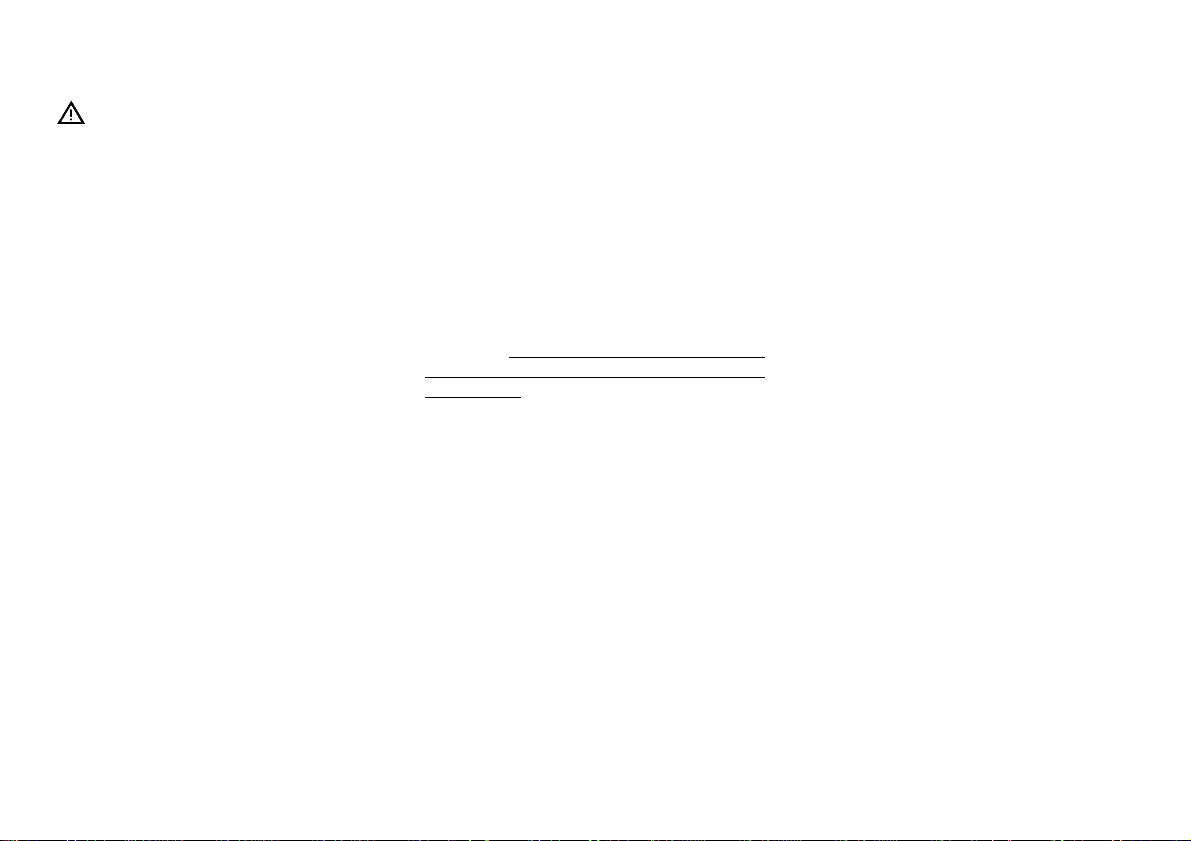
Installation instructions
Safety instructions
When carrying out installation work
and making connections please observe the following safety instructions:
- Disconnect the negative terminal of the
battery! When doing so, please observe the vehicle manufacturer’s safety
instructions.
- Make sure you do not damage vehicle
components when drilling any holes.
- The cross sections of the positive and
negative cables must not be less than
1.5 mm
- Incorrect installation may cause interference with electronic vehicle systems
or your car radio.
- Do not connect the vehicle’s plug connectors to the radio!
- You can obtain the adapter cable required for your vehicle type from any
BLAUPUNKT dealer.
- Depending on the model, your vehicle
may differ from the description provided here. We accept no responsibility
for any damages due to incorrect installation or connection or for any consequential damages.
2
.
If the information provided here is not
suitable for your specific installation requirements, please contact your Blaupunkt dealer, your vehicle manufacturer or our telephone hotline.
– The TravelPilot can be used in vehi-
cles with:
• 10,5-14,4 V battery power
• Negative ground chassis
Information on proper functioning
To ensure that the TravelPilot functions
properly,
be calibrated after it has been completely installed (see Operating instructions
/ Contents / Calibration).
The system determines the distance travelled via its connection to the vehicle speedometer signal. If there is no speedometer
signal, it will be necessary to have a route
sensor mounted by an authorised customer service center.
In this case you will have to order a sensor kit (route sensor, magnet strip,
bracket and plug) from your dealer.
Order-No.: 7 607 611 093
it is essential that the system
302
Page 3

1. Installing the antenna
Connect the antenna wiring to the enclosed bracket (see Fig. 5).
1.1 Radio antenna
In pre-equipped vehicles (e.g.: VW,
BMW, Audi), the antenna gets its power supply via the antenna wire (see the
vehicle operating instructions). If you
want to replace the OEM radio with the
TravelPilot DX-R70, you will have to
order compatible amplified antenna
adapter.
1.2 GPS antenna (satellite naviga-
tion)
You will find information on how to install the antenna in the enclosed antenna installation instructions.
If the GPS antenna is installed inside
the vehicle, we cannot guarantee that
the system will function correctly.
2. Installing the TravelPilot
2.1 Setting the Gyro
Important: Before the TravelPilot is
inserted, the gyroscope must be put in
a horizontal position (see Fig. 8).
Important: Installation position of the
TravelPilot: right / left: min. -5˚/ max.
+5˚, front to back: min. -10˚ / max. +30˚
The TravelPilot is installed in the
standard car radio compartment provided by the manufacturer (see Fig. 6 ).
Please check the installation conditions in your vehicle and use a vehicle-specific installation kit if necessary.
2.2 Installing the bracket
The bracket included with this TravelPilot allows you to install the system in
vehicles with a DIN car radio compartment measuring 182 x 53 x165 mm
and an instrument panel which is 1 to
20 mm in the area where the fastener
tabs are located, (see Fig. 6). For the
installation, you have to push the
bracket into the compartment and determine which fastener tabs you can
bend over with a screwdriver (see
Fig. 6a).
Note: Bend over as many of the fastener tabs as possible.
2.3 Installing the TravelPilot
Push all of the plugs into the sockets
until they lock into place. Now insert
the navigation system from the front
into the bracket. Apply gentle pressure
to both side edges and push it in until
the spring locks snap into position on
the right and left (you will hear a loud
click).
Important! When you push in the system, make sure that you do not put any
pressure on the display, the knobs or
the keys!
2.4 Removing the TravelPilot
Insert the handles into the corresponding holes on the left and right side of
the front panel and push them in until
you hear a loud click (unlocking the
side spring locks). Use both handles
to carefully pull the TravelPilot out of
the compartment. Now you can pull
out the connection cables by applying
pressure on the side of the plug (see
Fig. 7).
Note: Once the handles have locked
into place, they cannot be removed
until you pull the TravelPilot out of the
compartment.
ENGLISH
DEUTSCH
ENGLISH
DEUTSCH
303
Page 4

2.5 Connecting the back-up light
signal wire
The back-up light signal wire connects
the system to the vehicle back-up light.
Make sure that this connection is
charged with 12 volts when the vehicle is reversing.
Important: We assume no liability for
faulty connections and their consequences!
2.6 Connecting the speedometer
signal
Important: Only an authorised dealer
should make this connection.
The speedometer signal wire connects
the system to the vehicle-specific
speedometer signal connection.
Important: We assume no liability for
faulty connections and their consequences!
304
3. Connection diagrams
Power connection to the
vehicle ISO standard plug ......... Fig. 1/2
Power connection to
the vehicle-specific plug ............ Fig. 3
Speaker connection
4 speakers (4 Ω/40 W) ..............Fig. 4
Antenna connection...................Fig. 5
TravelPilot installation ...............Fig. 6/6a
TravelPilot removal.................... Fig. 7
Setting the gyroscope................ Fig. 8
Connection assignments ...........Fig. 9
Connecting the sensors............. Fig. 10
Page 5

Fig. 1
A
* Tel.-Mute (activ Low)
A
RF
RR
+
4 Ohm
-
LR
+
LF
4 Ohm
-
+
4 Ohm
-
+
4 Ohm
-
ENGLISH
Fig. 4
Fig. 2
Fig. 3
A
GPS antenna
DEUTSCH
Bracket
1.
ENGLISH
GPS antenna
A
DEUTSCH
Fig. 5 3.2.
Radio antenna
305
Page 6

Fig. 6
2
Fig. 7
306
°
–
1
0
0
3
°
+
Fig. 6a
90°
1
1
–1
°
0°
+30
2
O.K.
°
+30
–10°
90°
Fig. 8
Page 7

D
C-1 C-2 C-3
1
9
10
2
8
7
5
6
4
3
1
2
4
6
3
58
1
234
345
1
2
10
7
13
16
9
12
11
19
18
15
14
17
C
20
1Gala/Tacho 1 Speaker out RR+
2Tel.-Mute (active low) 2 Speaker out RR-
5
7
6
8
7
6
8
B
A
3 RFLS 3 Speaker out RF+
4Permanent +12V 4 Speaker out RF5Aut. antenna 5 Speaker out LF+
6 Illumination 6 Speaker out LF7 Ignition 7 Speaker out LR+
8Ground 8 Speaker out LR-
C
C1 C2 C3
AB
1 GND
2—
3—
4—
5—
6—
7 Sensor
8—
9 Sensor
10 —
For wheel sensor use only
D
ENGLISH
DEUTSCH
1Line Out LR 7
2Line Out RR 8
3Line Out GND 9
4Line Out LF 10 +12V switched voltage* 16 +12V switch voltage*
5Line Out RF 11 Remote Control-In 17 CDC Data-GND
6 +12V switch voltage* 12 Remote Control-GND 18 CDC AF/AUX-GND
19 CDC AF/AUX- L
Telefon NF in +
Telefon NF in –
Mute active (low)
13 CDC Data-IN
14 CDC Data-OUT
15 +12V Permanent
20 CDC AF/AUX- R
AmplifierEqualizer
CD-ChangerRC 10
ENGLISH
* Sum. total 300mA
DEUTSCH
Fig. 9
307
Page 8

Wheel sensor
(required for vehicles without
a speedometer signal only)
308
Control cable (Power Antenna +)
The control cable is the connected positive output for
auxiliary components e.g.: power antennas,
(maximum load < 150 mA).
Important! Do not connect the control cable to terminal 15
(Plus connected) or terminal 30 (continuous plus).
Relais
12V
Plus connection (connected to the ignition)
This connection must be made via the ignition
A
terminal
15 +12V
(terminal 15, +12V).
8 604 390 045
Speedometer signal
Tel.-Mute (active low)
Back-up light signal
Fig. 10
This information is subject to change without notice!
Ground
Do not connect the ground wire (min. cross-section 1.5 mm2)
to the negative terminal of the battery.
Lay the ground wire to a suitable ground (chassis screw,
chassis metal) and screw it down.
Illumination connection
Illumination connection for vehicles with variable instrument
lighting (plus regulated).
Continuous plus connection (terminal 30 battery + 12 V)
1
2
Lay the plus wire (cross-section min.1.5 mm2) to the bat-
V
tery (not directly along the wire harnesses). Connect the
fuse holder to protect the plus wire and connect it to the
positive terminal on the battery.
12V
Page 9

®
Blaupunkt-Werke GmbH
Postfach 77 77 77
D-31132 Hildesheim
Germany
Robert Bosch Corporation
Sales Group – Blaupunkt Division
2800 South 25th Avenue, Broadview, Illinois 60155
1-800-266-2528
877-GO2-BLAU (877-462-2528) Navigation Hotline
Fax: 708-681-7188
Made and printed in Germany
Copyright 2001 by the Robert Bosch Corporation
No portion of this work may be reproduced in any form without
the written consent of the Robert Bosch Corporation.
CM/PSS 8 622 402 504 (US)
