Page 1
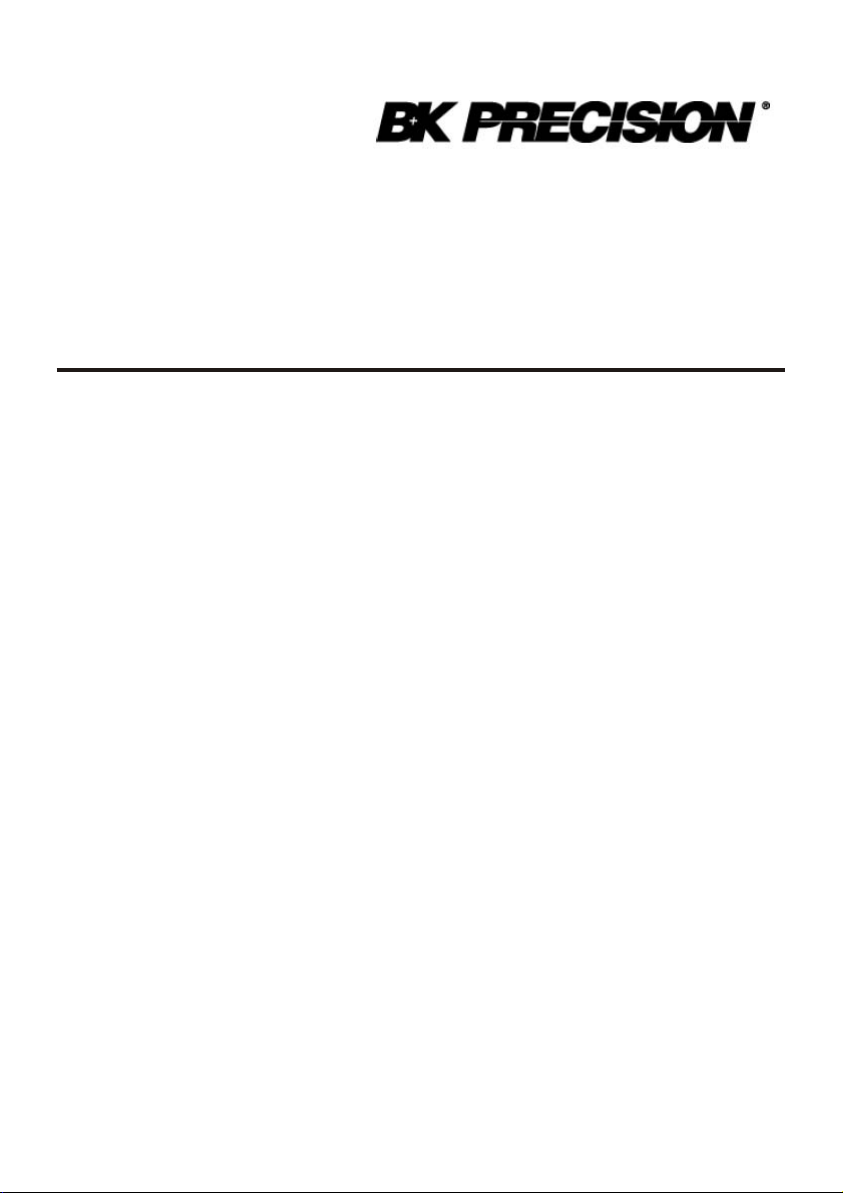
Instruction Manual
Model 310 Digital Milli-Ohm Meter
Page 2

DESCRIPTION PAGE
SAFETY RULES.................................................... 01
GENERAL DESCRIPTION.................................... 02-03
FRONT PANEL LAYOUT....................................... 04
PREPARATION FOR USE.................................... 05
PRELIMINARY CHECKS...................................... 05
PRECAUTIONS..................................................... 06
MEASURING......................................................... 07
SIMPLIFIED MEASUREMENT.............................. 08
APPLICATIONS..................................................... 09
TEST LEADS......................................................... 10
THERMAL EFFECTS............................................ 11
FUSES REPLACEMENT....................................... 12
INPUT LIMITS & PROTECTIONS......................... 13
SPECIFICATIONS................................................. 14
SPARES & ACCESSORIES.................................. 15
LIMITED ONE-YEAR WARRANTY
CLEANING & STORAGE...................................... 16
BATTERY & FUSE REPLACEMENT..................... 16
SERVICE INFORMATION.................................... 17
........................ 15
Page 3
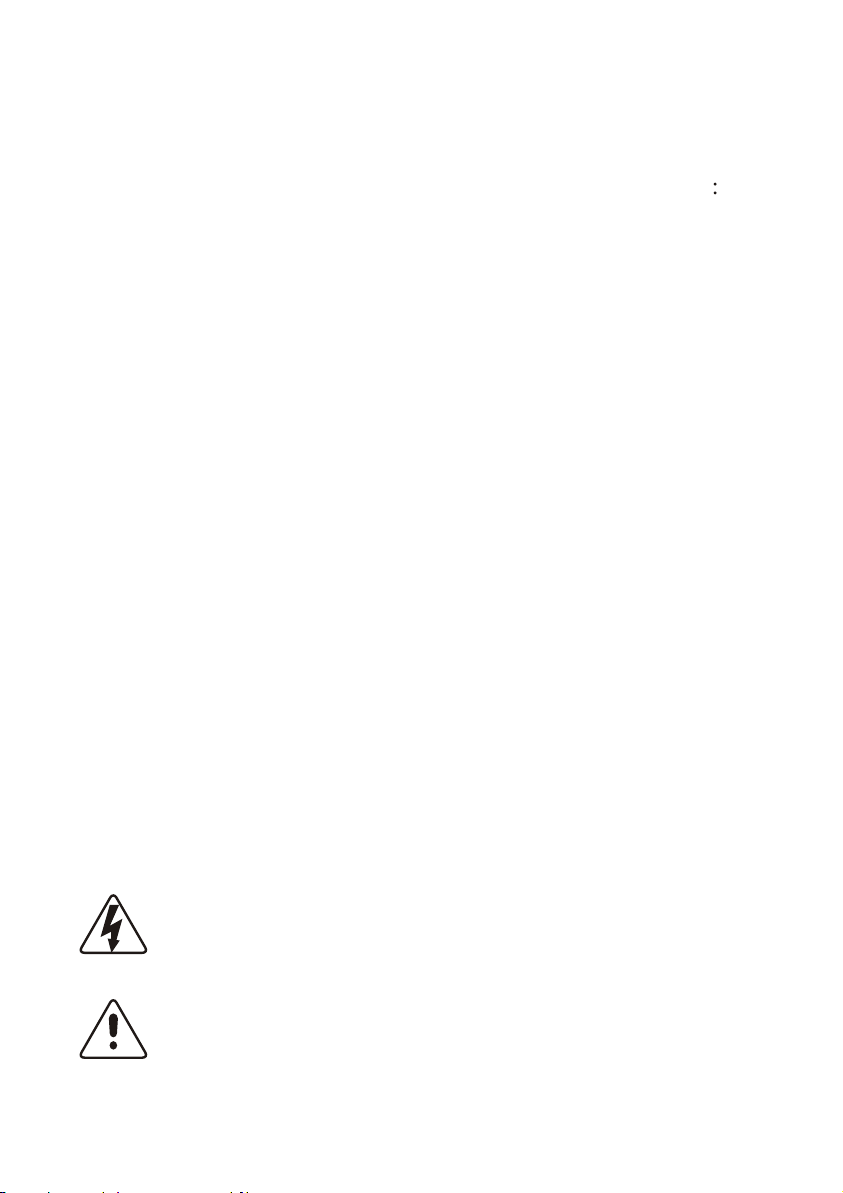
SAFETY RULES
The meter has been designed with safety in mind. However, no
design can completely protect against incorrect use. Electrical
circuits are dangerous and lethal through lack of caution or poor
safety practice. The following rules should reduce the danger
• Read the User's manual carefully and completely before using
the instrument. Fully understand the instructions before using
this product. Follow the instructions for every test. Take all the
necessary precautions. Do not exceed the limits of this
instrument.
• The circuit to be tested must be de-energised and isolated before
connections are made to it.
• Do not use test leads, probes or crocodiles/aligators clips that
are dirty, damaged or have broken or cracked insulation. Such
accessories should be removed and repaired Immediately.
• Always disconnect the test leads before replacing any fuse
Always replace the fuse with the type specified and ensure that
they are correctly fitted.
• Double check the switch settings and leads connections before
measuring. Make a sketch to ensure proper operation and
principle of measurement is correct and well understood.
• Do not touch any exposed wiring, connections or other "live"
parts of an electrical circuit. If in doubt, check the circuit first for
voltage before touching it.
• This instrument should only be used by a competent,
suitably trained person which understand fully this test &
measurement procedure.
Warning, risk of electric shock.
Caution, refer to this manual before using the Meter.
-1-
Page 4

GENERAL DESCRIPTION
The meter digital milli-ohmmeter is a battery operated instrument
wich supply a low current to the circuit under test, with which, stable,
accurate measurement of low resistance can be made, still, over a
wide range of values.
Resolution on the lowest range is 100µ ohm and on the highest
range, 1 ohm.
The meter has 5 measuring ranges, from 200.0milli-ohm to 2000
ohms.
Measurements are displayed on a 3½ digit custom liquid crystal
display with large digits.
This instrument is powered from batteries only ( alkaline or
rechargeable equivalent).
It has a regulated DC constant current source with current of 1mA
10mA and 100mA.
The instrument supply that current to the resistance being measured
through the C and C terminals (C being +, C being -).
1 2 1 2
The voltage drop across the resistance under test is measured by
the potential terminals P and P (P being +, P being -).
Should the current regulation drops out, the R Led will lit, indicating
1 2 1 2
C
that the resistance in the current circuit is too high. (Lowering the
current by selecting a higher resistance range can solve the
regulation.)
Should the R Led lit, that mean that the voltage measured on the
P
resistance is too high, and therefore over-range.
The resistance is measured precisely when the R and R Leds do
P C
not lit. If anyone of these leds lit, then the measurement can be
inaccurate.
-2-
Page 5

The meter has a built-in custom 3½ digit liquid crystal display can be
viewed in most lightning conditions. This display indicates the
diferentes conditions (Hold, m, buzzer, polarity condition of load, +
or -, automatic decimal point change).
The ranges are selected by a 5 position rotary switch, and a test is
initiated by pressing the ON push-button.
The instrument takes measurements for 10 seconds if the "ON"
"TEST r " presentative" button is depressed for less than 2 seconds.
e
If the same push button is pressed for more than 3 seconds, the test
will carry on for 60 seconds.
The tester switch "OFF" completely when the rotary switch is in the
"OFF" position.
The tester "Hold" the last reading before stopping the test.
The tester is fuse protected and has a crowbar between C and C .
12
This crowbar is activated by voltage. If the voltage is too high, that
crowbar will blow the fuse automatically to interrupt the circuit.
The voltage between P and P is also protected for over voltage but
12
does not have a fuse.
The tester has a temperature shut down. The temperature sensing
is done on the current regulation transistor.
Should this over-temperature let lit, allow the instrument to cool
down for a while before proceeding further.
-3-
Page 6
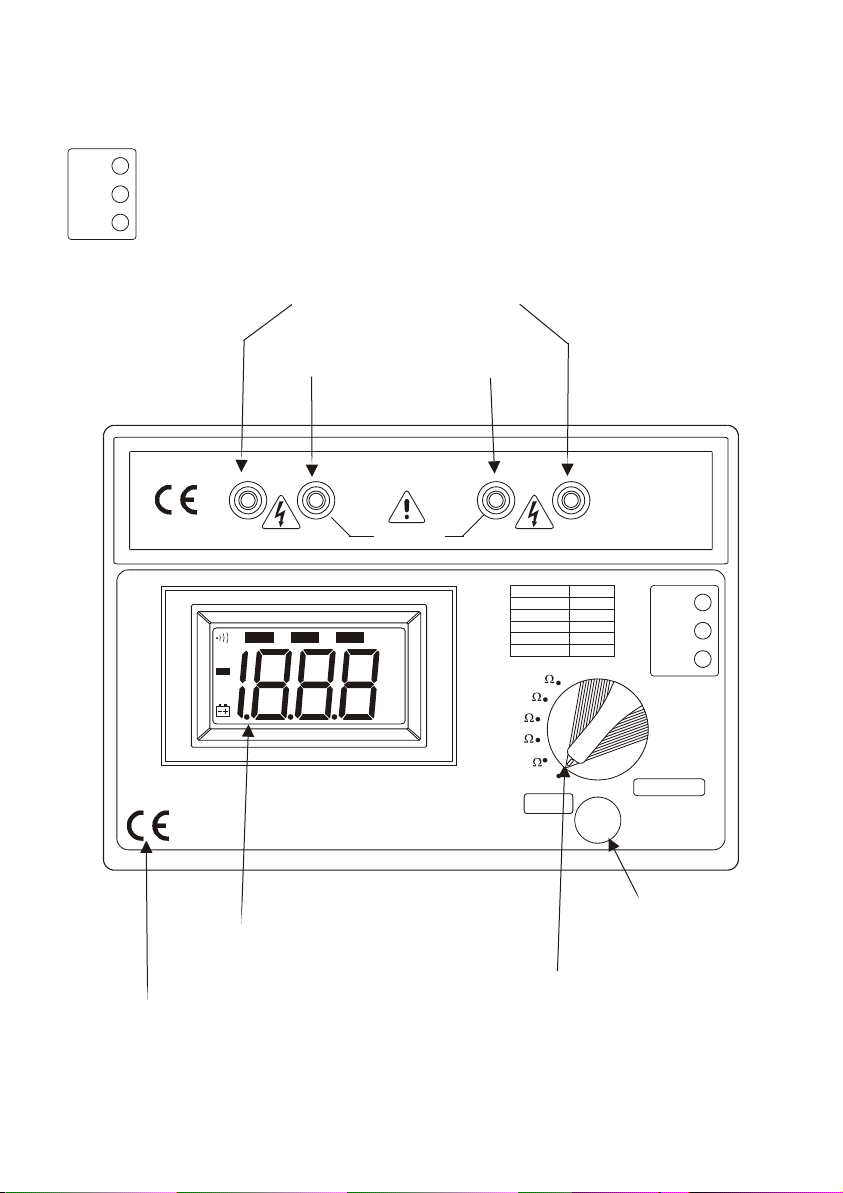
FRONT PANEL LAYOUT
If NO TEST LED lit, the current source is stopped.
Over Temperature indicator. Lit = Over-temperature or test
NO
TEST
R
R
stopped.
P
Resistance between the current leads too high (fuse!).
C
Resistance between the potential leads too high.
Current Injection
Terminals
Potential Injection
Terminals
C
MICROPROCESSOR CONTROLLED
AC
DC
P
1
HOLD
1
MAX MIN
MAX. DC20V
AUTO-HOLD
Hz
mV
kMW
kA
ms
DIGITAL MILLIOHM METER
Current/Range Table
Liquid Crystal Display
Rotary Selector Switch
Meet LVD & EMC
requirements
P
2
C
Test Current Range
10mA
10mA
100mA
100mA
2000
200.0
20.00
2000m
200.0m
TEST R
2
W
2000
1mA
OFF
ON
200.0
20.00
2000m
200.0m
P
W
W
W
W
EnerSaveTM
Ÿ Short Test duration if TEST
is depressed for less than
2Sec.
Ÿ Long Test Duration if TEST
is depressed for more than
3Sec.
Start/Stop Test
NO
TEST
R
R
P
C
-4-
Page 7

PREPARATION FOR USE
When unpacked, the tester should be inspected for any visible
signs of damage, and the preliminary checks described in the
user's manual should be performed to ensure that it is operating
correctly. If there is any sign of damage, or if the instrument does
not operate correctly, return it to your nearest supplier.
PRELIMINARY CHECKS
Check the battery
•If the battery symbol is shown on the LCD, then replace the
batteries with new alkalines batteries before proceeding.
Check the current regulation:
• Connect the current leads to C and C .
•Select a range, and short the current test leads. The R led
should go off, indicating that the current regulation is ok.
Check the voltage measurement:
• Connect the potential leads to P and P .
•Short the P and P . The display should indicate 0000.
12
•Remove the short from P and P and C and C . Touching the
potential test leads P to C and P to C , the R led should lit,
11 22 P
indicating an over-voltage or over-range.
12
C
12
1212
This proving test can be repeated on all the ranges if need be.
You can also check the polarity indication of the milli-voltmeter by
touching the potential test leads P to C and P to C , the R led
12 21 P
should lit, indicating an over-voltage or over-range. The - indicator
should be indicating - on the LCD, showing the polarity change.
Total check can be done by shorting all the test leads together C , C ,
P , P . The display should indicate close to 0000 (depending of the
12
crocodiles clips used and how they are shorted). Both RC and R
12
P
LED should be OFF, indicating that everything work ok.
-5-
Page 8

PRECAUTIONS
• Always ensure that the circuit to be measured is switched "OFF",
isolated and completely de-energised before connecting the test
Leads.
• If it is probable that the instrument's protection has been
impaired due to electrical, mechanical or environmental damage,
it must not be used. It should be returned to your nearest
distributor or agent for checking and repair.
•To prevent damage to the liquid crystal display, the minimum
storage temperature of -20°C must be observed. It should also
be noted that below 0°C the operation of the LCD will be sluggish
• If the exterior of the instrument requires cleaning, it should be
done with a sponge and a mild solution of detergent and water.
• Other mechanical cleaning agents must not be used.
-6-
Page 9

MEASURING
• Perform the preliminary checks before proceeding with
measurement and ensure that the precautions listed are
observed.
• Connect the test leads (color coded) to the instrument as shown.
• The current test leads must always be outside of the potential
test leads.
• Please note that the shorter the potential test leads, the better
long potential test leads will pick up noise.
• Screened test leads are recommended for better environmental
noise rejection.
R
A
R
X
Compression
Joint
C
MICROPROCESSOR CONTROLLED
DIGITAL MILLIOHM METER
AC
DC
P
1
1
MAX. DC20V
AUTO-HOLD
HOLD
MAX MIN
Hz
mV
kMW
kA
ms
P
2
C
Test Current Range
100mA
100mA
2000
200.0
20.00
2000m
200.0m
2
1mA
10mA
10mA
OFF
TEST R
ON
2000
200.0
20.00
2000m
200.0m
P
R
B
W
W
W
W
W
EnerSaveTM
Ÿ Short Test duration if TEST
is depressed for less than
2Sec.
Ÿ Long Test Duration if TEST
is depressed for more than
3Sec.
NO
TEST
R
R
P
C
-7-
Page 10

SIMPLIFIED MEASUREMENT
The 4 wires measurement has many advantages. The errors due
to the resistance of the test leads and the contacts as well as R
and R are eliminated. However, in some cases, for example when
B
using the high resistance range (2000 ohms) the four wires
method is not necessary to still have a good percentage of
accuracy (compared to the full scale). The simplified method of
two wires can be used without too much problems. C and P can
be shorted as well as C and P .
22
R
X
11
A
C
MICROPROCESSOR CONTROLLED
AC
DC
P
1
HOLD
1
MAX MIN
MAX. DC20V
AUTO-HOLD
Hz
mV
kMW
kA
ms
DIGITAL MILLIOHM METER
-8-
P
2
C
Test Current Range
10mA
10mA
100mA
100mA
2000
200.0
20.00
2000m
200.0m
TEST R
1mA
OFF
2
W
W
EnerSaveTM
Ÿ Short Test duration if TEST
is depressed for less than
2Sec.
Ÿ Long Test Duration if TEST
is depressed for more than
3Sec.
NO
TEST
R
R
P
C
ON
2000
200.0
20.00
2000m
200.0m
P
W
W
W
Page 11

APPLICATIONS
The meter Digital milli-ohmmeter, with its measuring range of
100 µohms to 2000 ohms, is suitable for a wide range of
applications such as
• Measuring the winding resistance of electric motors, generators
And transformers.
• Bond testing in mines, aircraft, railways, ships, domestic and
industrial wiring installations.
• Measuring the ring main continuity testing in industrial and
domestic wiring installations.
• Measuring resistance in electronic equipment such as shunts,
pcb tracks, switch and relay resistance.
• Checking compression joints on overheads lines.
• Testing and maintenance of switchboard /sub-station equipment
on such items as fuses, joints, contacts and bonds.
-9-
Page 12

TEST LEADS
The test leads supplied with the instrument are suitable for
connecting to conductors up to 17mm in diameter or bus bars 17mm
tick. There will be,instances where the item being measured require
larger jaws, and the user is advised to make up his own leads.
There will be occasions when longer leads are required due to the
geometry of the item being tested. Some guidance notes should
assit in the assembly of such leads:
Length of the potential leads should be as short as possible.
Insulated 16/0.2mm, tinned copper wire is recommended. The two
potential leads should have the same length to minimise
inaccuracies due to unbalance.
SUPPLIED POTENTIAL TEST LEADS
+
P test lead is of Red color, shrouded, 4mm safety plug which at
1
one end have a crocodile (alligator) clip for connection to the
resistance to be measured. The other end plugs into the meter
(4mm shrouded) color coded sockets.
-
P test lead is of Blue color, shrouded, 4mm safety plug which at one
2
end have a crocodile (alligator) clip for connection to the resistance
to be measured. The other end plugs into the meter (4mm shrouded)
color coded sockets.
SUPPLIED CURRENT TEST LEADS
+
C test lead is of Green color, shrouded, 4mm safety plug which at
1
one end have a crocodile (alligator) clip for connection to the
resistance to be measured. The other end plugs into the meter
(4mm shrouded) color coded sockets.
-
C test lead is of Black color, shrouded, 4mm safety plug which at
2
one end have a crocodile (alligator) clip for connection to the
resistance to be measured. The other end plugs into the meter
(4mm shrouded) color coded sockets.
-10-
Page 13

THERMAL EFFECTS
Temperature can have a significant effect on the performance of a
digital milli-ohmmeter due to the temperature coefficient of the
resistance under test and thermal EMF's across the dissimilar
conductors.
Most conductors have a large temperature coefficient of resistance.
For example 0.4%/°C for copper. A copper conductor that has a
resistance of 10.00m ohm at 20°C will increase to 10.40m ohm at
30°C. This change should be taken into account when making
measurements.
A current going through a resistance will also elevate its temperature.
So duration of the test can change the resistance.
When measuring the resistance of item, such as current shunts,
which have joints of dissimilar conductors, thermal EMF can affect
the accuracy of the measurement. This condition can be detected if
the reading alters when the leads are reversed. To compensate for
this effect, the average of the two readings should be taken as the
true measurement.
-11-
Page 14

FUSES REPLACEMENT
There are three fuses
l Power Supply Fuse
The power supply fuse is situated under the tester. Open the
battery compartment, and replace the fuse with the same type
(1.5A, >24V, Slow Blow)
l Current Circuit Fuse
Fuse protection is provided on the current terminals.
This fuse is situated under the Printed Circuit Board. To access
it, you need to unscrew the four mounting screws which are
holding the font panel. Two os these screws are located under
the foots, and the two others are located inside the battery
compartment.
The fuse is automatically blow by the crowbar, should voltage be
present on the resistance under test. This is to prevent damage
to the instrument.
It is indicative of this fuse being blown is the R Led stays "on".
(HBC, 1A, 250Vac, Slow Blow)
l Potential Circuit Fuse
Fuse protection is provided on the potential terminals.
This fuse is situated under the Printed Circuit Board. To access
it, you need to unscrew the four mounting screws which are
holding the font panel. Two os these screws are located under
the foots, and the two others are located inside the battery
compartment.
The fuse is automatically blow by the crowbar, should voltage be
present on the resistance under test. This is to prevent damage
to the instrument.
If the preliminary tests does not lit R this is indicative of this fuse
P
being blown. (HBC, 0.5A, 250Vac, Slow Blow)
C
-12-
Page 15

INPUT LIMITS & PROTECTIONS
The maximum continuous voltage which can be applied across the
potential and current leads is around 10.7V. Applying more than that
voltage will automatically blow their respective fuses.
However, the crowbar trigger can be factory adjusted for your
application.
We have specially selected that method to stop damaging the
instrument, should it be misused.
-13-
Page 16

SPECIFICATIONS
ELECTRICAL
Measuring Ranges
0-200.0m ohms in steps of 100µ ohm
0-2000m ohms in steps of 1m ohm
0-20.00 ohms in steps of 10m ohm
0-200.0 ohms in steps of 100m ohm
0-2000 ohms in steps of 1 ohm
Accuracy ±0.5% of reading ±2 digits over the
Operating temperature range, -15°C to
+55°C, with the supplied test leads.
Test Current 1mA => 2000 ohms range.
10mA => 200 / 20 ohms ranges.
100mA => 2000m / 200m ohm ranges.
Test Current Accuracy
3%
±0.
Protection Fuses Supply = 1.5A, HBC, 5 x 20mm, DIN
Current = 1A, HBC, 5 x 20mm, DIN
Voltage = 0.5A, HBC, 5 x 20mm, DIN
SAFETY LVD
EMC BS EN 50081-1
MECHANICAL
Case Height 110mm
Case Width 250mm
Case Depth 190mm
Bump Test IEC68-2-29
Vibration Test IEC1010, clause 8.3
Drop Test IEC1010, clause 8.4
Impact Test IEC1010, Clause 8.2
Weight 1.542kg
BS EN 61010-1
BS EN 50082-1
Rated environmental conditions
(1).Indoor Use
(2).Pollution Degree 2.
(3).Altitude up to 2000 meter.
(4).Relative humidity 80% max.
(5).Ambient temperature 0°C~40°C.
-14-
Page 17

SPARES & ACCESSORIES
At the date of printing this user's manual, accessories were not yet
available. Please contact the factory for further information.
Spares are available from your nearest distributor.
LIMITED ONE-YEAR WARRANTY
B&K Precision warrants to the original purchaser that its
products and the component parts thereof, will be free from
defects in workmanship and materials for a period of one year
from date of purchase from an authorized B&K Precision
distributor.
B&K Precision will, without charge, repair or replace, at its
option, defective product or component parts. Returned product
must be accompanied by proof of the purchase date in the form
of a sales receipt.
To obtain warranty coverage in the U.S.A., this product must be
registered by completing the warranty registration form on
www.bkprecision.com within fifteen (15) days of purchase.
Exclusions: This warranty does not apply in the event of
misuse or abuse of the product or as a result of
unauthorized alterations or repairs. The warranty is void if
the serial number is altered, defaced or removed.
B&K Precision shall not be liable for any consequential
damages, including without limitation damages resulting from
loss of use. Some states do not allow limitations of incidental or
consequential damages. So the above limitation or exclusion
may not apply to you.
This warranty gives you specific rights and you may have other
rights, which vary from state-to-state.
B&K Precision
22820 Savi Ranch Parkway
Yorba Linda, CA 92887
www.bkprecision.com
714-921-9095
-15-
Page 18

CLEANING & STORAGE
Periodically wipe the case with a damp cloth and detergent do not
use abrasives or solvents.
If the meter is not to be used for periods of longer than 60 days,
remove the batteries and store them separately.
BATTERY & FUSE REPLACEMENT
l Battery Replacement
• The tester continuously monitors the battery voltage and
indicates when the batteries need to be replaced.
• The tester's battery is situated under the tester.
• Disconnect the test leads from the instrument and remove the
battery cover and the batteries.
• Replace with eight 1.5V AA pen light batteries, taking care to
observe correct polarity.
• Alkaline batteries are recommended.
• Replace battery holder and the battery cover.
l Fuse Replacement
• The fuse is located under the battery holder.
• To replace fuse, open the battery cover. Then remove and
replace the fuse located under the battery holder.
• Only replace with same fuse specification. (250mA)
-16-
Page 19

CAT IV - Is for measurements performed at the source of the low-
voltage installation.
CAT III - Is for measurements performed in the building Installation
CAT II - Is for measurements performed on circuits directly
connected to the low-voltage installation.
CAT I - Is for measurements performed on circuits not directly
Connected to mains.
Due to our policy of constant improvement and development, we reserve the right to change
specifications without notice.
SERVICE INFORMATION
Warranty Service: Please return the product in the original
packaging with proof of purchase to the address below. Clearly state
in writing the performance problem and return any leads, probes,
connectors and accessories that you are using with the device.
Non-Warranty Service: Return the product in the original packaging
to the address below. Clearly state in writing the performance
problem and return any leads, probes, connectors and accessories
that you are using with the device. Customers not on open account
must include payment in the form of a money order or credit card. For
the most current repair charges please visit www.bkprecision.com
and click on "service/repair".
Return all merchandise to B&K Precision with pre-paid shipping. The
flat-rate repair charge for Non-Warranty Service does not include
return shipping. Return shipping to locations in North American is
included for Warranty Service only. For overnight shipments and
non-North American shipping fees please contact B&K Precision.
B&K Precision
22820 Savi Ranch Parkway
Yorba Linda, CA 92887
www.bkprecision.com
714-921-9095
Include with the returned instrument your complete return
shipping address, contact name, phone number and description
of problem.
-17-
Page 20

B&K Precision
22820 Savi Ranch Parkway
Yorba Linda, CA 92887
U.S.A.
www.bkprecision.com
Printed in Taiwan / Ver. 1.1/0411
© 2007 B&K Precision Corporation
