Page 1

Series 4410 Directional RF
®
Thruline
Wattmeter
©Copyright 2011
Instruction Book Part Number 920-4410S Rev. D
Thruline is a trademark of Bird Electronic Corporation
by Bird Electronic Corporation
Page 2

Page 3
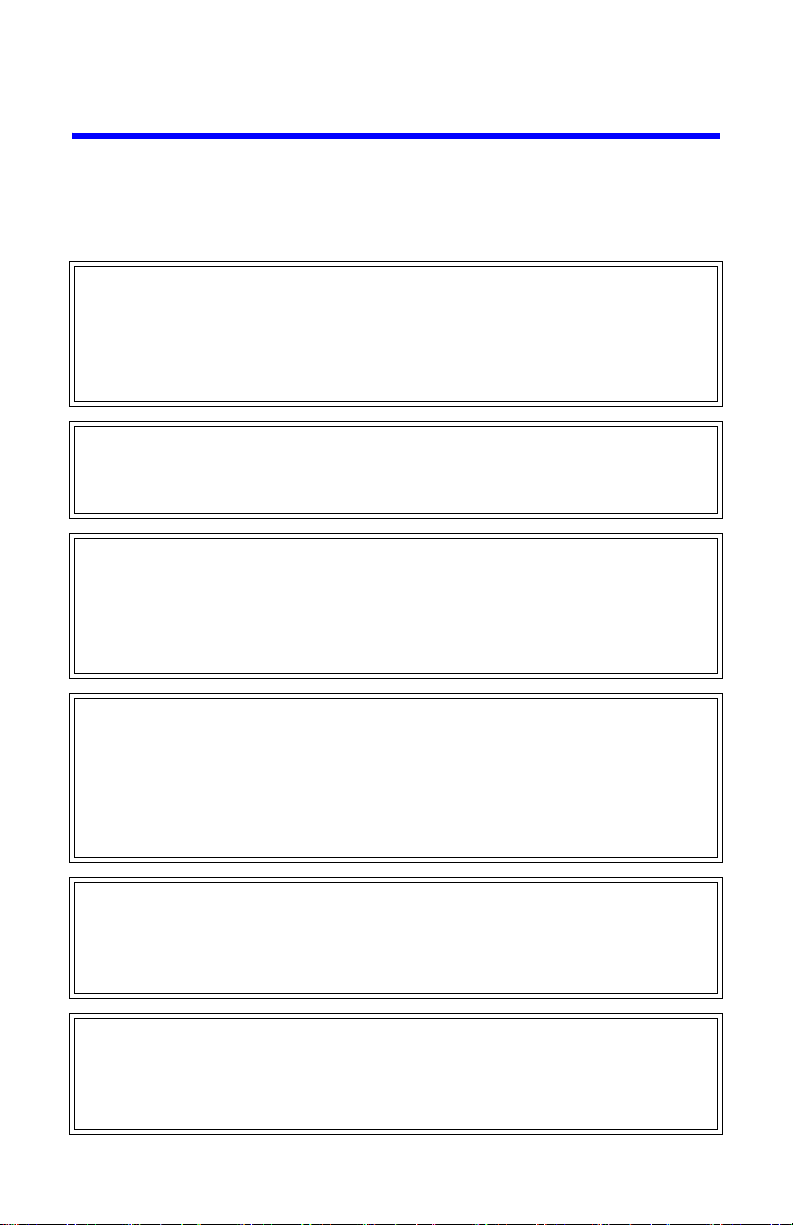
Safety Precautions
The following are general safety precautions that are not necessarily related to
any specific part or procedure, and do not necessarily appear elsewhere in this
publication. These precautions must be thoroughly understood and apply to all
phases of operation and maintenance.
WARNING
Keep Away From Live Circuits
Operating Personnel must at all times observe general safety precautions. Do not
replace components or make adjustments to the inside of the test equipment
with the high voltage supply turned on. To avoid casualties, always remove power.
WARNING
Shock Hazard
Do not attempt to remove the RF transmission line while RF power is present.
WARNING
Do Not Service Or Adjust Alone
Under no circumstances should any person reach into an enclosure for the
purpose of service or adjustment of equipment except in the presence of
someone who is capable of rendering aid.
WARNING
Safety Earth Ground
An uniterruptible earth safety ground must be supplied from the main power
source to test instruments. Grounding one conductor of a two conductor
power cable is not sufficient protection. Serious injury or death can occur if
this grounding is not properly supplied.
WARNING
Resuscitation
Personnel working with or near high voltages should be familiar with modern
methods of resuscitation.
WARNING
Remove Power
Observe general safety precautions. Do not open the instrument with the
power on.
iii
Page 4
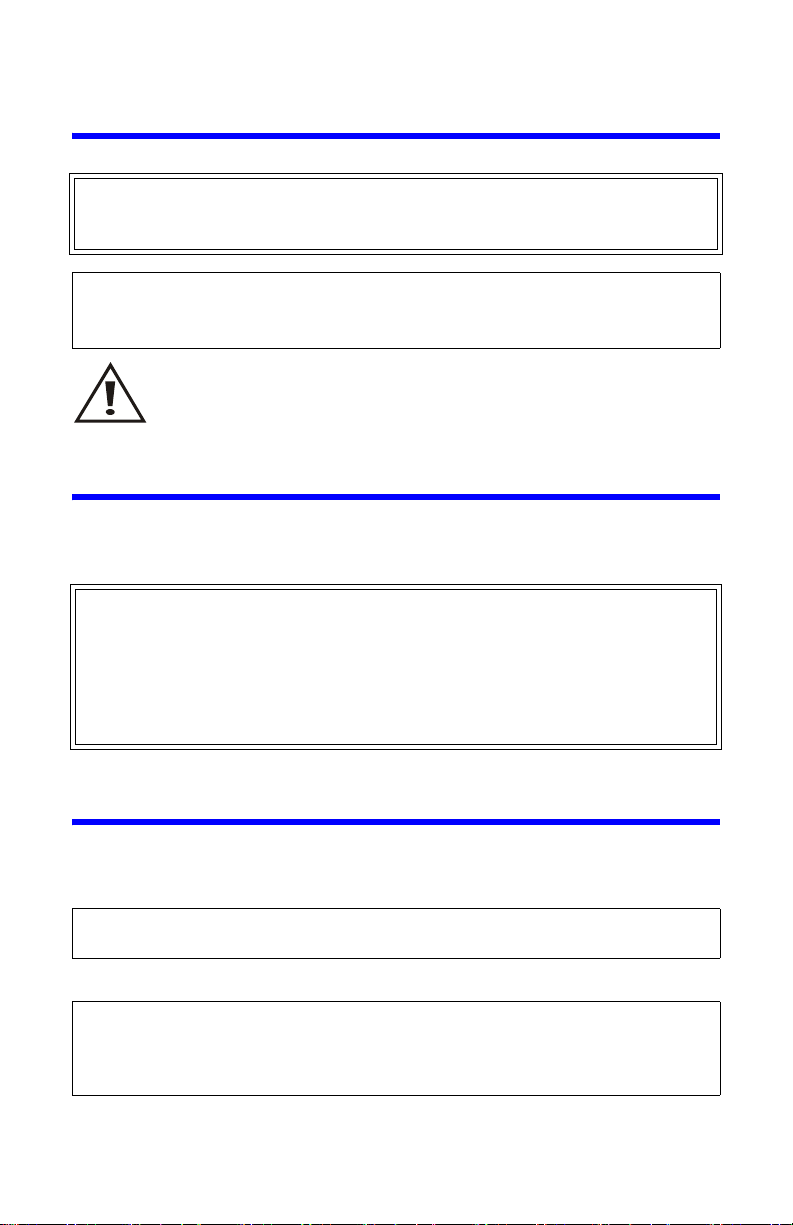
Safety Symbols
WARNING
Warning notes call attention to a procedure, which if not correctly performed,
could result in personal injury.
CAUTION
Caution notes call attention to a procedure, which if not correctly performed,
could result in damage to the instrument.
The caution symbol appears on the equipment indicating there is
important information in the instruction manual regarding that particular area
Note: Calls attention to supplemental information.
Warning Statements
The following safety warnings appear in the text where there is danger to operating and maintenance personnel, and are repeated here for emphasis.
WARNING
Exposure to RF power radiation and the possibility of RF shock or burns exist
under some operating conditions. Always turn off transmitter when connecting
or disconnecting wattmeter. Be sure transmission line is terminated into a load
or antenna. When plug-in element is removed from the RF line socket, the line
section center conductor is exposed. Do not put fingers or other objects into
the plug-in element socket while RF power is applied.
On pages 6 and 8.
Caution Statements
The following equipment cautions appear in the text and are repeated here for
emphasis.
CAUTION
Do not replace with an alkaline battery.
On pages 16.
CAUTION
If other than Female N type connectors are used, limit power and frequency to
the capabilities of the RF coaxial cable or connectors used. Damage to
connectors or errors in reading could result.
On pages 18.
iv
Page 5

Safety Statements
USAGE
ANY USE OF THIS INSTRUMENT IN A MANNER NOT
SPECIFIED BY THE MANUFACTURER MAY IMPAIR THE
INSTRUMENT’S SAFETY PROTECTION.
USO
EL USO DE ESTE INSTRUMENTO DE MANERA NO
ESPECIFICADA POR EL FABRICANTE, PUEDE ANULAR LA
PROTECCIÓN DE SEGURIDAD DEL INSTRUMENTO.
BENUTZUNG
WIRD DAS GERÄT AUF ANDERE WEISE VERWENDET ALS VOM
HERSTELLER BESCHRIEBEN, KANN DIE GERÄTESICHERHEIT
BEEINTRÄCHTIGT WERDEN.
UTILISATION
TOUTE UTILISATION DE CET INSTRUMENT QUI N’EST PAS
EXPLICITEMENT PRÉVUE PAR LE FABRICANT PEUT
ENDOMMAGER LE DISPOSITIF DE PROTECTION DE
L’INSTRUMENT.
IMPIEGO
QUALORA QUESTO STRUMENTO VENISSE UTILIZZATO IN
MODO DIVERSO DA COME SPECIFICATO DAL PRODUTTORE
LA PROZIONE DI SICUREZZA POTREBBE VENIRNE
COMPROMESSA.
v
Page 6

SERVICE
SERVICING INSTRUCTIONS ARE FOR USE BY SERVICE TRAINED PERSONNEL ONLY. TO AVOID DANGEROUS
ELECTRIC SHOCK, DO NOT PERFORM ANY SERVICING
UNLESS QUALIFIED TO DO SO.
SERVICIO
LAS INSTRUCCIONES DE SERVICIO SON PARA USO
EXCLUSIVO DEL PERSONAL DE SERVICIO CAPACITADO. PARA
EVITAR EL PELIGRO DE DESCARGAS ELÉCTRICAS, NO
REALICE NINGÚN SERVICIO A MENOS QUE ESTÉ
CAPACITADO PARA HACERIO.
WARTUNG
ANWEISUNGEN FÜR DIE WARTUNG DES GERÄTES GELTEN
NUR FÜR GESCHULTES FACHPERSONAL.
ZUR VERMEIDUNG GEFÄHRLICHE, ELEKTRISCHE SCHOCKS,
SIND WARTUNGSARBEITEN AUSSCHLIEßLICH VON
QUALIFIZIERTEM SERVICEPERSONAL DURCHZUFÜHREN.
ENTRENTIEN
L’EMPLOI DES INSTRUCTIONS D’ENTRETIEN DOIT ÊTRE
RÉSERVÉ AU PERSONNEL FORMÉ AUX OPÉRATIONS
D’ENTRETIEN. POUR PRÉVENIR UN CHOC ÉLECTRIQUE
DANGEREUX, NE PAS EFFECTUER D’ENTRETIEN SI L’ON N’A
PAS ÉTÉ QUALIFIÉ POUR CE FAIRE.
ASSISTENZA TECNICA
LE ISTRUZIONI RELATIVE ALL’ASSISTENZA SONO PREVISTE
ESCLUSIVAMENTE PER IL PERSONALE OPPORTUNAMENTE
ADDESTRATO. PER EVITARE PERICOLOSE SCOSSE
ELETTRICHE NON EFFETTUARRE ALCUNA RIPARAZIONE A
MENO CHE QUALIFICATI A FARLA.
vi
Page 7

RF VOLTAGE MAY BE PRESENT IN RF ELEMENT SOCKET - KEEP
ELEMENT IN SOCKET DURING OPERA TION.
DE LA TENSION H.F. PEAT ÊTRE PRÉSENTE DANS LA PRISE DE
L'ÉLÉMENT H.F. - CONSERVER L'ÉLÉMENT DANS LA PRISE LORS
DE L'EMPLOI.
HF-SPANNUNG KANN IN DER HF-ELEMENT-BUCHSE ANSTEHEN ELEMENT WÄHREND DES BETRIEBS EINGESTÖPSELT LASSEN.
PUEDE HABER VOL TAJE RF EN EL ENCHUFE DEL ELEMENT O RF MANTENGA EL ELEMENTO EN EL ENCHUFE DURANTE LA
OPERACION.
IL PORTAELEMENTO RF PUÒ PRESENTARE VOLTAGGIO RF TENERE L'ELEMENTO NELLA PRESA DURANTE IL
FUNZIONAMENTO.
vii
Page 8
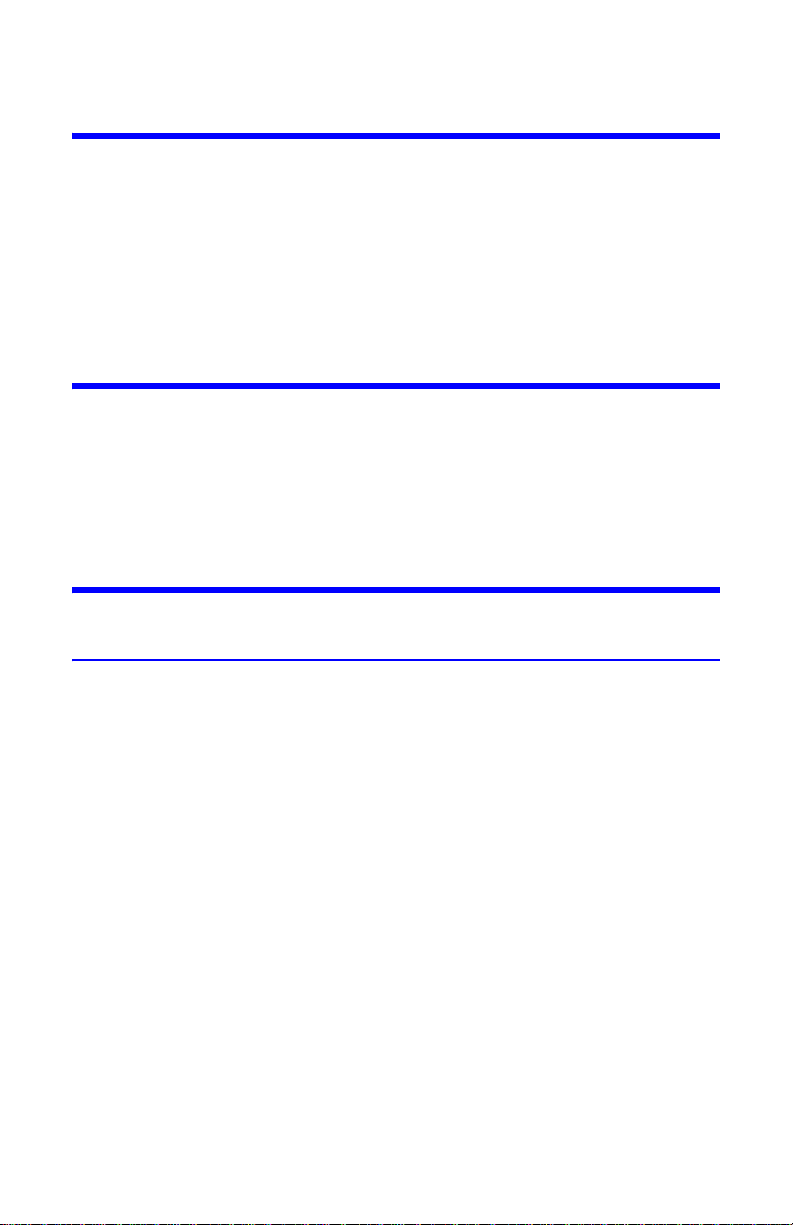
About This Manual
This manual covers the operating and maintenance instructions for the following models:
4410-026 4410-201 4410A500
4410A501 4410A510 4410S511
4410A520 4410A521 4412A101
Changes to this Manual
We have made every effort to ensure this manual is accurate. If you discover any
errors, or if you have suggestions for improving this manual, please send your
comments to our Solon, Ohio factory. This manual may be periodically updated.
When inquiring about updates to this manual refer to the part number and revision on the title page.
Literature Contents
Chapter Layout
Introduction — Describes the features of the Bird SignalHawk, lists equipment
supplied and optional equipment, and provides power-up instructions.
Installation — Describes how to connect SignalHawk to the user’s system,
describes the vector network analyzer measurements, and provides quick start
steps for each measurement.
Operation — Describes the power measurement feature, lists compatible
power sensors, describes how to connect SignalHawk to the user’s system, and
provides quick start steps to make power measurements.
Maintenance — Lists routine maintenance tasks as well as troubleshooting for
common problems. Specifications and parts information are also included.
viii
Page 9

Table of Contents
Safety Precautions . . . . . . . . . . . . . . . . . . . . . . . . . . . . . . . . . . . . . . . iii
Safety Symbols . . . . . . . . . . . . . . . . . . . . . . . . . . . . . . . . . . . . . . . . . . . . . . . . . . iv
Warning Statements . . . . . . . . . . . . . . . . . . . . . . . . . . . . . . . . . . . . . . . . . . . . . iv
Caution Statements . . . . . . . . . . . . . . . . . . . . . . . . . . . . . . . . . . . . . . . . . . . . . . iv
Safety Statements . . . . . . . . . . . . . . . . . . . . . . . . . . . . . . . . . . . . . . . . . . . . . . . v
About This Manual . . . . . . . . . . . . . . . . . . . . . . . . . . . . . . . . . . . . . . viii
Changes to this Manual . . . . . . . . . . . . . . . . . . . . . . . . . . . . . . . . . . . . . . . . . . viii
Literature Contents . . . . . . . . . . . . . . . . . . . . . . . . . . . . . . . . . . . . . . . . . . . . . viii
Chapter Layout . . . . . . . . . . . . . . . . . . . . . . . . . . . . . . . . . . . . . . . . . . . . . viii
Chapter 1 Introduction . . . . . . . . . . . . . . . . . . . . . . . . . . . . . . . . . . . . .1
Description . . . . . . . . . . . . . . . . . . . . . . . . . . . . . . . . . . . . . . . . . . . . . . . . . . . . . 1
Component Description . . . . . . . . . . . . . . . . . . . . . . . . . . . . . . . . . . . . . . . 2
Features . . . . . . . . . . . . . . . . . . . . . . . . . . . . . . . . . . . . . . . . . . . . . . . . . . . . . . . 2
Optional Equipment . . . . . . . . . . . . . . . . . . . . . . . . . . . . . . . . . . . . . . . . . . . . . 2
Power Requirements . . . . . . . . . . . . . . . . . . . . . . . . . . . . . . . . . . . . . . . . . . . . . 2
Theory Of Operation . . . . . . . . . . . . . . . . . . . . . . . . . . . . . . . . . . . . . . . . . . . . . 3
Coupling Circuit . . . . . . . . . . . . . . . . . . . . . . . . . . . . . . . . . . . . . . . . . . . . . . . . . 3
Chapter 2 Installation . . . . . . . . . . . . . . . . . . . . . . . . . . . . . . . . . . . . . .5
Portability . . . . . . . . . . . . . . . . . . . . . . . . . . . . . . . . . . . . . . . . . . . . . . . . . . . . . . 5
Installing Battery . . . . . . . . . . . . . . . . . . . . . . . . . . . . . . . . . . . . . . . . . . . . . . . . 5
Inserting in Transmission Line . . . . . . . . . . . . . . . . . . . . . . . . . . . . . . . . . . . . . 6
Chapter 3 Operation . . . . . . . . . . . . . . . . . . . . . . . . . . . . . . . . . . . . . . .7
Connectors . . . . . . . . . . . . . . . . . . . . . . . . . . . . . . . . . . . . . . . . . . . . . . . . . . . . . 7
Inserting Elements . . . . . . . . . . . . . . . . . . . . . . . . . . . . . . . . . . . . . . . . . . . . . . . 7
RF Power Measurements . . . . . . . . . . . . . . . . . . . . . . . . . . . . . . . . . . . . . . . . . 8
Zero Meter . . . . . . . . . . . . . . . . . . . . . . . . . . . . . . . . . . . . . . . . . . . . . . . . . . . . . 9
Battery Test . . . . . . . . . . . . . . . . . . . . . . . . . . . . . . . . . . . . . . . . . . . . . . . . . . . . 9
Frequency Range . . . . . . . . . . . . . . . . . . . . . . . . . . . . . . . . . . . . . . . . . . . . . . . . 9
Power Range Coverage . . . . . . . . . . . . . . . . . . . . . . . . . . . . . . . . . . . . . . . . . . 10
Load Power . . . . . . . . . . . . . . . . . . . . . . . . . . . . . . . . . . . . . . . . . . . . . . . . . . . 10
Determining VSWR . . . . . . . . . . . . . . . . . . . . . . . . . . . . . . . . . . . . . . . . . . . . . 10
Shutdown . . . . . . . . . . . . . . . . . . . . . . . . . . . . . . . . . . . . . . . . . . . . . . . . . . . . . 12
Performance Notes . . . . . . . . . . . . . . . . . . . . . . . . . . . . . . . . . . . . . . . . . . . . . 13
xiii
Page 10

Chapter 4 Maintenance. . . . . . . . . . . . . . . . . . . . . . . . . . . . . . . . . . . 15
Care and Cleaning . . . . . . . . . . . . . . . . . . . . . . . . . . . . . . . . . . . . . . . . . . . . . . 15
RF Connectors . . . . . . . . . . . . . . . . . . . . . . . . . . . . . . . . . . . . . . . . . . . . . . 15
Line Section & Plug-In Element . . . . . . . . . . . . . . . . . . . . . . . . . . . . . . . . 15
Adjustments . . . . . . . . . . . . . . . . . . . . . . . . . . . . . . . . . . . . . . . . . . . . . . . . . . . 15
Meter & Meter Housing . . . . . . . . . . . . . . . . . . . . . . . . . . . . . . . . . . . . . . . . . 16
Battery Care . . . . . . . . . . . . . . . . . . . . . . . . . . . . . . . . . . . . . . . . . . . . . . . . . . . 16
Battery Replacement . . . . . . . . . . . . . . . . . . . . . . . . . . . . . . . . . . . . . . . . . . . . 16
Troubleshooting . . . . . . . . . . . . . . . . . . . . . . . . . . . . . . . . . . . . . . . . . . . . . . . . 17
Meter Replacement . . . . . . . . . . . . . . . . . . . . . . . . . . . . . . . . . . . . . . . . . . . . . 18
Instrumentation Module Replacement . . . . . . . . . . . . . . . . . . . . . . . . . . . . . 18
RF Connectors Replacement . . . . . . . . . . . . . . . . . . . . . . . . . . . . . . . . . . . . . . 18
Customer Service . . . . . . . . . . . . . . . . . . . . . . . . . . . . . . . . . . . . . . . . . . . . . . . 19
Shipment . . . . . . . . . . . . . . . . . . . . . . . . . . . . . . . . . . . . . . . . . . . . . . . . . . . . . 20
Calibration . . . . . . . . . . . . . . . . . . . . . . . . . . . . . . . . . . . . . . . . . . . . . . . . . . . . 20
Equipment Required . . . . . . . . . . . . . . . . . . . . . . . . . . . . . . . . . . . . . . . . . 20
Calibration Environment . . . . . . . . . . . . . . . . . . . . . . . . . . . . . . . . . . . . . . . . . 22
Calibration Procedure . . . . . . . . . . . . . . . . . . . . . . . . . . . . . . . . . . . . . . . . . . . 22
Replacement Parts List . . . . . . . . . . . . . . . . . . . . . . . . . . . . . . . . . . . . . . . . . . 25
*Available QC Type Connectors . . . . . . . . . . . . . . . . . . . . . . . . . . . . . . . . 25
Specifications . . . . . . . . . . . . . . . . . . . . . . . . . . . . . . . . . . . . . . . . . . . . . . . . . . 26
Limited Warranty . . . . . . . . . . . . . . . . . . . . . . . . . . . . . . . . . . . . . . . . .27
xiv
Page 11
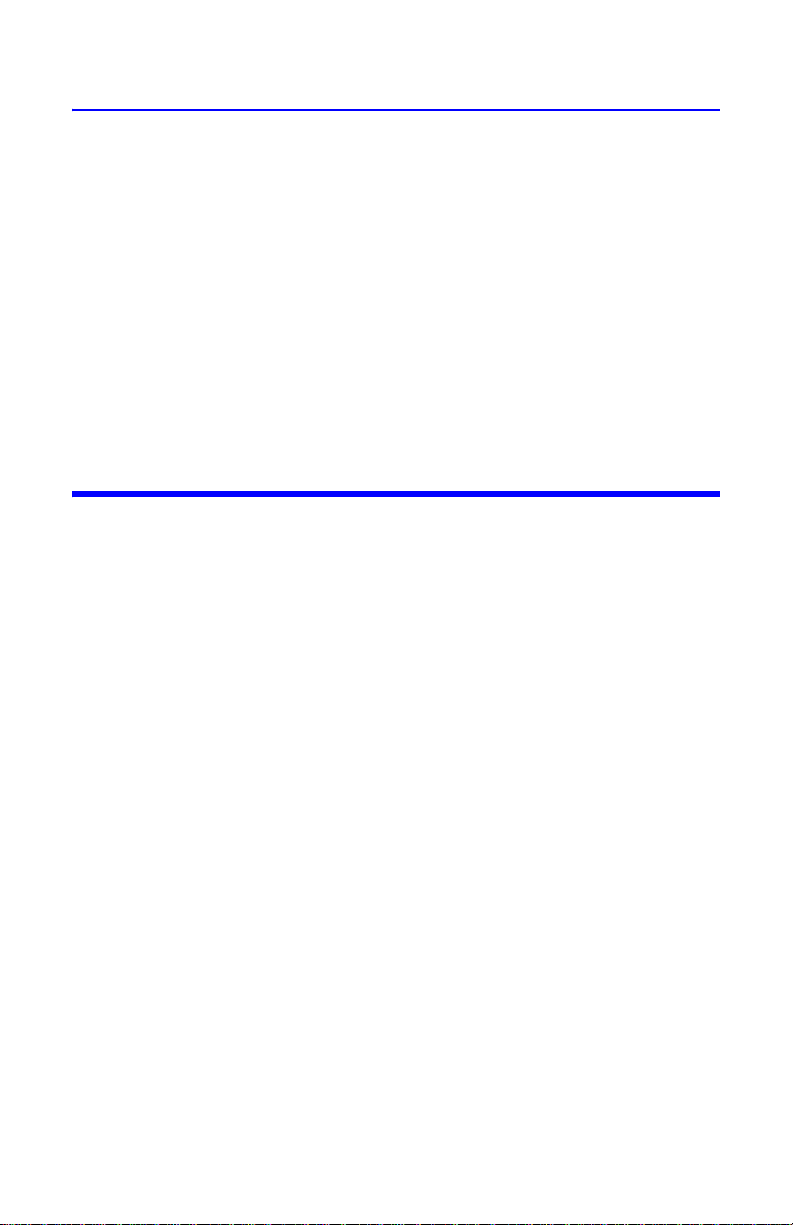
Chapter 1 Introduction
The Series 4410 Thruline Wattmeter is an insertion type RF wattmeter designed to mea-
sure power flow and load match in 50 ohm RF coaxial transmission lines. Its use
is intended for CW unmodulated, or FM signals only. When used in a 50 ohm
application with N type connectors, the Series 4410 has an insertion VSWR of
less than 1.05 for frequencies up to 1000 Mhz. The meter has two scales, a 0 to 1
scale and a 0 to 3 scale. Power is read as a multiple of the value indicated by the
pointer, the decimal point location depending on the range switch setting and
the factor on the Plug-in-Element. Several of these Plug-in-Elements may be
selected to give this instrument a broad band spectrum with various power
ranges, see Specifications.
Description
The Series 4410 Thruline Wattmeter is a portable unit contained in a die cast
aluminum housing, with a formed sheet aluminum back closure. The unit is
equipped with a carrying strap, four rubber shock feet on the base, and four rubber bumpers on the back, which allow the unit to stand in a vertical or horizontal
position. For additional protection, the microammeter is specially shock
mounted. A slotted screw is provided on the lower front face of the meter for
zeroing the pointer. Below the meter, the RF line section face protrudes slightly
from the wattmeter housing with the plug-in element socket in the center.
Mounted on the line section, inside the housing, is the circuit module with an
attached phosphor bronze spring contact finger, which protrudes through a lateral hole and into the plug-in element socket of the RF line section. The finger
has a button on its end which makes connection with the contacts of the plug-in
element. The silver plated brass RF line section is precision made to provide the
best possible impedance match to the coaxial RF transmission line in which the
wattmeter is inserted. At each end of the line section are Bird Quick-Change
type RF connectors, which may be quickly interchanged with any other Bird
“QC” connectors.
1
Page 12
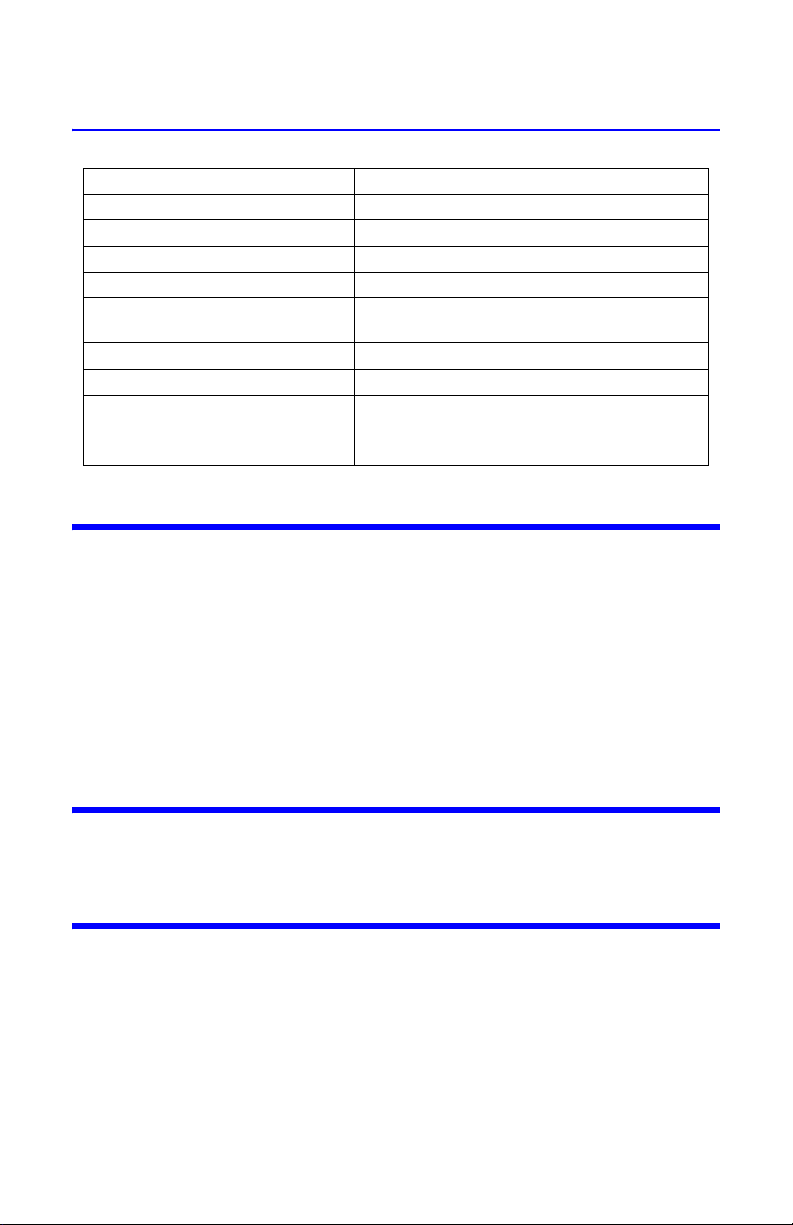
Component Description
Meter Mirrored, 2 scale
Meter Housing Cast aluminum
QC Connector Interchangeable input and output
Range Switch OFF, Battery Check, Various Ranges
RF Line Section Element Port Accepts 4410 series elements
Rubber Feet Permit vertical or horizontal position and
Calibration Access Hole Adjustment potentiometer
Instrumentation Module Active sensing circuitry
Battery
4410 & 4410A
4412A
operation
9V alkaline
9V NiMH rechargeable
Features
To make measurements, the cylindrical shaped plug-in element is inserted into the
line section socket and rotated to either stop. A small catch in the lower left hand
corner of the casting face presses on the shoulder of the plug-in element and
keeps it in proper alignment. This assures a good contact with the DC pickup and
between the lower edge of the element and the seat of the line section body. On
diametrically opposite sides of the plug-in element body are the contacts that provide DC pickup for either direction. These contacts make connection with the
spring finger of the line section only when the plug-in element is in the precise forward or reverse position: i.e., against the stop.
Optional Equipment
The equipment available is a Carrying Case, QC Connectors, and Elements. Consult
Bird Electronic Corporation for availability and pricing, or for special requirements.
Power Requirements
The Model 4410 & 4410A operates from one 9V alkaline battery. Approximate
battery life is 24 hours of continuous usage. The Model 4412A uses one 9V
nickel-metal hydride (NiMH) rechargeable battery or an AC converter. When the
AC power is applied, the wattmeter charges the battery and operates from an
external power supply. When AC power is removed, the wattmeter operates
from the battery.
2
Page 13

Theory Of Operation
RF Coaxial Line
XMTR
or
LOAD
LOAD
or
XMT
R
Directional Coupling
Diode
Detector Element
Meter
DC Contact
Circuit Board
On any uniform RF line section there are voltages, currents and standing waves
present when RF power is applied. These are the results of two travelling waves,
forward and reflected. The characteristic impedance of these lines is a pure resistance, usually 50 ohms for useful lines. The main RF circuit of the wattmeter is a
short, precision type line section whose characteristic impedance is 50 ohms.
Coupling Circuit
The coupling circuit which samples the travelling waves is in the plug-in element.
The circuitry of the element and its relationship to the other components of the
wattmeter are illustrated in figure 1. Energy is absorbed in the coupling circuit of
the element both by mutual inductance and by capacitance from the travelling
RF waves of the line section. These inductive currents flow according to the
direction of the travelling waves producing them, whereas the capacitive portion of these currents is independent of the direction. It is, therefore, apparent
that the two currents produced from the waves travelling in one direction add in
phase, while the currents produced from the waves travelling in the opposite
direction subtract in phase. The arrow on the Plug-In Element indicates the additive direction of wave travel. The element is so designed that the currents from
the wave components travelling in the opposite direction of the arrow cancel
each other out almost completely, making the element highly insensitive to the
reverse wave direction. The additive direction signal, which is to be measured, is
detected from which an accurate power reading is obtained. Because of the
highly directional characteristics of the element, the resultant direct current
which is sensed by the microammeter indicates the power level of only the RF
waves travelling in the arrow direction.
Figure 1 Element Schematic Diagram
3
Page 14

4
Page 15

Chapter 2 Installation
Battery Access
Door
Portability
When transporting the wattmeter, be sure the range switch is in the “off” position. In any other switch position, there is a slight drain on the 9 V battery. If the
unit is to be inactive for more than 2 weeks, remove the battery to avoid damage from possible battery leakage.
Handle the plug-in elements with care at all times. Calibration could be disturbed if they are dropped or subjected to hard blows.
Installing Battery
The 9 V battery is shipped separately and must be installed before operation.
Refer to figure 2 for battery location.
Figure 2 Battery Installment
5
Page 16

Inserting in Transmission Line
WARNING
Exposure to RF power radiation and the possibility of RF shock or burns exist
under some operating conditions. Always turn off transmitter when
connecting or disconnecting wattmeter. Be sure transmission line is
terminated into a load or antenna. When plug-in element is removed from
the RF line socket, the line section center conductor is exposed. Do not put
fingers or other objects into the plug-in element socket while RF power is
applied.
Insert the Series 4410 Thruline Wattmeter in coaxial transmission lines of 50
ohms nominal impedance. It makes no difference which side of the wattmeter
the power source and the load connections are made. Use a coaxial transmission
line fitted with suitable matching RF connectors. If cables of other than 50 ohms
impedance are used, a mismatch will occur which could cause serious
in the readings.
inaccuracies
6
Page 17

Chapter 3 Operation
Lock
Unlock
S
top Pin
Contact
Connectors
The Series 4410 Wattmeter is normally supplied with two Female N type connectors which are of the Bird Quick-Change “QC” design. Other “QC” connectors
are available as listed in the Replacement Parts List.
Inserting Elements
The plug-in element is inserted into the line section socket and rotated to either
stop. A small catch in the lower left hand corner of the casting face presses on
the shoulder of the plug-in element and keeps it in proper alignment,refer to figure 3. This assures a good contact with the DC pickup and between the lower
edge of the element and the seat of the line section body.
Figure 3 Element Lock
On diametrically opposite sides of the plug-in element body are the contacts
that provide DC pickup for either direction, refer to figure 4. These contacts
make connection with the spring finger of the line section only when the plug-in
element is in the precise forward or reverse position: i.e., against the stop.
Figure 4 Element
7
Page 18

RF Power Measurements
To Load To Transmitter
To Load To Transmitter
Forward Power Measurement
R
eflectedPowerMeasureme
nt
WARNING
Exposure to RF power radiation and the possibility of RF shock or burns exist
under some operating conditions. Always turn off transmitter when
connecting or disconnecting wattmeter. Be sure transmission line is
terminated into a load or antenna. When a Plug-In Element is removed from
the RF line socket, the line section center conductor is exposed. Do not put
fingers or other objects into the plug-in element socket while RF power is
applied.
RF power measurements are made with plug-in elements inserted. Refer to
Figure 5.
Figure 5 Measurement Direction
Forward power is indicated when the arrow on the element points in the direction of power flow; i.e., from transmitter to load.
Reflected power measurements are made with the element rotated 180° and
the arrow pointing toward the transmitter.
When the power measurements are being made, make sure the element is
rotated fully so that the element’s stop pin rests against the stop on the line section, either in the forward or reflected position. Also be sure that the lock in the
lower left hand corner of the casting face presses on the shoulder of the plug-in
element to keep it in proper alignment and assure a good contact with the DC
connection and between the lower edge of the element and line section body.
8
Page 19

Zero Meter
OFF
Zero Adjust Screw
Before any power measurements are made, be sure the pointer rests on the zero
mark. If not, set range switch to OFF position and adjust the zero adjustment
screw clockwise or counterclockwise until the pointer rests at the zero mark.
This adjusting screw is located at the bottom center of the meter
to figure 6.
Figure 6 Zero Adjustment
bezel face, refer
Battery Test
The accuracy of the unit may be affected by a weak battery. Check the condition
of the battery occasionally with the battery test position on the range switch. If
the pointer on the meter indicates a weak battery, the battery must be replaced.
See Battery Care.
Frequency Range
The elements are selected for the frequency range. Each element is marked with
its frequency range; the transmitter frequency must be within this range. A set
of several elements will cover a very wide frequency range.
9
Page 20

Power Range Coverage
Each element is marked with its maximum power range capability, 10 W, 100 W,
1000 W, or 10000 W. Also stamped on the element nameplate is a factor number. The power range switch on the Series 4410 Wattmeter determines the full
scale power range to be used. The available switch settings are 0.1, 0.3, 1, 3, 10,
30, 100, BATT, and OFF. This switch, when set on a numbered position and multiplied by the element factor number, gives the full scale power value. For example, if the element factor is 10 and a switch setting of 30 is opposite the ARROW
on the front face of the unit, 30 multiplied by 10 gives you 300 W full scale. In
this case, the lower scale (0-3) on the meter face will be used. If the number
opposite the ARROW is 10 and the element factor is 10, then 10 x 10 = 100, and
100 W will be the full scale reading and the upper scale (0-1) will be used.
For reflected power readings the element is rotated 180° in the element socket
and the same system is used, however, a much lower switch setting
advantageous for better resolution.
may be
Load Power
Where appreciable power is reflected, as with an antenna, it is necessary to subtract the reflected from forward power to obtain load power. Power delivered
and dissipated in an antenna is given by:
This correction is negligible (less than 1 percent) if the load has a VSWR of 1.2 or
less.
The Series 4410 Thruline Wattmeter used with a Bird Termaline Load Resistor of
proper power rating forms a highly useful absorption wattmeter. Since the
reflected power will be negligible, it will be unnecessary to rotate the element
from the forward direction.
to
Determining VSWR
The Series 4410 Thruline Wattmeter is not designed to provide direct VSWR
readings. However, VSWR readings can be determined very easily by using the
provided graphs:
Following the vertical and horizontal grid, determine intersection of forward and
reverse power values. Slanted lines passing closest to this point indicate VSWR.
1. Determine the forward and reflected power as described above.
2. Refer to the appropriate graph, figure 7 or 8, and convert the forward and
reflected power readings to VSWR. Note that the graphs convert the readings directly to VSWR without any intermediate computations.
10
Page 21

Figure 7 VSWR Conversion Nomograph
10 15
20
0.5
1.0 1.5
2.0
2.5
3.0
4.0
5.0 25
30 40
50
100 150 200
300 400
50
0
.01
.02
.03
.04
.05
.06
.07
.08
.09
.1
.2
.3
.4
.5
.6
.7
.8
.9
1.0
3.0
2.5
2.0
1.6
1.5
1.4
1.3
1.25
1.20
1.16
1.14
1.12
1.10
1.09
1.08
1.07
1.06
1.05
1.04
1.03
1.8
FORWARD POWER - WATTS
REFLECTED POWER - WATTS
10
4.0
VSWR
11
Page 22

Figure 8 VSWR Conversion Nomograph
10
15
20
0.5
1.0 1.5
2.0
2.5
3.0
4.0
5.0
25
30 40
50
100 150 200
300 400
50
0
.2
.4
.6
.8
1.0
1.2
1.4
1.6
1.8
2.0
4
6
8
10
12
14
16
18
20
VSWR=
1+
Reflected Power
Forward Power
Reflected Power
Forward Power
1
FORWARD POWER - WATTS
REFLECTED POWER - WATTS
3.0
2.5
2.0
1.6
1.5
1.4
1.3
1.25
1.20
1.16
1.14
1.12
1.10
1.09
1.08
1.07
1.06
1.05
1.8
10
4.0
VSWR
Shutdown
When all measurements are completed, be sure to turn the range switch to the
OFF position. Leaving the switch on one of the power ranges will not harm the
circuit in any way but it will shorten the battery life. Note that there is a battery
test position on the range selector switch. This battery test position is provided
to conveniently check the condition of the battery each time the Series 4410 is
switched on.
Always be sure the transmitter power is off before disconnecting the unit from
the transmission line.
12
Page 23

Performance Notes
The Series 4410 wattmeter is sensitive to the presence of amplitude modulated
signals and this can affect the accuracy. However, small amounts of AM (up to
10%) are tolerable, but for every 1% of AM, the inaccuracy of the reading may
increase by up to 1% beyond the rated accuracy. Use above 10% AM is not recommended. The stated accuracy does not include the effect of the less-thaninfinite directivity of the element used. This is generally insignificant except for
reflected power measurements where VSWR is low.
Although the Series 4410 Wattmeter is equipped with Quick-Change connector
types, it must be remembered that the power rating and insertion loss may be
affected if other connectors are used. Power limits must be governed by the
type of connector or transmission line used. For other types of Quick-Change
connectors, see Replacement Parts List.
When the range switch of the Series 4410 Wattmeter is set in one of the numbered positions; i.e., other than OFF or BATT, it is normal for the meter to drift or
deviate off the zero setting. This condition occurs when no element is in the line
section socket or if the element is rotated 90° in the line section to
position.
a shorting
13
Page 24

14
Page 25

Chapter 4 Maintenance
The Series 4410 Thruline Wattmeter is of very rugged construction and requires
little care and maintenance.
Maintenance of the wattmeter is normally limited to cleaning. The amount of
cleaning necessary can be minimized by keeping the plug-in element or the shipping slug in the socket of the line section. This serves as an effective seal against
the entry of dust and dirt. Cover the socket opening when the element is
removed. Also, protect the RF connectors on the line section against the entry of
dust and dirt by keeping them connected to the transmission line or by covering
them when the unit is disconnected from the transmission line.
Care and Cleaning
All contacts must be kept clean to assure low resistance connections to, and
within, the unit.
RF Connectors
Clean RF connectors with a cotton swab stick dampened with alcohol, or any
acceptable dry cleaning solvent.
Line Section & Plug-In Element
Clean the inside of the line section socket bore and the entire circumference of the
plug-in element with a cotton swab stick dampened with alcohol, or any dry cleaning solvent that does not leave any residue. Pay particular attention to the cleaning
of the bottom rim of the element body and to the seat of the socket in the line
section. When cleaning the socket bore, take care not
the DC contact.
to disturb the spring finger of
Adjustments
If necessary, the spring finger of the DC contact can be adjusted manually. The button must be positioned out far enough to make good contact with the element body,
but it must not restrict the entry of the element body. Check the inside of the line
section for dirt and contamination. Clean the reachable portions of the line section
with a cotton swab stick. Blow out the remaining dirt with low pressure, dry compressed air. Do not attempt to remove the RF line center conductor from the line
section. Any attempt to remove it will damage the assembly.
15
Page 26

Meter & Meter Housing
Clean the meter and meter housing using a cloth dampened with a mild detergent solution. Do this only when necessary and take care not to allow water to
enter any of the circuitry as damage may result.
Battery Care
The Model 4410 & 4410A will operate for a minimum of 24 hours from one 9
volt alkaline battery. The battery test is used to determine when to replace the
battery. Follow the instructions in the Battery Replacement section to install a
new battery. The Model 4412A will operate for 7 hours from one fully charged 9
volt NiMH battery before recharging is required. Use the battery test to determine when to recharge the battery. Recharging is accomplished by connecting
AC power to the wattmeter. This takes approximately 14 hours when the unit is
off. To prolong the life of the battery, it is recommended that it be allowed to
fully discharge periodically before recharging. If the battery loses the ability to
hold a charge, it can be replaced with a standard 9 volt NiMH battery.
CAUTION
Do not replace with an alkaline battery.
Battery Replacement
The battery holder is located on the back of the unit near the top of the meter
housing cover. Refer to figure 2.
1. Open the battery compartment cover.
2. Slide the battery out of the compartment.
3. Remove the snap-on battery plug.
4. Replace battery with a new one.
5. Feed wires through hole in back of compartment.
6. Place battery in compartment.
7. Close compartment.
16
Page 27

Troubleshooting
The Series 4410 Thruline Wattmeter is designed for independent, long term, trouble free operation. In case of malfunction or for replacement of a major component —particularly if it is still under warranty—return the unit to the factory. Do
not tamper with the calibration setting or do other unauthorized maintenance
work during the first year, or you may void the warranty. Test and calibration in the
field may be performed as described in the Calibration paragraph. A troubleshooting table, listing some of the most common problems, appears on the next page.
The troubleshooting table contains a list of possible problems experienced in
the field, as well as their possible cause and remedy.
Problem Possible Cause Remedy
No meter
indication
Intermittent
or
Inconsisten
t Meter
Readings
High
percentage
of reflected
power
No RF power. Weak or dead
battery.
Arrow on plug-in element pointing in
wrong direction.
No pick-up from DC contact finger. Adjust, see Maintenance.
Open or short circuit in DC meter
leads.
Meter burned out or damaged
wattmeter.
Faulty transmission line or load. Inspect line connections,
Dirty DC contact on elements. Clean, see Maintenance.
Sticky or defective meter. Replace or return
Bad load or poor connectors. Replace load, antenna or
Shorted or open transmission line. Service or replace line.
Foreign material in line section or in
RF connector.
Check RF source. Test the
battery and replace if faulty.
Reposition element so that
the arrow points in the
direction of power flow.
Replace defective leads.
Replace or return to the
factory for replacement
and recalibration.
antenna or load.
wattmeter to the factory
for meter replacement
and recalibration.
connectors.
Check for foreign material
and clean as required.
17
Page 28

Meter Replacement
1. Remove back cover.
2. Loosen the two #8-32 nuts on the back of the meter that secure the meter leads.
3. Remove the leads.
4. Remove the two #10-32 oval head phillips screws that secure the meter
shock ring.
Note: These screws are located on each side of the meter housing
just opposite the meter.
5. Pull the meter out of the back of the housing.
6. Remove the meter retaining ring and shock mount.
7. Replace the meter by reversing the procedure above.
Note: Be sure to observe polarity when replacing the leads to the
meter, black to negative, etc.
Instrumentation Module Replacement
Note: The instrumentation module contains the line section and cir-
cuit board chassis as an integral part.
1. Loosen the set screw in the range switch knob by turning in a counterclockwise direction with a .050 allen wrench.
2. Pull the knob straight off.
3. Unsolder the leads from the connections on the top of the circuit board chassis.
Note: Take note of the color coding when unsoldering so the leads
can be reconnected to their original positions.
4. Remove the two oval head phillips screws located on the front face of the
unit on either side of the line section element port.
5. Pull the instrumentation module out of the back of the unit.
6. Replace the instrumentation module by reversal of the above procedure.
Note: Be sure to reconnect the wires to their original positions.
RF Connectors Replacement
CAUTION
If other than Female N type connectors are used, limit power and frequency to
the capabilities of the RF coaxial cable or connectors used. Damage to
connectors or errors in reading could result
1. Remove the four screws in the corners of the connector flange.
2. Pull the connector straight off carefully.
3. Replace the connector by reversing the procedure above.
Note: See Replacement Parts List for other available connectors.
18
.
Page 29

Customer Service
Any maintenance or service procedure beyond the scope of those in this chapter
should be referred to a qualified service center.
If the unit needs to be returned for any reason, request an RMA through the Bird
Technologies website. All instruments returned must be shipped prepaid and to
the attention of the RMA number.
Bird Service Center
30303 Aurora Road
Cleveland (Solon), Ohio 44139-2794
Fax: (440) 248-5426
E-mail: bsc@bird-technologies.com
For the location of the Sales Office nearest you, visit our Web site at:
http://www.bird-technologies.com
19
Page 30

Shipment
Should you need to return the power meter, use the original shipping package if
possible. If the original package is not available, use a heavy duty corrugated box
with shock-absorbing material around all sides of the unit to provide firm cushion and to prevent movement in the container. The container should be properly
sealed.
Calibration
This procedure provides a means for complete calibration of the Series 4410
Thruline Wattmeter Assembly. The calibration of the elements is not covered by
this procedure.
• The sine wave generator must be able to produce a stable 1000Hz ±
100Hz symmetrical sine wave at various RMS output voltages between
0.05 and 1.6 volts RMS into an impedance of approximately 600 ohms
resistive. Its output level adjustment must be such that these various
specific output levels can be conveniently adjusted to within ±0.3% of
their stated value. Total harmonic distortion must be less than 0.2%.
• The digital multimeter must have an ac voltmeter range capable of mea-
suring the RMS voltage amplitude of the sine wave within ± 0.1%, with a
resolution of at least 3½ significant digits.
• The Bird Plug-In Calibration Element requires no adjustment.However,
care should be taken to avoid damage to the unit from rough handling
or exposure to voltages greater than those specified.
• The field strength meter should be set on its maximum sensitivity. 5. Con-
nect the sine wave generator and voltmeter to a BNC adapter tee as
shown in figure 9 with 50 ohm coaxial cables, such as RG-58-U, no more
than three feet (approx. 1 meter) long.
Equipment Required
Item Qty Description Recommendation
1 1 Standard digital multimeter Fluke Model 87
2 1 Plug-In calibration element Bird Model 4410-070
3 1 BNC test leads/adapters As Required
4 1 Sine wave generator Hewlett Packard Model 329A
5 1 Field strength meter Bird Model 43 equipped with
Bird Model 4030 relative field
strength element
20
Page 31

Figure 9 Calibration Set-Up
Sine Wave Generator
BNC "T"
Adapter
Plug-in Calibration
Device
A.C. Voltmeter
Coaxial
Cable
Coaxial
Cable
Wattmeter
Under Test
21
Page 32

Calibration Environment
In order to assure the best results obtainable, the following environmental conditions must be provided to the utmost degree practical.
1. The work space must be free from electrical noise and radiated signals. The area
in which the calibration is to be performed may be checked for spurious radiation
with a Bird Model 43 Thruline Wattmeter equipped with a Model 4030 relative
field strength element. Be sure the gain on the Model 4030 is set at maximum.
Calibration should not be performed in areas where spurious radiation is present
as indicated by any meter deflection on the Model 43/4030 combination.
2. The work space and equipment must be at a uniform and stabilized ambient
temperature between 20°C and 25°C (68°F to 77°F).
3. The relative humidity of the work space must be no greater that 50 percent
and must be noncondensing.
Calibration Procedure
Allow all the equipment and the instrument to be calibrated to completely stabilize with respect to the environment of the work area (specified above). The
Series 4410 Wattmeter to be calibrated and the Bird Model 4410-070 calibration
element may require up to 24 hours for complete environmental stabilization if
brought from an extreme storage environment. Remove the dust plug or any
element from the line section during this environmental stabilization period.
With the wattmeter’s range switch in the OFF position, carefully turn the zero
adjust screw on the face of the meter for a zero setting. Using the BATT and OFF
positions on the switch, repeat this process until a repeatable zero setting is
obtained.
The access hole for the calibration potentiometer is sealed with a protective
label. This label, which is signed and dated showing the original calibration date,
must not be disturbed until recalibration becomes necessary and certainly not
within the warranty period. Disturbing this label voids the warranty. If the unit is
to be field calibrated, after the warranty period, access to the calibration potentiometer is provided by piercing the protective label at the point shown by a circle with an “X” in it, see figure 10, Calibration Potentiometer for reference.
Follow the steps below to calibrate:
22
Page 33

1. Connect the sine wave generator, the calibration element (P/N 4410-070),
as shown in figure 9, Calibration Set-Up.
2. Turn on the ac voltmeter and sine wave generator.
3. Adjust the output to 1.591 ±0.0005 volts RMS at 1000 Hz ± 100 Hz. make sure that
the generator’s “symmetry”, “offset”, and “waveform” controls are set to provide
a symmetrical sine wave with zero DC offset.
Note: Leave the equipment in this condition to stabilize for the
period of time recommended by the manufacturers but not less
than five minutes.
4. Turn the range selector switch to the “100" position and allow the wattmeter a minimum of five minutes to stabilize.
Note: The wattmeter does not need to be connected to the calibra-
tion setup for the five minute warm-up period.
5. After the equipment has stabilized, check the battery in the wattmeter by
momentarily placing the range switch in the BATT position. The meter
pointer should travel well into the “BATTERY TEST” region of the meter
scale. If not, turn the unit off and replace the battery.
6. Return the switch to the “100" position.
7. Allow the unit’s internal circuitry to stabilize for another five minutes if the
battery was replaced.
8. Insert the calibration element into the wattmeter and rotate it in either
direction until it stops.
9. Recheck the sine wave generator for the proper 1000Hz ±100Hz output settings, then readjust the amplitude as necessary until the voltmeter reads a
stable 1.591 ± 0.0005 volts.
10. Turn the 4410-070 calibration element 90° to short circuit the spring contact
in the line section to the line section body.
11. Set the range switch to the “1" position.
12. Adjust the sine wave generator’s output to the wattmeter ’s calibration voltage.
Note: This calibration voltage is recorded on a label inside the instru-
ment’s back cover. If no calibration voltage is listed, adjust the sine
wave generator’s output to 0.1591±0.00005 volts RMS.
13. Rotate the calibration element in either direction until it stops.
14. Adjust R26 until the meter pointer rests at ”1" on the upper scale. Calibration
is complete.
23
Page 34

Figure 10 Calibration Potentiometer
Calibration
Potentiometer
A
ccessHole
X
24
Page 35

Replacement Parts List
Item Qty Description Part Number
11
2 1 Instrumentation Module Assembly
3 1 Strap (Included in housing assembly) 8580A003
4 1 Selector Switch Knob 4401A014
5 1 Meter Housing Assembly 4410-003
6 1 Meter Housing Cover Assembly 4410-039
71Battery
8 1 Fuse, 100A 250V
9 1 Power Cord / Converter, 4412A
10 2 “QC” Connectors (Female “N” normally
Meter, DC 2080-066
4410A205
(Includes line section and instrumentation)
Model 4410 & 4410A (Alkaline)
Model 4412A (NiMH)
Model 4412 A5-1976-6
120V
230V
supplied)
5-1357
5A1587
5A2229
5A2226
*SeeBelow
*Available QC Type Connectors
N-Female 4240-062 LT-Male 4240-012
N-Male 4240-063 C-Female 4240-100
HN-Female 4240-268 C-Male 4240-110
HN-Male 4240-278 UHF-Female (SO-239) 4240-050
LC-Female 4240-031 UHF-Male (PL-259) 4240-179
LC-Male 4240-025 7/8" EIA Air Line 4240-002
BNC-Female 4240-125 7/16" Female 4240-344
BNC-Male 4240-132 7/16" Male 4240-363
LT-Female 4240-018
25
Page 36

Specifications
Insertion VSWR 1.05 maximum, 0-1GHz equipped with Female N
connectors (32.3 dB return loss)
Over Ranging 120% of element power rating regardless of
selector switch setting (Certain connector types
limited to rating of connector)
Power Range† 2mW to 10W, 20mW to 100W, 200mW to 1000 W
or 2W to 10kW full scale in one Plug-in element. Any
Bird 4410-series element may be used.
Frequency Range† 200kHz to 2.3GHz CW or FM. Select from 4410-
series elements only.
Accuracy* ±5% of reading above 20% of full scale of the
selected power range for FM or CW signals without
AM. This accuracy is maintained for a full 37dB
dynamic range with each 4410 element
Temperature Range
Operating
Storage
Relative Humidity 5% to 90% noncondensing
Battery
Model 4410 & 4410A
Model 4412A
0° to 50°C (32°F to 122°F)
-25° to 65°C (-13°F to 149°F)
Internal alkaline (24 hours minimum life)
Internal NiMH (7 hours minimum from full charge)
Connectors Over 30 types of field-interchangeable “Quick
Change” connectors are available. Female N
normally supplied.
Elements 4410 Series type, not interchangeable with other
Bird elements
Finish Grey Powder Coat
Normal Size
(includes connectors)
Weight (Approx.)
Model 4410 & 4410A
Model 4412A
* Exceptions - Element P/N 4410-1 (0.200 to 0.533MHz) has an accuracy of ±10% of reading.
6-7/8"H x 5-1/8"W x 3-5/8"D (175 x 130 x 92 mm)
4 lb. (1.8 kg) with N-Connectors
3-1/3 lb. (1.5 kg)
Elements P/N 4410-15 (1.0 to 1.8GHz) and 4410-16 (1.8 to 2.3GHz) which are accurate to ±8% of reading.
† Power and frequency range is determined by 4410 type Plug-In Elements used.
26
Page 37

Limited Warranty
All products manufactured by Seller are warranted to be free from defects in
material and workmanship for a period of one (1) year, unless otherwise specified, from date of shipment and to conform to applicable specifications, drawings, blueprints and/or samples. Seller’s sole obligation under these warranties
shall be to issue credit, repair or replace any item or part thereof which is proved
to be other than as warranted; no allowance shall be made for any labor charges
of Buyer for replacement of parts, adjustment or repairs, or any other work,
unless such charges are authorized in advance by Seller.
If Seller’s products are claimed to be defective in material or workmanship or
not to conform to specifications, drawings, blueprints and/or samples, Seller
shall, upon prompt notice thereof, either examine the products where they are
located or issue shipping instructions for return to Seller (transportation-charges
prepaid by Buyer). In the event any of our products are proved to be other than
as warranted, transportation costs (cheapest way) to and from Seller’s plant, will
be borne by Seller and reimbursement or credit will be made for amounts so
expended by Buyer. Every such claim for breach of these warranties shall be
deemed to be waived by Buyer unless made in writing within ten (10) days from
the date of discovery of the defect.
The above warranties shall not extend to any products or parts thereof which
have been subjected to any misuse or neglect, damaged by accident, rendered
defective by reason of improper installation or by the performance of repairs or
alterations outside of our plant, and shall not apply to any goods or parts
thereof furnished by Buyer or acquired from others at Buyer’s request and/or to
Buyer’s specifications. In addition, Seller’s warranties do not extend to the failure of tubes, transistors, fuses and batteries, or to other equipment and parts
manufactured by others except to the extent of the original manufacturer’s warranty to Seller.
The obligations under the foregoing warranties are limited to the precise terms
thereof. These warranties provide exclusive remedies, expressly in lieu of all other
remedies including claims for special or consequential damages. SELLER NEITHER
MAKES NOR ASSUMES ANY OTHER WARRANTY WHATSOEVER, WHETHER EXPRESS,
STATUTORY, OR IMPLIED, INCLUDING WARRANTIES OF MERCHANTABILITY AND FITNESS, AND NO PERSON IS AUTHORIZED TO ASSUME FOR SELLER ANY OBLIGATION
OR LIABILITY NOT STRICTLY IN ACCORDANCE WITH THE FOREGOING.
27
Page 38

28
