Biotek ELx800 Service manual

ELx800
AND VARIATIONS
SERVICE MANUAL
PN E7331005
Rev. C
August 1998

ii |
ELx800 Service Manual |

Table of Contents_____________________
Introduction ......................................................................................................................................... |
vii |
Technical Notes.................................................................................................................................... |
ix |
Theory of Operation............................................................................................................................... |
10 |
External Power Supply ....................................................................................................................... |
11 |
Internal Power Supplies ..................................................................................................................... |
11 |
+24 volts ......................................................................................................................................... |
11 |
+5 volt logic..................................................................................................................................... |
11 |
V lamp............................................................................................................................................. |
12 |
+12 volts ......................................................................................................................................... |
12 |
+12 VA ............................................................................................................................................ |
12 |
-12 VA............................................................................................................................................. |
12 |
+5 VA .............................................................................................................................................. |
12 |
-5 VA............................................................................................................................................... |
12 |
CPU....................................................................................................................................................... |
13 |
Memory........................................................................................................................................... |
13 |
Motor Drivers....................................................................................................................................... |
13 |
X Axis.............................................................................................................................................. |
13 |
Y Axis.............................................................................................................................................. |
13 |
Filter Wheel Motor .......................................................................................................................... |
13 |
Light Measurement Electronics......................................................................................................... |
14 |
Display & Keyboard ............................................................................................................................ |
14 |
Output Ports ........................................................................................................................................ |
15 |
Optics ................................................................................................................................................... |
15 |
Lamp..................................................................................................................................................... |
15 |
Optics Arm ........................................................................................................................................... |
16 |
Interference Filters .............................................................................................................................. |
16 |
Lower Optics Block............................................................................................................................. |
16 |
Plate Carrier ......................................................................................................................................... |
16 |
Error Appendix .................................................................................................................................... |
17 |
Maintenance............................................................................................................................................. |
23 |
ELx800 Service Manual |
iii |

Periodic Maintenance................................................................................................................... |
23 |
Lamp Replacement................................................................................................................................ |
23 |
Real Time Clock Battery Replacement .................................................................................................. |
24 |
Optics/Photodiode Background ...................................................................................................... |
25 |
Photodiode Replacement Flow Chart ............................................................................................. |
26 |
Daughter Board Replacement Flow Chart...................................................................................... |
27 |
Main Board Replacement Flow Chart............................................................................................. |
28 |
Replacement Kits............................................................................................................................ |
29 |
Replacing Photodiode (UDT) with Photodiode (T05)...................................................................... |
29 |
Replacing Daughter Module ........................................................................................................... |
30 |
Replacing Main Module .................................................................................................................. |
31 |
Cleaning ............................................................................................................................................... |
32 |
Decontamination ................................................................................................................................. |
32 |
Service Adjustments........................................................................................................................... |
32 |
Auto Calibration .............................................................................................................................. |
32 |
Mechanical Alignment..................................................................................................................... |
34 |
Filter Wheel Motor Alignment ......................................................................................................... |
34 |
Carrier Alignment............................................................................................................................ |
34 |
Visual Check................................................................................................................................... |
34 |
Optics Arm Alignment..................................................................................................................... |
34 |
Keyboard Overlay Alignment .......................................................................................................... |
34 |
Performance Verification ....................................................................................................... |
37 |
Power-up System Test ................................................................................................................... |
36 |
System Test.................................................................................................................................... |
36 |
Calibration Test Plate ..................................................................................................................... |
37 |
Verification of Performance Using Liquid Test Methods................................................................. |
39 |
Software Configuration Verification.................................................................................................. |
42 |
Instrument Setup................................................................................................................................. |
42 |
Setting DATE / TIME ...................................................................................................................... |
42 |
Time Check .................................................................................................................................... |
43 |
Filter Table Setup ........................................................................................................................... |
43 |
Time Verification............................................................................................................................. |
43 |
Download.................................................................................................................................................. |
52 |
Equipment Required ....................................................................................................................... |
52 |
Background Information ................................................................................................................. |
52 |
Procedure ....................................................................................................................................... |
53 |
Software Parts Number List ............................................................................................................... |
59 |
Drawings/Bill of Materials for Main Board with Photodiodes. ................................................... |
60 |
Assembly Drawings ............................................................................................................................ |
60 |
Schematic Diagrams ........................................................................................................................... |
61 |
iv |
ELx800 Service Manual |

Bill of Materials.................................................................................................................................... |
62 |
Drawings/Bill of Materials for Main Board with Daughter Modules ......................................... |
91 |
Assembly Drawings ............................................................................................................................ |
70 |
Schematic Diagrams ........................................................................................................................... |
71 |
Bill of Materials.................................................................................................................................... |
72 |
ELx800 Service Manual |
v |

vi |
ELx800 Service Manual |

Introduction
This document is a service manual. Its purpose is to provide technical information on the assembly and function of the ELx800 line of instrumentation. It is to be used by experienced technical personnel along with the ELx800 Operators manual to aid in maintenance and troubleshooting of the ELx800 instrument. If additional information is required please contact Technical Service at one of the following numbers or mail correspondence to the listed address.
Bio-Tek Instruments, Inc.
Technical Assistance Center
Highland Park, Box 998
Winooski VT USA 05404-0998
1-800-242-4685 Monday - Friday 8:30am -5:30pm EST
1-802-655-4044 Outside of the USA
(32) 3-829-0455 From Europe
ELx800 Service Manual |
vii |

Document History |
|
|
|
Revision |
Date |
Description |
|
A |
7-18-95 |
Release to Production |
|
B |
10-1-96 |
Include Daughter PCB and New Main PCB |
|
C |
8-4-98 |
Added 7330415 Main PCB. Included the service procedures and |
|
|
|
data sheet. |
|
viii |
ELx800 Service Manual |

Technical Notes
This section is for periodic technical updates which are added to the manual at a later date.
•When replacing the Main PCB, R5 is of concern. If the reader is an ELx800, R5 is removed by cutting leads close to PCB. If the reader is an ELx800UV or an ELx800NB R5 remains installed.
•When using an ELx800 of any variation, the power supply should be placed as far away from the reader as possible.
•When the printer is plugged into the reader before power up, the reader may hang during initialization. If this happens remove the printer cable and power up the reader, then plug in the printer.
ELx800 Service Manual |
ix |

x |
ELx800 Service Manual |

Theory of Operation
The function of each area will be discussed in the order defined with in the table of contents in the front of the manual. Schematic diagrams as well as an electronics block diagram are included in the back of this document.
External Power Supply
The ELx800 is designed to function from a regulated 24 volt DC power supply. It typically requires less then 1.6 amps peak to function . The external power supply provides 24 volts DC at 1.6 amps (min.) from line voltage between 90-264 VAC @ 50-60HZ. The output connector has the positive contact on the internal part of the barrel with ground on the exterior of the connector. The power supply is short circuit protected internally. Do not place the power supply close to the reader, place as far away as possible.
Internal Power Supplies
The ELx800 internal power supplies are derived from the 24 volt DC input with the exception of the real time clock battery. This is a board mounted battery (3.5v lithium coin) which should last for 10 years
(See Periodic Maintenance,page 23). The power input is protected with a resetting (automatic) fuse (F1) as well as a transorb (CR2). So the input is protected from over voltage as well as reverse polarity. All voltage regulators are protected with internal (to the device) thermal protection circuits. All voltage converters are located on the main PCB.
+24 volts
This is the voltage input used as the source for all internal supplies as well as motor drive voltage. This is supplied by the external power supply.
+5 volt Logic
This power supply is a switch mode buck regulator which is used for all digital logic. U1 is the actual regulator with R1& R2 setting the output voltage. C1 and C2 are filter capacitors and L1 is the output choke. CR1 is a "catch" diode which provides a return path for the load current during the off cycle of the regulator.
ELx800 Service Manual |
11 |

V lamp
This power supply is a switch mode buck regulator which is used to power the lamp. It has an enable/disable control line which allows the main processor to switch the lamp on or off. U2 is the actual regulator with R3 and R4 setting the output voltage. This supply also has provisions to run at a different voltage for the 7330410 Main PCBs, R5 will change the output voltage to a different higher voltage (Note: R5 is installed on UV and narrow beam instruments; R5 is removed for plain ELx800 readers. Damage will occur to the bulb if R5 is not used properly.) For the 7330415 Main PCBs, Jumper P1 sets the lamp voltage. Jumper P1 is removed for standard models. P1 is installed for UV and Narrow Beam versions. C4 and C5 are filter capacitors and L2 is the output choke. CR3 is the catch diode which provides a return path for the load current during the off cycle of the regulator. Visible range normal beam instruments use 3.75 volts at .5amps, UV and narrow beam instruments use 4.25 volts at 1.2amps. With R5 installed lamp voltage increases to 4.2volts.
+12Volts
This power supply is a linear regulator ( U5) which converts 24volts to +12 volts. R8 and R9 set the output voltage. This +12 volt output is a source for the -12VA,+12VA and +5VA power supplies. The +12V is also used for driving the audible alarm. This is a low current power supply which under normal operation needs no heat sink.
+12VA
This is branch of the +12V supply separated by a resistor. This output is used for the source of the +5VA as well as the positive supply for some bipolar devices.
-12VA
This power supply is a positive to negative voltage converter. The supply creates -12 volts from a +12 volt source. U4 is the device which has no external resistors. C7 and C18 are essential to the correct operation of this charge pump device. This supply is used as the negative supply for bipolar devices as well as the source for the - 5VA supply.
+5VA
This power supply is a linear regulator (U7) which converts +12V in to +5.0v for use as the positive supply for the A\D converter (U9).
-5VA
This power supply is a linear regulator (U6) which converts -12VA in to -5.0V for use as the negative supply for the A\D converter (U9).
12 |
ELx800 Service Manual |

CPU
Refer to pages 1-2 of the 7330400-SC , 7330410-SC or 7330415-SC. The ELx800 uses a 16 bit 80C186EB (U30) microprocessor which runs at 16MHZ . The clock frequency is derived from a 32MHZ crystal (U28). The power-on reset is provided via a solid state device (U29). The system has a real time clock (U40) which has an external battery (BT1 3.0 volt lithium coin).
Memory
The CPU uses a variety of memory. A block of FLASH EPROM (U49,U34 16X524288 bits) is used for storage of application programs. A smaller block of FLASH EPROM (U50,U35 16X131072 bits) is used for variable assay parameter storage. A block of STATIC RAM (U51,U36 16X131072 bits) is used for program operation storage and a block of EPROM (U52,U37 16X32768 bits) is used to store the boot up program.
Motor Drivers
Refer to page 5 of the 7330400-SC, 7330410-SC or 7330415-SC. The ELx800 has 3 identical .45 amp stepper motor drive circuits. All three have micro step capability (1/16 step resolution). A common 2.5 volt reference is shared by all three drive circuits (U27). Each drive circuit has a D/A converter (U24,53,38) and a precision stepper motor driver (U25,54,39). The motor driver chips all have internal oscillators with external components for setting the frequency (R28 and C57 for example). Current through the each motor winding is controlled by sensing the voltage across the 1 ohm sense resistor (R31 for example) and comparing that voltage to the reference voltage output by the D/A converter. When the voltages are the same the current to the winding is shut off by a comparator internal to the motor driver chip.
X Axis
The X axis is the axis which moves the carrier left to right. This axis homes to an optical sensor mounted on the Moving Interconnect (7330401-SC) circuit board mounted on the X axis rail mount casting. The X axis motor is also mounted to the same casting. Motor drive signals are sent via the FLEX cable from the mother board to the moving interconnect circuit board. The flex cable is installed with a specific polarity see 7330005-AS. Drive motion is transmitted via a toothed belt which is attached to the carrier. The belt is automatically tensioned and needs no adjustment.
Y Axis
The Y axis is the axis which moves the carrier forward and backward. This axis homes to an optical sensor mounted in the front left corner of the base frame. The Y axis motor is mounted at the rear left corner of the base frame. Drive motion is transmitted by a toothed belt which is attached to the X-axis rail mount casting. The belt is automatically tensioned and needs no adjustment.
Filter Wheel Motor
The filter wheel is driven by a stepper motor mounted to the center of the base frame. The motor has a small gear mounted to its output shaft which engages in teeth on the perimeter of the filter wheel. The filter wheel motor is aligned when installed using jig # 7332500 (see 7330005-AS).
ELx800 Service Manual |
13 |

Light Measurement Electronics
Refer to page 6 of the 7330400-SC, 7330410-SC or 7330415-SC. The ELx800 uses a silicon photo diode (CR6) to detect the light passing through the interference filter. The current produced in the diode is transformed to a voltage by U19. This voltage is amplified by a variable gain stage made up of U17 and U18. The variable gain stage is used to increase the signal level to the A/D (U9) so that most of the A/D signal range is used. This is necessary because each frequency interference filter passes a different amount of light. A precision voltage reference (4.50V) is used to scale the A/D (U10&1/2 of U12). The A/D (U9) is a 16 bit analog to digital converter. Data is serially output to U13 and U14 .
Display & Keyboard
Refer to pages 3 and 4 of the 7330400-SC, 7330410-SC or 7330415-SC. The ELx800 uses a board mounted 2X24 character LCD display. The contrast of the display can be varied via RT1 on the mother board (see periodic maintenance section 6.4 for access instructions). The keypad is a membrane type non tactile switch matrix. The key pad is shielded with a conductive layer under the graphics layer. This shield has a separate conductive adhesive backed tab which is attached to the inside of the base frame of the unit. This shield is for electrostatic discharge (ESD) protection.
14 |
ELx800 Service Manual |

Output Ports
Refer to pages 3 and 4 of the 7330400-SC, 7330410-SC or 7330415-SC. The ELx800 has a 25pin Serial port as well as a 25pin parallel port located on the rear panel of the instrument. The serial port is a DTE configuration with a 25 pin (pin-male) Dsub connector. The parallel port is a 25 pin (socket-female) Dsub connector. The following pin definitions apply:
|
|
Serial Port |
|
|
|
Parallel Port |
|
|
||
Pin |
Signal |
|
Pin |
Signal |
|
Pin |
Signal |
|
Pin |
Signal |
1 |
NC |
19 |
NC |
1 |
PSTROBE |
19 |
GND |
|||
2 |
TX |
20 |
DTR |
2 |
D0 |
20 |
GND |
|||
3 |
RX |
21 |
NC |
3 |
D1 |
21 |
GND |
|||
4 |
RTS |
22 |
NC |
4 |
D2 |
22 |
GND |
|||
5 |
CTS |
23 |
NC |
5 |
D3 |
23 |
GND |
|||
6 |
DSR |
24 |
NC |
6 |
D4 |
24 |
GN |
|||
7 |
GND |
25 |
NC |
7 |
D5 |
25 |
GND |
|||
8 |
DCD |
|
|
|
8 |
D6 |
|
|
||
9 |
NC |
|
|
|
9 |
D7 |
|
|
||
10 |
NC |
|
|
|
10 |
NC |
|
|
||
11 |
NC |
|
|
|
11 |
BUSY |
|
|
||
12 |
NC |
|
|
|
12 |
NC |
|
|
||
13 |
NC |
|
|
|
13 |
NC |
|
|
||
14 |
NC |
|
|
|
14 |
NC |
|
|
||
15 |
NC |
|
|
|
15 |
NC |
|
|
||
16 |
NC |
|
|
|
16 |
RESET |
|
|
||
17 |
NC |
|
|
|
17 |
NC |
|
|
||
18 |
NC |
|
|
|
18 |
GND |
|
|
||
BioTek # 75053 is a DB9F to DB25F serial cable
BioTek # 75049 is a DB25M to Centronix parallel cable
Optics
The ELx800 uses a single optics channel for measurement. No reference channel is used. The light from the bulb is shaped and bent 90 degrees by the optics arm. The light beam then passes through the sample and then through an interference filter mounted in the filter wheel. Light passing through the interference filter then passes through the secondary optics block to the photo diode. The photo diode produces a current which is proportional to the amount of light striking it. This current is measured by the analog front end circuit on the mother board.
Lamp
The ELx800 uses two types of lamps. Visible range instruments use a gas filled tungsten bulb which is run at 3.5volts and is on at all times. Narrow beam and UV instruments use a 4.2volt bulb which is also on all of the time. There is a simple bulb alignment procedure for each type of bulb. Refer toLamp Replacement, page 23. The lamps intensity will slowly drop over time until the instruments run time self check detects a low signal level and flags the user via the display.
ELx800 Service Manual |
15 |

Optics Arm
The optics arm houses the primary optics and the lamp. The entire optics arm is factory aligned to the secondary optics. Realignment requires alignment jig # 7332503 see assembly drawing 7330500-AS. This should not be necessary in the field. The ELx800 will be made in several different models. In addition to the normal visible range instrument there will be a UV version and a narrow beam version. These models will have different optics arm assemblies which are not interchangeable but they are aligned in the same way.
Interference Filters
The ELx800 uses interference filters to select the desired frequency of light. These filters are mounted in the filter wheel within the filter wheel cover below the optics arm. A maximum of 5 filters can be installed at one time. All unused filter locations must carry blank filters or errors will result (error #0X500). The interference filters have a specific orientation defined by an arrow stamped on the side of the filter. The arrow should point down in the direction the light is going.
The standard ELx800 instrument can use filters from 400 to 750 nm order # 2874XXX where the XXX is the pass frequency in nanometers.
Lower Optics Block
The lower optics block is used to collimate the beam so that it fits the photo diode in all plate reading conditions. A BG-18 (BTI# 7332001) filter is housed within the lower optics block. This filter is necessary to attenuate specific light frequency ranges. See assembly drawing 7330005-as for specific assembly information.
Plate Carrier
The plate carrier is the assembly which holds the plate to be read. It is presented to the user to the left of the display at power up. Micro plates are held in place with use of a plate retention spring. The plate carrier is factory aligned to the X-axis with jig # 7332502 see 7330005-As for specific instructions. Realignment is required if the bearing block screws are loosened. The plate carrier carries the X-Axis homing tab on the rear left corner. This tab interrupts the X-Axis opto sensor when the carrier is moved home. A grounding leaf spring is also employed to protect the instrument from Electro Static Discharge events. An anti backlash spring/roller bearing is employed to bias the carrier bearing backlash. Carrier alignment should be verified and the bearing block retention fastener should be torqued whenever the instrument is serviced.
16 |
ELx800 Service Manual |

Error Appendix
The following is a list of displayed error codes and what they mean. The error code is displayed as the last four digits. The instrument will still respond to keypad input to stop the beeper and return to the main menu in most cases. In cases where there are several elements such as filters or motors the right most digit will identify the element in error.
|
|
|
|
Type of error |
|
|
|
|
|
||
|
ERROR 1300 |
||||
|
|
|
|
Filter used at time of failure. |
|
filter 1=1 |
|
motor 1 = X axis (forward /back) |
|||
filter 2=2 |
|
motor 2 = Y axis (left/right) |
|||
filter 3=3 |
|
motor 3 = filter motor |
|||
filter 4=4 |
|
|
|
|
|
filter 5=5 |
|
|
|
|
|
Displayed Error |
|
Potential Cause |
|
||
ERROR 0100 |
READ FUNCTION ABORTED |
||||
ERROR 0200 |
(MOTOR) COULD NOT FIND OPTO SENSOR |
||||
ERROR 0300 |
(MOTOR) COULD NOT FIND EDGE OF HOLE (AUTOCAL) |
||||
ERROR 0400 |
(MOTOR) FAILED POSITION VERIFY |
||||
ERROR 0500 |
FILTER WHEEL MISSING FILTER |
||||
ERROR 0600 |
(FILTER) GAIN OUT OF RANGE |
||||
ERROR 0700 |
READER FAILED NOISE TEST |
||||
ERROR 0800 |
READER FAILED OFFSET TEST |
||||
ERROR 0900 |
READ TIME (FILTER) DARK OUT OF RANGE |
||||
ERROR 0A00 |
|
READ TIME (FILTER) AIR/BLANK OUT |
|||
ERROR 0B00 |
|
INVALID (ASSAY NUMBER) |
|||
ERROR 0C00 |
|
PRINTER TIMED OUT |
|||
ERROR 0D00 |
|
CAL CHECK SUM ERROR |
|||
ERROR 0E00 |
|
FILTER WAVELENGTH SPECIFIED NOT IN FILTER TABLE |
|||
ERROR 0F00 |
FILTER SIGNAL OUT OF RANGE |
||||
ERROR 1000 |
CNFG DATA ERROR |
||||
ERROR 1100 |
CNFG CHECKSUM ERROR |
||||
ERROR 1200 |
CAL DATA ERROR |
||||
ERROR 1300 |
MOTOR NOT HOMED CORRECTLY (again) |
||||
ERROR A100 |
|
TASK CONTROL BLOCK NOT AVAILABLE |
|||
ERROR A200 |
|
READER FUNCTION ALREADY IN USE |
|||
ERROR A300 |
|
(DEVICE) NOT AVAILABLE |
|||
ERROR A400 |
|
FAILED CODE CHECKSUM TEST ON POWER UP |
|||
ERROR A500 |
|
DR STEPS ALLOC/FREE ERROR |
|||
ERROR A600 |
|
QUICK FLASH CONFIGURATION TIMED OUT |
|||
ELx800 Service Manual |
17 |

The following errors would occur if the axis fails to home.
ERROR 0200 X AXIS MOTOR COULD NOT FIND OPTO SENSOR ERROR 0201 Y AXIS MOTOR COULD NOT FIND OPTO SENSOR
ERROR 0202 FILTER WHEEL MOTOR COULD NOT FIND OPTO SENSOR
Probable cause: Disconnected sensor or motor. An obstruction limiting carrier movement, such as the carrier block (a loud grinding would be heard at power up).(Errors 0200,0201)
Probable cause: A bad bulb.(Error 0202)
The following errors would occur if the expected axis move did not encounter the light beam when expected during the AUTOCAL process
AUTOCAL Error Messages
ERROR 0300 X AXIS FAILED TO FIND LIGHT BEAM
ERROR 0301 Y AXIS FAILED TO FIND LIGHT BEAM
ERROR 0302 FILTER WHEEL DID NOT FIND HOME
These errors indicate that a particular axis was moved to a point where the light beam from the optics arm was expected to be detected by the measurement electronics but was not.
Probable cause: X or Y axis cases - loose belt or loose motor pulley or bad motor drive which causes the carrier to not move where it was sent. Filter Wheel motor case - Filter wheel homing hole blocked, filter wheel drive gear loose or motor drive failure causing inadequate filter wheel movement. A bad bulb could be responsible for the filter wheel not finding the home position.
ERROR 0400 X AXIS FAILED POSITION VERIFY
ERROR 0401 Y AXIS FAILED POSITION VERIFY
ERROR 0402 FILTER WHEEL FAILED POSITION VERIFY
These errors indicate that an axis failed its position verify test. The position verify test keeps track of all axis moves so that when the axis returns home it is expected at a specific step count. If the axis gets home early (to few steps) or late (to many steps) the test fails.
Probable cause: Belt slipping cause by incorrect tension, loose motor pulley or loose belt clamp. A bad motor drive circuit.
ERROR 0500 FILTER IS NOT INSTALLED
This error indicates that the filter wheel has an open filter location.
Probable cause: All filter locations must have either a filter or a filter blank (BTI# 2872086) installed or this error will result. If the entire wheel is not installed this error will also result.
18 |
ELx800 Service Manual |

ERROR 0601 FILTER #1 GAIN OUT OF RANGE
ERROR 0602 FILTER #2 GAIN OUT OF RANGE
ERROR 0603 FILTER #3 GAIN OUT OF RANGE
ERROR 0604 FILTER #4 GAIN OUT OF RANGE
ERROR 0605 FILTER #5 GAIN OUT OF RANGE
These errors indicate that the gain necessary to use the filter in question is out of the range necessary to assure performance to specifications.
Probable cause : A bad interference filter, missing filter or a bad lamp could cause this error. Misaligned optics could also cause this error.
ERROR 0700 READER FAILED NOISE TEST
This error indicates that the reader noise test failed. The reader noise test checks the DARK current signal level for stability. Dark current is measured with the light blocked at maximum measurement channel gain. Four groups of 96 readings are taken at 100ms intervals. This data is reduced to four averages which can not vary by 20 counts or a 0700 error will result. The out going production specification for this test is 12 counts of variation.
Probable cause: External signals getting in to the measurement circuit. The bottom and top shrouds should be correctly installed as well as the filter wheel cover. This problem in a correctly assembled unit could indicate a bad mother board (7330400, 7330410 or 7330415) or daughter board (7330404 or 7330414) , photo diode or power supply to close to unit. Failure indicates excessive variation in the dark current (background) noise levels of the measurement circuit.
ERROR 0800 READER FAILED OFFSET TEST
This error indicates that the measurement electronics dark current offset is outside of acceptable limits at maximum gain. The noise signal level must be between 144 and 2019 counts or an error will be set. Production limits are 288-1875.
Probable cause: Ambient light leak , bad mother board (7330400, 7330410 or 7330415) , daughter board (7330404 or 7330414) , photo diode or power supply to close to unit.
ERROR 0900 READ TIME DARK VALUE OUT OF RANGE
This error indicates that the dark current value taken during the current read is significantly different then the same reading taken during the power up self check.
Probable cause: The measurement electronics background noise has changed since the last power up self check. Could be caused by a large increase in external ambient light since power up.
ELx800 Service Manual |
19 |

ERROR 0A00 READ TIME AIR BLANK OUT OF RANGE
This error indicates that the blank (full signal) reading taken during the current read has changed significantly from the same reading taken during the power up self check.
Probable cause: The measurement electronics full signal level has changed since the power up self check was last run. The bulb could be near failure or the optics could be interfered with.
ERROR 0B00 |
INVALID ASSAY |
This error indicates that an assay number that is not programmed was selected.
ERROR 0C00 PRINTER TIMED OUT
This error indicates that the printer in use is not responding
ERROR 0D00 CALIBRATION CHECK SUM ERROR
This error indicates that the stored check sum value for the calibration data does not match the actual check sum
ERROR 0E00 WAVELENGTH NOT FOUND IN FILER TABLE
This error indicates that the specified assay wavelength is not in the filter table. If a filter is added to the filter wheel the filter table must be updated or this error will occur .
ERROR 0F00 FILTER SIGNAL OUT OF RANGE
This error indicates that the filter (1-5) has a signal which is out of range. This error could be produced by putting a UV in a non "UV" instrument. This error could also be produced by having a blank filter in a position which is programmed to actually have a filter installed. The filter table must match the filters actually installed in the filter wheel.
ERROR 1000 CONFIGURATION DATA MISSING
This error indicates that necessary configuration data is missing from memory. Which probably means it was never downloaded or it was downloaded incorrectly.
20 |
ELx800 Service Manual |

ERROR 1100 FAILED CONFIGURATION CHECK SUM TEST
This error indicates that the stored checksum value from the configuration data does not match the actual checksum of the current configuration data. This means that the configuration data has changed and the check sum stored is no longer valid. The error is produced when outdated versions (old) of Extensions or Define Assay are used to create an assay configuration file. This file is incompatible with the operation code within the instruments memory. The fix for this problem is to recreate the assay definition on the correct version of assay definition software and re-download it.
ERROR 1200 CALIBRATION DATA MISSING
This error means that AUTOCAL has not been performed after a memory erase or in the case of a new unprogrammed board immediately after the assay definition download. The system must have the AUTOCAL sequence performed. See Section 8.10 in this manual.
ERROR 1300 MOTOR NOT HOMED
This error will occur if the error 0200 or error 0300 is ignored. The situation needs to be fixed before the instrument is used.
ELx800 Service Manual |
21 |

22 |
ELx800 Service Manual |

Maintenance
Periodic Maintenance
The ELx800 has no periodic maintenance schedule. The only area of the instrument which is expected to need replacement is the lamp. Periodic cleaning of the top surface of the base frame with a mild detergent is probably a good idea. Decontamination is also required if the unit is to be shipped and it has been in contact with possible infectious material.
Lamp Replacement
To replace the lamp follow the following instructions:
Note: For the 7330501S bulbs in the regular instrument (non UV or NB) refer to 7330522-AS
1.Unplug the instrument and flip it over on its back.
2.Remove the 4 black slotted screws which retain the top shroud
3.Flip the instrument over again and lift the top shroud off.
4.Loosen (do not remove) both 3/32" hex screws which hold the lamp in place.
5.Slide the bulb out backward and disconnect it from the connector at the back of the optics arm.
6.Connect the new bulb insert the new bulb into the bulb retention springs.
7.Power up the unit. The lamp should light and the instrument will initialize. An error may or may not happen. Ignore any errors and press the stop key to stop the error (beeper).
8.To align the bulb follow the steps outlined below:
A.Press the UTIL key form the main menu. Press the SETUP key then press the MORE key twice. Now press the BULB ALIGN key. The carrier will move into a position which blocks the light beam.
B.Push the bulb forward until it stops then rotate and or swing the bulb back and forth to obtain a full circular image on the carrier surface. Tighten the bulb retention screws and check that the image is still full and round.
C.Power down the instrument and reinstall the top shroud.
ELx800 Service Manual |
23 |

Lamp Replacement (UV, Narrow Beam)
Note: For the 7330509 used in UV and NB instruments Refer to 7330523-AS (UV) and 7330524-AS (NB) and page 3 of 7330005-AS. The bulb gets extremely hot during this procedure.
1.Unplug the instrument and flip it over on its back.
2.Remove the 4 black slotted screws which retain the top shroud
3.Flip the instrument over again and lift the top shroud off.
4.Loosen (do not remove) both phillips head screws which hold the lamp in place.
5.Slide the bulb out backward and disconnect it from the connector at the back of the optics arm
6.Connect the new bulb insert the new bulb into the bulb retention springs.
7.Power up the unit. The lamp should light and the instrument will initialize. An error may or may not happen. Ignore any errors and press the stop key to stop the error (beeper).
8.To align the bulb follow the steps outlined below.
A.Press the UTIL key form the main menu. Press the SETUP key then press the MORE key twice. Now press the BULB ALIGN key. The carrier will move into a position which blocks the light beam.
B.Push the bulb forward leave about 1/8" of an inch clearance to the first aperture. The bulb must not touch the aperture. Rotate and or swing the bulb back and forth to obtain a full circular image on the carrier surface. Tighten the bulb retention screws and check that the image is still full and round.
C.Power down the instrument and reinstall the top shroud.
Real Time Clock Battery Replacement
The ELx800 has a 3.0v lithium battery which powers the real time clock circuit. In the event that the instrument fails to keep accurate time and date, the real time clock battery should be replaced. Follow the below instructions to gain access to the battery.
1.Turn the instrument off and disconnect the power cord. Flip the instrument on its back and remove the 4 black slotted screws which hold the top shroud. Also remove the 6 hex (9/64") head screws which retain the base pan.
24 |
ELx800 Service Manual |

2.Lift the base pan off of the instrument and set it aside. This will expose the main circuit board. The battery is along the front edge of the board. Use a small screw driver to pry it out of the battery holder. Replace the battery with a new one (BTI #47049, or Renata #CR2450N 3.0v lithium Coin). Mark the battery with the date installed so that battery age can be determined at a later date.
3.Replace the base pan and all of the screws. The black slotted screws go in the holes which hold the top shroud down, these are the ones which have a larger space between the base pan and the standoff inside. The standoffs which touch the base frame take the hex head screws.
4.The instrument should keep time correctly once the time has been set ( see operators manual). If this is not the case another problem exists with the mother board.
Optics/Photodiode Background
At time of printing of this manual, there are multiple optic/photo diode configurations. The original configuration had a photo diode soldered to the main board (7330400). A modification was made to place the photo diode on the daughter module (7330404,403). This was to reduce noise errors. The daughter board also has more then one configuration. The original daughter (7330404,403) module used a UDT photo diode (Silver). The current daughter module (7330414,413) uses a Hamamatsu T05 photo diode (Gold). Use the following flow charts to determine what module and kit is needed for replacement.
ELx800 Service Manual |
25 |

Photodiode Replacement Flow Chart
START
Do You Have |
NO |
|
a 7330400 |
||
|
||
(Main PCB)? |
|
YES |
Go to Flow Chart |
Daughter Board Replacement
Photodiode
with gold tab YES (see drawing
7330404-AS)
Aquire
NO Photodiode
7330527
Aquire Kit 7330014
(see Table 1,
in Replacement Kits)
Go to Procedure Replacing Photodiode
Go to Procedure Replacing Photodiode
|
|
|
|
|
|
|
|
|
|
|
|
|
|
|
|
|
|
|
|
|
|
|
|
END |
|
|
|
END |
|
|
||
|
|
|
|
|
|
|
|
|
|
|
|
|
|
|
|
|
|
|
|
|
|
26 |
|
|
|
|
|
|
|
ELx800 Service Manual |
||

Daughter Module Replacement Flow Chart
START
|
Daughter |
|
|
|
|
Photodiode |
|
|
|
|
||||||
Module with |
YES |
YES |
||||||||||||||
with gold tab |
||||||||||||||||
connector J1 |
||||||||||||||||
|
|
|
|
(see drawing |
|
|
|
|
||||||||
(see drawing |
|
|
|
|
|
|
|
|
||||||||
|
|
|
|
7330404-AS) |
|
|
|
|
||||||||
7330404-AS) |
|
|
|
|
|
|
|
|
||||||||
|
|
|
|
|
|
|
|
|
|
|
|
|||||
|
|
|
|
|
|
|
|
|
|
|
|
|
|
|
|
|
|
|
|
|
|
|
|
|
|
|
|
|
|
|
|
|
|
|
|
NO |
|
|
|
|
|
NO |
|
Acguire |
||||||
|
|
|
|
|
|
|
|
|||||||||
|
|
|
|
|
|
|
|
|||||||||
|
|
|
|
|
|
|
|
Daughter Module |
||||||||
|
|
|
|
|
|
|
|
|
|
|
|
|
||||
|
|
|
|
|
|
|
|
|
|
|
|
7330414 or 7330413 ( UV/ NB) |
||||
|
|
|
|
|
|
|
|
Aquire Kit |
|
|
||||||
|
|
|
|
|
|
|
|
|
|
|
|
|
|
|||
Go to Flow Chart |
|
|
|
|
7330015 |
|
|
|
|
|
|
|||||
|
|
|
|
|
|
|
|
|||||||||
Main Module Replacement |
|
|
(see Table 2 in |
|
|
|
|
|
|
|||||||
|
|
|
|
|
|
|
|
Replacement Kits) |
|
|
|
|
|
|
||
|
|
|
|
|
|
|
|
|
|
|
|
|
|
|
||
|
|
|
|
|
|
|
|
|
|
|
|
|
|
|
|
|
|
|
|
|
|
|
|
|
Aquire |
|
|
Go to Procedure |
|
||||
|
|
|
|
|
|
|
|
Daughter Module |
|
|
|
|||||
|
|
|
|
|
|
|
|
|
|
Replace Daughter Module |
|
|||||
|
END |
|
|
|
7330414 or 7330413 ( UV/NB) |
|
|
|
||||||||
|
|
|
|
|
|
|
|
|
||||||||
|
|
|
|
|
|
|
|
|
|
|
|
|
|
|||
|
|
|
|
|
|
|
|
|
|
|
|
|
|
|
|
|
|
|
|
|
|
|
|
|
|
|
|
|
|
|
|
|
|
|
|
|
|
|
|
|
|
|
|
|
|
|
|
|
|
|
Go to Procedure |
END |
|
Replace Daughter Module |
||
|
END
ELx800 Service Manual |
27 |
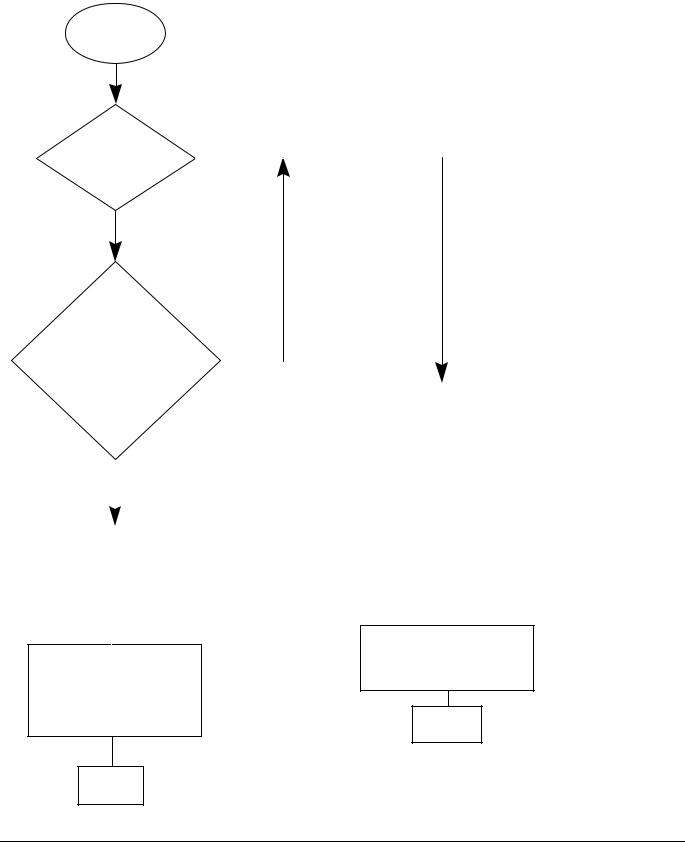
Main Board Replacement Flow Chart
START
Do You Have |
NO |
|
|
a 7330400? |
|
|
|
YES |
|
|
|
|
|
|
Daughter Module |
|
|
|
|
|
|||
with |
|
|
|
|
|
|||
connector J1 |
|
|
|
|
|
|
||
|
NO |
|
|
|
|
|||
(see drawing |
|
|
|
|
||||
7330404-AS) |
|
|
Acquire: |
|||||
|
|
|
|
|
|
|||
|
|
|
|
|
Daughter Module 7330414 or 7330413 ( UV / NB) |
|||
|
|
|
|
|
Main Module 7330415 and Cable I ( 7330528) |
|||
|
|
YES |
|
|
|
|
|
|
|
|
|
|
|
||||
|
|
|
|
|
|
|
|
|
|
|
|
|
|
|
Acquire Kit |
|
|
|
|
|
|
|
|
|
||
|
|
|
|
|
|
7330015 |
|
|
Acquire Main Module |
|
|
(see Table 2 |
|
||||
|
|
in Replacement Kits) |
|
|||||
7330415 and Cable I (7330528) |
|
|
|
|||||
|
|
|
|
|
||||
|
|
|
|
|
|
|
|
|
|
|
|
|
|
|
|
|
|
|
|
|
|
|
|
|
|
|
|
|
|
|
|
|
|
|
|
Go to Procedure
Section 3.2.8
Replacing Main Module
Go to Procedure
Replacing Main Module
END
END
28 |
ELx800 Service Manual |

Replacement Kits
Kit for replacing Photo diode on main PCB 7330400: (Part # 7330014)
1 |
7330527 |
Hamamatsu Photo diode with extended leads (Gold) |
1 |
7332001 |
BG18 Filter (Blue glass) |
1 |
7332084 |
Spring |
1 |
7332085 |
Spacer ring |
Table 1
|
|
|
1 |
7332085 |
Spacer ring |
1 |
7332001 |
BG18 Filter (blue glass) |
1 |
7332084 |
Spring |
2 |
18038 |
Nylon washer |
2 |
19189 |
Philip screws |
2 |
16052 |
Washer .187ID, .312OD, .050THK NY |
1 |
7331021 |
Daughter Module Replacement Instructions |
|
|
Table 2 |
|
||
Kit for replacing the 7330414 module: |
||
2 |
18038 |
Nylon washers |
2 |
19189 |
Philip screws |
2 |
16052 |
Washer .187ID, .312OD, .050THK NY |
Table 3
Replacing Photodiode (UDT) with Photodiode (T05).
NOTE: To accomplish this task a kit must be acquired.
1.Turn the instrument off and disconnect the power cord. Turn the instrument on its back and remove the 4 black slotted screws which hold the top shroud. Also remove the 6 hex (9/64") head screws which retain the base pan.
2.Lift the base pan off of the instrument and set it aside. This will expose the main circuit board. The photodiode is placed within the square cut out of the main board.
3.Unsolder the two leads of the photodiode. Remove the two hex screws and plastic washers. Remove the photodiode from the optic holder.
ELx800 Service Manual |
29 |

4.The internals of the optic holder must be replaced (Refer to the drawing, Service Replacement Optics, supplied with the kit). The current internals of the optics holder will include two spacers, BG18 Filter (blue glass), and a lens. The BG18 Filter and the lens will be reused. Through away the two spacers.
5.Clean the lens and BG18 Filter. Place the lens, spring, BG18 Filter, and spacer into the optic holder in the following order:
6.Solder the T05 photodiode on the main board. This is done by taking the lead closes to the tab of the photodiode is placed in the slot marked “A” on the main board. The other lead is placed into the slot marked “C” on the main board.
7.Bend the leads at least ¼” away from the base of the photodiode, until the photodiode is in the spacer. Use the same screws and plastic washers, to screw down the photodiode.
8.Replace the base pan and all of the screws. The black slotted screws go in the holes which hold the top shroud down, these are the ones which have a larger space between the base pan and the standoff inside. The standoffs which touch the base frame take the hex head screws.
Replacing Daughter Module
NOTE: Do not handle the new daughter module without gloves or protective covering to prevent oils and dirt from contaminating the module. This module is very sensitive to humidity and static.
1.Turn the instrument off and disconnect the power cord. Turn the instrument on its back and remove the 4 black slotted screws which hold the top shroud. Also remove the 6 hex (9/64") head screws which retain the base pan.
2.Remove the base pan from the instrument and set it aside. This will expose the main circuit board.
3.While wearing cotton gloves and being static sensitive, remove the two Philips screws and washers (if installed) holding down the daughter board, careful not to lose the two washers under the daughter board (if installed). Disconnect the daughter board from the main board. Install the daughter board in reverse order.
30 |
ELx800 Service Manual |
