Page 1

MODEL BAP1700-CN
PERMAtech
TM
ionizing
air cleaner
with air quality sensor
122273/9100040003391
BAP1700CN08EFM1
Printed in China
Read instructions before operating.
Retain for future reference.
Instruction Leaflet
INFO-LINE
If after having read this leaflet, you have any
questions or comments on your air cleaner,
call 1-800-253-2764 in North America
or visit our website at www.bionaire.com.
☎
BAP1700-CN_08EFM1.qxd:BAP1700-CN_08EFM1.qxd 6/25/08 9:33 AM Page 1
Page 2
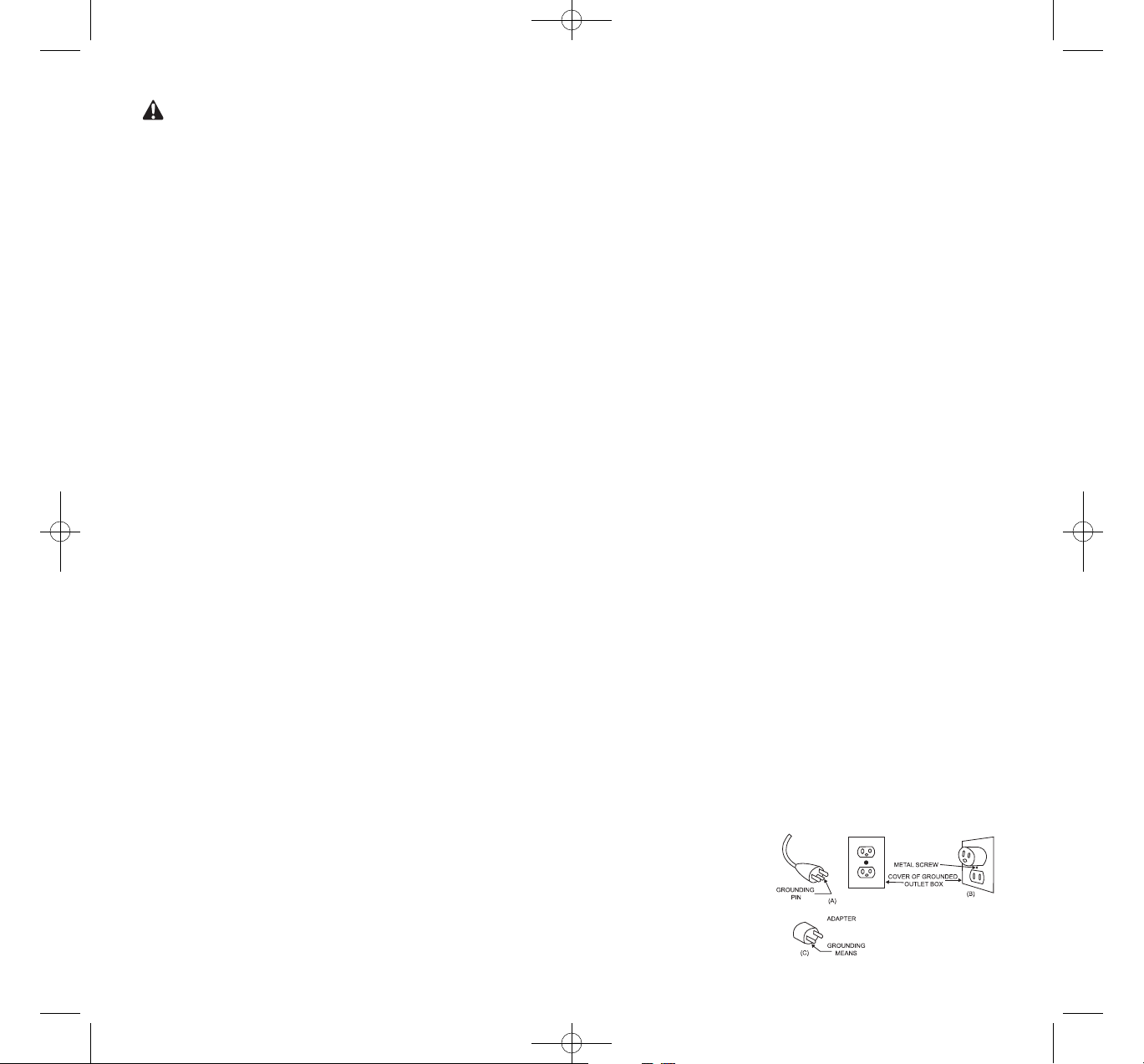
AIR CLEANER SAFETY
READ AND SAVE
THESE IMPORTANT
SAFETY INSTRUCTIONS
When using electrical appliances, basic safety precautions
should always be followed to reduce the risk of fire, electric
shock, and injury to persons.These precautions include:
• Read all instructions before using the appliance.
• To avoid fire or shock hazard, plug the appliance
directly into a 120V AC electrical outlet.
• If the filter is covered by a bag when shipped, remove
plastic bag before use.
• Keep the cord out of heavy traffic areas. To avoid fire
hazard, NEVER put the cord under rugs, near heat
registers, radiators, stoves, or heaters.
• To protect against electrical hazards, DO NOT
immerse the appliance in water or other liquids. Do
not use near water.
• Close supervision is necessary when any appliance is
used by or near children, or disabled persons.
• Always unplug the air cleaner before moving or
cleaning the unit, opening the grill, changing the filters
and whenever the unit is not in use. To disconnect the
unit, be sure to pull the plug and not the cord.
• NEVER drop or insert any objects into the openings of
the unit.
• Do not operate any appliance with a damaged cord or
plug. If the motor fan fails to operate or the unit has
been dropped or damaged in any manner, return
appliance to manufacturer for examination and/or
repair.
• Use appliance only for intended household use as
described in this manual. Any other use not
recommended by the manufacturer may cause fire,
electric shock, or injury to persons. The use of
attachments not recommended or sold by Jarden
Consumer Solutions may cause hazards.
• DO NOT use outdoors.
E2
E3
• NEVER place on a soft surface such as a bed or sofa
as this could cause the unit to tip over and block the
air inlet or outlet grills.
• Keep unit away from heated surfaces and open flames.
• DO NOT attempt to repair or adjust any electrical or
mechanical functions on this unit. Doing so will void
your warranty. The inside of the unit contains no user
serviceable parts. All servicing should be performed
by qualified personnel only.
• WARNING: To reduce the risk of fire or electric shock,
DO NOT use this appliance with any solid-state speed
control device.
• DO NOT place anything on top of unit.
• NEVER use detergents, gasoline, glass cleaner,
furniture polish, paint thinner, or other household
solvents to clean any part of the appliance.
• Always turn the appliance off before unplugging it.
• The ionizer may cause a static charge to build up on
the air outlet grill. A static charge may be felt if the unit
is not properly grounded. To avoid a static charge,
plug the unit's three-prong plug into a grounded
outlet, or properly install a ground adaptor (see PLUG
SAFETY). The static charge will not occur if the ionizer
is off.
• The ionizer in this appliance produces less ozone than
the UL established limits of 50ppb. However, in high
concentrations, ozone can be harmful to birds and
small pets. To prevent ozone buildup, we suggest using
the ionizer in well ventilated areas with the fan on.
• This appliance should only be used in a room with
temperatures between 40°F and 110°F.
PLUG SAFETY
To reduce the risk of electric shock, THIS PRODUCT IS
EQUIPPED WITH A 3-PRONG PLUG, a grounding type
plug that has a third (grounding) pin.
The cord has a plug (A)
as shown. An adapter (C)
can be purchased for
connecting three-blade
grounding-type plugs to
two slot receptacles (B).
BAP1700-CN_08EFM1.qxd:BAP1700-CN_08EFM1.qxd 6/25/08 9:33 AM Page 3
Page 3
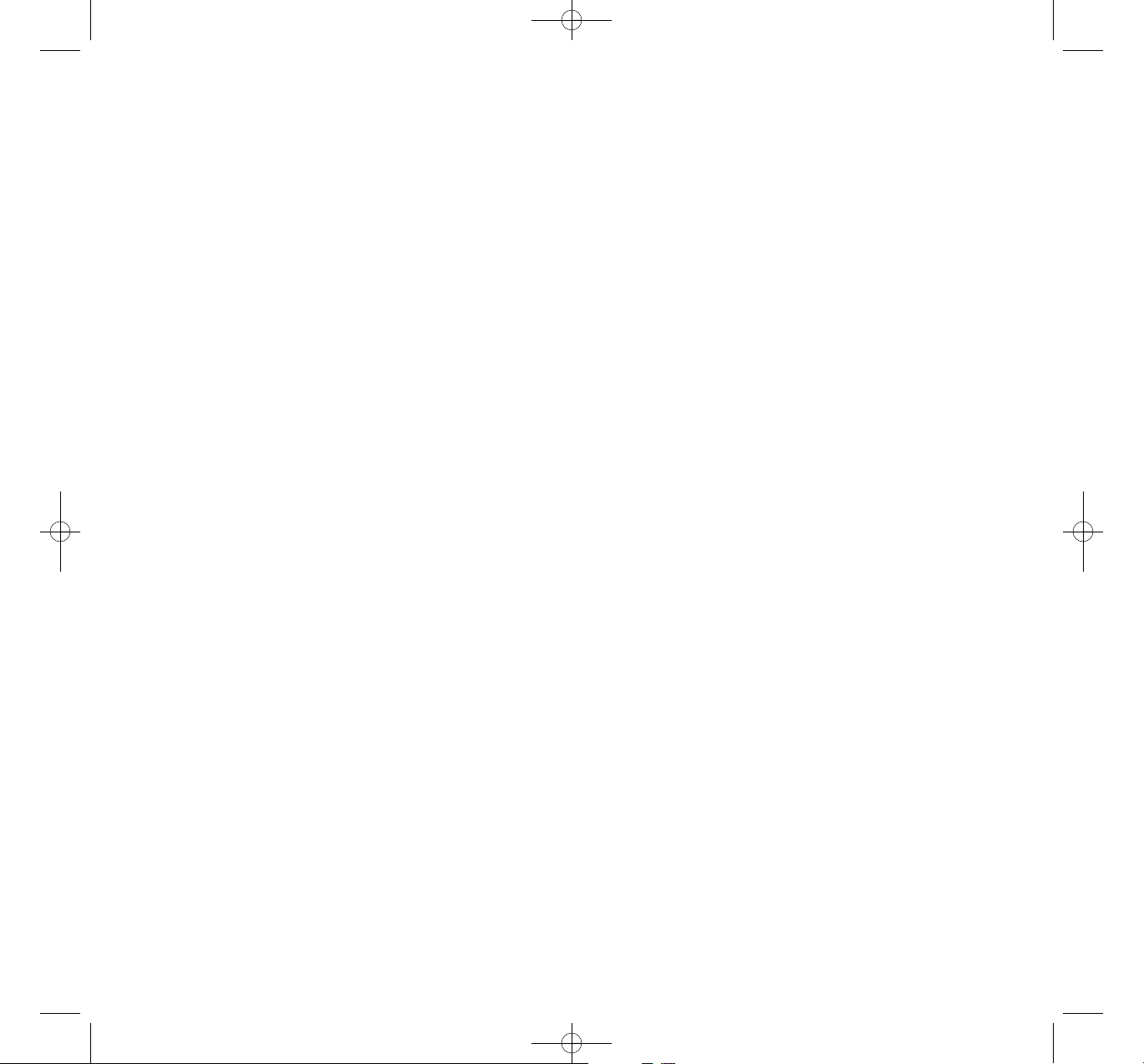
E5
automatically adjusts the fan speed to cycle between
low, medium and high speed to provide optimum
filtration based on air particulate concentration. It also
helps conserve energy by only operating the fan at higher
speeds when needed.
IONIZER
This appliance has an optional ionizer feature which,
when turned on, releases negative ions into outgoing
filtered air to help the air purification process.
What Are Ions?
Ions are tiny particles that carry a positive or negative
charge. They exist naturally around us: in the air, water,
and ground. Both positive and negative ions are
colorless, odorless, and completely harmless.
How Does The Ionizer Work?
Negative ions help air purification by attaching
themselves to very small airborne particles in the room.
These particles take on a negative charge and may join
with positively charged particles such as dust, pollen,
smoke, and pet dander to form larger particles. The larger
particles are then more easily captured by the filter system.
Important Notes:
Your ionizer may produce an occasional popping or
cracking sound. This is normal and occurs when a small
buildup of ions is discharged.
After extended use, you may notice dust around the grills
or front panel.
• This is caused by negative ions exiting the air outlet,
evidence of the ionizer’s air cleaning effectiveness.
• You can remove the dust with a soft brush or clean,
damp cloth.
Larger particles may be attracted to positively charged
surfaces throughout the home, like walls or floors.
• This may occur more frequently when the filter is
nearing the end of its useful product life and unable to
capture as many charged particles.
• Excessive amounts of pet dander, dust, or smoke
may decrease the life expectancy of the filter(s) and
interfere with the ionization process.
The green grounding wire or lug extending from the
adapter must be connected to a permanent ground such
as a properly grounded outlet box. The adapter should
not be used if a three-slot grounded receptacle is available.
This plug will only fit into a grounding type power outlet.
If the plug does not fit into the outlet, contact qualified
personnel to install the proper outlet.
This product is for use on 120 volts. DO NOT ALTER
THE PLUG IN ANY WAY.
CORD SAFETY
• The length of cord used on this appliance was
selected to reduce tangling or tripping hazards.
• If a longer cord is necessary, an approved extension
cord may be used. The electrical rating of the
extension cord must be equal to or greater than the
electrical rating of the air cleaner (see rating label
marked on product).
• Care must be taken to arrange the extension cord so
that it will not drape over the countertop or tabletop
where it can be pulled on by children or accidentally
tripped over.
FEATURES
GET TO KNOW YOUR AIR CLEANER
Your Bionarie®Air Cleaner features a Permanent
HEPA-Type filter that removes up to 99% of airborne
dust and pollen as small as 2 microns and helps reduce
smoke, mold spores and pet dander from the air passing
through the filter.
• Permanent filters can be vacuumed every few months
for easy cleaning.
• Washable pre-filter captures larger particles and
extends the permanent filter’s cleaning cycle.
• Optional ionizer naturally improves performance and
helps freshen the air.
• Slim tower design allows placement in almost any
area of the room.
AIR QUALITY PARTICLE SENSOR
Your Bionaire®Air Cleaner includes a particle sensor that
measures indoor air quality. When set to auto mode, it
E4
BAP1700-CN_08EFM1.qxd:BAP1700-CN_08EFM1.qxd 6/25/08 9:33 AM Page 5
Page 4
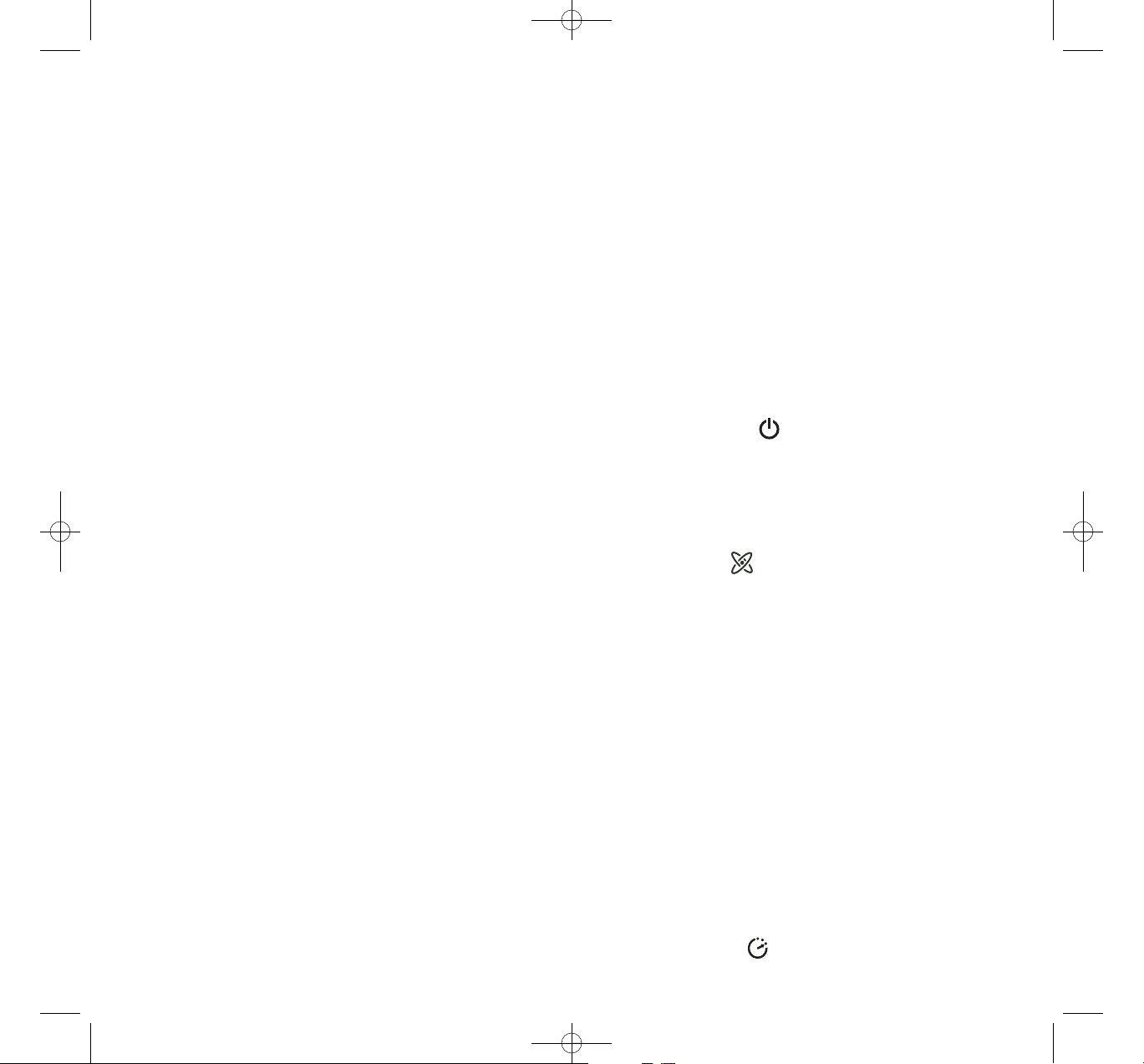
E7
BEFORE USE
1. Carefully unpack your air cleaner.
2. Select a firm, level surface with no obstructions to the
air inlets or outlets.
3. If the filter is covered by a bag when shipped, remove
plastic bag before use and place filters into unit (See
INSTALLING THE FILTERS).
OPERATING INSTRUCTIONS
IMPORTANT:
• Remove all plastic bags from filters before use.
• DO NOT POINT FILTERED AIR OUTLET TOWARDS
WALL.
To operate your air cleaner:
1. Press the POWER ( ) button.
• The air cleaner will turn on at LOW filtering speed.
2. Select filtering speed by pressing POWER button until
you reach the desired speed - HIGH, MEDIUM or LOW.
• The air cleaner will turn off when you press the
POWER button for 3 seconds at any speed.
3. Press IONIZER ( ) button to turn ionizer ON or OFF.
• IONIZER button works in any mode except when
air cleaner is turned off.
AIR QUALITY PARTICLE SENSOR
The AUTO feature uses the particle sensor to cycle
between low, medium and high speeds, based on
surrounding indoor air quality. To use this feature:
1. When air cleaner is off, press the AUTO button.
• The button will illuminate and the air cleaner will
turn on to auto mode.
2. When air cleaner is on and set at any manual mode
speed, press the “auto” button.
• The button will illuminate and the air cleaner will
run in auto mode.
SETTING THE TIMER MODE
You may set the timer so it automatically turns off when
the desired time has elapsed:
1. Press the TIMER ( ) button until you reach the
E6
To help prevent particles from attracting to surfaces
throughout your home:
• You may want to run the ionizer less often.
• Check the condition of the filter(s) more frequently.
CAUTION: The ionizer in this appliance produces less
ozone than the UL* established limits of 50ppb. However,
in high concentrations, ozone can be harmful to birds
and small pets. To prevent ozone buildup, we suggest
using the ionizer in well ventilated areas with the fan on.
IMPORTANT: Always clean the PERMAtechTMfilter at the
recommended intervals (See CLEANING THE
PERMAtechTMFILTER). Using the ionizer with dirty filters
may result in dirty particles exiting the air cleaner and
attracting to walls, carpets, furniture, or other household
objects. These dirty particles may prove difficult to remove.
HEPA-TYPE PERMAtechTMFILTER
The PERMAtechTMfilter allows easy maintenance and
eliminates the hassle of filter replacement. HEPA-TYPE
(High Efficiency Particulate Air) filters are designed to
remove up to 99% of airborne pollutants, at 2 microns or
larger, from the air that passes through them. These
include tobacco smoke, household dust, pet dander and
pollen.
FILTER INDICATOR
The filter indicator light eliminates guesswork by letting
you know when it is time to clean the filters.
TIMER
The timer allows you to run the air cleaner at your
convenience, for up to 8 hours, and automatically turns
the power off when time is up, to help reduce energy
costs.
HIGH /MEDIUM, AND LOW SPEED SETTINGS
For optimum air filtration, operate your Bionaire
®
Air
Cleaner continuously on the HIGH setting. Its rugged
motor has been designed to give many years of use. For
quieter operation (such as in a bedroom), select LOW
setting.
*tested and listed by the Underwriters Laboratories, Inc.
BAP1700-CN_08EFM1.qxd:BAP1700-CN_08EFM1.qxd 6/25/08 9:33 AM Page 7
Page 5
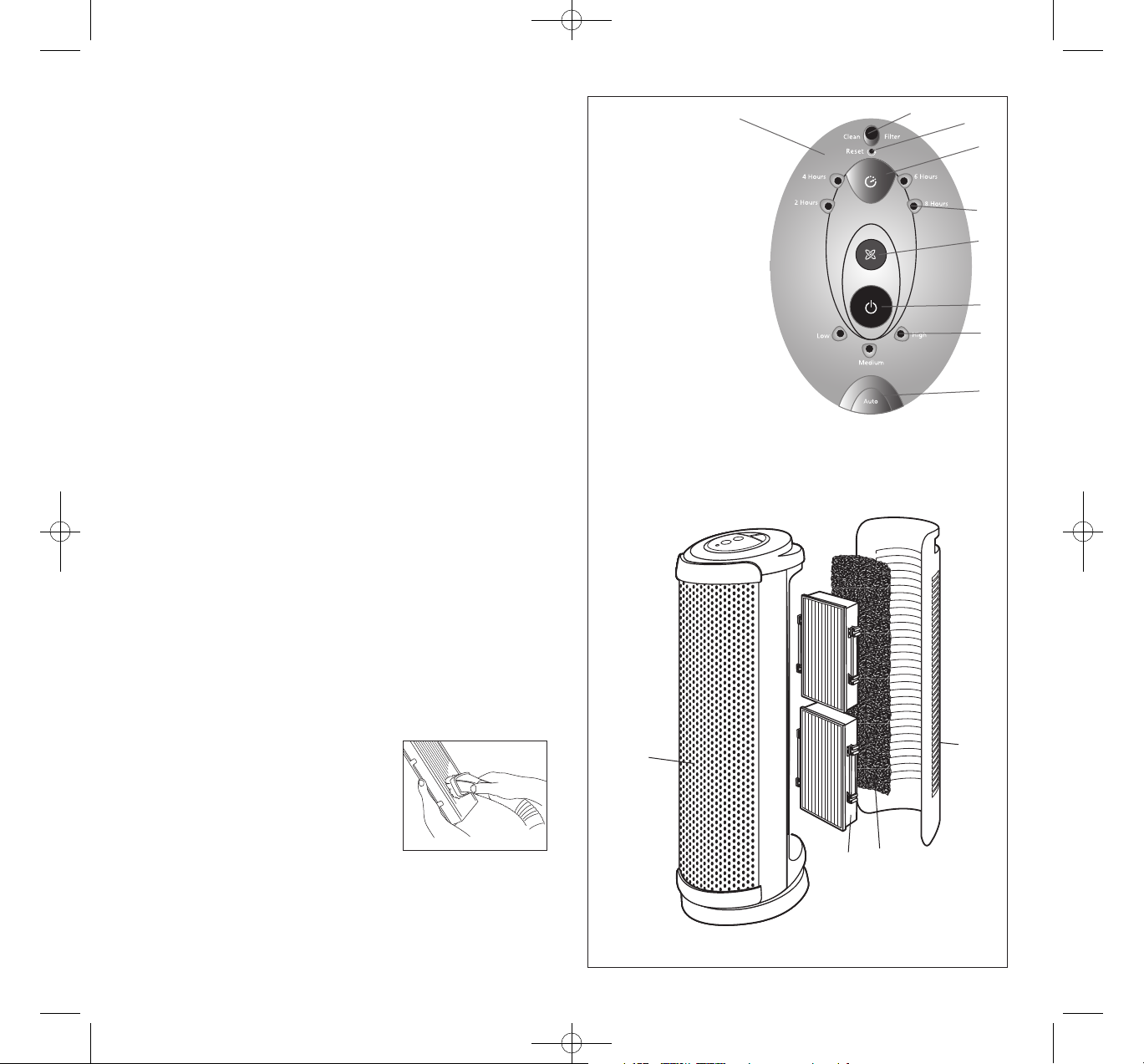
E9
desired number of hours you want the unit to operate
(2, 4, 6 or 8).
• The number of hours selected will light up and
remain illuminated on the control panel.
• When time is up, the air cleaner will beep 3
times and turn off.
2. To CANCEL the timer, press the TIMER button until
TIMER indicator lights are off. You may also cancel
the timer operation by turning the power button off.
CLEANING AND
MAINTENANCE
CLEANING THE PERMAtechTMFILTER
The PERMAtechTMfilter is designed to never need
replacement. However, we recommend regular cleaning
for optimal performance.
• Every few weeks, check the condition of the filter.
• After approximately 3 months of operation, a Filter
Clean Indicator will alert you to clean the filter before
further use.
To clean the filter:
1. Turn off and unplug the air cleaner.
2. Remove the air inlet grill by pulling on the tab.
3. Remove and examine the foam pre-filter.
• If it has collected dust or lint, remove and wash it
in warm soapy water. Rinse and drip dry
thoroughly before placing it back into the grill inlet.
4. Check the condition of the PERMAtechTMfilters and
remove if dirty.
5. Clean the PERMAtechTMfilter.
• Using your vacuum cleaner,
run the brush attachment
along both sides of the filter
and clean between the
pleated layers (Figure 2).
IMPORTANT: Do not use water, household cleaners
or detergents to clean the PERMAtechTMfilter.
E8
Figure 2
A. Inlet Grill
B. Washable Foam
Pre-Filter (1)
C. PERMAtech
TM
Filter (2)
D. Filtered Air Outlet
E. Control Panel
F. Filter Check LED
G. Filter Reset Button
H. Timer Button
I. Timer Leds (4)
J. Ionizer Button
K. Power Button
L. Power/Mode LED’s (3)
M. Auto Button
D
A
C
Figure 1
B
F
H
J
K
M
E
I
L
G
BAP1700-CN_08EFM1.qxd:BAP1700-CN_08EFM1.qxd 6/25/08 9:33 AM Page 9
Page 6

E11
TIPS AND TROUBLESHOOTING
LEARNING MORE
For a wealth of information about your air cleaner and
other Bionaire®products, visit our website at
www.bionaire.com.
E10
The filter may appear discolored, even after
vacuuming. This is normal and does not affect
performance in any way—a new filter is not
necessary.
If the filter becomes damaged during cleaning, call
1-800-253-2764 to order replacements.
REINSTALLING THE PERMAtech
TM
FILTER AFTER
CLEANING
NOTE: A hang tab and filter clips
ensure the filter attaches properly.
1. Make sure the hang tab is
securely in place. Align the clip
on the top of the PERMAtech
TM
filter with the rails on the inside of
the unit. Gently slide the filter onto
the rail (see Figures 3 and 4).
2. Place air inlet grill back onto unit
securely.
3. After replacing the filters, RESET
the Clean Filter Indicator ( ) by
inserting a small object (such as a
pin or paper clip) into the hole
below the filter change light (see
Figure 5). The light will turn off.
Figure 3
Figure 4
ISSUE
UNIT WILL NOT
OPERATE
DECREASED AIR
FLOW
PERMAtech
TM
FILTER APPEARS
DIRTY, EVEN AFTER
VACUUMING
CLEAN
EXCESSIVE NOISE
SOLUTION
• Make sure unit is properly plugged in
and outlet is energized.
• Make sure unit turned ON.
• Make sure nothing is blocking air inlet
and filtered air outlets.
• Remove all plastic bags from filters.
• Check condition of filters and clean if
necessary.
• Make sure that the air intake grill is at
least 1 to 3 feet from away the wall.
• When unit operates in the AUTO
mode, it will automatically adjust the
fan speed to provide optimum filtration based on air particulate concentration. Therefore, depending on the
air quality in the room, some variation
in air flow is normal and expected.
• This is normal and does not affect
performance in any way. A new filter
is not necessary.
• Remove plastic bag(s) from filter(s).
• Make sure parts are firmly positioned
in place.
Figure 5
Reset
Button
BAP1700-CN_08EFM1.qxd:BAP1700-CN_08EFM1.qxd 6/25/08 9:33 AM Page 11
Page 7

E13
E12
5 YEAR LIMITED WARRANTY
Sunbeam Products, Inc. doing business as Jarden
Consumer Solutions or if in Canada, Sunbeam
Corporation (Canada) Limited doing business as Jarden
Consumer Solutions (collectively “JCS”) warrants that for
a period of five years from the date of purchase, this
product will be free from defects in material and
workmanship. JCS, at its option, will repair or replace this
product or any component of the product found to be
defective during the warranty period. Replacement will be
made with a new or remanufactured product or
component. If the product is no longer available,
replacement may be made with a similar product of equal
or greater value. This is your exclusive warranty. Do NOT
attempt to repair or adjust any electrical or mechanical
functions on this product. Doing so will void this warranty.
This warranty is valid for the original retail purchaser from
the date of initial retail purchase and is not transferable.
Keep the original sales receipt. Proof of purchase is
required to obtain warranty performance. JCS dealers,
service centers, or retail stores selling JCS products do
not have the right to alter, modify or any way change the
terms and conditions of this warranty.
This warranty does not cover normal wear of parts or
damage resulting from any of the following: negligent use
or misuse of the product, use on improper voltage or
current, use contrary to the operating instructions,
disassembly, repair or alteration by anyone other than
JCS or an authorized JCS service center. Further, the
warranty does not cover: Acts of God, such as fire, flood,
hurricanes and tornadoes.
What are the limits on JCS’s Liability?
JCS shall not be liable for any incidental or consequential
damages caused by the breach of any express, implied
or statutory warranty or condition.
Except to the extent prohibited by applicable law, any
implied warranty or condition of merchantability or fitness
for a particular purpose is limited in duration to the
duration of the above warranty.
JCS disclaims all other warranties, conditions or
representations, express, implied, statutory or otherwise.
JCS shall not be liable for any damages of any kind
resulting from the purchase, use or misuse of, or inability
to use the product including incidental, special,
consequential or similar damages or loss of profits, or for
any breach of contract, fundamental or otherwise, or for
any claim brought against purchaser by any other party.
Some provinces, states or jurisdictions do not allow the
exclusion or limitation of incidental or consequential
damages or limitations on how long an implied warranty
lasts, so the above limitations or exclusion may not apply
to you. This warranty gives you specific legal rights, and
you may also have other rights that vary from province to
province, state to state or jurisdiction to jurisdiction.
How to Obtain Warranty Service
In the U.S.A.
If you have any question regarding this warranty or would
like to obtain warranty service, please call 1-800-253-2764
and a convenient service center address will be provided
to you.
In Canada
If you have any question regarding this warranty or would
like to obtain warranty service, please call 1-800-253-2764
and a convenient service center address will be provided
to you.
In the U.S.A., this warranty is offered by Sunbeam
Products, Inc. doing business as Jarden Consumer
Solutions located in Boca Raton, Florida 33431. In
Canada, this warranty is offered by Sunbeam Corporation
(Canada) Limited doing business as Jarden Consumer
Solutions, located at 20 B Hereford Street, Brampton,
Ontario L6Y 0M1.
PLEASE DO NOT RETURN THIS PRODUCT TO ANY
OF THESE ADDRESSES OR TO THE PLACE OF
PURCHASE.
© 2008 Sunbeam Products, Inc. doing business as
Jarden Consumer Solutions. All Rights Reserved.
Distributed by Sunbeam Products, Inc. doing business as
Jarden Consumer Solutions, Boca Raton, Florida 33431.
BAP1700CN08EFM1 Printed in China
BAP1700-CN_08EFM1.qxd:BAP1700-CN_08EFM1.qxd 6/25/08 9:33 AM Page 13
Page 8

MODÈLE BAP1700-CN
PERMAtech
MC
ionisant
purificateur d’air
avec détecteur de qualité d’air
MD
122273/9100040003391
BAP1700CN08EFM1
Imprimé en Chine
Lisez les instructions avant l’utilisation.
À conserver pour consultation future.
Guide d’utilisation
LIGNE D’INFORMATION
Si vous avez des questions sur les
purificateurs d’air après la lecture de ce guide, téléphonez
au 1-800-253-2764 Amérique du Nord
ou bien visiter www.bionaire.com.
☎
BAP1700-CN_08EFM1.qxd:BAP1700-CN_08EFM1.qxd 6/25/08 9:33 AM Page 15
Page 9

SÉCURITÉ DU PURIFICATEUR D’AIR
LISEZ ET CONSERVEZ
CES CONSIGNES DE
SÉCURITÉ IMPORTANTES
Certaines consignes de sécurité de base doivent toujours
être respectées lors de l’utilisation de votre appareil
électrique afin de réduire les risques d’incendie.
Ces
précautions incluent:
• Avant d’utiliser cet appareil, lisez toutes les directives.
• Afin d’éviter les risques d’incendie ou de choc
électrique, branchez directement l’appareil dans une
prise électrique de CA 120 V.
• Si le filtre est couvert d’un sac: Retirez le sac de
plastique avant l’utilisation.
• Gardez le cordon loin des zones passantes. Afin
d’éviter les risques d’incendie, ne placez JAMAIS le
cordon sous un tapis, près d’un élément chauffant,
d’un radiateur, d’un four ou d’un appareil de chauffage.
• Afin de vous protéger contre les chocs électriques,
N’IMMERGEZ pas cet appareil. N’utilisez pas près de l’eau.
• Une surveillance attentive est nécessaire lorsque tout
appareil est utilisé par des enfants ou des personnes
handicapées, ou à proximité.
• Débranchez toujours le purificateur d’air avant de le
déplacer, d’ouvrir la grille, de changer le filtre, de le
nettoyer, ou lorsqu’il n’est pas utilisé. Assurez-vous
d’agrippez la fiche, et non le cordon.
• N’échappez JAMAIS l’appareil et n’insérez JAMAIS
aucun objet dans les ouvertures.
• N’UTILISEZ PAS l’appareil si sa fiche ou son cordon sont
endommagés, si son moteur ne tourne pas, suite à un
mauvais fonctionnement ou s’il a été échappé ou
endommagé. Retournez l’appareil au fabricant pour
vérification, réglage électrique ou mécanique ou
réparation.
• Utilisez cet appareil à ce pour quoi il a été conçu, tel
que décrit dans ce guide. Toute autre utilisation non
recommandée par le fabricant peut causer un
incendie, un choc électrique ou des blessures.
L’utilisation d’accessoires non recommandés par
F2
F3
Jarden Consumer Solutions peut être dangereuse.
• N’UTILISEZ PAS l’appareil à l’extérieur.
• Ne JAMAIS placer l’appareil sur une surface souple
comme un lit ou un sofa puisqu’il pourrait renverser et
ainsi bloquer l’entrée d’air ou bien les grilles de sortie.
• Gardez l’appareil à distance de toute surface chauffée
et des flammes.
• NE TENTEZ PAS de réparer ou de régler une fonction
électrique ou mécanique de l’appareil. Ce faisant,
vous annuleriez votre garantie. L’intérieur de l’appareil
ne contient aucune pièce pouvant être réparée par
l’utilisateur. Tout entretien doit être effectué par le
personnel qualifié seulement.
• AVERTISSEMENT: Afin de réduire les risques
d’incendie et de choc électrique, N’UTILISEZ pas ce
purificateur d’air avec un appareil de contrôle de la
vitesse.
• NE PLACEZ rien sur le dessus de l’appareil.
• Ne JAMAIS utiliser de détergents, d’essence, de
nettoyant à vitre, de cire pour meuble, de solvant à
peinture ainsi que tout autre sorte de solvant domestique
afin de nettoyer n’importe quelle partie de l’appareil.
• Mettez toujours l’appareil en position d’arrêt avant de
le débrancher.
• L’ioniseur peut entraîner le développement d’une charge
électrostatique sur la grille de sortie d’air. Une charge
électrostatique peut être sentie si l’unité n’est pas mise
à la terre correctement. Afin d’éviter une charge
électrostatique, branchez la fiche à 3 lames de l’unité
dans une prise mise à la terre, ou installez-la
correctement sur un adaptateur de mise à la terre (voir
SÉCURITÉ DE BRANCHEMENT). La charge
électrostatique ne se produira pas lorsque l’ioniseur
n’est pas en marche.
• L’ioniseur contenu dans cet appareil produit moins
d’ozone que les limites établies des normes de l’UL de
50ppb. Cependant, en haute concentration, l’ozone
peut être dangereux pour les oiseaux et les petits
animaux. Afin de prévenir une accumulation d’ozone, il
est suggéré d’utiliser l’ioniseur dans une zone bien
aérée tout en ayant un ventilateur en marche.
• Cet appareil doit seulement être utilisé dans une pièce
ou la température se situe entre 40°F/4.4°C et
110°F/44.3°C.
BAP1700-CN_08EFM1.qxd:BAP1700-CN_08EFM1.qxd 6/25/08 9:33 AM Page 17
Page 10

F5
des particules de poussière et de pollen en suspension
dans l’air aussi petites que 2 microns et aide à réduire la
fumée, les spores de moisissures et les squames
d’animaux compte tenu de l’air qui passe à travers le filtre.
• Les filtres permanents peuvent être passés à l’aspirateur
au bout de quelques mois afin de les nettoyer facilement.
• Le pré-filtre lavable capture les plus grosses particules
et allonge le cycle de nettoyage du filtre permanent.
• L’ioniseur en option améliore naturellement la
performance de l’appareil et aide à rafraîchir l’air.
• Sa conception mince en forme de tour permet de le
placer pratiquement n’importe où dans la pièce.
DÉTECTEUR DE PARTICULES DE LA QUALITÉ DE L’AIR
Votre purificateur d’air BionaireMDinclut un détecteur de
particules qui mesure la qualité de l’air ambiant à
l’intérieur. Lorsqu’en mode automatique, il ajustera
automatiquement la vitesse du ventilateur en mode bas,
moyen ou élevé afin de fournir une filtration optimale
selon la concentration de particules dans l’air. Aide aussi
à économiser de l’énergie en faisant fonctionner le
ventilateur à vitesse élevée seulement lorsque nécessaire.
IONISEUR
Optionnelle qui, lorsqu’en marche, relâche des ions négatifs
dans l’air filtré afin d’améliorer le processus de purification d’air.
Que sont les Ions?
Les ions sont de très petites particules qui portent une
charge positive ou négative. Ils sont présent de manière
naturelle autour de nous: dans l’air, l’eau et sur le sol. Les
ions, autant positifs que négatifs, sont sans couleur, sans
odeur et entièrement inoffensifs.
Comment Fonctionne l’Ioniseur?
Les ions négatifs favorisent la purification d’air en s’attachant
à de très petites particules à l’intérieur de la pièce. Ces
particules prennent donc une charge négative et peuvent
se joindre à des particules chargées positivement comme
la poussière, le pollen, la fumée ainsi que les squames
d’animaux afin de former de plus grosses particules. Les
particules plus grosses seront plus facilement captées
par le filtre du système.
Remarque importante:
Votre ioniseur peut à l’occasion faire des sons de
craquements. Ceci est normal et se produit lorsqu’il y
une petite quantité d’ions accumulés est libérée.
SÉCURITÉ DE
BRANCHEMENT
Afin de réduire les risques de chocs électriques, CE
PRODUIT EST ÉQUIPÉ D'UNE FICHE À 3 LAMES, un
type de fiche qui possède une mise à la terre sur la
troisième lame (lame de
mise à la terre).
Le cordon possède une
fiche (A) telle qu’illustrée.
Un adaptateur (C) peut
être acheté afin de
raccorder une fiche de
trois lames avec mise à la terre dans une prise ne
possédant que deux entrées (B).
Le fil vert de mise à la terre ou bien le crochet de l’adaptateur
doit être connecté sur une mise à la terre permanente par
exemple vers une prise électrique mise à la terre
correctement. L’adaptateur ne devrait pas être utilisé si une
prise de courant mise à la terre à 3 fentes est disponible.
Cette fiche fera seulement sur une prise électrique avec
mise à la terre. Si la fiche ne fait pas dans la prise, contactez
un électricien qualifié afin d’installer une prise adéquate.
Il doit être branché sur un circuit de 120 volts. NE
MODIFIEZ PAS LA FICHE D’AUCUNE FAÇON.
SÉCURITÉ DU CORDON
• La longueur du cordon utilisé sur cet appareil a été
sélectionnée afin de réduire les dangers
d’emmêlement et de faire trébucher.
• Si vous avez besoin d'un cordon plus long, vous
pouvez vous servir d'une rallonge approuvée. La
capacité nominale électrique de la rallonge doit être
équivalente ou supérieure à celle du purificateur d’air
(voir l’étiquette de classement sur le produit).
• Assurez-vous de ne pas laisser la rallonge pendre du
rebord d’un comptoir ou d’une table où les enfants
peuvent la tirer et évitez les endroits où on peut
trébucher dessus.
CARACTÉRISTIQUES
APPRENEZ À CONNAÎTRE VOTRE PURIFICATEUR D’AIR
Votre purificateur d’air BionarieMDcontient un filtre
permanent de type HEPA qui peut enlever jusqu’à 99%
F4
BAP1700-CN_08EFM1.qxd:BAP1700-CN_08EFM1.qxd 6/25/08 9:33 AM Page 19
Page 11

F7
INDICATEUR DU FILTRE
La lumière d’indication du filtre élimine le questionnement
pour savoir s’il est temps de nettoyer les filtres.
LA MINUTERIE
La minuterie vous permet de faire fonctionner le purificateur
d’air selon vos besoins, jusqu’à 8 heures, et de mettre
l’appareil en position d’arrêt lorsque le temps est écoulé
afin de réduire les coûts d’énergie.
AJUSTEMENT DE VITESSE ÉLEVÉ, MOYEN ET BAS
Afin d’obtenir une purification d’air optimale, faites fonctionner
votre Purificateur d’Air Bionaire
MD
continuellement en vitesse
Élevée (HIGH). Son solide moteur a été conçu afin de vous
donner plusieurs années de service. Pour un fonctionnement
plus silencieux (par exemple dans une chambre), sélectionnez
la vitesse Basse (LOW).
AVANT L’UTILISATION
1. Déballez votre purificateur d’air avec soin.
2. Sélectionnez un endroit ferme et au niveau, libre
d’obstruction à l’entrée d’air ou à la sortie d’air purifié.
3. Si le filtre est recouvert d’un sac lors de son envoi, enlevez
le sac de plastique avant l’utilisation et placez les filtres à
l’intérieur de l’unité (Voir INSTALLATION DES FILTRES).
INSTRUCTIONS DE
FONCTIONNEMENT
IMPORTANT:
• Enlevez les sacs de plastique des filtres avant de les utiliser.
• NE POSITIONNEZ PAS LA SORTIE D’AIR EN
DIRECTION D’UN MUR.
Pour utiliser votre purificateur d’air:
1. Appuyez sur le bouton de marche/arrêt ( ).
• Le purificateur d’air se mettra en marche à la
puissance basse (LOW).
2. Sélectionnez la vitesse désirée en appuyant sur le bouton
de marche/arrêt jusqu’à ce que vous obteniez la vitesse
désirée - ÉLEVÉ (HIGH), MOYEN (MEDIUM) ou BAS (LOW).
• Le purificateur d’air cessera de fonctionner
lorsque vous appuierez sur le bouton de
marche/arrêt pendant plus de 3 secondes.
F6
Après un usage sur une longue période, vous remarquerez
de la poussière autour des grilles et du panneau avant.
• Ceci est causé par les ions négatifs qui sortent de
l’appareil et c’est aussi une preuve de l’efficacité de la
purification de l’air par l’ioniseur.
• Vous pouvez enlever la poussière avec une brosse
souple ou avec un linge doux et humide.
Les particules plus grosses peuvent être attirées par des
surfaces chargées positivement dans votre maison
comme les murs ou les planchers.
• Ceci peut se produire plus fréquemment lorsque les
filtres approchent de la fin de leur vie et qu’ils ne sont
plus capables de capter autant de particules chargées.
• Une quantité excessive de squames d’animaux, de
poussière ou de fumée peut diminuer l’espérance de
vie des filtres et interférer avec le processus d’ionisation.
Afin d’éviter que les particules soient attirées par différentes
surfaces à l’intérieur de votre maison:
• Vous pourriez utiliser l’ioniseur moins souvent.
• Vérifiez l’état des filtres plus fréquemment.
ATTENTION: L’ioniseur contenu dans cet appareil produit
moins d’ozone que les limites établies par les normes de
l’UL* de 50ppb. Cependant, en haute concentration,
l’ozone peut être dangereux pour les oiseaux et les petits
animaux. Afin de prévenir une accumulation d’ozone, il est
suggéré d’utiliser l’ioniseur dans une zone bien aérée tout
en ayant un ventilateur en marche.
IMPORTANT: Toujours nettoyer les filtres PERMAtech
MC
aux intervalles recommandés (Voir NETTOYER LES FILTRES
PERMAtechMCFILTER). L’utilisation de l’ioniseur avec des
filtres sales peut entraîner une sortie de particules sales
du purificateur d’air et ces dernières pourront être attirées
par les murs, tapis, meubles ou tout autre objet. Ces
particules sales peuvent être très difficiles à enlever.
HEPA-TYPE PERMAtechMCFILTER
Les filtres PERMAtechMCpermettent un entretien facile et
éliminent le remplacement de filtre. Les filtres HEPA-TYPE
(High Efficiency Particulate Air) sont conçus pour enlever près
de 99% des polluants de l’air, de 2 microns et plus, pour l’air
qui passe à travers eux. Ceci inclut la fumée du tabac, la
poussière, les squames d’animaux ainsi que le pollen.
*Testé et enregistré par Underwriters Laboratories, Inc.
BAP1700-CN_08EFM1.qxd:BAP1700-CN_08EFM1.qxd 6/25/08 9:33 AM Page 21
Page 12

F9
3. Appuyez sur le bouton IONIZER ( ) pour mettre en
marche ou arrêter l’ioniseur.
• Le bouton IONIZER fonctionne dans n’importe
quel mode à l’exception de lorsque l’appareil
n’est pas en marche.
DÉTECTEUR DE PARTICULES DE LA QUALITÉ DE L’AIR
Le mode AUTO utilise le détecteur de particules afin d’ajuster
le cycle entre les vitesses basses, moyennes et élevées
selon la qualité de l’air ambiante. Pour utiliser cette fonction:
1. Lorsque le purificateur d’air n’est pas en marche,
appuyez sur le bouton AUTO.
• Le bouton va s’illuminer et le purificateur d’air
tombera en mode automatique.
2. Lorsque le purificateur d’air est en marche à n’importe
quelle vitesse, appuyez sur le bouton « auto ».
• Le bouton va s’illuminer et le purificateur d’air
tombera en mode automatique.
AJUSTER LA MINUTERIE
Vous pouvez ajuster la minuterie afin que l’appareil
s’éteigne après le temps voulu:
1. Appuyez sur le bouton TIMER ( ) jusqu’à ce vous
atteignez le nombre d’heures désirées durant
lesquelles l’unité devra fonctionner (2,4,6 ou 8).
• Le nombre d’heures sélectionnées s’illuminera et
demeurera illuminé sur le panneau de commande.
• Lorsque le temps sera écoulé, le purificateur d’air
émettra 3 bips sonores et s’éteindra.
2. Pour ANNULER la minuterie, appuyez sur le bouton
MINUTERIE jusqu'à ce que les voyants lumineux
s'éteignent. Vous pouvez aussi annuler la fonction de la
minuterie en mettant l’appareil en arrêt.
NETTOYAGE ET ENTRETIEN
NETTOYER LE FILTRE PERMAtech
MC
Le filtre PERMAtechMCest conçu pour ne jamais avoir besoin
d’être remplacé. Cependant, nous recommandons de le
nettoyer régulièrement afin de conserver des performances
optimales.
• Vérifiez la condition du filtre à toutes les deux ou
trois semaines.
• Après environ 3 mois d’utilisation, un Indicateur de
Nettoyage de Filtre vous alertera afin que vous
nettoyiez votre filtre avant la prochaine utilisation.
F8
A. Grille d’entrée d’air
B. Pré-filtre en mousse
lavable
C. Filtre PERMAtech
MC
(2)
D. Sortie d’air filtré
E. Tableau de
Commande
F. DEL de Vérification
du Filtre
G. Bouton de
réinitialisation du filtre
H. Bouton de la Minuterie
I. DELs de la Minuterie (4)
J. Bouton d'ionizeur
K. Bouton marche/arrêt
L. DELs du mode de Vitesse (3)
M. Bouton Auto
D
A
C
Figure 1
B
F
H
J
K
M
E
I
L
G
BAP1700-CN_08EFM1.qxd:BAP1700-CN_08EFM1.qxd 6/25/08 9:33 AM Page 23
Page 13

F11
3. Après avoir remplacé les filtres, RÉINITIALISEZ l’indicateur
de filtre propre ( ) en insérant le bout d’une épingle ou
d’un trombone, par exemple, dans le trou à cet effet, sous
le témoin de changement du filtre (voyez la figure 5). Le
témoin s’éteindra.
TRUCS ET DÉPANNAGE
POUR EN SAVOIR PLUS
Pour une gamme complète d’informations sur votre
purificateur d’air ainsi que sur les autres produits
BionaireMD, visitez notre site web au www.bionaire.com.
F10
Pour nettoyer le filtre:
1. Arrêtez le purificateur d’air et débranchez le de sa
prise de courant.
2. Enlevez la grille d'entrée d'air en tirant sur la languette.
3. Enlevez et examinez le pré-filtre en mousse.
• S’il a emmagasiné de la poussière ou des peluches,
enlevez-le et nettoyez-le dans de l’eau savonneuse
tiède. Rincez-le et laissez-le s’égoutter complètement
avant de le replacer dans la grille d’entrée d’air.
4. Vérifiez l’état des filtres PERMAtechMCet enlevez-les
s’ils sont sales.
5. Nettoyez le filtre PERMAtechMC.
• En utilisant un aspirateur, passez
une brosse le long des côtés du
filtre et nettoyez entre les
couches plissées (Figure 2).
IMPORTANT: N’utilisez pas d’eau, de produits de
nettoyage domestiques ou de détergents pour
nettoyer le filtre PERMAtechMC.
Le filtre peut paraître décoloré après avoir passer
l’aspirateur. Ceci est normal et n’a aucun effet sur le
rendement
—un nouveau filtre n’est pas nécessaire.
ISi le filtre s’endommageait durant
le nettoyage, appelez au
1-800-253-2764 afin de
commander un filtre de
remplacement.
RÉINSTALLER LE FILTRE
PERMAtech
MC
APRÈS LE
NETTOYAGE
REMARQUE: Un onglet de soutien et
ainsi que des attaches assurent que le
filtre se positionne correctement.
1. Assurez-vous que l’onglet de
soutien le tient bien en place.
Alignez l’attache sur la partie
supérieure du filtre
PERMAtech
MC
avec les rails situés à l’intérieur de
l’appareil. Glissez doucement le filtre
sur le rail
(voir Figures 3 et 4).
2. Placez la grille d’entrée d’air sur
l’unité.
Figure 3
Figure 4
Figure 2
QUESTION
L’APPAREIL NE
FONCTIONNE PAS
DÉBIT D’AIR
DIMINUÉ
LES FILTRES
PERMAtech
MC
PARRAISSENT
SALES, MÊME
APRÈS LES AVOIR
PASSÉS À
L’ASPIRATEUR
BRUIT EXCESSIF
SOLUTION
•
Assurez-vous que l’unité soit branchée et
que la prise soit alimentée.
•
Assurez-vous que l’unité soit en position de
marche.
• Assurez-vous que rien ne bloque
l’entrée d’air ou les sorties d’air filtré.
• Enlevez les sacs de plastique des
filtres.
• Vérifiez l’état des filtres et nettoyez-les
si nécessaire.
• Assurez-vous que la grille d’entrée
d’air soit éloignée d’au moins 1 à 3
pieds de tout mur.
• Lorsque l’unité fonctionne sous le
mode AUTOMATIQUE, elle ajustera
automatiquement la vitesse du ventilateur afin de fournir la meilleur filtration d’air possible selon la concentration de particules. Donc, dépendant
de la qualité de l’air de la pièce,
quelques variations dans la circulation
de l’air est normale et attendue.
• Ceci est normal et n’affecte pas la
performance d’aucune façon. Un
nouveau filtre n’est pas nécessaire.
• Enlevez le(s) sac(s) de plastique sur
le(s) filtre(s).
• Assurez-vous que les pièces soient
bien en place.
Figure 5
Bouton de
réinitialisation
BAP1700-CN_08EFM1.qxd:BAP1700-CN_08EFM1.qxd 6/25/08 9:33 AM Page 25
Page 14

F13
F12
GARANTIE LIMITÉE DE 5 AN
Sunbeam Products, Inc. faisant affaires sous le nom de
Jarden Consumer Solutions ou, si au Canada, Sunbeam
Corporation (Canada) faisant affaires sous le nom de
Jarden Consumer Solutions (collectivement, « JCS »),
garantit que, pendant cinq ans à compter de la date
d’achat, ce produit sera exempt de toute défectuosité
matérielle ou de main-d’œuvre. JCS se réserve le droit
de choisir entre réparer ou remplacer cet article ou toute
pièce de celui-ci dont la défectuosité a été constatée au
cours de la période de garantie. Le remplacement se fera
au moyen d’un produit neuf ou remanufacturé ou bien
d’une pièce neuve ou remanufacturée. Si l’article n’est
plus disponible, il sera remplacé par un article semblable,
de valeur égale ou supérieure. La présente constitue
votre garantie exclusive. NE TENTEZ PAS de réparer ou
de régler une fonction électrique ou mécanique de ce
produit. Ce faisant, vous annuleriez cette garantie.
Cette garantie n’est valable que pour l’acheteur au détail
original à partir de la date de l’achat au détail initial et elle
n’est pas transférable. Veuillez conserver le coupon de
caisse original. La preuve d’achat est exigée pour tout
service couvert par la garantie. Les concessionnaires
JCS, les centres de service et les détaillants qui vendent
des articles JCS n’ont pas le droit d’altérer, de modifier
ou de changer d’une manière quelconque les modalités
de cette garantie.
Cette garantie ne couvre pas l’usure normale des pièces
ou l’endommagement attribuable à la négligence, à
l’utilisation abusive du produit, au branchement sur un
circuit de tension ou courant inappropriés, au nonrespect du mode d’emploi, au démontage et à la
réparation ou à l’altération par quiconque, sauf par JCS
ou un centre de service agréé JCS. Cette garantie ne
couvre pas non plus les cas de force majeure comme les
incendies, inondations, ouragans et tornades.
Quelles sont les limites de la responsabilité de JCS?
JCS n’assume aucune responsabilité pour les dommages
accessoires ou indirects résultant du non-respect de toute
garantie ou condition explicite, implicite ou générale.
Sauf dans la mesure interdite par la législation pertinente,
toute garantie implicite de qualité marchande ou
d’application à un usage particulier est limitée à la durée
de la garantie ci-dessus.
JCS décline toutes autres garanties, conditions ou
représentations expresses, implicites, générales, ou autres.
JCS n’assume aucune responsabilité pour les
dommages, quels qu’ils soient, résultant de l’achat, de
l’utilisation normale ou abusive ou de l’inaptitude à utiliser
le produit, y compris les dommages accessoires, les
dommages-intérêts particuliers et les dommages
similaires ou pertes de profits; ni pour les violations de
contrat, fondamentales ou autres, ou les réclamations
contre l’acheteur par un tiers.
Certaines provinces ou juridictions et certains états
interdisent d’exclure ou de limiter les dommages
accessoires ou indirects, ou ne permettent pas la
limitation de la durée d’application de la garantie implicite,
de sorte que vous pouvez ne pas être assujetti aux limites
ou exclusions énoncées ci-dessus.
Cette garantie vous confère des droits juridiques précis et
vous pouvez avoir d’autres droits, ces droits variant d’une
province, d’un état ou d’une juridiction à l’autre.
Comment obtenir le service prévu par la garantie
Aux États-Unis
Pour toute question en ce qui concerne la garantie ou
pour obtenir le service que prévoit la garantie, composez
le 1-800-253-2764 et nous vous fournirons l’adresse d’un
centre de service.
Au Canada
Pour toute question en ce qui concerne la garantie ou
pour obtenir le service que prévoit la garantie, composez
le 1-800-253-2764 et nous vous fournirons l’adresse d’un
centre de service.
Aux États-Unis, cette garantie est offerte par Sunbeam
Products Inc. faisant affaires sous le nom de Jarden
Consumer Solutions, située à Boca Raton, Floride 33431.
Au Canada, cette garantie est offerte par Sunbeam
Corporation (Canada) faisant affaires sous le nom de
Jarden Consumer Solutions, située au
20 B Rue de Hereford,
Brampton (Ontario) L6Y 0M1
.
NE RETOURNEZ CE PRODUIT NI À L’UNE DES
ADRESSES CI-DESSUS NI AU LIEU D’ACHAT.
© 2008 Sunbeam Products, Inc. faisant affaires sous le
nom de Jarden Consumer Solutions. Tous droits réservés.
Distribué par Sunbeam Products, Inc. faisant affaires sous
le nom de Jarden Consumer Solutions, Boca Raton,
Floride 33431.
BAP1700CN08EFM1 Imprimé en Chine
BAP1700-CN_08EFM1.qxd:BAP1700-CN_08EFM1.qxd 6/25/08 9:33 AM Page 27
