Page 1

ENGLAND
Instruction Manual
COMPACT X1000
A
Corded Phone COMPACT X1000
www. binatone.com
Corded Phone
ENGLAND
Page 2
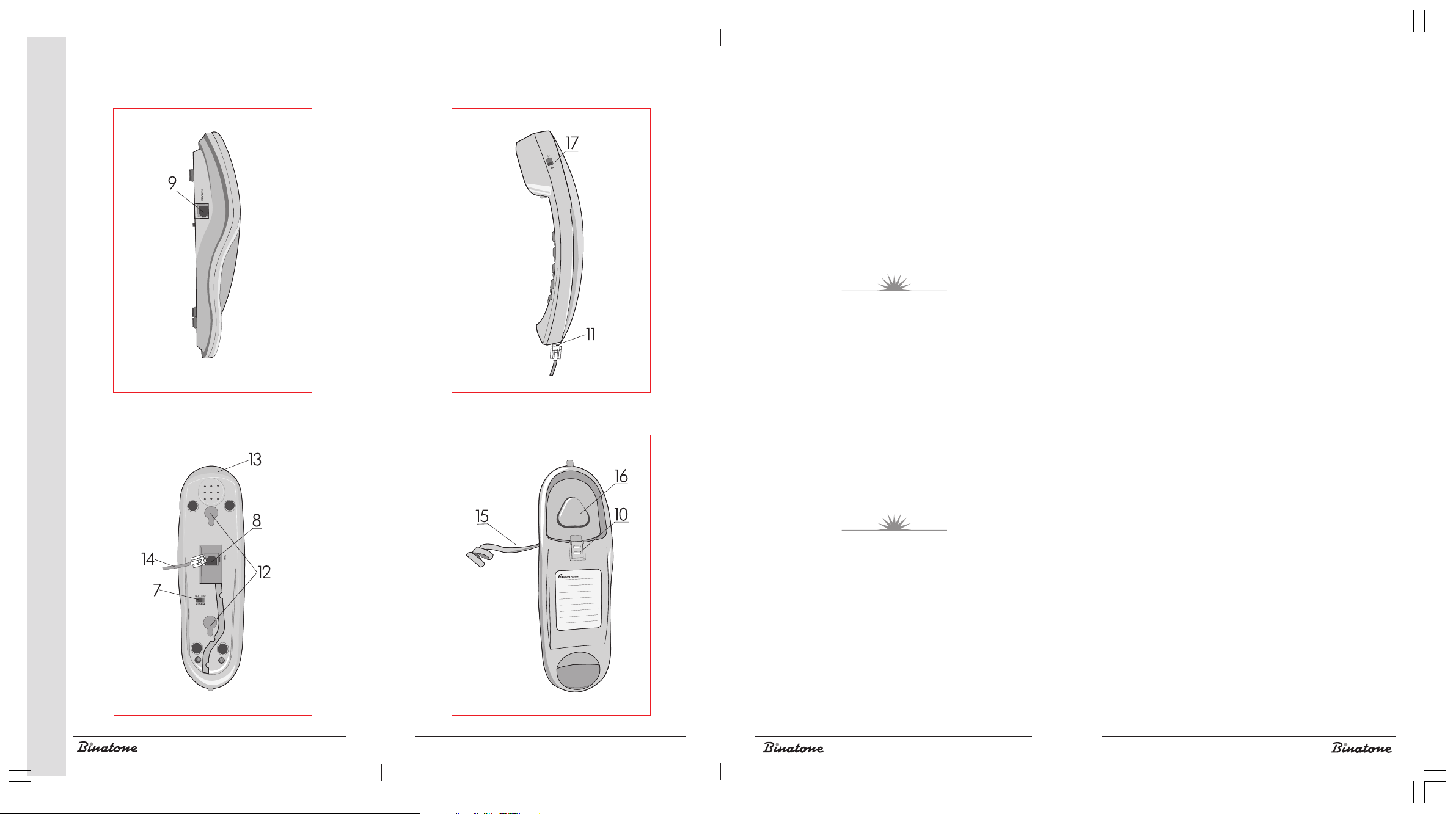
B
C
D
Congratulations on your purchase of this Binatone
Phone.
All Binatone Appliances are the products of continuous
European design and development. The products is
assembled from the most reliable components, in the most
modern factories in the Far East under constant
supervision of qualified Production and Quality Control
Engineers. No compromises are made in the product’s
quality at any stage of the design or production process.
Благодарим Вас за покупку телефона торговой
в соответствии с европейскими разработками.
Все приборы собираются из прочных и надежных
деталей и блоков на современных предприятиях
E
квалифицированных специалистов в области
контроля качества продукции. На любом этапе
проектирования и изготовления продукции
огромное внимание уделяется ее качеству.
Надеемся, что техника Binatone прослужит Вам
ENGLISH
We wish you many happy years of use
from your Binatone product.
марки Binatone.
Вся техника Binatone изготовлена
под непрерывным наблюдением
РУССКИЙ
долгие годы.
Corded Phone COMPACT X1000
ENGLAND
Дякуºмо, що Ви придбали телефон торгово¿
марки Binatone.
Електропобутова техн³ка Binatone виготовлена
зг³дно з ºвропейськими розробками. Прилади
складаються з м³цних ³ над³йних деталей та
блок³в на сучасних п³дприºмствах п³д пост³йним
наглядом квал³ф³кованих фах³вц³в з контролю
УКРА¯НСЬКА
якост³ продукц³¿. На будь-яких етапах
проектування ³ виготовлення продукц³¿ величезна
увага прид³ляºться ¿¿ якост³.
Спод³ваºмося, що техн³ка Binatone слугуватиме
Вам протягом багатьох рок³в.
Binatone постоянно расширяет сеть Сервис-центров. Если Ваш
город не указан в вышеприведенном списке, Вам следует связаться
с магазином и узнать, не открыт ли Сервис-центр недавно. Полный
перечень Сервис-центров Binatone на территории СНГ и стран
Балтии приведен на сайте www.binatone.ru.
В случае, если в Вашем городе отсутствует Сервис-центр
Binatone, вам следует обратиться в магазин, где Вы приобрели наш
товар и он организует его ремонт или замену.
Page 3

ENGLISH ........................................ 4
РУССКИЙ .................................... 10
Список сервис-центров ............... 22
УКРА¯НСЬКА ............................... 16
Список серв³сних центр³в Binatone
íà Óêðà¿í³ ................................... 24
ENGLISHРУССКИЙ
УКРА¯НСЬКА
3
Page 4

CONTENTS
SAFETY MEASURES ........................................................................ 5
LOCATION OF CONTROLS ............................................................ 5
INSTALLING AND CONNECTING .................................................. 6
MAKING CALLS .............................................................................. 6
Making calls .................................................................................... 6
Answering calls ............................................................................... 6
Finishing calls .................................................................................. 6
Turning the ringer off ...................................................................... 6
Redialing the last dialed number ..................................................... 6
Recall button .................................................................................... 7
Inserting a pause during phone number dialing ............................. 7
Microphone muting ......................................................................... 7
Dialing mode ................................................................................... 7
FEATURES ....................................................................................... 7
HELPFUL HINTS (TROUBLESHOOTING) ......................................... 7
AFTER-SALES SERVICE AND WARRANTY ...................................... 8
4
Page 5

Corded phone
Compact X1000
Before initial use carefully read these Instructions in order to
get acquainted with your new appliance. Please, save the
Instructions for future reference.
SAFETY MEASURES
When using this unit, the following safety precautions should
always be followed:
Do not clean the unit using chemical solvents, abrasive materi-
als or aerosol cleaners – as they may ooze into the telephone
and become a cause of damages that are not covered by the
warranty. If necessary, use a damp cloth for cleaning.
Do not expose the phone to high temperatures, humidity and
or direct sunlight.
We have done everything to make this phone meet the re-
quirements of the quality standards. However, if some malfunction occurs, please do not try to repair it by yourself.
Do not install this unit near water, for example, near a bathtub,
washbowl, kitchen sink, or other sources of high humidity.
Electrical equipment may be a cause of serious injuries if you
use it being wet or standing in water.
If you have dropped the base unit into water, do not touch it
until after you disconnect it from the phone line; then take it
out by the disconnected cords.
When mounting the phone on the wall, make sure that there
is no concealed wiring in the wall.
ENGLISH
LOCATION OF CONTROLS
1. Handset.
2. Dialing buttons.
3. MUTE button – turns off the microphone during a conversation
4. RECALL button – may be used if your telephone company
supports this feature.
5. PAUSE button – use this button to insert a pause while dialing.
6. REDIAL button – redials the last dialed number.
7. RINGER On/Off switch – use this button to switch the ringer
on and off.
8. Telephone line jack – to connect the phone to the tele-
phone line.
9. Base unit handset cord jack – to connect the handset to
the base unit.
10.Handset holder – holds the handset when the phone is
mounted on a wall
11.Handset cord jack – to connect the handset to the base
unit.
12.Mounting holes – to mount the base unit on a wall.
13.Base unit.
14.Telephone line cord – to connect the phone to the tele-
phone line.
5
Page 6

15.Handset cord – to connect the handset to the base unit.
16.Cradle switch – disconnects the phone from the telephone
line.
17.P-T switch – to change dialing mode (pulse/tone).
In your package
1. Base unit
2. Handset
3. Phone line cord
4. Handset cord
INSTALLING AND
CONNECTING
1. Insert one end of the handset cord [15] into the handset jack
[11], and the other end – into the base unit jack [9].
2. Connect one end of the phone line cord [14] to the phone line jack
[7] at the base unit rear side, and the other end of the phone line
cord [14] to the phone line socket.
3. Your phone can either be installed on a table or mounted on a
wall. If you want to install the phone on a table or any other
horizontal surface, just place your phone on this surface. If
you want to mount the phone on a wall or any other vertical
surface, you can use the mounting holes [12], which allow
you to mount your phone on a vertical surface.
MAKING CALLS
Making calls
1. Lift the handset [1].
2. Using the dialing buttons, dial a number.
Answering calls
1. When the phone rings, lift the handset [1].
2. To hang up after finishing the call, place the handset [1] on the
base unit.
Finishing calls
To finish the call, place the handset [1] on the base unit or
press the cradle switch [17].
Turning the ringer off
If you do not want to be disturbed by incoming calls, slide the
"Ring on/off" switch [7] to the "OFF" position. In this switch position you will be able to make a call, but you will not hear ringing in
case of incoming calls.
Redialing the last dialed number
1. Lift the handset [1].
2. Press the Redial button [6].
3. The last dialed number will be redialed.
6
Page 7

Recall button
Press the RECALL button [4] to:
1. Use the conference call, call waiting and other services provided by your telephone company.
2. Immediately finish the call to start new number dialing.
Inserting a pause during phone number dialing
When dialing a phone number, press the Pause button [5]
where the pause is needed.
Microphone muting
You can turn off the handset microphone so you can consult
privately with others in the room by pressing and holding the
MUTE button [3]. To return to normal conversation release the
MUTE button [3].
Dialing mode
You can dial a phone number in pulse or tone mode. To choose the
appropriate mode, just slide the P-T switch [17] to the “Tone” position
for Tone dialing and to the “Pulse” position for pulse dialing.
FEATURES
1. Microphone Mute (non-locking button)
2. Recall function
3. Last number redial
4. Pause
5. Pulse-or-tone dialing capability
6. 2-meter cords (phone line cord and handset cord)
7. Ringer off
8. Wall mounting
ENGLISH
HELPFUL HINTS
(TROUBLESHOOTING)
Problem Remedy
You cannot dial
No dial tone
The phone does not
ring
- Check that the Pulse/Tone switch is
in the correct position
- Disconnect the phone from the
line, wait for 30 seconds and reconnect
- Check that the phone line cord is
connected to the phone line
- Check that the cradle switch is in
upper position
- There may be too many phones
connected in parallel to a single
phone line
- Check the position of the 'Ringer
On/Off' switch
7
Page 8

AFTER-SALES SERVICE AND
WARRANTY
If your unit does not work or works improperly, consult the
authorized service center.
The warranty is void in the following cases
The above safety precautions and operation instruction re-
quirements were not observed.
Improper care (liquids, dust, insects and other foreign items or
substances getting inside the phone).
Application of excess physical force while operating the phone
(mechanical damages resulting from incorrect operation, shock
or dropping).
Unauthorized repair or parts replacement carried out by a
non-authorized person or service center.
Accidents, such as lightning strike, flood, fire and other acts of
God.
8
Page 9

ENGLISH
Features may be changed by Binatone without any notice.
Warranty details are set out in the warranty card provided
with the product.
Exploitation period: 3 years after the day of purchase.
Manufacture: Binatone Industries Ltd, Great Britain,
Wembley, 1 Beresford Avenue, Vitabiotics House
9
Page 10

СОДЕРЖАНИЕ:
МЕРЫ БЕЗОПАСНОСТИ ............................................................ 11
ОПИСАНИЕ ДЕТАЛЕЙ ТЕЛЕФОНА ......................................... 11
УСТАНОВКА И ПОДКЛЮЧЕНИЕ ............................................. 12
ТЕЛЕФОННЫЕ ПЕРЕГОВОРЫ .................................................... 12
Вызов ........................................................................................... 12
Ответ на вызов............................................................................ 12
Окончание вызова ..................................................................... 13
Отключение звонка .................................................................... 13
Повторный набор номера .......................................................... 13
Использование функции Recall ................................................. 13
Использование паузы при наборе номера .............................. 13
Отключение микрофона ............................................................ 13
Режим набора номера ................................................................ 13
ОСНОВНЫЕ ХАРАКТЕРИСТИКИ ............................................... 13
ПОЛЕЗНЫЕ СОВЕТЫ (УСТРАНЕНИЕ НЕИСПРАВНОСТЕЙ) .... 14
ПОСЛЕПРОДАЖНОЕ ОБСЛУЖИВАНИЕ ................................ 14
10
Page 11

Проводной телефон
Compact X1000
Внимательно прочтите данную инструкцию перед первым
использованием, чтобы ознакомиться с работой нового
прибора. Пожалуйста, сохраните инструкцию для
дальнейших справок.
МЕРЫ БЕЗОПАСНОСТИ
При работе с телефонным аппаратом
необходимо соблюдать следующие меры
предосторожности:
Не следует чистить аппарат с помощью химических
растворителей, абразивных материалов, распылителей –
они могут проникнуть внутрь устройства и стать причиной
повреждений, на которые не распространяется действие
гарантии. При необходимости протрите устройство
влажной салфеткой.
Не подвергайте телефон воздействию высоких температур,
влажности и сильного солнечного излучения.
Были предприняты все необходимые меры для обеспечения
соответствия аппарата стандартам качества. Тем не менее,
при возникновении повреждений не пытайтесь
производить ремонт самостоятельно.
Не следует устанавливать телефон вблизи раковин, ванной
комнаты, душа или других источников повышенной
влажности. Электрическое оборудование может стать
причиной серьезных травм, если Вы пользуетесь им, будучи
мокрым или стоя в воде.
Если базовый блок упал в воду, не берите его, пока не
отключите от телефонной линии; затем вытащите базовый
блок за отсоединенные провода.
При установке на стену убедитесь, что в стене не проходят
электрические провода.
РУССКИЙ
ОПИСАНИЕ ДЕТАЛЕЙ
ТЕЛЕФОНА
1. Телефонная трубка.
2. Кнопки для набора номера.
3. Кнопка MUTE – используется для отключения микрофона во
время телефонного разговора.
4. Кнопка RECALL - используется, если ваш телефон подключен
к АТС, где требуется эта функция.
5. Кнопка PAUSE – используется для вставки паузы во время
набора номера.
6. Кнопка REDIAL – используется для повторного набора номера.
7. Переключатель Ringer On/Off – используется для
включения или выключения звонка.
8. Разъем для телефонной линии – используется для
подключения телефонного провода.
9. Разъем для провода телефонной трубки – используется
для подключения телефонной трубки к базовому блоку.
11
Page 12

10.Фиксатор телефонной трубки – используется для фиксации
телефонной трубки, если ваш телефон висит на стене.
11.Разъем для провода на телефонной трубке –
используется для подключения телефонной трубки к базовому
блоку.
12.Установочные отверстия – используются для крепления
телефона на стене.
13.Базовый блок.
14.Телефонный провод – используется для подключения
телефона к телефонной линии.
15.Провод телефонной трубки – используется для подключения
телефонной трубки к базовому блоку.
16.Рычажный переключатель – используется для
прекращения соединения телефона с телефонной линией.
17.Переключатель P-T – используется для переключения
режима набора номера.
Комплектация
1. Базовый блок
2. Телефонная трубка
3. Шнур телефонной линии
4. Шнур телефонной трубки
УСТАНОВКА И
ПОДКЛЮЧЕНИЕ:
1. Вставьте один конец провода для телефонной трубки [15]
в разъем на телефонной трубке [11], вставьте другой
конец провода для телефонной трубки [15] в разъем на
телефонном аппарате [9].
2. Подключите телефонный провод [14] к разъему для
телефонной линии [7] на задней части телефонного
аппарата, подключите другой конец телефонного провода
[14] к розетке телефонной линии.
3. Ваш телефон может быть установлен на столе или на стене.
Если вы хотите установить телефон на столе или любой
другой горизонтальной поверхности, просто поставьте ваш
телефон на эту поверхность. Если вы хотите установить
телефон на стене или на любой другой вертикальной
поверхности, то для этого на аппарате имеются установочные
отверстия [12], с помощью которых вы можете установить
ваш телефон на вертикальной поверхности.
ТЕЛЕФОННЫЕ ПЕРЕГОВОРЫ
Вызов:
1. Поднимите телефонную трубку [1].
2. Наберите телефонный номер.
Ответ на вызов:
1. Поднимите телефонную трубку [1], когда телефон зазвонит.
2. Когда разговор закончен, положите телефонную трубку [1] на
место.
12
Page 13

Окончание вызова:
Чтобы закончить вызов, просто положите телефонную трубку
[1] на место или нажмите на рычажный переключатель [17].
Отключение звонка:
Если вы хотите, чтобы вас не тревожили входящие звонки,
передвиньте переключатель «Ring on/off» [7] в положение
“OFF”. В этом положении переключателя вы можете звонить
кому-либо, но при входящих вызовах телефонный звонок вы
слышать не будете.
Повторный набор номера:
1. Поднимите телефонную трубку [1].
2. Нажмите кнопку Redial [6].
3. Ваш телефонный аппарат наберет номер, который вы набирали
последним.
Использование функции Recall:
Нажмите кнопку RECALL [4] чтобы:
1. Устанавливать конференц-связь, использовать удержание
вызова и другие услуги, предоставляемые вашим оператором
телефонной связи.
2. Немедленно закончить разговор для последующего набора
номера.
Использование паузы при наборе номера:
Нажав на кнопку Pause [5] во время набора номера, вы можете
вставить паузу в том месте номера, где это необходимо.
Отключение микрофона
Если вы не хотите, чтобы ваш собеседник слышал, как вы
разговариваете с другими людьми, находящимися недалеко от
вас, нажмите и удерживайте кнопку MUTE [3]. Чтобы вернуться
к нормальному разговору, отпустите кнопку MUTE [3].
Режим набора номера
Вы можете набирать номер в импульсном или тоновом режиме.
Чтобы выбрать нужный вам режим, просто передвиньте
переключатель P-T [17] в соответствующее положение. Tone –
тоновый режим, pulse – импульсный режим.
РУССКИЙ
ОСНОВНЫЕ
ХАРАКТЕРИСТИКИ:
Отключение микрофона (не фиксируется)
Функция Recall
Повтор последнего набранного номера
Пауза
Возможность набора номера в тоновом и импульсном режиме
Длина шнура 2 метра (от телефона к розетке и от телефона к
трубке)
Возможность отключения звонка
Возможность установки на стене
13
Page 14

ПОЛЕЗНЫЕ СОВЕТЫ
(УСТРАНЕНИЕ НЕИСПРАВНОСТЕЙ)
Неисправность Устранение неисправности
Не набирается
номер
Нет тонального
сигнала
Телефон не звонит
- удостоверьтесь, что переклю-чатель
pulse/tone установлен в правильное
поло-жение.
- отключите телефон от линии,
подождите 30 секунд и снова
подключите его к линии.
- удостоверьтесь, что телефонный
шнур подключен к телефонной
линии.
- удостоверьтесь, что рычаг
телефонной трубки выскочил
наружу.
- на одной линии может быть
подключено слишком много
параллельных телефонов.
- проверьте положение переключателя Ringer On/Off
ПОСЛЕПРОДАЖНОЕ
ОБСЛУЖИВАНИЕ
Если Ваш прибор не работает или работает плохо, обратитесь в
уполномоченный сервисный центр за консультацией или ремонтом.
Гарантия не распространяется в следующих случаях:
При несоблюдении описанных выше мер безопасности и
инструкции по эксплуатации.
При ненадлежащем уходе (проникновении жидкости,
пыли, насекомых и др. посторонних предметов и веществ
внутрь прибора).
При применении излишних усилий во время эксплуатации
прибора или повреждениях другого рода (механических
повреждений в результате неправильной эксплуатации,
удара или падения прибора).
При несанкционированном ремонте или замене частей
прибора, осуществленных не уполномоченным на то
лицом или сервисным центром
При несчастных случаях, как то, удар молнии, затопление,
пожар и иных форс мажорных обстоятельств.
14
Page 15

Характеристики могут быть изменены компанией Binatone без
какого-либо уведомления.
Гарантийный срок и другие детали указаны в гарантийном
талоне, который прилагается к прибору.
Срок службы: 3 года со дня покупки.
Изготовитель: Binatone Industries Ltd, Great Britain,
Wembley, 1 Beresford Avenue, Vitabiotics House (Бинатон
Индастриз Лтд, Великобритания)
Сделано в КНР для Binatone Industries Ltd, Великобритания
РУССКИЙ
15
Page 16

Ç̲ÑÒ
ПРАВИЛА БЕЗПЕКИ .................................................................. 17
ОПИС ДЕТАЛЕЙ ТЕЛЕФОНУ.................................................... 17
УСТАНОВКА ² ВМИКАННЯ ........................................................ 18
ТЕЛЕФОНН² ПЕРЕГОВОРИ ........................................................ 18
Виклик .......................................................................................... 18
В³дпов³дь на виклик ..................................................................... 18
Зак³нчення виклику .................................................................... 18
В³дключення дзв³нка ................................................................... 18
Повторний наб³р номера ........................................................... 18
Використання функц³¿ Recall ...................................................... 19
Використання паузи при набор³ номера ................................... 19
В³дключення м³крофона ............................................................. 19
Режим набору номера ................................................................ 19
ОСНОВН² ХАРАКТЕРИСТИКИ ................................................... 19
КОРИСН² ПОРАДИ (УСУНЕННЯ НЕСПРАВНОСТЕЙ) .............. 20
П²СЛЯПРОДАЖЕВЕ ОБСЛУГОВУВАННЯ ................................. 20
16
Page 17

Пров³дний телефон
Compact X1000
Уважно прочитайте дану ³нструкц³ю перед першим
використанням, щоб ознайомитися з роботою нового приладу. Áóäü
ласка, збереж³ть ³нструкц³ю для подальших дов³док.
ПРАВИЛА БЕЗПЕКИ
При робот³ з телефонним апаратом необх³дно дотримувати
таких правил безпеки:
Не сл³д чистити апарат за допомогою х³м³чних розчинник³в,
абразивних матер³ал³в, розпилювач³в — вони можуть потрапити
всередину пристрою ³ стати причиною ушкоджень, на як³ не
поширюºться д³я гарант³¿. За необх³дност³ протр³ть пристр³й
вологою серветкою.
Не п³ддавайте телефон впливов³ високих температур, вологост³
та сильного сонячного випром³нювання.
Було проведено вс³ необх³дн³ заходи для забезпечення
в³дпов³дност³ апарата стандартам якост³. Проте, при виникненн³
ушкоджень не намагайтеся робити ремонт самост³йно.
Не сл³д установлювати телефон поблизу раковин, ванно¿
к³мнати, душу або ³нших джерел п³двищено¿ вологост³.
Електричне устаткування може стати причиною серйозних
травм, якщо Ви користуºтеся ним, змокнувши або стоячи у вод³.
Якщо базовий блок упав у воду, не виймайте його, поки не
вимкнете вилку мережного адаптера з розетки; пот³м витягн³ть
базовий блок за в³д’ºднан³ проводи.
При установц³ на ст³ну переконайтеся, що в ст³н³ не проходять
електричн³ проводи.
ОПИС ДЕТАЛЕЙ ТЕЛЕФОНУ
1. Слухавка.
2. Кнопки для набору номера.
3. Кнопка MUTE — використовуºться для вимикання м³крофона
п³д час телефонно¿ розмови.
4. Кнопка RECALL — використовуºться, якщо Ваш телефон
п³дключений до АТС, де потр³бно ця функц³я.
5. Кнопка PAUSE — використовуºться для вставки паузи п³д час
набору номера.
6. Кнопка REDIAL — використовуºться для повторного набору
номера.
7. Перемикач Ringer On/Off — використовуºться для
вмикання або вимикання дзв³нка.
8. Розн³мання для телефонно¿ л³н³¿ — використовуºться для
вмикання телефонного проводу.
9. Розн³мання для проводу слухавки — використовуºться для
вмикання слухавки до базового блоку.
10.Ф³ксатор слухавки — використовуºться для ф³ксац³¿ слухавки,
якщо Ваш телефон висить на ст³н³.
11.Розн³мання для проводу на слухавц³ — використовуºться
для вмикання слухавки до базового блоку.
12.Настановн³ отвори — використовуються для кр³плення
телефону на ст³н³.
17
УКРА¯НСЬКА
Page 18

13.Базовий блок.
14.Телефонний пров³д — використовуºться для вмикання
телефону до телефонно¿ л³н³¿.
15.Пров³д слухавки — використовуºться для вмикання слухавки
до базового блоку.
16.П³доймовий перемикач — використовуºться для припинення
з’ºднання телефону з телефонною л³н³ºю.
17.Перемикач P-T — використовуºться для переключення
режиму набору номера.
Комплектац³я
1. Базовий блок
2. Слухавка
3. Шнур телефонно¿ л³н³¿
4. Шнур слухавки
УСТАНОВКА ² ВМИКАННЯ
1. Вставте один к³нець проводу для слухавки [15] у розн³мання
на слухавц³ [10], вставте ³нший к³нець проводу для слухавки
[15] у розн³мання на телефонному апарат³ [9].
2. Ув³мкн³ть телефонний пров³д [14] у розн³мання для телефонно¿
л³н³¿ [7] на задн³й частин³ телефонного апарата, а ³нший к³нець
телефонного проводу [14] — до розетки телефонно¿ л³н³¿.
3. Ваш телефон може бути встановлений на стол³ або на ст³н³. Якщо
Ви хочете установити телефон на стол³ або будь-який ³нш³й
горизонтальн³й поверхн³, просто поставте телефон на цю
поверхню. Якщо ж Ви хочете встановити телефон на ст³н³ або
на будь-який ³нш³й вертикальн³й поверхн³, то для цього на апарат³
маються установч³ отвори [12], за допомогою яких Ви можете
встановити телефон на вертикальн³й поверхн³.
ТЕЛЕФОНН² ПЕРЕГОВОРИ
Виклик
1. П³дн³м³ть слухавку [1].
2. Набер³ть телефонний номер.
В³дпов³дь на виклик
1. П³дн³м³ть слухавку [1], коли телефон задзвонить.
2. Коли розмова зак³нчена, поклад³ть слухавку [1] íà ì³ñöå.
Зак³нчення виклику
Щоб зак³нчити виклик, просто поклад³ть слухавку [1] íà ì³ñöå
або натисн³ть на п³доймовий перемикач [17].
В³дключення дзв³нка
Якщо хочете, щоб Вас не турбували вх³дн³ дзв³нки, пересуньте
перемикач «Ring on/off» [7] у положення “OFF”. У цьому положенн³
перемикача Ви можете дзвонити будь-кому, але при вх³дних
викликах телефонний дзв³нок не почуºте.
Повторний наб³р номера
1. П³дн³м³ть слухавку [1].
18
Page 19

2. Натисн³ть кнопку Redial [6].
3. Ваш телефонний апарат набере номер, який Ви набирали
останн³м.
Використання функц³¿ Recall
Натисн³ть кнопку RECALL [4] ùîá:
1. Установлювати конференц-зв’язок, використовувати утримання
виклику й ³нш³ послуги, надан³ Вашим оператором телефонного
зв’язку.
2. Негайно зак³нчити розмову для наступного набору номера.
Використання паузи при набор³ номера
Натиснувши на кнопку Pause [5] п³д час набору номера, Ви
можете вставити паузу в тому м³сц³ номера, де це необх³дно.
Вимикання м³крофона
Якщо Ви не хочете, щоб Ваш сп³врозмовник чув, як Ви
розмовляºте з ³ншими людьми, що знаходяться недалеко, натисн³ть
³ утримуйте кнопку MUTE [3]. Щоб повернутися до нормально¿
розмови, в³дпуст³ть кнопку MUTE [3].
Режим набору номера
Ви можете набирати номер в ³мпульсному або тоновому режим³.
Щоб обрати потр³бний режим, просто пересуньте перемикач P-T
[17] у в³дпов³дне положення. Tone — тоновий режим, pulse —
³мпульсний режим.
ОСНОВН² ХАРАКТЕРИСТИКИ:
1. Вимикання м³крофона (не ф³ксуºться)
2. Функц³я Recall
3. Повтор останнього набраного номера
4. Пауза
5. Можлив³сть набору номера в тоновому й ³мпульсному режим³
6. Довжина шнура 2 метри (в³д телефону до розетки ³ в³д телефону
до трубки)
7. Можлив³сть вимикання дзв³нка
8. Можлив³сть установки на ст³н³
УКРА¯НСЬКА
19
Page 20

КОРИСН² ПОРАДИ (УСУНЕННЯ
НЕСПРАВНОСТЕЙ)
Несправн³сть
Не набираºться
номер
Немаº тонального
сигналу
Телефон не
дзвонить
Усунення несправност³
- впевн³ться, що перемикач pulse/tone
встановлений у правильне положення.
- вимкн³ть телефон з л³н³¿, почекайте 30
секунд ³ знову вв³мкн³ть його до л³н³¿.
- впевн³ться, що телефонний шнур
вв³мкнений до телефонно¿ л³н³¿.
- впевн³ться, що важ³ль слухавки
вискочив назовн³.
- на одн³й л³н³¿ може бути вв³мкнено
занадто багато паралельних телефон³в.
- перев³рте положення перемикача
Ringer On/Off
П²СЛЯПРОДАЖЕВЕ
ОБСЛУГОВУВАННЯ
Якщо Ваш прилад не працюº або працюº погано, зверн³ться до
оф³ц³йного серв³сного центру за консультац³ºю або ремонтом.
Гарант³я не надаºться в таких випадках:
При недотриманн³ описаних вище правил безпеки й ³нструкц³¿
з експлуатац³¿.
При неналежному догляд³ (попаданн³ р³дини, пилу, комах та
³нших сторонн³х предмет³в ³ речовин усередину приладу).
При застосуванн³ зайвих зусиль п³д час експлуатац³¿ приладу
або ушкодженнях ³ншого роду (механ³чних ушкодженнях у
результат³ неправильно¿ експлуатац³¿, удару або пад³ння
приладу).
При несанкц³онованому ремонт³ або зам³н³ частин приладу,
зд³йснених не уповноваженою на те особою або серв³сним
центром
При нещасних випадках, як, наприклад, удар блискавки,
затоплення, пожежа й ³нш³ форс мажорн³ обставини.
20
Page 21

Характеристики можуть бути зм³нен³ компан³ºю Binatone без
будь-якого пов³домлення.
Гарант³йний терм³н ³ ³нш³ детал³ зазначен³ в гарант³йному талон³,
що додаºться до приладу.
Терм³н служби: 3 роки в³д дня покупки.
Виробник: Binatone Industries Ltd, Great Britain, Vitabiotics
House, 1 Apsley Way, Staples Corner, London, NW2 7HF, UK.
(Б³натон ²ндастр³з Лтд, Великобритан³я)
Зроблено в КНР для Binatone Industries Ltd, Великобритан³я
21
УКРА¯НСЬКА
Page 22

СПИСОК СЕРВИС-ЦЕНТРОВ
BINATONE
РОССИЯ
АРХАНГЕЛЬСК “Ульянов”
163061, ул. Суворова, 12
тел.: (8182)776912
БЕЛГОРОД “Выбор”
308600, Проспект Ленина, 32
тел.: (0722)326592
ВЕЛИКИЙ НОВГОРОД “ТКТ”
173025, ул. Кочетова, 23а
тел.: (8162)611200
ВЛАДИВОСТОК “Спектр”
690106, Партизанский проспект, 2
тел.: (4232)426317
ВОЛГОГРАД “Татал”
400057, ул. Армавирская, д.2
тел.: (8442)459786
ВОРОНЕЖ “Беркут”
394006, ул. Ворошилова, 2
тел.: (0732)701670
ЕКАТЕРИНБУРГ “Сентри”
620098, пр-т Космонавтов, 45; тел.: (3432)358601;
620042, ул. Орджоникидзе,д 26; тел.: (3432)320571;
620027, ул. Лермонтова,д 15; тел.: (3432)537355;
620137, ул. Академическая,д 30; тел.: (3432)741455.
ИРКУТСК “Евросервис”
664047, ул. Байкальская, 198а
тел.: (3952)541155
КАЛИНИНГРАД “Вестер Сервис”
236040, ул. Горького, 50
тел.: (0112)273432
КЕМЕРОВО “Квэл”
650004, ул. Соборная, 8
тел: (3842)358319
КИРОВ “Вятинсервис”
610005, Октябрьский проспект, 89
тел.: (8332)363670
КОМСОМОЛЬСК НА АМУРЕ “Инсайт-Сервис”
681016, óë. Ìèðà, 9
òåë.: (42172)91558
КОСТРОМА “Аксон Сервис”
156603, ïð-ò Ìèðà, 64
òåë.: (0942)559639
КОСТРОМА “Гепард Сервис”
156013, ул. Молочная гора, 3 (Рыбные ряды)
тел.: (0942)312501
22
Page 23

КРАСНОТУРЬИНСК, Свердловская область
«Интерсервис Седельников»
624460 ул. 8-марта, д10, кв. 15
тел. (34314)27039
КУРГАН “Товарищество Предпринимателей”
640020, ул. Красина, 41
тел.: (3522)457683
ЛИПЕЦК “СПС-Липецк”
398600, Петровский пр-д, 1
тел.: (0742)777456
МАГАДАН “Центрвидеосервис”
685000, ул. Карла- Маркса, д. 33/15
тел.: (41322)23322
МОСКВА “Интеруорлд Продактс”
123007, 4-ая Магистральная, д. 5
тел.: (095)9379790
МОСКВА “ИВА-сервис”
ул. Ляпидевского д. 14.
тел.: (095) 5174978; (095) 4522795
МУРМАНСК “СиПиЭс”
183038, ул.Софьи Перовской, 37
тел.: (8152)455031, (8152)458701
НИЖНИЙ ТАГИЛ “Ока”
622016, ул. Октябрьской революции, 66
тел.: (3435)410008
НОВОСИБИРСК “Сибирский сервис”
630054, ул. Плахотного, 39
тел.: (3832)924712
НОРИЛЬСК «Баканов»
663300 ул. Комсомольская д. 11, кв.53
тел. (3919)371002
ПСКОВ “Фронда”
180016, ул. Киселева, 16, оф.21, 2 этаж
тел.: (8112)443198
С.-ПЕТЕРБУРГ “Интеруорлд Продактс”
196084, Московский пр-т, 79А
тел.: (812) 1186255
САМАРА “Сервис-Центр”
443096, ул. Мичурина, 15, оф.207 ТТЦ “Аквариум”
тел.: (8462)349428
САРАТОВ “Рим-2”
410064, Волочаевский пр-д, 3
тел.: (8452)486172
СМОЛЕНСК “Гарант”
214000, ул. Ленина, д. 20/6
тел.: (0812)618800
СОЛИКАМСК “Видео Сервис” (“Малов”)
618553, Пермская обл., ул. Северная, 70
тел.: (34253)48785
РУССКИЙ
23
Page 24

СТАВРОПОЛЬ “Телемир Сервис”
355038, ул. Ленина, 468
тел.: (8652)944213
ТЮМЕНЬ “Аверс Сервис”
625007, ул. Мельникайте, 131а
тел.: (3452)391218
УССУРИЙСК “Вега-Гарант”
692519, Приморский край, ул. Советская, 29
тел.: (42341)21035
УФА, БАШКОРТОСТАН “Техно”
450000, ул. Чернышевского, 88
тел.: (3472)229918
ХАБАРОВСК “Народная Компания”
680007, ул. Волочаевская,8
тел.: (4212)233333
КАЗАХСТАН
АЛМА-АТА “Планета сервис центр”
480002 Жибек Жолы, 32
тел. +7-3272-732999
СПИСОК СЕРВIСНИХ ЦЕНТРIВ
BINATONE НА УКРА¯НI
Б³ла Церква “В²ДЕО-СЕРВ²С”
09100, провулок Пролетарський, 8
тел. (04463)51379
В³нниця “СКОРМАГ-СЕРВ²С”
21030, пр-т Юност³, 16
тел. (0432) 46-43-93, (0432) 46-82-13
Дн³пропетровськ “MТI”
49000, âóë.Ëåí³íà, 21à
òåë. (056) 370-13-60, (056) 778-08-21
Дн³пропетровськ “СЕРВ²СЦЕНТР”
49070, Червона площа, 3, оф³с 10
тел. (056) 370-78-30, (056) 744-67-66, (056) 744-56-77
Донецьк ТОВ “ВЕСИ-СЕРВIС”
83062, Лен³нський пр-т, 4а
тел. (062) 345-61-90, (062) 345-61-91, (062) 345-61-92
Житомир “ВИБ²Р”
10014, вул. Перемоги, 32
тел. (0412) 41-88-26
Запор³жжя “ТТП-94”
69000, вул. Яценко, 1
тел. (061) 224-70-72, 224-70-73, 224-70-74
²вано-Франк³вськ ТОВ “КАСКАД-КАРПАТИ”
76018, вул. Галицька, 22
тел. (0342) 776-077
24
Page 25

Êè¿â ÒΠ“ÐÀ²є
02218, вул. Радужна, 25 б
тел. (044) 540-49-90
Êè¿â ÒÎÂ “Êðîê-ÒÒÖ”
02222, пр-т Маяковського, 26
тел. (044) 515-85-00
Ки¿в ТОВ “Плутон”
04071, вул. Ярославська, 32/33
тел. (044) 463-77-70, (044) 416-30-06
Êè¿â ÒΠ“Ñîí³êî-Óêðà¿íà”
04114, вул. Вишгородська, 50
тел. (044) 430-20-97
Êè¿â ÒΠ“Ðàâ³ñ”
02068, вул. Ревуцького, 6
тел. (044) 564-98-08
К³ровоград “ОПТРОН”
25006, пр-т Комун³стичний, 1, оф. 7
тел. (0522) 249-647
Кременчук “²НЕК-КРЕМ²НЬ”
39605, Полтавська обл., вул. Перемоги, 17/6
тел. (05366) 3-11-21
Кривий Р³г ЧП “Д²МТЕХСЕРВ²С”
50069, вул. Волгоградська, 4
тел. (0564) 92-20-55, (0564) 74-36-15, (0564) 92-20-56
Луганськ “КОРСАК”
91058, вул. Коцюбинського, 27
тел. (0642) 34-56-06, (0642) 58-11-80
Льв³в ПП ф³рма “РОС³мпекс”
79034, вул. Панаса Мирного, 24a
тел. (0322) 70-30-44
Мар³уполь ТОВ “ВОЛД БЕСТ”
87500, вул. Варганова, 3
тел. (0629) 52-78-25, (0629) 52-37-07
Микола¿в СЦ “АЛАДД²Н”
54013, вул. Чкалова, 33
тел. (0512) 47-83-48
Н³кополь ТОВ “Прем’ºр-Серв³с”
53224, вул. Шевченка, 97-2
тел. (05662) 4-15-03
Одеса ТОВ “ЮГ СЕРВ²С ЦЕНТР”
65014, вул. Базарна, 26
тел. (0482) 22-13-87
Одеса “ПРОФЕСIОНАЛ”
65014, вул. Успенська, 24
тел. (0482) 42-91-52, (048) 777-08-22
Полтава “ПРОМЕЛЕКТРОН²КА”
36022, вул. Пролетарська 22
тел. (0532) 18-68-61, (0532) 57-21-64, (0532) 57-21-66
гâíå “Ò²ÊÎ-ÑÅвє
30018, вул. В³динська, 42а
тел. (0362) 62-94-29
УКРА¯НСЬКА
25
Page 26

Севастополь ТОВ “ПАНОРАМА — С”
99000, ÀÐ Êðèì, âóë. Ðóäíºâà, 33
òåë.(0692) 23-10-55, (0692) 24-05-79
Сºверодонецьк ПКП “СªВЕРОДОНЕЦЬКРАД²ОТЕХН²КА”
93400, Луганська обл., вул. В.Маяковського, 13
тел. (06452) 4-30-30, (06452) 4-78-16
С³мферополь “ГАРАНТ”
95013, АР Крим, вул. Трубаченко 7
тел.(0652) 49-37-70
Ñóìè “ÅËÜÔ”
40030, вул. Геро¿в Стал³нграда, 3
тел. (0542) 21-06-79, (0542) 34-03-40
Терноп³ль “ТЕРНАВА-СЕРВ²С”
46024, вул. Злуки, 39
тел. (0352) 43-30-12, 43-30-22
Õàðê³â ÑÏ “ÓÊвÌÊÎÌ”
61002, вул. Полтавський Шлях, 30
тел. (057) 712-15-19, факс (057) 712-38-60
61002, вул. Чернишевського, 56
тел. (0572) 586-686, (0572) 586-687
61000, вул. Бакул³на, 12
тел. (0572) 171-339
Херсон “РАД²О”
73000, вул. Радянська, 23
тел.(0552) 22-57-30, (0552) 22-61-21
Хмельницький ТОВ “ТРИТОН ЛТД”
29009, вул. Козацька, 42
тел/факс (0382) 65-02-33
Черкаси “ЕВРАЗ²Я-С”
18023, вул. Одеська, 8
тел.(0472) 66-36-53, (0472) 35-55-94
Черн³вц³ СЦ “ЕЛЕКТРОСЕРВ²С”
58000, вул. Л. Кобилиц³, 105
тел./факс (0372) 55-48-69
×åðí³ã³â “ÎÒÒΔ
14000, вул. К³рпоноса, 26
тел. (0462) 17-84-92
Ялта “АВ²-ЕЛЕКТРОН²КС”
98612, вул. Жадановського, 3
тел. (0654) 38-60-18
26
