Bimba SPCS User Manual

User Manual
SPCS-2 Servo Pneumatic Proportional Control System

Table of Contents
SPCS INTRODUCTION |
3 |
SYSTEM SETUP - CONNECTION |
4 |
SOFTWARE & FACTORY DEFAULT SETTINGS8 |
|
LOAD & VELOCITY CHARTS |
10 |
TROUBLESHOOT |
13 |
TECHNICAL DATA |
14 |
AUTO COM PORT DETECTION |
15 |
NOTICE & WARRANTY |
19 |

SPCS Introduction
Introduction
The Servo Pneumatic Control System (SPCS) is a high flow pneumatic motion control valve that when combined with a position feedback actuator provides a “closed loop” positioning control system that quickly and accurately positions a payload.
System configuration and setup is completed by using a standard USB connection and Bimba’s SPCS software. The valve is IP65 compatible and can be used with both linear and rodless actuators with either an internal or external positioning transducer.
Software, System Connection and Setup
Flowchart outlining software download and establishing valve communications.
Download and install SPCS USB Interface from Bimba’s Website (see section 1)
Open SPCS Interface
(see section 2)
Did the Interface Open? |
No |
Reinstall the program |
|
Open interface |
|
Did the |
No |
|
|
|
interface open? |
|
|||
|
|
|
|
|
|
|
Contact Bimba Support
or your IT personnel
Yes
Yes
Select the COM port the
SPCS is connected to
Was the SPCS valve |
No |
Confirm power |
|
Is the valve now |
||
available for selection |
|
|||||
on the dropdown |
|
|
is applied to the |
|
selectable? |
|
|
|
|
||||
menu? |
|
|
valve |
|
Yes |
|
|
|
|
|
|||
Yes |
|
|
|
|
|
|
|
|
|
|
|
|
|
Enable connection |
|
|
|
|
|
|
to valve |
|
|
|
|
|
|
|
|
|
|
|
If this worked, go |
|
|
|
|
|
back to COM port |
|
|
|
|
|
selection |
|
|
Yes |
|
|
|
Confirm |
|
Is the |
No |
Go to the Drive |
|
MB cable |
|
valve now |
|
|
troubleshooting |
|
|
|
|||
connection |
|
selectable? |
|
|
(see section 3) |
Does it |
Yes |
|
|
||
work now? |
|
|
|
No |
|
|
|
|
|
|
|
Contact Bimba
Support
You have successfully installed the software/ driver!
2014.01.23 rev4 |
3 |

1. Connecting to Valve
“With the air supply and power turned off”
1.Connect the SPCS-2 to the Bimba position feedback cylinder using cable SPCS-CBL-FBK.
2.If required, remove the top from the SPCS and configure internal jumper as shown in the illustration below.
3.Connect the SPCS-2 to your power and command sources using cable SPCS-CBL-PWR-CMD.
4.Connect Pneumatic Lines.
a.Connect port 2 of the SPCS-2 to the back of the cylinder and port 4 to the front. (3/8” O.D. tubing – 10’ or less length is recommended to prevent performance loss)
b.Inlet air should be dry (-40° F dew point) non-lubricated air, non-flammable & non-corrosive dry gases (0.3 micron fine grade coalescing filter with 5 micron pre-filter) at 0-150psig.
c.Connect Inlet air to Port 1.
Cable: SPCS-SBL-FBK
Cable: SPCS-CLB-PWR-CMD
Power/Command & Feedback Connectors
5.Connect the valve to your computer using USB cable SPCS2-USB-CBL.
6.Must use a coalescing filter.
2014.01.23 rev4 |
4 |
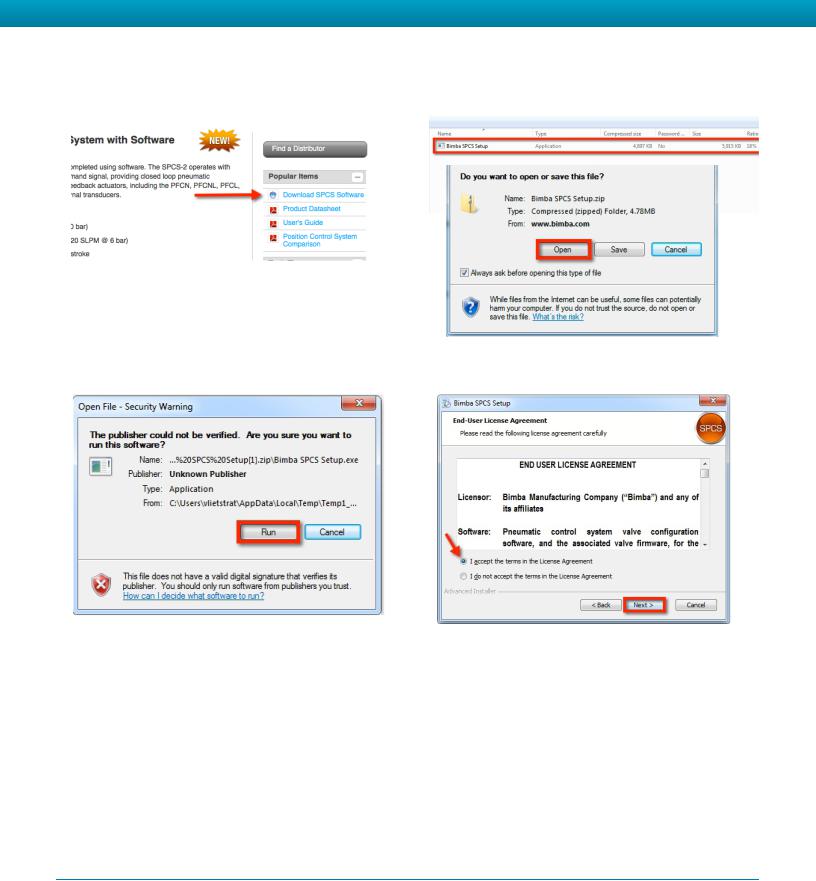
1. Connecting to Valve
a.Download the SPCS USB software found on Bimba’s website:
www.bimba.com/products-and-cad/actuators/inch/position-control/ controllers11/servo-proportional-control-system/
c. Click the “Run” button.
b.After the software package “Bimba SPCS Setup.zip” has downloaded, double click on the highlighted file, (usually the file can be found in the Download folder. Then click open.
d.Click on the “I accept the terms in the License Agreement”, then click on “Next >”.
2014.01.23 rev4 |
5 |

1. Connecting to Valve
e. Click on the “Next >” button. |
f. Click on the “Next >” button. |
g. Click the “Install” button. |
h. Click the “Finish” button. |
2014.01.23 rev4 |
6 |
