Page 1

Original Line Electric Actuator,
Electric Thruster, Motor, and
Driver Quick Start Manual
Please read this manual carefully
before implementing your
Original Line Electric or
Electric Thruster Actuator
Page 2

Scope of this manual
This instruction manual supports Bimba standard
components only. If special motion control components, including but not limited to power supplies,
encoders, motors, controls, and drivers, are included
based on a customer’s specications or special
request, it is the customer’s responsibility to consult
support materials and technical support specic to
these special components provided by the third party
manufacturers. Bimba assumes no liability for misuse,
misapplication, or support for components that are not
the Bimba brand.
Page 3

Original Line Electric Actuator,
Electric Thruster, Motor, and
Driver Quick Start Manual
Contents
1. Actuator-only Models ..................................................................... 2
Installing your motor
2. Actuator and Motor Models ............................................................ 4
Motor specications and wiring diagram
3. Actuator, Motor, and Driver Models ............................................... 6
a. Mount your drive ..................................................................... 6
b. Connect the DC power supply to the driver ............................ 7
c. Connect the motor to the driver .............................................. 7
d. Set rotary switch for motor selected ....................................... 8
e. Adjust running and idle current ............................................... 8
f. Set load inertia ........................................................................ 9
g. Select step resolution ............................................................. 9
h. Apply power and run self test ............................................... 10
i. Connect input signals ........................................................... 10
j. FAULT output ........................................................................ 13
k. Set step pulse type ............................................................... 14
l. Step pulse noise lter ........................................................... 14
m. Technical specications ........................................................ 15
n. Alarm codes .......................................................................... 16
Troubleshooting Guide and FAQ ..................................................... 17
1
Page 4
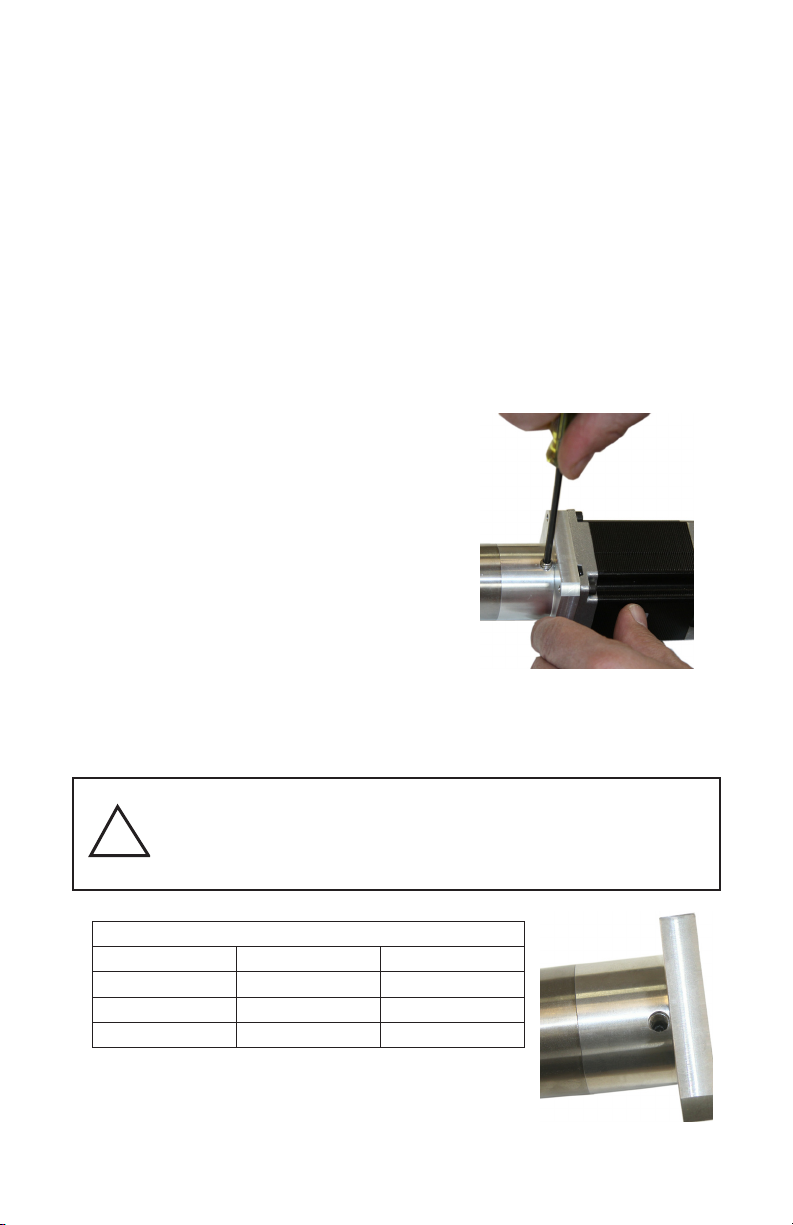
Congratulations on purchasing an Original Line Electric actuator from
Bimba. Our OLE and OLET actuators are designed, built, and tested to
provide the longest life, greatest durability, highest speed, and greatest
thrust per dollar. We look forward to serving your electric actuator needs
with the same responsiveness and engineering expertise you are accustomed to receiving for our pneumatic products.
Every OLE and OLET actuator is backed by a one-year warranty. Extend
it to a two-year warranty by registering on our website at
www.bimba.com/pdf/OLEwarrantyregistration.pdf.
1. Actuator-only Models
Installing your motor
a. Remove plug to provide access to
coupler. Use a 1/8 inch allen key.
b. Turn the actuator coupler so the clamp screw is aligned with the
access hole. Loosen coupler setscrew using allen key. Allen key
sizes are identied in Table 1.
Only loosen the clamp screw until it no longer secures the
motor shaft. Loosening it too much may result in the screw
!
falling out of the coupler, or binding against the actuator’s
inside wall.
Table 1
Actuator Allen Key Torque
75 5/64" 3.8 in-lbs.
150 3/32" 8 in-ibs.
350 3/32" 8 in-lbs.
Note: Torque range is ± 10%.
2
Page 5
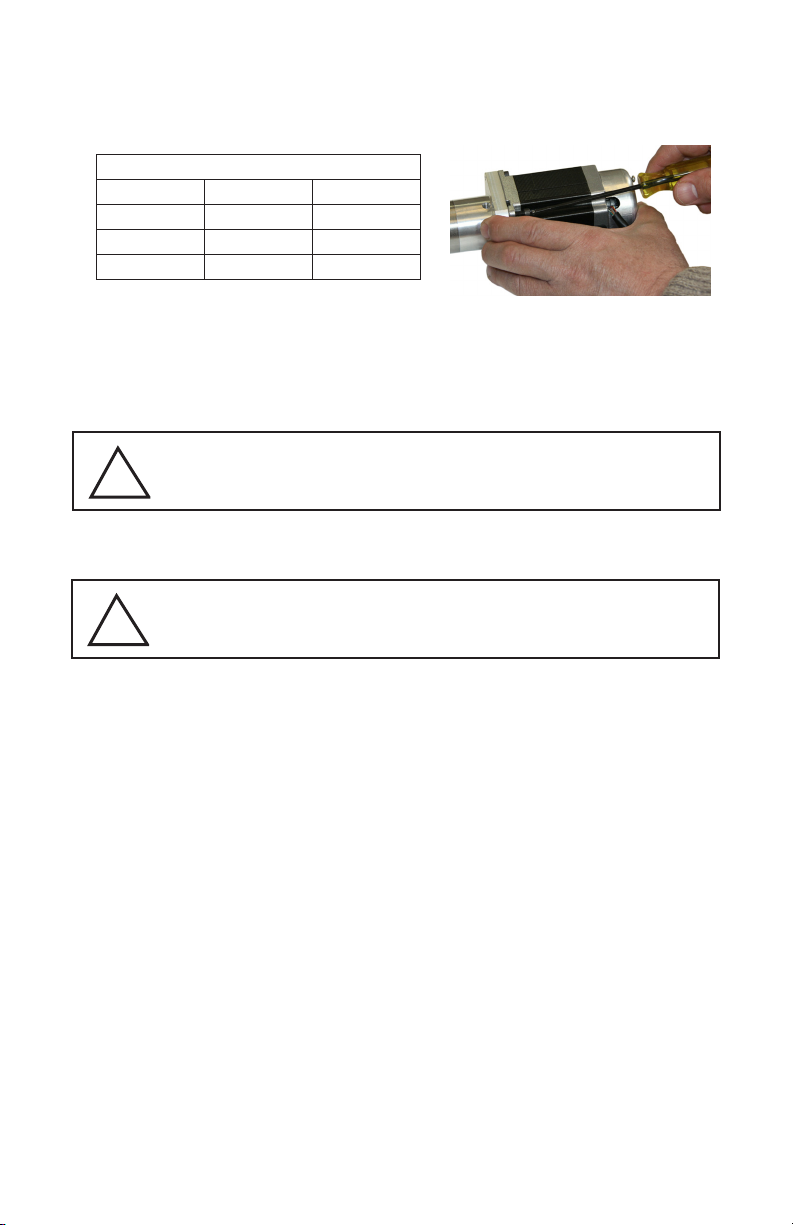
c. Mount motor to actuator, slip shaft into coupler. Secure motor to
actuator using 4 screws provided. Allen key sizes and torque values
are provided in Table 2. Be careful not to turn the coupler.
Table 2
Actuator Allen Key Torque
75 9/64" 12 in-lbs.
150 9/64" 12 in-lbs.
350 5/32" 35 in-lbs.
Note: Torque range is ± 10%.
d. Tighten coupler clamp screw so motor shaft is secured (refer to
Table 1 for torque specication). The coupler clamps around the
circumference of the motor shaft. The orientation of any at (or key-
way) on the shaft does not matter.
Tighten the coupler clamp screw to the torque value in Table 1.
!
e. Replace the coupler access plug.
DO NOT screw the plug in to a hard stop. Only screw it in far
enough so that the top of the plug is ush with the outside
!
surface of the actuator.
3
Page 6
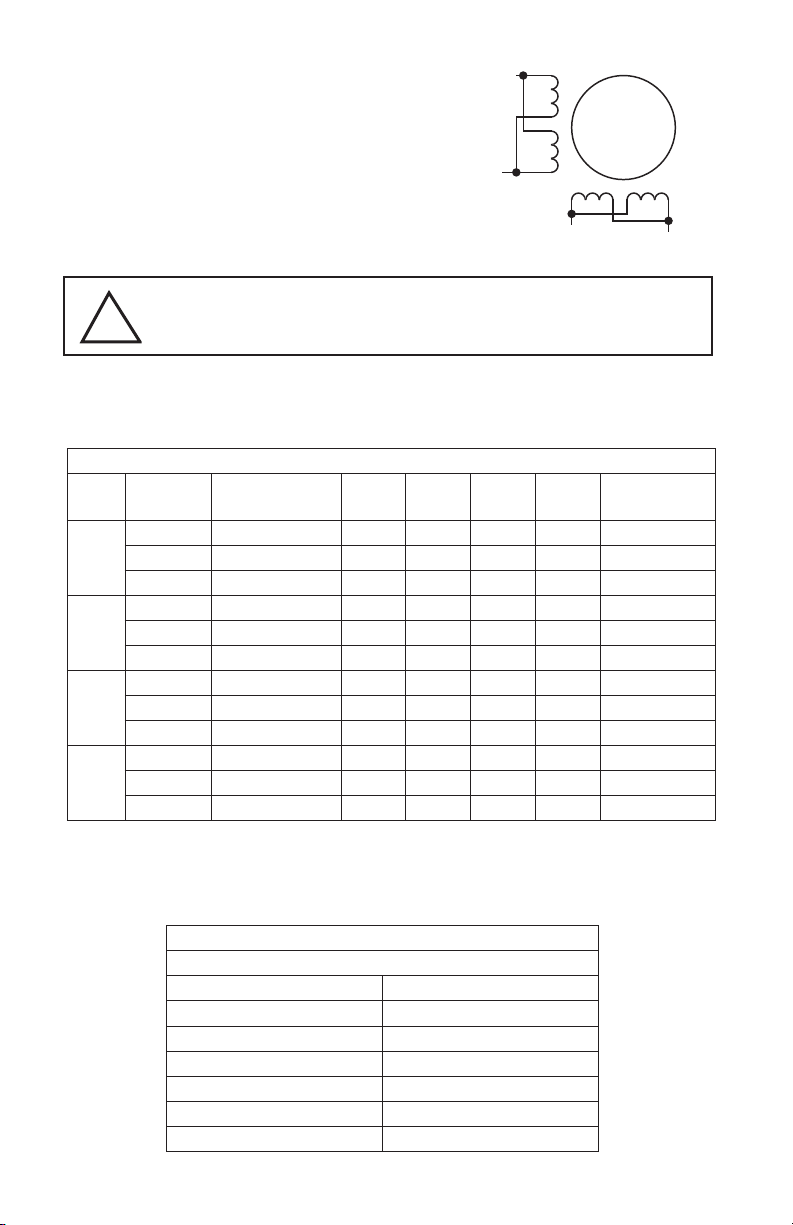
2. Actuator and Motor Models
Orange
All Bimba step motors use the same
8-wire wiring color code convention, as
shown below. .
$
Blk/Wht
Org/
Wht
$²
Black
Figure 1
Red
%
3DUDOOHO
Yel/
Wht
Red/Wht
Yellow
%²
Warning: Be sure power is off before connecting or discon-
!
necting the motor.
Specications for Bimba 8-lead 1.8 degree step motors are provided in
Table 3.
Table 3
Frame
17
23
23
34
Winding
Connection
Parallel 62.3 2.9 1.7 1.7 2.5 0.44/82
Series 62.3 5.6 0.85 6.6 10.0 0.44/82
Unipolar 43.9 4.0 1.2 3.3 2.5 0.44/82
Parallel 177 2.1 4.2 0.37 1.2 1.64/300
Series 177 4.2 2.1 1.5 4.8 1.64/300
Unipolar 125 3.0 3.0 0.75 1.2 1.64/300
Parallel 269.1 2.1 4.2 0.5 1.7 2.51/460
Series 269.1 4.2 2.1 2.0 6.8 2.51/460
Unipolar 191.2 3.0 3.0 1.0 1.7 2.51/460
Parallel 1260 2.72 5.6 0.48 5.4 15.0/2750
Series 1260 5.43 2.8 1.94 21.6 15.0/2750
Unipolar 906 3.88 4.0 0.97 5.4 15.0/2750
Min. Holding
Torque (oz-in)
Volts Amps Ohms mH
Rotor Inertia
(oz-in2/g-cm2)
If you have ordered your actuator with a motor/encoder combination, the
encoder specications are listed in Table 4.
Table 4
Incremental Encoder Specications
Power Input 5 V DC, 160 mA
Resolution 2000 pulses per rev.
Output High 2.5 V DC Min.
Output Low 0.5 V DC Max.
Operating Frequency 500 kHz Max.
Operating Temperature -30 to 115°C
Enclosure Rating IP40
4
Page 7
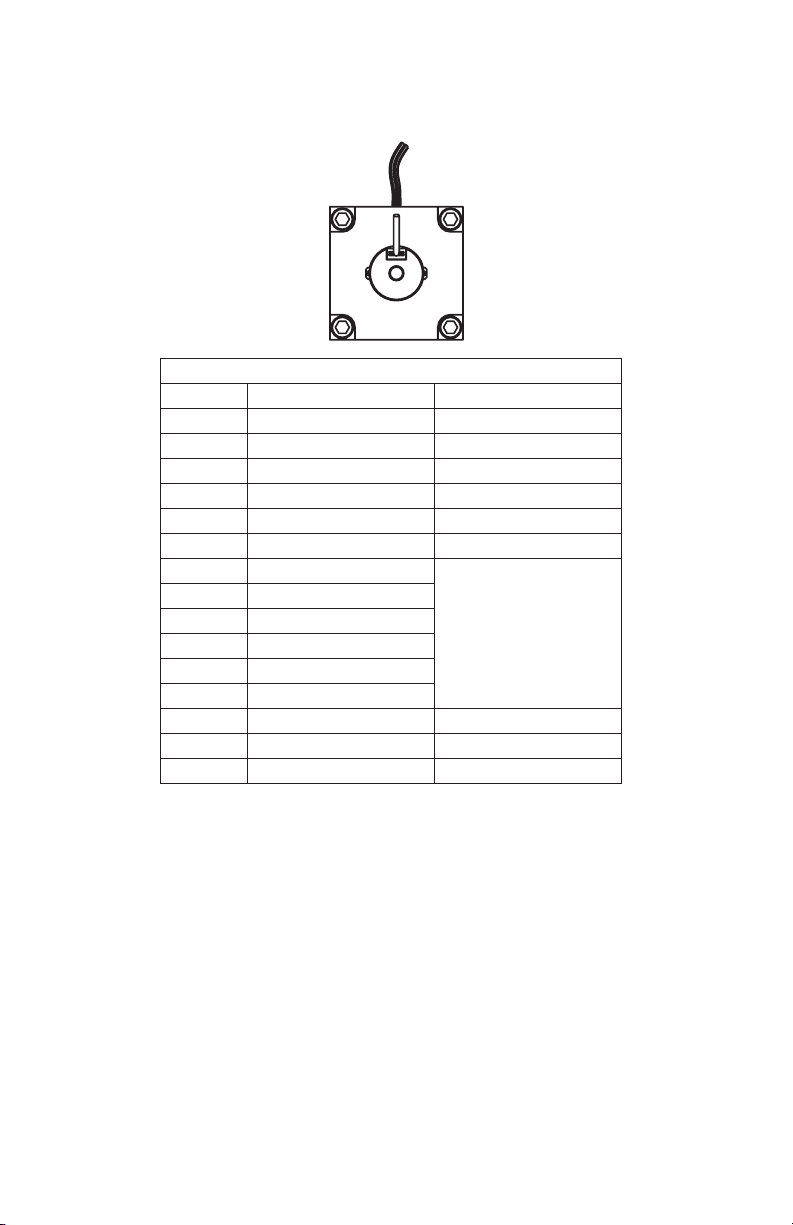
Encoder connections for Bimba step motors are identied in Table 5.
The cable provided has ying leads which can be connected to your
controller.
Table 5
Pin No. Wire Color Function
1 Yellow Channel A
2 Yellow/White Channel A3 Blue Channel B
4 Blue/White Channel B5 Orange Index
6 Orange/White Index7 Green
8 Green/White
9 Brown
10 Brown/White
11 White
12 Gray/White
13 Red +5 V DC input power
14 Black Encoder ground
15 Gray Drain/shield
Not used
5
Page 8

3. Actuator, Motor, and Driver Models
You will need:
• An OLE or OLET actuator with motor attached.
• A small at blade screwdriver for tightening the connectors.
• Wires - 18 to 20 gage recommended
• Wire cutter/stripper
• An appropriate DC power supply.
Warning: Do not apply power until all connections are made.
!
The DRV-4 accepts power supply voltages from 24 to 48 VDC, while the
DRV-8 accepts power supply voltages from 24 to 75 VDC. The current
demand will never exceed double the motor current (see Table 3, Amps
column). However, the DRV will convert a high voltage low current power
supply into a lower voltage higher current power supply. A 24V 4A supply will
perform similarly to a 48V 2A supply. Use Table 7 below as a guideline.
Use unregulated power supplies without overvoltage protection
!
to avoid problems with regeneration during rapid deceleration.
Table 7
OLE Drive
-75 DRV-4 24-48 17 frame 1.7 3.4 4 2 4.5
-75 DRV-4 24-48 23 frame 4.0 4.5 4 2 4.5
-150 DRV-8 24-75 23 frame 4.2 8.4 8 4 7.8
-350 DRV-8 24-75 34 frame 5.6 11.2 12 6 7.8
Power
Supply
Voltage
Bimba
Motor
Parallel
Current
Draw
Parallel
Current
Draw Max
24V Power
Supply
.
Amperage
48V Power
Supply
Amperage
Max
Amps per
Phase
a. Mount your drive
Mount the drive using #6 screws.
Installing on a metal surface
(recommended) helps dissipate heat.
Forced air ow from a fan is also
good practice.
Motor & Power Supply
Connector
Run Current, Idle Current
Steps/rev, Inertia, Self Test
6
Input & Output
Signals
Motor Selector
Status LEDs
Page 9

Warnings:
• Do not install drive where ambient air is more than 104° F.
• Do not install drive where there is no air ow
!
• Do not install drive where drive can get wet.
• Do not install drive where electrically conductive material can
fall on the driver.
• Drives must be mounted at least one-half inch apart.
b. Connect the DC power supply to the driver -- Do not
apply power
Warning: Observe proper polarity when connecting wires.
!
I. Make sure the power supply is not on. Connect V+ and V- from the
power supply to the V+ and V- terminals of your driver.
II. Ensure a proper earth ground connection by
using the screw on the left side of the chassis.
All system components must be grounded to
a single point common earth ground.
If using an external fuse, we recommend the
following in-line with the V+ connection:
DRV-4: 3AG, 4 amp (Littlefuse 313004P)
DRV-8: 3AG, 6.25 amp (Littlefuse 3136.25P)
c. Connect the motor to the driver
Warning: Never connect or disconnect the motor when power is
!
applied.
Connect OLE or OLET eight lead motors in parallel, as shown below. If using a motor from another source, please refer to your motor specs for wiring
information. A motor wiring diagram is shown in Figure 1.
7
orange+blk/wht
black+org/wht
red+yel/wht
yellow+red/wht
A+ A- B+ B-
Page 10

d. Set rotary switch for the motor selected
12
(This is normally set by the factory for the motor specied.)
Turn the rotary switch to the number that represents
the motor you have. This sets current and antiresonance settings for optimum performance.
OLE
-150 23 frame P2, E2, Y2, Z2 6
-350 34 frame P3, E3, Y3, Z3 F
Bimba Motor
Frame
-75 17 frame P1, E1, Y1, Z1 5
-75 23 frame P2, E2, Y2, Z2 7
Option Code Setting
e. Adjust running and idle current
Switch 1 and 2 set the running
current to 70%, 80%, 90%
or 100% of the motor’s
rated maximum current.
12
100%
12
90%
12
80%
70%
• Use 100% position in most ap-
plications (factory default)
• Use lower setting during
initial setup to avert
!
accidental damage
• Use lower settings to address
safety issues
• Use lower settings to reduce
motor temperature
Switch 4 sets the idle current
to either 50% or 90% of the
selected running current.
Factory default is 90%.
• Use lower settings for self locking threads (OLE 12, 16, and
20 leads).
• Use lower settings to reduce
motor temperature
• Use higher settings for full holding torque
4
50%490%
8
Page 11

f. Set load inertia
Switch 3 chooses between
two load inertia ranges.
This information is used in the
anti-resonance conguration.
• Values are multiples of rotor
inerta (see Table 3)
• Use 0-4x for smaller (0.2" or
smaller) leads and shorter
strokes (factory default)
• Use 5-10x for longer (0.25" or
3
5-10X
3
0-4X
larger) leads and greater loads
• 5-10x may reduce performance.
g. Select step resolution
There are 4 microstep resolutions to choose from as well as full and half
step
• 200
• 200µ (microstep emulation)
factory default
• 400
• 400µ (microstep emulation)
• 2000
567
20000
567
567
12800
567
567
5000
567
567
2000
567
• 5000
• 12800
400
SMOOTH
µ
400
200
SMOOTH
µ
200
• 20000
The 200µ and 400µ settings use microstep emulation to provide smooth
rotation at low speeds. Microstep emulation imparts a slight delay to the
motion. If this is not acceptable, use the non-ltered 200 or 400 settings.
9
Page 12

Microstepping provides smoothest rotation. However, a faster step pulse
Steps/rev, Inertia, Self Test
rate (frequency) is required for a given RPM as shown in Table 8 below.
Table 8
Pulses per
revolution
Degrees per
step
Pulse frequency re-
quired for 300 RPM
Pulse frequency re-
quired for 3000 RPM
200 1.8 1,000 Hz 10,000 Hz
400 0.9 2,000 Hz 20,000 Hz
2000 0.18 10,000 Hz 100,000 Hz
5000 0.072 25,000 Hz 250,000 Hz
12800 0.028 64,000 Hz 640,000 Hz
20000 0.018 100,000 Hz 1,000,000 Hz
h. Apply power and run self test
The DRV-4 and DRV-8 have built in Self Test functions.
When switch 8 is moved to the ON position, the
8
drive will automatically rotate the motor back and
forth, two turns in each direction. This feature can
be used to conrm that the motor is correctly wired,
selected and operational. Factory default is “OFF.”
ON
SELF TEST
8
OFF
i. Connect input signals
The drives have three inputs:
• STEP: a high speed digital input for step pulse commands, 5-24 volt logic
• DIR: a high speed digital input for the direction signal, 5-24 volt logic
• EN: a 5-24V input for commanding the removal of power from the motor
STEP and DIR inputs can be converted to STEP CW and STEP CCW by
moving the internal jumper S3. For detailed instructions, go to Step “K” of
this section.
Refer to the illustration below for identication of step, direction, and
enable inputs on the driver screw terminal blocks.
STEP+
STEP
DIR+
–
Motor & Power Supply
FAULT+
FAULT–
DIR–
EN+
EN
–
Connector
Run Current, Idle Current
Input & Output
Signals
Motor Selector
10
Status LEDs
STEP+
STEP-
DIR+
DIR-
220 pF
220 pF
inside drive
Page 13

Connection Examples: STEP & DIR
STR
COM
DIR-
DIR DIR+
STEP-
STEP STEP+
Indexer
with
Sourcing
Outputs
STR
+5V OUT
DIR+
DIR DIR-
STEP+
STEP STEP-
Indexer
with
Sinking
Outputs
STR
DIR+
DIR+
DIR- DIR-
STEP+
STEP-
STEP+
STEP-
Indexer
with
Differential
Outputs
Connecting to indexer with Sourcing Outputs
Connecting to Indexer with Sinking Outputs
DRV
DRV
DRV
Connecting to Indexer with Differential Outputs
(Many High Speed Indexers have Differential Outputs)
11
Page 14

STR
EN-
EN+
Si drive
OUT+
OUT–
5-24
VDC
Power
Supply
-
+
STR
NPN
Proximity
Sensor
EN-
EN+
output
+
–
12-24
VDC
Power
Supply
-
+
STR
PNP
Proximity
Sensor
EN+
output
+
–
EN-
12-24
VDC
Power
Supply
-
+
STR
switch or relay
(closed=logic low)
EN-
EN+
5-24
VDC
Power
Supply
-
+
Connection Examples: EN
The 5-24 V EN input disables power to the motor.
Connecting an Input to a Switch or Relay
DRV
DRIVE
Connecting another drive to EN
(When output closes, input closes)
DRV
Connecting an NPN Type Proximity Sensor to an input
(When prox sensor activates, input closes)
Connecting a PNP Type Proximity Sensor to an input
(When prox sensor activates, input closes)
12
DRV
DRV
Page 15

j. FAULT output
STR
5-24 VDC
Power Supply
+ –
Load
FAULT-
FAULT+
PLC
STR
5-24 VDC
Power Supply
+ –
FAULT-
FAULT+
IN
COM
STR
FAULT-
FAULT+
1N4935 suppression diode
5-24 VDC
Power Supply
+ –
relay
The DRV drives feature a digital FAULT output. This output closes to signal a
fault condition.
This output can be used to drive LEDs, relays and the inputs of other elec-
tronic devices like PLCs. The “+” (collector) and “-” (emitter) terminals of the
output transistor are available at the connector. This allows you to congure
the output for current sourcing or sinking. Diagrams of each type of connection follow.
Do not connect the output to more than 30 VDC.
!
The current through the output terminal must not exceed 80 mA.
DRV
DRV
Sinking Output
Sourcing Output
DRV
Driving a Relay
13
Page 16

k. Set step pulse type
Most indexers and motion controllers provide motion commands in the “Step
and Direction” format. The Step signal pulses once for each motor step and
the direction signal commands direction. However, a few PLCs use a different type of command signal: one signal pulses once for each desired step in
the clockwise direction (called STEP CW), while a second signal pulses for
counterclockwise motion (STEP CCW). The drives can accept this type of
signal if you remove the cover and move jumper S3 from the “1-2” position to
the “1-3” position. Factory default is the 1-2 position. As you can see in the
image, the jumper terminals (2, 1, 3) and S3 and S4 designators are printed
in white on the circuit board.
Jumper S4: noise lter
Shown in 1-2 position
Jumper S3: step pulse type
Shown in 1-2 position
l. Step pulse noise lter
Electrical noise can cause the drive to think that one step pulse is two or
more pulses, resulting in extra motion and inaccurate motor and load posi-
tioning. To combat this problem, the drive includes a digital noise lter on the
STEP and DIR inputs. The default factory setting of this lter is 150 kHz.
If you are operating the drive at high speeds with step rates above 150 kHz,
remove the cover and move jumper S4 from the 150 kHz position (1-3) to the
2 MHz position (1-2) as shown below.
Your maximum pulse rate will be the highest motor speed times the steps/
rev. For example, 40 revs/second at 20,000 steps/rev is 40 x 20,000 = 800
kHz. Please consider this when deciding if you must increase the lter frequency.
14
Page 17

m. Technical specications
Amplier
Digital Inputs
Fault Output
Physical
Mating Connectors
Motor/power supply: PCD P/N ELV06100 (Phoenix Contact 1757051),
included with drive.
Signals: PCD P/N ELVH08100 (Phoenix Contact 1803633), included with
drive.
Digital MOSFET. 20 kHz PWM. Suitable for driving two
phase and four phase step motors with four, six or eight
leads.
Supply voltage:
DRV-4
24-48 VDC
Under voltage alarm: 20 VDC
Over voltage shutdown: 60 VDC
DRV-8
24-75 VDC
Under voltage alarm: 20 VDC
Over voltage shutdown: 85 VDC
Motor current:
0.5 to 7.8 amps/phase peak of sine (DRV8)
0.25 to 4.5 amps/phase peak of sine (DRV4)
Optically isolated, 5 - 24V logic. Sourcing, sinking or
differential signals can be used.
Minimum “on” voltage: 4 VDC.
Maximum voltage: 30 VDC.
Input current: 5 mA typ at 4V, 15 mA typ at 30V.
Photodarlington, 80 mA, 30 VDC max. Voltage drop: 1.2V
max at 80 mA.
1.3 x 3.0 x 4.65 inches (33 x 75.5 x 118 mm) overall. 10.8
oz (305 g) including mating connectors.
Ambient temperature range: 0° C to 40° C.
15
Page 18

n. Alarm codes
In the event of a drive fault or alarm, the green LED will ash one or two
times, followed by a series of red ashes. The pattern repeats until the alarm
is cleared. You may clear the alarm by cycling power off and then on.
Code Error Action Required
no alarm, motor
disabled
no alarm, motor
enabled
conguration or
memory error
power supply
voltage too high
over current/short
current
internal voltage out
of range
power supply
voltage too low
open enable input
none
repair
reduce power
supply voltage
check motor
connections
check motor
connections
repair
increase power
supply voltage
G R R R R
G R R R R R
G R R R RR R
G G R R R
G G R
G
solid green
ashing green
G G
ashing red
R R
1 green, 4 red
1 green, 5 red
1 green, 6 red open motor winding
2 green, 3 red
R
R R
2 green, 4 red
16
Page 19

Troubleshooting Guide and FAQ
Problem: Actuator does not move when step motor is energized.
Solution: Step motor windings may be shorted. Use an Ohmmeter to
measure the resistance between pairs of windings (should be innite)
and between the leads of each winding (should be the same for each
winding). Use your motor’s wiring diagram to identify the correct leads.
If windings are shorted, the motor must be replaced.
Problem: Actuator operation is stiff, seems to be binding.
Solution: Check for dents on the body tube, motor end bell, and dam-
age to the square rod. If there are signs of visible damage, the actuator
or motor or both may need to be replaced. Dents on the motor shaft or
endbells may cause the rotor to seize or rub, producing binding and stiff
operation. While the nut of the OLE actuator is self-lubricating, rod lubrications is recommended at regular intervals. Use Bimba HT-99 grease.
Problem: Can I use switches with my OLE for end of stroke sensing?
Solution: All OLE actuators have magnetic pistons. OLE actuators can
use the same switches as Original Line pneumatic cylinders. Refer to the
Bimba catalog for switch recommendations.
Problem: The motor gets hot.
Solution: Step motors tend to run hot (the actual maximum case tem-
perature is 80° C). However, the motor should not get too hot to touch.
If it is overheating, the drive current may be set too high. All standard
OLE step motors are 8-wire motors. Refer to Table 3 in this manual for
required drive current levels. Also consider duty cycle; reduce either the
running current, idle current, or duty cycle. Instructions for adjusting idle
and running current are provided in section 3.e.
Problem: The motor is not producing enough torque or it stalls at low
speeds.
Solution: If the motor previously ran well, check the resistance of the
windings. Use an Ohmmeter to measure the resistance between differ-
ent windings (should be innite) and between the leads of each winding
(should be the same for each winding). Use your motor’s wiring diagram
to identify the correct leads. If windings are shorted, the motor must be
replaced.
If lack of torque is observed at the initial start up with a load and desired
speeds are not reached, check connections between the motor and drive
and check drive settings.
17
Page 20

Inspect the motor and rotate the shaft when the motor is not connected.
If you feel any rubbing or there are any dents on the motor, there is probably an alignment problem and the motor may need to be replaced.
If the rotor was removed from the stator, it could have been demagnetized. The motor would need to be replaced.
If you still cannot solve the problem, the size of your power supply (volt-
age output) may need to be greater. When a step motor rotates, it acts
like a generator pumping voltage (back EMF) back into the drive. Back
EMF rises as motor speed and inductance increase and can cause a
stall. The solution is to either change from a series to a parallel connec-
tion (series connections quadruple inductance) or use a power supply
with a higher output voltage.
Problem: The motor doesn’t produce any holding torque.
Solution: Make sure that line power is on, the drive is powered up, and
the motor phases are connected correctly to the drive.
Problem: The motor (actuator) oscillates back and forth at low speeds.
Solution: This is due to resonance, common between 1-4 rps. If this is
observed with no load, add a load to the motor (the load will dampen out
resonance). Changing from full-step to half-step or microstepping will
also solve resonance problems.
Step and Direction Drives
Note: Please read your manual rst before and during your setup. Bimba
manuals, available at www.bimba.com/OLE/manuals, are short, to the
point, and comprehensive.
Problem: The drive’s power LED does not illuminate when power is ap-
plied.
Solution: Check the fuse and replace if necessary with one of the extra
fuses included with your drive. If you have no fuses or continuously blow
fuses, call Bimba Technical Support. Check your power supply to be sure
it is not providing an excessively high voltage to the drive.
Problem: The motor runs then suddenly dies. The connections are correct.
Solution: Turn off power. Refer to your motor wiring diagram. Disconnect the motor. Using an ohmmeter, measure the resistance between the
A+ and A- and B+ and B- terminals. The reading should be in the megaOhms. If resistance is low, the H-bridge is damaged and the drive must
be returned on a RGA (Returned Good Authorization). If the resistance is
normal, inspect the board for any visible damage to the components and
check the motor for a short circuit in the windings.
18
Page 21

Problem: The motor does not move when a step signal is sent to the
drive.
Solution: If the enable input is on (low with respect to a 5-24 volt signal),
it will disable the motor. Do not connect anything to the enable input if
there is no reason to disable the motor.
Problem: The motor will not run slow enough with a potentiometer con-
nected to my drive (it has an internal oscillator).
Solution: Some drives’ internal potentiometers cannot be adjusted to
zero speed. Check the specications in the manual that came with the
drive.
Problem: At startup, the motor does not run although the wiring is
correct.
Solution: Make sure that dip switches and jumpers are set properly.
Read your driver manual carefully.
Problem: System not working properly.
Solution: Troubleshoot by replacing the drive and see if the problem
persists. Please read your drive manual before and during your setup.
Bimba manuals, concise and comprehensive, are available for download
at our website, www.bimba.com.
19
Page 22

Bimba Manufacturing Company
Monee, Illinois 60449-0068
Tel: 708.534.8544
Tech Support: 800.44BIMBA
Fax: 708.235.2014
support@bimba.com
www.bimba.com
OLE-513 Manual
D-110340 Effective May 2013
