Bernina 2500DCET Owner's Manual

Instruction Manual
Overlocker / Serger
2500
DCET
Umschlag_GB.indd 1 10.10.2007 16:18:59 Uhr
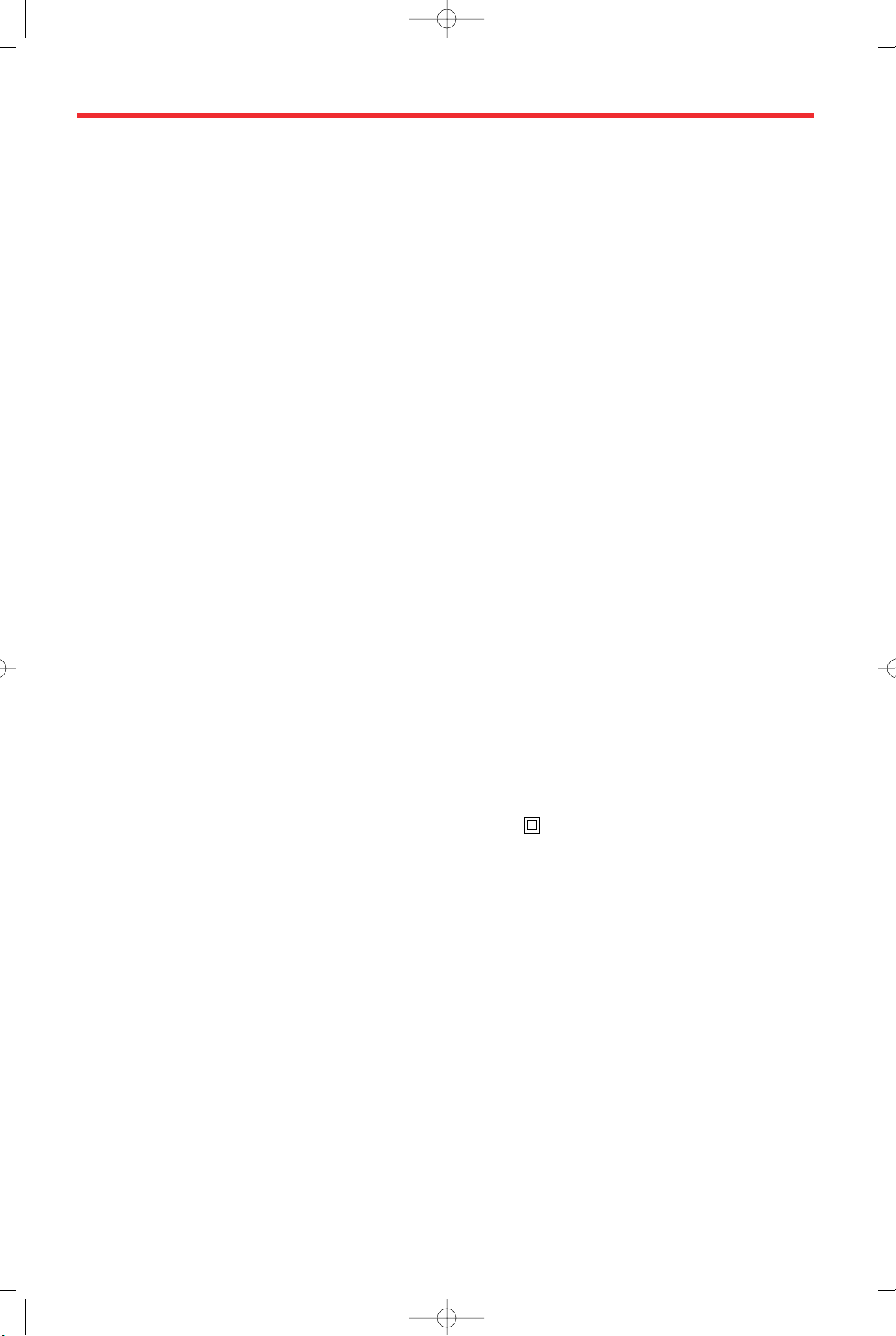
Safety Instructions
3
IMPORTANT SAFETY INSTRUCTIONS
When using an electrical appliance, basic safety precautions
should always be followed, including the following. Read all
instructions before using this overlock sewing machine.
DANGER
To reduce the risk of electric shock:
1. The appliance should never be left unattended when
plugged in.
2. Always unplug this appliance from the electric outlet
immediately after using and before cleaning.
3. Always unplug before relamping. Replace bulb with the
same type rated max.12 volts/5 watts.
WARNING
To reduce the risk of burns, fire, electric shock or injury
to persons:
1. Do not allow this appliance to be used as a toy. Close
attention is necessary when this appliance is used by or
near children.
2. Use this appliance only for its intended use as described
in this manual. Use only attachments recommended by
the manufacturer as contained in this manual.
3. Never operate this appliance if it has a damaged cord or
plug, if it is not working properly, if it has been dropped
or damaged or dropped into water. Return the appliance
to the nearest authorized dealer or service center for
examination, repair, electrical or mechanical adjustment.
4. Never operate the appliance with any air openings blocked. Keep ventilation openings of the sewing machine
and foot controller free from accumulation of lint, dust
and loose cloth.
5. Keep fingers away from all moving parts. Special care is
required around the sewing needle and knife.
6. Always use the proper needle plate. The wrong plate can
cause the needle to break.
7. Do not use bent needles.
8. Do not pull or push fabric while stitching. It may deflect
the needle causing it to break.
9. Switch the sewing machine off («O») when making any
adjustments in the needle area, such as threading needle,
changing needle, threading looper, or changing presser
foot and the like.
10. Always unplug the machine from the electrical outlet
when removing covers, lubricating or when making any
other user servicing adjustments mentioned in the
instruction manual.
11. Never drop or insert any object into any opening.
12. Do not use outdoors.
13. Do not operate where aerosol (spray) products are being
used or where oxygen is being administered.
14. To disconnect, turn all controls to the off («0») position,
then remove plug from outlet.
15. Do not unplug by pulling on cord. To unplug, grasp the
plug not the cord.
16. Basically, the machine should be disconnected from the
electricity supply when not in use.
17. This appliance is provided with double insulation (except
USA/CANADA). Use only identical replacement parts. See
instructions for servicing of double insulated products.
SERVICING DOUBLEINSULATED PRODUCTS
(except USA/CANADA)
In a double-insulated product, two systems of insulation are
provided instead of grounding. No grounding means is
provided on a double-insulated product nor should a means
for grounding be added to the product. Servicing a doubleinsulated product requires extreme care and knowledge of
the system and should only be done by qualified service
personnel. Replacement parts for a double-insulated product
must be identical to those parts in the product. A double
insulated product is marked with the words «DOUBLE
INSULATION» or «DOUBLE INSULATED».
The symbol may also be marked on the product.
SAVE THESE
INSTRUCTIONS!
This overlock/cover stitch machine is intended for household
use only.
2500_DCE_1_englisch_neu 09.10.2007 14:32 Uhr Seite 3
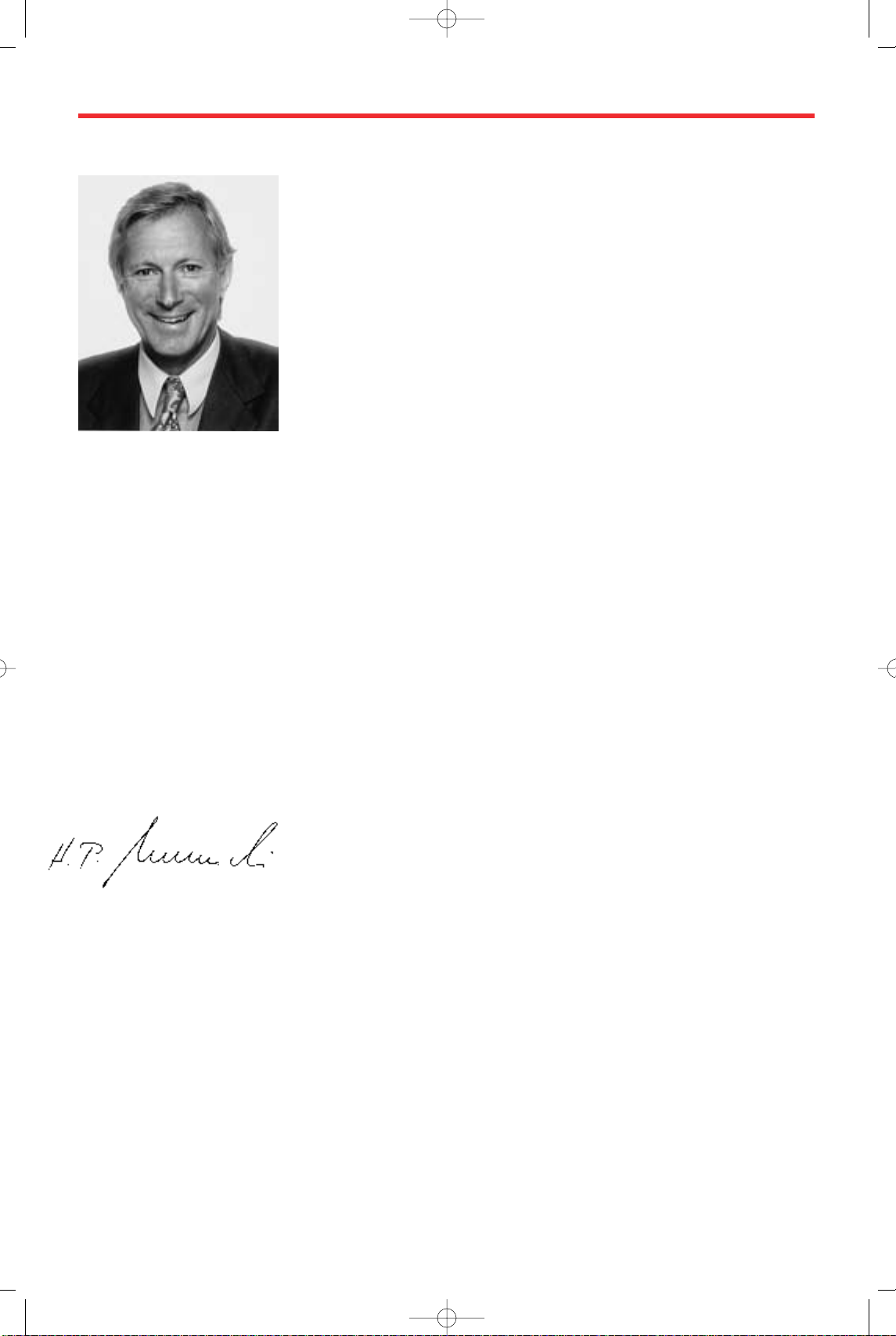
4
Congratulations on the purchase of your BERNINA 2500DCET overlocker. You are now
the proud owner of an overlock sewing machine which fulfills every expectation in terms
of use and quality. The unique stitch selection and pre-set tensions make sewing easier
than ever and will give you years of pleasure.
Our comprehensive instruction manual takes you step by step through the features and
handling of your new machine. We also provide you with tips and suggestions for using
the various overlock stitches, roll hem, cover and chain stitch. On the last page of the
manual, you will find a list of optional accessories and BERNINA services which provide
even more scope for getting the most out of your new overlocker.
If you require any further information about your overlocker or sewing in general, please
do not hesitate to contact your BERNINA dealer who will be delighted to help you.
We wish you happy and successful overlocking.
BERNINA INTERNATIONAL AKTIENGESELLSCHAFT
BERNINA International AG, CH-8266 Steckborn
Dear Customer
Hanspeter Ueltschi
President
2500_DCE_1_englisch_neu 10.10.2007 15:23 Uhr Seite 4
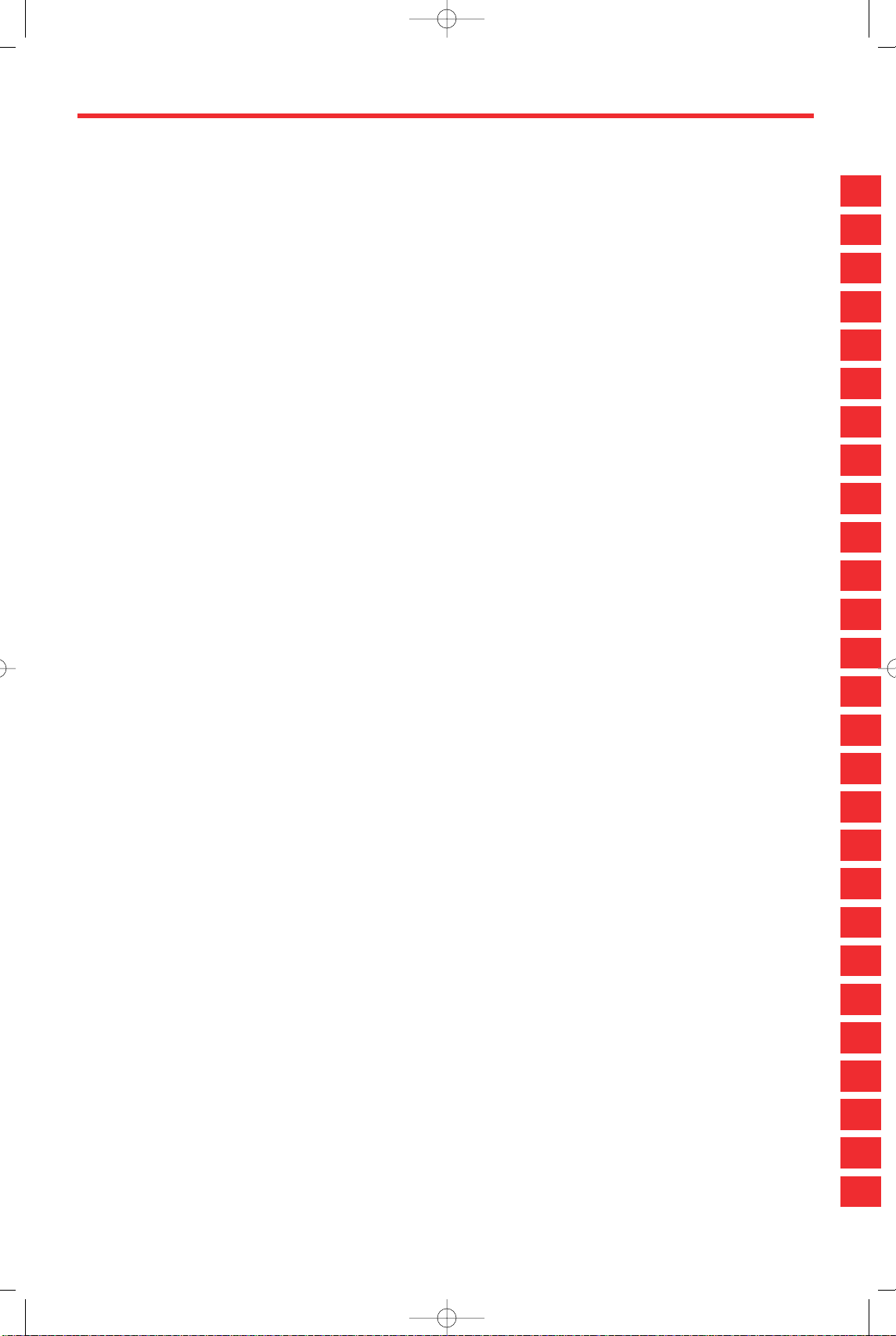
Contents
6
11
14
23
24
30
31
35
38
42
48
51
53
55
57
58
59
60
61
67
70
71
72
74
76
77
78
5
Details of the machine
Setting up the machine
Functions and general operating instructions
Needles, thread, fabric
Stitch chart and stitch selection
Threading instructions for overlock, cover/chain stitch and top & bottom cover stitch
Overlock threading
Overlock test sewing and fine tuning
Cover/chain- and top & bottom cover stitch functions and general instructions
Cover stitch threading
Top & bottom cover stitch threading
Top & bottom cover stitch / Cover stitch test sewing and fine tuning
Chain stitch threading (position G)
Chain stitch test sewing and fine tuning
Converting from overlock to cover/chain stitch
Converting from cover stitch position F (4 thread cover stitch) top & bottom cover stitch (position H)
Converting from top & bottom cover stitch (position H) to cover/chain stitch position F
(4 thread cover stitch)
Converting from cover/chain stitch to overlock
Overlock practical sewing, needles and threads
Cover stitch/ top & bottom cover stitch practical sewing
Chain stitch practical sewing
Maintenance
Trouble shooting
Index
Technical information
Optional Accessories
Bernina publications
2500_DCE_1_englisch_neu 09.10.2007 14:33 Uhr Seite 5
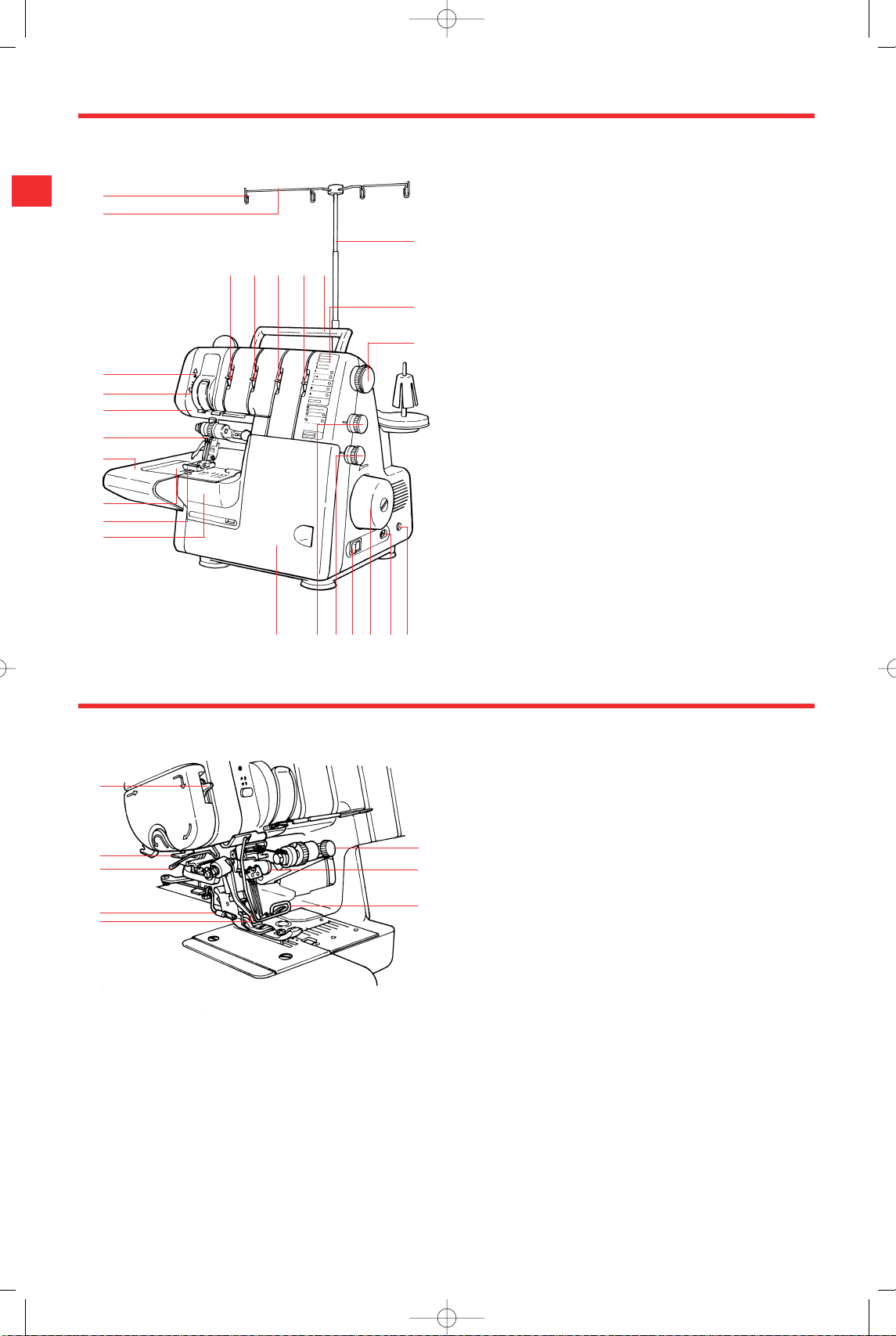
Details of the machine
6
View from the front
1 Stitch selection dial
2 Stitch display
3 Cloth plate/free arm
4 Stitch plate
5 Standard presser foot with tape guide
6 Cover stitch extension plate
7 Needle clamp
8 Sewing light
9 Needle stop
10 Safety control light
11 Carrying handle
12 Thread guide
13 Thread guide support
14 Support rod
15 Differential feed dial
16 Stitch length dial
17 Handwheel
18 Foot control socket
19 Machine socket
20 Power switch
21 Looper cover
22 Lower looper fine tuning (purple)
23 Needle R fine tuning (brown)
24 Needle C fine tuning (green)
25 Needle L fine tuning (yellow)
View from the front
26 Wiper fine tuning (grey)
27 Thread guide
28 Thread eyelet
29 Feeding link guide
30 Wiper
31 Finger guard
32 Wiper activating lever
33 Upper knife arm screw
BERNINA 2500DCET cover/chain stitch mode
BERNINA 2500DCET top & bottom cover stitch mode
25 24 23 22
16 15 20 17 19 18
21
12
13
10
9
8
7
3
4
5
6
14
2
1
11
27
28
29
30
33
32
31
26
2500_DCE_1_englisch_neu 09.10.2007 14:33 Uhr Seite 6
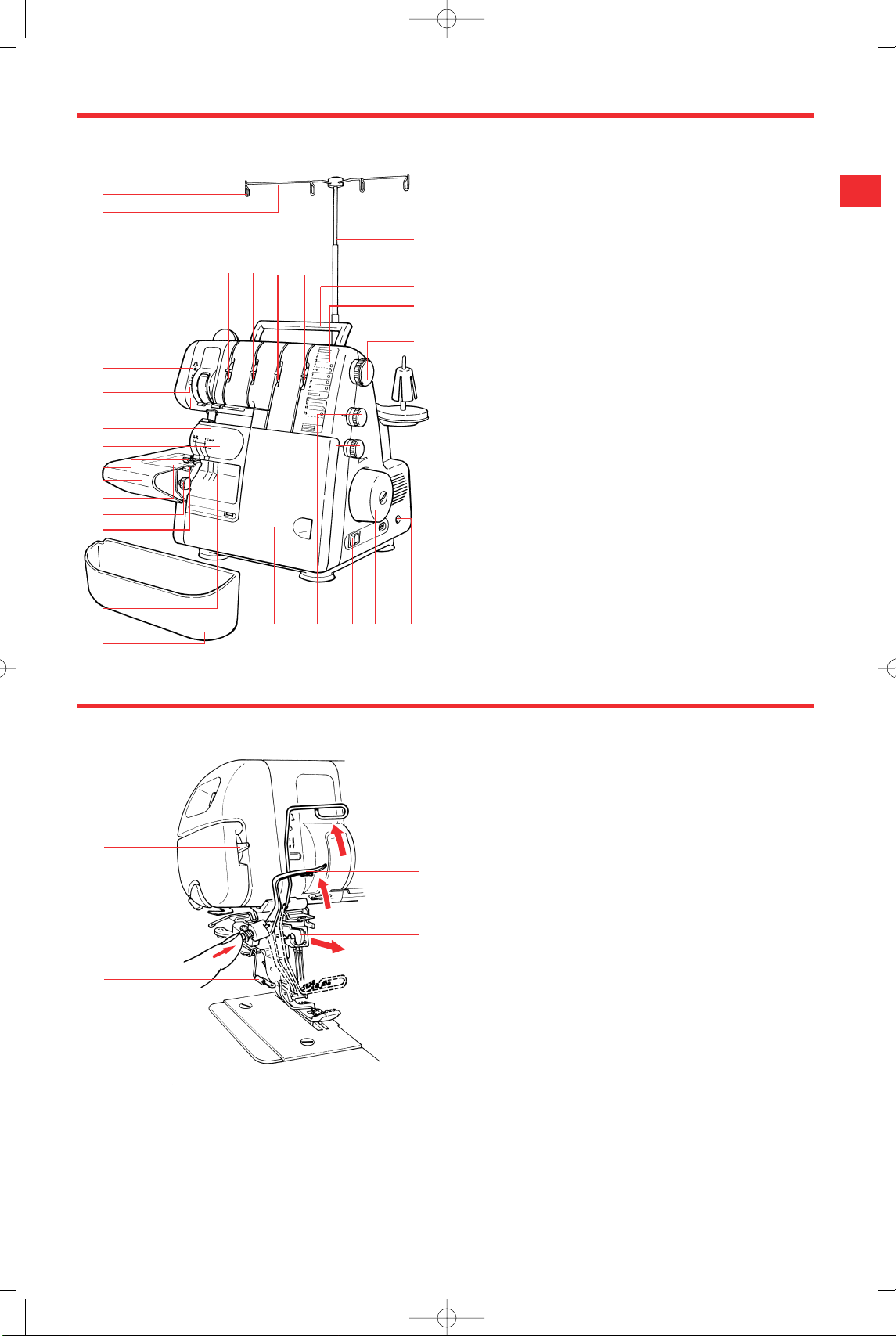
Details of the machine
7
View from the front
1 Stitch selection dial
2 Stitch display
3 Cloth plate/free arm
4 Stitch plate
5 Standard presser foot with tape guide
6 Knife guard
7 Needle clamp
8 Sewing light
9 Needle stop
10 Safety control light
11 Carrying handle
12 Thread guide
13 Thread guide support
14 Support rod
15 Differential feed dial
16 Stitch length dial
17 Handwheel
18 Foot control socket
19 Machine socket
20 Power switch
21 Looper cover
22 Lower looper fine tuning (red)
23 Upper looper fine tuning (blue)
24 Needle C fine tuning (green)
25 Needle L fine tuning (yellow)
26 Cutting width dial
27 Roll hem selection lever
28 Cutting lines
29 Waste collector
30 Wiper fine tuning (grey)
31 Thread guide
32 Thread eyelet
33 Feeding link guide
34 Wiper
35 Finger guard
36 Wiper activating lever
BERNINA 2500DCET overlock mode
BERNINA 2500DCET overlock mode (Detailed)
25 24 23 22
16 15 17 19 18
21
12
13
10
9
8
7
6
5
3
4
26
27
28
29
14
11
2
1
20
35
34
36
30
31
33
32
A
3
2
4
2500_DCE_1_englisch_neu 09.10.2007 14:33 Uhr Seite 7
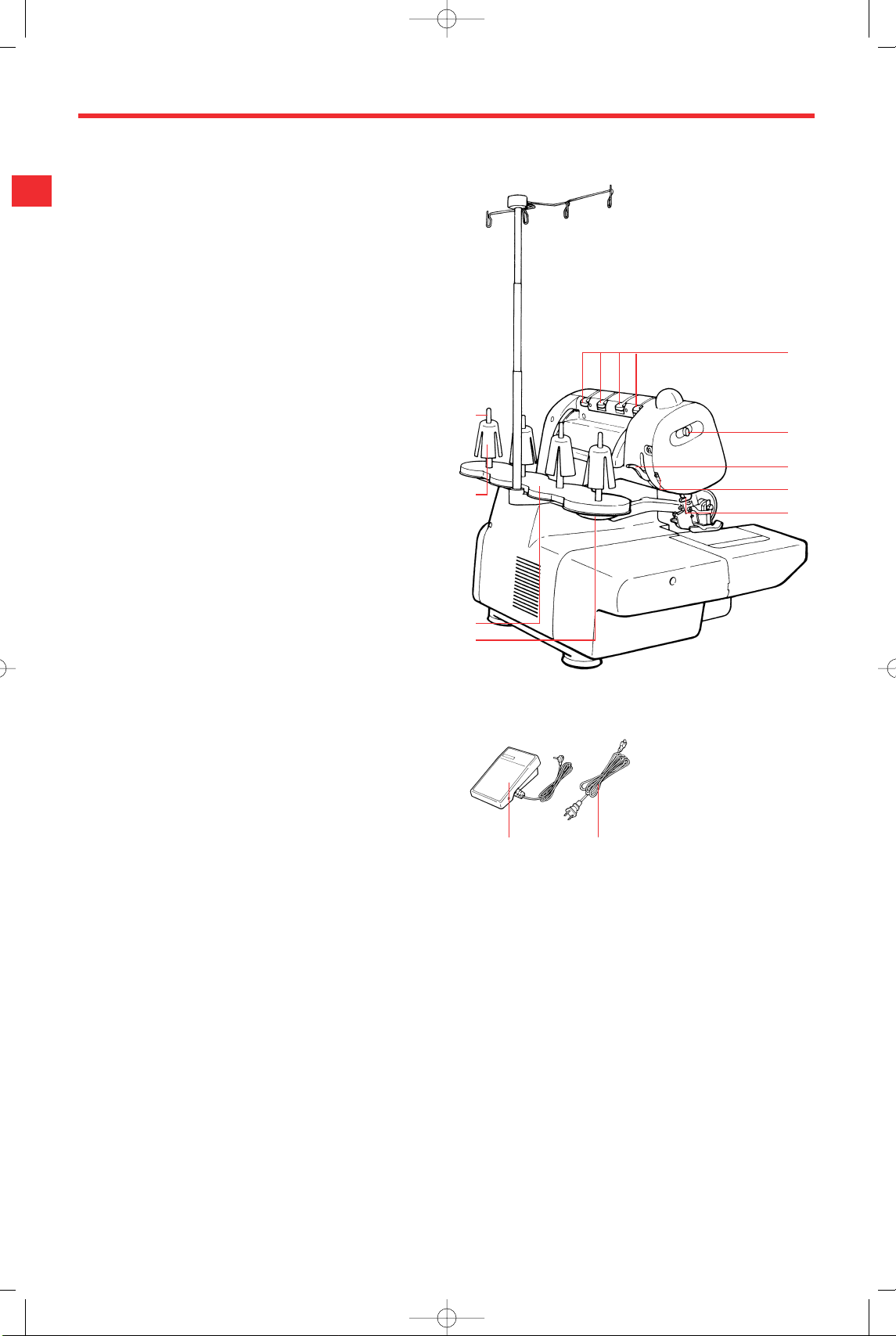
Details of the machine
8
View from the back
38 Thread stand
39 Foam pad
40 Spool stabilizers
41 Spool pin
42 First thread guide
43 Presser foot pressure control
44 Presser foot lifter
45 Light switch
46 Thread cutter
47 Foot control
48 Power cord
BERNINA 2500DCET overlock mode
41
40
39
38
42
43
44
45
46
47 48
Foot control:
Model Nr. YC-425
2500_DCE_1_englisch_neu 09.10.2007 14:33 Uhr Seite 8
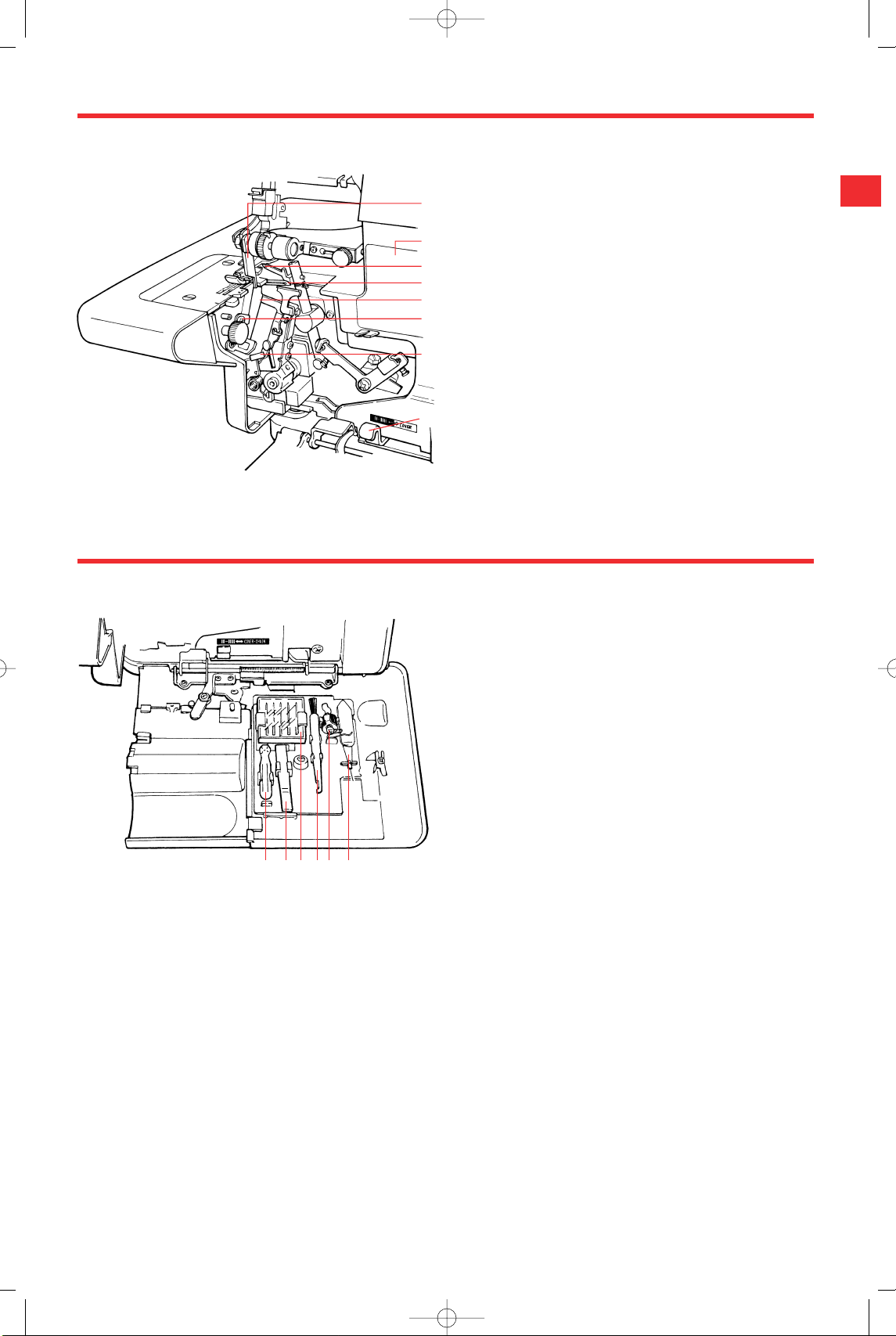
Details of the machine
9
View with looper cover open
1 Threading diagram
2 Upper looper (blue)
3 Lower looper (red)
4 Lower looper auto-threader
5 Lower knife
6 Lower knife setscrew
7 Upper knife
8 Conversion arm
Accessories in looper cover
The most important threading and machine accessories are
neatly stored in the looper cover and always to hand.
1 Household needles 130/705H (2x 70, 3x80)
2 Small screwdriver
3 Tweezers
4 Brush/needle inserter
5 Needle and looper threader
6 Upper looper converter
7
1
2
3
5
6
4
8
2 3 1 4 6 5
2500_DCE_1_englisch_neu 09.10.2007 14:33 Uhr Seite 9
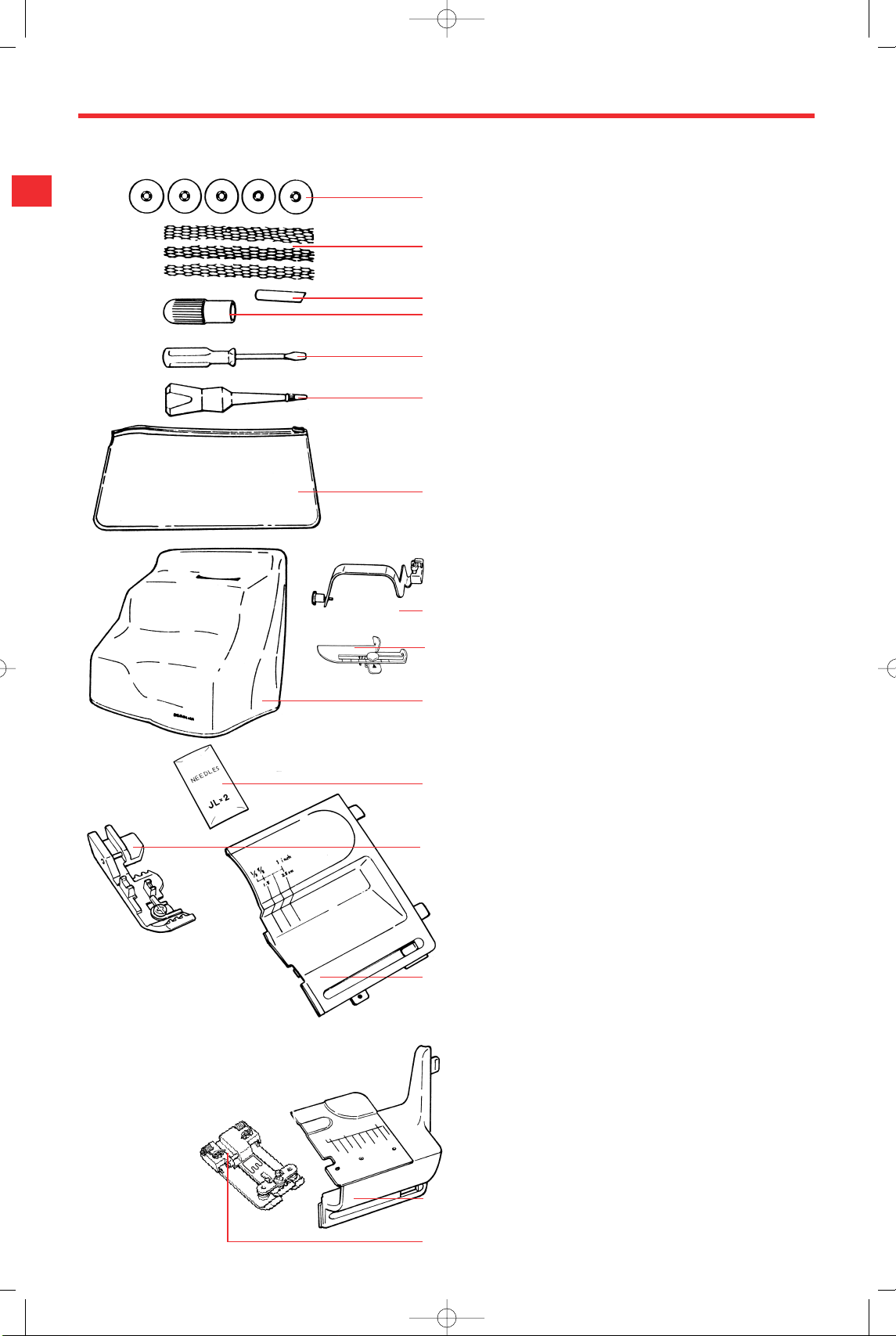
Details of the machine
10
Accessories
All other accessories are stored in the accessory bag and box.
1 Spool caps
2 Nets
3 Spare knife
4 Bulb holder
5 Large screwdriver
6 Oiler
7 Accessory bag
8 Dust cover
9 Deco guide
10 Seam guide right
11 Needle set JLx2 (3x 80)
12 Cover stitch presser foot *
13 Cover/chain stitch extension plate
14 Standard foot with tape guide
15 Knife guard
* Cover stitch presser foot
Instructions for using the cover stitch presser foot
(compensating foot) are on page 16.
Cover stitch:
Depending on whether your machine is delivered in
overlock or cover stitch mode, either of the accessories
13, 14 or 15 will be attached to the machine.
1
2
3
4
5
6
7
9
8
11
15
10
13
14
12
2500_DCE_1_englisch_neu 09.10.2007 14:33 Uhr Seite 10
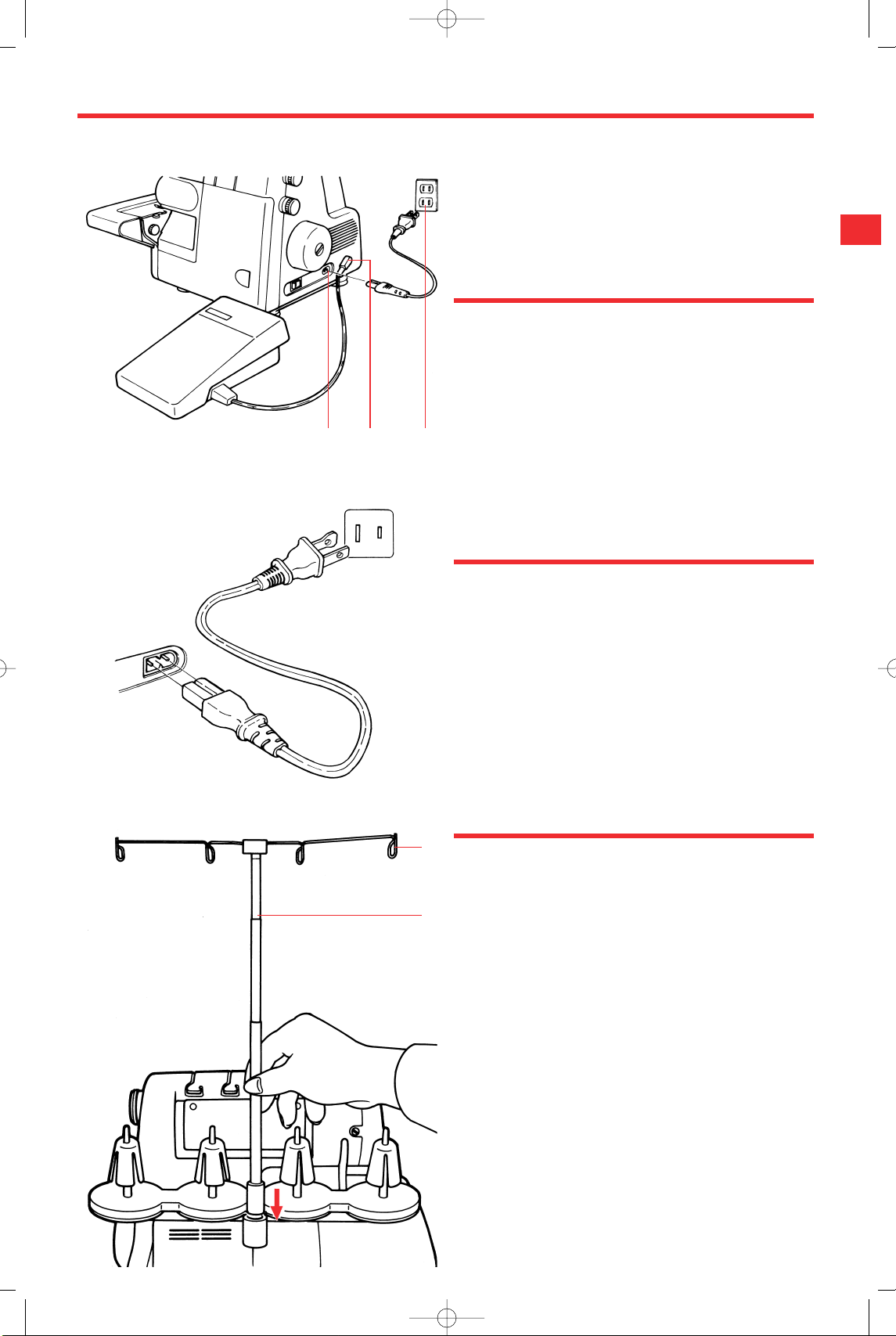
Setting up the machine
11
Attaching the foot control
2 1 3
5
4
2500DCET
Plug the foot control into the machine socket (1) on the
right side of the machine. Plug the power cord into the
machine socket (2) and into the mains socket (3).
Sewing speed
Decrease or increase the pressure on the electronic foot
control for fully variable speed control.
The maximum sewing speed for:
Overlock stitch mode A to E 1500 s.p.m.
Cover/chain stitch mode F and G 800 s.p.m.
Top&botom cover stitch mode H 500 s.p.m.
The maximum sewing speeds are automatically set by the
stitch selection dial.
Thread stand
Push the support rod firmly into the socket on the back of the
machine.
Raise the support rod (4) fully, turning slightly until the
positioning catches engage. Position the thread guide (5) on
the thread stand so that it is parallel to the machine.
Warning
This appliance has a polarized plug (one blade wider than
the other). To reduce the risk of electric shock, this plug is
intended to fit in a polarized main socket only one way.
If the plug does not fit fully in the polarized main socket ,
reverse the plug. If it still does not fit, contact a qualified
electrician to install the proper polarized main socket. Do not
modify the plug in any way (for USA, Canada only). For the
BERNINA 2500DCET use only the foot control model YC-425
(USA, Canada).
2500_DCE_1_englisch_neu 09.10.2007 14:33 Uhr Seite 11
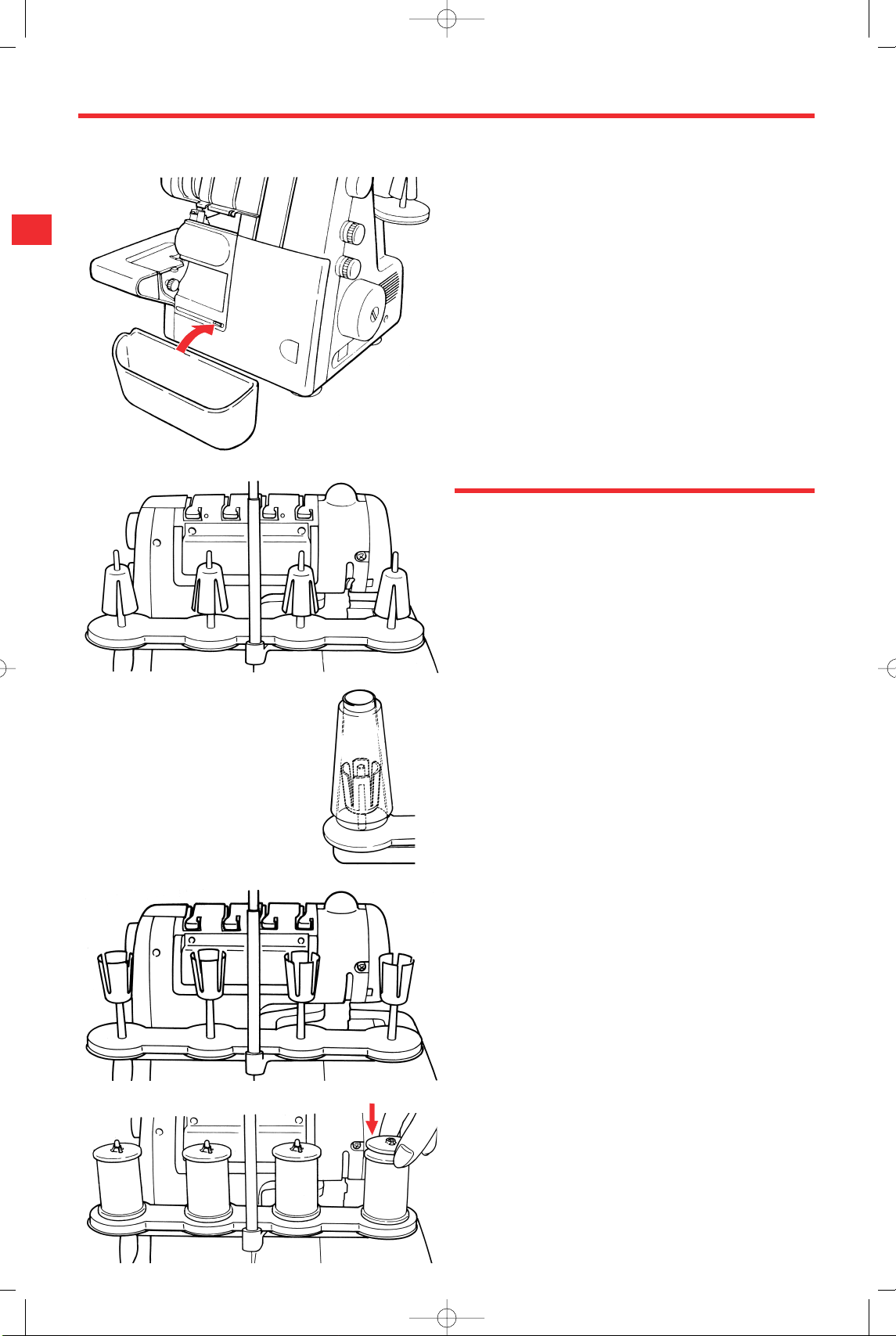
Setting up the machine
12
Waste collector
Hang the waste collector onto the opening provided on the
looper cover. It catches the cut-off fabric as you sew,
keeping your working area neat and tidy.
Thread, cones, spools
Cones or domestic spools in all sizes can be used on your
BERNINA overlocker.
Remove the stabilizers for household spools, but secure the
spools with the spool holder caps, rounded side downwards.
When sewing with large industrial spools, use the stabilizers
upside down, i.e. with the wider edge at the top.
Place the stabilizers on the spool pins when using thread
cones.
2500_DCE_1_englisch_neu 09.10.2007 14:33 Uhr Seite 12
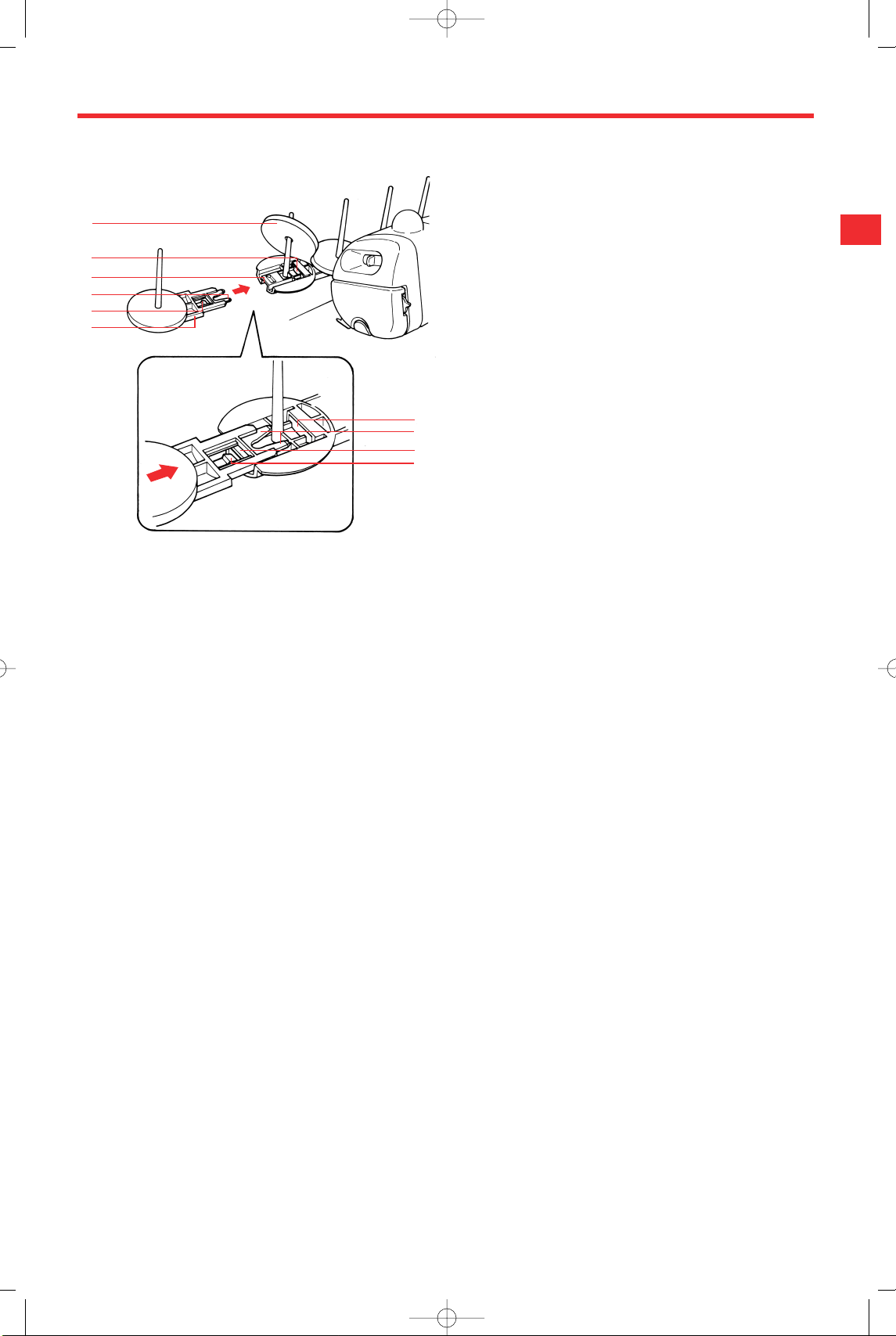
Setting up the machine
13
Placing the spool holder for the top & bottom cover stitch thread
Lift the foam pad (A), slide the guide tabs (C) of the spool
holder (B) into the guide of the upperside of the spool holder
from left to right into position (E) and press until tab (D)
clicks into the underside of rib (F).
B
D
C
A
E
F
D
C
E
F
2500_DCE_1_englisch_neu 09.10.2007 14:33 Uhr Seite 13
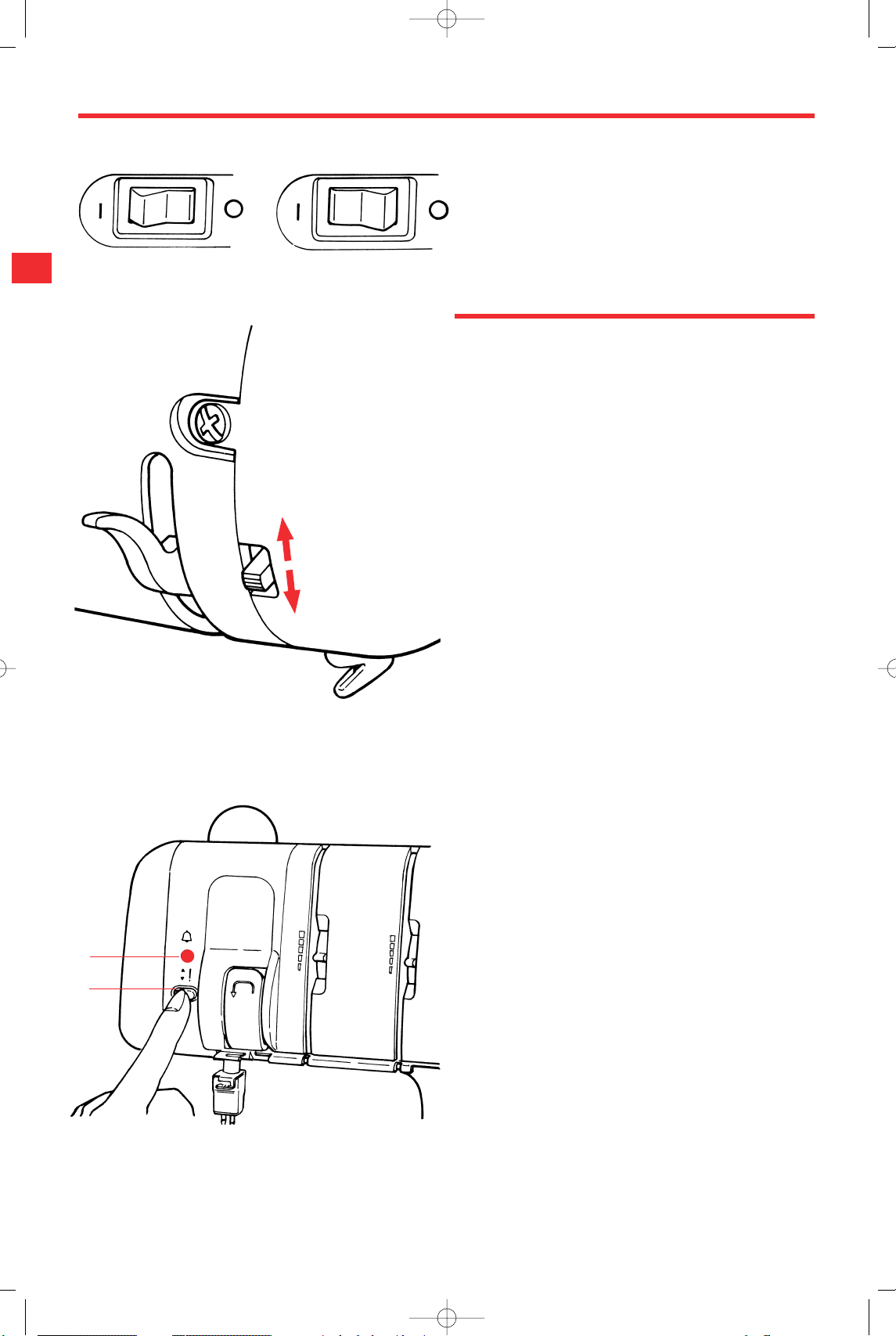
14
Functions and general operating instructions
1
2
Power switch
The power switch is on the handwheel side of the machine in
front of the machine socket.
O = OFF
I=ON
Light switch
The light switch is positioned on the rear left side of the
machine to the left of the presser foot lifter.
1=ON
2 = OFF
Electronics/Safety/Needle stop
Your Bernina overlocker is equipped with electronic operating
and safety features.
Micro-safety switch:
When the looper cover is open, the electricity supply to the
motor is automatically interrupted. The machine will not sew
but the light remains on for threading etc.
Needle stop:
The Needle stop for overlock stitches (positions A to E) is
generally up, i.e. when you stop sewing, the needle(s) will
stop in their highest position, the ideal position for threading
or changing needles. To lower the needle(s), press the Needle
stop button (3).
The Needle stop for cover and chain stitch (positions F/G/H) is
generally down, i.e. cover and chain stitch formations end
with the needle in the fabric.
Safety control lamp:
The machine will not sew if it has not been prepared
correctly. When the foot control is depressed, the safety
control lamp will light up (4).
The control lamp also lights up when the presser foot is
raised, when the presser foot is swung out or the looper
cover is open.
Safety cut-out
If overheating should occur, the motor will cut-out after
2 seconds, after cooling down, sewing can be continued.
Note:
If you turn the stitch selection dial while sewing, the
control lamp will blink and the machine will stop.
4
3
2500_DCE_1_englisch_neu 09.10.2007 14:33 Uhr Seite 14
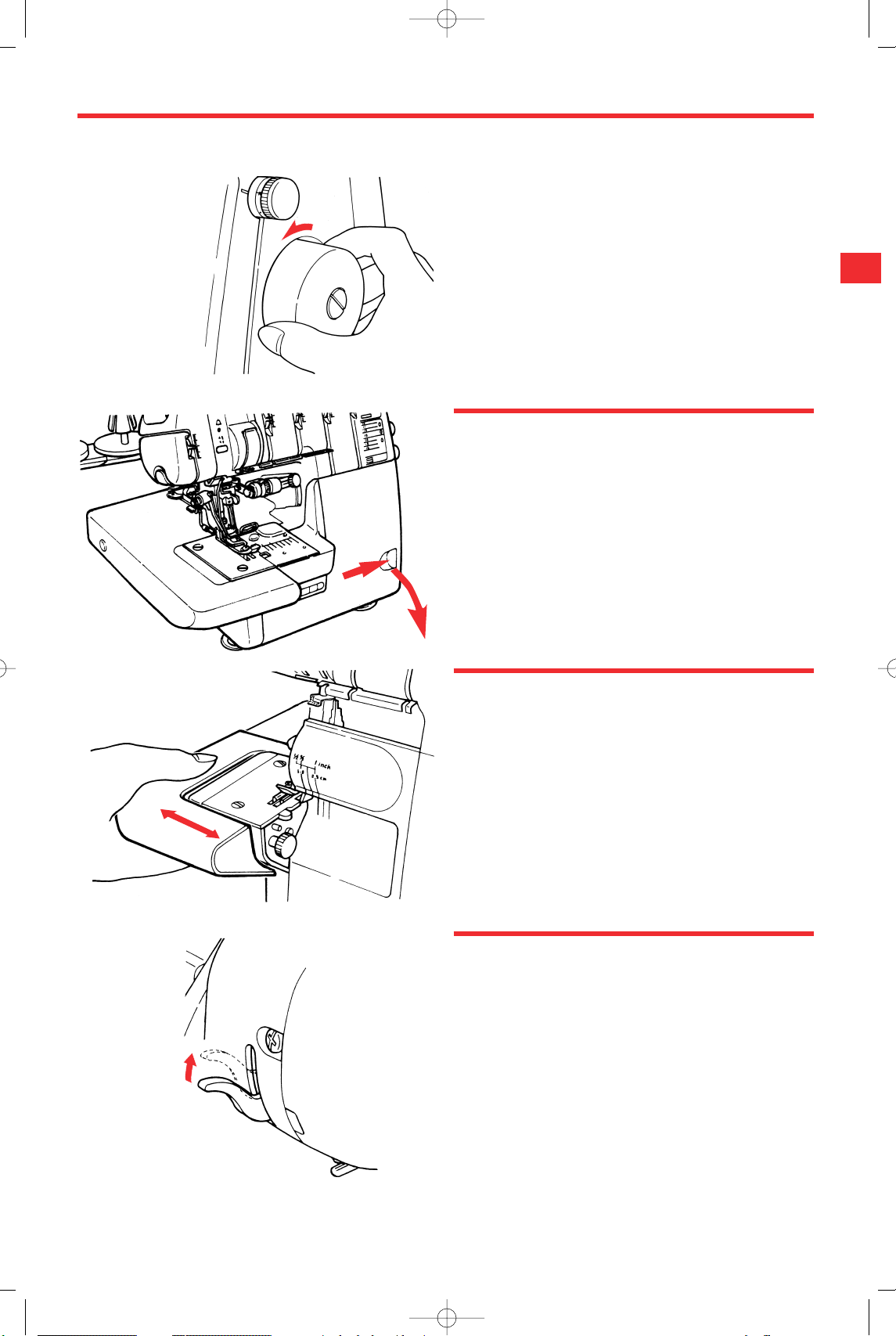
Functions and general operating instructions
15
15
15
Handwheel
The handwheel turns counter-clockwise as on a household
sewing machine.
Looper cover
To open the looper cover, press to the right and tilt the cover
towards you.
To close the cover, push it up and press lightly to the left and
it will engage automatically.
Cloth plate / free-arm
The cloth plate can be removed to expose the free arm.
To remove pull to the left.
To attach press firmly to the right until it engages.
The free arm is ideal for sewing tubular items such as ribbing,
trousers and sleeve hems.
Two-step presser foot lifter
The presser foot lifter is positioned on the rear of the
machine above the presser foot.
To raise the presser foot, lift the presser foot lifter until it
engages (1).
It can be raised again to maximum height and held in this
position to provide more space between presser foot and
stitch plate for bulky items. (2).
Press the lifter down to lower the presser foot.
Note: When the presser foot is raised, all the tensions
are released making it easier to thread the machine.
WARNING: If sewing in top & bottom cover stitch mode,
when lifting the presser foot to its highest position (2),
do not use any force.
1
2
2500_DCE_1_englisch_neu 09.10.2007 14:33 Uhr Seite 15
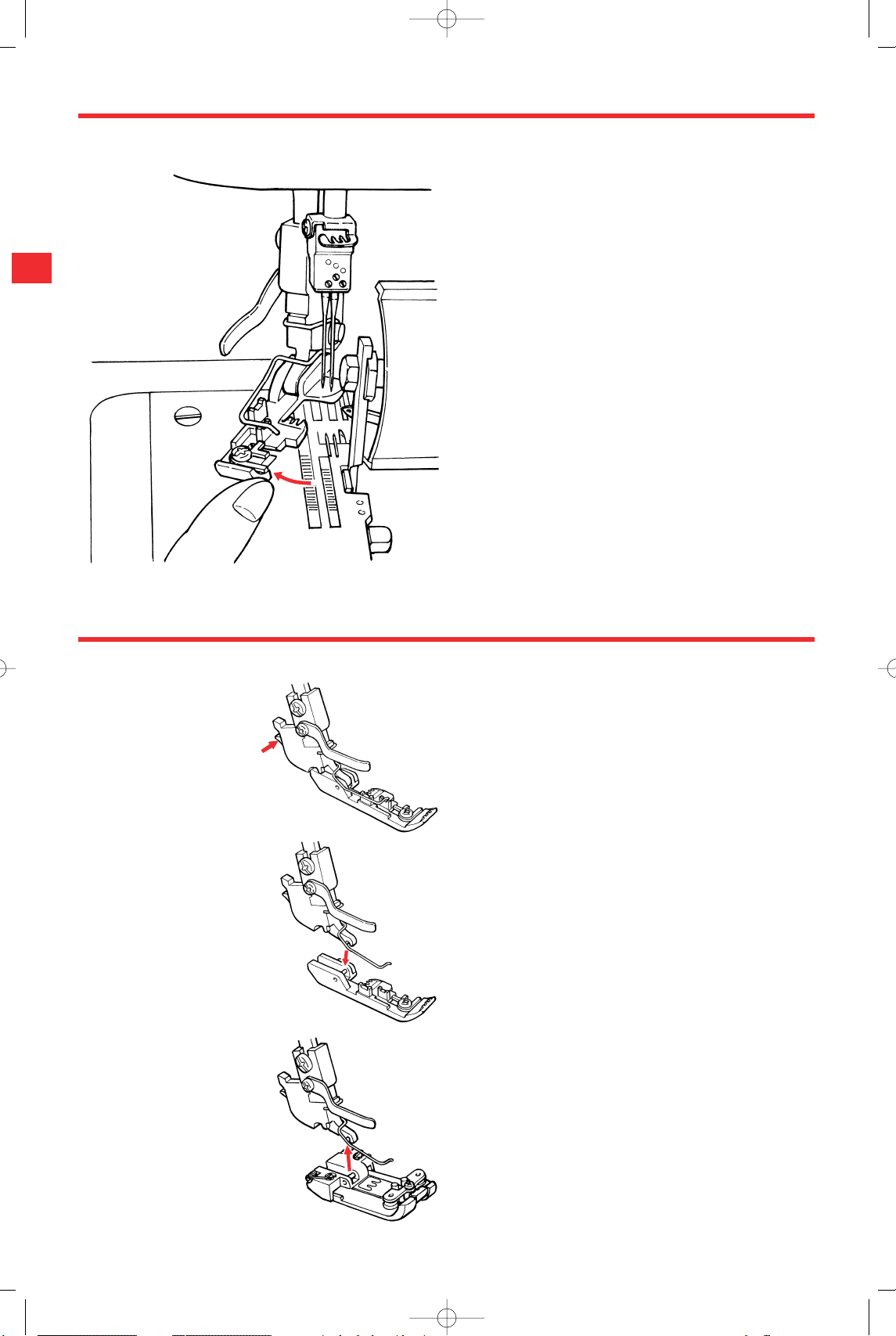
16
Functions and general operating instructions
Swing-out presser foot
The swing-out foot (exclusive by BERNINA) provides easy
access for threading needles. It also makes it easier to change
the needles and insert band or elastic into the guide on the
foot.
To swing out:
· Raise the needles (Needle stop).
· Raise the presser foot and swing it out to the left.
To position for sewing:
· Push the foot from left to right until it engages.
· Lower the presser foot.
Note:
The machine will not run when the foot is swung-out.
An additional safety measure to prevent damage to
needle(s) or machine.
Note:
Cover stitch compensating foot:
To prevent damaging the needle points, the cover stitch
foot (accessory) should not be swung out.
Changing the presser foot
· Raise the needles (Needle stop)
· Raise the presser foot.
· Press the catch (1) to release the presser foot from the
clamp (2) and remove it to the left.
1
2
3
To attach the foot, place it under the shaft. The groove in the
shaft should line up exactly with the presser foot pin (3).
Lower the shank and the presser foot engages automatically.
The cover stitch presser foot (compensating foot – accessory)
is used together with the seam guide lines on the extension
plate and for work where precise guiding is necessary.
The cover stitch presser foot consists of a solid centre section
and two spring-loaded side sections. The indents on the
centre section (1) indicate the needle positions and act as
guides.
The spring-loaded side sections (2) guide the fabric and
prevent sideways movement. Perfect for topstitching hems
with elastic, folded edges, seams and ribbings as well as
bindings or sewing on lace or elastic.
Note:
Cover stitch compensating foot: To prevent damaging
the needle points, the cover stitch foot (accessory)
should not be swung out.
2500_DCE_1_englisch_neu 09.10.2007 14:33 Uhr Seite 16
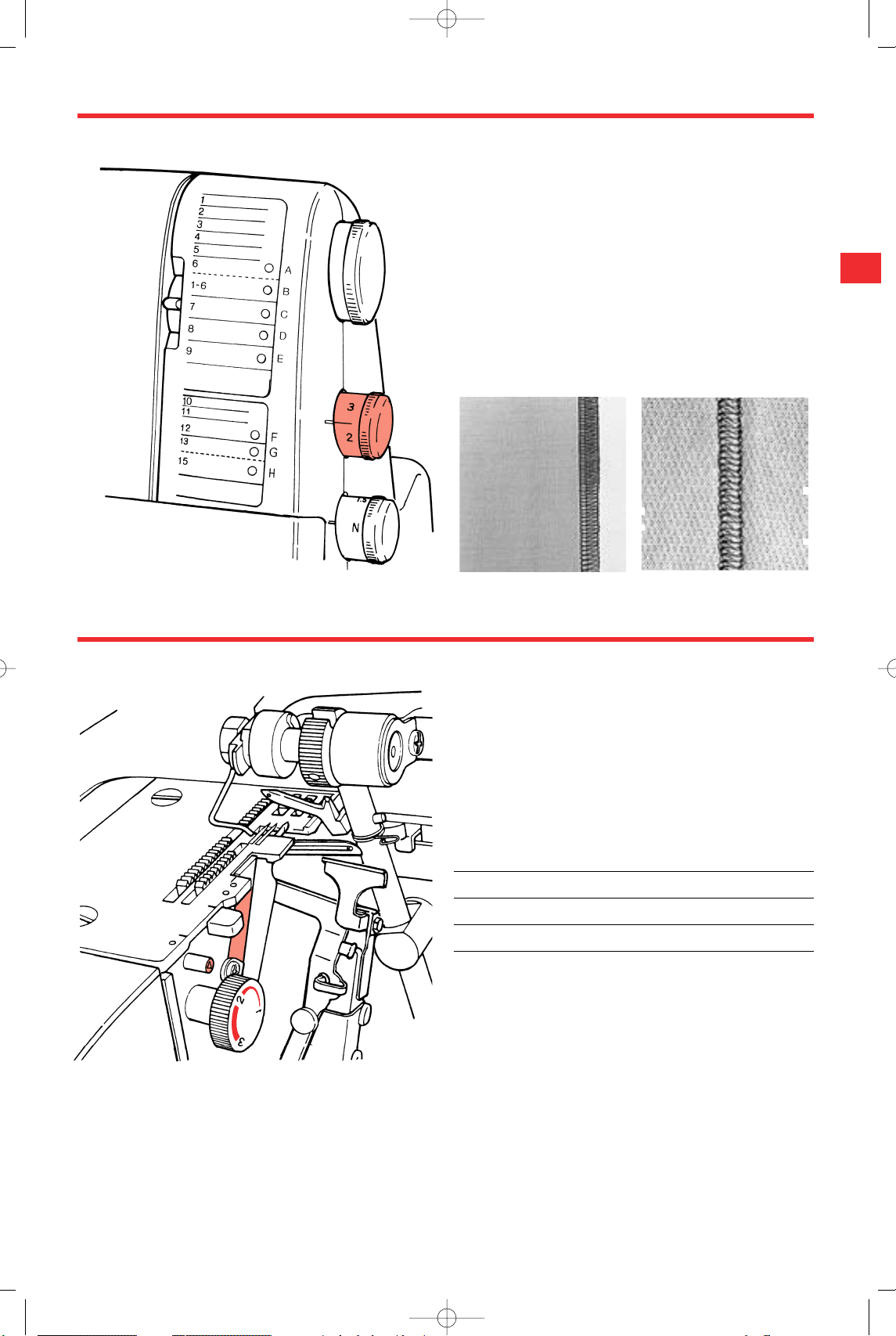
Functions and general operating instructions
17
17
17
Stitch length
Every stitch equals one complete feed-dog movement. The
amount of movement is determined by the selected stitch
length.
The stitch length is infinitely variable from 1–4 mm and can
be adjusted while sewing. Simply turn the stitch length dial in
the direction desired.
Most overlock work is done with a basic stitch length setting
of 2.5 mm (marking on the dial).
Most cover stitch work is done with a stitch length of
between 3 and 4.
Cutting width
Adjusting the cutting width for overlock stitches:
Turn the dial in the direction desired. The upper knife adjusts
automatically to the position of the lower knife.
The stitch width of overlock stitches is determined by the
cutting width and the needle(s) in use.
Note cover/chain stitch:
Cover and chain stitches are sewn without knives.
The upper knife and upper knife arm are fully raised
when the machine is in cover/chain stitch mode.
Position of knife: 1 2 3
Needle C: 3 mm 4 mm 5 mm
Needle L: 5 mm 6 mm 7 mm
2500_DCE_1_englisch_neu 09.10.2007 14:33 Uhr Seite 17
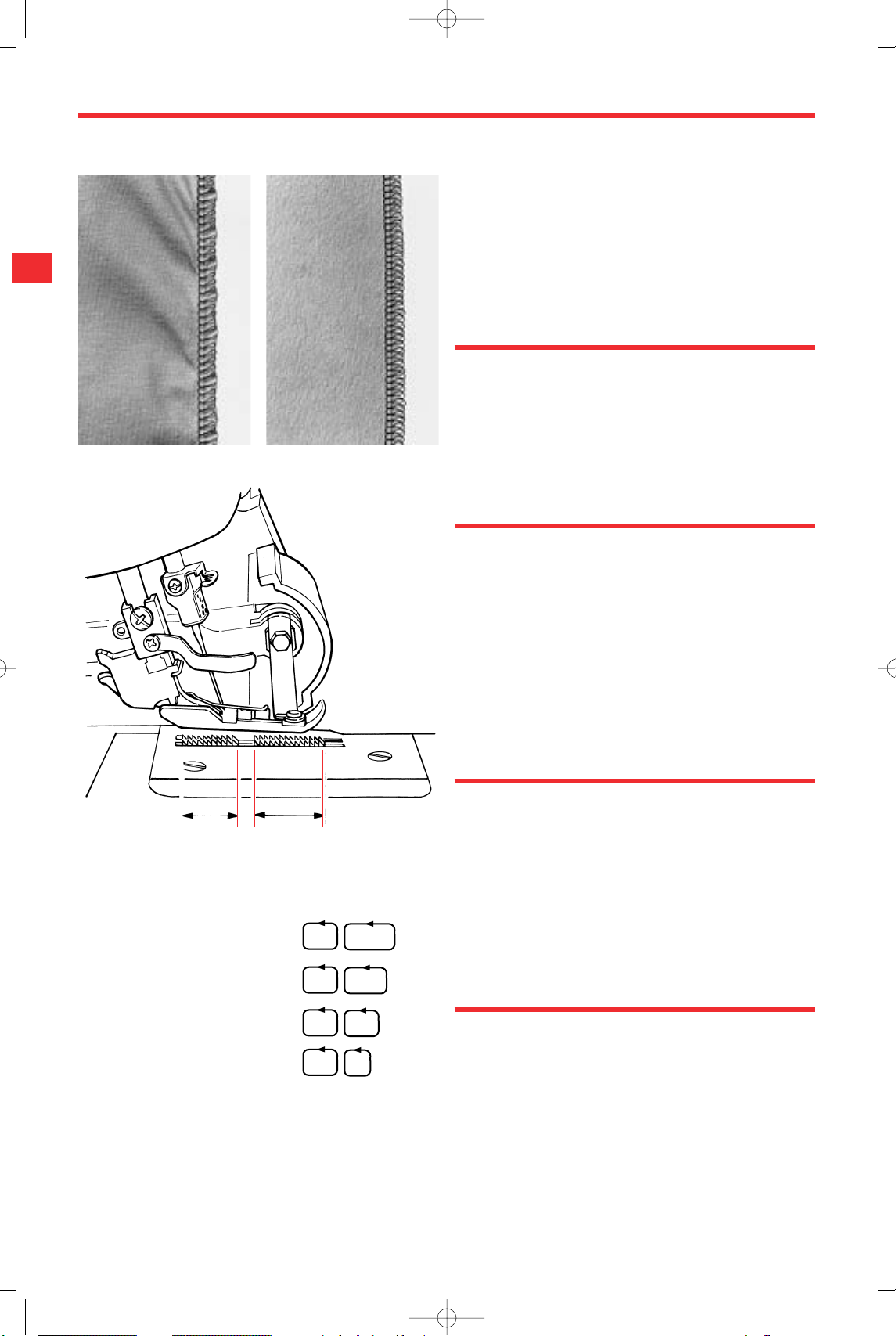
18
Functions and general operating instructions
Cutting width
Narrower cutting width:
If the edges of fine fabrics curl when being sewn, reduce the
cutting width by turning the dial to a lower number.
Wider cutting width:
If the loops formed on the fabric edge are too loose, increase
the cutting width by turning the dial to a higher number.
Differential feed
Your BERNINA overlocker is equipped with a front (1) and a
rear (2) feed dog. The two feed dogs move independently,
and the distance each feed dog travels can be adjusted
independently.
2
1
2
1.5
N (1)
0.7
Gathering effect
This is the most common use for differential feed and is to
prevent waving or fluting in knits or puckers in fine woven
fabrics.
The distance travelled by the front feed dog is greater than
that of the rear feed dog.
The front feed dog pushes the amount of fabric which the
rear feed dog can take up unstretched (knit) or unpuckered
(fine wovens) behind the needle(s) (e.g. 1.5 and 2).
Stretching effect
The opposite effect can be produced to prevent fine nylon
jerseys or closely woven fabrics from puckering.
The distance travelled by the rear feed dog is greater than
that of the front feed dog.
The front feed dog holds the fabric back so that the rear feed
dog can take up the fabric (slightly stretched) behind the
needle(s). (e.g. 0.7).
Adjusting the differential feed
Simply turn the dial in the direction desired for fully variable
adjustments while sewing. Test sew.
2500_DCE_1_englisch_neu 09.10.2007 14:33 Uhr Seite 18
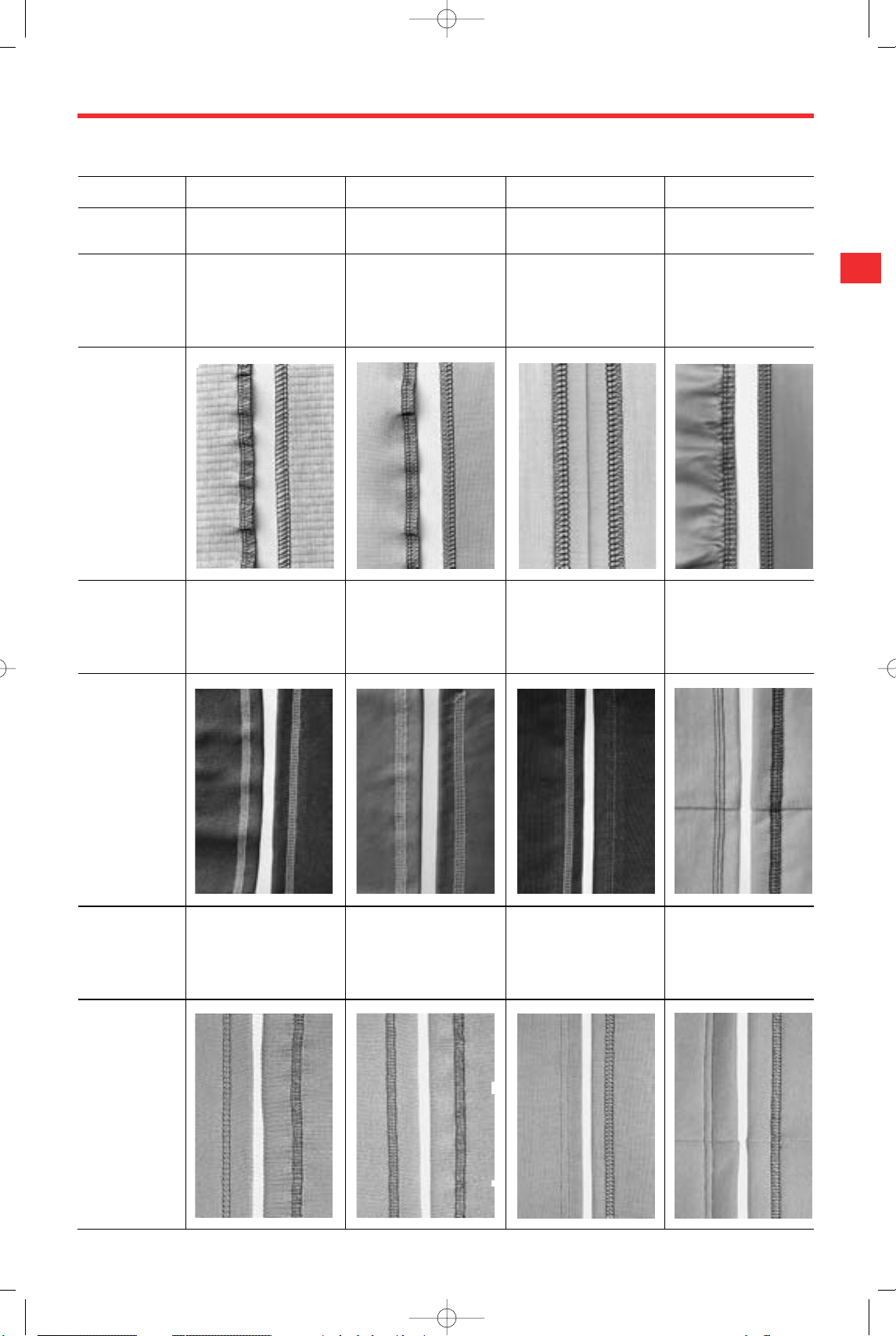
Functions and general operating instructions
19
19
19
Setting 2 1.5 N 0.7
Effect Gathering effect, Gathering effect, Normal feed Stretching effect,
flat seams flat seams pucker free seams
Overlock Thick or loose Fine to medium Woven fabrics Nylon jerseys,
knits, hand- knits weight knits, e.g. closely woven
sweatshirt, fabrics e.g
velours, interlock Charmeuse,
linings, satin, poplin.
4 thread Thick or loose Fine to medium Knits with the grain Sewing over seams
cover stitch knits, hand-knits weight knits
(5 thread
top & bottom
cover stitch)
3 thread Thick or loose Fine to medium Knits with the grain sewing over seams
cover stitch knits, hand-knits weight knits
(5 thread
top & bottom
cover stitch)
2500_DCE_1_englisch_neu 09.10.2007 14:33 Uhr Seite 19
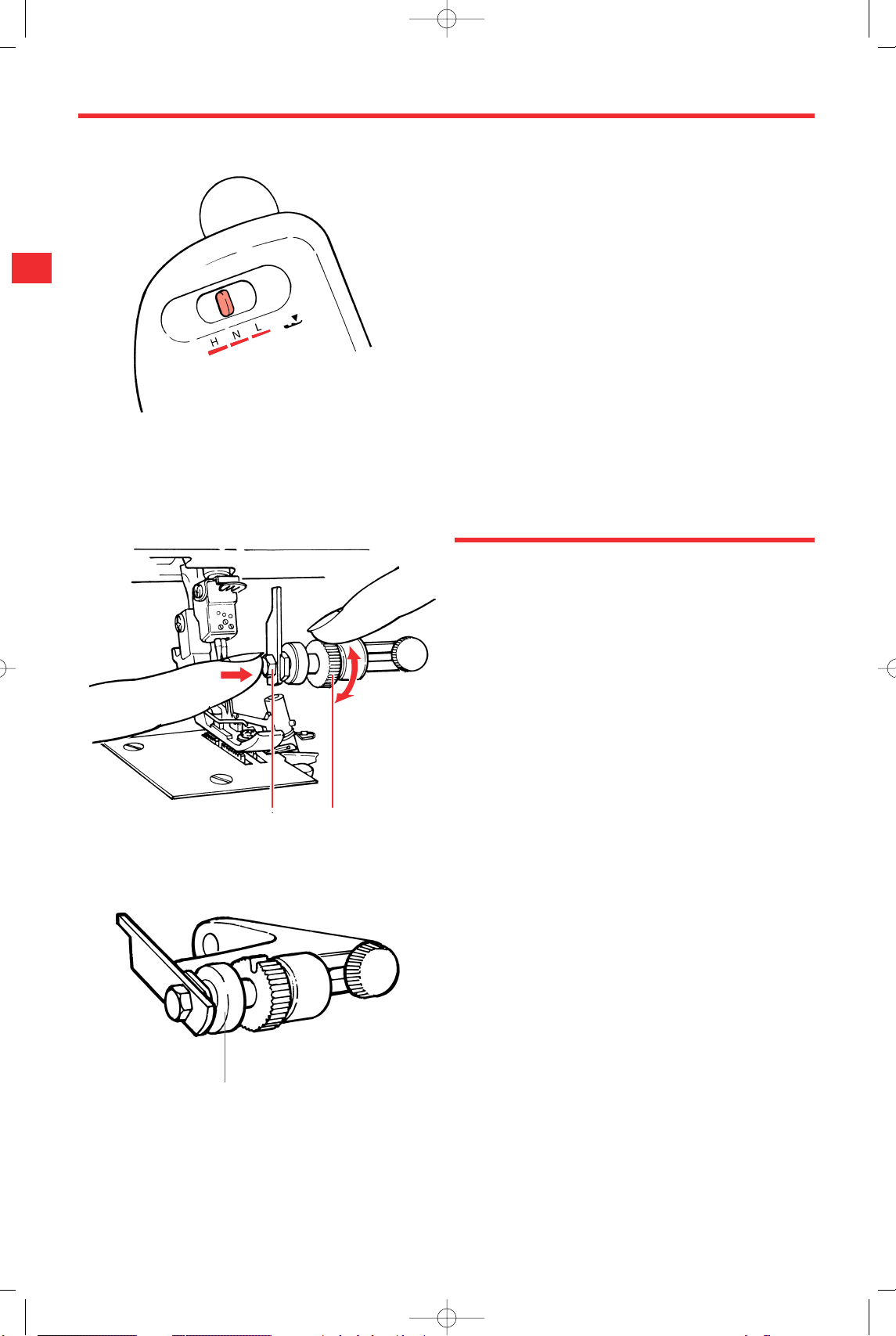
20
Functions and general operating instructions
Presser foot pressure
The presser foot pressure ensures perfect fabric feed. It is
factory adjusted to a medium setting.
Adjusting the pressure:
Push the lever in the direction desired.
H High pressure: For thick or stiff fabrics such as denim,
tweed, linen and for sewing on elastic.
N Normal pressure: Basic setting for most normal overlock
work.
L Low pressure: For light-weight or sheer fabrics such as
chiffon, georgette, batiste, linings.
Note:
Seams in knitted fabrics will wave if the presser foot
pressure is too high. Always set to «N» when sewing
knits.
Upper knife
Raise the needle(s) to their highest position (needle stop).
Open the looper cover, if sewing in overlock mode.
To raise the knife press the upper knife holder (1) to the right.
Turn the knob (2) clockwise until the knife
locks (3).
To lower, press the holder to the right and turn the dial (2)
counter-clockwise until it engages. The knife
engages in the cutting position.
12
3
2500_DCE_1_englisch_neu 09.10.2007 14:33 Uhr Seite 20
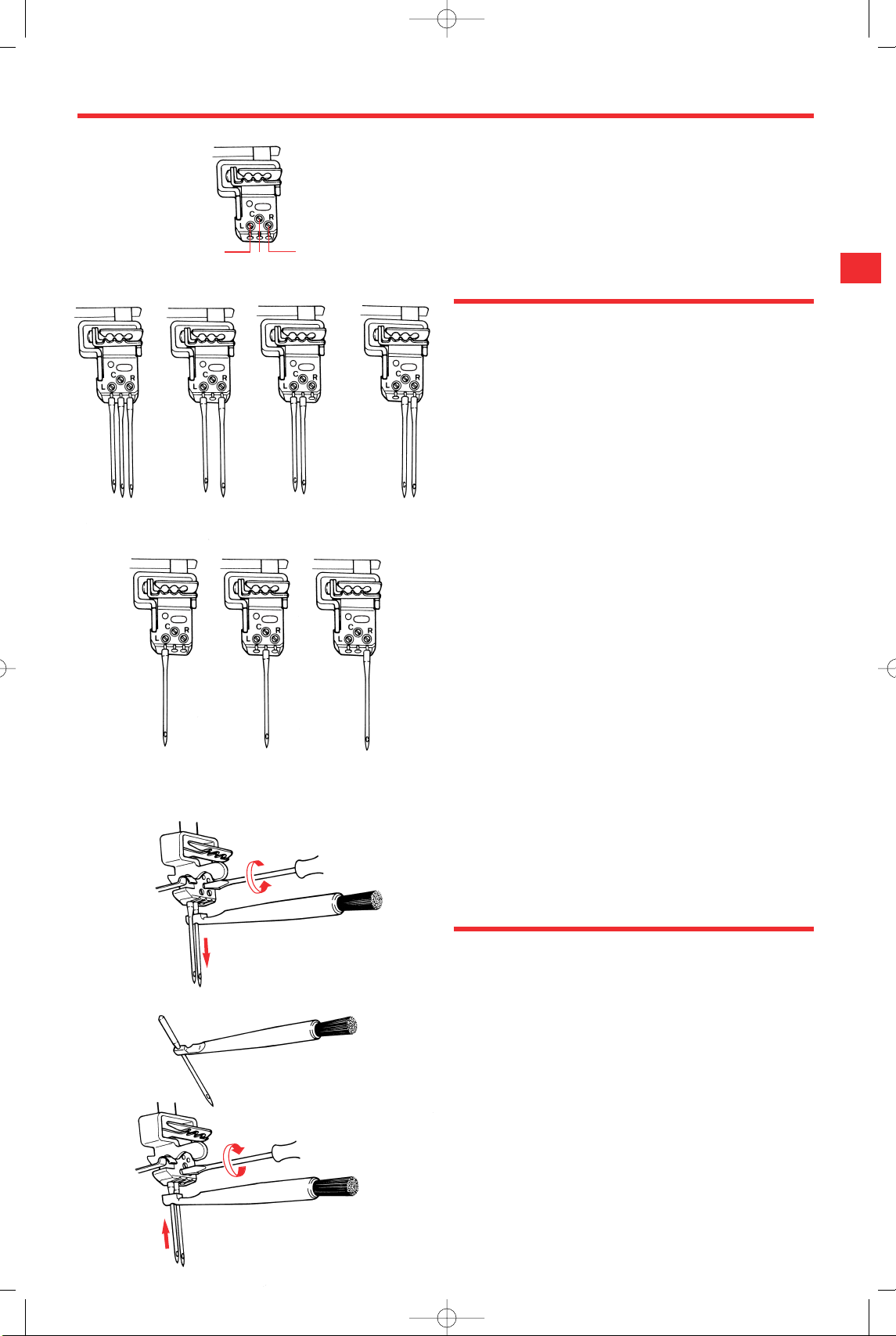
Functions and general operating instructions
21
21
21
Needle clamp
BERNINA 2500DCET needle clamp
There are three needle positions (L, C, R) each with its own
fixation screw.
Inserting needles
Needles can be inserted quickly and easily with the practical
needle inserter.
To remove:
· Raise the needles (Needle stop).
· Raise the presser foot and swing out or remove.
Loosen the fixation screw and remove the needle using the
inserter. Place the replacement needle, flat sides towards the
back, into the hole of the needle inserter (1) and insert
the needle in the appropriate hole as far as possible into the
needle clamp (2).Tighten the needle setscrew firmly (3).
Tip:
Insert the needle C first and then needle L. Needle L is
slightly higher than the needle C.
Use needle R for cover and chain stitch.
Needle positions
Needles are inserted into positions L, C or R depending on
the stitch selected, which produces different stitch widths.
Note:
The third needle position (R) is for cover and chain
stitch applications only!
Needle L and C
or Needle L
5–7 mm overlock
Needle C
3–5 mm overlock
2–3 mm roll hem
Needles L, C R
or needle L and R
5 mm cover stitch
Needles L and C
Needles C and R
2.5 mm cover stitch left or right of centre
Needles L, C, and R
5 mm top & bottom cover stitch
Needles L and C
2.5 mm top & bottom cover stitch
Needle R
Chain stitch
Note:
Remove all needle(s) not in use, and their
corresponding thread(s).
L
C
R
1
3
2
2500_DCE_1_englisch_neu 09.10.2007 14:34 Uhr Seite 21
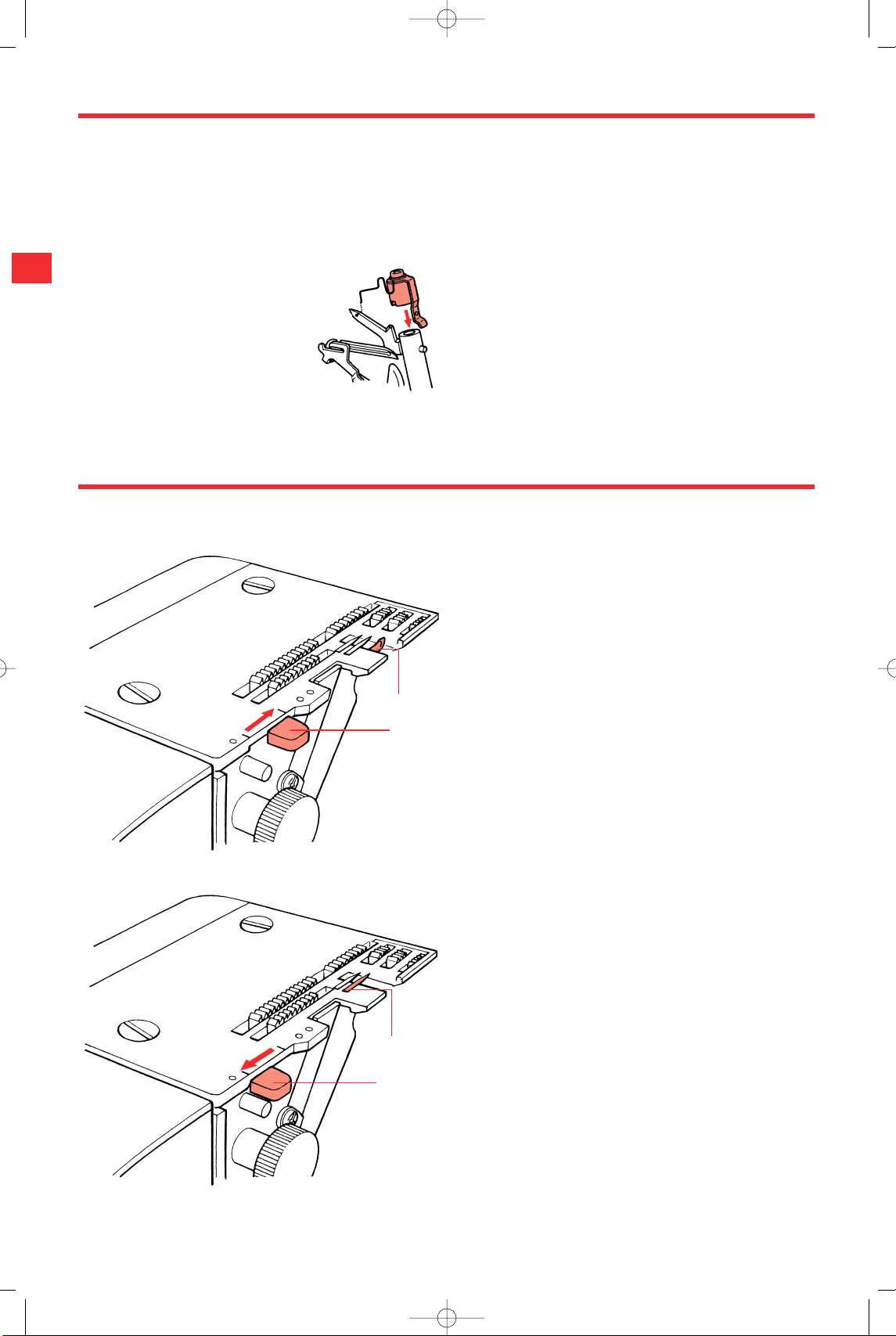
22
Functions and general operating instructions
Upper looper converter
Attach the upper looper converter for overlock stitches sewn
with one looper, e.g. 2 thread roll hem or 2 thread flatlock.
· Lower the needles (press Needle stop)
· Open the looper cover
Attach the converter (stored in looper cover) to the upper
looper arm (1). Insert the wire hook into the upper looper
eye from back to front (2). The upper looper has now been
converted, i.e. it no longer carries thread but it diverts the
lower looper thread so that loops are formed round the edge
of the fabric.
Tip:
Before starting to sew, check that the upper looper is
correctly positioned by first turning the handwheel a
few times to form a chain.
1
2
4
6
Stitch selection lever/roll hem on the stitch plate
The selection lever for roll hem is integrated in the stitch
plate. When the selection lever is pulled forward (3), the wide
overlock stitch finger (4) is retracted to expose the roll hem
pin (5). The fabric edge is rolled round the pin while sewing
to produce a fine and decorative edge finish.
5
3
For roll hem, pull the selection lever forward towards you (3).
For overlock, push the selection lever back away from you (6).
2500_DCE_1_englisch_neu 09.10.2007 14:34 Uhr Seite 22
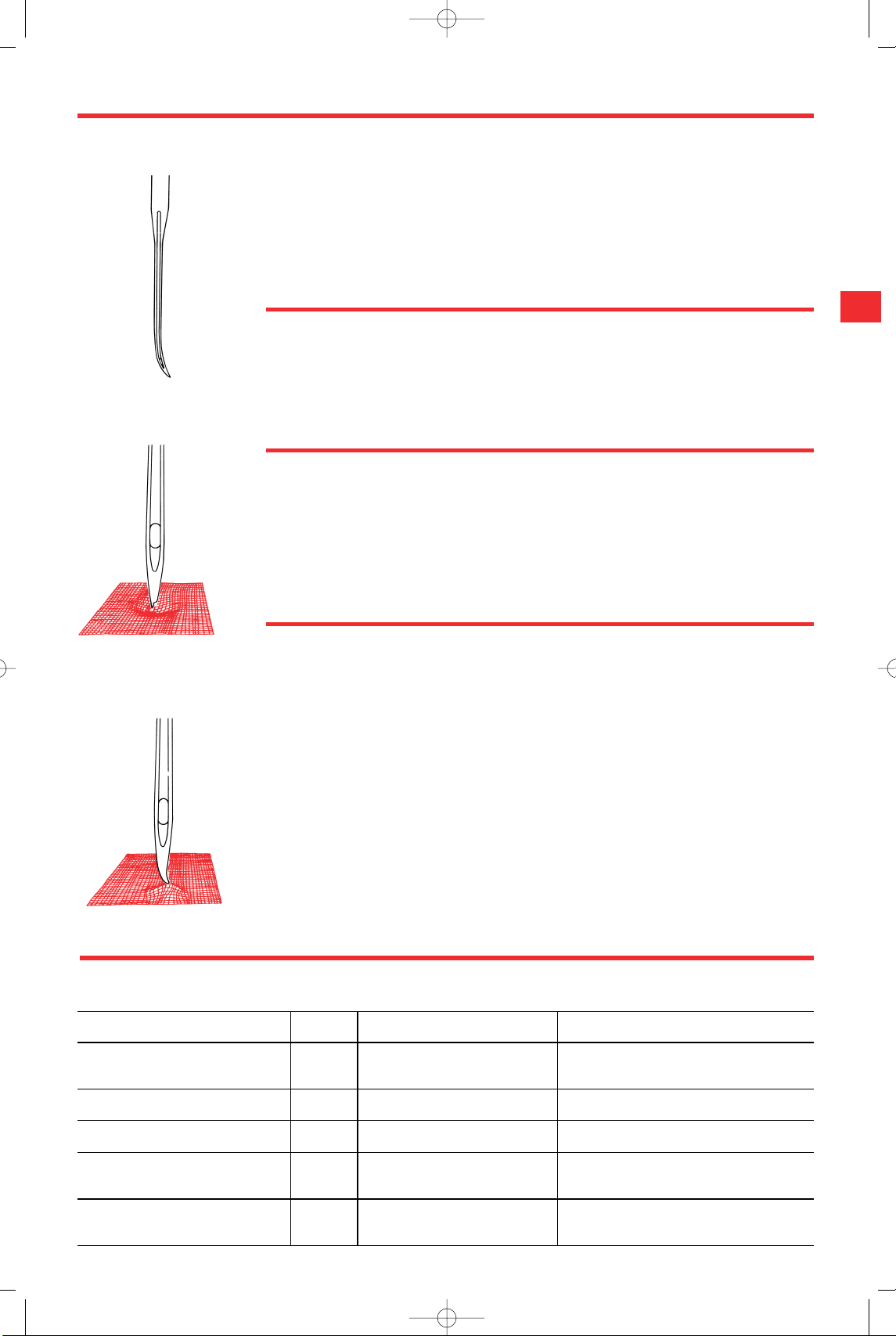
Needles, thread, fabric
23
23
23
23
Needles and machine
Your BERNINA overlocker is
equipped with needle system
130/705 H (household needles). However for certain
types of sewing, system JLx2
needles can also be used on
Needle and fabric
Needles must be in perfect
condition. Problems can
occur if needles:
A
B
C
Needle and thread
The needle size used
depends on the thread. The
needles hould be in
accordance with thread used.
Thread/decorative threads
Sewing and special overlock
threads are manufactured
in a wide variety of types,
weights and combination
fibres. It is worth investing in
good quality threads for
perfect sewing results.
Decorative threads specially
made for overlockers (available on cones) are also
becoming widely available.
We recommend following
basic guidelines when using
special threads on your
overlocker:
the BERNINA 2500DCET
when sewing cover and chain
stitch (Positions F and G).
It is important to purchase
system 130/705H needles for
overlocking and
A are bent
B are damaged or blunt
C have hooked points
When sewing, the thread is
fed through the long groove
in the needle. If the needle is
too fine, the thread does not
fit into the groove and
stitches will be skipped. Use
· Purchase threads on cones
or spools which are pro-
duced exclusively for over-
locking.
· When using normal spools,
use the spool caps (in
accessory bag).
· Only use decorative threads
in the loopers. The thread
must move easily and
without resistance through
the thread guides and
looper eyes.
· The thicker the thread, the
longer the stitch length
(3–4).
· The thicker the thread, the
looser the tensions
· Sew slowly when using
decorative threads. Pull the
thread chain gently to the
rear when starting to sew.
· Always test sew decorative
threads before starting to
sew your work.
· Use the deco-guide when
sewing thick or decorative
threads (see page 36. )
Thread, needle, application table
cover stitch or JLx2 needles
for cover and chain stitch
when replacement needles
are required.
needles no. 70–90 on your
BERNINA overlocker.
Thread Needles Where Application
All purpose overlock thread 70–90 Needles-, loopers- For all overlock- and cover stitch work
120/2 (polyester) and wiper threads
Polyester-continuous filaments Loopers only Neatening edges
Woolly nylon Loopers and wiper only Soft seams in knits, rolled hems
Spun Polyester 80–90 Needles-, loopers- Seams in all fabrics
and wiper threads
Embroidery/darning and 70–90 Loopers and wiper only Neatening edges, rolled hems and
decorative threads cover stitch applications
2500_DCE_1_englisch_neu 09.10.2007 14:34 Uhr Seite 23
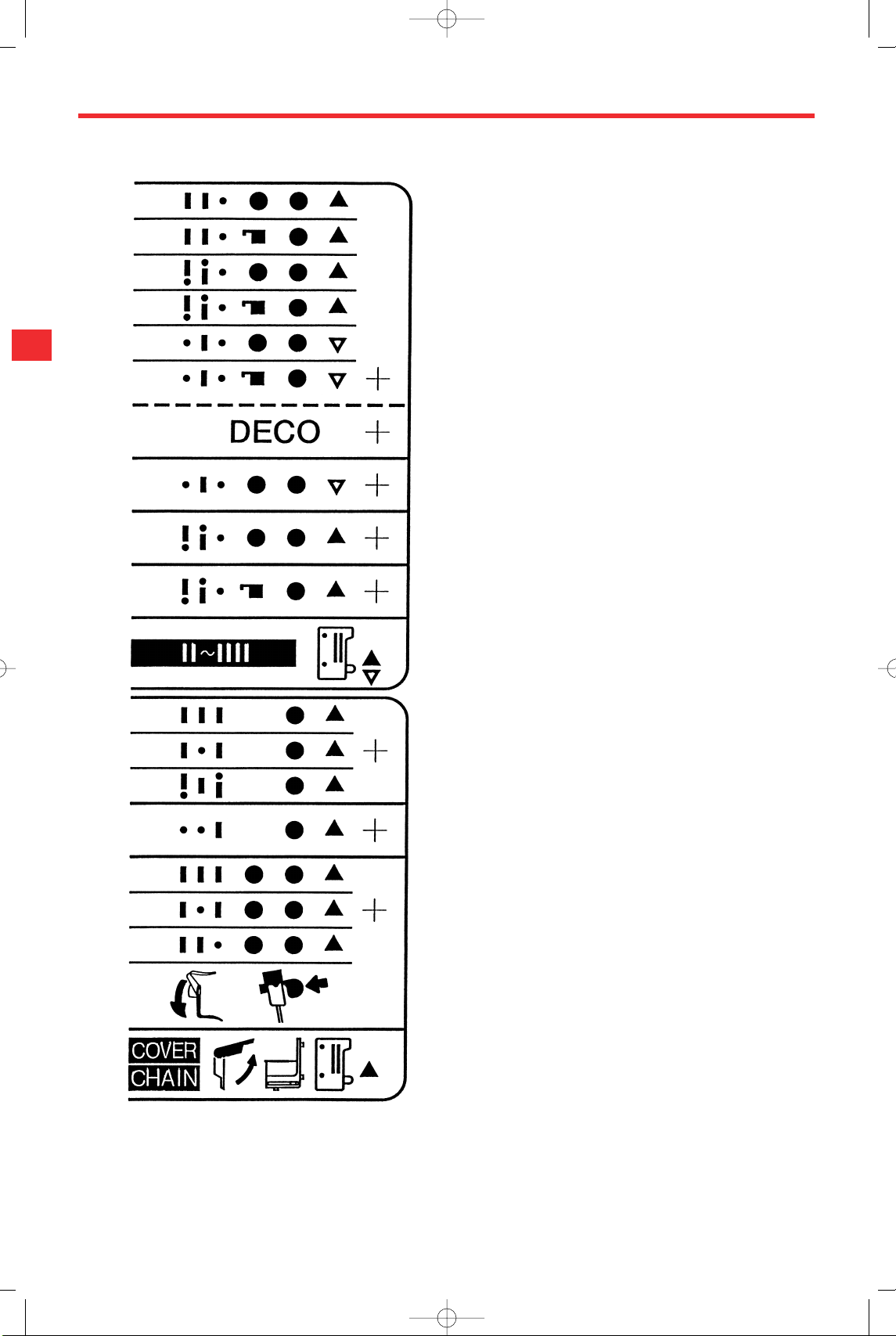
24
Stitch formations and stitch selection
1
2
3
4
5
6
1–6
7
8
9
10
11
12
13
14
15
16
A
B
C
D
E
F
G
H
BERNINA 2500DCET stitches
The 2500DCET sews 16 different basic stitches.
Overlock stitches are basically formed with two looper
threads.
Examples:
4 thread overlock with integrated safety seam
3 thread overlock/flatlock/roll hem/narrow seam
A further selection of stitches can be sewn with one looper
using the upper looper converter.
Examples:
3 thread super stretch
2 thread overlock/flatlock/roll hem
The BERNINA 2500DCET can be converted to cover and chain
stitch. The cover stitch is 2.5/5 mm wide and is sewn with
two or three needles and the lower looper (the upper looper
is released and the upper knife and knife arm are raised).
Chain stitch is sewn with one needle and the lower looper
(the upper looper is released and the upper knife and knife
arm are raised).
The top & bottom cover stitch is 2.5/5 mm wide and is sewn
with two or three needles, a wiper thread along with a lower
looper (the upper looper is released and the upper knife and
knife arm are raised).
Important!
Remove all needles that are not in use and their
corresponding threads.
2500_DCE_1_englisch_neu 09.10.2007 14:34 Uhr Seite 24
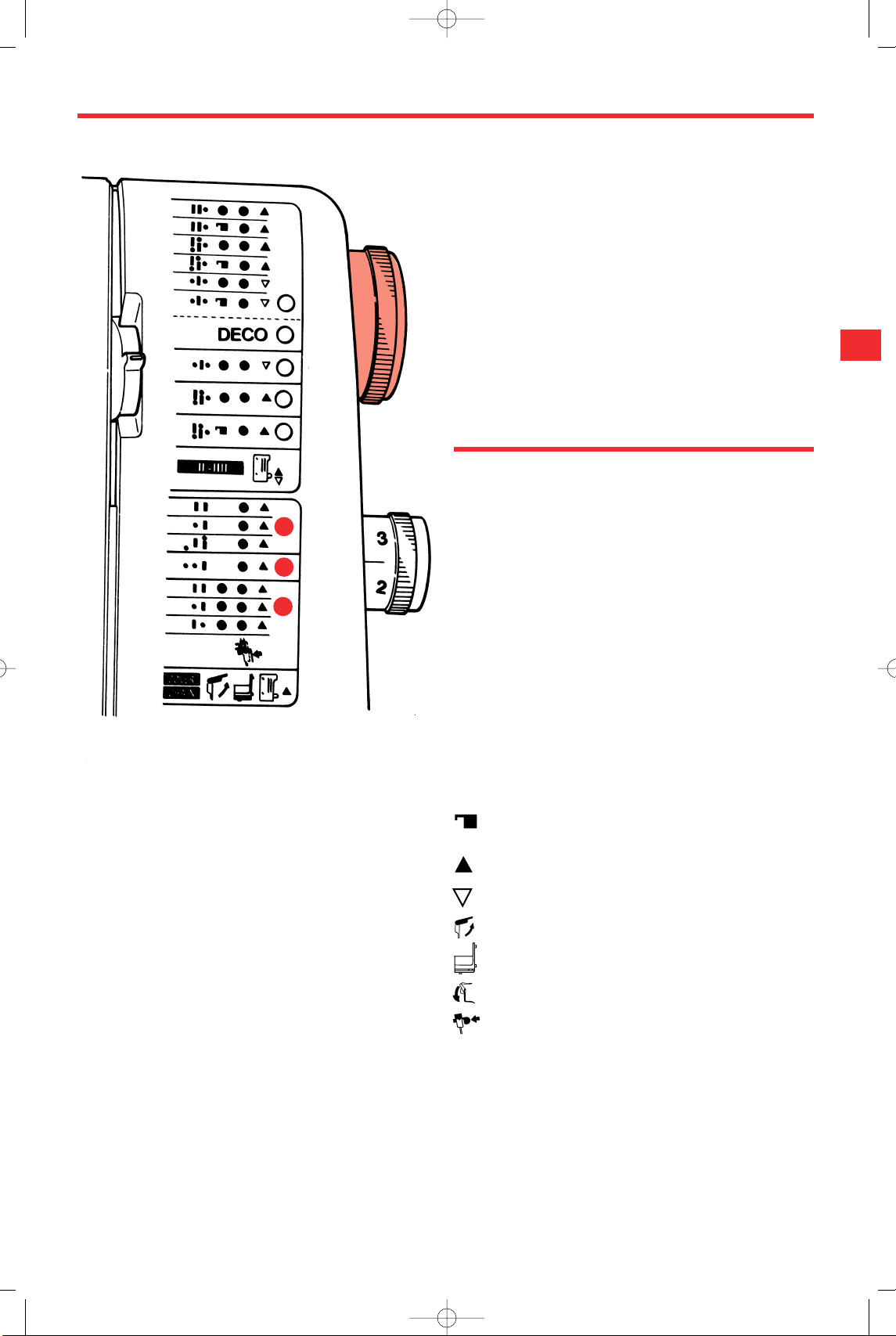
25
Stitch formations and stitch selection
Stitch display/stitch selection
dial
The Bernina 2500DCET is equipped with a one dial stitch
selection function. The basic tension settings for sixteen
different stitches are distributed over eight positions. The
position desired can be selected by simply turning the stitch
selection dial. An LED display indicates the selected position.
The positions A, C, D and E are adjusted for overlock stitches
using standard overlock thread.
The stitches on Position B are the same as position A but with
pre-set tensions for woolly nylon or a similar decorative
thread in the loopers.
Position F is pre-set for cover stitch, G for chain stitch using
all-purpose overlock thread and H for top & bottom cover
stitch.
A
H
G
F
E
D
C
B
1
5
6
4
3
2
1–6
7
8
9
10
11
12
16
15
14
13
Stitch display
The stitch display provides all the information you need about
stitches and threading.
Symbols:
Yellow line = insert needle L and thread
Green line = insert needle C and thread
Brown line = insert needle R and thread
Blue dot = thread the upper looper through the blue guides
Red dot = thread the lower looper through the red guides
Purple dot = thread the lower looper through the purple
guides
Small black dot = do not thread needle, remove needle
Attach the upper looper converter
(upper looper is not threaded)
Move stitch selection lever to overlock
Move stitch selection lever to roll hem
Raise the upper knife and upper knife arm
Attach the cover stitch extension plate
Lower the wiper and finger guard
Press in wiper activating lever
2500_DCE_1_englisch_neu 09.10.2007 14:34 Uhr Seite 25
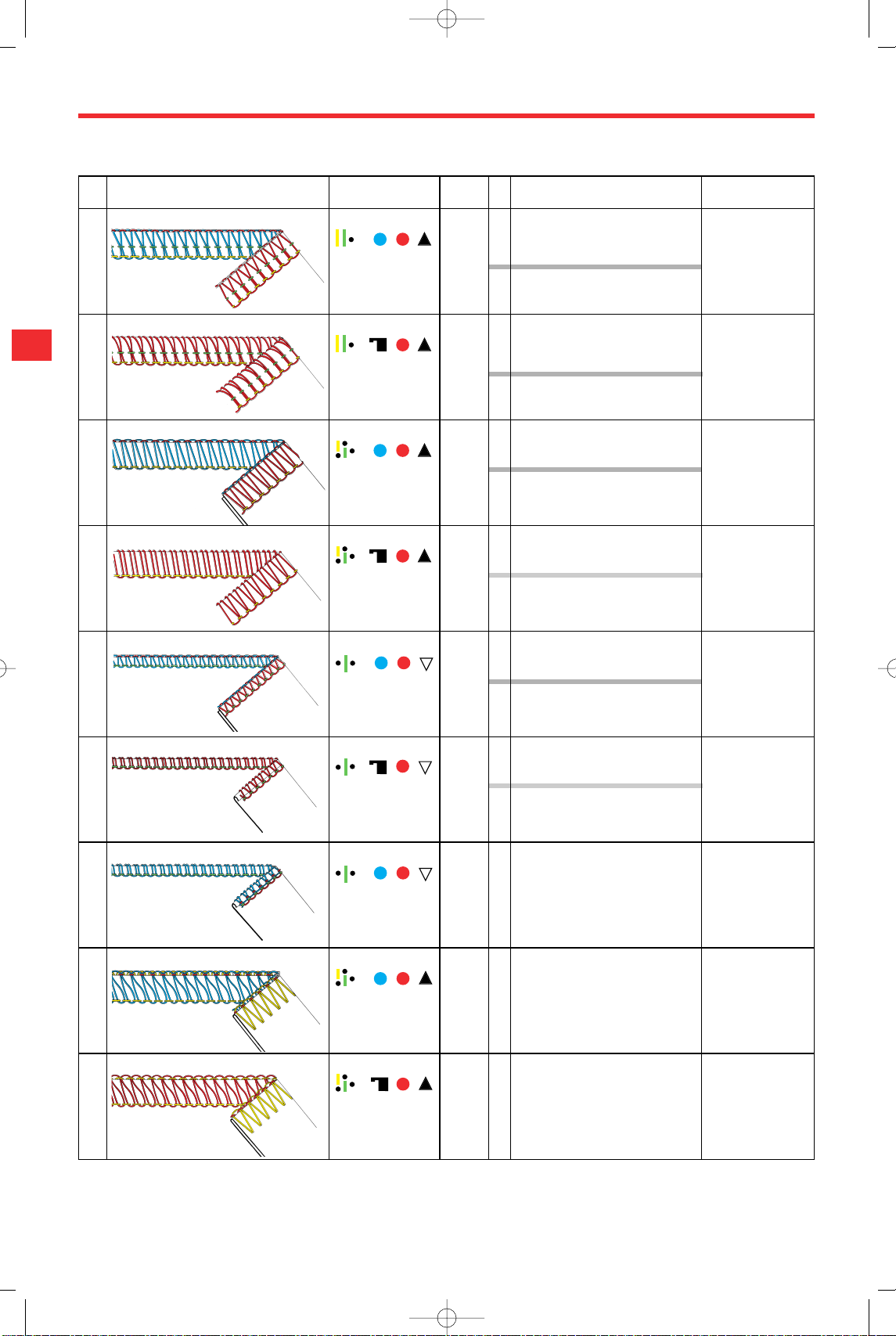
26
No. Stitch Symbols Stitch Pos. Thread Basic settings
width
1 4 thread overlock with integrated safety seam 5–7 mm A Loopers and needles: Stitch length: 2.5
needles C all-purpose overlock thread, polyester Cutting width: 2
and L thread Differential: N - 2
(knits),
N –0.7 (wovens)
B Loopers: woolly nylon
Needles: all-purpose overlock thread,
polyester thread
2 3 thread super stretch 5–7 mm A Lower looper and needles: Stitch length: 2.5
needles C all-purpose overlock thread, polyester Cutting width: 1–2
and L thread Differential: N
B Lower looper: woolly nylon
Needles: all-purpose overlock thread,
polyester thread
3 3 thread overlock 3–5 mm A Loopers and needle: Stitch length: 2.5
needle C all-purpose overlock thread, polyester Cutting width: 2
5–7 mm thread, embroidery or darning thread Differential: N–1.5
needle L (knits),
B Loopers: woolly nylon 0.7–N (wovens)
or similar decorative thread
Needle: all-purpose overlock thread,
polyester thread
4 2 thread wrapped overlock 3–5 mm A Lower looper: woolly nylon Stitch length: 2.5
needle C all-purpose overlock thread, polyester thread, Cutting width: 2
5–7 mm embroidery and darning thread Differential: N–1.5
5–7 mm (knits),
needle L B Lower looper: woolly nylon 0.7–N (wovens)
or similar decorative thread
Needle: all-purpose overlock thread,
polyester thread
5 3 thread narrow seam 3–5 mm A Loopers/needle: Stitch length: 1.0–1.8
needle C all-purpose overlock thread, polyester and Cutting width: 1–2
rayon threads Differential: 0.7–N
B Loopers: woolly nylon
Needle: all-purpose overlock thread, polyester
thread
6 2 thread roll hem 1–3 mm A Lower looper/needle: Stitch length: 1.0–1.8
needle C all-purpose overlock thread, embroidery or Cutting width: 1–2
darning thread, rayon thread Differential: 0.7–N
B Loopers: woolly nylon
Needle: all-purpose overlock thread
7 3 thread roll hem 1–3 mm C Upper looper: all-purpose overlock thread, Stitch length: 1.0–1.8
needle C woolly nylon, embroidery, darning or rayon Cutting width: 1–2
thread Differential: 0.7–N
Lower looper: all-purpose overlock thread,
embroidery, darning or rayon thread
Needle: all-purpose overlock thread, embroidery
or darning thread, rayon thread
8 3 thread flatlock 3–5 mm D Upper looper: all-purpose overlock thread, Stitch length: min. 2.5
needle C polyester thread, woolly nylon or similar Cutting width: 2
5–7 mm decorative or rayon thread Differential: N
needle L Lower looper, needle: all-purpose overlock
thread, polyester thread
9 2 thread flatlock 3–5 mm E Lower looper: all-purpose overlock thread, Stitch length: min. 2.5
needle C polyester thread, woolly nylon or similar Cutting width: 2
5–7 mm decorative or rayon thread Differential: N
needle L Needle: all purpose overlock thread, polyester
thread
Stitch Chart
2500_DCE_1_englisch_neu 09.10.2007 14:34 Uhr Seite 26
