Page 1

VÉRITÉ
Receiver-in-the-ear
INSTRUCTIONS
FOR USE
Page 2

Page 3

TABLE OF CONTENTS
Instrument overview 7
Ear piece overview 8
ON/OFF 9
Placement 10
Removal 12
Change programs 13
Telephone calls 14
Battery indicator 16
Maintenance 17
Battery exchange 21
Battery information 22
Optional accessories 24
3
Page 4
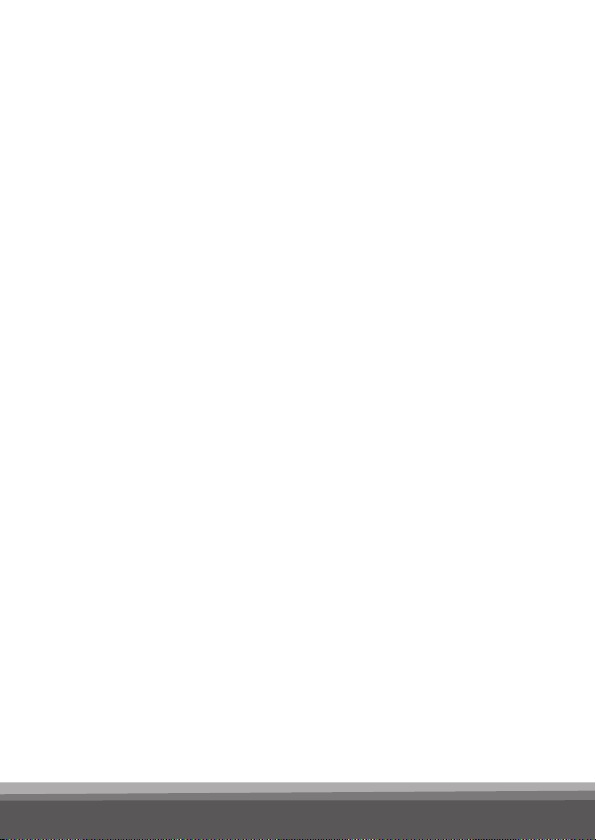
4
Page 5
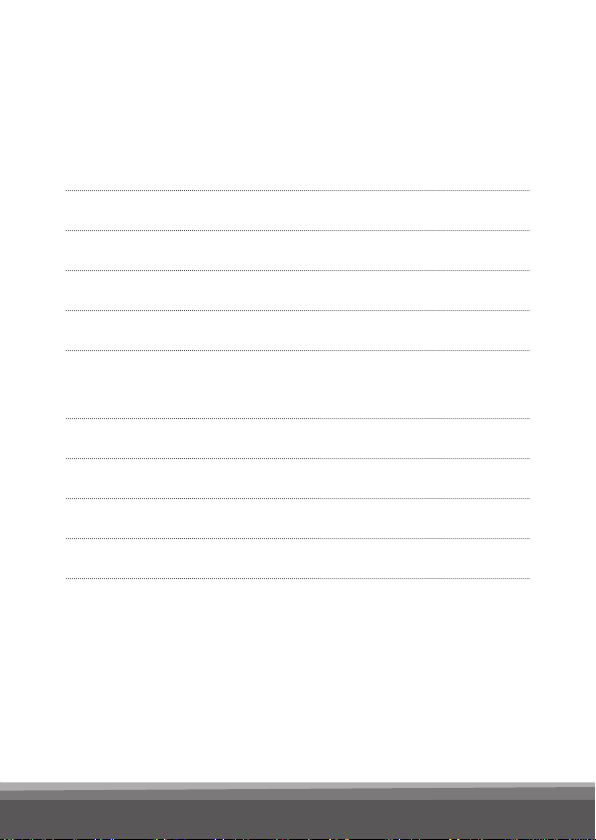
Troubleshooting 26
Safety guidelines 29
Environmental protection 33
Interference 34
Product approval, precautions and markings 35
Information to the user regarding
the radio communication part of the device 36
Declaration of conformity 38
International warranty 40
Your program conguration 41
Repair 43
5
Page 6

Congratulations on the purchase of Vérité from
Bernafon. Please take the time to read the entire
contents of this booklet before using your new
hearing instruments. It contains instructions and
important information about your hearing instruments and batteries.
6
Page 7
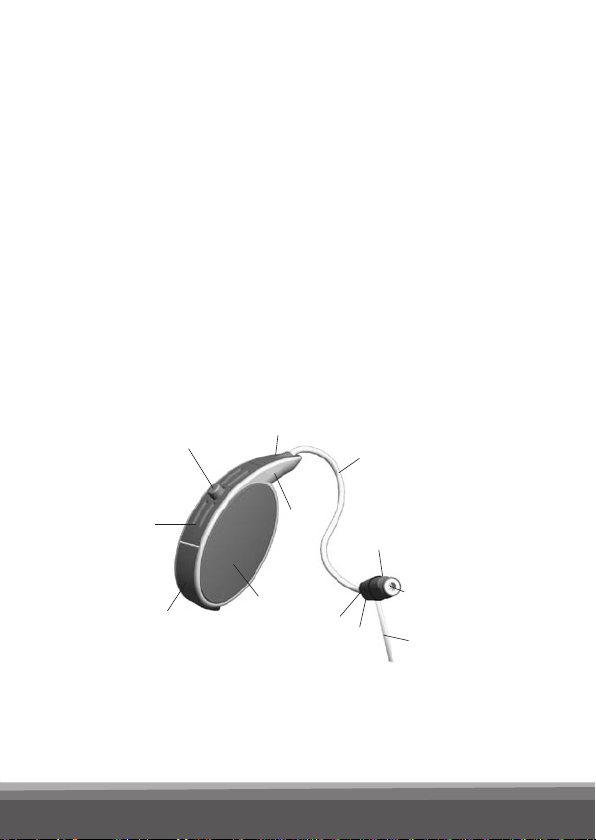
Instrument overview
1 Program button
2 Connector plug
3 Wire
4 Left/Right indicator
5 Speaker
6 Speaker unit size marking
1
9
8
2
10
7
7 Shell
8 Battery drawer
9 Wind lter
10 Housing
11 Ear Grip
12 NoWax lter
3
5
12
6
4
11
7
Page 8

Ear piece overview
Domes, Micro Molds and Power Molds are ear
pieces used to secure the speaker unit in your
ear canal and to protect the sound outlet (20) from
wax. The Micro Mold has a marking (21) (red =
right; blue = left). The marking should point upward
in the ear canal. The removal tab (22) is for easy
removal.
Open Dome Tulip Dome
Micro Mold
22
8
21
20
20
20
Power Mold
20
Page 9

On/Off
On:
Close the battery compartment completely until a
click is felt. The hearing instrument will then make
a long beep.
Off:
Open the battery door slightly with your nger until
a click is felt. Keep your instruments switched off
when not worn.
For protection, place them in the product case.
Note: Never force the battery drawer open or
closed.
9
Page 10
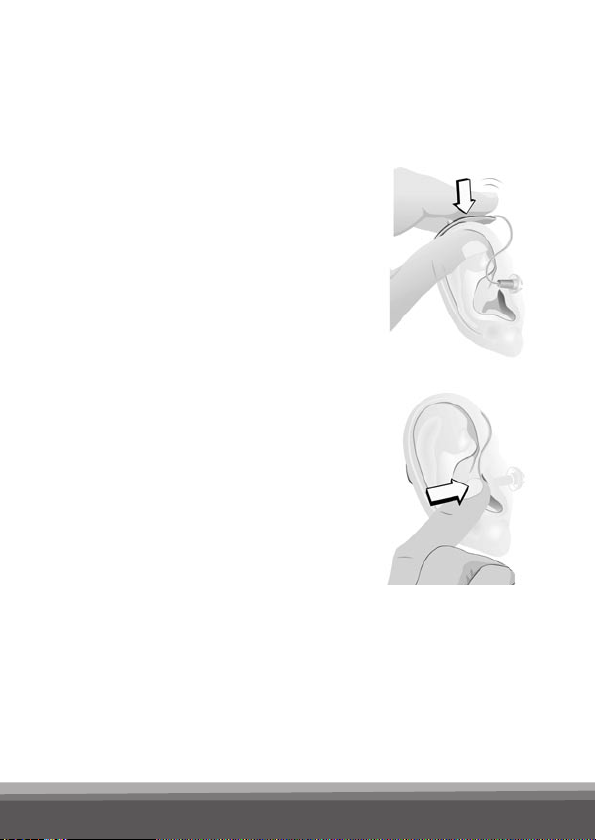
Placement
1) Look for the side marking:
left = blue; right = red.
2) Position the instrument
behind your ear.
3) Then grasp the speaker
unit between thumb and
index nger. The dome
or Micro Mold should point
towards the ear canal
opening. Gently push the
speaker unit into your
ear canal, until the wire
sits ush against
the side of your head.
10
Page 11
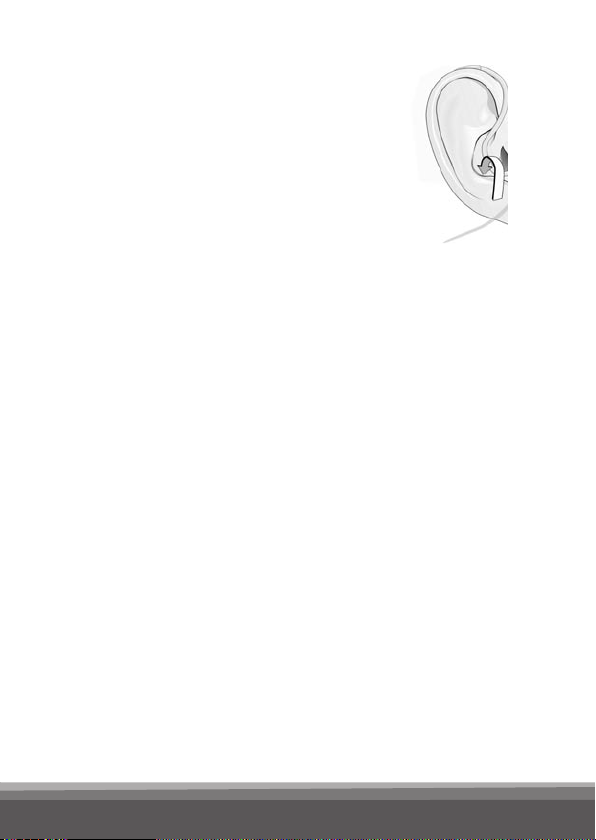
If you have an Ear Grip attached
to the speaker, gently push it into
your ear as shown.
When looking in the mirror the device should
be almost invisible.
Note: Do not force the speaker too deeply in
your ear canal. Do not apply grease or oil on
the ear piece as this may damage the speaker.
11
Page 12

Removal
To remove the speaker unit, grasp the wire with
thumb and index nger. Do not pull on the Ear Grip.
Gently pull the speaker out of your ear.
Important: Do not remove by pulling on the
instrument, as the speaker unit may be damaged
at the connector.
If the dome is not correctly attached and falls
off in the ear canal, please see your medical
practitioner.
12
Page 13

Change programs
Your hearing instruments may
have up to four listening programs.
Use the push button to change
between these programs. When
the hearing instrument is turned
on, it will automatically be in
program 1. Your hearing instrument will beep in the following
sequence when you move
between programs:
Move to program 1: one beep
Move to program 2: two beeps
Move to program 3: three beeps
Move to program 4: four beeps
Note: Not all ttings will result in 4 programs;
your individual setting may have less.
13
Page 14

Telephone calls
If you have an Open Dome or a Tulip Dome, place
the telephone directly on the ear as you would
normally.
If you have a Power Dome or
a Custom Mold hold the telephone higher up towards the
top of the ear so the telephone
sound outlet is close to the
microphone. To avoid whistling,
keep the phone at an angle
relative to the head (see picture).
Auto Phone
The hearing instrument has an Auto Phone functionality. When the hearing instrument is close
to a telephone receiver, the Auto Phone will activate a phone program.
14
Page 15

When you end your telephone conversation, the
hearing instrument will automatically return to the
previous program. Not all telephones can activate
the Auto Phone. The telephone receiver may need
to have a special magnet tted. Please follow the
separate instructions for mounting the magnet,
which is available from your hearing care professional.
Auto Phone warning
If you use an Auto Phone magnet: Keep magnets
out of reach of children and pets. If a magnet is
swallowed, see a doctor immediately. Do not wear
the magnet in a breast pocket and always keep
it 30 cm away from active implantable devices.
Preferably, use the telephone with the magnet
on the opposite side from a pacemaker or other
active implants. Keep the magnet 30 cm away
from credit cards and other magnetically sensitive
devices.
15
Page 16

Battery indicator
When the battery is about to run out,
the instrument will beep at regular intervals.
This warning indicates that the battery
should be replaced soon.
16
Page 17

Maintenance
General
· Do not wash the instrument or the speaker unit
· Do not use without a dome or a Micro Mold
· Do not remove the speaker unit
Treat Vérité like other delicate electronic devices;
for details see «Safety Guidelines» (page 29).
Cleaning the dome
Clean the speaker unit and dome
after use with a dry cloth. If you nd
earwax remaining on the dome,
exchange it.
Changing the dome
Exchange the domes of your
hearing instrument with every
battery change.
17
Page 18

1) Hold the speaker unit rmly.
2) Grasp the dome with the
ngertips of the opposite
hand and pull it off.
3) Wipe the speaker unit with a
dry cloth to make sure it is
free from earwax.
4) With clean hands, take a fresh
dome out of the package
and push it onto the speaker
unit as far as it will go.
Make sure that the dome seats fully on
the speaker unit. If the dome is not correctly
attached and falls off in the ear canal,
please see your medical practitioner.
18
Page 19

Cleaning the Custom Mold
Clean your Custom Mold after every use by wiping
it with a dry cloth. In most cases, there is a hole
through the Custom Mold (below the speaker unit).
This is the vent. If the vent is plugged with wax,
insert the cleaning tool (supplied) from the
opposite end (nearest the speaker wire), and push
through to remove the wax.
Replace the wax protection (WaxStop)
whenever needed following this procedure:
1) Take the stick with the new WaxStop on it (1).
On the opposite end is a removal socket for
the used WaxStop (2).
1
2
19
Page 20

2) Insert the removal part (2) into the opening
of the used WaxStop and pull it slowly out.
Keep the stick straight.
3) To insert the new WaxStop turn the stick around
and place the new lter in the sound outlet and
gently remove the stick.
4) WaxStop cannot be reused; throw the stick
away.
20
Page 21

Battery exchange
Your hearing instrument needs a size 312 battery.
To insert a new battery:
1) Use your ngernail to gently
swing the battery drawer fully
open, but do not force it.
2) Take out the used battery.
3) Remove the sticker from
the new battery (if applicable).
4) Place the fresh battery into
the drawer with the at, smooth
side up (“+” sign) as shown
in the drawing.
5) Close battery drawer securely.
Note: Vérité will not work if the battery is
inserted incorrectly and can be damaged by doing
this. Correct battery insertion is very important.
21
Page 22

Battery information
· Battery life will vary with conditions of use.
Ask your hearing care professional for more
information.
· Always keep spare batteries on hand. These are
available from your hearing care professional.
· A used battery should be replaced immediately.
· If you are not going to use your hearing instruments for a few days, remove the batteries.
· Only use batteries recommended by your hearing
care professional, since poor quality batteries
can produce a harmful substance.
· At bedtime, or at times when you are not wearing
your hearing instrument, open the battery drawer
fully. This may help to conserve battery power
and reduce the impact of moisture.
22
Page 23

· If the hearing instrument will be stored for a long
period of time, be sure to remove the battery.
Keep the instrument in a place where it will not
be exposed to heat or moisture.
· Any moisture found on a battery should be wiped
off immediately, with a soft cloth.
· Used batteries should be returned to your battery
supplier or hearing care professional for disposal.
· Never dispose of batteries by burning them.
There is a risk that they may explode and cause
injury.
· Never dispose of batteries with household waste.
They cause environmental pollution.
Note: Always remove zinc-air-batteries before
drying your hearing instrument with the help of
a drying kit. Drying out zinc-air batteries shortens
their life time.
23
Page 24

Optional accessories
You may have chosen to purchase one of Vérité’s
two options:
Remote control – can operate both volume and
program changes. Ask your hearing care professional for a demonstration. See the separate
instruction booklet for complete operating
instructions.
24
Page 25

SoundGate (wireless communication interface) –
can operate volume and program changes and
also connects to sound equipment (MP3 players,
computers, cell phones, GPS, etc.) either through
Direct Audio Input (DAI) or through a BluetoothTM
communication link. See the separate instruction
booklet for complete operating instructions.
25
Page 26

Troubleshooting
Domes Custom Molds
Symptom
Potential solution
No or too little sound
Dome blocked
by earwax
Battery low or dead Exchange battery Wax lter blocked
Dome fell off
during removal
Dome was not sitting
correctly on speaker unit
26
Exchange dome
Carefully remove dome
if you cannot reach it
contact your medical
professional
Page 27

Symptom
Potential solution
No or little sound
Mold blocked
by earwax
Clean mold with
dry cloth and
replace wax lter
Replace wax lter
by earwax
Battery low or dead Change battery
Device beeps
Low battery
Device whistles
Mold not fully
Change battery
Reposition
inserted
27
Page 28

Generic issues
No sound
Device muted
Press button on remote
control for 3 seconds
to unmute
Device off Switch on
Speaker blocked Consult hearing
care professional
for changing
28
Page 29

Safety guidelines
Hearing instruments and batteries can be dangerous if swallowed or improperly used. Such
actions can result in severe injury, permanent
hearing loss or even fatality.
Familiarize yourself completely with the following
general warnings before using your hearing instruments.
· Hearing instruments should be used only as
directed and adjusted by your trained hearing
care professional. Misuse or improper adjustments can result in sudden and permanent
hearing loss.
· Hearing aids will not restore normal hearing
or prevent hearing loss resulting from organic
conditions.
· Never allow others to wear your hearing instruments, because they are adjusted for your hearing requirements and may permanently damage
another person’s hearing.
29
Page 30

· A slap to your ear while wearing the instrument
could be harmful. Avoid wearing your hearing
instrument while playing contact sports (e.g.
rugby, football etc.).
· Be aware that use of a hearing instrument may
cause excess earwax to build up in the ear canal
which may require removal by a trained medical
professional.
· In rare cases, a hearing aid or earmold may cause
a discharge from the ear or allergic reaction. See
a physician immediately if these conditions occur.
· A hearing aid or earmold is a custom-made product. If you experience discomfort or irritation
of your ear, please see your hearing specialist
immediately for modication of the instrument
or earmold at the point of irritation.
· Hearing instruments, their parts and batteries
should be kept out of reach of infants, children
and anyone who might swallow these items
or otherwise cause themselves injury.
30
Page 31

· Discard batteries and keep them out of sight
of infants, small children, persons of mental incapacity or pets.
· Clean your hearing instruments and their parts
on a regular basis only with products that are
recommended by your hearing care professional.
Microorganisms from unclean instruments may
cause skin irritations.
· Be careful with leaking battery liquid, as it is a
hazardous substance.
· Never try to recharge non-rechargeable batteries.
· Never change the battery or adjust the controls
of the hearing instrument in front of infants,
small children and persons of mental incapacity.
· Never put your hearing instrument or batteries
in your mouth, they could easily be swallowed.
· Keep batteries away from medications. Batteries
are easily mistaken for pills.
31
Page 32

· In case a battery or hearing instrument is
swallowed, see a doctor immediately.
· Be aware of the possibility that your instruments
may stop functioning without notice. Keep this
in mind while you circulate in trafc or otherwise
depend on warning sounds.
· Trafc or other warning sounds may also be
reduced in level by a directional microphone
when these sounds are coming from behind you.
· Never insert cleaning tools into the sound
outlet or microphone inlet. This could damage
the hearing instruments.
32
Page 33

Environmental protection
This device contains electronic components.
Therefore the Directive 2002/96/EC on waste
electrical and electronic equipment applies.
Help to protect the environment by not disposing
of your hearing instruments or batteries with your
unsorted household waste. Please recycle your
hearing instruments and batteries according to
your local regulations or return them to your hearing care professional for disposal.
33
Page 34

Interference
Your hearing instrument has been thoroughly
tested for interference according to stringent international standards. However, new technological
developments constantly create new products and
some may emit electromagnetic radiation causing
unforeseen interference with hearing instruments.
Examples include induction cooking appliances,
shop alarm systems, mobile phones, fax machines,
personal computers, X-rays, computerized tomography (CT scans), etc.
Your hearing instruments are designed to comply
with the most stringent Standards of International
Electromagnetic Compatibility. However, your
hearing instrument may cause interference with
other medical devices. Such interference can also
be caused by radio signals, power line disturbances, airport metal detectors, electromagnetic
elds from other medical devices and electrostatic
discharges.
34
Page 35

Product approval,
precautions and markings
The hearing instrument contains a radio transmitter using short range magnetic induction tech-
nology working at 3.84 MHz. The magnetic eld
strength of the transmitter is < -42 dBμA /m @
10m.
The emission power from the radio system is
well below international emission limits for human
exposure. For comparison, the radiation of the
hearing instrument is lower than unintended
electromagnetic radiation from for example halogen lamps, computer monitors, dishwashers etc.
The hearing instrument complies with international
standards concerning Electromagnetic Compability.
Due to the limited size available on the instruments
all relevant approval markings are found in this
document.
35
Page 36

Information to the user regarding
the radio communication part of the
device
Bernafon AG
VE 505
FCC ID U6XFURITE1
IC: 7031A-FURITE1
Statement of compliance:
This device complies with part 15 of the FCC Rules
and RSS-210 of Industry Canada. Operation is
subject to the following two conditions:
(1) This device may not cause harmful interference,
and
(2) This device must accept any interference
received, including interference that may
cause undesired operation.
This Class B digital apparatus complies with
Canadian ICES-003.
Note: This equipment has been tested and found to
comply with the limits for a Class B digital device,
pursuant to part 15 of the FCC Rules. These limits
are designed to provide reasonable protection
36
Page 37

against harmful interference in a residential installation. This equipment generates, uses and can
radiate radio frequency energy and, if not installed
and used in accordance with the instructions, may
cause harmful interference to radio communications. However, there is no guarantee that interference will not occur in a particular installation. If
this equipment does cause harmful interference to
radio or television reception, which can be determined by turning the equipment off and on, the
user is encouraged to try to correct the interference by one or more of the following measures:
– Reorient or relocate the receiving antenna.
– Increase the separation between the equipment
and receiver.
– Connect the equipment into an outlet on a
circuit different from that to which the receiver
is connected.
– Consult the dealer or an experience radio/ TV
technician for help.
Caution: Changes or modications not expressly
approved by Bernafon AG could void the user’s
authority to operate the equipment.
37
Page 38

Declaration of conformity
This device is in conformance with the requirements of the Directive 93/42/EEC of the Council
of the European Communities concerning medical
devices, MDD. This is certied by applying the
following marking:
This device complies with the essential requirements of the Directive 1999/5/EC of the European
Parliament on radio equipment and telecommunications terminal equipment, R&TTE. It operates as
an inductive application in a harmonized frequency
band according to the Commission Decision
2008/432/EC and may be used in all member
states of the EU and EFTA. This is certied by
applying the following marking:
38
Page 39

Declaration of conformity is available at:
Bernafon AG
Morgenstrasse 131
3018 Bern
Switzerland
39
Page 40

International warranty
Your hearing instruments are covered by a limited
warranty, covering defects in materials and
workmanship. This warranty covers the hearing
instruments themselves, but not accessories
such as batteries, tubing, earmolds, etc.
This warranty is void if a defect is the result
of misuse or mistreatment. The warranty is also
void if the hearing instruments have been
repaired by nonauthorized service personnel.
Please review your warranty with your hearing
care professional and make sure that your warranty
card is completed correctly.
40
Page 41

Your program configuration
Your hearing instruments are programmed
the following way:
Program Beeps Function
1 1
2 2
3 3
4 4
Right and left instruments synchronized.
When this feature is active, changes made to
one instrument are automatically made in the
other through a wireless communication link.
M Active M Inactive
41
Page 42

Data logging and learning
The data logging and learning features store
information relating to the use of your hearing
instruments such as changes made to the volume
control and the push button. This information can
be used by the hearing care professional to further
adjust your hearing device to your individual needs.
If you do not want this feature to be active, please
ask your hearing care professional, to switch it off.
42
Page 43

Repair
If your hearing instrument requires repair, you
should contact your hearing care professional.
Place stamp with dispenser name and address here:
43
Page 44

Notes
44
Page 45

Notes
45
Page 46

Notes
46
Page 47

Page 48

Bernafon Australia Pty. Ltd.
12/97 Castlemaine Street
Milton QLD 4064
Australia
Freecall 1800 809 111
Phone +61 7 3250 0300
Fax +61 7 3250 0372
www.bernafon.com.au
Bernafon Canada Ltd.
500 Trillium Drive Unit 15
Kitchener, Ontario N2R 1A7
Canada
Toll free 1 800 265 8250
Phone +1 519 748 6669
Fax +1 519 748 9158
www.bernafon.ca
Bernafon, LLC
200 Cottontail Lane, Bldg. B
Somerset, NJ 08873
USA
Phone +1 888-941-4203
Fax +1 732-560-4877
www.bernafon-us.com
Manufacturer:
Bernafon AG
Morgenstrasse 131
3018 Bern
Switzerland
Phone +41 31 998 15 15
Fax +41 31 998 15 90
www.bernafon.com
Bernafon UK
Cadzow Industrial Estate
Low Waters Road
Hamilton
ML3 7QE Scotland
Phone +44 1698 285 968
Fax +44 1698 421 456
www.bernafon.co.uk
Bernafon New Zealand Ltd.
Level 1, Building F
27-29 William Pickering Drive
Albany, Auckland 0632
New Zealand
Free Call 0800 442 257
Phone +64 9 920 42 40
Fax +64 9 920 42 43
www.bernafon.co.nz
www.hear-it.org
For more information about
hearing and hearing loss
01.09/BAG/956-79-310-00/subject to change
