Page 1

VERAS 9
VERAS 7
VERAS 5
Micro and Compact Power BTE
Behind-the-ear hearing instruments
INSTRUCTIONS
FOR USE
Page 2

Page 3
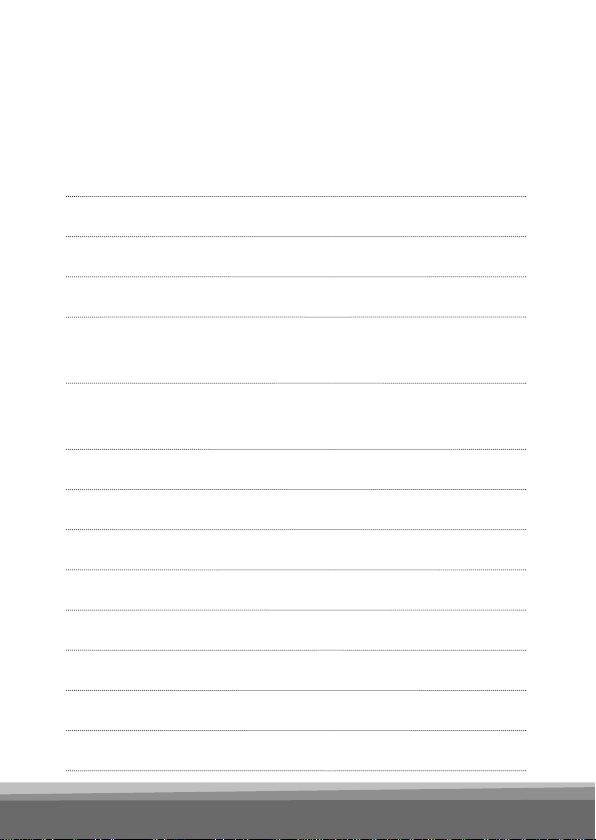
TABLE OF CONTENTS
Introduction 7
Description of features 8
Inserting instruments with an earmold 10
Removing earmold and hearing instruments 12
Inserting instruments with a Spira Flex
sound tube 13
Removing your instruments and Spira Flex
sound tube 14
Operating your instruments (ON/OFF) 15
Changing the volume level 16
Changing programs 17
Telecoil function 18
Telephone use 19
Changing the battery 21
Data logging and learning 24
Direct Audio Input and FM 25
3
3
Page 4

44
Page 5
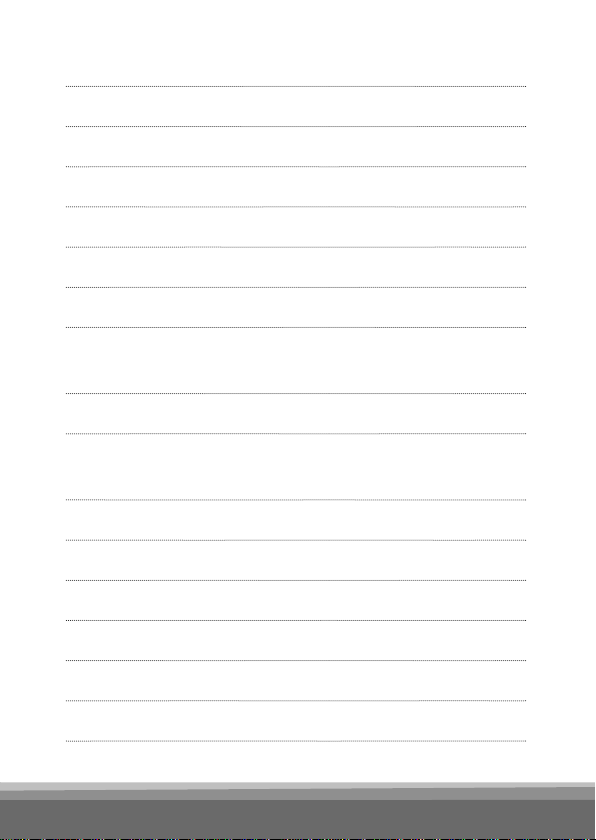
Operating instruments with remote control 27
Operating instruments with SoundGate 28
Instrument care 29
Using your hearing instruments 35
Using the telephone 38
Environmental protection 39
Product approval, markings and compliance 40
Compliance with radio communications
requirements for the USA and Canada 42
Compliance with requirements for Europe 45
Cell phone and hearing instrument
compatibility 47
International warranty 49
Your hearing instrument conguration 50
Accessories 53
General warnings and safety guidelines 54
Common problems and solutions 58
Service 62
5
5
Page 6

Congratulations on the purchase of your new
Bernafon hearing instruments. With a little practice,
you will soon be on your way to better hearing.
Please read the entire contents of this booklet
before using your hearing instruments. It contains
instructions and important information about the
use and handling of your hearing instruments
and batteries.
6
Page 7

Introduction
The following instruments are covered in these
instructions:
Veras Veras
Micro BTE Compact Power BTE
VR9 M
VR7 M
VR5 M
Note: The instruments are available either with
earhook or Spira Flex sound tube.
VR9 CP
VR7 CP
VR5 CP
7
Page 8
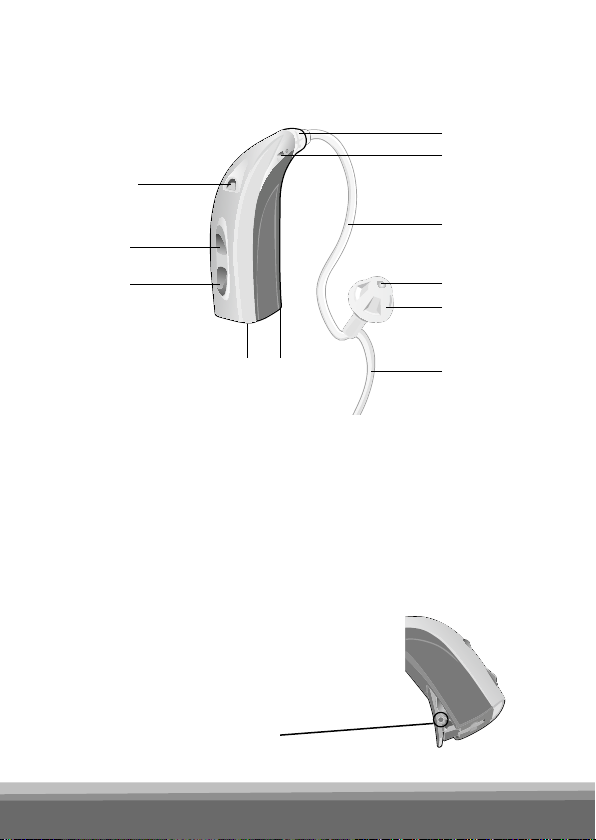
Bernafon Veras IFU micro BTE
VR_ILU_m icroBTEwithSpi ra_BW_HI
Description of features
2a
1
3
2
4
1
1 Multi control
2 Microphone
2a Second microphone
3 Adapter
4 Spira Flex sound
tube
Left/Right ear marking
A color marking inside the battery
drawer can help you distinguish
the left and right instruments.
Red = right; Blue = left
8
89
5 Sound outlet
6 Dome
7 Concha clip
8 Battery drawer
9 Direct Audio Input
(with an optional
DAI adapter)
5
6
7
Page 9
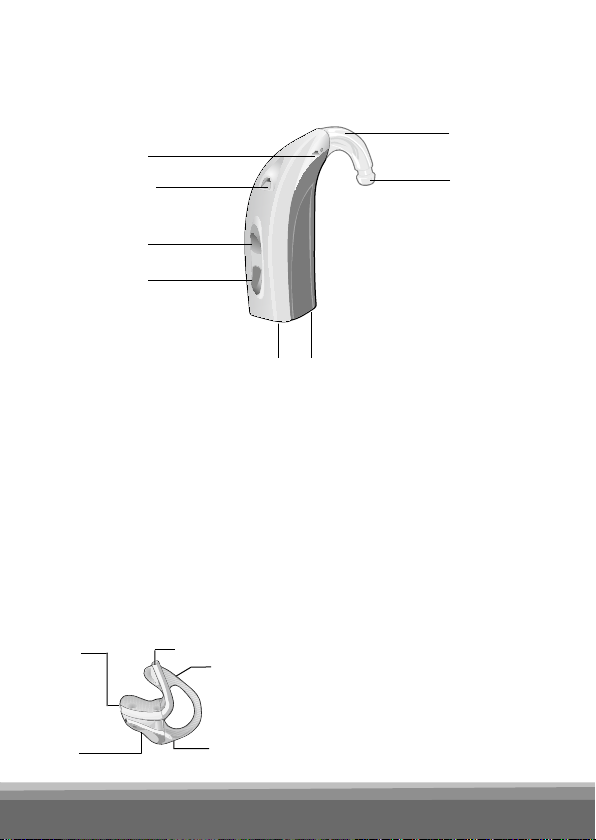
Bernafon Veras IFU micro BTE
VR_ILU_microBTEwithHook_BW_HI
Description of features
2
2a
1
1
56
3
4
1 Multi control
2 Microphone
2a Second microphone
3 Earhook
Earmold (used with earhook)
2
1
3
4
5
4 Sound outlet
5 Battery drawer
6 Direct Audio Input
(with an optional
DAI adapter)
1 Canal
2 Sound outlet
3 Tubing
4 Helix
5 Vent
9
Page 10

Inserting instruments with
an earmold
It takes patience and practice to insert your
earmold correctly. If you have difculty, please
consult your hearing care professional.
• Hold the earmold by the
tubing so that the helix
part is pointing straight
up and the canal part is
pointing at the ear canal
entrance.
• Insert the canal part into
your ear canal, twisting
slightly to ease the helix
portion into place. It may
help to pull the ear lobe
down with the other hand,
or pull the top of the ear
back and up.
10
Page 11

• Run your index nger down
VR_ILU_ Inser tingMi croBTEhoo k2_BW_H I
the skin just in front of your
ear. If you can touch the
helix part of the earmold,
it is not inserted correctly.
Gently push it behind the
fold of your ear.
• Lift the hearing instrument
into place behind your ear.
Be careful not to twist the
tubing.
11
Page 12
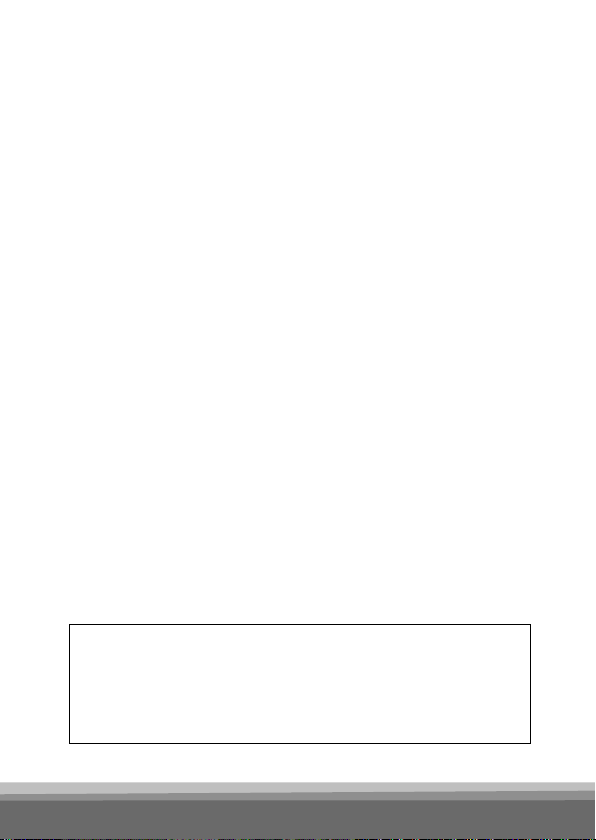
Removing earmold and hearing
instruments
• Lift the instrument from your ear rst.
• Push the back of your ear with your thumb
to loosen the helix part of the earmold, then
use your index nger to remove it.
• Grasp the helix part of the earmold and twist
it forward.
• Gently pull the earmold straight out of the
ear, holding on to the helix part of the mold.
Important: Do not remove the earmold by
pulling on the hearing instrument. This
could disconnect the instrument from the
earmold or damage the tubing.
12
Page 13
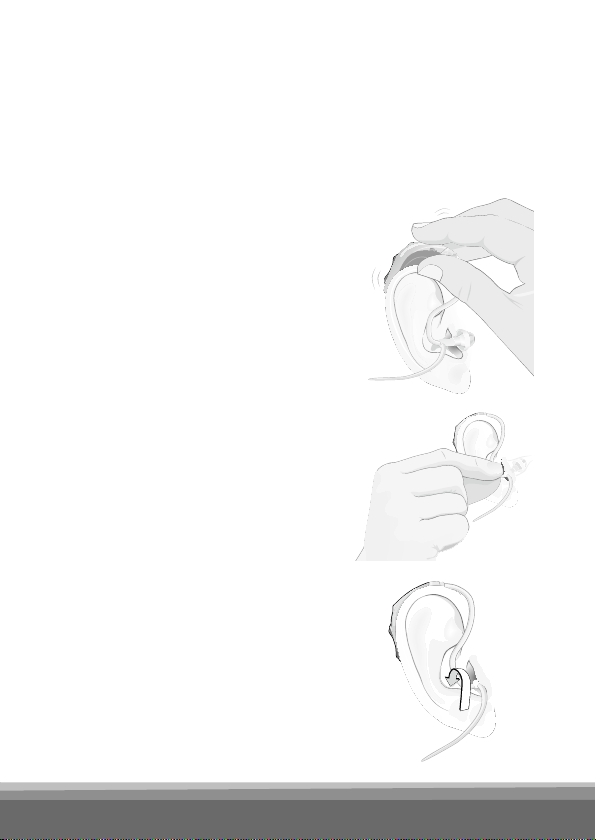
Inserting instruments with
Bernafon Veras IFU micro BTE
VR_ILU _Ins erti ngMic roBTEs pira1 _BW_H I
Bernafon Veras IFU micro BTE
VR_IL U_I ns ert in gMi croB TEs pir a2 _BW _HI
Bernafon Veras IFU micro BTE
VR_ILU_ Inser tingM icroBTEs pira3_B W_HI
a Spira Flex sound tube
Practice inserting your sound tube correctly.
• First, position the hearing
instrument behind your
ear.
• Grasp the bend of the
sound tube and gently
push the dome into your
ear canal until the tube
rests against the side
of your head.
• Push the ear grip into
the bowl of your ear.
• If the sound tube is sticking out from your ear,
insert the dome further.
If the ear grip is sticking
out, it has not been
positioned correctly.
13
Page 14
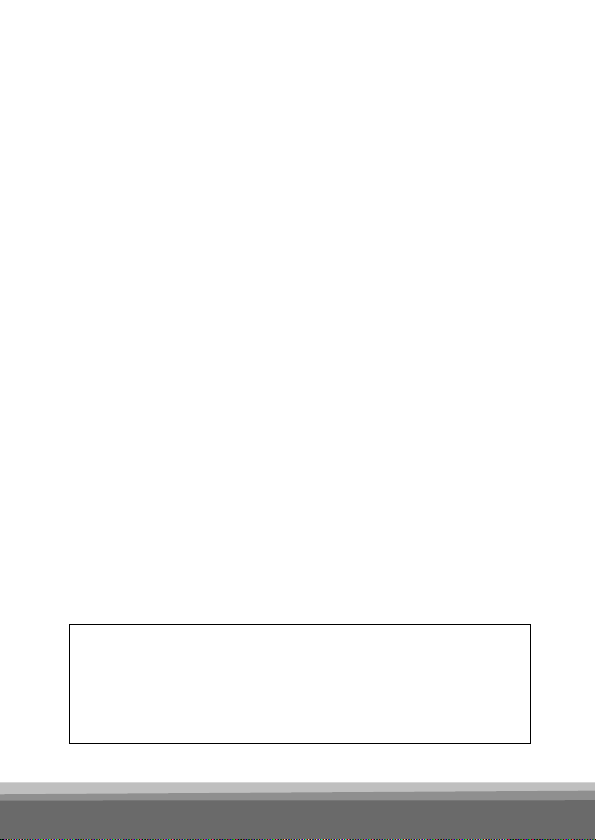
Removing your instruments
and Spira Flex sound tube
• Grasp the bend of the sound tube and gently
pull the tube and dome out of your ear.
• Lift the instrument from behind your ear.
Important: Do not remove the sound tube and
dome by pulling on the hearing instrument.
This might disconnect the instrument from the
sound tube.
14
Page 15
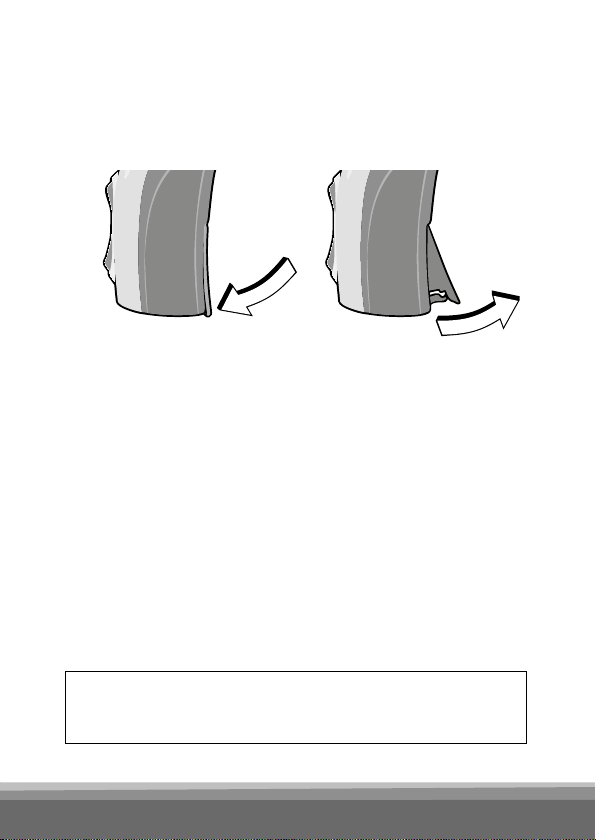
Operating your instruments (ON/OFF)
VR_ILU_OnOffFunctionMicroBTE_BW_HI
Click “ON”
Click “OFF”
To turn the instrument ON
Close the battery door completely. The hearing instrument will emit one long beep when it starts up.
To turn the instrument OFF
Open the battery door slightly until a click is felt.
Important: Never force the battery drawer
open or closed.
15
Page 16
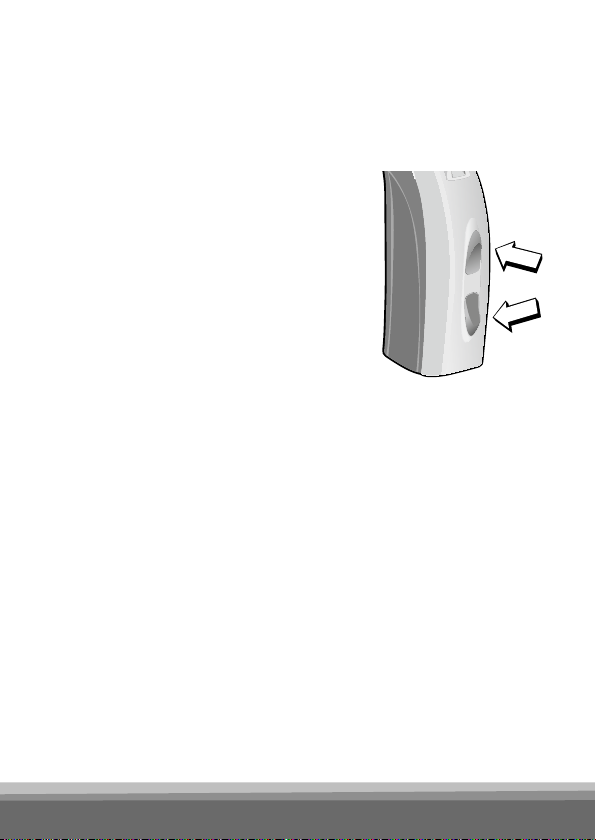
Changing the volume level
Bernafon Veras IFU micro BTE
VR_ILU_M ultiControlMi croBTE _BW_HI
To increase the volume
Give a short press to the
upper button on the Multi
Control, repeating until
you reach the desired loudness level. You will hear
a beep when you reach the
programmed maximum.
To decrease the volume
Give a short press to the lower button on the
Multi Control, repeating until you reach the
desired loudness level. You will hear a beep
when you reach the programmed minimum.
Note: Your instruments automatically return to
a preset loudness level when the instrument
starts, the battery is low, or when the program
is changed. If you nd that you frequently need
to turn the volume up or down, your hearing care
professional may need to adjust your settings.
16
Page 17

Changing programs
Your hearing instrument can be congured with
3 to 4 listening programs. Please see page 50 to
nd out which programs have been congured
for your hearing instruments. You can change programs as follows:
Multi Control
A long press (about 2 seconds) on either the
upper or lower button will change the program.
The number of beeps you hear will tell you
which program you are in.
RC-P or SoundGate
The program can be changed with either of these
devices. Please see pages 27 and 28 for instructions.
Note: Your hearing care professional can program
the Multi Control to have only one function or
to operate for program changes on one ear and
volume level changes on the other ear, if you
nd this helpful. Please go to page 51 to see how
your Multi Control has been congured.
17
Page 18

Telecoil function
The telecoil helps you hear better when using a
telephone or in buildings where inductive loop
systems are installed (places of worship, halls,
theatres, etc.). When the telecoil is active, you
hear directly through the telephone or inductive
loop. To access the telecoil, go to the telecoil
program. See page 50.
This symbol or a similar sign should
be displayed wherever a permanent
loop has been installed.
Note: Not all telephones are compatible with
hearing instruments.
18
Page 19

Telephone use
Auto Telephone
Your instrument has an Auto Telephone functionality. When the hearing instrument is close to
a telephone receiver, the Auto Telephone will
activate a phone program. When you end your
conversation, the hearing instrument will automatically return to the previous program.
Note: All telephones can
activate the Auto Telephone. The telephone
receiver may need to
have a special magnet
tted. Please follow the
separate instructions
for mounting the magnet,
which are available from
your hearing care professional.
19
Page 20

Your hearing care professional can congure your
instruments to allow answering the phone on both
ears or on your preferred ear. If you have a preferred ear, the instrument on the opposite side can
be programmed to sound softer or to mute when
the Auto Telephone is active. Please see page 52
to nd out how your instruments are congured.
Warning
• Keep magnets out of reach of children and
pets. If a magnet is swallowed, see a doctor
immediately.
• Do not wear the magnet in a breast pocket
and keep it 30 cm away from pacemakers
and other active implants.
• Use the magnet on the opposite side from
active implantable devices.
• Keep the magnet 30 cm away from credit
cards or other magnetically sensitive items.
20
Page 21

Changing the battery
VR_ILU_ Batter yRepla cementM icroBTEou t_BW_H I
VR_ILU_ Batter yRepla cementM icroBTEin _BW_HI
When the battery is about to run out, the
instrument will beep at regular intervals.
The battery should be replaced immediately.
The following battery sizes are used:
– Micro BTE: size 312 battery
– Compact Power BTE: size 13 battery
• Gently swing the
battery drawer fully open,
but do not force it.
• Take out the used battery.
• Remove the sticker
from the new battery.
• Place the battery into
the drawer with the at,
smooth side facing up
(+ sign).
• Close the battery drawer
securely.
21
Page 22

Optional tamper-resistant
Bernafon Veras IFU micro BTE
VR_ILU _TamperRe sitan tBatt eryD rawer MicroB TE2_B W_HI
battery drawer for Veras
Micro BTEs
• Insert a small screwdriver
into the screw.
• Turn it 90 degrees to
lock or unlock
the battery drawer.
Optional tamper-resistant
battery drawer for Veras
Compact BTEs
• Insert a small screwdriver
or a pen into the slit in the
bottom of the instrument
and push to open.
Important: Do not force the battery door beyond its fully opened position. Excessive force
can deform the battery door, which will reduce
its tamper resistant effectiveness.
22
Page 23

Important battery information
• Battery life will vary with conditions of use
(batteries will run down faster in noisy environments).
• Always keep spare batteries on hand.
• A used battery should be replaced immediately.
• If you are not going to use your hearing instru-
ments for a few days, remove the batteries.
• Any moisture found on a battery should be
wiped off immediately with a soft cloth.
• Used batteries should be returned to your
battery supplier or hearing care professional
for safe disposal.
• Never dispose of batteries by burning them.
They may explode and cause injury.
• Never dispose of batteries with household
waste. They cause environmental pollution.
Note: Always remove zinc-air batteries before
drying your hearing instrument with a drying kit.
Drying out zinc-air batteries shortens their lifetime.
23
Page 24

Data logging and learning
Data logging
The data log automatically stores information
about your use of the hearing instruments such
as changes made to the volume control, hours
of wear, etc. This information can be used by your
hearing care professional to adjust your instruments. If you do not want this feature to be active,
please ask your hearing care professional to turn
it off.
Data learning (VR9 and VR7 BTEs only)
If your instrument is equipped with data learning,
your hearing care professional can activate this
feature to help customize your hearing instruments. When data learning is operating, the
instrument keeps track of how often and how
much you adjust the volume control and “learns”
your preferred setting. This new setting can
be made permanent during your follow-up visit.
24
Page 25

Direct Audio Input and FM
VR_ILU _DaiFMA dapter OnMic roBTE_BW _HI
A Direct Audio Input (DAI) adapter allows your
hearing instrument to receive signals directly
from external sources such as TV, personal stereos, etc. An FM receiver allows your instrument
to receive signals directly from an external wireless FM transmitter.
Mounting of DAI adapters
• Open the battery drawer.
• Slide the DAI adapter onto
the instrument.
• Close the battery drawer.
• Then insert the DAI cord
or FM receiver into the
ad apte r.
Note: When a DAI adapter is attached, the program cycle of the instruments operates differently
than usual. Please see page 50 for a description.
25
Page 26

Warning
The safety of hearing instruments with DAI is
determined by the external signal source.
When the DAI is connected to an electrically
powered device, the equipment must comply
with EN 60601-1-1, EN 60065 or equivalent
safety standards.
26
Page 27

Operating the hearing instruments
with the optional RC-P remote
control
If you have purchased a remote control you can
use it to change programs, adjust the volume level
up and down, or mute the instruments.
For complete operating instructions, please read
the separate RC-P remote control instructions for
use booklet.
1
2
3
1 Program cycle button
2 Volume control
3 Mute button
4 Status light
4
27
Page 28

Operating the instrument with the
optional SoundGate communication
device
If you have purchased a SoundGate you may use
it to perform basic functions such as program
changes and volume adjustments. In addition, the
SoundGate serves as a link between your hearing
instruments and external sources such as music
players, cell phones, computers, etc.
For complete operating instructions, please read
the separate SoundGate instructions for use
booklet.
(VR9 and VR7 BTEs only)
SoundGate (optional)
1 Volume control
and program change
2 Phone
3 Music connection
e.g. MP3
®
4 Bluetooth
music/audio
5 Battery indicator
28
1
2
3
4
5
Page 29

Instrument care
Healthy ears produce a waxy substance that can
clog your hearing instruments. Please follow these
cleaning instructions to prevent wax build-up and
ensure optimal performance of your instruments.
Every night
• Check your instruments for ear wax and wipe
them clean with a cloth or tissue.
• If necessary, use the cleaning tool to remove
wax from the canal and vent openings on your
earmold.
• Open the battery drawer fully to allow air to
circulate.
• A dry storage kit is recommended to remove
any moisture that may have accumulated in the
instrument.
29
Page 30

If you have an earmold
You should wash your earmolds regularly. The
hearing instrument itself must never be washed
or allowed to get wet!
• Handle your instruments over a soft surface
to avoid damage in case you drop them.
• Disconnect the earmold from the
hearing instrument by grasping
the end of the hook rmly with
one hand and grasping the tub-
ing rmly with the other hand.
• Pull the tubing away from the
earhook.
• Gently clean the earmold in warm
soapy water.
• Rinse the earmold and allow
it to dry completely.
• Use an air puffer to remove any
remaining moisture in the tubing.
• When re-attaching the earmold to
the instrument, it is important to
position it correctly, as shown above.
30
Page 31

Cleaning the Spira Flex thin sound tube system
If you have the sound tube system, make sure that
the tube and dome are kept free of ear wax at all
times.
• Grasp the adapter rmly
and disconnect the sound
tube from the instrument
by pulling it off.
• Use a soft dry cloth or tissue to clean the outside of
the sound tube and dome.
• To remove wax from the sound tube, insert the
cleaning oss at the connector end. Push
the oss all the way into the sound tube until
it comes out through the dome.
• Pull the oss out through the dome and
discard it.
• Reattach the sound tube connector to the
ad apte r.
Important: To avoid blocking the sound tube,
do not use water to clean it.
31
Page 32

Exchanging the dome
The dome should be changed regularly. The frequency of dome changes will depend on how fast
ear wax builds up on the dome. Spare domes can
be obtained from your hearing care professional.
• Remove the old dome by pulling it off the end
of the sound tube.
• With clean ngers, push a new dome as far as
possible onto the sound tube. When attached
correctly, the dome should touch the plastic ring
around the sound tube.
Warning
If the dome is not securely attached to the
sound tube, it could fall off in your ear canal.
If this happens, please see your medical
practitioner.
32
Page 33

Exchanging the Spira Flex sound tube
Bernafon Veras IFU micro BTE
VR_ILU_ Exchanging SpiraMic roBTE_BW_HI
If the sound tube becomes discolored, stiff
or brittle, it should be replaced.
• Hold the instrument by the adapter and grasp
the tube close to the connector.
• Pull rmly to remove the old tube.
• Attach the new sound tube by pushing it rmly
into the connector.
33
Page 34

Avoid heat, humidity and chemicals
• Do not expose hearing instruments to extreme
heat by leaving them in the car, near a radiator,
etc.
• Avoid exposing your instruments to moisture
i.e. steambaths, showers, heavy rain, etc.
• Never attempt to dry your instruments with
a hair dryer, microwave oven, etc.
• Remove your instruments before applying
aftershave, hairspray, oils, perfume, mosquito
repellent, lotions, etc. Allow the product to
dry before wearing your instruments.
• Protect your instruments by keeping them in
the case when you are not wearing them.
34
Page 35

Using your hearing instruments
Hearing instruments do not restore perfect hearing. They make sounds louder and help you make
the most of the hearing you have. While some
immediate benet is usually noticed, it often takes
several weeks for your brain to adapt to the new
sounds.
The following tips will help you learn to use your
instruments. If you have trouble adjusting, consult
your hearing care professional.
Getting started
• Wear your instruments at home in a quiet
environment. Have a conversation with one
person or listen to a news program on TV.
• You will benet most if you wear your instruments all day long. Increase the time each
day until you are comfortable wearing them for
several hours at a time.
35
Page 36

• You may notice that your own voice sounds
louder. If the voices of others are at a comfortable level, try speaking at a lower volume.
• Sounds like footsteps, chirping birds, rustling
paper, etc. may seem quite loud at rst because
you probably haven’t heard them for awhile.
They will soon fade to the background.
Dining out
• Start with a quiet restaurant (no music or entertainment).
• Request a table away from the kitchen and other
noisy areas.
• Conversation will be easier in a smaller group.
In the car
• Sit with your better ear toward the center of the
car.
• Turn off the radio.
• Keep windows closed to minimize trafc, road
and wind noise.
36
Page 37

Attending theatre, concerts, lectures, etc.
• Ask if there is a loop system available. If not,
request to be seated near the front.
• Try to sit with your better ear closer to the sound
source.
• Become familiar with the program in advance
to make it easier to follow.
At work
• Inform your co-workers about your hearing loss.
• If you hear only part of a conversation, repeat
what you have heard and ask for the missing
information.
37
Page 38

Using the telephone
• Hold the receiver close to the microphone
inlet of your hearing instrument. If this causes
whistling, move the receiver away a small
distance.
• If voices over the telephone are too soft or
background noise is a problem, use the telecoil
(be aware that not all phones are telecoil
compatible).
• When using the telecoil, hold the phone behind
the ear, next to your hearing instrument for better reception.
• Mobile phones may cause interference with the
telecoil. In this case, the microphone mode will
give a better result.
• Before purchasing a mobile phone, test it with
your hearing instrument.
• People with a greater degree of hearing loss may
need a volume control on the telephone.
38
Page 39

Environmental protection
Your hearing instruments contain electronic
components subject to the Directive 2002/96/EC
on waste electrical and electronic equipment.
Help to protect the environment by not disposing
of your hearing instruments or batteries with your
unsorted household waste. Please recycle your
hearing instruments and batteries according to
your local regulations or return them to your hearing care professional for disposal.
39
Page 40

Product approval, markings
and compliance
All Bernafon Veras hearing instrument models
comply with international standards concerning
electromagnetic compatibility. Due to the limited
size available on the instruments all relevant
approval markings are found in this document.
Electromagnetic interference
Your hearing instrument has been thoroughly
tested for electromagnetic interference. However,
some products may emit electromagnetic energy
causing unforeseen interference with hearing
instruments. Examples include induction cooking
appliances, shop alarm systems, mobile phones,
fax machines, personal computers, X-rays, CT
scans, etc.
Even though your hearing instruments are designed to comply with the most stringent international standards of electromagnetic compatibility,
they may emit electromagnetic energy that can
cause interference with other devices.
40
Page 41

Your hearing instruments may contain a
radio transmitter using short range magnetic
induction technology working at 3.84 MHz.
The magnetic eld strength of the transmitter
is < –42 dBμA /m @ 10 m.
The electromagnetic emission from the radio
system is well below international limits for human
exposure. By comparison, the electromagnetic
energy of the hearing instrument is lower than that
generated by household items such as halogen
lamps, computer monitors, dishwashers etc.
41
Page 42

Compliance with radio communications requirements for the USA
and Canada
Bernafon AG
Veras hearing instrument models VR9 M; VR7 M;
VR5 M; VR9 CP; VR7 CP; VR5 CP
FCC ID U6XFUBTE02
IC: 7031A-FUBTE02
Statement of compliance:
This device complies with part 15 of the FCC
Rules and RSS-210 of Industry Canada. Operation
is subject to the following two conditions:
(1) This device may not cause harmful interference,
and
(2) This device must accept any interference
received, including interference that may
cause undesired operation.
This Class B digital apparatus complies with
Canadian ICES-003.
Note: This equipment has been tested and found
to comply with the limits for a Class B digital
device, pursuant to part 15 of the FCC Rules.
42
Page 43

These limits are designed to provide reasonable
protection against harmful interference in a
residential installation.
This equipment generates, uses and can radiate
radio frequency energy and, if not installed and
used in accordance with the instructions, may
cause harmful interference to radio communications. However, there is no guarantee that interference will not occur in a particular installation.
If this equipment does cause harmful interference
to radio or television reception, which can be determined by turning the equipment off and on, the
user is encouraged to try to correct the interference by one or more of the following measures:
– Reorient or relocate the receiving antenna.
– Increase the separation between the equipment
and receiver.
– Connect the equipment into an outlet on a
circuit different from that to which the receiver
is connected.
– Consult the dealer or an experience radio/ T V
technician for help.
43
Page 44

Caution: Changes or modications not
expressly approved by Bernafon AG could
void the user’s authority to operate the
equipment.
44
Page 45

Compliance with requirements
for Europe
This device is in conformance with the requirements of the Directive 93/42/EEC of the Council
of the European Communities concerning medical
devices, MDD. This is certied by applying the
following marking:
This device also complies with the essential
requirements of the Directive 1999/5/EC of the
European Parliament on radio equipment and
telecommunications terminal equipment, R&TTE.
It operates as an inductive application in a
harmonized frequency band according to the
Commission Decision 2008/432/EC and may
be used in all member states of the EU and EFTA.
This is certied by applying the following marking:
45
Page 46

Declarations of conformity are available at:
Bernafon AG
Morgenstrasse 131
3018 Bern
Switzerland
46
Page 47

Cell phone and hearing instrument
compatibility
Some hearing instrument users have reported a
buzzing sound in their instruments when they are
using cell phones, indicating that the cell phone
and hearing instrument may not be compatible.
The compatibility of a particular hearing aid and
cell phone can be predicted by adding the rating
for the hearing aid immunity to the rating for the
cell phone emissions (ANSI C63.19-2006 American
National Standard Methods of Measurement of
Compatibility between Wireless Communication
Devices and Hearing Aids).
For example, the sum of a hearing aid with a
rating of 2 (M2/ T2) and a telephone with a rating
of 3 (M3/T3) would result in a combined rating of
5. According to the standard, any combined rating
that equals at least 5 would provide “normal use”;
a combined rating of 6 or greater would indicate
“excellent performance.”
47
Page 48

The immunity of your Veras hearing instrument
is at least M2/ T2. The equipment performance
measurements, categories and system classications are based upon the best information available
but Bernafon cannot guarantee that all users will
be satised.
48
Page 49

International warranty
Your hearing instruments have a limited warranty,
covering defects in materials and workmanship.
This warranty covers the hearing instruments
themselves, but not accessories such as batteries,
tubing, earmolds, etc.
This warranty is void if a defect is the result
of misuse or mistreatment. The warranty is
also void if the hearing instruments have been
repaired by nonauthorized service personnel.
Please review the warranty with your hearing
care professional and make sure that your warranty
card is completed correctly.
49
Page 50

Your hearing instrument
configuration
Available programs
Your hearing instruments are programmed in
the following way:
Program Beeps Function
1 1
2 2
3 3
4 4
When Direct Audio Input or an FM adapter
is attached (instrument will start in program 2)
Program Beeps Function
1 1 Instrument
microphone
2 2 DAI/FM + Mic
3 3 DAI/FM only
50
Page 51

Multi-control operation
M Both volume control and program change
( ___ r ig ht ; __ _ lef t)
M Program change only (___ right; ___ left)
M Volume control only (___ right; ___ left)
M No action (___ right; ___ left)
Right and left instruments synchronized
When this feature is active, changes made
to one instrument are automatically made in the
other through a wireless communication link.
M Active M Inactive
51
Page 52

Telephone use
Preferred telephone ear:
M Both M Right M Left
Behavior of instrument on the non-telephone ear
M No change
M Microphone is 6 dB softer when Auto
Telephone or Telephone Program is active
M Instrument mutes when Auto Telephone
or Telephone Program is active
52
Page 53

Accessories
Bernafon offers a wide range of optional accessories that may be purchased to enhance your
hearing system. Depending on hearing instrument
type and local regulations, the following accessories are available:
• Remote control
• SoundGate communication device (for wireless
connection to cell phones, music players, etc.)
• TV adapter (for wireless connection to your
television via the SoundGate)
• Phone adapter (for wireless connection to
your landline phone via the SoundGate)
• Cleaning and drying kit
For further information on accessories please
contact your hearing care professional.
53
Page 54

General warnings and safety
guidelines
Hearing instruments and batteries can be dangerous if swallowed or improperly used. Such actions
can result in severe injury, permanent hearing loss
or even fatality.
Familiarize yourself completely with the following
general warnings before using your hearing instruments.
• Hearing instruments should be used only as
directed and adjusted by your trained hearing
care professional. Misuse or improper adjust-
ments can result in sudden and permanent
hearing loss.
• Hearing aids will not restore normal hearing
or prevent hearing loss resulting from organic
conditions.
• Never allow others to wear your hearing instruments, because they are adjusted for your hearing requirements and may permanently damage
another person’s hearing.
54
Page 55

• A slap to your ear while wearing the instrument
could be harmful. Avoid wearing your hearing
instrument while playing contact sports (e.g.
rugby, football etc.).
• Be aware that use of a hearing instrument may
cause excess ear wax to build up in the ear canal
which may require removal by a trained medical
professional.
• In rare cases, a hearing aid or earmold may cause
a discharge from the ear or allergic reaction.
See a physician immediately if these conditions
oc cur.
• An earmold is a custom-made product. If you
experience discomfort or irritation of your ear,
please see your hearing care professional imme-
diately for modication of the earmold.
• Hearing instruments, their parts and batteries
should be kept out of reach of infants, children
and anyone who might swallow these items or
otherwise cause themselves injury.
• Discard batteries and keep them out of sight
of infants, small children, persons of mental
incapacity or pets.
55
Page 56

• Clean your hearing instruments and their parts
on a regular basis as recommended. Microorganisms from unclean instruments may cause
skin irritations.
• Be careful with leaking battery liquid, as it is a
hazardous substance.
• Never try to recharge non-rechargeable batteries.
• Never change the battery or adjust the controls
of the hearing instrument in front of infants,
small children and persons of mental incapacity.
• Never put your hearing instrument or batteries in
your mouth, they could easily be swallowed.
• Keep batteries away from medications. Batteries
are easily mistaken for pills.
• In case a battery or hearing instrument is
swallowed, see a doctor immediately.
• Be aware of the possibility that your instruments
may stop functioning without notice. Keep this
in mind while you circulate in trafc or otherwise
depend on warning sounds.
56
Page 57

• Trafc or other warning sounds may also be
reduced in level by a directional microphone
when these sounds are coming from behind you.
• Never insert cleaning tools into the sound
outlet or microphone inlet. This could damage
the hearing instruments.
Warning to instrument dispenser and user
Special care should be taken when tting and
using a hearing instrument with maximum
sound pressure capability in excess of 132 dB
SPL (IEC 711) since there may be a risk of
impairing the remaining hearing of the hearing
instrument user.
57
Page 58

Common problems and solutions
Problem Possible cause Solution
Instrument
whistles
or squeals
No volume,
level too soft
or humming
noise
Instrument not inserted correctly Re-insert instrument
Ear wax accumulation in ear canal Consult your hearing care professional or physician
Earmold may be too loose Consult your hearing care professional
Tubing may be split or improperly
connected
Instrument may not be turned ON Check that the battery drawer is closed completely
Battery may be dead or inserted
wrong way
Volume level too soft Increase volume level with control on instrument
Instrument may be in telecoil
position
Ear wax accumulation in ear canal Consult your hearing care professional or physician
Battery contacts may be dirty
or corroded
Instrument sound outlet may
be blocked
Microphone sound inlet may
be blocked
Your hearing loss may have
increased
58
Page 59

Consult your hearing care professional
Insert a fresh battery
or remote control
Check to make sure you are in the intended
program
Open and close the battery drawer several times or
clean the battery contacts carefully with a dry Q-tip
Check the tubing and the earmold or dome
Consult your hearing care professional, do not try
to clean this yourself
Consult your hearing care professional
59
Page 60

Problem Possible cause Solution
Whirring noise,
fading, weak
or motor-boating
sounds
Battery contacts may be dirty
or corroded
Moisture in hearing instrument Place instrument in Dry-Aid pack. Remove battery
Low battery Insert a fresh battery
Instrument
Low battery Insert a fresh battery
switches from
ON to OFF
periodically
60
Page 61

Open and close the battery drawer several times or
clean the battery contacts carefully with a dry Q-tip
rst. Consult your hearing care professional.
61
Page 62

Service
If none of the actions, listed on the previous
pages, solve the problem, contact your hearing
care professional.
Do not attempt to repair your hearing
instruments yourself.
Place stamp with dispenser name and address here:
62
Page 63

Page 64

Australia
Bernafon Australia Pty. Ltd.
12/97 Castlemaine Street
Milton QLD 4064
Freecall 1800 809 111
Phone +61 7 3250 0300
Fax +61 7 3250 0372
www.bernafon.com.au
Canada
Bernafon Canada Ltd.
500 Trillium Drive, Unit 15
Kitchener, Ontario
Canada N2R 1A7
Phone +1 519 748 6669
Toll Free +1 800 265 8250
Toll Free Fax +1 888 748 9158
www.bernafon.ca
Manufacturer
Switzerland
Bernafon AG
Morgenstrasse 131
3018 Bern
Phone +41 31 998 15 15
Fax +41 31 998 15 90
www.bernafon.com
New Zealand
Bernafon New Zealand Ltd.
1, Building F
Level
27-29 William Pickering Drive
Albany, Auckland 0632
Toll Free 0800 44 22 57
Telephone +64 9 415 7917
Fax +64 9 415 7916
www.bernafon.co.nz
United Kingdom
Bernafon UK
Cadzow Industrial Estate
Off Low Waters Road
Hamilton
ML3 7QE Scotland
Phone +44 1698 285 968
Fax +44 1698 421 456
www.bernafon.co.uk
United States of America
Bernafon, LLC
200 Cottontail Lane, Bldg. B
Somerset, NJ 08873
Phone +1 888-941-4203
Fax +1 732-560-4877
www.bernafon-us.com
www.hear-it.org
For more information about
hearing and hearing loss
11.09/BAG/956-80-410-00/subject to change
