Page 1
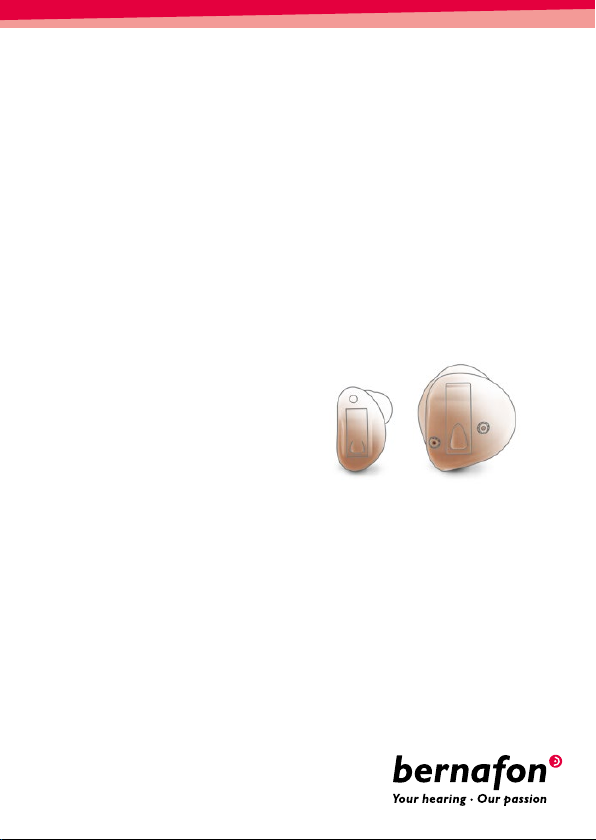
Instructions for Use
IN-THE-EAR
HEARING AIDS
Juna, Carista, Acriva,
Chronos, Inizia
Page 2

Page 3
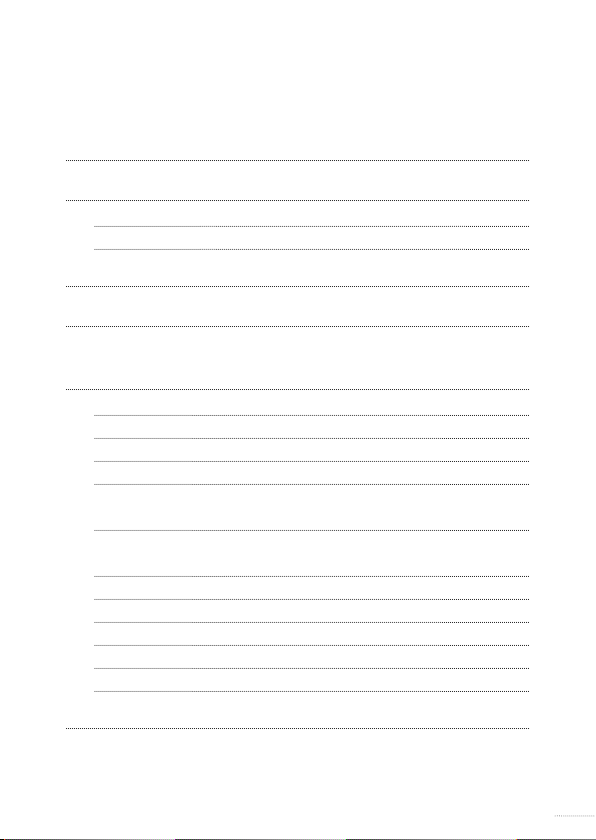
Table of Contents
Model Overview 6
General Warnings and Safety Information 9
Hazard Warnings 9
Safety Information 13
Hearing Aid Description 15
Battery Size 16
Step-by-Step Instructions for Using
Your Hearing Aid 17
Step 1: Inserting the Battery 17
Step 2: Turning the Hearing Aid ON 18
Step 3: Inserting Your Hearing Aid 19
Step 4: Changing the Volume 20
Step 4a: Changing the Volume with
the Optional Volume Control Wheel 20
Step 4b: Changing the Volume with
the Optional Push Button 21
Step 5: Changing the Programs 22
Step 6: Muting Your Hearing Aid 23
Step 7: Removing Your Hearing Aid 23
Step 8: Turning the Hearing Aid OFF 24
Step 9: Changing the Battery 24
Features of Your Hearing Aid 25
3
Page 4
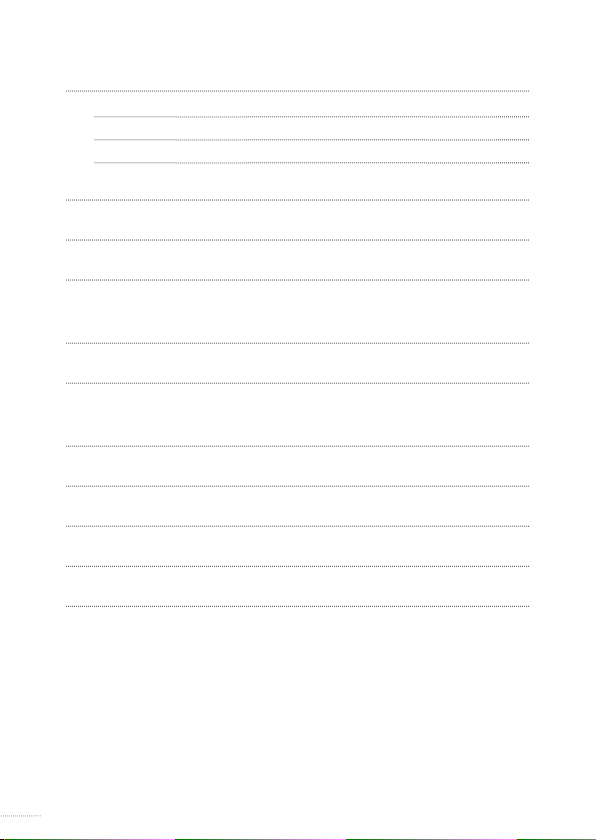
Caring for Your Hearing Aid 26
General Care Instructions 27
Daily Care Instructions 27
Specific Care Instructions 28
Common Problems and Solutions 29
Accessories 31
Product Approval, Markings and Compliance 32
Cell Phone and Hearing Instrument
Compatibility 34
Compliance with Requirements for Europe 36
Compliance with Radio Communications
Requirements for the USA and Canada 37
International Warranty 39
Information and Explanation of Symbols 44
Service 46
Technical Data 47
4
Page 5
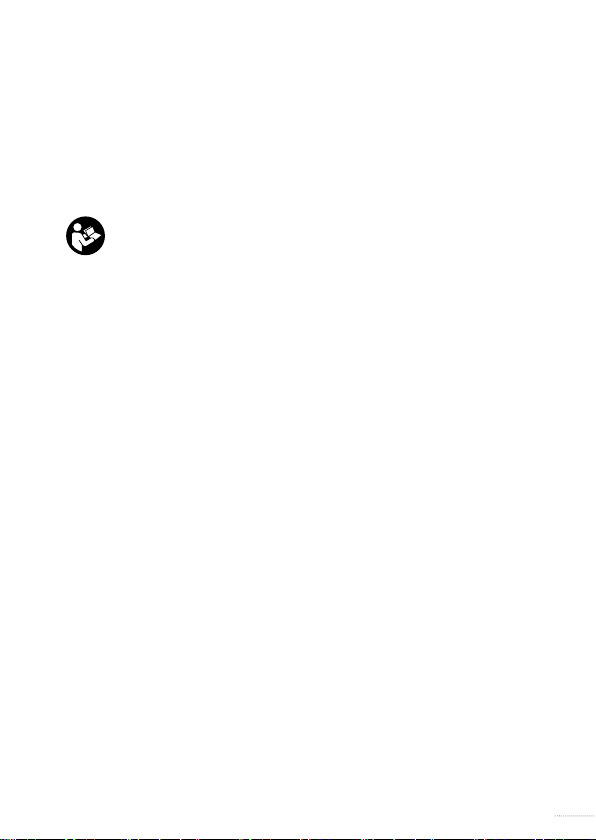
Congratulations on the purchase of your new
Bernafon hearing aid. Your hearing care professional
has adjusted your hearing aid to meet your needs.
With a little practice, you will soon be on your way
to better hearing.
Please read the entire contents of this booklet
before using your hearing aid. It contains
instructions on how to use and how to handle
your hearing aid and batteries. It also contains
important safety information.
Indications for Use
The hearing aid is intended to amplify sound to
compensate for the loss of hearing.
It compensates for mild to severe hearing loss as
dened by the American Speech-Language-Hearing
Association (ASHA).
5
Page 6

Model Overview
The following Bernafon hearing aid models are
covered within these instructions for use:
Juna 9 | 7
JU9 ITEPD/ITED, with wireless functionality
JU9 ITCPD/ITCD, with wireless functionality
JU9 ITC
JU9 CICP/CICx, with wireless functionality
JU9 CIC
JU9 IIC
JU7 ITEPD/ITED, with wireless functionality
JU7 ITCPD/ITCD, with wireless functionality
JU7 ITC
JU7 CICP/CICx, with wireless functionality
JU7 CIC
Acriva 9 | 7
AR9 ITED, with wireless functionality
AR9 ITCPD/ITCD, with wireless functionality
AR9 ITC
AR9 CICP/CIC
AR9 IIC
AR7 ITED, with wireless functionality
AR7 ITCPD/ITCD, with wireless functionality
AR7 ITC
AR7 CICP/CIC
6
Page 7
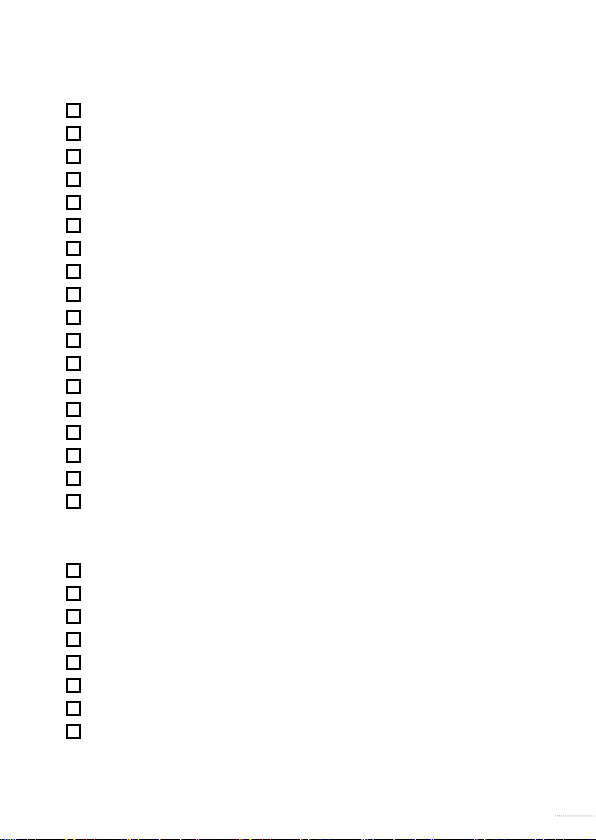
Chrono s 9 | 7 | 5
CN9 ITED
CN9 ITCPD
CN9 ITCD, with wireless functionality
CN9 ITCP
CN9 CICP
CN9 CIC
CN7 ITED
CN7 ITCPD
CN7 ITCD, with wireless functionality
CN7 ITCP
CN7 CICP
CN7 CIC
CN5 ITED
CN5 ITCPD
CN5 ITCD, with wireless functionality
CN5 ITCP
CN5 CICP
CN5 CIC
Caris ta 5 | 3
CA5 ITED, with wireless functionality
CA5 ITCPD/ITCD, with wireless functionality
CA5 ITC
CA5 CICP/CIC
CA3 ITED, with wireless functionality
CA3 ITCPD/ITCD, with wireless functionality
CA3 ITC
CA3 CICP/CIC
7
Page 8
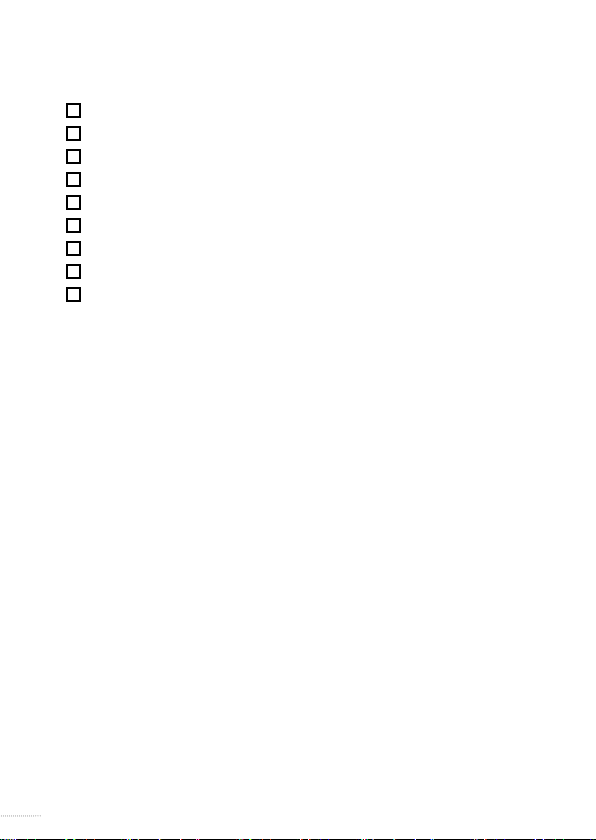
Inizia 3 | 1
IN3 ITED
IN3 ITCP
IN3 CICP
IN3 ITCD
IN3 ITC
IN3 CIC
IN1 ITCD
IN1 ITC
IN1 CIC
8
Page 9
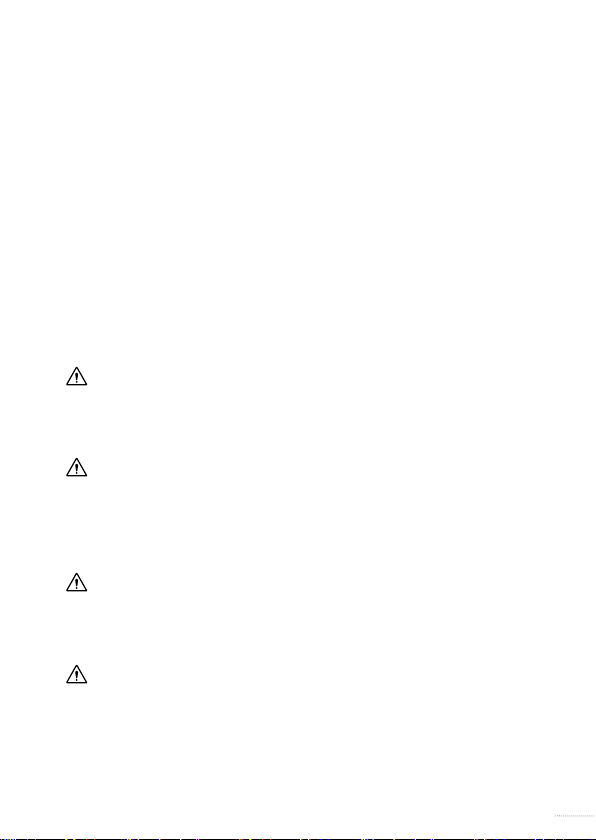
General Warnings and Safety
Information
Hearing aids and batteries can be dangerous if
swallowed or improperly used. Improper use can
result in severe injury, permanent hearing loss, or
even fatality. Before you use your hearing aid,
please read the following hazard warnings.
Hazard Warnings
Warnings for Hearing Aid Users
Never allow others to wear your hearing aid.
It could permanently damage another person’s
hearing.
Avoid wearing your hearing aid while playing
contact sports (e.g., rugby, football, etc.).
A slap to your ear while wearing a hearing aid
could be harmful.
Keep your hearing aid, parts, and batteries out
of the reach of infants, children, and anyone who
might swallow these items
Discard batteries safely. Keep discarded
batteries out of sight of infants, small children,
vulnerable persons, and pets.
9
Page 10
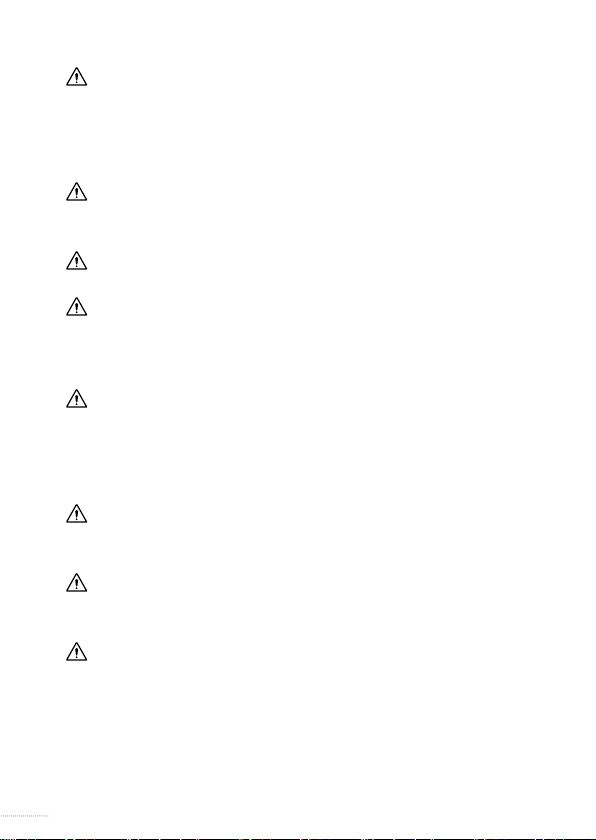
Clean your hearing aid (including parts) on a
regular basis, as recommended by your hearing
care professional. Microorganisms from an
unclean hearing aid may cause skin irritations.
Be careful of leaking battery liquid. Battery liquid
is a hazardous substance.
Never try to recharge non-rechargeable batteries
Never change the battery, or adjust the controls
of the hearing aid, in front of infants, small
children, and vulnerable persons
Be aware of the possibility that your hearing aid
may stop working without notice. Keep this in
mind when you depend on warning sounds
(e.g., when you are in trafc).
Never put your hearing instrument or batteries in
your mouth, they could easily be swallowed.
Keep batteries away from medications.
Batteries are easily mistaken for pills.
If a battery or hearing instrument is swallowed,
see a doctor immediately.
10
Page 11
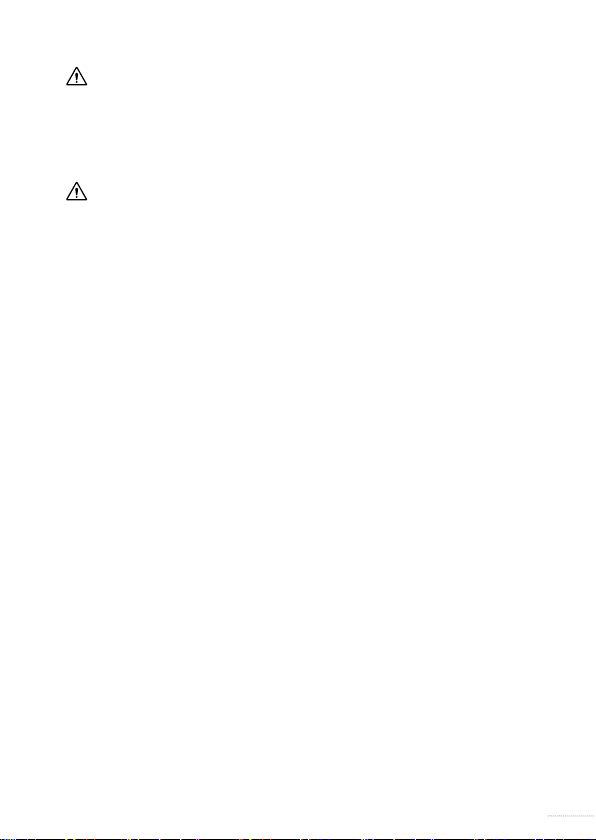
Be aware of the possibility that the directional
microphone in your hearing aid may reduce the
volume of some warning sounds coming from
behind you
Remove your hearing aid before applying
aftershave, hairspray, oils, perfume, mosquito
repellent, lotions, etc. If your hearing aid is
exposed to such a product, allow the product to
dry before you put your hearing aid on.
11
Page 12
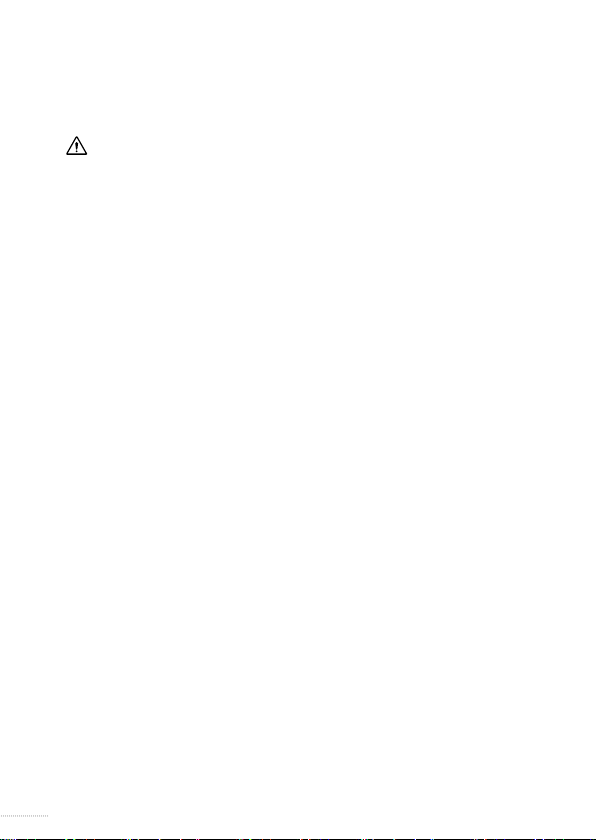
Warnings to Hearing Care Professionals
and Users
Take special care when tting and using a
hearing aid with maximum sound pressure
capability in excess of a maximum of 132 dB SPL
(IEC 60318-4). In this case, there may be a risk
of damaging the hearing aid user’s hearing.
12
Page 13

Safety Information
· Only use hearing aids as directed
· Hearing aids should be adjusted by a trained
hearing care professional
· Misuse or improper adjustments can result in
sudden and permanent hearing loss
· Hearing aids will not restore normal hearing or
prevent hearing loss resulting from organic
conditions
· Be aware that hearing aid use may cause excess
ear wax to build up in the ear canal
· Excess ear wax may require removal by a trained
medical professional
· See a doctor immediately if your hearing aid or
earmold causes a discharge from the ear or allergic
reaction
· See your hearing care professional if you
experience discomfort or irritation of your ear
13
Page 14

· Never insert cleaning tools into the sound outlet
or microphone inlet. This could damage the
hearing aid.
· Do not expose your hearing aid to extreme heat
by leaving it in the car, near a radiator, etc.
· Do not wear your hearing aid while swimming,
snorkeling, or diving. Your hearing aid is not
designed for such activities.
· Do not immerse your hearing aid in water or other
liquids
· Remove your hearing aid before sleeping
· Keep your hearing aid in the case for protection
when you are not wearing it
· Never attempt to dry your instruments with a hair
dryer, microwave oven, etc.
14
Page 15
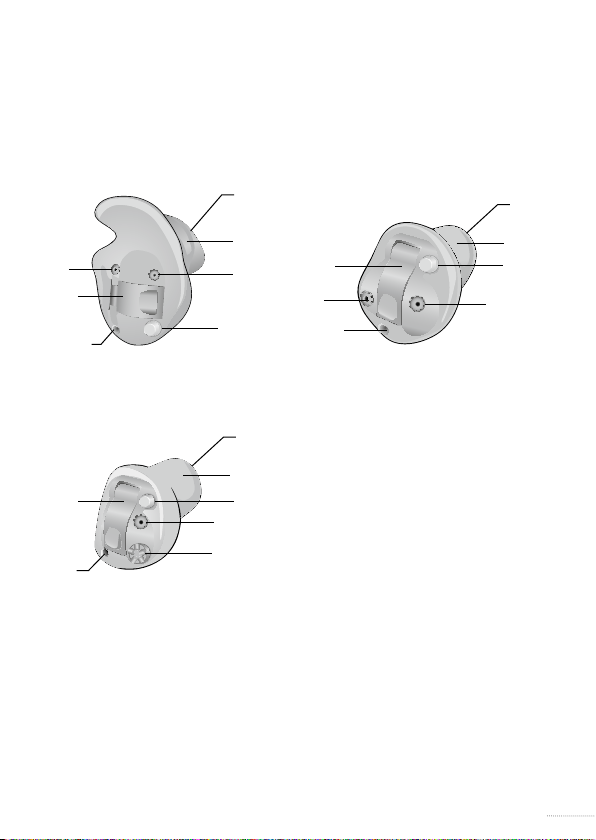
Hearing Aid Description
ITEPD, ITED, ITCPD, ITCD, ITCP, and ITC Models
3
2
4
5
1
4
6
5
4
1
ITEPD/ITED ITCPD/ITCD
3
1 Vent
2
5
4
7
1
ITCP/ITC
2 Canal
3 Sound outlet with
6
wax protection
4 Microphone opening with
O- cap lter
5 Battery door
6 Push button (optional)
7 Volume control (optional)
3
2
6
4
15
Page 16
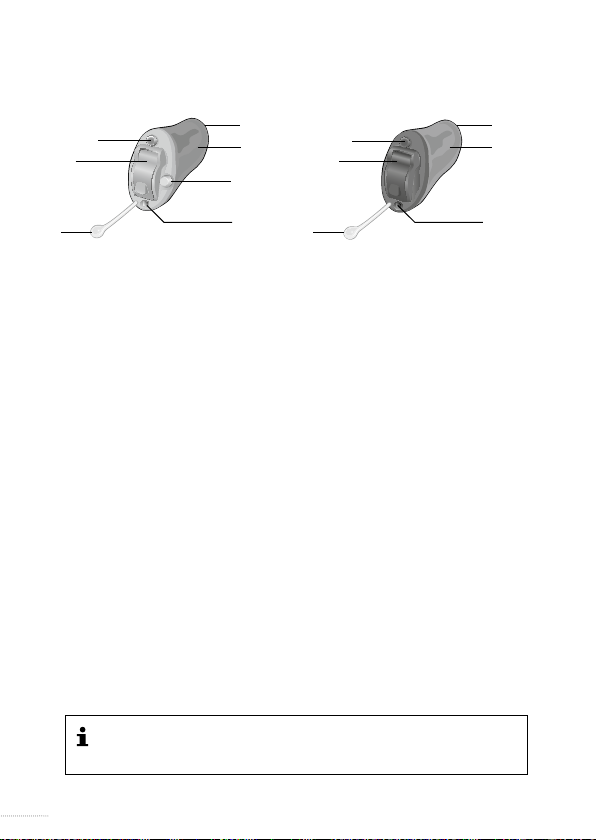
CICP, CICx, CIC and IIC Models
4
5
7
3
2
6
1
4
5
7
CICP/CICx/CIC IIC
1 Vent
2 Canal
3 Sound outlet with
wax protection
*For Juna CICP and CICx the push button can be programmed for
volume control use
4 Microphone opening
with T-cap lter
5 Battery door
6 Push button (optional)*
7 Removal (pull-out) string
Battery Size
Your hearing aid uses the following battery size:
· ITEPD, ITED: size 13
· ITCPD, ITCD, ITCP, ITC: size 312
· CICP, CICx, CIC, IIC: size 10
3
2
1
Your product may look slightly different
compared to the illustrations above.
16
Page 17
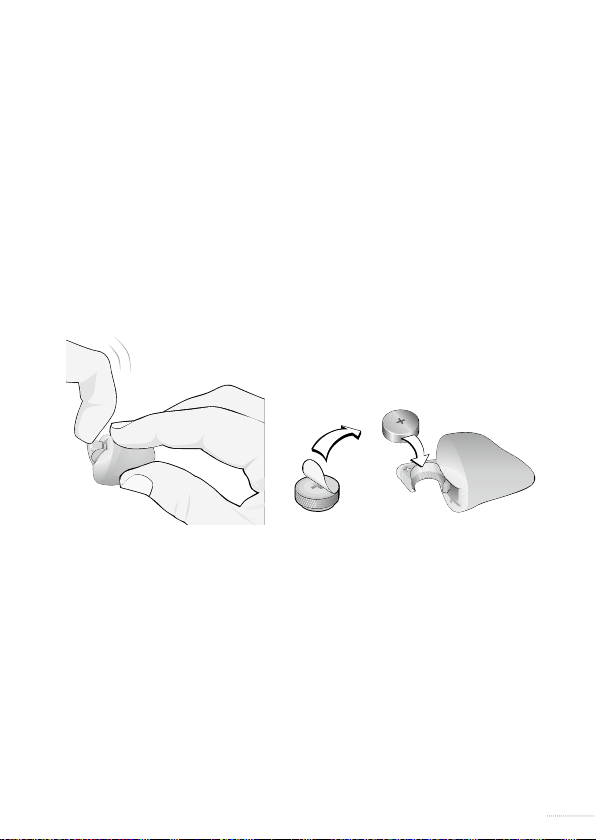
Step-by-Step Instructions for Using
Your Hearing Aid
Step 1: Inserting the Battery
· Gently swing the battery door fully open,
but do not force it (A)
· Remove the sticker from the new battery (B)
· Place the battery into the empty compartment.
The + sign on the battery should face up. (C)
A B C
17
Page 18
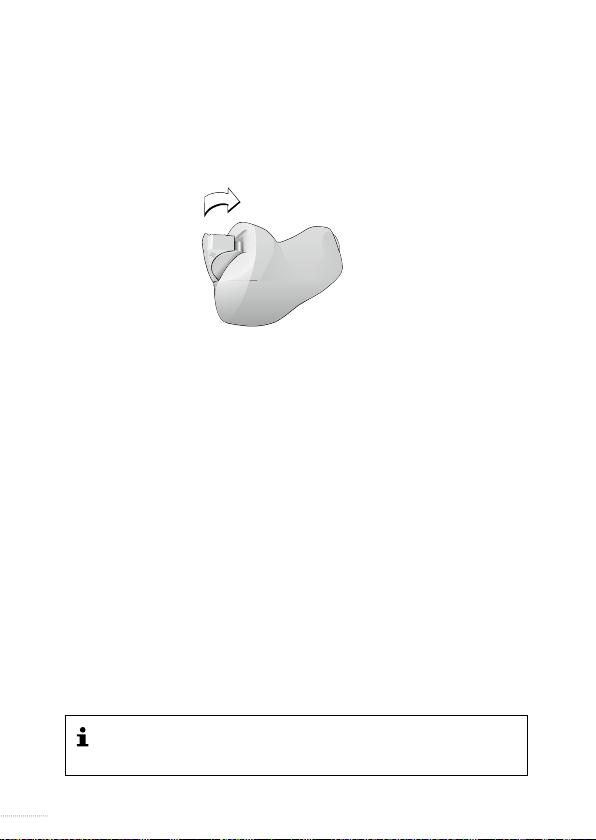
Step 2: Turning the Hearing Aid ON
Close the battery door completely. You should notice
a click. The hearing aid is now ON.
Click “ON”
Never use excessive force to open or close the
battery door.
18
Page 19
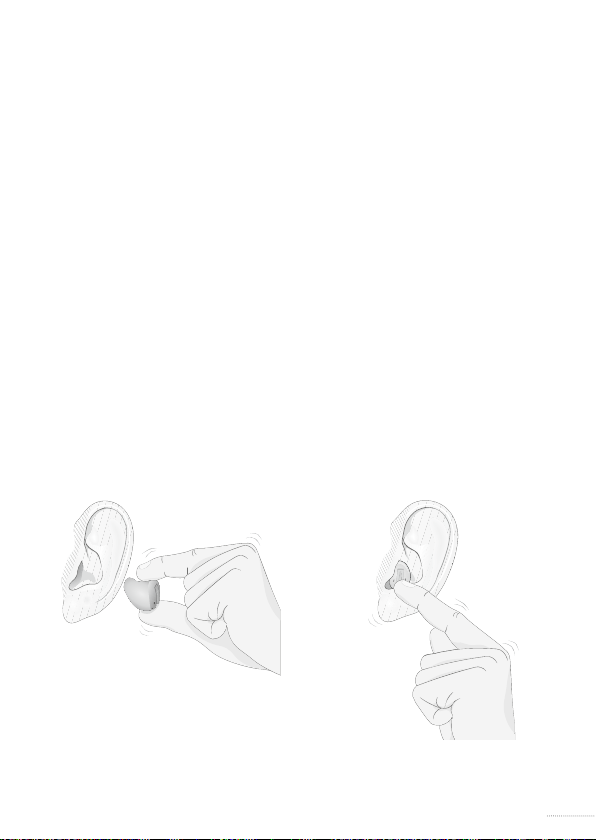
Step 3: Inserting Your Hearing Aid
Your hearing aid has been programmed individually
for your right or left ear.
You will see a color marking on your hearing aid. This
can help you distinguish between the left (blue) and
right (red) hearing aids.
· When inserting the right hearing aid, hold it with
the right hand. When inserting the left hearing aid,
hold it with the left hand.
· Hold your hearing aid between your thumb and
index nger with the microphone on top. If your
hearing aid has a pull-out string, this must be on
the bottom. (A)
· Place the canal part of your hearing aid into your
ear canal (B)
A B
19
Page 20
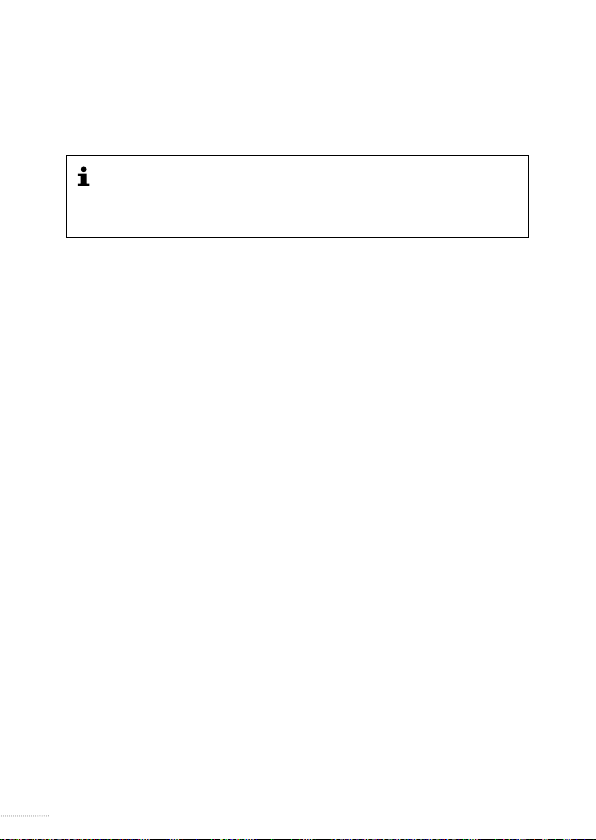
· Gently pull your earlobe down with the other hand
while pushing the hearing aid in until it feels secure
and comfortable
It takes patience and practice to insert your
earmold correctly. If you have difculty, please
consult your hearing care professional.
Step 4: Changing the Volume
Your hearing aid automatically adjusts the volume to
the changing sound environment.
Some models allow you to adjust the volume yourself
with an optional control on the hearing aid. Please
ask your hearing care professional if this function has
been made available on your hearing aid.
Step 4a: Changing the Volume with the Optional
Volume Control Wheel
To increase the volume, turn the volume control
towards the front.
To decrease the volume, turn the volume control
towards the back.
20
Page 21

louder softer
The hearing aid will click to conrm that the volume
has been changed and then will beep when you
reach the programmed maximum or minimum. You
may hear hear a beep, when you return to the preset
loudness level in your hearing aid.
Step 4b: Changing the Volume with the Optional
Push Button
If your hearing aid has been made with a push
button, your hearing care professional may be able
to program it to change volume.
The hearing aid will click to conrm that the volume
has been changed and then will beep when you
reach the programmed maximum or minimum. You
may hear a beep, when you return to the preset
loudness level in your hearing aid.
21
Page 22

Please ask your hearing care professional how this
has been congured for your hearing aid.
Step 5: Changing the Programs
If your hearing aid has been made with a push
button, your hearing care professional can program it
to change programs.
The hearing aid will beep to conrm the program
change. The number of beeps you hear will tell you
which program you are in.
Please ask your hearing care professional how this
has been congured for your hearing aid.
Up to 4 listening programs can be congured by your
hearing care professional depending on your hearing
aid. Please ask your hearing care professional about
the programs that are available with your hearing aid.
Your hearing aid automatically returns to a
preset loudness level when it starts, when the
battery is low, or when the program is changed.
If you nd that the volume is not adequate, your
hearing care professional may need to adjust
your hearing aid settings.
22
Page 23

Step 6: Muting Your Hearing Aid
If your hearing aid has been made with a push
button, your hearing care professional may be able to
program it to mute your hearing aid. Please ask your
hearing care professional if this function is available
with your hearing aid.
A long press (about 2 seconds) on the button will
cause your hearing aid to mute.
To un-mute the hearing aid, give any control on the
hearing aid a push.
Step 7: Removing Your Hearing Aid
· Use your thumb to push up against the bottom
(back part) of your ear to loosen the hearing aid
· Grasp the hearing aid at its edge between your
thumb and forenger. Gently remove it from your
ear.
· If your hearing aid has a removal (pull-out) string,
pull it gently
Do not use the mute function to turn off the
hearing aid. In this mode, the hearing aid is still
drawing current from the battery.
23
Page 24
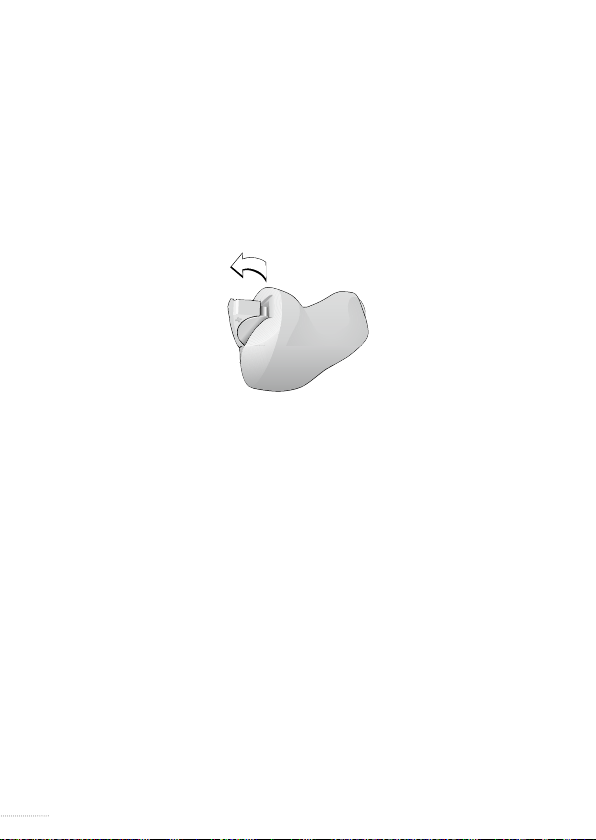
Step 8: Turning the Hearing Aid OFF
Place your ngernail underneath the front edge of
the battery door and lift to open. The hearing aid is
now O F F.
open (OFF)
Step 9: Changing the Battery
When the battery is running out, the hearing aid will
beep at regular intervals. You should be prepared
to replace the battery. The time until the hearing
aid stops working depends on the battery type and
manufacturer. Mercury-free batteries generally cause
earlier warning beeps.
24
Page 25
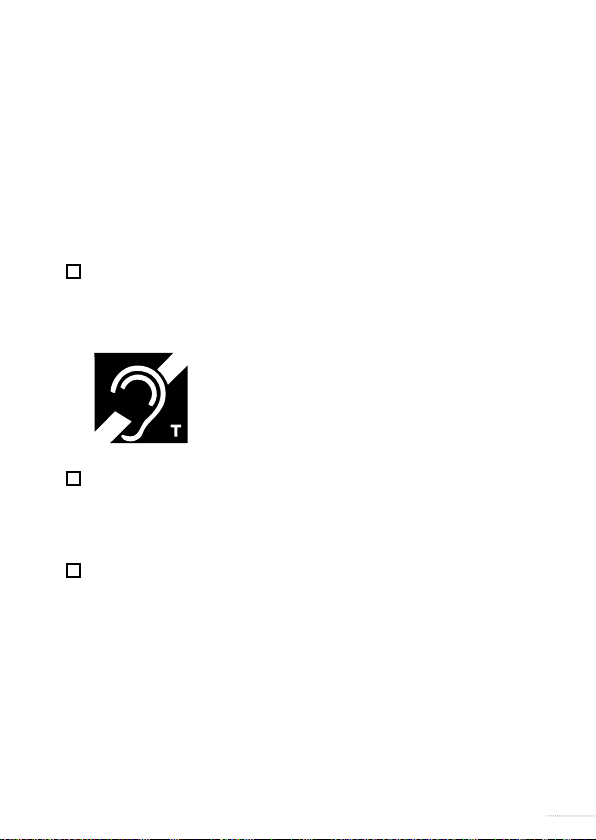
Features of Your Hearing Aid
The following features may be activated in your
hearing aid. Please consult your hearing care
professional to nd out how your hearing aid is
congured.
Telec o i l helps you hear better when using a
telephone or in buildings where inductive loop
systems are installed.
This symbol or a similar sign should
be displayed wherever a permanent
loop has been installed.
Auto Telephone can be automatically activated
eliminating the need to access a dedicated phone
program with the push button.
Telephone Program allows you to answer the
phone on both ears or on your preferred ear when
you are wearing two hearing aids. If you have a
preferred ear, the hearing aid on the opposite side
can be programmed to sound softer or to mute
when the Telephone Program is active.
25
Page 26

Caring for Your Hearing Aid
Healthy ears produce a waxy substance that can
clog your hearing aid. Please follow these cleaning
instructions to prevent wax build-up and ensure
optimal performance of your hearing aid.
For further information on the care of your hearing
aid, please consult your hearing care professional
or watch our instructional videos, available on
our website www.bernafon.com in the section
“Our Products”.
26
Page 27

General Care Instructions
Treat your hearing aid like any other delicate electronic
device (check the safety guidelines on page 9)
and make sure that the hearing aid does not come in
contact with moisture or water. Always clean and dry
your hands thoroughly before handling the hearing
aid.
Daily Care Instructions
· Check your hearing aid for ear wax and wipe it
clean with a cloth or tissue
· If necessary, use the cleaning tool to remove wax
from the canal and vent openings on your hearing
aid
· Open the battery door fully to allow air to circulate
during the night
· A dry storage kit is recommended to remove any
moisture that may have accumulated in the hearing
aid. Always remove zinc-air batteries before drying
your hearing aid with a drying kit. Drying out
zinc-air batteries shortens their lifetime.
27
Page 28

Specic Care Instructions
A: Cleaning the Sound Outlet
The sound outlet is an integral part of your hearing
aid and should be kept clean and free from earwax at
all times.
Your hearing aid is built with a wax protection
system. Please ask your hearing care professional
for the instructions on how to exchange the wax
protection lter on your hearing aid.
B: Microphone Protection System
The microphone is an integral part of your hearing
aid and should be kept clean and free from cerumen
(earwax) at all times.
Your hearing aid may have a built-in wax protection
system for the microphone. Please ask your hearing
care professional for the instructions on how to
exchange the microphone protection lter on your
hearing aid.
28
Page 29

Common Problems and Solutions
Hearing aid whistles or squeals
Check that the earpiece is inserted correctly. If this is
the case and the hearing aid still whistles or squeals,
please consult your hearing care professional.
No volume, level too soft or humming noise
Check if the volume level is too soft and adjust
by increasing the volume level with the control
on your hearing aid. If you have no volume at all,
check whether the hearing aid is in mute position.
If the problem still occurs, check that the battery
door is closed completely. Also check if the battery
is inserted correctly. If the problem still remains,
change the battery. If the problem still persists,
contact your hearing care professional.
Whirring noise, fading, weak or motor-boating
sounds
Open and close the battery door several times or
clean the battery contacts carefully with a dry cotton
swab. If the problem still occurs, change the battery.
If the problem still remains, contact your hearing care
professional.
29
Page 30

Hearing aid switches from ON to OFF
periodically
Your battery is running down. Please change the
batter y.
Hearing aid beeps without any action from you
Your battery is running down. Please change the
batter y.
Other problems with your hearing aid
If other problems occur with your hearing aid which
are not listed, contact your hearing care professional.
30
Page 31

Accessories
Bernafon offers a wide range of optional accessories
that may be purchased to enhance your hearing
aid. Depending on the hearing aid family and local
regulations, the following accessories are available:
Remote control
SoundGate communication device (for wireless
connection to mobile phones, music players, etc.)
SoundGate Mic (to improve speech understand-
ing of a chosen speaker’s voice in challenging
listening environments)
TV Adapter (for wireless connection to your
television via the SoundGate)
Phone Adapter (for wireless connection to your
landline phone via the SoundGate)
Cleaning and drying kit
For further information on accessories, please
contact your hearing care professional.
31
Page 32

Product Approval, Markings and
Compliance
All Bernafon hearing aid models covered by these
instructions for use comply with international
standards concerning electromagnetic compatibility.
Due to the limited size available on the hearing aid,
all relevant approval markings are found in this
document.
Electromagnetic Interference
Your hearing aid has been thoroughly tested for
electromagnetic interference. However, some
products may emit electromagnetic energy causing
unforeseen interference with hearing aids. Examples
include induction cooking appliances, shop alarm
systems, mobile phones, fax machines, personal
computers, X-rays, CT scans, etc.
32
Page 33

Even though your hearing aid is designed to comply
with the most stringent international standards
of electromagnetic compatibility, it may emit
electromagnetic energy that can cause interference
with other devices.
Your hearing aid contains a radio transmitter using
short range magnetic induction technology working
at 3.84 MHz.
The magnetic eld strength of the transmitter
is < – 42 dBμA/m @ 10 m.
The electromagnetic emission from the radio system
is well below international limits for human exposure.
By comparison, the electromagnetic energy of
the hearing aid is lower than that generated by
household items such as halogen lamps, computer
monitors, dishwashers etc.
33
Page 34

Cell Phone and Hearing Instrument
Compatibility
Some hearing instrument users have reported a
buzzing sound in their instruments when they are
using cell phones, indicating that the cell phone and
hearing instrument may not be compatible.
The compatibility of a particular hearing aid and cell
phone can be predicted by adding the rating for the
hearing aid immunity to the rating for the cell phone
emissions (ANSI C63.19-2006 American National
Standard Methods of Measurement of Compatibility
between Wireless Communication Devices and
Hearing Aids).
34
Page 35

For example, the sum of a hearing aid with a rating
of 2 (M2/ T2) and a telephone with a rating of 3 (M3/
T3) would result in a combined rating of 5. According
to the standard, any combined rating that equals
at least 5 would provide “normal use”; a combined
rating of 6 or greater would indicate “excellent
performance.”
The immunity of all Bernafon hearing instrument
models covered by these instructions for use is at
least M2/ T2. The equipment performance mea-
surements, categories and system classications
are based upon the best information available but
Bernafon cannot guarantee that all users will be
satised.
35
Page 36
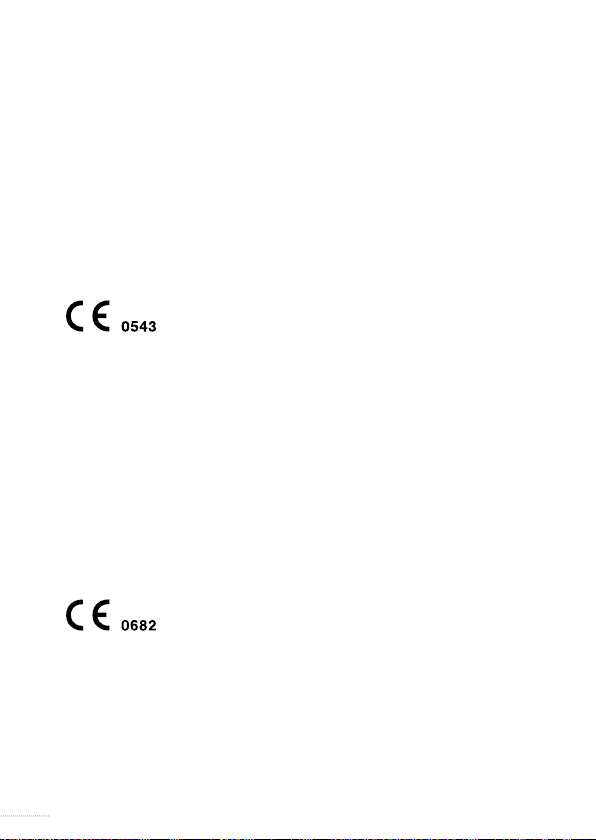
Compliance with Requirements
for Europe
All devices covered in these instructions for use
are in conformance with the requirements of the
Directive 93/42/EEC of the Council of the European
Communities concerning medical devices, MDD.
This is certied by applying the following marking:
All devices with wireless functionality (Juna, Acriva,
Carista, and Chronos, see also pages 6 – 8)
also comply with the essential requirements of the
Directive 1999/5/EC of the European Parliament on
radio equipment and telecommunications terminal
equipment, R&TTE. It operates as an inductive
application in a harmonized frequency band according
to the Commission Decision 2008/432/EC and may
be used in all member states of the EU and EFTA.
This is certied by applying the following marking:
Declaration of conformity is available at:
Bernafon AG
Morgenstrasse 131
3018 Bern
Switzerland
36
Page 37
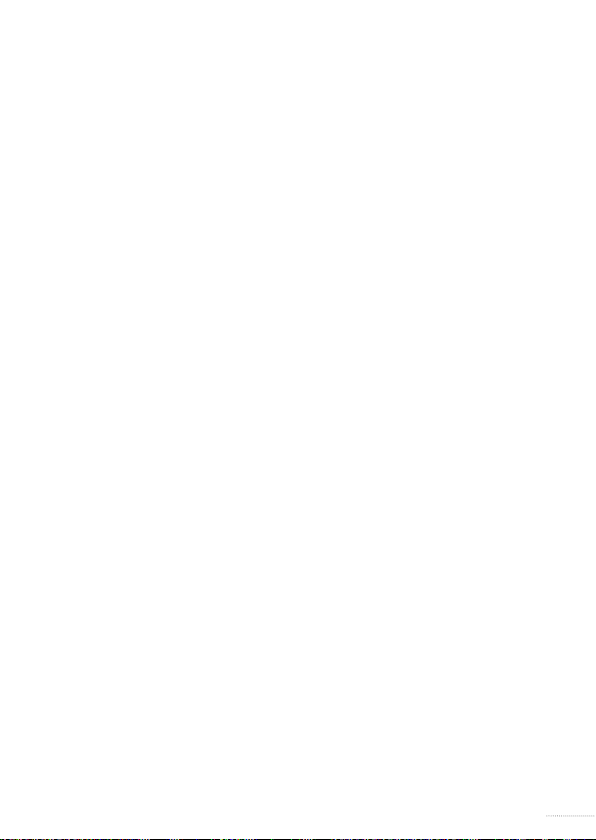
Compliance with Radio
Communications Requirements for the
USA and Canada
Bernafon AG
Juna hearing aid models: JU9 ITEPD, JU9 ITED, JU9
ITCPD, JU9 ITCD, JU7 ITEPD, JU7 ITED, JU7 ITCPD,
JU7 ITCD; Acriva hearing aid models: AR9 ITED, AR9
ITCPD, AR9 ITCD, AR7 ITED, AR7 ITCPD, AR7 ITCD,
Carista hearing aid models: CA5 ITED, CA5 ITCPD,
CA5 ITCD, CA3 ITED, CA3 ITCPD, CA3 ITCD
FCC ID U6XF2ITE01
IC: 7031A-F2ITE01
Juna hearing aid models: JU9 CICP, JU9 CICx, JU7
CICP, JU7 CICx
FCC ID U6XF2CIC01
IC: 7031A-F2CIC01
Chronos hearing aid models: CN9 ITCD, CN7 ITCD,
CN5 ITCD
FCC ID U6XFUITE01
IC: 7031A-FUITE01
Statement of compliance:
This device complies with part 15 of the FCC Rules
and RSS-210 of Industry Canada. Operation is
subject to the following two conditions:
(1) This device may not cause harmful interference,
and
(2) This device must accept any interference
37
Page 38

received, including interference that may cause
undesired operation.
This Class B digital apparatus complies with
Canadian ICES- 003.
This equipment has been tested and found to
comply with the limits for a Class B digital device,
pursuant to part 15 of the FCC Rules.
These limits are designed to provide reasonable
protection against harmful interference in a
residential installation.
This equipment generates, uses and can radiate radio
frequency energy and, if not installed and used in
accordance with the instructions, may cause harmful
interference to radio communications.
However, there is no guarantee that interference will
not occur in a particular installation.
If this equipment does cause harmful interference
to radio or television reception, which can be determined by turning the equipment off and on, the user
is encouraged to try to correct the interference by
one or more of the following measures:
· Reorient or relocate the receiving antenna.
· Increase the separation between the equipment
and receiver.
· Connect the equipment into an outlet on a circuit
different from that to which the receiver is
connected.
· Consult the dealer or an experience radio/ T V
technician for help.
38
Page 39

International Warranty
Your hearing aid has a limited warranty, covering
defects in materials and workmanship.
This warranty covers the hearing aid itself, but not
accessories such as batteries, tubing, earmolds, etc.
This warranty is void if a defect is the result of misuse
or mistreatment.
The warranty is also void if the hearing aid has been
repaired by nonauthorized service personnel.
Please review the warranty with your hearing care
professional.
Changes or modications not expressly
approved by Bernafon AG could void the user’s
authority to operate the equipment.
39
Page 40
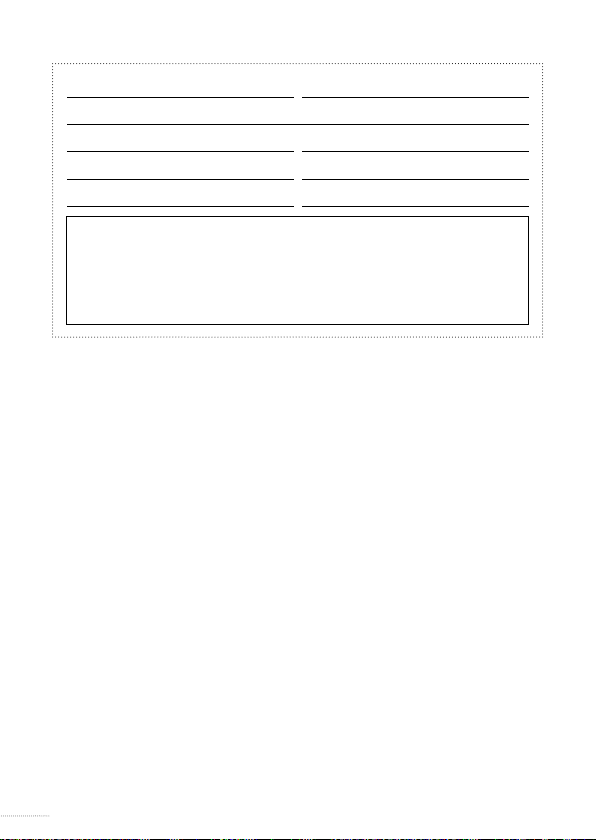
Date: Model:
Warranty period:
Model L: Model R:
Serial no.: Serial no.:
Battery size: Battery size:
Hearing Centre
40
Page 41

Notes
41
Page 42

Notes
42
Page 43

43
Page 44

Information and Explanation
of Symbols
The CE conformity marking indicates
conformance to all applicable European
Directives
This symbol indicates that the products
described in these instructions for use
adhere to the requirements for an applied
part of Type B of EN 60601-1. The surface of
the hearing aid is specied as applied part
of Type B.
This symbol indicates that it is important for
the user to read and take into account the
relevant information in these instructions for
use
This sign indicates important safety information
that must be observed to minimize risks or to
avoid hazardous situations
Important information for handling and
product safety
44
Page 45

The crossed-out wheeled bin indicates that
the European Directive 2002/96/EC on waste
of electronic equipment applies.
Please recycle your hearing aid and batteries
according to your local regulations or return
them to your hearing care professional for
disposal.
oper ating con dit ions
The product is designed such that it functions
without problem or restrictions if used as
intended, unless otherwise noted in these
instructions for use
tra nsp ort and stor age c ond iti ons
During transport or storage, the temperature
should not exceed the limit value of
–25°/60° Celsius (–13°/140° Fahrenheit)
45
Page 46

Service
If none of the actions listed on the previous
pages solve the problem, contact your hearing care
professional.
Do not attempt to repair your hearing
aid yourself.
Place stamp with dispenser name and address here:
46
143 670/ US
Page 47

Technical Data
IN-THE-EAR
HEARING AIDS
Juna, Carista, Acriva,
Chronos, Inizia
47
Page 48

ITEPD
1)
JU 9 | 7
121
OSPL 90, HFA
(dB SPL)
2CC COU PLER
Full-on Gain, HFA (dB) 56
Reference Test Gain
Frequency Range
500/800/1600 Hz (%)
Equivalent Input
Operating Current
Telecoil HFA SPLITS
(dB)
(Hz)
Distortion
Noise, dB(A)
(mA)
(dB SPL)
44
100 – 610 0
<2/<2/<2
20
1.3
101
Additional Information
1)
Technical d ata measured wi th expan sion, corresp onding to the test box
measurement settings.
“2cc” refer s to a coupler ac cordin g to IEC 6 0318 - 5. Ap plied s tanda rd:
ANSI S3.22:200 9.
48
Page 49
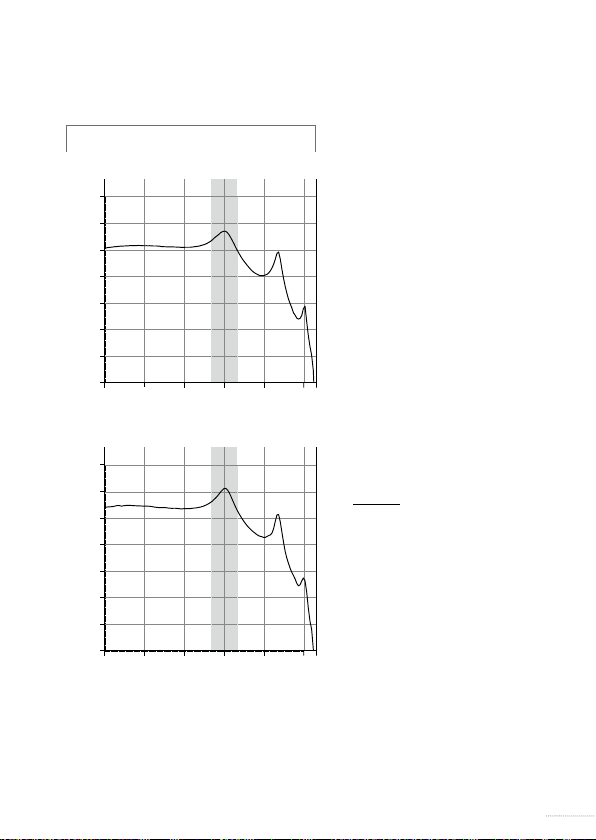
100
110
120
130
140
250 500 1k 1k6 2k 2k5 4k 8k
10k
Output OSPL 90
100
110
120
250 500 1k 1k6 2k 2k5 4k 8k
10k
Output/dB SPL
90
80
70
Frequency Response
2CC COU PLER
Frequency (Hz)
Output/dB SPL
90
80
70
60
50
Frequency (Hz)
JU 9 | 7
49
Page 50

ITED
1)
CA 5 | 3
IN 3
OSPL 90, HFA
(dB SPL)
2CC COU PLER
JU 9 | 7 AR 9 | 7 CN 9 | 7 CN 5
115 114 121 121 115 121
Full-on Gain, HFA (dB) 46 45 54 54 45 54
Reference Test Gain
Frequency Range
500/800/1600 Hz (%)
Distortion
Equivalent Input
Noise, dB(A)
Operating Current
Telecoil HFA SPLITS
(dB SPL)
38 32 44 44 33 44
(dB)
100 –
100 –
100 –
(Hz)
7900
<2/
<2/<2
8200
<2/
<2/<2
6500
<2/
<2/<2
100 –
6500
<2/
<2/<2
18 19 17 16 19 16
1.3 1.1 1.3 1. 3 1.1 1.1
(mA)
97 92 99 99 92 99
100 –
7500
<2/
<2/<2
100 –
6500
<2/
<2/<2
Additional Information
1)
Technical d ata measured wi th expan sion, corresp onding to the test box
measurement settings.
“2cc” refer s to a coupler ac cordin g to IEC 6 0318 - 5. Ap plied s tanda rd:
ANSI S3.22:200 9.
50
Page 51
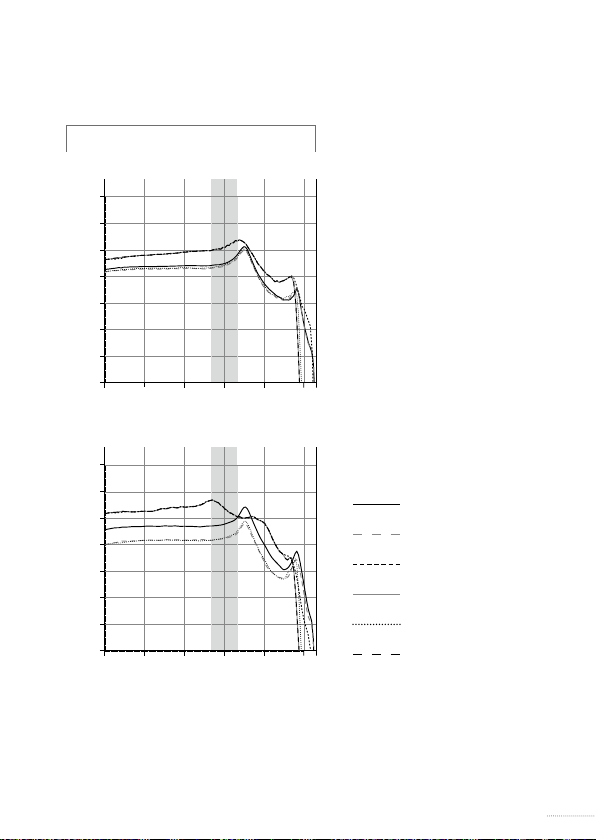
100
110
120
130
140
250 500 1k 1k6 2k 2k5 4k 8k
10k
Output OSPL 90
100
110
120
250 500 1k 1k6 2k 2k5 4k 8k
10k
Output/dB SPL
90
80
70
Frequency Response
2CC COU PLER
Frequency (Hz)
Output/dB SPL
90
80
70
60
50
Frequency (Hz)
JU 9 | 7
AR 9 | 7
CN 9 | 7
CN 5
CA 5 | 3
IN 3
51
Page 52
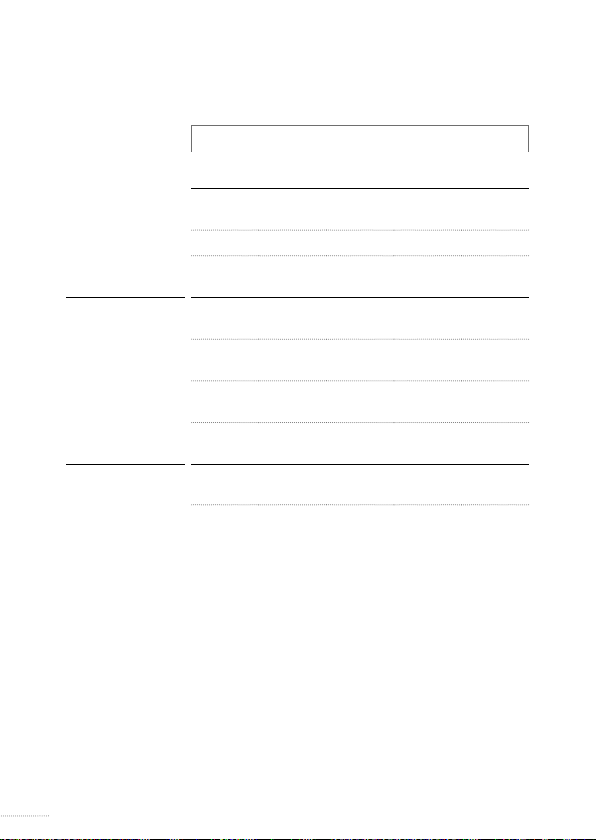
ITCPD
1)
CA 5 | 3
OSPL 90, HFA
(dB SPL)
2CC COU PLER
JU 9 | 7 AR 9 | 7 CN 9 | 7 CN 5
121 113 114 114 114
Full-on Gain, HFA (dB) 56 46 50 50 46
Reference Test Gain
Frequency Range
500/800/1600 Hz (%)
Distortion
Equivalent Input
Noise, dB(A)
Operating Current
Telecoil HFA SPLITS
(dB SPL)
44 33 38 38 33
(dB)
(Hz)
100 –
6100
100 –
8400
100 –
6200
100 –
6200
<2/<2/<2 <2/<2/<2 <2/<2/<2 <2/<2/<2 <2/<2/<2
20 19 16 16 19
1.3 1.1 1. 2 1. 2 1.1
(mA)
101 92 94 94 92
100 –
7300
Additional Information
1)
Technical d ata measured wi th expan sion, corresp onding to the test box
measurement settings.
“2cc” refer s to a coupler ac cordin g to IEC 6 0318 - 5. Ap plied s tanda rd:
ANSI S3.22:200 9.
52
Page 53
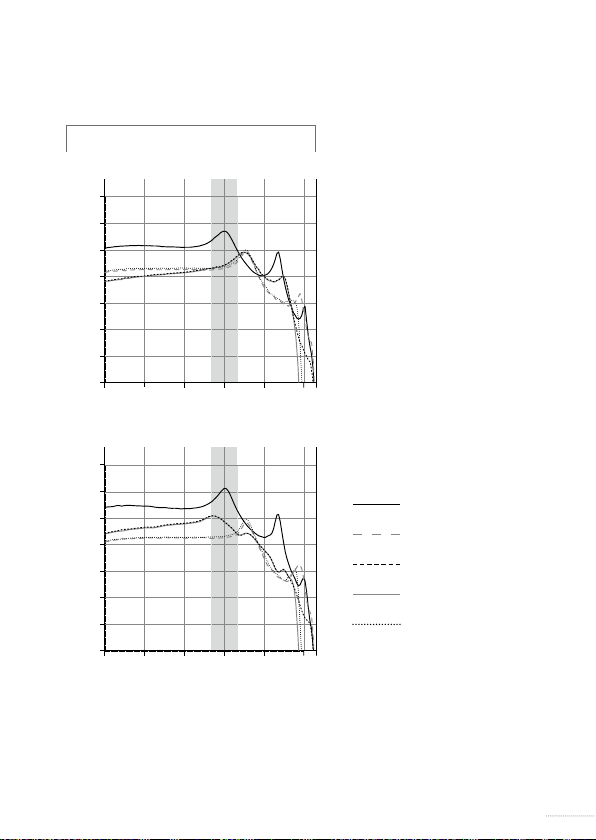
100
110
120
130
140
250 500 1k 1k6 2k 2k5 4k 8k
10k
Output OSPL 90
100
110
120
250 500 1k 1k6 2k 2k5 4k 8k
10k
Output/dB SPL
90
80
70
Frequency Response
2CC COU PLER
Frequency (Hz)
Output/dB SPL
90
80
70
60
50
Frequency (Hz)
JU 9 | 7
AR 9 | 7
CN 9 | 7
CN 5
CA 5 | 3
53
Page 54
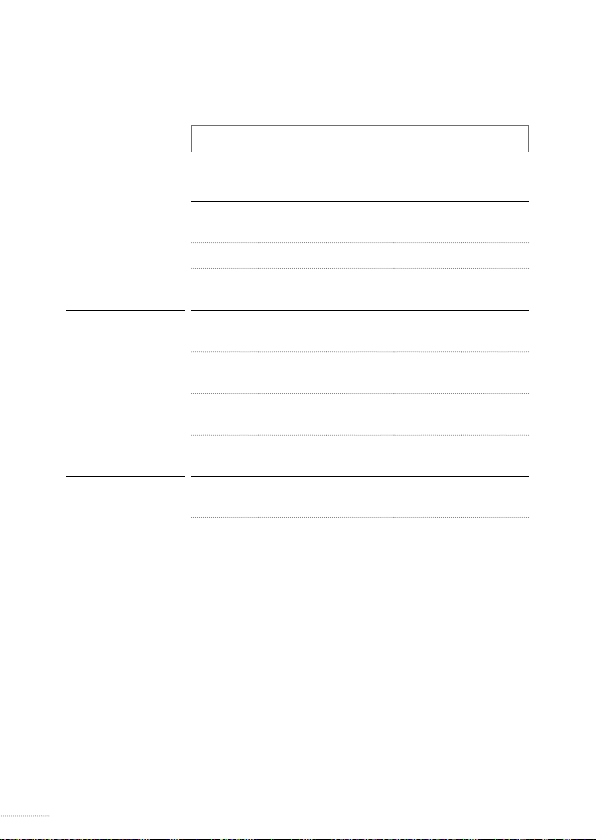
ITCD
1)
IN 3 | 1
OSPL 90, HFA
(dB SPL)
2CC COU PLER
JU 9 | 7
AR 9 | 7
CN 9 | 7 CN 5 CA 5 | 3
112 108 108 113 108
Full-on Gain, HFA (dB) 43 41 41 43 41
Reference Test Gain
Frequency Range
500/800/1600 Hz (%)
Distortion
Equivalent Input
Noise, dB(A)
Operating Current
Telecoil HFA SPLITS
(dB SPL)
35 31 31 35 31
(dB)
(Hz)
100 –
9700
100 –
5600
100 –
5600
100 –
7500
<2/<2/<2 <2/<2/<2 <2/<2/<2 <2/<2/<2 <2/<2/<2
19 18 18 20 18
1.2 1.4 1.4 1.2 1.3
(mA)
91 85 85 91 85
100 –
5600
Additional Information
1)
Technical d ata measured wi th expan sion, corresp onding to the test box
measurement settings.
“2cc” refer s to a coupler ac cordin g to IEC 6 0318 - 5. Ap plied s tanda rd:
ANSI S3.22:200 9.
54
Page 55

100
110
120
130
140
250 500 1k 1k6 2k 2k5 4k 8k
10k
Output OSPL 90
100
110
120
250 500 1k 1k6 2k 2k5 4k 8k
10k
Output/dB SPL
90
80
70
Frequency Response
2CC COU PLER
Frequency (Hz)
Output/dB SPL
90
80
70
60
50
Frequency (Hz)
JU 9 | 7, AR 9 | 7
CN 9 | 7
CN 5
CA 5 | 3
IN 3 | 1
55
Page 56

ITC
1)
CA 5 | 3 IN 3 | 1
OSPL 90, HFA
(dB SPL)
2CC COU PLER
JU 9 | 7
AR 9 | 7
113 113 108
Full-on Gain, HFA (dB) 43 43 40
Reference Test Gain
Frequency Range
500/800/1600 Hz (%)
Equivalent Input
Operating Current
Telecoil HFA SPLITS
(dB)
(Hz)
Distortion
Noise, dB(A)
(mA)
(dB SPL)
35 35 32
100–9700 100–7500 100–7300
<2/<2/<2 <2/<2/<2 <2/<2/<2
20 21 20
0.9 0.9 0.9
91 91 84
Additional Information
1)
Technical d ata measured wi th expan sion, corresp onding to the test box
measurement settings.
“2cc” refer s to a coupler ac cordin g to IEC 6 0318 - 5. Ap plied s tanda rd:
ANSI S3.22:200 9.
56
Page 57
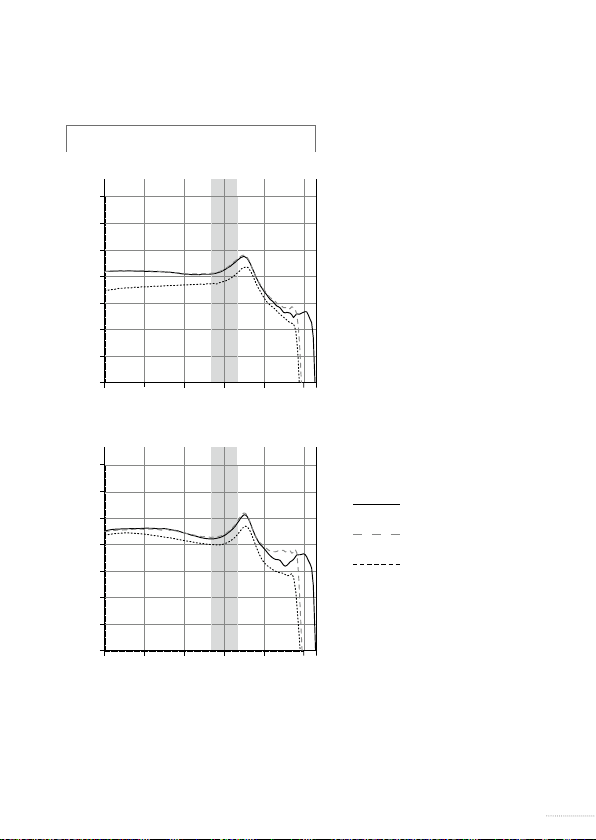
100
110
120
130
140
250 500 1k 1k6 2k 2k5 4k 8k
10k
Output OSPL 90
100
110
120
250 500 1k 1k6 2k 2k5 4k 8k
10k
Output/dB SPL
90
80
70
Frequency Response
2CC COU PLER
Frequency (Hz)
Output/dB SPL
90
80
70
60
50
Frequency (Hz)
JU 9 | 7, AR 9 | 7
CA 5 | 3
IN 3 | 1
57
Page 58

CICP
1)
CA 5 | 3
OSPL 90, HFA
(dB SPL)
2CC COU PLER
JU 9 | 7 AR 9 | 7 CN 9 | 7 CN 5
112 110 111 111 112 111
Full-on Gain, HFA (dB) 43 42 47 47 43 47
Reference Test Gain
Frequency Range
500/800/1600 Hz (%)
Distortion
Equivalent Input
Noise, dB(A)
Operating Current
33 33 33 33 34 33
(dB)
100 –
100 –
100 –
(Hz)
9400
<2/
<2/<2
9700
<2/
<2/<2
7800
<2/
<2/<2
100 –
7000
<2/
<2/<2
20 22 18 18 21 18
1.1 1.0 1.0 1.0 1.0 0.9
(mA)
100 –
7300
<2/
<2/<2
100 –
7000
<2/<2
Additional Information
1)
Technical d ata measured wi th expan sion, corresp onding to the test box
measurement settings.
“2cc” refer s to a coupler ac cordin g to IEC 6 0318 - 5. Ap plied s tanda rd:
ANSI S3.22:200 9.
IN 3
<2/
58
Page 59

100
110
120
130
140
250 500 1k 1k6 2k 2k5 4k 8k
10k
Output OSPL 90
100
110
120
250 500 1k 1k6 2k 2k5 4k 8k
10k
Output/dB SPL
90
80
70
Frequency Response
2CC COU PLER
Frequency (Hz)
Output/dB SPL
90
80
70
60
50
Frequency (Hz)
JU 9 | 7
AR 9 | 7
CN 9 | 7
CN 5
CA 5 | 3
IN 3
59
Page 60

CICx
1)
JU 9 | 7
102
OSPL 90, HFA
(dB SPL)
2CC COU PLER
Full-on Gain, HFA (dB) 35
Reference Test Gain
Frequency Range
500/800/1600 Hz (%)
Equivalent Input
Operating Current
(dB)
(Hz)
Distortion
Noise, dB(A)
(mA)
24
100–7900
<2/<2/<2
22
1.1
Additional Information
1)
Technical d ata measured wi th expan sion, corresp onding to the test box
measurement settings.
“2cc” refer s to a coupler ac cordin g to IEC 6 0318 - 5. Ap plied s tanda rd:
ANSI S3.22:200 9.
60
Page 61

100
110
120
130
140
250 500 1k 1k6 2k 2k5 4k 8k
10k
Output OSPL 90
100
110
120
250 500 1k 1k6 2k 2k5 4k 8k
10k
Output/dB SPL
90
80
70
Frequency Response
2CC COU PLER
Frequency (Hz)
Output/dB SPL
90
80
70
60
50
Frequency (Hz)
JU 9 | 7
61
Page 62

CIC
1)
IN 3 | 1
OSPL 90, HFA
(dB SPL)
2CC COU PLER
JU 9 | 7
AR 9 | 7
CN 9 | 7 CN 5 CA 5 | 3
102 102 102 101 102
Full-on Gain, HFA (dB) 35 33 33 33 33
Reference Test Gain
Frequency Range
500/800/1600 Hz (%)
Distortion
Equivalent Input
Noise, dB(A)
Operating Current
24 26 26 22 26
(dB)
(Hz)
100 –
6700
100 –
9600
100 –
7300
100 –
6900
<2/<2/<2 <2/<2/<2 <2/<2/<2 <2/<2/<2 <2/<2/<2
21 22 22 22 22
0.8 1.0 1. 0 0.8 0.9
(mA)
100 –
7300
Additional Information
1)
Technical d ata measured wi th expan sion, corresp onding to the test box
measurement settings.
“2cc” refer s to a coupler ac cordin g to IEC 6 0318 - 5. Ap plied s tanda rd:
ANSI S3.22:200 9.
62
Page 63

100
110
120
130
140
250 500 1k 1k6 2k 2k5 4k 8k
10k
Output OSPL 90
100
110
120
250 500 1k 1k6 2k 2k5 4k 8k
10k
Output/dB SPL
90
80
70
Frequency Response
2CC COU PLER
Frequency (Hz)
Output/dB SPL
90
80
70
60
50
Frequency (Hz)
JU 9 | 7, AR 9 | 7
CN 9 | 7
CN 5, IN 3 | 1
CA 5 | 3
63
Page 64

IIC
JU 9
AR 9
101
1)
OSPL 90, HFA
(dB SPL)
2CC COU PLER
Full-on Gain, HFA (dB) 33
Reference Test Gain
Frequency Range
500/800/1600 Hz (%)
Equivalent Input
Operating Current
(dB)
(Hz)
Distortion
Noise, dB(A)
(mA)
25
100–9400
<2/<2/<2
20
0.9
Additional Information
1)
Technical d ata measured wi th expan sion, corresp onding to the test box
measurement settings.
“2cc” refer s to a coupler ac cordin g to IEC 6 0318 - 5. Ap plied s tanda rd:
ANSI S3.22:200 9.
64
Page 65
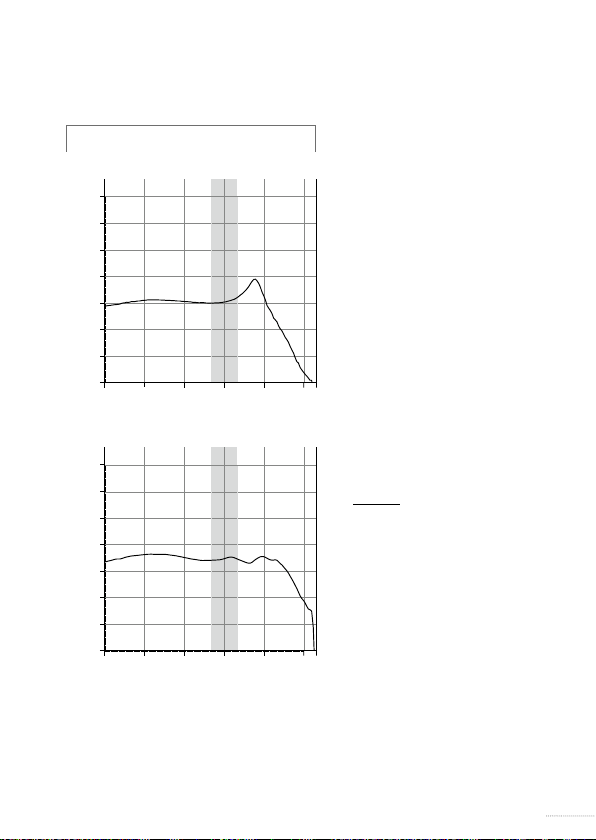
100
110
120
130
140
250 500 1k 1k6 2k 2k5 4k 8k
10k
Output OSPL 90
100
110
120
250 500 1k 1k6 2k 2k5 4k 8k
10k
Output/dB SPL
90
80
70
Frequency Response
2CC COU PLER
Frequency (Hz)
Output/dB SPL
90
80
70
60
50
Frequency (Hz)
JU 9, AR 9
65
Page 66

66
Page 67

Placeholder
for FSC logo
< >
8,15 mm
< 15 mm >
9.0 mm
< >
< 19 mm >
67
Page 68
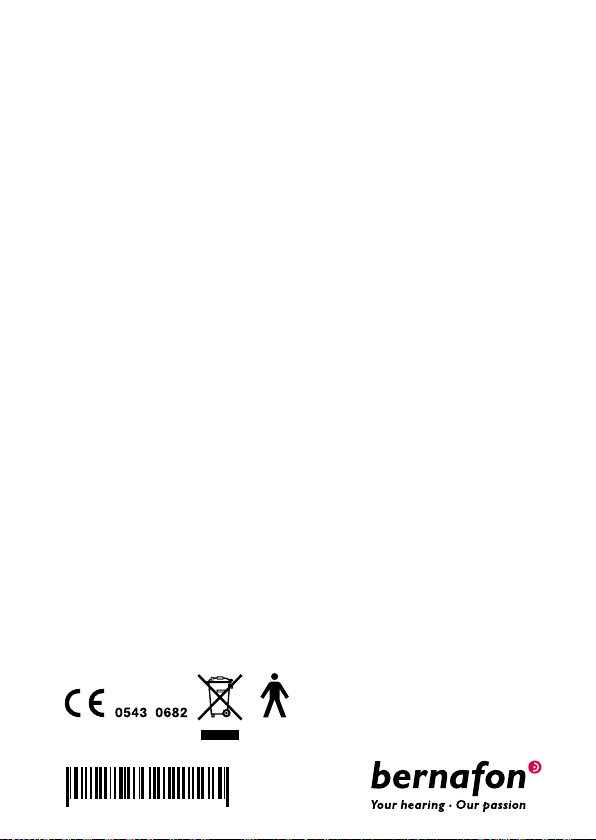
Manufacturer
0000143670000001
Bernafon AG
Morgenstrasse 131
3018 Bern
Switzerland
Phone +41 31 998 15 15
info@bernafon.ch
www.bernafon.com
Canada
Bernafon Canada Ltd.
500 Trillium Drive, Unit 15
Kitchener, Ontario
Canada N2R 1A7
Phone +1 519 748 6669
Toll Free +1 800 265 8250
contact@bernafon.ca
United States of America
Bernafon, LLC
2501 Cottontail Lane, Suite 102
Somerset, NJ 08873
Phone +1 888-941-4203
info@bernafon-us.com
09.14/BAG/143670 /US/subject to change
