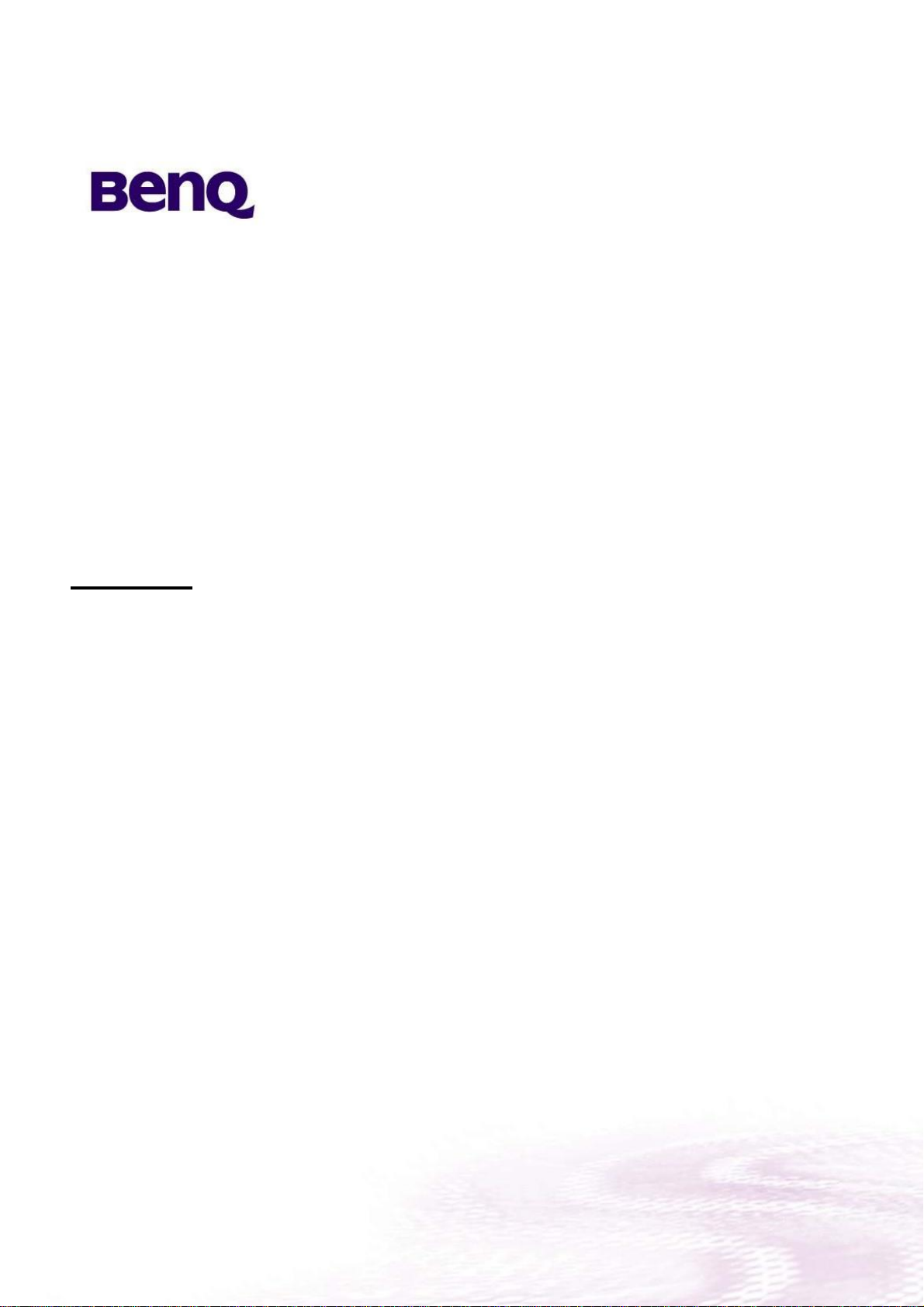
For BenQ:
RS232 Command List
RP552
RP552H
RP840G
RP653
RP703
RP750
RP750K
Applicable for All Regions
Version: 02
Date:2016/03/30

1.
Application
This document defines the RS232 communications method for control the BenQ Interactive
Flat Panels when using a remote controller.

2. Preparation Connectors and wiring
Connector: 9-pin D-sub
Cable: Direct cable
Connection
Monitor + PC

3. Communication specification
Communication Parameter
RS-232C Remote control
(1) Interface RS-232C
(2) Baud rate 9600bps
(3) Data length 8bits
(4) Parity None
(5) Stop bit 1 bit

4. Format of data for communication via serial port
Protocol (With ID)
1 Length (1 byte): Total byte of message excluding "CR"
Ex: 0x38 for Length=8; 0x39 for Length=9; 0x3A for Length=10.
2 ID (2 byte): Identification for each of the monitor
Set command with ID="99" (0x39 0x39) will doe the settings to all monitors, and it will not have reply command.
If the communication is between LAN chip and Sacler chip, the ID should be always "01" (0x30 0x31)
3 Command Type (1 byte)
0x73 ('s'): Set command
0x67 ('g'): Get command
0x72 ('r'): Reply command
0x2B ('+'): Valid command reply
0x2D ('-'): Invalid command reply
Possible invalid condition (1) Command Code not support (2) Packet length is wrong (3) Value is out of expected range.
4 Command Code (1 byte)
5 Value (at least 3 byte)
6 CR (1 byte): 0x0D
Set command
Send Command: Length (1 byte) + ID (2 byte) + Cmd Type (1 byte) + Cmd Code(1 byte) + Value(>=3 byte) + CR (1 byte)
Ex: Set Brightness as 76 for ID-02 and this command is valid
Send packet
Byte 0 1 2 3 4 5 6 7 8
Name
Hex 0x38 0x30 0x32 0x73 0x24 0x30 0x37 0x36 0x0D
Return packet
Byte 0 1 2 3 4
Name Length Cmd Type CR
Hex 0x34 0x30 0x32 0x2B 0x0D
IDLength
ID
Cmd Type
Cmd Code
Value
Byte1 Byte2 Byte3
CR
Ex: Set Brightness as 176 for ID-02 and this command is invalid
Ex: Set Brightness as 76 for all monitors
Send packet
Return packet
Send packet
Return packet: No return packet
Byte 0 1 2 3 4 5 6 7 8
Name
Hex 0x38 0x30 0x32 0x73 0x24 0x31 0x37 0x36 0x0D
Byte 0 1 2 3 4
Name Length Cmd Type CR
Hex 0x34 0x30 0x32 0x2D 0x0D
Byte 0 1 2 3 4 5 6 7 8
Name
Hex 0x38 0x39 0x39 0x73 0x24 0x30 0x37 0x36 0x0D
Length
Length
ID
ID
ID
Cmd Type
Cmd Type
Cmd Code
Cmd Code
Get command
Send Command: Length (1 byte) + ID (2 byte) + Cmd Type (1 byte) + Cmd Code(1 byte) + Value(>=3 byte) + CR (1 byte)
Ex: Get Brightness from ID-05 and this command is valid, and the Brightness value is 67.
Send packet
Return packet
Byte 0 1 2 3 4 5 6 7 8
Name
Hex 0x38 0x30 0x35 0x67 0x62 0x30 0x30 0x30 0x0D
Byte 0 1 2 3 4 5 6 7 8
Name
Hex 0x38 0x30 0x35 0x72 0x62 0x30 0x36 0x37 0x0D
Length
Length
ID
ID
Cmd Type
Cmd Type
Cmd Code
Cmd Code
Byte1 Byte2 Byte3
Value
Value
Byte1 Byte2 Byte3
Value
Byte1 Byte2 Byte3
Value
Byte1 Byte2 Byte3
CR
CR
CR
CR

Protocol (Without ID)
1 The without ID protocol only supports the set command.
2 There is no ID at the command packet, and there is no return packet even the command is invalid.
3 Length (1 byte): Total bytes of message = 5 ASCII (35H) excluding “CR”
Ex: Set Brightness as 76
Send packet
Byte 0 1 2 3 4 5
Name Length CRCmd Code
Hex 0x35 0x24 0x30 0x37 0x36 0x0D
Byte1 Byte2 Byte3
Value

5. Command List – Set command
Set Function Len Cmd
Type
Power
Video Source
Contrast 8 s 23 000 ~ 100 38 30 31 73 23 30 30 30 0D ~ 38 30 31 73 23 31 30 30 0D
Brightness 8 s 24 000 ~ 100 38 30 31 73 24 30 30 30 0D ~ 38 30 31 73 24 31 30 30 0D
Sharpness 8 s 25 000 ~ 38 30 31 73 25 30 30 30 0D ~ 38 30 31 73 25 31 30 30 0D
Aspect Ratio
Language
Sound Mode
Volume 8 s 35 000 ~ 100 38 30 31 73 35 30 30 30 0D ~ 38 30 31 73 35 31 30 30 0D
Mute
Treble 8 s 37 000~100 38 30 31 73 37 30 30 30 0D ~ 38 30 31 73 37 31 30 30 0D
Bass 8 s 38 000~100 38 30 31 73 38 30 30 30 0D ~ 38 30 31 73 38 31 30 30 0D
Balance 8 s 39 000~100 38 30 31 73 39 30 30 30 0D ~ 38 30 31 73 39 31 30 30 0D
8 s 21 000 : Blank 38 30 31 73 21 30 30 30 0D
8 s 22 000 : VGA 38 30 31 73 22 30 30 30 0D
8 s 31 000 : 16:9 38 30 31 73 31 30 30 30 0D
8 s 32 000: English
8 s 33 000 : Movie 38 30 31 73 33 30 30 30 0D
8 s 36 000: Off 38 30 31 73 36 30 30 30 0D
Cmd
Code
(Hex)
RS232 (ASCII Bytes) Send Set Command (HEX)
001 : On 38 30 31 73 21 30 30 31 0D
002 : Standby (or android off) 38 30 31 73 21 30 30 32 0D
001 : HDMI1 38 30 31 73 22 30 30 31 0D
002: HDMI2 38 30 31 73 22 30 30 32 0D
003 : AV 38 30 31 73 22 30 30 33 0D
021 : HDMI3 38 30 31 73 22 30 32 31 0D
022 : HDMI4 (for 4K model) 38 30 31 73 22 30 32 32 0D
031 : VGA2 38 30 31 73 22 30 33 31 0D
032 : VGA3 38 30 31 73 22 30 33 32 0D
101 : android 38 30 31 73 22 31 30 31 0D
103 : Slot in PC 38 30 31 73 22 31 30 33 0D
001 : 4:3 38 30 31 73 31 30 30 31 0D
002 : PTP 38 30 31 73 31 30 30 32 0D
38 30 31 73 32 30 3 0 30 0D
001: Français
002: Español
003: 繁中 38 30 31 73 32 30 30 33 0D
004: 简中
005: Português
006: German
007: Dutch
008: Polish
009: Russia
010:Czech
011:Danish
012:Swedish
013:Italian 38 30 31 73 32 3 0 31 33 0D
014:Romanian
015:Norwegian 38 30 31 73 32 30 31 35 0D
016:Finnish
017:Greek
018:Turkish 38 30 31 73 32 30 31 38 0D
019:Arabic
020:Japanse
001 : Standard 38 30 31 73 33 30 30 31 0D
002 : Custom 38 30 31 73 33 30 30 32 0D
003 : Classroom 38 30 31 73 33 30 30 33 0D
004 : Meeting 38 30 31 73 33 30 30 34 0D
001: On 38 30 31 73 36 30 30 31 0D
38 30 31 73 32 30 3 0 31 0D
38 30 31 73 32 30 3 0 32 0D
38 30 31 73 32 30 3 0 34 0D
38 30 31 73 32 30 3 0 35 0D
38 30 31 73 32 30 3 0 36 0D
38 30 31 73 32 30 3 0 37 0D
38 30 31 73 32 30 3 0 38 0D
38 30 31 73 32 30 3 0 39 0D
38 30 31 73 32 30 3 1 30 0D
38 30 31 73 32 30 3 1 31 0D
38 30 31 73 32 30 3 1 32 0D
38 30 31 73 32 30 3 1 34 0D
38 30 31 73 32 30 3 1 36 0D
38 30 31 73 32 30 3 1 37 0D
38 30 31 73 32 30 3 1 39 0D
38 30 31 73 32 30 3 2 30 0D

Set Function Len Cmd
(Hex)
8s42
000: Disable
38 30 31 73 42 30 30 30 0D
Execute
Type
Cmd
Code
RS232 (ASCII Bytes) Send Set Command (HEX)
Reomte comtrol
command
IR Control
Button&IR Control
Button Control
Image Retention
Chroma (Color) 8 s 82 000 ~ 050 38 30 31 73 82 30 30 30 0D
Backlight 8 s 84 000 ~ 100 38 30 31 73 82 30 30 31 0D
Color Temp
Auto Adjustment
RTC Year 8 s 98 000 ~ 099 38 30 31 73 98 30 30 30 0D ~ 38 30 31 73 98 30 39 39 0D
s 408
8 s 43 000: Disable 38 30 31 73 43 30 30 30 0D
8 s 45 000: Disable 38 30 31 73 45 30 30 30 0D
8 s 47 000: Off 38 30 31 73 47 30 30 30 0D
8 s 86
8 s 8F
000 : Vol + 38 30 31 73 40 30 30 30 0D
001 : Vol - 38 30 31 73 40 30 30 31 0D
010 : Remote 上
011 : Remote 下
012 : Remote 左
013 : Remote 右
014 : Remote OK 38 30 31 73 40 30 31 34 0D
020 : Remote Menu Key 38 30 31 73 40 30 32 30 0D
021 : Remote Input source 38 30 31 73 40 30 32 31 0D
022 : Remote Exit 38 30 31 73 40 30 32 32 0D
031 : Blank 38 30 31 73 40 30 33 31 0D
032 : Freeze 38 30 31 73 40 30 33 32 0D
001: Enable 38 30 31 73 42 30 30 31 0D
001: Enable 38 30 31 73 43 30 30 31 0D
001: Enable 38 30 31 73 45 30 30 31 0D
001: On 38 30 31 73 47 30 30 31 0D
000 : Cool 38 30 31 73 86 30 30 30 0D
001 : Standard 38 30 31 73 86 30 30 31 0D
002 : Classroom 38 30 31 73 86 30 30 32 0D
<--- 38 30 31 73 8F 30 30 30 0D
38 30 31 73 40 30 31 30 0D
38 30 31 73 40 30 31 31 0D
38 30 31 73 40 30 31 32 0D
38 30 31 73 40 30 31 33 0D
RTC Month 8 s 99 001 ~ 012 38 30 31 73 99 30 30 31 0D ~ 38 30 31 73 99 30 31 32 0D
RTC Day 8 s 9A 001 ~ 031 38 30 31 73 9A 30 30 31 0D ~ 38 30 31 73 9A 30 31 32 0D
RTC Hour 8 s 9B 000 ~ 023 38 30 31 73 9B 30 30 30 0D ~ 38 30 31 73 9B 30 32 33 0D
RTC Minute 8 s 9C 000 ~ 059 38 30 31 73 9C 30 30 30 0D ~ 38 30 31 73 9C 30 35 39 0D

Set Function Len Cmd
Type
On/Off Timer 14 s E0 Byte1~Byte9
Cmd
Code
RS232 (ASCII Bytes) Send Set Command (HEX)
(Hex)
(1) Byte1: Decide which Timer is selected, and
its enable/disable setting.
Byte1[3:0]=0x1~0x07. There are totally 7 Timers,
this value is used to decide which Timer is
selected.
Byte1[7]: Reserved, should be 0.
Byte1[6]: The Timer is enable or not. Byte1[6]=1
means enable.
Byte1[5]: The On Timer is enable or not.
Byte1[5]=1 means enable.
Byte1[4]: The Off Timer is enable or not.
Byte1[4]=1 means enable.
(2) Byte2: The Day of the On/Off Timer. bit0 for
Sunday, bit1 for Monday, bit2 for Tuesday, bit3
for Wednesday, bit4 for Thursday, bit5 for
Friday, bit6 for Saturday, bit7 for Everday.
(3) Byte3: The Hour of the On Timer.
Byte3=0x00~0x17.
(4) Byte4: The Minute of the On Timer.
Byte4=0x00~0x3B.
(5) Byte5: The Hour of the Off Timer.
Byte5=0x00~0x17.
(6) Byte6: The Minute of the Off Timer.
Byte6=0x00~0x3B.
(7) Byte7: Select the Video Source.
0x00=VGA, 0x01=HDMI1, 0x02=HDMI2,

6. Command List – Get command
Code
Device
031 : VGA2
031 : VGA2
38 30 31 72 6A 30 33 31 0D
032 : VGA3
032 : VGA3
38 30 31 72 6A 30 33 32 0D
101 : android
101 : android
38 30 31 72 6A 31 30 31 0D
Get Function Len ID CmdCmd
Model Info
Signal Status 8 g 22 000: Signal unstable 000: Signal unstable 38 30 31 72 22 30 30 30 0D
Treble 8 g 37 000~100 000~100 38 30 31 67 37 30 30 30 0D 38 30 31 72 37 30 30 30 0D ~ 38 30 31
Bass 8 g 38 000~100 000~100 38 30 31 67 38 30 30 30 0D 38 30 31 72 38 30 30 30 0D ~ 38 30 31
Balance 8 g 39 000~100 000~100 38 30 31 67 39 30 30 30 0D 38 30 31 72 39 30 30 30 0D ~ 38 30 31
Contrast 8 g 61 000 ~ 100 000 ~ 100 38 30 31 67 61 30 30 30 0D 38 30 31 72 61 30 30 30 0D ~ 38 30 31
Brightness 8 g 62 000 ~ 100 000 ~ 100 38 30 31 67 62 30 30 30 0D 38 30 31 72 62 30 30 30 0D ~ 38 30 31
Sharpness 8 g 63 000 ~ 020 000 ~ 020 38 30 31 67 63 30 30 30 0D 38 30 31 72 63 30 30 30 0D ~ 38 30 31
Sound Mode
Volume 8 g 66 000 ~ 100 000 ~ 100 38 30 31 67 66 30 30 30 0D 38 30 31 72 66 30 30 30 0D ~ 38 30 31
Mute 8 g 67 000: Off 000: Off 38 30 31 72 67 30 30 30 0D
IR Control
Button&IR Control
Video Source
20
8 g 65 000 : Movie 000 : Movie 38 30 31 72 65 30 30 30 0D
8 g 68 000: Disable 000: Disable 38 30 31 72 68 30 30 30 0D
8 g 69 000: Disable 000: Disable 38 30 31 72 69 30 30 30 0D
8 g 6A 000 : VGA 000 : VGA 38 30 31 72 6A 30 30 30 0D
RS232 LAN
(1) Input value: Byte1 - Byte2 -
20g
Byte3…Byte15
Byte2~Byte11=0x00
Byte1=0x01: Get Customer Name
Byte1=0x02: Get Customer Model
Name
Byte1=0x04: Get Scaler Firmware
Version
Byte1=0x05: Get LAN Firmware
Version
Byte1=0x06: Get Serial Number
(2) Return value: Byte1 - Byte2 -
Byte3…Byte15
The Byte1 value at the return value
should be the same as the value of
Byte1 at input value.
Byte2~Byte15 should be ASCII
format.
Ex: If Customer=Generic,
001: Signal stable (Active Sync 001: Signal stable (Active 38 30 31 72 22 30 30 31 0D
001 : Standard 001 : Standard 38 30 31 72 65 30 30 31 0D
002 : Custom 002 : Custom 38 30 31 72 65 30 30 32 0D
003 : Classroom 003 : Classroom 38 30 31 72 65 30 30 33 0D
004 : Meeting 004 : Meeting 38 30 31 72 65 30 30 34 0D
001: On 001: On 38 30 31 72 67 30 30 31 0D
001: Enable 001: Enable 38 30 31 72 68 30 30 31 0D
001: Enable 001: Enable 38 30 31 72 69 30 30 30 0D
001 : HDMI1 001 : HDMI1 38 30 31 72 6A 30 30 31 0D
002: HDMI2 002: HDMI2 38 30 31 72 6A 30 30 32 0D
003 : CVBS / AV 003 : CVBS / AV 38 30 31 72 6A 30 30 33 0D
021 : HDMI3 021 : HDMI3 38 30 31 72 6A 30 32 31 0D
(1) Input value: Byte1 -
Byte2 - Byte3…Byte15
Byte2~Byte11=0x00
Byte1=0x01: Get
Customer Name
Byte1=0x02: Get
Customer Model Name
Byte1=0x04: Get Scaler
Firmware Version
Byte1=0x05: Get LAN
Firmware Version
Byte1=0x06: Get Serial
Number
(2) Return value: Byte1 -
Byte2 - Byte3…Byte15
The Byte1 value at the
return value should be the
same as the value of
Byte1 at input value.
Send Get Command MDA to
Get Customer Name : 44 30 31 67
20 01 00 00 00 00 00 00 00 00 00
00 00 00 00 00 0D
Get Model Name : 44 30 31 67 20
02 00 00 00 00 00 00 00 00 00 00
00 00 00 00 0D
Get SW version : 44 30 31 67 20
04 00 00 00 00 00 00 00 00 00 00
00 00 00 00 0D
Get Serial Number : 44 30 31 67
20 06 00 00 00 00 00 00 00 00 00
00 00 00 00 00 0D
38 30 31 67 22 30 30 30 0D
38 30 31 67 65 30 30 30 0D
38 30 31 67 67 30 30 30 0D
38 30 31 67 68 30 30 30 0D
38 30 31 67 69 30 30 30 0D
38 30 31 67 6A 30 30 30 0D
System Reply Command message
44 30 31 72 20 01 42 45 4E 51 00 00
00 00 00 00 00 00 00 00 0D
ST550K : 44 30 31 72 20 02 52 50 35 35
32 00 00 00 00 00 00 00 00 00 0D
40 30 31 72 20 04 31 2E 30 2E 35 00
00 00 00 00 00 00 00 00 0D
44 30 31 72 20 06 45 49 50 33 46 30 30
30 35 32 30 32 45 00 0D
Power
8 g 6C 000 : Monitor Off 38 30 31 72 6C 30 30 30 0D
103 : Slot in PC 103 : Slot in PC 38 30 31 72 6A 31 30 33 0D
001 : On 001 : Monitor On 38 30 31 72 6C 30 30 31 0D
002 : Standby (or android off) 38 30 31 72 6C 30 30 32 0D
38 30 31 67 6C 30 30 30 0D

Get Function Len ID CmdCmd
009: Russia
009: Russia
38 30 31 72 78 30 30 39 0D
Image Retention
Button Control
Aspect Ratio
Language
8 g 72 000: Off 000: Off 38 30 31 72 72 30 30 30 0D
8 g 73 000: Disable 000: Disable 38 30 31 72 73 30 30 30 0D
8 g 77 000 : 16:9 000 : 16:9 38 30 31 72 77 30 30 30 0D
8 g 78 000: English 000: English 38 30 31 72 78 30 30 30 0D
RS232 LAN
Code
001: On 001: On 38 30 31 72 72 30 30 31 0D
001: Enable 001: Enable 38 30 31 72 73 30 30 31 0D
001 : 4:3 001 : 4:3 38 30 31 72 77 30 30 31 0D
002 : PTP 002 : PTP 38 30 31 72 77 30 30 32 0D
001: Français 001: Français 38 30 31 72 78 30 30 31 0D
002: Español 002: Español 38 30 31 72 78 30 30 32 0D
003:
繁中
004:
简中
005: Português 005: Português
006: German 006: German 38 30 31 72 78 30 30 36 0D
007: Dutch 007: Dutch 38 30 31 72 78 30 30 37 0D
008: Polish 008: Polish 38 30 31 72 78 30 30 38 0D
003:
004:
繁中
简中
Send Get Command MDA to
Device
38 30 31 67 72 30 30 30 0D
38 30 31 67 73 30 30 30 0D
38 30 31 67 77 30 30 30 0D
System Reply Command message
38 30 31 72 78 30 30 33 0D
38 30 31 72 78 30 30 34 0D
38 30 31 72 78 30 30 35 0D
010:Czech 010:Czech 38 30 31 72 78 30 31 30 0D
011:Danish 011:Danish 38 30 31 72 78 30 31 31 0D
012:Swedish 012:Swedish 38 30 31 72 78 30 31 32 0D
013:Italian 013:Italian 38 30 31 72 78 30 31 33 0D
014:Romanian 014:Romanian 38 30 31 72 78 30 31 34 0D
015:Norwegian 015:Norwegian 38 30 31 72 78 30 31 35 0D
016:Finnish 016:Finnish 38 30 31 72 78 30 31 36 0D
017:Greek 017:Greek 38 30 31 72 78 30 31 37 0D
018:Turkish 018:Turkish 38 30 31 72 78 30 31 38 0D
019:Arabic 019:Arabic 38 30 31 72 78 30 31 39 0D
Chroma (Color) 8 g B2 000 ~ 050 000 ~ 050 38 30 31 67 B2 30 30 30 0D 38 30 31 72 B2 30 30 30 0D ~ 38 30 31
Backlight 8 g B4 000 ~ 100 000 ~ 100 38 30 31 67 B4 30 30 30 0D 38 30 31 72 B4 30 30 30 0D ~ 38 30 31
Color Temp
RTC Year 8 g C8 000 ~ 099 000 ~ 099 38 30 31 67 C8 30 30 30 0D 38 30 31 72 C8 30 30 30 0D ~ 38 30 31
RTC Month 8 g C9 001 ~ 012 001 ~ 012 38 30 31 67 C9 30 30 30 0D 38 30 31 72 C9 30 30 31 0D ~ 38 30 31
RTC Day 8 g CA 001 ~ 031 001 ~ 031 38 30 31 67 CA 30 30 30 0D 38 30 31 72 CA 30 30 31 0D ~ 38 30 31
RTC Hour 8 g CB 000 ~ 023 000 ~ 023 38 30 31 67 CB 30 30 30 0D 38 30 31 72 CB 30 30 30 0D ~ 38 30 31
RTC Minute 8 g CC 000 ~ 059 000 ~ 059 38 30 31 67 CC 30 30 30 0D 38 30 31 72 CC 30 30 30 0D ~ 38 30 31
8 g B6 000 : Cool 000 : Cool 38 30 31 72 B6 30 30 30 0D
020:Japanse 020:Japanse 38 30 31 72 78 30 32 30 0D
001 : Standard 001 : Standard 38 30 31 72 B6 30 30 31 0D
002 : Classroom 002 : Classroom 38 30 31 72 B6 30 30 32 0D
38 30 31 67 78 30 30 30 0D
38 30 31 67 B6 30 30 30 0D
72 C8 30 39 39 0D
72 C9 30 31 32 0D
72 CC 30 35 39 0D

Get Function Len ID CmdCmd
On/Off Timer 14 g E0 Input value: Byte1 - Byte2 - Byte3…Byte9
RS232 LAN
Code
(1) Byte1[3:0]: The Number of the On/Off Timer. There are totally 7 On/Off Timers, and this byte is used to
selected which timer is going to be accessed.
(2) Byte1[7:4] is reserved, should be 0.
(3) Byte2~9 are reserverd, should be 0x00.
Return value: Byte1 - Byte2 - Byte3…Byte9
(1) Byte1[3:0]: Should retuen the same value as Byte1 at Input value.
Byte1[7]: Reserved, should be 0.
Byte1[6]: The Timer is enable or not. Byte1[6]=1 means enable.
Byte1[5]: The On Timer is enable or not. Byte1[5]=1 means enable.
Byte1[4]: The Off Timer is enable or not. Byte1[4]=1 means enable.
(2) Byte2: The Day of the On/Off Timer. bit0 for Sunday, bit1 for Monday, bit2 for Tuesday, bit3 for Wednesday,
bit4 for Thursday, bit5 for Friday, bit6 for Saturday, bit7 for Everday.
(3) Byte3: The Hour of the On Timer. Byte3=0x00~0x17.
(4) Byte4: The Minute of the On Timer. Byte4=0x00~0x3B.
(5) Byte5: The Hour of the Off Timer. Byte5=0x00~0x17.
(6) Byte6: The Minute of the Off Timer. Byte6=0x00~0x3B.
(7) Byte7: Select the Video Source.
0x00=VGA, 0x01=HDMI1, 0x02=HDMI2, 0x03=AV, 0x04=YPbPr,
0x05=S-Video, 0x06=DVI, 0x07=DisplayPort, 0x08=SDI, 0x09=Multi-Media.
0x0A=Network, 0x0B=USB Display
0xFF=Default. Other values are reserved.
(8) Byte8~9 are reserved, and should be 0x00.
Input Value: Byte1 - Byte2 - Byte3…Byte9
(1) Byte1=0x00: IP Setup Mode
Byte1=0x01: IP Address
Byte1=0x02: Get Subnet Mask
Byte1=0x03: Default Gateway
Byte1=0x04: Primary DNS
Byte1=0x05: Secondary DNS
Byte1=0x06: MAC Address
(2) Byte2~9 are reserved, should be 0x00.
Return value: Byte1 - Byte2 - Byte3…Byte9
The Byte1 at the return value should be the same as the value of Byte1 at Input value. Byte2~Byte15 should be
hex value format
(1) If Byte1=0x00(IP Setup Mode) at Input value, the return value should be
E1g14Network Setting
Byte1=0x00
Byte2=0x00: Manual
0x01: DHCP
Byte3~9 are reserved, should be 0x00.
(2) If Byte1=0x01(IP Address) at Input value, the return value should be
Ex: IP address=169.254.81.38
Byte1=0x01 (same as Byte1 at Input value)
Byte2=0xA9 (=169), Byte3=0xFE (=254), Byte4=0x51(=81), Byte5=0x26 (=38)
Byte6~9 are reserved, should be 0x00.
(3) If Byte1=0x02~0x05 at Input value, refer to (2)
(4) If Byte1=0x06(MAC Address) at Input value, the return value should be
Ex: MAC address=00:22:64:7E:2C:82
Byte1=0x06 (same as Byte1 at Input value)
Byte2=0x00, Byte3=0x22, Byte4=0x64, Byte5=0x7E, Byte6=0x2C, Byte7=0x82
Byte8~9 are reserved, should be 0x00.
Input value: Byte1 - Byte2 - Byte3…Byte9
(1) Byte1[3:0]: The Number of the On/Off Timer. There are totally 7 On/Off Timers, and
this byte is used to selected which timer is going to be accessed.
(2) Byte1[7:4] is reserved, should be 0.
(3) Byte2~9 are reserverd, should be 0x00.
Return value: Byte1 - Byte2 - Byte3…Byte9
(1) Byte1[3:0]: Should retuen the same value as Byte1 at Input value.
Byte1[7]: Reserved, should be 0.
Byte1[6]: The Timer is enable or not. Byte1[6]=1 means enable.
Byte1[5]: The On Timer is enable or not. Byte1[5]=1 means enable.
Byte1[4]: The Off Timer is enable or not. Byte1[4]=1 means enable.
(2) Byte2: The Day of the On/Off Timer. bit0 for Sunday, bit1 for Monday, bit2 for
Tuesday, bit3 for Wednesday, bit4 for Thursday, bit5 for Friday, bit6 for Saturday, bit7
for Everday.
(3) Byte3: The Hour of the On Timer. Byte3=0x00~0x17.
(4) Byte4: The Minute of the On Timer. Byte4=0x00~0x3B.
(5) Byte5: The Hour of the Off Timer. Byte5=0x00~0x17.
(6) Byte6: The Minute of the Off Timer. Byte6=0x00~0x3B.
(7) Byte7: Select the Video Source.
0x00=VGA, 0x01=HDMI1, 0x02=HDMI2, 0x03=AV, 0x04=YPbPr,
0x05=S-Video, 0x06=DVI, 0x07=DisplayPort, 0x08=SDI, 0x09=Multi-Media.
0x0A=Network, 0x0B=USB Display
0xFF=Default. Other values are reserved.
(8) Byte8~9 are reserved, and should be 0x00.
Input Value: Byte1 - Byte2 - Byte3…Byte9
(1) Byte1=0x00: IP Setup Mode
Byte1=0x01: IP Address
Byte1=0x02: Get Subnet Mask
Byte1=0x03: Default Gateway
Byte1=0x04: Primary DNS
Byte1=0x05: Secondary DNS
Byte1=0x06: MAC Address
(2) Byte2~9 are reserved, should be 0x00.
Return value: Byte1 - Byte2 - Byte3…Byte9
The Byte1 at the return value should be the same as the value of Byte1 at Input value.
Byte2~Byte15 should be hex value format
(1) If Byte1=0x00(IP Setup Mode) at Input value, the return value should be
Byte1=0x00
Byte2=0x00: Manual
0x01: DHCP
Byte3~9 are reserved, should be 0x00.
(2) If Byte1=0x01(IP Address) at Input value, the return value should be
Ex: IP address=169.254.81.38
Byte1=0x01 (same as Byte1 at Input value)
Byte2=0xA9 (=169), Byte3=0xFE (=254), Byte4=0x51(=81), Byte5=0x26 (=38)
Byte6~9 are reserved, should be 0x00.
(3) If Byte1=0x02~0x05 at Input value, refer to (2)
(4) If Byte1=0x06(MAC Address) at Input value, the return value should be
Ex: MAC address=00:22:64:7E:2C:82
Byte1=0x06 (same as Byte1 at Input value)
Byte2=0x00, Byte3=0x22, Byte4=0x64, Byte5=0x7E, Byte6=0x2C, Byte7=0x82
Byte8~9 are reserved, should be 0x00.
