Page 1

Addendum_NewFW_MX615+_MX660P.fm Page 1 Monday, January 17, 2011 1:28 PM
BenQ User Manual Addendum
Addition information on the MX615+ and MX660P series
Please refer to the user manual and quick start guide of the MX615 for detailed information and
instructions.
Using the Web Control Lock
This function is designed to prevent unauthorized people from maliciously changing the projector
settings through the Projector Network Display System.
To enable the function:
1. After your computer is connected to the projector, enter the address of the projector in the
address bar of your browser and press Enter.
2. Go to the Admin page of the Projector Network Display System.
3. Enter the current password.
4. Click ON in the Web Control Lock row.
The next time someone connects to this projector, the Projector Network Display System page
provides limited functions.
To disable the function:
1. Go to the Admin page of the Projector Network Display System.
2. Enter the current password.
3. Click OFF in the Web Control Lock row.
You can also use the OSD menu to toggle this function:
1. Go to the SYSTEM SETUP: Advanced > Security Settings > Change Security Settings menu after
opening the OSD menu system. Press MODE/ENTER. The message “INPUT PASSWORD”
appears. Enter the current password.
2. If the password is correct, the OSD menu returns to the Security Settings page. Press to
highlight Web Control Lock and press / to select On or Off.
Using the Projection Login Code
This function is designed to ensure network display through the correct projector. To toggle this
function:
1. Go to the SYSTEM SETUP: Advanced > Network Settings menu after opening the OSD menu
system. Press MODE/ENTER.
2. Press to highlight Projection Log In Code and press / to select On or Off
When this function is on, the projector generates a random 4-digit code in the upper right corner
when you switch the source to Network Display. You need to key in this 4-digit code in the Q Presenter
when connecting to the projector.
Additional information on watching 3D contents on a BenQ projector
• The following timing does not support 3D function:
Resolution Mode
640 x 480 VGA_60* 59.940 31.469 25.175
• The projector supports Frame Sequential and Top-Bottom 3D formats. Therefore the settings
under the 3D Sync menu now are as follows: Off, Top-Bottom and Frame Sequential.
Vertical Frequency
(Hz)
Horizontal Frequency
(kHz)
Pixel Frequency
(MHz)
P/N: 4J.1JC01.001
Page 2
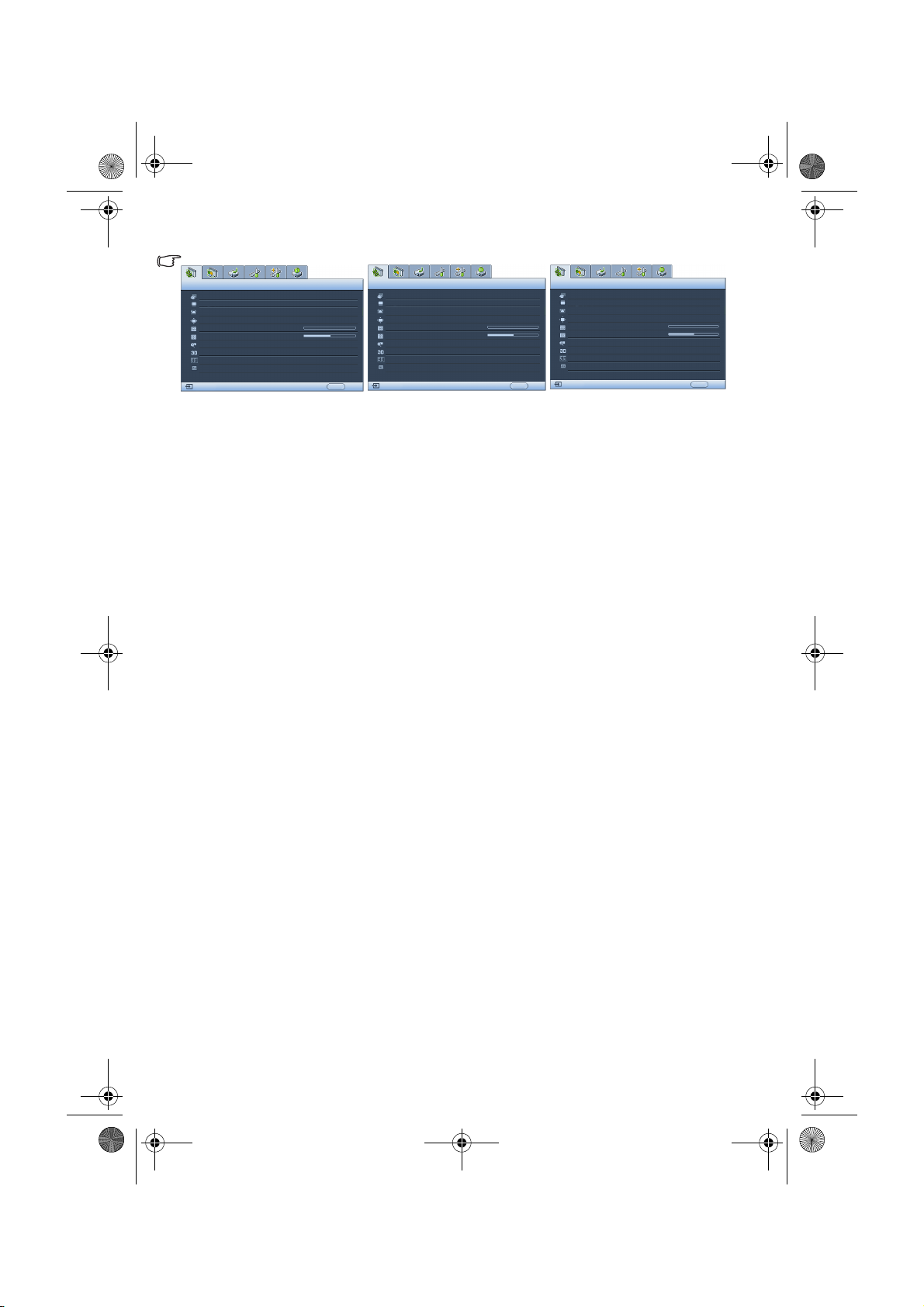
DISPLAY
Wall Color
Aspect Ratio
Position
Phase
H. Size
Digital Zoom
Keystone
Analog RGB
Off
Auto
0
0
MENU Exit
3D Sync Top-Bottom
3D Sync Invert
Disable
Teaching
DISPLAY
Wall Color
Aspect Ratio
Position
Phase
H. Size
Digital Zoom
Keystone
Analog RGB
Off
Auto
0
0
MENU Exit
3D Sync Frame Sequential
3D Sync Invert
Disable
Teaching
DISPLAY
Wall Color
Aspect Ratio
Position
Phase
H. Size
Digital Zoom
Keystone
Analog RGB
Off
Auto
0
0
MENU Exit
3D Sync Off
3D Sync Invert
Disable
Teaching
ঐѾЙއ҆۵ӇҮફޣ
Ȕޘীଖݏȕ۲ݕଛȕޘীԇئ୨ȕުܷȔ
BenQ
ޘীࠦূȕ
Addendum_NewFW_MX615+_MX660P.fm Page 2 Monday, January 17, 2011 1:28 PM
The OSD screenshots below are for reference only, and may differ from the actual design.
Addition information on MyScreen capture function
Large-sized pictures may cause the capturing action to fail. If so, please choose a smaller one and try
again.
