Page 1
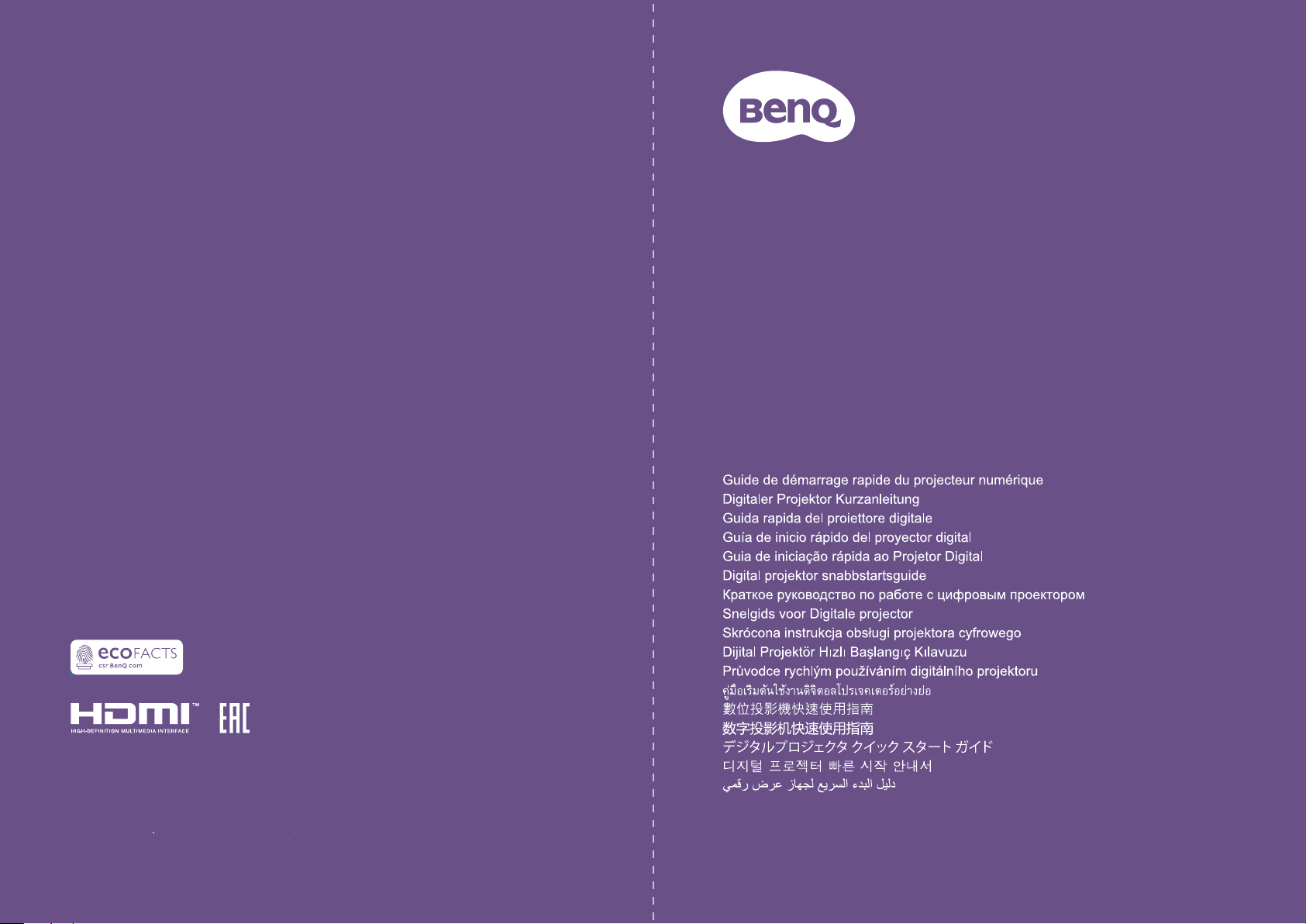
Digital Projector
Quick Start Guide
LX785 / LU785
BenQ.com
© 2019 BenQ Corporation.
All rights reserved. Rights of modification reserved.
P/N: 4J.JL701.001
Page 2
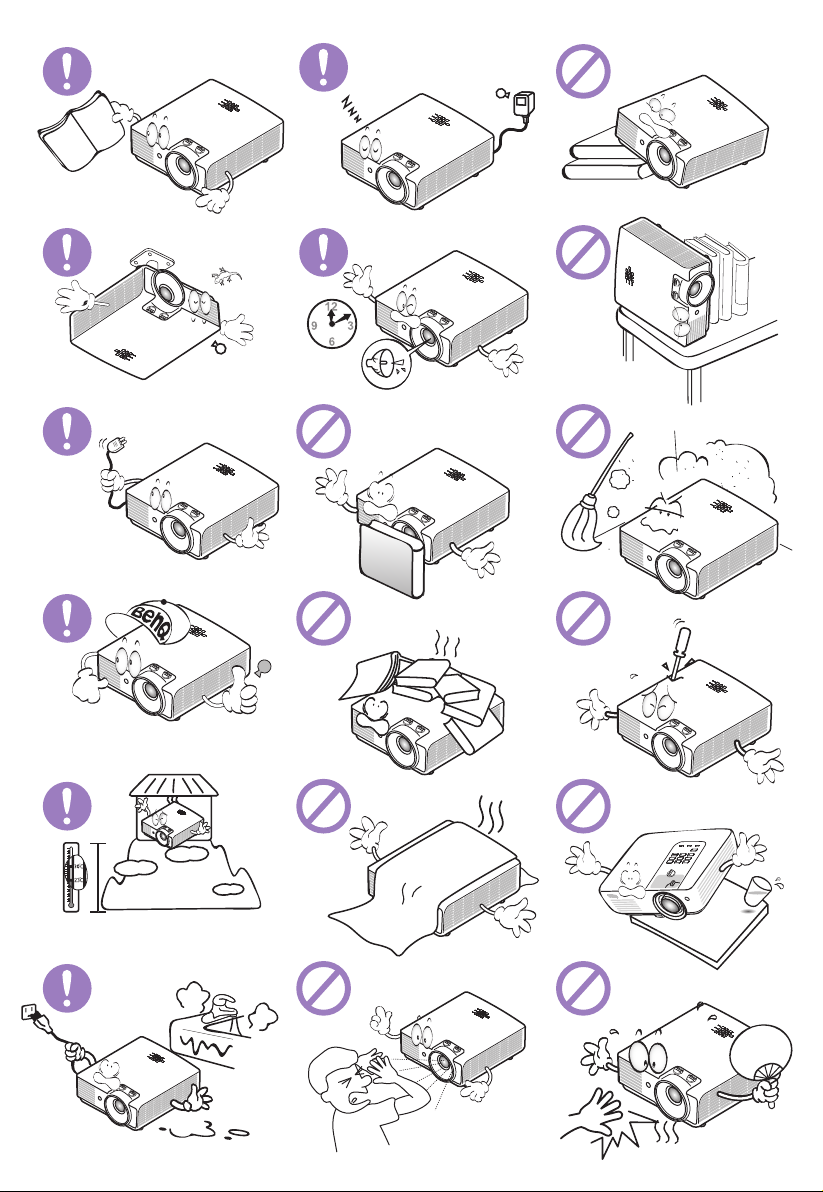
Page 3
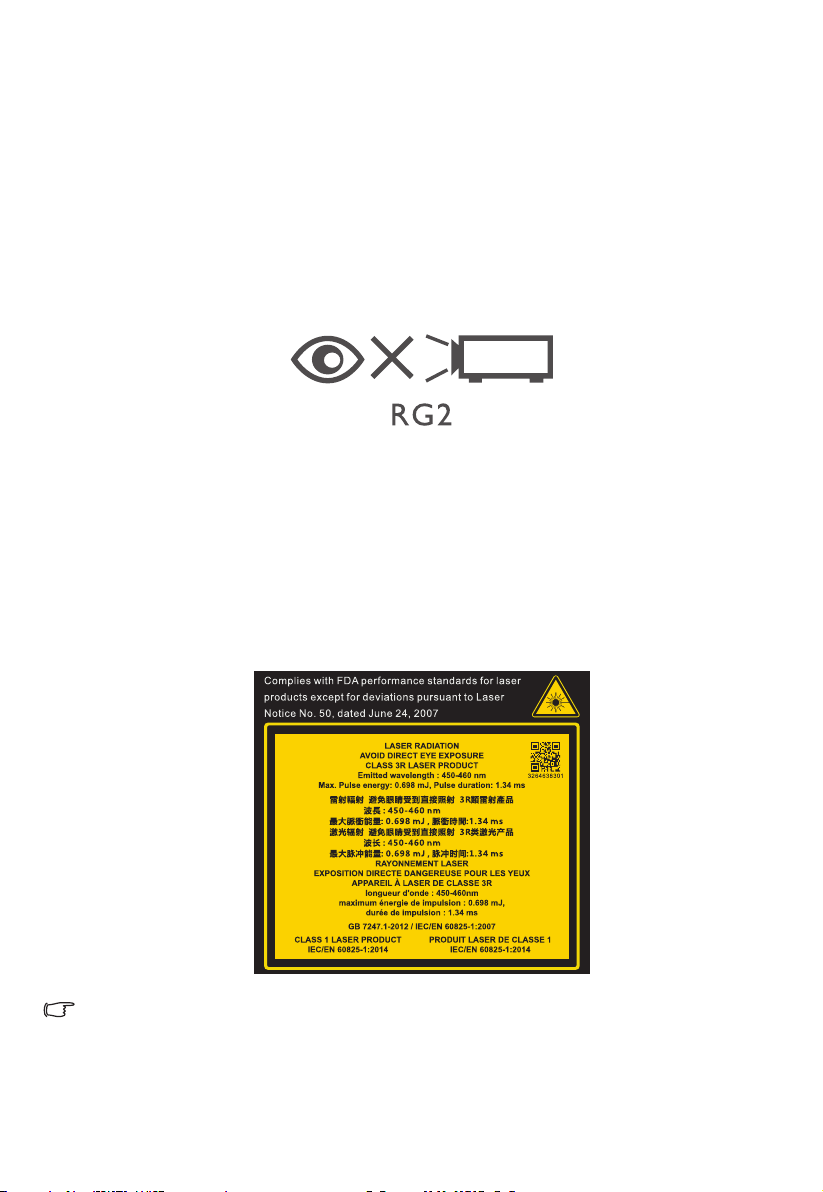
Important safety instructions
To ensure safe use of this product. Please read the user manual for details before you
operate your projection.
Risk Group2
1. According to the classification of photobiological safety of light sources and light source
systems, this product is Risk Group 2, IEC 62471-5:2015.
2. Possibly hazardous optical radiation emitted from this product.
3. Do not stare at operating light source. May be harmful to the eyes.
4. As with any bright source, do not stare into the direct beam.
The projector’s light source unit uses a laser.
Laser Caution
(for WW) This Laser Product is designated as Class 1 during all procedures of operation
and complies with IEC/EN 60825-1:2014.
(for USA) This Laser Product is designated as Class 3R during all procedures of operation
and complies with IEC/EN 60825-1:2007.
LASER LIGHT - AVOID DIRECT EYE EXPOSURE.
Caution: Use of controls or adjustments or performance of procedures other than
those specified herein may result in hazardous radiation exposure.
Page 4
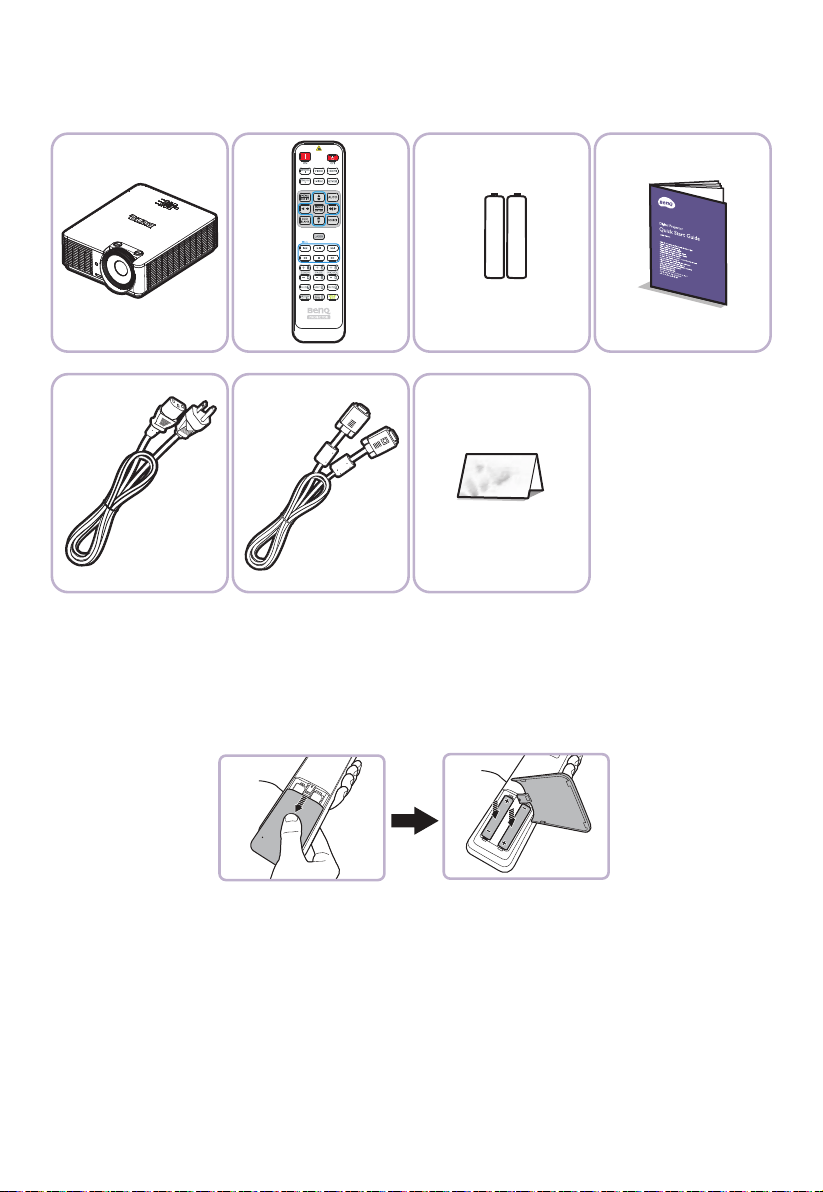
Page 5
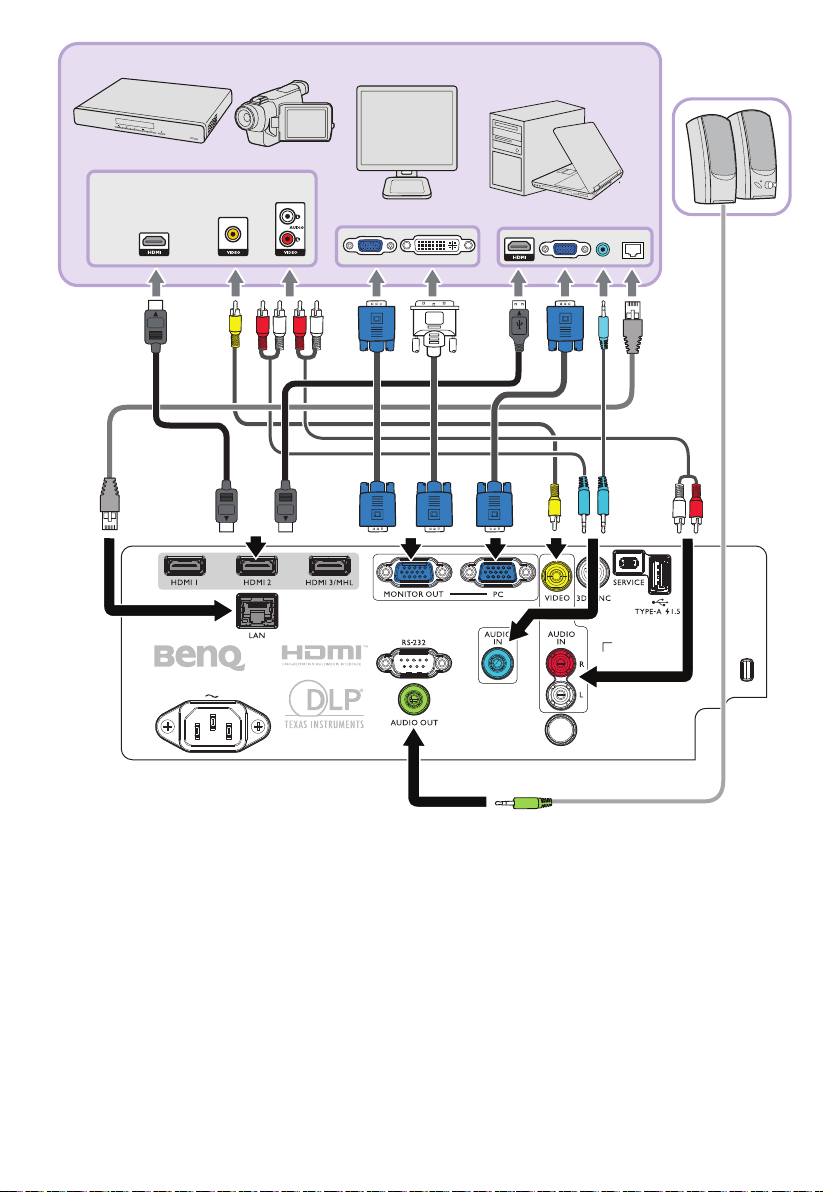
Page 6
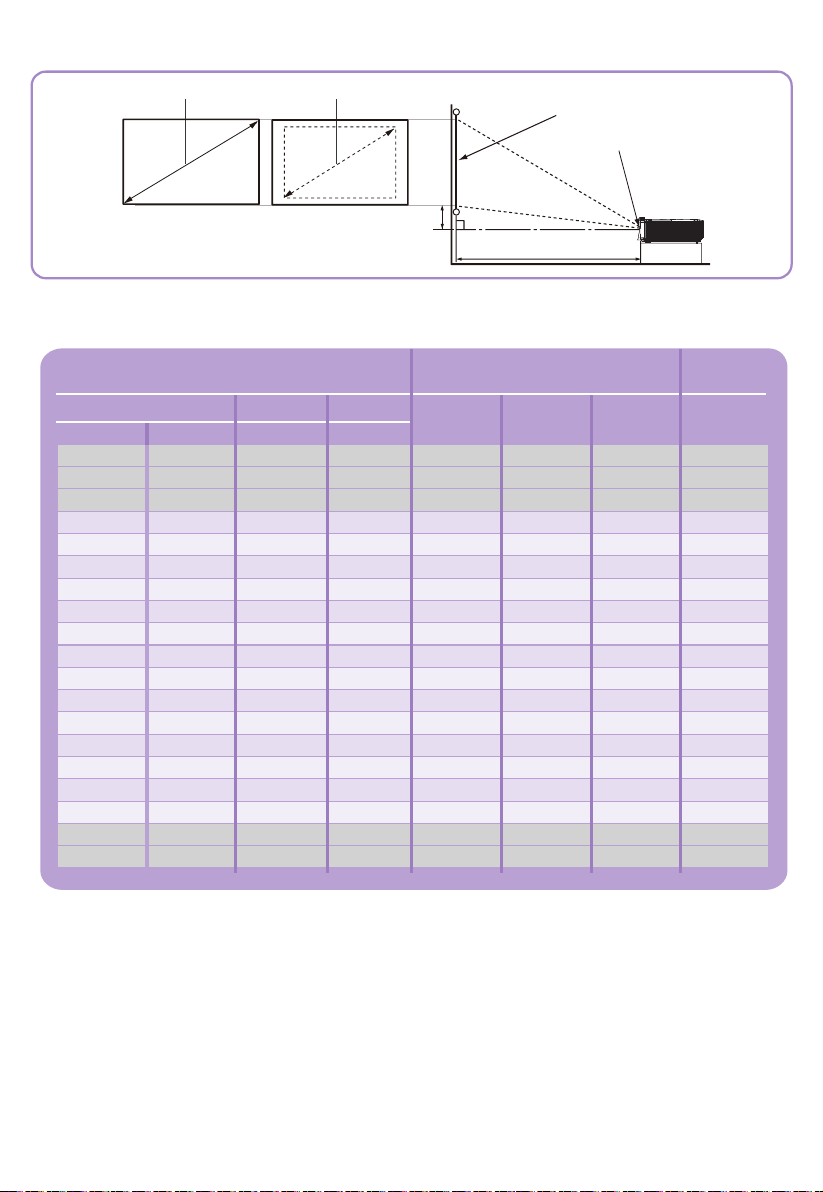
Projection dimensions
Maximum zoom Minimum zoom
H
Screen
Center of lens
W
LX785_XGA
TR: 1.51~2.5, offset = 121%
Screen size
Diagonal
inch
30 762 609 457 919 1220 1522 95
40 1016 812 609 1226 1628 2030 127
50 1270 1016 762 1534 2037 2540 160
60 1524 1219 914 1840 2443 3047 191
80 2032 1625 1219 2453 3257 4062 255
90 2286 1828 1371 2760 3665 4570 287
100 2540 2032 1524 3068 4074 5080 320
110 2794 2235 1676 3374 4480 5587 351
120 3048 2438 1828 3681 4888 6095 383
130 3302 2641 1981 3987 5294 6602 416
140 3556 2844 2133 4294 5702 7110 447
150 3810 3048 2286 4602 6111 7620 480
160 4064 3251 2438 4909 6518 8127 511
170 4318 3454 2590 5215 6925 8635 543
18
0 4572 3657 2743 5522 7332 9142 576
190 4826 3860 2895 5828 7739 9650 607
200 5080 4064 3048 6136 8148 10160 640
250 6350 5080 3810 7670 10185 12700 800
300 7620 6096 4572 9204 12222 15240 960
mm mm mm
Vertical offset A
Width
Height
Projection distance
Distance from
screen [mm]
Min
Distance
Average
Max
Distance
Offset
[mm]
A [mm]@
Wide mode
Page 7
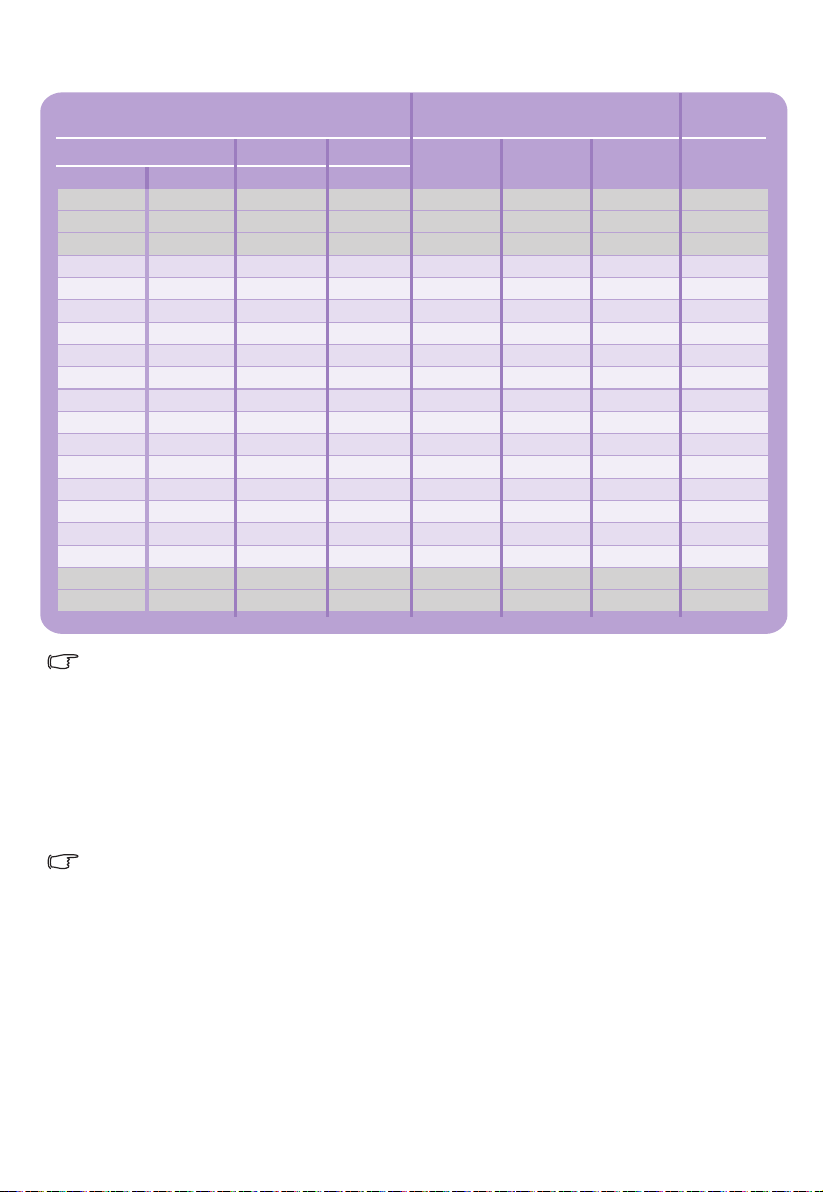
LU785_WUXGA
TR: 1.15~1.9, offset = 115%
Distance from
screen [mm]
Min
Average
Max
Distance
inch
Diagonal
Screen size
Width
Height
mm mm mm
Distance
30 762 646 403 742 984 1227 60
40 1016 861 538 990 1312 1635 80
50 1270 1076 673 1237 1640 2044 100
60 1524 1292 807 1485 1969 2454 121
80 2032 1723 1076 1981 2627 3273 161
90 2286 1938 1211 2228 2955 3682 181
100 2540 2153 1346 2475 3282 4090 201
110 2794 2369 1480 2724 3612 4501 222
120 3048 2584 1615 2971 3940 4909 242
130 3302 2800 1750 3220 4270 5320 262
140 3556 3015 1884 3467 4597 5728 282
150 3810 3230 2019 3714 4925 6137 302
160 4064 3446 2153 3962 5254 6547 322
170 4318 3661 2288 4210 5582 695
5 343
180 4572 3877 2423 4458 5912 7366 363
190 4826 4092 2557 4705 6239 7774 383
200 5080 4307 2692 4953 6568 8183 403
250 6350 5384 3365 6191 8210 10229 504
300 7620 6461 4038 7430 9852 12275 605
Offset
[mm]
A [mm]@
Wide mode
There is 5% tolerance among these numbers due to optical component variations.
BenQ recommends that if you intend to permanently install the projector, you
should physically test the projection size and distance using the actual projector
before you permanently install it, so as to make allowance for this projector's optical
characteristics. This will help you determinethe exact mounting position so that it
best suits your installation location.
To optimize the projection quality, we suggest to project images in an area without
grayscale.
To avoid damaging the DLP chips, never aim a high-power laser beam into the
projectiom lens.
Page 8

En
To optimize your projection quality, we suggest you do the projection within non-gray area.
Fr
Pour optimiser la qualité de votre projection, nous vous conseillons de réaliser la projection dans la
zone non grise.
Ge
Zur Optimierung Ihrer Projektionsqualität sollten Sie die Projektion innerhalb des nicht grauen
Bereichs durchführen.
It
Per ottimizzare la qualità della proiezione, si consiglia di eseguire la proiezione all'interno dell'area non
grigia.
Es
Para optimizar la calidad de proyección, le recomendamos que realice la proyección dentro de un área
no gris.
Para optimizar la calidad de proyección, le recomendamos que realice la proyección dentro de un área
Po
no gris.
För att optimera projektionskvaliteten föreslår vi att du projicerar inom ett icke-grått område.
Sv
Alla mätvärden är ungefärliga och kan skilja sig från de faktiska måtten.
Ru
Для оптимального качества проецирования рекомендуется не проецировать на поверхности
серого цвета.
Du
Om uw projectiekwaliteit te optimaliseren, stellen wij u voor te projecten binnen een niet-grijs gebied.
Po
W celu optymalizacji jakości projekcji, zalecamy wykonywanie projekcji w obrębie nie szarego obszaru.
Tu
Yansıtma kalitenizi en uygun duruma getirmek için gri olmayan alan içinde yansıtmanızı öneririz.
Para optimizar a qualidade da projecção, sugerimos que efectue a projecção numa área que não
Cz
seja de cor cinzenta.
Th
เพอื่ ปรับคุณภาพการฉายใหดี้ทสีุ่ด เราแนะนำใหคุ้ณทำการฉายภายในบริเวณทไี่ ม่ใช่สีเทา
TC
為提供您最佳的投影品質,建議您在非灰色區域內投影。
SC
为优化投影质量,我们建议您在非灰色区域内投影。
Ja
投射品質を最適化するために、非グレー領域内での投射をお勧めします。
Ko
영사 품질을 최적화하기 위해 비회색 영역에서 영사할 것을 권장합니다 .
Ar
The above numbers are approximate and may be slightly different from the actual
En
measurements. Only the recommended screen sizes are listed.
If your screen size is not in the table above, please contact your dealer for assistance.
En
Page 9
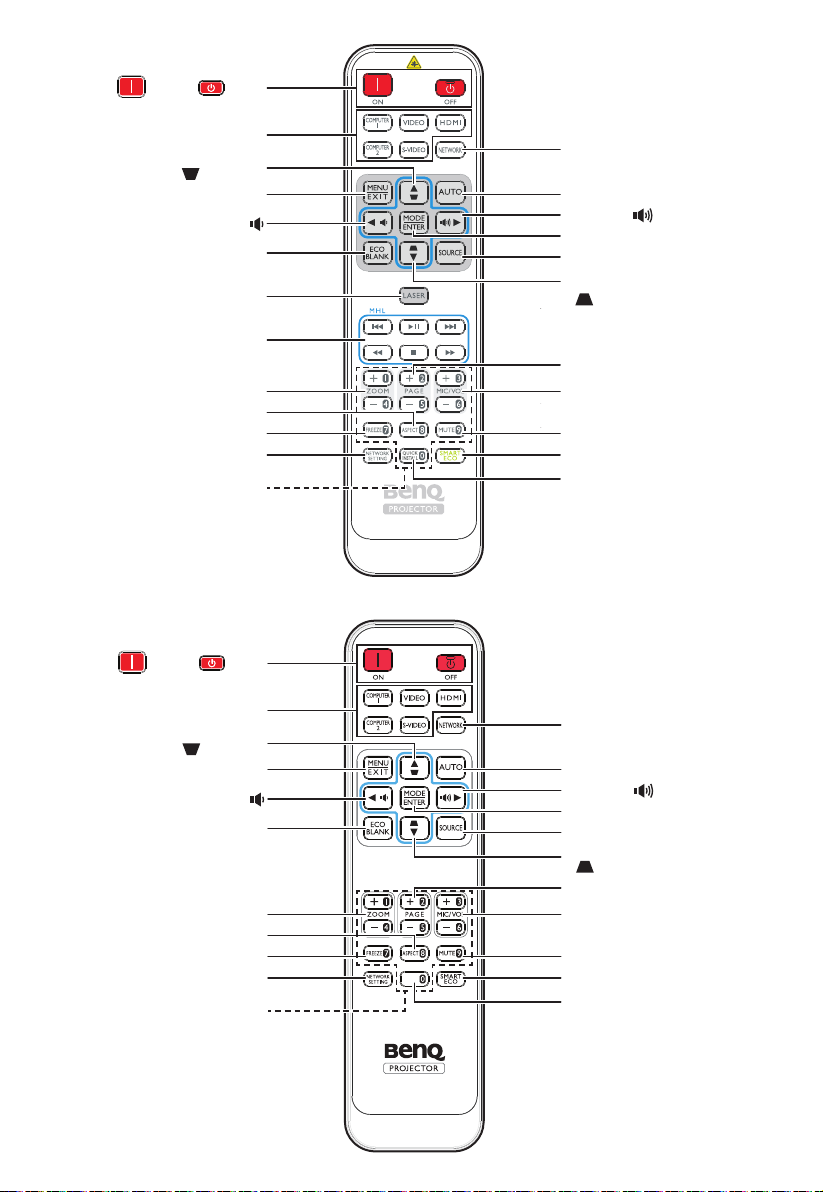
OFF/ON
Source selection buttons
Keystone/Arrow keys
( / Up)
▲
MENU/EXIT
Left/
◄
ECO BLANK
LASER
MHL control buttons
ZOOM+/ZOOM-
ASPECT
FREEZE
NETWORK SETTING
Numeric buttons
(Available in Japan region)
OFFON /
Source selection buttons
Keystone/Arrow keys
NETWORK SETTING
( / Up)
▲
MENU/EXIT
Left/
◄
ECO BLANK
ZOOM+/ZOOM-
ASPECT
FREEZE
Numeric buttons
NETWORK
(Not available for this projector.)
AUTO
Right/
►
MODE/ENTER
SOURCE
Keystone/Arrow keys
( / Down)
▲
PAGE +/PAGE MIC/VOL +/MIC/VOL -
MUTE
SMART ECO
QUICK INSTALL
NETWORK
(Not available for this projector.)
AUTO
Right/
►
MODE/ENTER
SOURCE
Keystone/Arrow keys
( / Down)
▲
PAGE +/PAGE MIC/VOL +/MIC/VOL -
MUTE
TEST
SMART ECO
TEST
Page 10
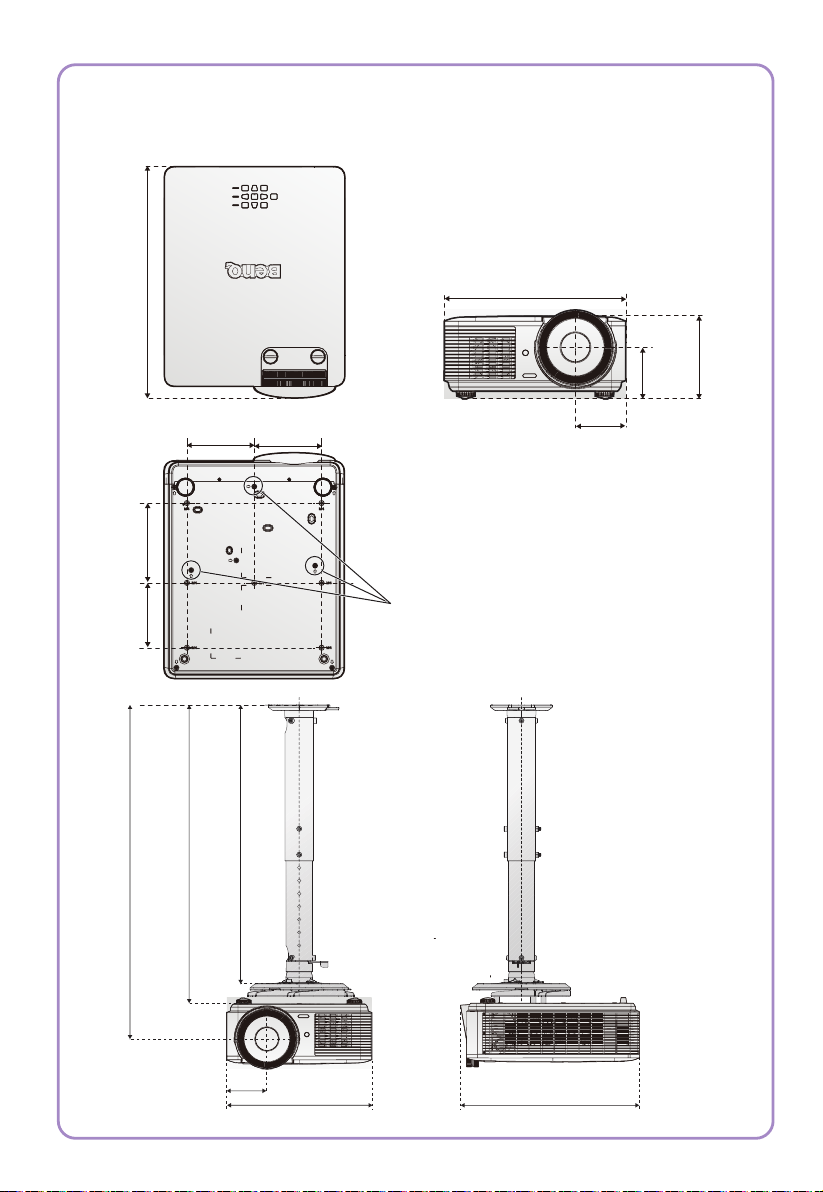
Ceiling Mount Installation
360.0 mm (W) x 164.4 mm (H) x 453.5 mm (D)
453.5
360.0
164.4
102.0
160.0
130.0
679.7
135.0135.0
99.8
*Ceiling Mount Screws:
M4 (Max. L=12, Min. L=10)
Ceiling Mount Screws
537.9
577.7
99.8
360.0
Unit: mm
453.5
Page 11
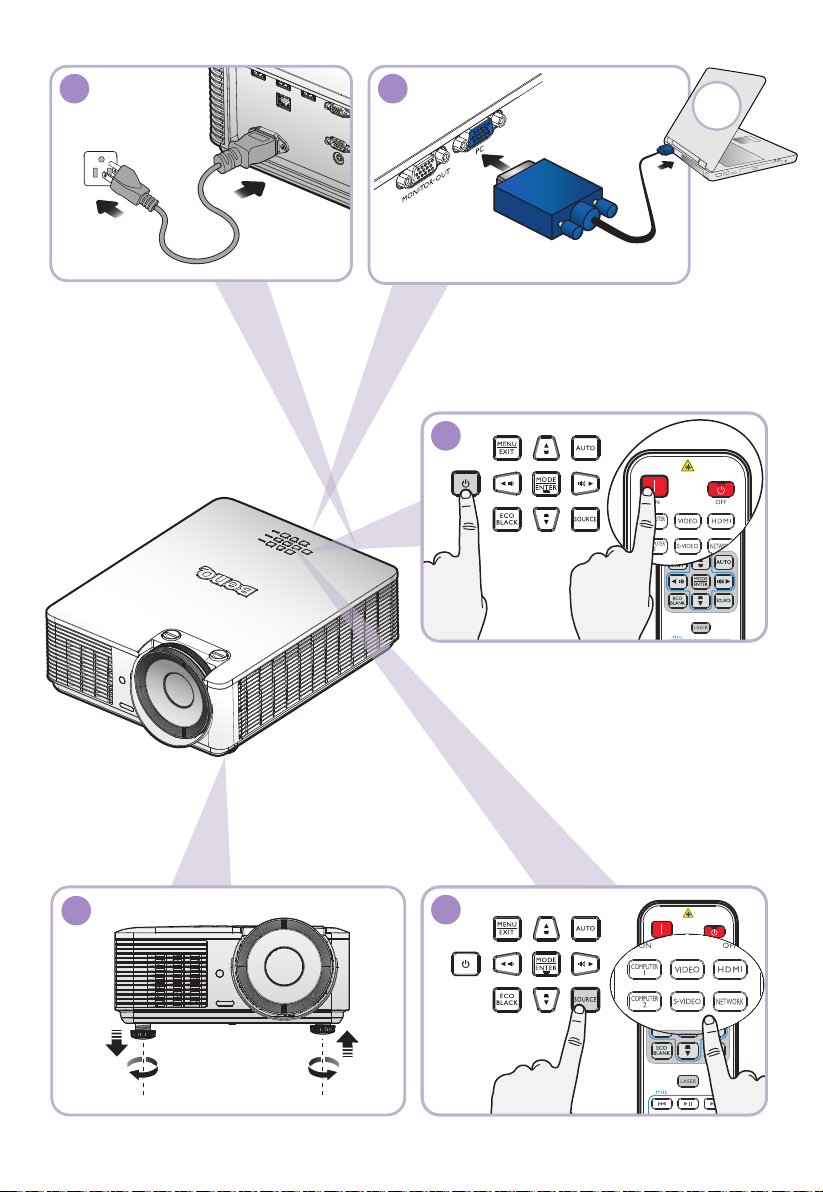
1
2
ON
3
4
5
Page 12
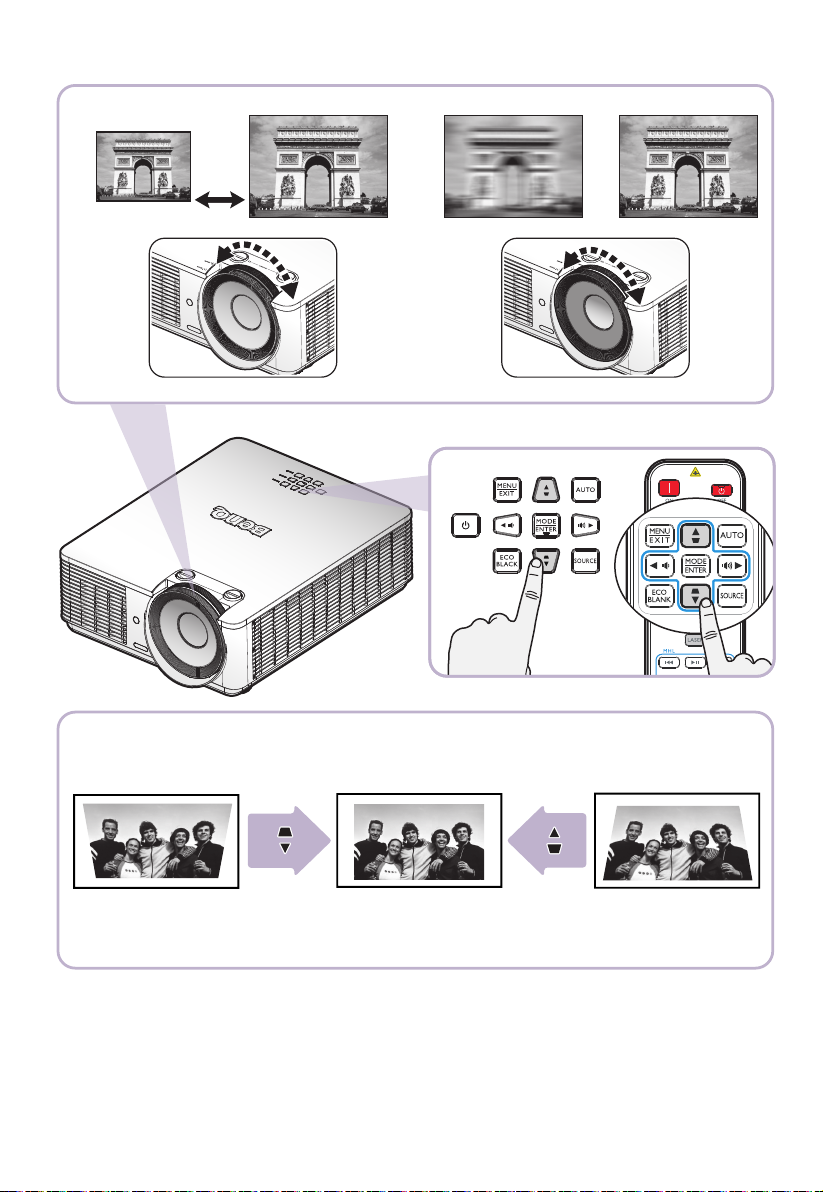
Page 13

1
OFF
2
X2
3
Page 14

Table of contents
English............................................................................................. 13
Français .......................................................................................... 14
Deutsch ......................................................................................... 15
Italiano ........................................................................................... 16
Español........................................................................................... 17
Português ...................................................................................... 18
Svenska........................................................................................... 19
Русский......................................................................................... 20
Nederlands.................................................................................... 21
............................................................................................. 22
........................................................................................... 23
Čeština.......................................................................................... 24
ไทย................................................................................................... 25
繁體中文 ...................................................................................... 26
简体中文 ...................................................................................... 27
日本語.......................................................................................... 28
한국어
.......................................................................................... 29
.............................................................................................. 30
13
Page 15

(EN)
Specifications
All specifications are subject to change without notice.
Optical
Resolution
LX785
1024 x 768
LU785
1920 x 1200
Display system
Single-chip DLP™ system
Light source
Normal in 100% brightness
Economic in 80% brightness
Dimming in 50% brightness
Custom from 25%–100%
Electrical
Power supply
AC100–240V
50/60 Hz
Power consumption
450W (Max); < 0.5W (Standby)
Mechanical
Weight
23.6 lbs (10.7 Kg) (without lens)
Output terminals
Speaker
5 watt x 2 (peak to peak)
Audio signal output
Mini jack x 1
Monitor Out
D-Sub 15-pin (female) x 1
(for computer 1 only)
USB
TYPE-A (5V/1.5A)
3D SYNC x 1
Control
USB
Mini type-B x 1
RS-232 serial control
9 pin x 1
IR receiver x 2
LAN control
RJ45 x 1 (10/100 Mbps)
Input terminals
Computer input
RGB input
D-Sub 15-pin (female) x 1
VIDEO
RCA jack x 1
SD/HDTV signal input
Digital - HDMI 1 x 1
HDMI 2 x 1
HDMI 3/MHL x 1
Audio signal input
Audio in
PC audio jack x 1
RCA audio jack (L/R) x 1
Environmental Requirements
Operating temperature
0°C–40°C at sea level
Operating relative humidity
10%–90% (without condensation)
Operating altitude
0–1499 m at 0°C–35°C
1500–3000 m at 0°C–30°C (with High
Altitude Mode on)
Storage temperature
-20°C–60°C
Storage humidity
10%–90% RH (without condensation)
14
Page 16

Caractéristiques optiques
Résolution
LX785
1024 x 768
LU785
1920 x 1200
Système d’affichage
Système DLP™ monopuce
Source de lumière
Normal à 100 % de luminosité
Économique à 80 % de luminosité
Gradation à 50 % de luminosité
Personnalisé de 25% à 100%
Caractéristiques électriques
Alimentation
CA 100–240V
50/60 Hz
Consommation
450W (Max); < 0,5W (Veille)
Caractéristiques mécaniques
Poids
10,7 Kg (23,6 livres) (sans lentille)
Contrôle
USB
Type B x1
Contrôle série RS-232
9 broches x 1
Récepteur IR x 2
Contrôle LAN
RJ45 x 1 (10/100 Mbps)
Terminaux d’entrée
Entrée ordinateur
Entrée RGB
D-Sub 15 broches (femelle) x 1
VIDEO
Prise RCA x 1
Entrée de signal SD/HDTV
Digital - HDMI 1 x 1
HDMI 2 x 1
HDMI 3/MHL x 1
Entrée signal audio
Entrée audio
Prise audio PC x 1
Prise audio RCA (G/D) x 1
Terminaux de sortie
Haut-parleur
5 watt x 2 (crête à crête)
Sortie signal audio
Mini prise x 1
Sortie moniteur
D-Sub 15 broches (femelle) x 1
(pour ordinateur 1 uniquement)
USB
TYPE-A (5V/1,5A)
3D SYNC OUT x 1
Caractéristiques environnementales
Température de fonctionnement
0°C à 40°C au niveau de la mer
Humidité relative en fonctionnement
10% à 90% (sans condensation)
Altitude de fonctionnement
0–1499 m à 0°C à 35°C
De 1500 à 3000 m à 0°C à 30°C
(avec Mode Haute altitude activé)
Température de stockage
20°C à 60°C
-
Humidité de stockage
10% à 90% HR (sans condensation)
15
Page 17

(DE)
Technische Daten
Änderungen aller technischen Daten sind vorbehalten.
Optische Daten
Auflösung
LX785
1024 x 768
LU785
1920 x 1200
Anzeigesystem
Einzel-Chip-DLP™-System
Lichtquelle
Normal bei 100% Helligkeit
Öko bei 80% Helligkeit
Dimmen bei 50% Helligkeit
Nutzer bei 25 bis 100%
Elektrische Daten
Stromversorgung
100–240V Wechselspannung
50/60 Hz
Energieverbrauch
450W (max.); < 0,5W (Bereitschaft)
Mechanische Daten
Gewicht
10,7 kg (ohne Objektiv)
Ausgänge
Lautsprecher
5 Watt x 2 (Peak to Peak)
Audioausgang
Minianschluss x 1
Monitor Aus
D-Sub, 15-polig (weiblich) x 1
(nur für Computer 1)
USB
Typ-A (5V/1,5A)
3D-Sync-Ausgang x 1
Steuerung
USB
Typ B x 1
Serielle RS-232-Steuerung
9-polig x 1
Infrarotempfänger x 2
LAN-Steuerung
RJ45 x 1 (10/100 Mbps)
Eingänge
Computereingang
RGB-Eingang
D-Sub, 15-polig (weiblich) x 1
VIDEO
Cinch-Anschluss x 1
SD/HDTV-Signaleingang
Digital - HDMI 1 x 1
HDMI 2 x 1
HDMI 3/MHL x 1
Audioeingang
Audioeingang
PC-Audioanschluss x 1
Cinch-Audioanschluss (L/R) x 1
Umgebungsbedingungen
Betriebstemperatur
0°C–40°C in Meeresspiegelhöhe
Luftfeuchtigkeit bei Betrieb
10%–90% (nicht kondensierend)
Betriebshöhe
0–1499 m bei 0–35°C
1500–3000 m bei 0–30°C
(Höhenmodus aktiv)
Lagerungstemperatur
-20°C–60°C
Lagerungsfeuchtigkeit
10–90% relative Luftfeuchte
(nicht kondensierend)
16
Page 18

Ottica
Risoluzione
LX785
1024 x 768
LU785
1920 x 1200
Sistema di visualizzazione
Sistema single-chip DLP™
Sorgente luminosa
Normale con luminosità al 100%
Economico con luminosità dell'80%
Attenuazione con luminosità del 50%
Personalizzato dal 25% al 100%
Elettricità
Alimentazione
AC100-240V
50/60 Hz
Consumo energetico
450W (massimo); <0,5W
(standby)
Meccanica
Peso
23,6 libbre (10,7 Kg)
(senza obbiettivo)
Terminali d’uscita
Altoparlante
5 watt x 2 (picco-picco)
Uscita segnale audio
Mini jack x 1
Uscita monitor
D-Sub 15 pin (femmina) x 1
(solo per computer 1)
USB
TIPO A (5V/1,5A)
3D SYNC OUT x 1
Controllo
USB
Tipo B x1
Controllo seriale RS-232
9 pin x 1
Ricevitore IR x 2
Controllo LAN
RJ45 x 1 (10/100 Mbps)
Terminali d’ingresso
Ingresso computer
Ingresso RGB
D-Sub 15-pin (femmina) x 1
VIDEO
Connettore RCA x 1
Ingresso segnale SD/HDTV
Digitale - HDMI 1 x 1
HDMI 2 x 1
HDMI 3/MHL x 1
Ingresso segnale audio
Ingresso audio
Connettore audio PC x 1
Connettore audio RCA (S/D) x 1
Requisiti ambientali
Temperatura operativa
Da 0°C a 40°C sul livello del mare
Umidità relativa operativa
10%–90% (senza condensa)
Altitudine operativa
0–1.499 m a 0°C–35°C
1.500–3.000 m a 0°C–30°C
(con Modalità altitudine elevata attiva)
Temperatura di stoccaggio
-20°C–60°C
Umidità di stoccaggio
10%–90% di umidità relativa (senza
condensa)
17
Page 19

(ES)
Especificaciones
Ópticas
Resolución
LX785
1024 x 768
LU785
1920 x 1200
Sistema óptico
Sistema DLP™ de un solo chip
Fuente de luz
Normal con un brillo del 100%
Económico con un brillo del 80%
Atenuación con un brillo del 50%
Personalizado entre el 25 % y el 100%
Eléctricas
Fuente de alimentación
100–240 VCA
50/60 Hz
Consumo de energía
450W (máx.); < 0,5W (en espera)
Mecánicas
Peso
23,6 lbs (10,7 Kg) (sin lente)
Terminales de salida
Altavoz
5W x 2 (pico a pico)
Salida de señal de audio
Miniconector x 1
Salida monitor
D-Sub de 15 contactos (hembra) x 1
(solo para el equipo 1)
USB
TIPO-A (5V/1,5A)
SALIDA DE SINCRONIZACIÓN 3D x 1
Control
USB
Tipo-B x1
Control de serie RS-232
9 contactos x 1
Receptor de infrarrojos x 2
Control LAN
RJ45 x 1 (10/100 Mpbs)
Terminales de entrada
Entrada de ordenador
Entrada RGB
D-Sub de 15 clavijas (hembra) x 1
VIDEO
Conector RCA x 1
Entrada de señal de TV de definición
estándar/alta definición
Digital - HDMI 1 x 1
HDMI 2 x 1
HDMI 3/MHL x 1
Entrada de señal de audio
Entrada de audio
Conector de audio de PC x 1
Conector de audio RCA (L/R) x 1
Requisitos medioambientales
Temperatura de funcionamiento
0°C–40°C a nivel del mar
Humedad relativa de funcionamiento
10%–90% (sin condensación)
Altitud de funcionamiento
0–1499 m a 0°C–35°C
1500–3000 m a 0°C–30°C (con la
opción Modo altitud elevada activada)
Temperatura de almacenamiento
-20°C–60°C
Humedad de almacenamiento
HR 10%–90% RH (sin condensación)
18
Page 20

Especificações
Todas as especificações estão sujeitas a alteração sem aviso prévio.
(PT)
Ópticas
Resolução
LX785
1024 x 768
LU785
1920 x 1200
Sistema de visualização
Sistema DLP™ de chip único
Fonte de luz
Normal com brilho a 100%
Económico com brilho a 80%
Redução do brilho a 50%
Personalizado de 25% a 100%
Eléctricas
Fonte de alimentação
AC100–240V
50/60 Hz
Consumo de energia
450W (Máx.); < 0,5W (Em suspensão)
Mecânicas
Peso
10,7 Kg (23,6 lbs) (sem lente)
Terminais de saída
Altifalante
5 watts x 2 (pico a pico)
Saída do sinal de áudio
Ficha mini x 1
Saída do monitor
D-Sub de 15 pinos (fêmea) x 1
(apenas para computador 1)
USB
TIPO-A (5 V/1,5A)
SAÍDA SINC. 3D x 1
Controlo
USB
Tipo B x 1
Controlo de série RS-232
9 pinos x 1
Receptor de IV x 2
Controlo de LAN
RJ45 x 1 (10/100 Mbps)
Terminais de entrada
Entrada de computador
Entrada RGB
D-Sub de 15 pinos (fêmea) x 1
VIDEO
Tomada RCA x 1
Entrada de sinal de TV SD/HD
Digital - HDMI 1 x 1
HDMI 2 x 1
HDMI 3/MHL x 1
Entrada de sinal de áudio
Entrada de áudio
Tomada de áudio de PC x 1
Tomada de áudio RCA (E/D) x 1
Requisitos ambientais
Temperatura em funcionamento
0°C–40°C ao nível do mar
Humidade relativa em funcionamento
10%–90% (sem condensação)
Altitude em funcionamento
0–1499 m a 0°C–35°C
1500–3000 m a 0°C–30°C
(com Modo Grande Altitude ligado)
Temperatura de armazenamento
-20°C–60°C
Humidade de armazenamento
10%–90% HR (sem condensação)
19
Page 21

(SV)
Specifikationer
Alla specifikationer kan ändras utan föregående meddelande.
Optik
Upplösning
LX785
1024 x 768
LU785
1920 x 1200
Visningssystem
Single-chip DLP™-system
Ljuskälla
Normal vid 100% ljusstyrka
Ekonomisk vid 80% ljusstyrka
Nedtoning vid 50% ljusstyrka
Anpassad från 25% till 100%
El
Strömförsörjning
Växelström 100–240V
50/60 Hz
Strömförbrukning
450W (Max); < 0,5W (Standby)
Mekanik
Vikt
23,6 lbs (10,7 kg) (utan lins)
Utgångsterminaler
Högtalare
5 watt x 2 (topp till topp)
Ljudutgång
Miniuttag x 1
Bildskärm ut
D-Sub 15 stift (hona) x 1
(endast för dator 1)
USB
TYP A (5V/1,5 A)
3D SYNC OUT x 1
Kontroll
USB
Typ-B x1
RS-232-seriekontroll
9 stift x 1
IR-mottagare x 2
LAN-kontroll
RJ45 x 1 (10/100 Mbps)
Ingångsterminaler
Datoringång
RGB-ingång
D-Sub 15 stift (hona) x 1
VIDEO
RCA-kontakt x 1
SD/HDTV-signalingång
Digital - HDMI 1 x 1
HDMI 2 x 1
HDMI 3/MHL x 1
Ljudingång
Ljud in
PC-ljudkontakt x 1
RCA-ljudkontakt (V/H) x 1
Miljökrav
Driftstemperatur
0°C–40°C på havsnivå
Relativ luftfuktighet vid drift
10–90% (utan kondensation)
Driftshöjd
0–1499 m vid 0°C–35°C
1500–3000 m vid 0°C–30°C (med
höghöjdsläget på)
Förvaringstemperatur
-20°C–60°C
Luftfuktighet vid förvaring
10%–90% RH (utan kondensation)
20
Page 22

Технические характеристики
(RU)
Все характеристики могут изменяться без предварительного уведомления.
Оптические характеристики
Разрешение
LX785
1024 x 768
LU785
1920 x 1200
Проекционная система
Однокристальная система DLP™
Источник света
Обычный: 100% яркость
Экономичный: 80% яркость
Затемнение: 50% яркость
Пользовательский: от 25 до 100%
Электрические характеристики
Питание
100–240В переменного тока
50/60 Гц
Потребляемая мощность
450 Вт (макс.); <0,5Вт (режим
ожидания)
Механические характеристики
Вес
10,7 кг (23,6 фунта) (без
объектива)
Выходные разъемы
Динамик
5 Вт (амплитуда), 2 шт.
Выход аудиосигналов
Мини-разъем, 1 шт.
Выход на монитор
D-Sub, 15-контактный (гнездо) x 1
(только для компьютера 1)
USB
Тип A (5В/1,5A)
Выход 3D-синхросигнала x 1
Управление
USB
Тип B x 1
Управление через последовательный
порт
RS-232
9 контактов x 1
ИК-приемник x 2
Управление по локальной сети
RJ45 x 1 (10/100 Mbps)
Входные разъемы
Вход компьютера
Вход RGB
D-Sub, 15-контактный (гнездо) x 1
Композитный
Гнездо RCA x 1
Вход сигнала SD/HDTV
Цифровые: HDMI 1 x 1
HDMI 2 x 1
HDMI 3/MHL
Вход аудиосигналов
Аудиовход
Аудиоразъем ПК x 1
Аудиоразъем RCA (Л/П) x 1
Требования к окружающей среде
Рабочая температура
0–40°C на уровне мор
Отн. влажность при эксплуатации
10–90% (без конденсации)
Высота над уровнем моря при
эксплуатации
0–1499 м при 0–35°C
1500–3000 м при 0–30°C
(при включенном режиме большой
высоты)
Температура хранения
-20–60°C
Влажность при хранении
10–90% относительной влажности
(без конденсации)
x 1
я
21
Page 23

( )
NL
Specificaties
Alle specificaties kunnen zonder voorafgaande kennisgeving worden gewijzigd.
Optische specificaties
Resolutie
LX785
1024 x 768
LU785
1920 x 1200
Weergavesysteem
Enkelchips DLP™-systeem
Lichtbron
Normaal in 100% helderheid
Economisch in 80% helderheid
Dimmen in 50% helderheid
Aangepast van 25%–100%
Elektrische specificaties
Stroomtoevoer
AC 100–240 V
50/60 Hz
Stroomverbruik
450 W (max); < 0,5 W (stand-by)
Mechanische specificaties
Gewicht
10,7 kg (zonder lens)
Uitgangen
Luidspreker
5 watt x 2 (piek-naar-piek)
Audiosignaaluitgang
Ministekker x 1
Beeldscherm-uit
D-Sub 15-pins (vrouwelijk) x 1
(alleen voor computer 1)
USB
TYPE-A (5 V/1,5 A)
3D SYNC-UITGANG x1
Besturing
USB
Type B x 1
Seriële besturing via RS-232
9-pins x 1
IR-ontvanger x 2
LAN-bediening
RJ45 x 1 (10/100 Mbps)
Ingangen
Computeringang
RGB-ingang
D-Sub 15-pins (vrouwelijk) x 1
VIDEO
RCA-stekker x 1
SD/HDTV-signaalingang
Digitaal - HDMI 1 x 1
HDMI 2 x 1
HDMI 3/MHL x 1
Audiosignaalingang
Audio-ingang
Pc-audio-aansluiting x 1
RCA-audioaansluiting (L/R) x 1
Omgevingsvereisten
Bedrijfstemperatuur
0°C–40°C op zeeniveau
Relatieve vochtigheid in bedrijf
10%–90% (zonder condensatie)
Bedrijfshoogte
0–1499 m bij 0°C–35°C
1500–3000 m bij 0°C–30°C
(met Hoogtemodus ingeschakeld)
Opslagtemperatuur
-20°C–60°C
Vochtigheid tijdens opslag
10%–90% RH (zonder condens)
22
Page 24

(PL)
Dane techniczne
Wszystkie parametry techniczne mogą ulec zmianie bez wcześniejszego powiadomienia.
Parametry optyczne
Rozdzielczość
LX785
1024 x 768
LU785
1920 x 1200
Układ wyświetlania
System Single-chip DLP™
Źródło światła
Normalny o 100% jasności
Ekonomiczny o 80% jasności
Przyciemniony o 50% jasności
Własny o jasności 25%–100%
Parametry elektryczne
Zasilanie
Prąd zmienny 100–240V
50/60 Hz
Pobór mocy
450W (Maks.); < 0,5W (Oczekiwanie)
Parametry mechaniczne
Ciężar
23,6 funta (10,7 kg) (bez obiektywu)
Złącza wyjścia
Głośnik
5 wat x 2 (międzyszczytowa)
Wyjście sygnału audio
Mini jack x 1
Wyjście monitora
15-pinowe D-Sub (żeńskie) x 1
(tylko dla 1 komputera)
USB
TYP-A (5 V/1,5 A)
Gniazdo wyjścia 3D SYNC OUT x 1
Sterowanie
USB
Typ B x 1
Port szeregowy RS-232
9 pinowe x 1
Odbiornik podczerwieni x 2
Sterowanie przez sieć LAN
RJ45 x 1 (10/100 Mbps)
Złącza wejścia
Wejście komputerowe
Wejście RGB
15-pinowe D-Sub (żeńskie) x 1
VIDEO
Gniazdo RCA x 1
Wejście sygnału SD/HDTV
Cyfrowe - HDMI 1 x 1
HDMI 2 x 1
HDMI 3/MHL x 1
Wejście sygnału audio
Wejście audio
Gniazdo audio PC x 1
Gniazdo audio RCA (L/R) x 1
Wymagania środowiskowe
Temperatura robocza
0°C–40°C na poziomie morza
Robocza wilgotność względna
10%–90% (bez kondensacji)
Wysokość pracy n.p.m.
0–1499 m przy 0°C–35°C
1500–3000 m przy 0°C–30°C
(z włączonym trybem dużej wysokości)
Temperatura przechowywania
-20°C–60°C
Wilgotność przechowywania
10%–90% wilgotności względnej
(bez kondensacji)
23
Page 25

(TR)
Spesifikasyonlar
Tüm spesifikasyonlar, haber verilmeden değiştirilebilir.
Optik
Çözünürlük
LX785
1024 x 768
LU785
1920 x 1200
Görüntü sistemi
Tek çipli DLP™ sistemi
Işık kaynağı
%100 parlaklıkta normal
%80 parlaklıkta ekonomik
%50 parlaklıkta kararma
%25–100 arası özel
Elektrik
Güç kaynağı
AC100–240V
50/60 Hz
Güç tüketimi
450W (Maks); < 0,5W (Bekleme)
Mekanik
Ağırlık
10,7 (merceksiz)
Çıkış terminalleri
Hoparlör
5 watt x 2 (tepeden tepeye)
Ses sinyali çıkışı
Mini giriş x 1
Monitör Çıkışı
D-Sub 15-pimli (dişi) x 1
(yalnız 1 bilgisayar için)
USB
TİP A (5V/1,5A)
3D SENK ÇIKIŞI x 1
Denetim
USB
Tip B x 1
RS-232 seri kumanda
9 pim x 1
IR alıcısı x 2
LAN denetimi
RJ45 x 1 (10/100 Mbps)
Giriş terminalleri
Bilgisayar girişi
RGB girişi
D-Sub 15-pimli (dişi) x 1
VIDEO
RCA jak x 1
SD/HDTV sinyal girişi
Dijital - HDMI 1 x 1
HDMI 2 x 1
HDMI 3/MHL x 1
Ses sinyali girişi
Ses girişi
Bilgisayar sesi jakı x 1
RCA ses jakı (L/R) x 1
Çevresel Gereklilikler
İşletim sıcaklığı
Deniz seviyesinde 0°C–40°C
Çalışma bağıl nemi
%10–%90 (yoğuşmasız)
Çalışma rakımı
0°C–35°C'de 0–1.499 m
0°C–30°C'de 1500–3.000 m
(Yüksek Yer Modu açıkken)
Depolama sıcaklığı
-20°C–60°C
Depolama nemi
%10–90 bağıl nem (yoğuşmasız)
24
Page 26

Technické údaje
Veškeré technické údaje se mohou změnit bez předchozího upozornění.
(CS)
Optické parametry
Rozlišení
LX785
1024 x 768
LU785
1920 x 1200
Systém zobrazování
Jednočipový systém DLP™
Zdroj světla
Normální 100% jasu
Úsporný 80% jasu
Ztmavený 50% jasu
Vlastní od 25%–100%
Elektrické parametry
Napájení
100–240 Vstř
50/60 Hz
Příkon
450 W (max.); < 0,5 W
(pohotovostní režim)
Mechanické parametry
Hmotnost
23,6 liber (10,7 kg) (bez objektivu)
Ovládání
USB
Typ-B x 1
Konektor RS-232 (sériové dálkové
ovládání)
9 hrotů x 1
Infračervený přijímač x 2
Ovládání LAN
RJ45 x 1 (10/100 Mbps)
Vstupní terminály
Vstup signálu z počítače
Vstup RGB
D-Sub 15 hrotů (zásuvka) x 1
VIDEO
RCA konektor x 1
Vstup signálu SD/HDTV
Digitální - HDMI 1 x 1
HDMI 2 x 1
HDMI 3/MHL x 1
Vstup zvukového signálu
Zvuk vstup
PC audio konektor x 1
Audio konektor RCA (L/P) x 1
Výstupní terminály
Reproduktor
5 wattů x 2 (špička-špička)
Výstup zvukového signálu
Konektor mini jack x 1
Výstup pro monitor
D-Sub 15 kolíků (zásuvka) x 1
(pouze pro počítač 1)
USB
TYPE-A (5 V/1,5 A)
3D SYNC OUT x 1
Požadavky z hlediska životního
prostředí
Provozní teplota
0°C–40°C na hladině moře
Provozní relativní vlhkost
10%–90% (bez kondenzace)
Provozní nadmořská výška
0–1499 m při teplotě 0°C–35°C
1500–3000 m při 0°C–30°C
(se zapnutým Režim velké nadm. výš.)
Teplota skladování
-20°C–60°C
Skladovací vlhkost
10–90% RH (bez kondenzace)
25
Page 27

(TH)
าย)บ์ดนตแส(
26
)์สนลเีม่มไ(
Page 28

所有規格如有變更,恕不另行通知。
(TC)
規 格
光學
解析度
LX785
1024 x 768
LU785
1920 x 1200
顯示系統
單片式 DLP ™ 系統
光源
正常模式為 100% 亮度
節能模式為 80% 亮度
調暗模式為 50% 亮度
在 25% 至 100%之間自訂
電氣
電源供應
AC100 至 240V
50/60 Hz
耗電量
450W(最大);< 0.5W(待機)
機械
重量
23.6磅(10.7 公斤)(不含鏡頭)
輸出端子
喇叭
5 瓦 x 2(峰值對峰值)
音訊訊號輸出
迷你插孔 x 1
監視器輸出
D-Sub 15-pin(母接頭)x 1
(僅適用於電腦1)
USB
A 型 (5V/1.5A)
3D SYNC OUT x 1
控制
USB
B 型 x 1
RS-232 序列控制
9 pin x 1
紅外線接收器 x 2
區域網路控制
RJ45 x 1(10/100 Mbps)
輸入端子
電腦輸入
RGB 輸入
D-Sub 15-pin(母接頭)x 1
VIDEO
RCA 插孔 x 1
SD/HDTV 訊號輸入
數位 - HDMI 1 x 1
HDMI 2 x 1
HDMI 3/MHL x 1
音訊訊號輸入
音訊輸入
PC 音訊插孔 x 1
RCA 音訊插孔(左/右) x 1
環境需求
操作溫度
0°C 至 40°C(海平面)
操作相對溼度
10% 至 90%(未凝結)
操作海拔
0 至 1499 公尺,於 0°C 至 35°C
1500 至 3000 公尺,於 0°C 至 30°C
(啟動「高海拔模式」)
儲存溫度
-20°C 至 60°C
儲存濕度
10% 至 90% RH(未凝結)
27
Page 29

(SC)
规 格
所有规格如有更改,恕不另行通知。
光学
分辨率
LX785
1024 x 768
LU785
1920 x 1200
显示系统
单片DLP ™系统
光源
正常:100% 亮度
节能:80% 亮度
调暗:50% 亮度
自定义:25%–100%
电气
电源
AC100–240V
50/60 Hz
功耗
450W (最大); < 0.5W (待机)
机械
重量
23.6 磅 (10.7 Kg) (不含镜头)
输出接口
扬声器
5w x 2 (峰峰值)
音频信号输出
Mini 插孔 x 1
显示器输出
D-Sub 15 针 (接口) x 1
(仅适用于计算机 1)
USB
A 型 (5V/1.5A)
3D 同步输出 x 1
控制
USB
类型 B x 1
RS-232 串行控制
9 针 x 1
红外线接收器 x 2
LAN 控制
RJ45 x 1 (10/100 Mbps)
输入接口
计算机输入
RGB 输入
D-sub 15- 针 (母) x 1
VIDEO
RCA 插口 x 1
SD/HDTV 信号输入
数字 - HDMI 1 x 1
HDMI 2 x 1
HDMI 3/MHL x 1
音频信号输入
音频输入
PC 音频插孔 x 1
RCA 音频插孔 (L/R) x 1
环境要求
运行温度
0°C–40°C (海平面时)
运行相对湿度
10%–90% (无冷凝)
运行高度
0–1,499 m,0°C–35°C时
1500–3,000 m,0°C–30°C时
(开启高海拔模式)
存储温度
-20°C–60°C
存储湿度
10%–90% 相对湿度 (无冷凝)
28
Page 30

すべての仕様は予告なしに変更することがあります。
(JA)
仕 様
光学
解像度
LX785
1024 x 768
LI785
1920 x 1200
表示システム
シングルチップDLP ™システム
光源
ノーマル (100% の輝度)
エコ (80% の輝度)
ディミング (50% の輝度)
カスタム (25%–100% の輝度)
電気仕様
電源装置
AC100–240V
50/60 Hz
消費電力
、
450W (最大)
機械仕様
重量
23.6 ポンド
出力端末
スピーカー
5 ワット x 2 (ピークトゥピーク)
オーディオ信号出力
ミニ ジャック x 1
モニター出力
D-Sub 15 ピン (メス) x 1
(コンピューター 1 の場合のみ)
USB
タイプ
3D 同期出力 x 1
< 0.5W (スタンバイ)
(10.7 Kg) (レンズなし)
コントロール
USB
タイプB x 1
RS-232 シリアルコントロール
9 ピン x 1
IR 受信装置 x 2
LAN コントロール (10/100 Mbps)
RJ45 x1
入力端末
コンピュータ入力
RGB 入力
D-Sub 15 ピン (メス) x 1
VIDEO
RCA 端子 x 1
SD/HDTV 信号入力
デジタル1 - HDMI 1 x 1
HDMI 2 x 1
HDMI 3/MHL x 1
オーディオ信号入力
オーディオ入力
PC オーディオジャック x 1
RCA オーディオジャック (L/R) x 1
環境条件
動作温度
0°C–40°C (海抜)
操作時の相対湿度
10%–90% (結露しないこと)
動作高度
0–1499 m (0°C–35°C のとき)
1500–3000 m (0°C–30°C かつ高地
モードオン)
保管温度
-20°C–60°C
保管湿度
10%–90% 相対湿度 (結露しないこと)
29
Page 31

(KO)
사 양
모든 사양은 사전 통보 없이 변경될 수 있습니다.
광학 사양
해상도
LX785
1024 x 768
LU785
1920 x 1200
디스플레이 시스템
단일 칩 DLP™ 시스템
광원
100% 밝기에서 보통
80% 밝기에서 절전
50% 밝기에서 어둡게
25%–100% 범위에서 사용자 지정
전기
사양
전원 공급 장치
AC100–240V
50/60 Hz
소비 전력
450W (최대); < 0.5W ( 대기 )
기계
사양
무게
23.6 lbs (10.7 Kg) ( 렌즈 제외 )
출력
단자
스피커
5 와트 (피크 투 피크 ) 2 개
오디오 신호 출력
미니 잭 1 개
모니터 출력
D-Sub 15-핀(암) 1개
(컴퓨터 1 에만 해당)
USB
타입 A (5V/1.5A)
3D SYNC OUT 1 개
제어
USB
타입 B 1 개
RS-232 직렬컨트롤
9 핀 1
IR 수신기 2개
LAN 제어
RJ45 1 개 (10/100Mbps)
입력
단자
컴퓨터 입력 단자
RGB 입력단자
D-Sub 15 핀 (암) 1 개
VIDEO
RCA 잭 1개
SD/HDTV 신호입력
디지털 - HDMI 1 1 개
HDMI 2 1 개
HDMI 3/MHL 1 개
오디오 신호 입력
오디오 입력
PC 오디오 잭 1개
RCA 오디오 잭 (좌/우) 1 개
환경
요건
작동 온도
해수면 높이에서 0°C–40°C
작동 상대 습도
10%–90% (비응축)
작동 고도
0°C–35°C 에서 0–1499 m
0°C–30°C 에서 1500–3000 m
(높게 모드 사용 시)
보관 온도
-20°C–60°C
보관 습도
10%–90% RH (비응축)
30
Page 32

(AR)
31
Page 33

Wichtige Sicherheitshinweise
Der Projektor wurde so entwickelt und getestet, dass er die neuesten Normen
für Sicherheit bei Geräten der Informationstechnologie erfüllt. Um die Sicherheit
dieses Produktes zu gewährleisten, müssen Sie jedoch die in diesem Handbuch
und auf dem Produkt vermerkten Anweisungen befolgen.
Sicherheitshinweise
1. Lesen Sie vor Inbetriebnahme
des Projektors dieses Handbuch.
Bewahren Sie es auf, um bei Bedarf
darauf zurückgreifen zu können.
4.
Linse (falls vorhanden), oder
entfernen Sie die Schutzkappe
(falls vorhanden) von der Linse,
wenn die Projektorlampe
eingeschaltet ist.
mmer die Blende der
2. Sehen Sie während des Betriebs
nicht direkt in die Projektorlinse.
Durch das helle Licht können Ihre
Augengeschädigt werden.
3. Wenden Sie sich, wenn eine
Reparatur erforderlich ist, an
einen autorisierten Kundendienst.
5. In manchen Ländern ist die
Netzspannung NICHT stabil.
Dieser Projektor kann innerhalb
eines Bereichs von 100 bis 240 Volt
Wechselstrom betrieben werden.
Er kann jedoch bei Stromausfällen
oder Spannungsschwankungen
von ±10 Volt ausfallen.
An Orten mit Stromausfällen oder
instabiler Netzspannung sollten
Sie daher in Verbindung mit dem
Projektor einen Stromstabilisator,
einen Überspannungsschutz oder
eine unterbrechungsfreie
Stromversorgung (USV)
installieren.
Page 34

Sicherheitshinweise (Fortsetzung)
6.
Sorgen Sie dafür, dass die Projektionslinse
bei Betrieb frei ist, da andernfalls
Beschädigungen durch Wärme entstehen
können oder Brandgefahr besteht. Um die
Lampe vorübergehend auszuschalten,
drücken Sie am Projektor oder auf
der Fernbedienung auf die Taste ECO
BLANK/BLANK.
7. Die Lampe wird während des
Betriebs extrem heiß. Lassen Sie
bei einem Lampenwechsel
zunächst den Projektor ca. 45
Minuten lang abkühlen, bevor Sie
das Lampenelement entfernen.
8. Benutzen Sie Lampen nicht über
die angegebene maximale
Nutzungsdauer hinaus. Übermäßige
Nutzung der Lampen über die
angegebene Lebensdauer hinaus
kann in seltenen Fällen zum
Zerbrechen führen.
9. Der Projektor muss unbedingt
10. Sorgen Sie für einen sicheren und
11.
vom Netzgetrennt werden, bevor
das Lampenelement oder andere
elektronische Bauteile entfernt
werden.
stabilen Stand des Geräts.
Andernfalls kann es herunterfallen
und beschädigt werden.
Versuchen Sie niemals, den Projektor
auseinanderzubauen. Im Inneren des
Gerätes stehen Teile unter Spannung.
Der Kontakt mit diesen Teilen kann zu
lebensgefährlichen Verletzungen führen.
Die Lampe ist das einzige vom Benutzer
zu wartende Teil und mit einer
abnehmbaren Abdeckung versehen.
Andere Abdeckungen dürfen unter
keinen Umständen geöffnet oder
entfernt werden. Wenden Sie sich für
Reparaturen an einen entsprechend
qualifizierten professionellen
Kundendienst.
Page 35

Sicherheitshinweise (Fortsetzung)
12.
Während das Gerät in Betrieb ist, treten
möglicherweise aus dem Belüftungsgitter
heiße Luft oder auffallende Gerüche aus.
Dies ist normal und weist nicht auf einen
Defekt des Gerätes hin.
Stellen Sie den Projektor nicht an
13.
folgenden Standorten auf:
- Orte mit unzureichender Belüftung oder
unzureichendem Platz. Der Abstand
zur Wand muss mindestens
betragen, und die Belüftung des
Projektors darf nicht behindert sein.
- Orte mit sehr hohen Temperaturen,
z. B. in Kraftfahrzeugen mit
verschlossenen Fenstern und Türen.
- Orte mit sehr hoher Luftfeuchtigkeit
oder hoher Konzentration von Staub
und Zigarettenrauch. Hierdurch können
optische Bauteile verunreinigt, die
Nutzungsdauer des Projektors verringert
und das Bild verdunkelt werden.
- Orte in der Nähe von Feuermeldern
-
Orte mit Temperaturen über 40°C (104°F)
- Orte in einer Höhe von über 3000 m
(10000 Fuß).
3000 m
(10000 Fuß)
50 cm
14.
15.
16.
Blockieren Sie nicht die
Belüftungsöffnungen.
- Stellen Sie den Projektor nicht auf
eine Decke, auf Bettzeug oder auf
eine andere weiche Oberfläche.
-
Bedecken Sie den Projektor nicht mit einem
Tuch oder einem anderen Gegenstand.
- In der Nähe des Projektors dürfen sich
keine leicht entflammbaren Stoffe befinden.
Wenn die Belüftungsöffnungen blockiert
sind, kann Überhitzung im Projektor zu
einem Brand führen.
Stellen Sie den Projektor für den Betrieb
immer auf einer ebenen, waagerechten
Fläche auf.
-
Verwenden Sie das Gerät nicht auf
unebenen Flächen mit einer Neigung von
mehr als 10 Grad (nach rechts/links) bzw. 15
Grad (nach vorne/hinten). Die Verwendung
des Projektors auf nicht waagerechten
Flächen kann zu Fehlfunktionen oder
Beschädigungen der Lampe führen.
Stellen Sie das Gerät nicht senkrecht auf
eine Seite. Andernfalls kann der
Projektor umfallen und beschädigt
werden oder Verletzungen verursachen.
0 m
(0 Fuß)
Page 36

Sicherheitshinweise (Fortsetzung)
17.
Treten Sie nicht auf den Projektor, und
stellen Sie nichts auf das Gerät. Andernfalls
können Schäden am Projektor sowie
Unfälle und Verletzungen die Folge sein.
18.
Stellen Sie keine Flüssigkeiten auf den
Projektor oder in seine Nähe. Wenn
Flüssigkeiten in das Projektorinnere
eindringen, kann dies zu Fehlfunktionen
des Projektors führen. Wenn Flüssigkeit
in den Projektor eingedrungen ist,
trennen Sie das Netzkabel von der
Steckdose, und setzen Sie sich mit
BenQ in Verbindung, um den
Projektor reparieren zu lassen.
19.
Dieser Projektor kann Bilder
umgedreht anzeigen, so dass er auch
an der Decke montiert werden kann.
Die Deckenmontage des Projektors
muss fachgerecht unter Verwendung
des speziellen Deckenmontagesatzes
von BenQ erfolgen.
20.
Dieses Gerät muss geerdet werden.
Deckenmontage des Projektors
Damit der Betrieb des BenQProjektors reibungslos verläuft und
Verletzungen an Personen sowie
Sachschäden vermieden werden,
sollten Sie mit dem folgenden
Sicherheitsaspekt vertraut sein.
Wenn Sie den Projektor an der
Decke befestigen möchten, sollten
Sie unbedingt einen gut passenden
BenQ-Deckenmontagesatz
verwenden und sicherstellen, dass
dieser fachgerecht und sicher
installiert wurde.Falls Sie für den
Projektor einen Deckenmontagesatz
eines anderen Herstellers verwenden,
besteht die Gefahr, dass der Projektor
aufgrund einer unsachgemäßen
Befestigung mit falschen/zukurzen
Schrauben von der Decke fällt.Der
BenQ-Deckenmontagesatz für den
Projektor ist im selben Fachgeschäft
erhältlich, in dem Sie auch den BenQProjektor erworben haben. BenQ
empfiehlt, dass Sie außerdem ein
separates,mit dem Kensington-Schloss
kompatibles Sicherheitskabel kaufen
und dieses ordnungsgemäß in der
Aussparung für das Kensington-Schloss
am Projektor und an der Grundplatte
des Deckenmontagegestells anbringen.
Neben dem Diebstahlschutz bietet
dies einen Fallschutz, sollte sich der
Projektor aus seiner Befestigung am
Montagegestell lösen.
Quecksilber -- Diese Lampe enthält
Quecksilber. Entsorgen Sie sie
entsprechend der vor Ort geltenden
Gesetze und Bestimmungen. Siehe
www.lamprecycle.org.
Page 37

