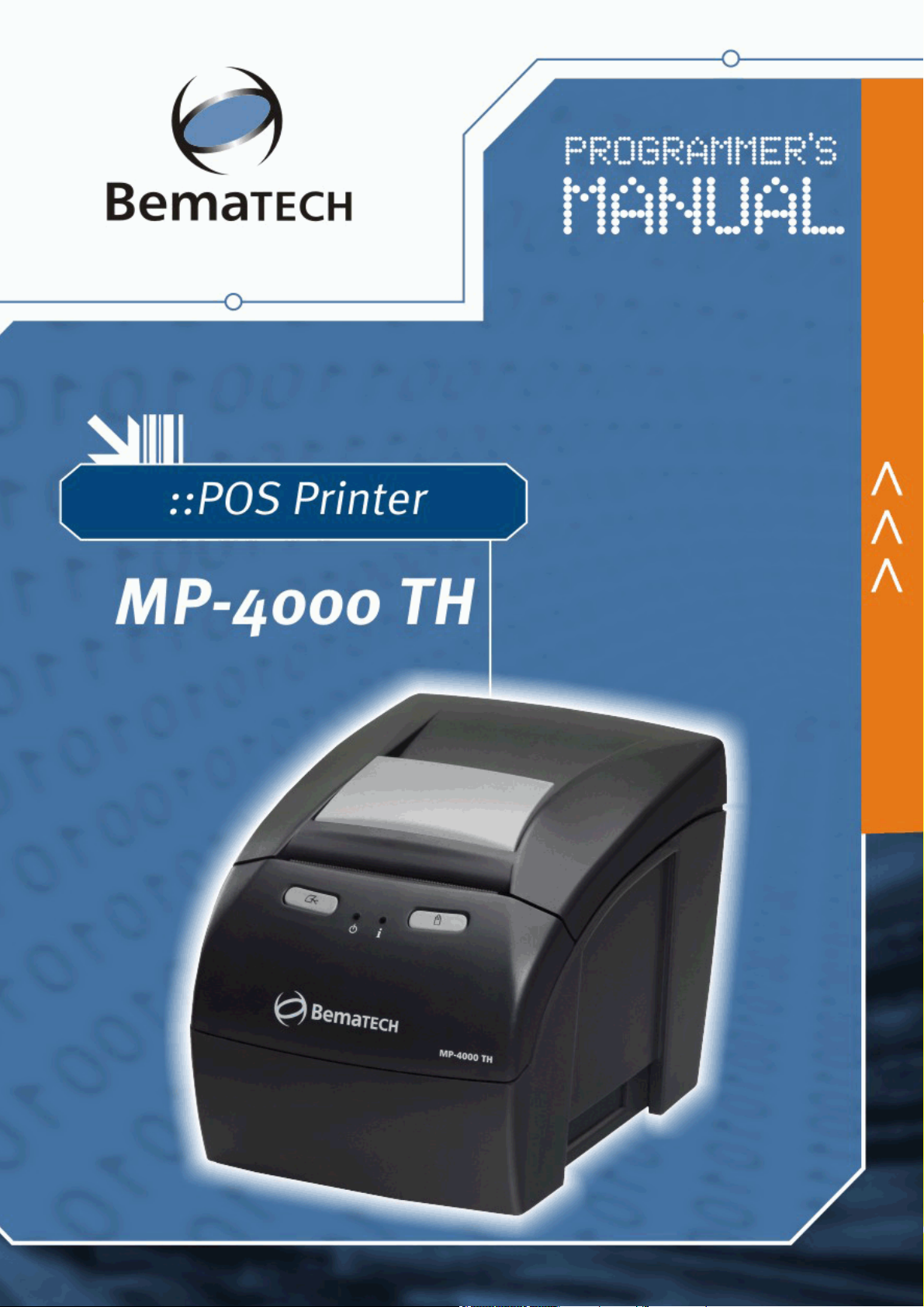

MP-4000 TH Programmer's Manual
Rev.1.4
August 2007
(First edition: November 2006)
Copyright© by Bematech S.A, Curitiba-PR, Brazil. All rights reserved.
No part of this publication may be copied, reproduced, adapted or translated without the prior
written permission of Bematech S.A., except when allowed by patent rights.
Information in this publication is purely informative, subjected to change without notice and no
liability is assumed with respect to its use. However, as product improvements become
available, Bematech S.A. will make every effort to provide updated information for the
products described in this publication. The latest version of this manual can be obtained
through Bematech website:
www.bematech.com
Notwithstanding the other exceptions contained in this Manual, the consequences and
responsibility are assumed by the Purchaser of this product or third parties as a result of: (a)
intentional use for any improper, unintended or unauthorized applications of this product,
including any particular purpose; (b) unauthorized modifications, repairs, or alterations to this
product; (c) use of the product without complying with Bematech S.A. operating and
maintenance instructions; (d) use of the product as component in systems or other
applications in which the failure of this could create a situation where personal injury or
material damages may occur. In the events described above, Bematech S.A. and its officers,
administrators, employees, subsidiaries, affiliates and dealers shall not be held responsible or
respond by any claim, costs, damages, losses, expenses and any other direct or indirect injury,
as well as claims which alleges that Bematech S.A. was negligent regarding the design or
manufacture of the product.
Bematech S.A. shall not be liable against any damages or problems arising from the use of any
options or any consumable products other than those designated as original Bematech
products or approved products by Bematech S.A.
Any product names or its logotypes mentioned in this publication may be trademarks of its
respective owners and shall be here recognized.
Product warranties are only the ones expressly mentioned in the Quick Start. Bematech S.A.
disclaims any and all implied warranties for the product, including but not limited to implied
warranties of merchantability or fitness for a particular purpose. In addition, Bematech S.A.
shall not be responsible or liable for any special, incidental or consequential damages or lost
profits or savings arising from the use of the product by the Purchaser, the User or third
parties.

Summary
INTRODUCTION .................................................................................................................5
DEVELOPERS ADVICE......................................................................................................5
1 COMMANDS ....................................................................................................................6
1.1 Direct command.........................................................................................................................6
1.2 Control sequence........................................................................................................................6
2 USING THE COMMAND SUMMARY............................................................................... 7
2.1 ESC/Bema Command Table......................................................................................................7
2.2 ESC/POS Command Table......................................................................................................11
3. ESC/BEMA COMMANDS .............................................................................................14
3.1 Operation Commands ..............................................................................................................14
3.2 Vertical positioning..................................................................................................................22
3.3 Horizontal positioning..............................................................................................................25
3.4 Character Types .......................................................................................................................27
3.5 Print width, character width and height...................................................................................31
3.6 Bit images and graphics...........................................................................................................35
3.6.1 24-bit graphics .............................................................................................................35
3.6.2 8-bit graphics ...............................................................................................................35
3.7 Communication........................................................................................................................42
3.7.1 Serial interface status byte ............................................................................................42
3.7.2 Serial / USB / EPP interface advanced status bytes......................................................43
3.7.3 Standard parallel interface status byte ..........................................................................44
3.8 Data Control.............................................................................................................................46
3.9 Barcodes...................................................................................................................................47
4. ESC/POS COMMANDS ................................................................................................57
4.1 Operation Commands ..............................................................................................................57
4.2 Vertical positioning..................................................................................................................63
4.3 Horizontal positioning..............................................................................................................66
4.4 Character types.........................................................................................................................68
4.5. Communication.......................................................................................................................70
4.6. Data Control............................................................................................................................76
4.7. Barcodes..................................................................................................................................76
4.8. Bit images and graphics..........................................................................................................76
APPENDIX I – TABLES....................................................................................................77
Table 1 - Characters Per Line ........................................................................................................77
Table 2 - Paper Width....................................................................................................................77
APPENDIX II – CHARACTER TABLES............................................................................78
ASCII.............................................................................................................................................78
Code Page 437 ...............................................................................................................................78
Code Page 850 ...............................................................................................................................79
Code Page 858 ...............................................................................................................................80
Code Page 860 ...............................................................................................................................81

MP-4000 TH POS Printer Rev.1.4 Programmer’s Manual
Code Page 866 ...............................................................................................................................82
APPENDIX III - TRANSMISSION STATUS IDENTIFICATION.........................................83
22-aug-2007
Firmware Release: 1.5
4

MP-4000 TH POS Printer Rev.1.4 Programmer’s Manual
Introduction
The objective of this manual is to give to programmers all necessary information to properly
program and integrate the MP-4000 TH printer into a system. The MP-4000 TH printer is able
to interpret ESC/Bema commands and ESC/POS
For further information refer to the documentation below available in our website:
® 1
commands.
www.bematech.com
User’s Manual – Contains information referring to operation, features and specifications of
the MP-4000 TH printer.
Service Manual – Contains information necessary to identify and resolve MP-4000 TH printer
problems.
Developers advice
Beside this manual, the drivers and API (and all their documentation) listed below are available
from our website (http://www.bematech.com
• Windows 2000/XP/Vista-32 – API dynamic-link library driver (mp2032.dll); recent
spooler drivers (BemaSetupXXxX.exe); parallel port driver and USB port driver;
software for testing purposes.
• Windows 9x/ME/NT4 - API dynamic-link library driver (mp2032.dll); old and
unsupported spooler drivers (BemaSetupXXxX.exe);
• Linux (x86) - CUPS
implementantion of mp2320 library as a shared object (mp2032.so);
1 ESC/POS® is registered trademark of Seiko Epson Corporation.
TM
spooler drivers compatible with Redhat 8.0; partial
22-aug-2007
Firmware Release: 1.5
):
5

MP-4000 TH POS Printer Rev.1.4 Programmer’s Manual
1 Commands
The MP-4000 TH printer has a series of programming commands that may be used in the
remote mode. Two types of commands can be sent:
1.1 Direct command
In this mode, a simple ASCII code is enough to command the printer. For example:
ASCII CODE : LF
DECIMAL : 10
HEXADECIMAL : 0A
This command causes the printer to perform a line feed.
1.2 Control sequence
In this mode, more than one code may be sent to command or program the printer.
This “control sequence” always starts with the ASCII code “ESC”, “FS” or “GS”. For example:
ASCII CODE : ESC W 1
DECIMAL : 27 87 01
HEXADECIMAL : 1B 57 01
This command switches the printing mode to “expanded”.
Following is a summary of all commands accepted by the MP-4000 TH printer.
22-aug-2007
Firmware Release: 1.5
6
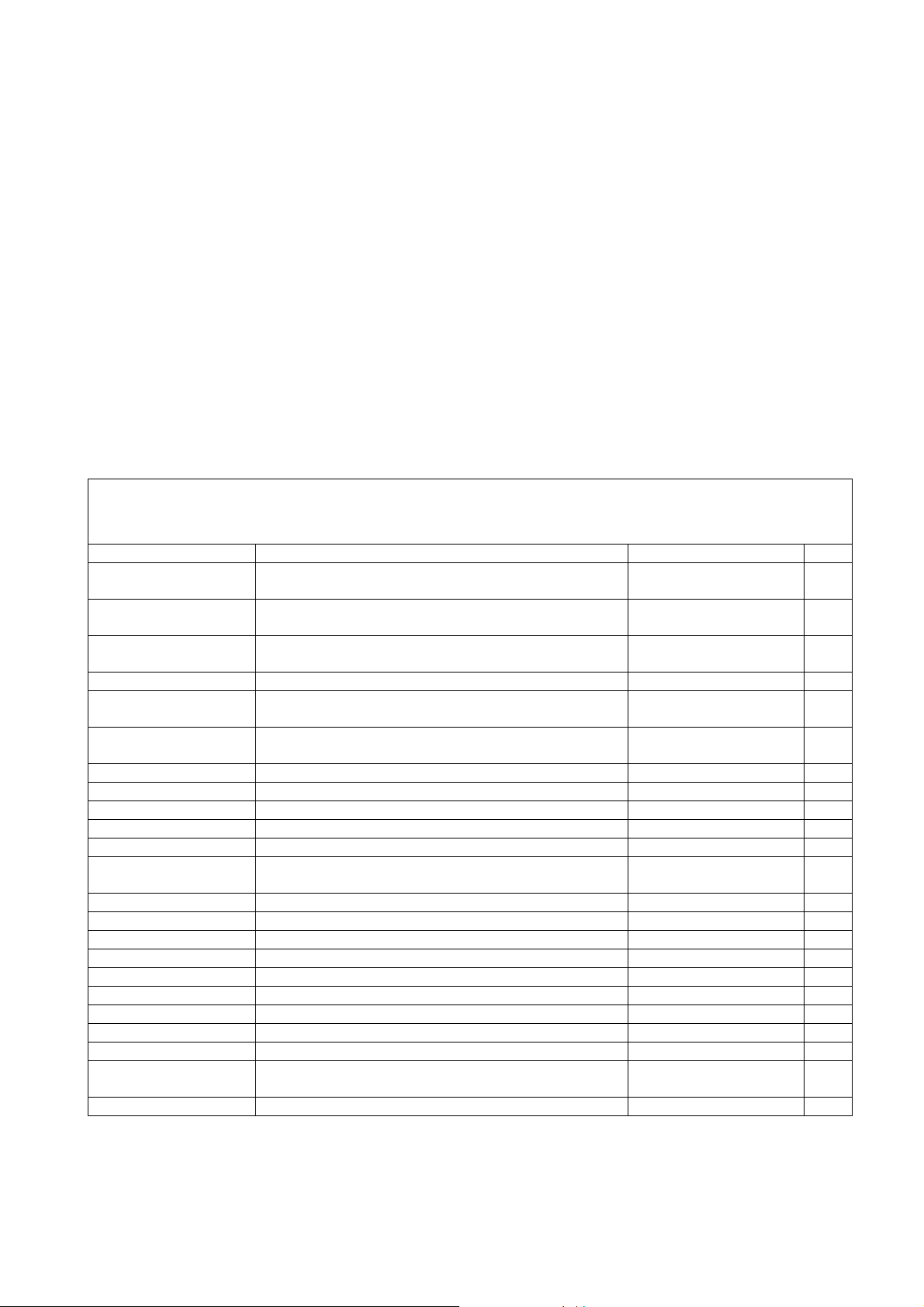
MP-4000 TH POS Printer Rev.1.4 Programmer’s Manual
2 Using the command summary
The following section lists and describes all resident commands including command
parameters. The command syntax is as follows:
•ESC P is a command without parameters;
•ESC Q n is a command with one parameter only;
•ESC K n1 n2 is a command with two parameters;
•ESC D n1...nk is a command with a variable number of parameters.
A character ‘h’ following an alphanumeric string represents an hexadecimal number. A
number with no ‘h’ following it is in decimal mode. An italic item is a parameter to the escape
function.
Note: MP-4000 TH printer is capable of interpreting ESC/Bema commands and
ESC/POS commands.
2.1 ESC/Bema Command Table
Operation
Code Function Format hexadecimal Page
GS F9h 5 00h Select ESC/Bema operation mode. Writes on flash.
Use with caution.
GS F9h 20h 30h Select ESC/Bema temporary operation mode.
Doesn’t alters flash.
GS F9h 1Fh 31h Return to previous set of commands configured
before temporary setting.
ESC @ Initializes the MP-4000 TH printer 1B 40 14
ESC b n n = 1 => PE signal reflects drawer sensor
n = 0 => PE signal reflects paper sensor
ESC v n Activate drawer for n milliseconds (-50ms < n <
200ms)
ESC w Performs a full paper cut 1B 77 15
ESC m Performs a partial paper cut 1B 6D 15
ESC y n Enable / disable panel keys 1B 79 n 15
ESC x Enable Dump Mode 1B 78 16
ESC z n Enable (n = 1) / disable (n = 0) automatic line feed 1B 7A n 16
ESC ( A pL pH fn n1
n2 vol
GS F9h – n Set printer priority (high quality or high speed) 1D F9 2D n 17
GS F9h ! n Set paper width 1D F9 21 n 17
GS F9h , n Enable/Disable paper near end sensor 1D F9 2C n 18
GS F9h + n Set and save printing intensity 1D F9 2B n 18
GS FAh n Set printer language 1D FA n 18
GS F9h “ 0 Get printer log 1D F9 22 30 19
GS F9h ‘ n Get printer information 1D F9 27 n 19
GS F9h ( 0 Load default user configuration 1D F9 28 30 20
GS F9h ) 0 Print user configuration 1D F9 29 30 20
GS F7h BS NUL !
i
...i4 s1..s
1
GS F9h * n Set USB address 1D F9 2A n 20
4
Activate/deactivate buzzer 1B 28 41 pL pH fn n1
Set IP address and subnet mask 1D F7 08 00 21 i
1D F9 35 00 13
1D F9 20 30 13
1D F9 1F 31 14
1B 62 n 14
1B 76 n 14
16
n2 vol
...i4
1
s
..s
1
4
20
22-aug-2007
Firmware Release: 1.5
7
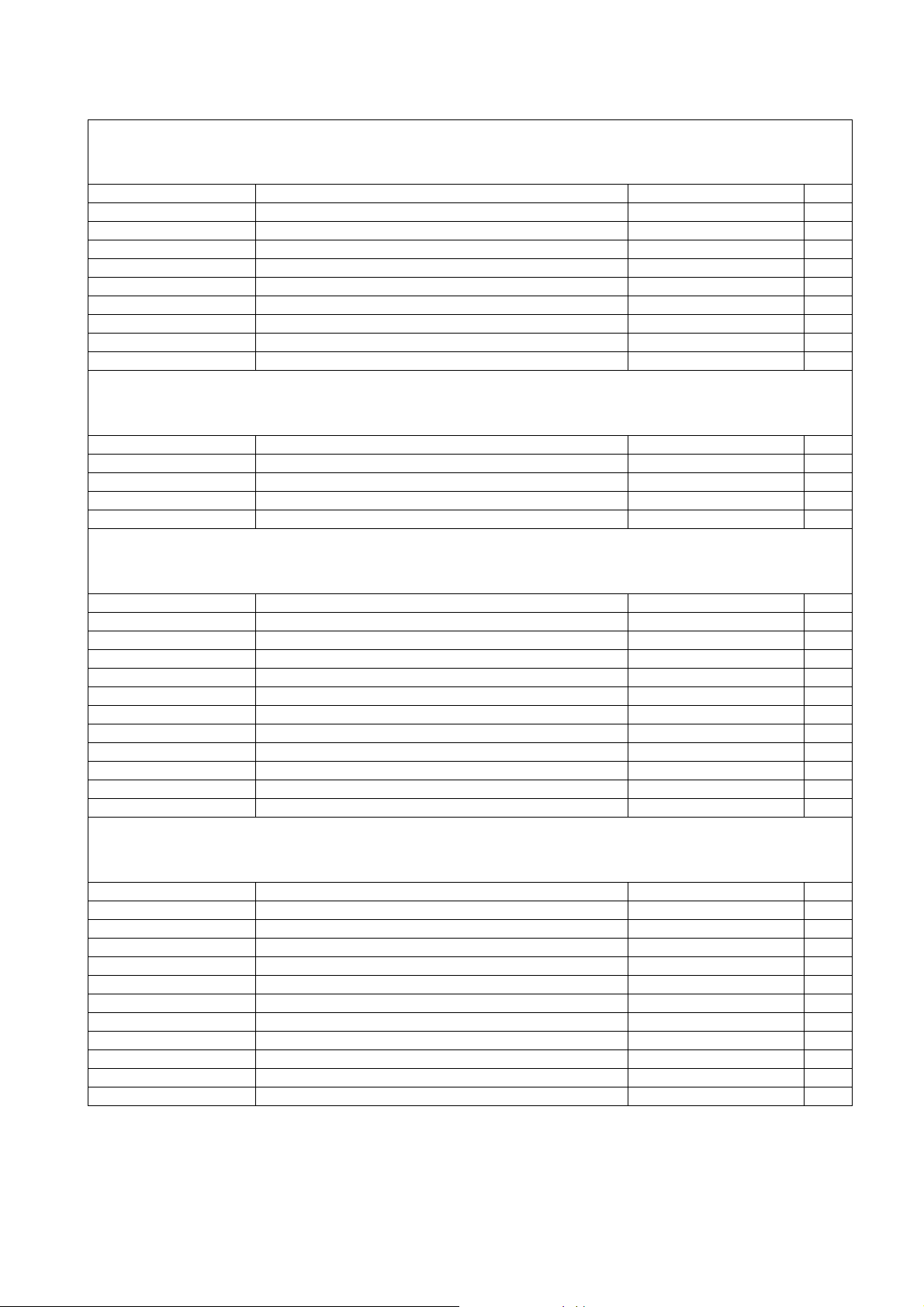
MP-4000 TH POS Printer Rev.1.4 Programmer’s Manual
Vertical positioning
Code Function Format hexadecimal Page
ESC C n Set page size in lines 1B 43 n 21
ESC c n1 n2 Set page size in millimeters 1B 63 n1 n2 21
ESC J n Performs a fine line feed 1B 4A n 21
FF Feeds one page 0C 21
LF Feeds one line 0A 22
ESC 2 Line feed of 1/6 inch 1B 32 22
ESC 3 n Line feed of n/144 inch 1B 33 n 23
ESC f 1 n Vertical skipping 1B 66 31 n 23
ESC A n Feeding paper (n * 0,375mm) 1B 41 n 23
Horizontal positioning
Code Function Format hexadecimal Page
ESC f 0 n Horizontal skipping 1B 66 30 n 24
ESC Q n Set right margin 1B 51 n 24
ESC l n Set left margin 1B 6C n 24
ESC a n Centralize (n = 1) or left align (n = 0) characters 1B 61 n 25
Character types
Code Function Format hexadecimal Page
ESC - n Enable / disable underlined print mode 1B 2D n 26
ESC 4 Enable italic print mode 1B 34 26
ESC 5 Disable italic print mode 1B 35 26
ESC E Enable emphasized print mode 1B 45 27
ESC F Disable emphasized print mode 1B 46 27
ESC t n Select code page 1B 74 n 27
ESC S n Enable superscript and / or subscript 1B 53 n 28
ESC T Disable superscript and subscript modes 1B 54 28
ESC N n Select Intensity Mode 1B 4E n 28
ESC ! n Select print mode 1B 21 n 29
ESC } n Enable / Disable inverted mode 1B 7D n 29
Print width, character width and height
Code Function Format hexadecimal Page
DC2 Disable condensed mode 12 30
DC4 Disable on-line expanded print 14 30
ESC d n Enable / Disable double height print mode 1B 64 n 30
ESC H Set default column per line 1B 48 31
ESC P Set default column per line 1B 50 31
ESC SI Set condensed mode 1B 0F 31
ESC SO Set on-line expanded mode 1B 0E 32
ESC V Set on-line double height mode 1B 56 32
ESC W n Enable / Disable expanded mode 1B 57 n 32
SI Enable condensed mode 0F 33
SO Enable on-line expanded mode 0E 33
22-aug-2007
Firmware Release: 1.5
8
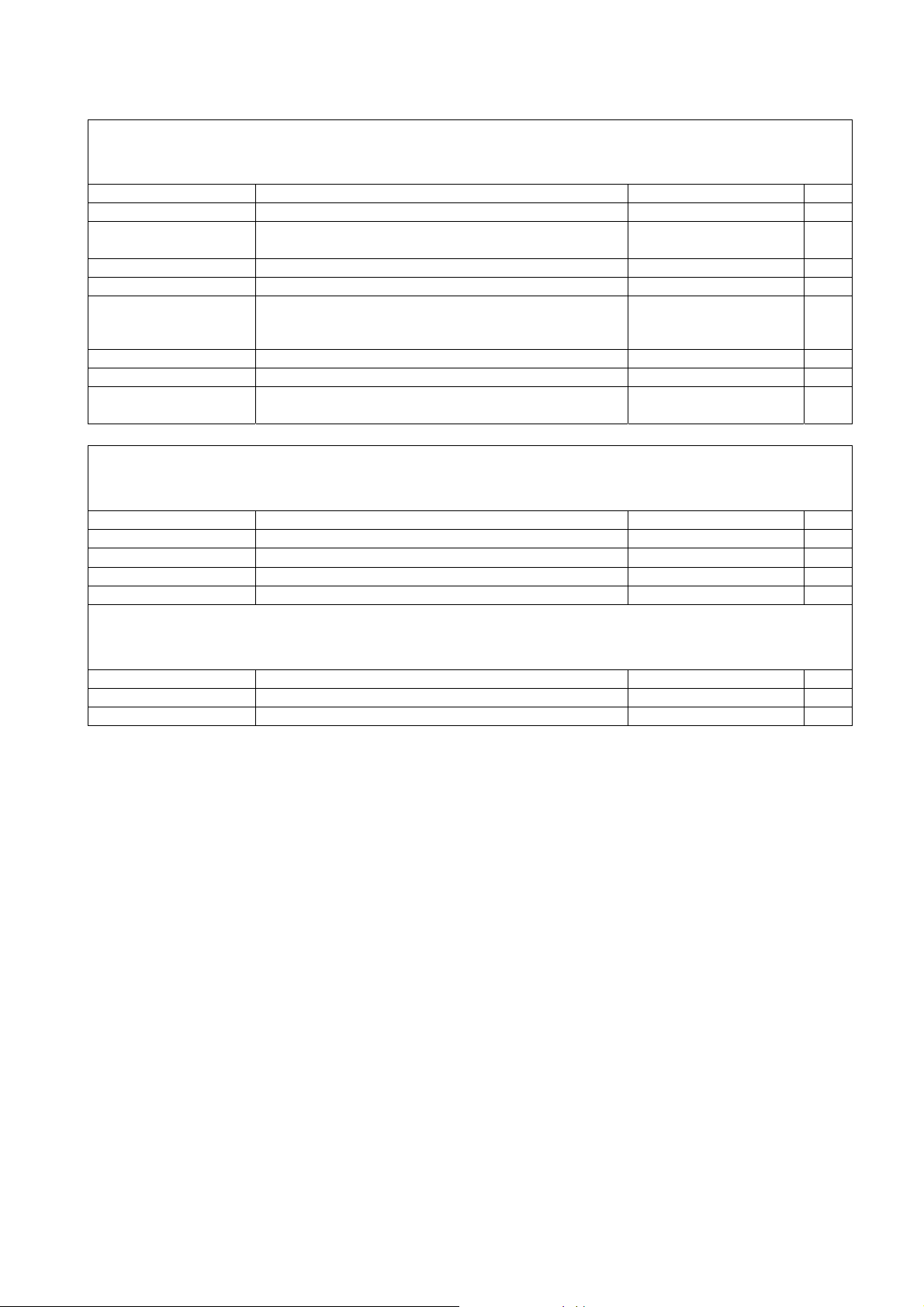
MP-4000 TH POS Printer Rev.1.4 Programmer’s Manual
Bit images and graphics
Code Function Format hexadecimal Page
ESC $ n1 n2 Fill in blank bit columns 1B 24 n1 n2 35
ESC * ! n1 n2 b1...bn 24-bit graphics 1B 2A 21 n1 n2 b1 ...
35
bn
ESC K n1 n2 b1...bn 8-bit graphics 1B 4B n1 n2 b1 ... bn 36
FS p n m Print NV bit image 1C 70 n m 36
FS q n [xL xH yL yH
d
...dk]1...[xL xH yL yH
1
d
...dk]
1
n
Define NV bit image 1C 71 n [x
d
...dk]1...[xL xH yL yH
1
d
...dk]
1
n
L xH yL yH
37
GS / m Print downloaded bit image 1D 2F m 38
GS * x y d1...d
GS v 0 m xL xH yL yH
...dk
d
1
Define downloaded bit image 1D 2A x y d1...d
(x × y × 8)
Print Raster Bitmap 1D 76 30 m x
d
1
...d
38
(x × y × 8)
39
L xH yL yH
k
Communication
Code Function Format hexadecimal Page
ENQ Serial communication status enquiry 05 41
GS ° 1
Serial / USB communication advanced status 1D F8 31 41
ETX End buffer 03 44
STX Clear buffer 02 44
Data Control
Code Function Format hexadecimal Page
CAN Cancel last line 18 45
DEL Cancel last character 7F 45
22-aug-2007
Firmware Release: 1.5
9
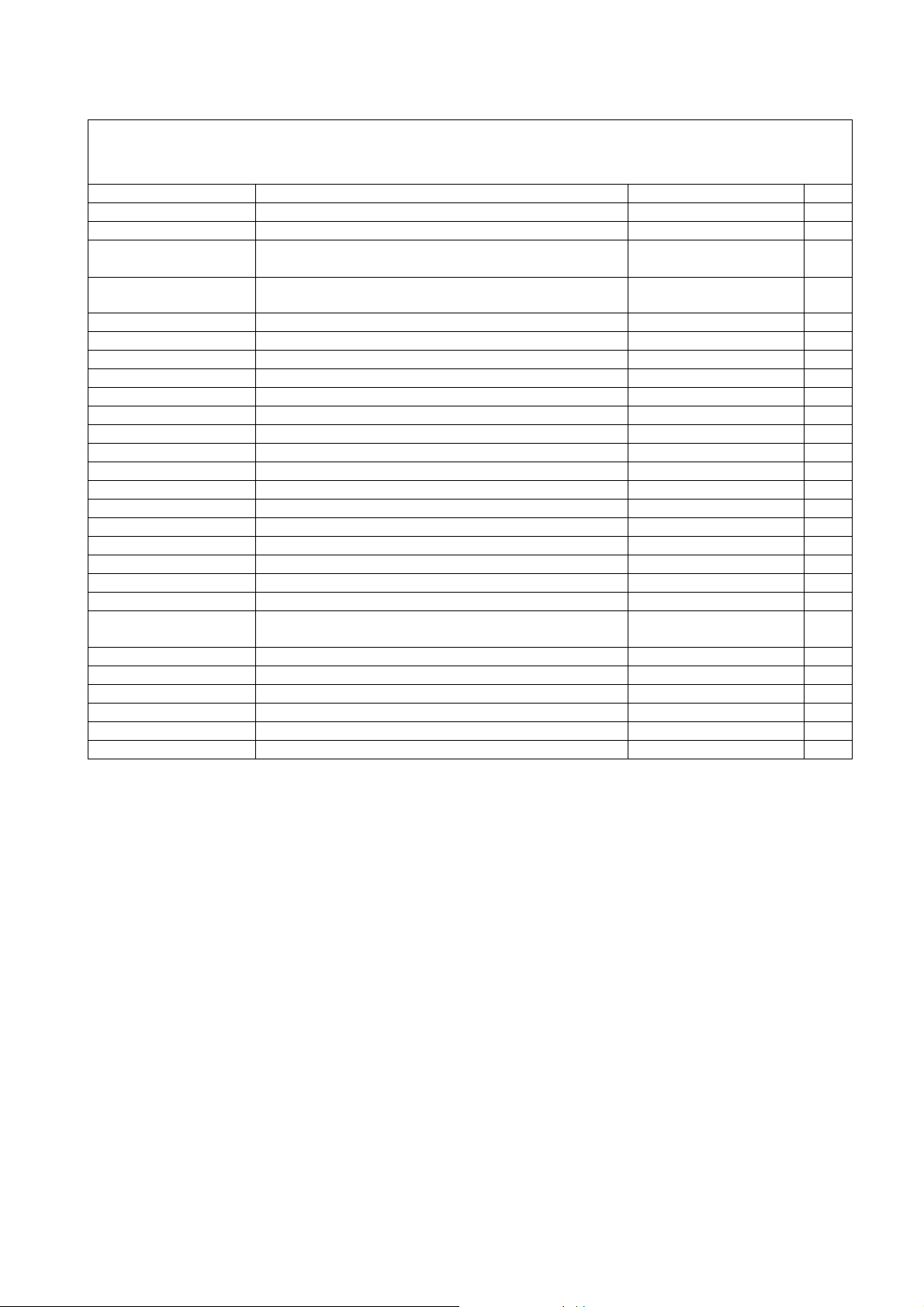
MP-4000 TH POS Printer Rev.1.4 Programmer’s Manual
Barcodes
Code Function Format hexadecimal Page
GS h n Sets the height n of the barcode generated 1D 68 n 46
GS w n Determines the width of the barcode 1D 77 n 46
GS H n Choose the position of the human readable
1D 48 n 46
information (HRI) of the barcode
GS f n Sets the font used to print the human readable
1D 66 n 47
information (HRI)
GS k 0 d1…d11 NUL Prints an UPC-A barcode 1D 6B 00 d1…d
GS k 65 11 d1...d11 Prints an UPC-A barcode 1D 6B 41 0B d1…d
GS k 1 d1…d6 NUL Prints an UPC-E barcode 1D 6B 01 d1…d
GS k 66 6 d1…d6 Prints an UPC-E barcode 1D 6B 42 06 d1…d
GS k 2 d1…d12 NUL Prints an EAN-13 barcode 1D 6B 02 d1…d
GS k 67 12 d1…d12 Prints an EAN-13 barcode 1D 6B 43 0C d1…d
GS k 3 d1…d7 NUL Prints an EAN-8 barcode 1D 6B 03 d1…d
GS k 68 7 d1…d7 Prints an EAN-8 barcode 1D 6B 44 07 d1…d
GS k 4 d1…dn NUL Prints a CODE 39 barcode 1D 6B 04 d1…d
GS k 69 n d1…dn Prints a CODE 39 barcode 1D 6B 45 n d1…d
GS k 5 d1…dn NUL Prints an ITF barcode 1D 6B 05 d1…d
GS k 70 n d1...dn Prints an ITF barcode 1D 6B 46 n d1…d
GS k 6 d1…dn NUL Prints a CODABAR barcode 1D 6B 06 d1…d
GS k 71 n d1…dn Prints a CODABAR barcode 1D 6B 47 n d1…d
GS k 72 d1…dn Prints a CODE 93 barcode 1D 6B 48 n d1…d
GS k 73 n d1…dn Prints a CODE 128 barcode 1D 6B 49 n d1…d
GS k 128 n1 n2 n3 n4
n
5 n6
d1…d
n
Prints a PDF-417 barcode 1D 6B 80 n
n
d1…d
6
n
GS k 21 d1…d9 NUL Prints an ISBN barcode 1D 6B 15 d1…d
GS k 22 d1…dn NUL Prints a MSI barcode 1D 6B 16 d1…d
GS k 130 n d1…dn Prints a MSI barcode 1D 6B 82 n d1…d
GS k 23 d1…dn NUL Prints a PLESSEY barcode 1D 6B 17 d1…d
GS k 131 n d1…dn Prints a PLESSEY barcode 1D 6B 83 n d1…d
GS k 132 n1 n2 Programs barcode’s left margin 1D 6B 84 n1 n
00 47
11
47
11
00 48
6
48
6
00 48
12
49
12
00 49
7
49
7
00 50
n
50
n
00 50
n
51
n
00 51
n
51
n
52
n
52
n
1 n2 n3 n4 n5
00 53
9
00 54
n
54
n
00 54
n
55
n
55
2
53
22-aug-2007
Firmware Release: 1.5
10
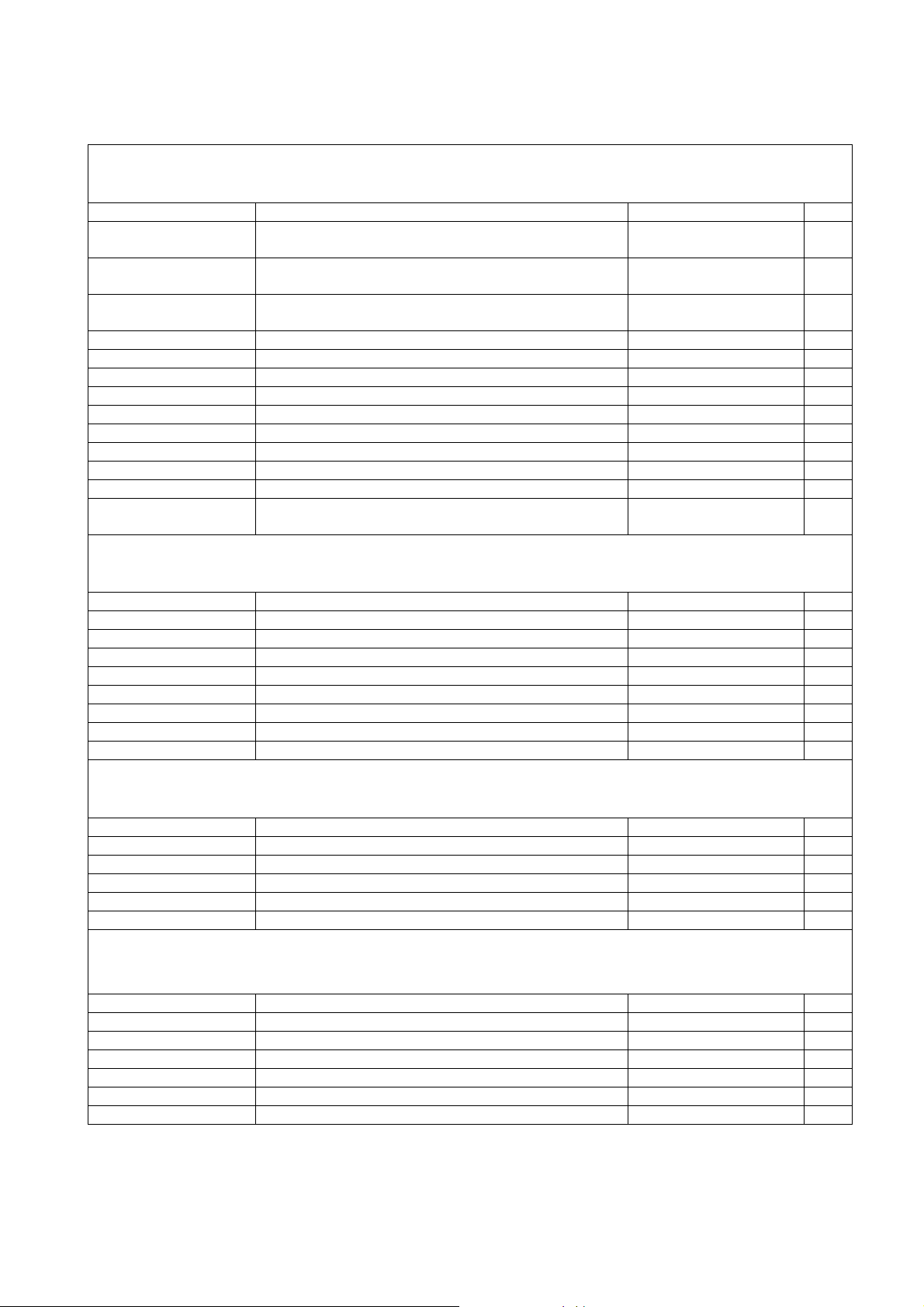
MP-4000 TH POS Printer Rev.1.4 Programmer’s Manual
2.2 ESC/POS Command Table
Operation
Code Function Format hexadecimal Page
GS F9h 5 01h Select ESC/POS operation mode. Writes on flash.
Use with caution.
GS F9h 20h 31h Select ESC/POS temporary operation mode.
Doesn’t alters flash.
GS F9h 1Fh 31h Return to previous set of commands configured
before temporary setting.
ESC = n Select peripheral device 1B 3D n 57
ESC @ Initialize printer 1B 40 57
ESC c 3 n Select paper sensor(s) to output paper-end signals 1B 63 33 n 58
ESC c 4 n Select paper sensor(s) to stop printing 1B 63 34 n 58
ESC c 5 n Enable/disable panel buttons 1B 63 35 n 59
ESC p m t1 t2 General pulse 1B 70 m t1 t2 59
GS ( A pL pH n m Execute test print 1D 28 41 pL pH n m 60
DLE DC4 n m t Generate pulse at real-time 10 14 n m t 60
GS V m (n) Select cut mode and cut paper 1D 56 m (n) 61
ESC ( A pL pH fn n c
t1 t2
Activate buzzer 1B 28 41 pL pH fn n c
Vertical positioning
Code Function Format hexadecimal Page
LF Print and line feed 0A 62
FF Print and return to standard mode 0C 62
CR Print and carriage return 0D 62
ESC $ nL nH Set absolute print position 1B 24 nL n
ESC 2 Select default line spacing 1B 32 63
ESC 3 n Set line spacing 1B 33 n 63
ESC \ nL nH Set relative print position 1B 5C nL n
ESC d n Print and feed n lines 1B 64 n 64
Horizontal positioning
Code Function Format hexadecimal Page
HT Horizontal tab 09 65
ESC SP n Set right-side character spacing 1B 20 n 65
ESC D n1…nK NUL Set horizontal tab positions 1B 44 n1…nk 00 65
ESC a n Select justification 1B 61 n 66
GS L nL nH Set left margin 1D 4C nL nH 66
Character types
Code Function Format hexadecimal Page
ESC – n Turn underline mode on/off 1B 2D n 67
ESC E n Turn emphasized mode on/off 1B 45 n 67
ESC M n Select character font 1B 4D n 67
GS B Activate/deactivate black/white reverse printing 1D 42 n 68
ESC R n Select an international character set 1B 52 n 68
ESC t n Select character code table 1B 74 n 68
1D F9 35 01 56
1D F9 20 31 56
1D F9 1F 31 57
61
t1 t2
63
H
63
H
22-aug-2007
Firmware Release: 1.5
11
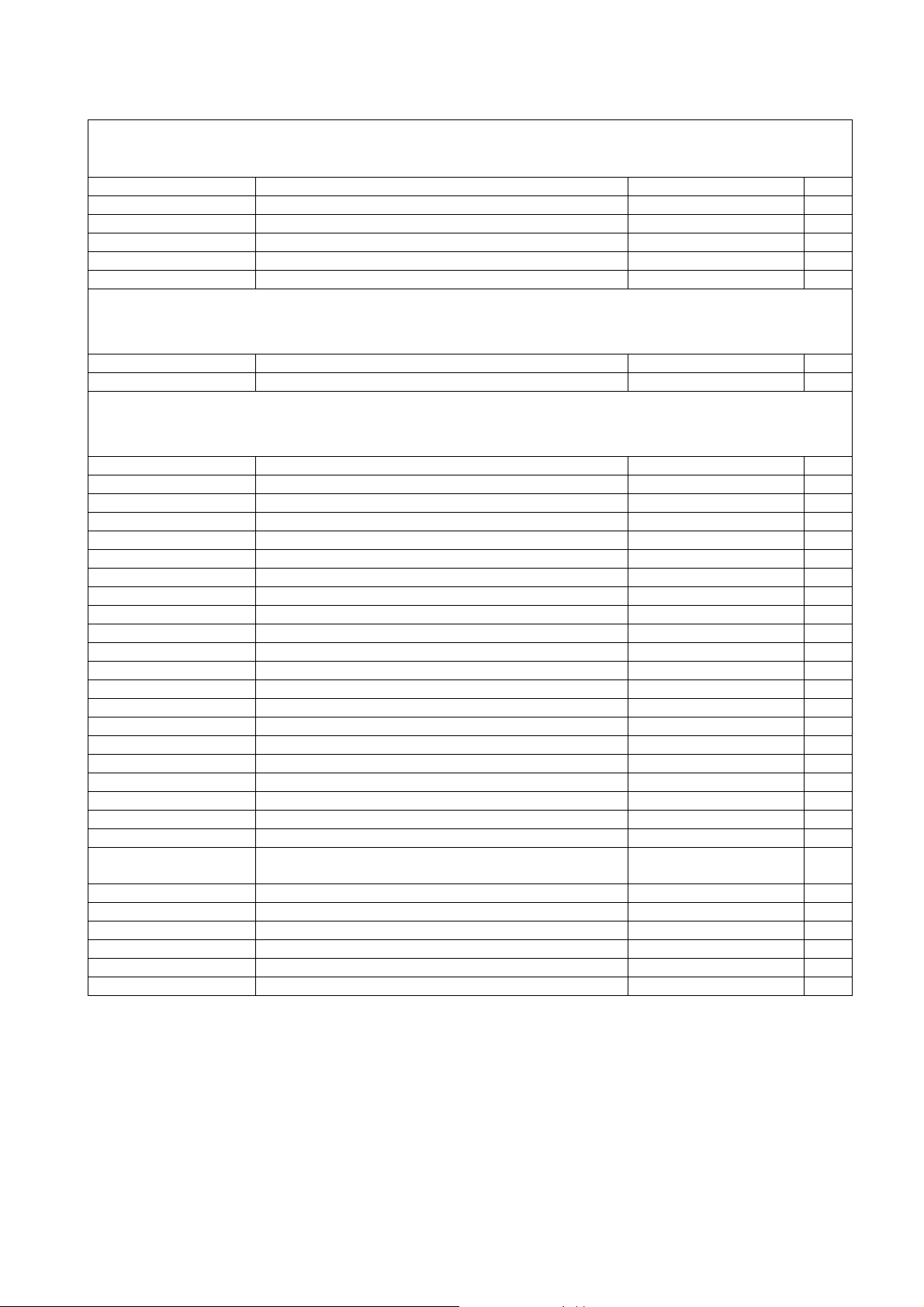
MP-4000 TH POS Printer Rev.1.4 Programmer’s Manual
Communication
Code Function Format hexadecimal Page
DLE EOT n Real-time status transmission 10 04 n 69
DLE ENQ n Real-time request to printer 10 05 n 70
GS I n Transmit printer ID 1D 49 n 71
GS a n Enable/disable Automatic Status Back (ASB) 1D 61 n 72
GS r n Transmit status 1D 72 n 73
Data Control
Code Function Format hexadecimal Page
CAN Cancel print data 18 75
Barcodes
Code Function Format hexadecimal Page
GS h n Set bar code height 1D 68 n 46
GS w n Set bar code width 1D 77 n 46
GS H n Select printing position of HRI characters 1D 48 n 46
GS f n Select font for HRI characters 1D 66 n 47
GS k 0 d1…d11 NUL Prints an UPC-A barcode 1D 6B 00 d1…d1
GS k 65 11 d1...d11 Prints an UPC-A barcode 1D 6B 41 0B d1…d1
GS k 1 d1…d6 NUL Prints an UPC-E barcode 1D 6B 01 d1…d
GS k 66 6 d1…d6 Prints an UPC-E barcode 1D 6B 42 06 d1…d
GS k 2 d1…d12 NUL Prints an EAN-13 barcode 1D 6B 02 d1…d1
GS k 67 12 d1…d12 Prints an EAN-13 barcode 1D 6B 43 0C d1…d1
GS k 3 d1…d7 NUL Prints an EAN-8 barcode 1D 6B 03 d1…d
GS k 68 7 d1…d7 Prints an EAN-8 barcode 1D 6B 44 07 d1…d
GS k 4 d1…dn NUL Prints a CODE 39 barcode 1D 6B 04 d1…d
GS k 69 n d1…dn Prints a CODE 39 barcode 1D 6B 45 n d1…d
GS k 5 d1…dn NUL Prints an ITF barcode 1D 6B 05 d1…d
GS k 70 n d1...dn Prints an ITF barcode 1D 6B 46 n d1…d
GS k 6 d1…dn NUL Prints a CODABAR barcode 1D 6B 06 d1…dn 00 51
GS k 71 n d1…dn Prints a CODABAR barcode 1D 6B 47 n d1…d
GS k 72 d1…dn Prints a CODE 93 barcode 1D 6B 48 n d1…d
GS k 73 n d1…dn Prints a CODE 128 barcode 1D 6B 49 n d1…d
GS k 128 n1 n2 n3 n4
n
5 n6
d1…d
n
Prints a PDF-417 barcode 1D 6B 80 n1 n2 n
d1…d
n
6
n
GS k 21 d1…d9 NUL Prints an ISBN barcode 1D 6B 15 d1…d9 00 53
GS k 22 d1…dn NUL Prints a MSI barcode 1D 6B 16 d1…d
GS k 130 n d1…dn Prints a MSI barcode 1D 6B 82 n d1…d
GS k 23 d1…dn NUL Prints a PLESSEY barcode 1D 6B 17 d1…dn 00 54
GS k 131 n d1…dn Prints a PLESSEY barcode 1D 6B 83 n d1…d
GS k 132 n1 n2 Programs barcode’s left margin 1D 6B 84 n1 n2 55
00 47
1
47
1
00 48
6
48
6
00 48
2
49
2
00 49
7
49
7
00 50
n
50
n
00 50
n
51
n
51
n
52
n
52
n
53
3 n4 n5
00 54
n
54
n
55
n
22-aug-2007
Firmware Release: 1.5
12
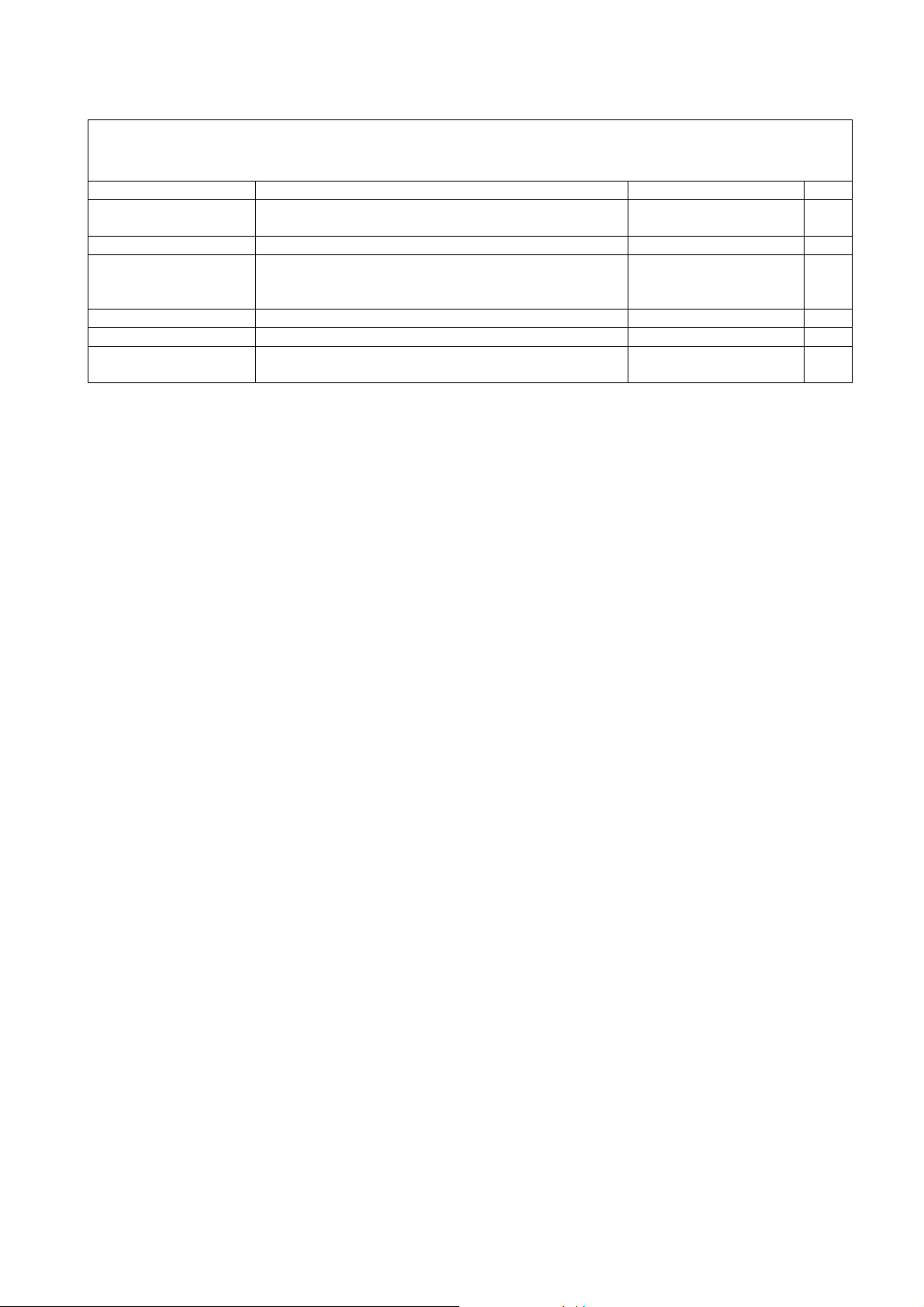
MP-4000 TH POS Printer Rev.1.4 Programmer’s Manual
Bit images and graphics
Code Function Format hexadecimal Page
ESC * ! n1 n2 b1...bn 24-bit graphics 1B 2A 21 n1 n2 b1 ...
35
bn
FS p n m Print NV bit image 1C 70 n m 36
FS q n [xL xH yL yH
...dk]1...[xL xH yL yH
d
1
d
...dk]
1
n
Define NV bit image 1C 71 n [x
...dk]1...[xL xH yL yH
d
1
d
...dk]
1
n
L xH yL yH
37
GS / m Print downloaded bit image 1D 2F m 38
GS * x y d1...d
GS v 0 m xL xH yL yH
d
...dk
1
Define downloaded bit image 1D 2A x y d1...d
(x × y × 8)
Print Raster Bitmap 1D 76 30 m x
d
1
...d
38
(x × y × 8)
L xH yL yH
k
39
22-aug-2007
Firmware Release: 1.5
13
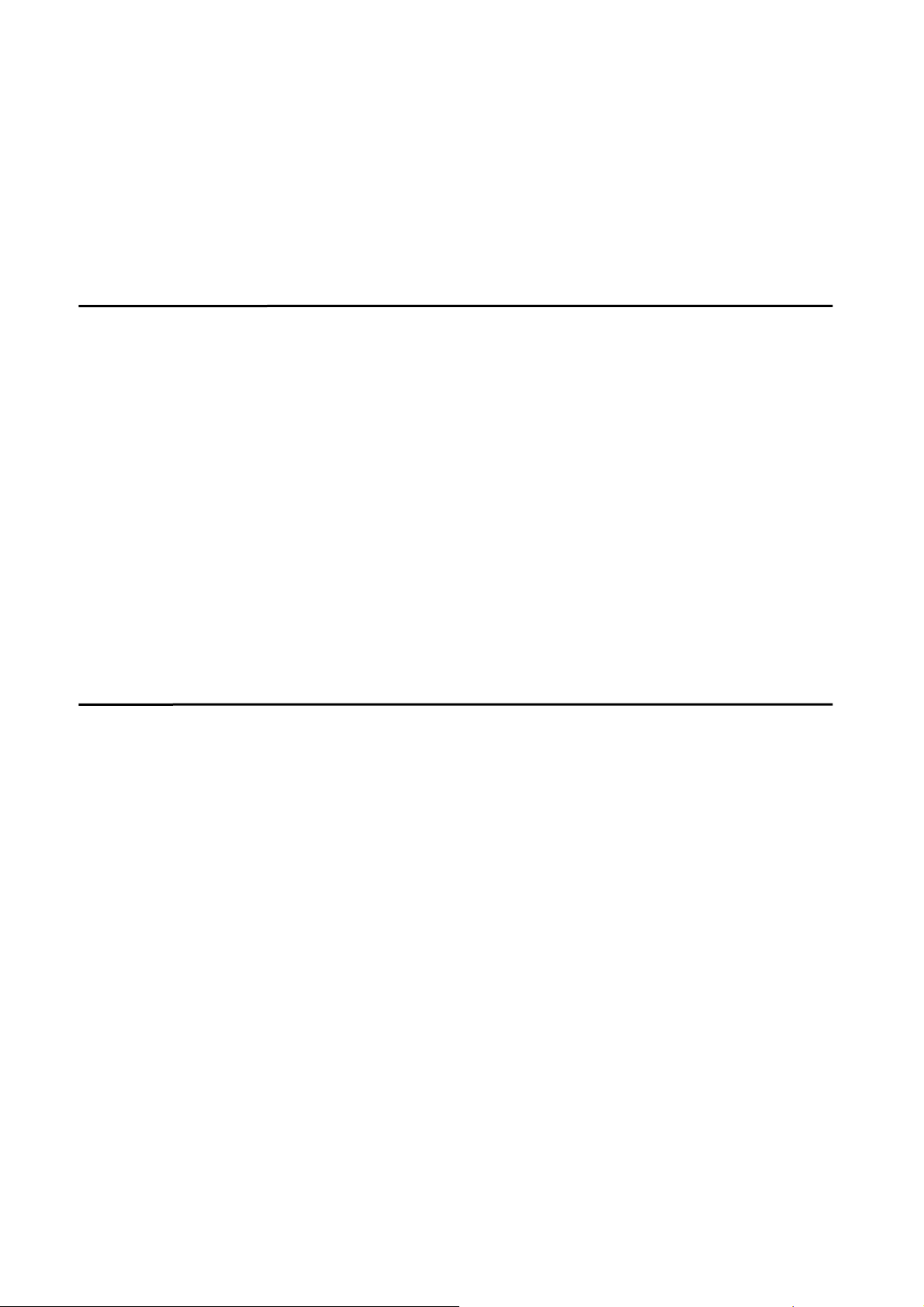
MP-4000 TH POS Printer Rev.1.4 Programmer’s Manual
3. ESC/Bema Commands
3.1 Operation Commands
The following section details each of the commands presented in the Command Table,
ESC/Bema section.
GS F9h 5 00h
[Function] Select ESC/Bema operation mode.
[Format] ASCII GS F9h 5 00h
Hexadecimal 1D F9 35 00
Decimal 29 249 53 0
[Description] Tells printer to interpret ESC/Bema commands from now.
[Notes] ● This command saves data on printer flash memory and therefore is
slow, which may affect printer performance and funcionality if mixed with
other faster commands. Please, use with caution.
● When ESC/Bema mode is enabled and a DB25 serial interface is
connected, the printer will automatically change its flow control to
RTS/CTS.
GS F9h 20h 30h
[Function] Select ESC/Bema temporary operation mode.
[Format] ASCII GS F9h 20h 30h
Hexadecimal 1D F9 20 30
Decimal 29 249 32 48
[Description] Tells printer to interpret ESC/Bema commands from now.
[Notes] ● This command doesn’t writes anything on flash memory, so it can be
used anyway.
● When ESC/Bema mode is enabled and a DB25 serial interface is
connected, the printer will automatically change its flow control to
RTS/CTS.
22-aug-2007
Firmware Release: 1.5
14
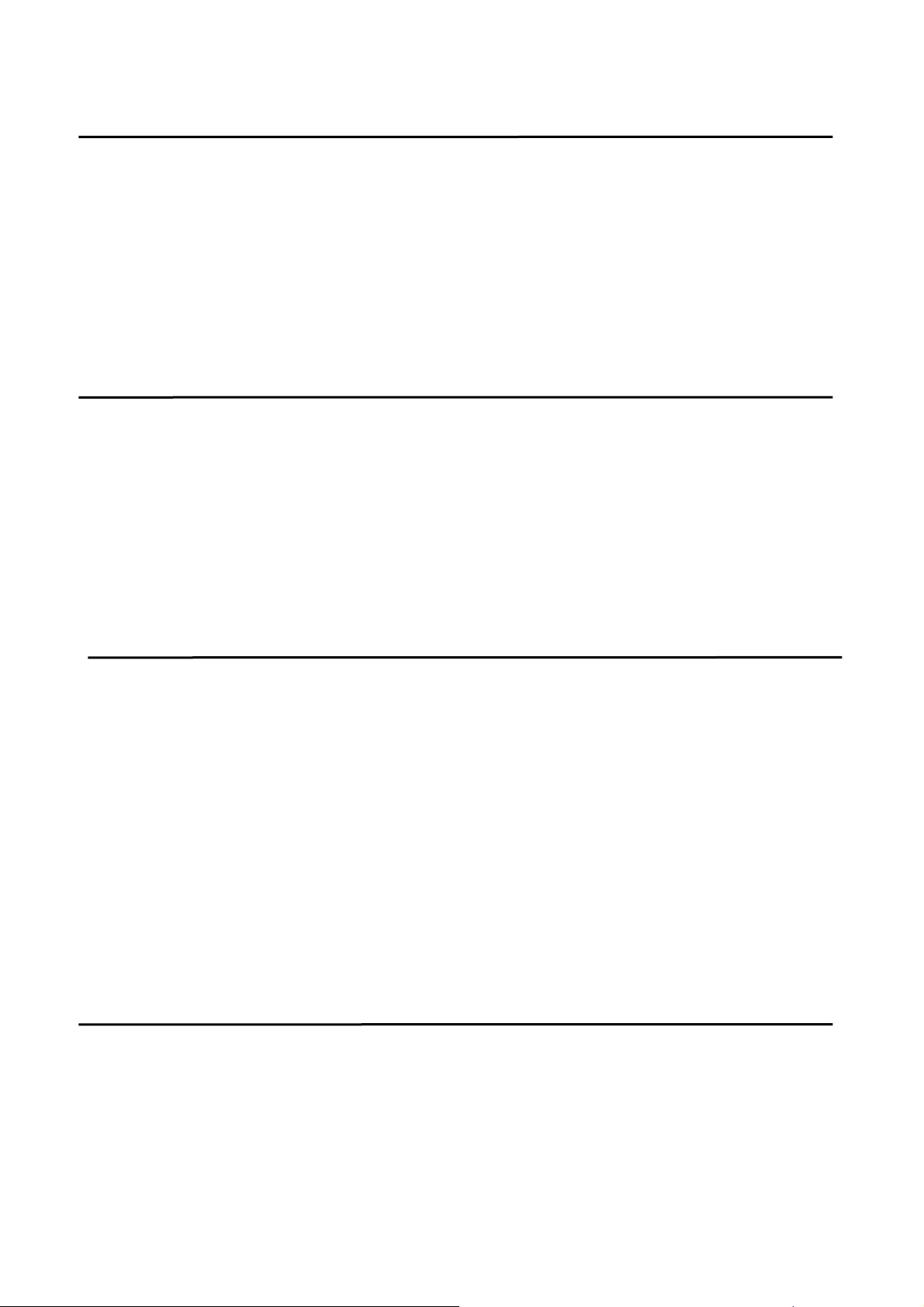
MP-4000 TH POS Printer Rev.1.4 Programmer’s Manual
GS F9h 1Fh 31h
[Function] Return to previous set of commands configured before temporary setting.
[Format] ASCII GS F9h 1Fh 31h
Hexadecimal 1D F9 1F 31
Decimal 29 249 31 49
[Description] Tells printer to interpret the command set that was configured before an
temporary set has been done.
ESC @
[Function] Initializes the MP-4000 TH printer.
[Format] ASCII ESC @
Hexadecimal 1B 40
Decimal 27 64
[Description] All settings, including character font, line spacing, left margin, right
margin, intensity and inverted mode are canceled.
ESC b n
[Function] Select sensor to signalize.
[Format] ASCII ESC b n
Hexadecimal 1B 62 n
Decimal 27 98
[Range] n = 0, 1, 48, 49
[Default] n = 0
[Description] When n = 1 (or n = 49), PE signal reflects drawer sensor. When n = 0 (or
n = 48), PE signal reflects paper sensor.
[Notes] PE is a signal from the parallel interface.
ESC v n
[Function] Activate drawer.
[Format] ASCII ESC v n
Hexadecimal 1B 76 n
Decimal 27 118 n
[Description] Activate drawer pin for n milliseconds (-50ms < n < 200ms).
22-aug-2007
Firmware Release: 1.5
15
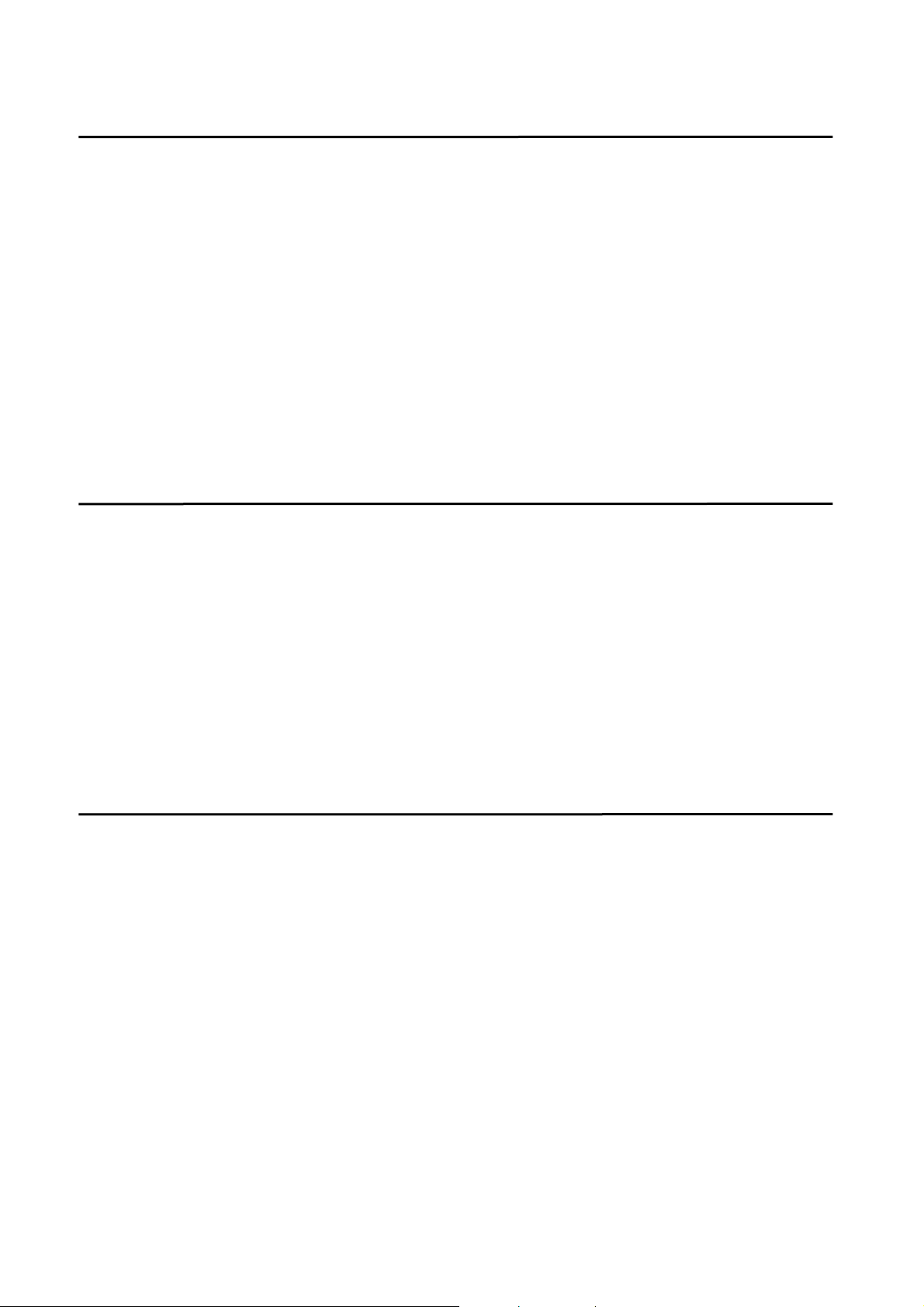
MP-4000 TH POS Printer Rev.1.4 Programmer’s Manual
ESC w
[Function] Performs a full paper cut.
[Format] ASCII ESC w
Hexadecimal 1B 77
Decimal 27 119
[Description] This command operates the auto cutter, performing a full cut in the
paper.
[Notes] When presenter is activated there is a minimum receipt size (roughly 3.3
inches) to avoid paper jam inside the presenter. If the receipt size is less
than the minimum, the full cut command will automatically add line feeds
to perform the cut.
ESC m
[Function] Performs a partial paper cut.
[Format] ASCII ESC m
Hexadecimal 1B 6D
Decimal 27 109
[Description] This command operates the auto cutter, performing a partial cut in the
paper.
[Notes] This command is available only if presenter is not activated.
ESC y n
[Function] Enable / disable panel keys.
[Format] ASCII ESC y n
Hexadecimal 1B 79 n
Decimal 27 121 n
[Range] n = 0,1
[Default] n = 1
[Description] Enables or disables the panel key.
9 When n is 0 (00h or 30h), the panel key is disabled.
9 When n is 1 (01h or 31h), the panel key is enabled.
9
[Notes] When the panel key is disabled, no button on the panel is usable.
22-aug-2007
Firmware Release: 1.5
16
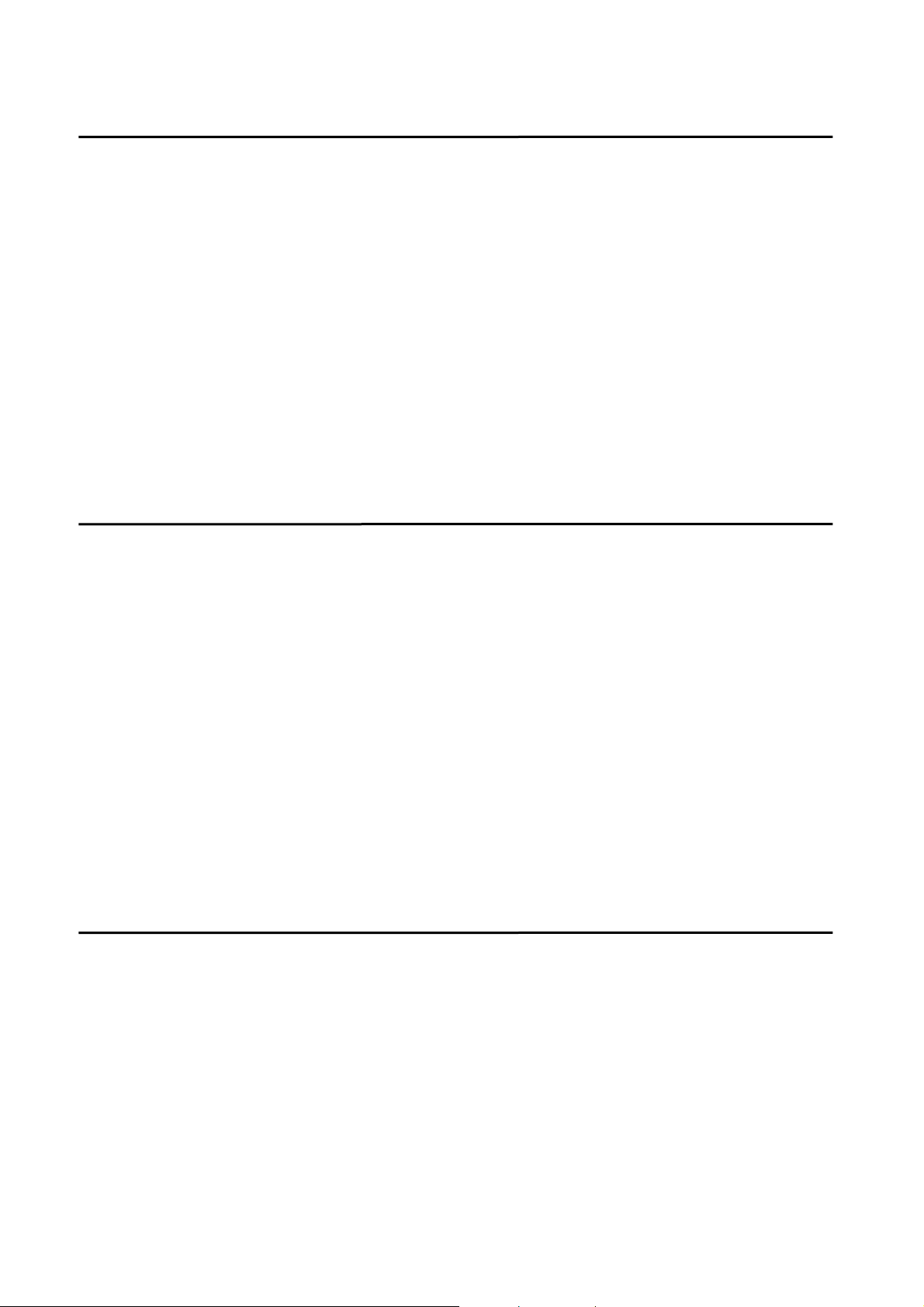
MP-4000 TH POS Printer Rev.1.4 Programmer’s Manual
ESC x
[Function] Enable Dump Mode.
[Format] ASCII ESC x
Hexadecimal 1B 78
Decimal 27 120
[Description] Enables dump mode. In this mode advanced users and programmers
can identify communication problems between the host and the printer
or check if a certain programmed data is correctly being sent to the
printer, thus being a debugging tool.
[Note] The dump mode is disabled just resetting the printer.
ESC z n
[Function] Enable / disable automatic line feed.
[Format] ASCII ESC z n
Hexadecimal 1B 7A n
Decimal 27 122 n
[Description] Enables automatic line feed.
9 When n is 1 (01h or 31h), the automatic line feed is enabled.
9 When n is 0 (00h or 30h), the automatic line feed is disabled.
[Notes] If automatic line feed is enabled, the printer will perform a LF if a CR is
received.
ESC ( A pL pH fn n1 n2 vol
[Function] Activate/deactivate buzzer.
[Format] ASCII ESC ( A pL pH fn n1 n2 vol
Hexadecimal 1B 28 41 pL pH fn n1 n2 vol
Decimal 27 40 65 p
[Description] Activate or deactivate printer buzzer.
(p
fn = 1, 31h – activate buzzer
22-aug-2007
Firmware Release: 1.5
+ pH × 256) = 4, i.e., pL must be 4 and p
L
fn n1 n2 vol
L pH
must be 0.
H
17
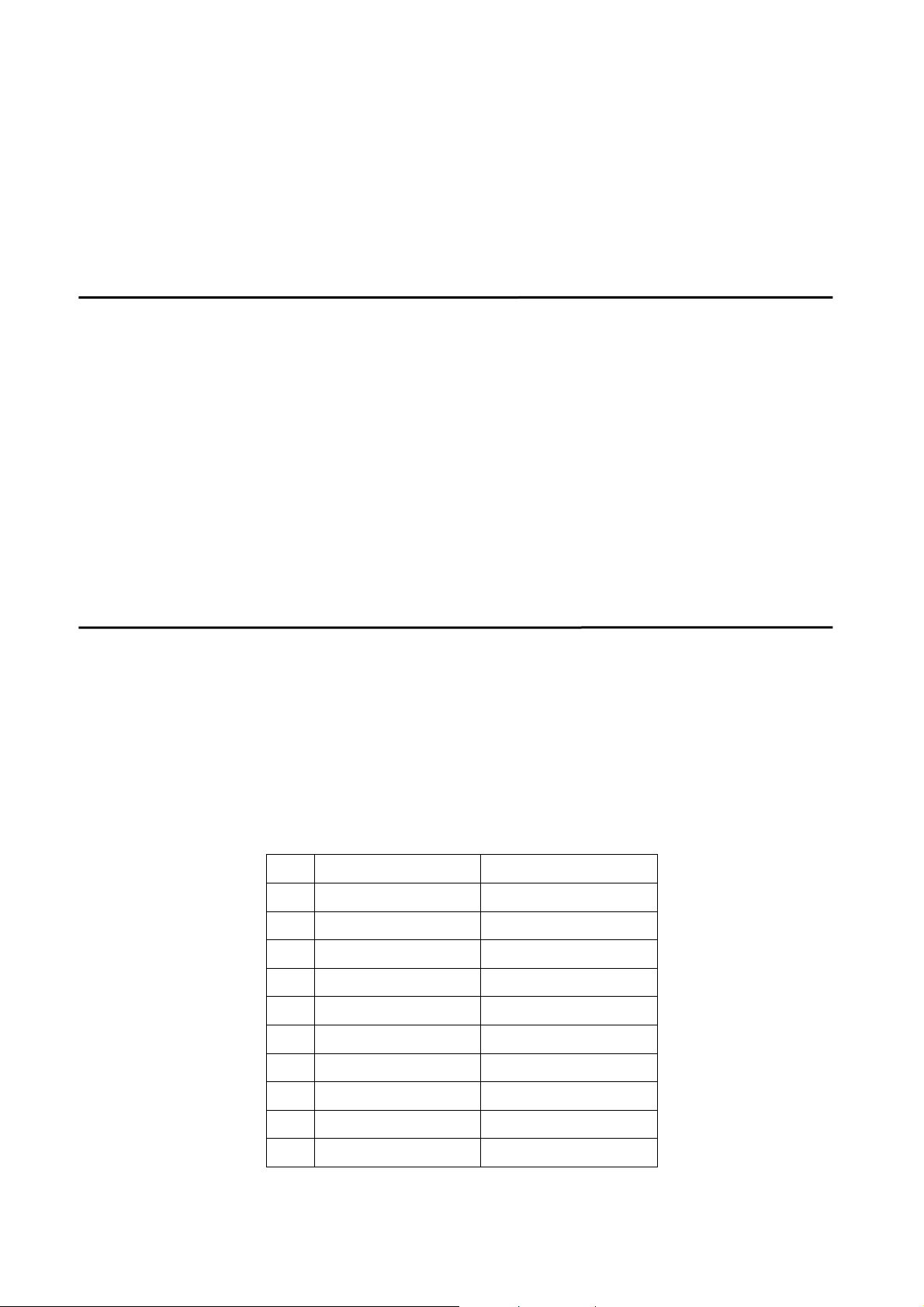
MP-4000 TH POS Printer Rev.1.4 Programmer’s Manual
fn = 0, 30h – deactivate buzzer
n = (n1 + n
vol = 0, 30h – low volume
vol = 1, 31h – high volume
× 256) – time in milliseconds
2
GS F9h - n
[Function] Set printer priority.
[Format] ASCII GS F9h - n
Hexadecimal 1D F9 2D n
Decimal 29 249 45 n
[Description] Set printer priority to high quality or high speed.
n = 1, 31h – high quality
n = 0, 30h – high speed
GS F9h ! n
[Function] Set paper width.
[Format] ASCII GS F9h ! n
Hexadecimal 1D F9 21 n
Decimal 29 249 33 n
[Description] Set printer paper width as shown on following table:
paper width (mm) printing width (mm)
n
00h 58 48
01h 76 72
02h 80 72
03h 80 76
04h 82.5 72
05h 82.5 76
22-aug-2007
Firmware Release: 1.5
06h 82.5 80
07h 76 64
08h 80 64
09h 82.5 64
18
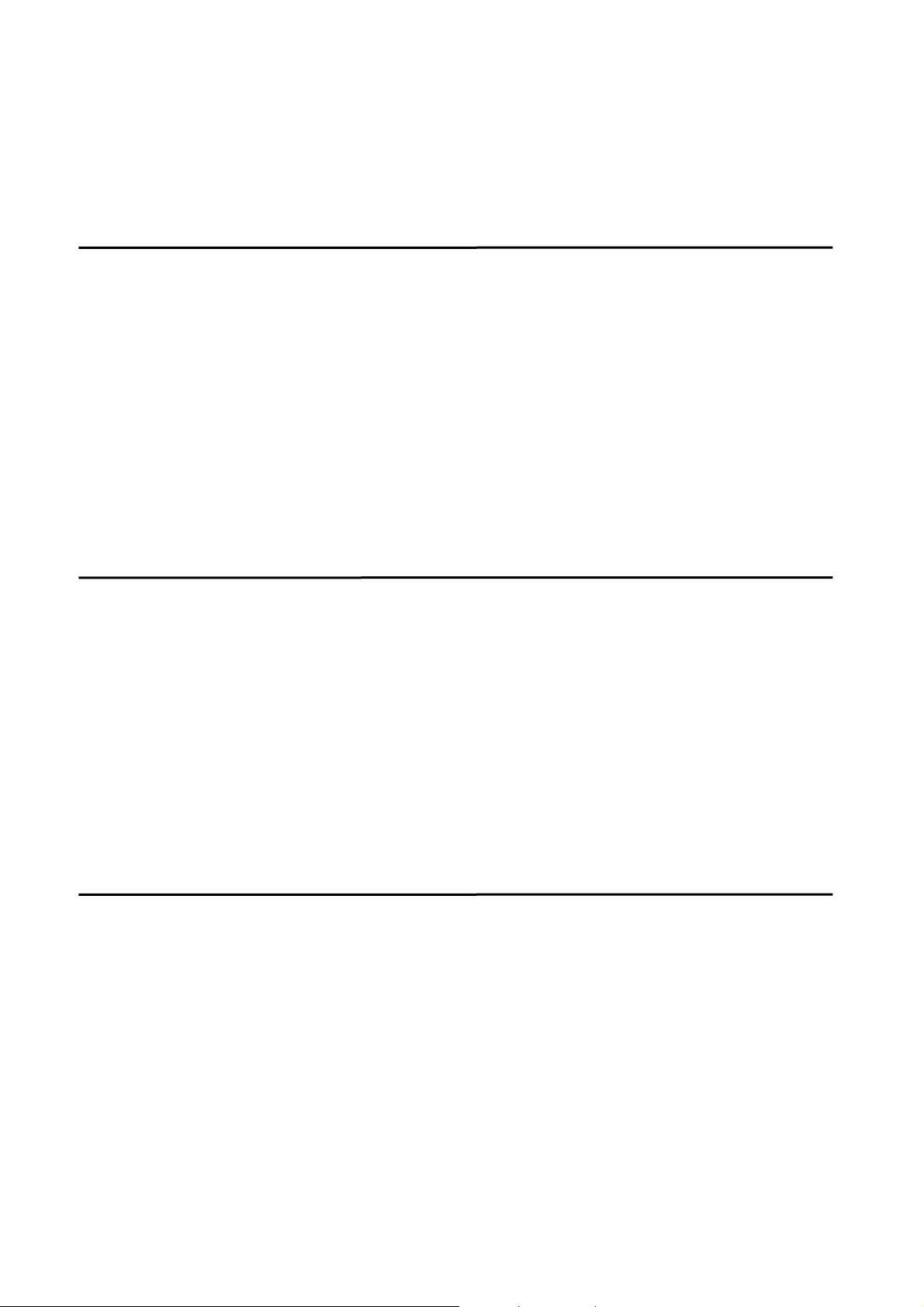
MP-4000 TH POS Printer Rev.1.4 Programmer’s Manual
[Description] This command has no effect when ESC/POS mode is enabled.
ESC/POS mode fixes paper/printing width to 80 mm / 76 mm.
GS F9h , n
[Function] Enable/disable paper near end sensor.
[Format] ASCII GS F9h , n
Hexadecimal 1D F9 2C n
Decimal 29 249 44 n
[Description] Enable or disable paper near end sensor (PNES).
n = 1, 31h – enable PNES
n = 0, 30h – disable PNES
GS F9h + n
[Function] Set and save printing intensity.
[Format] ASCII GS F9h + n
Hexadecimal 1D F9 2B n
Decimal 29 249 43 n
[Description] Set and save printing intensity on flash memory.
n may vary from 0 (00h, 30h) to 4 (04h, 34h), meaning weakest to
strongest printing respectively.
GS FAh n
[Function] Set printer language.
[Format] ASCII GS FAh n
Hexadecimal 1D FA n
Decimal 29 250 n
[Description] Set printer language.
n = 0, 30h – english
n = 1, 31h – portuguese
n = 2, 32h - spanish
22-aug-2007
Firmware Release: 1.5
19
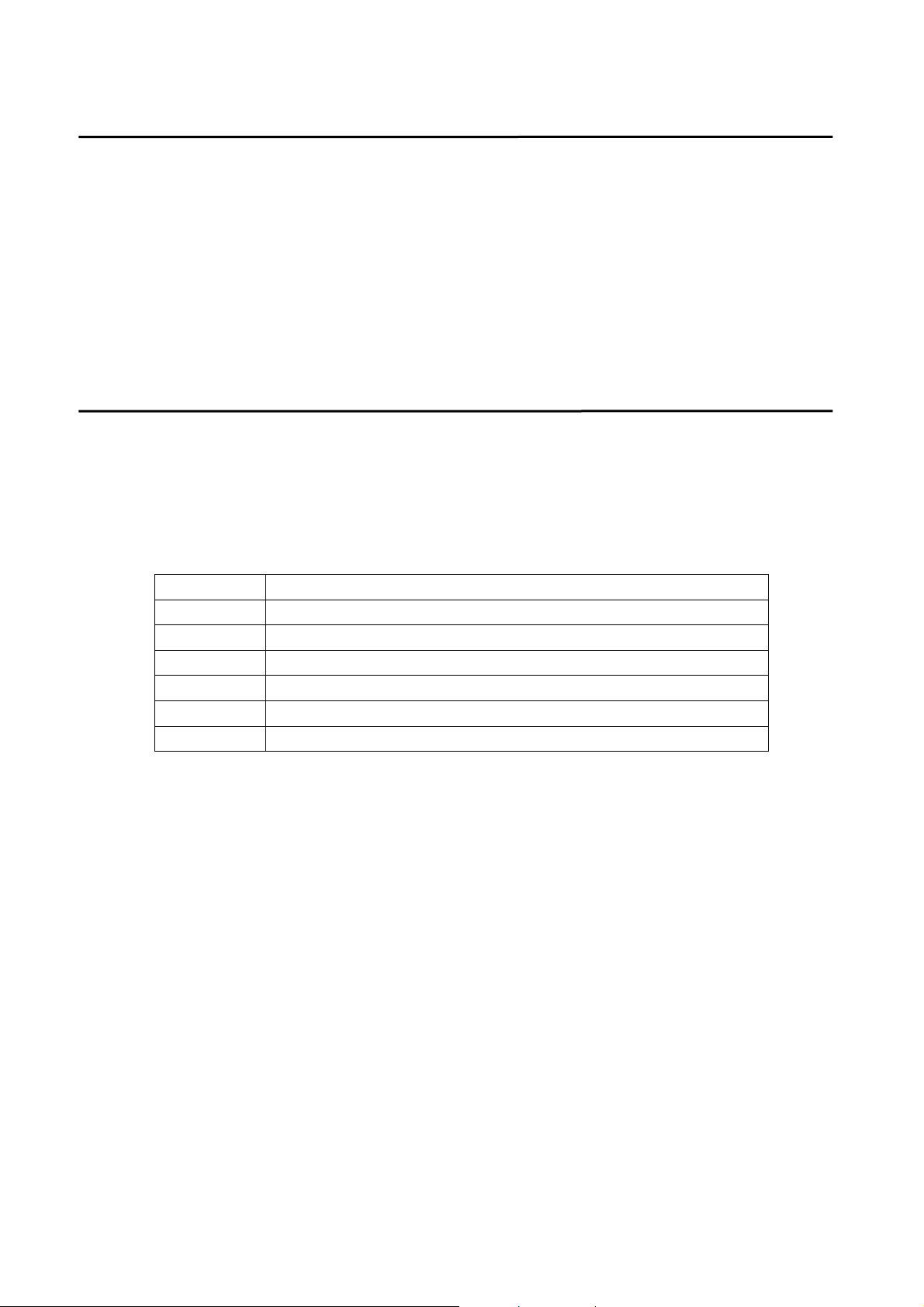
MP-4000 TH POS Printer Rev.1.4 Programmer’s Manual
GS F9h “ 0
[Function] Get printer log.
[Format] ASCII GS F9h “ 0
Hexadecimal 1D F9 22 30
Decimal 29 249 34 48
[Description] Tells the printer to send its log.
[Note] This command doesn’t work with parallel port in SPP mode.
GS F9h ‘ n
[Function] Get printer information.
[Format] ASCII GS F9h ‘ n
Hexadecimal 1D F9 27 n
Decimal 29 249 39 n
[Description] Get printer information as shown on following table:
n Information
0, 30h Product code
1, 31h Serial number
2, 32h Manufacturing date
3, 33h Firmware version
4, 34h Reserved
5, 35h Manufacturing timestamp (dd/mm/yyyy hh:mm:ss format)
22-aug-2007
Firmware Release: 1.5
20
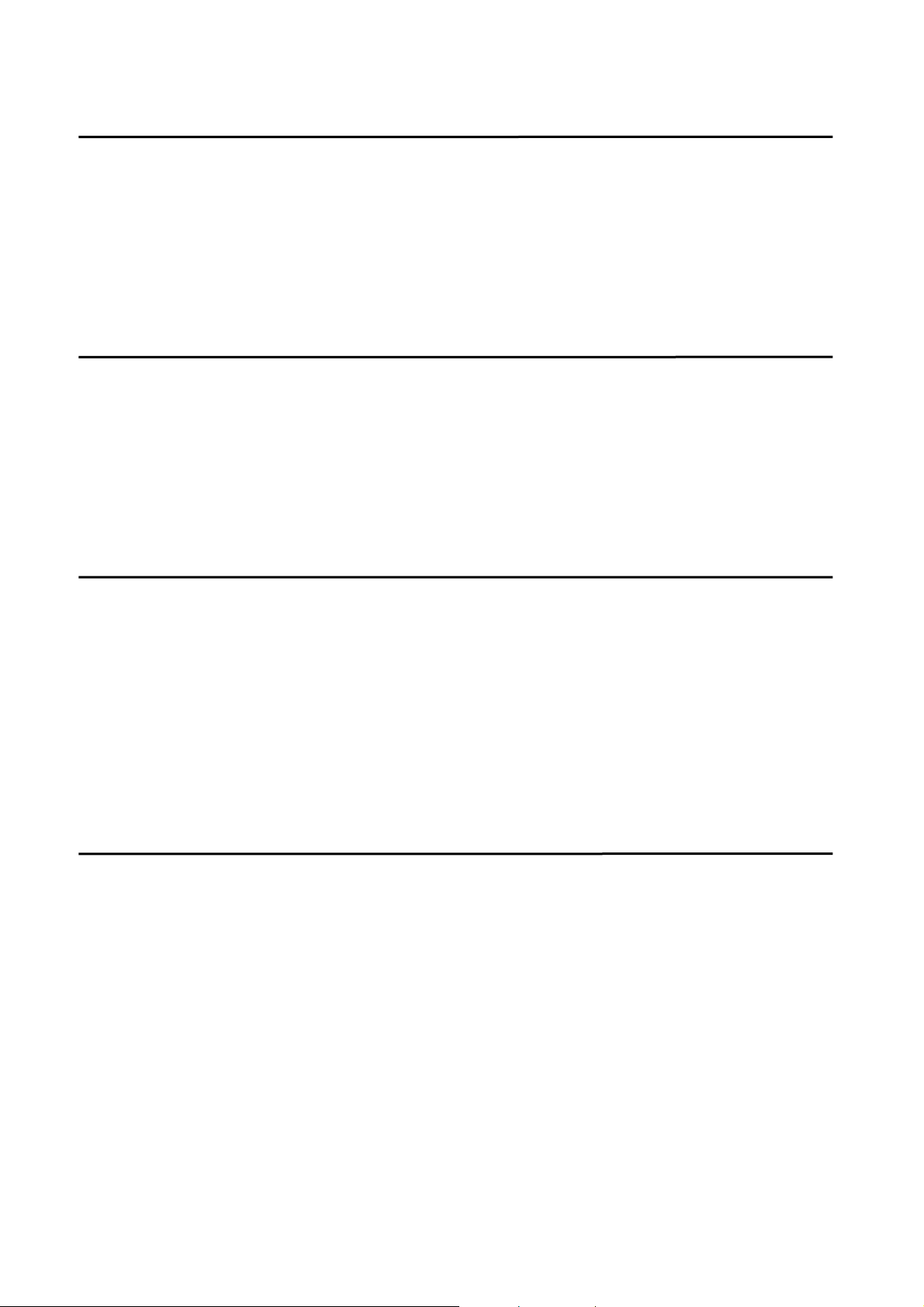
MP-4000 TH POS Printer Rev.1.4 Programmer’s Manual
GS F9h ( 0
[Function] Load default user configuration.
[Format] ASCII GS F9h ( 0
Hexadecimal 1D F9 28 30
Decimal 29 249 40 48
[Description] Reload all configurations from flash memory.
GS F9h ) 0
[Function] Print user configuration.
[Format] ASCII GS F9h ( 0
Hexadecimal 1D F9 29 30
Decimal 29 249 41 48
[Description] Print user configuration.
GS F7h BS NUL ! i1...i4 s1..s4
[Function] Set IP address and subnet mask.
[Format] ASCII GS F7h BS NUL ! i1...i4 s1..s4
Hexadecimal 1D F7 08 00 21 i1...i4 s1..s4
Decimal 29 247 08 00 33 i1...i4 s1..s4
[Description] Set IP address and subnet mask on hexadecimal format without
points.
[Example] IP 10.1.1.250 and SUBNET 255.0.0.0 must be sent as 0Ah 01h 01h
FAh FFh 00h 00h 00h
GS F9h * n
[Function] Set USB address.
[Format] ASCII GS F9h * n
Hexadecimal 1D F9 2A n
Decimal 29 249 42 n
[Description] Set USB address to allow the use of more than one printer on same
computer.
22-aug-2007
Firmware Release: 1.5
21
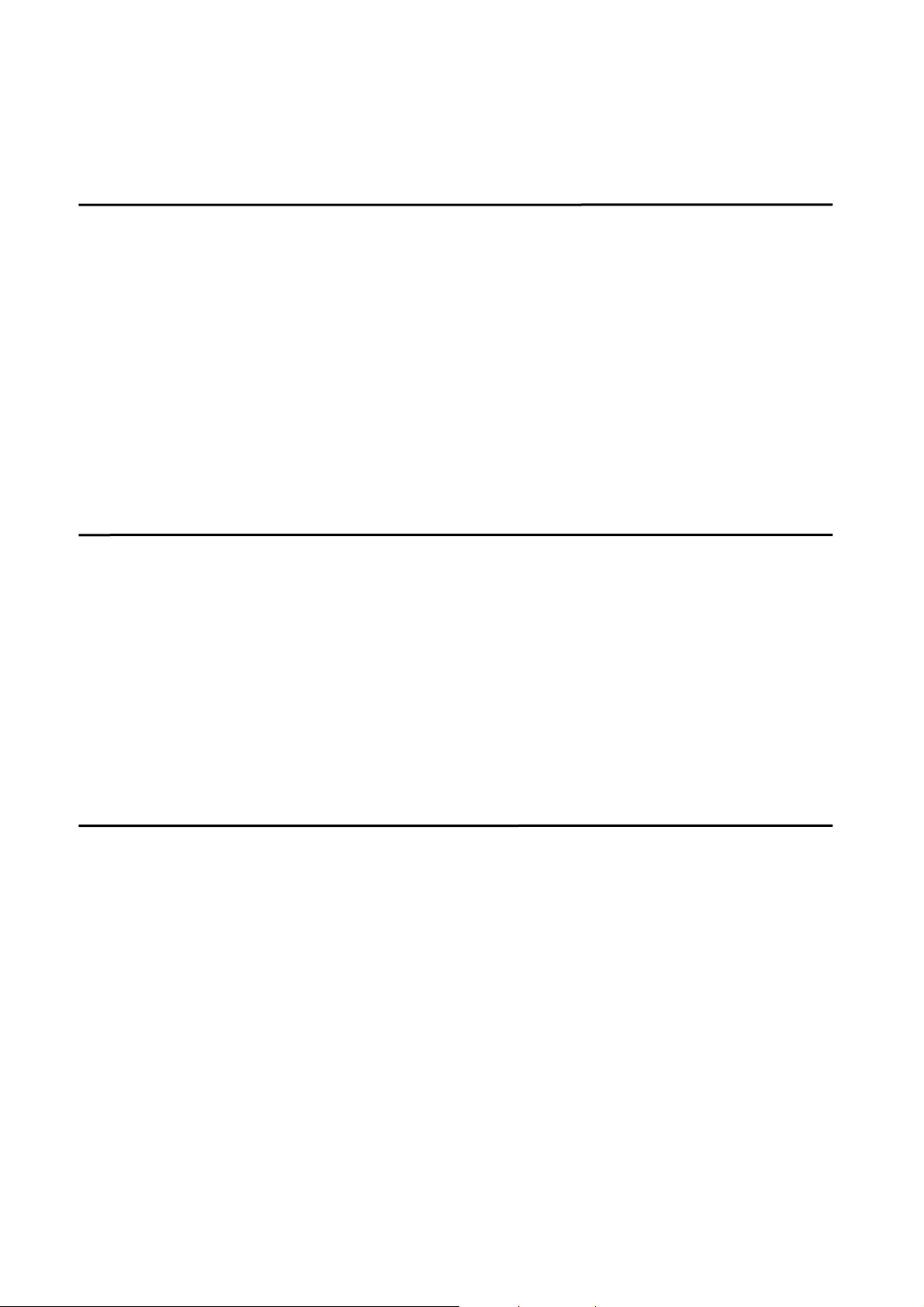
MP-4000 TH POS Printer Rev.1.4 Programmer’s Manual
3.2 Vertical positioning
ESC C n
[Function] Set page size in lines.
[Format] ASCII ESC C n
Hexadecimal 1B 43 n
Decimal 27 67 n
[Range] 0 < n < 256
[Default] n = 12
[Description] Sets the page size where n is the number of lines (single height).
ESC c n1 n2
[Function] Set page size in millimeters.
[Format] ASCII ESC c n1 n2
Hexadecimal 1B 63 n1 n2
Decimal 27 99 n1 n2
[Range] 0 < n1 < 256; 0 < n2 < 256
[Description] Sets the page size in millimeters where size is 0,125mm*n1 *n2.
ESC J n
[Function] Performs a fine line feed.
[Format] ASCII ESC J n
Hexadecimal 1B 4A n
Decimal 27 74 n
[Range] 0 < n < 256
[Description] Performs the feeding of n*0,125mm of paper.
[Notes] This command is very useful in the graphic mode.
22-aug-2007
Firmware Release: 1.5
22
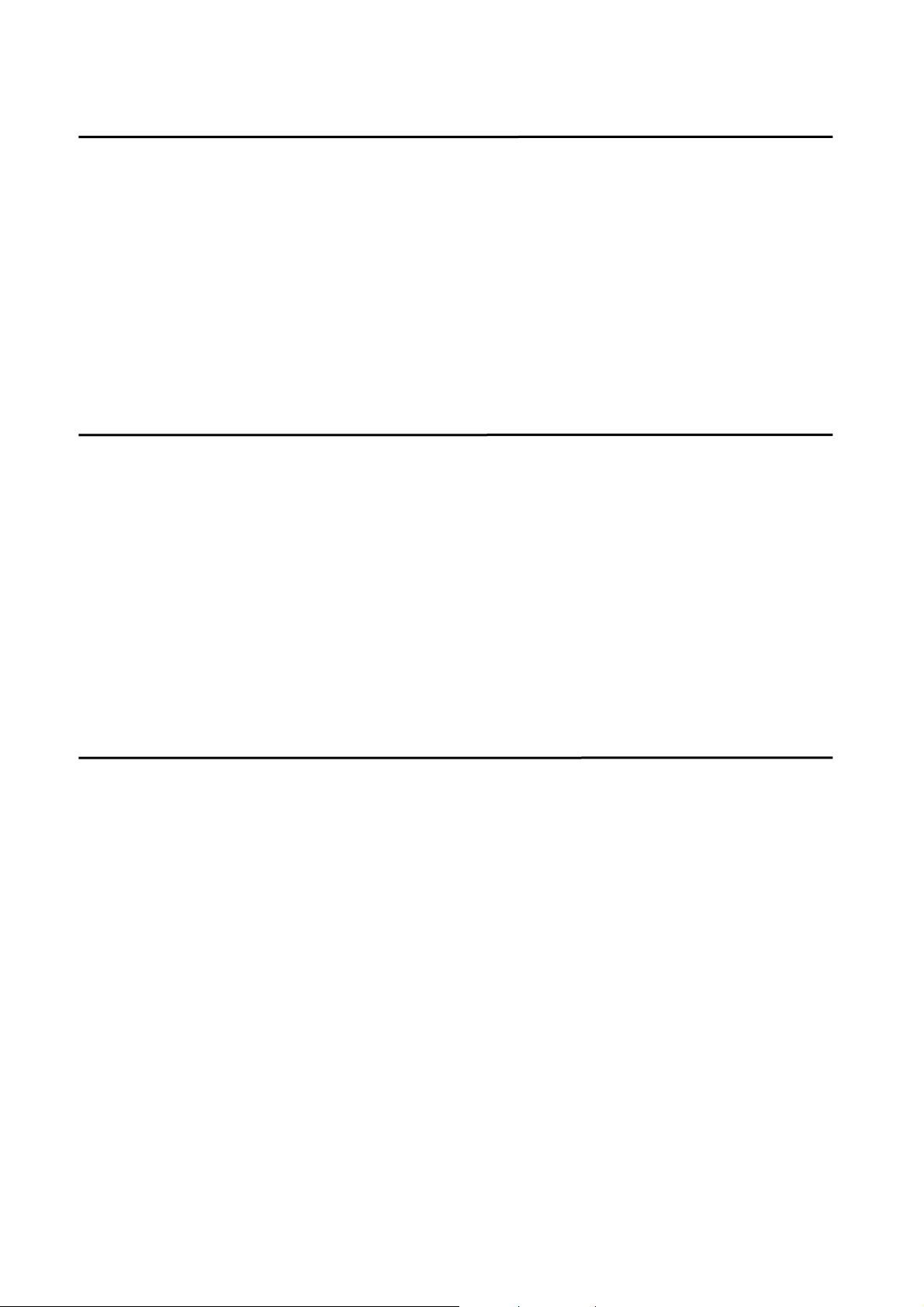
MP-4000 TH POS Printer Rev.1.4 Programmer’s Manual
FF
[Function] Feeds one page.
[Format] ASCII FF
Hexadecimal 0C
Decimal 12
[Description] Performs a form feed to the top of the form.
[Notes] The form feed command can be disabled. Set the page size to zero.
LF
[Function] Feeds one line.
[Format] ASCII LF
Hexadecimal 0A
Decimal 10
[Description] Prints the contents of the buffer (if exists) and performs one line feed
using the default line spacing.
[Notes] The next character print position is on the left margin of the next line.
ESC 2
[Function] Line feed of 1/6”.
[Format] ASCII ESC 2
Hexadecimal 1B 32
Decimal 27 50
[Description] Sets the line feed of 1/6 inch. The line feed rate per line is specified by
1/6 inch.
[Notes] This is the default value when printer performed a reset or ESC @ was
received.
22-aug-2007
Firmware Release: 1.5
23
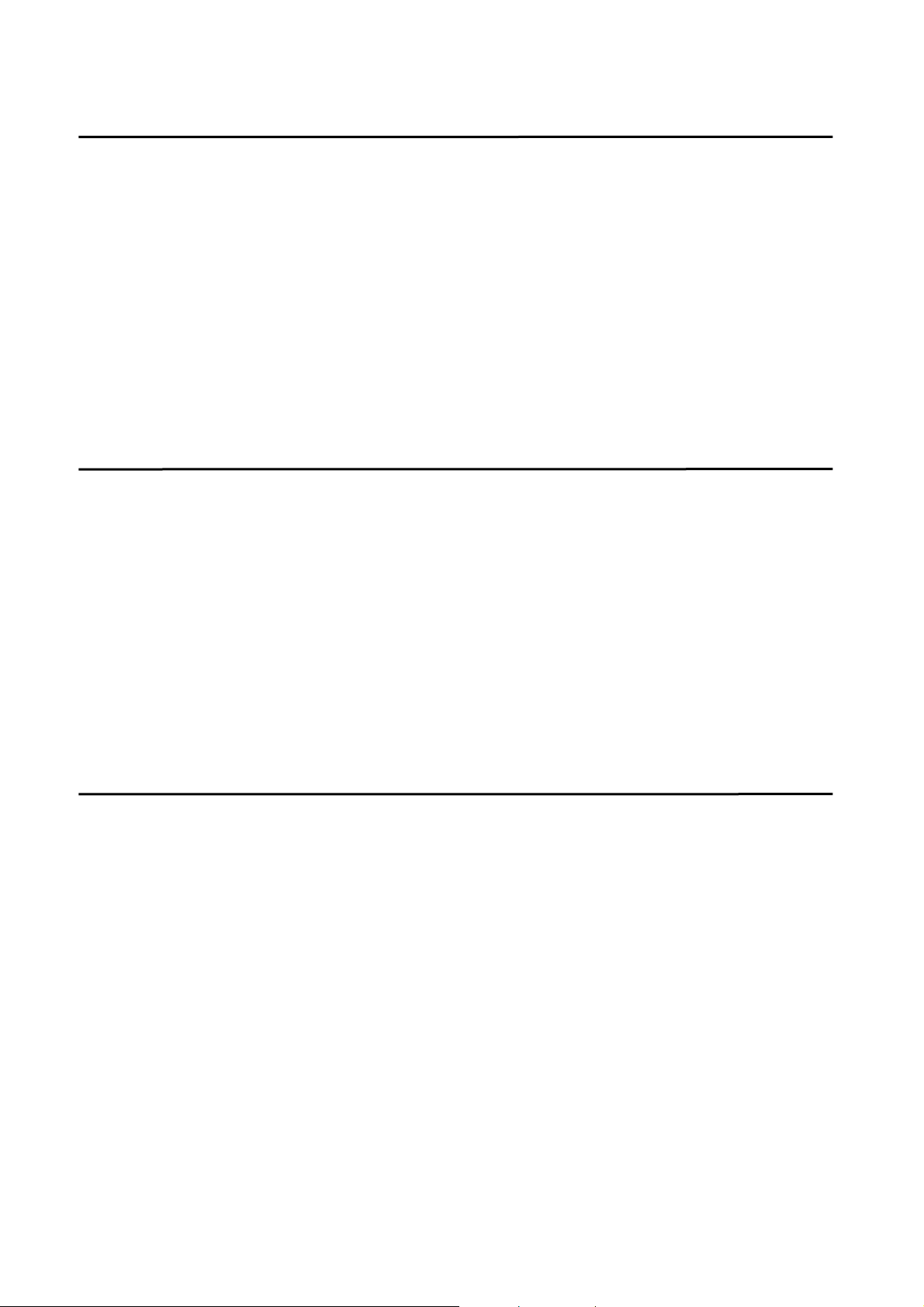
MP-4000 TH POS Printer Rev.1.4 Programmer’s Manual
ESC 3 n
[Function] Line feed of n/144 inch.
[Format] ASCII ESC 3 n
Hexadecimal 1B 33 n
Decimal 27 51 n
[Range] 16 ≤ n ≤ 255
[Description] The line feed rate per line is specified by n/144 inch.
[Notes] This command takes effect immediately.
ESC f 1 n
[Function] Vertical skipping
[Format] ASCII ESC f 1 n
Hexadecimal 1B 66 31 n
Decimal 27 102 49 n
[Range] 0 ≤ n ≤ 255
[Description] Performs a vertical skipping of n characters.
[Notes] The command 1Bh 66h 01h n has the same effect.
ESC A n
[Function] Feeding paper n * 0,375mm.
[Format] ASCII ESC A n
Hexadecimal 1B 41 n
Decimal 27 65 n
[Range] 0 < n < 256
[Description] Performs the feeding of n * 0,375mm.
[Notes] If n < 17, the line feed will be equal to zero. For n > 100, the line feed
will be equal to 32mm. For other values, the line feed is equal to
n*0,375mm.
22-aug-2007
Firmware Release: 1.5
24
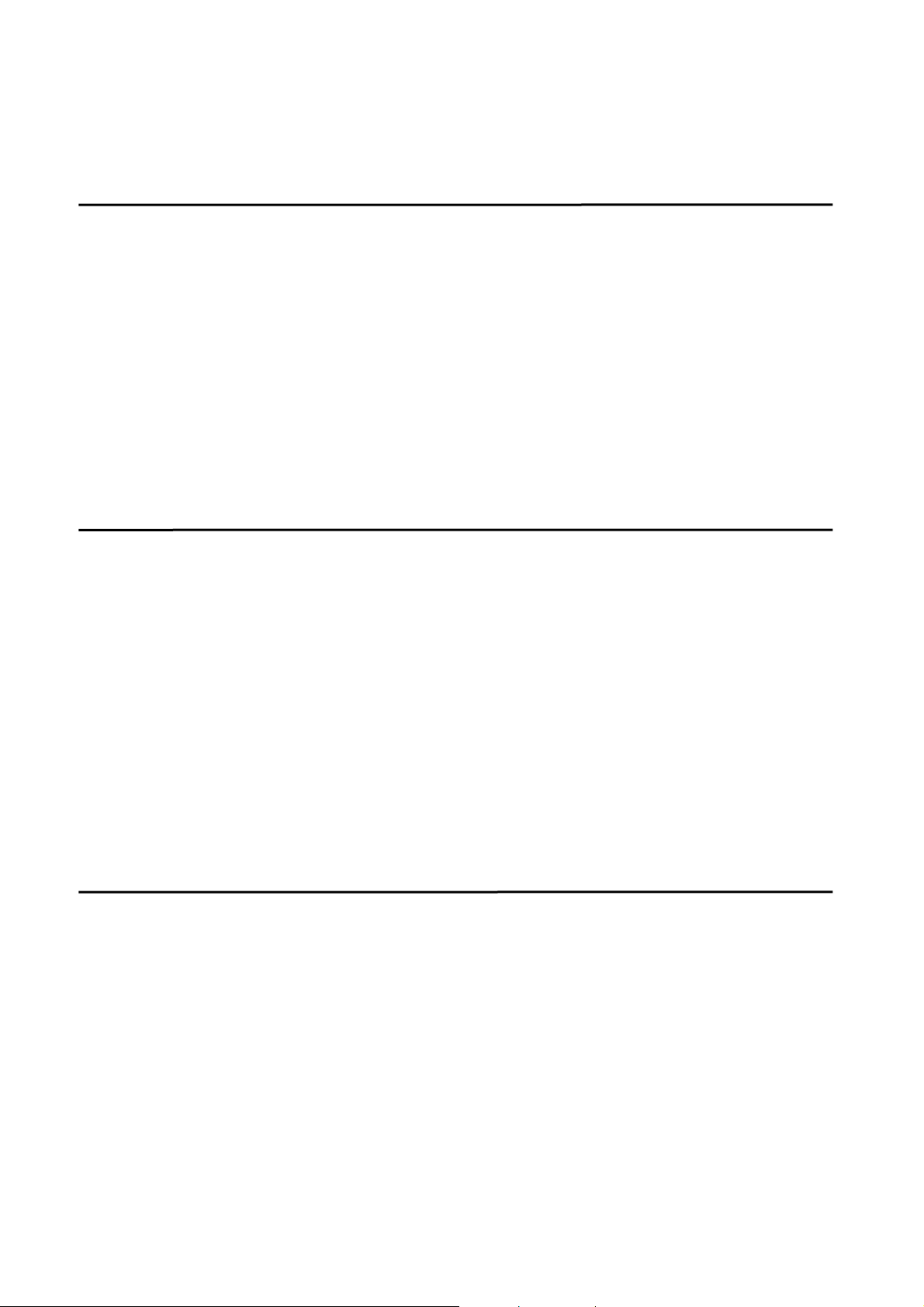
MP-4000 TH POS Printer Rev.1.4 Programmer’s Manual
3.3 Horizontal positioning
ESC f 0 n
[Function] Horizontal skipping
[Format] ASCII ESC f 0 n
Hexadecimal 1B 66 30 n
Decimal 27 102 48 n
[Range] 0 ≤ n ≤ 255
[Description] Performs a horizontal skipping of n characters.
[Notes] The command 1B 66 00 n has the same effect.
ESC Q n
[Function] Set right margin.
[Format] ASCII ESC Q n
Hexadecimal 1B 51 n
Decimal 27 81 n
[Range] 0 < n < 256
[Description] Sets right margin in characters from the default left margin.
[Notes] If the right margin is set to the left of the current horizontal position, the
new margin becomes valid in the next line.
ESC I n
[Function] Set left margin.
[Format] ASCII ESC I n
Hexadecimal 1B 6C n
Decimal 27 108 n
[Range] 0 < n < 256
[Description] Sets left margin in characters from the default left margin.
[Notes] If the left margin is set to the right of the current horizontal position, the
new margin becomes valid in the next line.
22-aug-2007
Firmware Release: 1.5
25
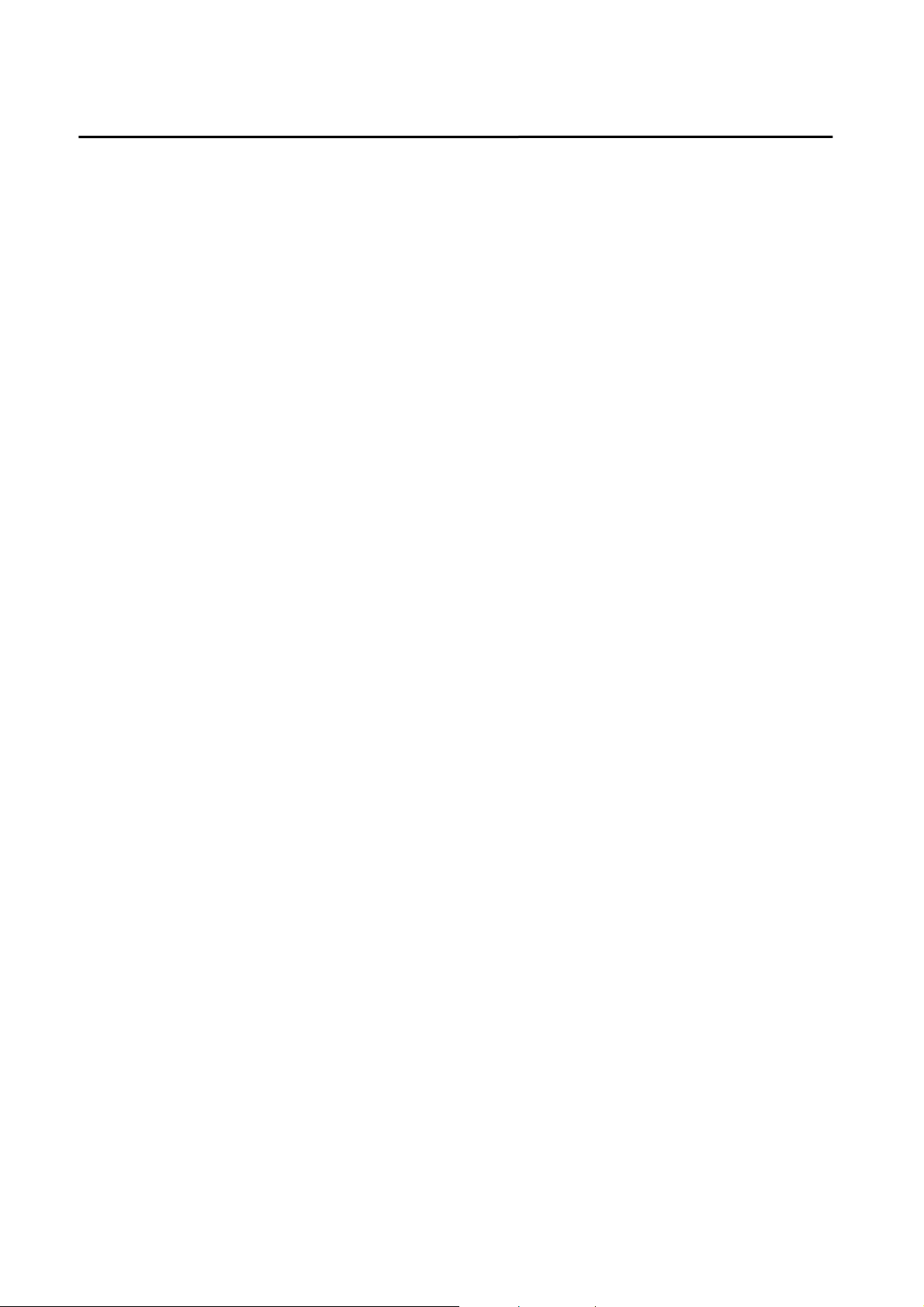
MP-4000 TH POS Printer Rev.1.4 Programmer’s Manual
ESC a n
[Function] Aligning the characters
[Format] ASCII ESC a n
Hexadecimal 1B 61 n
Decimal 27 97 n
[Range] n = 0, 1
[Default] n = 0
[Description] This command sets the horizontal justification.
9 When n is 0 (00h or 30h), align is left justified.
9 When n is 1 (01h or 31h), align is center justified.
[Notes] The power on default is left justified.
22-aug-2007
Firmware Release: 1.5
26

MP-4000 TH POS Printer Rev.1.4 Programmer’s Manual
3.4 Character Types
ESC - n
[Function] Enable / disable underlined print mode
[Format] ASCII ESC - n
Hexadecimal 1B 2D n
Decimal 27 45 n
[Range] n = 0,1
[Default] n = 0
[Description] Enables or disables the underlined print mode.
9 When n is 1 (01h or 31h), underlined mode is enabled.
9 When n is 0 (00h or 30h), underlined mode is disabled.
[Notes] All subsequent text and spaces are underlined.
ESC 4
[Function] Enable italic print mode
[Format] ASCII ESC 4
Hexadecimal 1B 34
Decimal 27 52
[Description] Enables italic print mode.
[Notes] Italic is available in all print modes.
ESC 5
[Function] Disable italic print mode
[Format] ASCII ESC 5
Hexadecimal 1B 35
Decimal 27 53
[Description] Disables italic print mode.
22-aug-2007
Firmware Release: 1.5
27

MP-4000 TH POS Printer Rev.1.4 Programmer’s Manual
ESC E
[Function] Enable emphasized print mode
[Format] ASCII ESC E
Hexadecimal 1B 45
Decimal 27 69
[Description] Enables emphasized print mode.
[Notes] Emphasized print is bolder than normal print. Emphasized print is
available in all print modes.
ESC F
[Function] Disable emphasized print mode
[Format] ASCII ESC F
Hexadecimal 1B 46
Decimal 27 70
[Description] Disables emphasized print mode.
ESC t n
[Function] Selects code page
[Format] ASCII ESC t n
Hexadecimal 1B 74 n
Decimal 27 116 n
[Range] n = 2, 3, 4, 5
[Default] n = 2
[Description] Selects character code page.
9 When n is 2 (02h or 32h), CODEPAGE 850 is selected.
9 When n is 3 (03h or 33h), CODEPAGE 437 is selected.
9 When n is 4 (04h or 34h), CODEPAGE 860 is selected.
9 When n is 5 (05h or 35h), CODEPAGE 858 is selected.
[Notes] CODEPAGE 850 is the default character code page.
22-aug-2007
Firmware Release: 1.5
28

MP-4000 TH POS Printer Rev.1.4 Programmer’s Manual
ESC S n
[Function] Enable superscript and / or subscript
[Format] ASCII ESC S n
Hexadecimal 1B 53 n
Decimal 27 83 n
[Range] n = 0, 1
[Description] Enables superscript character and or subscript.
9 When n is 0 (00h or 30h), the superscript is enabled. The
following characters are printed on the upper side of the print
line.
9 When n is 1 (01h or 31h), the subscript is enabled. The
following characters are printed on the bottom side of the print
line.
ESC T
[Function] Disable superscript and subscript modes
[Format] ASCII ESC T
Hexadecimal 1B 54
Decimal 27 84
[Description] Disables both superscript and subscript print modes.
ESC N n
[Function] Select Intensity Mode
[Format] ASCII ESC N n
Hexadecimal 1B 4E n
Decimal 27 78 n
[Range] n = 0, 1, 2, 3, 4
[Default] n = 2
[Description] Selects intensity mode.
9 When n is 0 (30h), the intensity selected is VERY WEAK.
9 When n is 1 (31h), the intensity selected is WEAK.
22-aug-2007
Firmware Release: 1.5
29

MP-4000 TH POS Printer Rev.1.4 Programmer’s Manual
9 When n is 2 (32h), the intensity selected is NORMAL.
9 When n is 3 (33h), the intensity selected is STRONG.
9 When n is 4 (34h), the intensity selected is VERY STRONG.
ESC ! n
[Function] Select print mode
[Format] ASCII ESC ! n
Hexadecimal 1B 21 n
Decimal 27 33 n
[Description] Selects the print mode depending on byte n as shown in the table
below:
Bit Function
0 Undefined
1 Undefined
2 Undefined
3 Emphasized Canceled Specified
4 Double height Canceled Specified
5 Double width Canceled Specified
6 Undefined
7 Underlined Canceled Specified
ESC } n
[Function] Enable / Disable Inverted mode
[Format] ASCII ESC } n
Hexadecimal 1B 7D n
Decimal 27 125 n
Value
0 1
[Range] n = 0, 1
[Default] n = 0
[Description] Enables or disables inverted mode.
9 When n is 1 (01h or 31h), the inverted mode is enabled.
9 When n is 0 (00h or 30h), the inverted mode is disabled.
22-aug-2007
Firmware Release: 1.5
30

MP-4000 TH POS Printer Rev.1.4 Programmer’s Manual
3.5 Print width, character width and height
DC2
[Function] Disable condensed mode
[Format] ASCII DC2
Hexadecimal 12
Decimal 18
[Description] Disables the condensed mod set by the ESC SI or SI command.
DC4
[Function] Disable on-line expanded print
[Format] ASCII DC4
Hexadecimal 14
Decimal 20
[Description] Disables the on-line expanded print set by ESC SO or SO command.
ESC d n
[Function] Enable / Disable double height print mode
[Format] ASCII ESC d n
Hexadecimal 1b 64 n
Decimal 27 100 n
[Range] n = 0, 1
[Default] n = 0
[Description] Enables or disables double height print mode.
9 When n is 1 (01h or 31h), the double height is enabled.
9 When n is 0 (00h or 30h), the double height is disabled.
22-aug-2007
Firmware Release: 1.5
31

MP-4000 TH POS Printer Rev.1.4 Programmer’s Manual
ESC H
[Function] Set default column per line
[Format] ASCII ESC H
Hexadecimal 1B 48
Decimal 27 72
[Description] Set the default cpl. All characters type can be set in this mode. See
table 1 to know the number of cpl, according to your printer model.
ESC P
[Function] Set default column per line
[Format] ASCII ESC P
Hexadecimal 1B 50
Decimal 27 80
[Description] This command set the default cpl. All characters type can be set in this
mode. See table 1 to know the number of cpl, according to your printer
model. It is a copy of ESC H.
ESC SI
[Function] Set condensed mode
[Format] ASCII ESC SI
Hexadecimal 1B 0F
Decimal 27 15
[Description] This command set the ESC SI cpl. All characters type can be set in
this mode. See table 1 to know the number of cpl, according to your
printer model.
22-aug-2007
Firmware Release: 1.5
32

MP-4000 TH POS Printer Rev.1.4 Programmer’s Manual
ESC SO
[Function] Set on-line expanded mode
[Format] ASCII ESC SO
Hexadecimal 1B 0E
Decimal 27 14
[Description] If this command is received in the beginning of the line, expanded is
valid for all line. If already exist some characters in the line, next
characters in this line (if any) will be in expanded mode. Next lines will
be in normal mode.
ESC V
[Function] Set on-line double height mode
[Format] ASCII ESC V
Hexadecimal 1B 56
Decimal 27 86
[Description] If this command is received in the beginning of the line, double height
is valid for all line. If already exist some characters in the line, next
characters in this line (if any) will be in double height mode. Next lines
will be in normal mode.
ESC W n
[Function] Enable / Disable expanded mode
[Format] ASCII ESC W n
Hexadecimal 1B 57n
Decimal 27 87 n
[Description] Set expanded mode (double width).
9 When n is 1 (01h or 31h), the expanded mode is enabled.
9 When n is 0 (00h or 30h), the expanded mode is disabled.
[Notes] This command can be sent at any time, even in the middle of the line.
22-aug-2007
Firmware Release: 1.5
33

MP-4000 TH POS Printer Rev.1.4 Programmer’s Manual
SI
[Function] Set condensed mode
[Format] ASCII SI
Hexadecimal 0F
Decimal 15
[Description] This command set the ESC SI cpl. All characters type can be set in
this mode. See table 1 to know the number of cpl, according to your
printer model. It is a copy of ESC SI command.
SO
[Function] Set on-line expanded mode
[Format] ASCII SO
Hexadecimal 0E
Decimal 14
[Description] If this command is received in the beginning of the line, expanded is
valid for all line. If already exist some characters in the line, next
characters in this line (if any) will be in expanded mode. Next lines will
be in normal mode. It is a copy of ESC SO command.
22-aug-2007
Firmware Release: 1.5
34

MP-4000 TH POS Printer Rev.1.4 Programmer’s Manual
t
t
)
t
3.6 Bit images and graphics
3.6.1 24-bit graphics
s
1
s
1
byte
2nd byte
rd
byte
3
{
{
{
The command sequence to print this graphic pattern would be (numbers in
decimal):
ESC * ! 8 0 1 1 1 2 2 2 4 4 4 8 8 8 16 16 16 32 32 32 64 64 64 128 128 128
bit-column
8th bit-column
MSB (bit 7)
LSB (bit 0
For this 24-bit graphic pattern
we have eight bit-columns, each with
a height of 3 bytes (24 bits). The
printer must, after the command is
stated, receive the 1
st
, 2nd and 3rd
bytes of the first bit-column, than the
1st , 2nd and 3rd bytes of the second
bit-column and so on, until the last bit-
Where you have 8 + 0 * 256 = 8 bit-columns to be filled, each with 3 bytes that will
give us a total of 24 bytes to be sent (excluding the command sequence).
3.6.2 8-bit graphics
1 byte
{
s
1
bit-column
8th bit-column
MSB (bit 7)
LSB (bit 0)
we have eight bit-columns, each with
a height of 1 byte (8 bits). The printer
must, after the command is stated,
receive the byte for the first bitcolumn, than the byte for the second
bit-column and so on, until the last bitcolumn is filled. The resolution is
lower but needs less bytes to be sent
For this 8-bit graphic pattern
The command sequence to print this graphic pattern would be (numbers in
decimal):
ESC K 8 0 1 2 4 8 16 32 64 128
Where you have 8 + 0 * 256 = 8 bit-columns to be filled, each with 1 byte that will
give us a total of 8 bytes to be sent (excluding the command sequence).
22-aug-2007
35
Firmware Release: 1.5

MP-4000 TH POS Printer Rev.1.4 Programmer’s Manual
ESC $ n1 n2
[Function] Fill in blank bit columns
[Format] ASCII ESC $ n1 n2
Hexadecimal 1B 24 n1 n2
Decimal 27 36 n1 n2
[Description] This command fills in blank bit columns, from the actual column until
column number (n1+n2*256), where n1+n2*256<= N. See ‘N’ value in
the table 2.
ESC * ! n1 n2 b1...bn
[Function] 24-bit graphics
[Format] ASCII ESC * ! n1 n2 b1...bn
Hexadecimal 1B 2A 21 n1 n2 b1 ... bn
Decimal 27 42 33 n1 n2 b1 … bn
[Description] This command programs bit image for 24 bits, in double density where
n1+n2*256 is the number of bit-columns that will be sent (see Bit
images and graphics) and b1...bn are the bytes that compose the bit
image. For each column one may need 3 bytes to complete. So, if you
need to send an image with an 8-column width you may send 24 bytes
to fill those columns. A full line has ‘N’ bit columns so a full line will
need N*3 bytes. If the image you want to print has less than ‘N’
graphic columns, a LF must be sent to complete line printing. Text and
graphic can be mixed in the same line. If the printer is used with
pograms that convert text to graphics, the printer is slower than if the
printer is sent ASCII text. See N value in the Table 2.
22-aug-2007
Firmware Release: 1.5
36

MP-4000 TH POS Printer Rev.1.4 Programmer’s Manual
ESC K n1 n2 b1...bn
[Function] 8-bit graphics
[Format] ASCII ESC K n1 n2 b1...bn
Hexadecimal 1B 4B n1 n2 b1 ... bn
Decimal 27 75 n1 n2 b1 … bn
[Description] Selects the “8 pin” bit image (compatible with matrix printers) where
you use n1+n2*256 columns, with 1 byte per column thus using a
lower resolution and up to ‘N’ columns. If the image you want to print
has less than ‘N’ graphic columns, a LF must be sent to complete line
printing. Text and graphic can be mixed in the same line. See ‘N’ value
in the Table 2.
FS p n m
[Function] Print NV bit image.
[Format] ASCII FS p n m
Hexadecimal 1C 70 n m
Decimal 28 112 n m
[Description] Prints a NV bit image n using the mode specified by m.
m
0, 48 Normal 180 dpi 180 dpi
1, 49 Double-width 180 dpi 90 dpi
2, 50 Double-height 90 dpi 180 dpi
3, 51 Quadruple 90 dpi 90 dpi
• n is the number of the NV bit image (defined using the FS q
command).
• m specifies the bit image mode.
• NV bit image means a bit image which is defined in a non-volatile
Mode Vertical Dot Density Horizontal Dot Density
[dpi: dots per 25.4 mm {1"}]
memory by FS q and printed by FS p.
• This command is not effective when the specified NV bit image has
not been defined.
22-aug-2007
Firmware Release: 1.5
37

MP-4000 TH POS Printer Rev.1.4 Programmer’s Manual
FS q n [xL xH yL yH d1...dk]1...[xL xH yL yH d1...dk]
n
[Function] Define NV bit image.
[Format] ASCII FS q n [xL xH yL yH d1...dk]1...[xL xH yL yH d1...dk]n
Hexadecimal 1C 70 n [xL xH yL yH d1...dk]1...[xL xH yL yH d1...dk]
Decimal 28 112 n [xL xH yL yH d1...dk]1...[xL xH yL yH d1...dk]
[Range] 1 ≤ n ≤ 255
0 ≤ xL ≤ 255
0 ≤ xH ≤ 3 (when 1 ≤ (xL + xH × 256) ≤ 1023)
0 ≤ yL ≤ 255
0 ≤ yL ≤ 1 (when 1 ≤ (yL + yH × 256) ≤ 288)
0 ≤ d ≤ 255
k = (xL + xH × 256) × (yL + yH × 256) × 8
Total defined data area = 2M bits (256K bytes).
[Description] Define n NV bit images that are stored on non-volatile memory.
• n specifies the number of defined NV bit images.
• xL, xH specifies (xL + x
× 256) × 8 dots in the horizontal direction for the NV
H
bit image you are defining.
• yL, yH specifies (yL + y
× 256) × 8 dots in the vertical direction for the NV bit
H
n
n
image you are defining.
• This command cancels all NV bit images that have already been defined by
this command.
The printer can not redefine only one of several data definitions previously
defined. In this case, all data needs to be sent again.
22-aug-2007
Firmware Release: 1.5
38

MP-4000 TH POS Printer Rev.1.4 Programmer’s Manual
GS / m
[Function] Print downloaded bit image.
[Format] ASCII GS / m
Hexadecimal 1D 2F m
Decimal 29 47 m
[Description] Prints a downloaded bit image using the mode specified by m.
m
0, 48 Normal 180 dpi 180 dpi
1, 49 Double-width 180 dpi 90 dpi
2, 50 Double-height 90 dpi 180 dpi
3, 51 Quadruple 90 dpi 90 dpi
Mode Vertical Dot Density Horizontal Dot Density
[dpi: dots per 25.4 mm {1"}]
• m specifies the bit image mode.
• This command is ignored if a downloaded bit image has not been
defined.
GS * x y d1...d
(x × y × 8)
[Function] Define downloaded bit image.
[Format] ASCII GS * x y d1...d
(x × y × 8)
Hexadecimal 1D 2A x y d1...d
Decimal 29 42 x y d1...d
(x × y × 8)
[Range] 1 ≤ x ≤ 255
1 ≤ y ≤ 64
(x × y × 8)
x × y ≤ 2048
0 ≤ d ≤ 255
Total defined data area = 16K bytes.
[Description] Defines a downloaded bit image using the number of dots specified.
• x specifies the number of dots in the horizontal direction.
• y specifies the number of dots in the vertical direction.
• The number of dots in the horizontal direction is x × 8, in the vertical
direction it is y × 8.
• The downloaded bit image definition is cleared when:
ESC @ is executed.
FS q is executed.
Printer is reset or the power is turned off.
22-aug-2007
Firmware Release: 1.5
39

MP-4000 TH POS Printer Rev.1.4 Programmer’s Manual
• The following figure shows the relationship between the downloaded bit
image and the printed data:
GS v 0 m xL xH yL yH d1...d
[Function] Print raster bitmap.
[Format] ASCII GS v 0 m xL xH yL yH d1...dk
Hexadecimal 1D 76 30 m xL xH yL yH d1...dk
Decimal 29 118 48 m x
[Range]
0 ≤ m ≤ 3, 48 ≤ m ≤ 51
0 ≤ x
0 ≤ x
0 ≤ y
0 ≤ y
≤ 255
L
≤ 255
H
≤ 255
L
≤ 8
H
0 ≤ d ≤255
k
L xH yL yH d1
...d
k
k = (xL + xH × 256) × (yL + yH × 256) (k ≠ 0)
[Description] Print raster bitmap using the mode defined by m:
m
0, 48 Normal 180 dpi 180 dpi
1, 49 Double-width 180 dpi 90 dpi
2, 50 Double-height 90 dpi 180 dpi
3, 51 Quadruple 90 dpi 90 dpi
Mode Vertical Dot Density Horizontal Dot Density
[dpi: dots per 25.4 mm {1"}]
22-aug-2007
Firmware Release: 1.5
40

MP-4000 TH POS Printer Rev.1.4 Programmer’s Manual
• xL, xH, select the number of data bytes (xL+xH×256) in the horizontal
direction for the bit image.
• yL, yH, select the number of data bytes (yL+yH×256) in the vertical
direction for the bit image.
• Data outside the printing area is read in and discarded on a dot-by-dot
basis.
• The position at which subsequent characters are to be printed for raster bit
image is specified by HT (Horizontal Tab), ESC $ (Set absolute print
position), ESC \ ( Set relative print position), and GS L (Set left margin ). If
the position at which subsequent characters are to be printed is not a
multiple of 8, print speed may decline.
• The ESC a (Select justification) setting is also effective on raster bit images.
• d indicates the bit-image data. Set time a bit to 1 prints a dot and setting it
to 0 does not print a dot.
[Example] When printing 640 dots, xL+x
figure:
×256 must be 80, as illustrated on following
H
22-aug-2007
Firmware Release: 1.5
41

MP-4000 TH POS Printer Rev.1.4 Programmer’s Manual
3.7 Communication
ENQ
[Function] Serial communication status enquiry
[Format] ASCII ENQ
Hexadecimal 05
Decimal 05
[Description] After this command is issued, the printer returns a status by the serial
RS-232 communication port, defined below.
3.7.1 Serial interface status byte
The serial interface status byte is composed of 8 bits – 7 through 0 – the most
significant bit is Bit 7 and the least significant bit is Bit 0.
Status bit number Logic “0” Logic “1”
0 Printer Off Line Printer On Line
1 Replicates Drawer status
2* Drawer pin low Drawer pin high
3 Print head raised Print head down
4 Paper Full Paper Near End
5 Command not executed Command executed
6 – 7 Not used (will always be logic “0”)
* Refer to your drawer’s manual to know what this levels mean.
GS ° 1
[Function] Serial / USB communication advanced status
[Format] ASCII GS ° 1
Hexadecimal 1D F8 31
Decimal 29 248 49
[Description] After this command is issued, the printer returns a status by the serial
RS-232 communication port, defined below.
22-aug-2007
42
Firmware Release: 1.5

MP-4000 TH POS Printer Rev.1.4 Programmer’s Manual
r
3.7.2 Serial / USB / EPP interface advanced status bytes
The serial/USB/EPP interface status bytes is composed of 8 bits – 7 through 0 – the
most significant bit is Bit 7 and the least significant bit is Bit 0.
1) Printer Status
7 6 5 4 3 2 1 0
1 Buffer
status
Bit 2: Overrun Error – indicates when data sent to printer will be losted.
0 - data received will be printed
1 - data received will be lost
Bit 3: On / Off line – indicates when printer is operational (on-line) or not.
0 - on-line
1 - off-line
Bit 4: Wait – indicates when printer is busy or not.
0 – printer is busy and printing
1 – printer has printed all buffer and is waiting for commands
Bit 6 & 5: Buffer status – details the status of the printer buffer.
00 - buffer empty
01 - buffer less 1/3 full
10 - buffer more 1/3 full
11 - buffer more 3/4 full
Wait On / Off
line
Overrun
Error
0 0
2) Off-line Status
7 6 5 4 3 2 1 0
Cover
status
Bit 1: Paper near end sensor – informs the status of the paper near end sensor.
0 – there’s paper for printing
1 - there’s few paper for printing
Bit 2: Paper sensor – informs the status of the paper sensor.
0 – there’s paper on sensor
1 – there’s no paper on sensor
Bit 4: Drawer status – indicates status for drawer sensor.
0 – drawer sensor is indicating low level (logical 0)
1 – drawer sensor is indicating high level (logical 1)
Bit 5: No paper – indicates if there is available paper for printing.
0 – there’s paper available
1 – no paper is available
Bit 6: Error Reported – informs if an error was reported on Error Status.
0 – no error reported
1 – there’s error reported
Bit 7: Cover status – tells about the printer paper cover.
0 – cover is open
1 – cover is closed
Error
Reported
No paper
Drawer
status
0
Paper
sensor
Paper
near end
sensor
1
3) Error Status
7 6 5 4 3 2 1 0
1
Bit 2: Cutter presence – indicates the presence of a cutter on printer.
Recoverable
error
Non
ecoverable
error
1
Cutter
error
Cutter
presence
0 0
22-aug-2007
43
Firmware Release: 1.5

MP-4000 TH POS Printer Rev.1.4 Programmer’s Manual
0 - cutter present
1 - cutter absent
Bit 3: Cutter error
0 – no cutter error
1 - cutter error
Bit 5: 0 - without non-recoverable error
1 - an non-recoverable error occurred
Bit 6: 0 - without recoverable error
1 - an recoverable error occurred
4) Continuous Paper Sensor Status
1 0 0 1 0
Bit 2: Head temperature – informs about the printer head temperature
0 - normal temperature
1 - temperature above the normal
Head
temperature
5) Firmware Version
0 1
0 Major firmware version digit Minor firmware version digit
It is not necessary to send any command to the printer to receive the status using
the parallel interface. The parallel interface provides status using hardware pins as shown
below.
3.7.3 Standard parallel interface status byte
The table below shows the printer statuses obtained through the standard parallel
interface, with the printer configured for ESC/Bema commands:
Parallel Interface Status Byte
/BUSY /ACK PE SEL /ERROR U U U HEX
1 1 0 1 1 x x x
0 1 1 0 0 x x x
1 1 1 1 1 x x x
0 1 1 1 0 x x x
D8h Online
60h Paper end
F8h Paper near end
70h Head up
Description
The table below shows the printer statuses obtained through the standard parallel
interface, with the printer configured for ESC/POSTM commands:
Parallel Interface Status Byte
/BUSY /ACK PE SEL /ERROR U U U HEX
1 1 0 1 1 x x x
0 1 1 1 0 x x x
1 1 1 1 0 x x x
0 1 0 1 1 x x x
D8h Online
70h Paper end
F0h Paper near end
58h Head up
Description
22-aug-2007
Firmware Release: 1.5
44

MP-4000 TH POS Printer Rev.1.4 Programmer’s Manual
ETX
[Function] End buffer
[Format] ASCII ETX
Hexadecimal 03
Decimal 03
[Description] The printer will be BUSY while the printing is performed, changing
status only when the buffer is empty. On serial interfaces DTR (RTS)
will be low while the printing is performed.
STX
[Function] Clear buffer
[Format] ASCII STX
Hexadecimal 02
Decimal 02
[Description] This commands clears the print buffer and any un-printed information
in the printer receive before it. This command does not restore default
conditions.
22-aug-2007
Firmware Release: 1.5
45

MP-4000 TH POS Printer Rev.1.4 Programmer’s Manual
3.8 Data Control
CAN
[Function] Cancel last line
[Format] ASCII CAN
Hexadecimal 18
Decimal 24
[Description] This commands clears the last line sent to the printer. All other data is
stored.
DEL
[Function] Cancel last character
[Format] ASCII DEL
Hexadecimal 7F
Decimal 127
[Description] This commands clears the last character sent to the printer. All other
data is stored.
22-aug-2007
Firmware Release: 1.5
46

MP-4000 TH POS Printer Rev.1.4 Programmer’s Manual
3.9 Barcodes
GS h n
[Function] Sets the height n of the barcode generated
[Format] ASCII GS h n
Hexadecimal 1D 68 n
Decimal 29 104 n
[Description] Each height unit corresponds to a dot of 0.125 mm, so the final height
is n x 0.125 mm where 1 ≤ n ≤ 255. The default is n=162.
GS w n
[Function] Determines the width of the barcode
[Format] ASCII GS w n
Hexadecimal 1D 77 n
Decimal 29 119 n
[Description] This command changes the barcode width where n=2 correspond to
normal width, n=3 is double width and n=4 is quadruple width. The
default is n=3.
GS H n
[Function] Choose the position of the human readable information (HRI) of the
barcode
[Format] ASCII GS H n
Hexadecimal 1D 48 n
Decimal 29 72 n
[Description] n=0: No HRI
n=1: On top of the barcode (default)
n=2: On the bottom of the barcode
n=3: Both on top and on the bottom of the barcode
22-aug-2007
Firmware Release: 1.5
47

MP-4000 TH POS Printer Rev.1.4 Programmer’s Manual
GS f n
[Function] Sets the font used to print the human readable information (HRI)
[Format] ASCII GS f n
Hexadecimal 1D 66 n
Decimal 29 102 n
[Description] For a normal font (‘N’ characters per line), n=0 or n=48. For a
condensed font (‘N’ characters per line), n=1 or n=49. The default is
normal font. See N value in the Table 2.
GS k 0 d1…d11 NUL
[Function] Prints an UPC-A barcode
[Format] ASCII GS k 0 d1…d
Hexadecimal 1D 6B 00 d1…d
Decimal 29 107 0 d1…d
NUL
11
11
11
00
0
[Description] d1…d11 is a sequence of 11 bytes containing the barcode information
with 48 ≤ d ≤ 57. A check sum digit will be added automatically.
GS k 65 11 d1…d11
[Function] Prints an UPC-A barcode
[Format] ASCII GS k 65 11 d1…d
Hexadecimal 1D 6B 41 0B d1…d
Decimal 29 107 65 11 d1…d
[Description] It is a copy of GS k 0 d1…d
NUL command.
11
11
11
11
22-aug-2007
Firmware Release: 1.5
48

MP-4000 TH POS Printer Rev.1.4 Programmer’s Manual
GS k 1 d1…d6 NUL
[Function] Prints an UPC-E barcode
[Format] ASCII GS k 1 d1…d
Hexadecimal 1D 6B 01 d1…d
Decimal 29 107 1 d1…d
NUL
6
00
6
0
6
[Description] d1...d6 is a sequence of 6 bytes containing the barcode information
with 48 ≤ d ≤ 57. A check sum digit will be added automatically.
GS k 66 6 d1…d6
[Function] Prints an UPC-E barcode
[Format] ASCII GS k 66 6 d
Hexadecimal 1D 6B 42 06 d1…d
Decimal 29 107 66 6 d1…d
[Description] It is a copy of GS k 1 d1…d
NUL command.
6
1…d6
6
6
GS k 2 d1…d12 NUL
[Function] Prints an EAN-13 barcode
[Format] ASCII GS k 2 d
1…d12
Hexadecimal 1D 6B 02 d
Decimal 29 107 2 d1…d
[Description] d1...d12 is a sequence of 12 bytes containing the barcode information
with 48 ≤ d ≤ 57. The printer generates automatically the 13
NUL
1…d12
12
00
0
th
digit.
22-aug-2007
Firmware Release: 1.5
49

MP-4000 TH POS Printer Rev.1.4 Programmer’s Manual
GS k 67 12 d1…d12
[Function] Prints an EAN-13 barcode
[Format] ASCII GS k 67 12 d1…d
Hexadecimal 1D 6B 43 0C d1…d
Decimal 29 107 67 12 d1…d
[Description] It is a cop of command GS k 2 d1…d
12
12
12
NUL.
12
GS k 3 d1…d7 NUL
[Function] Prints an EAN-8 barcode
[Format] ASCII GS k 3 d1…d
Hexadecimal 1D 6B 03 d1…d
Decimal 29 107 3 d1…d
[Description] d1…d7 is a sequence of 7 bytes containing the barcode information
with 48 ≤ d ≤ 57. The printer generates automatically the 8
NUL
7
00
7
0
7
th
digit.
GS k 68 7 d1…d7
[Function] Prints an EAN-8 barcode
[Format] ASCII GS k 68 7 d
Hexadecimal 1D 6B 44 07 d
Decimal 29 107 68 7 d1…d
[Description] It is a copy of GS k 3 d1…d
NUL command.
7
1…d7
1…d7
7
22-aug-2007
Firmware Release: 1.5
50

MP-4000 TH POS Printer Rev.1.4 Programmer’s Manual
GS k 4 d1…dn NUL
[Function] Prints a CODE 39 barcode
[Format] ASCII GS k 4 d1…d
Hexadecimal 1D 6B 04 d1…d
Decimal 29 107 4 d1…d
NUL
n
00
n
0
n
[Description] d1…dn is the sequence of n bytes containing the barcode information.
The bytes that can be used in d are 32, 36, 37, 42, 43, 45 to 57 and 65
to 90 (upper case letters) or 97 to 122 (lower case letters). Lower case
and upper case letters can’t be combined in the same barcode. A
check sum digit will be added automatically. Number of digits in the
barcode limited by the print field as well as the configured barcode
width.
GS k 69 n d1…dn
[Function] Prints a CODE 39 barcode
[Format] ASCII GS k 69 n d1…d
Hexadecimal 1D 6B 45 n d1…d
Decimal 29 107 69 n d1…d
[Description] It is a copy of the command GS k 4 d1…d
n
n
n
NUL.
n
GS k 5 d
…dn NUL
1
[Function] Prints an ITF barcode
[Format] ASCII GS k 5 d1…d
Hexadecimal 1D 6B 05 d1…d
Decimal 29 107 5 d1…d
[Description] d1…dn is the sequence of n bytes containing the barcode information
with 48 ≤ d ≤ 57. Number of digits in the barcode limited by the print
field as well as the configured barcode width.
NUL
n
00
n
0
n
22-aug-2007
Firmware Release: 1.5
51

MP-4000 TH POS Printer Rev.1.4 Programmer’s Manual
GS k 70 n d1…dn
[Function] Prints an ITF barcode
[Format] ASCII GS k 70 n d1…d
Hexadecimal 1D 6B 46 n d1…d
Decimal 29 107 70 n d1…d
[Description] It is a copy of the command GS k 5 d1…d
n
n
n
NUL
n
GS k 6 d
…dn NUL
1
[Function] Prints a CODABAR barcode
[Format] ASCII GS k 6 d1…d
Hexadecimal 1D 6B 06 d1…d
Decimal 29 107 6 d1…d
[Description] d1…dn is the sequence of n bytes containing the barcode information.
The bytes that can be used in d are 36, 43, 45 to 57 and 65 to 68
(upper case letters) or 97 to 100 (lower case letters). Lower case and
NUL
n
00
n
0
n
upper case letters can’t be combined in the same barcode. A check
sum digit will be added automatically. Number of digits in the barcode
limited by the print field as well as the configured barcode width. If the
first character is a letter, the last character must also be a letter.
Excluding these two characters (the first and the last one), any other
character can be a letter.
GS k 71 n d1…dn
[Function] Prints a CODABAR barcode
[Format] ASCII GS k 71 n d1…d
Hexadecimal 1D 6B 47 n d1…d
Decimal 29 107 71 n d1…d
[Description] It is a copy of the command GS k 6 d1…d
n
n
n
NUL
n
22-aug-2007
Firmware Release: 1.5
52

MP-4000 TH POS Printer Rev.1.4 Programmer’s Manual
GS k 72 d1…dn
[Function] Prints a CODE 93 barcode
[Format] ASCII GS k 72 d1…d
Hexadecimal 1D 6B 48 n d1…d
Decimal 29 107 72 n d1…d
n
n
n
[Description] n indicates the number of bytes that will be sent and d1…d
sequence of n bytes containing the barcode information. This code
can use all bytes from 0 to 127. A check sum digit will be added
automatically. Number of digits in the barcode limited by the print field
as well as the configured barcode width.
GS k 73 n d1…dn
[Function] Prints a CODE 128 barcode
[Format] ASCII GS k 73 n d1…d
Hexadecimal 1D 6B 49 n d1…d
n
n
is the
n
Decimal 29 107 73 n d1…d
n
[Description] n indicates the number of bytes that will be sent and d1…d
sequence of n bytes containing the barcode information. This code
can use all bytes from 0 to 127. The subset is automatically chosen by
the printer based on the data received. A check sum digit will be
added automatically. Number of digits in the barcode limited by the
print field as well as the configured barcode width.
is the
n
22-aug-2007
Firmware Release: 1.5
53

MP-4000 TH POS Printer Rev.1.4 Programmer’s Manual
GS k 128 n1 n2 n3 n4 n5 n6 d1…dn
[Function] Prints a PDF-417 barcode
[Format] ASCII GS k 128 n1 n2 n3 n4 n5 n6 d1…d
Hexadecimal 1D 6B 80 n1 n2 n3 n4 n5 n6 d1…d
Decimal 29 107 128 n1 n2 n3 n4 n5 n6 d1…d
[Description] n
is the ECC level (from 0 to 8) (Error correction level).
1
n2 is the pitch height (from 1 to 8) where height=n2 x 0.125mm.
is the pitch width (from 1 to 4) where width=n3 x 0.125mm.
n
3
n
is the number of codewords per row – if n
4
is 0, the maximum
4
number of columns allowed for the pitch width informed will be used. If
the barcode can’t fit the print width the printer automatically adjusts it
for the maximum permitted width within the line field.
n5 and n
indicate the number of bytes that will be coded, where
6
total=n5 + n6 x 256, and total must be less than 900.
d1…d
is the actual sequence of bytes that will be coded.
n
n
n
n
GS k 21 d1…d9 NUL
[Function] Prints an ISBN barcode
[Format] ASCII GS k 21 d1…d
Hexadecimal 1D 6B 15 d1…d
[Description] d
Decimal 29 107 21 d
is the sequence of 9 bytes containing the barcode information.
1…d9
The bytes that can be used in d are 45, 48 to 57 and 88. If hyphens
were included in the information as in the example below, they will not
be computed as a byte received. After the ninth valid digit, an hyphen
can be added followed by an “X” (58h) or any other digit (30h to 39h).
In this case there are two options:
1. Send the 00h and the barcode will be printed
2. Send space (20h) and more 5 digits (30h to 39h)
Example: 1-56592-292-X 90000
1…d9
NUL
9
00
9
0
22-aug-2007
Firmware Release: 1.5
1-56592-292-1 90000
1-56592-292-X
1-56592-292-1
54

MP-4000 TH POS Printer Rev.1.4 Programmer’s Manual
GS k 22 d1…dn NUL
[Function] Prints a MSI barcode
[Format] ASCII GS k 22 d1…d
Hexadecimal 1D 6B 16 d1…d
Decimal 29 107 22 d1…d
NUL
n
00
n
0
n
[Description] d1…dn is the sequence of n bytes containing the barcode information.
The bytes that can be used in d are 48 to 57. The limitation of size for
this barcode is given by the print field as well as the configured bar
width. A check sum digit will be added automatically.
GS k 130 n d1…dn
[Function] Prints a MSI barcode
[Format] ASCII GS k 130 n d1…d
Hexadecimal 1D 6B 82 n d1…d
Decimal 29 107 130 n d1…d
[Description] It is a copy of the command GS k 22 d1…d
n
n
n
NUL
n
GS k 23 d1…dn NUL
[Function] Prints a PLESSEY barcode
[Format] ASCII GS k 23 d
Hexadecimal 1D 6B 17 d
Decimal 29 107 23 d1…d
[Description] d1…dn is the sequence of n bytes containing the barcode information.
The bytes that can be used in d are 48 to 57 plus 65 to 70 (upper case
letters) or 97 to 102 (lower case letters). Lower case and upper case
letters can’t be combined in the same barcode. The limitation of size
for this barcode is given by the print field as well as the configured bar
width. A check sum digit will be added automatically.
1…dn
1…dn
NUL
00
0
n
22-aug-2007
Firmware Release: 1.5
55

MP-4000 TH POS Printer Rev.1.4 Programmer’s Manual
GS k 131 n d1…dn
[Function] Prints a PLESSEY barcode
[Format] ASCII GS k 131 n d1…d
Hexadecimal 1D 6B 83 n d1…d
Decimal 29 107 131 n d1…d
[Description] It is a copy of the command GS k 23 d1…d
n
n
n
NUL
n
GS k 132 n1 n2
[Function] Programs barcode’s left margin
[Format] ASCII GS k 132 n1 n
Hexadecimal 1D 6B 84 n1 n
Decimal 29 107 132 n1 n
[Description] Programs the position of the barcode’s left margin position given by n
+ n
x 256.
2
2
2
2
1
22-aug-2007
Firmware Release: 1.5
56

MP-4000 TH POS Printer Rev.1.4 Programmer’s Manual
4. ESC/POS Commands
4.1 Operation Commands
The following section details each of the commands presented in the Command
Table, ESC/POS section.
GS F9h 5 01h
[Function] Select ESC/POS operation mode.
[Format] ASCII GS F9h 5 01h
Hexadecimal 1D F9 35 01
Decimal 29 249 53 1
[Description] Tells printer to interpret ESC/POS commands from now.
[Notes] ● This command saves data on printer flash memory and therefore is
slow, which may affect printer performance and funcionality if mixed
with other faster commands. Please, use with caution.
● When ESC/POS mode is enabled and a DB25 serial interface is
connected, the printer will automatically change its flow control to
DTR/DSR instead of RTS/CTS.
GS F9h 20h 31h
[Function] Select ESC/POS temporary operation mode.
[Format] ASCII GS F9h 20h 31h
Hexadecimal 1D F9 20 31
Decimal 29 249 31 49
[Description] Tells printer to interpret ESC/Bema commands from now.
[Notes] ● This command doesn’t writes anything on flash memory, so it can be
used anyway.
● When ESC/POS mode is enabled and a DB25 serial interface is
connected, the printer will automatically change its flow control to
DTR/DSR instead of RTS/CTS.
22-aug-2007
Firmware Release: 1.5
57

MP-4000 TH POS Printer Rev.1.4 Programmer’s Manual
GS F9h 1Fh 31h
[Function] Return to previous set of commands configured before temporary
setting.
[Format] ASCII GS F9h 1Fh 31h
Hexadecimal 1D F9 1F 31
Decimal 29 249 31 49
[Description] Tells printer to interpret the command set that was configured before
an temporary set has been done.
ESC = n
[Function] Select peripheral device.
[Format] ASCII ESC = n
Hexadecimal 1B 40 n
Decimal 27 64 n
[Description] Enable/disable printer based on n value as follow:
9 When bit 0 from n is 0, printer is disabled
9 When bit 0 from n is 1, printer is enabled
9 All other bits (1 to 7) are ignored
[Default] n = 1
ESC @
[Function] Initializes the MP-4000 TH printer.
[Format] ASCII ESC @
Hexadecimal 1B 40
Decimal 27 64
[Description] All settings, including character font, line spacing, left margin, right
margin, intensity and inverted mode are canceled.
22-aug-2007
Firmware Release: 1.5
58

MP-4000 TH POS Printer Rev.1.4 Programmer’s Manual
ESC c 3 n
[Function] Select paper sensor(s) to output paper end signals.
[Format] ASCII ESC c 3 n
Hexadecimal 1B 63 33 n
Decimal 27 99 51 n
[Description] Selects the paper sensor(s) to output paper end (PE) signals. Each bit
of n is used as follows:
Bit Off/On Hex Decimal Function
Off 00 0 Paper roll near-end sensor disabled 0
On 01 1 Paper roll near-end sensor enabled
Off 00 0 Paper roll near-end sensor disabled 1
On 02 2 Paper roll near-end sensor enabled
Off 00 0 Paper roll end sensor disabled 2
On 04 4 Paper roll end sensor enabled
Off 00 0 Paper roll end sensor disabled 3
On 04 8 Paper roll end sensor enabled
4-7 - - - Undefined
ESC c 4 n
[Function] Select paper sensor(s) to stop printing.
[Format] ASCII ESC c 4 n
Hexadecimal 1B 63 34 n
Decimal 27 99 52 n
[Description] Selects the paper sensor(s) to output paper end signals. Each bit of n
is used as follows:
Bit Off/On Hex Decimal Function
Off 00 0 Paper roll near end sensor disabled. 0
2-7 - - - Undefined
22-aug-2007
Firmware Release: 1.5
On 01 1 Paper roll near end sensor enabled.
Off 00 0 Paper roll near end sensor disabled. 1
On 02 2 Paper roll near end sensor enabled.
59

MP-4000 TH POS Printer Rev.1.4 Programmer’s Manual
ESC c 5 n
[Function] Enable/disable panel buttons.
[Format] ASCII ESC c 5 n
Hexadecimal 1B 63 35 n
Decimal 27 99 53 n
[Description] Enables or disables the panel buttons:
9 When the LSB of n is 0, the panel buttons are enabled.
9 When the LSB of n is 1, the panel buttons are disabled.
[Default] n = 0
ESC p m t1 t2
[Function] Generate pulse.
[Format] ASCII ESC p m t1 t
Hexadecimal 1B 70 m t1 t
Decimal 27 112 m t1 t
2
2
2
[Description] Outputs the pulse specified by t1 and t2 to connector pin m as follows:
m
0, 48 Drawer kick-out connector pin 2.
1, 49 Drawer kick-out connector pin 5.
Connector pin
[Details] The pulse ON time is [t1 × 2 ms] and the OFF time is [t2 × 2 ms]. If t2
< t1, the OFF time is [t1 × 2 ms].
22-aug-2007
Firmware Release: 1.5
60

MP-4000 TH POS Printer Rev.1.4 Programmer’s Manual
GS ( A pL pH n m
[Function] Execute test print.
[Format] ASCII GS ( A pL pH n m
Hexadecimal 1D 28 41 pL pH n m
Decimal 29 40 65 pL pH n m
[Description] • Executes a test print with a specified test pattern on a specified
paper.
• pL and pH specifies the number of the parameter such as n, m to (p
+ (p
× 256)) bytes.
H
• n specifies the paper to be tested:
n
0, 48 Basic sheet (paper roll)
1, 49, 2, 50 Paper roll
Paper
m specifies a test pattern:
m
1, 49 Hexadecimal dump
2, 50 Printer status print
3, 51 Rolling pattern print
Test pattern
[Details] (pL + (pH × 256)) must be equal 2. Therefore, pL must be 2 and p
must be 0.
L
H
DLE DC4 n m t
[Function] Generate pulse at real-time.
[Format] ASCII DLE DC4 n m t
Hexadecimal 10 14 n m t
Decimal 16 20 n m t
[Description] Outputs the pulse specified by t to connector pin m as follows:
m
0 Drawer kick-out connector pin 2.
1 Drawer kick-out connector pin 5.
[Details] The pulse ON time is [t × 100 ms] and the OFF time is [t × 100 ms].
n must be 1.
Connector pin
22-aug-2007
Firmware Release: 1.5
61

MP-4000 TH POS Printer Rev.1.4 Programmer’s Manual
GS V m (n)
[Function] Select cut mode and cut paper.
[Format] ASCII GS V m (n)
Hexadecimal 1D 56 m (n)
Decimal 29 86 m (n)
[Description] Selects a mode for cutting paper and executes paper cutting. The
value of m selects the mode as follows:
m
1, 49 Partial cut (one point left uncut)
66
[Details] When m = 1, n isn’t needed and will be treated as normal data.
Print mode
Feeds paper (cutting position + [n
and cuts the paper
× (vertical motion unit)]),
ESC ( A pL pH fn n c t1 t2
[Function] Activate buzzer.
[Format] ASCII ESC ( A 05 00 a d c t1 t2
Hexadecimal 1D 28 41 05 00 61 64 c t1 t2
Decimal 29 40 65 5 0 97 100 c t1 t2
[Description] Beeps the integrated beeper.
c specifies times of beeping.
t1 specifies beeping time (t1 × 100 ms).
t2 specifies time for stop beeping (t2 × 100 ms).
[Notes] This function repeats integrated beeper control of [(t1 × 100 ms) beep/
(t2 × 100 ms) stop] c times.
If this command is newly processed during beeping of the buzzer, the
current process for beeping the buzzer is stopped and the new
process for beeping the buzzer is started.
Integrated beeper beeping by this function stops due to any of the
following factors:
- Finish specification of c.
- Reset or power off.
22-aug-2007
Firmware Release: 1.5
62

MP-4000 TH POS Printer Rev.1.4 Programmer’s Manual
4.2 Vertical positioning
LF
[Function] Print and line feed.
[Format] ASCII LF
Hexadecimal 0A
Decimal 10
[Description] Prints the contents of the buffer (if exists) and performs one line feed
using the default line spacing.
[Notes] The next character print position is on the left margin of the next line.
FF
[Function] Print and return to standard mode.
[Format] ASCII FF
Hexadecimal 0C
Decimal 12
[Description] Prints the data in the print buffer collectively and returns to standard
mode.
CR
[Function] Print and carriage return.
[Format] ASCII CR
Hexadecimal 0D
Decimal 13
[Description] When automatic line feed is enabled, this command functions the
same as LF; when automatic line feed is disabled, this command is
ignored.
22-aug-2007
Firmware Release: 1.5
63

MP-4000 TH POS Printer Rev.1.4 Programmer’s Manual
ESC $ nL nH
[Function] Set absolute print position.
[Format] ASCII ESC $ nL nH
Hexadecimal 1B 24 nL n
Decimal 27 36 nL n
H
H
[Description] • Sets the distance from the beginning of the line to the position at
which subsequent characters are to be printed.
• The distance from the beginning of the line to the print position is [(n
+ n
× 256) × (vertical or horizontal motion unit)].
H
ESC 2
[Function] Select default line spacing.
[Format] ASCII ESC 2
Hexadecimal 1B 32
Decimal 27 50
[Description] Selects approximately 4.23 mm (1/6") spacing.
ESC 3 n
[Function] Set line spacing.
[Format] ASCII ESC 3 n
Hexadecimal 1B 33 n
Decimal 27 51 n
[Description] Sets the line spacing to [n × vertical or horizontal motion unit].
ESC \ nL nH
[Function] Set relative print position.
[Format] ASCII ESC \ nL nH
Hexadecimal 1B 5C nL nH
Decimal 27 92 nL n
[Description] Sets the print starting position based on the current position by using
the horizontal or vertical motion unit. This command sets the distance
from the current position to [(nL + n
motion unit].
H
× 256) × horizontal or vertical
H
L
22-aug-2007
Firmware Release: 1.5
64

MP-4000 TH POS Printer Rev.1.4 Programmer’s Manual
ESC d n
[Function] Print and feed n lines.
[Format] ASCII ESC 3 n
Hexadecimal 1B 64 n
Decimal 27 100 n
[Description] Prints the data in the print buffer and feeds n lines.
22-aug-2007
Firmware Release: 1.5
65

MP-4000 TH POS Printer Rev.1.4 Programmer’s Manual
4.3 Horizontal positioning
HT
[Function] Horizontal tab.
[Format] ASCII HT
Hexadecimal 09
Decimal 9
[Description] Moves the print position to the next horizontal tab position.
[Details] • This command is ignored unless the next horizontal tab position has
been set.
• Horizontal tab positions are set with ESC D.
ESC SP n
[Function] Set right-side character spacing.
[Format] ASCII ESC SP n
Hexadecimal 1B 20 n
Decimal 27 32 n
[Description] Sets the character spacing for the right side of the character to [n ×
horizontal or vertical motion units].
ESC D n1...nk NUL
[Function] Sets horizontal tab positions.
[Format] ASCII ESC D n
Hexadecimal 1B 44 n1...n
Decimal 27 68 n
[Description] Sets horizontal tab positions.
• n specifies the column number for setting a horizontal tab position
from the beginning of the line.
• k indicates the total number of horizontal tab positions to be set.
• When setting n = 8, the print position is moved to column 9 by
sending HT.
• Up to 32 tab positions (0 ≤ k ≤ 32) can be set. Data exceeding 32 tab
positions is processed as normal data.
• Transmit [n]k in ascending order and place a NUL code 0 at the end.
• ESC D NUL cancels all horizontal tab positions.
...nk NUL
1
00
k
...n
0
1
k
22-aug-2007
Firmware Release: 1.5
66

MP-4000 TH POS Printer Rev.1.4 Programmer’s Manual
ESC a n
[Function] Select justification.
[Format] ASCII ESC a n
Hexadecimal 1B 61 n
Decimal 27 97 n
[Description] Aligns all the data in one line to the specified position defined by n as
follows:
n
0, 48 Left justification
1, 49 Centering
2, 50 Right justification
Justification
GS L nL nH
[Function] Set relative print position.
[Format] ASCII GS L nL nH
Hexadecimal 1D 4C nL nH
Decimal 29 76 nL n
[Description] Sets the left margin to [(nL + n
inches.
H
× 256) × horizontal motion unit)]
H
22-aug-2007
Firmware Release: 1.5
67

MP-4000 TH POS Printer Rev.1.4 Programmer’s Manual
4.4 Character types
ESC - n
[Function] Turn underline mode on/off.
[Format] ASCII ESC - n
Hexadecimal 1B 2D n
Decimal 27 45 n
[Description] Turns underline mode on or off, based on the following values of n:
n
0, 48 Turns off underline mode
1, 49 Turns on underline mode (1-dot thick)
Function
ESC E n
[Function] Turn emphasized mode on/off.
[Format] ASCII ESC E n
Hexadecimal 1B 45 n
Decimal 27 69 n
[Description] Turns emphasized mode on or off.
When the LSB of n is 0, emphasized mode is turned off.
When the LSB of n is 1, emphasized mode is turned on.
ESC M n
[Function] Select character font.
[Format] ASCII ESC M n
Hexadecimal 1B 4D n
Decimal 27 77 n
[Description] Turns underline mode on or off, based on the following values of n:
n
0, 48 Character font A (12 × 24) selected.
1, 49 Character font B (9 × 17) selected.
Function
22-aug-2007
Firmware Release: 1.5
68

MP-4000 TH POS Printer Rev.1.4 Programmer’s Manual
GS B n
[Function] Activate/deactivate black/white reverse printing.
[Format] ASCII GS B n
Hexadecimal 1D 42 n
Decimal 27 66 n
[Description] Activate/deactivate black/white reverse printing mode.
• When the LSB of n is 0, white/black reverse mode is turned off.
• When the LSB of n is 1, white/black reverse mode is turned on.
[Details] Only the lowest bit of n is valid. This command doesn’t affect graphic
and bitimage commands.
ESC R n
[Function] Select an international character set.
[Format] ASCII ESC R n
Hexadecimal 1B 52 n
Decimal 27 82 n
[Description] Selects a page n from the character code table:
n
0 U.S.A.
1 France
Page
ESC t n
[Function] Select character code table.
[Format] ASCII ESC t n
Hexadecimal 1B 74 n
Decimal 27 116 n
[Description] Selects a page n from the character code table:
n
0 PC437 [U.S.A., Standard Europe]
2 PC850 [Multilingual]
3 PC860 [Portuguese]
17 PC866 [Cyrillic]
19 PC858
22-aug-2007
Firmware Release: 1.5
Page
69

MP-4000 TH POS Printer Rev.1.4 Programmer’s Manual
4.5. Communication
DLE EOT n
[Function] Real-time status transmission.
[Format] ASCII DLE EOT n
Hexadecimal 10 04 n
Decimal 16 4 n
[Description] Transmits the selected printer status specified by n in real-time,
according to the following table:
n
1 Transmit printer status
2 Transmit offline status
3 Transmit error status
4 Transmit paper roll sensor status
[Details] • The printer transmits the current status. Each status is represented
by one-byte data.
• The printer transmits the status without confirming whether the host
computer can receive data.
• The printer executes this command upon receiving it.
n = 1: Printer status
Bit Off/On Hex Decimal Function
0 Off 00 0 Not used. Fixed to Off.
1 On 02 2 Not used. Fixed to On.
2
3
4 On 10 16 Not used. Fixed to On.
5, 6 - - - Undefined.
7 Off 00 0 Not used. Fixed to Off.
Off 00 0 Drawer open/close signal is LOW (connector pin 3).
On 04 4 Drawer open/close signal is HIGH (connector pin 3).
Off 00 0 Online.
On 08 8 Offline.
n = 2: Offline status
Bit Off/On Hex Decimal Function
0 Off 00 0 Not used. Fixed to Off.
1 On 02 2 Not used. Fixed to On.
Off 00 0 Cover is closed. 2
4 On 10 16 Not used. Fixed to On.
5 Off 00 0 No paper-end stop.
On 20 32 Printing is being stopped.
6 Off 00 0 No error.
On 40 64 Error occurs.
7 Off 00 0 Not used. Fixed to Off.
Bit 5: Becomes on when the paper end sensor detects paper end and printing stops.
On 04 4 Cover is open.
Off 00 0 Paper is not being fed by using the FEED button. 3
On 08 8 Paper is being fed by the FEED button.
22-aug-2007
Firmware Release: 1.5
Action
70

MP-4000 TH POS Printer Rev.1.4 Programmer’s Manual
n = 3: Error status
Bit Off/On Hex Decimal Function
0 Off 00 0 Not used. Fixed to Off.
1 On 02 2 Not used. Fixed to On.
2 – – – Undefined
Off 00 0 No autocutter error. 3
4 On 10 16 Not used. Fixed to On.
5 Off 00 0 No unrecoverable error.
On 20 32 Unrecoverable error occurs.
6 Off 00 0 No auto-recoverable error.
On 40 64 Auto recoverable error occurs.
7 Off 00 0 Not used. Fixed to Off.
Bit 3: If these errors occur due to paper jams or the like, it is possible to recover by correcting the cause of
Bit 6: When printing is stopped due to high print head temperature until the print head temperature drops
On 08 8 Autocutter error occurs.
the error and executing DLE ENQ n (1 = n = 2). If an error due to a circuit failure (e.g. wire break)
occurs, it is impossible to recover.
sufficiently or when the paper roll cover is open during printing, bit 6 is On.
n = 4: Continuous paper sensor status
Bit Off/On Hex Decimal Function
0 Off 00 0 Not used. Fixed to Off.
1 On 02 2 Not used. Fixed to On.
2, 3 Off 00 0 Paper roll near-end sensor: paper adequate.
On 0C 12 Paper near-end is detected by the paper roll near-end
4 On 10 16 sensor.
5, 6 Off 00 0 Not used. Fixed to On.
On 60 96 Paper roll sensor: Paper present.
7 Off 00 0 Paper roll end detected by paper roll sensor.
DLE ENQ n
[Function] Real-time request to printer.
[Format] ASCII DLE EOT n
Hexadecimal 10 05 n
Decimal 16 5 n
[Description] Responds to a request from the host computer. n specifies the
requests as follows:
Request
n
1 Recover from an error and restart printing from the line where the
error occurred
2 Recover from an error aft clearing the receive and print buffers
[Details] • When the printer is disabled with ESC = (Select peripheral device),
this command is effective.
• This command is effective only when an autocutter error occurs.
• The printer starts processing data upon receiving this command.
22-aug-2007
Firmware Release: 1.5
71

MP-4000 TH POS Printer Rev.1.4 Programmer’s Manual
• This command is executed even when the printer is offline, the
receive buffer is full, or there is an error status with a serial interface
model.
GS I n
[Function] Transmit printer ID.
[Format] ASCII GS I n
Hexadecimal 1D 49 n
Decimal 29 73 n
[Description] Transmits the printer ID specified by n as follows:
Printer ID Specification ID (hexadecimal)
n
1, 49 Printer model ID TM-T88II series 20
2, 50 Type ID See table below.
3, 51 ROM version ID Depends on ROM version.
65 Firmware version Depends on Firmware version.
66 Manufacturer BEMATECH
67 Printer name MP-4000
68 Serial number Depends on serial number.
69 Type of model INTERNATIONAL
n = 2, Type ID
Bit Off/On Hex Decimal Function
Off 00 0 Two-byte character code not supported. 0
On 01 1 Two-byte character code supported.
1 On 02 2 Autocutter equipped.
2 Off 00 0 Not used. Fixed to Off.
3 Off 00 0 Not used. Fixed to Off.
4 Off 00 0 Not used. Fixed to Off.
5 - - - Undefined.
6 - - - Undefined.
7 Off 00 0 Not used. Fixed to Off.
[Details] • The printer ID is transmitted when the data in the receive buffer is
developed. Therefore, there may be a time lag between receiving this
command and transmitting the status, depending on the receive buffer
status.
• When the printer ID transmission is specified with (1 = n = 3) or (49 = n =
51), one byte code is transmitted.
• When Auto Status Back (ASB) is enabled using GS a, the printer ID
transmitted by GS I and the ASB status must be differentiated using the table
in Appendix III.
22-aug-2007
Firmware Release: 1.5
72

MP-4000 TH POS Printer Rev.1.4 Programmer’s Manual
GS a n
[Function] Enable/Disable Automatic Status Back (ASB).
[Format] ASCII GS a n
Hexadecimal 1D 61 n
Decimal 29 97 n
[Description] Enables or disables ASB and specifies the status items to include,
using n as follows:
Bit Off/On Hex Decimal Status for ASB
Off 00 0 Drawer kick-out connector pin 3 status disabled. 0
On 01 1 Drawer kick-out connector pin 3 status enabled.
Off 00 0 Online/offline status disabled. 1
On 02 2 Online/offline status enabled.
Off 00 0 Error status disabled. 2
On 04 4 Error status enabled.
Off 00 0 Paper roll sensor status disabled. 3
On 08 8 Paper roll sensor status enabled.
4-7 - - - Undefined.
[Details] • If any of the status items in the table above are enabled, the printer
transmits the status when this command is executed. The printer
automatically transmits the status whenever the enabled status item
changes. The disabled status items may change, in this case, because each
status transmission represents the current status.
• If all status items are disabled, the ASB function is also disabled.
• Since this command is executed after the data is processed in the receive
buffer, there may be a time lag between data reception and status
transmission.
• When the printer is disabled by ESC = (Select peripheral device), the four
status bytes are transmitted whenever the status changes.
• When using DLE EOT, GS I, or GS r, the status transmitted by these
commands and ASB status must be differentiated, according to the
procedure in Appendix III, Transmission Status Identification.
• The status to be transmitted are as follows:
First byte - Printer Information
Bit Off/On Hex Decimal Status for ASB
0 Off 00 0 Not used. Fixed to Off.
1 Off 00 0 Not used. Fixed to Off.
Off 00 0 Drawer kick-out connector pin 3 is LOW. 2
On 04 4 Drawer kick-out connector pin 3 is HIGH.
Off 00 0 Online. 3
On 08 8 Offline.
4 On 10 16 Not used. Fixed to On.
Off 00 0 Cover is closed. 5
On 20 32 Cover is open.
Off 00 0 Paper is not being fed by using the PAPER FEED button. 6
On 40 64 Paper is being fed by using the PAPER FEED button.
7 Off 00 0 Not used. Fixed to Off.
22-aug-2007
Firmware Release: 1.5
73

MP-4000 TH POS Printer Rev.1.4 Programmer’s Manual
Second byte - Printer Information
Bit Off/On Hex Decimal Status for ASB
0 - - - Undefined.
1 - - - Undefined.
2 - - - Undefined.
3 Off 00 0 No autocutter error.
On 08 8 Autocutter error occurred.
4 Off 00 0 Not used. Fixed to Off.
5 Off 00 0 No unrecoverable error.
On 20 32 Unrecoverable error occurred.
6 Off 00 0 No automatically recoverable error.
On 40 64 Automatically recoverable error occurred.
7 Off 00 0 Not used. Fixed to Off.
Bit 3: If these errors occur due to paper jams or the like, it is possible to recover by correcting the
cause of the error and executing DLE ENQ n (1 = n = 2). If an error due to a circuit failure (e.g.
wire break) occurs, it is impossible to recover.
Bit 6: When printing is stopped due to high print head temperature until the print head temperature
drops sufficiently or when the paper roll cover is open during printing, bit 6 is On.
Third byte - Paper Sensor Information
Bit Off/On Hex Decimal Status for ASB
Off 00 0 Paper roll near-end sensor: paper adequate. 0,1
On 03 3 Paper roll near-end sensor: paper near end.
Off 00 0 Paper roll end sensor: paper present. 2, 3
On 0C 12 Paper roll end sensor: paper not present.
4 Off 00 0 Not used. Fixed to Off.
5, 6 - - - Undefined.
7 Off 00 0 Not used. Fixed to Off.
Fourth byte - Paper Sensor Information
Bit Off/On Hex Decimal Status for ASB
0-3 - - - Undefined.
4 Off 00 0 Not used. Fixed to Off.
5, 6 - - - Undefined.
7 Off 00 0 Not used. Fixed to Off.
GS r n
[Function] Transmit status.
[Format] ASCII GS r n
Hexadecimal 1D 72 n
Decimal 29 114 n
[Description] Transmits the status specified by n as follows:
n
1, 49 Transmits paper sensor status
2, 50 Transmits drawer kick-out connector status
[Details] • This command is executed when the data in the receive buffer is
developed. Therefore, there may be a time lag between receiving
22-aug-2007
Firmware Release: 1.5
Function
74

MP-4000 TH POS Printer Rev.1.4 Programmer’s Manual
this command and transmitting the status, depending on the receive
buffer status.
• When Auto Status Back (ASB) is enabled using GS a, the status
transmitted by GS r and the ASB status must be differentiated using
the table in Appendix III.
• The status types to be transmitted are shown below:
Paper sensor status (n = 1, 49):
Bit Off/On Hex Decimal Status for ASB
0, 1 Off 00 0 Paper roll near-end sensor: paper adequate.
On 03 3 Paper roll near-end sensor: paper near end.
2, 3 Off 00 0 Paper roll end sensor: paper adequate.
4 On (0C) (12) Paper roll end sensor: paper near end.
5, 6 Off 00 0 Not used. Fixed to Off.
- - - Undefined.
7 Off 00 0 Not used. Fixed to Off.
Bits 2 and 3: When the paper end sensor detects a paper end, the printer goes offline and does not
execute this command. Therefore, bits 2 and 3 do not transmit the status of paper end.
Drawer kick-out connector status (n = 2, 50):
Bit Off/On Hex Decimal Function
Off 00 0 Drawer kick-out connector pin 3 is LOW. 0
On 01 1 Drawer kick-out connector pin 3 is HIGH.
1-3 - - - Undefined.
4 Off 00 0 Not used. Fixed to Off.
5, 6 - - - Undefined.
7 Off 00 0 Not used. Fixed to Off.
22-aug-2007
Firmware Release: 1.5
75

MP-4000 TH POS Printer Rev.1.4 Programmer’s Manual
4.6. Data Control
CAN
[Function] Cancel print data
[Format] ASCII CAN
Hexadecimal 18
Decimal 24
[Description] Deletes all the print data in the current buffer.
4.7. Barcodes
ESC/POS barcode functions are the same defined on ESC/Bema commands.
Please, refer to ESC/Bema commands.
4.8. Bit images and graphics
ESC/POS Bit images and graphics functions are the same defined on ESC/Bema
commands. Please, refer to ESC/Bema commands.
22-aug-2007
Firmware Release: 1.5
76

MP-4000 TH POS Printer Rev.1.4 Programmer’s Manual
Appendix I – Tables
Table 1 - Characters Per Line
58 mm
Characters per line Character per inch Command (after ESC @)
32 17 default
42 22 ESC SI or SI
16 8 ESC W 1
21 11 ESC SI or SI plus ESC W 1
76 or 80 mm
Characters per line Character per inch Command (after ESC @)
48 17 default
64 22 ESC SI or SI
24 8 ESC W 1
32 11 ESC SI or SI plus ESC W 1
112 mm
Characters per line Character per inch Command (after ESC @)
69 17 default
92 22 ESC SI or SI
34 8 ESC W 1
46 11 ESC SI or SI plus ESC W 1
Table 2 - Paper Width
Paper width 58 mm 76mm 80mm 82.5 mm
N
22-aug-2007
Firmware Release: 1.5
384 576 608 640
77

MP-4000 TH POS Printer Rev.1.4 Programmer’s Manual
Appendix II – Character Tables
ASCII
The codes from 00h up to 7Fh are shown below:
Code Page 437
22-aug-2007
Firmware Release: 1.5
78

MP-4000 TH POS Printer Rev.1.4 Programmer’s Manual
Code Page 850
Code Page 850 character set is from 00h up to 7Fh and is the same characters as
the ASCII table. Characters between 80h and FFh are available for use for international
languages.
22-aug-2007
Firmware Release: 1.5
79

MP-4000 TH POS Printer Rev.1.4 Programmer’s Manual
Code Page 858
22-aug-2007
Firmware Release: 1.5
80

MP-4000 TH POS Printer Rev.1.4 Programmer’s Manual
Code Page 860
22-aug-2007
Firmware Release: 1.5
81

MP-4000 TH POS Printer Rev.1.4 Programmer’s Manual
Code Page 866
Code Page 866 character set is from 00h up to 7Fh and is the same characters as
the ASCII table. Characters between 80h and FFh are available for use for cyrillic
languages (Russian, Bulgarian, Serbian, etc.).
22-aug-2007
Firmware Release: 1.5
82

Appendix III - Transmission Status Identification
Because the specified status bits transmitted from the ESC/POS commands are
fixed, the user can confirm the command to which the status belongs, as shown in the
following table.
When using Auto Status Back (ASB), however, process the consecutive three-byte
code (except for XOFF) as ASB data after confirming the first byte of the ASB. Otherwise,
the status transmitted by using the GS r and the status of the second and following bytes
of the ASB cannot be differentiated.
Transmission Status Identification
Command & Function Status Reply
GS I <0**0****>B
GS r <0**0****>B
XON <00010001>B
XOFF <00010011>B
DLE EOT <0**1**10>B
ASB (1st byte) <0**1**00>B
ASB (2nd to 4th bytes) <0**0****>B

