Beltronics Vector 940 Owner's Manual

Beltronics |
|
5442 West Chester Road |
|
West Chester OH |
|
45069 USA |
|
USA 800-341-2288 |
|
www.beltronics.com |
|
©2011 Beltronics |
|
Designed and Manufactured In Canada |
|
Features, specifications and prices subject to change without notice. |
Owner’s Manual |
Model: V940 |

Congratulations
The BelV940 is the most advanced radar, laser and safety detector ever designed by Beltronics.
The BelV940 includes full X,K, SuperWide Ka,and SafetyWarning System radar capability,front and rear laser detection,varactor-tuned (VTO) microwave receiver,digital signal processing (DSP) for superior range and reduced false alarms, our patented Mute andAutoMute,audible and visual band alerts,and all the performance you’d expect from Beltronics.
In addition,the BelV940 introduces the following revolutionary features:
•Varactor-tuned receiver provides long-range protection against all radar threats
•New easy-to-use Programming lets you customize up to 6 features
•Ultra-bright text-display provides easy to read information from any angle
•Detects and decodes SafetyWarning System messages
Quick Reference Card |
|
||
If you’ve used a radar detector before, |
|
|
|
a review of the Quick Reference Guide on |
|
|
|
pages 4 and 5,and the Programming |
|
|
|
information on pages 12 and 13 will briefly |
|
|
|
explain the new features. |
|
|
|
If this is your first detector,please read |
Removecardalongperforations |
||
the manual in detail to get the most out of |
|||
yourV940’s outstanding performance and |
|
|
|
innovative features. |
BELTRONICS V940 Quick Reference Card |
||
Please drive safely. |
|
An example |
|
|
There are 6 user-selectable options so you |
||
|
can customize yourV940 for your own |
Here is how you would turn theV940’s |
|
|
preferences. |
AutoMute feature off. |
|
|
The buttons labeled CITY and BRT |
|
|
|
are also used to enter the Program Mode, |
1 Enter the Program Mode by holding |
|
|
REVIEW your current program settings, |
both the CITY and BRT buttons down for |
|
|
and to CHANGE any settings as desired. |
2 seconds.The V940 will beep twice and |
|
|
The words PGM,RVW and CHG are |
display Program. |
|
|
located on the top of the detector,and are |
|
|
|
highlighted in graphics. |
2 Then hold the RVW button down.V940 |
|
|
How to use Programming |
will scroll through the categories, starting |
|
with Display (Pilot), thenVoice(Voice), |
|||
1 To enter Program Mode, press and |
then Power-On sequence (PwrOn), and |
||
perforations |
|||
hold both CITY and BRT buttons down |
thenAutoMute (aMute). |
||
|
|||
|
for 2 seconds.The unit will beep twice, |
|
|
|
and will display the word Program. |
3 Release the RVW button when the |
|
|
2 Then press the RVW button to |
V940 shows theAutoMute item.Since the |
|
along |
factory setting is forAutoMute to be on, |
||
review the current settings.You can |
theV940 will display aMute ON. |
||
either tap the button to change from item |
If you accidentally don’t release the |
||
card |
to item,or hold the button to scroll through |
Review button in time, and theV940 goes |
|
the items. |
to the next category, hold the RVW button |
||
Remove |
3 Press the CHG button to change any |
down again, and after theV940 scrolls |
|
through all categories, it will begin again |
|||
|
|||
|
setting.You can either tap the button to |
at the top of the list. |
|
|
change from setting to setting,or hold the |
|
|
button to scroll through all the options. |
4 Press the CHG button to change from |
||
|
4 To leave Program Mode, simply |
aMute ON to aMute OFF. |
|
|
5 To complete the Programming,simply |
||
|
wait 8 seconds without pressing any |
||
|
button.The unit will display Complete, |
wait 8 seconds without pressing any |
|
FCC Note: |
beep,and return to normal operation. |
button.TheV940 will display Complete, |
|
Factory Default Settings |
beep 4 times, and return to normal |
||
Modifications not expressly approved |
operation. |
||
by the manufacturer could void the |
To reset yourV940 to its original factory |
|
|
settings, press and hold the“CITY”and |
|
||
user’s FCC granted authority to operate |
“BRT” buttons while turning the power |
|
|
on.TheV940’s display will provide a |
|
||
the equipment. |
Resetmessage,accompanied by an |
|
|
1 |
audible alert,acknowledging the reset. |
Programming Details |
|
|
|||

Quick Reference Card |
Table of Contents |
Removecardalongperforations
BELTRONICS V940 Quick Reference Card
Press the RVW button |
|
|
|
|
Press the CHG button |
|||
to go from one category |
|
|
|
|
to change your setting |
|||
to the next |
Pilot |
HWY |
within a category |
|||||
PILOT |
*Full word: Highway or City |
|||||||
(Power-on indication) |
Pilot |
H |
Letter: H or C |
|||||
VOICE |
Voice |
ON |
*Voice alerts on |
|||||
|
Voice |
OFF |
Voice alerts off |
|||||
POWER-ON SEQUENCE |
PwrOn |
STD |
*Standard power-on sequence |
|||||
|
PwrOn |
FST |
Fast power-on sequence |
|||||
AUTOMUTE |
aMute |
ON |
*AutoMute on |
|||||
|
aMute |
OFF |
AutoMute off |
|||||
CITY MODE SENSITIVITY |
City |
STD |
*Standard City mode sensitivity |
|||||
|
City |
LoX |
Low X band sensitivity in City Mode |
|||||
BANDS |
Bands |
DFT |
*Factory default settings |
|||||
|
Bands |
MOD |
Factory default settings modified |
|||||
|
|
|
|
|
|
|
|
Turn bands “ON” or “OFF” by |
|
|
|
|
|
|
|
|
pressing the VOLUME/MUTE button |
|
|
|
POP ON or |
OFF (defaultisoff) |
||||
|
|
|
SWS ON or |
OFF (defaultisoff) |
||||
* Factory Default Settings |
|
|
TSR ON or |
OFF (defaultisoff) |
||||
|
|
|
|
|
|
|
|
|
|
|
Quick Reference Guide |
4-5 |
|
Programming |
11-14 |
|
|
Installation |
6-7 |
|
• How to use Programming |
11 |
|
|
• Power Connection |
6 |
|
• Example of Programming |
11 |
|
|
• Mounting Location |
6 |
|
• Overview of Programming |
12 |
|
|
•Windshield Mount |
7 |
|
• Details of Programming |
13-14 |
|
|
Controls and Features |
8-10 |
|
Technical Details |
15-21 |
|
|
• Power andVolume Control |
8 |
|
• Specifications |
15 |
|
|
• Power-on indication |
8 |
|
• InterpretingAlerts |
16-17 |
|
|
•Voice |
8 |
|
• How RadarWorks |
18 |
|
|
•AutoMute |
8 |
|
• How“POP”Works |
18 |
cardRemove |
|
|
||||
|
• Mute |
8 |
|
• How LaserWorks |
19 |
|
|
|
|
||||
along |
|
• Highway / City Button |
9 |
|
•TSR Signal Ranking Software |
20 |
|
• Brightness and Dark Mode |
9 |
|
• How Safety RadarWorks |
20-21 |
|
perforations |
|
|
||||
|
•AudibleAlerts |
10 |
|
Service |
22-28 |
|
|
|
|
||||
|
|
• Power Connector |
10 |
|
•Troubleshooting |
22-23 |
|
|
• Signal Strength Meter |
10 |
|
• Service |
24 |
|
|
|
|
|
•Warranty andAccessories |
25 |
|
|
|
|
|
• Registration |
27-28 |
|
2 |
|
|
3 |
|
|

Quick Reference Guide
To begin using your V940, just follow these simple steps
1Plug the small end of the power cord into the side jack of the detector,and plug the large end of the power cord into your car’s lighter socket.
2Mount yourV940 on the windshield using the supplied windshield mount.
3Press the PWR button,located top left, to turn theV940 on.
4Press and hold theVolume/Mute button to adjust the volume.
Please read the manual to fully understand yourV940’s operation and features.
QuickMount Slot
Insert theV940’s adjustableWindshield mount into this slot.Page 7
QuickMount Button
Press the button,and slide theWindshield mount into one of its four locking positions.
Page 7
City Button
Switches between City and Highway, settings.In general,we recommend Highway.Page 9
Power
Press the PWR button to turn theV940 on or off.
AutoMute
YourV940’s patentedAutoMute automatically reduces the volume level of the audio alert after a brief period.If you prefer,you can turnAutoMute off.Page 8
Programming
YourV940 is ready to go,just plug it in and turn it on.But you can also easily change 6 features for your preferences.Page 12-14
4
Radar Antenna and Laser Lens |
Rear Laser Port |
The rear panel of yourV940 should have a clear view of the road ahead.For best performance,do not mount theV940 directly behind windshield wipers
or tinted areas.Page 6
Receives laser signals from behind the vehicle.
 Earphone Jack
Earphone Jack
Accepts standard mono 3.5mm earphone.
 Brightness Button Press to adjust display brightness.There are three brightness settings,plus Dark Mode. In the Dark Mode,the power-on indication will be changed to a“HD” or“CD” (indicating Highway Dark or City Dark).In the Dark Mode,theV940’s meter will not display during an alert,only the audio will alert you.Page 9
Brightness Button Press to adjust display brightness.There are three brightness settings,plus Dark Mode. In the Dark Mode,the power-on indication will be changed to a“HD” or“CD” (indicating Highway Dark or City Dark).In the Dark Mode,theV940’s meter will not display during an alert,only the audio will alert you.Page 9
 Power Jack Plug the power cord into this connector. Page 6
Power Jack Plug the power cord into this connector. Page 6
Alphanumeric Matrix Display
YourV940’s display will show Highway or City as its power-on indication.If you prefer,you can choose other power-on indications.Page 12-14
During an alert, the display will indicate radar band,and a precise bar graph of signal strength.Page 10
NOTE:In the Dark Mode the display will not light during an alert.Page 9
 Volume and Mute Button Press and hold theVolume/Mute button to adjust the alert volume level.Page 8 Briefly press this button to silence the audio for a specific alert.(The audio will alert you to the next encounter.) Page 8
Volume and Mute Button Press and hold theVolume/Mute button to adjust the alert volume level.Page 8 Briefly press this button to silence the audio for a specific alert.(The audio will alert you to the next encounter.) Page 8
5
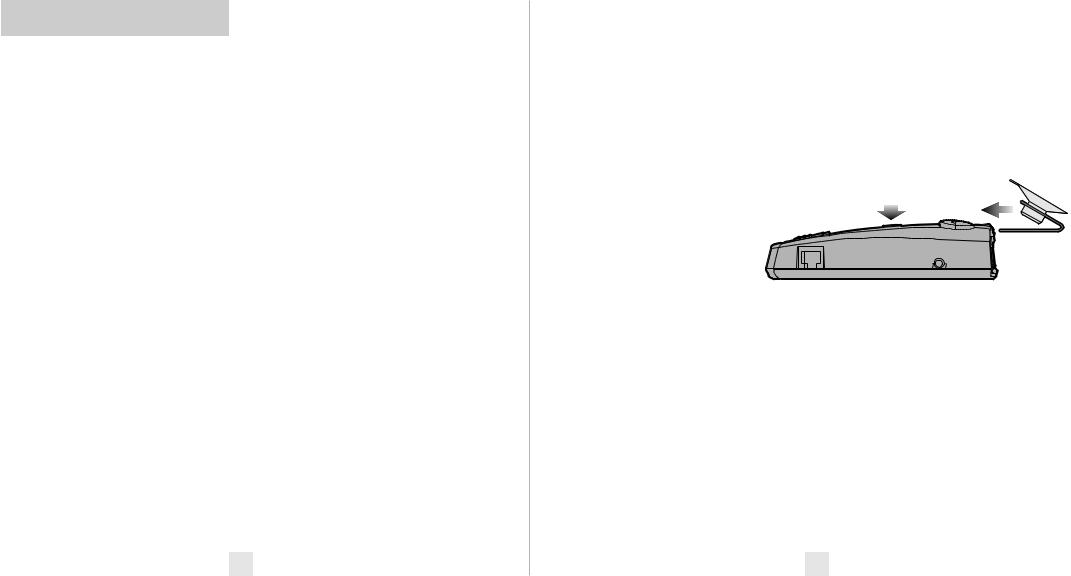
Installation
Power Connection
To power yourV940,plug the small end of the power cord,(telephone-type connector) into the modular jack on the
V940’s right side,and plug the lighter plug adapter into your vehicle’s lighter socket or accessory socket.
YourV940 operates on 12 volts DC negative ground only.The lighter plug provided is a standard size and will work in most vehicles.However,some vehicles may require the optional European sleeve to ensure a snug fit.If so,simply call our service department to order one.This sleeve slides over the lighter plug.Of course,your lighter socket must be clean and properly connected for proper operation.
NOTE:Depending on your vehicle,the lighter socket power may either be continuously on,or it may be switched on and off with your ignition switch.
Optional power cords
See theAccessories section for details on our optional coiled SmartPlug or Directwire power cords.Page 25
Mounting Location
WARNING:BELTRONICS cannot anticipate the many ways theV940 can be mounted. It is important that you mount yourV940 where it will not impair your view nor present a hazard in case of an accident.
Where to mount your V940
For optimum detection performance,we recommend the following:
•Using the QuickMount bracket,mount yourV940 level,and high enough on your front windshield to provide a clear view of the road from the front and rear.
•Mount theV940 away from windshield wipers,other solid objects,and heavily tinted areas that might obstruct the radar antenna or laser lens.
Windshield QuickMount
TheV940’s QuickMount bracket is designed for unobtrusive and hassle-free mounting.
1 Depress the QuickMount button on the top of theV940 (by the word BELTRONICS) and slide the QuickMount bracket into the slot until it is locked into the position which best fits the angle of your windshield (there are four settings available).For extremely horizontal or extremely sloped windshields,
the QuickMount bracket can be bent.
To ensure that the suction cups
adhere to the windshield firmly,be sure to keep both your windshield and the suction cups clean.
2 To adjust theV940 on your windshield, use the QuickMount adjustment button located on the top of theV940,and slide theV940 forward or backward to obtain a level horizontal position.
When installed and adjusted properly,the back top edge of theV940 should rest solidly against your windshield.
Caution!
A few vehicles (including some Porsches) have windshields with a soft anti-lacerative coating on the inside surface.Use of suction cups will permanently mar this coating.Consult your dealership or the vehicle owner’s manual to determine if your windshield has this coating.
User’s Tip
You can leave the QuickMount bracket in place on your windshield, and easily remove theV940 by pressing the adjustment button and sliding theV940 off the mount.Again, be sure to position the bracket where it won’t present a hazard in the event of an accident.Additional mounts are available.
6 |
7 |
