Page 1

User manual
EPC X Device series
8,4“
10,4“
5,7“
EPC X 550
6,4“
EPC X 1000
EPC X 840
EPC X 640
CiS-Nr.: 360.610.0150
Reg 10517/0606
Version 1/06.06
© Elektronik-Systeme LAUER GmbH & Co. KG
Page 2

Elektronik Systeme LAUER GmbH & Co. KG
P.O Box 1465
D-72604 Nürtingen
Operating instructions: Embedded XScale
issue: 13. Juni 2006
editor: Jung
Operating instructions, manuals and software are copyrighted. All rights
are reserved. Copying, duplicating, translating, transcribing en bloc or
partially is prohibited. An exception is the making of a software back up
copy for private use.
• We reserve the right to make amendments to the manual without
prior notice.
• We can not guarantee the accuracy and correctness of the
programmes and data stored on the CD-ROM.
• Helpful suggestions, improvements as well as references to errors
are welcome at any time.
0-2
• The stipulations are also valid for any special annexes to this manual.
Microsoft, Windows 2000, Windows XP and the Windows Logo are either
registered trademarks or trademarks of the Microsoft Corporation in the
USA and/or other countries.
The above terms in this documentation can be brands, whose use by
third parties can breach the rights of the proprietor.
© Elektronik-Systeme LAUER GmbH & Co. KG • Kelterstr. 59 • 72669 Unterensingen • Tel. 07022/9660-0 • Fax 07022/9660-103
Page 3

User tips
Please read the manual prior to using for the first time and keep it in a
safe place for future use.
Target group The documented information in this manual refers to the appliance, place
of use, transport, storage, assembly, use and maintenance.
This manual is directed to the following target groups:
• User
• Service technicians/maintenance technicians
Especially observe the chapter „safety instructions and general
instructions“.
Knowledge of PC and Microsoft-operating systems are assumed. General knowledge in the area of automation technology is recommended.
Diagram convention [Key] Key entries by the user are shown in squared brackets, for
example [CTRL] or [DEL]
italic
Necessary basic knowledge A solid Knowledge of the personal computer and Microsoft-operating
systems is assumed and a general knowledge in the area of automation
technology is recommended.
Approbation’s & standards You will find information in the annex, chapter „certificate and guide lines“.
Safety instructions Anywhere in the automation equipment, where dangerous errors may
occur, i.e. that an occurring error may cause major material or personal
damage, additional external precautions or facilities have to be made (for
example by means of independent limit switches, mechanical interlocks
etc.), which in case of an error guarantee or enforce a secure operating
condition.
The test and aptitude of the intended usage by the user res. the usage
under operational conditions is the responsibility of the user. Therefore
Elektronik-Systeme LAUER does not assume liability.
Names of pushbuttons to be used, menus or other screen
elements as well as brand names are shown in italic letters.
© Elektronik-Systeme LAUER GmbH & Co. KG • Kelterstr. 59 • 72669 Unterensingen • Tel. 07022/9660-0 • Fax 07022/9660-103
0-3
Page 4

User tips
Icons The following icons are used in the manual to mark certain paragraphs:
Danger
Means that death or severe injury will occur when the relevant
precautionary measures are not taken
Caution
Means that death or severe injury may occur when the relevant
precautionary measures are not taken.
Warning
With warning triangle means that a light injury may occur when the rele-
vant precautionary measures are not taken
Precaution
Without warning triangle means that material damage may occur when
the relevant precautionary measures are not taken
Attention
Means that an undesirable effect or situation may occur if the respective
advise is ignored.
The warning advise for the highest level is used if various danger levels
occur. When a warning advise with a warning triangle warns about personal damage then an additional warning for material damage can be
added.
Qualified personnel The described appliance may only be installed and operated in
accordance with this documentation. Only qualified personnel may put it
into operation and operate this appliance. Qualified personnel are persons,
who in accordance with the safety regulations contained in this
documentation, are authorised to put into operation, earth and stamp
appliances, systems and circuits.
Intended use
The appliance can only be used for the designated purposes as described
in the catalogue and the technical write up and only in conjunction with
external devises i.e. components recommended and authorised by Elektronik-Systeme LAUER GmbH & Co. KG. The efficient and safe operation
of the appliance presupposes appropriate transport, storage, assembly
and installation as well as accurate handling and maintenance.
0-4
© Elektronik-Systeme LAUER GmbH & Co. KG • Kelterstr. 59 • 72669 Unterensingen • Tel. 07022/9660-0 • Fax 07022/9660-103
Page 5

Table of contents
User tips 3
Table of contents 5
Preamble 6
Certificates and guide lines 7
1 Description of the product 1-1
1.1 Operating side .................................................................. 1-1
1.2 Side of slot ........................................................................ 1-2
2 How to commission the appliance 2-1
2.1 Current supply ...................................................................... 2-1
2.2 Earthing scheme............................................................... 2-2
2.3 Installation ........................................................................ 2-2
2.4 How to switch on the appliance......................................... 2-2
T Technical Datas T-1
T1 Dimensions of the machine ............................................... T-1
T1.1 EPC X 550 overall sizes/ assembly dimensions ................ T-1
T1.2 EPC X 550 unit measures ................................................ T-2
T1.3 EPC X 640 overall sizes/locating distances ...................... T-3
T1.4 EPC X 640 unit measures ................................................ T-4
T1.5 EPC X 840 overall sizes/locating distances ...................... T-5
T1.6 EPC X 840 unit measures ................................................ T-6
T1.7 EPC X 1000 overall sizes/assembly dimensions ............... T-7
T1.8 EPC X 1000 unit dimensions ............................................ T-8
T2 Data of the electrical system ............................................. T-9
T3 Environmental conditions ................................................ T-10
T4 Intersections ................................................................... T-11
T5 Options for the BUS module (COM 2) ............................. T-12
T6 Maintenance and attendance .......................................... T-14
© Elektronik-Systeme LAUER GmbH & Co. KG • Kelterstr. 59 • 72669 Unterensingen • Tel. 07022/9660-0 • Fax 07022/9660-103
0-5
Page 6

Preamble
Elektronik-Systeme LAUER GmbH & Co. KG
Kelterstraße 59
D-72669 Unterensingen
Tel. +49 (0) 7022 / 9660-0
Fax +49 (0) 7022 / 9660-274
http://www.lauer-systeme.net
our philosophy Elektronik-Systeme LAUER is a reliable internationally orientated partner.
From the text display LCA, the high-tech operating console PCS, to the
industrial computer we supply a complete range to:
• operate, observe a nd control
Systeme LAUER stands for an almost unlimited product range and
competent service, under the umbrella of AUGUSTA Technologie AG – a
global group of companies.
Through active co-operation with our customers, persuasive concepts
are developed harmonising efficiently man, and interface. Proximity to
customers – the direct dialog – is the basis of our success.
Support contact Telephone: +49 (0) 7022 / 9660 -132, -209, -221
eMail: Support@systeme-lauer.de
for support inquiries always have the serial number of your appliance at
hand!
Actual drivers, software, manuals, ... can be found on our Website:
http://www.systeme-lauer.de
Sales contact Telephone: +49 (0) 7022 / 9660 -0
eMail: Sales@systeme-lauer.de
0-6
additionally on offer ... ... courses and technical training in our modern equipped training centre
or alternatively at your place of business. Please ask your distribution
agent for the latest training course schedule.
... not only demo-appliances but also specialists who will personally assist
you when you first take your appliance into operation.
© Elektronik-Systeme LAUER GmbH & Co. KG • Kelterstr. 59 • 72669 Unterensingen • Tel. 07022/9660-0 • Fax 07022/9660-103
Page 7

Certificates and guide lines
The following applies for the products described in this documentation:
EMV-directives Direct current –DC supply
The appliances running on DC supply comply with the EC-directive „89/
336/EEC electromagnetic compatibility“ and are according to the CEmarking designed for following applications:
Application Standard
Emitted interference interference resistant
industrial EN 61000-6-4: 2001 EN 61000-6-2: 2001
low voltage directive 230V The appliances running on AC supply comply with the EC-directive 73/
23/EEC, low voltage directive. Compliance with this standard was tested
in accordance with EN 60950.
Declaration of conformity The EC- declaration of conformity and the associated documentation
and are kept at the disposal of the responsible authorities. Your distribution
agent can make these available on demand.
Assembly directives Please note the assembly directives and safety instructions mentioned
© Elektronik-Systeme LAUER GmbH & Co. KG • Kelterstr. 59 • 72669 Unterensingen • Tel. 07022/9660-0 • Fax 07022/9660-103
0-7
Page 8

0-8
© Elektronik-Systeme LAUER GmbH & Co. KG • Kelterstr. 59 • 72669 Unterensingen • Tel. 07022/9660-0 • Fax 07022/9660-103
Page 9

1 Description of the product
1 Description of the product
The EPC X-series is suitable for the visualization of process data of
simple to moderate complexity. Due to the process architecture used
(Intel XScale) the machines produce less failures and are suitable for
higher temperatures than normal x86 systems, and additionally, they
combine this factor with lower machine costs.
The appliances were developed to be used in connection with the operating
systems Windows CE, LINUX, and VxWorks. Via the 2 USB interface, a
connection of external keyboards, mice, USB-sticks, or of certain printers
is possible. Via the integrated Ethernet-intersection, the appliances can
easily either be embedded in existing computer networks, or be used as
Web-panels
In connection with the (optional) visualizing software WOP-iT, or zenOn
CE, and the bus module option, the appliances can be used to visualize
SPS-data provided by different manufacturers.
The series includes the versions EPC X 550tm, EPC X 550tc, EPC X
640tc, EPC X 840tc, and EPC 1000tc.
1.1 Operating side
1 Monochrome/Color STN-Display
with Resistive Touch
(EPC X 550)
Color TFT-Display with Resistive
Touch
(EPC X 640/EPC X 840/
EPC X 1000)
1
© Elektronik-Systeme LAUER GmbH & Co. KG • Kelterstr. 59 • 72669 Unterensingen • Tel. 07022/9660-0 • Fax 07022/9660-103
1-1
Page 10

1 Description of the product
1.2 Side of slot
Without option for bus module.
(at request)
With option for bus module
(standard)
1-2
© Elektronik-Systeme LAUER GmbH & Co. KG • Kelterstr. 59 • 72669 Unterensingen • Tel. 07022/9660-0 • Fax 07022/9660-103
Page 11

2 How to commission the appliance
2 How to commission the appliance
2.1 Current supply
Caution!
The EPC X may only be operated when using an extra-low voltage
combined with a safe separation according to the regulation EN60950!
The control transformer must correspond to the regulation EN60742!
Please check the distribution supply according to the type plate.
When wiring the voltage supply, and the a.c. voltage, please observe the
information on the type plate.
Please check all cable connections before operating the appliance.
The connection to the 0V distribution voltage shows low impedance when
connected to the casket (the earth)!
1 Power supply 24 V
2 Grounding screw
Build-up of supply
2
The current supply is effected via a bipole connector (Phoenix MST BT
2.5/2-STF-5.08)
230 VAC
1
230 VAC
+ 24 V
0 V
24 V DC
© Elektronik-Systeme LAUER GmbH & Co. KG • Kelterstr. 59 • 72669 Unterensingen • Tel. 07022/9660-0 • Fax 07022/9660-103
2-1
Page 12

2 How to commission the appliance
2.2 Earthing scheme
In order to guarantee a safe derivation of electrical interferences, please
observe the following points:
• Please choose the shortest possible way to connect the appliance
and the switch cupboard to a central earthing point.
• Please pay attention to choose the connection with the lowest
possible induction between the appliance and the switch cupboard.
• All data-cables connected to the appliance have to be equipped with
closed lines.
• Please earth the screens on both sides. The connection between
the connected systems has to be of low impedance. Please eliminate
the transfer of high compensating currents via the conducting screen
due to differences of potential.
• Please earth the appliance with a green and yellow cable with a
cross-section of at least 4 mm².
2.3 Installation
Installation The appliance has to be installed into a HF-tight casket or switch cupboard
made of metal.
Please make sure that sufficient air can circulate. Please provide a space
for circulating air of 100 mm around the appliance, so that the heat
produced in the appliance can vanish into the surroundings!
When installing or dismantling the appliance, it must be stressfree.
When assembling the appliance in the casket, please do only use the
parts supplied with the appliance. Both kind and number of the assembly
parts depend on the appliance (cf. ratings).
Caution!
Damages at the appliance are possible!
The front protection IP65 is only guaranteed if the seal is attached correctly
to the front plate.
2.4 How to switch on the appliance
Starting process The EPC X boots and loads the Operating System.
2-2
© Elektronik-Systeme LAUER GmbH & Co. KG • Kelterstr. 59 • 72669 Unterensingen • Tel. 07022/9660-0 • Fax 07022/9660-103
Page 13

T Technical Datas
T Technical Datas
T1 Dimensions of the machine
T1.1 EPC X 550 overall sizes/ assembly dimensions
Front plate width 215.0 mm
height 160.0 mm
Dimensions of section width 197.0 mm
height 142.4 mm
Depth of installation 53 mm
Weight approx. 1.2 kg
Opening in the front plate for installation
Opening W x H
197.0 mm x 142.4 mm
Manner of fastening:
with 4 aluminium or plastic retainer
blocks with set screws
M5x30, DIN 914, with pin and
hexagon socket, zinced.
(LAUER assembly set no 37)
© Elektronik-Systeme LAUER GmbH & Co. KG • Kelterstr. 59 • 72669 Unterensingen • Tel. 07022/9660-0 • Fax 07022/9660-103
T-1
Page 14
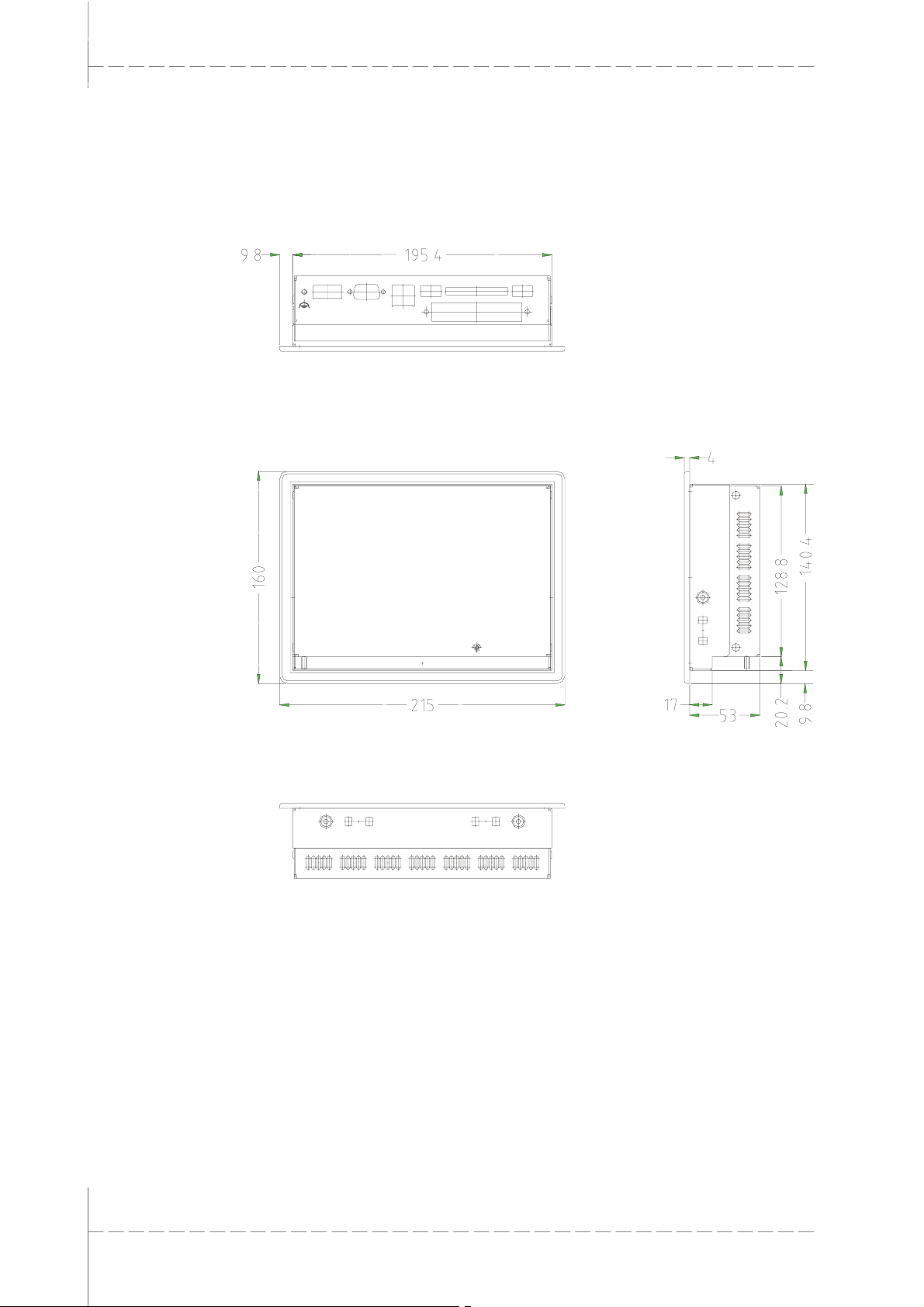
T Technical Datas
T1.2 EPC X 550 unit measures
View of the appliance’s lower side
View of the appliance’s back side Side view
View of the appliance’s upper side
T-2
© Elektronik-Systeme LAUER GmbH & Co. KG • Kelterstr. 59 • 72669 Unterensingen • Tel. 07022/9660-0 • Fax 07022/9660-103
Page 15

T Technical Datas
T1.3 EPC X 640 overall sizes/locating distances
Front plate width 211.0 mm
height 158.0 mm
Cutout measures width 197.0 mm
height 142.0 mm
Assembly depth 57 mm (without BUS-module option)
65 mm (with BUS-module option)
Opening in the front plate for installation
Opening W x H
197.0 mm x 142.0 mm
Manner of fastening: with 6
aluminium or plastic retainer blocks
with set screws M 5x30, DIN 914,
with pin and hexagon socket,
zinced
(LAUER assembly set no 33)
© Elektronik-Systeme LAUER GmbH & Co. KG • Kelterstr. 59 • 72669 Unterensingen • Tel. 07022/9660-0 • Fax 07022/9660-103
T-3
Page 16

T Technical Datas
T1.4 EPC X 640 unit measures
View of appliance’s lower side
Side view of the appliance’s back side side view
T-4
view of the appliance’s upper side
© Elektronik-Systeme LAUER GmbH & Co. KG • Kelterstr. 59 • 72669 Unterensingen • Tel. 07022/9660-0 • Fax 07022/9660-103
Page 17

T Technical Datas
T1.5 EPC X 840 overall sizes/locating distances
Front plate width 252.0 mm
height 190.0 mm
Cutout measures width 232.0 mm
height 170.0 mm
Assembly depth 61 mm (without BUS-module option)
69 mm (with BUS-module option)
Weight approx. 1.9 kg
Opening in the front plate for installation
Opening W x H
232.0 mm x 170.0 mm
Manner of fastening:
with 6 aluminium or plastic retainer
blocks with set screws M 5x30,
DIN 914, with pin and hexagon
socket, zinced
(LAUER assembly set no 33)
© Elektronik-Systeme LAUER GmbH & Co. KG • Kelterstr. 59 • 72669 Unterensingen • Tel. 07022/9660-0 • Fax 07022/9660-103
T-5
Page 18

T Technical Datas
T1.6 EPC X 840 unit measures
View of the appliance’s lower side
View of the appliance’s back side side view
View of the appliance’s upper side
T-6
© Elektronik-Systeme LAUER GmbH & Co. KG • Kelterstr. 59 • 72669 Unterensingen • Tel. 07022/9660-0 • Fax 07022/9660-103
Page 19

T Technical Datas
T1.7 EPC X 1000 overall sizes/assembly dimensions
Front plate width 318.0 mm
height 244.0 mm
Cutout measurements width 303.0 mm
height 228.0 mm
Assembly depth 63 mm (without BUS-module option)
71 mm (with BUS-module option)
Weight approx. 2.7 kg
Opening in the front plate for installation
Opening W x H
303.0 mm x 229.0 mm
Manner of fastening:
with 6 aluminium or plastic retainer
blocks with set screws M 5x30,
DIN 914, with pin and hexagon
socket, zinced
(LAUER assembly set no 33)
© Elektronik-Systeme LAUER GmbH & Co. KG • Kelterstr. 59 • 72669 Unterensingen • Tel. 07022/9660-0 • Fax 07022/9660-103
T-7
Page 20

T Technical Datas
T1.8 EPC X 1000 unit dimensions
View of appliance’s lower side
Side view View of appliance’s rear end Side view
T-8
View of appliance’s upper
© Elektronik-Systeme LAUER GmbH & Co. KG • Kelterstr. 59 • 72669 Unterensingen • Tel. 07022/9660-0 • Fax 07022/9660-103
Page 21

T Technical Datas
T2 Data of the electrical system
Current supply operating voltage 24 V ± 20% reverse battery protection
drawing of current EPC X 550 approx. 0.5 A
EPC X 640 approx. 1.0 A
EPC X 840 approx. 1.0 A
EPC X 1000 approx. 1.0 A
fuse 2.5 A inert
bypassing time 1 ms at 19.2 V (Ub-20%)
Properties of the display
Type of appliance (EPC X) 550tm 550tc 640tc 840tc 1000tc
Diagonal of display (inches) 5,7 5,7 6,4 8,4 10,4
Active area (mm) 115,2x86,4 115,2x86,4 132,5x99,4 170,9x128,2 211,2x158,4
Resolution (pixels) 320x240 320x240 640x480 640x480 640x480
Max. colours 256(Graustufen) 65536 65536 65536 65536
Angle of view (H)/(V) 46°/60° 100°/95° 110°/90° 130°/110° 130°/110°
Max. luminosity (cd/m²) 180 180 400 450 430
Contrast ratio 10 40 300 450 500
Reaction period (25°C, tr/tf, ms) 150/250 450/100 15/16 8/27 10/30
Technology of the display STN STN TFT TFT TFT
Life of tube 40 000 25 000 30 000 50 000 50 000
Touchscreen resistive resistive resistive resistive resistive
Range of operational temperature 0…50°C
Memory operating system 64 MB Compact-FLASH (external)
working memory 64 MB SDRAM, 32 bits
optional 128 MB SDRAM, 32 bits
residual memory 512 KB SDRAM battery-buffered
(use depends on software)
Processor Intel Xscale PXA255 with 400 MHz
Intersections serial 1 RS232 ad lib.
serial 2 option of intersection for communcation modules
USB 2x USB 1.1
(max. 0.5 A per port)
LAN Ethernet 10/100 MBit
Real time clock battery-buffered, with date and calendar
Time resolution 1 second
© Elektronik-Systeme LAUER GmbH & Co. KG • Kelterstr. 59 • 72669 Unterensingen • Tel. 07022/9660-0 • Fax 07022/9660-103
T-9
Page 22

T Technical Datas
T3 Environmental conditions
Ambient temperature: operation0…50° C
storage -20…60° C
Air moisture according to DIN EN60068-2-3
operation10…75%, not condensing
storage 10…75%, not condensing
Vibration during operation according to DIN EN50058-2-6
0.075 mm (10…58 Hz), sine
1G (58…500 Hz), sine
Shock during operation according to DIN EN60068-2-27
15 g, 11ms, half-sine
Protection type according to DIN EN60529
Front IP 65
Back IP 20
T-10
© Elektronik-Systeme LAUER GmbH & Co. KG • Kelterstr. 59 • 72669 Unterensingen • Tel. 07022/9660-0 • Fax 07022/9660-103
Page 23

T Technical Datas
T4 Intersections
Compact-Flash-Slot As a standard, EPC X-appliances are equipped with a Compact-Flash-
Slot according to CFA-standard (type 1).
1 Compact Flash Slot
2 COM 1
3 Ethernet
4 USB 1
5 USB 2
6 Plug for bus module (opt.)
3
4
6
2
Caution!
Caution! In connection with EPC X only the Compact FLASH Cards
authorized by „Elektronik Systeme Lauer GmbH & Co KG“ may be used.
Only when the appliance is switched off, is it permitted to change the
Compact FLASH Card!
1
5
Serial intersection (COM 1) The serial intersection is occupied according to PC XT/AT standard!
The intersection’s potential is not separated.
DSUB-plug 9 channel plug
USB-intersections Both USB connections correspond to the USB 1.1 standard, and permit
a data transfer rate of 10 MBit/s.
Caution!
From the two USB-intersections there may be taken a current potential
of only 0.5 A each.
External USB-appliances needing a higher current supply must provide
it by themselves!
© Elektronik-Systeme LAUER GmbH & Co. KG • Kelterstr. 59 • 72669 Unterensingen • Tel. 07022/9660-0 • Fax 07022/9660-103
T-11
Page 24

T Technical Datas
T5 Options for the BUS module (COM 2)
„S1“ – RS 232/TTY The potential of the intersection RS 232 is not separated.
The potential of the intersection TTY is separated.
DSUB-socket with 25 channels
Shielding/housing
power source 1 (20 mA)
power source2 (20 mA)
„S2“ – RS 485/RS 422 The potential of the intersection RS 485/RS 422 is separated.
DSUB-plug: 15 channel plug
Shielding/housing
„P“ – Profibus-DP The potentials of the profibus intersection are separated.
DSUB-socket: 9 channel socket
T-12
© Elektronik-Systeme LAUER GmbH & Co. KG • Kelterstr. 59 • 72669 Unterensingen • Tel. 07022/9660-0 • Fax 07022/9660-103
Page 25

T Technical Datas
„M“- MPI The potentials of the MPI intersection are separated.
DSUB-socket: 9 channel socket
„C“ – CAN The potentials of the CAN intersection are separated. At request, 2 diffe-
rent CAN protocols are available.
DSUB plug: 9 channel plug
Shielding/housing
© Elektronik-Systeme LAUER GmbH & Co. KG • Kelterstr. 59 • 72669 Unterensingen • Tel. 07022/9660-0 • Fax 07022/9660-103
T-13
Page 26

T Technical Datas
T6 Maintenance and attendance
Lauer EPC X appliances only need minimal maintenance and attendance.
Nevertheless, please observe the following information:
Changing the batteries The appliance is equipped with an integrated lithium battery to buffer the
data of both the real-time clock, and the integrated SRAM storage.
Type of battery: CR2032, 3V/230mAh
Manufacturer: Varta, type 6032
Buffer current: 2µA typ / 15 µA max
Control of battery voltage: yes (functionality depends on the software)
Lasting of battery (typ.): 5 years
The lasting of the battery always depends on the ambiance conditions
(working temperature, connecting/disconnecting time, air moisture). The
indicated lasting is based on the fact that the appliance is switched on
regularly (several days per week, resp. at least 1 500 hours per year.
The battery may only be changed by trained experts. Please observe the
ESD protection measures. We recommend to always have the battery
changed by „Elektronik-Systeme LAUER GmbH & Co. KG.“
Please switch off the appliance’s tension before changing the battery.
Before changing the batteries, the EPCX 550-appliances have to be
removed from the switch cupboard’s casket. Afterwards, you must loosen
the four flange-head screws (hexagon socket screw, 2.0 mm).
The appliances EPCX 640 to EPCX 1000 need not necessarily be
removed from the switch cupboard. In their case, it suffices to loosen the
screws at the rear sheet metal (hexagon socket screw, size 2.0), and to
tilt the rear sheet metal downwards. Please hold the rear sheet metal
approximately horizontally with one hand.
Please use a plastic part (e.g. Touch pen) to press the battery’s contact
spring backwards until the battery springs out of the holding device.
Remove the battery. Insert the new battery into the battery tray, and lock
it. While doing so, the battery’s positive pole must show upwards,
respectively be visible!!
Caution!
When the battery is changed, the data in the SRAM-dump and in the
real-time clock get lost.
T-14
NO manipulations at the appliance are permitted during the period of
liability for defects!
© Elektronik-Systeme LAUER GmbH & Co. KG • Kelterstr. 59 • 72669 Unterensingen • Tel. 07022/9660-0 • Fax 07022/9660-103
Page 27

T Technical Datas
Caution!
Do not short-out the battery contacts! Explosion hasard! Always replace
the battery by the same type from the same manufacturer!
Lithium batteries are hazardous waste. Please dispose of used batteries
according to the respective national regulations!
Changing the display tubes We recommend to have the display tubes changed by „Systeme Lauer.“
With respect to the tubes’ service lives, please refer to the ratings.
Display tubes contain traces of mercury, and are hazardous waste. They
are to be disposed of according to the respective national regulations!
Cleaning Please do always use mild detergents (e.g. neutral soap solution or diluted
washing-up liquid). Please do always use a soft, clean cloth to clean the
appliance.
Caution!
Please, do not use any detergents containing abrasive substances (e.g.
scouring powder or cleansing milk. They can either spoil the readability
of the representation on the display, or they can damage the touch screen!
Please, do not use any acetone or petroleum ether!
How to operate the touch screen The touch screen may only be operated by hand, or with especially
designed touch-pens. When using pointed metal parts (e.g. screw drivers)
can damage the touch screen!
© Elektronik-Systeme LAUER GmbH & Co. KG • Kelterstr. 59 • 72669 Unterensingen • Tel. 07022/9660-0 • Fax 07022/9660-103
T-15
Page 28

T Technical Datas
T-16
© Elektronik-Systeme LAUER GmbH & Co. KG • Kelterstr. 59 • 72669 Unterensingen • Tel. 07022/9660-0 • Fax 07022/9660-103
