Page 1
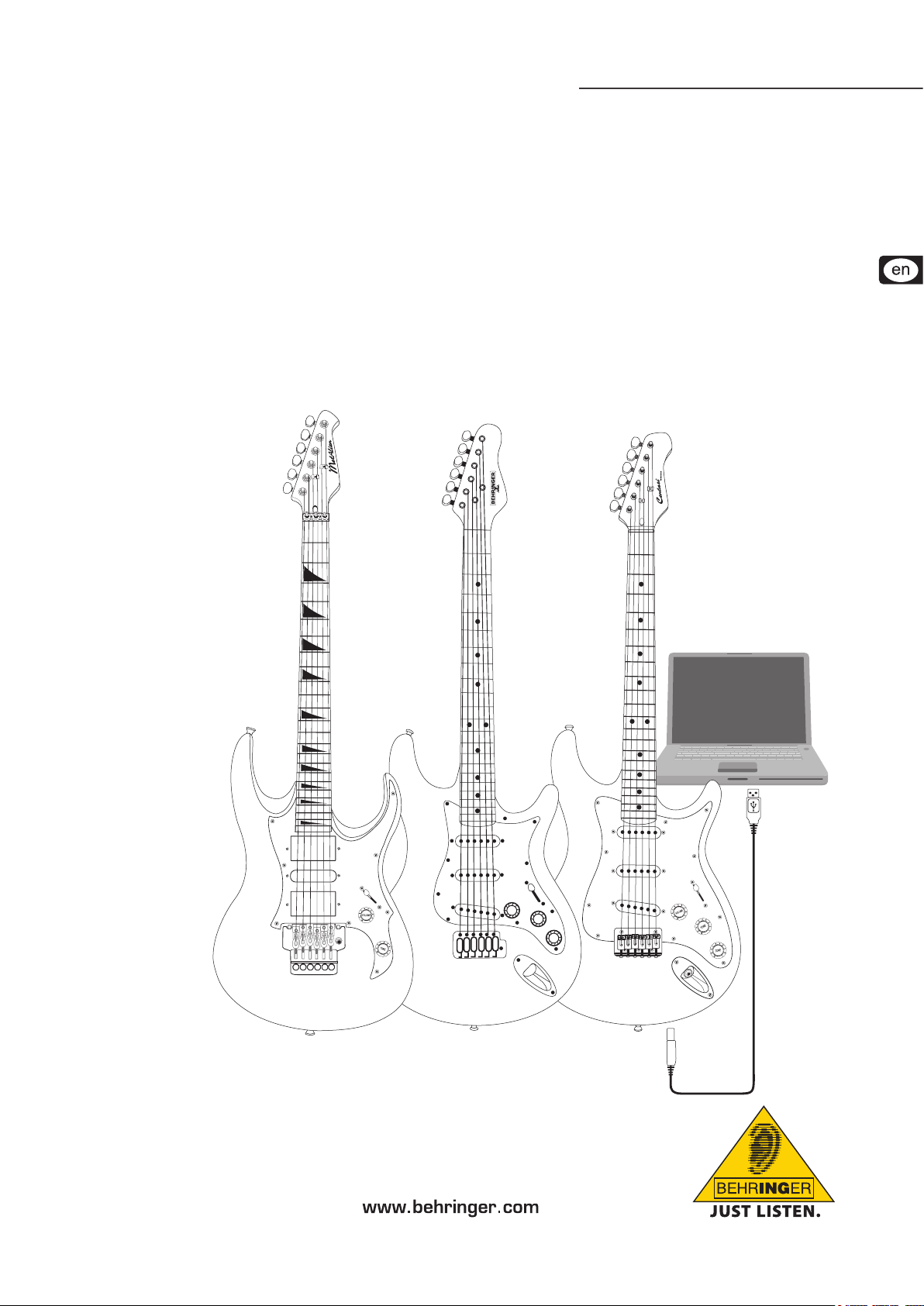
User Manual
A50-61213-00003
iAXE USB-GUITAR
Page 2
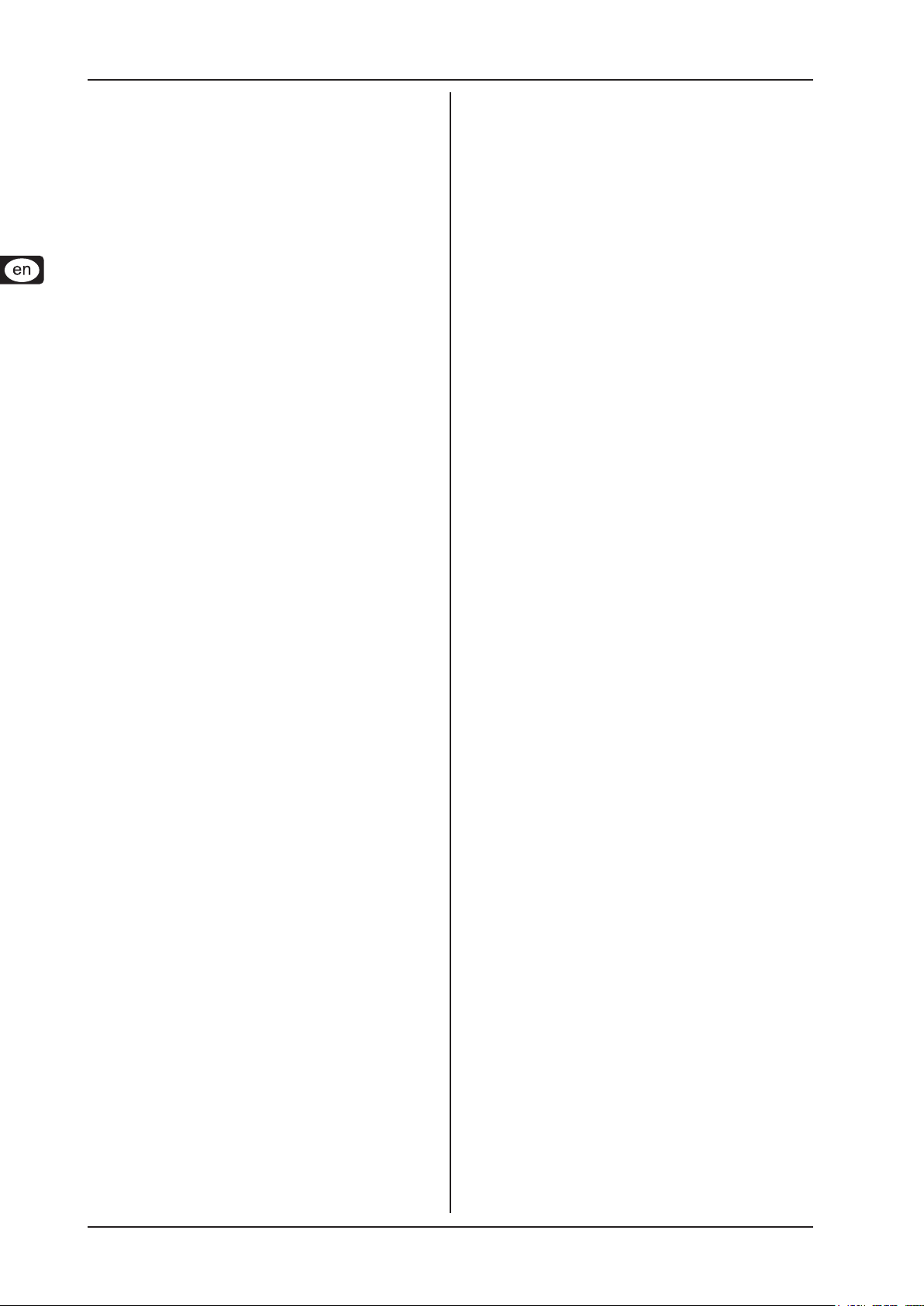
iAXE USB-GUITAR
2
Important Safety Instructions
This symbol, wherever it appears, alerts you to the
*
presence of uninsulated dangerous voltage inside the
enclosure - voltage that may be suf cient to constitute
a risk of shock.
This symbol, wherever it appears, alerts you to important
!
operating and maintenance instructions in the accompanying literature. Please read the manual.
Caution
To reduce the risk of electric shock, do not remove the +
top cover (or the rear section). No user serviceable parts
inside. Refer servicing to quali ed personnel.
To reduce the risk of re or electric shock, do not expose +
this appliance to rain and moisture. The apparatus shall
not be exposed to dripping or splashing liquids and no
objects lled with liquids, such as vases, shall be placed
on the apparatus.
These service instructions are for use by quali ed ser- +
vice personnel only. To reduce the risk of electric shock
do not perform any servicing other than that contained in
the operation instructions.Repairs have to be performed
by quali ed service personnel.
The sound quality may diminish within the range of pow- +
erful broadcasting stations and high-frequency sources.
Increase the distance between the transmitter and the
device and use shielded cables for all connections.
Read these instructions.1)
Keep these instructions.2)
Heed all warnings.3)
Follow all instructions.4)
Do not use this apparatus near water.5)
Clean only with dry cloth.6)
Do not install near any heat sources such as radiators, 7)
heat registers, stoves, or other apparatus (including
ampli ers) that produce heat.
Only use attachments/accessories specified by the 8)
manufacturer.
Refer all servicing to quali ed service personnel. Servic-9)
ing is required when the apparatus has been damaged in
any way, such as power supply cord or plug is damaged,
liquid has been spilled or objects have fallen into the apparatus, the apparatus has been exposed to rain or moisture,
does not operate normally, or has been dropped.
Page 3
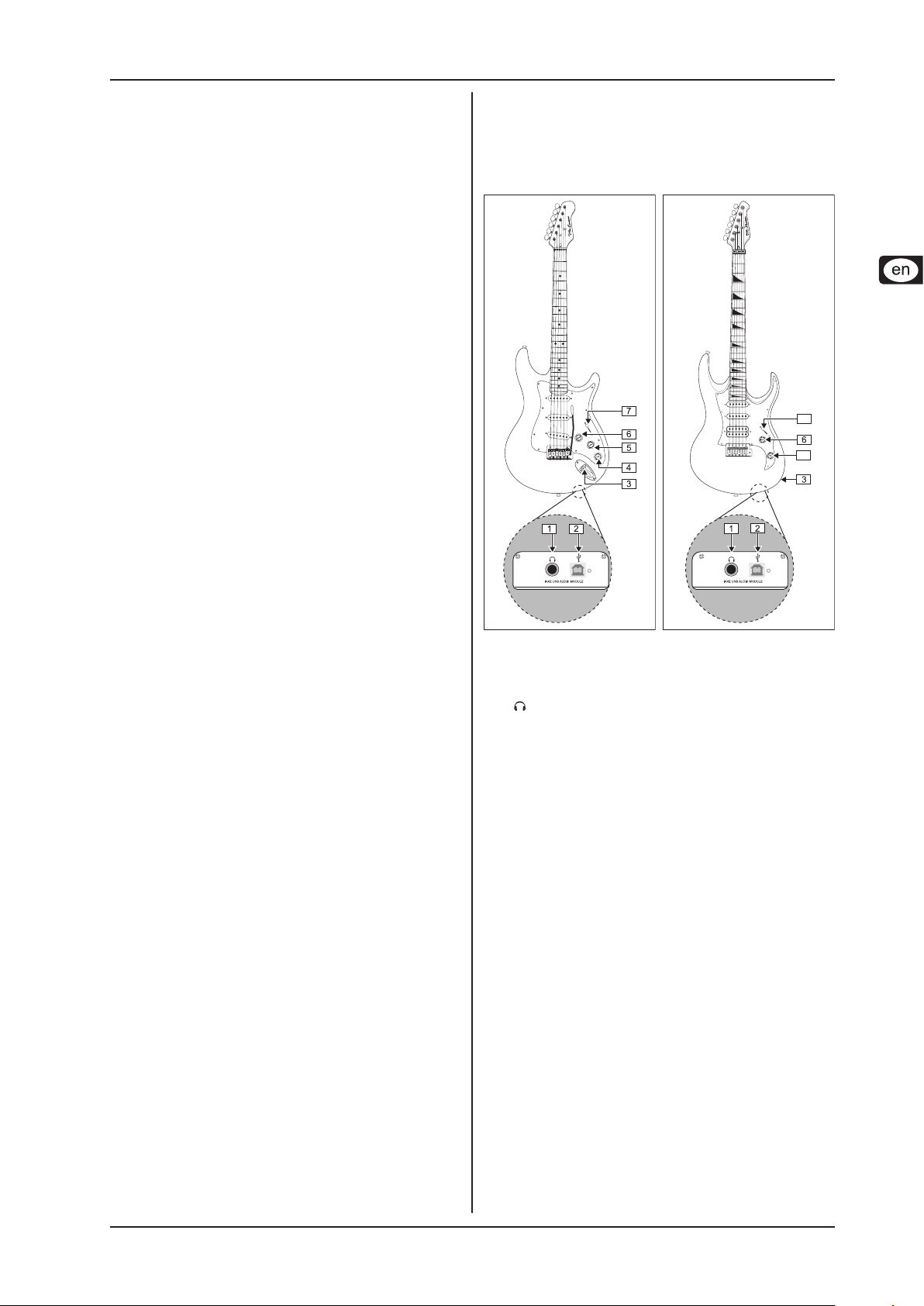
iAXE USB-GUITAR
Controls and connections 3
8
7
Introduction1.
Thank you for expressing your condence in us by purchasing the
BEHRINGER iAXE USB-GUITAR.
Your computer will become the ultimate working platform on
which you can use the classic effects, in the studio as well as on
stage. BEHRINGER presents the groundbreaking iAXE USBGuitar which gives you the possibility to record the brilliant song,
which just came to your mind, immediately and directly to your
computer.
With a notebook and the BEHRINGER iAXE USB-Guitar it is now
possible to work on the go, be it train or hotel.
The iAXE guitar‘s scope of delivery includes a rst-class modeling software with virtual amps and effects pedals. Accompany
songs in MP3, WAV, AIFF format which you can play from your
computer or Mac.
Before you get started1.1
Shipment1.1.1
Your iAXE USB-Guitar was carefully packed at the assembly plant
to assure secure transport. Should the condition of the cardboard
box suggest that damage may have taken place, please inspect the
unit immediately and look for physical indications of damage.
Damaged equipment should NEVER be sent directly to +
us. Please inform the dealer from whom you acquired the
unit immediately as well as the transportation company
from which you took delivery. Otherwise, all claims for
replacement/repair may be rendered invalid.
Controls and connections2.
The iAXE624 can either be connected directly via jack to an am-
plier or by connecting the provided USB cable to your PC/Mac
computer. At the same time, the USB connection acts as power
supply for the iAXE624 guitar.
Please always use the original packaging to avoid da- +
mage due to storage or shipping.
Never let unsupervised children play with the iAXE USB- +
Guitar or with its packaging.
Please dispose of all packaging materials in an environ- +
mentally friendly fashion.
Care1.1.2
Do not lean your guitar against walls; it could get knocked over
or bumped into.
Never leave your guitar lying on the oor or on the edge of your
bed where it may get stepped on or knocked off er even sat on.
Never leave your instrument in the trunk of a car when the weather
is very warm or extremely cold. Extereme temperatures can be
harmful to your gear.
Online registration1.1.3
Please, do remember to register your new BEHRINGER equipment right after your purchase by visiting www.behringer.com
(alternatively www.behringer.de) and kindly read the terms and
conditions of our warranty carefully.
Should your BEHRINGER product malfunction, our goal is to have
it repaired as quickly as possible. Please contact the retailer from
whom the equipment was purchased. Should your BEHRINGER
dealer not be located in your vicinity, you may directly contact
one of our subsidiaries. Corresponding contact information is
included in the original equipment packaging (Global Contact
Information/European Contact Information). Should your country
not be listed, please contact the distributor nearest you. A list of
distributors can be found in the support area of our website (www.
behringer.com/support).
Registering your purchase and equipment with us helps us process
your repair claims quicker and more efciently.
Thank you for your cooperation!
Control elements and connections of iAXE393 & CEN-Fig. 2.1:
TARI iAXE624 (left), and METALIEN iAXE629 (right)
You can use a commercially available ¼" TRS for the {1}
-connection.
You can connect the guitar with the USB connection to your {2}
computer via USB. The blue control LED indicates that a
connection to the computer has been established.
The ¼" TS connection can be used to connect the iAXE guitar {3}
to any standard guitar amplier. (See Fig. 4.2)
You can use the TONE control T2 to reduce the high fre-{4}
quencies from the guitar’s mid pickup.
You can use the TONE control T1 to reduce the high fre-{5}
quencies from the guitar's neck pickup.
The VOLUME control lets you change the volume of the {6}
guitar output. The headphone volume needs to be changed
by using the software on the computer.
Use the pickup selector switch to select different pickup {7}
combinations. Each position has it's own sound.
You can use the TONE control to reduce the guitar's high {8}
frequencies.
These controls affect both conventional and USB +
outputs.
We would like to draw your attention to the fact that ex- +
tremely loud sound levels may damage your hearing as
well as your headphones/loudspeakers. Turn the VOLUME control fully to the left before you switch on the unit.
Be careful to select a suitable volume at all times.
When using your guitar with the supplied GUITAR COM- +
BOS software, please note that the volume setting of the
virtual amplier is saved for each individual preset. This
may result in a noticeable difference in volume when
changing from one preset to another.
Page 4

iAXE USB-GUITAR
Application examples4
iAXE USB-GUITAR
pickup switching combinations
pickup selector
1. Neck
2. Neck/Mid
3. Mid
4. Mid/Bridge
5. Bridge
neck pickup
mid pickup
bridge pickup
tone control T1 T1 + T2 T2 T2 none
Switching combinations of iAXE393 & CENTARI iAXE624 (Grey = activated, white = deactivated)Tab. 2.1:
pickup switching combinations
pickup selector
1. Neck
2. Neck/Mid
3. Mid
4. Mid/Bridge
5. Bridge
neck pickup
mid pickup
bridge pickup
Switching combinations of METALIEN iAXE629 (Grey = activated, white = deactivated)Tab. 2.2:
Important notes3.
To avoid damage to the USB plug or socket, disconnect the =
USB cable from the guitar when the instrument is not being
played. Take extra care not to stand the guitar on the USB
plug.
For more information on tuning and maintenance of your guitar, =
please read the tutorial which is included with your guitar.
Visit our homepage for more information about setting up the =
tremolo, the intonation and the action of the strings on your
guitar. We recommend that such adjustments are performed
only by an experienced guitar technician.
When replacing strings on a guitar with a tremolo system =
we recommend changing strings one-by-one. This ensures
that the tremolo system remains in balance during the whole
procedure and reduces the risk of string breakage due to
overtensioning. Furthermore, it takes much longer to restore
the correct positioning of the tremolo and to tune the guitar
after restringing if all strings were removed at once.
Application examples4.
The iAXE USB-Guitar is an extraordinary guitar. You can connect
it directly to a computer and record music or play along to your
favorite songs. Additionally, you can enjoy the exciting sounds of
virtual guitar amps and stomp boxes. The iAXE USB-Guitar is the
perfect solution if you want to start playing immediately. It is so
easy—plug and rock!
want to use your headphones, you can also connect a pair of active
monitors to the PHONES-connector—the BEHRINGER MONITOR
SPEAKERS MS16 are a perfect choice for this application.
If you own a mixing console, you can do the following: connect
a stereo input of the mixing console to the PHONES-connector
and the active monitors to the control room outputs of the mixing
console.
Operation of the USB connector4.1
Use the USB cable, which is included, to connect the iAXE USBGuitar to your computer. The USB unit of the iAXE USBGuitar is
bus powered—no separate power supply is needed. The blue
LED below the USB connector ({2}) lights up and the system
will indicate the connection of a USB audio unit.
Connect your headphones to the PHONES-connector on the guitar, which is located directly above the USB-connector. If you don’t
Wiring of the USB guitarFig. 4.1:
Page 5

iAXE USB-GUITAR
Audio connections 5
Connection to a guitar amp4.2
iAXE USB-GUITAR
Instead of using the USB function of the guitar, you can also use
the guitar the same way as a conventional electric guitar. To do
so, simply connect the ¼" TS connector ({3}) to a guitar amp
instrument input. This gives you the opportunity to play without a
computer, for example, when jamming with your band.
The conventional guitar output works independently from the USB
connector, meaning you can simultaneously play via the USB
port and a guitar amp. This way, you can set up a means of direct
monitoring to avoid latency problems.
The advantage of this setup is that while listening to the sound
coming from your guitar amp, you can record a clean guitar
sound.
Using plug-ins, you can experiment with different effects and
ampliers afterwards.
USB-Guitar with BEHRINGER V-AMPFig. 4.3:
Connection to a guitar ampFig. 4.2:
Using the iAXE with a BEHRINGER V-AMP4.3
If you're in need of latency-free monitoring during multitrack recording, then the BEHRINGER V-AMP is the ideal partner for your
iAXE. Make the connections as follows:
Connect your iAXE to the V-AMP's instrument input using a =
standard instrument cable.
Connect the iAXE's headphone output to the V-AMP's aux =
input using a balanced cable with stereo phone jacks.
This allows you to use the V-AMP's aux level control to adjust the
playback volume.
To record the guitar, connect your iAXE to the computer using the
USB cable. You can set up your prefered monitoring sound on
the V-AMP and record the dry, unprocessed guitar sound on your
computer. For this purpose you should use a sequencing software,
for example the program energyXT2 Compact which can be found
on the CD-ROM included with the iAXE package.
Audio connections5.
With both connection options—the common guitar output and
the additional USB output—a variety of applications are at your
disposal. The well-known ¼" output jack can be connected to
the input of your guitar amplier as usual. With the help of the
integrated USB interface you turn your computer into an ultimate
recording studio.
Whether for studio application or practicing at home, the audio
connections used always remain the same:
Wiring5.1
For connecting your iAXE USB-Guitar to your guitar amplier, you
need a standard instrument cable.
Unbalanced instrument cable with ¼" TS connectorFig. 5.1:
Page 6

iAXE USB-GUITAR
Specications6
Headphone connection5.2
The iAXE USB-Guitar provides a connection for headphones.
You can connect any standard commercial headphone with a ¼"
TRS jack plug. For mini TRS jack plugs, you will need a suitable
adapter. You can see the required pin allocation from the following
diagram.
¼" TRS stereo connectorFig. 5.2:
USB cable5.3
The iAXE USB-Guitar comes with a USB output for connecting
USB compatible devices. Here you can connect any standard
USB cable.
USB connector cableFig. 5.3:
Specications6.
Guitar out
Connector ¼" TS, unbalanced
Phones out
Connector ¼" TRS stereo jack
Output impedance approx. 50 Ω
Max. output level 4.5 dBu, 2 x 8.5 mW @ 32 Ω
USB 1.1
Connector type A
Digital processing
Converter 16-bit converter
Sample rate 32.0 / 44.1 / 48 kHz
Power supply
USB connection 5 V_, 100 mA max.
Dimensions/Weight
iAXE393
Dimensions (H x W x D) approx. 39" x 13" x 2 1/3"
(990 mm x 330 mm x 60 mm)
Weight approx. 6 3/5 lbs (3.0 kg)
CENTARI iAXE624
Dimensions (H x W x D) approx. 38 3/4“ x 13 1/5“ x 2 2/5“
(985 mm x 335 mm x 62 mm)
Weight approx. 6 3/5 lbs (3.0 kg)
METALIEN iAXE629
Dimensions (H x W x D) approx. 39 2/5" x 12 1/5" x 2 3/5"
(1000 mm x 310 mm x 65 mm)
Weight approx. 7 1/4 lbs (3.3 kg)
System requirements (PC / Mac)
Operating system Win XP Mac OS X
Processor min. Pentium 700 MHz G4 733 MHz
Athlon XP 1.33 GHz Intel Core
Duo 1.66
RAM 256 MB 512MB
Software
Applications please see "Software Installation Guide"
Driver (Windows) high-performance driver
BEHRINGER USB AUDIO
for Win 98 (SE) / ME / 2000 / XP / Vista
Driver (Mac OS X) Core Audio
BEHRINGER is constantly striving to maintain the highest professional standards.
As a result of these efforts, modications may be made from time to time to existing
products without prior notice. Specications and appearance may differ from those
listed or illustrated.
Page 7

iAXE USB-GUITAR
Warranty 7
Warranty7.
Other warranty rights § 1
and national law
This warranty does not exclude or limit the buyer’s statutory rights 1.
provided by national law, in particular, any such rights against the seller
that arise from a legally effective purchase contract.
The warranty regulations mentioned herein are applicable unless they 2.
constitute an infringement of national warranty law.
Online registration§ 2
Please do remember to register your new BEHRINGER equipment right after
your purchase by visiting www.behringer.com (alternatively www.behringer.
de) and kindly read the terms and conditions of our warranty carefully.
Registering your purchase and equipment with us helps us process your
repair claims quicker and more efciently.
Thank you for your cooperation!
Warranty§ 3
BEHRINGER (BEHRINGER International GmbH including all BEHRIN-1.
GER subsidiaries, except BEHRINGER Japan) warrants the mechanical
and electronic components of this product to be free of defects in material
and workmanship for a period of one (1) year1 from the original date
of purchase, in accordance with the warranty regulations described
below. If the product shows any defects within the specied warranty
period that are not excluded from this warranty as described under § 5,
BEHRINGER shall, at its discretion, either replace or repair the product
using suitable new or reconditioned parts. In the case that other parts
are used which constitute an improvement, BEHRINGER may, at its
discretion, charge the customer for the additional cost of these parts.
If the warranty claim proves to be justied, the product will be returned 2.
to the user freight prepaid.
Warranty claims other than those indicated above are expressly 3.
excluded.
Return authorization number§ 4
To obtain warranty service, the buyer (or his authorized dealer) must 1.
call BEHRINGER during normal business hours BEFORE returning
the product. All inquiries must be accompanied by a description of the
problem. BEHRINGER will then issue a return authorization number.
Subsequently, the product must be returned in its original shipping 2.
carton, together with the return authorization number to the address
indicated by BEHRINGER.
Shipments without freight prepaid will not be accepted.3.
Warranty regulations§ 5
Warranty services will be furnished only if the product is accompanied 1.
by a copy of the original retail dealer’s invoice. Any product deemed
eligible for repair or replacement under the terms of this warranty will
be repaired or replaced.
If the product needs to be modied or adapted in order to comply with 2.
applicable technical or safety standards on a national or local level, in
any country which is not the country for which the product was originally
developed and manufactured, this modication/adaptation shall not be
considered a defect in materials or workmanship. The warranty does
not cover any such modication/adaptation, irrespective of whether
it was carried out properly or not. Under the terms of this warranty,
BEHRINGER shall not be held responsible for any cost resulting from
such a modication/adaptation.
Free inspections and maintenance/repair work are expressly excluded 3.
from this warranty, in particular, if caused by improper handling of the
product by the user. This also applies to defects caused by normal wear
and tear, in particular, of faders, crossfaders, potentiometers, keys/
buttons, tubes, guitar strings, illuminants and similar parts.
Damage/defects caused by the following conditions are not covered 4.
by this warranty:
1 Customers in the European Union please contact BEHRINGER Germany Support
for further details.
Technical specications and appearance are subject to change without notice. The information contained herein is correct at the time of printing. All trademarks (except BEHRINGER, the BEHRINGER logo, JUST LISTEN, iAXE, CENTARI and METALIEN) mentioned belong to their respective owners and are not afliated with BEHRINGER. BEHRINGER
accepts no liability for any loss which may be suffered by any person who relies either wholly or in part upon any description, photograph or statement contained herein. Colors and
specications may vary slightly from product. Products are sold through our authorized dealers only. Distributors and dealers are not agents of BEHRINGER and have absolutely
no authority to bind BEHRINGER by any express or implied undertaking or representation. No part of this manual may be reproduced or transmitted in any form or by any means,
electronic or mechanical, including photocopying and recording of any kind, for any purpose, without the express written permission of BEHRINGER International GmbH. Mac and
Mac OS are trademarks of Apple Computer, Inc., registered in the U.S. and other countries. Intel and Pentium are trademarks or registered trademarks of Intel Corporation or its
subsidiaries in the United States and other countries. Windows is a registered trademark of Microsoft Corporation in the United States and other countries. ASIO is a trademark
and software of Steinberg Media Technologies GmbH. energyXT2 and energyXT2 Compact are trademarks of XT Software AS incorporated in Norway. Guitar Combos and Guitar
Rig are registered trademarks of Native Instruments GmbH.
ALL RIGHTS RESERVED. (c) 2008 BEHRINGER International GmbH.
Hanns-Martin-Schleyer-Str. 36-38, 47877 Willich-Muenchheide II, Germany.
BEHRINGER International GmbH,
Tel. +49 2154 9206 0, Fax +49 2154 9206 4903
improper handling, neglect or failure to operate the unit in comp- =
liance with the instructions given in BEHRINGER user or service
manuals;
connection or operation of the unit in any way that does not comply =
with the technical or safety regulations applicable in the country
where the product is used;
damage/defects caused by force majeure or any other condition =
that is beyond the control of BEHRINGER.
Any repair or opening of the unit carried out by unauthorized personnel 5.
(user included) will void the warranty.
If an inspection of the product by BEHRINGER shows that the defect 6.
in question is not covered by the warranty, the inspection costs are
payable by the customer.
Products which do not meet the terms of this warranty will be repaired 7.
exclusively at the buyer’s expense. BEHRINGER will inform the buyer of
any such circumstance. If the buyer fails to submit a written repair order
within 6 weeks after notication, BEHRINGER will return the unit C.O.D.
with a separate invoice for freight and packing. Such costs will also be
invoiced separately when the buyer has sent in a written repair order.
Warranty transferability§ 6
This warranty is extended exclusively to the original buyer (customer of retail
dealer) and is not transferable to anyone who may subsequently purchase
this product. No other person (retail dealer, etc.) shall be entitled to give
any warranty promise on behalf of BEHRINGER.
Claim for damage§ 7
Failure of BEHRINGER to provide proper warranty service shall not entitle
the buyer to claim (consequential) damages. In no event shall the liability
of BEHRINGER exceed the invoiced value of the product.
Page 8

FEDERAL COMMUNICATIONS COMMISSION COMPLIANCE INFORMATION
iAXE USB-GUITAR
iAXE393, iAXE624, iAXE629
Responsible party name: BEHRINGER USA, Inc.
Address: 18912 North Creek Parkway, Suite 200
Bothell, WA 98011, USA
Phone/Fax No.: Phone: +1 425 672 0816,
Fax: +1 425 673 7647
hereby declares that the product(s)
iAXE USB-GUITAR, iAXE393
iAXE USB-GUITAR, iAXE624
iAXE USB-GUITAR, iAXE629
complies/comply with the FCC rules as mentioned in the following paragraph:
This device complies with Part 15 of the FCC rules. Operation is subject to the following two conditions: (1) this
device may not cause harmful interference, and (2) this device must accept any interference received, including
interference that may cause undesired operation.
Note: This equipment has been tested and found to comply with the limits for a Class B digital device, pursuant
to part 15 of the FCC Rules. These limits are designed to provide reasonable protection against harmful
interference in a residential installation. This equipment generates, uses and can radiate radio frequency energy
and, if not installed and used in accordance with the instructions, may cause harmful interference to radio
communications. However, there is no guarantee that interference will not occur in a particular installation. If
this equipment does cause harmful interference to radio or television reception, which can be determined by
turning the equipment off and on, the user is encouraged to try to correct the interference by one or more of the
following measures:
= Reorient or relocate the receiving antenna.
= Increase the separation between the equipment and receiver.
= Connect the equipment into an outlet on a circuit different from that to which the receiver is connected.
= Consult the dealer or an experienced radio/TV technician for help.
Important information:
Changes or modifications to the equipment not expressly approved by
BEHRINGER USA can void the user’s authority to use the equipment.
