Page 1
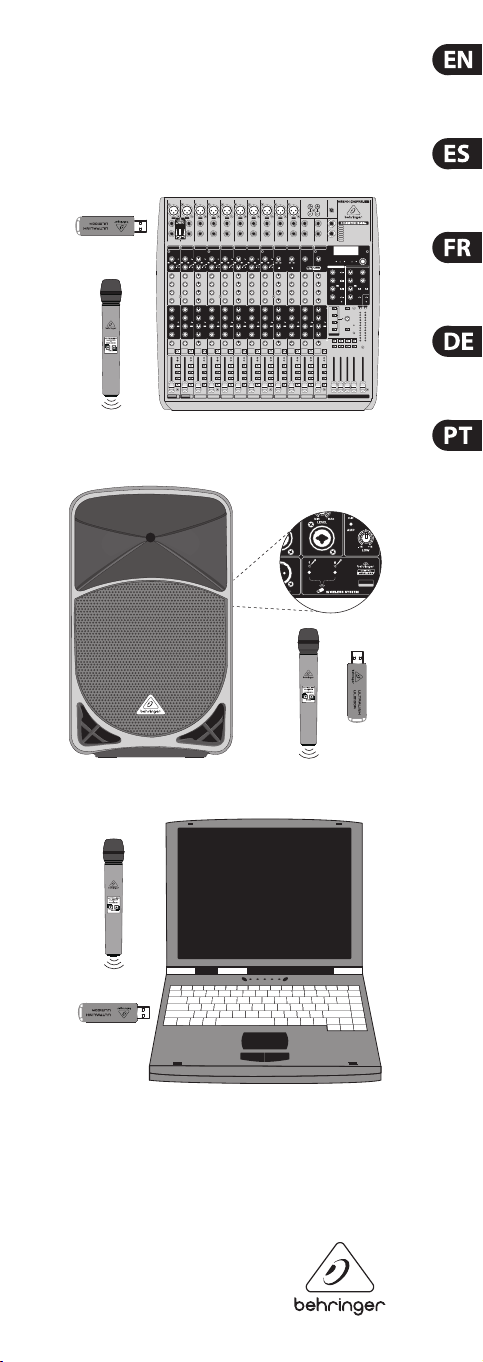
ULTRALINK ULM100USB
High-Performance 2.4 GHz Digital Wireless
Microphone with USB Receiver
ULM100USB Hook-Up
XENY X QX2442 USB
B115MP3
Laptop
Page 2
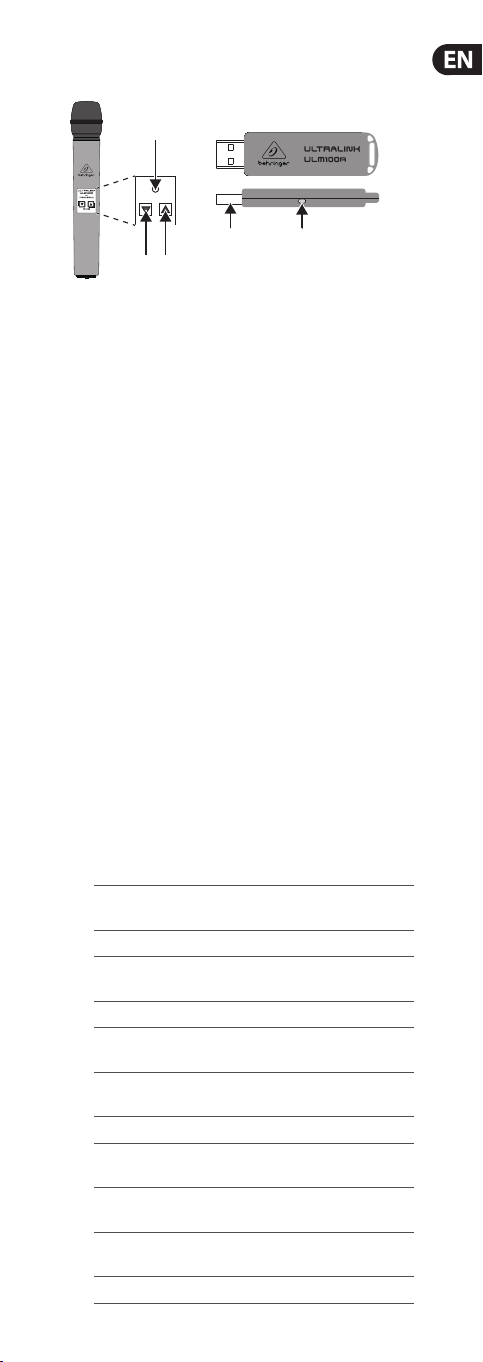
ULM100USB Controls
Model: ULM100M
(1)
(2) (3)
Type of product: Wireless Microphone
ULM100USB Controls
1. POW ER/S TATUS LED
2. ▼ VOLUME Button (Mute/volume down)
3. ▲ VOLUME Button (Power on/unmute/volume up)
4. USB connector
5. Wireless Link Status LED
ULM100USB Getting Started
1. Press and h old the ▲ button to po wer on the ULM100M
wireless microphone.
2. Connect the UL M100 R wireless recei ver to the wireless on ly
USB connec tor on the wireles s enabled device or to a USB p ort
on a compute r. The U LM wireless micr ophone will sync t o the
receiver automatically.
3. Use the ▼ and ▲ but tons on the ULM100M wire less
microph one to adjust the volu me.
4. Press and hold th e ▼ button to mute the v olume of the
ULM100M wireless microphone.
5. Press and hol d the ▲ button to unmu te the volume of the
ULM100M wireless microphone.
6. Disconnect the ULM100R wireless receiver. The ULM100M wireless
microph one will power o whe n no wireless signa l is detected
for more th an 1 minute. To ensure longe r battery lif e, unplug the
ULM100R wirel ess receiver af ter use.
Mo del: U LM100 R
(5)(4)
Specication
RF output +17 dBm (50 mW )
Working ra nge 120 m maximum (Lin eof
Dynamic r ange > 67 dB
Frequenc y response 20 Hz – 15 kHz
(Wireless Link)
Sampling r ate 31.25 kHz
Audio coding Pulse-coded modulation
RF channel 2.4 GHz ISM band (2417 -
Latenc y 9 ms
Power suppl y current 160 mA @ +2.7 VDC,
(micropho ne) 140 mA @ +3 VDC
Power suppl y current 100 mA @ +5 VDC
(USB receiver)
Dimensio ns (W x D x H) 45 x 45 x 245 mm
Weight 0.2 kg (0.4 lbs)
Sight)
(PCM)
2471 MHz), 19channels
(1.8 x 1.8 x 9.6")
Page 3
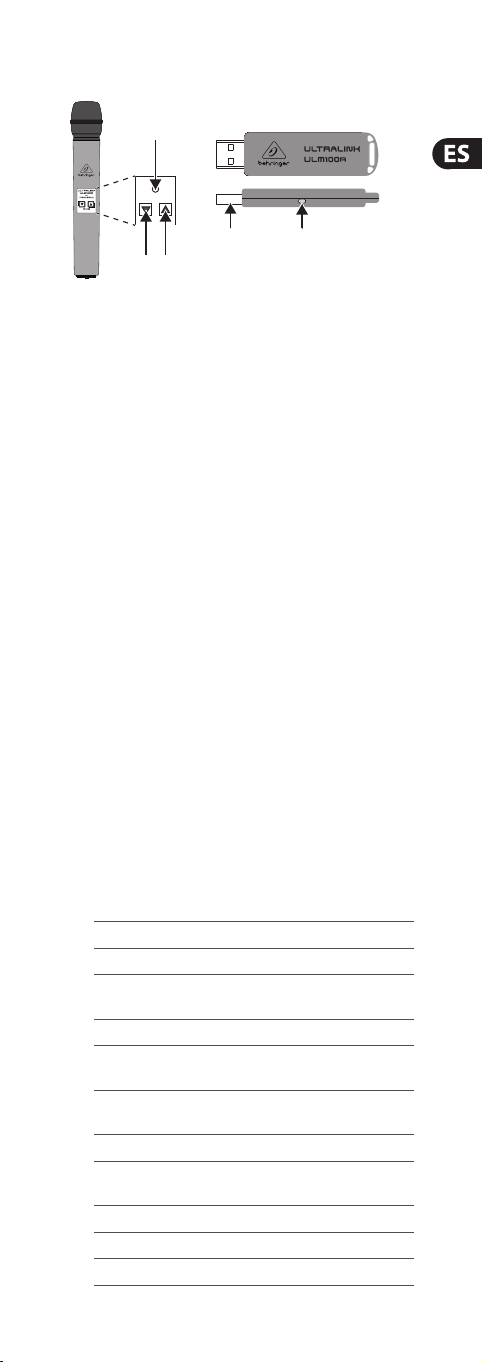
ULM100USB Controles
Model: ULM100M
(1)
(2) (3)
Tipo de producto: Micrófono inalámbrico
ULM100USB Controles
1. Piloto de encendido/estado POWER /STATU S
2. Bo tón ▼ VOLUME (anulación/reducción de volumen)
3. Botón ▲ VO LUME (Encendido/activar el volumen/aumento
de volumen)
4. Con ector USB
5. P iloto de estado de en lace inalámbrico
ULM100USB Puesta en marcha
1. Pulse el bot ón ▲ para encender el micrófono inalámbrico
ULM10 0M.
2. Cone cte el recepto r inalámbrico ULM100R a la t oma USB solo
para sistemas inalámbricos del dispositivo activado para sistemas
inalámbr icos o a un puerto USB de u n ordenador. ElULM100M se
sincronizará automáticamente con el receptor.
3. Use los botone s ▼ y ▲ del micro inalámbr ico ULM100M
para ajus tar el volumen.
4. Mantenga pulsado el botón ▼ para anular el volumen d el
ULM10 0M.
5. Mantenga pulsado el botón ▲ para volver a acti var el
volumen del micrófono(s) inalámbrico ULM100M.
6. Desc onecte el rece ptor inalámbrico UL M100R. Elmicrófon o(s)
inalámbr ico ULM100M se desac tivará en cuanto n o sea detectad a
ninguna señal durante más de un (1) minuto. Para garantizar
el máximo r endimiento de la bat ería, desconec te el receptor
inalámbr ico ULM100R cuando ya no lo u se.
Mo del: U LM100 R
(5)(4)
Especicaciones técnicas
Salida RF +17 dBm (50 mW )
Rango ope rativo 120 m máximo (lín earecta)
Rango diná mico > 67 dB
Respues ta de frecuenc ia 20 Hz – 15 kHz
(Wireless Link)
Frecuencia de muestreo 31,25 kHz
Codicación audio Modulación por pulso
Canal RF 2,4 GHz banda I SM
Latencia 9 ms
Alimenta ción (micrófono) 160 mA @ +2,7 V CC,
Alimenta ción (receptor USB) 100 mA @ +5 V CC
Dimensio nes (L x P x A) 45 x 45 x 245 mm
Peso 0,2 kg
codicado (PCM)
(2417 - 2471 MHz), 19canale s
140 mA @ +3 V CC
Page 4
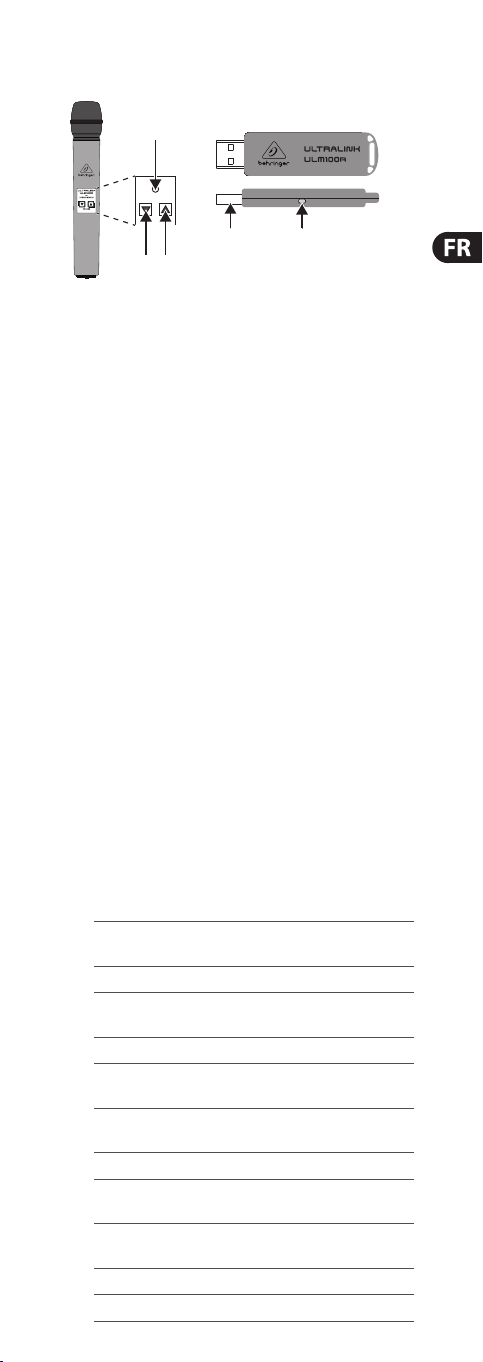
ULM100USB Réglages
Model: ULM100M
(1)
(2) (3)
Type de produit : micro sans l
ULM100USB Réglages
1. Témoin Led d’ÉTAT/A LIMEN TATION
2. Bo uton ▼ VOLUME (couper/diminuer le volume)
3. Bouton ▲ VOLUME (mise sous tension/réactiver le son/
augmenter le volume)
4. Con necteur USB
5. Témoi n Led d’état de la liaison s ans l
ULM100USB Mise en œuvre
1. Appuyez su r le bouton ▲ pour met tre le micro sans l
ULM100M sous tension.
2. Connectez le r écepteur sans l UL M100 R au connecteur USB
d’un appare il compatible avec la li aison sans l ou au por t USB
d’un ordinateur. L’ULM100M se synchronise automatiquement
avec le récep teur.
3. Utilisez le s boutons ▼ et ▲ du micro s ans l ULM100M pour
régler le vo lume.
4. Maintenez le bouton ▼ appuyé pour coupe r le volume
del’ULM100M.
5. Maintenez le bouton ▲ enfoncé pour réa ctiver le son du(des)
micro(s) sans l ULM100M.
6. Déconnect ez le récepteur san s l ULM100R. Le(s) micro(s) sans
l ULM100M se plac e hors-tension lor squ’aucun signal sa ns
l n’est détec té pendant plus d’une m inute. Pour accroît re
la durée de v ie des piles, déconn ectez le récept eur sans l
ULM100R après utilisation.
Mo del: U LM100 R
(5)(4)
Caractéristiques techniques
Sorti e RF +17 dBm (50 mW )
Portée d e fonctionnem ent 120 m maximum
Plage dyna mique > 67 dB
Réponse e n fréquence 20 Hz – 15 kHz
(liaison sans l)
Fréquence d’échantillonnage 31,25 kHz
Codage audio Modulation d’impulsion
Canaux RF 2,4 GHz bande IS M
Latence 9 ms
Courant d ’alim entation (Micro) 160 mA @ +2,7 Vcc,
Courant d ’alim entation 100 mA à +5 Vcc
(récepteur USB)
Dimensio ns (L x P x H) 45 x 45 x 245 mm
Poids 0,2 kg
(lignede vi sée)
codée (MIC)
(2417 - 2471 MHz), 19canaux
140mA à +3 Vcc
Page 5

ULM100USB Regler
Model: ULM100M
(1)
(2) (3)
Produkttyp: Drahtlosmikrofon
ULM100USB Regler
1. BETRIEB/STATUS-LED
2. ▼ VOLU ME-Taste (stummschalten/leiser)
3. ▲ VOLUME-Taste (einschalten/Stummschaltung aus/lauter)
4. USB-Ansc hluss
5. Wireless Link Status-LED
ULM100USB Erste Schritte
1. Drücken Si e die ▲ Taste, um das ULM100M
Drahtlosmikrofoneinzuschalten.
2. Verbinden Sie den ULM100R Drahtlosempf änger mit dem dafür
reservierten USB-Anschluss des für Drahtlosempfang ausgerüsteten
Geräts o der mit dem USB-Por t eines Computer s. Das ULM100M
synchronisiert sich automatisch mit demEmpfänger.
3. Stellen Sie die La utstärke mit de n ▼ und ▲ Tasten des
ULM100M Drahtlosmikrofons ein.
4. Halten Sie die ▼ Taste g edrückt, um das U LM100 M
stummzuschalten.
5. Halten Sie die ▲ Taste gedrückt, um die Stummschaltung des
ULM100M Drahtlosmikrofonsaufzuheben.
6. Trennen Sie den ULM100R Drahtlosempf änger vom entsprechend
ausgerüsteten Gerät. Das ULM100M Drahtlosmikrofon schaltet sich
aus, wenn es länger als eine Minute kein Drahtlossignal erkennt.
Um die Betriebsdauer der Batterie zu verlängern, ziehen Sie den
ULM100R Drahtlosempfänger nach der Verwendung aus dem
USB-Por t.
Mo del: U LM100 R
(5)(4)
Technische Daten
Sendelei stung +17 dBm (50 mW)
Reichweit e 120 m max.
Dynamik bereich > 67 dB
Frequenz gang 20 Hz – 15 kHz
(Drahtlosverbindung)
Abtastrate 31,25 kHz
Audiokodierung Pulscode-Modulation (PCM)
Sendeka näle 2,4 GH z ISM Band
Latenz 9 ms
Betrie bsspannung (Mikro fon) 160 mA @ +2,7 VDC,
Betriebsspannung 100 mA @ +5 VDC
(USB-Empfänger)
Abmessu ngen (B x T x H) 1,8 x 1,8 x 9,6"
Gewicht 0,4 lbs / 0,2 kg
(Sichtverbindung)
(2417- 2471 MHz), 19
140 mA @ +3 VDC
45 x 45 x 245 mm
Page 6

ULM100USB Controles
Model: ULM100M
(1)
(2) (3)
Tipo do produto: Microfone sem o
ULM100USB Controles
1. LED POW ER/S TATUS
2. Bo tão de ▼ VOLUME (Mute/abaixa o volume)
3. Botão de ▲ VOLUME (Power on/re tirar do modo mute /
aumenta o volume)
4. Con ector USB
5. L ED Status de Link Wire less (sem o)
ULM100USB Primeiros Passos
1. Ape rte o botão ▲ para li gar o microfone UL M10 0M sem o.
2. Conecte o rec eptor ULM100R sem o ao cone ctor USB sem o
somente no a parelho habilita do para operaçã o ou a uma porta
USB em um compu tador. O ULM100M irá sincro nizar-se com o
receptor a utomaticamente.
3. Use os botões ▼ e ▲ no m icrofone ULM100M sem o para
ajustar o v olume.
4. Aperte e seg ure o botão ▼ para colo car o volume do
ULM100M em modo m ute.
5. Aperte e se gure o botão ▲ para re tirar o volume do(s)
microfone(s) ULM100M do modo mute.
6. Desconec te o receptor sem o ULM100R. O(s) microfone(s) se m
o ULM100M se des ligarão quando não h ouver sinal sem o
detec tado por mais de 1 minu to. Paragarantir um a vida útil mais
longa da bate ria, desligue o rec eptor sem o ULM100R da to mada
apósusá -lo.
Mo del: U LM100 R
(5)(4)
Dados técnicos
Saída RF +17 dBm (50 mW)
Gama de fun cionamento 120 m máximo
Faixa dinâmic a > 67 dB
Respos ta em frequência 20 Hz – 15 kHz
(Link Wireless)
Taxa de amost ragem 31,25 kHz
Codica ção de áudio Modulação por có digo de
Canal RF Banda ISM de 2,4 GHz
Latência 9 ms
Corrente d e fonte de 160 mA @ +2,7 VDC,
alimentação (Microfone) 140 mA @ +3 VDC
Corrente d e fonte de 100 mA @ +5 VDC
alimentação (receptor USB)
Dimensõ es (Larg x Prof x Alt) 1,8 x 1,8 x 9,6"
Peso 0,4 lbs / 0,2 kg
(Linhade vis ão)
pulsos (PCM)
(2417 - 2471 MHz), 19canais
45 x 45 x 245 mm
Page 7

LEGAL DISCLAIMER
TECHNICAL SPECIFICATIONS AND APPEARANCES ARE SUBJECT TO
CHANG E WITHOUT NO TICE AND ACCUR ACY IS NOT GUAR ANTEED.
BEHRINGER, KLARKTEKNIK, MIDAS, BUGERA, AND TURBOSOUND ARE
PART OF TH E MUSICGROUP MU SICGR OUP.COM. ALL T RADEMAR KS
ARE THE P ROPERTY O F THEIR RESPE CTIVE OWN ERS. MUSICGRO UP
ACCEPT S NO LIABILIT Y FOR ANY LOS S WHICH MAY BE SUFF ERED BY
ANY PER SON WHO REL IES EITHER WH OLLY OR IN PART UPO N ANY
DESCRIPTION, PHOTOGRAPH OR STATEMENT CONTAINED HEREIN.
COLOR S AND SPECIFIC ATIONS MAY VARY FROM A CTUAL PRODU CT.
MUSIC GR OUP PRODUC TS ARE SOLD T HROUGH AUTH ORIZED
FULLFILLERS AND RESELLERS ONLY. FULLFILLERSAND RESELLERS
ARE NOT AG ENTS OF MUSICG ROUP AND HAVE AB SOLUTELY NO
AUTHO RITY TO BIND M USICGROUP BY AN Y EXPRESS O R IMPLIED
UNDERTAKING OR REPRESENTATION. THISMANUAL IS COPYRIGHTED.
NO PART OF T HIS MANUAL MAY BE RE PRODUCED O R TRANSMIT TED
IN ANY FO RM OR BY ANY ME ANS, ELECTR ONIC OR MECHA NICAL,
INCLUD ING PHOTOCO PYING AND REC ORDING OF AN Y KIND, FORANY
PURPOSE, WITHOUT THE EXPRESS WRITTEN PERMISSION OF
MUSICGR OUPIPLTD.
ALL RIGHTS RESERVED.
© 2013 MUSICGroupIPLtd. Tride nt Chambers, Wick hams Cay,
P.O.Box 14 6, Road Town, Tortola, Briti sh Virgin Islands
LIMITED WARRANTY
For the app licable warrant y terms and condit ions and addition al
informa tion regarding MUSIC G roup’s Limited Warran ty, please see
complete details online at www.music-group.com/warranty.
For USB Receiver:
This equipment meets the government’s requirements for exposure
to radio wave s. For body worn ope ration, this equi pment has been
tested an d meets the FCC RF exp osure guideline s.
The highe st SAR value for this USB Re ceiver as repor ted to the FCC
when test ed for use at the Bod y-worn is 0.071 W/kg.
This equipment complies with the European Council
Recommen dation of 12 July 1999 on the Lim itation of Exp osure of
the General Public to Electromagnetic Fields [1999/519/EC].
For Microphone:
This micr ophone should be ins talled and opera ted with a minimum
distanc e of 15 mm between the rad iator and your head.
NEGACIÓN LEGAL
LAS E SPECIFIC ACIONES TÉ CNICAS Y L A APARIENCIA E XTERIOR E STÁN
SUJETA S A CAMBIOS SI N PREVIO AVIS O Y NO PODEMOS G ARANTIZ AR
LA TOTAL E XACTITU D DE TODO LO QUE APAR ECE AQUÍ. BEHR INGER,
KLARK TEKNIK, MIDAS, BUGERA, Y TURBOSOUND SON PARTE DEL
GRUPO MUSICGROUP MUSICGROUP.COM. TODAS LAS MARCAS
REGIS TRADAS SO N PROPIEDAD DE S US RESPECT IVOS DUEÑOS .
MUSICGR OUP NO ACEPTA NIN GÚN TIPO DE RE SPONSABI LIDAD
POR POSIBLES DAÑOS Y PERJUICIOS SUFRIDOS POR CUALQUIER
PERS ONA QUE SE HAYA BASAD O COMPLETAMEN TE O EN PARTE
EN LAS D ESCRIPC IONES, FOTO GRAFÍAS O E XPLICACI ONES QUE
APARECE N EN ESTE DOC UMENTO. LOSCOLO RES Y ESPECI FICACION ES
TÉCNI CAS PUEDE N VAR IAR LIGERA MENTE DE UN PR ODUCTO A
OTRO. LOSPRODUCTOS MUSICGROUP SON COMERCIALIZADOS
ÚNIC AMENTE A TR AVÉS DE DISTR IBUIDORE S OFICIALE S.
LOSDIS TRIBUIDOR ES Y MAYORISTAS N O SON AGENTE S DE
MUSICGR OUP, POR LO Q UE NO ESTÁN AUTO RIZADOS A CO NCEDER
NINGÚ N TIPO DE CONTR ATO O GARANTÍ A QUE OBLIGUE A
MUSICGR OUP DE FORM A EXPRESA O I MPLÍCITA. EST E MANUAL
ESTÁ PROT EGIDO POR L AS LEYE S DEL COPYRIG HT. E STE MANUAL
NO PUEDE SER REPRODUCIDO O TRANSMITID O, NI COMPLETO NI
EN PARTE, P ORNINGÚN TIP O DE MEDIO, TANTO SI ES E LECTRÓN ICO
COMO MEC ÁNICO, INCLUY ENDOEL FOTO COPIADO O REG ISTRO DE
CUALQUIER TIPO Y PARA CUALQUIER FIN, SIN LA AUTORIZACIÓN
EXPR ESA Y POR ES CRITO DE MUSICG ROUPIPLTD.
Page 8
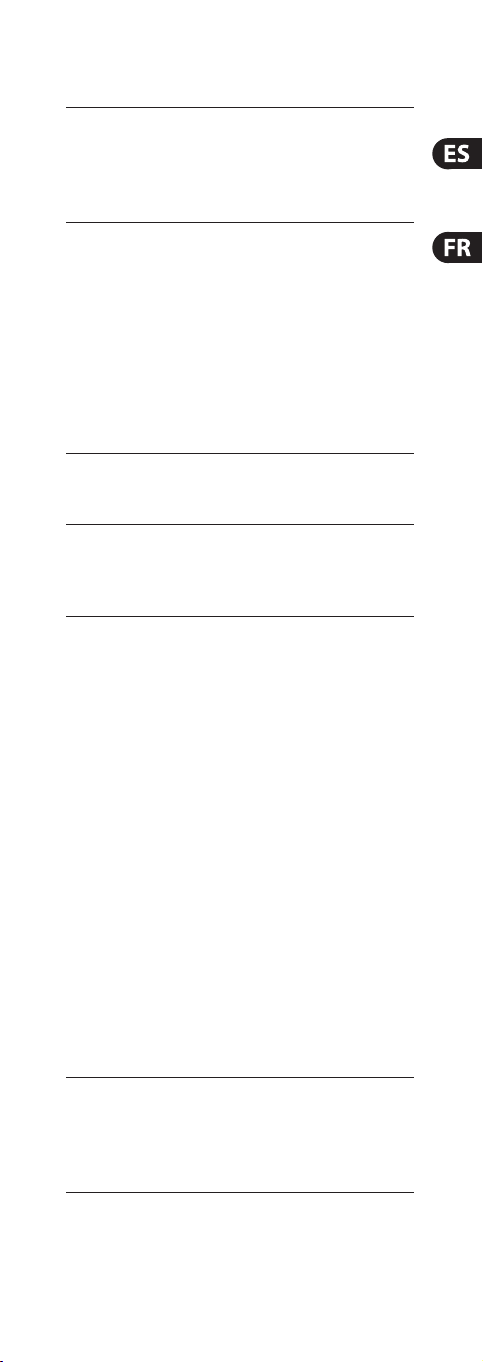
RESERVADOS TODO S LOS DERECHOS.
© 2013 MUSICGroupIPLtd. Tride nt Chambers, Wick hams Cay,
P.O.Box 14 6, Road Town, Tortola, Briti sh Virgin Islands
GARANTÍA LIMITADA
Si quiere co nocer los detalles y c ondiciones apli cables de la
garantía a sí como informaci ón adicional sobr e la Garantía limita da
de MUSICgroup, co nsulte online toda la i nformación en la web
www.music-group.com/warranty.
Para el re ceptor USB:
Este apa rato cumple con todo s los requisitos le gales en cuanto a
exposi ción de ondas de radi o. De cara a un uso direc tamente sobre e l
cuerpo, s e ha vericado que es te aparato cumple c on los requisitos
en cuanto a ex posición de onda s de radio especi cadas en las
normasFCC.
El máximo v alor SAR medido para e ste receptor USB de ac uerdo a las
especicaciones FCC tras su vericación para un uso directamente
sobre el c uerpo ha sido de 0.071 W/kg.
Este apa rato cumple con la Re comendación del C onsejo Europeo de l
12 de julio de 1999 en cu anto a Limitación d e exposición a c ampos
elect romagnéticos p or parte de la pob lación en general [1999/519/EC].
Para el micrófono:
Este apa rato debe ser inst alado y usado con una s eparación mínima
de 15 mm entre el ra diador y su cabeza .
DÉNI LÉGAL
CARACTÉRISTIQUES TECHNIQUES ET APPARENCE SUJETTES À
MODIFICATIONS SANS PRÉAVIS. PRÉCISION NON GARANTIE.
BEHRINGER, KLARK TEKNIK, MIDAS, BUGERA, ET TURBOSOUND
FONT PAR TIE DU MUSIC GRO UP MUSICGROUP.COM. TOUTESLE S
MARQU ES DÉPOSÉE S SONT LA PR OPRIÉTÉ DE L EURS PROPR IÉTAIRES
RESPE CTIFS. LA S OCIÉTÉ MUSI CGROUP N’ACCEPT E AUCUNE
RESP ONSABILIT É DANS LES ÉVE NTUELS DO MMAGES OU PER TES
SUBIS PAR U N TIERS EN SE BA SANT EN ENTIE R OU EN PARTIE SUR LE S
DESCRIPTIONS, PHOTOGRAPHIES OU DÉCLARATIONS CONTENUES
DANS CE DO CUMENT. LESCOU LEURS ET CA RACTÉRI STIQUES PE UVENT
VARIER LÉGÈREMENT DE CELLES DU PRODUIT. LESPRODUITS
MUSICGR OUP NE SONT VE NDUS QUE PAR LE BIA IS DE REVEND EURS
AGRÉÉ S. LESDISTRI BUTEURS E T LES REVEN DEURS NE SON T PAS
AGENTS D E MUSICGROUP E T N’ONT ABSO LUMENT AUCUNE AU TORITÉ
POUR EN GAGER OU REPR ÉSENTER L A SOCIÉTÉ M USICGROUP DE
FAÇON IMPLICITE, EXPLICITE OU INDIRECTE. CE MODE D’EMPLOI
EST PR OTÉGÉ PAR DROI TS D’AUTEURS. IL ES T INTERDIT D E
TRAN SMETTRE O U DE COPIER CE MO DE D’EMPLOI S OUS QUELLE
FORM E QUE CE SOIT, PARQUEL MOY EN QUE CE SOI T, ÉLEC TRONIQU E
OU MÉC ANIQUE, CEQUI C OMPREND LE S MOYENS DE PHOT OCOPIE ET
D’ENRE GISTREM ENT DE QUELLE FAÇO N QUE CE SOIT, QUELQU E SOIT LE
BUT, SANS LA P ERMISSION É CRITE EXP RESSE DE MUSICG ROUPIPLTD.
TOUS DROITS RÉSERVÉS.
© 2013 MUSICGroupIPLtd. Tride nt Chambers, Wic khams Cay,
P.O. Box 14 6, Road Town, Tortola, Iles Vi erges Britanni ques
GARANTIE LIMITÉE
Pour connaître les termes et conditions de garantie applicables,
ainsi que les informations supplémentaires et détaillées sur
la Garanti e Limitée de MUSIC Grou p, consultez le site Inter net
www.music-group.com/warranty.
Récepteur USB:
Cet appare il correspond au x normes du gouver nement sur les
exposi tions aux ondes rad io. Pour le fonctio nnement près du cor ps,
l'appareil a é té testé et reconnu co nforme aux consi gnes de la FCC sur
les expo sitions aux ondes r adio.
Page 9

La valeur ma ximale du DAS pour ce ré cepteur USB telle que rap portée
par la FCC lors d es tests pour un e utilisation prè s du corps est de
0,071W/kg.
Cet appare il est conforme au x Recommandatio ns du Conseil
Europée n du 12 ju illet 1999 sur la Limitat ion de l'Exposi tion du Grand
Public aux Champs Électromagnétiques [1999/519/EC].
Micr o:
Cet appare il doit être inst allé et utilisé à une di stance minimum de
15mm entre le rad iateur et votre tête.
HAFTUNGSAUSSCHLUSS
TECHNISCHE DATEN UND ERSCHEINUNGSBILD KÖNNEN
UNANGEKÜNDIGT GEÄNDERT WERDEN. IRRTÜMER BLEIBEN
VORBEHALTEN. BEHRINGER, KLARK TEKNIK, MIDAS, BUGERA UND
TURBOSOUND SIND TEIL DER MUSIC GROUP MUSICGROUP.COM.
ALLEWARENZEICHEN SIND DAS EIGENTUM IHRER JEWEILIGEN
BESITZER. MUSICGROUP ÜBERNIMMT KEINE HAFTUNG FÜR
VERLUSTE, DIE PERSONEN ENTSTEHEN, DIE SICH GANZ ODER
TEILWEISE AUF HIER ENTHALTENE BESCHREIBUNGEN, FOTOSODER
AUSSAGEN VERLASSEN. ABGEBILDETE FARBEN UND SPEZIFIKATIONEN
KÖNNEN GERINGFÜGIG VOM PRODUKT ABWEICHEN. MUSICGROUP
PRODUKTE WERDEN NUR ÜBER AUTORISIERTE FACHHÄNDLER
VERKAUFT. DIEVERTRIEBSPARTNER UND HÄNDLER SIND KEINE
VERTR ETER VON MUSI CGROUP UND SIN D NICHT BERE CHTIGT,
MUSICGROUP DURCH AUSDRÜCKLICHE ODER STILLSCHWEIGENDE
HANDLUNGEN ODER REPRÄSENTANZEN ZU VERPFLICHTEN.
DIESEBEDIENUNGSANLEITUNG IST URHEBERRECHTLICH GESCHÜTZT.
KEIN TEIL DIESES HANDBUCHS DARF IN IRGENDEINER FORM ODER
MIT IRGENDWELCHEN MITTELN ELEKTRONISCH ODER MECHANISCH,
INKLUSIVE FOTOKOPIE ODER AUFNAHME, ZU IRGENDEINEM
ZWECK OHNE DIE SCHRIFTLICHE ZUSTIMMUNG DER FIRMA
MUSICGROUPIPLTD. VERVIELFÄLTIGT ODER ÜBERTRAGEN WERDEN.
ALLE RECHTE VORBEHALTEN.
© 2013 MUSICGroupIPLtd. Tride nt Chambers, Wic khams Cay,
P.O. Box 14 6, Road Town, Tortola, Brit ish Virgin Islands
BESCHRÄNKTE GAR ANTIE
Die geltenden Garantiebedingungen und zusätzliche Informationen
bezügli ch der von MUSIC Group gew ährten beschr änkten Garanti e
nden Sie online unter www. music-group.com/warranty.
Zum USB Empfänger:
Dieses Gerät entpricht den behördlichen Anforderungen an eine
mögliche Belastung durch Radiowellen. Dieses Geräte wurde
getestet und erfüllt die FCC RF Belastungsrichtlinien, wenn es beim
Betrieb am Körper getragen wird.
Der höchste SAR-Wert (Spezische Absorptionsrate) für diesen
USB-Empfänger, der bei beim Betrieb am Körper ermittelt und der
FCC berichtet wurde, beträgt 0,071 W/kg.
Dieses G erät erfüllt di e „Empfehlung des R ates vom 12. Juli 1999
zur Begrenzung der Exposition der Bevölkerung gegenüber
elektromagnetischen Feldern“ [1999/519/EC].
Zum Mikrofon:
Dieses G erät sollte mit eine m Mindestabst and von 15 mm
zwischem dem Sender und dem Kopf des Anwenders installiert und
betriebenwerden.
Page 10

LEGAL RENUNCIANTE
ESPEC IFICAÇÕES T ÉCNICAS E A PARÊNCIA ES TÃO SU JEITAS A
MUDANÇ AS SEM AVISO PR ÉVIO E NÃO HÁ GA RANTIA DE PR ECISÃO.
BEHRINGER, KLARKTEKNIK, MIDAS, BUGERA, ETURBOS OUND
FAZEM PAR TE DO MUSIC GRO UP MUSICGROUP.COM. TODAS AS
MARC AS REGISTADA S SÃO PROPRIED ADE DOS SEUS RE SPECTIVO S
PROPR IETÁRIOS. MUSI CGROUP NÃO SE RE SPONSABIL IZA POR
QUALQUE R PERDA QUE POS SA TER SIDO SOF RIDA POR QUALQ UER
PESSO A QUE ACREDITA TANTO CO MPLETA QUANTO PAR CIALMENTE
EM QUALQ UER DESCRI ÇÃO, FOTO OU AFIRM AÇÃO AQUI CONT IDA.
CORES E E SPECIFIC AÇÕES PODE M VAR IAR UM POUCO DO P RODUTO.
OSPROD UTOS DA MUSICGRO UP SÃO VENDID OS ATRAVÉS DE
DISTRIBUIDORES AUTORIZADOS APENAS. DISTRIBUIDORE S E
REVE NDEDORE S NÃO SÃO AGENTE S DA MUSICGROUP E NÃ O TÊM
AUTORI DADE ALGUMA PARA O BRIGAR A MUS ICGROUP A QUALQ UER
TAREFA OU REPRESENTAÇÃO EXPRESSA OU IMPLÍCITA. ESTEMANUAL
TEM DIR EITOS AUTOR AIS. PARTEALGUMA D ESTE MANUA L PODE SER
REPRO DUZIDA OU TRA NSMITIDA DE Q UALQUER FORM A OU MEIO,
ELETRÔNICO OU MECÂNICO, INCLUINDO FOTOCÓPIA E GRAVAÇÃO
DE QUALQUER TIPO, PARA QUALQUER INTENÇÃO, SEM A PERMISSÃO
ESCR ITA EXPRESS A DE MUSICGROU PIPLTD.
TODOS DIREITOS RESERVADOS.
© 2013 MUSICGroupIPLtd. Tride nt Chambers, Wic khams Cay,
P.O. Box 14 6, Road Town, Tortola, Ilhas Vi rgens Britânic as
GARANTIA LIMITADA
Para obter o s termos de garantia a plicáveis e condiçõ es e
informa ções adicionais a r espeito da garanti a limitada do MUSIC
group, favo r vericar detal hes na íntegra atrav és do website www.
music-group.com/warranty.
Para rece ptor USB:
Este equ ipamento segue os r equisitos do gover no em relação à
exposi ção a ondas de rádio. E ste equipamento f oi testado para
operaçõ es nas quais o usuário u sa o equipamento no c orpo, e ele
cumpre co m as diretrizes de e xposição do FCC RF.
O valor SAR (tax a de absorção de ene rgia) mais alto para ess e
receptor US B, conforme relata do ao FCC quando testa do para uso no
corpo, é de 0.071 W/kg.
Este equipamento atende às Recomendações do Conselho Europeu
de 12 de julho de 1999 so bre a Limitação da e xposição da pop ulação
aos campos eletromagnéticos [1999/519/EC].
Para Microfone:
Este equ ipamento deve ser in stalado e operad o a uma distância
mínima de 15mm ent re o radiador e a cabe ça.
Page 11

FEDERAL COMMUNICATIONS
COMMISSION COMPLIANCE
INFORMATION
ULTRALINK ULM100USB
Responsible Party Name: MUSIC Group Services
Address: 18912 North Creek
Phone/Fax N o.: Phone: +1 425 672 0816
ULTRALINK ULM100USB
complies w ith the FCC rules as men tioned in the
followingparagraph:
This equi pment has been test ed and found to compl y with
the limit s for a ClassB digita l device, pursuant to p art
15 of the FCC Rules. T heselimits are de signed to provide
reasonable protection against harmful interference in a
residential installation. This equipment generates, uses and
can radiate radio frequency energy and, if not installed and
used in acco rdance with the ins tructions, ma y cause harmful
interference to radio communications. However, there is
no guarantee that interference will not occur in a particular
installation. Ifthis equipment does cause harmful interference
to radio or te levision recepti on, which can be dete rmined by
turning t he equipment o and o n, the user is encoura ged
to try to co rrect the inter ference by one or m ore of the
followingmeasures:
USInc.
Parkway, Suite 200
Bothell, WA98011, USA
Fax: +1 425 673 7647
• Reorient or relocate the receiving antenna
• Increase the separation between the equipment
andreceiv er
• Connec t the equipment into a n outlet on a circui t dierent
from tha t to which the receive r is connected
• Consult the d ealer or an experi enced radio/T V technician
forhelp
This devic e complies with Par t 15 of the FCC rules. Oper ation is
subjec t to the following t wo conditions:
(1) this device may not c ause harmful inte rference, and
(2) this device mu st accept any inter ference receive d,
includinginterference that may cause undesiredoperation.
Important information:
Changes or modications to the equipment not expressly
approved b y MUSIC Group can void the u ser’s authorit y to use
the equipment.
Operati on in the 2.4 GHz ISM (Indust rial, Scientic, M edical)
freque ncyband may be subje ct to interfe rence from other
transmitting equipment operating in this band. Inthe
event of such i nterference, pl ease verify and r eassign
the transmitting channels of any potentially interfering
transmittingequipment.
Page 12
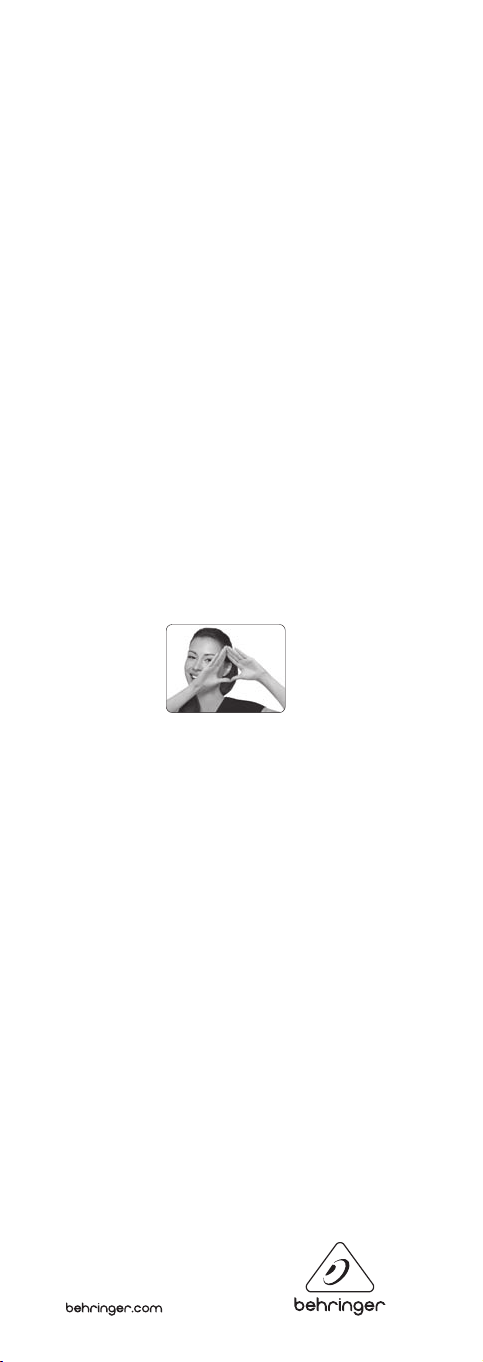
We Hear You
