Page 1
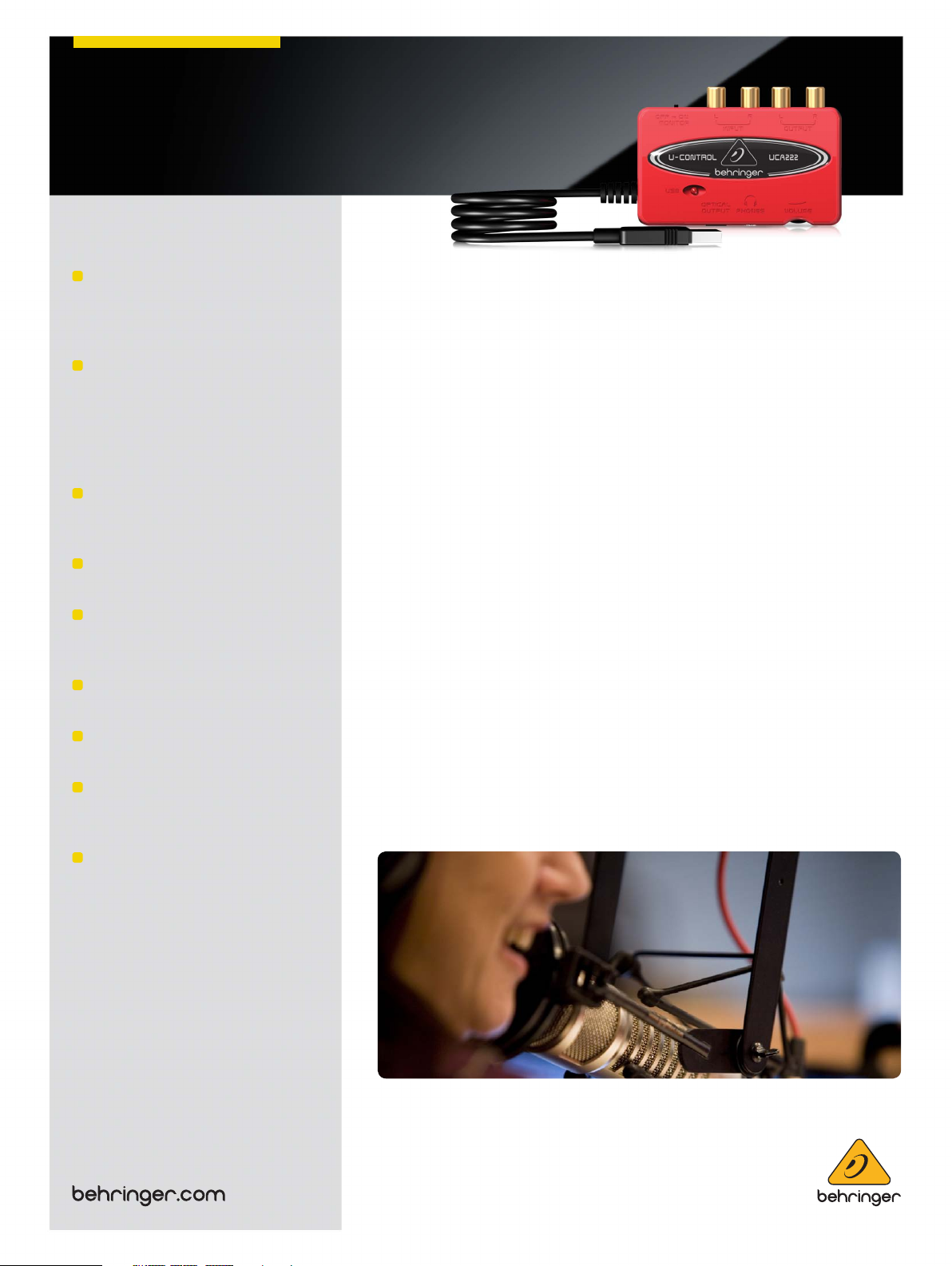
Computer Audio Interfaces
U-CONTROL
UCA222
Ultra-Low Latency 2 In/2 Out USB
Audio Interface with Digital Output
Ultra-exible audio interface
connects your instruments, mixer,
etc. with your computer for
recording and playback
Massive software bundle
including Audacity audio editor,
comprehensive podcasting software
and over 150 virtual instruments and
eect plug-ins downloadable at
behringer.com
Works with your PC or Mac
computer—no setup or
drivers required
High-resolution 48 kHz converters
for high-end audio quality
Stereo Headphone output with
dedicated Level control lets you
monitor both input and output
Additional S/PDIF optical output for
direct digital conversion
Powered via USB—no external
power supply needed
High-quality components and
exceptionally rugged construction
ensure long life
The Fastest Way to Upgrade Your Mixer
Looking for a simple, aordable
way to get your music into the digital
realm? Or maybe you’d like to connect
your computer to an external eects
unit or recorder? Want to transfer your
old cassette tapes to CD before the oxide
falls o the tape? The fastest, easiest way
to get analog audio into your computer
is with the U-CONTROL UCA222
Audio Interface.
PC and Mac Ready
This ultra-compact, USB-powered
device lets you connect your PC or
Mac computer to virtually any piece of
audio gear. It gets its power from your
computer’s USB bus, so no external power
supply or batteries are required. And the
UCA222 requires no special setup or
drivers—just plug it in to a free USB port
and start recording.
Versatility
The UCA222 features two analog
mono inputs for connecting any line-level
device, such as a mixer or tape deck, and
two analog mono outputs for connecting
active speakers or studio monitors. On the
digital side, the UCA222 provides USB
connectivity and an additional S/PDIF
optical output for direct analog-to-digital
conversion. The stereo headphone output
has a dedicated level control and allows
you listen to either the input source or the
computer output.
Imagine the Possibilities…
When used as a professional interface
between a mixing console and your
computer, myriad options become available.
Some of these might include connecting
the UCA222’s RCA outputs to the TAPE
INPUT jacks of your mixer or active monitors,
or directly into the input channels of the
mixer. Connecting to mixer input channels
gives you access to equalization and allows
you to use the AUX Send features of your
mixer to build extremely versatile monitor
mixes for your recording sessions.
Continued on next page
Conceived and designed by
BEHRINGER Germany
Page 2
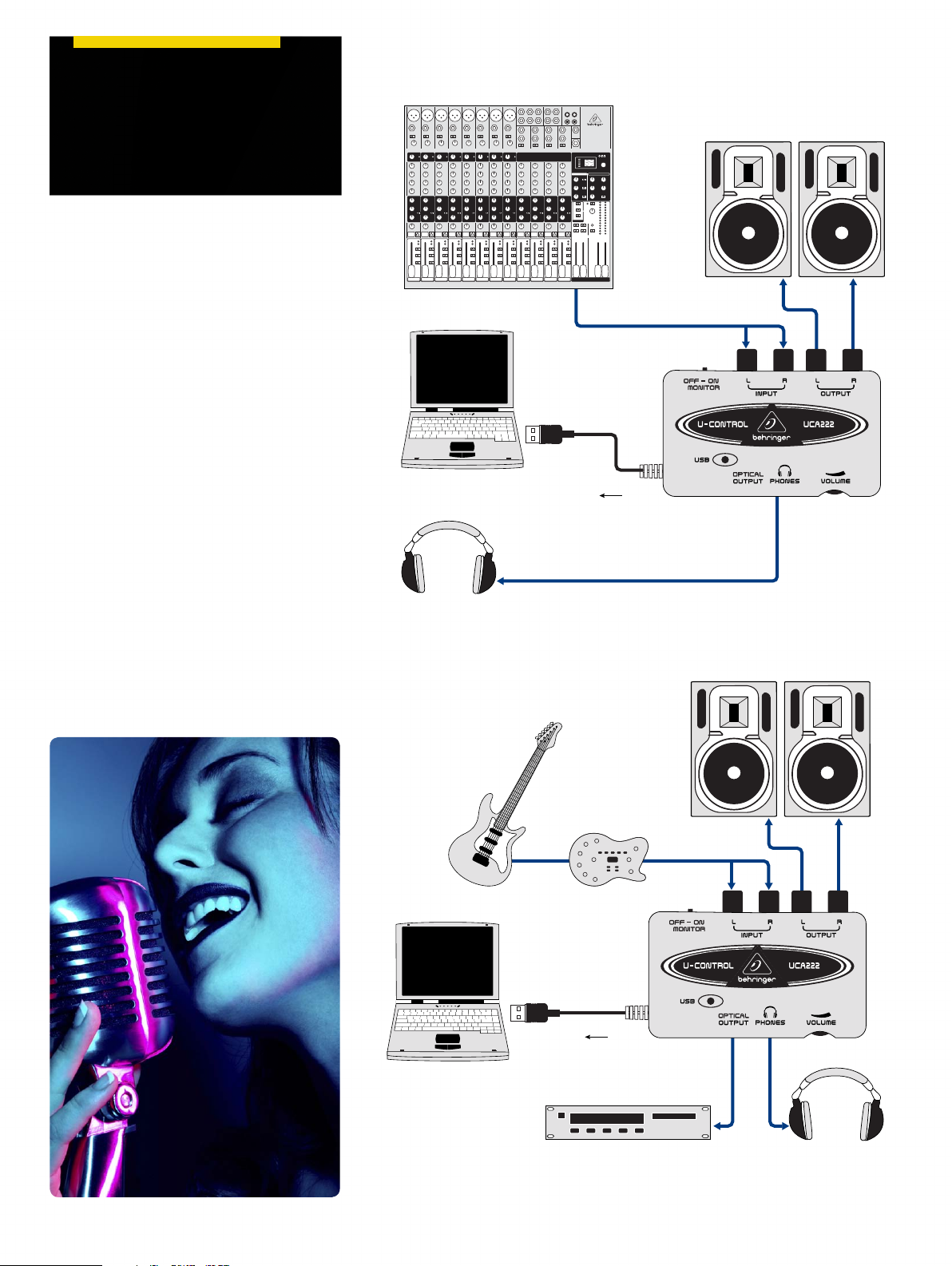
U-CONTROL
UCA222
Tons of Free Software
Because you’ll want to take full advantage
of the UCA222’s podcasting and recording
potential, we’re providing a massive software
download for your Mac or PC including
Audacity, Podier, Juice, Podnova and
Golden Ear. You also get more than 100
virtual instruments and over 50 eects
plug-ins, turning your computer into a
complete home-based or mobile recording
studio from input to output. Download
available at: http://www.behringer.com/EN/
Support/U-Control-Downloads.aspx
Value
XENYX X2222USB
Laptop
Recording from a Mixer
B3031A
RCA Input
Line/Phono
Computer USB
Page 2 of 3
TS Ins
For a fraction of the cost of an over-priced
USB audio interface from those other
guys, you can have state-of-the-art
digital conversion, world-class recording and
editing software, and hassle-free connectivity
between your PC or Mac Computer and any
piece of audio gear.
Bridging the gap between your
music and the rest of the world—
the BEHRINGER U-CONTROL UCA222.
HPS3000
Guitar
Headphone Out
Recording with a Preamp
B3031A
TS Ins
RCA Input
V-Amp
Line/Phono
Laptop
Computer USB
Recording Device
Headphone Out
HPS3000
Page 3

Page 3 of 3
U-CONTROL
UCA222
PC
Intel or AMD CPU, 400 MHz or higher
Minimum 128 MB RAM
USB 1.1 inter face
Windows XP, 2000 or higher
Just a side note: Today an optical output might be much more attractive (especially for home customers) to connect the interface to your home
cinema A/V receiver with its internal HQ D/A converters, than connecting to a digital stand alone recorder like DAT recorder or comparable.
Power LED
Delicious
candy shell
MAC
G3, 300 MHz or higher
Minimum 128 MB RAM
USB 1.1 inter face
Mac OS 9.0.4 or higher, 10.X or higher
OFF/ON Monitor
switch – ON to listen
to RCA inputs, OFF
for computer output
RCA
inputs for
recording
RCA outputs for
external active
speakers
Specications
Line In
Connectors RCA, unbalanced
Input impe dance approx. 27 kΩ
Max. inpu t level 2 dBV
Line Out
Connectors RCA, unbalanced
Output i mpedance approx. 4 00 Ω
Max. out put level 2 dBV
Digital Output
Socket Toslink, optical cable
Output f ormat S/PDIF
Phones Out
Socket 1/8" TRS s tereo jack
Output i mpedance approx. 50 Ω
Max. out put level -2 dBu, 2 x 3,7 mW @ 100 Ω
USB 1.1
Connec tors type A
Digital Processing
Converter 16-bit converter
Sample ra te 32.0 kHz, 44.1 kHz, 4 8.0 kHz
System Da ta
Frequenc y response 10 Hz to 20 kHz, ± 1 dB
@ 44.1 kHz sample r ate
10 Hz to 22 kHz, ± 1 dB
@ 48.0 kHz s ample rate
THD 0.05 % typ. @ -10 dBV, 1kHz
Crosst alk -77 dB @ 0 dBV, 1 kHz
Signal-to -noise ratio A/D 89 dB t yp. @ 1 kHz, A-weighted
D/A 96 dB typ. @ 1 kHz, A- weighted
USB cable
Power Supply
USB connec tion 5 V , 100 mA max.
Dimensions/Weight
Dimensio ns (H x W x D) approx. 0. 87 x 2.36 x 3.46"
Weight approx. 0. 22 lbs / approx. 0.10 kg
Please no te these sp ecific ations ar e preliminar y and conce ptual in nat ure, and as suc h are subje ct
to change a s produc t developm ent progre sses. Th is informa tion is sup plied for ma rket rese arch
purpo ses only and i s not to be made p ublic in any ma nner. This doc ument is so lely the pro perty o f
The MUSIC G roup, or one of i ts subsid iaries, an d must be sur rendere d upon requ est of the ow ner.
S/PDIF
output for
recording
devices
/₈" head
¹
phones jack
approx. 22 x 6 0 x 88 mm
Headphones
Volume control
For service, support or more information contact the BEHRINGER location nearest you:
Europe
MUSIC Group Services UK
Tel: +44 156 273 2290
Email: CARE@music-group.com
Technical specifications and appearances are subject to change without notice and accuracy is not guaranteed. BEHRINGER is part of the MUSIC Group (music-group.com). All trademarks are the property of their respective owners. MUSIC Group accepts no liability for any loss
which may be suffered by any person who relies either wholly or in part upon any description, photograph or statement contained herein. Colors and specifications may vary from actual product. MUSIC Group products are sold through authorized fullfillers and resellers only.
Fullfillers and resellers are not agents of MUSIC Group and have absolutely no authority to bind MUSIC Group by any express or implied undertaking or representation. This manual is copyrighted. No part of this manual may be reproduced or transmitted in any form or by any
means, electronic or mechanical, including photocopying and recording of any kind, for any purpose, without the express written permission of MUSIC Group IP Ltd. ALL RIGHTS RESERVED. © 2012 MUSIC Group IP Ltd. Trident Chambers, Wickhams Cay, P.O. Box 146, Road Town,
Tortola, British Virgin Islands.
USA/Canada
MUSIC Group Services NV Inc.
Tel: +1 702 800 8290
Email: CARE@music-group.com
Japan
MUSIC Group Services JP K.K .
Tel.: +81 3 6231 0454
Email: CARE@music-group.com
