Page 1

User Manual
XENYX
Q1202 /Q1002 /Q802 /Q502
Premium 12/10/8/5-Input 2-Bus Mixer with XENYX Mic Preamp
andCompressor, British EQ and USB/Audio Interface
Page 2

2 XENY X Q1202USB/Q1002USB/Q802USB/Q502USB User Manual
Table of Contents
Thank you .......................................................................2
Important Safety Instructions ...................................... 3
Legal Disclaimer ............................................................. 3
Limited warranty ............................................................ 3
1. Introduction ............................................................... 4
1.1 General mixing console functions ................................ 4
1.2 Before you get started ...................................................... 4
2. Control Elements and Connectors ........................... 5
2.1 Mono channels .................................................................... 5
2.2 Stereo channels ................................................................... 6
2.3 Connector panel and main section ............................. 7
2.4 USB Connector .................................................................... 8
3. Installation ................................................................. 8
3.1 Mains connection ............................................................... 8
3.2 Audio connections ............................................................. 9
4. Specications ........................................................... 10
Thank you
Congratulations! In purchasing our XENYX Q1202USB/Q1002USB/Q802USB/Q502USB
you have acquired a mixing console whose small size belies its incredible versatility
and audio performance.
The XENYX Series represents a milestone in the development of mixing console
technology. With the new XENYX microphone preamps including phantom
power as an option, balanced line inputs and a powerful eec ts section, the
mixing consoles in the XENY X Series are optimally equipped for live and studio
applications. Owing to state-of-the-art circuitry, your XENYX console produces
a warm analog sound that is unrivalled. With the addition of the latest digital
technology, these best-in-class consoles combine the advantages of both analog
and digital technology.
Page 3
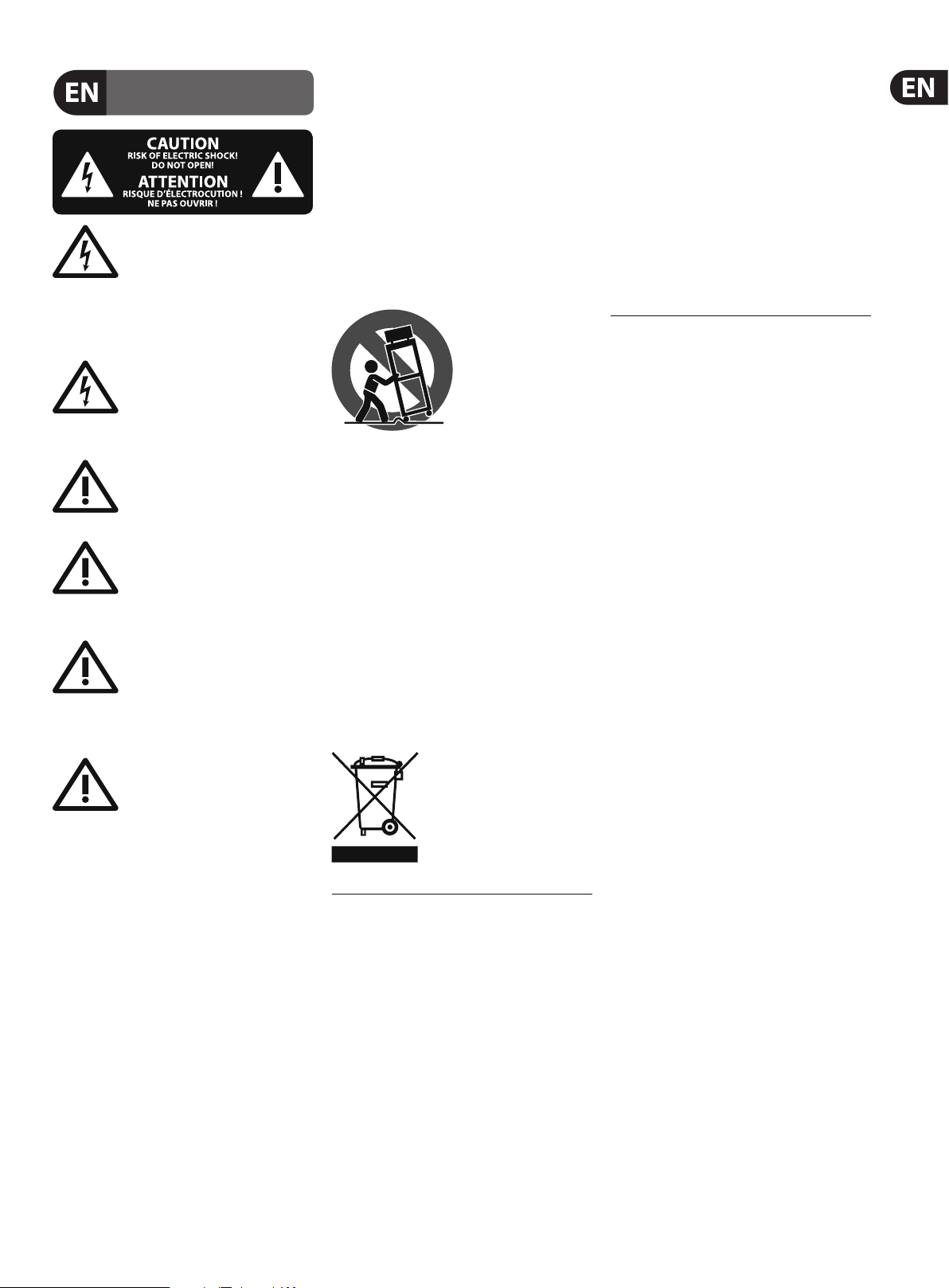
3 XENY X Q1202USB/Q1002USB/Q802USB/Q502USB User Manual
9. Do not defeat the safety purpose of the polarized
TO BIND MUSICGROUP BY ANY EXPRESS OR IMPLIED
Important Safety Instructions
Terminals marked with this symbol carry
electrical current of su cient magnitude
to constitute risk of electric shock.
Use only high-quality professional speaker cables with
¼" TS or twist-locking plugs pre-installed. Allother
installation or modi cation should be performed only
by quali edpersonnel.
This symbol, wherever it appears,
alertsyou to the presence of uninsulated
dangerous voltage inside the
enclosure-voltage that may be su cient to constitute a
risk ofshock.
This symbol, wherever it appears,
alertsyou to important operating and
maintenance instructions in the
accompanying literature. Please read the manual.
Caution
To reduce the risk of electric shock, donot
remove the top cover (or the rear section).
No user serviceable parts inside. Refer servicing to
quali ed personnel.
Caution
To reduce the risk of re or electric shock,
do not expose this appliance to rain and
moisture. The apparatus shall not be exposed to dripping
or splashing liquids and no objects lled with liquids,
suchas vases, shall be placed on the apparatus.
Caution
These service instructions are for use
by quali ed service personnel only.
Toreduce the risk of electric shock do not perform any
servicing other than that contained in the operation
instructions. Repairs have to be performed by quali ed
servicepersonnel.
or grounding-type plug. A polarized plug has two blades
with one wider than the other. A grounding-type plug
has two blades and a third grounding prong. The wide
blade or the third prong are provided for your safety. Ifthe
provided plug does not t into your outlet, consult an
electrician for replacement of the obsolete outlet.
10. Protect the power cord from being walked on or
pinched particularly at plugs, convenience receptacles,
and the point where they exit from the apparatus.
11. Use only attachments/accessories speci ed by
themanufacturer.
12. Use only with the
cart, stand, tripod, bracket,
or table speci ed by the
manufacturer, orsold with
the apparatus. When a cart
is used, use caution when
moving the cart/apparatus
combination to avoid
injury from tip-over.
13. Unplug this apparatus during lightning storms or
when unused for long periods of time.
14. Refer all servicing to quali ed ser vice personnel.
Servicing is required when the apparatus has been
damaged in any way, such as power supply cord or plug
is damaged, liquid has been spilled or objects have fallen
into the apparatus, the apparatus has been exposed
to rain or moisture, does not operate normally, or has
beendropped.
15. The apparatus shall be connected to a MAINS socket
outlet with a protective earthing connection.
16. Where the MAINS plug or an appliance coupler is
used as the disconnect device, the disconnect device shall
remain readily operable.
UNDERTAKING OR REPRESENTATION. THIS MANUAL
IS COPYRIGHTED. NO PART OF THIS MANUAL MAY
BE REPRODUCED OR TRANSMITTED IN ANY FORM
OR BY ANY MEANS, ELECTRONIC OR MECHANICAL,
INCLUDING PHOTOCOPYING AND RECORDING OF ANY
KIND, FOR ANY PURPOSE, WITHOUT THE EXPRESS
WRITTEN PERMISSION OF MUSICGROUPIPLTD.
ALL RIGHTS RESERVED.
© 2013 MUSICGroupIPLtd.
Trident Chambers, Wickhams Cay, P.O. Box 146,
Road Town, Tor tola, British Virgin Islands
LIMITED WARRANTY
For the applicable warranty terms and conditions
and additional information regarding MUSIC Group’s
Limited Warranty, please see complete details online at
www.music-group.com/warranty.
1. Read these instructions.
2. Keep these instructions.
3. Heed all warnings.
4. Follow all instructions.
5. Do not use this apparatus near water.
6. Clean only with dry cloth.
7. Do not block any ventilation openings. Install in
accordance with the manufacturer’s instructions.
8. Do not install near any heat sources such as
radiators, heat registers, stoves, or other apparatus
(including ampli ers) that produce heat.
LEGAL DISCLAIMER
TECHNICAL SPECIFICATIONS AND APPEARANCES
ARE SUBJECT TO CHANGE WITHOUT NOTICE AND
ACCURACY IS NOT GUARANTEED. BEHRINGER,
KLARKTEKNIK, MIDAS, BUGERA, AND TURBOSOUND
ARE PART OF THE MUSIC GROUP MUSICGROUP.COM.
ALL TRADEMARKS ARE THE PROPERTY OF THEIR
RESPECTIVE OWNERS. MUSICGROUP ACCEPTS NO
LIABILITY FOR ANY LOSS WHICH MAY BE SUFFERED
BY ANY PERSON WHO RELIES EITHER WHOLLY OR
IN PART UPON ANY DESCRIPTION, PHOTOGRAPH
OR STATEMENT CONTAINED HEREIN. COLORS AND
SPECIFICATIONS MAY VARY FROM ACTUAL PRODUCT.
MUSIC GROUP PRODUCTS ARE SOLD THROUGH
AUTHORIZED FULLFILLERS AND RESELLERS ONLY.
FULLFILLERSAND RESELLERS ARE NOT AGENTS OF
MUSICGROUP AND HAVE ABSOLUTELY NO AUTHORITY
Page 4
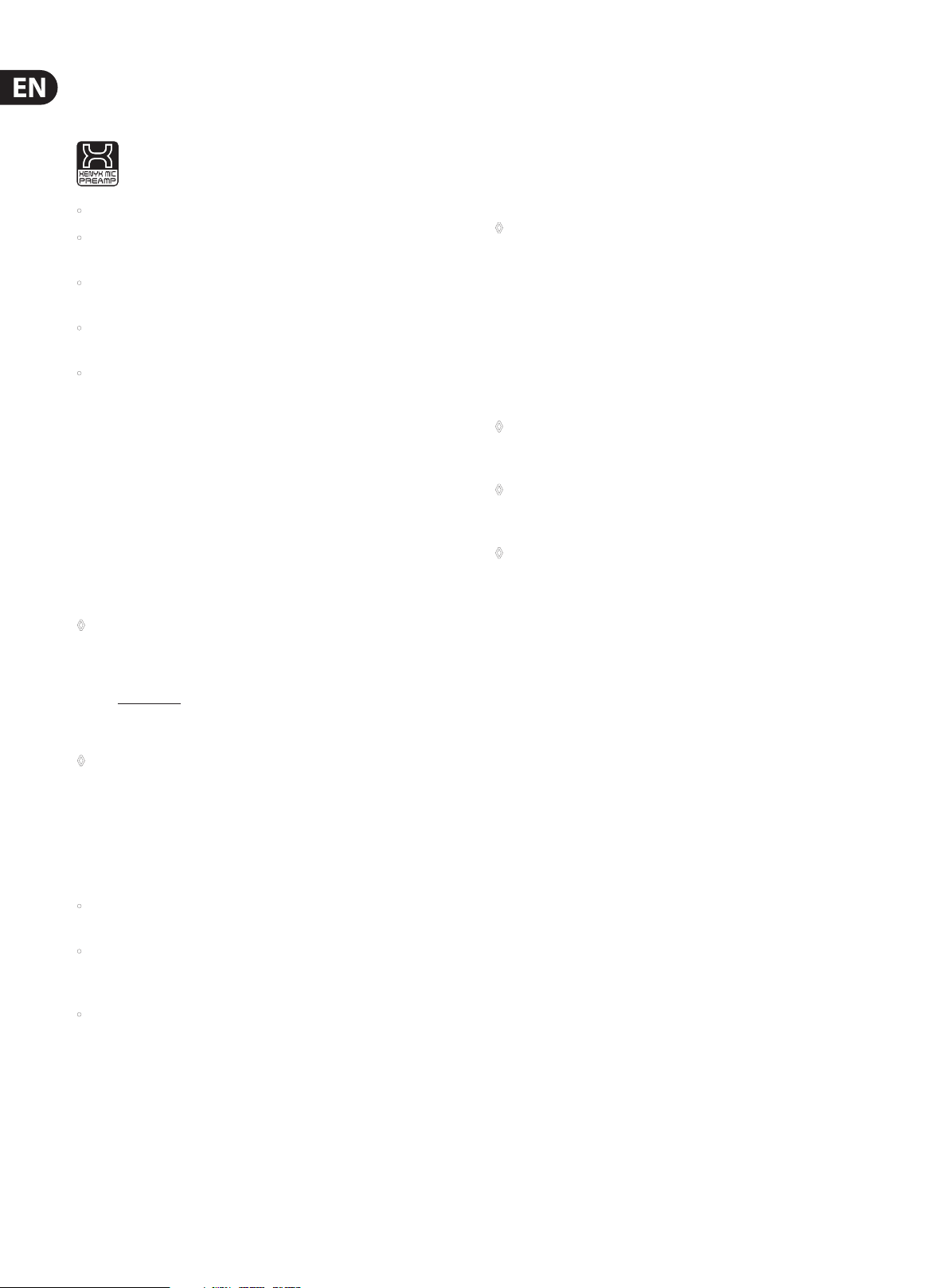
4 XENY X Q1202USB/Q1002USB/Q802USB/Q502USB User Manual
1. Introduction
XENYX Mic Preamps
The microphone channels feature high-end XENYX Mic Preamps that
compare well with costly outboard preamps in terms of sound quality
and dynamics and boast the following features:
• 130 dB dynamic range for an incredible amount of headroom
• A bandwidth ranging from below 10 Hz to over 200 kHz for crystal-clear
reproduction of even the nest nuances
• The extremely low-noise and distortion-free circuitry guarantees absolutely
natural and transparent signal reproduction
• They are perfectly matched to every conceivable microphone with up to
60dB gain and +48 volt phantom power supply
• They enable you to use the greatly extended dynamic range of your
24-bit/192-kHz HD recorder to the fullest, thereby maintaining optimal
audioquality
“British EQ”
The equalizers used for the XENYX Series are based on the legendary circuitry of
top-notch consoles made in Britain, which are renowned throughout the world
for their incredibly warm and musical sound character. Even with extreme gain
settings these equalizers ensure outstanding audio properties.
1.2 Before you get started
1.2.1 Shipment
Your mixing console was carefully packed in the factory to guarantee safe
transport. Nevertheless, we recommend that you carefully examine the
packaging and its contents for any signs of physical damage, which may have
occurred during transit.
◊ If the unit is damaged, please do NOT return it to us, but notify your
dealer and the shipping company immediately, otherwise claims for
damage or replacement may not be granted.
1.2.2 Initial operation
Be sure that there is enough space around the unit for cooling purposes and to
avoid over-heating please do not place your mixing console on high-temperature
devices such as radiators or power amps. The console is connected to the
mains via the supplied cable. The console meets the required safety standards.
Blownfuses must only be replaced by fuses of the same type and rating.
◊ Never connect the XENYX to the power supply unit when the latter is
connected to the mains! First connect the power supply unit to the
console, then connect the power supply unit to the mains.
◊ Please note that all units must be properly grounded. For your own
safety, you should never remove any ground connectors from electrical
devices or power cables, or render them inoperative.
Caution!
◊ We should like to draw your attention to the fac t that extreme volumes
may damage your hearing and/or your headphones or loudspeakers.
Turn the MAIN MIX control and PHONES control in the main section fully
counter-clockwise before you switch on the unit. Always be careful to
set appropriate volume levels.
Important notes concerning installation
◊ The sound quality may diminish within the range of powerful
broadcasting stations and high-frequency sources. Increase the
distance between the transmitter and the device and use shielded
cables for all connections.
1.1 General mixing console functions
A mixing console fulls three main functions:
• Signal processing: Preamplication, level adjustment, mixing of eects,
frequency equalization.
• Signal distribution: Summing of signals to the aux sends for eects
processing and monitor mix, distribution to one or several recording tracks,
power amp(s), control room and 2-track outputs.
• Mix: Setting the volume level, frequency distribution and positioning of the
individual signals in the stereo eld, level control of the total mix to match
the recording devices/crossover/power amplier(s). All other mixer functions
can be included in this main function.
◊ Please ensure that only qualified people install and operate the
mixing console. During installation and operation, the user must have
sufficient electrical contact to earth, otherwise electrostatic discharges
might affect the operation of the unit.
1.2 .3 Online registration
Please register your new BEHRINGER equipment right after your purchase
by visiting http://behringer.com and read the terms and conditions of our
warrantycarefully.
Should your BEHRINGER product malfunction, it is our intention to have it
repaired as quickly as possible. To arrange for warranty service, please contact
the BEHRINGER retailer from whom the equipment was purchased. Shouldyour
BEHRINGER dealer not be located in your vicinity, you may directly contact
one of our subsidiaries. Corresponding contact information is included in the
original equipment packaging (Global Contact Information/European Contact
Information). Should your country not be listed, please contact the distributor
nearest you. A list of distributors can be found in the support area of our website
(http://behringer.com).
Registering your purchase and equipment with us helps us process your repair
claims more quickly and eciently.
Thank you for your cooperation!
The interface of BEHRINGER mixing consoles is optimized for these tasks enabling
you to easily keep track of the signal path.
Page 5

5 XENY X Q1202USB/Q1002USB/Q802USB/Q502USB User Manual
2. Control Elements and Connectors
This chapter describes the various control elements of your mixing console.
Allcontrols, switches and connectors will be discussed in detail.
2.1 Mono channels
2.1.1 Microphone and line inputs
Fig. 2.1: Connector s and controls of mic /line inputs
MIC
Each mono input channel oers a balanced microphone input via the XLR
connector and also features switchable +48/+15 V phantom power supply for
condenser microphones. The XENYX preamps provide undistorted and noise-free
gain as is typically known only from costly outboard preamps.
2.1.2 Equalizer
All mono input channels include a 3-band equalizer, except for the Q502USB,
which is equipped with a 2-band EQ. All bands provide boost or cut of up to 15 dB.
In the central position, the equalizer is inactive.
The circuitry of the British EQs is based on the technology used in the best-known
top-of-the-line consoles and providing a warm sound without any unwanted
side eects. The result are extremely musical equalizers which, unlike simple
equalizers, cause no side eects such as phase shifting or bandwidth limitation,
even with extreme gain settings of ±15 dB.
Fig. 2.2: The equalizer of the mono input channels
EQ
The upper (HI) and the lower band (LO) are shelving lters that increase or
decrease all frequencies above or below their cut-o frequency. The cut-o
frequencies of the upper and lower band are 12 kHz and 80 Hz respectively.
The mid band (Q802/1002/1202USB) is congured as a peak lter with a center
frequency of 2.5 kHz.
LOW CUT
In addition, the mono channels (Q1002USB and Q1202USB) are equipped with a
steep LOW CUT lter at 80 Hz designed to eliminate unwanted low-frequency
signal components.
◊ Please mute your playback system before you activate the phantom
power supply to prevent switch-on thumps being directed to
your loudspeakers. Please also note the instructions in chapter
2.3.5 “Phantom power and LED displays”.
LINE IN
Each mono input also features a balanced line input on a ¼" connector.
Unbalanced devices (mono jacks) can also be connected to these inputs.
◊ Please remember that you can only use either the microphone
or the line input of a channel at any one time. You can never use
both simultaneously!
GAIN
Use the GAIN control to adjust the input gain. This control should always be
turned fully counterclockwise whenever you connec t or disconnect a signal
source to one of the inputs.
COMP
Use the COMP knob to adjust the amount of compression eect on the channel.
Compression limits the dynamic range of the audio source, which can help vocals
cut through a mix bet ter, for example. Turn the COMP knob clockwise until the
adjacent LED occasionally lights during speech/singing.
2.1.3 FX sends, panorama and level adjustment
Fig. 2.3: The FX send/panorama/level controls
Page 6

6 XENY X Q1202USB/Q1002USB/Q802USB/Q502USB User Manual
FX (Q802/1002/1202USB only)
FX sends (or AUX sends) enable you to feed signals via a variable control from
one or more channels and sum these signals to a bus. The bus appears at the
console’s FX send output and can be fed from there to an external eects device.
The return from the eects unit is then brought back into the console on the aux
return connectors (Q802USB) or normal channel inputs. Each FX send is mono and
features up to +15 dB gain.
As the name suggests, the FX sends of the XENYX mixing consoles are intended to
drive eects devices (reverb, delay, etc) and are therefore congured post-fader.
This means that the mix between dry signal and eect remains at the level
determined by the channel’s aux send, irrespective of the channel fader setting.
If this were not the case, the eects signal of the channel would remain audible
even when the level knob is lowered to -∞.
PAN
The PAN control determines the position of the channel signal within the stereo
image. This control features a constant-power characteristic, which means the
signal is always maintained at a constant level, irrespective of position in the
stereo panorama.
LEVEL
The LEVEL control determines the level of the channel signal in the main mix.
CLIP
2.2.2 Equalizer stereo channels (Q802USB)
The XENYX 802 features a stereo 3-band EQ in each stereo channel. Thelter
characteristics and cut-o frequencies are the same as those in the
monochannels.
Fig. 2.5: The equalizer of the stereo input channels
A stereo EQ is highly preferable to two mono equalizers. when working on a
stereo signal, as two separate EQ’s will usually produce an unwanted discrepancy
between the lef t and right channels.
2.2.3 FX sends, balance and level adjustment
The CLIP LED’s of the mono channels illuminate when the input signal is driven
too high, which could cause distortion. If this happens, use the GAIN control to
reduce the preamp level until the LED does not light anymore.
2.2 Stereo channels
2.2.1 Stereo line inputs
Fig. 2.4: Stereo line inputs
LINE IN
Each stereo channel has two balanced line level inputs on ¼" jacks for left and
right channels. If only the jack marked “L” (left) is used, the channel operates in
mono. The stereo channels are designed to handle typical line level signals.
Both inputs will also accept unbalanced jacks.
Fig. 2.6: The F X send/balance/ level controls
FX
The FX sends of the stereo channels function similar to those of the mono
channels. However, since the FX send buses are both mono, a mono sum is rst
taken from the stereo input before it is sent to the FX bus. The Q502USB is not
equipped with FX sends.
BAL
The BAL(ANCE) control determines the levels of left and right input signals
relative to each other before both signals are then routed to the main stereo mix
bus. If a channel is operated in mono via the left line input, this control has the
same function as the PAN control used in the mono channels.
LEVEL
The LEVEL control determines the volume of the channel being sent to the
mainmix.
+4/-10
The stereo inputs of the XENYX Q1002USB and Q1202USB have an input sensitivity
switch which selects between +4 dBu and -10 dBV. At -10 dBV (home-recording
level), the input is more sensitive (requires less level to drive it) than at +4 dBu
(studio level).
Page 7

7 XENY X Q1202USB/Q1002USB/Q802USB/Q502USB User Manual
2.3 Connector panel and main section
2.3 .1 Send/return eects path
Fig. 2.7: FX send /return connec tors
Fig. 2.8: FX s end/return cont rols
STEREO AUX RETURN
Q802USB only: the STEREO AUX RETURN connectors are used to bring the
output of the external eects device (whose input is derived from the aux sends)
back into the console. You can instead use these connectors as additional inputs,
butany eects device will then have to be brought back into the console via a
normal stereo channel. This does, however, give you the ability to use the channel
EQ on the eects return signal if you wish.
◊ When using a stereo channel as effects return path, the FX control of
the relevant channel should generally be turned fully down to avoid
undesirable feedback.
If only the left connector is used, the AUX RETURN automatically operates in
mono. Use the AUX RETURN control to determine how much of the eects signal
is sent to the main mix.
FX SEND
Fig. 2.10: Monitor cont rol and main mix fad er
PHONES/CONTROL ROOM
The stereo PHONES jack (at the top of the connector panel) is where you connect
headphones. The unbalanced CTRL ROOM OUT jacks carry the summed eec ts
and main mix signals. The PHONES/CONTROL ROOM control adjusts the level of
both headphones and main monitor outputs. The Q502USB is not equipped with
control room outputs.
MAIN MIX
The MAIN OUT connectors are unbalanced mono jacks. The main mix signal
appears here at a level of 0 dBu. The MAIN MIX fader adjusts the volume of these
outputs. The XENY X Q802USB and Q502USB mixing consoles feature a rotary
control for this purpose.
The FX SEND output (does not apply for Q502USB) should be connected to the
input of an external eects unit. The post-fader FX signal you created using
the input channel FX controls is sent to the eects unit via the FX SEND ouput.
Use the FX SEND control of the main section to adjust the overall send level
(Q1002USB and Q1202USB only).
2.3.2 Monitor and main mix
Fig. 2.9: Moni tor/main mix connecto rs
2.3.3 2-Track connectors
2-TRACK INPUT
The 2-TRACK INPUT s are used to bring an external signal source (e.g. CD player,
tape deck, etc.) into the console. They can also be used as a standard stereo line
input, so the output of a second XENYX or BEHRINGER ULTRALINK PRO MX882 can
be connected.
Fig. 2.11: 2-TRACK input/output
Alternatively the line or tape output of a hi- amplier with source selection
switch could also be hooked up here, allowing you to easily listen to
additionalsources.
2-TRACK OUTPUT
These connectors are wired in parallel with the MAIN OUT and carry the main mix
signal (unbalanced). Connect the 2-TRACK OUTPUT to the inputs of your recording
device. The output level is adjusted via the high-precision MAIN MIX fader or
rotary control (Q802USB and Q502USB).
Page 8

8 XENY X Q1202USB/Q1002USB/Q802USB/Q502USB User Manual
2.3.4 Signal assignment
Fig. 2.12: Assignment switches of the main section
USB/2-TR TO MAIN MIX
When the USB/2-TR TO MAIN switch is depressed, the USB/2-Track input is
assigned to the main mix, providing an additional input for tape machines,
computers, MIDI instruments or other signal sources that do not require any
processing. The 2-Track Out/USB recording signal are muted to avoid feedback.
USB/2-TR TO PHONES/CTRL RM
(Q502: USB/2-TR TO PHONES)
Press the USB/2-TR TO PHONES/CTRL RM switch if you want to monitor
the 2-Track or USB input via the CTRL ROOM OUT. This provides an easy
way to monitor signals coming back from tape to ensure that they are
recordingcorrec tly.
POWER
The POWER LED indicates that the console is powered on.
Level indicator
The high-precision 4-segment display accurately displays the relevant
signallevel.
LEVEL SETTING: To correctly set the gains of the channels, rst set the LEVEL
controls of the input channels to their center positions (0 dB). Then use the GAIN
controls to increase the input amplication until signal peaks show 0 dB on the
level m eter.
When recording to digital recorders, the recorder’s peak meter should not go into
overload. While analog recorders can be overloaded to some extent, creating
only a certain amount of distortion (which is common and of ten desirable),
digitalrecorders distort quickly when overloaded. In addition, digital distortion is
not only undesirable, but also renders your recording completely useless.
◊ The peak meters of your XENYX display the level virtually independent
of frequency. A recording level of 0 dB is recommended for all
signal types.
2.4 USB Connector
FX TO CTRL ROOM
If you want to monitor only the FX send signal in your headphones or monitor
speaker(s), press the FX TO CTRL switch. This mutes the main mix signal while
routing the FX SEND output to the monitor(s). The XENYX Q802USB and Q502USB
do not feature this switch.
2.3.5 Phantom power and LED displays
Fig. 2.13: Phantom power and con trol LEDs
+48 V
The red +48 V LED lights up when phantom power is on. The PHANTOM switch
activates the phantom power supply on the XLR connectors of all mono channels.
◊ Please do not connect microphones to the mixer (or the stagebox/
wallbox) as long as the phantom power supply is switched on.
Connect the microphones before you switch on the power supply.
In addition, the monitor/PA loudspeakers should be muted before you
activate the phantom power supply. After switching on, wait approx.
one minute in order to allow system stabilization.
Fig 2.14: USB connector" ]
USB CONNECTOR
Connect your mixer to a computer using a standard USB cable. This enables a
stereo signal to be sent to and from your mixer and computer. The signal sent
from the mixer to the computer is the same as the main bus. The audio returning
from the computer into the mixer appears directly in the main and/or control
room bus (depending on USB/2TR to MAIN and PHONES/CTRL RM but tons).
NOTE: The mixer cannot be bus-powered via USB! Always use the included power
adaptor to supply power to the mixer.
3. Installation
3.1 Mains connection
AC POWER IN
Connect the power supply to the 3-pin mains connector on the rear of the
console. Use the AC adapter supplied to connec t the console to the mains.
Theadapter complies with all applicable safety standards.
◊ Please use only the power supply unit provided with the console.
◊ Never connect the XENYX to the power supply unit while the latter is
connected to the mains! First connect the console to the power supply
unit, then connect the power supply unit to the mains.
◊ Please note that both the power supply unit and the mixing console
heat up considerably during operation. This is completely normal.
Page 9

9 XENY X Q1202USB/Q1002USB/Q802USB/Q502USB User Manual
3.2 Audio connections
You will need a large number of cables for dierent applications. The illustrations
below show how the connectors should be wired. Be sure to use only
high-grade cables.
Please use commercial RCA cables to connect the 2-track inputs and outputs.
You can, of course, also connect unbalanced devices to the balanced inputs/
outputs. To do this, use either mono plugs or stereo plugs with the ring and
sleeve bridged (pins 1 and 3 in the case of XLR connectors).
◊ Caution! Never use unbalanced XLR connectors (PIN 1 and 3 connected)
on the MIC input connectors when using the phantom power supply.
Balanced use with XLR connectors
12
3
input
1 = ground/shield
2 = hot (+ve)
3 = cold (-ve)
1
2
3
output
For unbalanced use, pin 1 and pin 3
have to be bridged
Fig. 3.1: XLR connections
Unbalanced ¼" TS connector
strain relief clamp
sleeve
Balanced ¼" TRS connector
strain relief clamp
sleeve
ring
tip
sleeve
ground/shield
ring
cold (-ve)
tip
hot (+ve)
For connection of balanced and unbalanced plugs,
ring and sleeve have to be bridged at the stereo plug.
Fig. 3.3: ¼" stereo plu g
¼" TRS headphones connector
strain relief clamp
sleeve
ring
tip
sleeve
ground/shield
ring
right signal
tip
left signal
Fig. 3.4: Stereo plug for headphones connection
Fig. 3.2: ¼" mono plug
tip
sleeve
(ground/shield)
tip
(signal)
Page 10

10 XENY X Q1202USB/Q1002USB/Q802USB/Q502USB User Manual
4. Specications
Q1202USB Q1002US B Q8 02USB Q502USB
Mono Inputs
Microphone Inputs
Type XLR connector, balanced, discrete input circuit
Mic E.I.N. (20 Hz - 20 kHz)
@ 0Ω Source
resistance
@ 50Ω Source
resistance
@ 150Ω Source
resistance
Frequency Response
Max. input level +12dBu @ +10dB Gain
Impedance 1.9kΩ balanced 1.9kΩ balanced 1.9kΩ balanced 1.4kΩ balance d
Signal-to-noise ratio 110 dB A-weighted (0 dBu In @ +22 dB Gain)
Distortion (THD+N) 0.005% / 0.004% A- weighted
Line Inputs
Type ¼" TRS connec tor, balanced
Impedance 20kΩ balanc ed, 10kΩ unbalanced
Gain range -10dB to +40dB
Max. input level +22dBu @ 0dB Gain
Stereo Inputs
Type 2 x ¼" TRS connec tors, balanced
Impedance 20kΩ balanc ed, 10kΩ unbalanced
Gain range -20dB to + 20dB
Max. input level +22dBu
CD/Tape Inputs
Type RCA connector
Impedance 18 kΩ
Max. input level +22dBu
Equalizer
Low 80Hz / ±15dB
Mid 2.5kHz / ±15dB
High 12kHz / ±15dB
Aux Sends
Type ¼" TRS connec tor, balanced
Impedance 120Ω
Max. output level +22dBu
Aux Returns
Type ¼" TRS connec tor, balanced
Impedance 20kΩ balanc ed / 10kΩ unbalanced
Max. input level +22dBu
Main Outputs
Type ¼" TRS connec tor, balanced
Impedance 120Ω balanced
Max. output level +22dBu
Control Room Outputs
Type ¼" TRS connec tor, balanced
Impedance ap prox. 120Ω
Max. output level +22dBu
-134dB / 136dB A-weighted
-131dB / 133dB A-weighte d
-129dB / 131dB A-weighte d
<10Hz - 150kHz (-1 dB)
<10Hz - 200kHz (-3 dB)
Q1202USB Q1002US B Q8 02USB Q502USB
Phones Output
Type ¼" TRS connector, unbalanced
Max. output level +21dBu / 150Ω (+25dBm)
CD/Tape Outputs
Type RCA connec tor, unbalanced
Impedance 1 kΩ
Max. output level +22 dBu
Main Mix Sy stem Data (Noise)
Main mix @ -∞,
channel f ader @ -∞
Main mix @ 0dB,
channel f ader @ -∞
Main mix @ 0dB,
channel f ader @ 0dB
Power Supply
Power consumption 20W 13W 13W 13W
USA/Canada 120 V~, 60 Hz
Adapter MXUL5 MXUL3 MXUL3 MXUL3
Europe/U.K./Australia 230 V~, 50 Hz
Adapter MXEU5 MXEU3 MX EU3 MXEU3
China 220 V~, 50 Hz
Adapter MXCCC5 M XCCC3 MXCCC3 MXCCC 3
Korea 220 V~, 60 Hz
Adapter MXKR5 MXKR3 MXKR3 MXKR3
Japan 100V~, 50/60Hz
Adapter M XJP5 MXJP3 MXJP3 MXJP3
USB
Connector Typ e B
Sample Rate 48 kHz
Physical/Weight
Dimensio ns (W x D x H)
Weight (Net) 1.5kg (3.3lbs) 1.1kg (2.4lbs) 1.1kg (2.4lbs) 0.6kg (1.3lbs)
-93 dB / -96 dB
A-weighted
250 x 248 x 50 mm
(9.8 x 9.8 x 2.0" )
-106dB / -109dB A-wei ghted
-93 dB / -96 dB
A-weighted
-84dB / -87dB A- weighted
195 x 248 x 50 mm
(7.7 x 9.8 x 2.0" )
-92 dB / -95 dB
A-weighted
195 x 248 x 50 mm
(7.7 x 9.8 x 2.0" )
-95 dB / -98 dB
A-weighted
138 x 184 x 46 mm
(5.4 x 7.2 x 1.8")
Page 11

11 XENY X Q1202USB/Q1002USB/Q802USB/Q502USB User Manual
FEDERAL COMMUNICATIONS
COMMISSION COMPLIANCE
INFORMATION
XENYX Q1202USB/Q1002USB/
Q802USB/Q502USB
Responsible Party Name: MUSIC Group Services US Inc.
Address: 18912 North Creek Parkway,
Suite 200 Bothell, WA 98011,
USA
Phone/Fax No.: Phone: +1 425 672 0816
Fax: +1 425 673 7647
XENYX Q1202USB/Q1002USB/Q802USB/Q502USB
complies with the FCC rules as mentioned in the followingparagraph:
This equipment has been tested and found to comply with the limits for a ClassB
digital device, pur suant to part 15 of the FCC Rules. These limits are designed
to provide reasonable protection against harmful interference in a residential
installation. This equipment generates, uses and can radiate radio frequency
energy and, if not installed and used in accordance with the instructions, may cause
harmful interference to radio communications. However, there is no guarantee that
interference will not occur in a particular installation. If this equipment does cause
harmful interference to radio or television reception, which can be determined
by turning the equipment o and on, the user is encouraged to try to correct the
interference by one or more of the followingmeasures:
• Reorient or relocate the receiving antenna.
• Increase the separation between the equipment and receiver.
• Connect the equipment into an outlet on a circuit dierent from that to which the
receiver is connected.
• Consult the dealer or an experienced radio/TV technician forhelp.
This device complies with Part 15 of the FCC rules. Operation is subject to the
following two conditions:
(1) this device may not cause harmful interference, and
(2) this device must accept any inter ference received, including inter ference that may
cause undesired operation.
Important information:
Changes or modications to the equipment not expressly approved by MUSIC Group
can void the user’s authority to use the equipment.
Page 12

We Hear You
