Page 1
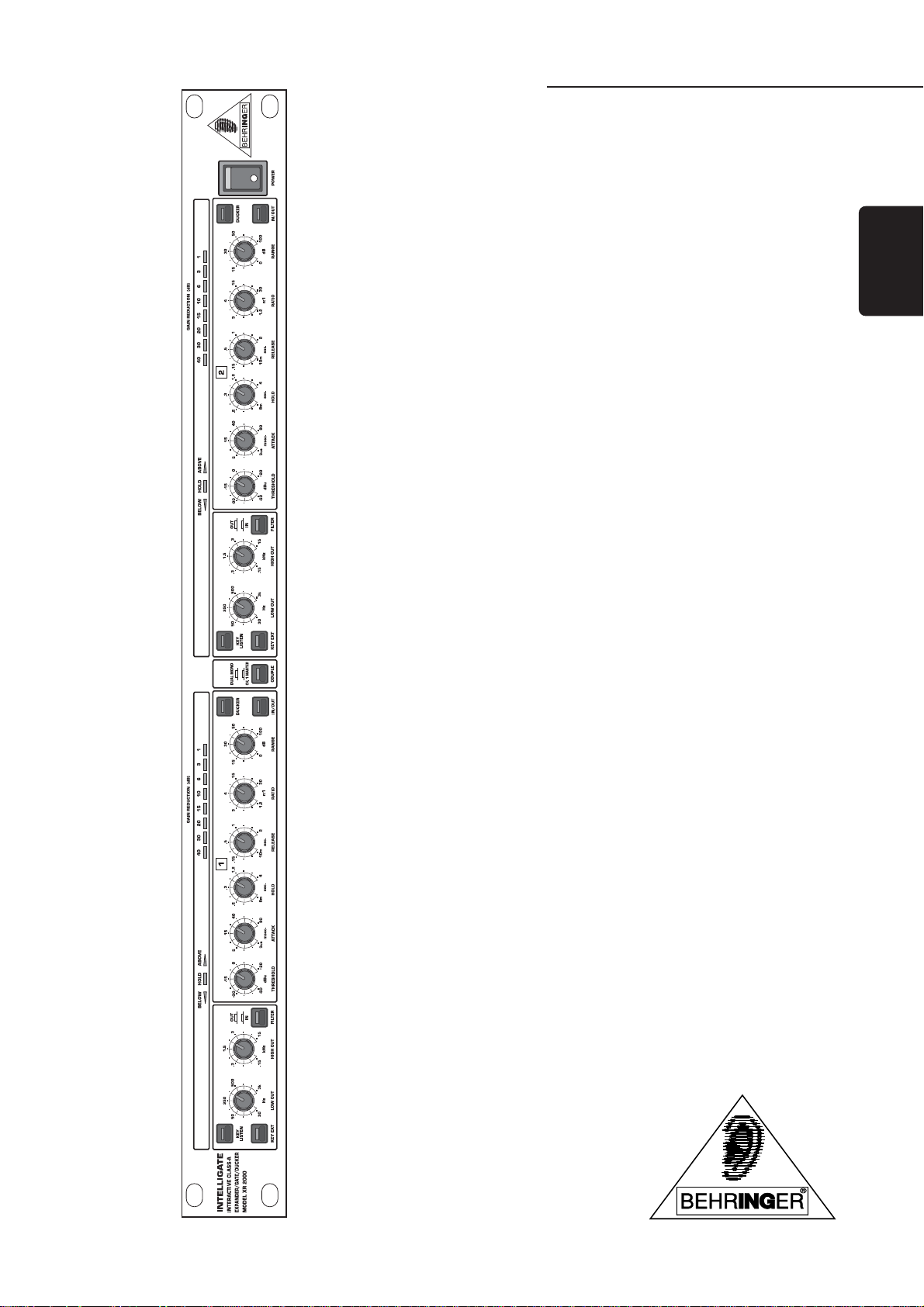
User’s Manual
Version 1.2 January 2001
XR2000
®
ENGLISH
INTELLIGATE
www.behringer.com
Page 2
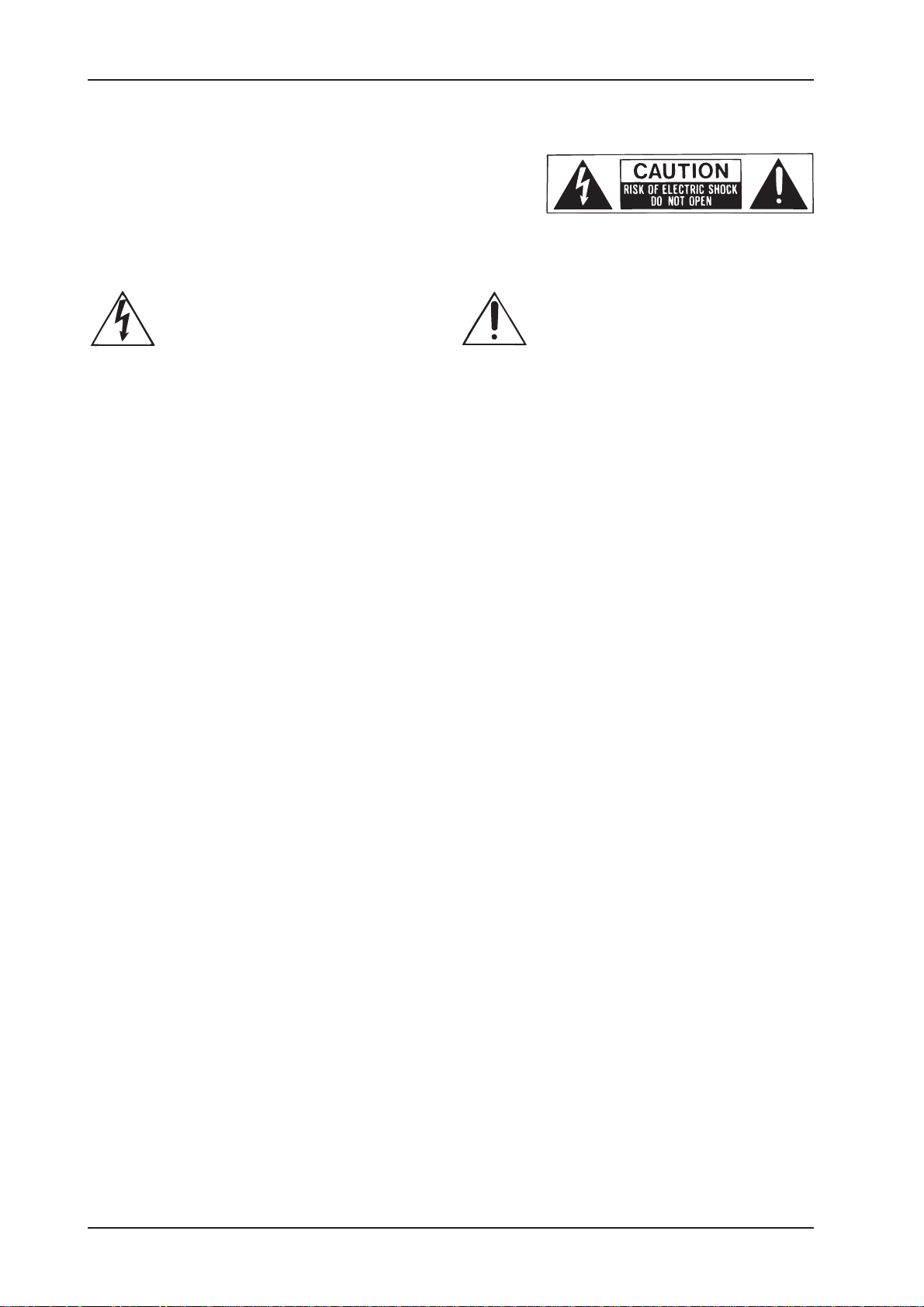
INTELLIGA TE XR2000
SAFETY INSTRUCTIONS
CAUTION: To reduce the risk of electrical shock, do not remove
the cover (or back). No user serviceable parts inside;
refer servicing to qualified personnel.
WARNING: To reduce the risk of fire or electrical shock, do not
expose this appliance to rain or moisture.
This symbol, wherever it appears, alerts
you to the presence of uninsulated
dangerous voltage inside the enclosure
– voltage that may be sufficient to
constitute a risk of shock.
DETAILED SAFETY INSTRUCTIONS:
All the safety and operation instructions should be read before the appliance is operated.
Retain Instructions:
The safety and operating instructions should be retained for future reference.
Heed Warnings:
All warnings on the appliance and in the operating instructions should be adhered to.
Follow instructions:
All operation and user instructions should be followed.
Water and Moisture:
The appliance should not be used near water (e.g. near a bathtub, washbowl, kitchen sink, laundry tub, in a wet
basement, or near a swimming pool etc.).
Ventilation:
The appliance should be situated so that its location or position does not interfere with its proper ventilaton. For
example, the appliance should not be situated on a bed, sofa rug, or similar surface that may block the
ventilation openings: or placed in a built-in installation, such as a bookcase or cabinet that may impede the
flow of air through the ventilation openings.
Heat:
The appliance should be situated away from heat sources such as radiators, heat registers, stoves, or other
appliances (including amplifiers) that produce heat.
Power Source:
The appliance should be connected to a power supply only of the type described in the operating instructions
or as marked on the appliance.
Grounding or Polarization:
Precautions should be taken so that the grounding or polarization means of an appliance is not defeated.
Power-Cord Protection:
Power supply cords should be routed so that they are not likely to be walked on or pinched by items placed
upon or against them, paying particular attention to cords and plugs, convenience receptacles and the point
where they exit from the appliance.
Cleaning:
The appliance should be cleaned only as recommended by the manufacturer.
Non-use Periods:
The power cord of the appliance should be unplugged from the outlet when left unused for a long period of time.
Object and Liquid Entry:
Care should be taken so that objects do not fall and liquids are not spilled into the enclosure through openings.
Damage Requiring Service:
The appliance should be serviced by qualified service personnel when:
- the power supply cord or the plug has been damaged; or
- objects have fallen, or liquid has been spilled into the appliance; or
- the appliance has been exposed to rain; or
- the appliance does not appear to operate normally or exhibits a marked change in performance; or
- the appliance has been dropped, or the enclosure damaged.
Servicing:
The user should not attempt to service the appliance beyond that which is described in the Operating Instructions.
All other servicing should be referred to qualified service personnel.
This symbol, wherever it appears, alerts
you to important operating and
maintenance instructions in the
accompanying literature. Read the
manual.
2
Page 3
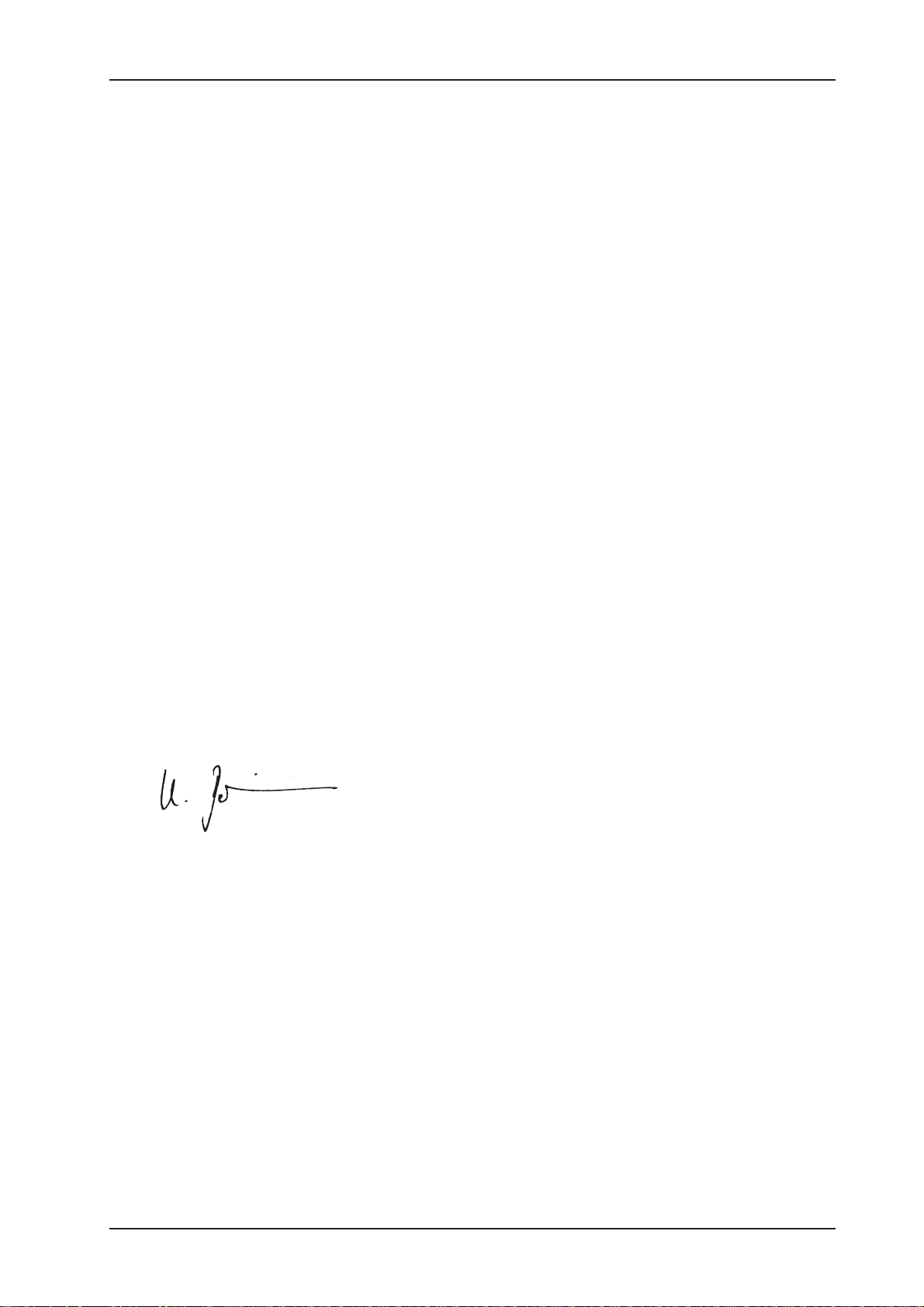
INTELLIGA TE XR2000
FOREWORD
Dear Customer,
Welcome to the team of INTELLIGATE users and thank you very much for expressing your confidence in
BEHRINGER products by purchasing the XR2000. It is one of my most pleasant tasks to write this letter to
you, because it is the culmination of many months of hard work delivered by our engineering team to reach a
very ambitious goal: To present you with an outstanding product whose flexibility makes it an ideal tool both in
studio and live sound environments. The task to design the new INTELLIGATE certainly meant a great deal of
responsibility, which we assumed by focusing on you, the discerning user and musician. It also meant a lot of
work and night shifts to accomplish this goal. But it was fun, too. Developing a product usually brings a lot of
people together, and what a great feeling it is when everybody who participated in such a project can be proud
of what we’ve achieved.
It is our philosophy to share our joy with you, because you are the most important member of the BEHRINGER
team. With your highly competent suggestions for new products you’ve greatly contributed to shaping our
company and making it successful. In return, we guarantee you uncompromising quality (manufactured under
ISO9000 certified management system) as well as excellent technical and audio properties at an extremely
favorable price. All of this will enable you to fully unfold your creativity without being hampered by budget
constraints.
We are often asked how we can make it to produce such high-grade devices at such unbelievably low prices.
The answer is quite simple: it’s you, our customers! Many satisfied customers means large sales volumes
enabling us to get better conditions of purchase for components, etc. Isn’t it only fair to pass this benefit back
to you? Because we know that your success is our success, too!
I would like to thank all people whose help on “Project INTELLIGATE” has made it all possible. Everybody has
made very personal contributions, starting from the designers of the unit to the many staff members in our
company and finally to you, the user of BEHRINGER products.
My friends, it’s been worth the trouble!
Thank you very much,
Uli Behringer
3
Page 4
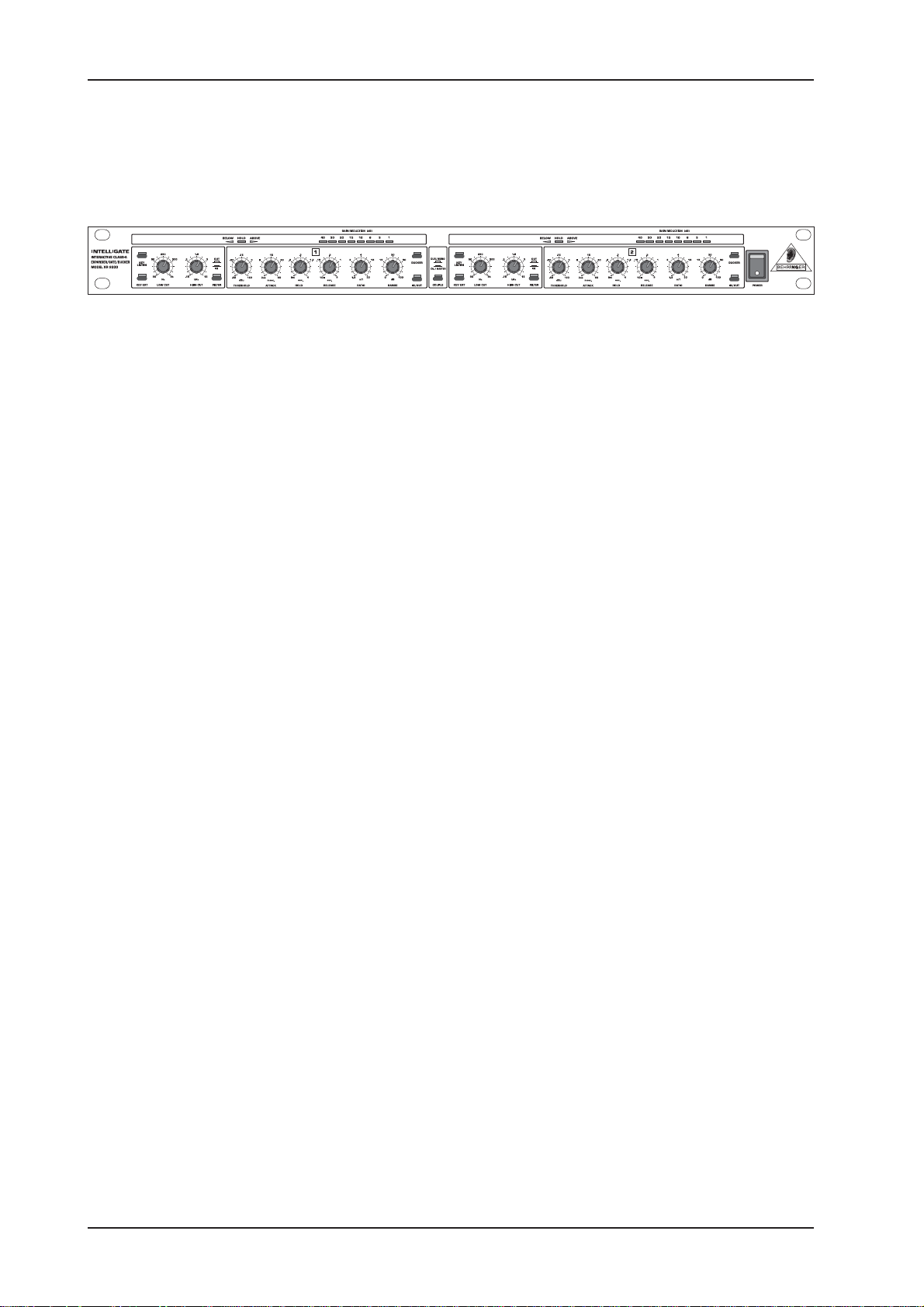
INTELLIGA TE XR2000
®
INTELLIGATE
Interactive Class-A Expander/Gate/Ducker
V
High precision key filters for frequency selective operation
V
Ultra-fast gate (< 3 µsec.) employing the UTR (Ultra Transient Response) circuit
V
IRC (Interactive Ratio Control) expander circuit eliminates “chatter” on or around the threshold point
V
Fully adjustable ratio control in Expander mode
XR2000
XR2000XR2000
XR2000XR2000
V
Fully adjustable attenuation control in Gate mode
V
Independent hold/release controls for any envelope shaping
V
Key listen facility for monitoring the filter section
V
High-performance Class-A VCA’s
V
Ultra low-noise 4580 audio operational amplifiers for outstanding sound performance
V
Precise gain reduction display with 8 LED’s
V
Accurate “Traffic Light” display for easy threshold setting
V
True RMS level detection for “inaudible” performance
V
Servo-balanced inputs and outputs
V
Gold-plated XLR and 1/4" TRS connectors
V High-quality detented potentiometers and illuminated switches
V Manufactured under ISO9000 certified management system
4
Page 5

INTELLIGA TE XR2000
T ABLE OF CONTENTS
1. INTRODUCTION........................................................................................................................................................ 6
1.1 Before you begin.............................................................................................................................................. 6
1.2 Control elements ............................................................................................................................................. 7
1.2.1 Front panel ............................................................................................................................................ 8
1.2.2 Rear panel............................................................................................................................................ 9
2. OPERATION............................................................................................................................................................ 10
2.1 Functions of the Expander............................................................................................................................. 10
2.2 Interactive control functions ........................................................................................................................... 10
2.2.1 THRESHOLD control .......................................................................................................................... 11
2.2.2 ATTACK-, RELEASE- and HOLD controls.......................................................................................... 11
2.2.3 RANGE control.................................................................................................................................... 12
2.2.4 IRC (Interactive Ratio Control)-EXPANDER ....................................................................................... 12
2.3 RATIO control ................................................................................................................................................. 12
2.4 GAIN REDUCTION meter .............................................................................................................................. 13
2.5 COUPLE function ........................................................................................................................................... 13
2.6 DUCKER function .......................................................................................................................................... 13
2.7 KEY FILTERS ................................................................................................................................................. 13
2.7.1 KEY EXT function ................................................................................................................................ 13
2.7.2 KEY LISTEN function .......................................................................................................................... 13
3. APPLICA TIONS ...................................................................................................................................................... 14
3.1 Initial settings................................................................................................................................................. 14
3.1.1 The gating function ............................................................................................................................. 14
3.1.2 The EXPANDER function.................................................................................................................... 15
3.2 Correct microphone placement .................................................................................................................... 16
3.3 Frequency selective expansion ..................................................................................................................... 16
3.4 Main applications........................................................................................................................................... 16
3.4.1 Controlling leakage in the studio ....................................................................................................... 16
3.4.2 Reducing leakage in stage mics ....................................................................................................... 17
3.4.3 Reducing feedback in stage mics ..................................................................................................... 17
3.4.4 Noise reduction on effects paths ....................................................................................................... 17
3.5 Using the INTELLIGATE to change the sound .............................................................................................. 18
3.5.1 Reshaping sample sounds ............................................................................................................... 18
3.5.2 Altering the texture of musical instruments ....................................................................................... 18
4. SPECIAL APPLICA TIONS...............................................................................................................................
4.1 The INTELLIGATE as “De-Esser”.................................................................................................................. 18
4.2 Frequency selective operation ....................................................................................................................... 19
4.2.1 Frequency selective filtering of unwanted signals............................................................................. 19
4.2.2 Suppressing instruments during recording ...................................................................................... 19
4.2.3 Reducing feedback in PA systems ..................................................................................................... 19
5. EXTERNAL SIDECHAIN APPLICATIONS ................................................................................................................ 20
5.1 The “Key External” function ............................................................................................................................ 20
5.2 Using an equalizer in the sidechain path ..................................................................................................... 20
5.3 “Voice Over” applications...............................................................................................................................21
5.3.1 The “Voice Over” application in conference room situations............................................................. 2 1
5.4 Anticipated expansion ................................................................................................................................... 22
5.5 Triggering additional sounds from a rhythm track ........................................................................................ 22
........ 18
6. INST ALLATION ....................................................................................................................................................... 23
6.1 Mains voltage ................................................................................................................................................. 23
6.2 Audio connections ......................................................................................................................................... 23
7. SPECIFICA TIONS.................................................................................................................................................... 24
8. WARRANTY ............................................................................................................................................................ 26
5
Page 6

INTELLIGA TE XR2000
1. INTRODUCTION
In purchasing the INTELLIGATE, you have acquired an extremely efficient and universal dynamics processor.
The unit is a versatile, high quality expander, gate and ducker for recording and broadcast situations, post
production suits etc. It can therefore be used for recording or eliminating noise in audio recordings, automatically
shutting down open mics in PA systems, increasing dynamics in heavily compressed music, improving the
dynamic range of noisy communication systems, creating special effects for varying sound styles etc.
Advanced BEHRINGER Technology
Despite the extremely complex internal circuitry, the unit has a control surface which is clearly laid out and
easy to understand. The internal design of the unit, together with its external sidechain path, gives the user
unsurpassed creative flexibility when processing sound.
The BEHRINGER INTELLIGATE contains several new circuit designs which make the unit the ultimate expander/
gate/ducker.
UTR (Ultra Transient Response) Gate
With an attack time of 3 µs, the BEHRINGER INTELLIGATE is one of the fastest gates known, that have been
designed. An extremely quick attack time is necessary for very fast transients, e.g. for hand claps or percussive
instruments, so that the gate does not loose the initial transients and affect the sound.
The new UTR (Ultra Transient Response) circuit, in conjunction with a Class-A VCA circuit, the unit allows for
instantaneous attack parameters without the all too familiar, nightmarish switching noise, found when using
conventional gates.
IRC (Interactive Ratio Control) Expander
A basic problem in the use of a noise-gate is that generally these devices provide you with little more than a
simple “on/off” switch. When attempting to fade noise out of complex programme material, the unit would
inadvertently create undesirable side effects.
To eliminate this problem, one would use an additional expander, which would create a continuous and gently
fade. However, simple expanders, even when they are used correctly, drastically cut signals below the preset
threshold. This effect becomes more noticeable during the transition from signal to noise floor. This can mean
that the start or end of words can be cut on a vocal track.
A newly developed IRC (Interactive Ratio Control) expander has been integrated into the INTELLIGATE. The
ratio of which, is automatically adjusted, dependent on programme material. The result is an expander which
is less critical of adjustment and which is more tolerant in the presence of those signals which appear slightly
above the noise floor.
In conjunction with the gate function, the IRC expander is an excellent tool for all associated sound engineering
situations. Additionally, the extensive control parameters allow for a focussed and successful solution whilst
processing all types of programme material. Without compromise, the unit meets the highest demands with
regard to operation, sound, specifications and manufacture.
This manual first describes the terminology used, so that you can fully understand the
INTELLIGATE and its functions. Please read the manual carefully and keep it for future reference.
1.1 Before you begin
Your INTELLIGATE was carefully packed in the factory and the packaging is designed to protect the unit from
rough handling. Nevertheless, we recommend that you carefully examine the packaging and its contents for
any signs of physical damage, which may have occurred during transit.
If the unit is damaged, please do not return it to BEHRINGER, but notify your dealer and the
shipping company immediately, otherwise claims for damage or replacement may not be
granted. Shipping claims must be made by the consignee.
6
1. INTRODUCTION
Page 7

INTELLIGA TE XR2000
1
The BEHRINGER INTELLIGATE fits into one standard 19" rack unit of space (1 3/4"). Please allow at least an
additional 4" depth for the connectors on the back panel. Be sure that there is enough air space around the unit
for cooling and please do not place the INTELLIGATE on high temperature devices such as power amplifiers
etc. to avoid overheating.
Before you connect your INTELLIGATE to the mains, please make sure that your local voltage
matches the voltage required by the unit:
The fuse holder on the female mains connector has 3 triangular markers, with two of these triangles opposing
each other. Your INTELLIGATE is set to the operating voltage printed next to these markers, and can be set to
another voltage by turning the fuse holder by 180°. CAUTION: this instruction does not apply to export
models exclusively designed, e.g. for 115 V operation!
The mains connection of the INTELLIGATE is made by using the enclosed mains cable and a standard IEC
receptacle. It meets all of the international safety certification requirements.
Please make sure that all units have a proper ground connection. For your own safety, never
remove or disable the ground connector of the unit or of the AC power cable.
As standard, the BEHRINGER INTELLIGATE is installed with electronically servo-balanced inputs and outputs.
The new circuit design features automatic hum and noise reduction for balanced signals and thus allows for
trouble-free operation, even at high operating levels. Externally induced mains hum etc., will be effectively
suppressed. The automatic servo-function recognizes the presence of unbalanced connectors and adjusts the
nominal level internally to avoid level differences between the input and output (correction 6 dB).
You will find additional information in chapter 6 “INSTALLATION”.
1.2 Control elements
Fig. 1.1: The control surface of the INTELLIGA TE
The BEHRINGER INTELLIGATE has two indentical channels. Each channel is equipped with 5 push button
switches, 8 rotery controls and 11 LEDs. The COUPLE switch is for stereo operation:
The INTELLIGATE converts to stereo mode by engaging the COUPLE switch, where the left channel
assumes the control of both audio paths, whereby the control voltage of channel 2 will be replaced with
that of channel 1. By depressing the COUPLE switch, you overide all the controls and switches of
channel 2 with the exception of the IN/OUT and the KEY LISTEN switch. Channel 1’s controls completely
take over the functions of channel 2.
1. INTRODUCTION
7
Page 8
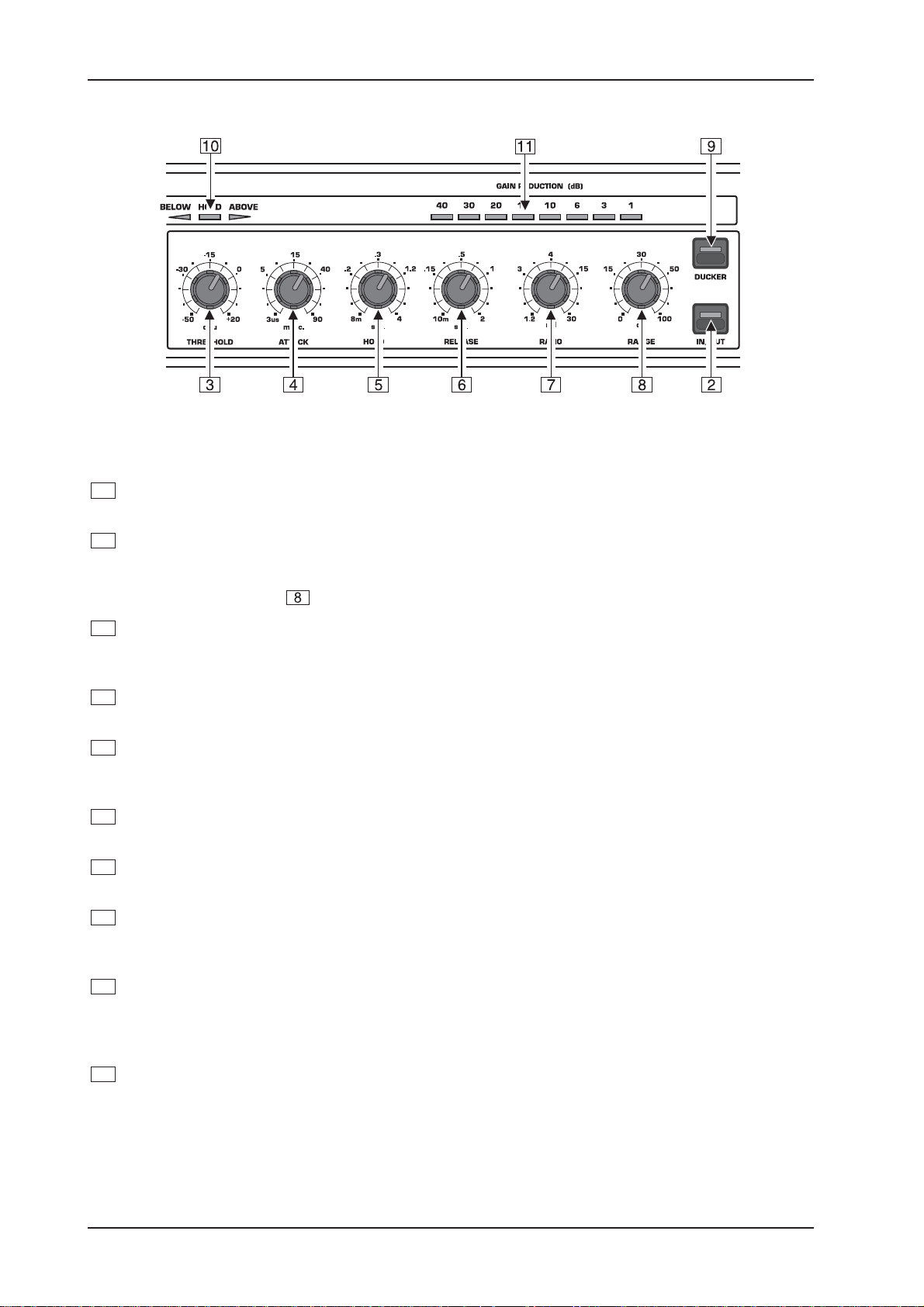
INTELLIGA TE XR2000
2
3
4
5
6
7
8
9
10
11
1.2.1 Front panel
Fig. 1.2: Control elements of the Expander section
The IN/OUT switch engages the corresponding channel. This switch is used to make direct A/B
comparisons between source material and the processor’s effected signal.
The THRESHOLD control adjusts the threshold level for the expander/gate section in the range of -50 to
+20 dBu. Signals below this level cause attenuation. As the key signal passes through threshold, the
release and hold functions are triggered, dropping the gain of the Expander/Gate to the value determined
by the RANGE control . In Ducker mode these funtions are reversed.
The ATTACK control adjusts the time taken to reach unity gain after the key signal exceeds threshold.
When in the Ducker mode, this control adjusts the rate of attenuation after the key signal exceeds the
threshold. The control range lies between 3 µs and 90 milliseconds.
The HOLD control adjusts the period of delay before the onset of the release function, after the signal
falls below the threshold. The control range lies between 8 milliseconds and 4 seconds.
The RELEASE control adjusts the time taken for the gain to be reduced to a value set by the RANGE
control. When in the Ducker mode, this control adjusts the rate of recovery to unity gain after the hold
cycle is complete. The control range lies between 10 milliseconds and 2 seconds.
Use the RATIO control to adjust the ratio of the downward expander. It defines the relationship between
the input and the output level which fall below the threshold. The control range lies between1.2:1 to 30:1.
The RANGE control determines the maximum amount of attenuation. The control range lies between
0 dB up to 100 dB.
The DUCKER switch changes the operation from the Expander to the Ducker and the control signal is
inverted. When the key signal exceeds the threshold, the gain of the Ducker is now decreased and the
output is returned to unity gain when the key signal falls below the threshold.
The arrangement of the LEDs in this application is called “traffic lights” and indicates the operating
status of the unit. The BELOW LED (red) indicates that the key signal is below threshold. The HOLD
LED (yellow) indicates that the hold circuit is active. The ABOVE LED (green) indicates that the key
signal is above threshold.
The 8-stage GAIN REDUCTION meter informs you of the actual gain reduction and displays this in a
range of 0 to 40 dB.
8
1. INTRODUCTION
Page 9

INTELLIGA TE XR2000
12
13
14
15
16
17
18
19
Fig. 1.3: Control elements of the Key Filter section
The tunable Key Filter section is switched into the sidechain path when the FILTER switch is pressed.
The LOW CUT control adjusts the cut-off frequency at which the high pass filter rolls off low frequencies
in the sidechain path. It has a slope of 12 dB/octave and has a control range from 30 Hz to 3 kHz.
The HIGH CUT control adjusts the cutt-off frequency at which the low pass filter rolls the high frequencies
in the sidechain path. It has a slope of 12 dB/octave and has a control range from 150 Hz to 15 kHz.
Using the KEY LISTEN switch will enable you to connect the key control signal to the audio output,
whilst at the same time muting the audio input. This function provides you with the ability to monitor the
key signal, that is returned via inserted equalizers or other external processors. The KEY LISTEN
function will assist you with tuning equalizer parameters for example.
Please note when the KEY LISTEN switch in engaged, the audio processing facility of the
respective channel is disabled. When this function is active, a visual indication will be provided
by the switches LED.
When activated, the KEY EXT switch severes the connection between the audio input and the sidechain
path, whilst at the same time allowing an external signal to be sourced at the KEY RETURN jack on the
rear panel.
1.2.2 Rear panel
Fig. 1.4: Rear panel of the INTELLIGA TE
SERIAL NUMBER. Please take the time to have the warranty card filled out completely, and return it
within 14 days after the date of purchase, so as to be entitled to benefit from our extended warranty. Or
use our online registration option available on the World Wide Web under www.behringer.com.
Use the enclosed power cord to connect the unit to the mains.
FUSE HOLDER / VOLTAGE SELECTOR. Please make sure that your local voltage matches the voltage
indicated on the unit, before you attempt to connect and operate the INTELLIGATE. Blown fuses may
only be replaced by fuses of the same type and rating. Some models allow for inserting the fuse holder
in two different positions, in order to switch over from 230 V to 115 V operation, and vice versa. Please
note that for 115 V operation outside Europe, you need to use a fuse of a higher rating (see chapter 6
“INSTALLATION”).
1. INTRODUCTION
9
Page 10

INTELLIGA TE XR2000
20
21
22
23
AUDIO IN. These are the INTELLIGATE’s audio inputs.
AUDIO OUT. These are the INTELLIGATE’s audio outputs.
KEY SEND. This is the key signal output for the connection of external units.
KEY RETURN. This is the key signal input for the connection of external units.
2. OPERATION
2.1 Functions of the Expander
As already described, a downward expander automatically reduces the overall level for all signals below an
adjustable threshold and therefore extends the dynamic range of the programme material. The expander therefore
operates in an opposite way to that of a compressor. Expanders generally function with a flat ratio curve, so
that the signal continually fades.
Noice-gates, however, can be seen as a special type of expander. They normally work with a more exaggerated
ratio and radically attenuate the signal if it falls below the threshold.
The following explanations also apply to the gate function, because the gate is a special form
of the expander.
Fig. 2.1: The function of an Expander
2.2 Interactive control functions
Like the COMPOSER PRO MDX2200, MULTICOM PRO MDX4400, and others, the INTELLIGATE uses the
newly developed INTERACTIVE principle based on a chain of intelligent control functions. For example, the
IRC expander (Interactive Ratio Control) does not use a fixed ratio curve but varies this curve depending on the
input level and the setting of the THRESHOLD control.
The following chapter describes the interactive control functions in full detail:
10
2. OPERATION
Page 11

INTELLIGA TE XR2000
2.2.1 THRESHOLD control
The THRESHOLD control of the Expander defines the operating level. It stretches across a very wide range and
therefore applies to all working levels.
Input levels above the adjusted threshold point do not experience any change. However, if the level falls below
the threshold, the dynamics process is active. Simple noise-gates only provide you with one control for adjusting
the threshold. Controls for varying the envelope parameters are omitted.
The BEHRINGER INTELLIGATE is equipped with a full complement of controls to adjust all the required
parameters. How important these parameters are, will be discussed in more detail in subsequent chapters.
2.2.2 ATTACK-, RELEASE- and HOLD controls
The BEHRINGER INTELLIGATE provides you with three controls for defining the envelope shape:
Fig. 2.2: The envelope principle
ATTACK control
The quality of an expander/gate is essentially determined by a fast attack time. It is defined as the amount of
time that the expander/gate needs to return to unity gain, once the signal has exceeded the threshold.
An extremely quick attack time is necessary for very fast transients, e.g. for handclaps or percussive instruments,
so that the expander does not loose the initial transients and affect the sound.
The new UTR (Ultra Transient Response) circuit, in conjunction with a Class-A VCA circuit, the unit allows for
instantaneous attack parameters without the all too familiar switching noise found when using most conventional
gates.
The wide control range of the ATTACK control also allows for a gentle rise time of a signal, in order to produce
creative effects.
RELEASE control
Another parameter is the release time: this determines the time that an expander requires to attenuate the
signal by a certain amount, after it has fallen below the threshold.
The most suitable release time is entirely dependent on the programme material. In order to adapt to the
programme material, the INTELLIGATE can be adjusted so that it operates in a wide range.
HOLD control
The HOLD control produces an adjustable delay, which holds off the onset of the release cycle when the key
signal falls below the threshold. This function is especially useful during the recording of frequently interrupted
signals, e.g. a spoken word recording or perfomance, to avoid repeated triggering of the gate in between
pauses.
2. OPERATION
11
Page 12

INTELLIGA TE XR2000
2.2.3 RANGE control
The control of the dynamics process in the INTELLIGATE is provided by a high performance VCA. Its effective
range is more than 100 dB, which means that the input signal can be attenuated up to 100 dB.
In most applications, it is not desirable for the signal to be gated off completely when the signal drops below the
threshold. This usually introduces chopping within the sound, especially when there is a significant amount of
background noise to be suppressed, which does not lead to an advantage. The unit includes a RANGE control,
which adjusts the maximum amount of attenuation. Using this control, it is possible to attenuate the signal
slightly, so that the overall naturalness can be maintained, especially when handling very noisy signals.
2.2.4 IRC (Interactive Ratio Control)-EXPANDER
The response characteristics of conventional expanders tend to cut into the signal abruptly and the result of
this is unacceptable most of the time. Gain changes become audible. In an application which requires “inaudible”
expansion, it is advantageous to create a gentle “Soft Knee” characteristic during a contiguous transition
through the threshold.
A newly developed IRC (Interactive Radio Control) Expander has been integrated into the INTELLIGATE. The
ratio curve characteristic automatically adapts itself, dependent on programme material.
At lower ratios with reducing expansion, the transition is “gentle”, whereas higher ratios and increasing expansion
will result in “harder” transitions within the curve.
The ICR Expander is therefore equipped with a soft, interactive non-linear ratio curve, which is best suited to the
human hearing. Critical signals in the vicinity of the threshold level are processed with a minute expansion
ratio, whereas signals that reduce in level will be subjected to an increasingly higher ratio which will result in
greater attenuation.
Fig. 2.3: IRC curve characteristic of the Expander
The result is an expander which is less critical of adjustment and which is more tolerant in the presence of
those signals which appear slightly above the noise floor.
2.3 RATIO control
The change of output relative to the change of input, when the key signal is below threshold, is called the
expansion ratio, and is adjustable with the RATIO control. This control adjusts an important parameter, it
changes the function of the section from an expander to a gate.
Low ratios, from 1.2:1 about 3:1 produce precisely controlled downward expansion, with more pronounced
effects as the ratio increases to 30:1, where the unit functions as a gate.
The scale of the ratio is calibrated in dB on the front panel. It indicates the decrease in output level, resulting
from a 1 dB decrease in input level.
12
2. OPERATION
Page 13

INTELLIGA TE XR2000
A ratio of 1:1 indicates, that the output signal will correspond to the input signal i.e., there is no level change.
A ratio of 2:1 indicates, that for every 1 dB decrease in input level below the threshold, there will be resultant
corresponding decrease in the output level of 2 dB. A ratio of 30:1 indicates, that for a 1 dB decrease in input
level below the threshold, there will be a corresponding decrease in the output level of 30 dB etc.
2.4 GAIN REDUCTION meter
The GAIN REDUCTION meter consists of eight LEDs on the front panel of the BEHRINGER INTELLIGATE.
This meter provides a convenient visual indication of the amount of gain reduction that is taking place at any
time. If a signal exceeds the input level of the threshold point, this function of the compressor comes into play
and the GAIN REDUCTION meter shows the actual measurement of gain reduction.
As an example, consider a signal that drops below the threshold point by 2 dB: with a ratio setting of 6:1, the
output level will be decreased by 12 dB (providing the time and the RANGE controls are set accordingly). This
means that the signal level has been reduced by 12 dB, which is indicated by the 10 dB LED.
Although the VCA of the BEHRINGER INTELLIGATE features a control range of 100 dB, it is not useful to
display the entire range, as in practice, such a broad control range will hardly be required.
The visual range of the GAIN REDUCTION meter is 40 dB.
2.5 COUPLE function
When phase coherent stereo signals are to be expanded, it is necessary for the gain controls of both channels
of the expander to be simultaneously controlled, otherwise the stereo image will shift within the sound field, as
the relative levels of the left and right signals vary.
When the COUPLE switch is engaged, the INTELLIGATE functions in stereo mode, whereby the left channel
takes over the control of both channels, so that the control voltage in channel 2 is replaced by the control
voltage in channel 1. When the COUPLE switch is activated, all controls and switches belonging to channel 2
are put out of action, with the exception of the KEY LISTEN switch. The controls of channel 1 take over the
regulation of channel 2. Both channels now work together as in a stereo fader.
2.6 DUCKER function
An expander or gate opens its audio channel, as soon as a certain level has been exceeded. A ducker works
in exactly the opposite way: when the key signal exceeds the threshold point, this will result in an attenuation
of the audio signal. As the key signal drops below the threshold, the audio signal gain returns to unity.
All controls remain active while in Ducker mode.
2.7 KEY FILTERS
Each channel contains an insertable low and high pass filter section which provides you with a slope of
12 dB/octave. The adjustable filters of this highly flexible equalizer can be used to filter out or isolate specific
frequencies which would otherwise create mis-triggering.
2.7.1 KEY EXT function
An external signal can be sent via the KEY RETURN jack, which allows the unit to be controlled externally. By
engaging the KEX EXT switch, the BEHRINGER INTELLIGATE can be controlled externally e.g. “gating” of an
audio signal by an independent control signal.
2.7.2 KEY LISTEN function
Using this switch will enable you to connect the key control signal to the audio output, whilst at the same time
muting the audio input. This function provides you with the ability to monitor the key signal that is returned via
inserted equalizers or other external processors. The KEY LISTEN function will assist you with tuning the key
filters or the monitoring of external processing devices.
2. OPERATION
13
Page 14

INTELLIGA TE XR2000
Please note when the KEY LISTEN switch is engaged, the audio processing facility of the
respective channel is disabled.
With the KEY LISTEN function activated, the key filter section can be used as an independent fully functional
equalizer section.
3. APPLICATIONS
In this section, several typical applications of the BEHRINGER INTELLIGATE are discussed. The following
basic settings can resolve most dynamic problems. They are the ideal starting point. Please take the time to
study the application examples carefully, in order to be able to make full use of the INTELLIGATE’s capabilities
in future.
The main applications of the BEHRINGER INTELLIGATE can be divided into four categories:
1. To eliminate interference and to suppress background noise and leakage on individual tracks in multitrack
recording.
2. Increasing the dynamics of heavily compressed music, reshaping sampled sound envelopes and creating
special effects for varying sound styles.
3. As a ducker in “voice-over” applications, for de-essing and for suppressing sounds during recording and
reducing feedback in live situations.
4. Using the key filters as an independent equalizer section.
3.1 Initial settings
Different applications require control parameters. We will now illustrate the effects of the controls in some of
the above applications. Once the function of each control is understood, you will find your own applications.
3.1.1 The gating function
Gating is a so-called “high ratio” expander function and is the simplest function of the BEHRINGER INTELLIGATE.
If the expander is used with a ratio of 30:1 and a maximum attenuation (RANGE control fully clockwise), this
is termed “hard” gating. The gate function is used for auto-muting individual tracks in multitrack mixdown,
automatically turning off open mics when they are not active, eliminating background noise and leakage from
adjacent instruments on music tracks and for generating special effects. Especially in the processing of
percussive instruments, it is recommended to use hard gating.
Percussive instruments inherently exhibit fast transients. The following shall be discussed with some examples:
When individual instruments are placed close to each other in a live area or concert hall, room reverberation
and adjacent instrument crosstalk problems during pauses etc. become troublesome, even when the best
close miking techniques are adopted. This undesirable effect known as crosstalk, can be precisely suppressed
using the INTELLIGATE.
Set the control and switches to the following positions:
Controls Settings
THRESHOLD contro l clockwise
ATTACK control anticlockwise
HOLD control anticlockwise
RELEASE control anticlockwise
RATIO control clockwise
RANGE control clockwise
KEY LISTEN switch OUT
KEY EXT switch OUT
FILTER switch OUT
IN/OUT switch IN
14
Tab. 3.1: Initial settings for the Gating function
3. APPLICATIONS
Page 15

INTELLIGA TE XR2000
THRESHOLD control
Now adjust the THRESHOLD control anticlockwise, until the softest hit on the percussion instrument triggers
the Expander so that the desired signal will pass unaffected. Triggering of the Expander will be monitored by
the flash of the ABOVE LED. If you have correctly adjusted the unit, you will hear the instrument clearly stand
out from the programme material.
ATTACK control
Most instruments are characterized by their typical initial profile. For example, instruments like piano, guitar,
cymbals etc. are recognized by their short attack and particulary long release time.
Increasing the attack time changes the envelope, especially on percussive instruments, whereby hard sounds
generally become softer.
Special attention should be paid to fast attack times! Especially with low frequency signals, such as bass
drum and bass guitar etc. Extreme fast attack times can lead to switching noise (“clicks”). This effect will not
be produced by the control feedthrough of the INTELLIGATE, but by the abrupt cut into the signal’s waveform
above or below the zero crossing point. A slight prolongation of the attack time or a decrease in the ratio will
help you to avoid this side effect.
HOLD control
Programme material (e.g. speech or vocal recordings) often contains short pauses which can lead to continuous
triggering of the expander. The hold function prevents premature shutdown which is a problem with conventional
gates, by delaying the release process. The result is, that the expander remains active during these short
pauses. After the period of the adjusted hold time, the expander closes the audio channel dependent on the
release function.
RELEASE control
Most percussion instruments have a longer decay time (e.g. the decay of cymbals). By adjusting the release
time, this function offers the ability to follow the fade out of the instrument, in order to maintain the entire
character of the sound. In this way you can prevent a too short release time from affecting the natural decay
and the additional ambient sound of the instrument.
For signals with long durations or signals with heavy ambience, it is advantageous, to choose long release
times. You will find, that a fast release time is more preferable for accustic separation of most percussive
sounds, whilst cymbals and tom toms normally benefit from slower release times.
If the controls are set correctly, the drum sounds will be “dry”, “sharp” and clearly defined.
RANGE control
The RANGE control defines the amount of maximum attenuation of the audio signal. For instruments with
longer decay times, it is advantageous to adjust the RANGE control to a mid position, in order not to cut off the
signal completely. Although the INTELLIGATE allows for a maximum attenuation of 100 dB, generally it is not
useful to attenuate a signal by this value. With noisy signals in particular, it is recommended to limit the
attenuation by a value of 10 to 20 dB, in order not to let the onset of the expander become too noticeable.
3.1.2 The EXPANDER function
In contrast to the gate function, the expander function is based on gradual attenuation, as soon as the signal
falls below the threshold level.
RATIO control
With this control, you determine whether the INTELLIGATE functions as a gate or an expander. If for instance,
a music programme has been heavily compressed during recording, the lost dynamics can be subsequently
restored by a complimentary expansion. With some “finger-tip-feeling”, the following controls can be adjusted
by ear, so that original dynamics can be restored.
It is recommended to adjust the RATIO control to values of about 1.2:1 to 1.6:1 in order to achieve a gentle
expansion and to adjust the THRESHOLD control, so, that the entire dynamic range of the music lies below
the threshold. Adjust the THRESHOLD control in this manner, so that only the loudest passages exceed the
threshold. This can be monitored by the flashing ABOVE LED. This will now result in a downward expansion,
which is only restricted by the adjustment of the RANGE control. It is recommended to adjust the RANGE
control to values of about 20 to 30 dB.
3. APPLICATIONS
15
Page 16

INTELLIGA TE XR2000
Similarly, with a fine adjustment of controls mentioned, the dynamic range of an instrument can be artificially
expanded. Expansion can achieve good results, expecially with sampled sounds, because samplers only have
a heavily restricted dynamic range. When processing drum sounds (e.g. a snare), downward expansion can
result in insteresting effects. If for instance the threshold is set to an intermediate level, then only the lower part
of the dynamics will be processed. The decay of the signal follows naturally to the adjusted threshold and is
then faded out more intensively.
3.2 Correct microphone placement
The main task of an expander is to “inaudibly” seperate undesirerable background noise from wanted signals.
This process requires that the signal level appears slightly above the noise floor in order for the threshold level
to be defined accurately.
The optimum use of the expander depends principally on microphone technique.
Be particularly careful, when high frequency instruments are located to the side or rear of a cardioid microphone.
Most cardioids exhibit a sharply rising off-axis response characteristic at higher frequencies. If there is only a
2 or 3 dB difference between the on-axis and off-axis response in the 5 to 10 kHz region, cymbals may leak
excessively into the tom mics and you may have hi-hat spilling all over the snare mic.
Please make full use of the directional characteristic of the mics, to acoustically exclude all other instruments
as much as possible. Make sure that you do everything possible to achieve source separation with good
microphone technique. Otherwise the expander is not able to undertake clear acoustic separation.
Nevertheless there are situations, where even ideally suited microphone techniques cannot provide you with
the desired effect. The BEHRINGER INTELLIGATE gives you frequency selective expansion as a further aid to
acoustic separation:
3.3 Frequency selective expansion
Sometimes, it is necessary to prevent the expander from responding to low frequencies (rumbles etc.), especially
if a singer is moving the microphone around on a mic-stand. Besides this, there are circumstances, when the
programme material is corrupted not only by unwanted random noise, but also by the sound of other instruments.
For example, in a multi-miked drum kit situation, some hi-hat will inevitably leak into the snare mic, some
snare drum into the kick drum mic and so on. Equally when recording on location, you may experience
problems due to wind or traffic noise or close-by conversation. If the unwanted noise is different in pitch to the
wanted sound, it is often possible, by using the key filter section, to prevent the expander from false triggering.
Proceed as follows:
1. Depress the FILTER and the KEY LISTEN switch.
2. Try with the help of the key filters to extensively filter out undersireable signals and at the same time, try to
precisely adjust to the wanted signals.
3. Release the KEY LISTEN switch.
4. Readjust the THRESHOLD control to the new level situation, so that the INTELLIGATE only triggers on the
wanted signals.
3.4 Main applications
3.4.1 Controlling leakage in the studio
Expander/gates are most commonly used to suppress undesirable leakage of sound from one track to another
during recording or playback. They are usually used when recording drum kits, where the mics are very close
to each other.
High volume levels on individual instruments often cause considerable leakage into all the adjacent mics and
results in conflicting frequency and phase coherence problems, as well as unspecified sounds (“comb” filter
effects). It is vitally important, that every instrument is recorded into a separate mic and that each mix is
individually gated.
Insert the BEHRINGER INTELLIGATE into a snare drum channel for example and adjust it so that triggering
only occurs when the snare drum is played. Each mic should be set to its maximum operating level, monitored
(see KEY LISTEN switch) and the THRESHOLD level set so that each snare hit sounds acoustically clean and
separate.
16
3. APPLICATIONS
Page 17

INTELLIGA TE XR2000
As well as this, an extremely quick attack time is necessary for very fast transients, so that the expander does
not loose the initial transients and affect the sound.
3.4.2 Reducing leakage in stage mics
The INTELLIGATE has many uses especially in live-work, on stage and in multi-miking situations: a well set up
expander can effectively suppress background noise, compressor type pumping noise and microphone leakage
etc. without producing any undesirable side effects.
Expanders are commonly used for processing vocals. When specifically used with a compressor, the distance
and position of the mic in relation to the singer is very critical: the further the distance, the more sensitive the
mic is to background noise. Use the Expander to eliminate background noise inaudibly, that occurs in pauses
between the singing. When used in live situations, leakage of miked instrumentation is substantially reduced,
as well as other acoustic contaminants in various recording situations.
If you do not have enough mics (or INTELLIGATE channels) to record each instrument separately, try to create
sub-groups: put the snare and mid-toms together, and group the side-toms, bass drum and cymbals together
with the help of a mixing console. The aim is to set up the expander and to position the group mics so that each
strike on an instrument opens a specific mic and only that instrument is recorded, whilst the other mics remain
muted.
3.4.3 Reducing feedback in stage mics
When a singer is using a vocal mic, their voice effectively stops other sounds from entering the mic. But in
pauses between the singing, the mic will pick up noise from the house PA and monitors, which can lead to
unpleasant feedback problems.
If the INTELLIGATE is inserted into the mic channel, it will shut off the channel when it is not being used,
reducing the possibility of feedback.
Principally all mics should be included in this application.
Fig. 3.1 Gating a stage mic
3.4.4 Noise reduction on effects paths
The effects rack is one of the mainly overlooked sources of noise in a PA system or recording facility. The
prices of reverb and delay units and harmonizers have fallen drastically over the last number of years, which
have made these units a common feature of small studios and home recording installations. Installations
where there are a number of units however, considerably increase the overall noise level drastically, so that the
pleasure in acquiring a new sound effect is diluted in a short period.
It will be useful to use the BEHRINGER INTELLIGATE as the last component in the chain. We recommend that
you use a slow release time in order to maintain the natural reverb.
3. APPLICATIONS
17
Page 18

INTELLIGA TE XR2000
3.5 Using the INTELLIGATE to change the sound
3.5.1 Reshaping sample sounds
With the help of the BEHRINGER INTELLIGATE, existing or new sampled sounds can be brightened up,
changed or used to create new sounds. The attack times and the dynamics of the sound can be changed as
desired.
3.5.2 Altering the texture of musical instruments
In addition, the INTELLIGATE can be used to change sound characteristics. For example, the quality of
ambience or reverberation created by an instrument within a room can be modified: when an instrument stops
decaying, the reverberation of the instrument falls below the user-defined threshold. The reverberation can be
controlled by using the threshold level and the release time control. The decay characteristics of the instrument
can be controlled using the release control, so that the natural characteristics of the instrument can be controlled
using the release control, so that the natural characteristics of the instrument are preserved or modified quite
radically.
4. SPECIAL APPLICATIONS
4.1 The INTELLIGATE as “De-Esser”
The “de-essing” function can be achieved by using a special application or frequency selective ducking. A
problem often encountered in recording, is the sibilant (Ssss) sound of the human voice. High frequency,
sibilant sounds and pops can procedure very high energy levels which can sometimes cause an otherwise
normal and undistorted voice to sound very harsh, shrill and sometimes unintelligible.
In order to reduce the problem associated with sibilance, a ducker can be used frequency consciously. The
unit responds only to selected frequencies and reduces the level temporarily, as soon as sibilant sounds or
pops are detected. If the detector circuit registers an excessive amount of high frequency information within the
programme material, the VCA is activated and the overall level is reduced. As this type of operation affects the
whole frequency range, this process is called broadband de-essing.
Please note that this type of frequency selective ducking is very different from simple fixed equalization using
notch filters, since de-essing has no effect on the signal except at the instant the sibilant occurs. The general
frequency response is principally not affected during this process.
When de-essing, insert the Key Filter section into the sidechain loop by depressing the FILTER switch. With
the help of the key listen function, the centre frequencies of the key filters are then adjusted exactly to match
the frequencies of the sibilant sounds. All other frequencies are filtered out, so that with maximum attenuation
of these frequency bands, along with a correctly adjusted threshold point, the unit responds solely to the
selected signal being produced by the equalizer. The level of sibilant sounds can therefore be effectively
limited.
18
Fig. 4.1: The INTELLIGA TE as “De-Esser”
4. SPECIAL APPLICATIONS
Page 19

INTELLIGA TE XR2000
Controls Settings
KEY EXT switch OUT
KEY LISTEN switch OUT
FILTER switch IN
THRESHOLD control +20 dB
RATIO control clockwise
ATTACK control 1 ms
HOLD control anticlockwise
RELEASE control 100 ms
RATIO control clockwise
RANGE control 20 dB
DUCKER switch IN
IN/OUT switch IN
Tab. 4.1: Initial settings for the De-Esser function
Proceed as follows:
1. Rotate the THRESHOLD control anticlockwise until the GAIN REDUCTION meter shows an appropriate
drop in level.
2. Now press the KEY LISTEN switch and accurately adjust the corner frequencies of the key filters (generally
6 - 10 kHz) by monitoring, until it is within the range of the sibilants.
3. Release the KEY LISTEN switch and recalibrate the THRESHOLD control, so that the unit only reacts
when the sibilant sound occurs.
Although the recommended attack and release times for this function are proven, the time parameters can be
adjusted if necessary, to achieve maximum results.
4.2 Frequency selective operation
4.2.1 Frequency selective filtering of unwanted signals
Based on the set-up described in the de-esser section, the unit may also be used to eliminate rumble, hum
and equipment noise (air-conditioning systems, camera noise etc.).
Using the KEY LISTEN switch, adjust the frequencies of the key filters to match the unwanted frequencies.
Take care to decrease the amplitudes of the unrequired frequencies. Proceed now as described in the previous
chapter. This will result in ducking of the selected frequencies and thus a decrease in the gain of the programme
material.
4.2.2 Suppressing instruments during recording
Another function of the BEHRINGER INTELLIGATE allows helpful correction of previously recorded material.
If for example, an excessively loud bass drum needs to be suppressed, reduce all the key filter frequencies
above 150 Hz. This setting causes frequency specific ducking, which reacts as soon as increased energy is
detected in this band. By increasing the threshold level, the ducker can be made to react to loud hits only.
Generally, it can be said that relatively high threshold settings prevent the overall sound from being impaired
and lead to the ducking of solo instruments or very loud sounds.
4.2.3 Reducing feedback in PA systems
A common procedure in sound system set-up is equalizing the acoustic to remove feedback. This is generally
accomplished by turning up the system gain to purposely induce feedback, searching for the centre frequency
of the feedback and then equalizing at that frequency to remove the feedback.
Once this feedback has been attenuated, the system gain is again increased to induce another feedback point
and the whole procedure is repeated until the engineer is satisfied that the significant problem frequencies have
been corrected. In spite of this equalizing process, feedback remains a difficult problem. Often enough, acoustic
changes occur as the audience enters the room, which again leads to feedback problems. In addition, the
frequency response of the whole system is modified and thus affected by equalizer operation.
4. SPECIAL APPLICATIONS
19
Page 20

INTELLIGA TE XR2000
Dynamic feedback control is a better solution. Similar to the de-esser application, the Key Filter section is
inserted into the sidechain path by pressing the FILTER switch. To effectively suppress feedback, the centre
frequency of the filters are correctly adjusted to match the room’s resonant frequency. This selected frequency
now controls the BEHRINGER INTELLIGATE.
As soon as feedback occurs, the unit temporarily reduces the system gain and thus effectively suppresses the
feedback. In contrast to the technique mentioned above, the frequency response of the PA system is not
affected in any way at all. The use of the BEHRINGER INTELLIGATE in this application can eliminate the
possibility of speaker or ear damage.
Fig. 4.2: Reducing feedback in audio systems using the INTELLIGA TE
5. EXTERNAL SIDECHAIN APPLICATIONS
5.1 The “Key External” function
The BEHRINGER INTELLIGATE offers an exceptionally usable external facility by using the key external
function. By activating the KEY EXT switch, the INTELLIGATE’s control path is disconnected from the audio
input and therefore interrupted. The audio input is routed to the KEY SEND output and the KEY RETURN input
now receives the new control signal which is derived from an inserted effects processor.
5.2 Using an equalizer in the sidechain path
It is very common to make the response threshold of an expander/gate frequency-dependent. This is the
reason why the high and low pass filters of the Key Filter section are included.
Although the Key Filters are provided with a slope of 12 dB/octave, there are applications which require a more
complex frequency selection. If for example frequency bands, which are not located side by side, are required
to trigger the expander, the internal Key Filter section would not be able to fulfill this demand. The use of an
external graphic or parametric equalizer becomes necessary. By depressing the KEY EXT switch, an external
unit can now be inserted into the sidechain path. Additionally the Key Filter section of the INTELLIGATE can
be used by depressing the FILTER switch.
To retain the threshold setting of the INTELLIGATE, unwanted frequencies should be reduced by an equalizer
and the desired frequencies should be kept at the same level. Should for example, the expander be controlled
by a narrow mid-frequency band, it is advisable to lower the bass and treble controls. The middle frequency
control remains at 0 dB.
20
5. EXTERNAL SIDECHAIN APPLICATIONS
Page 21

INTELLIGA TE XR2000
5.3 “Voice Over” applications
The BEHRINGER INTELLIGATE can also be used to automatically reduce music to a background level, when
an announcer is speaking through a microphone. This application is found in broadcasting, as well as in PA
systems, where background music is automatically attenuated when an announcement is made. This application
is known as “voice-over” ducking. For this purpose, the unit is used as an automatic fader and is controlled by
the announcer’s microphone, which is connected to the KEY RETURN input via a preamplifier. The music
output and the announcer’s voice are then mixed.
Fig. 5.1: The INTELLIGA TE when used in a “Voice Over” application
Please proceed as follows:
1. To automatically control a mono music signal, insert this signal into channel 1 of the BEHRINGER
INTELLIGATE.
2. Connect the preamplified mic signal to the audio input of channel 2. If you want to include a stereo signal
into the voice over process, connect the left and right channel to channel 1 and 2 of the BEHRINGER
INTELLIGATE. In this case, the microphone signal is fed directly into the KEY RETURN input of channel 1.
3. Connect the KEY SEND output of channel 2 to the KEY RETURN input of channel 1.
4. Activate the DUCKER switch and the KEY EXT switch on channel 1.
5. Adjust the THRESHOLD control of channel 1 so that the ABOVE LED flashes when the mic signal has
reached its normal level.
6. Adjust the RANGE control of channel 1 about mid position. With this control you adjust the range of the
“voice over” function. We recommend a starting point of about 10 to 20 dB.
7. Adjust the RATIO control of channel 1 to about mid position. Low ratios reduce the sensitivity of the “voice
over” function, whereas high settings increase the effect.
8. Activate the COUPLE switch and the IN/OUT switches of both channels. Both channels are now controlled
by the settings of channel 1‘s controls. All of channel 2‘s controls are inoperative.
9. Adjust now the RANGE, RELEASE and HOLD controls, in order to achieve the desired “voice-over” ducking
action.
By inserting the microphone signal into channel 2, you achieve an additional gate or expander
function, as the microphone signal now controls the DUCKER function of the music programme
as well. If you do not require this function, connect the microphone signal directly to the KEY
RETURN input of channel 1.
5.3.1 The “Voice Over” application in conference room situations
The “voice over” ducking mode can for example also be used to great advantage in a conference room with a
multiple mic PA system to provide the chairman of a conference with the necessary acoustic domination. The
mic channel used by the chairman of a conference can be additionally used as a control signal for the voiceover function. Whenever the head speaker’s microphone is used, the submix of the mics used by the other
members of the conference will be automatically attenuated.
5. EXTERNAL SIDECHAIN APPLICATIONS
21
Page 22

INTELLIGA TE XR2000
5.4 Anticipated expansion
If you feed the audio signal directly into the KEY RETURN input and send the audio signal through a delay
before the audio input, the BEHRINGER INTELLIGATE can anticipate the need for gain change. With
experimentation, the effect can create a “zero” attack time at a given frequency. Additional delay beyond this
“zero” attack time, will produce a special sound effect, similar to the dynamic-envelope inversion you may
already be familar with from reverse tape playback.
Fig. 5.2: Anticipated expansion using the INTELLIGATE
5.5 Triggering additional sounds from a rhythm track
This technique is used to give a rhythm track more “punch”. For this purpose, the Expander section of the
INTELLIGATE is required. The bass guitar track is connected to the audio chain of the BEHRINGER
INTELLIGATE, whilst the bass drum is connected to the KEY RETURN input. By activating the KEY EXT
switch, the bass guitar is now triggered by the bass drum.
Another application allows the sound of the bass drum to be supported or extended by other instruments
(synthesizer etc.), where the bass drum is used to trigger a new sound, which is then mixed into the track.
22
Fig. 5.3: T riggering a keyboard sound using a bass drum
5. EXTERNAL SIDECHAIN APPLICATIONS
Page 23

INTELLIGA TE XR2000
6. INSTALLATION
6.1 Mains voltage
Before you connect the INTELLIGATE to the mains, please make sure that your local voltage matches
the voltage required by the unit! The fuse holder on the female mains connector has 3 triangular markers,
with two of these triangles opposing each other. The INTELLIGATE is set to the operating voltage printed next
to these markers and can be set to another voltage by turning the fuse holder by 180°. CAUTION: This
instruction does not apply to export models exclusively designed, e.g. for 115 V operation!
Please use the enclosed power cord to connect the unit to the mains. The cord complies with all applicable
safety standards.
6.2 Audio connections
The audio inputs and outputs on the BEHRINGER INTELLIGATE are fully balanced. If possible, connect the
unit to other devices in a balanced configuration to allow for maximum interference immunity.
Please ensure that only qualified persons install and operate the INTELLIGATE. During installation
and operation the user must have sufficient electrical contact to earth. Electrostatic charges
might affect the operation of the INTELLIGATE!
Fig. 6.1: Different plug types
6. INSTALLATION
23
Page 24

INTELLIGA TE XR2000
7. SPECIFICATIONS
AUDIO INPUTS
Connectors XLR and 1/4" TRS connector
T yp e RF filtered, servo balanced input
Impedance 80 kOhms
Max. Input Level +20 dBu balanced and unbalanced
CMRR @ 1 kHz > 40 dB
AUDIO OUTPUTS
Connectors XLR and 1/4" TRS connector
T yp e Electronically servo balanced output stage (optional transformer-
balanced). Automatic level correction for unbalanced use
(correction: 6 dB)
Impedance < 40 Ohms balanced and unbalanced
Max. Output Level +26 dBm balanced, +20 dBm unbalanced
SYSTEM SPECIFICA TIONS
Frequency Response 5 Hz to 100 kHz, +0, -0,2 dB
Noise > -89,5 dBu (Gain 1), > -96 dBu (max. attenuation)
THD 0,01 % typ. @ +4 dBu
THD 0,1 % typ. @ +20 dBu
IMD 0,01 % typ. SMPTE @ +10 dBu
Crosstalk > -80 dBu @ 20 kHz
CMR @ 1 kHz > 60 dB
KEY INPUT
T yp e DC de-coupled, unbalanced input
Impedance > 20 kOhms
Max. Input Level +20 dBu
KEY OUTPUT
T yp e DC de-coupled, unbalanced output
Impedance > 150 Ohms
Max. Output Level +20 dBu
KEY FIL TER SECTION
Low Cut variable (30 Hz to 3 Khz, 12 dB/octave)
High Cut variable (150 Hz to 15 kHz, 12 dB/octave)
GA TE SECTION (MODE Function switched off)
T yp e UTR (Ultra Transient Response) Gate
Threshold variable (-50 dBu to + 20 dBu)
Attack variable (3 ms to 90 ms)
Hold variable (8 ms to 4 seconds)
Release variable (10 ms to 2 seconds)
Range variable (0 to 100 dB)
EXP ANDER SECTION (MODE Function switched off)
T yp e IRC (Interactive Ratio Control) Expander
Ratio variable (1,2:1 to 30:1)
FUNCTION SWITCHES
In/Out Relais controlled hard-bypass
Filter Inserting the internal key filters
Key Extern Switching to the external key input
Key Listen Monitoring the external key input
Ducker Switching to ducker mode
Couple Linking both channels for stereo operation
24
7. SPECIFICATIONS
Page 25

INTELLIGA TE XR2000
INDICAT ORS
8 elem. Gain Reduction meter 1/3/6/10/15/20/30/40 dB
“Below” LED Key signal level is below threshold
“Hold” LED Key signal level is at threshold
“Above” LED Key signal level is above threshold
LED indicator for each
function switch
POWER SUPPL Y
Mains V oltages USA/Canada 120 V ~, 60 Hz
U.K./Australia 240 V ~, 50 Hz
Europe 230 V ~, 50 Hz
General Export Model 100 - 120 V ~, 200 - 240 V ~, 50 - 60 Hz
Power Consumption max. 15 Watts
Fuse 100 - 120 V ~: T 320 mA H
200 - 240 V ~: T 160 mA H
Mains Connection Standard IEC recept acle
PHYSICAL
Dimensions approx. 1 3/4" (44,5 mm) * 19" (482,6 mm) * 8 1/2" (217 mm)
Net Weight approx. 3.2 kg
Shipping Weight approx. 4.5 kg
BEHRINGER is constantly striving to maintain the highest professional standards. As a result of these efforts, modifications may be
made from time to time to existing products without prior notice. Specifications and appearance may differ from those listed or
shown.
7. SPECIFICATIONS
25
Page 26

INTELLIGA TE XR2000
8. WARRANTY
§ 1 WARRANTY CARD/ONLINE REGISTRATION
To be protected by the extended warranty, the buyer must
complete and return the enclosed warranty card within 14 days
of the date of purchase to BEHRINGER Spezielle Studiotechnik
GmbH, in accordance with the conditions stipulated in § 3. Failure
to return the card in due time (date as per postmark) will void any
extended warranty claims.
Based on the conditions herein, the buyer may also choose to
use the online registration option via the Internet
(www.behringer.com or www.behringer.de).
§ 2 WARRANTY
1. BEHRINGER (BEHRINGER Spezielle Studiotechnik GmbH
including all BEHRINGER subsidiaries listed on the enclosed page,
except BEHRINGER Japan) warrants the mechanical and
electronic components of this product to be free of defects in
material and workmanship for a period of one (1) year from the
original date of purchase, in accordance with the warranty
regulations described below. If the product shows any defects
within the specified warranty period that are not due to normal
wear and tear and/or improper handling by the user, BEHRINGER
shall, at its sole discretion, either repair or replace the product.
2. If the warranty claim proves to be justified, the product will be
returned to the user freight prepaid.
3. Warranty claims other than those indicated above are expressly
excluded.
§ 3 RETURN AUTHORIZATION NUMBER
1. To obtain warranty service, the buyer (or his authorized dealer)
must call BEHRINGER (see enclosed list) during normal business
hours BEFORE returning the product. All inquiries must be
accompanied by a description of the problem. BEHRINGER will
then issue a return authorization number.
2. Subsequently, the product must be returned in its original
shipping carton, together with the return authorization number to
the address indicated by BEHRINGER.
3. Shipments without freight prepaid will not be accepted.
§ 4 WARRANTY REGULATIONS
1. Warranty services will be furnished only if the product is
accompanied by a copy of the original retail dealer’s invoice.
Any product deemed eligible for repair or replacement by
BEHRINGER under the terms of this warranty will be repaired or
replaced within 30 days of receipt of the product at BEHRINGER.
2. If the product needs to be modified or adapted in order to
comply with applicable technical or safety standards on a national
or local level, in any country which is not the country for which
the product was originally developed and manufactured, this
modification/adaptation shall not be considered a defect in
materials or workmanship. The warranty does not cover any
such modification/adaptation, irrespective of whether it was
carried out properly or not. Under the terms of this warranty,
BEHRINGER shall not be held responsible for any cost resulting
from such a modification/adaptation.
3. Free inspections and maintenance/repair work are expressly
excluded from this warranty, in particular, if caused by improper
handling of the product by the user.
This also applies to defects caused by normal wear and tear, in
particular, of faders, potentiometers, keys/buttons and similar
parts.
4. Damages/defects caused by the following conditions are not
covered by this warranty:
V misuse, neglect or failure to operate the unit in compliance
with the instructions given in BEHRINGER user or service
manuals.
V connection or operation of the unit in any way that does not
comply with the technical or safety regulations applicable in
the country where the product is used.
V damages/defects caused by force majeure or any other
condition that is beyond the control of BEHRINGER.
5. Any repair or opening of the unit carried out by unauthorized
personnel (user included) will void the warranty.
6. If an inspection of the product by BEHRINGER shows that the
defect in question is not covered by the warranty, the inspection
costs are payable by the customer.
7. Products which do not meet the terms of this warranty will be
repaired exclusively at the buyer’s expense. BEHRINGER will
inform the buyer of any such circumstance. If the buyer fails to
submit a written repair order within 6 weeks after notification,
BEHRINGER will return the unit C.O.D. with a separate invoice
for freight and packing. Such costs will also be invoiced
separately when the buyer has sent in a written repair order.
§ 5 WARRANTY TRANSFERABILITY
This warranty is extended exclusively to the original buyer
(customer of retail dealer) and is not transferable to anyone
who may subsequently purchase this product. No other person
(retail dealer, etc.) shall be entitled to give any warranty promise
on behalf of BEHRINGER.
§ 6 CLAIM FOR DAMAGES
Failure of BEHRINGER to provide proper warranty service shall
not entitle the buyer to claim (consequential) damages. In no
event shall the liability of BEHRINGER exceed the invoiced value
of the product.
§ 7 OTHER WARRANTY RIGHTS AND NATIONAL LAW
1. This warranty does not exclude or limit the buyer’s statutory
rights provided by national law, in particular, any such rights
against the seller that arise from a legally effective purchase
contract.
2. The warranty regulations mentioned herein are applicable
unless they constitute an infringement of national warranty law.
The information contained in this manual is subject to change without notice. No part of this manual may be reproduced or
transmitted in any form or by any means, electronic or mechanical, including photocopying and recording of any kind, for any
BEHRINGER Spezielle S tudiotechnik GmbH, Hanns-Martin-Schleyer-St r. 36-38, 47877 Willich-Münchheide II, Germany
26
purpose, without the express written permission of BEHRINGER Spezielle Studiotechnik GmbH.
BEHRINGER, INTELLIGATE, COMPOSER and MUL TICOM are registered trademarks. ALL RIGHTS RESERVED.
© 2001 BEHRINGER Spezielle S tudiotechnik GmbH.
Tel. +49 (0) 21 54 / 92 06-0, Fax +49 (0) 21 54 / 92 06-30
8. WARRANTY
