Behringer HA4400 User Manual
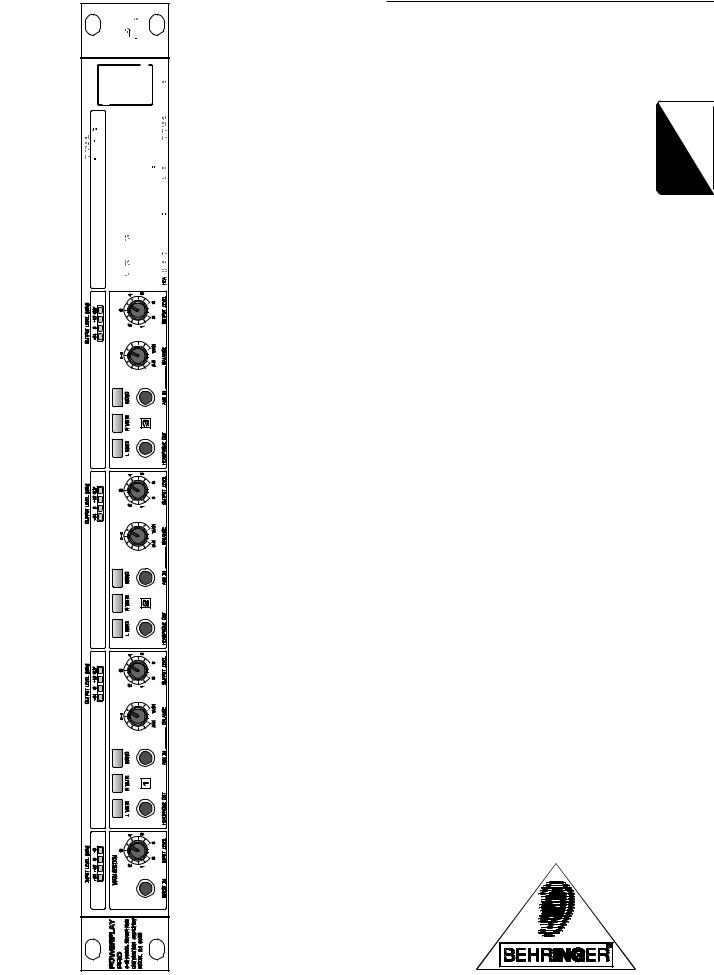
HA4400





POWERPLAY PRO |
User’s Manual
Version 1.1 January 2001
www.behringer.com
ENGLISH
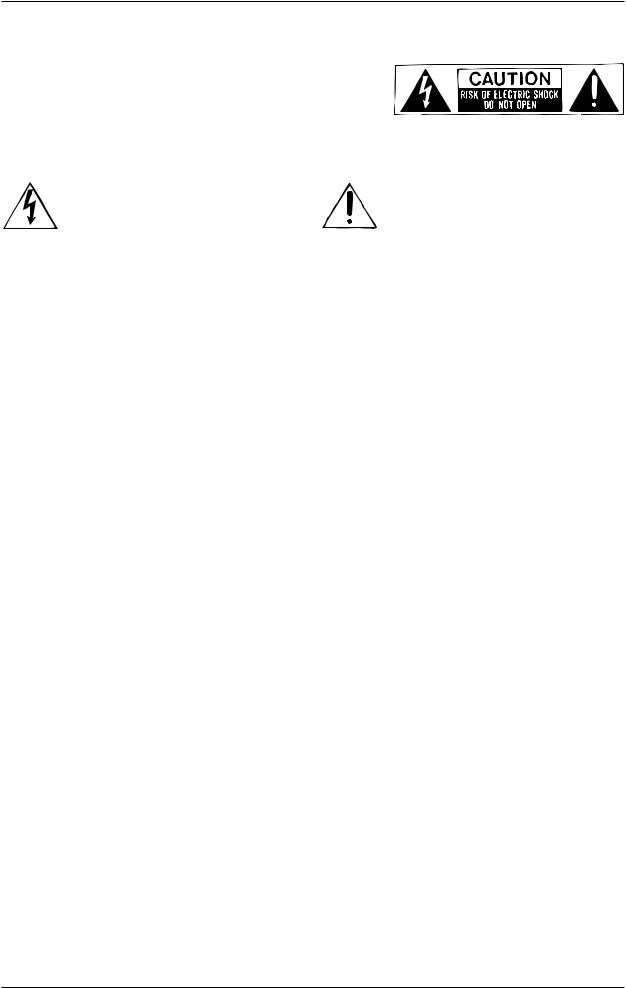
POWERPLAY PRO HA4400
SAFETY INSTRUCTIONS
CAUTION: To reduce the risk of electrical shock, do not remove the cover (or back). No user serviceable parts inside; refer servicing to qualified personnel.
WARNING: To reduce the risk of fire or electrical shock, do not expose this appliance to rain or moisture.
This symbol, wherever it appears, alerts you to the presence of uninsulated dangerous voltage inside the enclosure - voltage that may be sufficient to constitute a risk of shock.
This symbol, wherever it appears, alerts you to important operating and maintenance instructions in the accompanying literature. Read the manual.
DETAILED SAFETY INSTRUCTIONS:
All the safety and operation instructions should be read before the appliance is operated.
Retain Instructions:
The safety and operating instructions should be retained for future reference.
Heed Warnings:
All warnings on the appliance and in the operating instructions should be adhered to.
Follow instructions:
All operation and user instructions should be followed.
Water and Moisture:
The appliance should not be used near water (e.g. near a bathtub, washbowl, kitchen sink, laundry tub, in a wet basement, or near a swimming pool etc.).
Ventilation:
The appliance should be situated so that its location or position does not interfere with its proper ventilaton. For example, the appliance should not be situated on a bed, sofa rug, or similar surface that may block the ventilation openings: or placed in a built-in installation, such as a bookcase or cabinet that may impede the flow of air through the ventilation openings.
Heat:
The appliance should be situated away from heat sources such as radiators, heat registers, stoves, or other appliance (including amplifiers) that produce heat.
Power Source:
The appliance should be connected to a power supply only of the type described in the operating instructions or as marked on the appliance.
Grounding or Polarization:
Precautions should be taken so that the grounding or polarization means of an appliance is not defeated.
Power-Cord Protection:
Power supply cords should be routed so that they are not likely to be walked on or pinched by items placed upon or against them, paying particular attention to cords and plugs, convenience receptacles and the point where they exit from the appliance.
Cleaning:
The appliance should be cleaned only as recommended by the manufacturer.
Non-use Periods:
The power cord of the appliance should be unplugged from the outlet when left unused for a long period of time.
Object and Liquid Entry:
Care should be taken so that objects do not fall and liquids are not spilled into the enclosure through openings.
Damage Requiring Service:
The appliance should be serviced by qualified service personnel when:
-The power supply cord or the plug has been damaged; or
-Objects have fallen, or liquid has been spilled into the appliance; or
-The appliance has been exposed to rain; or
-The appliance does not appear to operate normally or exhibits a marked change in performance; or
-The appliance has been dropped, or the enclosure damaged.
Servicing:
The user should not attempt to service the appliance beyond that is described in the Operating Instructions. All other servicing should be referred to qualifield service personnel.
2
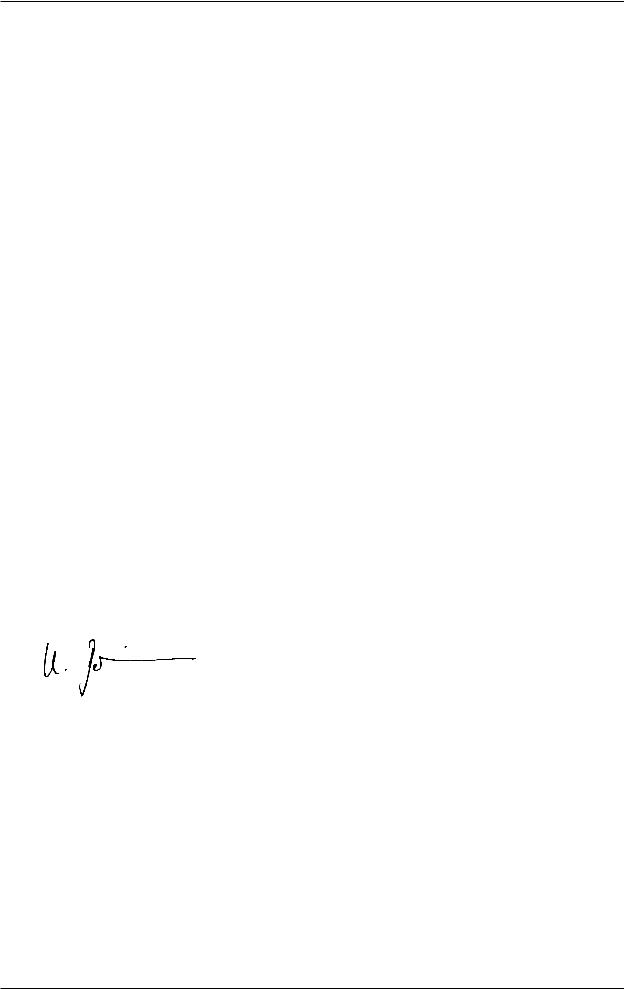
POWERPLAY PRO HA4400
FOREWORD
Dear Customer,
Welcome to the team of POWERPLAY PRO users and thank you very much for expressing your confidence in BEHRINGER products by purchasing this unit.
It is one of my most pleasant tasks to write this letter to you, because it is the culmination of many months of hard work delivered by our engineering team to reach a very ambitious goal: making an outstanding device better still. The POWERPLAY has for quite a long time been a standard tool used by numerous studios and P.A. rental companies. The task to improve one of our best-selling products certainly meant a great deal of responsibility, which we assumed by focusing on you, the discerning user and musician. It also meant a lot of work and night shifts to accomplish this goal. But it was fun, too. Developing a product usually brings a lot of people together, and what a great feeling it is when everybody who participated in such a project can be proud of what we’ve achieved.
It is our philosophy to share our joy with you, because you are the most important member of the BEHRINGER family. With your highly competent suggestions for new products you’ve greatly contributed to shaping our company and making it successful. In return, we guarantee you uncompromising quality (manufactured under ISO9000 certified management system) as well as excellent technical and audio properties at an extremely favorable price. All of this will enable you to fully unfold your creativity without being hampered by budget constraints.
We are often asked how we can make it to produce such high-grade devices at such unbelievably low prices. The answer is quite simple: it’s you, our customers! Many satisfied customers means large sales volumes enabling us to get better conditions of purchase for components, etc. Isn’t it only fair to pass this benefit back to you? Because we know that your success is our success, too!
I would like to thank all people whose help on “Project POWERPLAY PRO“ has made it all possible. Everybody has made very personal contributions, starting from the designers of the unit via the many staff members in our company to you, the user of BEHRINGER products.
My friends, it’s been worth the trouble!
Thank you very much,
Uli Behringer
WARNING!
+It should be pointed out, that extreme output volumes may damage your ears and/or your headphone set. Turn down the LEVEL controls before you switch on the unit.
3
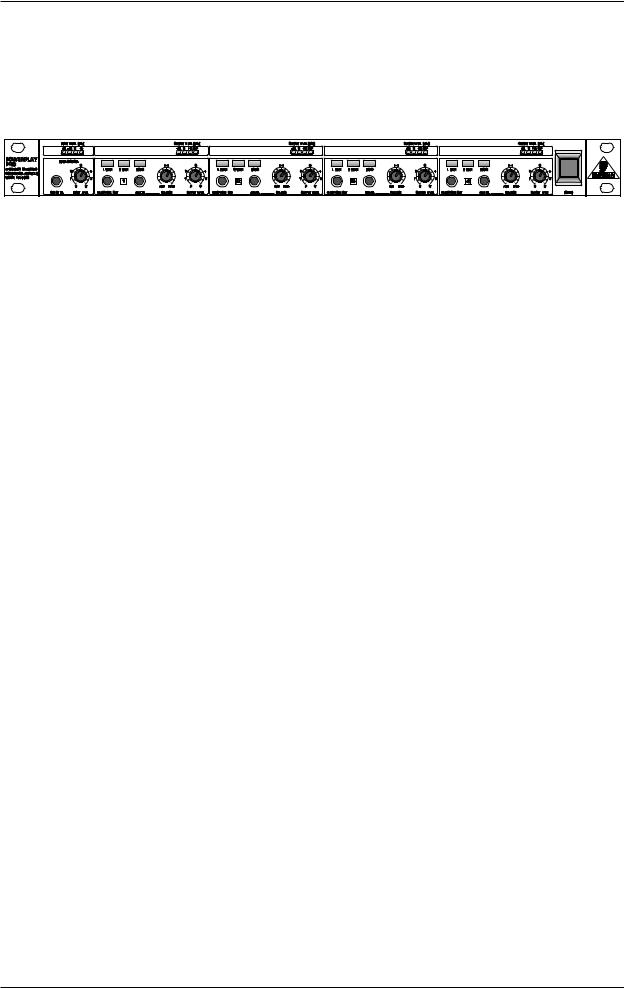
POWERPLAY PRO HA4400
POWERPLAY PRO
Professional, multi-purpose headphone amplifier system for stage and studio applications
s Four totally independent stereo high-power amplifiers in 1 RU package
s Highest sonic quality even with extremely high volume levels
s Four independent input/aux sections provide up to four stereo mixes
s Stereo aux input for each channel allows you to mix in any instrument or sound source
s Output level control for each channel for your needs
s Mono/stereo switch for each channel for more flexibility
s Left/right mute switches for each channel enable you to run two different mixes in mono mode
s One front and two rear output jack connectors for each channel
s Accurate 4-digit LED meter for output level for each channel
s Direct input connector on the front for easy connection of any source
s Paralleled main outputs to chain several headphone amplifiers
s Servo-balanced, gold-plated XLR and 1/4” TRS inputs and outputs
s Ultra-low noise 4580 audio operational amplifiers for outstanding sound performance
s High-quality detented potentiometers and illuminated switches
s High-quality components and exceptionally rugged construction ensures long life and durability
s Internal power supply design for professional applications
s Manufactured under the stringent ISO9000 management system
HA4400
4

POWERPLAY PRO HA4400
TABLE OF CONTENT
1. |
INTRODUCTION..................................................................................................................... |
6 |
|
2. |
THE DESIGN CONCEPT ....................................................................................................... |
7 |
|
|
2.1 |
High quality components and design ............................................................................................... |
7 |
|
2.2 |
Inputs and outputs .......................................................................................................................... |
7 |
|
|
2.2.1 Balanced MAIN inputs .......................................................................................................... |
7 |
3. |
INSTALLATION ....................................................................................................................... |
7 |
|
|
3.1 |
Rack mounting ................................................................................................................................ |
7 |
|
3.2 |
Mains voltage .................................................................................................................................. |
7 |
|
3.3 |
Audio connections .......................................................................................................................... |
8 |
4. |
CONTROLS ............................................................................................................................ |
9 |
|
|
4.1 |
The front panel control elements ................................................................................................... |
10 |
|
4.2 |
The elements of the rear control panel ............................................................................................ |
11 |
5. |
APPLICATION ....................................................................................................................... |
11 |
|
|
5.1 |
Using the main inputs .................................................................................................................... |
11 |
|
5.2 |
Using the AUX IN inputs ................................................................................................................. |
11 |
|
|
5.2.1 Using the amplifiers as independent power amplifiers .......................................................... |
12 |
|
5.3 |
Using the DIRECT IN input ............................................................................................................ |
13 |
|
5.4 |
Using the mono function ............................................................................................................... |
13 |
|
5.5 |
Using the mute function ................................................................................................................ |
13 |
|
|
5.5.1 The mute function in mono mode ........................................................................................ |
13 |
|
|
5.5.2 The mute function in stereo mode ....................................................................................... |
13 |
|
5.6 |
Connecting multiple headphones ................................................................................................... |
14 |
6. SPECIFICATIONS .................................................................................................................. |
15 |
||
7. |
WARRANTY ........................................................................................................................... |
16 |
|
5
