Page 1

User Manual
ULTRA-DI PRO DI800
Professional Mains/Phantom Powered 8-Channel DI-Box
Page 2

2 ULTRA-DI PRO DI80 0 User Manual
Table of Contents
Thank you ...............................................................2
1. Introduction
1.1 Before you get star ted
1.1.1 Shipme nt
1.1.2 Initial operation
1.1.3 Warranty
1.1.4 O nline registr ation
2. Control Elements
3. Applications
3.1 Connecting a guitar/bass signal
3.2 Converting output signals of a keyboard,
DJ mixer, etc.
3.3 Converting a microphone signal
3.4 Taking a signal from a speaker output
4. Audio Connections
5. Specications
.......................................................6
..........................................6
.............................................................6
................................................6
..............................................................6
...........................................6
...............................................7
.......................................................8
.......................8
.....................................................................8
......................8
...........8
............................................9
..................................................10
Thank you
Thank you fo r shovwing cond ence in BEHRINGER prod ucts by
purchasi ng the DI800.
Page 3
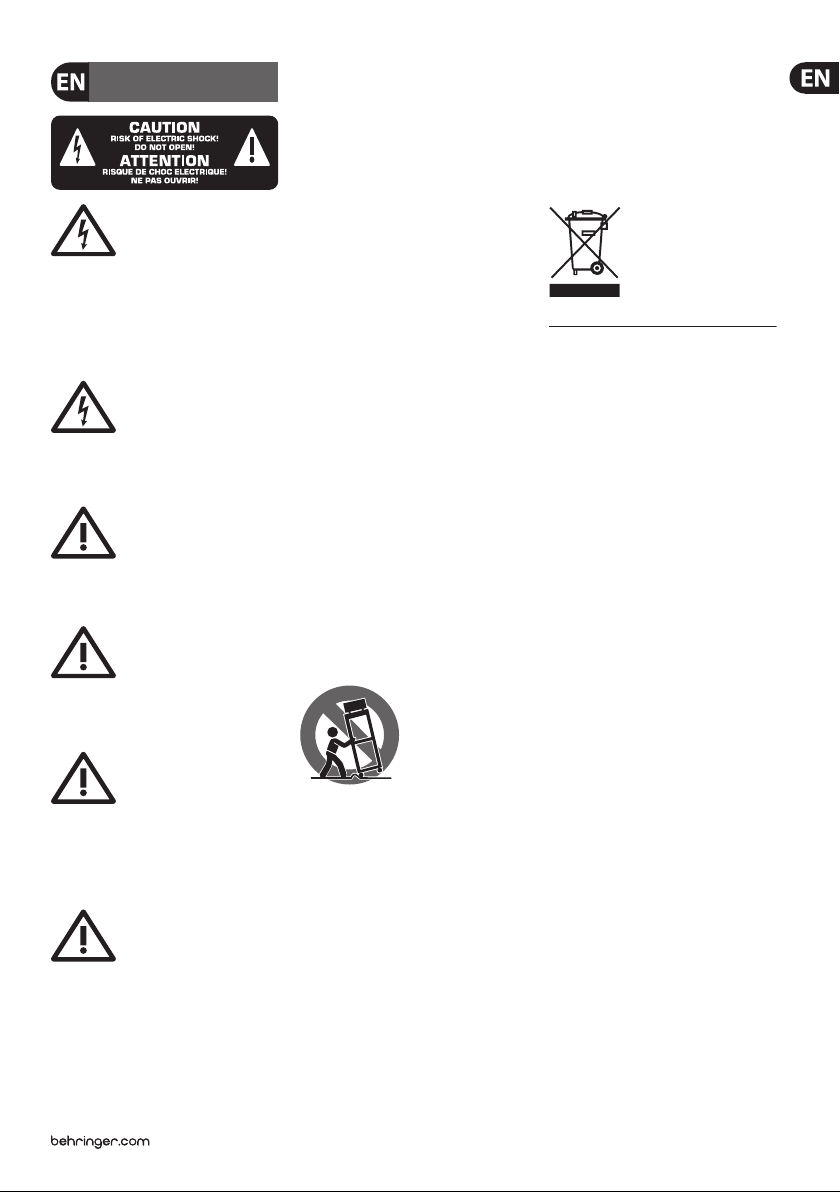
3 ULTRA-DI PRO DI80 0 User Manual
1. Read these instructions.
15. The app aratus shall be connecte d to
ANY KIND, FORANY PURPOSE, WITHOUT
Important Safety
Instructions
Terminals marked with this
symbol c arry electric al
current of su cient
magnitude to co nstitute risk of elec tric
shock. Useonl y high-quality
commercially-available speaker cables
with ¼"TS plugs pre- installed. Allother
installation or modi cation should be
perfo rmed only by quali edpers onnel.
This symbo l, wherever it
appears, ale rts you to the
presence of uninsulated
dangerous voltage inside the enclosure voltage that may b e su cient to
constitu te a risk ofshock.
This symbo l, wherever it
appears, ale rts you to
important operating and
maintenance instructions in the
accompanying literature. Please read
themanual.
Caution
To reduce the risk of ele ctric
shock, do not r emove the
top cover (or the rear sec tion). No user
serviceable part s inside. Refer ser vicing
to quali edper sonnel.
Caution
To reduce the risk of re or
electr ic shock, do not expos e
this appliance to r ain and moisture.
Theapparat us shall not be exposed to
dripping or splashing liquids and no
object s lle d with liquids, such as vase s,
shall be placed on t he apparatus.
Caution
These service instruc tions
are for use by qua li e d
service p ersonnel only. Toreduce the
risk of elec tric shock do not per form any
servicing other than that contained in the
operation i nstructions. Rep airshave to be
perfo rmed by quali ed servicepe rsonnel.
2. Keep these inst ructions.
3. Heed all warnings.
4. Follow all instructions.
5. Do not use this appar atus
nearwater.
6. Clean only with dry clot h.
7. Do not block a ny vent ilation
openings. Install in accordance with the
manufacturer ’s instruc tions.
8. Do not install near any heat sou rces
such as radiato rs, heat registers, s toves,
orother apparatus (including ampli ers)
thatproduceheat.
9. Do not defeat the sa fety purpose
of the polari zed or grounding-ty pe plug.
Apolarized p lug has two blades with
one wider than the other. A groundingtype plu g has two blades and a third
grounding prong. The wide blade or the
third prong a re provided for your saf ety.
Ifthe provide d plug does not t into
your outlet, c onsult an electrici an for
replacement of t he obsoleteoutlet.
10. Protect the power cord f rom being
walked on or pinc hed particularly
at plugs, convenience receptacles,
and the point wh ere they exit from
theapparatus.
11. Use only attachments/accessories
speci ed by th emanufacturer.
12. Use only with
the cart , stand,
tripod, bracket,
ortable spec i e d by
the manufacturer,
orsold with
the apparat us. When a cart is used,
usecautio n when moving the cart /
apparatus combination to avoid injury
from tip -over.
13. Unplug this apparatus during
lightning storms or when unused for long
periods oft ime.
14. Refer all servicing to quali ed
service personnel. Servicing is required
when the appa ratus has been damaged
in any way, such as power suppl y cord or
plug is damaged, li quid has been spilled
or object s have fallen into the apparat us,
the apparat us has been exposed to ra in
or moistur e, do es not operate normally,
orhas beendro pped.
a MAINS socket ou tlet with a protect ive
earthingconnection.
16. Whe re the MAINS plug or an
appliance coup ler is used as the
disconnect device, thedisconnect device
shall remain readilyoperable.
LEGAL DISCLAIMER
TECHNICAL SPECIFICATIONS AND
APPEARANCE ARE SUBJEC T TO
CHANGE WITHOUT NOTICE. THE
INFORMATION CONTAINED HEREIN IS
CORREC T AT TH E TIME OF PRINTIN G.
ALL TRADEMARKS ARE THE PROPERTY
OF THEIR RESPECTIVE OWNERS.
MUSICGRO UP ACCEPTS NO LIABILITY
FOR ANY LO SS WHICH MAY BE
SUFFERED BY ANY PERSON WHO RELIES
EITHER WHOLLY OR IN PART UPON
ANY DESCRIPTION, PHOTOGRAPH
OR STATEMENT CONTAINED HEREIN.
COLORSAND SPECIFI CATIONS MAY
VARY FROM ACTUAL PRODUCT.
MUSIC GRO UP PRODUCTS ARE SOLD
THROUGH AUTHORIZED FULLFILLERS
AND RESELLERS ONLY. FULLFILLERS
AND RESELLERS ARE NOT AGENT S OF
MUSICGRO UP AND HAVE ABSOLUTELY
NO AUTHO RITY TO BIND MUSI CGROUP
BY ANY EX PRESS OR IMPLIED
UNDERTAKING OR REPRESENTATION.
THIS MAN UAL IS COPYRIGHTED.
NO PART OF THIS MANUAL MAY BE
REPRODUCED OR TRANSMITTED IN ANY
FORM OR BY ANY MEANS, ELECTR ONIC
OR MECHANICAL, INCLUDING
PHOTOCOPYING AND RECORDING OF
THE EXPRESS WRIT TEN PERMISSION OF
MUSICGRO UPIPLTD.
ALL RIGHTS RESERVED.
© 2011 MUSICGroupIPLtd.
Trident Chambers, Wickhams Cay,
P.O. Box 146, Road Town, Tortola,
BritishVir gin Islands
Page 4

4 ULTRA-DI PRO DI80 0 User Manual
LIMITED WARRANTY
§ 1 Warranty
This limited warranty is valid only
(1)
if you purchas ed the product fro m a
MUSICGroup Author ized Reseller in the
country o f purchase. A list of author ized
reseller s can be found on BEHRINGER’s
website behringer. com under “Where to
Buy“, oryou can contac t the MUSIC Group
o ce closest toyo u.
MUSICGroup* warrant s the
(2)
mechanical and electr onic components
of this produc t to be free of defec ts in
material and wor kmanship if used under
normal operating conditions for a period
of one (1) year from the origin al date
of purchase (se ethe Limited Warranty
terms in §4below), unless a l onger
minimum warranty period is mandated
by applicable local laws. If the product
shows any defe cts within the spec i e d
warrant y period and that defec t is
not excluded u nder §4, MUSICGroup
shall, at its disc retion, eitherreplace or
repair the product using suitable new or
reconditi oned product or par ts. Incase
MUSICGroup deci des to replace the
entire product, thislimited warranty
shall apply to the replacement product
for the remaining initial warranty period,
i.e., one (1) year (orotherwise applic able
minimum warranty period) from the date
of purchase o f the originalproduc t.
Upon validation of the warranty
(3)
claim, the repaired or replacement
produc t will be returned to the us er
freight pr epaid by MUSICGroup.
Warranty claims other than those
(4)
indicated ab ove are expressly exclud ed.
PLEASE RETAIN YOUR SALES RECE IPT.
ITISYOUR PROOF OF PURCHASE COVERING
YOUR LIMITED WARRANTY. THIS LIMITED
WARRANTY IS VOID WITHO UT SUCH
PROOF OFPURCHASE.
§ 2 Online registration
Please do remem ber to register your
new BEHRINGER equipment right after
your purchase at behringer. com under
“Support” and kindly read the terms
and conditions of our limited warranty
careful ly. Regi steringyour purchase an d
equipment w ith us helps us process your
repair claims quicker and more e ciently.
Thank you for you rcooperation!
§ 3 Return materials
authorization
To obtain warrant y service,
(1)
pleaseconta ct the retailer fro m
whom the equipment was purchased.
Shouldyour MUSIC Gro up Authorized
Reseller not b e located in your vicinit y,
youmay contac t the MUSIC Group
Authorized Ful ller for your country
listed under “ Support” at beh ringer. com.
Ifyour countr y is not listed, please che ck
if your probl em can be dealt with by our
“Online Suppo rt” which may also be
found under “Support” at behringer. com.
Alternative ly,pleas e submit an online
warranty claim at behringer. com BEFORE
returning the product. All inquiries must
be accompanie d by a description of the
problem and the serial number of the
produc t. Afterverifyin g the product’s
warranty eligibility with the original
sales recei pt, MUSICGroup will then
issue a Retur nMaterials Authorizati on
(“RMA”)number.
Subsequently, the product must be
(2)
returned in its original shipping carton,
together with the return authorization
number to the address indicated by
MUSICGroup.
Shipments without freight prepaid
(3)
will not beaccepte d.
§ 4 Warranty Exclusions
This limited wa rranty does not cover
(1)
consumable parts including, but not
limited to, fus es and batteries. Whe re
applicable, MUSICGroup warrants the
valves or meter s contained in the produ ct
to be free f rom defects in mate rial and
workmanship f or a period of ninety (90)
days from date o fpurchase.
This limited wa rranty does not cover
(2)
the produc t if it has been elect ronically
or mechanic ally modi ed in any way.
If the produc t needs to be modi ed
or adapted in or der to comply with
applicable technical or safety s tandards
on a national or lo cal level, inany country
which is not the country for which
the produc t was originally develope d
and manufactured, thismodi cation/
adaptation s hall not be considered a
defec t in materials or workmanship.
Thislimited wa rranty does not cover
any such modi cation/adaptation,
regardles sof whether it was carri ed out
properly o r not. Underthe terms of this
limited warr anty, MUSICGroup shall not
be held responsible for any cost resulting
from such a modi cation/ adaptation.
This limited warranty covers only
(3)
the produc t hardware. It does not cover
technical assistance for hardware or
soft ware usage and it does no t cover
any soft ware products w hether or not
contained in t he product. Any such
soft ware is provided “AS IS” unless
express ly provided for in any enclos ed
software limitedwarr anty.
This limited wa rranty is invalid if the
(4)
factory-ap plied serial number has been
altered or rem oved from theproduc t.
Free inspections and maintenance/
(5)
repair work are expressly excluded from
this limited warranty, in particular,
ifcaused by i mproper handling of the
product by the user. This also applies
to defec ts caused by normal wear an d
tear, in particul ar, offad ers, crossfader s,
potentiometers, keys/ buttons,
guitarstrings, illuminants and
similarparts.
Damage/defec ts caused by the
(6)
following con ditions are not covered by
this limitedwarranty:
•
improper handling, neglect or
failure to ope rate the unit in
compliance with the instruc tions
given in BEHRINGER us er or
servicemanuals;
•
connection or operation of the
unit in any way that do es not
comply with t he technical or safet y
regulations applicable in the
country w here the product is us ed;
•
damage/defec ts caused by act s of
God/Nature (accident, re, ood,
etc) or any other cond ition that is
beyond the cont rol of MUSICGroup.
Page 5

5 ULTRA-DI PRO DI80 0 User Manual
Any repair or opening of the
(7)
unit carr ied out by unauthorized
personnel (userincluded) will void the
limitedwarranty.
If an inspec tion of the product by
(8)
MUSICGroup shows th at the defect in
question i s not covered by the limited
warrant y, theins pection costs ar e
payable by thecu stomer.
Products which do not meet the
(9)
terms of this lim ited warranty will
be repaired e xclusively at the buyer’s
expense. MUSICGr oup or its authorized
service center will inform the buyer of
any such circum stance. If the buyer fails
to submit a wri tten repair order wit hin
6 weeks af ter noti cation, MUSICGroup
will retur n the unit C.O.D. with a separate
invoice for fr eight and packing. Such cos ts
will also be invoiced separately when the
buyer has sent in a w ritten repair orde r.
MUSIC Group Authorized Resellers
(10)
do not sell new products directly in online
auctions. Purchases made through an
online auct ion are on a “buyer beware”
basis. Onlineauction con rmations
or sales rece ipts are not accepted for
warrant y veri cation and MUSICGroup
will not repair o r replace any product
purchased through an onlineauction.
§ 5 Warranty transferability
This limited warranty is extended
exclusively to t he original buyer
(customerof auth orized reseller) andis
not transf erable to anyone who may
subsequently purchase this product.
Noother per son (reseller,etc.) shallbe
entitled to gi ve any warranty promise o n
behalf of MUSICGrou p.
§ 6 Claim for damage
Subject o nly to the operation of
mandatory applicable local laws,
MUSICGroup shall have no liab ility to
the buyer unde r this warranty for any
consequent ial or indirect loss or da mage
of any kind. In no even t shall the liability
of MUSICGroup unde r this limited
warrant y exceed the invoiced value of
theproduct.
§ 7 Limitation of liability
This limited warranty is the complete
and exclusive wa rranty between yo u
and MUSICGroup. It sup ersedes all other
written or oral communications related
to this product. MUSICGroup provides no
other warranties for this product.
§ 8 Other warranty rights
and nationallaw
This limited warranty does not
(1)
exclude or limi t the buyer’s statutor y
rights as a co nsumer in any way.
The limited warranty regulations
(2)
mentioned herein are applicable unless
they constitute an infringement of
applicable mandatory local laws.
This warrant y does not detrac t from
(3)
the seller ’s oblig ations in regard to any
lack of confor mity of the produc t and any
hiddendefect.
§ 9 Amendment
Warranty service conditions are subjec t
to change with out notice. For the
latest warr anty terms and conditi ons
and additional information regarding
MUSICGroup’s limited war ranty,
please see co mplete details online at
behringer. com.
* MUSICGroup Macao Commercial Offshore
Limited of RuedePequim No. 202-A,
MacauFinance Centre 9/J, Macau,
including all MUSICGroup companies
Page 6

6 ULTRA-DI PRO DI80 0 User Manual
1. Introduction
Be it on-s tage or in the stud io, musicians ofte n look for ways to
connec t certain signal s ources direct ly to the mixing cons ole.
Even thoug h this approach has o bvious advantag es, there are still
some technical hurdles obstructing its implementation. For example,
keyboard s seldom feature b alanced output s, and guitars can n ot be
direc tly connected to m ixing consoles b ecause of the high i mpedance
of guitar signals.
A DI-box le ts you directl y tap into a high-imp edance, unbalanced
signal—f or example, the sign al between a guit ar and a guitar amp.
From there o n, you can feed the sig nal directly to a mi xing console.
There are ac tive and passive D I-boxes. A passive D I-box is more
aordab le, but its perf ormance is highly de pendent on the
impedanc e of the equipment to w hich it is connec ted. When the
impedanc e on the mixing conso le’s end changes, so doe s the
impedanc e at the DI-box’s input . A passive DI-box on ly functions
correctly when the impedance of the connected equipment is exactly
speci ed (high at the input, l ow at the output).
On the othe r hand, active DI- boxes, such as the DI80 0, are not bound
by these lim itations, since th e signal located at t he input is “buere d”
by an ampli er. Th e input impedance o f the DI800 is ext remely high.
It does not i nuence the sound s ource and has absolu tely no eect on
the signal ow though the DI-bo x. The output impe dance is balanced
and is very l ow, and the signal is far les s susceptible to pic king
up noise. The U LTR A-DI PRO always tran smits signals opti mally,
independent of the impedance of the connected equipment.
In additio n to being powered by a ma ins connection, t he ULTRA-DI
PRO DI800 c an also run on phantom p ower provided by your
mixing console.
◊ To avoid damaging your loudspeakers, always first
connec t the DI-box and on ly then open up the r espective
channel strip.
1.1 Before you get started
1.1.1 Shipment
Your ULTRA-DI PRO wa s carefully pac ked at the assembly pl ant to
assure se cure transpor t. Should the condi tion of the cardb oard box
sugges t that damage may have taken p lace, please inspec t the unit
immediat ely and look for physi cal indication s of damage.
◊ Damaged units should NEVER be sent directly to us.
Please inform the dealer from whom you acquired the unit
immediately as well as the transportation company from
which you t ook delivery o f the unit. Other wise, all claim s for
replacement/repair may be rendered invalid.
◊ To assure optimal protection of your ULTRA-DI PRO during
use or tra nsport, we rec ommend utilizi ng a carryin g case.
◊ Please al ways use the origi nal packagin g to avoid damage
due to stor age or shipping .
◊ Never let un supervise d children play w ith the ULTRA-DI PRO
or with its packaging.
◊ Please di spose of all pack aging material s in an
environmentally-friendly fashion.
1.1.2 Initial operation
Please make su re the unit is provid ed with sucient v entilation,
and never pla ce the ULTRA-DI PRO on top of an a mplier or in the
vicinity of a heater to avoid the risk of overheating.
◊ Before p lugging the uni t into a power socket , please make
sure you have selected the correct voltage:
The fuse c ompartment nea r the power plug socke t contains three
triangular markings. Two of these triangles are opposite one another.
The voltage indicated adjacent to these markings is the voltage to
which your u nit has been set up, an d can be altered by rot ating the
fuse comp artment by 180°. ATTENTION: Th is does not appl y to
export models that were for example manufactured only for
use with 120 V!
◊ If you alter t he unit’s voltage, yo u must change th e fuse
accordi ngly. The correc t value of the fus e needed can be
found in the chapter “Specifications”.
◊ Faulty fuses must be replaced with fuses of appropriate
rating without exception! The correct value of the fuses
needed c an be found in the c hapter “Speci fications ”.
Power is deliv ered via the cable en closed with the u nit. All required
safet y precautions h ave been adhered to.
◊ Please ma ke sure that the unit i s grounded at all t imes.
For your own protection, you should never tamper with
the grou nding of the cab le or the unit itse lf. The unit
shall alw ays be connecte d to a mains socket ou tlet with a
protective earthing connection.
1.1.3 Warranty
Please take a f ew minutes and send u s the completely ll ed out
warrant y card within 14 days of t he date of purchase. You may al so
register online at behringer.com. The serial number needed for the
regist ration is locate d at the top of the unit. Failu re to register your
produc t may void future war ranty claims.
1.1.4 Online registration
Please reg ister your new BEHRIN GER equipment righ t after your
purchas e by visiting http: //be hringer.com and read the t erms and
conditions of our warranty carefully.
Should your B EHRINGER produc t malfunction, i t is our intention
to have it repa ired as quickly as p ossible. To arrange for w arranty
servi ce, please contac t the BEHRINGER retai ler from whom the
equipment was purchased. Should your BEHRINGER dealer not
be locate d in your vicinit y, you m ay directly cont act one of our
subsidiaries. Corresponding contact information is included in
Page 7

7 ULTRA-DI PRO DI80 0 User Manual
the original equipment packaging (Global Contact Information/
European Co ntact Inform ation). Should your countr y not be listed,
please con tact the distr ibutor nearest y ou. A list of distri butors can be
found in th e support area of o ur website (http://be hringer.com).
Registe ring your purchas e and equipment wit h us helps us proces s
your repair claims more quickly and eciently.
Thank you fo r your cooperatio n!
2. Control Elements
The BEHRINGE RULTR A-DI PRO features e ight identically b uilt
channels. The control elements described here refer therefore to
all channels.
(1) The INPUT conne ctor is used for co nnecting unba lanced as well
as balanced signal sources.
(2) Becaus e both INPUT and LINK connec tors are wired in p arallel,
the LINK TRS c onnector can b e used both as an input a nd
as a direc t unbalanced outp ut of the INPUT signal. F or the
latter, you ca n for example conne ct LINK with the in put of a
monitor amplier.
(3) The unbala nced input signal c an be tapped into at th e UNBAL
OUT TRS connector – after passing through the amplication
circuitry (see
to the signal l ocated at the XLR ou tput in the back; t he only
dieren ce is that it is unbalanc ed and has therefor e no Ground
Lift f unctionalit y (see
(4) and (6) ). Essentially, the signal is identical
(5) ).
(2) (4) (6)
(5) Using the GND LIFT switch, y ou can fully separ ate input and
output grounding. Depending on how the equipment to which
your DI80 0 is connected is gr ounded, using the GN D LIFT switch
lets you lo wer hum noise or groun d loops. When the GND LI FT
switch is d epressed, the gr ound connecti on is interrupted
(the LED is lit re d). When the switch is in t he PHANTOM OR
MAINS POWER ON s etting, the LED is li t green (when the
GND LIFT sw itch is not presse d).
(6) The +20 dB switch in creases the inpu t signal level by 20 dB.
(7) Use the POWER s witch to power up your DI8 00. The POWER
switch sh ould always be in the “O ” position wh en you are
about to con nect your unit to t he mains.
◊ To disconne ct the unit fro m the mains, pull ou t the mains
cord plu g. When installi ng the produc t, ensure that the p lug
is easily a ccessible. If mo unting in a rack, e nsure that the
mains ca n be easily disco nnected by a plu g or by an all-pole
discon nect switch o n or near the rack.
(11) (10)
(9) (8)
Fig. 2.2: Rear panel connectors
(7)(5)(3)(1)
Fig. 2.1: Front pan el control e lements
(4) The -30 dB atten uation switch inc reases the oper ating range
of the DI80 0 considerably, fro m low signal levels of a hig himpedanc e mic or a guitar, all the way to sp eaker connector s of
a guitar amplier.
◊ Use the -30 dB swi tch only when the DI 800 starts d istorting
(and not the mi c preamp). When this is n ot the case,
avoid usin g this functi on, since the lowes t amount of
attenu ation is desirab le in order to obt ain the lowest
signal-to-noise ratio possible.
(8) The BAL OUT conn ectors (1 - 8) are the bala nced mic-level
output s of the channels 1 to 8. Us e a high-qualit y balanced
microphone cable to establish connection.
(9) The mains co nnection is achi eved via the stand ard IEC
connec tor. A matching power cord i s included.
(10) Seria l NUMBER. The serial number i s located on the top of t he
unit. Plea se take a few minutes an d send to us a completel y
lled out wa rranty card w ithin 14 days of the origi nal date of
purchas e. Otherwise, wa rranty claims may b e rendered invalid .
Or ll out th e warranty info rmation online at b ehringer.com.
(11) FUSE COMPARTMENT/VOLTAGE SELEC TION: Before pluggin g
the unit int o a power socket, plea se make sure you have sele cted
the corre ct voltage. Fault y fuses must be re placed with fuse s of
appropr iate rating witho ut exception. Som e units feature a f use
compar tment that can be op erated in two di erent positions,
allowing alternating between 230 V and 120 V. Attention: when
using the un it outside of Euro pe (running on 120 V), you have to
use a fuse w ith a higher rating (s ee chapter 5 “Spec ications”).
Page 8

8 ULTRA-DI PRO DI80 0 User Manual
3. Applications
3.1 Connecting a guitar/bass signal
DI600
Fig. 3.1: Guitar DI-box guitar amp/mixer
This illus tration shows th e standard appli cation of a DI-bo x. The signal
feeding the amplier remains unchanged; it is simply taken and routed
into the amp. T he low-impedance b alanced signal is fo rwarded to the
mic input of the mixing console. This application has its advantages
parti cularly with bas s guitars, bec ause very few mi crophones can
linearly transmit bass frequencies with high signal levels. If you are
using ee cts, inser t the DI800 af ter the eect s device, so that you c an
monitor th e eects via t he PA system or the rec ording as well.
3.2 Converting output signals of a keyboard, DJ mixer, etc.
L
R
Microphone Input
Out
Link OutIn
3.3 Converting a microphone signal
Average-quality microphones of ten feature unbalanced,
high-im pedance output s. The DI800 lets y ou wire such mics to t he
mixing console using long cables without running the danger of
inducing hum or interference noise. To this end, the microphone has
to be connec ted to the input of t he DI-box, and the DI -box’s output
needs to be c onnected to the mi c input on the mixin g console.
In Out
Fig. 3.3: Microphone connection
3.4 Taking a signal from a speaker output
Sometim es, you want to take a sign al directly fr om a speaker output,
even thoug h just one speaker out put is available. By usi ng the -30 dB
switch on t he DI800, you can conn ect your mixing c onsole to an
amp outpu t (up t o 3,000 Watts into 4 Oh ms), wi thout worryi ng that
the DI800 w ill be damaged due to ove rload! If you are usin g a tube
amp, you shoul d connect a speaker o r a similar load resis tance to the
LINK output.
In In
Out Out
Turn pan pots fully
(counter) clockwise
on microphone channels
Fig. 3.2: DJ mi xer DI-box mixer
This cong uration lends it self to use with a keyb oard, DJ mixer or
other mono/stereo signal sources with line level, part icularly when
using long c ables (e.g. connecti ng to a FOH mixer). The signal c an be
looped t hrough to another amp lier via the link ou tput. Thus, you get
a monitor si gnal that is indepen dent from the ac tual FOH signal
(useful for keyboarders, DJs etc.).
-30 dB!
In
Out
+ (red / positive)
- (black / negative)
Fig. 3.4: Conn ection to a p ower amp outp ut
Page 9

9 ULTRA-DI PRO DI80 0 User Manual
◊ Before connecting to a loudspeaker connector, please make
sure that t he GROUND LIFT switc h is in the ON positi on
(no ground connection). This prevents accidental shorting
of the amp ou tput. Besides , the tip of the inpu t connector
should b e connected to th e speaker connec tor marked wit h
red. The me tal casing of th e DI800 should in n o case have
physica l contact to oth er equipment.
4. Audio Connections
◊ Please ma ke sure that your DI80 0 is installed a nd handled
only by peo ple with enoug h technical ex pertise. Ass ure that
those operating the unit during and af ter the installation
are sufficiently grounded. Otherwise, electr ostatic charge
may alter the performance of your equipment or damage
it permanently.
Balanced use with XLR connectors
Balanced ¼" TRS connector
strain relief clamp
sleeve
ring
tip
sleeve
ground/shield
ring
cold (-ve)
tip
hot (+ve)
For connection of balanced and unbalanced plugs,
ring and sleeve have to be bridged at the stereo plug.
12
3
input
1 = ground/shield
2 = hot (+ve)
3 = cold (-ve)
1
2
3
output
For unbalanced use, pin 1 and pin 3
have to be bridged
Fig. 4.1: XLR connections
Unbalanced ¼" TS connector
strain relief clamp
sleeve
tip
sleeve
(ground/shield)
Fig. 4.3: ¼" TRS c onnector
Fig. 4.2: ½" TS co nnector
tip
(signal)
Page 10

10 ULTRA-DI PRO DI800 User M anual
5. Specications
Audio Inputs
Connections ¼" TS connector, unbalanced
Type DC-decoupled
Input imp edance 1 MΩ
Max. inp ut level +18 dBu/+48 dBu
Audio Outputs
Connec tions XLR, ba lanced ¼" TS connec tor,
Type electrically balanced
Impedance 680 Ω, balanced
Max. out put level +23 dBu, balanc ed
System Specications
Frequen cy range 20 Hz to 120 kHz (± 3 dB)
Signal-to-noise ratio (SNR) -104 dBu
Power Supply
Voltage
USA/Cana da 120 V~, 60 Hz
Europe /U.K./Austral ia 230 V~, 50 Hz
Japan 100 V~, 50 - 60 Hz
Genera l export mo del 120/230 V~, 50 - 60 Hz
Power consumption 10 W
Fuse 100 - 120 V~: T 200 mA H 250 V
Mains connection Standard IEC connector
Dimensions/Weight
Dimensi ons (H x W x D) approx . 8 ½ x 1 ¾ x 19"
Weight approx . 5.3 lbs / 2.4 kg
Shippin g weight appr ox. 7.1 lbs / 3. 2 kg
(-30 dBu pad depr essed)
unbalanced
output stage
+16 dBu, unbalanced
200 - 240 V~: T 125 mA H 250 V
approx . 215 x 44.5 x 482.6 mm
BEHRING ER continuo usly stri ves to assure t he highest q uality st andards pos sible.
Require d modific ations may be i mplemente d without pr ior notice. S pecific ations and t he
appeara nce of the unit m ay deviate fr om the above va lues and/or illu stratio ns.
Page 11

11 ULTRA-DI PRO D I800 User Manual
Page 12

We Hear You
