Page 1

Quick Start Guide
CP3A-O OSCILLATOR
CONTROLLER
Legendary Analog Oscillator Controller
Module for Eurorack
Controls
(1)
(2)
(4)
(1) ROUTING SWITCHES – U se these switche s to select and
combine incoming control voltage signals from the three
CONTROL INPUT S jacks and the EX T INPUT jack. To selec t a
control voltage input, move the desired input's matching
switch to the upper position.
(2 ) EX T INPUT – Use this jack to ro ute in an external
control vo ltage signal via a ca ble with 3.5 mm TS plugs .
This jack 's signal path include s an attenuator, which i s
controll ed by the ATTENUATOR knob. Selec t the EXT INPUT
jack by movi ng the number 4 ROUTING S WITCH to the
upper position.
(3 ) ATTENUATOR – Rotate thi s knob counter-clo ckwise from
the full po sition (10) to attenuate the e xternal contr ol
voltage signal coming into the module through the
EXT INPU T jack.
(4 ) CONTROL INPUTS – R oute external co ntrol voltage
signals int o these parallel jac ks via cables wi th 3.5 mm
TS connec tors. These jac ks can be selec ted individual ly
by moving the desired jack's matching ROUTING SWITCH
(1, 2 or 3) to the upper posit ion.
(3)
(5)
(5 ) FREQUENCY CONTROL TO OSC – Us e these parallel j acks
to route the nal, combined contr ol voltage signal b ack
out of the mo dule via cables wi th 3.5 mm TS connecto rs.
Power Connection
The CP3-A OSCIL LATOR CONTROLLER module co mes with the
require d power cable for con necting to a sta ndard Eurorack pow er
supply sy stem. Follow thes e steps to connec t power to
the module. I t is easier to make these c onnections be fore the
module has b een mounted into a ra ck case.
1. Turn the power su pply or rack case p ower o and
disconne ct the power cabl e.
2. Insert the 16- pin connector o n the power cable into t he
socket on t he power supply or rac k case. The connec tor has
a tab that wi ll align with the gap in t he socket, so it can not
be inser ted incorrec tly. If the power supply d oes not have
a keyed socke t, be sure to orient pi n 1 (-12 V) with the red
stripe o n the cable.
3. Insert the 10 -pin connecto r into the socket on th e back of
the module. T he connector has a t ab that will align wi th the
socket for correct orientation.
4. After both en ds of the power cable hav e been securely
attac hed, you may mount the mo dule in a case and tur n on
the power supply.
Installation
The neces sary screws ar e included with th e module for mount ing
in a Eurorac k case. Connect t he power cable bef ore mounting.
Dependi ng on the rack case, th ere may be a series of x ed holes
spaced 2 HP ap art along the leng th of the case, or a tra ck that
allows indi vidual threaded p lates to slide along th e length
of the cas e. The free-movi ng threaded plate s allow precise
positio ning of the module, bu t each plate should be po sitioned in
the approx imate relation to th e mounting holes in yo ur module
before attaching the screws.
Hold the mo dule against the Eur orack rails so that e ach of the
mounting h oles are aligned wi th a threaded rail o r threaded plate.
Attach t he screws part w ay to start, whic h will allow small
adjustments to the positioning while you get them all aligned.
After th e nal position has b een establishe d, tighten the
screws d own.
Page 2
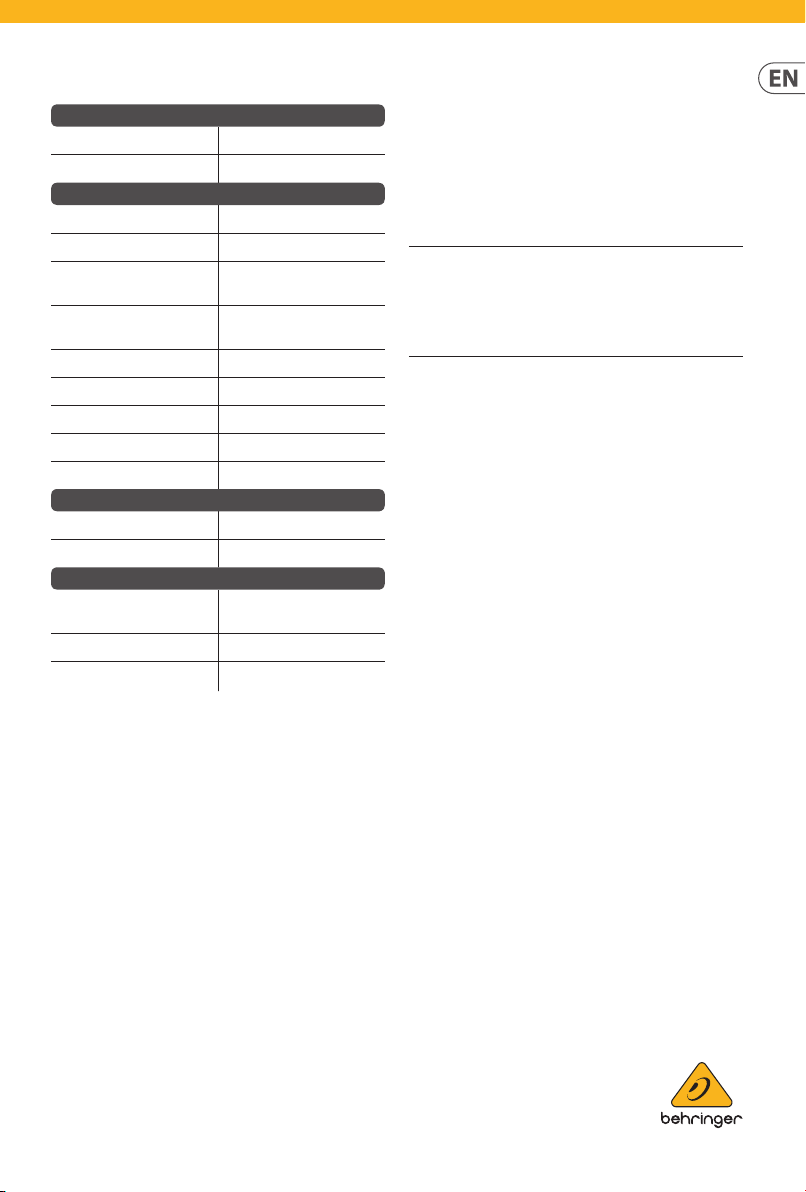
Specications
Controls
Control selectors 4 x sliding routing switches
Attenuator Rotary knob, selectable
Signal Connections
Control inputs 3 x 3.5 mm jacks, summed
Impedance 100 kΩ unbalanced
CV range 1 V / octave,
±10 V maximum
External input 1 x 3.5 mm jack,
summed with CV inputs
Impedance 20 kΩ unbalanced
Attenuation -∞ to unity gain
Control outputs 3 x 3.5 mm parallel jacks
Impedance 10 Ω unbalanced
Maximum output level ±10 V
Power
Power supply Eurorack
Current draw 5 mA (+12 V), 5 mA (-12 V)
Physical
Dimensions 40 x 129 x 35 mm
(1.6 x 5.1 x 1.4")
Rack units 8 HP
Weight 0.09 kg (0.20 lbs)
LEGAL DISCLAIMER
Music Tribe accepts no liability for any loss which may be suered by any
person who relies either wholly or in part upon any description, photograph,
or statement contained herein. Technical specications, appearances and
other information are subject to change without notice. All trademarks are the
property of their respective owners. Midas, Klark Teknik, Lab Gruppen, Lake,
Tannoy, Turbosound, TC Electronic, TC Helicon, Behringer, Bugera, Auratone
and Coolaudio are trademarks or registered trademarks of Music Tribe
Global Brands Ltd. © Music Tribe Global Brands Ltd. 2019 All rights reserved.
LIMITED WARRANTY
For the applicable warranty terms and conditions and additional information
regarding Music Tribe’s Limited Warranty, please see complete details online
at musictribe.com/warranty.
Zhongshan Eurotec Electronics Limited
No. 10 Wanmei Road, South China Modern Chinese Medicine Park,
Nanlang Town, 528451, Zhongshan City, Guangdong Province, China
