Page 1
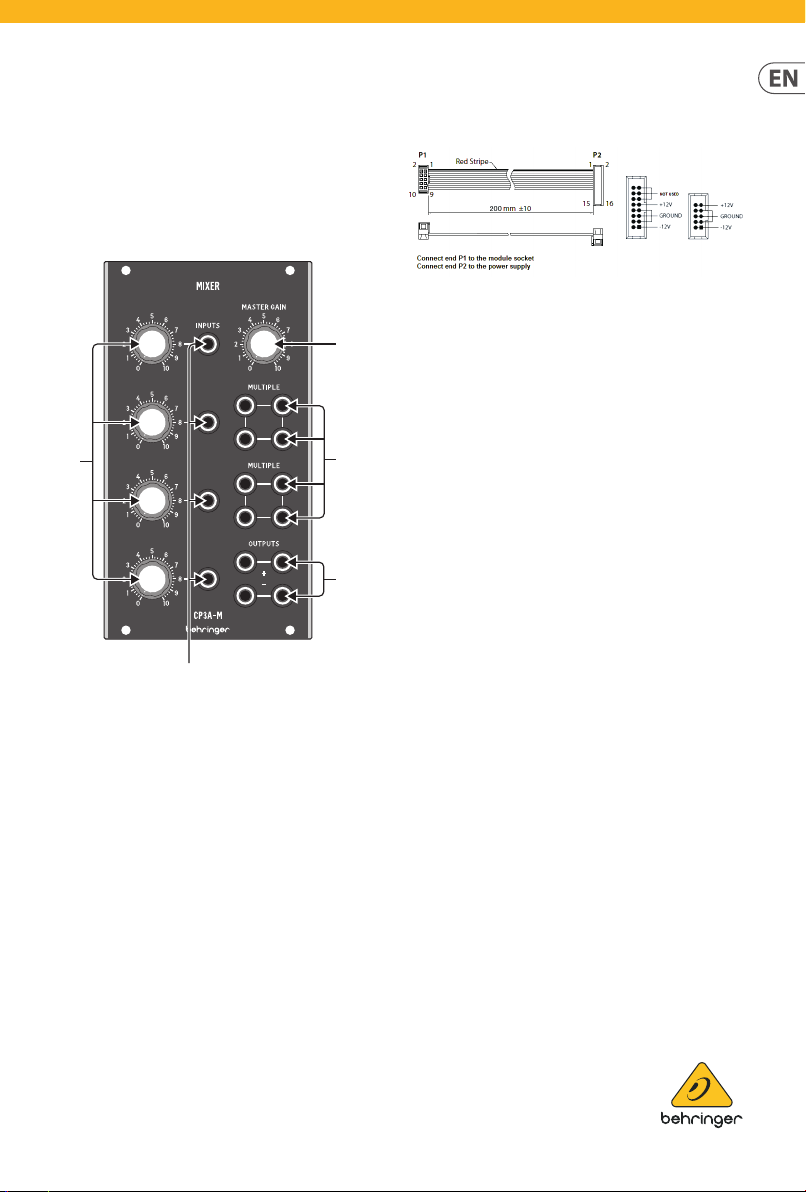
Quick Start Guide
CP3A-M MIXER
Legendary Analog Mixer/Utility
Module for Eurorack
Controls
(5)
(2)
(1)
(1) CHANNEL INPUTS connec t the incoming signal s via
cables w ith 3.5 mm TS connect ors.
(2) CHANNEL GAIN knobs adju st the input volume f or the
CHANNEL INPUTS.
(3) MULTIPLE connectio ns act as a patchbay so t hat copies of
the input si gnals can be route d out to other module s for
further processing.
(4) OUTPUTS connect ions send out the mixe r module’s nal,
summed sig nal. The OUTPUTS sec tion features t wo sets of
output ja cks with negati ve and positive polar ity.
(5) MASTER GAIN controls t he nal volume a t the
OUTPUTS jacks.
(3)
(4)
Power Connection
The CP3A-M MIXER c omes with the requi red power cable for
connec ting to a standard Euro rack power supply sys tem. Follow
these ste ps to connect power t o the module. It is easier to m ake
these con nections bef ore the module has be en mounted into
a rack cas e.
1. Turn the power supp ly or rack case power o and
disconne ct the power cable.
2. Insert t he 16-pin connect or on the power cable int o the
socket on t he power supply or rack c ase. The connec tor has
a tab that wi ll align with the gap in t he socket, so it can not
be inser ted incorrect ly. If the power supply does n ot have
a keyed socke t, be sure to orient pin 1 (-12 V) with the re d
stripe o n the cable.
3. Inser t the 10-pin connec tor into the socke t on the back of
the modul e. The connector ha s a tab that will align wi th the
socket fo r correct ori entation.
4. After bot h ends of the power cable h ave been securely
attac hed, you may mount the mo dule in a case and tur n on
the power supp ly.
Installation
The neces sary screws ar e included with th e module for mount ing
in a Eurorack c ase. Connect the po wer cable before mou nting.
Dependin g on the rack case, the re may be a series of xed holes
spaced 2 HP ap art along the leng th of the case, or a tr ack that
allows individual threaded plates to slide alon g the length
of the cas e. The free-movi ng threaded plate s allow precise
positio ning of the module, bu t each plate should be p ositioned in
the approx imate relation to the mo unting holes in your m odule
before a ttaching the sc rews.
Hold the mo dule against the Euro rack rails so that eac h of the
mounting h oles are aligned wi th a threaded rail o r threaded
plate. Att ach the screws par t way to start , which will allow
small adjus tments to the pos itioning while you g et them all
aligned. Af ter the n al position has bee n established, ti ghten the
screws down.
Page 2
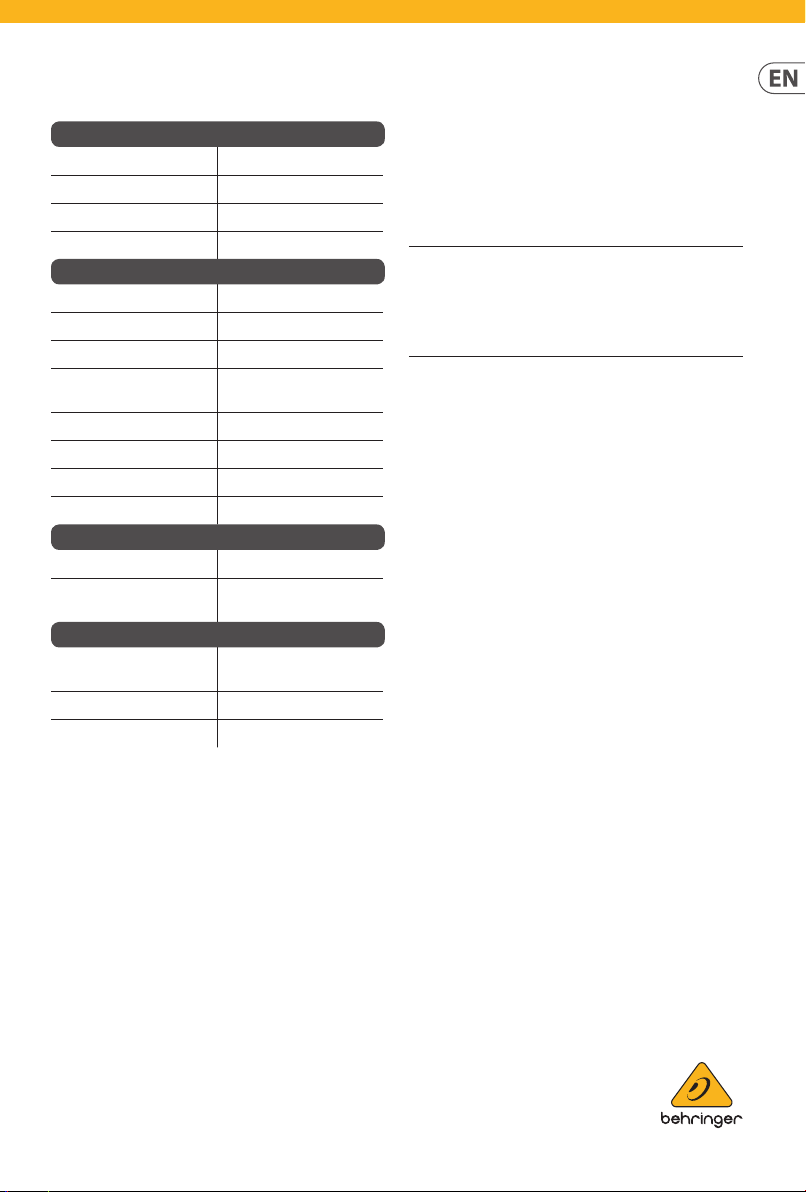
Speci cations
Controls
Channel gain 4 x rotary knob
Maximum input level +14 dBu
Master gain 1 x rotary knob
Maximum output level +14 dBu
Signal Connections
Inputs 4 x 3.5 mm TS jack, mono
Impedance 10 kΩ unbalanced
Multiple 8 x 3.5 mm TS jack, mono
Arrangement 2 sets of 4 parallel jacks,
passive
Compatibility CV and audio signals
Outputs 4 x 3.5 mm TS jack, mono
Impedance 220 Ω to 5 kΩ, unbalanced
Output noise < -85 dBu, 22 Hz - 22 kHz
Power
Power supply Eurorack
Current draw 30 mA (+12 V),
30 mA (-12 V)
Physical
Dimensions (H x W x D) 129 x 71 x 35 mm
(5.1 x 2.8 x 1.4")
Rack units 14 HP
Weight 0.16 kg (0.35 lbs)
LEGAL DISCLAIMER
Music Tribe accepts no liability for any loss which may be su ered by any
person who relies either wholly or in part upon any description, photograph,
or statement contained herein. Technical speci cations, appearances and
other information are subject to change without notice. All trademarks are the
property of their respective owners. Midas, Klark Teknik, Lab Gruppen, Lake,
Tannoy, Turbosound, TC Electronic, TC Helicon, Behringer, Bugera, Auratone
and Coolaudio are trademarks or registered trademarks of Music Tribe
Global Brands Ltd. © Music Tribe Global Brands Ltd. 2019 All rights reserved.
LIMITED WARRANTY
For the applicable warranty terms and conditions and additional information
regarding Music Tribe’s Limited Warranty, please see complete details online
at musictribe.com/warranty.
Zhongs han Eurotec Ele ctronic s Limited
No. 10 Wanmei Road, South China Modern Chinese Medicine Park,
Nanlang Town, 528451, Zhongshan City, Guangdong Province, China
