Page 1
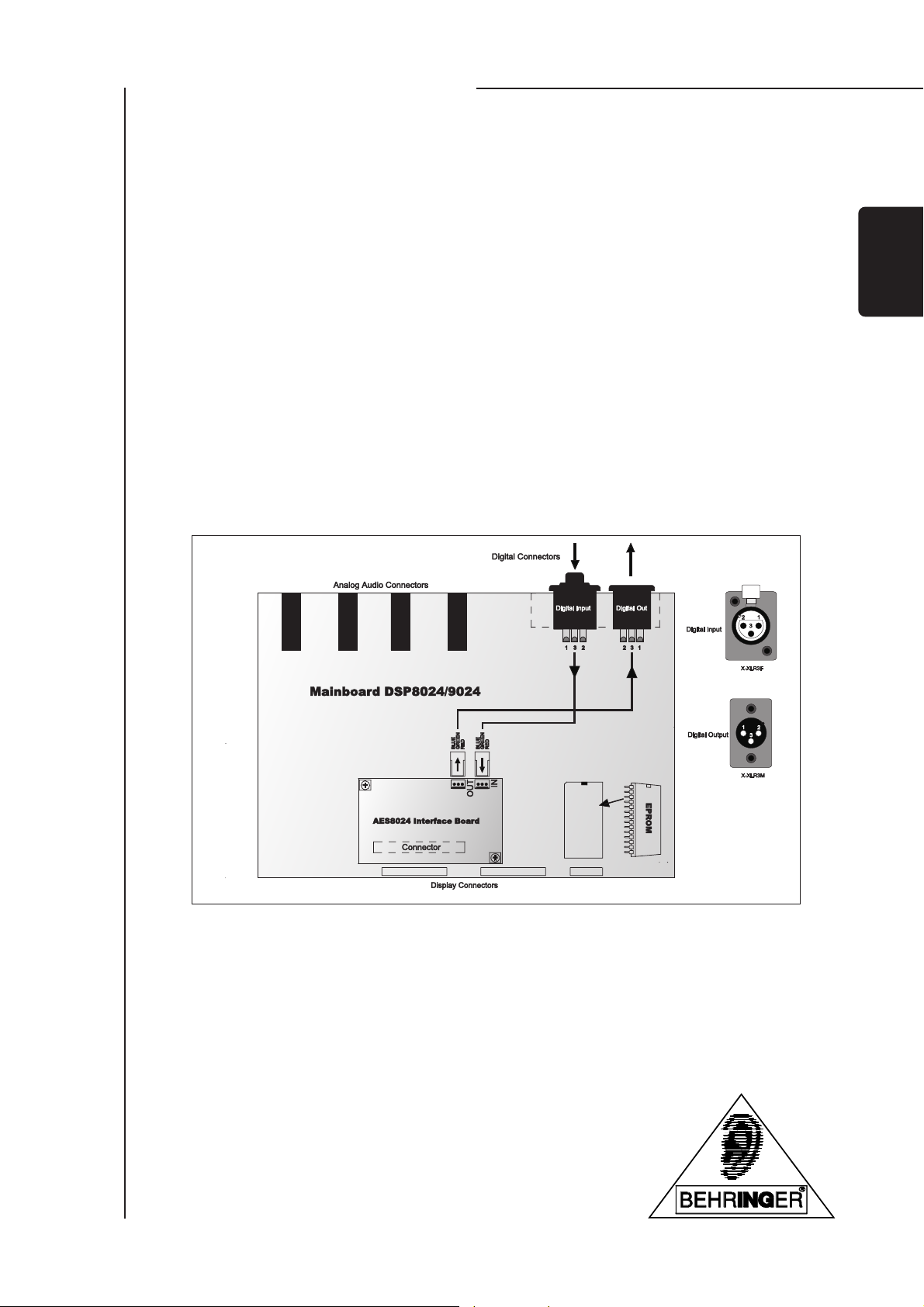
Installation Guide
Version 1.1 March 2002
Thank you very much for your choice to expand the possibilities of your ULTRA-CURVE PRO DSP8024/
ULTRA-DYNE PRO DSP9024 by adding the AES/EBU digital I/O.
Before you get started: Please disconnect the unit from the mains!
V Remove the four Philips head screws from the rack ears and the screws from the cover (two on the top, two
on the back, one on left and right side each). Lift the cover of the unit.
V Remove the four 3-mm screws that fix the small cover plate on the back of the DSP8024. Fit the two XLR
connectors here. They are mounted with two 3-mm countersunk head screws each.
ENGLISH
DIGITAL I/O OPTION
V Remove the jumpers, before you insert the interface board to the connector X19. Fix the I/O PCB using two
of the 3-mm screws you removed from the small cover plate.
V Place the unit in front of you, so that you can read the printed labels on the board (display towards you).
Connect the DIGITAL INPUT plug to the three pin header marked “IN” (the connector next to the screw), and
the DIGITAL OUTPUT plug to the three pin header marked “OUT” on the AES/EBU interface board.
V You can now close the cover and fix all screws again.
For detailed information concerning the operation of the AES8024 and the general warranty regulations
please refer to your DSP8024/DSP8024 manual.
The information contained on this sheet is subject to change without notice. No part of it may be reproduced or transmitted in
any form or by any means, electronic or mechanical, including photocopying and recording of any kind, for any purpose,
AES8024
without the express written permission of BEHRINGER Spezielle Studiotechnik GmbH.
ALL RIGHTS RESERVED © 2002 BEHRINGER Spezielle Studiotechnik GmbH.
BEHRINGER, ULTRA-CURVE and UL TRA-DYNE are registered trademarks.
BEHRINGER Spezielle Studiotechnik GmbH
Hanns-Martin-Schleyer-Str. 36-38, D-47877 Willich-Münchheide II
T el. +49 (0) 21 54 / 92 06-0, Fax +49 (0) 21 54 / 92 06-30
www.behringer.com
1
