Page 1

XFC
h
ff
h
ff
h
ff
Application Note DK9222-0213-0063
Oversampling
SMPTE
timecode
EL3702
entertainment
stage
show
light
technology
light control
decoding
time information
synchronising
LED
Reading SMPTE timecode information
This application example provides basics on the SMPTE timecode and contains a TwinCAT sample code for
Keywords
extracting the time information sent by a SMPTE master. Using an EL3702 EtherCAT oversampling terminal
it is possible to “listen” to the analog signal the SMPTE master broadcasts to the slaves. For the sample
code see DK9222-0213-0063_TwinCAT_sample.zip.
Preamble
Please keep in mind that in this document the term frame is used in a double meaning:
– Part or unit of a protocol.
– Snippet or single picture as unit of a movie.
What is SMPTE-Timecode?
Defined by the Society of Motion Picture and Television Engineers, the SMPTE timecode is a standard to provide an absolute
time reference for media metadata. Mainly it is used to synchronise different layers in media productions. A SMPTE frame
consists of 80 bits and is always broadcast from a SMPTE master to the slaves. Via an analog signal (±1…10 V), the SMPTE
timecode provides time information in a binary coded decimal identification on an absolute 24-hour time base (hh:mm:ss:ff).
Depending on the signal coding, there are different rates of frames per second (fps); the most common values are 24, 25, and
30 fps.
SMPTE master
hh:mm:ss:ff
Broadcast
Audio
h:mm:ss:
Video
h:mm:ss:
Automation
hh:mm:ss:ff
Other
h:mm:ss:
Fig. 1 SMPTE timecode: Broadcasting an absolute time reference to the slaves
For application notes see disclaimer on the last page
BECKHOFF
New Automation Technology
1
Page 2
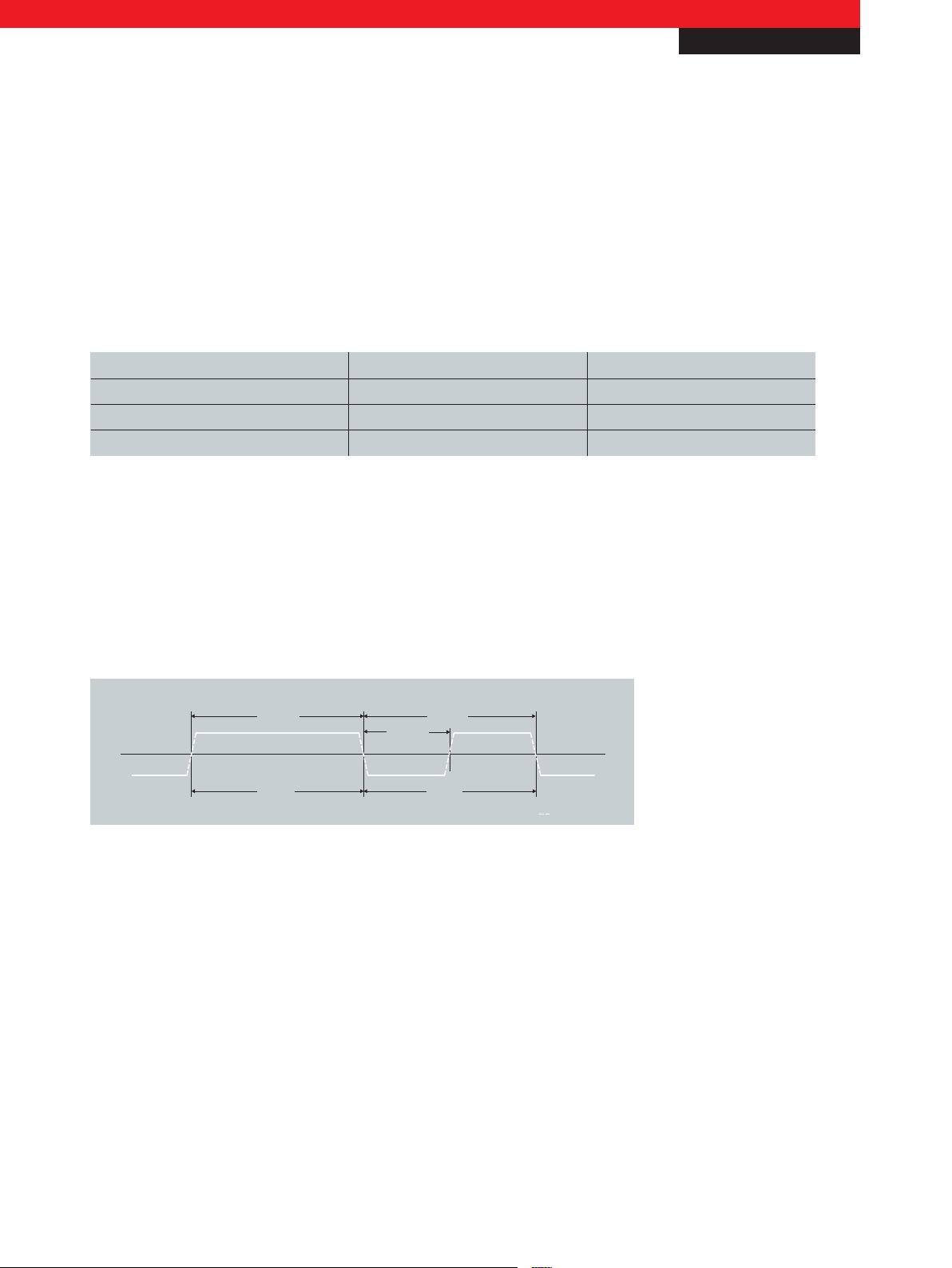
Application Note DK9222-0213-0063
Oversampling
Protocol details | Duration of a single bit
The first step is to calculate the duration of a single bit in relation to the frame rate. Because of the different picture frame
rates (24, 25, 30), the duration of a single bit differs and is calculated as follows:
XFC
Frames per second
30
25
24
Table 1 Duration of one bit
Duration of one bit Duration of a frame
4162⁄3 µs
500 µs
520 µs
80 x 4162⁄3 µs = 331⁄3 ms
80 x 500 µs = 40 ms
80 x 520 µs = 412⁄3 ms
Protocol details | High or low bit
The second step is to count the transitions within this duration. The bits are encoded as biphase: A „0“ bit has a single
transition at the start of the bit period. A „1“ bit has two transitions, at the beginning and middle of the period. So by counting
the transitions within a defined period of time, it can be determined whether the bit is high or low. When the signal is stable
during 417 µs at a rate of 30 fps, it is 0. When there are two constant signals of ~208 µs detected, it is 1.
417 µs 417 µs
“Zero“ “One“
Fig. 2 Sample at 30 fps
208 µs
transition
Protocol details | Frame setup
Aa a timecode frame always consists of 80 bits, it is 10 byte long. To mark the ending of a frame, the last two bytes follow a
defined sequence called SyncWord: 0011.1111.1111.1101. In table 2 you can see the setup of a complete timecode frame. In
the first row an overview of the time segmentation is given. To enable a fast overview of time-relevant information, the bits
containing other information are marked „x“.
For application notes see disclaimer on the last page
BECKHOFF
New Automation Technology
2
Page 3
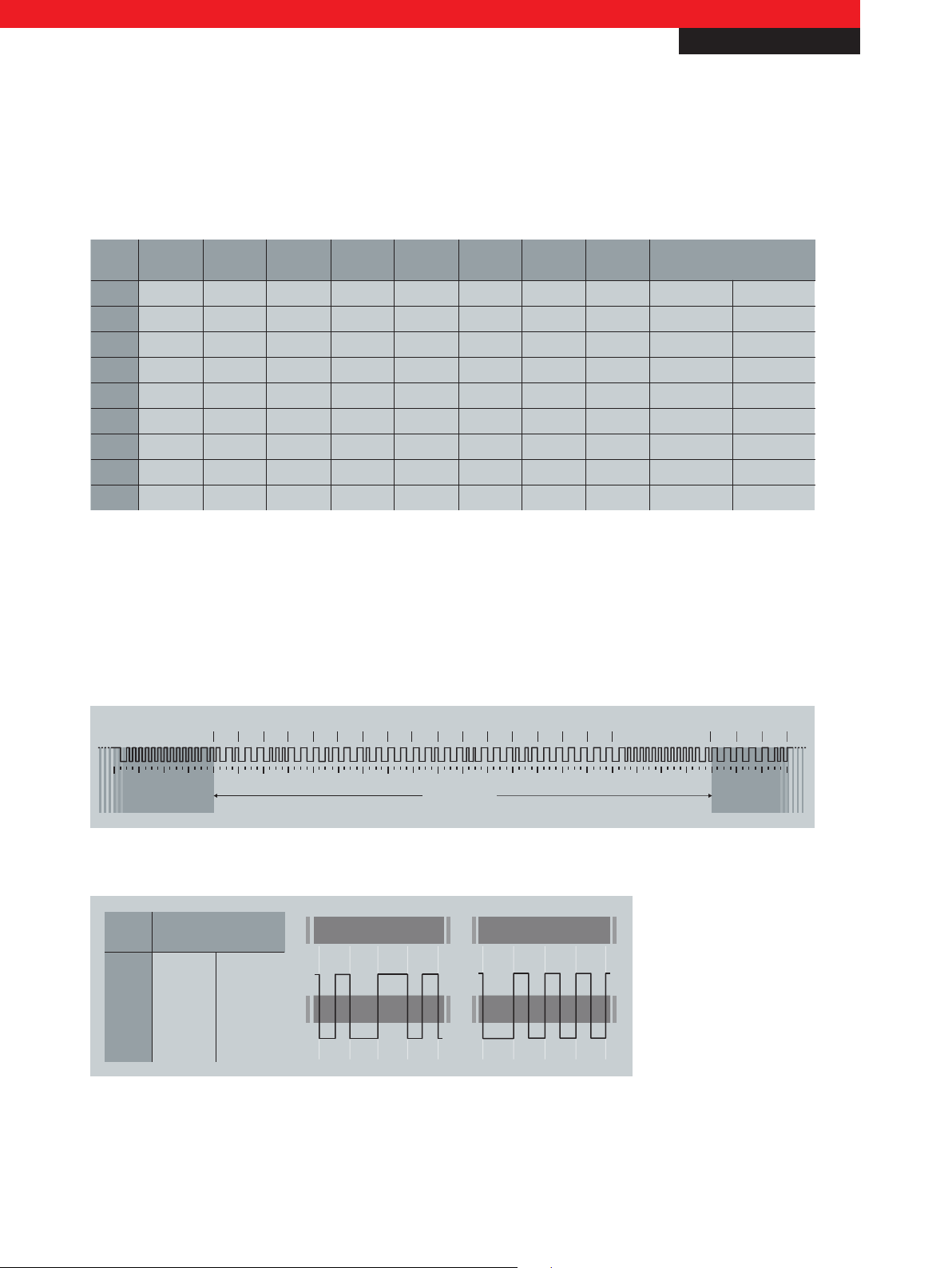
Application Note DK9222-0213-0063
Oversampling
XFC
Frame
units
Bit 0
Bit 1
Bit 2
Bit 3
Bit 4
Bit 5
Bit 6
Bit 7
Table 2 Binary coded time information in the SMPTE frame. Bits containing other information than timecode are marked x.
Byte 1 Byte 2 Byte 3 Byte 4 Byte 5 Byte 6 Byte 7 Byte 8 Byte 9 Byte 10
Frame
tens
1
2
4
8
x
x
x
x
Second
units
10
20
x
x
x
x
x
x
Second
tens
1
2
4
8
x
x
x
x
10
20
40
Minute
units
x
x
x
x
x
Minute
tens
1
2
4
8
x
x
x
x
10
20
40
Hour
units
Hour
tens
1
2
4
x
x
x
x
x
8
x
x
x
x
Sync word
(fixed sequence of bits)
10
20
x
x
x
x
x
x
binary 0
binary 0
binary 1
binary 1
binary 1
binary 1
binary 1
binary 1
binary 1
binary 1
binary 1
binary 1
binary 1
binary 1
binary 0
binary 1
Analysing a frame
In the following figures two sections of a frame are decoded as an example. Figure 3 shows the complete SMPTE frame, figure
4 focusses on a frame detail (the frame units and the frame tens) to analyse the binary coded time information and transfer it
into the decimal based count of frames.
Frame
User
Frame
User
Second
User
Second
User
Minute
User
Minute
User
Hour
User
Hour
SyncWord
64 68 72 76 0 4 8 12 16 20 24 28 32 36 40 44 48 52 56 60 64 68 72 76
n+1
Units
Bits
Tens
Bits
Units
Bits
Tens
Bits
Units
Bits
Tens
Bits
Units
Bits
one SMPTE frame
n
User
Tens
Bits
SyncWord
Frame
Units
0
User
Frame
Bits
Tens
4 8 12
n-1
Fig. 3 A single SMPTE sample frame
Bit 0
Bit 1
Bit 2
Bit 3
Frame
units
1
0
0
1
Frame
tens
01
10
1
2
4
8
20
x
x
frame units = 9 frame tens = 20
1 0 0 1
0 1 x x
Fig. 4 Bit sequence 1001 | frame unit = 9; bit sequence 01xx | frame tens = 20, as both last bits do not give information about time
To obtain the complete frame value, both values are added: 20 + 9 = 29. It is the 29th frame in this second. Extracting further
time data out of the complete sample frame shown in fig. 3 results in: 05:38:14:29. Having understood the coding of the frame,
For application notes see disclaimer on the last page
BECKHOFF
New Automation Technology
3
Page 4

XFC
Application Note DK9222-0213-0063
Oversampling
you can now focus on a suitable hardware setup to use in conjunction with the TwinCAT PLC sample code. The setup includes
an external SMPTE timecode master and an EL3702 EtherCAT terminal.
TwinCAT Sample Program
The file TwinCAT sample.zip contains a program sample to extract time information out of a SMPTE frame. It was programmed
for the following hardware setup:
– EL3702 | 2-channel analog input terminal ±10 V with oversampling
– EK1100 | EtherCAT Coupler
– CX5010 | Embedded PC series with Intel® Atom™ processor; or any Beckhoff IPC with a higher performance processor,
see chapter Limitations
– Video Binloop | External SMTPE device from Alcorn McBride Inc.
EL3702
1 | Input1+
2 | Input1-
CX5010
EK1100
EL3702
SMPTE output
(D-sub 9-pin, female)
Video Binloop
(Alcorn McBride Inc.)
3 | GND
SMPTE output
9 | SMPTEOUT+
8 | SMPTEOUT5 | GND
Fig. 5 Hardware setup and wiring to connect the timecode master to the EL3702
The SMPTE connector provides both an input and output for the SMPTE interface of the Binloop. The balanced input is 600 ohm
transformer-isolated and will accept levels between 1…5 VPP. The balanced output level defaults to 0 dBV into 150 ohms, but
can be adjusted between 0…4 dBV using the front-panel menu of the Binloop.
For application notes see disclaimer on the last page
BECKHOFF
New Automation Technology
4
Page 5

XFC
Application Note DK9222-0213-0063
Oversampling
The following table gives an overview about the settings of the Video Binloop, which are not configured in TwinCAT but in the
external device.
Setting Description Value
SMPTE
Frame rate
Preroll Time
Start Time
End Time
Loop Mode
Powerup Mode
Restart Mode
Idle Mode
Mode Determines whether the SMPTE Interface will
generate timecode, or read external timecode.
The frame rate in which SMPTE is generated.
Initial time of SMPTE generator when it is first
enabled.
Time that SMPTE generator returns to after it reaches
the end time (when looping)
Time when SMPTE generator either stops or loops
back to start time.
Determines whether SMPTE generator loops
continuously from start to end time.
Determines whether SMPTE is enabled or disabled
when Binloop powers up.
Determines how SMPTE generator responds when it
is told to start again. It can either restart or ignore
the start command.
Determines if SMPTE output is muted or active when
the SMPTE Interface is idle.
Gen
23,976
00:00:00.00
00:00:00.00
00:00:00.00
enabled
Start
enabled
SMTPE Active
Self Gen Mode
Output Level
Table 3 Binloop parameters (from manual at Alcorn McBride Inc. website) are not configured in TwinCAT
Determines how long SMPTE reader will free-wheel
when external SMPTE is lost.
Configures the voltage level (in dB) of the SMPTE
output.
disabled
4 dBV
Note:
Theoretically the information is readable at all frame rates, but the sample program is designed for 24 fps and has not
been tested for other frame rates. Furthermore only the time information is read out, not the user bits, the flags and other
information transmitted with the frame.
For application notes see disclaimer on the last page
BECKHOFF
New Automation Technology
5
Page 6

Application Note DK9222-0213-0063
Oversampling
TwinCAT sample
In the file DK9222-0213-0063_TwinCAT_sample.zip, the TwinCAT sample program is given as SMTPE_Timecode.pro.
With the code of the program sample, six steps are provided to extract the time information out of the SMPTE frame:
– Conditioning the EL3702
– Detecting the transitions
– Analysing the transitions
– Identifying high and low bits
– Analysing the bitstream
XFC
– Extracting the bits
1 | Conditioning the EL3702
The EtherCAT Oversampling Terminal EL3702 listens to the SMPTE output signal and provides an array of values to the TwinCAT
PLC. By default the cycle time of the PLC is set to 1 ms and the oversampling rate of the EL3702 is set to 100. Therefore the
signal is split into samples with a size of 10 µs, and 40…50 samples for each timecode bit can be analysed.
2 | Detecting the transitions
In the array Tab_EL3702_Doublecycles the two last cycles are stored: the samples of the current cycle (n) and the cycle
before that (n-1). In each PLC cycle, the program edits the current cycle samples (n). The samples of n-1 are used to compare
the current state of the timecode input with the past state. In that way it is possible to check whether a change of sign has
occurred in the periods n-1 to n. When the sign is changing, a transition is detected.
IF Tab_EL3702_Doublecycles[ i-1] * Tab_EL3702_Doublecycles [ i ] < 0
(* The analog signal changes sign --> there is an edge *)
OR Tab_EL3702_Doublecycles [ i-1 ] <> 0 AND Tab_EL3702_Doublecycles [ i ] = 0 THEN
3 | Analysing the transitions
Tab_EL3702_DoublecyclesTrig is an array that shows only the transitions of the timecode signal. Only the transitions of the
last cycle samples (n) are managed/handled. Tab_EL3702_Doublecycles contains the samples, generated by the EL3702, of
the last 2 PLC cycles. Only transitions of the past cycle are checked, marked in red in the figure below.
For application notes see disclaimer on the last page
BECKHOFF
New Automation Technology
6
Page 7

Application Note DK9222-0213-0063
Oversampling
XFC
In the pointer Index_Tab_EL3702, the positions of the transitions within the last cycle are stored. For the next PLC cycle, this
pointer is shifted in order to search for new transitions starting at the position of the last one detected. If there is no further
transition detected, an error occurs in Index_Tab_EL3702_Error.
For application notes see disclaimer on the last page
BECKHOFF
New Automation Technology
7
Page 8

XFC
Application Note DK9222-0213-0063
Oversampling
4 | Identifying high and low bits
The duration between two transitions indicates the bit state (high = 1 or low = 0). When transitions (changes in the sign
of the signal’s value) are detected, the time between the transitions is measured and named ConstantTime. The value of
ConstantTime is compared to 330 µs to identify the bit status.
The lower duration limit between two transitions is 417 µs at 30 fps, the upper limit of a half duration is 260 µs at 24 fps (0.5 x
520 µs). This results in a reference of < 330 µs as this fixed limit matches all frame rates when searching for high and low bits:
– If ConstantTime > 330 µs, the transitions include a low bit (0). (“duration long”)
– If ConstantTime < 330 µs, the two transitions measured could be part of a triple identifying a high bit (1). If the next
period is < 330 µs, too, the high bit (1) is identified. (“duration short”)
5 | Analysing the bitstream
To identify a bit as 1, the Even variable is set to TRUE at the first detection of “duration short”. If Even still is TRUE, as a
“duration long” is detected, an error occurs (FrameError), because the number of consecutive ocurrences of “duration short”
must always be even. Therefore a high bit (1) can only be identified, if a low bit (0) has occurred before. With First_BitZero_
Reach, the detection of a high bit (1) is started only, if a low bit (0) has already been detected before.
The detected bits are stored to the array Tab_TimeCodeFrame which contains the sequence of bits detected in the timecode
signal.
6 | Extracting the bits
As the timecode frame consists of 80 bits, the next step to extract a valid frame is going through the array Tab_
TimeCodeFrame to find the bit sequence of the SyncWord: If the SyncWord sequence is detected behind position 80 in the
array, a valid frame can be extracted to LastTimeCodeFrame. From here the information can be decoded to TimeCodeFrame
with table 2 to read the information inside.
To prevent overflow of the array TimeCodeFrame, an error is set in Index_Tab_TimeCodeFrame_Error if more than 300
timecode bits are detected without a SyncWord sequence.
For application notes see disclaimer on the last page
BECKHOFF
New Automation Technology
8
Page 9

XFC
Application Note DK9222-0213-0063
Oversampling
Limitations
The complete program causes quite a heavy load on a CPU as a lot of data is copied and calculations are executed. Running
the program on a CX5010 at a PLC cycle time of T#1ms occupies 50% of the CPU capacity. When expanding the cycle time
to T#2ms at an oversampling rate of 100, the CPU load will still be 25%. Under these conditions it is however possible to
manage 20…25 samples per timecode bit which is quite acceptable.
Please note: When the PLC cycle time is changed, other constants in the program have to be adjusted, too:
– 10 stands for a 10 µs oversampling rate (cycle time/oversampling rate: 1 ms/1000 = 10 µs). If the cycle time is
expanded to 2 ms, the oversampling rate should be set to 20.
– If the oversampling rate in the source code is changed, the factor has to be adapted in the System Manager, too.
Fig. 6 Further constants needs to be adjusted if the cycle time is changed.
With a PLC at T#1ms and an oversampling rate of 50, the CPU load is still 40%. A further decrease is not possible as then
the number of sample would not be sufficient to generate the signal correctly. Therefore the use of a CX5020 or a higher
performance device is recommended.
Cycle time Oversampling rate
1 ms
1 ms
2 ms
Table 4 Performance limitations with a CX5010
For application notes see disclaimer on the last page
50
100
100
CPU load
40 %
50 %
25 %
BECKHOFF
New Automation Technology
9
Page 10

XFC
Application Note DK9222-0213-0063
Oversampling
– ± 10 V analog input terminal with oversampling www.beckhoff.com/EL3702
– Download the TwinCAT sample
http://download.beckhoff.com/download/document/Application_Notes/DK9222-0213-0063_TwinCAT_sample.zip
– see also Application Example for DMX protocol
http://download.beckhoff.com/download/document/Application_Notes/DK9222-0311-0029.pdf
– PC-based Control for Stage and Show Equipment www.beckhoff.com/stage
– PLC and Motion Control on the PC www.beckhoff.com/TwinCAT
– SMPTE time code master ‘Video Binloop’ from Alcorn McBride Inc. www.alcorn.com
This publication contains statements about the suitability of our products for certain areas of application. These statements are based on typical features of our products. The examples shown in this publication are for demonstration purposes only. The information provided herein should not be regarded as specific operation characteristics. It is incumbent on the
customer to check and decide whether a product is suit-able for use in a particular application. We do not give any warranty that the source code which is made available with this
publication is complete or accurate. This publication may be changed at any time with-out prior notice. No liability is assumed for errors and/or omissions. Our products are described
in detail in our data sheets and documentations. Product-specific warnings and cautions must be observed. For the latest version of our data sheets and documentations please visit
our website (www.beckhoff.com).
© Beckhoff Automation GmbH, February 2013
The reproduction, distribution and utilisation of this document as well as the communication of its contents to others without express authorisation is prohibited. Offenders will be
held liable for the payment of damages. All rights reserved in the event of the grant of a patent, utility model or design.
BECKHOFF
New Automation Technology
10
