Beckhoff CP7803, CP7802, CP7804, CP7819, CP7810 Installation And Operating Instructions Manual
...Page 1

Artisan Technology Group is your source for quality
new and certied-used/pre-owned equipment
• FAST SHIPPING AND
DELIVERY
• TENS OF THOUSANDS OF
IN-STOCK ITEMS
• EQUIPMENT DEMOS
• HUNDREDS OF
MANUFACTURERS
SUPPORTED
• LEASING/MONTHLY
RENTALS
• ITAR CERTIFIED
SECURE ASSET SOLUTIONS
SERVICE CENTER REPAIRS
Experienced engineers and technicians on staff
at our full-service, in-house repair center
Instra
Remotely inspect equipment before purchasing with
our interactive website at www.instraview.com
Contact us: (888) 88-SOURCE | sales@artisantg.com | www.artisantg.com
SM
REMOTE INSPECTION
View
WE BUY USED EQUIPMENT
Sell your excess, underutilized, and idle used equipment
We also offer credit for buy-backs and trade-ins
www.artisantg.com/WeBuyEquipment
LOOKING FOR MORE INFORMATION?
Visit us on the web at www.artisantg.com for more
information on price quotations, drivers, technical
specications, manuals, and documentation
Page 2

Installation and Operating instructions for
CP78xx Control Panel
Version: 1.8
Date: 2016-03-14
Artisan Technology Group - Quality Instrumentation ... Guaranteed | (888) 88-SOURCE | www.artisantg.com
Page 3

Table of contents
Table of contents
1.
General Notes 2
Notes on the documentation 2
Liability Conditions 2
Description of safety symbols 2
Basic safety measures 3
Operator's obligation to exercise diligence 4
Operator requirements 4
UL-Certificate of Compilance 4
2.
Product Description 5
Appropriate Use 5
Connections 5
Pin assignment 5
Connector description 6
DVI (Digital Visual Interface) 6
Power supply 6
USB interfaces 6
Protective Earthing 6
Cable Set for connecting the Control Panel 6
3.
Installation Instructions 7
Transport and Unpacking 7
Transport 7
Unpacking 7
Assembly 8
Assembly dimensions 8
Connecting the Control Panel 9
Connecting cables 9
Protective Earthing 9
4.
Operating Instructions 10
Functional description 10
Keyboard codes 10
Servicing and maintenance 12
Cleaning the Control Panel 12
Servicing 12
Emergency procedures 12
Shutting down 12
Disposal 12
5.
Troubleshooting 13
Fault correction 13
Service and Support 14
Beckhoff's branch offices and representatives 14
Beckhoff headquarters 14
Beckhoff Support 14
Beckhoff Service 14
6.
Appendix 15
Technical data 15
Approvals 15
FCC: Federal Communications Commission Radio Frequency Interference
Statement 15
FCC: Canadian Notice 15
CP78xx 1
Artisan Technology Group - Quality Instrumentation ... Guaranteed | (888) 88-SOURCE | www.artisantg.com
Page 4

General Notes
General Notes
Notes on the documentation
This description is only intended for the use of trained specialists in control
and automation engineering who are familiar with the applicable national
standards. It is essential that the following notes and explanations are
followed when installing and commissioning these components.
Liability Conditions
The responsible staff must ensure that the application or use of the
products described satisfy all the requirements for safety, including all the
relevant laws, regulations, guidelines and standards.
The documentation has been prepared with care. The products described
are, however, constantly under development. For this reason, the
documentation may not always be have been fully checked for consistency
with the performance data, standards or other characteristics described.
None of the statements in this manual represent a guarantee for as set out
in § 443 of the German Civil Code or a statement about the assumed use
according to the contract as set out in § 434 para. 1 clause 1 no. 1 of the
German Civil Code. In the event that it contains technical or editorial errors,
we retain the right to make alterations at any time and without warning. No
claims for the modification of products that have already been supplied
may be made on the basis of the data, diagrams and descriptions in this
documentation.
© This documentation is protected by copyright. Any reproduction or third
party use of this publication, whether in whole or in part, without the written
permission of Beckhoff Automation GmbH & Co.KG, is forbidden.
Description of safety symbols
i
Danger
Warning
Note
The following safety symbols are used in this operating manual. They are
intended to alert the reader to the associated safety instructions.
This symbol is intended to highlight risks for the life or health of personnel.
This symbol is intended to highlight risks for equipment, materials or the
environment.
This symbol indicates information that contributes to better understanding.
2 CP78xx
Artisan Technology Group - Quality Instrumentation ... Guaranteed | (888) 88-SOURCE | www.artisantg.com
Page 5

General Notes
i
Warning
Note
Basic safety measures
Before opening the control panel housing, and whenever the control
panel is not being used for control purposes (such as during
functional checks after a repair), all parts of the equipment must first
be switched off, after which the control panel is to be disconnected
from the equipment.
Disconnect the device by unplugging the connectors on the Control Panel
side.
Items of equipment that have been switched off must be secured
against being switched on again.
The supply voltage must be disconnected before the housing of the
Control Panel is opened.
Assembly work on the Control Panel during operation may damage the
panel:
• if metal objects such as screws or tools fall onto operating circuit
boards.
• if connecting cables internal to the control panel are removed or
inserted during operation
CP78xx 3
Artisan Technology Group - Quality Instrumentation ... Guaranteed | (888) 88-SOURCE | www.artisantg.com
Page 6

General Notes
Operator's obligation to exercise diligence
National regulations
depending on the machine
type
Procedure in the event of a
fault
Read the operating
instructions
Software knowledge
The operator must ensure that
• the Control Panel is only used for its intended purpose (see
Product Description section);
• the Control Panel is only operated in a sound condition and in
working order;
• the instruction manual is in good condition and complete, and
always available for reference at the place of installation of the
Control Panel;
• the Control Panel is operated, maintained and repaired only by
suitably qualified and authorised personnel.
• the personnel is instructed regularly about relevant occupational
safety and environmental protection aspects, and is familiar with
the operating manual and in particular the safety notes contained
herein.
• none of the safety and warning notes attached to the Control Panel
are removed, and all notes remain legible.
Depending on the type of machine and plant in which the Control Panel is
used, national regulations governing the controllers of such machines will
apply, and must be observed by the operator. These regulations cover,
amongst other things, the intervals between inspections of the controller.
The operator must initiate such inspections in good time.
In the event of faults at the Control Panel, the list in the section
Troubleshooting can be used to determine the measures to be taken.
Operator requirements
Anyone who uses the Control Panel must have read these operating
instructions.
Every user must be familiar with any of the functions of the software
installed on the PC that he can reach.
UL-Certificate of Compilance
We herewith confirm that the Control Panel CP78xx of Beckhoff
Automation GmbH & Co.KG meets the requirements of the Underwriters
Laboratories Inc.® (UL)-standard:
Certificate Number: 280607 – E220403
Report Reference: E220403, April 16th, 2007
Issue Date: 2007 June 28
Standards for Safety
4 CP78xx
Artisan Technology Group - Quality Instrumentation ... Guaranteed | (888) 88-SOURCE | www.artisantg.com
The correspondance of the mentioned product with these requirements is
proved by the fact that this product meets with the following single
standards:
• UL 60950-1, 1st Edition, 2006-07-07 (Information Technology
Equipment – Safety - Part 1: General Requirements)
• CSA C22.2 No. 60950-1-03, 1st Edition, 2006-07 (Information
Technology Equipment - Safety - Part 1: General Requirements)
Page 7

Product Description
Product Description
Do not use the Control
Panel in areas of explosive
hazard
Control Panel CP78XX
connections
Appropriate Use
The CP78xx Control Panel is designed for industrial application in machine
and plant engineering. An aluminium housing contains a TFT display,
touch-screen/pad (optional), and a PC keyboard (optional). The panel is
installed via the 4 mounting holes in the backplane or the mounting arm
system adapter (optional).
The Control Panel must not be used where there is a risk of
explosion.
Connections
X 101
DVI interface
X 102
Power supply
X 103
USB input
Pin assignment
SG 19POL M16 built-in-PCB-sold. IP67
BINDER (BINDER 09-0463-90-19 prod. 723
M16X0,75)
SG 4POL M12-built-in-PCB-sold. IP67
BINDER (BINDER 09-3431-90-04 prod. 763
M12X1)
SG 5POL M9-built-in-PCB-sold. IP67
BINDER (BINDER 09-0415-30-05 prod. 712
M9X0,5)
Pin Signal Pin Signal
A
Shield C
B
Rx2+
C
Shield D2
D
Rx1-
E
Shield D1
F
Rx0-
G
GND
H
+5V DVI
I
DDC DAT
K
DDC CLK
Pin Signal Pin Signal
1
+ 24V
2
NC
Pin Signal Pin Signal
1
V_Bus
2
D -
3
D +
L
M
N
O
P
R
S
T
U
3
4
4
5
RxC+
Shield C
Rx2Rx1+
Shild D0
Rx0+
HPD
Shield
RxC-
GND
NC
GND
Shield
CP78xx 5
Artisan Technology Group - Quality Instrumentation ... Guaranteed | (888) 88-SOURCE | www.artisantg.com
Page 8
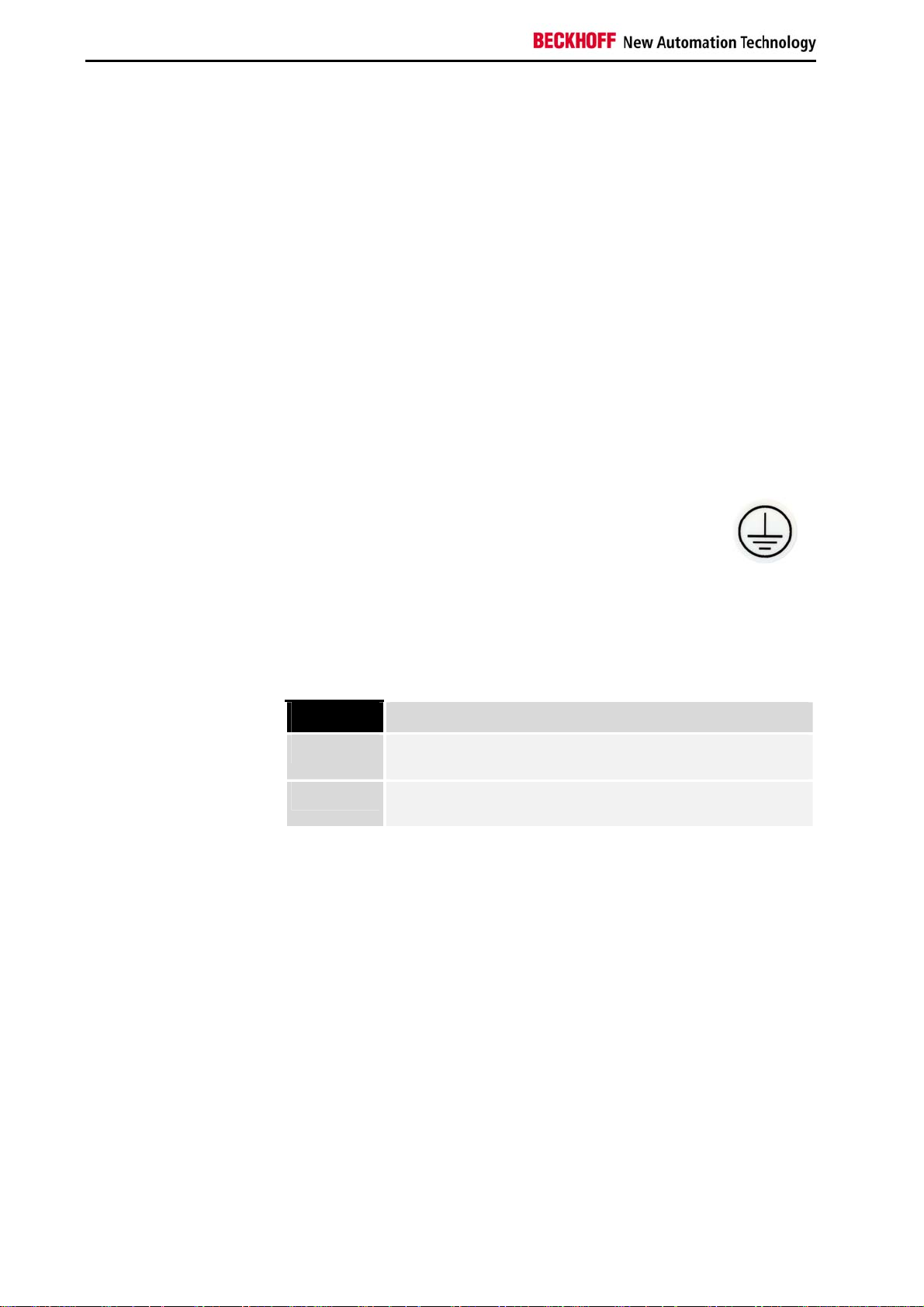
Product Description
Connector description
DVI-D
Power supply
USB input
Protective Earthing
DVI (Digital Visual Interface)
The DVI connection (X101) is used for transferring the video signal from
the Industrial PC to the Control Panel.
The purely digital part (DVI-D) is supported.
Power supply
The power supply for the Control Panel is established via the 4-pole M12
socket (X102).
USB interfaces
The Control Panel is connected with the Industrial PC via the USB1.1 port
(X103).
USB1.1 standard with a maximum data rate of 1.5 or 12 Mbps is
supported.
Protective Earthing
The low resistance protective earthing connection is
established via the ground bolt, which is located at the rear of
the housing.
Cable Set for connecting the Control Panel
The power supply connector is provided with the Control Panel.
Cable Set
C9900-K514
C9900-K516
Kit for connecting CP78xx, containing 3 m DVI-cable and 3 m
USB-cable
Kit for connecting CP78xx, containing 5 m DVI-cable and 5 m
USB-cable
6 CP78xx
Artisan Technology Group - Quality Instrumentation ... Guaranteed | (888) 88-SOURCE | www.artisantg.com
Page 9

Installation Instructions
Installation Instructions
Warning
Please also refer to chapter General Notes.
Transport and Unpacking
The specified storage conditions must be observed (see chapter Technical
data).
Transport
Despite the robust design of the unit, the components are sensitive to
strong vibrations and impacts. During transport, your Control Panel should
therefore be protected from excessive mechanical stress. Therefore,
please use the original packaging.
Danger of damage to the unit!
If the device is transported in cold weather or is exposed to extreme
variations in temperature, make sure that moisture (condensation) does not
form on or inside the device.
Prior to operation, the unit must be allowed to slowly adjust to room
temperature. Should condensation occur, a delay time of approximately 12
hours must be allowed before the unit is switched on.
Unpacking
Proceed as follows to unpack the unit:
1. Remove packaging.
2. Do not discard the original packaging. Keep it for future relocation.
3. Check the delivery for completeness by comparing it with your order.
4. Please keep the associated paperwork. It contains important
information for handling the unit.
5. Check the contents for visible shipping damage.
6. If you notice any shipping damage or inconsistencies between the
contents and your order, you should notify Beckhoff Service.
CP78xx 7
Artisan Technology Group - Quality Instrumentation ... Guaranteed | (888) 88-SOURCE | www.artisantg.com
Page 10

Installation Instructions
Assembly
Assembly dimensions
CP78xx Control Panel
All dimensions are in mm.
screw thread
interface
Dimensions
without keys
function keys
numerical
alphanumerical
8 CP78xx
Artisan Technology Group - Quality Instrumentation ... Guaranteed | (888) 88-SOURCE | www.artisantg.com
Page 11
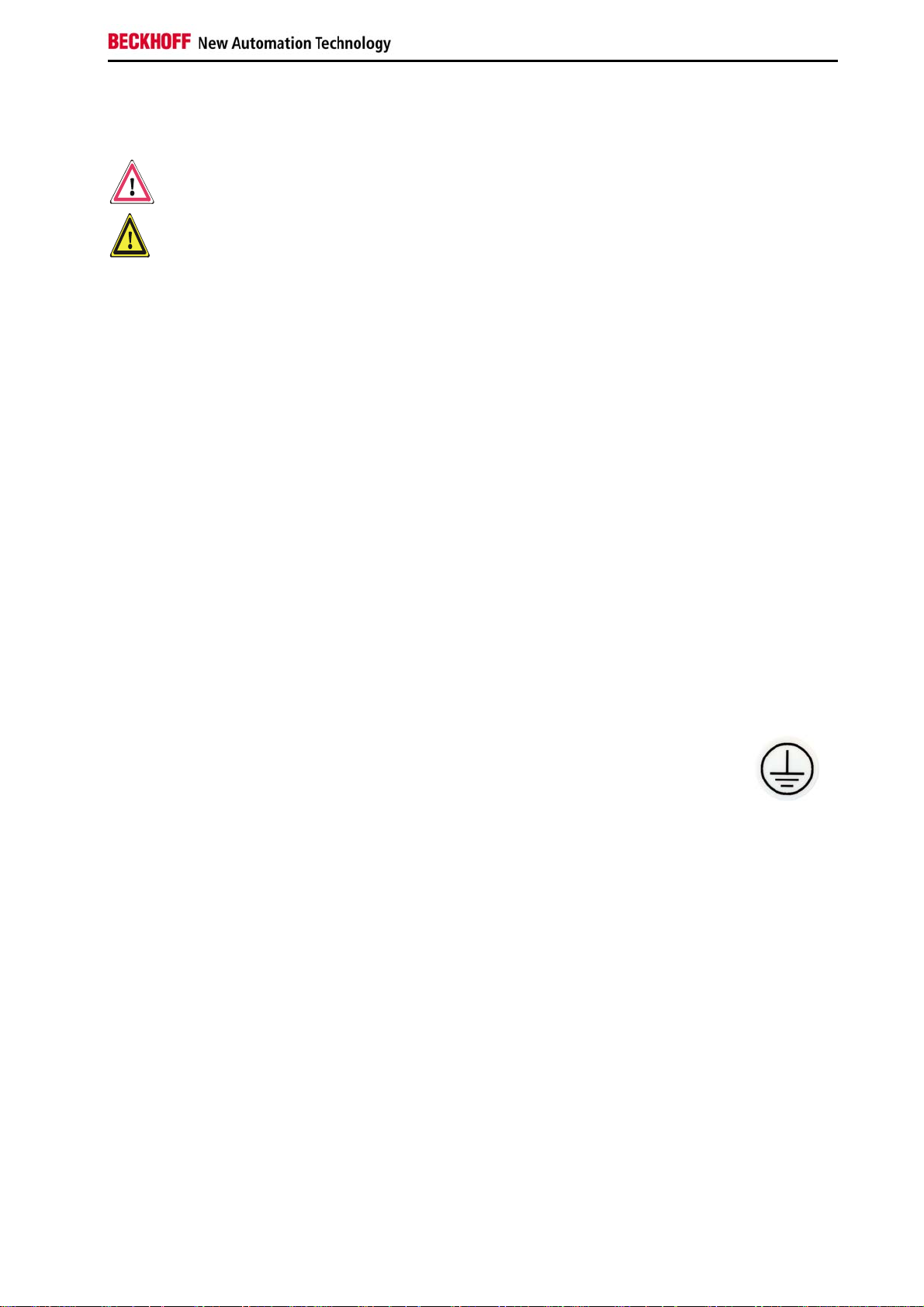
Installation Instructions
Connecting the Control Panel
The Control Panel must never be connected or disconnected in an area
Danger
Warning
Protective Earthing
that is subject to explosion hazard! Risk of explosion!
The mains plug of the Industrial PCs must be disconnected!
Please read the documentation for the external devices prior to connecting
them.
During thunderstorms, plug connector must neither be inserted nor
removed.
When disconnecting a plug connector, always handle it at the plug. Do not
pull the cable!
Connecting cables
The connections are located at the rear of the Control Panel and are
documented in the Product Description section.
When connecting cables to the Control Panel, please adhere to the
following order:
• Switch off the Industrial PC
• Disconnect the Industrial PC from the power supply
• Connect all cables at the Control Panel and at the devices to be
connected
• Ensure that all screw connections between plug connectors and
sockets are tight!
• Reconnect all devices to the power supply.
Protective Earthing
The low resistance protective earthing connection is
established via the ground bolt, which is located at the rear of
the housing.
CP78xx 9
Artisan Technology Group - Quality Instrumentation ... Guaranteed | (888) 88-SOURCE | www.artisantg.com
Page 12

Operating Instructions
Operating Instructions
Switch on
Switching off
Operation
i
Note
Please also refer to chapter General Notes.
Functional description
The Control Panel does not have its own mains power switch. As soon as
the power supply is switched on the control panel is activated.
Control software, as typically applied in Control Panels, enables the
assignment of different rights to all users. A user who is not entitled to shut
down the software may not switch off the Control Panel as an attempt to
shut it down when the software is running could result in the loss of
software data on the Compact Flash memory card.
If the control panel is shut down while the software is writing a file onto the
Compact Flash memory card, the file will be destroyed. Control software
typically writes something to the CF memory card every few seconds, so
that the probability of causing damage by switching off while the software is
running is very high.
The Control Panel’s membrane keypad may only be actuated by fingertips.
Attempts to actuate it with other objects can easily result in the destruction
of the device. Neither may the membrane keypad be operated with a touch
screen pen.
The touch screen may only be actuated by finger tips or with the touch
screen pen. The operator may wear gloves but there must be no hard
particles such as metal shavings, glass splinters embedded in the glove.
Keyboard codes
Type-dependent number of
keys
Operation
Hom e En d
Pg Up Pg Dn
L
Del
R
Depending on the precise type, the Control Panel can have fewer keys
than those described here.
The cursor is the blinking character that marks the point at which the next
character entered will be displayed. The cursor is also known as the
insertion point. The cursor keys each move the cursor one place in the
associated direction.
The Home key moves the cursor to the beginning of the line, while the End
key moves it to the end of the line.
The Pg Up key scrolls one page back, the Pg Dn key scrolls one page
forward.
The Tab key takes the cursor to the next input field, while Shift and Tab
moves to the previous input field.
The mouse cursor can be moved over the screen with the aid of the touch
screen or of the touch pad (optional). The keys correspond to the left and
right hand keys of a Microsoft mouse.
The Del key deletes the character to the right of the cursor.
10 CP78xx
Artisan Technology Group - Quality Instrumentation ... Guaranteed | (888) 88-SOURCE | www.artisantg.com
Page 13

Operating Instructions
Ins
Pr i n t
Pau se
En t e r
The Ins key causes characters to the right of the cursor to be overwritten.
The overwrite mode is cancelled by pressing the key again.
Print-Screen prints a hard copy of a text screen on the printer.
The Pause key stops the computer until another key is pressed (only under
MS-DOS).
Your input is confirmed with the Enter key.
Backspace deletes the character to the left of the cursor.
Sh i f t
If the Shift key is pressed at the same time as another key, then instead of
the numbers you obtain the character printed above the number, and you
obtain upper case letters instead of lower case letters.
Ca p s
Lock
Ct r l Al t
Pressing the Caps Lock key once activates and locks the Shift key.
Pressing the Shift key cancels this function.
Rather like the effect of the Shift key, Ctrl and Alt also change the meaning
of another key that is pressed at the same time.
This key brings up the Start menu of the operating system in use (Windows
95, 98, ME, NT, 2000, XP).
Pressing this key opens the property sheet of the active (or marked) object.
Esc
The Esc key has the effect of closing dialog windows and of interrupting
some of the computer’s working operations.
All other keys bring the character printed on them onto the display at the
2
position of the cursor.
The meaning of the function keys, F1 to F10, is determined by the software
Q W
F1 F2 F3 F4
...
!
1
@
and is displayed at the bottom edge of the display.
F5 F6 F7 F8
F9 F1 0 F1 1 F1 2
Pl ug- in
st r i p
Pl ug- in
st r i p
Pl ug- in
st r i p
Pl ug- in
st r i p
The function of the special keys above the display is also determined by
the software. The function is displayed at the top edge of the display.
The special keys each have an orange LED controlled by the software.
CP78xx 11
Artisan Technology Group - Quality Instrumentation ... Guaranteed | (888) 88-SOURCE | www.artisantg.com
Page 14

Operating Instructions
Servicing and maintenance
First switch the Industrial
PC off
Please also refer to the section General Notes.
Cleaning the Control Panel
Switch off the Industrial PC and all connected devices in order to prevent
inadvertent operation of keys.
The front of the Control Panel can be cleaned with a soft, damp cleaning
cloth. Do not use any aggressive cleaning materials, thinners, scouring
material or hard objects that could cause scratches.
Servicing
In case of fire, the control panel should be extinguished with powder or
The Control Panel is maintenance-free.
Emergency procedures
nitrogen.
Shutting down
Dismantle the Control
Panel
Observe national
electronics scrap
regulations
Disposal
The device must be fully dismantled in order to dispose of it. The housing
can be sent for metal recycling.
Electronic parts such as lamps and circuit boards must be disposed of in
accordance with national electronics scrap regulations.
12 CP78xx
Artisan Technology Group - Quality Instrumentation ... Guaranteed | (888) 88-SOURCE | www.artisantg.com
Page 15

Troubleshooting
Troubleshooting
i
Note
Please also refer to the section General Notes.
Pixel errors in the TFT display are production-caused and represent
no complaint-reason!
Fault correction
Fault Cause Procedures
The control panel shows no
function when the Industrial PC has
been started
The Industrial PC does not boot
fully
Computer boots, software starts,
but control does not operate
correctly
Error during floppy disk access Faulty floppy disk
The control panel only exhibits
partial function, or only some of the
time - e.g., no or dark picture,
although disk drive operates when
switched on
No power supply to the Industrial
PC
Cable not connected
Floppy disk in drive
Hard disk damaged (e.g. by
switching off while software running)
Setup settings are incorrect
Other cause
The cause of the error is in the
software or in parts of the
equipment outside the control panel
Faulty disk drive
Defective components in control
panel
Check power supply cable
1. Correctly connect cable
2. Call Beckhoff Service
Remove floppy disk and
press any key
1. Boot with boot diskette
2. Start SCANDISK
Check the setup settings
Call Beckhoff Service
Call the manufacturer of the
machine or the software
Check the disk in another
disk drive
Call Beckhoff Service
Call Beckhoff Service
CP78xx 13
Artisan Technology Group - Quality Instrumentation ... Guaranteed | (888) 88-SOURCE | www.artisantg.com
Page 16

Troubleshooting
Service and Support
Quote the project number
Beckhoff and their partners around the world offer comprehensive service
and support, making available fast and competent assistance with all
questions related to Beckhoff products and system solutions.
Beckhoff's branch offices and representatives
Please contact your Beckhoff branch office or representative for local
support and service on Beckhoff products!
The addresses of Beckhoff's branch offices and representatives round the
world can be found on her internet pages:
http://www.beckhoff.com
You will also find further documentation
for Beckhoff components there.
Beckhoff headquarters
Beckhoff Automation GmbH & Co. KG
Huelshorstweg 20
D-33415 Verl
Germany
Phone:
Fax: +49(0)5246/963-198
e-mail: info@beckhoff.com
+49(0)5246/963-0
Beckhoff Support
Support offers you comprehensive technical assistance, helping you no
only with the application of individual Beckhoff products, but also with
other, wide-ranging services:
• world-wide support
• design, programming and commissioning of complex automation
systems
• and extensive training program for Beckhoff system components
Hotline:
Fax: +49(0)5246/963-9157
e-mail: support@beckhoff.com
+49(0)5246/963-157
Beckhoff Service
The Beckhoff Service Center supports you in all matters of after-sales
service:
• on-site service
• repair service
• spare parts service
• hotline service
Hotline:
Fax: +49(0)5246/963-479
e-mail: service@beckhoff.com
If servicing is required, please quote the project number of your Industrial
PC.
+49(0)5246/963-460
14 CP78xx
Artisan Technology Group - Quality Instrumentation ... Guaranteed | (888) 88-SOURCE | www.artisantg.com
Page 17

Appendix
Appendix
Technical data
Dimensions
Operation in areas that are
subject to explosion hazard
The following conditions must be observed during operation:
Environmental conditions
Shock resistance Sinusoidal vibration:
Protection class
Power supply
EMC compatibility
Transport and storage
Dimensions (W x H x D): see section Assembly dimensions
The Control Panel must not be used where there is a risk of
explosion.
Ambient temperature: 0 to 55°C
Atmospheric humidity: Maximum 95%, non-condensing
(EN 60068-2-6) 10 to 58 Hz: 0.035 mm
58 to 500 Hz: 0.5 G (~ 5 m/ s
Impact:
(EN 60068-2-27)
Control Panel: IP65
Connector plug: IP65
Supply voltage: 24 V
Power consumption: approx. 10 W with 6.5“ display
approx. 14 W with 12“ display
approx. 25 W with 15“ display
approx. 32 W with 19“ display
Resistance to interference: according to EN 61000-6-2
Emission of interference: according to EN 61000-6-4
The same values for atmospheric humidity and shock resistance are to be
observed during transport and storage as in operation. Suitable packaging
of the Control Panel can improve the resistance to impact during transport.
The ambient temperature during storage and transport must be between
-20°C and +65°C.
5 G (~ 50 m/ s²), duration: 30 ms
(20.4 – 28.8 VDC)
DC
2
)
i
Note
FCC Approval for USA
FCC Approval for Canada
Pixel errors in the TFT display are production-caused and represent
no complaint-reason!
Approvals
FCC: Federal Communications Commission
Radio Frequency Interference Statement
This equipment has been tested and found to comply with the limits for a
Class A digital device, pursuant to Part 15 of the FCC Rules. These limits
are designed to provide reasonable protection against harmful interference
when the equipment is operated in a commercial environment. This
equipment generates, uses, and can radiate radio frequency energy and, if
not installed and used in accordance with the instruction manual, may
cause harmful interference to radio communications. Operation of this
equipment in a residential area is likely to cause harmful interference in
which case the user will be required to correct the interference at his own
expense.
FCC: Canadian Notice
This equipment does not exceed the Class A limits for radiated emissions
as described in the Radio Interference Regulations of the Canadian
Department of Communications.
CP78xx 15
Artisan Technology Group - Quality Instrumentation ... Guaranteed | (888) 88-SOURCE | www.artisantg.com
Page 18

Artisan Technology Group is your source for quality
new and certied-used/pre-owned equipment
• FAST SHIPPING AND
DELIVERY
• TENS OF THOUSANDS OF
IN-STOCK ITEMS
• EQUIPMENT DEMOS
• HUNDREDS OF
MANUFACTURERS
SUPPORTED
• LEASING/MONTHLY
RENTALS
• ITAR CERTIFIED
SECURE ASSET SOLUTIONS
SERVICE CENTER REPAIRS
Experienced engineers and technicians on staff
at our full-service, in-house repair center
Instra
Remotely inspect equipment before purchasing with
our interactive website at www.instraview.com
Contact us: (888) 88-SOURCE | sales@artisantg.com | www.artisantg.com
SM
REMOTE INSPECTION
View
WE BUY USED EQUIPMENT
Sell your excess, underutilized, and idle used equipment
We also offer credit for buy-backs and trade-ins
www.artisantg.com/WeBuyEquipment
LOOKING FOR MORE INFORMATION?
Visit us on the web at www.artisantg.com for more
information on price quotations, drivers, technical
specications, manuals, and documentation
