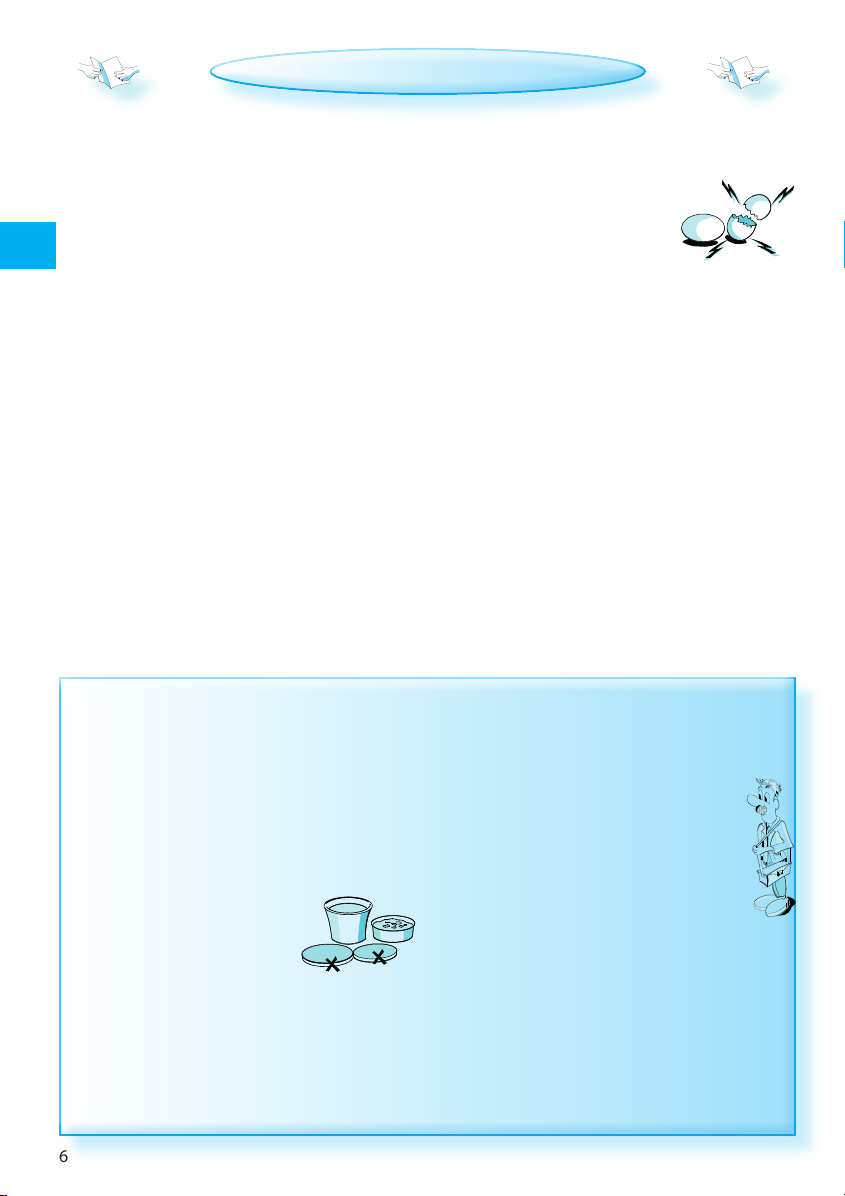
IMPORTANT SAFETY INSTRUCTIONS
READ CAREFULLY AND KEEP FOR FUTURE REFERENCE
do not hEat, or usE flammab lE matErials in or
near the oven. Fumes can create a re hazard
or explosion.
do not usE Your micr owavE oven for drying
textiles, paper, spices, herbs, wood, owers,
GB
fruit or other combustible materials. Fire could
result.
if matErial insid E / outsidE thE ovEn shoul d ignitE
or smokE is ob sErvEd, keep oven door closed and
turn the oven o. Disconnect the power cord
or shut o power at the fuse or circuit breaker
panel.
do not ovEr-cook food. Fire could result.
EGGS
do not usE Your micro wavE oven for cooking
or reheating whole eggs with or
without shell since they may
explode even after microwave
heating has ended.
this appliancE can bE usEd by children aged from
8 years and above and persons with reduced
physical, sensory or mental capabilities or
lack of experience and knowledge if they
have been given supervision or instruction
concerning use of the appliance in a safe way
and understand the hazards involved.
do not lEavE thE ovEn u nattEndEd, especially
when using paper, plastic or other combustible
materials in the cooking process. Paper can
char or burn and some plastics can melt if used
when heating foods.
do not usE corrosive chemicals or vapors in
this appliance. This type of oven is specically
designed to heat or cook food. It is not
designed for industrial or laboratory use.
WARNING!
thE appliancE and its accEssiblE parts maY bEcomE
hot during use.
carE shou ld bE takEn to avoid touching heating
elements.
childrEn lE ss than 8 YEars of agE shall be kept
away unless continuosly supervised.
do not usE Your micr owavE oven
for heating anything in airtight
sealed containers. The
pressure increases and may
cause damage when opening or may explode.
childrEn sh all not plaY with the appliance.
usE, clEanin g and usEr maintEnancE shall not be
made by children unless they are aged from 8
years and above and supervised.
if thE mains cor d nEEds rEplacing it should be
replaced by the original mains cord, which is
available via our service organization.
The mains cord may only be replaced
by a trained service technician.
sErvicE onlY to bE carr iEd out bY a trainEd
sErvicE tEchn ician. It is hazardous for
anyone other than a trained person to
carry out any service or repair operation,
which involves the removal of any cover,
which gives protection against exposure to
microwave energy.
do not rEmovE an Y covEr.
thE door sEals and thE d oor sEal arEas must
be regularly inspected for damage. If these
areas are damaged the appliance should not
be operated until it has been repaired by a
trained service technician.
6
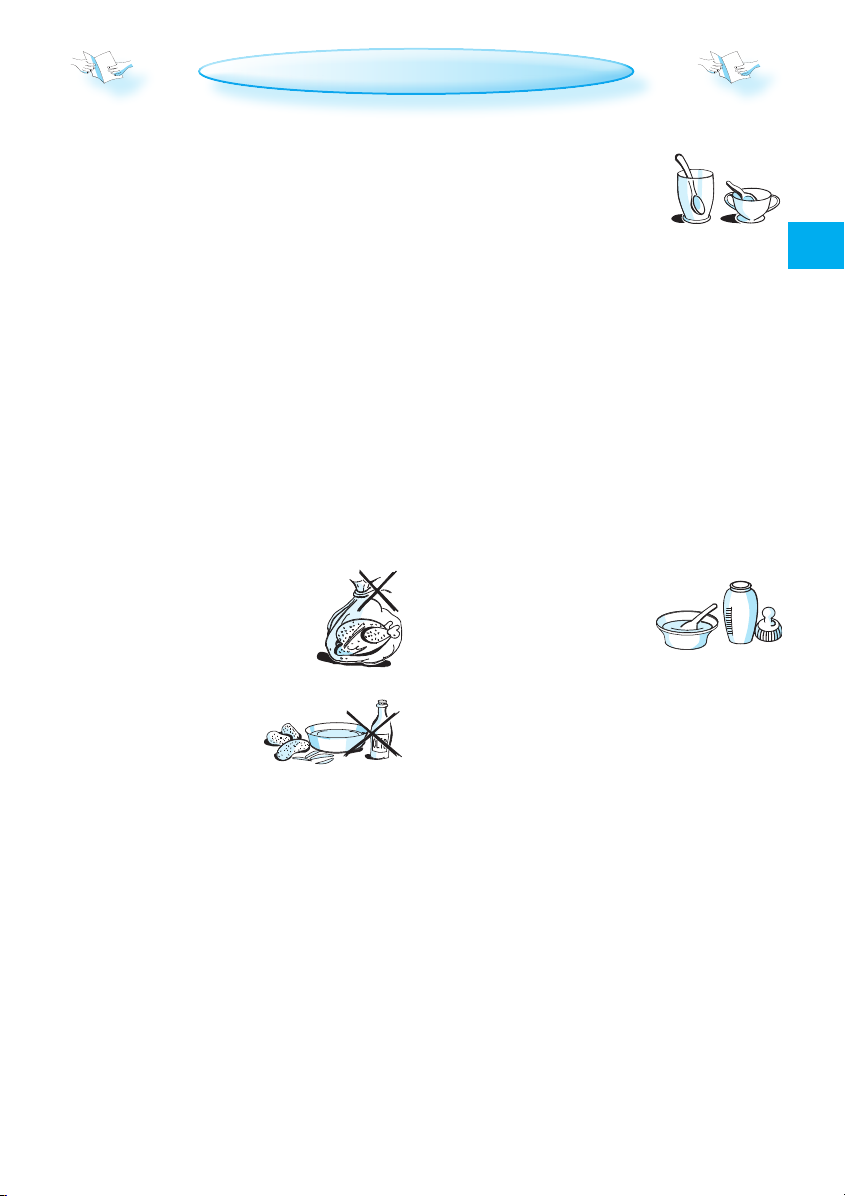
IMPORTANT PRECAUTIONS
GENERAL
this AppliAnce is Design eD for Domestic use only!
this appliancE is intEndE d to be used built-in. Do
not use it freestanding.
this appliancE is intEndE d for heating food and
beverages. Drying of food or clothing and
heating of warming pads, slippers, sponges,
damp cloth and similar may lead to risk of
injury, ignition or re.
he AppliAnce sho ulD not be operAteD without food
t
in the oven when using microwaves. Operation in
this manner is likely to damage the appliance.
if You practicE opE rating the oven, put a glass
of water inside. The water will absorb the
microwave energy and the oven will not be
damaged.
do not usE thE cavit Y for any storage purposes.
remove wire t wist-ties from paper or
plastic bags before placing bag in
the oven.
DEEPFRYING
do not usE Your micr owavE
oven for deep-frying,
because the oil temperature
cannot be controlled.
usE hot pads or ovEn mit ts to prevent burns,
when touching containers, oven parts, and
pan after cooking.
LIQUIDS
E.g. bE vEragEs or watEr. Overheating the liquid
beyond boiling point can occur
without evidence of bubbling.
This could result in a sudden
boil over of the hot liquid.
To prevent this possibility the following steps
should be taken:
1. Avoid using straight-sided containers
with narrow necks.
2. Stir the liquid before placing the
container in the oven and let the
teaspoon remain in the container.
3. After heating, allow standing for a short
time, stirring again before carefully
removing the container from the oven.
CAREFUL
alwaYs rEfEr to a microwave cookbook for
details. Especially, if cooking or reheating food
that contains alcohol.
After heAting bA by fooD or liquids in a
baby bottle or in a baby food
jar, always stir and check the
temperature before serving.
This will ensure that the heat is evenly distributed
and the risk of scalding or burns can be avoided.
Ensure the Lid and the Teat is removed
before heating!
thErE arE a number of accessories available on
the market. Before you buy, ensure they are
suitable for microwave use.
GB
7
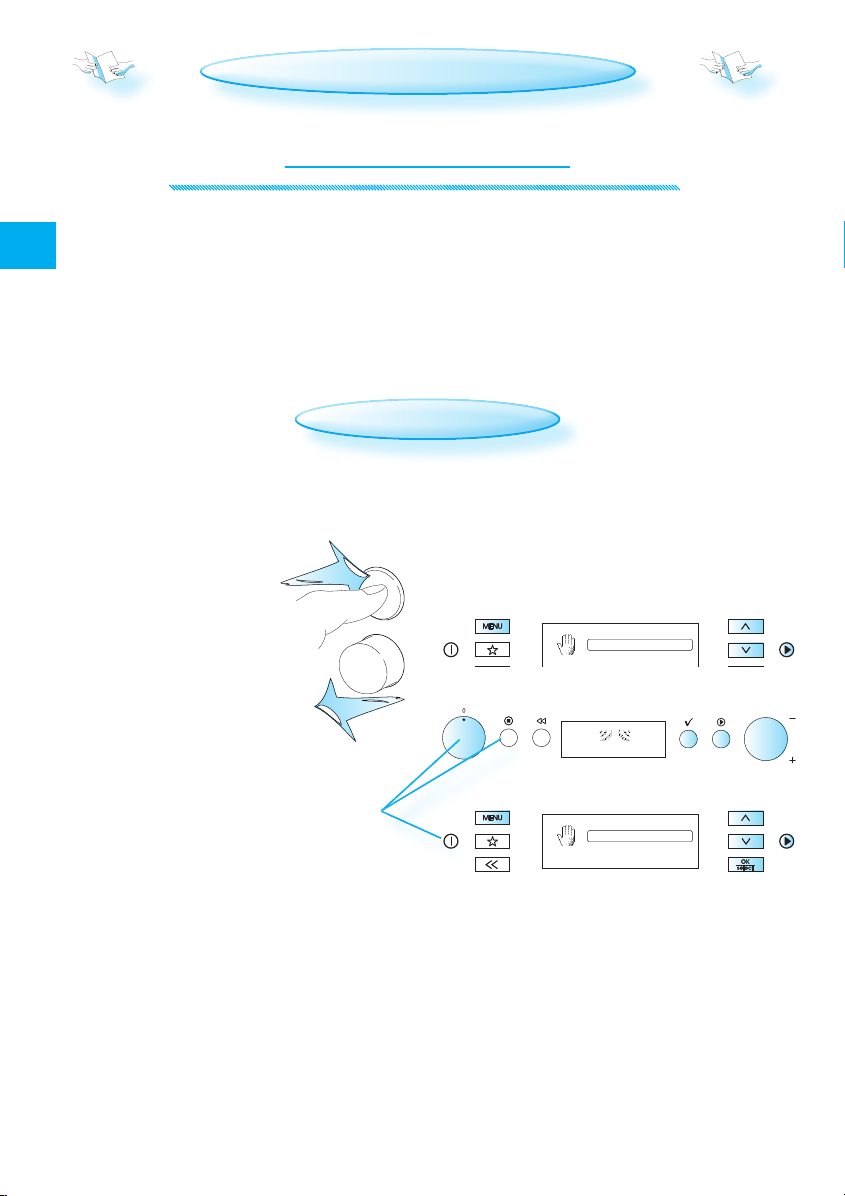
a morE dEtailEd and E xtEnsivE instruc tions for usE can be downloaded from
GB
thE principlE of opEr ation is:
ɳ Choose function
ɳ Adjust setting
ɳ Press the start button
QUICK START GUIDE
www.bauknecht.eu
this Quick start guidE is designed to cover a range of dierent models.
The number of buttons and functions may therefore dier from the
specic model you have purchased.
mEnu or no n mEnu displaY.
mEnu: The operating system in these models
will help and guide you thru the process.
non mEnu: The diplay shows only 4-5 letter
words, digits and indicator lights.
PLEASE NOTE!
SOME MODELS HAVE PUSH PUSH KNOBS
thE knobs of thEsE ovEn s are aligned with
the buttons on the panel, at delivery. The
knobs will slide out if pushed and
their various functions can be
accessed. It is not necessary
to have them protruding from
the panel during operation. Simply
push them back into the panel
when you are done with the setting
and continue to operate the oven.
ON/OFF
thE appliancE is turnEd on o r off using the
On/O button or simply by turning the
Multifunction Knob.
APPEARANCE
thE actual appEarancE of the control panel
may look dierent than the panels shown in
this guide depending on the model you have
purchased.
Example panels
Automatic
Manual
Sensor Cooking
Microwave
Automatic
Manual
Sensor Cooking
Traditional cooking functions
8

QUICK START GUIDE
MENU
INITIAL SETTINGS
whEn thE appliancE is fi rst pluggEd in it will ask
you to set the Language and 24 hour Clock.
LANGUAGE
usE thE up / down but tons or +/- knob to
q
choose one of the available languages.
prEss thE ok but ton again to confirm the
w
change.
CLOCK
usE thE up / down but tons or +/- knob to set
q
the 24 hour clock.
prEss thE ok but ton again to confirm the
w
change.
aftEr a powEr failur E the Clock will ash and
needs to be reset.
CLOCK
usE thE up / down but tons or +/- knob to set
q
the 24 hour clock.
prEss thE ok but ton again to confirm the
w
change.
NON MENU
INITIAL SETTINGS
whEn thE appliancE is fi rst pluggEd in it will ask
you to set the Clock.
aftEr a powEr failur E the Clock will ash and
needs to be reset.
CLOCK
turn thE adjust knob to set the hours.
q
prEss thE ok but ton. (The two right hand
w
digits (minutes) flicker).
turn thE adjust knob to set the minutes.
e
prEss thE ok but ton again to confirm the
r
change.
The Clock is set and in operation.
if You wish to rEmovE th E clock from the display
once it has been set, simply enter the clock
setting mode again and press the Stop button
while the digits icker.
GB
9

QUICK START GUIDE (Menu)
1. CHOOSE FUNCTION
shortcut but ton
The oven automatically compiles a list of
GB
your favorite shortcuts for you to use.
on / off but ton
Press shortly to stop
or reset any of the
oven functions.
thE multifunction knob lets you choose between various functions.
FUNCTION DESCRIPTION
Standby 24 hour clock, blank display & Kitchen timer
Microwave Cooking & Reheating with microwaves only
Crisp Crisping dough based foods such as Pizza & Pie
Grill Browning with Grill only
Grill + MW Combi cooking
Turbogrill Grilling
Turbogrill + MW Cooking with Grill and microwaves
Forced Air Baking with hot air
Forced Air + MW Roasting with hot air + microwaves
Quick Heat Preheating the empty oven before using Forced Air
Dynamic intelligence Steam Steam cooking
Rapid Defrost Defrosting quickly
Dynamic intelligence Reheat Automatic reheating
Dynamic intelligence Crisp Automatic crisping
Setting Change various settings
BUTTON VERSIONS
Traditional cooking functions
digital displaY
The display includes a 24-hour Clock,
Symbols, Recepies, Hints & Menus.
Automatic
Manual
Sensor Cooking
notE:
hE numbEr o f functions may dier from the
t
specic model you have purchased.
10

QUICK START GUIDE (Menu)
1. CHOOSE FUNCTION KNOB VERSIONS
digital displaY
The display includes a 24-hour Clock,
Symbols, Recepies, Hints & Menus.
Time
Volume
Brightness
n / off button
o
Appliance and display settings
Press shortly to stop
or reset any of the
oven functions.
notE:
thE numbEr of functi ons may dier from the
specic model you have purchased.
thE multifunction knob lets you choose between various functions.
FUNCTION DESCRIPTION
Standby 24 hour clock, blank display & Kitchen timer
Microwave Cooking & Reheating with microwaves only
Crisp Crisping dough based foods such as Pizza & Pie
Grill Browning with Grill only
Grill + MW Combi cooking
Turbogrill Grilling
Turbogrill + MW Cooking with Grill and microwaves
Forced Air Baking with hot air
Forced Air + MW Roasting with hot air + microwaves
Quick Heat Preheating the empty oven before using Forced Air
Dynamic intelligence Steam Steam cooking
Rapid Defrost Defrosting quickly
Dynamic intelligence Reheat Automatic reheating
Dynamic intelligence Crisp Automatic crisping
Setting Change various settings
GB
11

QUICK START GUIDE (non Menu)
d
igital displaY
1. CHOOSE FUNCTION
The display includes a 24-hour
clock and indicator symbols.
GB
on / off but ton
Press shortly to stop
or reset any of the
oven functions.
notE:
thE numbEr of functi ons may dier from the
specic model you have purchased.
thE multifunction knob lets you choose between various functions.
FUNCTION DESCRIPTION
Standby 24 hour clock, blank display & Kitchen timer
Microwave Cooking & Reheating with microwaves only
Crisp Crisping dough based foods such as Pizza & Pie
Grill Browning with Grill only
Grill + MW Combi cooking
Turbogrill Grilling
Turbogrill + MW Cooking with Grill and microwaves
Forced Air Baking with hot air
Forced Air + MW Roasting with hot air + microwaves
Quick Heat Preheating the empty oven before using Forced Air
Dynamic intelligence Steam Steam cooking
Rapid Defrost Defrosting quickly
Dynamic intelligence Reheat Automatic reheating
Dynamic intelligence Crisp Automatic crisping
Auto Reheat Automatic reheating
Auto Crisp Automatic crisping
Setting Change various settings
12

QUICK START GUIDE (Menu)
2. ADJUST SETTING
thE << button lets you return to
a previous part of the setting
sequence in order to alter that
setting before starting the
cooking procedure.
FUNCTION TURN TO SET
Standby (zero position) Kitchen timer
Microwave Microwave power & Cooking time
Crisp Cooking time
Grill Cooking time & Grill power level
Grill + MW Cooking time, Microwave Power & Grill power level
Turbogrill Cooking time
Turbogrill + MW Microwave power & Cooking time
Forced Air Temperature & Cooking time
Forced Air + MW Temperature, Microwave power & Cooking time
Quick Heat Temperature
Dynamic intelligence Steam Steaming time
Rapid Defrost Food class & Weight
Dynamic intelligence Reheat Doneness
Dynamic intelligence Crisp Doneness, Food class
Setting Clock, Buzzer, ECO & Brightness
BUTTON VERSIONS
rapid start button
Use to start the cooking process or
invoke the Rapid Start function.
Automatic
Manual
Sensor Cooking
Traditional cooking functions
The OK button lets you conrm
your selection and automatically
forwards you to the next setting
that needs to be accomplished
before starting the cooking
procedure.
thE adjust buttons lets you adjust various settings.
{
3. START
GB
13

QUICK START GUIDE (Menu)
2. ADJUST SETTING
KNOB VERSIONS
rapid start button
GB
Brightness
Appliance and display settings
thE << button lets you return to
a previous part of the setting
sequence in order to alter that
setting before starting the
cooking procedure.
Use to start the cooking process or
invoke the Rapid Start function.
Time
Volume
The OK button lets you conrm
your selection and automatically
forwards you to the next setting
that needs to be accomplished
before starting the cooking
procedure.
thE adjust knob lets you adjust various settings.
FUNCTION TURN TO SET
Standby (zero position) Kitchen timer
Microwave Microwave power & Cooking time
Crisp Cooking time
Grill Cooking time & Grill power level
Grill + MW Cooking time, Microwave Power & Grill power level
Turbogrill Cooking time
Turbogrill + MW Microwave power & Cooking time
Forced Air Temperature & Cooking time
Forced Air + MW Temperature, Microwave power & Cooking time
Quick Heat Temperature
Dynamic intelligence Steam Steaming time
Rapid Defrost Food class & Weight
Dynamic intelligence Reheat Doneness
Dynamic intelligence Crisp Doneness, Food class
Setting Clock, Buzzer, ECO & Brightness
3. START
14

QUICK START GUIDE (non Menu)
2. ADJUST SETTING
rapid start button
Use to start the cooking process or
invoke the Rapid Start function.
thE << button lets you return to
a previous part of the setting
sequence in order to alter that
setting before starting the
cooking procedure.
thE adjust knob lets you adjust various settings.
FUNCTION TURN TO SET
Standby (zero position) Kitchen timer
Microwave Microwave power & Cooking time
Crisp Cooking time
Grill Cooking time & Grill power level
Grill + MW Cooking time, Microwave Power & Grill power level
Turbogrill Cooking time
Turbogrill + MW Microwave power & Cooking time
Forced Air Temperature & Cooking time
Forced Air + MW Temperature, Microwave power & Cooking time
Quick Heat Temperature
Dynamic intelligence Steam Steaming time
Rapid Defrost Food class & Weight
Dynamic intelligence Reheat Doneness
Dynamic intelligence Crisp Doneness, Food class
Auto Reheat Doneness, Food class & Weight
Auto Crisp Food class & Weight
Setting Clock, Buzzer, ECO & Brightness
The OK button lets you conrm your
selection and automatically forwards
you to the next setting that needs to
be accomplished before starting the
cooking procedure.
3. START
GB
15
