BAUKNECHT BFO 3C33 C Daily Reference Guide
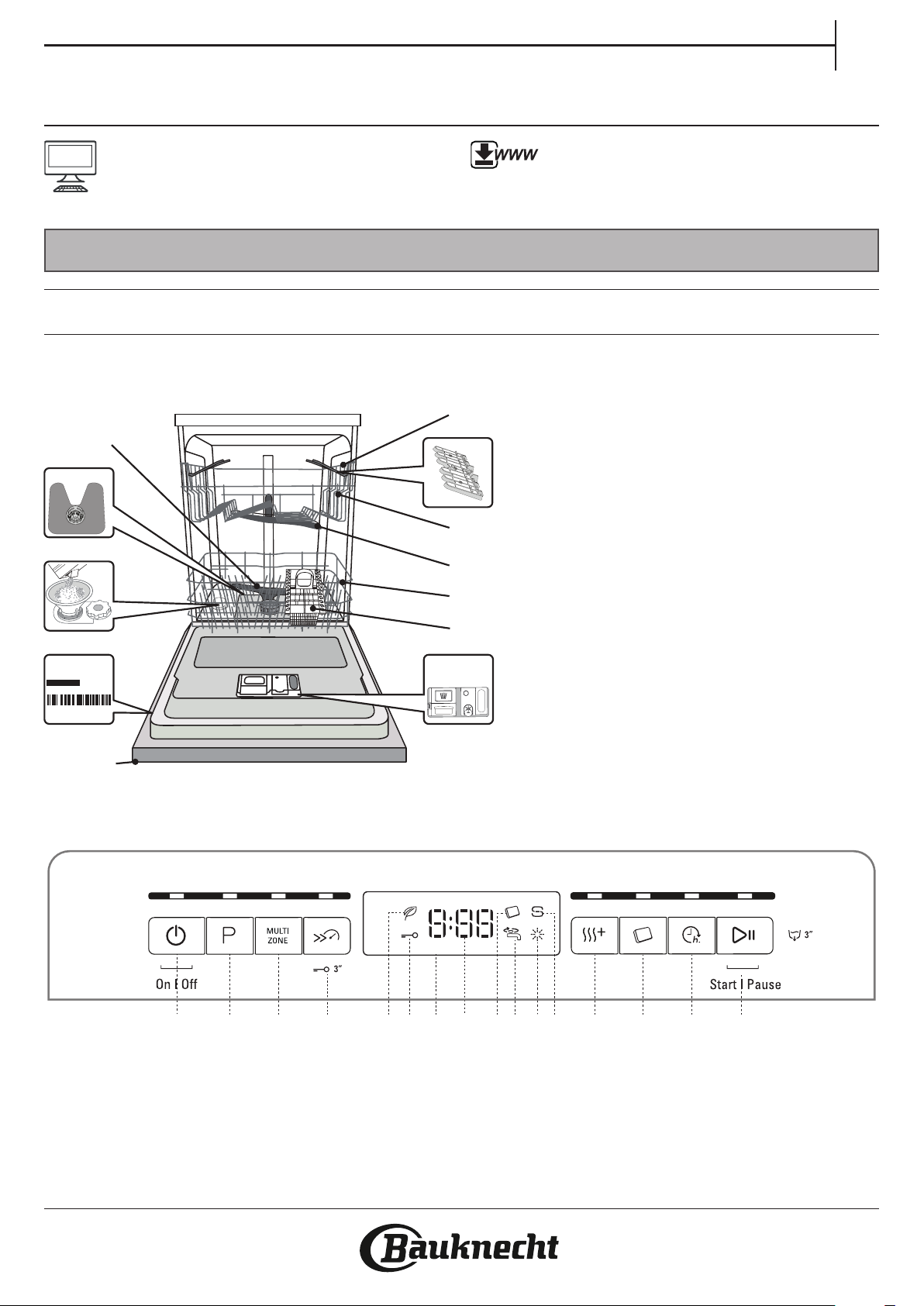
DAILY REFERENCE
1
GUIDE
EN
THANK YOU FOR BUYING A BAUKNECHT PRODUCT.
In order to receive a more complete assistance, please
register your appliance on: www.bauknecht.eu/register
Before using the appliance carefully read Safety Instructions guide.
PRODUCT DESCRIPTION
APPLIANCE
7
8
9
11
Service:
0000 000 00000
You can download the Safety Instructions and the User
Manual, by visiting our website docs.bauknecht.eu
following the Instructions on the back of this booklet.
1. Upper rack
2. Foldable aps
2
3
4
5
6
3. Upper rack height adjuster
4. Upper spray arm
5. Lower rack
6. Cutlery basket
7. Lower spray arm
8. Filter Assembly
9. Salt reservoir
10. Detergent and Rinse Aid dispensers
11. Rating plate
12. Control panel
and
10
12
CONTROL PANEL
1
1. On-O / Reset button with indicator light
2. Program selection button with indicator light
3. Multizone button with indicator light
4. Turbo button with indicator light / Keylock
5. Eco program indicator light
6. Keylock indicator light
7. Display
8. Program number and remaining time indicator
5432 876 11109 141312 15
9. Tablet (Tab) indicator light
10. Closed water tap indicator light
11. Rinse Aid rell indicator light
12. Salt rell indicator light
13. Extra Dry button with indicator light
14. Tablet (Tab) button with indicator light
15. Delay button with indicator light
16. Start/Pause button with indicator light / Drain out
16
1
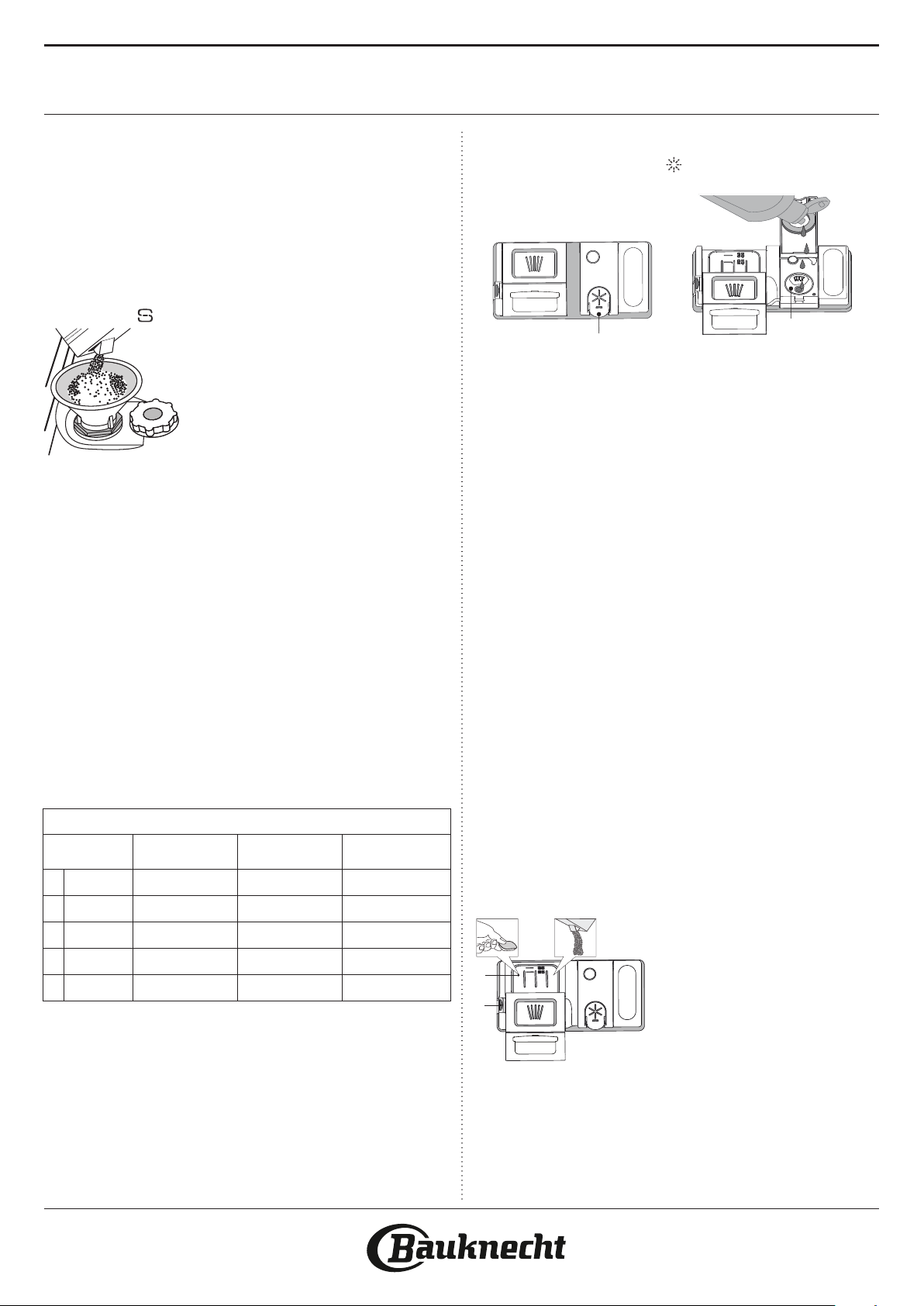
FIRST TIME USE
C
D
SALT, RINSE AID AND DETERGENT
ADVICE REGARDING THE FIRST TIME USE
After installation, remove the stoppers from the racks and the retaining
elastic elements from the upper rack.
FILLING THE SALT RESERVOIR
The use of salt prevents the formation of LIMESCALE on the dishes and
on the machine’s functional components.
• It is mandatory that THE SALT RESERVOIR BE NEVER EMPTY.
• It is important to set the water hardness.
The salt reservoir is located in the lower part of the dishwasher
(see PRODUCT DESCRIPTION) and must be lled when the SALT REFILL
indicator light in the control panel is lit .
1. Remove the lower rack and unscrew the
reservoir cap (anticlockwise).
2. Only the rst time you do this: ll the
salt reservoir with water.
3. Position the funnel (see gure) and ll the
salt reservoir right up to its edge (approximately 1 kg); it is not unusual for a
little water to leak out.
4. Remove the funnel and wipe any salt residue away from the opening.
Make sure the cap is screwed on tightly, so that no detergent can get
into the container during the wash program (this could damage the
water softener beyond repair).
Whenever you need to add salt, it is mandatory to complete the procedure before the beginning of the washing cycle to avoid corrosion.
SETTING THE WATER HARDNESS
To allow the water softener to work in a perfect way, it is essential that
the water hardness setting is based on the actual water hardness in
your house. This information can be obtained from your local water
supplier. The factory sets the default value for the water hardness
• Switch on the appliance by pressing the ON/OFF button.
• Switch o the appliance by pressing the ON/OFF button.
• Hold down button START/Pause for 5 seconds, until you hear a beep.
• Switch on the appliance by pressing the ON/OFF button.
• The current selection level number and the salt indicator light both
ash.
• Press button P to select the desired hardness level (see WATER
HARDNESS TABLE).
Water Hardness Table
Level
1 Soft 0 - 6 0 - 10 0 - 7
2 Medium 7 - 11 11 - 20 8 - 14
3 Average 12 - 16 21 - 29 15 - 20
4 Hard 17 - 34 30 - 60 21 - 42
5 Very hard 35 - 50 61 - 90 43 - 62
• Switch o the appliance by pressing the ON/OFF button.
Setting is complete!
As soon as this procedure is complete, run a program without loading.
Only use salt that has been specically designed for dishwashers.
After the salt has been poured into the machine, the SALT REFILL indicator light switches o.
If the salt container is not lled, the water softener and the heating
element may be damaged as a result of limescale accumulation.
Using of Salt is recommended with any type of dishwasher detergent.
°dH
German degrees
°fH
French degrees
°Clark
English degrees
FILLING THE RINSE AID DISPENSER
Rinse aid makes dish DRYING easier. The rinse aid dispenser A should be
lled when the RINSE AID REFILL indicator light in the control panel
is lit.
A
B
1. Open the dispenser B by pressing and pulling up the tab on the lid.
2. Pour in the rinse aid (max.110 ml), making sure it does not overow
from the dispenser. If this happens, clean the spill immediately with
a dry cloth.
3. Press the lid down until you hear a click to close it.
NEVER pour the rinse aid directly into the appliance tub.
ADJUSTING THE DOSAGE OF RINSE AID
If you are not completely satised with the drying results, you can adjust the quantity of rinse aid used.
• Switch the dishwasher on using the ON/OFF button.
• Switch it o using the ON/OFF button.
• Press button START/Pause three times - a beep will be heard.
• Switch it on using the ON/OFF button.
• The current selection level number and rinse aid indicator light ash.
• Press button P to select the level of rinse aid quantity to be supplied.
• Switch it o using the ON/OFF button
Setting is complete!
If the rinse aid level is set to 1 (ECO), no rinse aid will be supplied.
The LOW RINSE AID indicator light will not be lit if you run out of rinse aid.
A maximum of 5 levels can be set according to the dishwasher model.
The factory setting is specic to the model, please follow instruction
above to check this for your machine.
• If you see bluish streaks on the dishes, set a low number (2-3).
• If there are drops of water or limescale marks on the dishes, set a
mid-range number (4-5).
FILLING THE DETERGENT DISPENSER
To open the detergent dispenser use the opening device C.
Introduce the detergent into the dry dispenser D only. Place the
amount of detergent for pre-washing directly inside the tub.
1. When measuring out the detergent
refer to the mentioned earlier information to add the proper quantity.
Inside the dispenser D there are indications to help the detergent dosing.
2. Remove detergent residues from
the edges of the dispenser and close the cover until it clicks.
3. Close the lid of the detergent
dispenser by pulling it up until the
closing device is secured in place.
The detergent dispenser automatically opens up at the right time
according to the program.
If all-in-one detergents are used, we recommend using the TABLET
button, because it adjusts the program so that the best washing and
drying results are always achieved.
Usage of detergent not designed for dishwashers may cause malfunction or damage to the appliance.
2
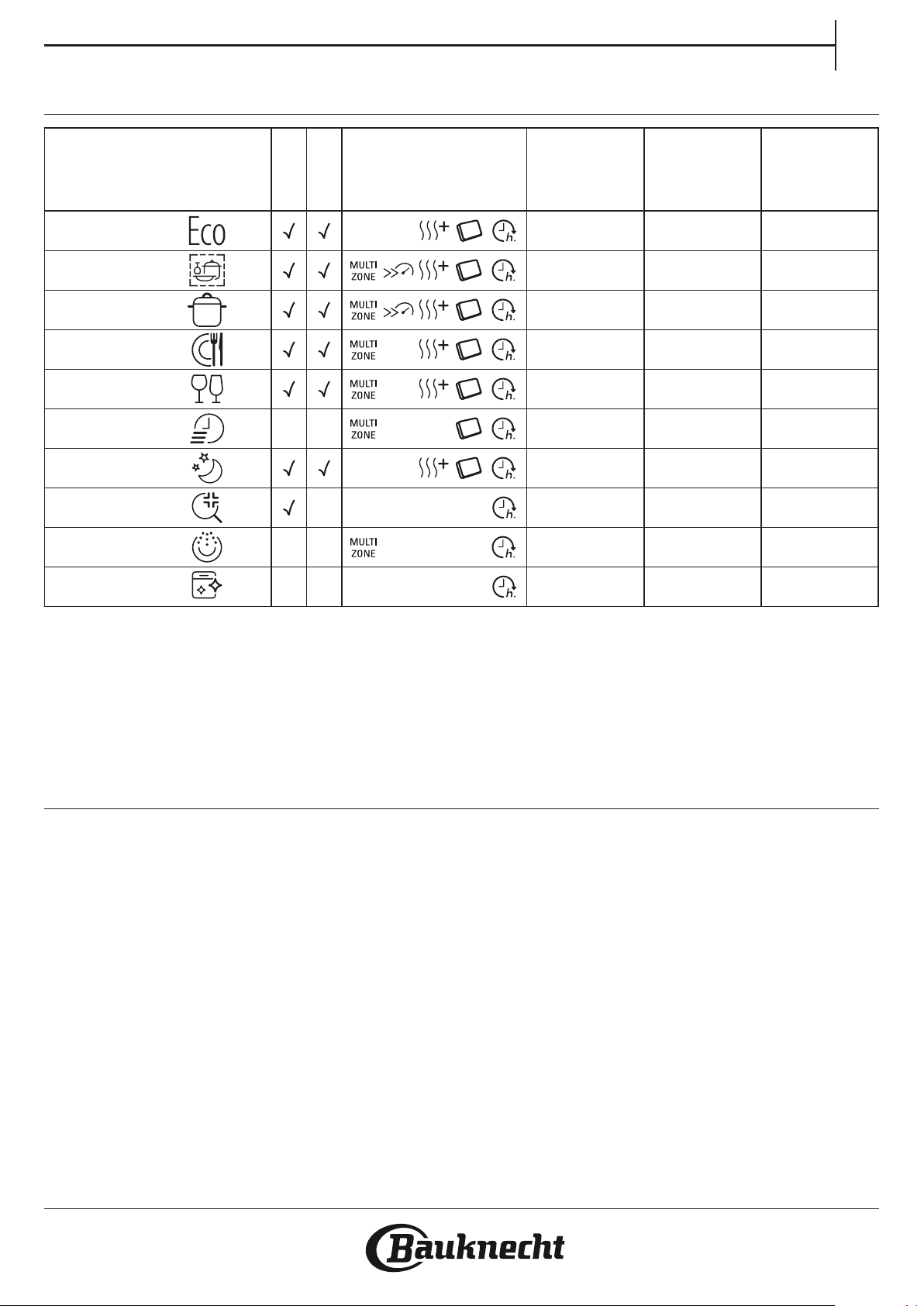
PROGRAMS TABLE
EN
Program
1. Eco 50°
2. Sensor
3. Intensive 65°
4. Fast Wash&Dry 50°
5. Glass
6. Rapid 30’ 50°
7. Silent 50°
8. Hygiene 65°
9. Prewash
10. Self- Clean 65°
ECO program data is measured under laboratory conditions according to European Standard EN 60436:2020.
Note for Test Laboratories:
For information on comparative EN testing conditions, please send an email to the following address: dw_test_support@whirlpool.com
Pre-treatment of the dishes is not needed before any of the programs.
*) Not all options can be used simultaneously.
**) Values given for programs other than the program Eco are indicative only. The actual time may vary depending on many factors such as temperature
and pressure of the incoming water, room temperature, amount of detergent, quantity and type of load, load balancing, additional selected options and
sensor calibration. The sensor calibration can increase program duration up to 20 min.
50-60°
45°
- -
Drying
-
-
phase
-
-
-
-
Available options
ActiveDry
*)
Duration of
wash program
1:25 - 3:00 7.0 - 14.0 0.90 - 1.40
**)
(h:min)
3:10 9.5 0.85
2:50 14.0 1.50
1:25 11.5 1.10
1:40 11.5 1.20
0:30 9.0 0.50
3:30 15.0 1.15
1:40 10.0 1.30
0:12 4.5 0.01
0:50 8.0 0.85
Water
consumption
(litres/cycle)
consumption
(kWh/cycle)
Energy
PROGRAMS DESCRIPTION
Instructions on wash cycle selection.
1 ECO
Eco programme is suitable to clean normally soiled tableware, that for
this use, it is the most ecient programme in terms of its combined
energy and water consumption, and that it is used to assess compliance with the EU Ecodesign legislation.
2 SENSOR
For normally soiled dishes with dried food residues. Senses the level of
soiling on the dishes and adjusts the program accordingly. When the
sensor is detecting the soil level an animation appears in the display and
the cycle duration is updated.
3 INTENSIVE
Program recommended for heavily soiled crockery, especially suitable
for pans and saucepans (not to be used for delicate items).
4 FAST WASH&DRY
Normally soiled crockery. Everyday cycle, that ensures optimal cleaning
and drying performance in shorter time.
5 GLASS
Program for delicate items, which are more sensitive to high temperatures, for example glasses and cups.
6 RAPID 30’
Program to be used for half load of lightly-soiled dishes with no dried
food residues. Does not include drying phase.
7 SILENT
Suitable for night-time operation of the appliance. Ensures optimal
cleaning and drying performance with the lowest noise emission.
8 HYGIENE
Normally or heavily soiled crockery, with additional antibacterial wash.
Can be used to perform maintenance of the dishwasher.
9 PREWASH
Use to refresh crockery planned to be washed later. No detergent to be
used with this program.
10 SELF-CLEAN
Program to be used to perform maintenance of the dishwasher, to be
carried out only when the dishwasher is EMPTY using specic detergents designed for dishwasher maintenance
Notes:
Please note that cycle Rapid 30’ is dedicated for lightly soiled dishes.
3
