
OPERATOR MANUAL
Basil® 5700LSR
Cage and Rack Washer
(2009-12-10) P920512-768

WARNING — COPYRIGHT PROHIBITED
This manual is protected by Federal Copyright Law, which provides for damages of up to USD $20000,
as well as criminal fines and imprisonment, for unauthorized copying.

A WORD FROM STERIS CORPORATION
This manual contains important information on the proper use of this
equipment. Refer to S
tions in routine care of this washer. All personnel and department
heads are urged to carefully review and become familiar with the
Safety Precautions and instructions contained herein. These
instructions are important to protect the health and safety of personnel operating this Basil
should be retained in a conveniently accessible area for quick reference. This equipment is specifically designed only for the uses outlined in this manual.
Complete instructions for uncrating and connecting utilities, as well
as equipment drawings, have been provided. If they are missing,
contact STERIS for replacement copies, providing the serial and
model numbers of the unit.
Regarding utilization of VHP module, refer to the E
SUPPLEMENT (P129390-699 for the VHPM100-ABX BIODECONTAMINA-
TION SYSTEM or P129390-700 for the VHP1000-ARD BIODECONTAMINA-
TION UNIT) for further instructions.
ECTION 6, ROUTINE MAINTENANCE, for instruc-
®
5700LSR Cage and Rack Washer and
QUIPMENT MANUAL
Advisory IMPORTANT: A listing of the Safety Precautions to be observed
when operating this washer can be found in S
ate the equipment until you have become familiar with this information.
STERIS does not intend, recommend or represent in any way that
this Basil 5700LSR Cage and Rack Washer be used for the sterilization of any animal care or other devices which have been contaminated with pathogenic microorganisms.
Any alteration of this equipment not authorized or performed by
STERIS which could affect its operation or safety features will void
the warranty, could adversely affect sanitization efficacy, could violate national, state and local regulations and could jeopardize your
insurance coverage.
Articles processed in the Basil 5700LSR Cage and Rack Washer
must tolerate temperatures and chemicals specified in this manual.
Always follow item manufacturer recommendations for cleaning
instructions.
To help ensure operators are adequately trained in the safe use of
the equipment, STERIS recommends:
• all personnel who operate or maintain the equipment are trained
in its operation and in its safe use;
• personnel working with toxic chemicals and vapors (if
applicable) have comprehensive instructions in the washer
process, relevant health hazards and methods to detect the
escape of toxic materials;
ECTION 1. Do not oper-
©2009, STERIS Corporation. All rights reserved. Printed in Canada.
Introduction Operator Manual 920512-768
i

• there is regular training of all personnel involved in the operation
and maintenance of the equipment; attendance records are
maintained; and that evidence of understanding is
demonstrated.
Indications For Use The Basil 5700LSR Cage and Rack Washer is intended for use in
the sanitization of soiled, reusable animal care devices (such as
cages, racks, debris pans, feeder bottles) and other miscellaneous
items by providing thorough washing and optimal drying.
This equipment is specifically designed to only process goods as
outlined in this manual. If there is any doubt about a specific material
or product, contact the manufacturer of the product for the recommended cleaning technique.
Safety hazards may occur if unit is used for other purposes than
stated above.
Service Information A thorough preventive maintenance program is essential to help
ensure safe and proper equipment operation. Customers are
encouraged to contact STERIS concerning extended service maintenance agreements to give the washer planned maintenance and
help ensure equipment performance according to factory specifications.
A global network of skilled service specialists can provide periodic
inspections and adjustments to help ensure low-cost peak performance. STERIS can provide information regarding the annual maintenance program.
STERIS carries a complete line of accessories for use in this equipment. Please contact STERIS for details.
ii
920512-768 Operator Manual Introduction

Certification This Basil 5700LSR Cage and Rack Washer complies with the fol-
lowing standards:
• Governing Directive for the Affixing of the CE Mark:
Machinery Directive (98/37/EC).
• Underwriters Laboratories, Inc. (UL)
UL 61010-1, Second Ed.
• Canadian Standards Association (CSA)
CAN/CSA C22.2 No. 61010-1, Second Ed.
• Conformity to Other Applicable Directives:
Electromagnetic Compatibility Directive (2004/108/EC) and
amendments (91/368/EEC, 93, 44, EEC);
Low Voltage Directive 2006/95/EC.
• Standards applied to demonstrate conformity to the
directives:
EN/IEC 61010-1, EN/IEC 61326-1.
Introduction Operator Manual 920512-768
iii

The base language of this document is
ENGLISH. Any translation must be made
from the base language document.
Manufactured by:
Corporation STERIS Canada
490, boulevard Armand-Paris
Québec (Québec)
G1C 8A3 CANADA
Sales and Service:
STERIS Corporation
5960 Heisley Road
Mentor, Ohio 44060
440-354-2600 • 800-444-9009
www.steris.com
STERIS Limited
STERIS House
Jays Close
Viables
Basingstoke
Hampshire
RG22 4AX
United Kingdom
iv
920512-768 Operator Manual Introduction

TABLE OF CONTENTS
Section
Number Description Page
A WORD FROM STERIS CORPORATION ................................................................ I
Advisory ........................................................................................................................................................... i
Indications For Use ..........................................................................................................................................ii
Service Information ..........................................................................................................................................ii
Certification .....................................................................................................................................................iii
1 SAFETY PRECAUTIONS .....................................................................................1-1
2 INSTALLATION VERIFICATION ..........................................................................2-1
2.1 General .................................................................................................................................................. 2-1
2.2 Technical Specifications ........................................................................................................................ 2-1
2.2.1 Voltage, Amperage and Power Consumption ................................................................................ 2-1
2.2.2 Permissible Environmental Conditions ........................................................................................... 2-2
2.2.3 Noise Level ..................................................................................................................................... 2-2
2.2.4 Seismic Anchorage System ........................................................................................................... 2-2
2.3 Installation Checklist .............................................................................................................................. 2-2
2.4 Chemical Additives Specifications ........................................................................................................ 2-5
3 COMPONENT IDENTIFICATION ..........................................................................3-1
3.1 Component Identification ...................................................................................................................... 3-1
3.2 Operator Terminal .................................................................................................................................. 3-2
3.2.1 Login Passwords ............................................................................................................................ 3-2
3.2.2 Cycle Mode .................................................................................................................................... 3-2
3.2.3 Supervisor Mode ............................................................................................................................ 3-2
3.2.4 Service Mode ................................................................................................................................. 3-3
3.2.5 Operator Terminal Touch Screen ................................................................................................... 3-3
3.2.6 Audible Signal ................................................................................................................................ 3-4
3.3 Printer .................................................................................................................................................... 3-5
3.4 Typical Printouts .................................................................................................................................... 3-6
3.5 Sliding Doors ......................................................................................................................................... 3-7
3.6 Emergency Safety Features .................................................................................................................. 3-7
3.6.1 LOCK/UNLOCK/INIT Key Switch ................................................................................................... 3-7
3.6.2 EMERGENCY STOP Cables ........................................................................................................... 3-8
3.6.3 EMERGENCY STOP Pushbutton(s) ................................................................................................ 3-8
3.6.4 Safety Latches ................................................................................................................................ 3-8
3.6.5 Audible Alarm Signal ...................................................................................................................... 3-8
3.6.6 Safety Delay ................................................................................................................................... 3-8
920512-768 Operator Manual Table of Contents
v

TABLE OF CONTENTS (Cont’d)
Section
Number Description Page
4 OPERATING INSTRUCTIONS .............................................................................4-1
4.1 Before Operating Washer ...................................................................................................................... 4-1
4.2 Door Operation ...................................................................................................................................... 4-2
4.3 How to Load Accessories ...................................................................................................................... 4-3
4.3.1 Uses and Capacities .......................................................................................................................... 4-3
4.3.2 How to Load Central Spray Header Manifold With Rodent Cage Modular Racks ............................. 4-5
4.3.3 How to Load Bottle Washing Cart ...................................................................................................... 4-7
4.4 Typical Cycle Operation ........................................................................................................................ 4-8
4.5 VHP Cycle (Option) ............................................................................................................................. 4-11
4.6 Review Cycle Values ........................................................................................................................... 4-13
4.7 Pause a Cycle ...................................................................................................................................... 4-13
4.8 Abort a Cycle ....................................................................................................................................... 4-14
4.9 Responding to an Alarm ...................................................................................................................... 4-15
4.10 Shutdown ........................................................................................................................................... 4-16
4.11 Purge Travelers ................................................................................................................................. 4-16
4.12 Drain Cycle ........................................................................................................................................ 4-16
4.13 Power Failure ..................................................................................................................................... 4-17
4.13.1 Opening Doors During a Power Failure ..................................................................................... 4-17
4.13.2 Resuming Cycle After a Power Failure ....................................................................................... 4-17
4.14 Opening Doors After EMERGENCY Features Were Activated .......................................................... 4-18
4.15 Resuming Washer Operation After EMERGENCY Features Were Activated .................................... 4-18
5 CYCLE AND CONTROL VALUE PROGRAMMING ................................................5-1
5.1 General .................................................................................................................................................. 5-1
5.2 Supervisor Mode ................................................................................................................................... 5-4
5.2.1 Accessing Supervisor Mode .......................................................................................................... 5-4
5.2.2 Supervisor Mode Menus ................................................................................................................ 5-5
5.2.3 Modify Cycles ................................................................................................................................. 5-5
5.2.4 Cycle Modification .......................................................................................................................... 5-6
5.2.5 Modifying Cycle Parameters .......................................................................................................... 5-8
6 ROUTINE MAINTENANCE ...................................................................................6-1
6.1 Preventive Maintenance Schedule ........................................................................................................ 6-2
6.2 Cleaning Procedures ............................................................................................................................. 6-5
6.2.1 Daily Cleaning ................................................................................................................................ 6-5
6.2.2 Weekly Cleaning ............................................................................................................................ 6-6
Continued...
vi
Table of Contents Operator Manual 920512-768

TABLE OF CONTENTS (Cont’d)
Section
Number Description Page
6 ROUTINE MAINTENANCE (Cont’d)
6.2.3 Horizontal Spray Headers and Spray Jets .....................................................................................6-7
6.2.4 Central Spray Header Manifold (Accessory) ................................................................................. 6-8
6.2.5 Rotary Spray Arms on Bottle Washing Cart (Accessory) .............................................................6-10
6.2.6 Supply-Line Strainers ...................................................................................................................6-10
6.2.7 Vertical Self-Cleaning Filter ..........................................................................................................6-11
6.3 DESCALER Cycle ................................................................................................................................ 6-13
6.4 Chemical Container Replacement ....................................................................................................... 6-14
6.5 Injection Pumps ...................................................................................................................................6-15
6.6 Change Printer Paper .......................................................................................................................... 6-16
6.7 Changing Printer Ribbon Cartridge ..................................................................................................... 6-18
7 TROUBLESHOOTING ..........................................................................................7-1
8 REPLACEMENT PARTS AND PRODUCTS ...........................................................8-1
920512-768 Operator Manual Table of Contents
vii

Figure
Section
LIST OF ILLUSTRATIONS
TABLE OF CONTENTS
Number Description Page
3 COMPONENT IDENTIFICATION
3-1 Basil 5700 LSR Cage and Rack Washer Components ................................................................. 3-1
3-2 Operator Terminal and Printer ....................................................................................................... 3-5
3-3 Sample Printout .............................................................................................................................3-6
3-4 Sample Alarm Printout ...................................................................................................................3-6
3-5 Emergency Safety Features .......................................................................................................... 3-9
4 OPERATING INSTRUCTIONS
4-1 Pan Cart ........................................................................................................................................ 4-4
4-2 Universal Cage and Pan Wash Cart .............................................................................................4-4
4-3 Central Spray Header Manifold .....................................................................................................4-6
4-4 Rodent Cage Modular Rack ..........................................................................................................4-6
4-5 Bottle Washing Cart ......................................................................................................................4-7
4-6 Cycle Operation Flowchart (Typical) ...........................................................................................4-10
4-7 Resume or Abort a Cycle ............................................................................................................4-14
5 CYCLE AND CONTROL VALUE PROGRAMMING
5-1 Supervisor Mode Flowchart ..........................................................................................................5-5
5-2 Modifying a Cycle Flowchart .........................................................................................................5-7
6 ROUTINE MAINTENANCE
6-1 Horizontal Spray Headers and Spray Jets ....................................................................................6-7
6-2 Central Spray Header Manifold (Accessory) ................................................................................6-9
6-3 Bottle Washing Cart (Accessory) .................................................................................................. 6-9
6-4 Vertical Self-Cleaning Filter .........................................................................................................6-12
6-5 Chemical Container ..................................................................................................................... 6-14
6-6 Open Printer Cover .....................................................................................................................6-17
6-7 Open Paper Cover Compartment ...............................................................................................6-17
6-8 Cut Paper Edge ...........................................................................................................................6-17
6-9 Install Paper Roll .........................................................................................................................6-17
6-10 Changing Printer Ribbon Cartridge ............................................................................................ 6-18
920512-768 Operator Manual Table of Contents
ix

Section
Table
TABLE OF CONTENTS
LIST OF TABLES
Number Description Page
1 SAFETY PRECAUTIONS
Table 1-1 Definition of Symbols on Unit .........................................................................................................1-4
Table 1-2 Definition of Symbols on Identification Nameplate ........................................................................ 1-5
5 CYCLE AND CONTROL VALUE PROGRAMMING
Table 5-1 Cycle Description Chart - Basil 5700 LSR Cage and Rack Washer .............................................5-2
6 ROUTINE MAINTENANCE
Table 6-1 Preventive Maintenance Guide ...................................................................................................... 6-2
7 TROUBLESHOOTING
Table 7-1 Troubleshooting Chart – No Alarm or Printout, Control Panel Problems........................................ 7-2
Table 7-2 Troubleshooting Chart – No Alarm or Printout, Electrical Problems .............................................. 7-3
Table 7-3 Troubleshooting Chart – No Alarm or Printout, Mechanical Problems........................................... 7-5
Table 7-4 Troubleshooting Chart – Alarm and/or Printout .............................................................................. 7-9
8 REPLACEMENT PARTS AND PRODUCTS
Table 8-1 Replacement Parts .........................................................................................................................8-1
920512-768 Operator Manual Table of Contents
xi

SAFETY PRECAUTIONS
The following Safety Precautions must be observed when operating and servicing this Basil® 5700LSR Cage and
Rack Washer. WARNING indicates potential for personal injury and CAUTION indicates potential for damage to
equipment. For emphasis, certain Safety Precautions are repeated throughout the manual. It is important to
review ALL Safety Precautions before operating and servicing the unit.
1
WARNING – PERSONAL INJURY AND/OR EQUIPMENT DAMAGE HAZARD:
Before servicing or cleaning unit, always turn LOCK/UNLOCK/INIT key selector to LOCK position to
prevent cycle operation. Keep the key on yourself.
Ensure wash chamber is completely dry before processing a VHP cycle.
Only STERIS or STERIS-trained service technicians should make repairs and adjustments to this
equipment. Maintenance done by inexperienced, unqualified personnel or installation of unauthorized
parts could cause personal injury, invalidate warranty or result in costly damage. Contact STERIS
regarding service options.
Regularly scheduled preventive maintenance, in addition to faithful performance of minor maintenance
described in this manual, is required for safe and reliable operation of this equipment. Contact STERIS
to schedule preventive maintenance.
WARNING – PERSONAL INJURY HAZARD:
Always wear appropriate personal protective equipment (PPE), including gloves and faceshield, when
cleaning or removing debris from bottom of the wash chamber and from sump filters.
Always verify flap door sill is down before entering wash chamber.
If cycle has not been completed, contaminated debris or water may remain in the bottom of wash chamber.
Keep hands/fingers away from closing doors to prevent crushing.
Never perform cleaning of wash chamber until full cycle has been completed. If cycle has not been
completed, contaminated debris or water may remain in the bottom of wash chamber.
To open door from inside wash chamber, pull emergency stop cable; then, pull emergency door handle.
Door may easily be open.
To prevent tipping, place biggest and heaviest items on the lower levels of accessory cart.
Cages and items in washing cart may move during processing and be filled with residual hot water or
protrude from cart at the end of the cycle. Always wear appropriate Personal Protective Equipment
(PPE) and carefully remove cages and items from cart.
Safety Precautions Operator Manual 920512-768
1-1

WARNING – ELECTRIC SHOCK HAZARD:
Always set building electrical-supply disconnect switch and console master power switch to OFF before
performing any preventive maintenance functions within the compartments. Electrical shock can cause
serious injury.
Disconnect all utilities to washer before servicing. Do not service washer unless all utilities have been
properly locked out. Always follow local occupational health and safety regulations, as well as electric
and plumbing codes.
WARNING – BURN HAZARD:
After pressing STOP touch pad, wait until water flow stops before opening doors. Hot water/steam may
be sprayed through door opening if doors are opened too soon.
Before performing any service on unit, wait until chamber and piping cool to room temperature.
Except for emergency, do not open door when cycle is in progress. In an emergency, stop cycle by
pressing EMERGENCY STOP pushbutton and wait for safety delay to elapse before opening doors.
Hot water and steam could be sprayed through door opening if doors are opened too soon.
Inner surfaces of washer are very hot after cycle completion. Operator should wear appropriate personal protective equipment (PPE), including gloves and faceshield and avoid all contact with inner walls
when entering chamber to unload washer.
Pipes may be extremely hot.
WARNING – CHEMICAL BURN HAZARD:
Always use non-foaming chemical for effective cleaning and proper pump and water level control operation. Follow manufacturer's recommendations for amount of chemical to be used.
Washer chemicals are caustic and can cause adverse effects to exposed tissues. Do not get in eyes, on
skin or attempt to swallow. Read and follow precautions and instructions on chemical label and in Material Safety Data Sheet (MSDS) prior to handling chemical, refilling chemical container or servicing
chemical injection pump or lines. Wear appropriate Personal Protective Equipment (PPE) whenever
handling chemical or servicing chemical injection pump and lines.
Wear appropriate personal protective equipment (PPE), including gloves and faceshield, when using a
descaling product. Avoid contact with eyes or skin. If spilled or splashed, flush with water for 15 minutes. If swallowed, DO NOT induce vomiting. Administer an alkali with plenty of water. Seek medical
attention immediately.
WARNING – SLIPPING HAZARD:
To prevent slips, keep floor dry. Promptly clean up any spills or condensation. If spilled liquids are detergents or other chemicals, follow safety precautions and handling procedures set forth on detergent or
chemical label and/or Material Safety Data Sheet (MSDS).
1-2
920512-768 Operator Manual Safety Precautions

CAUTION – POSSIBLE EQUIPMENT DAMAGE:
Always use a silicone lubricant to lubricate squeeze tubes. Petroleum-based lubricants, such as
Vaseline
®1
or grease, will cause squeeze tubes to melt.
Avoid product damage. Always select a cycle appropriate for the items being processed.
Before operating the unit, always position Bottle Washing Cart or Central Header Manifold over the
manifolded coupling system. If manifold is not positioned correctly, damage may result and unit will be
unable to effectively wash load.
Do not process load using Central Header Manifold or Bottle Washing Cart when Automatic Floor Tilting
is activated. If Automatic Floor Tilting is used, manifolded water inlet and washer will be damaged.
Failure to connect wires to proper terminals may result in damage to, or malfunction of unit when power
is applied.
Items processed in the washer must tolerate temperatures and chemicals specified in this manual.
Always follow item manufacturer's recommendations for cleaning instructions.
Remove all cellulose type bedding from cages and pans before processing. Cellulose bedding may clog
filters and piping.
Remove any items, accessories or racks from wash chamber before processing a drying treatment prior
to a VHP cycle. Items will be damaged by high temperature drying.
Repeated fuse burnouts indicate a short circuit or overload. Trouble should be located and corrected by
a fully trained technician.
Use nonabrasive cleaners when cleaning unit. Follow directions on containers and rub in a back-andforth motion, in same direction as surface grain. Abrasive cleaners will damage stainless steel. Cleaners rubbed in a circular motion or applied with a wire brush or steel wool on door and chamber assemblies will damage stainless steel. Do not use these cleaners on painted surfaces.
When choosing a chemical, select one with a low chloride content. Chloride is harmful to stainless steel
and will deteriorate washer.
1 Vaseline is a trademark of Cheseborough Pond’s Incorporated.
Safety Precautions Operator Manual 920512-768
1-3

Tables 1-1 and 1-2 contain symbols which may be on your Basil 5700LSR Cage and Rack Washer components:
Table 1-1. Definition of Symbols on Unit
Symbol Definition
Protective Earth (Ground).
Transfer of Heat, Hot Surface.
Warning! Risk of Electrical Shock.
Attention, Consult Manual For Further Instructions.
Warning! Do Not Step Here.
Fork Lift: Place Forks of the Fork Lift Here.
Rotation: Direction of Rotation Device.
Factory Adjustment: Do Not Adjust.
Unlock and Allow Cycle Operation.
Lock and Prevent Cycle Operation.
Reset.
1-4
920512-768 Operator Manual Safety Precautions

Table 1-2. Definition of Symbols on Identification Nameplate
Symbol Definition
MODEL Model Number of The Unit.
S/N Serial Number of The Unit.
YEAR Year of Manufacture of The Unit.
kVA Kilovolt-Ampere.
V_~ Volt, Number of Phase (3 or 1[blank]), Alternate Current.
A Amperage.
Hz Hertz – Frequency of The Unit.
WIRE Number of Wires In The Electrical Cable (Ground Not Included).
Safety Precautions Operator Manual 920512-768
1-5

INSTALLATION VERIFICATION
IMPORTANT: A listing of the Safety Precautions to be observed when operating this Cage and Rack
Washer can be found in S
information.
ECTION 1. Do not operate equipment until you have become familiar with this
2
2.1 General Equipment drawing (920-512-757) showing all utility and space
2.2 Technical
Specifications
2.2.1 Voltage, Amperage and Power Consumption
requirements was sent after the order for the Basil
and Rack Washer was received. The clearance space specified on
equipment drawing is necessary for proper installation, operation
and maintenance. Uncrating/Installation Instructions (P920512-767)
were provided with the washer. If these documents are missing or
misplaced, contact STERIS giving the serial, equipment and model
numbers of the unit. Replacement copies will be sent to you
promptly.
These specifications are intended to describe the technical information given on the identification nameplate of the washer and to state
other relevant information. Refer to equipment drawing or identification nameplate located on frame of mechanical core, below main
electrical box, for proper voltage and amperage.
This unit operates either on:
• 208 V~, three-phase, 60 Hz;
• 380/400/415 V~, three-phase, 50 Hz;
®
5700LSR Cage
• 480 V~, three-phase, 60 Hz.
A protective ground conductor is required (Class 1 Equipment).
Installation Category II (Overvoltage Category).
Refer to S
lation Instructions (P920512-767) for proper connection.
Maximum currents and power consumptions:
Installation Verification Operator Manual 920512-768
ECTION 3.9, ELECTRICAL CONNECTIONS, of Uncrating/Instal-
Amp kVA
208 V 37.0 13.3
380/400/415 V 18 15
480 V 18 15
2-1

2.2.2 Permissible
Environmental Conditions
2.2.3 Noise Level Equivalent Sound Pressure Level at work station, measured 3 ft (1 m)
This washer is designed to give optimal results under the following
conditions:
Indoor use only;
Altitude of operation up to: 6,267 ft (2,000 m);
Maximum relative humidity is 80% for temperatures up to: 88ºF
(31ºC) decreasing linearly to 50% relative humidity at 104ºF
(40ºC);
Pollution degree 2.
away from equipment and at 5 ft (1.6 m) from ground: 76.6 dB (A).
2.2.4 Seismic Anchorage System
2.3 Installation Checklist
A Seismic Anchorage System is available for high risk seismic zones
(see Seismic Anchorage Report 920-512-776 for washer and 920-
512-769 for mechanical core).
After installing the washer according to the Uncrating/Installation
Instructions (P920512-767), complete the following checklist to help
ensure complete and correct installation, or contact STERIS to
schedule a technician to test your installation and demonstrate
proper equipment operation.
❑ Shutoff valves (not provided by STERIS), for maintenance pur-
poses and capable of being locked in OFF position only,
installed on steam, air and water lines and in compliance with
local occupational health and safety regulations, as well as electric and plumbing codes.
❑ Disconnect switches (not provided by STERIS), for maintenance
purposes and capable of being locked in OFF position only,
installed in electrical supply lines near the unit and in compliance with local occupational health and safety regulations, as
well as electric and plumbing codes. Disconnect switches must
bear the identification of the equipment to which they are connected.
NOTE: If unit is installed next to other equipment, shutoff valves
and disconnect switches should be located so service can be
shut off to one piece of equipment at a time.
❑ Washer is positioned as shown on equipment drawing, with
required clearance space and in relation to building supply
lines.
❑ Washer is level. Remove cabinet panel and adjust leveling legs if
necessary.
2-2
920512-768 Operator Manual Installation Verification

❑ Electrical supply for unit is as specified on equipment drawing.
❑ Electrical connections between washer and mechanical core are
as specified in S
ECTION 3 of Uncrating/Installation Instructions
(P920512-767).
❑ Verify electrical boxes. Ensure no foreign objects inside electri-
cal boxes. Also check for any unconnected wires.
❑ Verify all electrical connections are plugged in and/or con-
nected.
❑ Building hot water line supplies water to unit as specified on
equipment drawing.
❑ If Drain Discharge Cool Down System with Cold Water Injec-
tion is present, building cold water line supplies water to unit as
specified on equipment drawing.
❑ If Drain Discharge Cool Down System with Chilled Water and
pH Neutralizing System is present, building cold water line
supplies water to unit as specified on equipment drawing.
❑ Building steam line provides steam to unit as specified on equip-
ment drawing.
❑ Building condensate return line is connected to washer as spec-
ified on equipment drawing.
❑ Building waste line is connected to washer as specified on
equipment drawing.
❑ Piping connections between washer and mechanical core are as
specified in S
ECTION 3 of Uncrating/Installation Instructions
(P920512-767).
❑ Building ventilation system is connected to washer as specified
on equipment drawing.
❑ Building air line supplies air to unit as specified on equipment
drawing.
❑ Air line connections between washer and mechanical core are
as specified in S
ECTION 3 of Uncrating/Installation Instructions
(P920512-767).
❑ Verify all clamps and unions on washer and mechanical core.
Tighten if necessary.
❑ All pneumatic connections and switches are properly installed,
adjusted and connected.
❑ If Drying System option is present, drying system connections
between washer and mechanical core are as specified in S
TION 3 of Uncrating/Installation Instructions (P920512-767).
EC-
❑ Springs for emergency stop cables (on top of washer) are cor-
rectly installed on microswitch.
❑ Switch(es) for EMERGENCY STOP pushbutton, located on con-
trol access panel on load side for single door units or on both
load and unload side, if double-door unit, are correctly installed.
Installation Verification Operator Manual 920512-768
2-3

❑ Verify for any construction and/or installation debris, inside and
outside wash chamber, under floor gratings and on sump filters.
Clean or discard.
❑ Verify spray headers and spray header cables. All cables are
properly tightened.
❑ Verify headers travel to the top and bottom of the wash chamber
without touching top or bottom pulleys and guides. Verify proper
installation.
❑ Inspect doors for alignment and smooth movement.
❑ Verify all the protective paper has been removed from stainless
steel.
❑ Floor underneath and surrounding unit has a noncombustible
and nonslip surface, or is covered with a metal sheet extending
to the outer edges of the unit.
❑ If Ramp Accessory is present, ramp is correctly attached to
washer as specified in S
ECTION 3 of Uncrating/Installation
Instructions (P920512-767).
IMPORTANT: After a few weeks of operation, inspect unit for leaks.
Retighten all clamps and connections.
2-4
920512-768 Operator Manual Installation Verification

2.4 Chemical Additives Specifications
The selection of chemical additives is open for Customer preference;
however, to achieve optimal performance, the selected chemical
additives must meet as a minimum, the following specifications:
Product
Description
Alkaline
Chemicals
Acidic
Chemicals
Descalers
Use Dilution
Range Oz/Gal
(mL/L)
1/4 - 4
(2 - 32)
1/4 - 4
(2 - 32)
1/2 - 2
(4 - 16)
pH Range at
Use Dilution
9.0 - 12.0 Liquid, non foaming, and viscos-
3.0 - 6.0 Liquid, non foaming, free rinsing,
< 2.5 Liquid, non foaming, phosphoric
Other Applicable Requirements
ity below 200 SSU
(0.0004623 ft²/sec).
and viscosity below 200 SSU
(0.0004623 ft²/sec).
acid based and viscosity below
200 SSU (0.0004623 ft²/sec).
NOTE: When choosing and using chemicals, note the following:
1) Follow chemical label recommendations for concentration of
chemical to use.
2) Follow chemical manufacturer's recommendations to determine
the temperature of the Wash treatment.
3) Follow chemical manufacturer's recommendations for the amount
of chemical used according to water hardness.
To achieve maximum cleaning efficiency, select chemical appropriate to soil type being processed. STERIS recommends the following
chemicals:
• Cage-Klenz
®
100 Alkaline Cage Wash Detergent – is a liquid,
phosphate-free detergent for use in high pressure spray animal
cage washing equipment. This product is safe and effective in
both soft and hard water for the removal of organic soils. It is
suitable when used as directed to clean all types of metal cages
(steel, aluminum, copper and other common alloys) as well as
most plastics.
• Cage-Klenz
®
150 Alkaline Cage Wash Detergent – is a
chlorinated alkaline detergent for use in automatic washing
equipment, including cage and bottle washers. This product is
formulated to significantly extend the stability of the active
chlorine, providing efficient cleaning of a broad spectrum of
soils.
• Cage-Klenz
®
180 Alkaline Cage Wash Detergent – is an
economical, general purpose alkaline detergent for use in high
pressure spray animal cage washing equipment. This product is
safe and effective in both soft and hard water for the removal of
organic soils. It is suitable when used as directed to clean all
types of metal cages (steel, aluminum, copper and other
common alloys) as well as most plastics.
Installation Verification Operator Manual 920512-768
2-5

• Cage-Klenz® 200 Acid-Based Cage Wash Detergent – is a
high performance phosphoric acid-based formulated detergent
for removal of a wide spectrum of soils, including hard water
scale, urine scale and metal oxide.
• Cage-Klenz
®
220 Acid-Based Cage Wash Detergent – is a
liquid, phosphate-free, hydroxyacetic acid-based detergent
formulated for the safe and effective removal of hard water
scale, urine scale, organic soils and metal oxides.
• Cage-Klenz
®
250 Acid-Based Cage Wash Detergent – is a
liquid, phosphate-free, citric acid-based detergent formulated
for the safe and effective removal of hard water scale, urine
scale, organic soils, and metal oxides.
• Cage-Klenz
®
280 Acid-Based Cage Wash Detergent – is an
economical, phosphoric acid-based formulated detergent for
removal of a wide spectrum of soils, including hard water scale,
urine scale and metal oxide.
• CIP Neutralizer
TM
Alkaline Based Neutralizer – is used to raise
pH and alkalinity. It can be used to neutralize acidic solutions,
boost the efficiency of compatible cleaning processes and to
serve as a cleaner for lipids and other fatty type soils.
NOTE: Certain products may not be available in your area. Contact
STERIS for availability of these products and for ordering information.
IMPORTANT: STERIS does not promote, recommend nor endorse
the use of any other type of chemical additives in the processing of
articles in the Basil 5700LSR Cage and Rack Washer, such as drying
agents, strong alkaline detergents (pH>12), alcohol rinses and liquid
germicides including sodium hypochlorite (bleach).
2-6
920512-768 Operator Manual Installation Verification

Figure 3-1. Basil 5700 LSR Cage and Rack Washer Components
Exhaust Fan
Vented Drying System
(Option)
Secondary Operator Terminal
Chemical
Injection
Pumps
Solution Tanks
Main Operator
Terminal
LOCK/
UNLOCK/INIT
Key Switch
Sliding
Door
Printer
EMERGENCY
STOP
Pushbutton
Electrical Supply
Box
Main Electrical Box
Vertical Self-
Cleaning Filter
Identification
Nameplate
Flap Door Sill
COMPONENT IDENTIFICATION
IMPORTANT: A listing of the Safety Precautions to be observed when operating this Cage and Rack
Washer can be found in S
information.
ECTION 1. Do not operate equipment until you have become familiar with this
3
3.1 Component Identification
Before operating the Basil® 5700LSR Cage and Rack Washer, it is
important to become familiar with the location and function of all
major components and controls (see Figure 3-1).
Washer is equipped with a user-programmable PLC control system
capable of storing up to twelve treatment cycles to process a wide
variety of loads. Computer control system monitors and automatically controls all cycle operations.
Component Identification Operator Manual 920512-768
3-1

3.2 Operator Terminal See Figure 3-2.
Pas sw ords
Operators
Cycles
The Basil 5700LSR Cage and Rack Washer is equipped with an
Allen-Bradley CompactLogix
™ PLC control system
twelve cycles for processing a wide variety of loads.
System monitors and controls washer operations and functions and
also monitors current status of chamber, including current chamber
temperature and time remaining in phase.
Control system offers three operation modes: Supervisor, Service
and Cycle. The first two modes are password protected. Cycle mode
is always available.
In case of battery failure, an alarm warns operator that battery (P117915-348) must be replaced.
There is an operator terminal on load side and an operator terminal
on unload side for double door units. Identical information is displayed on both load and unload operator terminals.
3.2.1 Login Passwords Supervisors and service users with appropriate passwords can
access Supervisor mode.
Only a qualified service technician can access Service mode. A predefined password is required to access Service mode.
1
that features
3.2.2 Cycle Mode Cycle mode is the default operating mode of the washer. No pass-
word is required to enter in Cycle mode.
Operator closes door, manually selects desired cycle in touch
screen, presses START touch pad and appropriate cycle starts.
3.2.3 Supervisor Mode Supervisor mode allows supervisor to modify preprogrammed param-
eters and options within a range of factory set values such as date
and time and to enable printer functions.
Supervisor mode access is secured by a password. Supervisor
password is configured in Supervisor mode.
1
CompactLogix™ is a trademark of Allen-Bradley, a Rockwell Automation Company.
3-2
920512-768 Operator Manual Component Identification

3.2.4 Service Mode Service mode allows a qualified service technician to access Service
Passwords
Operator s
Cycles
or
!
mode menu to configure washer and to perform preventive maintenance, testing and troubleshooting. Service mode is not accessible
to operator or supervisor.
A predefined password is required to access Service mode.
3.2.5 Operator Terminal Touch Screen
Operator terminal screen is a touch-sensitive color graphics screen.
Touch screen displays current status of chamber, including current
chamber temperature and phase remaining time, cycle data and
operator instructions. Touch screen also indicates any faults that
may occur during a cycle.
Touch pads are displayed on touch screen and vary from one menu
to another. Some values may be selected in scroll down menus
using arrows displayed on touch screen.
Touch Pads:
Supervisor mode: Press Supervisor mode on OPTIONS screen to
access Supervisor Mode Login screen.
Service mode: Press Service mode on OPTIONS screen to access
Service Mode Login screen.
CLOSE: Press X (CLOSE) on touch screen to exit a screen and
return to previous screen.
Left or Right arrow: For forward and back navigation. Press Left or
Right arrow on touch screen to scroll across a screen to view all
menus and/or possible selections available.
STOP: Press STOP on touch screen to interrupt or abort cycle.
ALARM: Symbol displayed on Alarm screen, along with FAULT
messages.
3-3
Component Identification Operator Manual 920512-768

SILENCE BUZZER: Press SILENCE BUZZER on touch screen to
stop alarm buzzer.
ACK: Press ACK on touch screen to stop alarm buzzer and
acknowledge displayed FAULT messages.
DETAILS: Press DETAILS on touch screen to view current cycle
written data of parameters.
PRINT: Press PRINT on touch screen to print specific information
from the Cycle, Service and Supervisor modes.
CYCLES: Press CYCLES on touch screen to access Cycles menu.
GEARS: Press GEARS on touch screen to access Machine Setup
menu.
Progress Bar: Progress Bar is displayed on Chamber screen while
cycle(s) is (are) in progress to show cycle(s) progress.
BACKSPACE: Used on Numeric Keyboard. Press BACKSPACE on
touch screen to move one position backwards and delete the preceding space or character.
ENTER: Used on Numeric Keyboard. Press ENTER on touch screen
to confirm a selection and/or an entry.
3.2.6 Audible Signal An audible signal warns operator that an action must be taken.
3-4
920512-768 Operator Manual Component Identification

Figure 3-2. Operator Terminal and Printer
Printer
EMERGENCY STOP
Button
Display
LOCK/
UNLOCK/INIT
Switch
3.3 Printer See Figure 3-2.
The printer, located on load side control panel, records all cycle data
and any abnormal condition during operation.
Printer allows operator to print cycle data and washer malfunction
data. Specific information is printed from Cycle mode (cycle
parameters, alarms), Service mode (washer configuration values)
and Supervisor mode (supervisor’s list, supervisor setup).
Component Identification Operator Manual 920512-768
3-5

3.4 Typical Printouts Figure 3-3 and Figure 3-4 are examples of typical cycle printouts.
Figure 3-3. Sample Printout
_ _ _ _ _ _ _ _ _ _ _ _ _ _ _ _ _ _ _ _ _ _ _ _ _ _ _ _ _ _ _
CYCLE - CYCLE 4
_ _ _ _ _ _ _ _ _ _ _ _ _ _ _ _ _ _ _ _ _ _ _ _ _ _ _ _ _ _ _
CYCLE START 2007-03-30 09:22:22
CYCLE COUNT 63
SERIAL NUMBER: 36XXXXXXXX
ALK. WASH
- START 09:28:59 47.5ºC
- END 09:29:04 43.5ºC
- DRAINING SUMP 09:29:15
- TEMPERATURE 31.0ºC
ACID WASH
- START 09:30:45 81.9ºC
- END 09:34:48 77.8ºC
- ACID SOAK 09:34:53
- BYPASSED
- DRAINING SUMP 09:35:86
- TEMPERATURE: 57.7ºC
FINAL RINSE
- START 09:35:26 42.9ºC
- END 09:35:37 32.5ºC
Figure 3-4. Sample Alarm
Printout
* ALARM
2007-03-30 09:43:59
COOLDOWN TANK TOO LONG TO DRAIN
• POWER UP
When Power Switch is set to POWER, generated printout lists
time and date control was turned on, unit's model and serial
number and the software ID and version.
• CYCLE START
When START touch pad is pressed to begin selected cycle,
generated printout lists name of cycle started, time and date
cycle was started, cycle number and unit number.
• IN-CYCLE PERFORMANCE
During a cycle, generated printout lists start and end time of
each phase, along with actual temperature of solution/water in
chamber sump.
• END-OF-CYCLE PERFORMANCE SUMMARY
At end of a cycle, generated printout lists time cycle was
completed, maximum wash and rinse temperatures reached
during cycle and total cycle processing time.
• ALARM CONDITION
When an alarm condition occurs, generated printout lists type of
alarm and time it occurred (see Figure 3-4). Once operator
presses ACK touch pad, generated printout lists time when
alarm was acknowledged.
3-6
920512-768 Operator Manual Component Identification

3.5 Sliding Doors See Figure 3-1.
3.6 Emergency Safety
Features
Sliding doors provide access to the wash chamber. Door movement
is power-controlled by DOOR OPEN and DOOR CLOSE touch pads
appearing on touch screen.
• Interlock Feature (Double-Door Units)
If unit is equipped with double doors, a door interlock feature pre-
vents cross-contamination by allowing only one door to be opened at
a time. Doors can be opened only one at a time.
If opening of both doors at the same time is more practical for facility
applications, it is possible to bypass the interlock system in Service
mode by a STERIS or STERIS-trained service technician. When interlock feature is deactivated, pressing DOOR CLOSE or DOOR OPEN
touch pads on either side of washer automatically opens or closes
both doors simultaneously.
3.6.1 LOCK/UNLOCK/INIT Key Switch
LOCK/UNLOCK/INIT switch is located on control panel and can be
turned only using a key (see Figure 3-2). For added safety, key must
be accessible only to trained operators. Switch includes three settings:
1. LOCK – use key to turn selector switch to the left to LOCK
position to lock washer for minor maintenance purposes. When
switch is in LOCK position, operator cannot start a cycle and
display shows:
WASHER LOCKED
As an additional safety measure, key should be removed from
switch and kept by operator until ready to unlock washer.
2. UNLOCK – use key to turn selector switch to UNLOCK position
to unlock washer and enable washer to resume normal operation.
3. INITIALIZATION – use key to turn selector switch to the right to
reset washer normal operation after emergency stop cables or
EMERGENCY STOP pushbutton were activated, after a power
up or the return of current after a power failure.
NOTE: Selector returns automatically from reset to UNLOCK
position when key is released.
IMPORTANT: If Safety latch was raised, return Safety latch into
position before initializing washer.
Component Identification Operator Manual 920512-768
3-7

3.6.2 EMERGENCY STOP Cables
EMERGENCY STOP cables, located on each side of wash chamber,
instantly stop washer operation when pulled (see Figure 3-5). Pull on
either cable to stop washer.
NOTE: After EMERGENCY STOP cable is activated, washer must be
reinitialized using LOCK/UNLOCK/INIT key switch.
3.6.3 EMERGENCY STOP
Pushbutton(s)
EMERGENCY STOP pushbutton(s) located under load side operator terminal and if double-door unit, on unload side operator terminal,
instantly stop washer operation when pressed (see Figure 3-5).
EMERGENCY STOP pushbutton(s) cut off electrical power to control only and completely depressurize unit.
NOTE: After pulling out EMERGENCY STOP pushbutton, washer
must be reinitialized using LOCK/UNLOCK/INIT key switch.
IMPORTANT: If Safety latch was lowered, return Safety latch into
position before initializing washer.
3.6.4 Safety Latches There are two Safety latches to open the sliding doors in an emer-
gency situation. One safety latch is inside wash chamber and the
other is in the service area (on door counterweight guide). Safety
latches should be lowered to open door in case of a power/air failure. Before using safety latch EMERGENCY STOP pushbutton must
be pushed or EMERGENCY STOP Cables must be pulled.
Return Safety latch to vertical position before resetting the key using
LOCK/UNLOCK/INIT Switch.
3.6.5 Audible Alarm Signal An audible alarm signal sounds during the first three seconds when
doors open.
3.6.6 Safety Delay An adjustable safety delay (0 to 60 seconds) during which washer
sounds an alarm signal has been provided. Audible alarm signal
warns operator to leave wash chamber before cycle starts. Default
safety delay is 15 seconds and is adjustable in Service mode by a
STERIS or STERIS-trained technician only (refer to S
VICE MODE PROCEDURES, in Maintenance Manual [P764333-606]).
3-8
920512-768 Operator Manual Component Identification
ECTION 2, SER-

Figure 3-5. Emergency Safety Features
EMERGENCY STOP
Cable
EMERGENCY STOP
Button
EMERGENCY STOP
Button
Double Door Unit Shown
LOCK/UNLOCK/INIT
Switch
Safety Latch
Safety Latch
EMERGENCY STOP
Cable
Component Identification Operator Manual 920512-768
3-9

WARNING – SLIPPING HAZARD:
To prevent slips, keep floor
dry. Promptly clean up any
spills or drippage. If spills or
drippage are detergents or
other chemicals, follow
safety precautions and handling procedures set forth on
detergent or chemical label
and/or Material Safety Data
Sheet (MSDS).
WARNING – CHEMICAL
BURN HAZARD: Washer
chemicals are caustic and
can cause adverse effects to
exposed tissues. Do not get
in eyes, on skin or attempt to
swallow. Read and follow
precautions and instructions
on chemical label and in
Material Safety Data Sheet
(MSDS) prior to handling
chemical, refilling chemical
container or servicing chemical injection pump or lines.
Wear appropriate Personal
Protective Equipment (PPE)
whenever handling chemical
or servicing chemical injection pump and lines.
WARNING – BURN HAZARD:
Pipes may be extremely hot.
OPERATING INSTRUCTIONS
IMPORTANT: A listing of the Safety Precautions to be observed when operating this Cage and Rack
Washer can be found in S
information.
ECTION 1. Do not operate equipment until you have become familiar with this
4
4.1 Before Operating Washer
Operating Instructions Operator Manual 920512-768
1. Verify building electrical supply disconnect switch (circuit
breaker) is positioned to ON. Verify steam and water supply
valves are open.
2. Ensure EMERGENCY STOP pushbuttons are pulled.
3. Open chamber door and verify wash chamber is empty and all
material has been removed.
4. Ensure sump filters in bottom of sump are clean and properly
installed.
5. Open printer door and verify sufficient amount of printer paper is
available.
6. The first time you start your washer, place Power switch to ON
position. Display shows:
7. Power-up sequence and printer records:
***********************************
* POWER-UP HH:MM:SSA
YY/MM/DD
BASIL 5700
SERIAL NUMBER 36XXXXXXXX
117-XXX-XXX REV. X
***********************************
NOTE: If nothing is displayed when Power switch is set to
POWER, reinitialize washer using LOCK/UNLOCK/INIT switch
(see S
ECTION 3.6.1, LOCK/UNLOCK/INIT KEY SWITCH, or Section
7, Troubleshooting).
8. Mode Selection screen appears.
IMPORTANT: When operating your unit for the first time, an
alarm message showing: "Detergent Name" INJ NOT REACHED;
pH CAN’T BE NEUTRALIZED or DESCALER PUMP IS
4-1
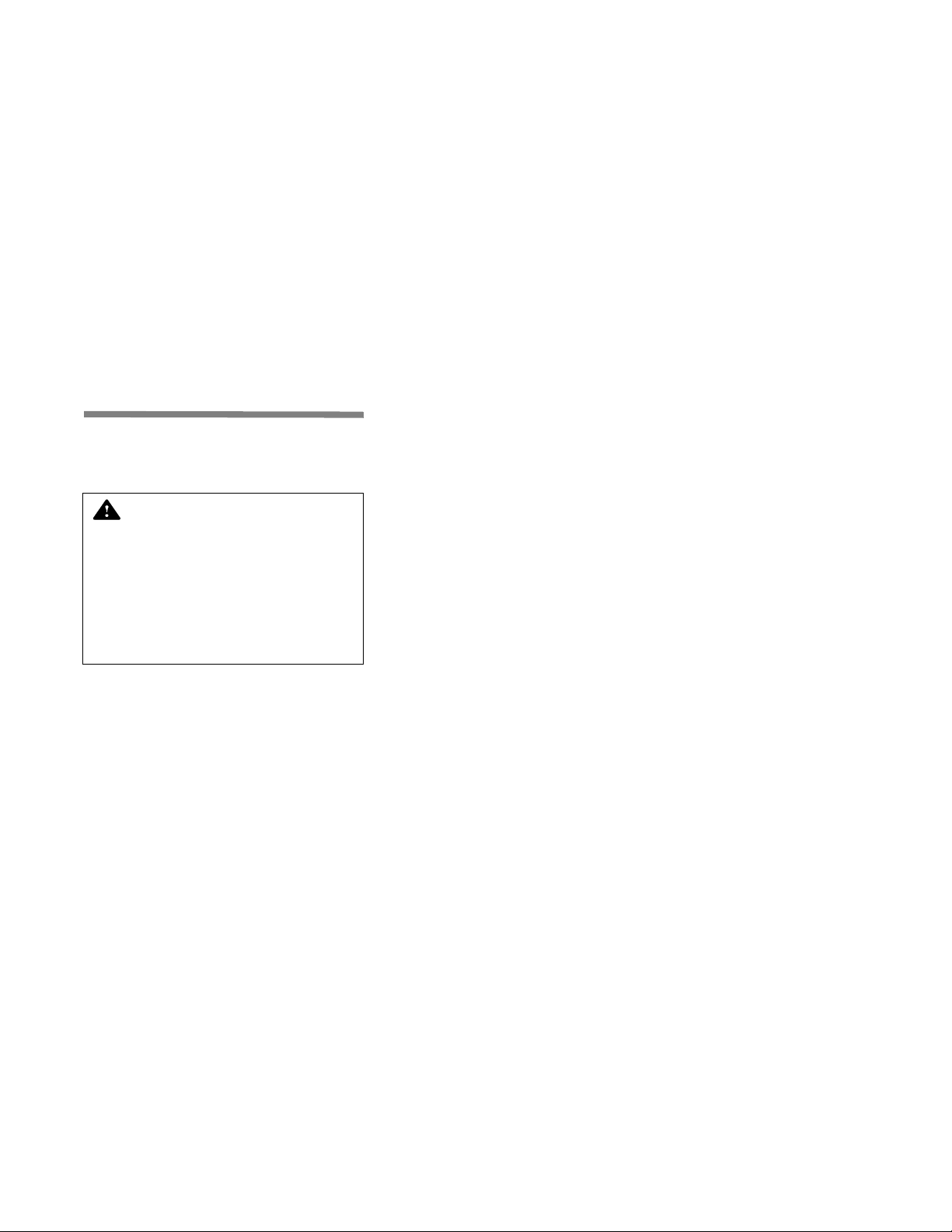
DEFECTIVE appears. Press ACK on touch screen to
WARNING – PERSONAL
INJURY HAZARD:
• Keep hands/fingers away
from closing doors to prevent crushing.
• Always verify flap door sill
is down before entering
wash chamber.
acknowledge alarm and silence buzzer; then, press RESUME
CYCLE. Unit resumes cycle and primes chemical pumps.
9. Return to Mode Selection and press AUTOMATIC touch pad;
Cycle selection screen appears.
10. In Cycle selection screen, select a cycle, then press CYCLE
START touch pad.
11. Side tanks fill with water.
12. After two minutes, display screen automatically advances to
MODE SELECTION screen.
4.2 Door Operation Load end control opens and closes door.
If double-door unit, load end control opens and closes load door
only and unload end control opens and closes unload door only.
NOTE: If interlock feature has been disabled, load end control opens
and closes load and unload doors.
1. In Mode Selection screen, press DOORS CONTROL touch pad;
then, press DOOR OPEN touch pad to manually open doors.
Push cart or accessory into wash chamber.
2. Press X touch pad to return to Doors Control screen; then, press
DOOR CLOSE touch pad to close doors.
3. Press DOOR OPEN or DOOR CLOSE touch pad to interrupt
opening or closing of doors.
IMPORTANT: Keep chamber doors closed between cycles and
when washer is not in use.
4. If an obstruction is detected when door is opening, door stops
opening and returns to closed position.
If obstruction is detected when door is closing, door stops closing and returns to open position. Display shows:
ALARM:
LOAD DOOR OBSTRUCTED
5. Refer to S
ECTION 7, TROUBLESHOOTING, for procedure to correct
door obstruction and other possible alarm messages pertaining
to door operation.
4-2
920512-768 Operator Manual Operating Instructions

4.3 How to Load
WARNING – PERSONAL
INJURY HAZARD: Always verify flap door sill is down
before entering wash chamber.
WARNING – PERSONAL
INJURY HAZARD: To prevent
tipping, place biggest and
heaviest items on the lower
levels of accessory cart.
CAUTION – POSSIBLE
EQUIPMENT DAMAGE:
• Items processed in the
washer must tolerate temperatures and chemicals
specified in this manual.
Always follow item manufacturer's recommendations for cleaning
instructions.
• Remove all cellulose type
bedding from cages and
pans before processing.
Cellulose bedding may
clog filters and piping.
Accessories
To properly clean items and to avoid personal injuries, always follow
the following loading guidelines:
1. Ensure no items stick out or hang out of rack. Always use a rack
or accessory designed to handle appropriate type of items to be
processed.
2. Use specific accessories designed to handle cages, bottles,
pans, floor grids and cage doors.
IMPORTANT: Remove as much debris as possible from cages
and pans before loading accessories.
3. Use baskets for handling and cleaning various size bottles.
Lightweight basket design provides easy handling and simplifies
transport and washing of bottles.
4.3.1 Uses and Capacities • Pan Cart – (see Figure 4-1) Used to wash debris pans, floor
gratings, cage doors, etc.
• Universal Cage and Pan Wash Cart – (see Figure 4-2) Used to
wash mouse boxes, rat boxes, racks, etc.
• Central Spray Header Manifold – (see Figure 4-3) Used with
two Rodent Cage Racks (one on either side), doubles chamber
load capacity to up to 184 standard mouse cages per load.
Requires Manifold Coupling System.
• Rodent Cage Modular Rack – (see Figure 4-4) Used to clean
and sanitize up to 92 mouse cages or 32 rat cages (shoe
boxes), covers and feeder tops.
• Bottle Washing Cart – (see Figure 4-5) Used for processing up
to six bottle baskets. Requires Manifold Coupling System
(option).
• 5 x 5 Bottle Basket, 16 oz (473 mL) bottles – Used to wash 25
bottles (16 oz [473 mL]).
• 4 x 6 Bottle Basket, 16 oz (473 mL) bottles – Used to wash 24
Operating Instructions Operator Manual 920512-768
bottles (16 oz [473 mL]).
• 5 x 5 Bottle Basket, 8 oz (236 mL) bottles – Used to wash 25
short 4" (10 cm) bottles.
• 4 x 6 Bottle Basket, 8 oz (236 mL) bottles – Used to wash 24
tall 5-1/2" (14 cm) bottles.
4-3

4-4
Figure 4-1. Pan Cart
Figure 4-2. Universal Cage and Pan Wash Cart
920512-768 Operator Manual Operating Instructions

4.3.2 How to Load Central
CAUTION – POSSIBLE
EQUIPMENT DAMAGE:
• Before operating the unit,
always position Bottle
Washing Cart or Central
Header Manifold over the
manifolded coupling system. If manifold is not positioned correctly, damage
may result and unit will be
unable to effectively wash
load.
• Do not process load using
Central Header Manifold or
Bottle Washing Cart when
Automatic Floor Tilting is
activated. If Automatic
Floor Tilting is used, manifolded water inlet and
washer will be damaged.
WARNING – PERSONAL
INJURY HAZARD: Always verify flap door sill is down
before entering wash chamber.
Spray Header Manifold With
Rodent Cage Modular Racks
See Figure 4-3 and Figure 4-4.
1. If Automatic Floor Tilting option is present, ensure feature is
set to NO in cycle values. Refer to S
ECTION 5.2.4, CYCLE
MODIFICATION, for procedure.
2. Correctly load Rodent Cage Modular Rack (see Figure 4-4).
Ensure all items to be treated are correctly positioned on rack.
Press DOOR OPEN touch pad to open doors.
3. Enter wash chamber and roll Central Spray Header Manifold
(see Figure 4-3) along central rails until top of header is aligned
with roof locking support.
4. Unlock locking pin retaining Central Spray Header to support.
5. Align header on bottom of accessory with water inlet connector
at bottom of wash chamber.
6. Push up locking handle towards roof locking support and turn
clockwise to secure header into position.
7. Roll Central Spray Header Manifold Support out of wash chamber.
8. Roll one loaded Rodent Cage Rack (see Figure 4-4) inside wash
chamber, on either side of Central Spray Header Manifold.
Operating Instructions Operator Manual 920512-768
4-5

4-6
Figure 4-3. Central Spray Header Manifold
Figure 4-4. Rodent Cage Modular Rack
920512-768 Operator Manual Operating Instructions

4.3.3 How to Load Bottle
WARNING – PERSONAL
INJURY HAZARD:
• Always verify flap door sill
is down before entering
wash chamber.
• Cages and items in washing cart may move during
processing and be filled
with residual hot water or
protrude from cart at the
end of the cycle. Always
wear appropriate Personal
Protective Equipment
(PPE) and carefully remove
cages and items from cart.
CAUTION – POSSIBLE
EQUIPMENT DAMAGE:
• Before operating the unit,
always position Bottle
Washing Cart or Central
Header Manifold over the
manifolded coupling system. If manifold is not positioned correctly, damage
may result and unit will be
unable to effectively wash
load.
• Do not process load using
Central Header Manifold or
Bottle Washing Cart when
Automatic Floor Tilting is
activated. If Automatic
Floor Tilting is used, manifolded water inlet and
washer will be damaged.
Figure 4-5. Bottle Washing Cart
Washing Cart
See Figure 4-5.
1. If Automatic Floor Tilting option is present, ensure feature is
set to NO in cycle values. Refer to S
ECTION 5.2.4, CYCLE
MODIFICATION, for procedure.
2. Load bottles and other containers upside down in adequate basket (see S
ECTION 4.3.1, USES AND CAPACITIES).
3. Place loaded baskets on Bottle Washing Cart shelves.
4. Press DOOR OPEN touch pad to open doors.
5. Enter wash chamber.
6. Pull to roll Bottle Washing Cart (see Figure 4-5) into wash chamber, along guiding rails until wheels are positioned between
stoppers on rails.
7. Ensure water inlet connector at bottom of wash chamber is
aligned with manifold on bottle washing cart.
8. Exit wash chamber.
Operating Instructions Operator Manual 920512-768
4-7

4.4 Typical Cycle
WARNING – BURN HAZARD:
After pressing STOP touch
pad, wait until water flow
stops before opening doors.
Hot water/steam may be
sprayed through door opening if doors are opened too
soon.
CAUTION – POSSIBLE
EQUIPMENT DAMAGE: Avoid
product damage. Always
select a cycle appropriate for
the items being processed.
Operation
The Basil 5700LSR Cage and Rack Washer is pre-programmed with
five processing cycles and is capable of retaining up to six additional cycles. Each one of these additional cycles can be customized to include up to seven different treatments. For instructions on
programming, refer to S
GRAMMING.
ECTION 5, CYCLE AND CONTROL VALUE PRO-
There are also two pre-programmed cycles for special purposes: a
VHP cycle (Option) and a DESCALER cycle.
IMPORTANT: When VHP cycle (option) is present there are only five
cycles available for custom needs.
VHP cycle (Option) is used for biodecontamination purposes, refer
to S
ECTION 4.5, VHP CYCLE (OPTION).
DESCALER cycle is used for cleaning purposes, refer to S
ECTION
6.3, DESCALER CYCLE.
The following cycle description is based on pre-programmed PRIMATES cycle. See Table 5-1, C
YCLE DESCRIPTION CHART, for default
treatment values of PRIMATES cycle.
1. Once washer is properly loaded as explained in S
H
OW TO LOAD ACCESSORIES, close doors.
ECTION 4.3,
2. In Mode Selection screen, press DOORS CONTROL touch pad;
then, press DOOR CLOSE touch pad to close doors.
3. Press X touch pad until Mode Selection screen appears.
4. In Mode Selection screen, press AUTOMATIC touch pad. Control advances to Cycle Selection screen.
5. In Cycle Selection screen, select a cycle from displayed menu or
press RIGHT arrow touch pad to access more cycle menus.
Use LEFT arrow touch pad to return to previous screen.
6. When desired cycle is selected, display shows name of selected
cycle. Press START CYCLE touch pad. Selected cycle screen
remains displayed during a safety delay.
7. After safety delay has elapsed, washer automatically progresses
through the following programmed treatments:
NOTE: For cycle processing sequence, note the following:
1) Washer operation can be interrupted at any time by pressing
STOP touch pad. To resume cycle, press RESUME CYCLE
touch pad. To abort cycle, press ABORT CYCLE touch pad.
2) After washer operation has been interrupted, a 60-second
delay prevents doors from opening before it is safe to do so.
Operator must wait until the end of the delay before opening
doors.
3) If unit fails or if any abnormal condition occurs during a cycle,
refer to S
ECTION 7, TROUBLESHOOTING, to identify the possible
cause and corrective action.
• Pre-Wash: Water from tank 2 is sprayed over load then sent
directly to drain (or to Drain Cooldown Tank with water injection if option is present). Pre-wash is non-recirculated.
4-8
920512-768 Operator Manual Operating Instructions

• Wash 1: Load is washed with heated detergent solution from
WARNING – BURN HAZARD:
Inner surfaces of washer are
very hot after cycle completion. Operator should wear
appropriate personal protective equipment (PPE), including gloves and faceshield and
avoid all contact with inner
walls when entering chamber
to unload washer.
WARNING – PERSONAL
INJURY HAZARD: Cages and
items in washing cart may
move during processing and
be filled with residual hot
water or protrude from cart at
the end of the cycle. Always
wear appropriate Personal
Protective Equipment (PPE)
and carefully remove cages
and items from cart.
WARNING – SLIPPING HAZARD: To prevent slips, keep
floor dry. Promptly clean up
any spills or drippage. If
spills or drippage are detergents or other chemicals, follow safety precautions and
handling procedures set forth
on detergent or chemical
label and/or Material Safety
Data Sheet (MSDS).
tank 1.
• Rinse: Water from tank 2 is sprayed over load and sent
directly to drain (or to Drain Cooldown Tank with cold water
injection if option is present). Rinse is non-recirculated.
• Wash 2 (Option): Load is washed with heated detergent
solution from tank 3.
• Rinse: Water from tank 2 is sprayed over load then sent
directly to drain (or to Drain Cooldown Tank with cold water
injection if option is present). Rinse is non-recirculated.
• Final Rinse: Load is rinsed with heated water from tank 2.
NOTE: For Final Rinse treatment sequence, note the
following:
1) Final Rinse phase timer starts only when temperature set
point is reached.
2) Final Rinse water is pre-heated during Rinse treatment
only if Rinse treatment is not performed previously.
• Vapor Exhaust: Residual vapor is removed from chamber.
• Drying (Option): Wash chamber is dried from any remaining
water from a previous washing cycle. Wash chamber is dried
with hot non-recirculated air.
When cycle is completed, buzzer sounds and display shows:
CYCLE COMPLETE
Instruction remains on screen until door is opened.
Printer records:
CYCLE COMPLETEHH:MM:SS
MAX WASH TEMP= XX.XºC
MAX RINSE TEMP= XX.XºC
CYCLE TIME= HH:MM:SS
IMPORTANT: When cycle is completed, door must be opened
and then closed before another cycle may be started.
8. Open chamber door by pressing DOOR OPEN touch pad on
cycle Complete Screen.
9. Leave door open and allow load to cool before removing accessory headers. Display returns to Mode Selection screen.
IMPORTANT: At the end of a work session, washer should be
completely drained. See S
ECTION 4.12, DRAIN CYCLE.
Operating Instructions Operator Manual 920512-768
4-9

Press DETAILS to
View Current Cycle
Data of Parameters
Figure 4-6. Cycle Operation Flowchart (Typical)
To See Next
Cycle Menu
Press AUTOMATIC
Touch Pad
Returns to
Previous Screen
STOP
Touch Pad
Returns to
Previous Screen
To See Next
Treatment Screen
4-10
920512-768 Operator Manual Operating Instructions

4.5 VHP Cycle (Option) If VHP Ready System option is present, cycle 11 will be VHP cycle.
WARNING – PERSONAL
INJURY AND/OR EQUIPMENT DAMAGE HAZARD:
Ensure wash chamber is
completely dry before processing a VHP cycle.
CAUTION – POSSIBLE
EQUIPMENT DAMAGE:
• Remove any items, accessories or racks from wash
chamber before processing a drying treatment prior
to a VHP cycle. Items will
be damaged by high temperature drying.
• Items processed in the
washer must tolerate temperatures and chemicals
specified in this manual.
Always follow item manufacturer's recommendations for cleaning
instructions.
VHP cycle is used for biodecontamination purposes.
The following cycle description is based on pre-programmed VHP
cycle. See Table 5-1, Cycle Description Chart, for default treatment
values of VHP cycle.
1. Unload washer from any items and rack.
2. In Mode Selection screen, press DOORS CONTROL touch pad;
then, press DOOR CLOSE touch pad to close doors.
3. Press X touch pad until Mode Selection screen appears.
4. In Mode Selection screen, press AUTOMATIC touchpad. Control advances to Cycle Selection screen.
5. In Cycle Selection screen, press RIGHT arrow until VHP icon
appears. Press VHP touchpad. Display advances to VHP
screen.
6. In VHP screen, press START CYCLE touchpad.
• If Drying option is present, display shows:
IMPORTANT: Remove heat sensitive items from wash chamber
before performing a Drying treatment.
a. Press OPEN LOAD DOOR to unload wash chamber if
necessary. Press OK touchpad.
b. After safety delay a Drying treatment starts. Wash chamber
is dried with hot non-recirculated air.
c. At the end of treatment, press OPEN LOAD DOOR and load
wash chamber if necessary.
d. Once the washer is properly loaded, press CLOSE LOAD
DOOR to close door.
e. Press OK touch pad.
• If no Drying option, VHP Cycle can be performed after a
Vapor exhaust treatment.
IMPORTANT: Ensure wash chamber is completely dry
before performing VHP cycle.
Operating Instructions Operator Manual 920512-768
4-11

Display shows:
7. Washer automatically progresses through the following programmed treatments :
IMPORTANT: VHP exhaust maintains a slightly negative
pressure inside wash chamber during VHP cycle.
a. Dehumidification Phase: Dry, HEPA-filtered (High
Efficiency Particulate Air) air is circulated to reduce humidity
to a predetermined level in the 10-60% relative humidity
range. This permits the necessary target Vaprox H2O2
vapor concentration to be maintained below saturation (dew
point) levels during the Condition and Biodecontamination
phases. The internal HEPA filter prevents contamination of
internal machine components.
NOTE: Time to reach targeted humidity corresponds with the
initial humidity, temperature and volume of wash chamber.
b. Condition Phase: Flow of dry, HEPA-filtered air continues
while Vaprox vapor is injected into the air stream just before
it leaves the unit. The Vaprox sterilant injection rate is
controllable in the 2.0 to 12.0 grams per minute range.
Condition time is affected by sterilant injection rate, wash
chamber contents and temperature.
c. Biodecontamination Phase: Target VHP antimicrobial
concentration is maintained for a specific period of time
throughout wash chamber. Refer to Vaprox label and
package insert for more information.
d. Aeration Phase: Vaprox H2O2 vapor injection is stopped
and:
• VHP
®
1000 - ARD Generator – Recirculating flow of dry,
HEPA-filtered air continues through catalytic converter to
reduce H2O2 vapor concentration within wash chamber.
• M100 - ABX Single Pass Generator – VHP option
washer's exhaust fan force the VHP out of wash
chamber through a catalytic converter installed on
washer to reduce H2O2 vapor concentration inside
wash chamber.
8. When cycle is completed, buzzer sounds and display shows:
CYCLE COMPLETE.
4-12
920512-768 Operator Manual Operating Instructions

9. Open chamber door by pressing DOOR OPEN touch pad on
Cycle Complete screen. Display returns to mode Selection
screen.
4.6 Review Cycle Values
The Review mode allows operator to view the current settings of
each programmable treatment value for the specific cycle selected.
Once cycle is selected, press REVIEW CYCLE touch pad. Screen
will display each treatment parameters sequentially as requested
when pressing RIGHT arrow touch pad.
NOTE: The Review Cycle sequence can be aborted at any point by
pressing X touch pad until cycle screen appears.
4.7 Pause a Cycle If operator, for any reason, needs to pause a cycle, washer operation
can be halted at any time by pressing STOP on touch screen. Once
interrupted, cycle either can be resumed or aborted (see Figure 4-7).
1. To pause a cycle in progress, press STOP on touch screen. Dis-
play shows:
RESUME OR ABORT CYCLE?
2. Press RESUME CYCLE on touch screen to resume cycle. Cycle
resumes at beginning of phase where cycle was interrupted.
Operating Instructions Operator Manual 920512-768
4-13

4.8 Abort a Cycle If cycle needs to be aborted for any reason, proceed as follows:
WARNING – BURN HAZARD:
After pressing STOP touch
pad, wait until water flow
stops before opening doors.
Hot water/steam may be
sprayed through door opening if doors are opened too
soon.
Figure 4-7. Resume or Abort a Cycle
Press STOP
Touch Pad
Press to ABORT
Cycle
Press to RESUME
Cycle
Press STOP on touch screen. Display shows:
RESUME OR ABORT CYCLE?
Press ABORT CYCLE on touch screen.
4-14
920512-768 Operator Manual Operating Instructions

4.9 Responding to an
WARNING – BURN HAZARD:
Inner surfaces of washer are
very hot after cycle completion. Operator should wear
appropriate personal protective equipment (PPE), including gloves and faceshield and
avoid all contact with inner
walls when entering chamber
to unload washer.
(Typical Alarm Message)
Alarm
Alarm messages warn operator washer is experiencing an abnormal
condition. Fault conditions can be caused by failure of utility supplies
or by washer components.
Refer to S
ECTION 7, TROUBLESHOOTING, for a detailed listing of
fault alarms.
NOTE: Some fault conditions can be solved by operator.
When a malfunction or fault occurs before cycle is successfully completed, an alarm sounds and display shows:
Printer message is:
ALARM
YYYY/MM/DD HH:MM
ALARM NAME
1. Press SILENCE BUZZER on touch screen to silence buzzer.
or:
2. Press ACK touch pad on touch screen to acknowledge alarm
and silence buzzer. This records time at which operator
acknowledged alarm.
Printer message is:
ALARM ACKNOWLEDGED HH:MM
3. If FAULT alarm requires no further action, or if operator has been
able to solve fault condition using S
ECTION 7, TROUBLESHOOTING,
press RESUME CYCLE on touch screen to resume cycle operation. Cycle resumes at beginning of phase where cycle was
interrupted. Display shows:
CYCLE RESUMED HH:MM:SS
4. If FAULT alarm requires to abort cycle, press ABORT CYCLE
on touch screen to abort cycle. Display shows:
CYCLE ABORTED HH:MM:SS
Operating Instructions Operator Manual 920512-768
4-15

4.10 Shutdown There is no Shutdown mode on the Basil 5700LSR Cage and Rack
Washer. Washer should remain ON at all times except when performing maintenance or repairs, then operator needs to lockout/
tagout main electrical disconnect switch to OFF position.
4.11 Purge Travelers Travelers can be PURGED after cleaning wash chamber spray
headers or whenever necessary.
1. In Mode Selection screen, press MANUAL touch pad.
2. In Manual screen, press PURGE TRAVELERS touch pad.
Purge starts.
NOTE: Purging travelers also purges Rinse Tank (tank 2).
Perform purge before draining tanks.
3. Once purge finishes, press X touch pad until Mode Selection
screen appears.
4.12 Drain Cycle DRAIN cycle can be performed whenever necessary:
• After processing a heavily soiled load to evacuate reused water
from wash tank(s);
• between different load types (debris pans or feeder bottles, for
example) to evacuate reused water from wash tank(s);
• after cleaning wash chamber to rinse off cleaning solution.
IMPORTANT: At the end of a work session, washer should be
completely drained.
1. In Mode Selection screen, press MANUAL touch pad.
2. In Manual screen, press DRAIN touch pad.
3. In Drain screen, press the name of desired tank to drain.
NOTE: It is possible to drain one tank only or select all tanks at
once. In this case, draining will be performed consecutively.
4. Press X touch pad to return to Manual Mode screen.
4-16
920512-768 Operator Manual Operating Instructions

4.13 Power Failure If a power failure occurs and there is no accessory rack in washer,
WARNING – PERSONAL
INJURY HAZARD:
• Always verify flap door sill
is down before entering
wash chamber.
• If cycle has not been completed, contaminated
debris or water may remain
in the bottom of wash
chamber.
when power is restored display shows Mode Selection screen. If a
cycle was in progress, this one should be restarted from the beginning. See S
If power failure occurs when doors are closing or opening, doors will
stop action and will open or close slowly.
ECTION 4.13.2, RESUMING CYCLE AFTER A POWER FAILURE.
4.13.1 Opening Doors During a Power Failure
If it is necessary to open doors during a power failure, wear appropriate Personal Protective Equipment (PPE) such as waterproof
gloves, eye protection and apron and proceed as follows:
1. Lock building electrical supply disconnect switch in OFF
position.
2. Press Emergency Stop pushbutton.
3. Enter service area and pull safety latch (located on door counterweight guide) door will open slowly.
4. Unload accessories from chamber.
NOTE: If operator is inside wash chamber during a power failure,
and door closes, it is also possible to open door chamber (refer to
S
ECTION 4.14, OPENING DOORS AFTER EMERGENCY FEATURES
WERE ACTIVATED).
5. Unlock building electrical supply disconnect switch and place in
ON position.
6. Place Safety latch into vertical position.
7. When power is restored, accessories must be reprocessed
through a complete cycle. See S
ECTION 4.13.2, RESUMING CYCLE
AFTER A POWER FAILURE, for procedure on how to restart a cycle.
4.13.2 Resuming Cycle After a Power Failure
If power failure occurs when unit has not completed a cycle, once
power is restored, reinitialize washer as follows:
1. Turn LOCK/UNLOCK/INIT key switch (located on load control
panel and unload side control panel) to INIT position. Display
shows Mode Selection screen.
IMPORTANT: If Safety latch was raised, return Safety latch into
position before initializing washer.
2. Start cycle from the beginning.
Operating Instructions Operator Manual 920512-768
4-17

4.14 Opening Doors
After EMERGENCY
Features Were
Activated
If emergency stop cables were pulled by a person trapped inside
wash chamber, power was shut off from the unit. Perform the following steps to open doors:
1. Pull down Safety latch, located inside wash chamber.
2. Door will be depressurized and will open slowly. Exit wash
chamber.
4.15 Resuming Washer
Operation After
EMERGENCY Features
Were Activated
3. Resume washer operation as explained in S
ING WASHER OPERATION AFTER EMERGENCY FEATURES WERE
ACTIVATED.
IMPORTANT: If Safety latch was pulled, return Safety latch into
position before resuming washer operation.
1. Turn LOCK/UNLOCK/INIT key switch (located on load control
panel and unload side control panel) to INIT position. Display
shows Mode Selection Screen.
2. In Mode Selection screen, press DOORS CONTROL.
3. Press DOOR CLOSE touch pad on load or unload side control
panel, depending on which door was open.
4. Press X touch pad until Mode Selection appears.
5. In Mode Selection screen, press AUTOMATIC touch pad. Cycle
Selection screen appears.
6. Press on desired cycle touch pad to start cycle from the beginning.
ECTION 4.15, RESUM-
4-18
920512-768 Operator Manual Operating Instructions

CYCLE AND CONTROL VALUE PROGRAMMING
IMPORTANT: A listing of the Safety Precautions to be observed when operating this Cage and Rack
Washer can be found in S
information.
ECTION 1. Do not operate equipment until you have become familiar with this
5
5.1 General PLC control of the Basil
adjustment of programmed cycles and creation of new cycles. Using
this feature, cycles may be customized to process different types of
loads.
The washer is preprogrammed with five basic cycles: RODENTS,
BOTTLES, RABBITS, PRIMATES and FAST. These cycles are programmed with default treatments and treatment values.
Control is also capable of storing parameters for up to six custom
cycles. In addition to these eleven programmable cycles, there is a
VHP cycle (option) used for biodecontamination purposes. There is
also a DESCALER preprogrammed cycle that cannot be modified,
used for maintenance purposes.
IMPORTANT: When VHP cycle is present, there are only five cycles
available for custom needs.
Table 5-1 summarizes the cycle default values, treatment parameters and possible parameters for customized cycles.
®
5700LSR Cage and Rack Washer allows
Cycle and Control Value Programming Operator Manual 920512-768
5-1

TAG #
CYCLE NAME PARAMETERS PRE-WASH WASH 1 MID-RINSE
RECIRCULATION TYPE NON-RECIRCULATED RECIRCULATED NON-RECIRCULATED
TIME 00:35 02:00 00:35
TEMPERATURE ------ 130°F (54°C) NON-GUARANTEED ------
TANK SELECTION / FLOOR TILTING RINSE ALKALINE RINSE
INJECTION RATE ------ 1 oz/gal (8 ml/l) ------
WATER PORT HW HW HW
TANK SAVE RATE ------ 85% ------
RECIRCULATION TYPE NON-RECIRCULATED RECIRCULATED NON-RECIRCULATED
TIME 00:35 02:00 00:35
TEMPERATURE ------ 130°F (54°C) NON-GUARANTEED ------
TANK SELECTION / FLOOR TILTING RINSE ALKALINE RINSE
INJECTION RATE ------ 1 oz/gal (8 ml/l) ------
WATER PORT HW HW HW
TANK SAVE RATE ------ 85% ------
RECIRCULATION TYPE NON-RECIRCULATED RECIRCULATED NON-RECIRCULATED
TIME 00:35 02:00 00:35
TEMPERATURE ------ 130°F (54°C) NON-GUARANTEED ------
TANK SELECTION / FLOOR TILTING RINSE ALKALINE RINSE
INJECTION RATE ------ 1 oz/gal (8 ml/l) ------
WATER PORT HW HW HW
TANK SAVE RATE ------ 85% -------
RECIRCULATION TYPE NON-RECIRCULATED RECIRCULATED NON-RECIRCULATED
TIME 00:35 06:00 00:35
TEMPERATURE ------ 130°F (54°C) NON-GUARANTEED ------
TANK SELECTION / FLOOR TILTING RINSE ALKALINE RINSE
INJECTION RATE ------ 1 oz/gal (8 ml/l) ------
WATER PORT HW HW HW
TANK SAVE RATE ------ 85% ------
RECIRCULATION TYPE NON-RECIRCULATED RECIRCULATED NON-RECIRCULATED
TIME 00:35 02:00 00:35
TEMPERATURE ------ 130°F (54°C) NON-GUARANTEED ------
TANK SELECTION / FLOOR TILTING RINSE ALKALINE RINSE
INJECTION RATE ------ 1 oz/gal (8 ml/l) ------
WATER PORT HW HW HW
TANK SAVE RATE ------ 85% ------
RECIRCULATION TYPE ------ ------ ------
TIME ------ ------ ------
TEMPERATURE ------ ------ ------
TANK SELECTION / FLOOR TILTING ------ ------ ------
INJECTION RATE ------ ------ ------
WATER PORT ------ ------ ------
TANK SAVE RATE ------ ------ ------
RECIRCULATION TYPE NON-RECIRCULATED RECIRCULATED NON-RECIRCULATED
TIME 00:35 02:00 00:35
TEMPERATURE ------ 130°F (54°C) NON-GUARANTEED ------
TANK SELECTION / FLOOR TILTING RINSE ALKALINE RINSE
INJECTION RATE ------ 1 oz/gal (8 ml/l) ------
WATER PORT HW HW HW
TANK SAVE RATE ------ 85% ------
TAG #
CYCLE NAME PARAMETERS PRE-WASH WASH 1 MID-RINSE
RECIRCULATION TYPE NON-RECICULATED RECICULATED NON-RECICULATED
TIME 00:00 or 00:35 00:00 to 10:00 00:00 or 00:35
TEMPERATURE ------
120°F TO 165°F (49°C to 74°C) NON-
GUARANTEED
------
TANK SELECTION / FLOOR TILTING RINSE ALKALINE OR ACID RINSE
INJECTION RATE ------ 0 to 4 oz/gal (0 to 32 ml/l) ------
WATER PORT HW HW HW
TANK SAVE RATE ------ 0% to 85% ------
920-512-764 Note 1: 03:00 without drying system option
Rev. 1 Note 2: 03:00 to 60:00 without drying system option
MANUAL DRAIN
8- DRAIN ALL TANKS
9- VAPOR EXHAUST
12 DESCALER
PHASES
1- DRAIN TANKS 1 & 2 AND 3 (OPTIONAL) & PIPING
2- FILL TANKS 1 & 2 AND 3 (OPTIONAL)
5- DRAIN ALL TANKS
6- FILL TANKS 1 & 2 AND 3 (OPTIONAL)
2- DRAIN ALL TANKS
1- PURGE SPRAY HEADER
7- RECIRCULATE EACH TANK
1 RODENTS
2
BOTTLES
(MANIFOLD COUPLING ACTIVATED)
3 RABBITS
4
01:00
05:00 EACH TANK AT 180°F (82°C), GUARANTEED
HW
03:00 EACH TANK AT 180°F (82°C), NON-GUARANTEED
ADJUSTABLE PARAMETERS RANG
E
8 ALPHANUMERIC
CHARACTERS
(MANIFOLD COUPLING ACTIVATED
OR NOT)
1 TO
11
6 TO
11
CYCLE 6 TO 11
3- FILL THE SUMP WITH 1, 2 OR 3 (OPTIONAL)
4- RECIRCULATE EACH TANK
PRIMATES
5 FAST
11 VHP
DETAILS
HW
DESCALER INJECTION (2 oz/gal)
Table 5-1. Cycle Description Chart – Basil 5700 LSR Cage and Rack Washer
5-2
920512-768 Operator Manual Cycle and Control Value Programming

TAG #
TAG #
920-
5
Rev.
1
M
12
1
2
3
4
ADJU
S
1 TO
11
6 TO
11
5
11
WASH 2 (OPTIONAL) RINSE FINAL RINSE PURE WATER RINSE
DRYING (OPTIONAL) or
VAPOR EXHAUST
RECIRCULATED NON-RECIRCULATED RECIRCULATED NON-RECIRCULATED
------
02:00 00:35 03:00 00:35 15:00
160°F (71°C) NON-GUARANTEED ------ 185°F (85°C) GUARANTEED 185°F (85°C) MAXIMUM 212°F (100°C)
ACID RINSE RINSE RINSE FLOOR NOT TILTED
2 oz/gal (16 ml/l) ------ ------ ------ ------
HW HW HW PW ------
85% ------ 85% 85% ------
RECIRCULATED NON-RECIRCULATED RECIRCULATED NON-RECIRCULATED
------
02:00 00:35 03:00 00:35 15:00
160°F (71°C) NON-GUARANTEED ------ 185°F (85°C) GUARANTEED 185°F (85°C) MAXIMUM 212°F (100°C)
ACID RINSE RINSE RINSE FLOOR NOT TILTED
2 oz/gal (16 ml/l) ------ ------ ------ ------
HW HW HW PW ------
85% ------ 85% 85% ------
RECIRCULATED NON-RECIRCULATED RECIRCULATED NON-RECIRCULATED
-
08:00 00:35 02:00 00:35 10:00
160°F (71°C) NON-GUARANTEED ------ 185°F (85°C) GUARANTEED 185°F (85°C) MAXIMUM 212°F (100°C)
ACID RINSE RINSE RINSE TILTED FLOOR
2 oz/gal (16 ml/l) ------ ------ - ------
HW HW HW PW ------
85% ------ 85% 85% ------
RECIRCULATED NON-RECIRCULATED RECIRCULATED NON-RECIRCULATED
------
06:00 00:35 02:00 00:35 10:00
160°F (71°C) NON-GUARANTEED ------ 185°F (85°C) GUARANTEED 185°F (85°C) MAXIMUM 212°F (100°C)
ACID RINSE RINSE RINSE TILTED FLOOR
2 oz/gal (16 ml/l) ------ ------ ------ ------
HW HW HW PW ------
85% ------ 85% 85% ------
RECIRCULATED NON-RECIRCULATED RECIRCULATED NON-RECIRCULATED
------
02:00 00:35 01:00 00:35 01:00 (see note 1)
160°F (71°C) NON-GUARANTEED ------ 185°F (85°C) NON-GUARANTEED 185°F (85°C) MAXIMUM 212°F (100°C)
ACID RINSE RINSE RINSE FLOOR NOT TILTED
2 oz/gal (16 ml/l) ------ ------ ------ ------
HW HW HW PW ------
85% ------ 85% 85% ------
------ ------ ------ ------
------
------ ------ ------ ------ 60:00
------ ------ ------ ------ MAXIMUM 212°F (100°C)
------ ------ ------ ------ FLOOR NOT TILTED
------ ------ ------ ------ ------
------ ------ ------ ------ ------
------ ------ ------ ------ ------
RECIRCULATED NON-RECIRCULATED RECIRCULATED NON-RECIRCULATED
------
02:00 00:35 01:00 00:35 01:00
160°F (71°C) NON-GUARANTEED ------ 185°F (85°C) GUARANTEED 185°F (85°C) MAXIMUM 212°F (100°C)
ACID RINSE RINSE RINSE FLOOR NOT TILTED
2 oz/gal (16 ml/l) ------ ------ ------ ------
HW HW HW PW ------
85% ------ 85% 85% ------
LEGEND
HW HOT WATER
PW PURE WATER
GUARANTEED TIMER ELAPSE ONLY WHEN ABOVE SET TEMPERATURE
NON-GUARANTEED TIMER STARTS WHEN PUMP RUNS
SELECTED
NOT SELECTED
------
NOT APPLICABLE / NOT SELECTABLE
WASH 2 (OPTIONAL) RINSE FINAL RINSE PURE WATER RINSE
DRYING (OPTIONAL) or
VAPOR EXHAUST
RECICULATED NON-RECICULATED RECICULATED NON-RECICULATED ------
00:00 to 10:00 00:00 or 00:35 00:00 to 08:00 00:00 or 00:35 01:00 to 60:00 (see note 2)
120°F TO 165°F (49°C to 74°C) NON-
GUARANTEED
------
160°F TO 185°F (71°C to 85°C)
GUARANTEED or NON-
GUARANTEED
110°F TO 185°F (43°C to 85°C) MAXIMUM 212°F (100°C)
ACID OR ALKALINE RINSE
RINSE RINSE
TILTED FLOOR OR NOT
0 to 4 oz/gal (0 to 32 ml/l) ------ ------ ------ ------
HW HW HW PW ------
0% TO 85% ------ 0% or 85% 0% or 85% ------
Table 5-1. Cycle Description Chart – Basil 5700 LSR Cage and Rack Washer (Cont’d)
Cycle and Control Value Programming Operator Manual 920512-768
5-3

5.2 Supervisor Mode Supervisor mode access is secured by a password.
Press OPTIONS
Touch Pad
Press SUPERVISOR
Touch Pad
Enter
PASSWORD
Press ENTER
Touch Pad
RIGHT Arrow Touch Pad
Advances to Next Screen
X Touch Pad Returns
to OPTIONS Screen
LEFT Arrow Touch Pad to Return
to Previous Screen
Press Desired Touch
Pad According to
Action to Perform
Figure 5-1. Supervisor Mode Flowchart
5.2.1 Accessing Supervisor Mode
To access Supervisor mode, proceed as follows:
1. On Mode Selection screen, press OPTIONS touch pad.
2. On Options screen, press SUPERVISOR MODE touch pad. A numeric keyboard appears.
3. Enter appropriate password (supervisor and service user can
access Supervisor Mode).
4. Press ENTER touch pad.
NOTE: If password entered is wrong, display shows USERNAME
OR PASSWORD NOT RECOGNIZED, PLEASE TRY AGAIN.
5. Display advances to first Supervisor Mode screen.
5-4
920512-768 Operator Manual Cycle and Control Value Programming

5.2.2 Supervisor Mode Menus Supervisor mode includes the following menus:
• Set Date: Press this touch pad to set washer date.
When pressing touch pad Set Date screen appears. Press
appropriate touch pad to modify date, a numeric key board
appears. Enter date value and press ENTER on numeric key
board when ready. Press OK button when desired date is set.
Screen returns to Supervisor screen.
• Set Date Format:
Press this touch pad to select date format (YYYY/MM/DD, MM/
DD/YYYY or DD/MM/YYYY). Press OK button when desired date
format is set.
•Set Time: Press this touch pad to set actual time.
When pressing touch pad Set Time screen appears. Press
appropriate touch pad to modify hours, minutes or seconds. A
numeric key board appears. Enter time value and press ENTER
on numeric key board when ready. Press OK button when
desired time is set. Screen returns to Supervisor screen.
• Modify Cycles: (see S
To create customized cycles and modify customized and
preprogrammed cycles:
• To modify cycle name icons;
• To modify cycle phase parameters;
• To reset cycle default parameters.
ECTION 5.2.3, MODIFY CYCLES)
• Printer:
To enable or disable printer. When printer is enabled, it is
possible to generate printouts for current cycle parameters.
• Set Access Code:
To set or modify supervisor access code. When pressing touch
pad, a numeric keyboard appears. Enter a four digit access
code. Press ENTER on numeric key board when ready. Screen
returns to Supervisor screen.
5.2.3 Modify Cycles Modify Cycles touch pad is used to modify preprogrammed or cus-
tomized cycles.
Cycle modifications include phases, phase parameters, cycle
names and cycle icons (see S
See Table 5-1, C
YCLE DESCRIPTION CHART, for treatments and values
available.
NOTE: While scrolling through screens and menus, note the following:
1) Refer to S
ECTION 3.2, OPERATOR TERMINAL, for complete touch
pads description.
2) Pressing X touch screen cancels modification and returns to previous screens.
3) Pressing OK on touch screen saves modification and returns to
previous level screens (OK touch pad is only present on last
menu, press RIGHT arrow touch pad to reach last menu).
ECTION 5.2.4, CYCLE MODIFICATION).
Cycle and Control Value Programming Operator Manual 920512-768
5-5

5.2.4 Cycle Modification To modify a preprogrammed or customized cycle, proceed as fol-
lows:
1. Access Supervisor Mode as explained in S
A
CCESSING SUPERVISOR MODE. Display shows Supervisor Mode
screen.
2. Press MODIFY CYCLES on touch screen. Display shows
Choose a Cycle screen.
3. Select and press appropriate cycle to modify. (Rodents cycle is
used as example). Display shows Change Cycle screen:
Change Cycle Name – Press this touch pad to change cycle
name.
Use Numeric keyboard appearing to enter desired cycle name.
Maximum 8 characters.
Once finished, press ENTER arrow in numeric keyboard.
Display returns to Change Cycle screen.
ECTION 5.2.1,
Change Icon – Press this touch pad to change cycle icon.
Choose an icon among the proposed icons (press RIGHT arrow
to advance screen to next icon screen to see more icons).
Press on desired cycle icon; then, press OK touch pad to
confirm selection. Display returns to Change Cycle screen.
Change Cycle Parameters – Press this touch pad to modify
cycle parameters. See S
ECTION 5.2.5, MODIFYING CYCLE
PARAMETERS.
Reset Cycle to Default – Press this touch pad to restore default
values:
Cycle name is reset;
Icon is changed back to factory selection;
All treatments parameters (recirculation time, temperature set
point, chemical concentration, drain percentage saved, floor
tilt and manifold coupling are reset to "NO", tank selection
names are reset to factory default values).
Print Cycle – Press this touch pad to print cycle values for the
selected cycle. Printing screen appears. Press PRINTING touch
pad to obtain a printout. Once impression is made, screen
returns to Print Cycle screen.
NOTE: This touch pad is only available if printer is enabled. See
S
ECTION 5.2.2, SUPERVISOR MODE MENUS, for enabling/disabling
printer.
5-6
920512-768 Operator Manual Cycle and Control Value Programming

Select Appropriate Touch
Pad According to Desired
Modification
or
Press RIGHT Arrow to
Advance to Next Screen
(Available only if Printer
is Enabled)
Figure 5-2. Modifying a Cycle Flowchart
Enter SUPERVISOR MODE as Explained in
S
ECTION 5.2.1, ACCESSING SUPERVISOR MODE
Press
MODIFY CYCLE
Touch Pad
Select Appropriate
Cycle to Modify
or
Press RIGHT Arrow to
Advance to Next Cycle Menus
Press RIGHT Arrow to
Advance to Next Screen
LEFT Arrow Touch Pad to Return
to Previous Screen
5-7
Cycle and Control Value Programming Operator Manual 920512-768

5.2.5 Modifying Cycle Parameters
It is possible to modify a preprogrammed or a customized cycle to
adjust to Customer needs. See Table 5-1, C
YCLE DESCRIPTION CHART,
for default values and treatment parameters.
NOTE: When modifying cycle parameters, take note of the
following:
1) Modifications must be done treatment by treatment in a
sequential order.
2) Left and right arrow touch pads allow scrolling through current
treatment parameters.
3) Numeric key pads appear when a numeric entry is necessary.
4) Press ENTER in numeric keyboard to confirm entry.
5) Pressing X touch pad allows to cancel modification of current
treatment and returns to change cycle screen. Parameter can
be changed by pressing corresponding touch pad.
6) Once all modifications to a treatment have been made, press
OK touch pad to save modifications and advance to next
treatment.
1. Enter Supervisor Mode as explained in S
ECTION 5.2.1, ACCESSING
SUPERVISOR MODE.
2. Follow Modifying a Cycle sequence until screen shows Change
Cycle screen.
3. Press CHANGE CYCLE PARAMETERS touch pad, Miscellaneous screen appears.
NOTE: There are three Miscellaneous screens, according to
options selected.
4. Press OK button. Screen advances to the first cycle treatment.
5. Once modifications to treatment are finished, screen advances
to next treatment available.
Touch pads on screens appear according to parameter to be
modified:
• Duration touch pad – to modify or establish treatment duration time, in minutes and/or seconds.
• Temperature touch pad – to select treatment water temperature (showed in C or F, according to setting).
• Injection Rate touch pad – every time touch pad is pressed
injection rate is increased by 1 ml [1/8 oz/gal].
• Tank touch pad – to select Alkaline (tank 1) or Acid (tank 3)
tank to be used in treatment. Once tank is selected press
RIGHT arrow to establish Drain Percentage Saved.
• Temperature Guaranteed touch pad – to establish Yes or
No Water temperature must be guaranteed.
5-8
920512-768 Operator Manual Cycle and Control Value Programming

• Re-Use Water/Pure Water touch pad – to establish if water
from final rinse or pure water treatment should be re-used for
next pre-wash treatment.
NOTE: If pure water is re-used for Pre-Wash treatment of
next cycle, then final rinse water re-use option is automatically set to "NO".
6. Once cycle modifications finished, press OK button, display
returns to Choose a Cycle screen.
Press X touch pad until screen returns to Mode Selection screen.
or
Repeat procedure for next cycle to be modified.
Cycle and Control Value Programming Operator Manual 920512-768
5-9

6
WARNING – PERSONAL INJURY
AND/OR EQUIPMENT DAMAGE
HAZARD:
• Regularly scheduled preventive maintenance, in addition
to faithful performance of
minor maintenance
described in this manual, is
required for safe and reliable
operation of this equipment.
Contact STERIS to schedule
preventive maintenance.
• Only STERIS or STERIStrained service personnel
should make repairs or
adjustments to this equipment. Maintenance done by
inexperienced, unqualified
personnel or installation of
unauthorized parts could
cause personal injury, invalidate warranty or result in
costly damage. Contact
STERIS regarding service
options.
WARNING – ELECTRIC SHOCK
HAZARD:
• Always set building electrical-supply disconnect switch
and console master power
switch to OFF before performing any preventive maintenance functions within the
compartments. Electrical
shock can cause serious
injury.
• Disconnect all utilities to
washer before servicing. Do
not service washer unless all
utilities have been properly
locked out. Always follow
local occupational health
and safety regulations, as
well as electric and plumbing
codes.
ROUTINE MAINTENANCE
IMPORTANT: A listing of the Safety Precautions to be observed when operating this Cage and Rack
Washer can be found in S
information.
Routine Maintenance Operator Manual 920512-768
ECTION 1. Do not operate equipment until you have become familiar with this
Maintenance procedures described in this section should be performed regularly at intervals indicated. Indicated frequencies are
minimums and should be increased with increased use of equipment.
If a problem occurs, refer to S
ECTION 7, TROUBLESHOOTING. A sample
maintenance record is included in this Section, Table 6-1, which
should be used as a guide for the frequency of maintenance. Such a
record will prove useful in helping ensure proper maintenance. Refer
to Maintenance Manual (764333-606) for replacement parts list.
Close attention should be paid to conditions in operating environment which will affect frequency of some maintenance procedures
indicated (e.g., mineral content of water supply, washer usage).
WARNING – BURN HAZARD: Before performing any service
on unit, wait until chamber and piping cool to room temperature.
6-1

6.1 Preventive
Maintenance Schedule
Table 6-1. Preventive Maintenance Guide
The following guide should be used to properly maintain washer.
These procedures should be carried out only by qualified service
technicians. Certain procedures need to be completed by STERIS,
noted by a star (*), contact STERIS when service is required. Preventive maintenance is not covered under warranty.
Recommended frequency of inspection is indicated in the right column. Usage and
utility conditions may require more or less frequent inspections.
Suggested
Frequency
1.0 PREPARATION FOR PREVENTIVE MAINTENANCE
1.1 Discuss equipment operation with department personnel. 6x/yr
1.2 If required, install test equipment. A/R
1.3
When required by procedure, shut off all building services and drain all lines. Use
Lockout-Tagout practices when servicing equipment. Always follow local occupa-
A/R
tional health and safety regulations, as well as electric and plumbing codes.
1.4
Verify equipment disconnect device is within easy reach and accessible to operator
at all times.
Every
inspection
2.0 PRINTER AND PLC CONTROL
2.1 Inspect printer for proper operation. 6 x/y
2.2 Replace printer as required.* A/R
2.3 Verify paper takeup is working properly. 6 x/yr
2.4 Check printout for darkness, missing dots, etc. 3 x/yr
2.5 Verify proper date and time are displayed; if not, reset. 6 x/yr
2.6 Inspect touchscreens for proper operation. 3 x/yr
2.7 Replace PLC battery as required.* A/R
3.0 DOOR ASSEMBLY
3.1 Inspect door for ease of operation. 6 x/yr
3.2 Inspect condition of door gasket for wear - Replace gasket if necessary.* 12 x/yr
3.3 Inspect Safety latch for proper operation. 6 x/yr
3.4 Verify operation of interlock system - Adjust if necessary. 1 x/yr
4.0 CHAMBER COMPONENTS
4.1 Inspect sump filters in bottom of wash chamber - Clean if necessary. Every day
4.2 Inspect traveler spray headers for clogged holes - Clean if necessary. 2 x/week
4.3 Remove hard water deposits from interior of chamber (use DESCALER cycle). Every week
* Contact STERIS for this service. Service charges may be incurred. Consult your warranty for details.
6-2
920512-768 Operator Manual Routine Maintenance

Table 6-1. Preventive Maintenance Guide (Cont’d)
Recommended frequency of inspection is indicated in the right column. Usage and
utility conditions may require more or less frequent inspections.
Suggested
Frequency
4.0 CHAMBER COMPONENTS (Cont’d)
4.4
Inspect traveler spray header assembly for free movement, through the window
while washer is operating.
6 x/yr
4.5 Verify sump under floor grid sections for debris - Use a hose to clean if necessary. 6 x/yr
4.6 Verify interior light - Replace if necessary.* 6 x/yr
4.7 Verify debris from bottom door guide - Use a hose to clean if necessary. 6 x/yr
5.0 MECHANICAL CORE
5.1 Verify piping system for leaks - Tighten quick-disconnect clamps if necessary.* 6 x/yr
5.2 On heat exchanger, tighten nuts at 95 ft.lb (129 N•m). Use a torque meter. 2 x/yr
5.3 Verify heat exchanger drain is not clogged - Clean if necessary. 1 x/yr
6.0 CHEMICAL INJECTION PUMPS
6.1 Lubricate chemical injection pump rollers. 12 x/yr
6.2 Verify pick-up tube screens and squeeze tubes for debris. Clean if necessary. 12 x/yr
6.3 Replace squeeze tubes. 1 x/yr
7.0 SAFETY FEATURES
7.1
Verify warning stickers inside wash chamber for legibility. If stickers are worn out
and no longer legible, replace with new ones.
6 x/yr
7.2 Test Emergency Stop cables for proper operation. 6 x/yr
7.3 Test LOCK/UNLOCK/INIT key selector switch for proper operation. 6 x/yr
7.4 Test EMERGENCY STOP pushbutton(s) for proper operation. Replace if necessary. 6 x/yr
7.5 Test door pump safety switch. 6 x/yr
8.0 COMPRESSOR
8.1
Verify intake filter and mufflers - Change if necessary.* Every
inspection
8.2 Purge tank if necessary.* 1 X/year
8.3 Inspect check valves. Clean or replace as necessary.* 6 X/year
9.0 FILTERS
9.1 Inspect supply-line strainers for debris. Clean as necessary. 6 X/year
9.2
Inspect self-cleaning screen - Disassemble and remove debris from screen as necessary.
12 X/year
* Contact STERIS for this service. Service charges may be incurred. Consult your warranty for details.
Routine Maintenance Operator Manual 920512-768
6-3

Table 6-1. Preventive Maintenance Guide (Cont’d)
Recommended frequency of inspection is indicated in the right column. Usage and
utility conditions may require more or less frequent inspections.
Suggested
Frequency
9.0 FILTERS (Cont’d)
9.3 Replace drying pre-filter.* 1 X/year
9.4 Replace drying HEPA filter.* 1 X/year
9.5 Replace VHP blower in-line filter* 2 X/year
9.6 Verify VHP catalytic converter - Clean or replace as necessary.* 1 X/year
10.0 FINAL TEST
10.1
10.2
10.3
10.4
10.5
Clean dirt and lint from components. Verify all wiring, terminals and socket connections for damage or fraying.
Remove all test equipment installed for inspection. Every
Unlock electrical disconnect switch, position to ON and turn all utilities back ON. Every
Run unit through two cycles to verify proper operation. Verify all displays and printouts.
Install any panel or cover removed during inspection. Every
Every
inspection
inspection
inspection
Every
inspection
inspection
10.6
Inspect work area and washer to ensure removal of all materials used during
inspection.
* Contact STERIS for this service. Service charges may be incurred. Consult your warranty for details.
Inspection
Every
6-4
920512-768 Operator Manual Routine Maintenance

6.2 Cleaning
WARNING – PERSONAL
INJURY AND/OR EQUIPMENT DAMAGE HAZARD:
Before servicing or cleaning
unit, always turn LOCK/
UNLOCK/INIT key selector to
lock position to prevent cycle
operation. Keep the key on
yourself.
WARNING – PERSONAL
INJURY HAZARD:
• Always wear appropriate
Personal Protective Equipment (PPE), including
gloves and faceshield,
when cleaning or removing
debris from bottom of the
wash chamber and from
sump filters.
• Never perform cleaning of
wash chamber until full
cycle has been completed.
If cycle has not been completed, contaminated
debris or water may remain
in the bottom of wash
chamber.
NOTE: Always start cleaning unit from load side
Procedures
6.2.1 Daily Cleaning 1. After last cycle of day, allow unit to cool down.
2. On load side of washer, turn LOCK/UNLOCK/INIT key selector
to LOCK position. Remove key from selector and keep on yourself. Display shows:
WASHER LOCKED
3. Using a damp cloth, clean door panel and exterior of unit.
4. Using key, turn LOCK/UNLOCK/INIT key selector to UNLOCK
position. Display shows Mode Selection screen.
5. In Mode Selection screen, press DOORS CONTROL touch pad;
then, press DOOR OPEN touch pad to open load side door.
6. On load side of washer, turn LOCK/UNLOCK/INIT key selector
to LOCK position. Remove key from selector and keep on yourself. Display shows:
WASHER LOCKED
7. Wearing appropriate personal protective equipment (PPE), enter
wash chamber by load side.
8. Remove floor gratings.
9. Remove debris from bottom of sump and over suction plate.
NOTE: Always clean sump and suction plate while they are still
Routine Maintenance Operator Manual 920512-768
wet, before debris dries.
10. Replace floor gratings on bottom of wash chamber.
11. Using key, turn LOCK/UNLOCK/INIT key selector to UNLOCK
position. Display shows Mode Selection screen.
12. For double door units: On unload side of washer, turn LOCK/
UNLOCK/INIT key selector to LOCK position. Remove key from
selector and keep on yourself. Display shows:
WASHER LOCKED
13. Clean washer exterior as in Step 3.
14. Using key, turn LOCK/UNLOCK/INIT key selector to UNLOCK
position. Display shows Mode Selection screen.
6-5

6.2.2 Weekly Cleaning 1. After last cycle of day, allow unit to cool down.
WARNING – PERSONAL
INJURY AND/OR EQUIPMENT
DAMAGE HAZARD: Before
servicing or cleaning unit,
always turn LOCK/UNLOCK/
INIT key selector to lock position to prevent cycle operation. Keep the key on
yourself.
WARNING – PERSONAL
INJURY HAZARD: Always
wear appropriate Personal
Protective Equipment (PPE),
including gloves and
faceshield, when cleaning or
removing debris from bottom of the wash chamber and
from sump filters.
CAUTION – POSSIBLE
EQUIPMENT DAMAGE: Use
nonabrasive cleaners when
cleaning unit. Follow directions on containers and rub
in a back-and-forth motion, in
same direction as surface
grain. Abrasive cleaners will
damage stainless steel.
Cleaners rubbed in a circular
motion or applied with a wire
brush or steel wool on door
and chamber assemblies will
damage stainless steel. Do
not use these cleaners on
painted surfaces.
2. On load side of washer, turn LOCK/UNLOCK/INIT key selector
to LOCK position. Remove key from selector and keep on yourself. Display shows:
WASHER LOCKED
3. Clean washer exterior as outlined below:
a. Use a multipurpose cleaner for general stains, Pry
Remover Cream and Stainless Steel Cleaner, to keep
equipment looking like new.
b. Using a damp cloth or sponge, apply cleaner in a back-and-
forth motion, rubbing in same direction as surface grain.
c. Thoroughly wipe off cleaner.
d. Polish surface with a clean, dry, lint-free cloth.
4. Clean door with a general window cleaning product.
5. Dry door with a lint-free cloth.
6. Using key, turn LOCK/UNLOCK/INIT key selector to UNLOCK
position. Display shows Mode Selection screen.
®
Stain
7. In Mode Selection screen, press DOOR CONTROL touch pad;
then, press DOOR OPEN touch pad to open load side door.
8. On load side of washer, turn LOCK/UNLOCK/INIT key selector
to LOCK position. Remove key from selector and keep on yourself. Display shows:
WASHER LOCKED
9. Wearing appropriate personal protective equipment (PPE), enter
wash chamber.
10. Remove all floor gratings.
11. Remove debris from bottom of sump and each sump filter.
12. Manually raise flap door sill and use a hose to remove debris
from door sliding guide.
13. Wash chamber interior with a moderately alkaline solution adding tap water.
14. Rinse with tap water and dry with a lint-free cloth.
15. Reinstall floor gratings and sump filters.
16. Proceed to clean Horizontal Spray Headers and accessories as
necessary.
17. Using key, turn LOCK/UNLOCK/INIT key selector to UNLOCK
position. Display shows Mode Selection screen.
18. In Mode Selection screen, press DOOR CONTROL touch pad;
then, press DOOR CLOSE touch pad to close load side doors.
19. Run a DRAIN cycle to remove soiled cleaning water from wash
chamber (see S
ECTION 4.12, DRAIN CYCLE).
6-6
920512-768 Operator Manual Routine Maintenance

6.2.3 Horizontal Spray
Figure 6-1. Horizontal Spray Headers and Spray Jets
End Plug
Locking Pin
Spray
Jets
Spray Header
DETAIL
Headers and Spray Jets
See Figure 6-1.
1. After last cycle of day, allow unit to cool down.
2. In Mode Selection screen, press DOOR CONTROL touch pad;
then, press DOOR OPEN touch pad to open load side door.
3. On load side of washer, turn LOCK/UNLOCK/INIT key selector
to LOCK position. Remove key from selector and keep on yourself. Display shows:
WASHER LOCKED
4. Use a fine wire (approximately wire gauge of a paper clip) to
push sediment from all spray jets into service-side and non-service-side horizontal spray header (see Figure 6-1).
5. To flush out sediments, remove end plug from both horizontal
spray headers as follows:
a. Remove locking pin from horizontal spray headers.
b. Remove end plug and keep safely aside (see Figure 6-1,
Detail).
c. Reinsert locking pin in horizontal spray headers.
6. Using key, turn LOCK/UNLOCK/INIT to UNLOCK position.
Remove key from selector and keep on yourself. Display shows
Mode Selection screen.
7. In Mode Selection screen, press DOOR CONTROL touch pad;
then, press DOOR CLOSE touch pad to close load side doors.
Routine Maintenance Operator Manual 920512-768
6-7

8. Reinitialize washer. Turn LOCK/UNLOCK/INIT key switch
(located on load control panel and unload side control panel) to
INIT position.
NOTE: Selector returns automatically from reset to UNLOCK
position when key is released.
6.2.4 Central Spray Header Manifold (Accessory)
9. Process a Purge Travelers phase and a DRAIN cycle (see S
TION 4.11, PURGE TRAVELERS and SECTION 4.12, DRAIN CYCLE) with
EC-
four end plugs removed.
10. When DRAIN cycle is completed, turn LOCK/UNLOCK/INIT key
selector to LOCK position. Remove key from selector and keep
on yourself. Display shows:
WASHER LOCKED
11. In Mode Selection screen, press DOOR CONTROL touch pad;
then, press DOOR OPEN touch pad to open load side doors.
12. Remove locking pin and reinstall end plugs on both horizontal
spray headers (see Figure 6-1).
13. Press DOOR CLOSE touch pad to close doors.
14. Press X touch pad to return to Mode Selection Screen.
See Figure 6-2.
1. Remove rotary spray holder and rotary spray arms from Central
Spray Header Manifold (see Figure 6-2).
2. Unscrew spray arms from spray arm hub. Rinse spray arms
under running water to clean out sediment.
3. Remove end spray jets from spray arms (see Detail in Figure
6-2). Use a fine wire (approximately the wire gauge of a paper
clip) to clean out sediment. Rinse under running water.
4. Reinstall end spray jets on rotary spray arms.
5. Place bushing on top of rotary spray arm hub and reinstall rotary
spray arm assembly to Central Spray Header Manifold.
6-8
920512-768 Operator Manual Routine Maintenance

Figure 6-2. Central Spray Header Manifold (Accessory)
Remove End Spray
Jets
Remove End Spray Jets
Figure 6-3. Bottle Washing Cart (Accessory)
DETAIL
Vee Spray Jet Nozzle
5/46" Hole
Lock Nut
Spray
Arm
Groove
Spray Header
Hub
Spray Arm
Routine Maintenance Operator Manual 920512-768
6-9

6.2.5 Rotary Spray Arms on
Bottle Washing Cart
(Accessory)
See Figure 6-3.
1. Loosen locknuts from rotary spray arms and remove from Bottle
Washing Cart (see Figure 6-3, Detail).
2. Use a fine wire (approximately wire gauge of a paper clip) to
clean out sediment. Rinse under running water.
3. Clean bushing and rinse under running water.
4. Reinstall rotary spray arms on spray header adaptor and tighten
locknuts.
NOTE: To ease assembly, spray header hub and bushings can
only be installed in one position on spray header adaptor. Align
slot from spray arm to hole on hub (see Figure 6-3, Detail).
5. Reinstall rotary spray arm assembly on Bottle Washing Cart.
6.2.6 Supply-Line Strainers NOTE: A STERIS or STERIS-trained service technician is required to
perform this task. Contact STERIS for this service. Preventive maintenance is not covered under warranty.
1. Close building supply lines: hot water, cold water (if applicable),
steam and air.
2. Remove and clean strainers under running water.
3. Reinstall strainers.
4. Open building supply lines.
6-10
920512-768 Operator Manual Routine Maintenance

6.2.7 Vertical Self-Cleaning
WARNING – PERSONAL
INJURY AND/OR EQUIPMENT
DAMAGE HAZARD: Before
servicing or cleaning unit,
always turn LOCK/UNLOCK/
INIT key selector to lock position to prevent cycle operation. Keep the key on
yourself.
Filter
See Figure 6-4.
NOTE: A STERIS or STERIS-trained service technician is required to
perform this task. Contact STERIS for this service. Preventive maintenance is not covered under warranty.
IMPORTANT: Intake filter requires periodic inspection and
replacement. Initial inspection is suggested once a week; user should
determine frequency thereafter.
Remove and clean screen of self-cleaning filter cartridge located on
mechanical core as follows:
1. After last cycle of day, allow unit to cool down.
2. On load side of washer, turn LOCK/UNLOCK/INIT key selector
to LOCK position. Remove key from selector and keep on yourself. Display shows:
WASHER LOCKED
3. On mechanical core, loosen quick-disconnect clamps on valve.
Push tank 1 recirculation valve to the right (see Figure 6-4, Detail
A).
NOTE: Once self-cleaning filter cartridge has been cleaned,
tank 1 recirculation valve may remain pulled or returned to its
original location.
4. Loosen quick-disconnect clamps on self-cleaning filter and piping. Push return outlet piping to the left (see Figure 6-4, Detail B).
5. Lift out self-cleaning filter cartridge. Remove debris by scraping
exterior surface filter cartridge.
6. Rinse filter under running water.
7. Reinsert filter.
8. Move piping back into position. Tighten quick-disconnect
clamps.
9. Using key, turn LOCK/UNLOCK/INIT to UNLOCK position.
10. Reinitialize washer. Turn LOCK/UNLOCK/INIT key switch
(located on load side control panel and unload side control
panel) to INITIALIZATION. Display shows Mode Selection
screen.
NOTE: Selector returns automatically from reset to UNLOCK
position when key is released.
11. In Mode Selection screen, press AUTOMATIC touch pad.
12. Cycle Selection menu appears.
13. Run a CART cycle to verify for leaks.
Routine Maintenance Operator Manual 920512-768
6-11

Figure 6-4. Vertical Self-Cleaning Filter
Tank 1
DETAIL A
DETAIL B
Push Tank 1 Recirculation Valve to the Right
Self-Cleaning Filter
Cartridge
Return Outlet
Piping
6-12
920512-768 Operator Manual Routine Maintenance

6.3 DESCALER Cycle Remove hard water deposits from wash chamber as follows using
the DESCALER cycle. This cycle should be performed each week.
NOTE: Depending on hardness of water being used, it may be necessary to remove hard water deposits more often. Remove deposits
from wash chamber whenever deposits become visible.
IMPORTANT: In case a malfunction occurs and an alarm is displayed
during DESCALER cycle, press ALARM ACK touch pad and call
STERIS.
NOTE: DESCALER cycle is approximately one hour, depending on
options present.
1. In Mode Selection screen, press AUTOMATIC touch pad. Cycle
Selection screen appears.
2. Press RIGHT arrow touch pad to advance cycle menus until
DESCALER cycle is available.
3. Press DESCALER touch pad to select.
4. Press START CYCLE touch pad. Cycle proceeds as programmed.
5. All tanks drain completely to ensure only clean water is being
used. When all tanks are completely drained, tanks start filling
with clean water. Then, sump is filled with water from alkaline
tank, descaler injection starts. Once descaling is completed,
washer proceeds to rinse alkaline tank.
6. The same sequence is repeated for Rinse and Acid (if Additional
Wash Tank option is present) tanks. Once Rinse treatment is
completed in all tanks, a Vapor Removal phase starts.
7. When OPEN DOORS touch pads are available, press DOOR
OPEN touch pad on unload side to open door and allow wash
chamber to cool down.
8. Verify sump filters in bottom of sump for debris. Clean suction
plate if necessary. Display returns to Mode Selection screen.
Routine Maintenance Operator Manual 920512-768
6-13

6.4 Chemical
Figure 6-5. Chemical Container
Chemical Container
Pick-up Tube
Container
Replacement
To achieve maximum cleaning efficiency, select a chemical appropriate to soil type being processed. Refer to S
ECTION 2.4, CHEMICAL
ADDITIVES SPECIFICATIONS, and always follow chemical manufacturer's
recommendations for amount of chemical to be used.
NOTE: When using chemicals note the following:
1) Contact STERIS for information on specific cleaning and descaling products recommended for use with this equipment.
2) Always use a non-foaming chemical for effective cleaning and
proper pump operation.
3) Wear appropriate personal protective equipment (PPE) for this
procedure.
• When chemical is low or has run out:
1. On load side of washer, turn LOCK/UNLOCK/INIT key selector
to LOCK position. Remove key from selector and keep on
yourself. Display shows:
WASHER LOCKED
2. Remove pickup tube from empty container. Follow proper disposal instructions found on chemical container.
3. Verify pickup tube and filter. Clean if obstructed.
4. Install a new container.
5. Insert color-coded pickup tube into new corresponding container. Ensure pickup tube is upright.
System is self-priming; no other operation is necessary.
6. Using key, turn LOCK/UNLOCK/INIT key selector to UNLOCK
position. Display shows Mode Selection screen.
6-14
920512-768 Operator Manual Routine Maintenance

6.5 Injection Pumps 1. Each month, have a STERIS or STERIS-trained service
technician lubricate section(s) of squeeze tube in contact with
pump(s), using silicone lubricant (P117950-599).
2. Each month, verify squeeze tube(s) for any leaks or signs of
wear. If necessary, replace tube as follows:
IMPORTANT: To prevent mixing squeeze tube connections,
verify and remove squeeze tube and pickup tube for only one
injection pump at a time.
a. On load side of washer, turn LOCK/UNLOCK/INIT key
selector to LOCK position. Remove key from selector and
keep on yourself. Display shows:
WASHER LOCKED
b. Remove clamps and disconnect squeeze tube ends from
pickup tube and feed lines.
c. Remove screws attaching injection pump faceplate to
injection pump head. Lift faceplate away from pump head.
d. To remove squeeze tube from pump head, pull out tube by
one end. Discard tube.
e. Clean all pump surfaces.
f. Insert one end of new tube into pump head and rotate roller
block manually.
g. Liberally spread silicone lubricant (P117950-599) over rollers
in roller block and all tubing surfaces in contact with pump
head.
h. Return faceplate to pump head and fasten with screws
previously removed.
i. Connect ends of tube to pickup tube and feed lines. Attach
clamps to both lines.
j. Using key, turn LOCK/UNLOCK/INIT key selector to
UNLOCK position. Display shows Mode Selection screen.
k. In Mode Selection screen, press AUTOMATIC touch pad.
l. Cycle Selection menu appears.
m. Initiate a cycle to verify squeeze tube operation. Verify
correct chemical is injected during each cycle treatment
(refer to Table 5-1, Cycle Description Chart).
Routine Maintenance Operator Manual 920512-768
6-15

6.6 Change Printer
WARNING – PERSONAL
INJURY AND/OR EQUIPMENT DAMAGE HAZARD:
Regularly scheduled preventive maintenance, in addition
to faithful performance of
minor maintenance described
in this manual, is required for
safe and reliable operation of
this equipment. Contact
STERIS to schedule preventive maintenance.
WARNING – ELECTRIC SHOCK
HAZARD:
Always set building
electrical-supply disconnect
switch and console master
power switch to OFF before
performing any preventive
maintenance functions within
the compartments. Electrical
shock can cause serious
injury.
Paper
See Figure 6-6.
NOTE: Do not operate printer without paper.
1. Press on the dots on printer cover to release latch; pull cover
out towards you to completely disengage cover; then, gently
swing it down 180° until it rests against equipment panel (see
Figure 6-6).
2. Press on the indentation on the right side-wall of paper cover,
gently pull to release and swing door to the left until it is open
(see Figure 6-7).
3. Cut leading edge of paper roll straight and square with the sides
as shown on Figure 6-8.
4. Mount paper roll on paper-roll-holder, two plastic protrusions
shaped like domes, inside paper compartment. Paper must curl
up as shown (see Figure 6-9). Paper roll core must properly align
with paper-roll-holder. Make sure paper-roll-holder fits inside
paper core and paper roll can turn freely.
5. Hold both edges of paper and insert it straight into paper slot of
printer mechanism. Printer feeds paper automatically.
6. Press FEED Button to get desired length of paper fed through
mechanism. Do not pull paper in either direction through printer
mechanism.
7. Remove take-up spool and insert leading edge of paper into slit
on its shaft. Wrap paper around spool two or three times tightly
and install take-up spool in printer. First make sure that gear on
take-up spool aligns with gear on printer and then press the
other end of shaft so it snaps in on metal frame.
8. Close paper cover and then close front cover.
NOTE: When changing paper roll, take note of the following:
1) Use a paper that meets the printer specifications.
2) Do not use a paper that is glued to the core.
3) Do not fold leading edge of paper when you use a new roll.
6-16
920512-768 Operator Manual Routine Maintenance
4) Do not operate the printer without paper or ribbon; this leads to
rapid deterioration of the print head.
5) Do not use any sharp object to remove paper jams.
6) Do not pull on the paper while the printer is printing.
IMPORTANT: Printer will not operate if there is no paper in paper
compartment.

Latch
Figure 6-6. Open Printer Cover
Paper Cover
Release
Figure 6-7. Open Paper Cover Compartment
Paper
Feed
Button
Figure 6-8. Cut Paper Edge
YES
NO
Figure 6-9. Install Paper Roll
NO
YES
Routine Maintenance Operator Manual 920512-768
6-17

6.7 Changing Printer
Ink
Cartridge
Knob
Press on
Cartridge
Figure 6-10. Changing Printer Ribbon
Cartridge
Ribbon Cartridge
1. Open printer front cover.
2. Remove paper inside printer mechanism. Do not pull paper out.
Use a pair of scissors to cut paper, where it is being fed inside
mechanism and use Paper Feed Button to remove paper remaining in printer.
3. Remove old cartridge by pressing cartridge, where marked
"PUSH", on right side.
4. Turn Ink Cartridge Knob in direction of arrow to take up any slack
in ribbon.
5. Place new cartridge on mechanism so ribbon aligns between
print head and platen. Push down until it clicks in.
6. Turn Ink Cartridge Knob in direction of arrow a few times to take
up any slack and make sure ribbon is installed properly without
wrinkles or creases.
NOTE: When changing ribbon cartridge, take note of the following:
1) Make sure power is turned off when replacing ribbon cartridge.
2) Replace ribbon cartridge before it is completely worn out and dry.
6-18
920512-768 Operator Manual Routine Maintenance

WARNING – PERSONAL
INJURY AND/OR EQUIPMENT
DAMAGE HAZARD: Only
STERIS or STERIS-trained
service technicians should
make repairs and adjustments
to this equipment. Maintenance done by inexperienced,
unqualified personnel or
installation of unauthorized
parts could cause personal
injury, invalidate warranty or
result in costly damage. Contact STERIS regarding service
options.
WARNING – ELECTRIC SHOCK
HAZARD:
• Always set building electrical-supply disconnect
switch and console master
power switch to OFF
before performing any preventive maintenance functions within the
compartments. Electrical
shock can cause serious
injury.
• Disconnect all utilities to
washer before servicing.
Do not service washer
unless all utilities have
been properly locked out.
Always follow local occupational health and safety
regulations, as well as
electric and plumbing
codes.
WARNING – BURN HAZARD:
Before performing any service on unit, wait until chamber and piping cool to room
temperature.
CAUTION – POSSIBLE EQUIPMENT DAMAGE:
• Repeated fuse burnouts indicate a short circuit or overload. Trouble should be located and corrected by a
fully trained technician.
• Failure to connect wires to proper terminals may result
in damage to, or malfunctioning of, unit when power is
applied.
TROUBLESHOOTING
IMPORTANT: A listing of the Safety Precautions to be observed when operating this Cage and Rack
Washer can be found in S
information.
ECTION 1. Do not operate equipment until you have become familiar with this
7
This section contains detailed information on types of washer malfunctions likely to occur and possible causes and corrective actions.
If you are unable to correct the problem with use of the following
Troubleshooting Charts, or if a problem occurs that is not described
on chart, please call STERIS. A factory-trained technician will
promptly place your washer in proper working condition. Service
charges may be incurred. Consult your warranty for details.
NOTE: Never allow unqualified persons to service washer.
• Table Descriptions:
Tables 7-1 to 7-3 - Troubleshooting Chart – Problems where NO
alarm or printout occur.
Table 7-4 - Troubleshooting Chart – Problems where alarm and/or
printout occur.
Troubleshooting Operator Manual 920512-768
7-1

Table 7-1. Troubleshooting Chart – No Alarm or Printout, Control Panel Problems
PROBLEM POSSIBLE CAUSE AND CORRECTION
1. Normal display when power switch is
turned on, but printer will not print.
1. Printer cable unplugged from HMI – Plug printer cable to
HMI.
2. Printer is defective – Call STERIS.*
2. Printer printout is erratic. Printer is defective – Call STERIS.*
3. Generated printout is light or blank or
parts of characters are missing on gen-
1. Printer paper installed backwards – Reinstall paper roll
with paper feeding downward from back of roll.
erated printout.
2. Wrong printer paper used – Use only STERIS paper
(P117913-393).
3. Printer head is dirty – Call STERIS.*
4. Printer is defective – Call STERIS.*
4. Paper will not be taken up into power
Verify printer motor or roller – Replace as necessary.
take-up.
5. Printer will not print (printer must print
one line in less than 3 seconds).
1. Paper jammed in printer – Verify and clear out jam as
necessary.
2. Drag on paper roll – Verify and replace printer roll. Use
only STERIS paper (P117913-393).
3. Printer is defective – Call STERIS.*
* Service charges may be incurred. Consult your warranty for details.
7-2
920512-768 Operator Manual Troubleshooting

Table 7-2. Troubleshooting Chart – No Alarm or Printout, Electrical Problems
PROBLEM POSSIBLE CAUSE AND CORRECTION
1. Interior light is off when building
electrical supply disconnect switch is
ON.
1. Breaker tripped – Call STERIS.*
2. Defective fluorescent lamp or ballast – Call STERIS.*
3. Fuse is blown – Call STERIS.*
4. Defective power supply – Call STERIS.*
2. Control panel assembly (printer/display)
does not operate. Display is blank when
building electrical supply disconnect
switch is ON.
1. Breaker tripped – Call STERIS.*
2. Defective power supply – Call STERIS.*
3. Fuse is blown – Call STERIS.*
4. Display defective – Call STERIS.*
5. Printer is defective – Call STERIS.*
3. Printer does not operate (display is
blank) when building electrical supply
disconnect switch is ON.
4. Thornton controller does not operate
1. Cable unplugged – Verify cable is plugged.
2. Printer is defective – Call STERIS.*
Call STERIS*.
(display is blank) when building electrical supply disconnect switch is set to
ON.
5. Chemical pump(s) malfunction. 1. Verify pump squeeze tubes for damage or wear –
Replace squeeze tubes.
2. Lubricate pump and squeeze tubes.
3. Breaker tripped – Call STERIS.*
4. Defective power supply – Call STERIS.*
5. Fuse is blown – Call STERIS*.
6. Defective chemical injection pump – Call STERIS.*
6. External fan malfunction. • External fan supplied by Customer:
Verify and replace as necessary.
• External fan supplied by manufacturer:
Exhaust fan MSP3 tripped – Verify MS3P and reset as
necessary.
• Exhaust Fan overloads tripped – Verify overload and reset
if necessary
7. Pressure switch does not operate. Verify for DC voltage (24DC) on pressure switch connector – Correct as necessary.
* Service charges may be incurred. Consult your warranty for details.
Troubleshooting Operator Manual 920512-768
7-3

Table 7-2. Troubleshooting Chart – No Alarm or Printout, Electrical Problems (Cont’d)
PROBLEM POSSIBLE CAUSE AND CORRECTION
8. Pressure pump does not run during the
recirculation phase.
1. Chamber doors unlock– Press DOOR CLOSE touch pad
to close doors then CYCLE/START touch pad to start
cycle.
2. Pressure pump MSP1 tripped – Verify MSP1 and reset if
necessary.
3. Pressure pump overloads tripped – Verify overload and
reset if necessary.
* Service charges may be incurred. Consult your warranty for details.
7-4
920512-768 Operator Manual Troubleshooting

Table 7-3. Troubleshooting Chart – No Alarm or Printout, Mechanical Problems
PROBLEM POSSIBLE CAUSE AND CORRECTION
1. Excessive vapor exhausting from doors. 1. Damaged door gaskets – Verify and repair or replace
gasket as necessary.
2. Exhaust fan not operating properly – Call STERIS.*
3. If condition reoccurs, call STERIS.*
2. Doors open and/or close too slowly and/
or vibrate.
1. Debris in door bottom gutter– Clean door gutter.
2. Cable, cylinder and pulley malfunction – Call STERIS.*
3. If condition reoccurs, call STERIS.*
3. Doors open and/or close too quickly. 1. Door cylinder flow control misadjusted – Call STERIS*.
2. Air pressure incorrectly adjusted – Call STERIS.*
4. Double door units: Unload door fails to
open.
1. Safety interlock feature engaged – Unload door does not
open until cycle is completed.
2. Unload door mechanism defective – Call STERIS.*
5. Doors do not open completely. 1. Doors obstructed – Remove obstruction.
2. Cables and pulleys malfunction – Call STERIS.*
3. Doors guiding system malfunction – Call STERIS.*
4. If Automatic Floor Tilting option is present: Floor tilt
still in upper position – Call STERIS.*
5. Cylinder flow control improperly adjusted – Call STERIS.*
6. Air pressure improperly adjusted – Call STERIS.*
6. Travelers vibrating. Cable(s) and pulley(s) malfunction – Call STERIS.*
7. Travelers moving too slowly. 1. Cable and pulley malfunction or damage – Call STERIS.*
2. Air flow control improperly adjusted – Call STERIS.*
3. Air pressure improperly adjusted – Call STERIS.*
* Service charges may be incurred. Consult your warranty for details.
Troubleshooting Operator Manual 920512-768
7-5

Table 7-3. Troubleshooting Chart – No Alarm or Printout, Mechanical Problems (Cont’d)
PROBLEM POSSIBLE CAUSE AND CORRECTION
8. Load comes out dirty 1. Wrong type of detergent or inappropriate concentration –
Refer to S
TIONS, and follow manufacturer's recommendations for
ECTION 2.4, CHEMICAL ADDITIVES SPECIFICA-
amount of detergent to be used.
2. Horizontal spray jets clogged – Clean spray jets.
3. Wash treatment too short – Increase wash treatment
time. Call STERIS.*
4. Tank reuse counter too high – Reset tank reuse counter
in Service mode (default reuse setting is 20). Call
STERIS.*
5. If condition reoccurs, call STERIS.*
9. If Automatic Floor Tilting option is
present: Automatic floor tilt lifting too
slowly, not lifting, or stays in upper position.
1. Load exceeds 800 lb (363 kg) – Verify load weight.
2. Air flow control improperly adjusted – Call STERIS.*
3. Air pressure improperly adjusted – Call STERIS.*
4. If condition reoccurs, call STERIS*.
10. Abnormal draining of wash chamber or
sump overflow.
1. Sump filters clogged – Remove and clean sump filters.
2. Self-cleaning filter cartridge clogged – Clean cartridge.
3. Sump siphoning tubing clogged – Verify and remove
obstruction.
4. Suction pump impeller damaged – Call STERIS.*
5. If condition reoccurs, call STERIS.*
11. Foam in chamber or inside tanks. 1. Wrong type detergent – Refer to S
ADDITIVES SPECIFICATIONS, and follow manufacturer's
recommendations for amount of detergent to be used.
2. Too much chemical injected during treatment – Call
STERIS.*
12. Detergent leaks from mechanical core. Call STERIS.*
ECTION 2.4, CHEMICAL
13. Suction pump abnormally noisy. 1. Sump filters clogged – Remove and clean sump filters.
2. If condition reoccurs call STERIS.*
14. High pressure pump abnormally noisy. Call STERIS.*
* Service charges may be incurred. Consult your warranty for details.
7-6
920512-768 Operator Manual Troubleshooting

Table 7-3. Troubleshooting Chart – No Alarm or Printout, Mechanical Problems (Cont’d)
PROBLEM POSSIBLE CAUSE AND CORRECTION
15. Insufficient water or no water entering
chamber through manifolded acces-
1. Bad connection between spray header and manifold –
Install header correctly.
sory.
2. Clogged spray nozzles – Clean spray nozzles.
3. Incorrect cycle parameters – Call STERIS.*
4. If condition reoccurs – Call STERIS.*
16. Water leaks from washer. 1. Spray jets clogged – Clean spray jets.
2. Piping is leaking – Call STERIS.*
3. Damaged door gasket – Call STERIS.*
4. Door locking mechanism improperly adjusted – Call
STERIS.*
17. Cover on side tank is ejected from normal position.
18. Insufficient or no water entering solution
tanks during treatments.
Air vent of side tank is clogged – Verify and clean air
vent.
1. Supply valves not fully open – Open supply valves.
2. If condition reoccurs, call STERIS.*
See also Alkaline too long to fill, Rinse too long to fill and Acid
too long to fill alarms in Table 7-4.
19. Insufficient or no water entering chamber through horizontal spray nozzles.
1. Horizontal spray headers clogged – Clean spray headers.
2. Chamber sump filters clogged – Clean sump filters.
3. Self-cleaning filter clogged – Clean filter.
4. If condition reoccurs, call STERIS.*
20. Treatment stops for no apparent reason.
1. Chamber doors open – Press DOOR CLOSE touch pad
to close doors and press START touch pad to resume
cycle
2. If condition reoccurs, call STERIS.*
21. Noisy exhaust fan. Call STERIS.*
22. Vapor not removed from chamber. 1. Drying exhaust time too short – Increase drying exhaust
time. Call STERIS*.
2. Units without exhaust fan: Building exhaust system does
not work properly – Call STERIS.*
3. Damaged or badly adjusted damper – Call STERIS.*
4. If condition reoccurs, call STERIS.*
* Service charges may be incurred. Consult your warranty for details.
Troubleshooting Operator Manual 920512-768
7-7

Table 7-3. Troubleshooting Chart – No Alarm or Printout, Mechanical Problems (Cont’d)
PROBLEM POSSIBLE CAUSE AND CORRECTION
23. If Drying System option is present,
Call STERIS.*
noisy drying fan.
24. If Drying System option is present,
incomplete drying.
1. Programmed drying time too short – Increase drying
time.
2. If condition reoccurs, call STERIS.*
25. Sump overflow. Suction piping drain pneumatic valve malfunction
(always closed) – call STERIS.*
26. Water in Cooldown tank overflow. 1. Building cold water over 70 °F (21°C).
2. Cooldown tank high water level switch malfunction – call
STERIS.*
3. Cooldown tank RTD malfunction – call STERIS.*
4. Defective cooldown tank or cold water injection system
inlet valve (always open) – call STERIS.
* Service charges may be incurred. Consult your warranty for details.
7-8
920512-768 Operator Manual Troubleshooting

IMPORTANT: When a problem occurs with the Basil 5700 LSR Cage and
Rack Washer, an alarm sounds. Refer to S
ECTION 4.9, RESPONDING TO AN
ALARM, on how to respond to faults.
Table 7-4. Troubleshooting Chart - Alarm and/or Printout
ALARM MESSAGE POSSIBLE CAUSE AND CORRECTION
1. Cycle will not start and screen displays:
UNEXPECTED LOCKING
2. Alarm sounds and screen displays:
MAINTENANCE DUE
CALL STERIS
Printer records:
MAINTENANCE DUE
3. Alarm sounds and screen displays:
MCR DEACTIVATED
Key selector switch is set in lock position.
1. Press Silence Buzzer or ACK touch pad to silence
alarm buzzer.
2. Washer locked. Trained operator must use key to turn
LOCK/UNLOCK/INIT selector switch to UNLOCK position and return washer to normal operation.
3. If situation reoccurs, LOCK/UNLOCK/INIT selector
switch defective – call STERIS.*
Cycle count and/or service count time delay has expired –
Perform routine inspection and maintenance as follows:
1. Press Silence Buzzer or ACK touch pad to silence
alarm buzzer.
2. Perform routine inspection and preventive maintenance
(see S
ECTION 6.1, PREVENTIVE MAINTENANCE SCHEDULE).
3. Reset cycle counter and service counter in Service
mode – Call STERIS*.
1. Press Silence Buzzer or ACK touch pad to silence
alarm buzzer.
2. Turn LOCK/UNLOCK/INIT key selector to INIT position
(selector returns automatically from INIT to UNLOCK
position when key is released).
4. Alarm sounds and screen displays:
PLC CONTROLLER BATTERY LOW
PLC Battery needs to be replaced.
1. Press Silence Buzzer or ACK touch pad to silence
alarm buzzer.
2. Replace PLC battery – Call STERIS*.
5. Alarm sounds and screen displays:
WASHER WARRANTY
WILL EXPIRE SOON
Warranty is about to expire (this alarm is generated 30, 14
and 7 days before warranty expiration date).
Press Silence Buzzer or ACK touch pad to silence alarm
buzzer – Perform preventive maintenance.
* Service charges may be incurred. Consult your warranty for details.
Troubleshooting Operator Manual 920512-768
7-9

Table 7-4. Troubleshooting Chart - Alarm and/or Printout (Cont’d)
ALARM MESSAGE POSSIBLE CAUSE AND CORRECTION
6. Alarm sounds and screen displays:
ALARM: LOAD DOOR
DID NOT UNLOCK
Printer records:
*ALARM
LOAD DOOR
DID NOT UNLOCK
HH:MM:SS YY/MM/DD
or (if double door units)...
ALARM: UNLOAD DOOR
DID NOT UNLOCK
Printer records:
*ALARM
UNLOAD DOOR
DID NOT UNLOCK
HH:MM:SS YY/MM/DD
7. Alarm sounds and screen displays:
ALARM: LOAD DOOR
DID NOT LOCK
Printer records:
*ALARM
LOAD DOOR
DID NOT LOCK
HH:MM:SS YY/MM/DD
or (if double door units)...
ALARM: UNLOAD DOOR
DID NOT LOCK
Printer records:
*ALARM:
UNLOAD DOOR
DID NOT LOCK
HH:MM:SS YY/MM/DD
Load or unload door remain locked after DOOR OPEN
touch pad was pressed.
1. Press Silence Buzzer or ACK touch pad to silence
alarm buzzer.
2. Air supply too low – Open air supply valves.
3. Defective door safety switch – Call STERIS.*
4. Load/Unload door lock pneumatic cylinder defective,
verify operation – Call STERIS.*
5. If condition reoccurs, call STERIS.*
Load or unload door remain unlocked after DOOR CLOSE
touch pad was pressed or more than 5 seconds were
required to lock door.
1. Press Silence Buzzer or ACK touch pad to silence
alarm buzzer.
2. Air supply too low – Open air supply valves.
3. Defective door safety switch – Call STERIS.*
4. Door obstructed – Clear door obstruction.
5. Close load or unload door sensor misadjusted – Call
STERIS.*
6. Load/Unload door lock pneumatic cylinder defective,
verify operation – Call STERIS.*
7. If condition reoccurs, call STERIS.*
* Service charges may be incurred. Consult your warranty for details.
7-10
920512-768 Operator Manual Troubleshooting

Table 7-4. Troubleshooting Chart - Alarm and/or Printout (Cont’d)
ALARM MESSAGE POSSIBLE CAUSE AND CORRECTION
8. Alarm sounds and screen displays:
ALARM: LOAD DOOR UNLOCK
Printer records:
*ALARM
LOAD DOOR UNLOCK
HH:MM:SS YY/MM/DD
or (if double door units)...
ALARM: UNLOAD
DOOR UNLOCK
Printer records:
*ALARM
UNLOAD DOOR UNLOCK
HH:MM:SS YY/MM/DD
9. Alarm sounds and screen displays:
ALARM: LOAD DOOR OBSTRUCTED
Printer records:
*ALARM
LOAD DOOR
OBSTRUCTED
HH:MM:SS YY/MM/DD
or...
ALARM: UNLOAD DOOR
OBSTRUCTED
Printer records:
Door lock sensor was deactivated while cycle is in process.
1. Press Silence Buzzer or ACK touch pad to silence
alarm buzzer.
2. Press DOOR CLOSE touch pad to close doors before
starting a cycle.
3. Air supply too low – Open air supply valves.
4. Defective door safety switch – Call STERIS.*
5. Load/Unload door lock pneumatic cylinder defective,
verify operation – Call STERIS.*
6. If condition reoccurs, call STERIS.*
An object or a person obstructs doors while closing:
1. Press Silence Buzzer or ACK touch pad to silence
alarm buzzer.
2. Remove object.
3. Press DOOR CLOSE touch pad on load or unload side
control panel to close doors.
4. If condition reoccurs, call STERIS.*
*ALARM
UNLOAD
DOOR OBSTRUCTED
HH:MM:SS YY/MM/DD
* Service charges may be incurred. Consult your warranty for details.
Troubleshooting Operator Manual 920512-768
7-11

Table 7-4. Troubleshooting Chart - Alarm and/or Printout (Cont’d)
ALARM MESSAGE POSSIBLE CAUSE AND CORRECTION
10. Alarm sounds and screen displays:
ALARM: TANK NAME
TOO LONG TO FILL
Printer records:
* ALARM TANK NAME
TOO LONG TO FILL
HH:MM:SS YY/MM/DD
11. Alarm sounds and screen displays:
ALARM: TANK NAME
TOO LONG TO DRAIN
Printer records:
*ALARM: TANK NAME
TOO LONG TO DRAIN
HH:MM:SS YY/MM/SS
(Tank Name) water level not reached within specified
time.
1. Press Silence Buzzer or ACK touch pad to silence
alarm buzzer.
2. Building water supply valves not fully open or closed –
Verify and open building supply valves as necessary.
3. Building air supply too low – Call STERIS.*
4. Tank filling alarm time too short (4 min. default) – Call
STERIS.*
5. Not enough building water pressure – Verify or adjust
building water pressure.
6. (Tank Name) outlet valve open – Call STERIS.*.
(Tank Name) water level sensor is still activated within
specified time or less than 100 L detected when filling
tank.
1. Press Silence Buzzer or ACK touch pad to silence
alarm buzzer.
2. Building water supply valves closed – Open air supply
valves.
3. Building water supply pressure too low – Call STERIS.*
4. (Tank Name) outlet valve always closed – Call STERIS.*
5. (Tank Name) filling valve always open – Call STERIS.*
* Service charges may be incurred. Consult your warranty for details.
7-12
920512-768 Operator Manual Troubleshooting

Table 7-4. Troubleshooting Chart - Alarm and/or Printout (Cont’d)
ALARM MESSAGE POSSIBLE CAUSE AND CORRECTION
12. Alarm sounds and screen displays:
ALARM: DET. NAME
INJ NOT REACHED
Printer records:
*ALARM: DET. NAME
INJ NOT REACHED
HH:MM:SS YY/MM/DD
13. Alarm sounds and screen displays:
ALARM: CHEMICAL NAME
PUMP IS DEFECTIVE
Printer records:
*ALARM CHEMICAL NAME
PUMP IS DEFECTIVE
HH:MM:SS YY/MM/DD
It takes too much time to reach Alkaline concentration.
1. Press Silence Buzzer or ACK touch pad to silence
alarm buzzer.
2. Detergent empty – Replace container.
3. Pick-up tube not in chemical container or chemical tubing not primed – Place pick-up tube back into chemical
container or prime chemical tubing, as necessary.
4. There is 1 min. without pulses or more than 1 second
without pulses after having pulses – Call STERIS.*
5. Tube is leaking – Call STERIS.*
6. Chemical injection pump rotor is jammed – Call STERIS.*
Once chemical injection phase is complete, control still
detects pulses coming from a flowmeter.
1. Press Silence Buzzer or ACK touch pad to silence
alarm buzzer.
2. Chemical pump is defective – Call STERIS.*
14. If Drain Cooldown with Cold Water
Injection option is present, an alarm
sounds and screen displays:
ALARM: COOLDOWN
WATER LEVEL DEFECT.
Printer records:
Cooldown tank water level sensor malfunction (high water
level switch detects water but low water level sensor does
not).
1. Press Silence Buzzer or ACK touch pad to silence
alarm buzzer.
2. Press RESUME CYCLE touch pad to resume operation.
*ALARM: COOLDOWN
WATER LEVEL DEFECT.
3. If condition reoccurs – Call STERIS.*
HH:MM:SS YY/MM/DD
* Service charges may be incurred. Consult your warranty for details.
Troubleshooting Operator Manual 920512-768
7-13

Table 7-4. Troubleshooting Chart - Alarm and/or Printout (Cont’d)
ALARM MESSAGE POSSIBLE CAUSE AND CORRECTION
15. If ph Neutralizing System option is
present, alarm sounds and screen dis-
plays:
ALARM: NEUTRAL. PUMP
MOTOR OVERCURRENT
Printer records:
*ALARM NEUTRAL. PUMP
MOTOR OVERCURRENT
HH:MM:SS YY/MM/DD
16. Alarm sounds and screen displays:
ALARM: EXHAUST FAN
MOTOR OVERCURRENT
Printer records:
* ALARM
EXHAUST FAN
MOTOR OVERCURRENT
HH:MM:SS YY/MM/DD
17. If Drying System option is present,
alarm sounds and screen displays:
ALARM: DRYING FAN
MOTOR OVERCURRENT
Printer records:
* ALARM
DRYING FAN
MOTOR OVERCURRENT
HH:MM:SS YY/MM/DD
Control detects a malfunction with neutralizing pump.
1. Press Silence Buzzer or ACK touch pad to silence
alarm buzzer.
2. Neutralizing pump malfunction – Call STERIS.*
Control detects a malfunction with exhaust fan.
1. Press Silence Buzzer or ACK touch pad to silence
alarm buzzer.
2. Exhaust fan malfunction – Call STERIS.*
Control detects a malfunction with drying fan.
1. Press Silence Buzzer or ACK touch pad to silence
alarm buzzer.
2. Drying fan malfunction – Call STERIS.*
18. Alarm sounds and screen displays:
ALARM: VHP FAN
MOTOR OVERCURRENT
Printer records:
Control detects a malfunction with VHP fan.
1. Press Silence Buzzer or ACK touch pad to silence
alarm buzzer.
2. VHP fan malfunction – Call STERIS.*
* ALARM
VHP FAN
MOTOR OVERCURRENT
HH:MM:SS YY/MM/DD
* Service charges may be incurred. Consult your warranty for details.
7-14
920512-768 Operator Manual Troubleshooting

Table 7-4. Troubleshooting Chart - Alarm and/or Printout (Cont’d)
ALARM MESSAGE POSSIBLE CAUSE AND CORRECTION
19. Alarm sounds and screen displays:
ALARM: PRESSURE PUMP
MOTOR OVERCURRENT
Printer records:
* ALARM
PRESSURE PUMP
MOTOR OVERCURRENT
HH:MM:SS YY/MM/DD
20. Alarm sounds and screen displays:
ALARM: SUCTION PUMP
MOTOR OVERCURRENT
Printer records:
* ALARM
SUCTION PUMP
MOTOR OVERCURRENT
HH:MM:SS YY/MM/DD
21. Alarm sounds and screen displays:
ALARM: PUMP
PRESSURE IS
TOO LOW
Printer records:
*ALARM PUMP
PRESSURE IS
TOO LOW
HH:MM:SS YY/MM/DD
Control detects a malfunction with pressure pump.
1. Press Silence Buzzer or ACK touch pad to silence
alarm buzzer.
2. High pressure pump malfunction – Call STERIS.*
Control detects a malfunction with suction pump.
1. Press Silence Buzzer or ACK touch pad to silence
alarm buzzer.
2. Suction pump malfunction – Call STERIS.*
Pressure switch signal is open.
1. Press Silence Buzzer or ACK touch pad to silence
alarm buzzer.
2. Sump filters clogged – Clean filters.
3. Self-cleaning filter cartridge clogged – Verify and clean
as necessary.
4. Missing spray jets – Reinstall spray jets.
5. Heating time too long – Call STERIS.*
6. Building exhaust (CFM) too high – Call STERIS.*
7. Door closed pump safety switch out of adjustment – Call
STERIS.*
8. If condition reoccurs, call STERIS.*
* Service charges may be incurred. Consult your warranty for details.
Troubleshooting Operator Manual 920512-768
7-15

Table 7-4. Troubleshooting Chart - Alarm and/or Printout (Cont’d)
ALARM MESSAGE POSSIBLE CAUSE AND CORRECTION
22. Alarm sounds and screen displays:
ALARM: BOOSTER
RTD IS DEFECTIVE
Printer records:
*ALARM BOOSTER
RTD IS DEFECTIVE
HH:MM:SS YY/MM/DD
23. If Drain Discharge Cooldown System
option is present, screen displays:
ALARM: COOLDOWN
RTD IS DEFECTIVE
Printer records:
*ALARM COOLDOWN
RTD IS DEFECTIVE
HH:MM:SS YY/MM/DD
24. Alarm sounds and screen displays:
ALARM: BOOSTER
RTD IS DEFECTIVE
Printer records:
*ALARM BOOSTER
RTD IS DEFECTIVE
HH:MM:SS YY/MM/DD
Open or short circuit signal on in-line heat exchanger RTD
is detected.
1. Press Silence Buzzer or ACK touch pad to silence
alarm buzzer.
2. In-line heat exchanger malfunction – Call STERIS.*
3. Booster in-line water RTD malfunction – Call STERIS.*
Open or short circuit on Cooldown RTD is detected.
1. Press Silence Buzzer or ACK touch pad to silence
alarm buzzer.
2. Cooldown tank or cold water injection system RTD malfunction – Call STERIS.*
Open or short circuit on Rinse RTD is detected.
1. Press Silence Buzzer or ACK touch pad to silence
alarm buzzer.
2. Rinse tank RTD malfunction – Call STERIS.*
25. Alarm sounds and screen displays:
ALARM: WATER
FLOWMETER IS
DEFECTIVE
Printer records:
*ALARM WATER
FLOWMETER IS
Flowmeter did not detect pulses or more than 200 liters
detected during tank(s) filling phase.
1. Press Silence Buzzer or ACK touch pad to silence
alarm buzzer.
2. Defective main water inlet flowmeter (paddle wheel
jammed) – Call STERIS.*
3. Verify flowmeter functionality – Call STERIS.*
DEFECTIVE
HH:MM:SS YY/MM/DD
* Service charges may be incurred. Consult your warranty for details.
7-16
920512-768 Operator Manual Troubleshooting

Table 7-4. Troubleshooting Chart - Alarm and/or Printout (Cont’d)
ALARM MESSAGE POSSIBLE CAUSE AND CORRECTION
26. Alarm sounds and screen displays:
ALARM: TRAVELER
SENSORS DEFECTIVE
Printer records:
*ALARM TRAVELER
SENSORS DEFECTIVE
HH:MM:SS YY/MM/DD
27. If pH Neutralizing System option is
present, pH Can't Be Neutralized
Alarm sounds and screen displays:
ALARM: pH CAN'T BE
NEUTRALIZED
Printer records:
*ALARM pH CAN'T BE
NEUTRALIZED
HH:MM:SS YY/MM/DD
Control detects traveler system in up and down positions
simultaneously.
1. Press Silence Buzzer or ACK touch pad to silence
alarm buzzer.
2. Defective traveler cylinder left position sensor (always
closed) – Call STERIS.*
3. Defective traveler cylinder right position sensor (always
closed) – Call STERIS.*
Water in cooldown tank is not neutralized after 16 trials.
1. Press Silence Buzzer or ACK touch pad to silence
alarm buzzer.
2. Neutralizing chemical container empty – Replace empty
container.
3. Defective cooldown tank lowering pH injection pump –
Call STERIS.*
4. Defective cooldown tank raising pH injection pump –
Call STERIS.*
5. Defective pH probe – Call STERIS.*
28. Alarm sounds and screen displays:
ALARM: WATER
TOO LONG TO HEAT
Printer records:
*ALARM WATER
Temperature sensed by RTD has not reached set point
within specified time.
(Water temperature time-out alarm (15:00) has elapsed before
recirculating water temperature reaches setpoint).
1. Press Silence Buzzer or ACK touch pad to silence
alarm buzzer.
TOO LONG TO HEAT
HH:MM:SS YY/MM/DD
2. Building steam supply valve not fully open or closed –
Check and open building steam supply valve as necessary.
3. Not enough building steam pressure – Call STERIS.*
4. Water heating alarm time too short – Call STERIS.*
5. Steam pressure below specifications – Call STERIS.*
6. Verify unit steam valve operation – Call STERIS.*
7. If condition reoccurs, call STERIS.*
* Service charges may be incurred. Consult your warranty for details.
Troubleshooting Operator Manual 920512-768
7-17

Table 7-4. Troubleshooting Chart - Alarm and/or Printout (Cont’d)
ALARM MESSAGE POSSIBLE CAUSE AND CORRECTION
29. If Drain Discharge Cooldown option
is present, alarm sounds and screen
displays:
ALARM: WATER
TOO LONG TO COOL
Printer records:
*ALARM WATER
TOO LONG TO COOL
HH:MM:SS YY/MM/DD
30. Alarm sounds and screen displays:
ALARM: TANK 2
TOO LONG TO HEAT
Printer records:
*ALARM TANK 2
TOO LONG TO HEAT
HH:MM:SS YY/MM/DD
Temperature sensed by RTD has not reached setpoint
within specified time.
(Cooldown time-out alarm (02:00) has elapsed before water
temperature in cooldown tank reaches temperature setpoint).
1. Press Silence Buzzer or ACK touch pad to silence
alarm buzzer.
2. Building cold water supply valve not fully open or closed
– Check and open building supply valve as necessary.
3. Not enough building cold water pressure – Call STERIS.*
4. Defective cooldown tank or cold water injection system
inlet valve – Call STERIS.*
5. Cold water temperature too high; not within equipment
drawing specifications – Call STERIS.*
6. If condition reoccurs, call STERIS.*
Temperature sensed by RTD has not reached setpoint
within specified time.
(Water temperature time-out alarm (10:00) has elapsed
before recirculating water temperature reaches setpoint).
1. Press Silence Buzzer or ACK touch pad to silence
alarm buzzer.
2. Building steam supply valve not fully open – Check and
open building steam supply valve as necessary.
3. Not enough building steam pressure on the unit – Call
STERIS.*
4. Tank 2 RTD malfunction – Call STERIS.*
5. Defective heat exchanger steam inlet valve – Call
STERIS.*
6. If condition reoccurs, call STERIS.
* Service charges may be incurred. Consult your warranty for details.
7-18
920512-768 Operator Manual Troubleshooting

Table 7-4. Troubleshooting Chart - Alarm and/or Printout (Cont’d)
ALARM MESSAGE POSSIBLE CAUSE AND CORRECTION
31. Alarm sounds and screen displays:
ALARM: pH INJECTION
TIME TOO LONG
Printer records:
*ALARM pH INJECTION
TIME TOO LONG
HH:MM:SS YY/MM/DD
32. Alarm sounds and screen displays:
ALARM: TRAVELERS
ARE NOT MOVING
Printer records:
*ALARM TRAVELER
ARE NOT MOVING
HH:MM:SS YY/MM/DD
pH Injection time is longer than 15 minutes.
1. Press Silence Buzzer or ACK touch pad to silence
alarm buzzer.
2. Neutralizing container empty – Replace container.
3. Verify pH neutralization parameters.
4. pH injection time longer than 15 minutes – Call STERIS.*
Traveler system takes more than 18 seconds to go up or
down during recirculation phase.
1. Press Silence Buzzer or ACK touch pad to silence
alarm buzzer.
2. Traveler system is obstructed – Remove obstruction.
3. Building air supply pressure too low – Call STERIS.*
4. Traveler end position switches defective – Call STERIS.*
5. If condition reoccurs, call STERIS.
33. Alarm sounds and screen displays:
ALARM: CHAMBER PRESSURE
TOO LOW
Printer records:
*ALARM CHAMBER
PRESSURE TOO LOW
HH:MM:SS YY/MM/DD
• During a regular cycle (chamber pressure is
below -2 in Wg):
1. Press Silence Buzzer or ACK touch pad to silence
alarm buzzer.
2. Hot water temperature too low – Call STERIS.*
3. Vapor exhaust not performed properly – Call STERIS.*
4. Chamber pressure control valve not working properly –
Call STERIS.*
5. Tank 2 heating coil is not working (If pure water option is
present) – Call STERIS.*
• During a VHP cycle (chamber pressure below -3/8 in Wg):
1. Press Silence Buzzer or ACK touch pad to silence
alarm buzzer.
2. VHP exhaust blower flow rate adjusted too high – Call
STERIS.*
3. M-100 generator (single pass) blower not working – Call
STERIS.*
* Service charges may be incurred. Consult your warranty for details.
Troubleshooting Operator Manual 920512-768
7-19

Table 7-4. Troubleshooting Chart - Alarm and/or Printout (Cont’d)
ALARM MESSAGE POSSIBLE CAUSE AND CORRECTION
34. Alarm sounds and screen displays:
ALARM: CHAMBER PRESSURE
TOO HIGH
Printer records:
*ALARM CHAMBER
PRESSURE TOO HIGH
HH:MM:SS YY/MM/DD
• During a regular cycle (chamber pressure is over
-2 in Wg):
1. Press Silence Buzzer or ACK touch pad to silence
alarm buzzer.
2. Hot water temperature too high – Call STERIS.*
3. Chamber pressure control valve not working properly –
Call STERIS.*
4. Drying heat exchanger drain clogged – Call STERIS.*
5. Exhaust blower is not working – Call STERIS.*
• During a VHP cycle (chamber pressure
over -1/8 in Wg):
1. Press Silence Buzzer or ACK touch pad to silence
alarm buzzer.
2. VHP exhaust blower flow rate adjusted too low or not
working – Call STERIS.*
3. VHP exhaust isolation damper open – Call STERIS.*
4. Chamber pressure control valve not perfectly closed –
Call STERIS.*
5. Doors (load or unload) not properly sealed – Call
STERIS.*
6. VHP exhaust filter clogged – Call STERIS.*
35. Alarm sounds and screen displays:
EMERGENCY STOP PRESSED
Load side EMERGENCY STOP button is pressed.
1. Press Silence Buzzer or ACK touch pad to silence
alarm buzzer.
2. Turn EMERGENCY STOP button to disengage it.
3. Turn LOCK/UNLOCK/INIT selector switch to INIT position
and return washer to normal operation (selector returns
automatically from INIT to UNLOCK position when key is
released).
4. Press ABORT CYCLE or RESUME touch screen.
* Service charges may be incurred. Consult your warranty for details.
7-20
920512-768 Operator Manual Troubleshooting

Table 7-4. Troubleshooting Chart - Alarm and/or Printout (Cont’d)
ALARM MESSAGE POSSIBLE CAUSE AND CORRECTION
36. Alarm sounds and screen displays:
EMERGENCY STOP PRESSED
(UNLOAD SIDE)
37. Alarm sounds and screen displays:
EMERGENCY CABLE ACTIVATED
Unload side EMERGENCY STOP button is pressed.
1. Press Silence Buzzer or ACK touch pad to silence
alarm buzzer.
2. Turn EMERGENCY STOP button to disengage it.
3. Turn LOCK/UNLOCK/INIT selector switch to INIT position
and return washer to normal operation (selector returns
automatically from INIT to UNLOCK position when key is
released).
4. Press ABORT CYCLE or RESUME touch screen.
EMERGENCY Cable inside washer is pulled.
1. Press Silence Buzzer or ACK touch pad to silence
alarm buzzer.
2. Check for obstruction inside chamber, remove obstruction if necessary.
3. Turn LOCK/UNLOCK/INIT selector switch to INIT position
and return washer to normal operation (selector returns
automatically from INIT to UNLOCK position when key is
released).
4. Press ABORT or RESUME touch screen.
* Service charges may be incurred. Consult your warranty for details.
Troubleshooting Operator Manual 920512-768
7-21
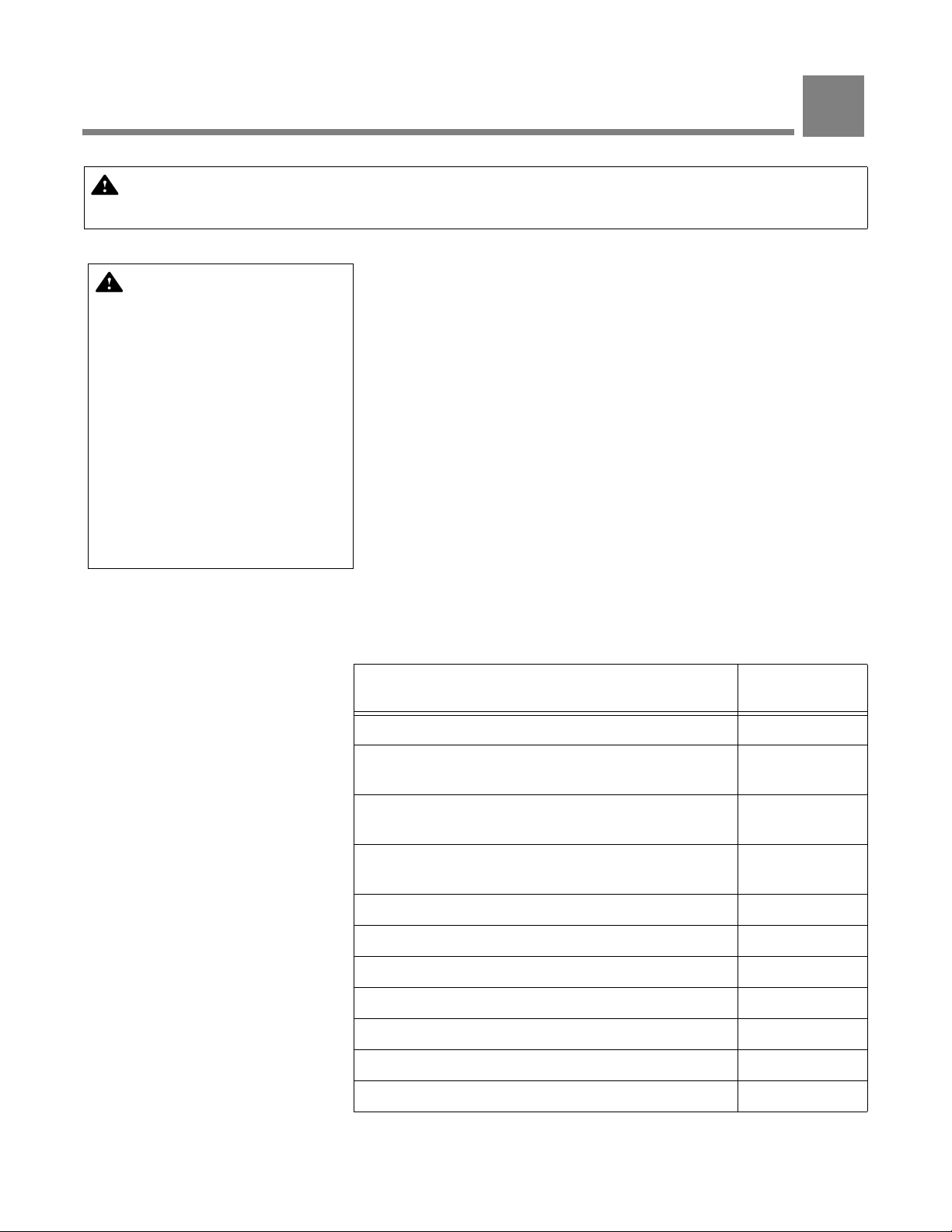
WARNING – PERSONAL
INJURY HAZARD AND/OR
EQUIPMENT DAMAGE HAZARD: Only STERIS or
STERIS-trained service personnel should make repairs
and adjustments to this
equipment. Maintenance
done by inexperienced,
unqualified personnel or
installation of unauthorized
parts could cause personal
injury, invalidate the warranty or result in costly
damage. Contact STERIS
regarding service options.
REPLACEMENT PARTS AND PRODUCTS
IMPORTANT: A listing of the Safety Precautions to be observed when operating this Cage and Rack
Washer can be found in S
information.
ECTION 1. Do not operate equipment until you have become familiar with this
To order spare parts and/or supply products for your Basil® 5700LSR
Cage and Rack Washer, proceed as follows:
1. Include description and part/order number as listed in Table 8-1.
2. Include model and serial numbers of your unit on your order.
3. Send your order directly to STERIS.
Contact STERIS for recommendations on exterior cleaning products
or parts that are not listed below.
NOTE: Use only STERIS authorized parts on this equipment. Use of
unauthorized parts will void the warranty.
8
A complete listing of replacement parts can be found in the I
TRATED PARTS BREAKDOWN section (P764333-608) of the MAINTENANCE
MANUAL (P764333-607).
Table 8-1. Replacement Parts
DESCRIPTION PART
NUMBER
Consumables:
Cage-Klenz
5 gal. (18.9 L) Jug.
Cage-Klenz
5 gal. (18.9 L) Jug.
Liquid Descaler Acid-Based Scale Remover
1 gal. (3.8 L) Jug.
®
100 Alkaline Cage Wash Detergent
®
200 Acid-Based Cage Wash Detergent
1K10-05
1k20-05
1051-08
Paper, Roll, Printer. P117913-393
RIBBON, Ink P117026-048
Lubricant, Silicone for Squeeze Tubes. P117950-599
Bulb, Fluorescent, Flow, 18 W. P117052-003
Ballast, 24W P117057-669
Inlet Pre-Filter, for Drying Fan (Option). P117989-188
HEPA Filter, for Drying Option P117058-186
Replacement Parts and Products Operator Manual 920512-768
LLUS-
8-1

Table 8-1. Replacement Parts (Cont’d)
DESCRIPTION PART
NUMBER
Replacement Parts:
VHP In-Line Filter P117065-262
Spray Jet, Stainless Steel, 1/8" HU2510 P117909-578
Spray Jet, Stainless Steel, 1/8" HU2530 P117909-774
Bushing, Spray Header
(Wash Chamber and Accessory)
P117005-978
Bushing, Top Rotary Spray Arm (Accessory) P117987-854
Bushing, Hub, Central Header P117996-805
Tubing, Air, 1/4" O.D., Red P117955-228
Tubing, Air, 1/4", O.D., Blue P117955-229
Hose, C-Flex, 1/2" I.D. x 7/8" O.D. (Squeeze Tube) P117020-529
Fuse, 5 Amp, 600 V P117909-034
Fuse, 6 Amp, 250 V P117953-374
8-2
920512-768 Operator Manual Replacement Parts and Products
