Page 1
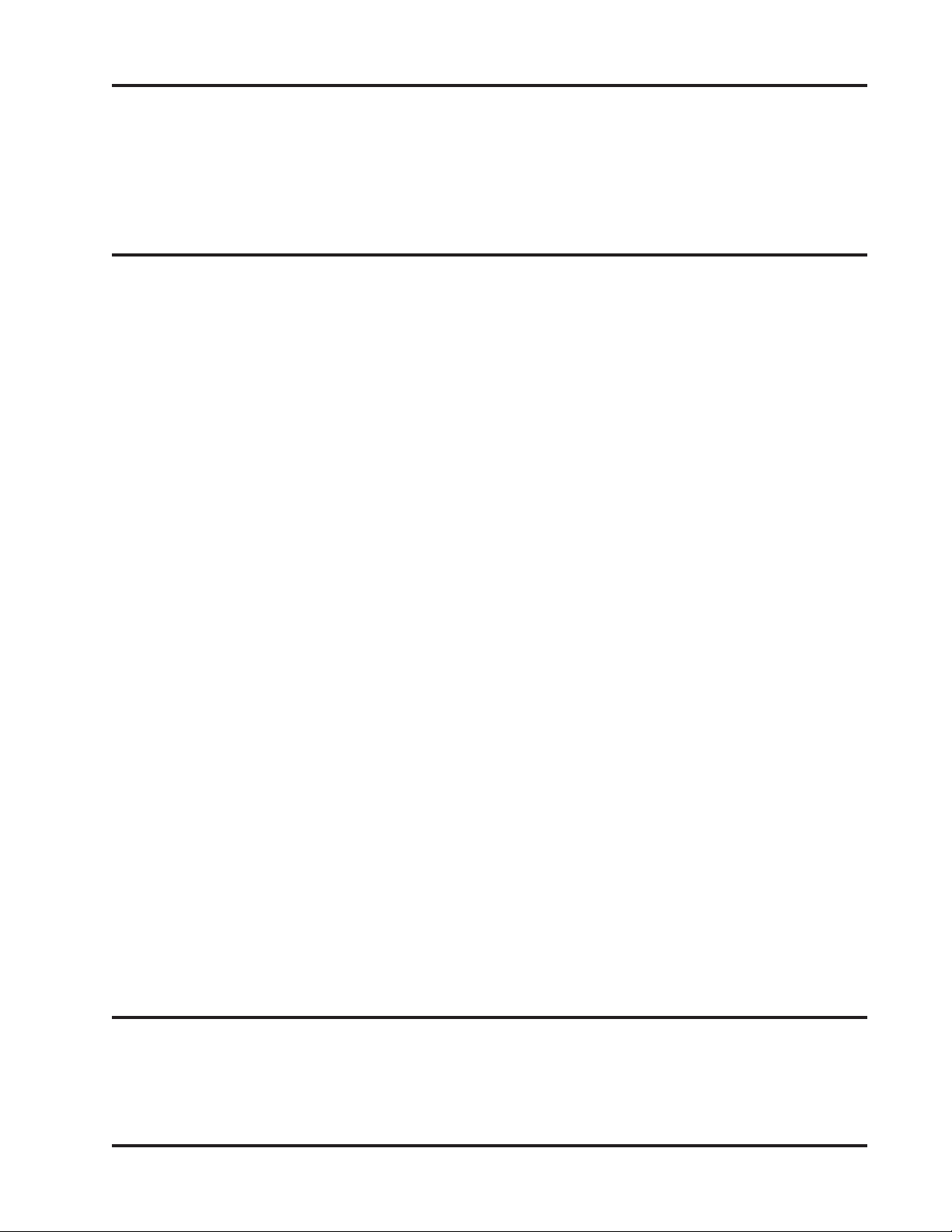
INSTALLATION INSTRUCTIONS
CHDM
DEHUMIDIFICATION MODULE
for use with
CH3S1
CH4S1
CH5S1
Bard Manufacturing Company, Inc.
Bryan, Ohio 43506
Since 1914...Moving ahead just as planned.
Manual : 2100-506D
Supersedes: 2100-506C
File: Volume III Tab 17
Date: 12-05-11
Manual 2100-506D
Page 1 of 14
Page 2

CONTENTS
Getting Other Information and Publications
For More Information ............................................... 3
Wall Mount General
Description ............................................................ 4
Shipping Damage ................................................. 4
General .............................................................. 4
Installation....................................................... 4 & 5
Sequence of Operation ......................................... 5
High Pressure Switch & Lockout Sequence ......... 5
Low Pressure Switch Bypass & Lockout Sequence ... 5
Pressure Service Ports ......................................... 5
Tables
Table 1 CH Dehumidifier Performance .............. 6
Table 2 System Refrigerant Pressure ................ 7
Figures
Figure 1 Wiring Diagram .................................... 8
Figure 2 Wiring Connection High & Low Voltage ... 9
Figure 3 Supply Duct ....................................... 10
Figure 4 Basic Installation ................................ 11
Cabinet & Functional Components
Exploded View .................................................... 12
Parts List ............................................................ 13
Exploded View .................................................... 14
Parts List ............................................................ 14
Manual 2100-506D
Page 2 of 14
Page 3

Getting Other Information and Publications
These publications can help you install the air
conditioner or heat pump. You can usually find these at
your local library or purchase them directly from the
publisher. Be sure to consult current edition of each
standard.
National Electrical Code ...................... ANSI/NFPA 70
Standard for the Installation .............. ANSI/NFPA 90A
of Air Conditioning and Ventilating Systems
Standard for Warm Air ...................... ANSI/NFPA 90B
Heating and Air Conditioning Systems
Load Calculation for ............................ACCA Manual J
Residential Winter and Summer Air Conditioning
Duct Design for Residential .............. ACCA Manual D
Winter and Summer Air Conditioning and Equipment
Selection
FOR MORE INFORMATION, CONTACT
THESE PUBLISHERS:
ACCA Air Conditioning Contractors of America
1712 New Hampshire Ave. N.W.
Washington, DC 20009
Telephone: (202) 483-9370
Fax: (202) 234-4721
ANSI American National Standards Institute
11 West Street, 13th Floor
New York, NY 10036
Telephone: (212) 642-4900
Fax: (212) 302-1286
ASHRAE American Society of Heating, Refrigerating,
and Air Conditioning Engineers, Inc.
1791 Tullie Circle, N.E.
Atlanta, GA 30329-2305
Telephone: (404) 636-8400
Fax: (404) 321-5478
NFPA National Fire Protection Association
Batterymarch Park
P.O. Box 9101
Quincy, MA 02269-9901
Telephone: (800) 344-3555
Fax: (617) 984-7057
Manual 2100-506D
Page 3 of 14
Page 4
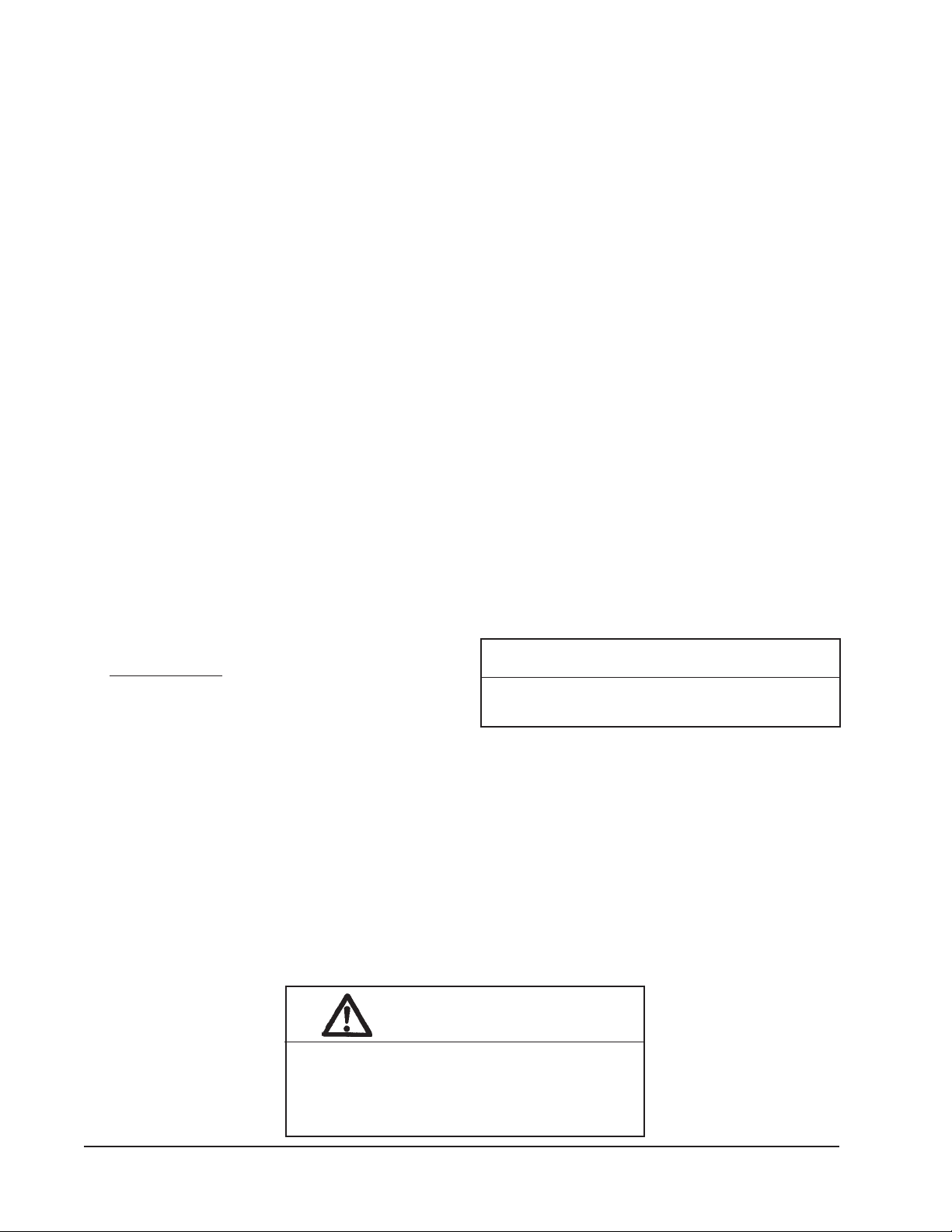
DESCRIPTION
The CHDM dehumidifier is designed to be used with
Bard 3 through 5 ton CH heat pump models. It will be
installed in the outdoor section of the CH unit. The
dehumidifier incorporates a complete refrigeration
system. It will share the high & low voltage control
from the CH control panel. The CHDM is for use in
CH*S Series units with or without CHERV or CHCRV.
The CHDM cannot be used in units equipped with
economizers CHEIFM.
While these instructions are intended as a general
recommended guide, they do not supersede any national
and/or local codes in any way and are not intended as a
step-by-step procedure with which the mechanically
inclined owner can install the package. See Page 3 for
information on codes and standards.
The dehumidifier is shipped in one carton and contains
the electrical harness, miscellaneous hardware and
installation instructions. Where local regulations are at
a variance with instructions, installer should adhere to
local codes.
SHIPPING DAMAGE
If a shipment is damaged or the piece count does not
agree with the quantity shown on the freight bill, the
buyer/receiver should make note on all copies of the
freight company’s delivery receipt of any damages and/
or shortages at the time of delivery. The receiving agent
and the freight company’s agent should both sign the
delivery receipt and the bill of lading. It is preferred,
that both signatures are obtained at the time of delivery.
If at all possible at the time of delivery, photograph the
noted damages as evidence to support a freight claim.
The damage and/or shortage notation on the delivery
receipt does not constitute a claim. It is the recipient’s
responsibility to initiate the claim process by requesting
an inspection and requesting a claim number from the
freight carrier. Save all noted freight bills, bills of
lading, delivery receipts, packing sheets and invoices for
documentation that will be required to support an
itemized claim.
For concealed damage you must immediately notify the
delivering freight carrier by phone and request an
inspection. Many freight carriers will not honor concealed
damage claim beyond 48 hours from the time of delivery
or if the product has been moved to another location other
than the ship to address. Most freight carriers will
challenge claims written after a two-week period.
GENERAL
The CH Dehumidifier equipment covered in this manual
should be installed by trained, experienced service and
installation technicians.
INSTALLATION
DEHUMIDIFIER: Unpack the dehumidifier. Set
aside the sheet metal duct for now. Facing the outdoor
section of the CH model, on the right-hand side, there is
a long, narrow access panel. Remove this panel and set
aside. (See Page 11, Figure 4.)
Remove the fill plate located in the bottom of this
compartment by unscrewing the four screws. Remove
the 1½" knockout and clear the insulation hole. Place
fill plate back in the unit. With a marker, trace the 1½"
hole onto the screen below. Remove the fill plate again
and cut out marked hole. Place fill plate back into unit
and reattach with four screws.
Place the dehumidifier in this opening by placing the
wedge end of the cabinet in first and slide all the way
back (see Figure 4).
IMPORTANT
Make sure cabinet insulation does not tear!
WIRING: Remove the knockout in the back of the CH
control panel and insert bushing (see Figure 2). Route
high and low voltage wires into the CH control panel
through the bushing. Connect per Figures 1 & 2.
Connect a humidistat (field-supplied) per the low
voltage connection diagram in the CH Literature.
Manual 2100-506D
Page 4 of 14
WARNING
Open and lock unit disconnect switch before
installing this accessory to prevent injury or
death due to electrical shock or contact with
moving parts. Turn thermostat to OFF.
Page 5

DRAIN: Connect a drain trap to the drain fitting under
the bottom of the dehumidifier section of the unit. The
drain connection is a ¾" female pipe fitting. The use of
a trap is required to ensure proper drainage.
AIR CHANNEL ASSEMBLY: (See Figure 3.)
Remove cover plate in unit and cut out the insulation.
On CH3S1 models, the duct extension is to be removed
and a new piece of foam (supplied) added to the bottom
of the air channel assembly. Slide the air channel
assembly into the unit and position the assembly to the
left until the angle hits the side of the inner back.
Secure the angle with three self-drilling screws. Secure
the top with one screw.
HIGH PRESSURE SWITCH AND
LOCKOUT SEQUENCE
If the high pressure switch opens, the compressor
contactor will de-energize immediately. The lockout
timer will go into a soft lockout and stay in soft lockout
until the high pressure switch closes and the delay on
break time has expired. If the high pressure switch
opens again in the same operating cycle, the unit will go
into manual lockout. Recycling the wall humidistat
resets the manual lockout.
LOW PRESSURE SWITCH
BYPASS & LOCKOUT SEQUENCE
SEQUENCE OF OPERATION
Dehumidification – Circuit DH makes at the humidistat
pulling in the compressor contactor, starting the
compressor and the dehumidifier blower motor. The
“G” (indoor motor) is automatically completed on call
for dehumidification (Relay #2).
The dehumidifier may operate alone or run
simultaneously with the first stage of the CH unit. When
the CH unit switches to second stage, the operation of the
dehumidifier will be locked out (Relay #1).
The Compressor Control Module is an anti-short cycle/
lockout timer with high and low pressure switch
monitoring.
On initial power up or any time power is interrupted to
the unit, the delay on make period begins, which will be
two minutes. When the delay on make is complete and
the high pressure and low pressure are closed, the
compressor contactor is energized. Upon shutdown, the
delay or break timer starts and prevents restart until the
delay on break and delay on make have expired.
During routine operation of the unit with no power
interruption, the compressor will operate on demand
with no delay.
If the low pressure switch opens for more than 120
seconds, the compressor contactor will de-energize and
go into a soft lockout. Regardless the state of the low
pressure switch, the contactor will re-energize after the
delay on make time delay has expired. If the low
pressure switch remains open longer than 120 seconds,
the unit will go into manual lockout. Recycling the wall
humidistat resets the manual lockout.
NOTE: Both high and low pressure switch controls are
inherently automatic reset devices. The high pressure
and the low pressure switch cut out and cut in settings
are fixed. The lockout features, both soft and manual,
are a function of the compressor control module.
FREEZE STAT OPERATION:
operation will open at 32° and de-energize the
compressor and fan. The compressor and fan will restart
after the coil defrosts and the freeze stat warms to 57°.
The freeze stat
PRESSURE SERVICE PORTS
High and low pressure service ports are installed on the
unit, so the system operating pressures can be observed.
To gain access to these pressure ports, remove the long
narrow panel on the right-hand side of the outdoor
section of the CH unit. See Figure 4.
Reference the pressure table located on the front lower
panel and Table 2 within this manual.
Manual 2100-506D
Page 5 of 14
Page 6

)
)
TABLE 1
CH DEHUMIDIFIER PERFORMANCE
yrD
bluB
)DPP(rh/.bllavomeRretaW
hR%ytidimuHevitaleR
pmeT
F
05
56
07
57
08
58
09
55
)0.42(0.1)2.13(3.1)0.63(5.1)8.04(7.1)0.84(0.2)8.25(2.2)6.75(4.2
)8.82(2.1)0.63(5.1)2.34(8.1)0.84(0.2)2.55(3.2)4.26(6.2)2.76(8.2
)6.33(4.1)8.04(7.1)0.84(0.2)6.75(4.2)8.46(7.2)0.27(0.3)2.97(3.3
)8.04(7.1)0.64(0.2)6.75(4.2)8.46(7.2)2.76(8.2)6.18(4.3)8.88(7.3
)0.84(0.2)2.55(3.2)2.76(8.2)4.47(1.3)0.48(5.3)6.39(9.3
)8.25(2.2)8.46(7.2)4.47(1.3)4.68(6.3)0.69(0.4)6.501(44
.bl40.1=retawfotnipenO
06
56
07
57
08
2.301(3.4
2.511(8.4
tinuHCehtotsnoitidnocrianruterehteraHR%dnaFerutarepmeTbluByrD:setoN
Manual 2100-506D
Page 6 of 14
Page 7

65% RH
100
g
261
116
g
288
127
g
324
141
g
363
TABLE 2
CHARGING PRESSURE LABEL
SYSTEM REFRIGERANT PRESSURE CHART
Temperature
70° DB
75° DB
80° DB
85° DB
Pressure
Low Side 96 97 98
Hi
h Side 248 253 258
Low Side 110 112 114
Hi
h Side 270 276 282
Low Side 115 119 123
Hi
h Side 297 306 315
Low Side 120 127 134
Hi
h Side 342 349 356
Low Side pressure: ±2°
High Side Pressure:±5°
50% RH 55% RH 60% RH
Table is based upon rated CFM (airflow) across the Evaporator
Coil. If there is any doubt as to the correct operating charge
Relative Humidity %Return Air
70% RH 75% RH 80% RH
102 104 106
265 269 273
117 118 120
294 298 303
132 136 140
333 342 351
148 153 158
370 375 380
being in the system, the charge should be removed, system
evacuated, and recharged to serial plate instructions.
Capacitor for Compressor/Blower Motor: Part #8552-085, 15/5 MFD 370V
7961-679
Manual 2100-506D
Page 7 of 14
Page 8

FIGURE 1
Unit Control Panel
Low Voltage
Term. Block
C
G
DH
R
Y1
Purple
230/208-60-1
TAPE
OFF
18
Black/White
Purple/White
33
5
19
Red
Black
Green
29
Ground
Overload
161514
Freeze
Thermo-
stat
11
C
S
13
Fan
Low
Pressure
Control
High
Pressure
Control
Motor
R
12
Compressor
10
Red
Red
7
Black
Brown
Relay #2
3
Contactor
Yellow
Yellow
L1 L2
Blue
Blue
T1
Blk/White
Orange
Black
T2
Yellow
Black
9
Red
28
2
4
5
31
Yellow
4
6
30
F
Run
Capacitor
1
WARNING
!
USE COPPER CONDUCTORS
ONLY SUITABLE F O R AT LEAST
*ELECTRICAL SHOCK HAZARD
*DISCONNECT POWER BEFORE
SERVICING.
99
75° C.
DANGER
!
Wire Identification numbers
for Bard use only.
1
25
Black
3
4
Relay #1
4
28
Black/White
Black/White
Red/White
C
H
Yellow
17
HPC
R
Y
LPC
CC
ALR
MINUTES
4
3
2
1
C
Compressor
5
Control
Module
8
2
Red/White
4056-213
Manual 2100-506D
Page 8 of 14
Page 9

FIGURE 2
Run wires to terminal block
for 460 Volt unit control panel to ground lug
Insert wires
through bushing
and attach to
low voltage
terminal block
Run wires to terminal block
for 230 Volt unit control panel
Route green ground wire
Control
Panel
Remove
knockout and
insert strain
relief bushing
from opposite
side of panel.
Run wires into
bushing and
close.
Dehumidifier
Low Voltage Wiring Connections
Orange
Red/White
To "R"
Purple
To "Y1"
NOT USED (TAPE OFF)
Black/White
Purple/White
To "DH"
Wire Routing Instructions
230 Volt Single Phase
Connection
To "C"
Red
To "L2"
To "L1"
240 Volt
Supply From
Step Down Transformer
(See Wiring Diagram)
High Voltage Wiring Connections
230 Volt 3 Phase
Connection
L1L1
Black
460 Volt 3 Phase Connection
Terminal Block 64
Red
To "L3"
To "L1"
Black
To "L2"
To "L1"
Red
L3L2L2
Black
MIS-2454 C
Manual 2100-506D
Page 9 of 14
Page 10

6&5(:
326,7,21$1*/(
72/()7$66+2:1
6(/)7$33,1*
6&5(:6
FIGURE 3
5(029(3/$7(
$,5&+$11(/$66<
5(029((;7(16,21)25&+681,7
6((3$*(2),16758&7,210$18$/
'8&7(;7(16,21
'(+80,',),(5$66<
$,5&+$11(/$66<
0$,13$5772%(86('
21$//02'(/6
6&5(:6
0,6
Manual 2100-506D
Page 10 of 14
Page 11

Filter Access
Door
FIGURE 4
Unit Right Side
Control P anel
Door
Vent Opti on
Door
Hex grille pattern
(under fill plate)
Ø1.500 Drain
Knockout
Fill Plate
Drain Tube
(must have trap)
Field Supplied
Dehumidifier
Dehumidifier
Access Panel
Service
Ports
MIS-2456
Manual 2100-506D
Page 11 of 14
Page 12

CABINET and FUNCTIONAL COMPONENTS
Manual 2100-506D
Page 12 of 14
6(;3
Page 13

CABINET and FUNCTIONAL COMPONENTS
.oNgniwarD.oNtraPnoitpircseD
1762-701poTresnednoCX
2982-009SylbmessArewolBetelpmoCX
3110-1545temmorG3
4510-2018rotoMPH6/1X
5021-151gnisuoHrewolBX
6243-311tekcarBrewolB3
7990-2515leehWrewolBX
8440-0028tnuoMrotoMX
9202-901kcaBreifidimuheDX
01853-721esaBreifidimuheDX
11424-251rooDresnednoCX
21830-8048tatS-TtcetorPezeerFX
31711-321ylbmessAnaPniarDX
41133-141troppuSrosserpmoCX
51812-2101tuNegaC02-4/13
61403-0008rosserpmoCX
71524-351rooDrotaropavEX
81724-351SrooDrosserpmoCX
91600-1306troPeguaGssarB2
02624-351SrooDlenaPlortnoCX
12510-1025reirDeniLdiuqiLX
22
32111-6048hctiwSerusserPhgiHX
42560-6048hctiwSerusserPwoLX
52XB431-0605lioCrotaropavEX
62XB941-1505lioCresnednoCX
tsiLstraP
lenaPlortnoCeeS
ylbmessAlenaPlortnoCX
CHDM
Manual 2100-506D
Page 13 of 14
Page 14

CABINET and FUNCTIONAL COMPONENTS
6(;3
.oNgniwarD.oNtraPnoitpircseD
1260-1028yaleR2
2710-1168gnihsuBpanSX
3142-531noititraPlenaPlortnoCX
4880-1028eludoMlortnoCrosserpmoCX
5572-711SlenaPlortnoCX
6700-0558tekcarBroticapaCX
7580-2558roticapaCX
8600-1168lanimreTdnuorGX
9860-1168gnihsuBfeileRniartS2
01600-1048rotcatnoCX
CHDM
Manual 2100-506D
Page 14 of 14
