Page 1
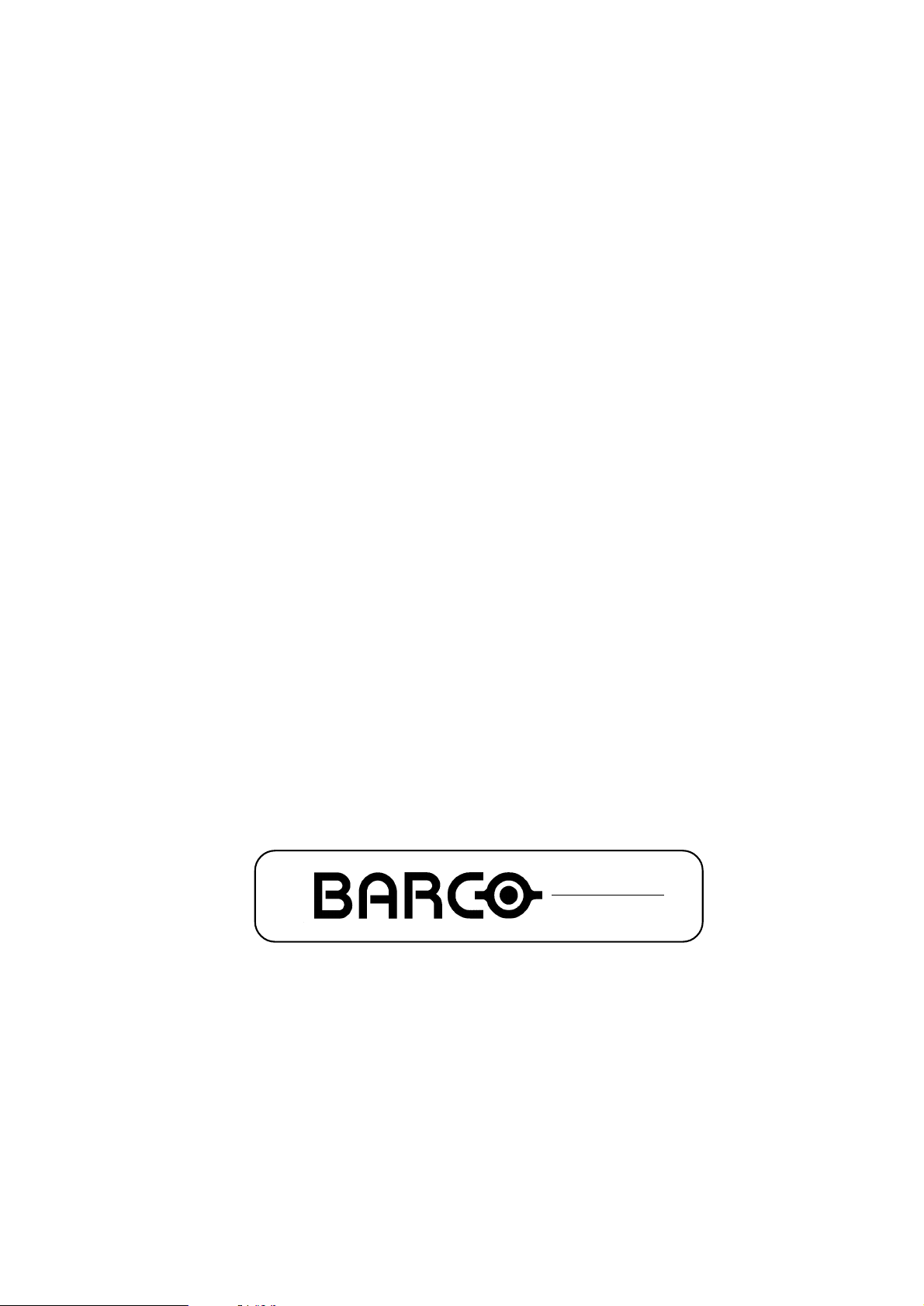
GRAPHICS
R9001320
OWNER'S MANUAL
9200
Page 2

Page 3
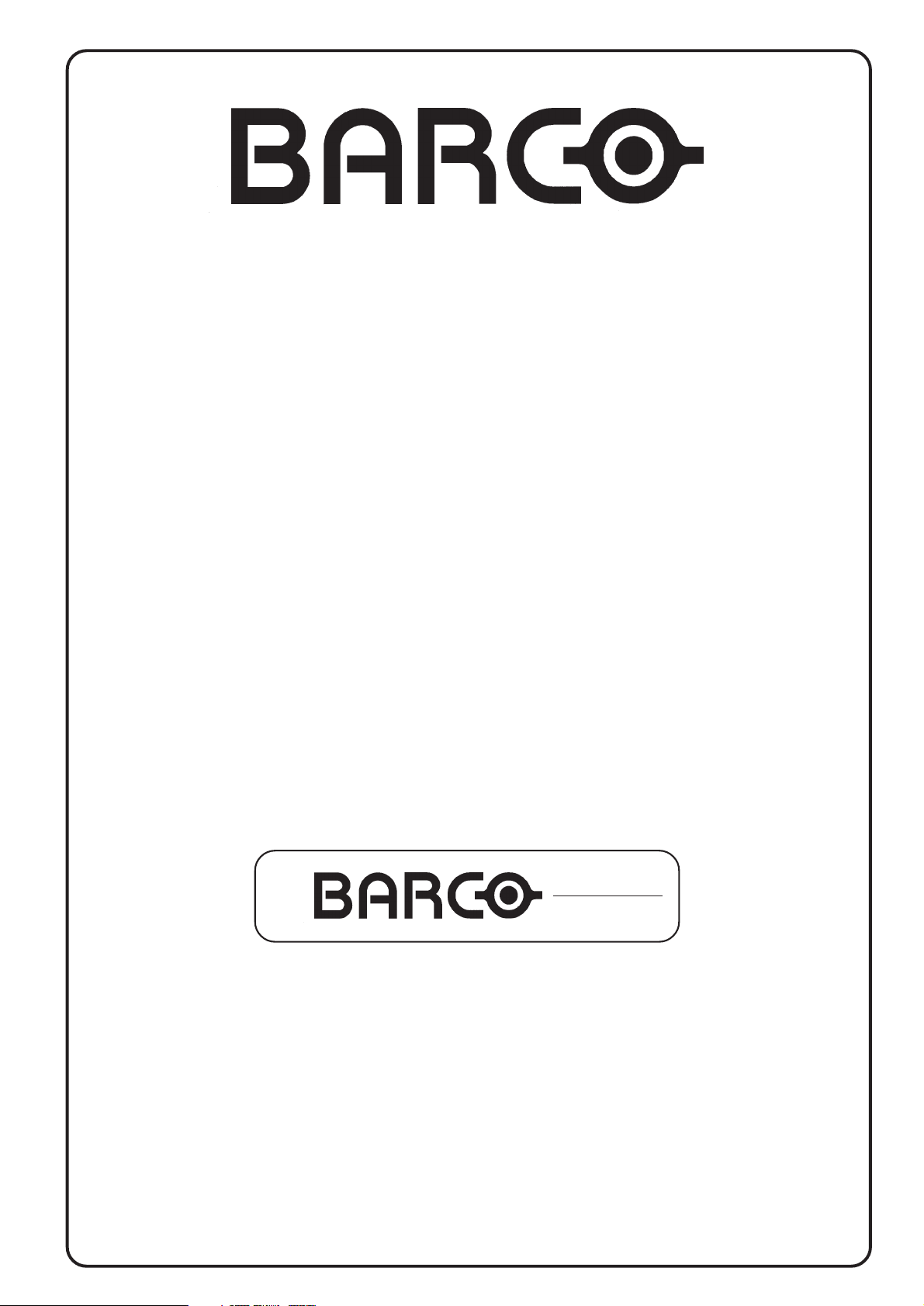
BARCO PROJECTION SYSTEMS
Date :
030798
GRAPHICS
R9001320
OWNER'S MANUAL
Rev :
01
9200
Art. No. :
R5975947
Page 4

Federal communication commission (FCC statement)
This equipment has been tested and found to comply with the limits for a class A digital device, pursuant to Part 15 of the FCC Rules. These
limits are designed to provide reasonable protection against harmful interference when the equipment is operated in a commercial environment.
This equipment generates, uses, and can radiate radio frequency energy and, if not installed and used in accordance with the instruction
manual, may cause harmful interference to radio communications. Operation of this equipment in a residential area is likely to cause harmful
interference in which case the user will be required to correct the interference at his own expense.
Instructions to the user :
if this equipment does cause interference to radio or television reception, the user may try to correct the interference by one or more of the
following measures :
- Re-orientation of the receiving antenna for the radio or television.
- Relocate the equipment with respect to the receiver.
- Plug the equipment into a different outlet so that the equipment and receiver are on different branch circuits.
Fasten cables connectors to the equipment by mounting screws.
Note :
The use of shielded cables is required to comply within the limits of Part15 of FCC rules and EN55022.
Due to constant research, the information in this manual is subject to change without notice.
Produced by BARCO NV, July 1998.
All rights reserved.
Trademarks are the rights of their respective owners.
BARCO n.v./Projection Systems
Noordlaan 5
B-8520 Kuurne
Belgium
Tel : +32/56/368211
Fax : +32/56/351651
E-mail : sales.bps@barco.com
Visite Barco at the web : http://www.barco.com
Printed in Belgium
Page 5
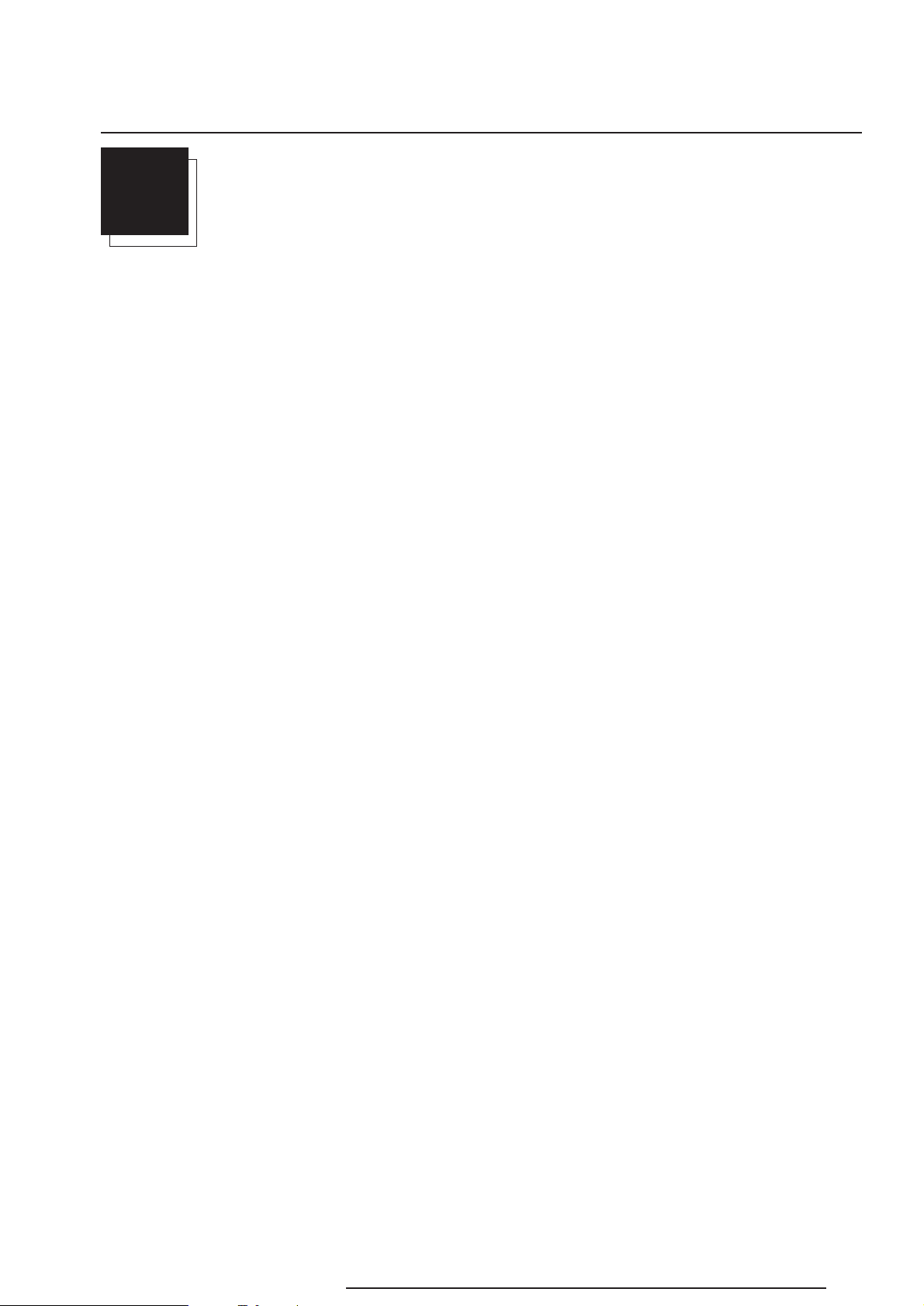
Table of Contents
TABLE OF CONTENTS
i
TABLE OF CONTENTS .............................................................................................................................................................................. i-1
SAFETY INSTRUCTIONS ......................................................................................................................................................................... 1- 1
REMARQUE SUR LA SÉCURITÉ .............................................................................................................................................................. 1- 2
UNPACKING AND DIMENSIONS ............................................................................................................................................................... 2-1
Unpacking ...................................................................................................................................................................................... 2- 1
Projector dimensions ..................................................................................................................................................................... 2-1
Battery installation in the RCU. ......................................................................................................................................................2-2
INSTALLATION GUIDELINES ................................................................................................................................................................... 3 -1
Environment ................................................................................................................................................................................... 3 -1
What about ambient light ? ............................................................................................................................................................3-1
Which screen type? ......................................................................................................................................................................3-1
What image size? How big should the image be? ...................................................................................................................... 3-1
Where to install the projector? ...................................................................................................................................................... 3-2
How to install a projection lens? ...................................................................................................................................................3-2
LOCATION AND FUNCTIONS OF CONTROL ........................................................................................................................................... 4-1
Front panel terminology................................................................................................................................................................. 4-1
Control panel terminology ............................................................................................................................................................. 4-1
INSTALLATION SET UP ........................................................................................................................................................................... 5- 1
CONNECTIONS ........................................................................................................................................................................................ 6- 1
Power (mains) cord connection ................................................................................................................................................... 6-1
Fuses ............................................................................................................................................................................................ 6-1
Switching on .................................................................................................................................................................................6-1
Switching to stand-by. .................................................................................................................................................................. 6-2
Switching off................................................................................................................................................................................. 6-2
Input connections. ......................................................................................................................................................................... 6-2
Input module insertion into the projector : ..................................................................................................................................... 6-2
Video/S-video input module ..........................................................................................................................................................6-3
RGB analog input module. ............................................................................................................................................................. 6-4
Component input module. .............................................................................................................................................................. 6- 5
RGB3S/RG3sB input module. ........................................................................................................................................................ 6- 6
Connecting a computer, e.g. IBM PC (or compatible), Apple Macintosh to the RS 232 input of the projector. .......................... 6-7
Set up of the baud rate for communication with a computer. .................................................................................................... 6-7
Connecting a RCVDS 800 or RCVDS 05 to the projector. ........................................................................................................... 6-8
Connecting a VS05 to the projector .............................................................................................................................................6-8
Connecting an IR Remote Receiver 800 to the projector. ............................................................................................................ 6-8
CONTROLLING ........................................................................................................................................................................................ 7-1
How to use the RCU? ................................................................................................................................................................... 7-1
Projector address ......................................................................................................................................................................... 7-1
How to display a projector address? ........................................................................................................................................... 7-2
How to program an address into the RCU? .................................................................................................................................7-2
Picture controls with direct access. ............................................................................................................................................ 7-2
START UP OF THE ADJUSTMENT MODE ................................................................................................................................................ 8 -1
Adjustment Mode .......................................................................................................................................................................... 8-1
RANDOM ACCESS ADJUSTMENT MODE ................................................................................................................................................ 9- 1
Starting up the Random Access Adjustment Mode ..................................................................................................................... 9-1
File service .................................................................................................................................................................................... 9-1
Load file .........................................................................................................................................................................................9-2
Edit file ........................................................................................................................................................................................... 9- 2
Rename ......................................................................................................................................................................................... 9-5
Copy .............................................................................................................................................................................................. 9-5
Delete ............................................................................................................................................................................................ 9 -6
File Options .................................................................................................................................................................................... 9-6
Picture Tuning................................................................................................................................................................................ 9-6
Sync slow/fast ............................................................................................................................................................................. 9-7
Still Video .......................................................................................................................................................................................9-7
Color Temperature ........................................................................................................................................................................ 9-7
Gamma .......................................................................................................................................................................................... 9-7
5975947 BARCOGRAPHICS 9200 120297
i-1
Page 6
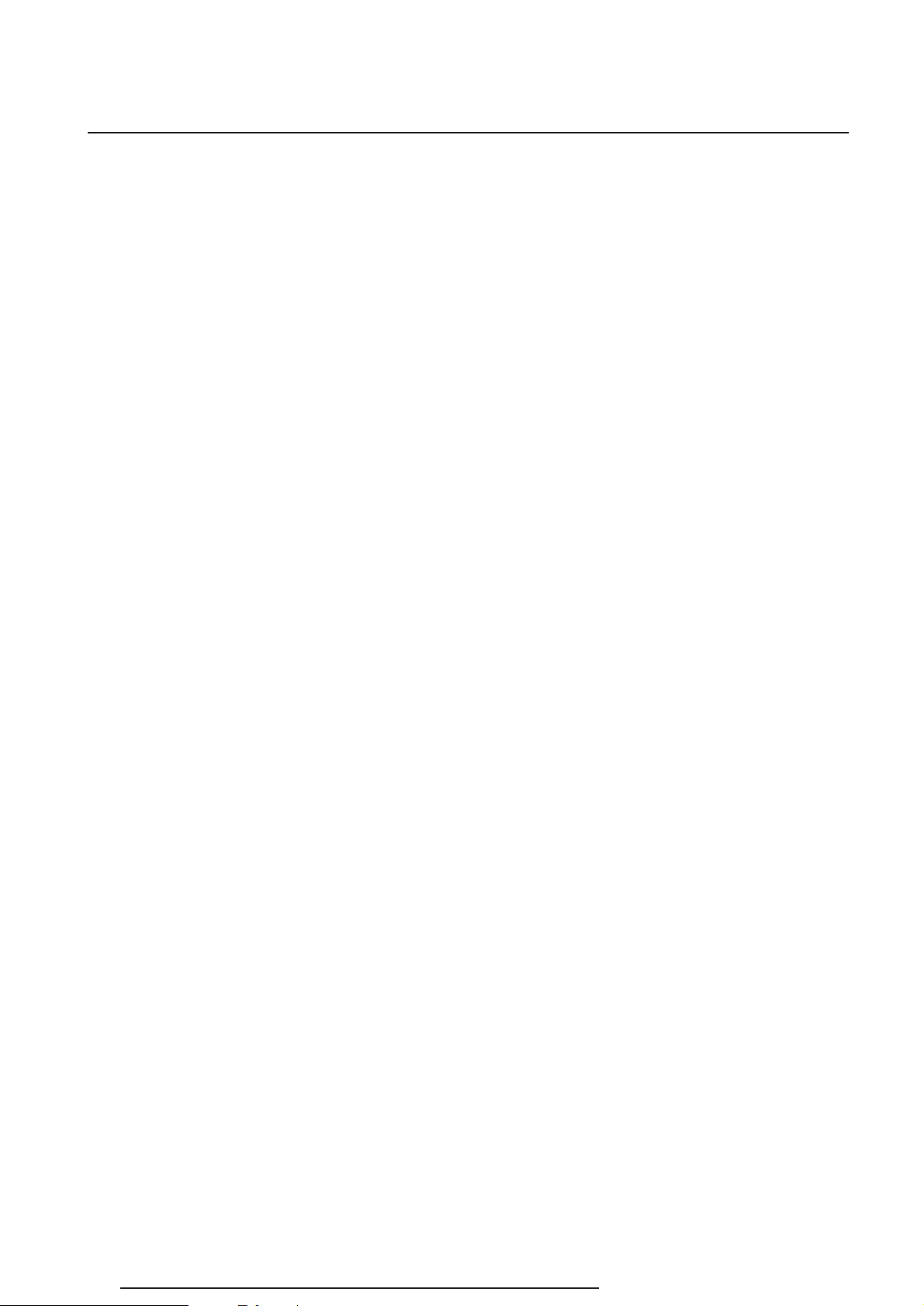
Table of Contents
Geometry ....................................................................................................................................................................................... 9- 8
Shift ............................................................................................................................................................................................... 9- 8
Size ................................................................................................................................................................................................ 9- 8
Side keystone................................................................................................................................................................................ 9-9
Blanking .........................................................................................................................................................................................9-9
Options ........................................................................................................................................................................................9-10
INSTALLATION MODE ........................................................................................................................................................................... 10-1
Starting up the Installation Mode .................................................................................................................................................10-1
Input Slots .................................................................................................................................................................................... 10-1
Convergence............................................................................................................................................................................... 10-2
Configuration ...............................................................................................................................................................................10-4
Internal Patterns .......................................................................................................................................................................... 10-4
SERVICE MODE ..................................................................................................................................................................................... 11-1
Starting up the Service Mode ..................................................................................................................................................... 11-1
Identification ................................................................................................................................................................................ 11-2
Change Password ...................................................................................................................................................................... 11-3
How to enable or disable the password function ? ..................................................................................................................11-3
How to change the password ? ................................................................................................................................................11-4
Change Language .......................................................................................................................................................................11-4
Change Projector Address ......................................................................................................................................................... 11-4
Change Baudrate PC ...................................................................................................................................................................11-4
Reset Lamp Runtime ................................................................................................................................................................... 11-5
Lamp Run Time History ............................................................................................................................................................... 11-5
Lamp Power ................................................................................................................................................................................11-5
Panel Adjustments ...................................................................................................................................................................... 11-6
Preset Input Balance ...................................................................................................................................................................11-6
60 Hz Tracking ............................................................................................................................................................................ 11-6
I2C diagnosis. .............................................................................................................................................................................. 11-6
Appendix A : Standard Source Set Up Files ......................................................................................................................................... A-1
Appendix B : Lenses .............................................................................................................................................................................. B-1
Focusing the lens ......................................................................................................................................................................... B-1
Lens Cleaning Procedure ............................................................................................................................................................ B-1
Lenses ......................................................................................................................................................................................... B-2
Appendix C : Source numbers 90 - 99 .................................................................................................................................................. C-1
i-2 5975947 BARCOGRAPHICS 9200 120297
Page 7
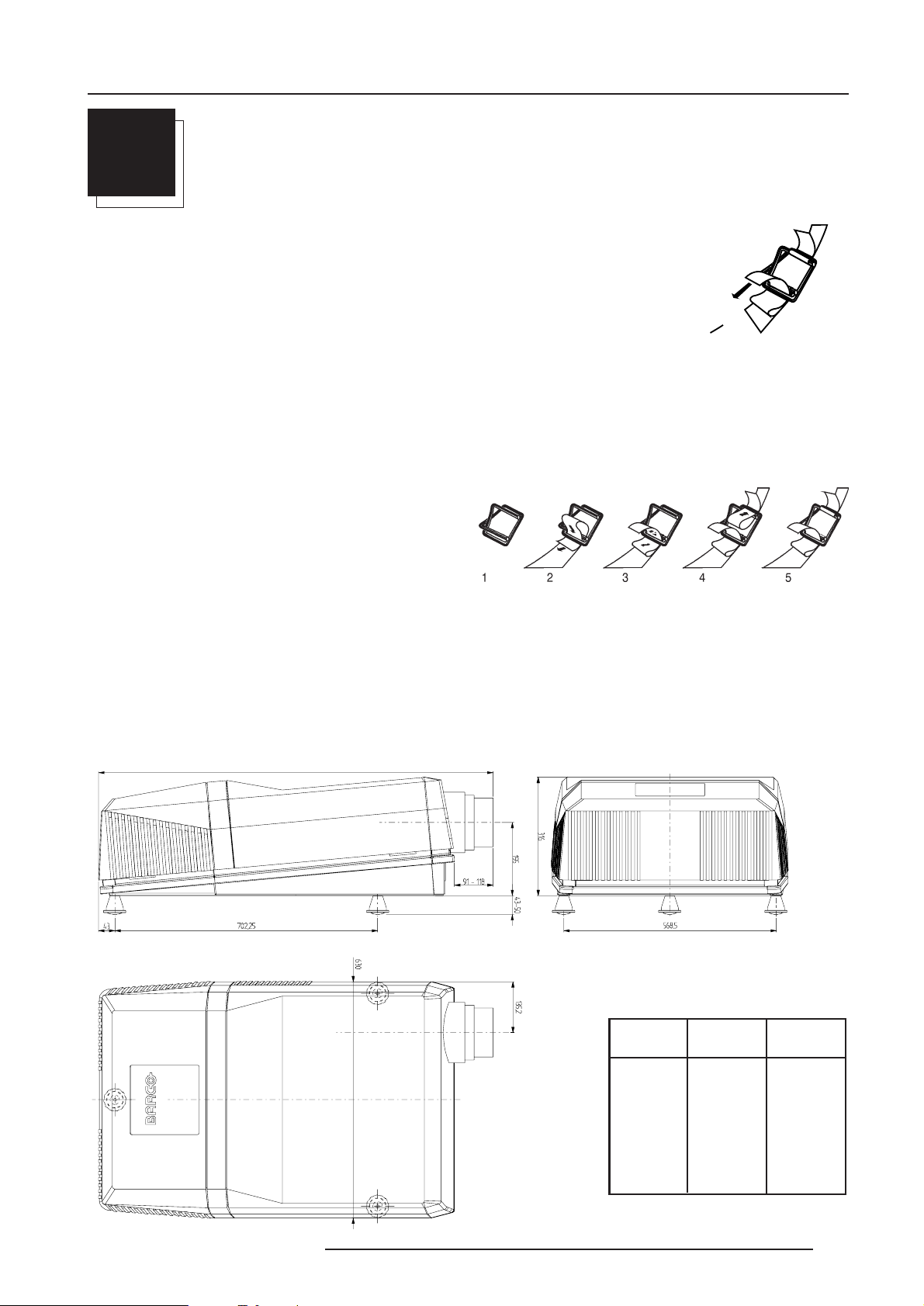
Unpacking and Dimensions
Pull
To open
1
UNPACKING AND DIMENSIONS
Unpacking
To open the banding, pull on the clip as shown in the first drawing.
Take the projector out of its shipping carton and place it on a table.
For transportation, the projector is mounted on a wooden board with 3 bolts. Use a 13 mm wrench to remove these bolts.
When using the projector as a table mounted configuration, always mount the 3 supporting feet (see drawing below). These feet are mounted
on the same wooden board. Each foot contains one metal part and two plastic parts. To remove the feed, first turn out both plastic parts.
To remove the metal parts from the board, remove the retaining bolts. Save these bolts because these bolts must be used to mount the feet
to the projector. Mount first the metal parts with the removed bolts and turn in then both plastic parts to finish the feet.
Warning : To prevent overheating of the projector as table mounted, always remove the wooden board and turn in the 3 supporting feet
to allow air circulation via the built-in dust filter at the bottom.
Save the original shipping carton and packing material, they will be
necessary if you ever have to ship your projector. For maximum
protection, repack your projector as it was originally packed at the
factory.
Contents of the complete unit (box) :
- 1 BARCOGRAPHICS 8200
- 1 remote control unit RCU + 9V battery
- 1 power cable with outlet plug type CEE7.
- 1 owners manual
- 1 safety manual
- 3 supporting feet (consists of 3 parts)
Projector dimensions
(units : mm)
25.4 mm = 1"
L
Some examples of lenses :
Name lens Lmin Lmax
(*) mm (inch) mm (inch)
HD(1.2:1) 1072 (42.20) 1087 (42.79)
HD(2.2:1) 1043 (41.06) 1070 (42.12)
HD(3.3:1) 1017 (40.04) 1072 (42.20)
HD(4.0:1) 1022 (40.24) 1162 (45.75)
HD(5:1) 1082 (42.60) 1202 (47.32)
HD(7:1) 1252 (49.29) 1372 (54.02)
HD(1.5-3:1) 1252 (49.29) 1355 (53.35)
HD(3-5.3:1)
(*) More info about lenses, see
appendix B.
5975288 BARCOGRAPHICS 8200 030798
1-1
Page 8
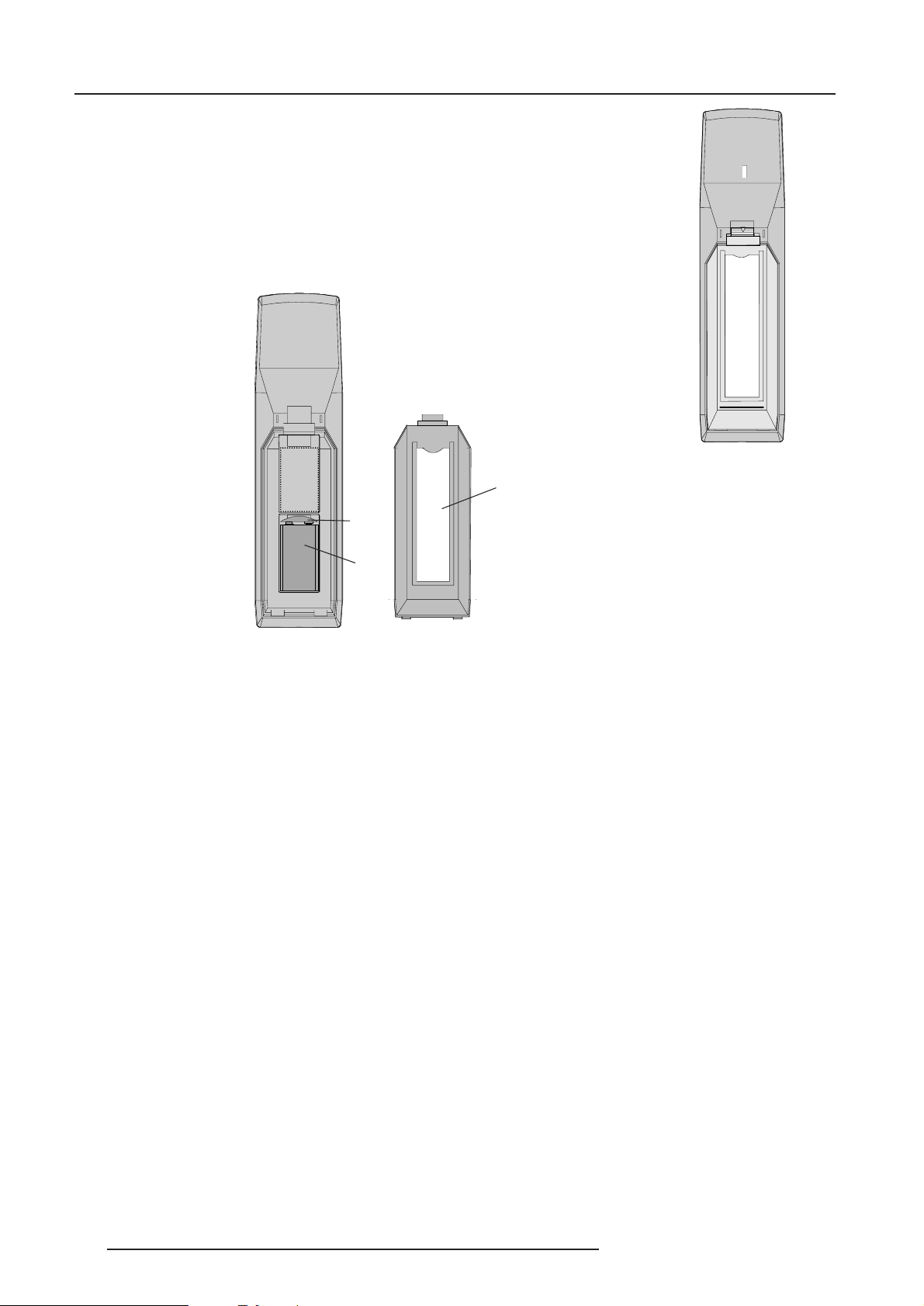
Unpacking and Dimensions
Battery installation in the RCU.
A battery (not yet installed to save the battery life time) is delivered inside the plastic bag with the power
cord. To install the battery, remove the battery cover on the backside of the remote control by pushing
the indicated handle a little to the bottom of the RCU. Lift up the top side of the cover at the same time
(fig. 1).
Insert the new 9 V battery (type E-block or equivalent) in the lower compartment and connect the battery
to the contact plate.
Insert the battery into the lower compartment and put the cover back.
Note : projector address has to be programmed on the RCU before using the RCU (see chapter
'Controlling').
Contact
plate
Battery
310a.DRW
Insert here the 'Insert card
RCU' which you can cut out
on the last page of this manual.
fig.2
fig.1
1-2
5975288 BARCOGRAPHICS 8200 030798
Page 9
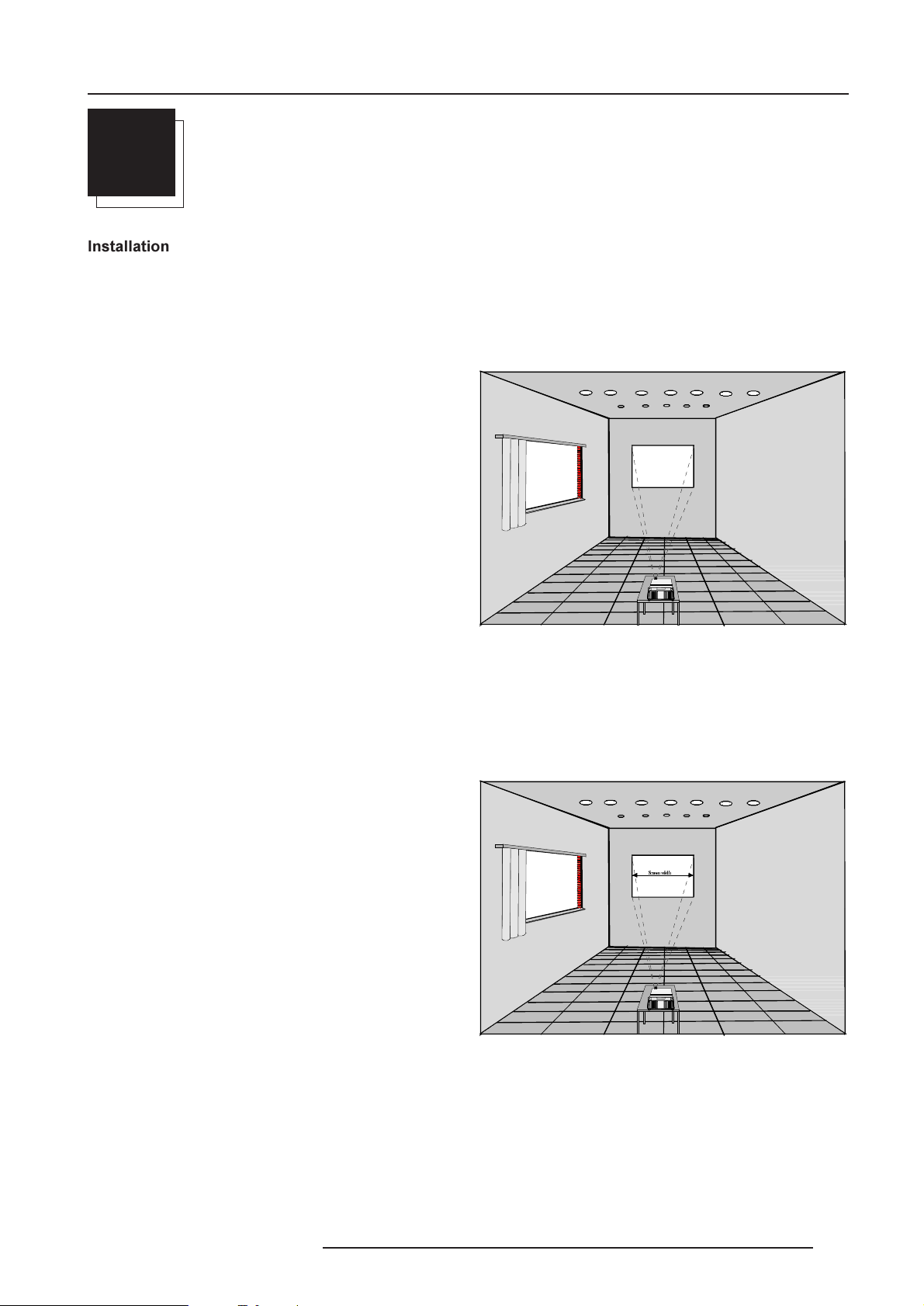
Installation Guidelines
2
INSTALLATION GUIDELINES
Installation guidelines
Careful consideration of things as image size, ambient light level,
projector placement and type of screen to use are critical to the
optimum use of the projection system.
Max. ambient temperature : 40 °C.
Min. ambient temperature : 0 °C.
The projector will not operate if ambient air temperature falls outside
this range (0°C- 40°C).
* Environment
Do not install the projection system in a site near heat sources such
as radiators or air ducts, or in a place subject to direct sunlight,
excessive dust or humidity. Be aware that room heat rises to the
ceiling; check that temperature near the installation site is not
excessive.
* What about ambient light ?
The ambient light level of any room is made up of direct or indirect
sunlight and the light fixtures in the room. The amount of ambient light
will determine how bright the image will appear. So, avoid direct light
on the screen.
Windows that face the screen should be covered by opaque drapery
while the set is being viewed. It is desirable to install the projecting
system in a room whose walls and floor are of non-reflecting material.
The use of recessed ceiling lights and a method of dimming those
lights to an acceptable level is also important. Too much ambient light
results in a wash out of the projected image. That appears as less
contrast between the darkest and lightest parts of the image. With
bigger screens, the wash out becomes more important. As a general
rule, darken the room to the point where there is just sufficient light
to read or write comfortably. Spot lighting is desirable for illuminating
small areas so that interference with the screen is minimal.
* Which screen type?
There are two major categories of screens used for projection
equipment. Those used for front projected images and those for rear
projection applications.
Screens are rated by how much light they reflect (or transmit in the
case of rear projection systems) given a determined amount of light
projected toward them. The GAIN of a screen is the term used. Front
and rear screens are both rated in terms of gain. The gain of screens
range from a white matte screen with a gain of 1 (x1) to a brushed
aluminized screen with a gain of 10 (x10) or more. The choice
between higher and lower gain screens is largely a matter of
personal preference and another consideration called the Viewing
angle.
In considering the type of screen to choose, determine where the
viewers will be located and go for the highest gain screen possible.
A high gain screen will provide a brighter picture but reduce the
viewing angle.
For more information about screens, contact your local screen
supplier.
* What image size? How big should the image be?
The projector is designed for projecting an image size (video) from
1.00m (3.3ft) to 10.00m (39ft) with a aspect ratio of 4 to 3.
5975967 BARCOGRAPHICS 9200 120297
6FUHHQZLGWK
2-1
Page 10
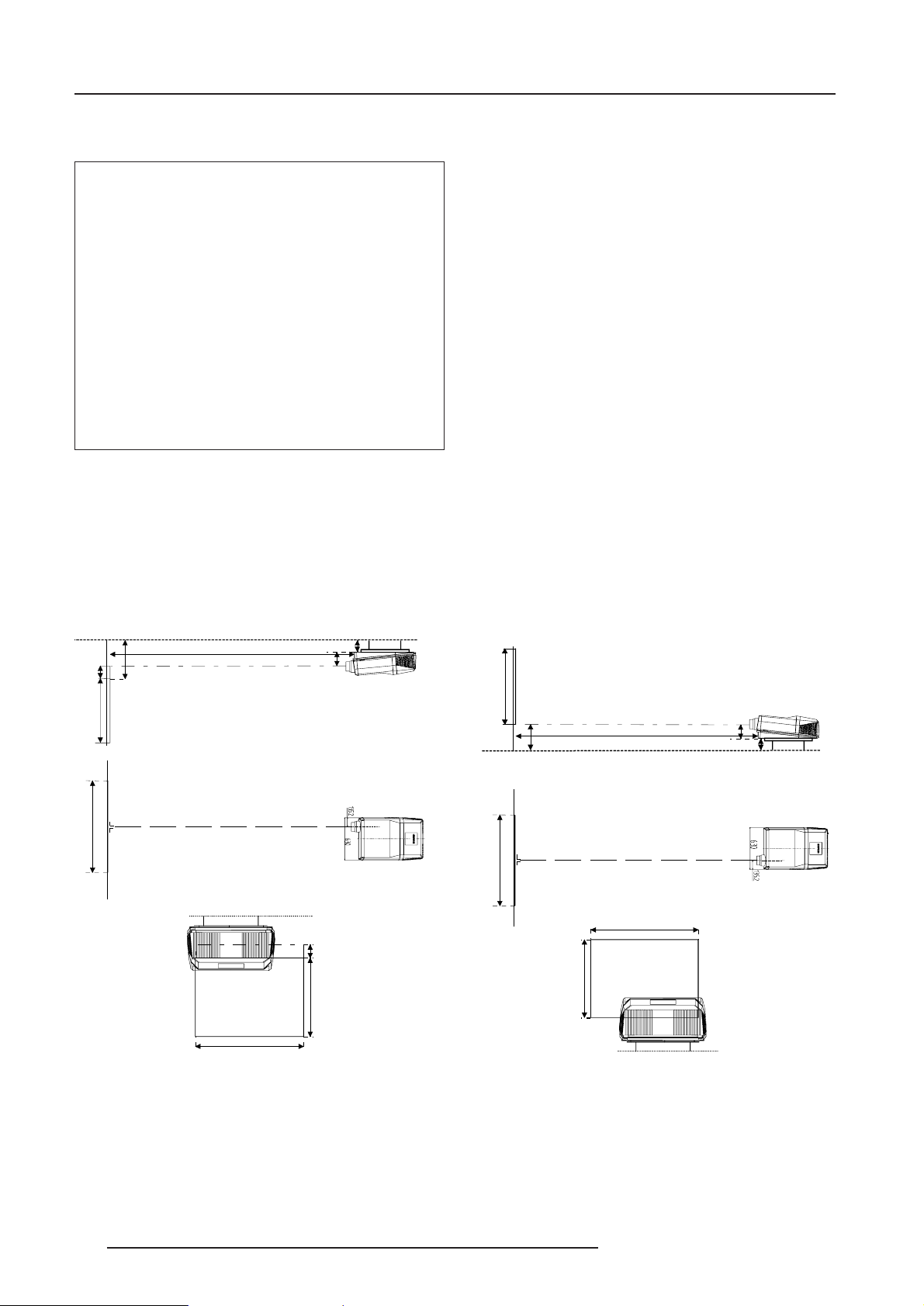
Installation Guidelines
* Where to install the projector?
Definitions of the Abbreviation on drawings
B = Distance between ceiling and top of the screen or
between floor and bottom of the screen.
A = Correction value, distance between bottom side of
projector (without feed) and middle of the lens. Value to be
subtracted from B to obtain the correct installation position. (A
value is a constant value for all screen widths and type of
lenses, A = 278.56 mm.)
CD = Total distance between projector and ceiling or projector
and floor.
SW = Screen width.
SH = Screen height (image height).
PD = Projector Distance, distance between screen and
projector.
Ceili ng
B
OF
Screen
SH
PD
Optical axis projection lens
SIDE VIEW
CD
A
Projector
CD = B - OF - A
Inputs and computer video format input compatibility :
Some examples :
VIDEO and S-VIDEO
COMPONENT VIDEO
RGB ANALOG with STANDARD SYNC (SYNC ON GREEN or
SEPARATE SYNC)
RGB ANALOG with TRI-LEVEL SYNC (SYNC ON GREEN or
SEPARATE SYNC)
VGA : 640 x 480 pixels
MAC : 640 x 480 pixels
Super VGA : 800 x 600 pixels
XGA : 1024 x 768 pixels
Sources with pixel clock < 135 MHz
Lens type selection.
a) determine the required screen width.
b) determine the approximate position of the projector in the projection
room with regard to the screen and measure the
projector-screen distance (PD).
c) use the lens formulas in appendix B to find the best corresponding
PD with regard to the measured projector-screen distance for the
required screen width.
The desired lens is determined (the order number is given in the tabel
in the same appendix B).
Start the installation procedure for the projector as described in
the manual.
SH
Screen
Optical axis projection lens
PDB
Floor
SIDE VIEW
CD = B - A
Projector
A
CD
SW
Screen
BOTTOM VIEW
Ceiling
OF
SH
SW
BACK VI EW
* How to install a projection lens?
The projector is supplied without any lens.
The following lenses are available as an option :
HD(1.2:1)
HD(2.2:1)
HD(3.3:1)
QHD(4.0:1)
2-2
HD(5:1)
HD(7:1)
HD(1.5-3:1)
WHD(3.5:1)
Screen
SW
TOP VIEW
SW
SH
BACK VIEW
Floor
How to install the lens?
Remove the foam rubber in the opening of the lens holder.
- Take the new lens out of its shipping carton and remove the lens
covers.
- Turn the lens into the lens holder by turning clockwise.
- Focus the lens (see appendix B) and secure the correct position
with the fastener ring by turning this ring clockwise.
5975967 BARCOGRAPHICS 9200 120297
Page 11
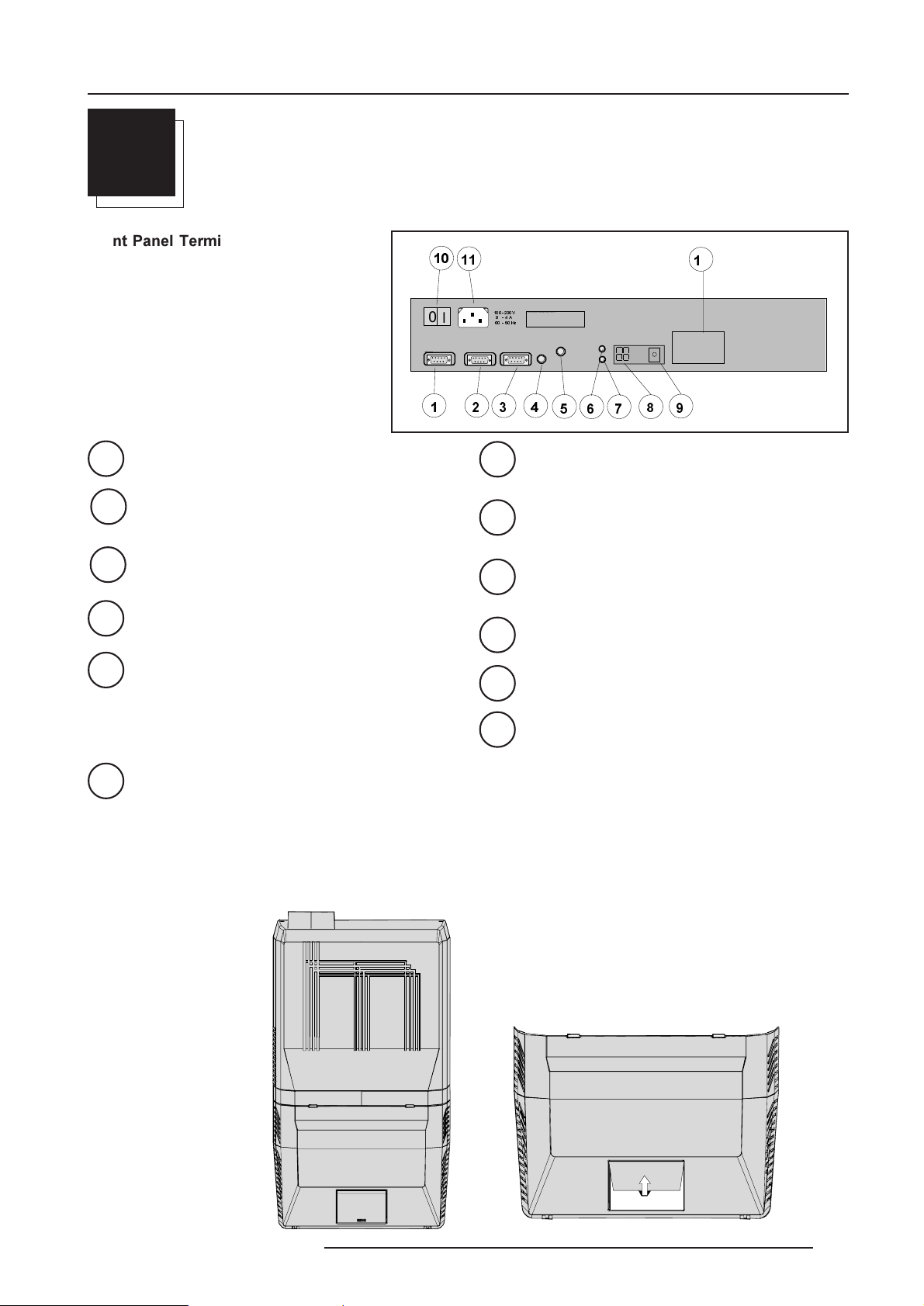
Location and Functions of Control
3
LOCATION AND FUNCTIONS OF CONTROL
Front Panel Terminology
1
2
3
RS232 IN : to allow communication with external computer, e.g. IBM PC or compatible, Macintosh ...
RS232 OUT : used to connect to next projector, RS232IN
plug (communication link for PC or MAC to the next
projector).
Communication port : allows communication with the
800 peripherals.
0
RS232 OUT
I
9
$
+ ]
COMMUNICATI ON PORT
RS 232 IN
(800- PERIPHERAL S)
7
8
9
This device complies with Part 15 of the FCC rules. Operation
is subject to following two conditions :
(1) This device may not cause harmful interference
(2) This device must accept any interference received
including interference that may cause undesired operation
PROJECTOR MODE :
GREEN - OPERATION
RED - STANDBY
REMOTE
IR-Received : IR signals are received but not recognized
by the projector.
Diagnostics code : a) source number
b) error code : a two digits error code is displayed when
something goes wrong inside the projector.
IR receiver : receiver for control signals transmitted from
the RCU.
IR-AC KNOWLE DGED
IR-RECEIVED
DIAGN OSTIC S
CODE IR-RECEIV E R
4
Remote : remote input for wired remote control.
Projector mode indication : indicates the status of the
5
projector.
Light off : power switch is not pressed.
Red light : power switch is pressed, projector in
stand by mode.
Green light : projector in operational mode.
6
IR-Acknowledged : IR signals are recognized.
Control Panel Terminology
a. Local keypad
Gaining access
10
11
Power switch : '1' = on, '0' = off
Power input : autoranging from 90 to 240 Vac.
Identification plate : name, serial number, art. number.
12
Voltage identification plate : name, art. number.
The keypad is located behind a door, screened with the name
of the projector.
To open the door, push once on the indicated side of the door
and turn it to the front side of the projector.
5975967 BARCOGRAPHICS 9200 030798
3-1
Page 12
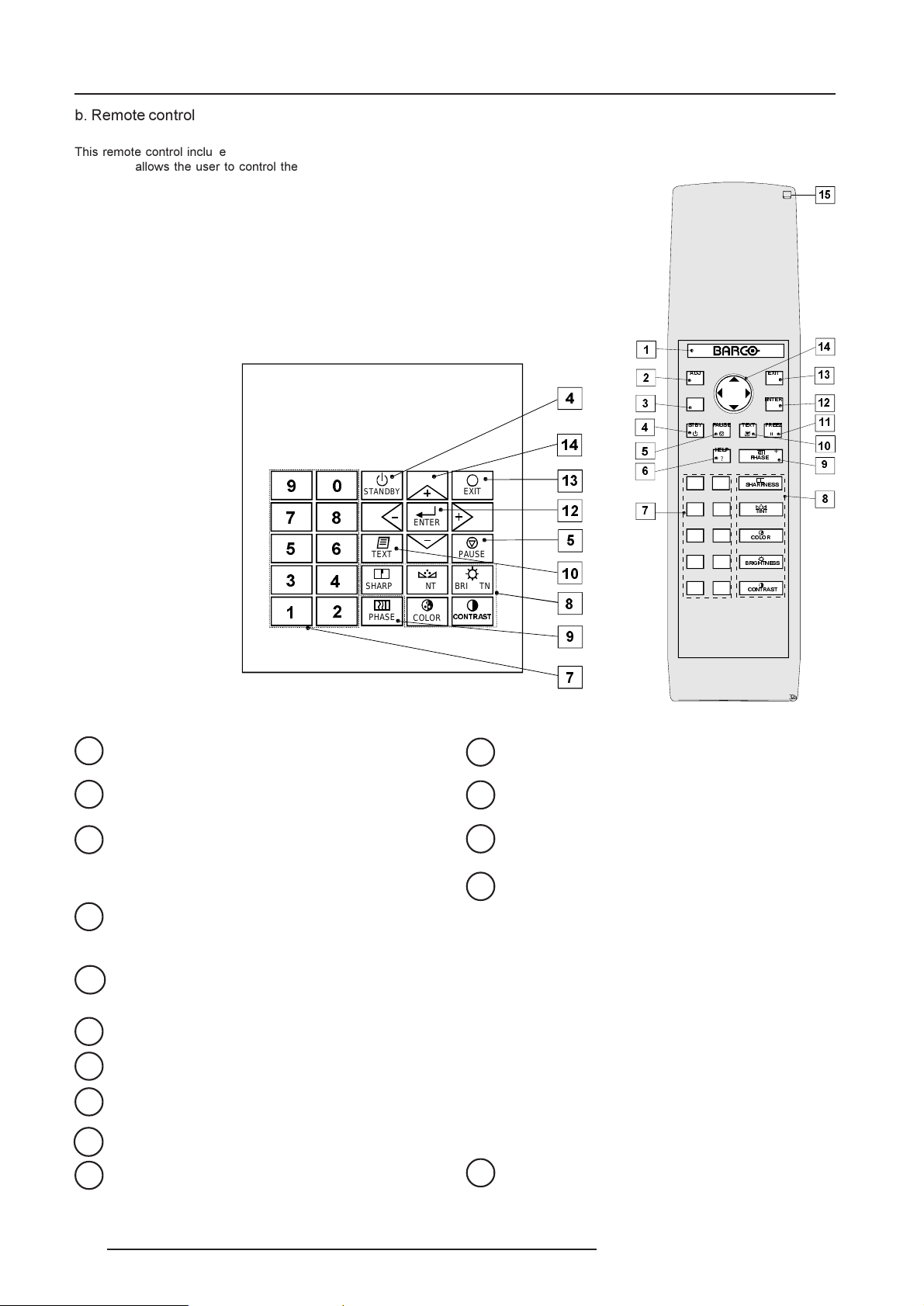
Location and Functions of Control
b. Remote control
This remote control includes a battery powered infrared (IR) transmitter that allows the user to control the projector remotely.
This remote control is used for source selection, control,
adaptation and set up. It includes automatic storing of :
- picture controls (Brightness, Sharpness...)
- settings
Other functions of the remote control are :
- switching between standby and operational mode.
- switching to "pause" (blanked picture, full power for immediate
restarting)
- direct access to all connected sources.
- variable adjustment speed : when pushing continuously on the
control disc or the picture keys, the adjustment will be executed
in an accelerated fashion.
STANDBY
SHARPN
TEXT
PHASE
ENTER
TINT
COLOR
EXIT
PAUSE
BRIGHTN
&2175$67
Remote Control (RCU)
67%<
$'-
3$86(
+(/3
?
0
9
7
8
6
5
43
21
7(;7
-
3+$6(
-
6+$531(66
-
7,17
-
&2/25
-
%5,*+71(66
-
&2175$67
(;,7
(17( 5
)5((=
+
+
+
+
+
+
Local keypad
Terminology
Barco Key : not used for this projector.
1
ADJ. : ADJUST key, to enter or exit the adjustment mode.
2
Address key (recessed key), to enter the address of the
3
projector (between 0 and 9). Press the sunk address key
with a pencil, followed by pressing one digit button between
0 and 9.
STBY : stand-by button, to start projector when the power
4
switch is switched on and to switch off the projector
without switching off the power switch.
PAUSE : to stop projection for a short time, press 'PAUSE'.
5
The image disappears but full power is retained for immediate restarting.
Help : on line help information (not yet available)
6
Digit buttons : direct input selection.
7
Picture controls : use these buttons to obtain the desired
8
picture analog level (see also 'Controlling').
PHASE : used to remove the instability of the image.
9
TEXT : when adjusting one of the image, e.g. controls during
10
a meeting, the displayed bar scale can be removed by
pressing 'TEXT' key first. To re-display the bar scale on the
screen, press 'TEXT' key again. 'TEXT' key only active in
operational mode.
3-2
FREEZ : press to freeze the projected image.
11
ENTER : to start up the adjustment mode or to confirm an
12
adjustment or selection in the adjustment mode.
EXIT : to leave the adjustment mode or to scroll upwards
13
when in the adjustment mode.
Control disc Key (on RCU) or '+' and '-' keys (cursor
14
keys): to make menu selections when in the adjustment
mode.
The control disc can move forward, backward, to the right
or to the left.
Comparision between control disc movement and the use of
the cursor keys on the local keypad :
RCU = local keypad
control disc forward = '+' key up
control disc backward = '-' key down
control disc to the right = '+' key right
control disc to the left = '-' key left
Use the '+' and '-' keys (cursor keys) : to increase or
decrease the analog level of the image controls when they
are first selected.
RC operating indication : lights up when a button on the
15
remote control is pressed. (This is a visual indicator to check
the operation of the remote control)
5975967 BARCOGRAPHICS 9200 030798
32a
Page 13
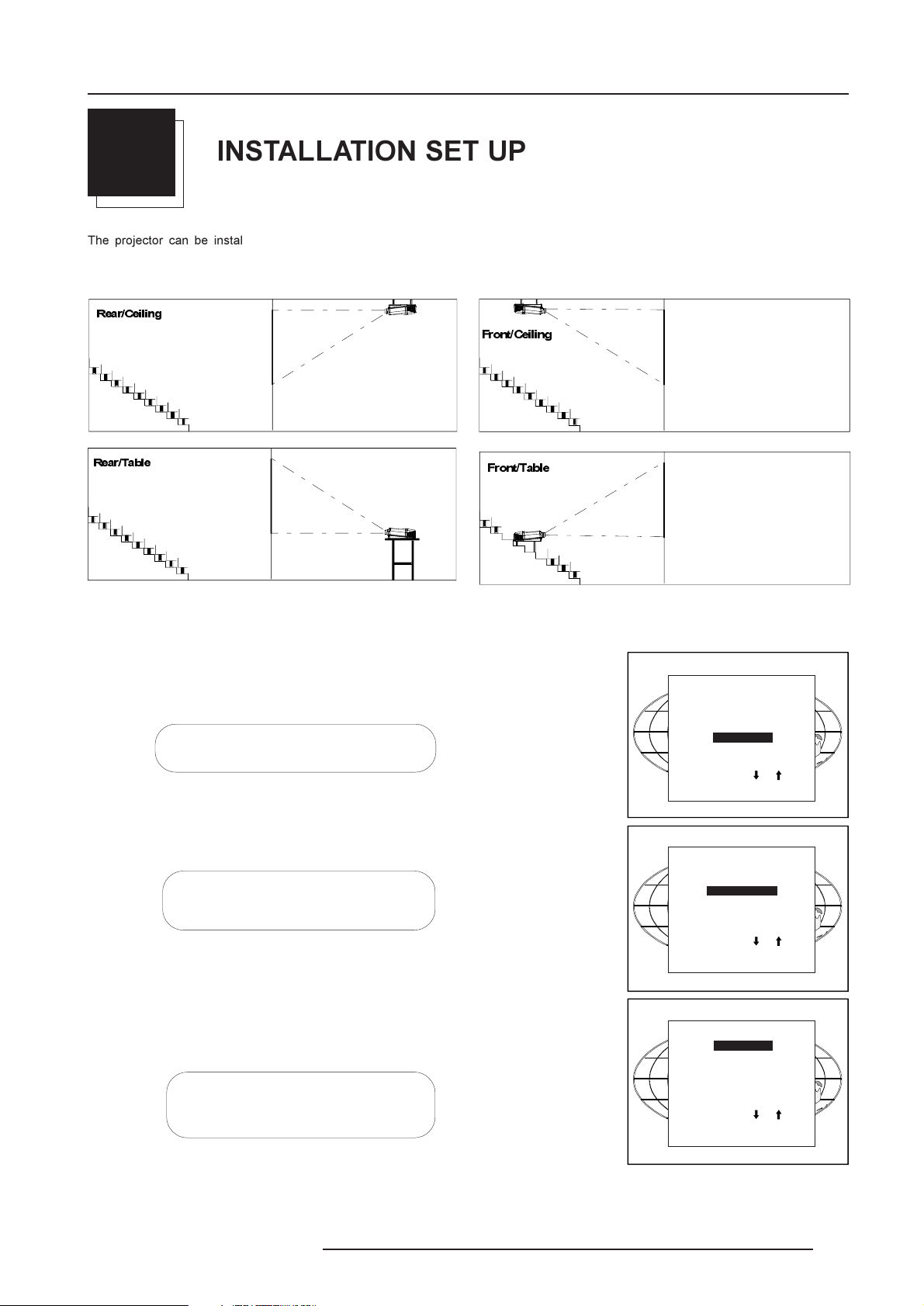
Installation Set Up
4
INSTALLATION SET UP
The projector can be installed to project images in four different
configurations : front/table, front/ceiling, rear/table and rear/ceiling.
5 HDU&HLOL QJ
5HDU 7DEOH
)URQW&HLOLQJ
)URQW7DEOH
To change the Configuration, enter the adjustment mode by pushing ADJUST or ENTER.
Highlight Installation by pushing the control disc forward or backward and press ENTER
to select. The installation menu will be displayed.
ENTER displays the Installation menu.
EXIT or ADJUST returns to operational mode.
Highlight Configuration by pushing the control disc forward or backward and press
ENTER to select. The configuration menu will be displayed.
ENTER displays the Configuration menu.
EXIT returns to the path selection menu.
ADJUST returns to operational mode.
The actual selected configuration will be highlighted.
Push the control disc forward or backward to select the corresponding configuration
with regard to the projector environment. Press ENTER to confirm your selection.
ENTER to confirm the selection.
EXIT returns to the installation menu.
ADJUST returns to operational mode.
ADJUSTMENT MODE
Select a path from below :
RANDOM ACCESS
INSTALLATION
SERVICE
Source 01
Select with or
then <ENTER>
<EXIT> to return.
INSTALLATION
INPUT SLOTS
CONVERGENCE
CONFIGURATION
OSD COLOR
INTERNAL PATTERNS
Select with or
then <ENTER>
<EXIT> to return.
CONFIGURATION
FRONT/TABLE
FRONT/CEILING
REAR/TABLE
REAR/CEILING
Select with or
then <ENTER>
<EXIT> to return.
5975967 BARCOGRAPHICS 9200 221297
4-1
Page 14
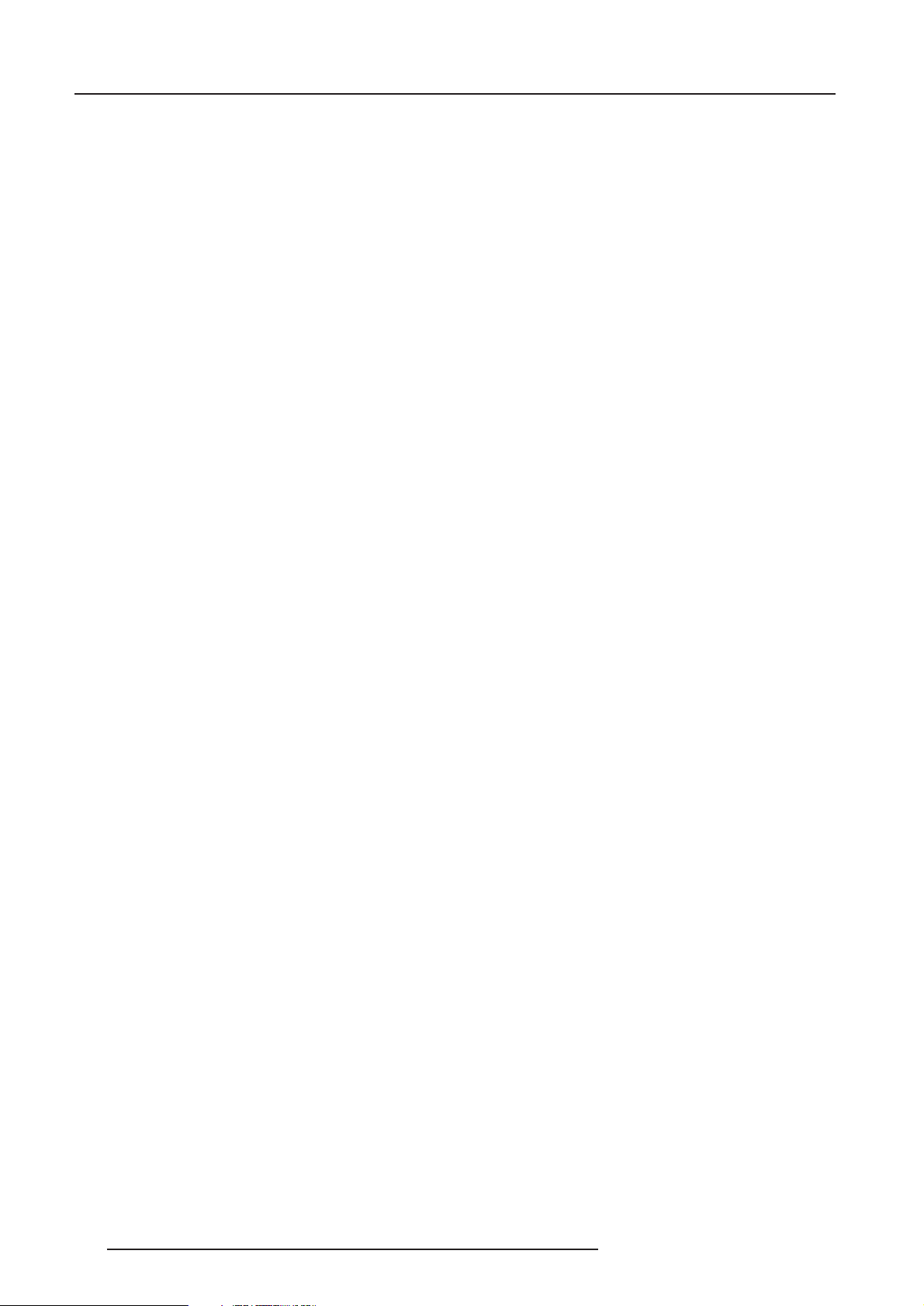
Installation Set Up
4-2 5975967 BARCOGRAPHICS 9200 221297
Page 15
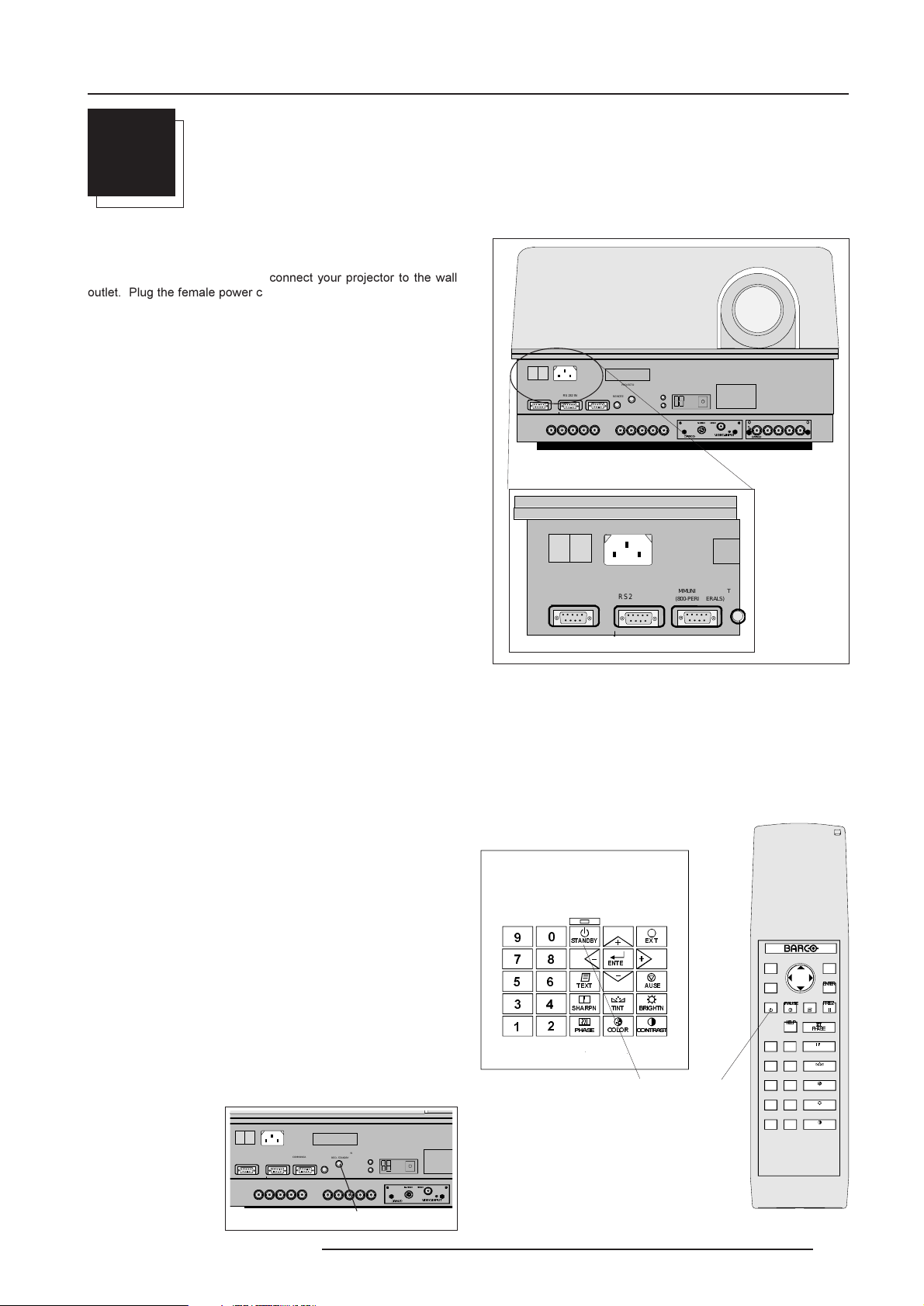
Connections
5
CONNECTIONS
Power (mains) cord connection
Use the supplied power cord to connect your projector to the wall
outlet. Plug the female power connector into the male connector at
the front of the projector.
The power input is auto-ranging from 200 to 240 VAC.
This projector may be connected to an IT-power system.
Fuses
Warning
For continued protection against fire hazard :
- refer replacement to qualified service personnel
- ask to replace with the same type of fuse.
Fuse type : T12.5 AH/250V
0
RS232 OUT
I
COMMUNIC ATION P ORT
RS 232 IN
(800-PERIPHERALS)
H
RGBV
0I
RS 232 IN
This device complies with Part 15 of the FCC rules. Operation
is subject to following two conditions :
(1) This device may not cause harmful interference
(2) This device must accept any interference received
including interference that may cause undesired operation
PROJECTOR MODE :
GREEN - OP ERATIO N
RED - STANDBY
REMOTE
RGB
RS232 OUT
DIAGNOS TICS
IR-ACKNOWLEDGED
IR-RECEIVED
V
H / C
CO M MUNICA T ION POR T
CODE IR-RECEIVER
(800-PERIPHERALS)
9,'(269,' (2
9,'(2,1387
RGB
On
V
H / C
98 27910
Switching on
Use the power switch to switch on.
When '0' is visible, the projector is switched off.
When '1' is visible, the projector is switched on.
When switching on with the power switch, the projector starts in the
stand by mode. The projector mode indication lamp is red.
To start image projection :
a. press the 'Stand by' button on the local keypad or on the remote
control. The projector mode indication lamp will be green.
b. press a digit button to select an input source. The projector mode
indication lamp will be green.
This device complies with Part 15 of the FCC rules. Operation
is subject to following two conditions :
(1) This device may not cause harmful interference
0
RS232 OUT
I
RGBV
(2) This device must accept any interference received
including interference that may cause undesired operation
RS 232 IN
COMMU N ICATION PO R T
(800-PERIPHERALS)
H
PROJECTOR MODE :
GREEN - OPER A TION
REMOTE
RGB
RED - STANDBY
IR-ACKNOWLEDGED
IR-RECEIVED
H / C
DIAGNOS TICS
V
Projector mode indication
IR-RECEIVER
CODE
9,'(269,' (2
9,' (2 ,1387
(17(
&2/25
(; 7
$86(
&2175$67
67$1'%<
7(;7
6+$531 7,17 %5,*+71
3+$6(
Stand by button
3$86(
EXIT
(17(5
TEXT
)5((=
-
+
+(/3
3+$6(
-
+
0
SHARPNES S
-
+
8
TINT
-
+
6
COLOR
-
+
4
BRIGHTNESS
-
+
2
CONTRAST
ADJ
STBY
9
7
5
3
1
5975967 BARCOGRAPHICS 9200 221297
5-1
Page 16
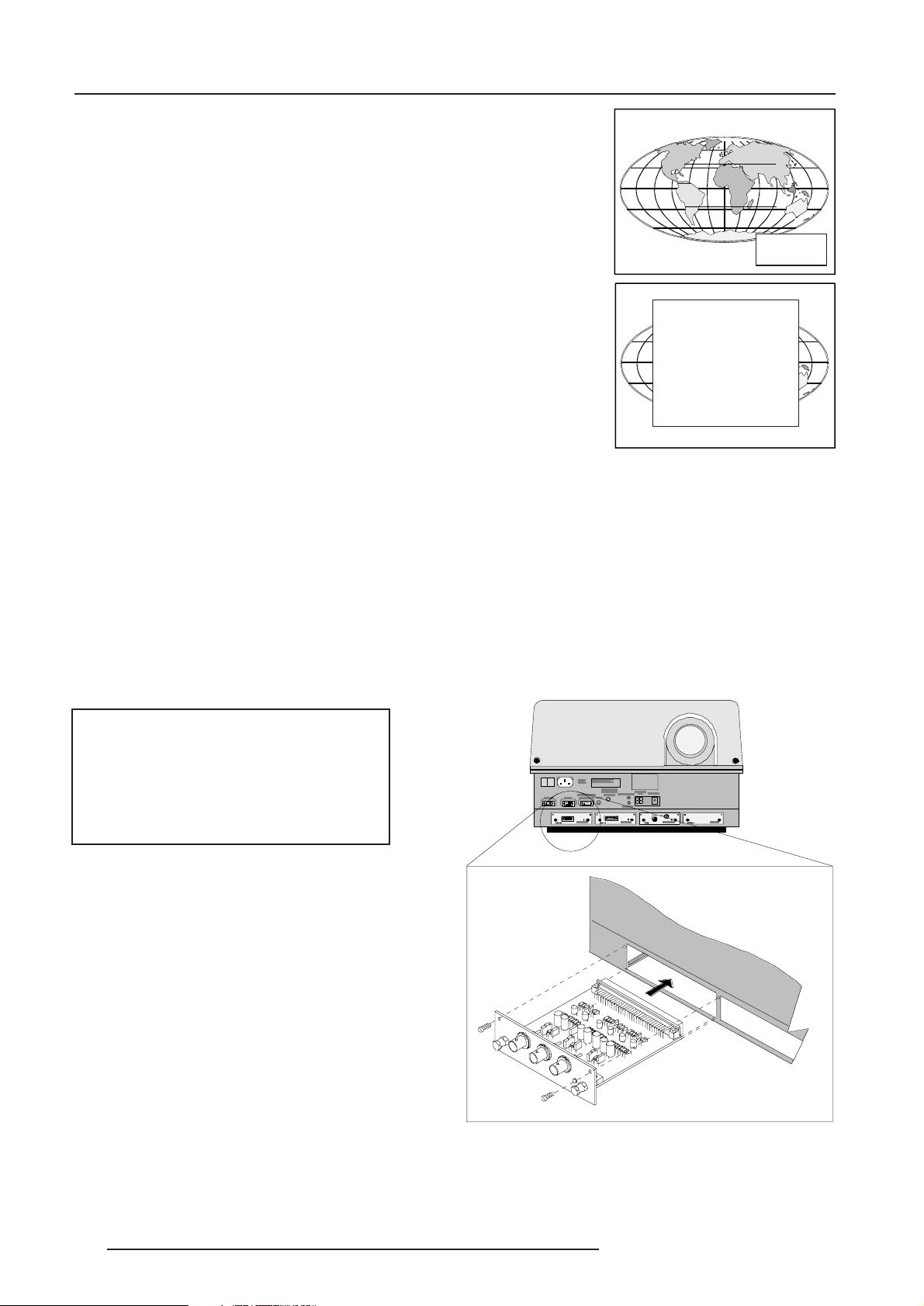
Connections
Lamp Run Time
When the total run time of the lamp is 970 hours or more, the following message will be
displayed for 1 minute. This message will be repeated every 30 minutes. Press EXIT to
remove the message before the minute is over.
When the total run time of the lamp is 1000 hours or more, the following message, with
the exact run time is displayed on the screen.
Lamp run time is 1000 hours. Operating the lamp longer than 1000 hours may damage
the projector. Please replace the lamp.
Lamp run time
980 hours
When OK (ENTER) is pressed to go on, the warning will be repeated every 30 min.
The total lifetime of the lamp for a safe operation is 1000 hours max. (normal power mode).
Do not use it longer. Replace always with a same type of lamp. Call a BARCO authorized
service technician for lamp replacement.
Warning : Using a lamp for more than 1000 hours is dangerous, the
lamp could explode.
Switching to stand-by.
When the projector is running and you want to go to stand-by, press
the stand-by key.
Switching off
To switch off:
- press first STANDBY key and let cool down until the fans
stop blowing ( or at least 15 min).
- switch off the projector with the power switch.
WARNING : When switching to standby, never restart projection (hot restrike) within the first 3 minutes to avoid damage
to the lamp.
Input connections.
The projector has modular input facilities. The input slots
can be filled up with the following modules :
Video, S-video input
order no. R9827900
RGBS/RGsB analog input
order no. : R9827910
RGB3S/RG3sB input
order no. : R9827920
Component Video input
order no. : R9827930
0
WARNING
Lamp run time is 1000 hours
Operating the lamp longer
than 1000 hours may damage
the projector.
Please replace the lamp
<ENTER> to confirm²
I
The sequence of insertion has no importance, exept when
using a RCVDS or VS05. It is even perfectly possible to
insert several input modules of one type.
Note : When using RCVDS05 or VS05, the input configuration of the projector must be as follows:
Slot 1 : video input module
Slot 2 : RGB analog input module
Slot 3 : Component input module
Input module insertion into the projector :
- Power down the projector and disconnect the power cord
from the wall outlet.
- Remove the dummy plate covering the chosen input slot
by turning out both screws.
- Slide the input module in the free slot. Insure the module
is seated correctly in the guide grooves.
- Press on both handles of the input module until the module
plug seats in the connector of the projector.
- Secure the input module by tightening both retaining
screws.
- Reconnect the power cord to the wall outlet and switch
on the projector.
5-2 5975967 BARCOGRAPHICS 9200 221297
The new installed module can be selected with the digit buttons on
the RCU or the local keypad.
Page 17

Connections
Video/S-video input module
To the Video input :
Composite video signals from a VCR, OFF air signal decoder, etc...
1 x BNC 1.0Vpp ± 3 dB
To the S-Video input :
Separate Y-luma/C-chroma signals for higher quality playback of
Super VHS-signals.
RS232 OU T
1 x 4 pins plug (mini DIN)
pin configuration :
1 ground luminance
2 ground chrominance
3 luminance 1.0 Vpp ± 3 dB
4 chrominance 282 mVpp ± 3 dB
Input selection :
Key in the corresponding slot number on the RCU or the local
keypad. Depending on the priority setting in the Input slots
menu, Video or S-Video will be displayed. If the wrong source
type is displayed, start up the adjustment mode by pressing
ADJUST or ENTER.
S-VIDEO
On On
LR
Audio input not
COMMUNICATION POR T
RS 232 IN
(800- PERIPHE RALS)
H
RGB V
Luma/Chroma
S-Video input
PROJECTOR MODE :
GREEN - OPERATI ON
IR-ACK NOWLEDGED
RED - STANDBY
REMOTE
RGB
H / C
IR-RECEIVED
DIAGNOSTICS
CODE IR-RECEIVER
V
available
AUDIO
VIDEO
9,'(269,'(2,1387
Video input
9,'(269,'(2
9,'( 2,1387
RGB
On
Com posite
Video
98 27900
V
H / C
98 27910
VCR S-VHS
Push the control disc key forward or backward to highlight System
settings and press ENTER to display the 'System Settings menu'.
EXIT returns to operational mode.
Use the control disc to select 'Input Slots' by pushing it forward or
backward and press ENTER. The internal system will scan the inputs
and displays the result in the 'Input Slots menu'.
Push the control disc forward or backward to select the corresponding (video or S-video) input slot number.
To change the priority between Video and S-Video, press ENTER key
to toggle.
TV tuner, e.g.
TVDM 40 stereo
VCR
ADJUSTMENT MODE
Select a path from below :
RANDOM ACCESS
INSTALLATION
SERVICE
Select with or
then <ENTER>
<EXIT> to return.
Straps on module level.
INSTALLATION
INPUT SLOTS
CONVERGENCE
CONFIGURATION
OSD COLOR
Select with or
then <ENTER>
Slot Module type [Config]
<EXIT> to return.
1. RGB-SS [CV]
2. RGB-SOG
3. Video [Video]
4. Component Video
Au d io a m p lifier
INPUT SLOTS
-
-
Non-Floating
Floating
)ORDWLQJRUQRQIORD WLQJLQSXW
-
5975967 BARCOGRAPHICS 9200 221297
Floating or non-floating input.
Video input :
J11 : strap "yes" : non floating strap "no" : floating
S-Video input :
J12 : strap "yes" : non floating strap "no" : floating
J13 : strap "yes" : non floating strap "no" : floating
Factory preset : strap on, input non floating.
5-3
Page 18

Connections
RGB Analog Input Module.
RGB analog input terminals with separate Horizontal and Vertical
sync inputs(RGB-HV), with Composite sync input(RGB-S) or with
Sync signals on green(RGsB).
Always use an interface when a computer and local monitor have
to be connected to the projector. Interfaces to be applied :
Universal analog interface.
Order number : R9826100.
RGB 120 MHz analog interface.
Order number : R9826570.
VGA interface
Order number 120V : R9828079.
Order number 230V : R9828070
MAC interface
Order number 120V : R9828059
Order number 230V : R9828050
MAGIK interface
Order number 120V : R9828129
Order number 230V : R9828120
RGBS/RGsB analog : 5 x BNC
Red : 0.7 Vpp ± 3 dB
Blue : 0.7 Vpp ± 3 dB
Green : 0.7 Vpp ± 3 dB
1 Vpp ± 3 dB if sync on green
Vert. sync : 1 Vpp to 4 Vpp ± 3 dB
Hor. sync / Composite sync :
1 Vpp to 4 Vpp ± 3 dB
All input signals are always 75 ohm terminated, even in the "not
selected" mode.
RGB Input Selection :
RS232 OUT
RGBV
RS 232 IN
COMMUNICA TION PORT
(800-PERIPHERALS)
H
R
PROJECTOR MO DE :
GREEN - OP ER AT IO N
RED - STAN DBY
REMOTE
RGB
G
IR-ACKNO WLEDGED
IR-RECEIVED
H / C
DIAGNOSTICS
CODE IR-RECEIVER
V
B
9,'(269,'(2
9,'(2,1387
$1$/2*,17(5)$&(0+]
21
2))
5
*
H / C
RGB
On
,1387
V
V
H / C
98 27910
%
+
9
,13
,13
On
98 27910
5*%$1$/2* , 1387
Vert. sync
Hor. sync or Composite
sync
Red
Green
Blue
Key in the corresponding slot number on the RCU or the local keypad.
Straps on Module Level :
Floating or non-floating input.
Red : J3 : strap "yes" : non floating strap "no" : floating
Green : J4 : strap "yes" : non floating strap "no" : floating
Blue : J5 : strap "yes" : non floating strap "no" : floating
H/C : J6 : strap "yes" : non floating strap "no" : floating
V : J7 : strap "yes" : non floating strap "no" : floating
Factory preset : strap "yes", non floating input
Sync selection : strap on module level.
J8 : see drawing
Factory preset : separate sync.
Sync selection on the Input Slots menu.
The horizontal sync input can be set as separate sync input or as
separate sync + video input. To change this setting, press ENTER
key to start up the Adjustment mode.
-
Non-Floating
Floating
-6\QFVHOHFWLRQ
6HSDUDWHV\QF
-
-
6\QFRQJUHHQ
-
-
)ORDWLQJRUQRQIORDWLQJLQSXW
5-4 5975967 BARCOGRAPHICS 9200 221297
Page 19

Push the control disc key forward or backward to select System
Settings and press ENTER.
Use the control disc to select Input Slots by pushing forward or
backward and press ENTER. The internal system will scan the inputs
and displays the result in the Input Slots menu.
Push the control disc forward or backward to select the corresponding RGB input slot. To change the sync priority for Sync separate,
press ENTER key to toggle between CV and CS or HS&VS.
Possible indication :
RGB-SS [CV] = separate sync is composite video signal
on H/C input.
RGB-SS [CS or HS&VS] = separate sync is composite
sync or horizontal and vertical sync.
RGB-SOG = sync on green.
Component Input Module.
ADJUSTMENT MODE
Select a path from below :
RANDOM ACCESS
INSTALLATION
SERVICE
Select with or
then <ENTER>
<EXIT> to return.
INSTALLATION
INPUT SLOTS
CONVERGENCE
CONFIGURATION
OSD COLOR
Select with or
then <ENTER>
Slot Module type [Config]
<EXIT> to return.
1. RGB-SS [CV]
2. RGB-SOG
3. Video [Video]
4. Component Video
Connections
INPUT SLOTS
Connect your component signals (Y-luma, R-Y and B-Y), e.g. a
professional VCR to the Component input module.
Component video : 4 x BNC
R-Y : 0.7 Vpp ± 3 dB
B-Y : 0.7 Vpp ± 3 dB
Y : 0.7 Vpp ± 3 dB
1 Vpp ± 3 dB if Tri-level sync on green
Composite sync : 1 Vpp to 4 Vpp ± 3 dB
All input signals are always 75 ohm terminated, even if the module
is "not selected".
RS232 OUT
Component Input Selection :
Key in the corresponding slot number on the RCU or the local keypad.
Indication on the Input Slot Menu :
Component Video-SS = Component video with separate sync
Component Video-SOY = Component video with sync on Y
Component Video-3LSS = Component video with 3 level separate sync
Component Video-3LSOY = Component video with 3 level sync on Y
On
COMMUNICATION P ORT
RS 232 IN
(800-PERIPHERALS)
H
RGB V
R-Y Y B-Y S
&2032 1(179,'(2,1387
Blue - luma
CODE IR-RECEIVER
9,'(269,'( 2
9,'(2,13 8 7
Red - luma
PROJECTOR MODE :
GREEN - OPERAT ION
RED - STANDBY
REMOTE
RGB
IR-A CKNOWLE DGED
IR-RECEIVED
H / C
Luma
DIAGNOSTICS
V
Sync
RGB
On
HDTV VCR
98 27930
V
H / C
98 27910
5975967 BARCOGRAPHICS 9200 221297
5-5
Page 20

Connections
Straps on module level :
Floating or non-floating input.
R-Y : J3 : strap "yes" : non floating strap "no" : floating
Y : J4 : strap "yes" : non floating strap "no" : floating
B-Y : J5 : strap "yes" : non floating strap "no" : floating
S : J6 : strap "yes" : non floating strap "no" : floating
Factory preset : strap "yes", non floating input
Sync selection.
J8 :
strap "no" : separate sync
strap "yes" : sync on Y.
J9 :
strap "yes" : Tri-level sync
strap "no" : normal sync.
Factory preset :
separate sync and
normal sync.
-
-
-
)ORDW L QJ RU QRQI O RDW L QJL QSXW
Non-Float i ng
Floa t ing
-
-
6\QFVHOHFWLRQ
6HSDUDWHV\QF
6\QFRQ<
--
RGB3S/RG3sB Input Module.
Connect your RGB signals with Tri-level sync, e.g. a professional
VCR to the RGB 3 level sync input module.
RGB3S/RG3sB analog : 5 x BNC
Red : 0.7 Vpp ± 3 dB
Blue : 0.7 Vpp ± 3 dB
Green : 0.7 Vpp ± 3 dB
1 Vpp ± 3 dB if Tri-level sync on green
Vert. Tri-level sync : 1 Vpp to 4 Vpp ± 3 dB
Hor. Tri-level sync / Composite Tri-level sync:
1 Vpp to 4 Vpp ± 3 dB
All input signals are always 75 ohm terminated, even in the "not
selected" mode.
Input Selection :
Key in the corresponding slot number on the RCU or the local
keypad.
Indication on the Input Slot Menu :
RGB3L-SS = RGB with separate Tri level sync.
RGB3L-SOG = RGB with Tri level sync on green.
RS232 OUT
COMMUNICATION P ORT
RS 232 IN
(800-PERIPHERALS)
H
RGB V
-
Red
PROJECTOR MODE :
GREEN - OPERAT ION
RED - STANDBY
REMOTE
RGB
1RUP DO6\QF
Green
IR-A CKNOWLE DGED
IR-RECEIVED
H / C
7ULO H YHO 6\QF
RGB 3-LEVEL SYNC INPUT
Blue
DIAGNOSTICS
CODE IR-RECEIVER
V
9,'(269,'( 2
9,'(2,13 8 7
Vert. 3 level
sync
Hor. or composite
3 level sync
RGB
On
H / C
V
98 27910
HDTV VCR
5-6 5975967 BARCOGRAPHICS 9200 221297
Page 21

Connections
Straps on module level :
Floating or non-floating input.
Red : J3 : strap "yes" : non floating strap "no" : floating
Green : J4 : strap "yes" : non floating strap "no" : floating
Blue : J5 : strap "yes" : non floating strap "no" : floating
H/C : J6 : strap "yes" : non floating strap "no" : floating
V : J7 : strap "yes" : non floating strap "no" : floating
Factory preset : strap "yes", non floating input
Sync selection.
J8 : separate sync or sync on green.
Factory preset : separate sync.
-
Non-Float i ng
Float i ng
-6\QFVHOHFWLRQ
6HSDUDWHV\QF
-
-
6\QFRQJUHHQ
-
-
Connecting a computer, e.g. IBM PC (or
compatible), Apple Macintosh to the RS 232 input
of the projector.
The projector has a RS232 port that allows it to communicate with a
computer.
Applications : remote control and DATA communications.
a) remote control :
- easy adjustment of projector via IBM PC (or compatible) or MAC
connection.
- allow storage of multiple projector configurations and
set ups.
- wide range of control possibilities.
- address range from 0 to 255.
b) DATA communications :
- sending DATA to the projector or copying the VISION from
the projector to a hard memory device.
Set up of the baud rate for communication with a
computer.
See 'Change Baudrate PC' in chapter 'Service mode'.
RS232 OUT
COMMUNICATION PORT
RS 232 IN
(800-PERIPHERALS)
H
RGB V
56
FRQQHFWLRQ
)ORDWLQJRUQRQIORDWLQJLQSXW
PROJECTOR MODE :
GREEN - OPERATION
RED - S TANDBY
REMOTE
RGB
IR-ACKNOWLEDGED
IR-RECEIVED
H / C
DIAGNOST ICS
CODE IR-RECEIVER
V
9,'(2 ,1387
RGB
On
69,'(2
9,'(2
V
H / C
98 27910
5975967 BARCOGRAPHICS 9200 221297
5-7
Page 22

Connections
Connecting a RCVDS 05 to the projector.
- Up to 10 inputs (20 when video inputs) with the RCVDS 05 and 90
inputs when RCVDS's are linked via the expansion module.
- Serial communication with the projector.
- Remote control buttons on the RCVDS to control the projector
(source selection and analog settings).
- The selected source number will be displayed on a 2 digit display
and the selected input module will be indicated with a LED on the
rear.
For more information about the use of the RCVDS 05, consult the
owner's manual, order number : R5975765.
Connecting a VS05 to the projector
The VS05 can switch up to 5 Composite Video sources, 3 Super
Video sources and 1 RGB analog or component video source to the
projector. In addition, the audio signal proper to the source, can be
switched to an audio amplifier.
Order number : R9827890
For more information about the use of the VS05, consult the VS05
owner's manual, BARCO order number : R5975245.
Connecting an IR Remote Receiver 800 to the
projector.
This infrared red receiver unit makes it possible to control the
projector from another room.
There is a communication line cable between the IR receiver and the
projector or the RCVDS. The control information from the RCU can
now be sent to the IR Remote Receiver 800.
The IR Remote Receiver 800 displays the selected source on a 7segment display.
Order number : R9827515.
5-8 5975967 BARCOGRAPHICS 9200 221297
Page 23
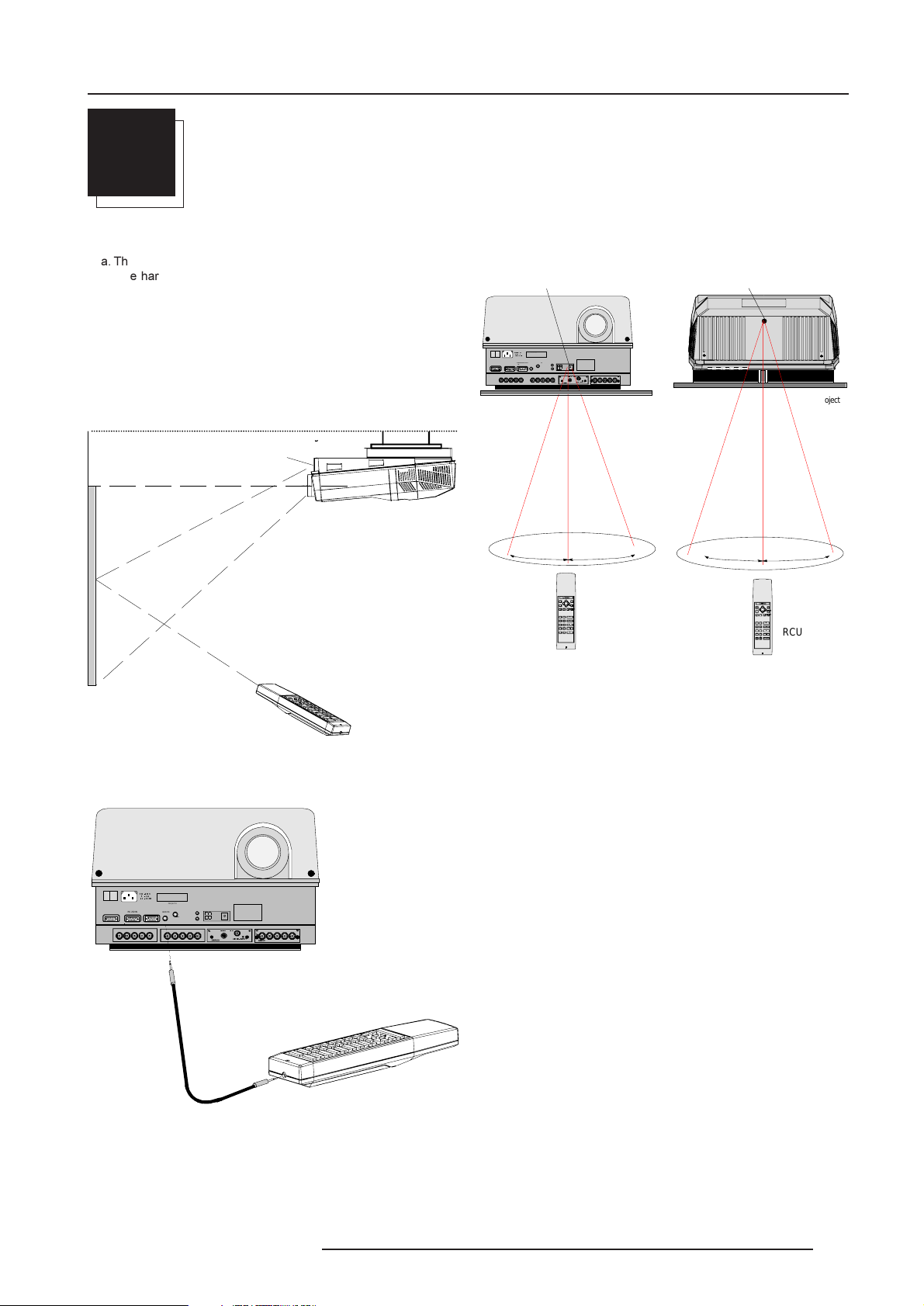
Controlling
IR sensor
6
CONTROLLING
The projector can be controlled with
a. The RCU
b. The hardwired RCU (cable is not included)
c. The local keypad.
Controlling the projector with the RCU and the hardwired RCU is equal.
How to Use the RCU?
a) Point the front of the RCU to the reflective screen surface.
C eiling
IR sensor
Screen
c) Point the front of the RCU directly at one of the IR sensors of the
projector.
IR sensor
This device complies with Part 15 of the FCC rules. Operation
9
is subject to following two conditions :
(1) This device may not cause harmful interference
$
(2) This device must accept any interfer enc e r ece ived
0
I
+]
including interferenc e that may cause undesired opera tion
PROJECTOR MODE :
DIAGNOSTICS
GREEN - OPERATION
CODE IR-RECEIVER
RED - STANDBY
COMMUNICATION PORT
IR-ACKNOWLEDGED
(800-PERIPHERALS)
RS 232 IN
REMOTE
RS232 OUT
RGB V
IR-RECEIVED
H
RGB
V
H / C
45° 45°
ADJEXIT
ADDR
STBY
9
7
5
3
1
9,'(269,'(2
9,'(2,1 387
(17(5
MUTETEXT
)5((=
-+
SHARPNES S
0
+
TINT
8
-
+
COLOR
6
-
+
BRIGHT NE SS
4
-
+
CONTRAST
2
RGB
V
H / C
On
98 27910
Front of projector
RCU
Table
Rear of projector
45° 45°
ADJEXIT
ADDR
(17(5
STBY MUTETEXT
)5((=
+
SHARPNESS
0
9
+
TINT
7
8
+
COLOR
6
5
-+
BRIGHTNESS
4
RCU
3
+
CONTRAST
1
2
RCU
b) RCU used in a hardwired configuration.
This device complies with Part 15 of the FCC rules. Operation
9
is subject to following two conditions :
(1) This device may not cause harmful interference
$
I
RS 232 IN
RGB V
+]
H
COMMUNICATION PORT
(800-PERIPHERALS)
(2) This device must accept any interference received
including interf e renc e that may cause undesired operation
PROJECTOR MODE :
GREEN - OPERATI ON
RED - STANDBY
REMOTE
RGB
IR-ACKNOWLEDGED
IR-RECEIVED
H / C
V
DIAGNOS TICS
CODE IR-RECEIVER
RGBH / C V
9,'(269,'(2
On
9,'(2, 1387
98 27910
0
RS232 OUT
Plug one end of the remote cable in the connector on the bottom of
the RCU and the second side in the connector in the front panel of
the projector labelled 'REMOTE'.
When using the wireless remote control, make sure you are within
the effective operating distance (30m, 100ft in a straight line). The
remote control unit will not function properly if strong light strikes the
sensor window or if there are obstacles between the remote control
unit and the projector IR sensor.
Projector Address
a. Software Set up of the Projector Address.
See 'Change projector address' in chapter 'Service mode'.
b. How to Control the Projector or Projectors.
Every projector requires an individual address between 0 and 255
which can be set in the Service mode.
When the address is set, the projector can be controlled now :
- RCU for addresses between 0 and 9.
- Computer, e.g. IBM PC (or compatible), Apple MAC, etc. for
addresses between 0 and 255.
Note : A projector will respond to a RCU set to an address of '0'
regardless of what address is set in the projector itself.
c. Using the RCU.
Before using the RCU, its is necessary to enter the projector address
into the RCU (only when that address is between 0 and 9). The
projector with the corresponding address will listen to that specific
RCU.
When address 0, <zero> is programmed into the RCU, every projector, without exception will listen to the commands given by this RCU.
5975967 BARCOGRAPHICS 9200 221297
6-1
Page 24

Controlling
How to Display a Projector Address?
Press the ADDRESS key (recessed key on the RCU) with a pencil. The projector's
address will be displayed in a 'Text box'. This text box disappears after a few seconds.
To continue using the RCU, it is necessary to enter the same address with the digit
buttons (address between 0 and 9). For example : if the Address key displays projector
address 003, then press "3" digit button on the RCU to set the RCU's address to match
the projector's address. Do not press digit 003. This will address the remote to '0' and
control all the projectors in the room.
How to Program an Address into the RCU?
Press the ADDRESS key (recessed key on the RCU) with a pencil and enter the address
with the digit buttons. That address can be any digit between 0 and 9.
Picture Controls with Direct Access.
When an image control is pressed, a text box with a bar scale, icon and function name
of the control, e.g. 'brightness...' appears on the screen (only if text is ON). See example
screen. The length of the bar scale and the value of the numeric indication indicate the
current memorized setting for this source. The bar scale changes as the control stick
on the RCU is pressed or the + or - buttons on the local keypad.
Brightness Control
A correct 'brightness' setting is important for good image reproduction.
Use the + button for a higher brightness.
Use the - button for a lower brightness.
Contrast Control
A correct 'contrast' setting is important for good image reproduction.
Adjust the contrast to the level you prefer, according to room lighting conditions.
Use the + button for a higher contrast.
Use the - button for lower contrast.
Color Saturation
Color saturation is only active for Video and S-Video. Adjust the color intensity of the
picture.
Use the + button for richer colors.
Use the - button for lighter colors.
PROJECTOR ADDRESS
001
BRIGHTNESS
0 127
Tint Control
Tint is only active for Video and S-Video when using the NTSC 4.43 or NTSC 3.58 system.
Use the + button
Use the - button.
Sharpness Control.
Use the + button for a sharper picture.
Use the - button for a softer picture.
Phase Control
Use the control stick to adjust the phase.
6-2
5975967 BARCOGRAPHICS 9200 221297
Page 25

Start up of the Adjustment Mode
7
START UP OF THE ADJUSTMENT MODE
Adjustment Mode
All source parameters, picture tuning and geometry are made while in the 'Adjustment Mode'
. Press the ADJUST or ENTER key to enter the 'Adjustment mode'.
You are now in the 'Adjustment Mode'. The control disc (RCU) or '+ or '-' keys (local keypad)
are used to make menu selections and also for adjustments. The ENTER and EXIT keys are
used to move forward and backward through the menu structure. The ADJUST key can
be used to terminate the adjustment mode while any path selection menu is displayed.
There are 3 possible paths to follow once in the Adjustment Mode.
They are :
Installation - Installation should be selected if a new input module
is installed or a new source is connected to an existing input module.
Also when the projector is relocated in a new configuration.
Random Access - Random Access should be selected to set up
a new source.
Service - Service should be selected if the user intends to change
general settings such as password, language, address, etc.or some
service actions as reset lamp run time, panel adjustments, etc. or get
set-up information.
ADJUSTMENT MODE
Select a path from below :
RANDOM ACCESS
INSTALLATION
SERVICE
Source 01
Select with or
then <ENTER>
<EXIT> to return.
Some items in the Adjustment mode are password protected. While selecting such an item,
the projector asks to enter your password (Password protection is only available when the
password strap on the controller module is ON, see 'Change password' in chapter 10 :
'Service mode'.
Your password contains 4 digits.
Enter the digits with the numeric keys.
Example : 2 3 1 9
The first digit position is highlighted. Enter with the numeric keys. The highlighted square
jumps to the next position. Continue until all 4 digits are filled in.
When your password is correct, you gain access to the selected item.
When your password is wrong. The error message "Invalid password" is displayed on the
screen. Press EXIT to continue and to return to the Service menu.
Factory programmed password : 0 0 0 0
Once the password is correctly entered, all other password protected items are accessible
without re-entering your password.
When re-entering the Adjustment mode, it will be nessary to enter your password again when
selecting a password protected item.
ENTER PASSWORD
Use numeric keys
<EXIT> to return
Error
Invalid password
<EXIT> to return
PASSWORD
----
5975967 BARCOGRAPHICS 9200 221297
7-1
Page 26

Start up of the Adjustment Mode
7-2
5975967 BARCOGRAPHICS 9200 221297
Page 27

Random Access Adjustment Mode
8
RANDOM ACCESS ADJUSTMENT MODE
Starting up the Random Access Adjustment Mode
Push the control disc up or down to highlight 'Random Access' and then press ENTER.
LOAD
EDIT
RENAME
FILE SERVICE
COPY
DELETE
OPTIONS
SYNC
RANDOM ACCESS
ADJUSTMENT MODE
PICTURE TUNING
STILL VIDEO
COLOR TEMPERATURE
ADJUSTMENT MODE
Select a path from below :
RANDOM ACCESS
INSTALLATION
SERVICE
Source 01
Select with or
then <ENTER>
<EXIT> to return.
GAMMA
SHIFT
SIZE
SIDE KEYSTONE
GEOMETRY
BLANKING
OPTIONS
File Service
Before using a new source, a correct file has to be installed. The
projector's memory contains a list of files corresponding to the most
used sources. When the new source corresponds with one of these
files, the file can be loaded and saved for future use. When there
is a little difference, the file can also be loaded and than edited until
the source specs are reached.
File annotation :
xxxxxxxx.xxx x xxxxXxxxxi
i or blank : i = interlaced, blank = not
interlaced
xxxxXxxxx : active pixel rating
x : source number
xxx : file extension, first character is C (for custom made
files) or S (for standard files).
The second and third character is used for a following
number (=file index)
file index for custom files : 00 to 63.
xxxxxxxx : base name, 8 characters.
5975967 BARCOGRAPHICS 9200 070398
8-1
Page 28

Random Access Adjustment Mode
Highlight File Service by pushing the control disc up or down and press
ENTER to select. The File service menu will be displayed.
ENTER displays the File Service menu;
EXIT returns to the Path selection menu.
ADJUST returns to operational mode.
The following file manupulations are possible :
- Load : installation of a file for a new source.
- Edit : editing a loaded file to the source specs.
- Rename : renaming a file.
- Copy : copying a file to a new file.
- Delete : deleting an existing file.
- Options : way of sorting the files.
Load File
Push the control disc up or down to select LOAD and press ENTER to
display the Load menu.
The Load menu displays the corresponding files depending on the
installed filter.
RANDOM ACCESS
ADJUSTMENT MODE
FILE SERVICE
PICTURE TUNING
GEOMETRY
Select with or
then <ENTER>
<EXIT> to return.
FILE SERVICE
LOAD
EDIT
RENAME
COPY
FILE SERVICE
LOAD
EDIT
RENAME
COPY
DELETE
OPTIONS
Select with or
then <ENTER>
<EXIT> to return.
This filter can be "Fit" or "All". To change the filter, push the control disc
to the right to select "filter list" (filter list will be hightlighted) and press
ENTER to toggle the annotation between brackets.
"All" : all files that can be loaded will be displayed.
"Fit" : only the best fitting files will be displayed (with a distinction of ±
2 lines and line duration distinction of ± 300 ns, if noting is found wihtin
this small area, the projector continues searching until it finds something.)
Push the control disc up or down to select the best fitting file and press
ENTER to select.
When scrolling through the files, the image will be adapted according to
the settings of the selected file (on line adaptation). When the best fitting
image is displayed, press ENTER to select this file. A confirm Load file
menu will be displayed with the newly created file and the one on which
the new file is based on.
Press ENTER to confirm your new creations or EXIT to return to the load
file menu.
If the displayed image is not correct, go to the Edit menu, select the active
file and change the File settings.
During a load file, the actual active file is displayed next to the indication
'Active file'.
Edit File
The Edit file menu makes it possible to change the settings of the file
according to the real settings of the connected source. Consult the
source specification before entering the data.
To start up the EDIT menu, push the control disc up or down to select EDIT
in the FILE menu and press ENTER.
Select the file which must be edited (mostly the active file) and press
ENTER.
The Edit file adaptation menu will be displayed.
Select with or
then <ENTER>
Filename Sr c Resolution
<EXIT> to return.
----------------------------------------------------ntsc .s01 1 675x240i
ntsc .c01 1 675x240i
ntsc_2 .s01 1 675x240i
----------------------------------------------------Active file : ntsc.c50
Select with or ,
<ENTER> to accept
<ENTER> to confirm
FILE SERVICE
LOAD
EDIT
RENAME
COPY
Select with or
then <ENTER>
Filename Sr c Resolution
<EXIT> to return.
----------------------------------------------------ntsc .s01 1 675x240i
ntsc .c01 1 675x240i
ntsc_2 .s01 1 675x240i
----------------------------------------------------Active file : ntsc.c50
Select with or ,
<ENTER> to accept
LOAD FILE
FILTER LIST [All]
<EXIT> to return.
CONFIRM
LOAD FILE
Create file
ntsc.c02
based on file
ntsc.s01?
<EXIT> to return
EDIT FILE
<EXIT> to return.
8-2
5975967 BARCOGRAPHICS 9200 030798
Page 29
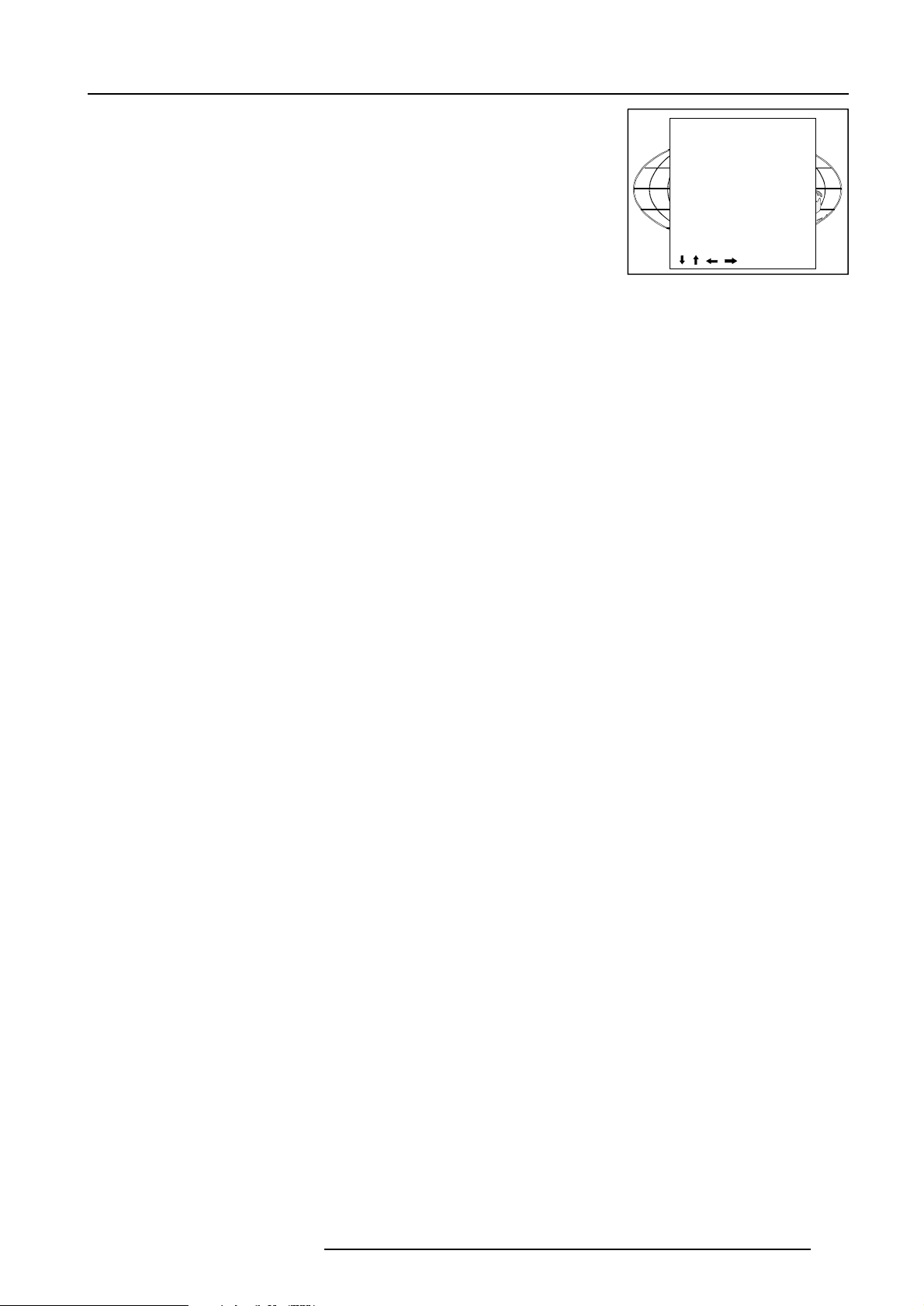
Random Access Adjustment Mode
The file name will be displayed in the upper right corner.
The following items can be adjusted :
Total quantity horizontal pixels
Active quantity horizontal pixels
Horizontal start in pixels
Horizontal period in µs (is automatically adapted during the installation of a file with LOAD)
Total vertical lines (is automatically adapted during the installation
of a file with LOAD)
Active vertical lines
Vertical start in lines
Interlaced : toggle on/off (is automatically set to its correct position
during the installation of a file with LOAD)
All settings can individually be changed. Push the control disc up or
down to select an item. The color of the selected item will change
and follow one of the three methods to change the value.
a. press ENTER to activate the digits and enter directly with the
numeric keys on the RCU or local keypad the new value or
b. press ENTER to activate the digits. Push the control disc to the right
or to the left to select the changing digit. Push the control disc up or
down to scroll to desired digit. When finished press ENTER to
confirm.
c. counting up or down by pushing the control disc to the right or to
the left.
How to find the correct values for the displayed item?
During the installation of a file with LOAD, the horizontal period, the
total number of vertical lines and the interlaced mode are automatically
measured and filled in in the menu table. These values will be available
when starting up the EDIT procedure of an active file.
(Caution : Do not adjust these settings on an active file, they are used
to identify the input source file.)
EDIT FILE xga.s30
HORIZONTAL
TO TA L 1344 PIXELS
ACTIVE 1024 PIXELS
START 296 PIXELS
PERIOD 20.678 µS
VERTICAL (FIELD)
TO TAL 806 LINES
ACTIVE 768 LINES
START 36 LINES
INTERLACED [OFF]
READ AMDS
OPTIONS
, , , <ENTER>, <EXIT>
If the value for "Horizontal Total Pixels" is wrong, sampling mistakes
(small vertical bars in the projected image) will be seen in the image.
Select "Total" and adjust the pixel quantity. Adjust for zero bars (hint:
if the number of bars increase, adjust in the other direction).
The "Active Pixels" : determine the width of the window on the
screen. This value is normally given in the source specifications. If
not, adjust until full image is displayed (no missing pixels).
"Horizontal Start" : number of pixels between the beginning of the
input signal and the start of the video information in the signal.
"Horizontal Period" : already filled in with the correct value when
active file. (see caution above).
The "Vertical Total Lines" are already filled when an active file is
selected to be edited.
The "Active Lines" : number of horizontal lines determining the height
of the projected image. This value is normally given in the specification
of the source. If not, adjust until full image height is displayed (no
missing lines)
Vertical start : number of lines between the start of the input signal
and start of the image on the screen.
Interlaced [On] or [Off] : this selection is automatically filled when
active file has to be edited. If the image is wrong due to
mismeasurement, use the ENTER key to toggle between [On] and
[Off]. (for interlaced images, 1 frame contains 2 fields).
Read AMDS
AMDS = automatic mode detection & synchronisation
During the installation of a file with LOAD, the system automatically
measured the horizontal period, the total vertical lines and the
interlaced mode.
When selecting Read AMDS, the system remeasures the above
indicated items.
5975967 BARCOGRAPHICS 9200 070398
8-3
Page 30

Random Access Adjustment Mode
Options
Source Number : The source number of a non-active source can be
changed to any other source number. This makes it possible to create
a file for future source numbers.
Clamp Position : Clamping determines the black level of the signal.
The clamp pulse can be related to the leading or the trailing edge of
the sync pulse. Use the ENTER key to toggle between [leading] and
[trailing].
Clamp Width : The width of the clamp pulse [1] or [2]
Enter to toggle between [1] or [2].
Field Polarity Inverted :
The field polarity function is used for interlaced images. Both rasters
of the image could be shifted in a wrong way (double lines are visilble
in the image). This can be corrected by forcing the field polarity to
[neg] or [pos].
Use the ENTER key to toggle between [yes] and [no].
Vertical Refresh [sync/async] : The way of updating the image
information on the LCD panels.
For sources with a vertical frequency up to 60 Hz : the vertical
refresh rate is the same as the vertical frequency of the incoming
source. This is a necessity to project moving images without 'motion
artifacts'. For stationary images with a vertical frequency up to 60
Hz it is still possible to use asynchronous refresh. When loading Pal,
Secam, NTSC-files the synchronous mode is default, for all other
sources below 60 Hz asynchronous mode is default.
EDIT FILE OPTIONS
Source number 1
Clamp position [leading]
Clamp width [1]
Field polarity inverted [no]
Vertical refresh [sync]
Vert. sync polarity [leading]
Select with or
<ENTER> to toggle
or to change value
<EXIT> to return
Example for clamp position [trailing]
leading edge
traili n g e dge
Sync
pulse
Clamp
pulse
For sources with a vertical frequency higher that 60 Hz : the vertical
refresh is different than the vertical frequency of the incoming
source. Synchronous refresh cannot be used.
Vertical Sync Polarity : [leading] or [trailing]
The vertical refresh can be synchronised with the leading sync edge
or trailing sync edge. Default on [leading].
Toggling to [trailing] is only necessary for special applications where
the trailing edge of the sync signal has to be taken as a reference.
Use the ENTER key to toggle between [leading] or [trailing]
Press EXIT to leave the Edit File Option menu.
A 'Confirm Edit File' menu will be displayed.
Press ENTER to confirm and to save the new settings or EXIT to return
without saving the new entered settings.
Clamp
width
CONFIRM
EDIT FILE
Save changes to file
xga.c30?
<ENTER> to confirm
<EXIT> to return
8-4
5975967 BARCOGRAPHICS 9200 030798
Page 31

Rename
To change the name of a selected file.
Use the control disc to select RENAME and press ENTER. The
Rename selection menu will be displayed.
Use the control disc to select a file name and press ENTER to select.
The Rename menu will be displayed with the selected file name
already filled in in the 'From file name :' area and in the 'To file name
:' area.
Random Access Adjustment Mode
FILE SERVICE
LOAD
EDIT
RENAME
COPY
DELETE
Select with or
then <ENTER>
<EXIT> to return.
RENAME FILE
Filename Sr c Resolution
----------------------------------------------------ntsc .s01 1 675x240i
ntsc .c01 1 675x240i
ntsc_2 .s01 1 675x240i
----------------------------------------------------Active file : ntsc.c50
Select with or
<ENTER> to accept
<EXIT> to return.
The first character is highlighted. Push the control disc to the right or
to the left to select the desired character. Change that character by
pushing the control disc up or down. Numeric characters can be
entered directly with numeric keys on the RCU.
Press ENTER to confirm. The renamed file is entered in the list of files.
Press EXIT to return to the Rename menu selection. No changes are
made.
Copy
To copy a selected file into a new file.
Use the control disc to select COPY and press ENTER. The Copy
selection menu will be displayed.
Use the control disc to select a file name and press ENTER to select.
The Copy menu will be displayed with the selected file name already
filled in in the 'From file name :' area and in the 'To file name :' area.
The first character is highlighted. Push the control disc to the right or
to the left to select the desired character. Change that character by
pushing the control disc up or down. Numeric characters can be
entered directly with numeric keys on the RCU.
Press ENTER to confirm. The copied file is entered in the list of files.
Press EXIT to return to the Copy selection menu. No copies are made.
FILE SERVICE
LOAD
EDIT
RENAME
COPY
DELETE
Select with or
then <ENTER>
<EXIT> to return.
Filename Sr c Resolution
----------------------------------------------------ntsc .s01 1 675x240i
ntsc .c01 1 675x240i
ntsc_2 .s01 1 675x240i
----------------------------------------------------Active file : ntsc.c50
RENAME FILE
Frome file name :
ntsc.s01
To file name :
demo.c10
Select with or
Reprogram with or
or numeric keys
<ENTER> to confirm
<EXIT> to return
COPY FILE
Select with or
<ENTER> to accept
<EXIT> to return.
COPY FILE
Frome file name :
xga_60.s03
To file name :
xga_60.c14
Select with or
Reprogram with or
or numeric keys
<ENTER> to confirm
<EXIT> to return
5975967 BARCOGRAPHICS 9200 070398
8-5
Page 32

Random Access Adjustment Mode
Delete
To delete a selected file out of the list of files.
Use the control disc to select DELETE and press ENTER. The delete
selection menu will be displayed.
Push the control disc up or down to select a file and press ENTER.
If [All] is selected, your password has to be entered before all files
will be deleted.
A confirmation menu "Delete file 'file name'?" is displayed. When you
want to delete the file, press ENTER. If you do not want to delete the
file, press EXIT.
Note : the active file cannot be deleted.
FILE SERVICE
LOAD
EDIT
RENAME
COPY
DELETE
OPTIONS
Select with or
then <ENTER>
<EXIT> to return.
Filename Sr c Resolution
----------------------------------------------------ntsc .s01 1 675x240i
ntsc .c01 1 675x240i
ntsc_2 .s01 1 675x240i
----------------------------------------------------Active file : ntsc.c50
DELETE FILE
Select with or
<ENTER> to accept
<EXIT> to return.
CONFIRM
DELETE FILE
Delete file:
ntsc.c01?
<ENTER> to confirm
<EXIT> to return
File Options
Use the control disc to select OPTIONS and press ENTER. The option
selection menu will be displayed.
Press ENTER to toggle between [name] and [index]
[name] : The files in the file list will be sorted on the file name.
[index] : The files in the file list will be sorted on the file extension.
Picture Tuning
Highlight Picture Tuning by pushing the control disc up or down and
press ENTER to select.
The Picture Tuning menu will be displayed.
The next items are available :
- sync slow/fast
- still video
- color balance
- gamma
FILE SERVICE
LOAD
EDIT
RENAME
COPY
DELETE
OPTIONS
Select with or
then <ENTER>
<EXIT> to return.
RANDOM ACCESS
ADJUSTMENT MODE
FILE SERVICE
PICTURE TUNING
GEOMETRY
Select with or
then <ENTER>
<EXIT> to return.
FILE OPTIONS
FILE SORT [NAME]
Select with or
then <ENTER>
<EXIT> to return.
PICTURE TUNING
SYNC [SLOW]
STILL VIDEO [ON]
COLOR BALANCE
GAMMA
8-6
Select with or
then <ENTER>
<EXIT> to return.
5975967 BARCOGRAPHICS 9200 030798
Page 33

Sync slow/fast
Highlight sync by pushing the control disc up or down and press
ENTER to toggle between SLOW and FAST.
Still Video
This function is only used for stationary interlaced images.
Highlight Still Video by pushing the control disc up or down and press
ENTER to toggle between ON and OFF.
Still Video : ON : the displayed image has more resolution and looks
more quiet.
Still Video : OFF : for moving picture.
Color Temperature
Random Access Adjustment Mode
PICTURE TUNING
SYNC [FAST]
STILL VIDEO [ON]
COLOR TEMPERATURE
GAMMA
Select with or
then <ENTER>
<EXIT> to return.
PICTURE TUNING
SYNC [SLOW]
STILL VIDEO [ON]
COLOR TEMPERATURE
GAMMA
Select with or
then <ENTER>
<EXIT> to return.
Highlight Color Temperature by pushing the control disc up or down
and press ENTER to select the color balance selection menu.
The next choices are possible :
- Projector white
- Broadcast 3200 K
- Film 5400 K
- Video 6500 K
- Computer 9300 K
- Custom balance.
Push the control disc up or down to select a fixed color temperature
or custom balance.
When Custom Balance is selected, the Custom Color Balance menu
will be displayed.
Highlight Custom White Balance and press ENTER to select.
Push the control disc up or down to adjust red and push the control
disc to the right or to the left to adjust blue (range 0 to 2.5) in
comparison with the green color (value 1).
PICTURE TUNING
SYNC : SLOW
STILL VIDEO : ON
COLOR TEMPARATURE
GAMMA
COLOR TEMPERATURE
PROJECTOR WHITE
COMPUTER 9300K
VIDEO 6500K
FILM 5400K
BROADCAST 3200K
CUSTUM COLOR BALANCE
CUSTOM WHITE BALANCE
Select with <ENTER>
<EXIT> to return.
ADJUST
RED WITH OR
BLUE WITH OR
CUSTOM BALANCE
Select with ,
then <ENTER>
<EXIT> to return.
5975967 BARCOGRAPHICS 9200 070398
0
GAIN RED
15
8-7
Page 34

Random Access Adjustment Mode
Gamma
With the gamma correction adjustment, it is possible to choose
between higher color saturation (lower image values) and softer
colors (higher gamma values).
To change the gamma value, highlight Gamma by pushing the control
disc up or down and press ENTER.
Geometry
Highlight Geometry by pushing the control disc up or down and press
ENTER to select the geometry selection menu.
The following adjustment are possible :
horizontal and vertical image shift.
horizontal and vertical image size
side keystone (only necessary if the projector is mounted at
a non standard projection angle).
blanking
options
The following ways are possible to adjust a geometry function :
using the control disc to adjust or
entering the value with the digit keys. Therefore, press ENTER to
select the indicated value and enter the desired value with the digit
keys. Press ENTER to confirm the entered value.
PICTURE TUNING
SYNC [SLOW]
STILL VIDEO [ON]
COLOR TEMPERATURE
GAMMA
RANDOM ACCESS
ADJUSTMENT MODE
FILE SERVICE
PICTURE TUNING
GEOMETRY
Select with or
then <ENTER>
<EXIT> to return.
GAMMA = 2.2
GEOMETRY
SHIFT
SIZE
SIDE KEYSTONE
BLANKING
OPTIONS
Select with or
then <ENTER>
<EXIT> to return.
3
Shift
Highlight Shift by pushing the control disc up or down and press
ENTER.
The image can be shifted in a horizontal or vertical direction. Push
the control disc up or down to shift the image in a vertical direction.
Push the control disc to the right or to the left to shift the image in a
horizontal direction. The default value for the shift is 0.
Shifting in a vertical direction : when the shift value is positive, the
image is shifted upwards, when the value is negative, the image is
shifted downwards.
Shifting in a horizontal direction : when the shift value is positive, the
image is shifted to the right, when the value is negative, the image is
shifted to the left.
Size
Highlight Size by pushing the control disc up or down and press
ENTER to select.
The size can be adjusted in a vertical or horizontal way.
When adjusting the vertical size,
The upper side of the image is fixed (table and ceiling mounted
configurations) and only the lower side can be moved to its exact
position.
When adjusting the horizontal size, the left side of the image is fixed
and only the right side can be moved to its exact position.
Fixed sides
GEOMETRY
SHIFT
SIZE
SIDE KEYSTONE
BLANKING
OPTIONS
Select with or
then <ENTER>
<EXIT> to return.
GEOMETRY
SHIFT
SIZE
SIDE KEYSTONE
BLANKING
OPTIONS
Select with or
then <ENTER>
<EXIT> to return.
Horizontal size
adjustment
8-8
Vertical size
adjustment
Example for table mount configuration
5975967 BARCOGRAPHICS 9200 030798
Page 35

Side Keystone
Highlight Side Keystone by pushing the control disc up or down and
press ENTER to select.
The side keystone adjustment is used to align the image if the projector
is mounted at a non standard projection angle.
Push the control disc to the right or to the left to adjust the keystone
of the image.
When the upper part of the image is wider than the lower part of the
image, push the control disc to the left. The number indication below
the bar scale will be negative.
When the upper part of the image is smaller than the lower part of the
image, push the control disc to the right. The number indication below
the bar scale will be positive.
Random Access Adjustment Mode
GEOMETRY
SHIFT
SIZE
SIDE KEYSTONE
BLANKING
OPTIONS
Select with or
then <ENTER>
<EXIT> to return.
Blanking
Highlight Blanking by pushing the control disc up or down and press
ENTER to select.
Blanking adjustments affect only the edges of the projected image
and are used to frame the projected image on to the screen and to
hide or black out unwanted information (or noise). A '0' on the bar
scale indicates no blanking.
The following blanking corrections are possible :
top blanking
bottom blanking
left blanking
right blanking
When Reset is selected, the 4 blanking settings are set to zero. The
saved settings are erased.
Left blanking
GEOMETRY
SHIFT
SIZE
SIDE KEYSTONE
BLANKING
OPTIONS
Select with or
then <ENTER>
<EXIT> to return.
Top blanking
BLANKING
TOP
BOTTOM
LEFT
RIGHT
RESET
Select with or
then <ENTER>
<EXIT> to return.
Right blanking
5975967 BARCOGRAPHICS 9200 070398
Bottom blanking
8-9
Page 36

Random Access Adjustment Mode
BLANKING
TOP
BOTTOM
LEFT
RIGHT
Select with or
then <ENTER>
<EXIT> to return.
Adjustment of the blanking on the top of the image
Adjustment of the blanking on the bottom of the image
Correct by pushing the control disc up or down
Adjustment of the blanking on the left side
Options
Highlight Options by pushing the control disc up or down and press
ENTER. The Geometry Options menu will be displayed.
The next question will be asked by the projector :
'Use the same side keystone correction for all files ? [YES] or [NO].
[YES] : the same keystone correction will be used for all installed files.
[NO] : the keystone has to be adjusted file per file.
Push the ENTER key to toggle between [YES] or [NO].
Press EXIT to return to the Geometry menu.
Adjustment of the blanking on the right side
Correct by pushing the control disc to the right or to the left
GEOMETRY
SHIFT
SIZE
SIDE KEYSTONE
BLANKING
OPTIONS
GEOMETRY OPTIONS
Use the same side
keystone correction
for all files ?
[YES]
<ENTER> to toggle
<EXIT> to return
8-10
5975967 BARCOGRAPHICS 9200 030798
Page 37

INSTALLATION MODE
9
Starting up the Installation Mode
Push the control disc up or down to highlight Installation and then
press ENTER.
ENTER continues to the Installation mode selection menu.
EXIT returns to operational mode.
The following item can be selected in the Installation mode :
ADJUSTMENT MODE
Select a path from below :
RANDOM ACCESS
INSTALLATION
SERVICE
Source 01
Installation Mode
Input slots : to set up the input priority.
Convergence : to align the red, green and blue image.
Configuration : to set up the projector position.
Internal Patterns
Input Slots
Highlight Input Slots by pushing the control disc up or down and press
ENTER.
The internal system will scan the input slots and displays the result
in the Input Slots menu.
Source indication
Video or S-Video Video[Video]
Video[S-Video]
RGB analog RGB-SS[CV] : separate sync is composite video
signal on H/C input
RGB-SS[CS or HS&VS] : separate sync is
composite sync or horizontal and vertical
sync
RGB-SOG : sync on green
Component video Component Video - SS : component video
with separate sync
Component Video - SOY : component video
with sync on Y
Component Video - 3LSS : component video
with 3 level separete sync.
Component Video - 3LSOY : component
video with 3 level sync on Y.
INSTALLATION
INPUT SLOTS
CONVERGENCE
CONFIGURATION
INTERNAL PATTERNS
Select with or
then <ENTER>
<EXIT> to return.
Select with or
then <ENTER>
<EXIT> to return.
INSTALLATION
INPUT SLOTS
CONVERGENCE
CONFIGURATION
INTERNAL PATTERNS
Select with or
then <ENTER>
<EXIT> to return.
INPUT SLOTS
Slot Module Type (config)
1. RGB-SS [CV]
2. RGB-SOG
3. Video [Video]
4. Component Video
RGB analog with
tri-level sync RGB3L-SS : RGB with separate Tri level sync
RGB3L-SOG : RGB with Tri level sync on
green
If a RCVDS (switched on) or VS05 is connected to the projector, it will
be also indicated on the menu by adding
+800 peripheral
. If no 800
peripheral indication is made on the menu, there are still two possibilities :
- no RCVDS or VS05 connected or
- RCVDS is switched off.
When a 800 peripheral is connected to the projector, the input slots
are not accessible with the control disc to toggle their function.
5975957 BARCOGRAPHICS 9200 221297
9-1
Page 38

Installation Mode
Convergence
Highlight "Convergence" by pushing the control disc up or down and
press ENTER to display the convergence selection menu.
Every LCD panel has 6 adjustment screws. By turning these screws
you change the relative position of the panels and converge the
image.
Always start with the adjustment of the green panel. When the green
image is correctly focused, it will later on be used as the reference
image to converge the red and blue image.
Next alignments have to be done :
INSTALLATION
INPUT SLOTS
CONVERGENCE
CONFIGURATION
OSD COLOR
INTERNAL PATTERNS
Select with or
Select with or
Select with or
Select with or
then <ENTER>
then <ENTER>
then <ENTER>
then <ENTER>
<EXIT> to return.
<EXIT> to return.
<EXIT> to return.
<EXIT> to return.
CONVERGENCE
GREEN
BLUE ON GREEN
RED ON GREEN
HATCH
You have to adjust the green panel until the indicated lines on the
screen are focused (sharp lines). Continue with the red panel and
adjust until the red lines coincide with the green lines. Than continue
with the blue panel until the blue lines coincide with the green lines.
Follow the next procedure to adjust the LCD panels.
* Open the top cover as described in Change password in chapter
Service Mode.
The three mounting parts for the LCD's (two are shown on the drawing
below) are located on the black metal cover. The screws are indicated
from 1 to 6 for each color.
Note : the space between the LCD panel and the field lens has to be
4 to 5 mm. Otherwise when projecting a black image, a discoloring
will be visible. (To project a black image, select the internal pattern
'purity' and put all settings to '0')
To adjust the convergence, there are test patterns provided in the
convergence menu.
Use the control disc to hightlight Convergence and press ENTER to
display the Convergence menu.
Start with the Green test pattern and continue with the Red on green
and finish with the Blue on green.
Use the control disc to select Green and press ENTER to display the
green pattern.
CONVERGENCE
GREEN
BLUE ON GREEN
RED ON GREEN
HATCH
Select with or
then <ENTER>
<EXIT> to return.
Select with or
then <ENTER>
<EXIT> to return.
The pattern shows lines of one pixel.
Near six lines on the displayed pattern, a screw is drawn with a
number next to it (e.g. if displayed in green = corresponding with the
screws and numbers on the green LCD panel).
When turning a screw in the direction marked by the arrow above the
displayed screw on the screen, the line on the screen moves in the
direction of the straight arrow.
Green focusing
a. Adjust the projection lens until optimal focus for the lines 5 and 6
is obtained (hint : use the focusing marker lines next to the indicated
points)
b. Turn screw 4 for optimal focus of the corresponding green line 4 on
the screen.
c. Turn screw 5 for optimal focus of the corresponding green line 5 on
the screen.
d. Turn screw 6 for optimal focus of the corresponding green line 6 on
the screen.
9-2
4
1
6
3
5
2
5975967 BARCOGRAPHICS 9200 221297
Page 39

The three alignments influence each other, therefore repeat if neces-
4
1
6
5
3
2
4
1
65
3
2
4
1
6
5
3
2
sary the above three steps (b,c and d).
When the green pattern is correctly focused, press EXIT to return to
the Convergence menu.
Red on green convergence.
Use the control disc to hightlight Red on green and press ENTER to
display the Red on green test pattern.
The longest lines are the red lines. These lines must be converged
with the green lines.
The drawn screws and numbers are displayed in red.
Follow next steps :
a. Adjust first screws 4, 5 and 6 to obtain an optimal focus for
respective lines 4, 5 and 6.
Due to interaction, it may be necessary to repeat step a several times.
Follow next steps to converge the red lines with the green lines :
b. Start with screw 2 and adjust for optimal convergence of line 2.
c. Adjust screw 3 for optimal convergence of line 3.
Due to interaction repeat above two steps (b and c) if line 2 and
possibly line 3 is misaligned.
CONVERGENCE
GREEN
BLUE ON GREEN
RED ON GREEN
HATCH
Select with or
then <ENTER>
<EXIT> to return.
Installation Mode
If both lines are correctly converged, continue with screw 4.
Adjust screw 4 until line 4 is correctly converged. It is possible that
line 2 and 3 have to be reconverged. If so, repeat procedure for screw
2 and 3 (step b and c)
If line 2, 3 and 4 are converged, continue with line 1 (screw 1).
When line 1 is converged, check again the convergence of lines 2, 3
and 4. If necessary repeat the above procedure for the corresponding
lines.
Check if lines 5 and 6 are correctly converged. If so, press EXIT to
return to the Convergence menu and continue with Blue on green.
If not yet correctly converged, check the distance between lines 5 and
6 of the red pattern and the distance between lines 5 and 6 of the
green lines.
Two possibilities :
1) distance between red lines is smaller than distance between green
lines.
Turn screw 5 and 6 clockwise until distance between lines 5 and 6 is
the same for the red and green lines.
2) distance between red lines is greater than distance between green
lines.
Turn screw 5 and 6 counter clockwise until distance between lines 5
and 6 is the same for the red and green lines.
Due to this movement the lines 1, 2, 3 and 4 may be out of
convergence. Repeat the above mentioned steps for the respective
lines.
If all lines are correctly converged, press EXIT to return to the
Convergence menu.
5975957 BARCOGRAPHICS 9200 221297
9-3
Page 40

Installation Mode
Blue on green convergence.
Use the control disc to highlight Blue on green and press ENTER to
display the Blue on green test pattern.
Repeat the same procedure as for Red on green lines but read blue
when red is indicated.
To check the result of the convergence adjustments, highlight Hatch
and press ENTER. A hatch pattern will be displayed on the screen.
ENTER : displays a hatch pattern.
EXIT : returns to the installation menu.
All lines must be displayed in white, if not so repeat the convergence
adjustment procedure.
Configuration
CONVERGENCE
GREEN
BLUE ON GREEN
RED ON GREEN
HATCH
Select with or
then <ENTER>
<EXIT> to return.
Highlight "Configuration" by pushing the control disc up or down and
press ENTER to select.
For more information, see Projector configuration in chapter 4 :
'Installation Set Up'.
Internal Patterns
The projector is equipped with different internal patterns which can be
used for measurment purposes.
Highlight "Internal Patterns" by pushing the control disc up or down
and press ENTER to display the Internal Pattern selection menu.
The following test pattern are available :
- Color Bars
- Multiburst
- Checker Board
- Purity
- Page Char (one page with the same character)
- Alpha-numeric characters
Each pattern (except Purity) can be inverted by pressing ENTER.
For Page Char, the next or previous character can be selected by
pushing the control disc up or down.
To return to the normal pattern, press EXIT.
INSTALLATION
INPUT SLOTS
CONVERGENCE
CONFIGURATION
INTERNAL PATTERNS
Select with or
then <ENTER>
<EXIT> to return.
INSTALLATION
INPUT SLOTS
CONVERGENCE
CONFIGURATION
INTERNAL PATTERNS
Select with or
then <ENTER>
<EXIT> to return.
INTERNAL PATTERNS
COLOR BARS
MULTIBURST
CHECKER BOARD
PURITY
PAGE CHAR
ALPHA-NUMERIC CHARS
Select with or
then <ENTER>
<EXIT> to return.
9-4
5975967 BARCOGRAPHICS 9200 221297
Page 41

SERVICE MODE
SERVICE MODE
10
Starting up the Service Mode
Starting up the Service Mode
Push the control stick forward or backward to highlight Service and
Push the control stick forward or backward to highlight Service and
then press ENTER.
then press ENTER.
Some items in the Service mode are password protected (when the
Some items in the Service mode are password protected (when the
password function is active). Enter your password to continue. All
password function is active). Enter your password to continue. All
other password protected items are now available if you stay in the
other password protected items are now available if you stay in the
adjustment mode.
adjustment mode.
The service menu is built-up in two parts which are connected
The service menu is built-up in two parts which are connected
together with the 'more' item.
together with the 'more' item.
If the disered item is not in the list of the displayed menu, select more
If the disered item is not in the list of the displayed menu, select more
with the control stick and push ENTER to display the other items in
with the control stick and push ENTER to display the other items in
the service menu.
the service menu.
ENTER continues to the Service mode selection menu.
ENTER continues to the Service mode selection menu.
EXIT returns to operational mode.
EXIT returns to operational mode.
ADJUSTMENT MODE
Select a path from below :
GUIDED
RANDOM ACCESS
INSTALLATION
SERVICE
Source 01
Select with or
then <ENTER>
<EXIT> to return.
CHANGE PASSWORD
CHANGE LANGUAGE
CHANGE PROJ. ADDRESS
CHANGE BAUDRATE PC
RESET LAMP RUNTIME
LAMP RUNTINE HISTORY
LAMP POWER : 1500W
PANEL ADJUSTMENTS
PRESET INPUT BALANCE
Service Mode
SERVICE
IDENTIFICATION
MORE...
Select with or
then <ENTER>
<EXIT> to return.
SERVICE
60Hz TRACKING
I2C DIAGNOSIS
MORE...
SERVICE
IDENTIFICATION
CHANGE PASSWORD
CHANGE LANGUAGE
CHANGE PROJ. ADDRESS
CHANGE BAUDRATE PC
RESET LAMP RUNTIME
LAMP RUNTINE HISTORY
DIMMING
MORE...
Select with or
then <ENTER>
<EXIT> to return.
SERVICE
PANEL ADJUSTMENTS
PRESET INPUT BALANCE
60Hz TRACKING
I2C DIAGNOSIS
MORE...
Select with or
then <ENTER>
<EXIT> to return.
BARCO
GRAPHICS 9200
Proj. address : 001
Soft. version : 3.0
Config : front/
ceiling
Baudrate PC : 9600
text : ON
Serial no.: 1010200
Run time : 100 h
Select with or
then <ENTER>
<EXIT> to return.
CHANGE PROJ. ADDRESS
Enter new address
001
Select with or
Reprogram with or
or numeric keys
<ENTER> to confirm
<EXIT> to return
LAMP RUNTIME HISTORY
Serial No Runtime
----------------------------------------------------> 0111121 600 h
0110031 750 h
0110010 745 h
CHANGE PASSWORD
Enter new password
0000
Select with or
then <ENTER>
<EXIT> to return.
CHANGE BAUDRATE PC
9600
4800
2400
1200
600
300
150
75
Select with or
<ENTER> to accept
<EXIT> to return.
Select with or
then <ENTER>
<EXIT> to return.
CHANGE LANGUAGE
ENGLISH
FRANCAIS
Select with or
then <ENTER>
<EXIT> to return.
RESET LAMP RUN TIME
Enter the
serial number
of the new lamp
0000000
Select with or
Reprogram with or
or numeric keys
<ENTER> to confirm
<EXIT> to return
5975947 BARCOGRAPHICS 9200 120297
-----------------------------------------------------
<EXIT> to return
11-1
Page 42
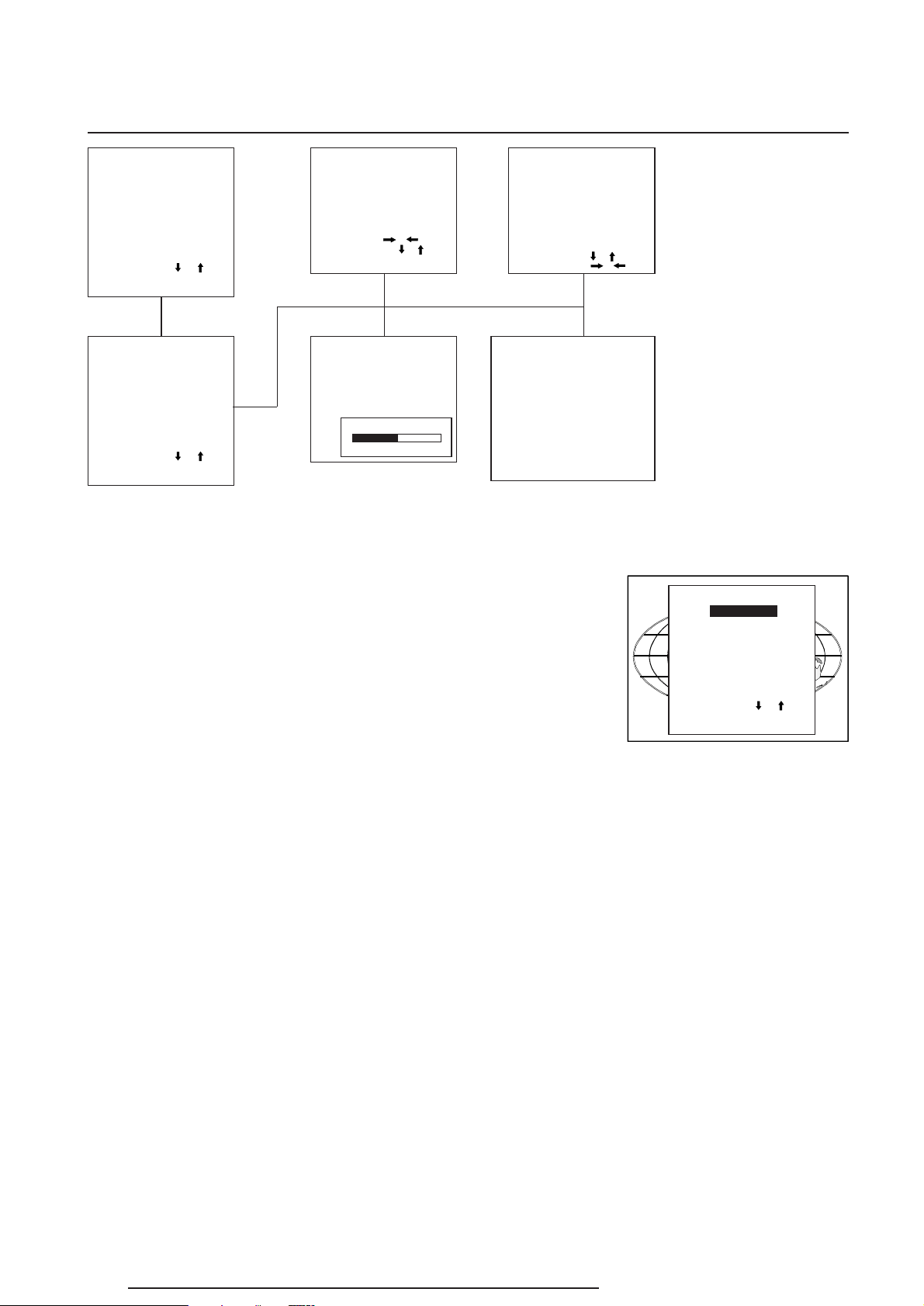
Service Mode
SERVICE
IDENTIFICATION
CHANGE PASSWORD
CHANGE LANGUAGE
CHANGE PROJ. ADDRESS
CHANGE BAUDRATE PC
RESET LAMP RUNTIME
LAMP RUNTINE HISTORY
LAMP POWER : 1500W
MORE...
Select with or
then <ENTER>
<EXIT> to return.
SERVICE
PANEL ADJUSTMENTS
PRESET INPUT BALANCE
60Hz TRACKING
I2C DIAGNOSIS
MORE...
Select with or
then <ENTER>
<EXIT> to return.
PANEL ADJUSTMENT
RED COARSE
FIELD FLICKER
BLACK LEVEL TOP
BLACK LEVEL BOTTOM
GAIN TOP
GAIN BOTTOM
Change color+pattern
with or
Select with or
then <ENTER>
<EXIT> to return.
60 Hz TRACKING
-15 +150
Identification
To display the Identification screen, push the control stick forward
or backward to highlight Identification and press ENTER to display
the Identification screen.
The Identification screen gives an overview of :
- type of projector
- projector address
- software version
- installation configuration
- baud rate
- text ON
- projector serial number
- projector run time
PRESET INPUT BALANCE
WHITE BALANCE
Select with <ENTER>
<EXIT> to return
Adjust
red with or
blue with or
I2C DIAGNOSIS
LCD DRIVER SC76013 E6H # # #
LCD DRIVER SC76013 E8H # # #
LCD DRIVER SC76013 EAH # # #
LCD DRIVER TDA8444 48H # # #
INPUT SELECTOR
PCF8574A 46H # # #
INPUT SELECTOR
PCF8574A 7EH # # #
DECODER PCF8574 4EH # # #
DECODER SAA7151B 8AH # # #
DECODER SAA7152 B2H ## #
DECODER SAA7192A E0H # # #
LAMP DRIVER PCF8574A 72H # # #
POWER SUPPLY 87C752 10H # # #
DCA
SERVICE
IDENTIFICATION
CHANGE PASSWORD
CHANGE LANGUAGE
CHANGE PROJ. ADDRESS
CHANGE BAUDRATE PC
RESET LAMP RUNTIME
LAMP RUNTINE HISTORY
LAMP POWER : 1500W
MORE...
Select with or
then <ENTER>
<EXIT> to return.
- type of projector : BARCOGRAPHICS 9200
- software version
- Proj. Address : to change the address of the projector, see Change
Projector Address in this chapter.
- Installation : possible installations :
* Front/Ceiling
* Front/Table
* Rear/Ceiling
* Rear/Table
To change the installation configuration follow the instructions in
chapter Installation Set Up.
- Baud rate : transfer speed for communication with a IBM PC (or
compatible) or MAC. The baud rate of the projector must be the same
as the baud rate of the connected computer. When there is a
difference, consult 'Change Baudrate PC' in this chapter.
- Projector Run Time : gives the total run time since the first start up.
All projectors leave the factory with a run time of approximately 24
hours.
- Projector Serial number : indicates the fabrication number of the
projector. This number can be useful when calling for technical
assistance.
11-2 5975947 BARCOGRAPHICS 9200 120297
Page 43

Change Password
RGB V
RGB
H / C
V
On
98 27910
RGB
H / C
V
H
9,'(2,1387
9,'(269,'(2
RS 232 IN
REMOTE
PROJECTOR MODE :
GREEN - OPERATION
RED - STANDB Y
COMMUNICATION PORT
(800-PERIPHERALS)
RS232 OUT
IR-ACKNOWLEDGED
IR-RECEIVED
DIAGNOSTICS
CODE
IR-RECEIVER
9
$
+]
0
I
This device complies with Part 15 of the FCC rules. Operation
is subject to following two conditions :
(1) This device may not cause harmful interference
(2) This device must accept any interference received
including interference that may cause unde sired operation
This item is password protected when the password strap is
installed.
How to enable or disable the password function ?
The password function is enabled when the password strap on the
controller module is installed.
Service Mode
Loosen the locking
screws.
To get acces to the controller module, handle as follows :
- Power down the projector and disconnect the power cord from the
wall outlet.
- Turn both lock screws of the front top cover with a screwdriver
or coin counter clockwise.
- Lift up and pivot the top cover. Attention : the cover is not secured
with an incorporated support. When opening, turn it over slowly
and lay it down on the second part of the top cover.
When the strap is on leg 2-3 or no strap is mounted, the password
function is enabled, when the strap is on leg 1-2, the password
function is disabled.
This device compl ies with Part 15 of the FCC ru le s. Operation
9
is subject to following two conditions :
0
RS232 OUT
I
RS 232 IN
$
+]
COMMUNICATION PORT
(800-PERIPHERALS)
9*$,1387
(1) This device may not cause harmful inte rfe rence
(2) This device mus t acc e pt any interference received
including interference that may cau se undesired operation
REMOTE
Open the top cover
PROJECTOR MODE :
GREEN - OPERATION
RED - STA NDBY
IR-RECEIVED
0$&,1387
DIAGNOSTICS
CODE
IR-RECEIVER
69,'(2
9,'(2
9,'(2,1387
'(&2'(5
Password enabled
strap on leg 2-3
5975947 BARCOGRAPHICS 9200 120297
Password disabled
strap on leg 1-2
11-3
Page 44

Service Mode
How to change the password ?
Highlight Change password by pushing the control stick forward or
backward and press ENTER to display the Change Password menu.
ENTER displays the Change Password menu
EXIT returns to the adjustment selection menu.
ADJUST returns to operational mode.
The old password is displayed and can be changed by entering the
digit with the numeric keys of the RCU or local keypath.
Press ENTER to save the new entered password.
Press EXIT if no changes have to be made.
Change Language
Highlight Language by pushing the control stick forward or backward
and press ENTER to select the Language Selection menu.
Available languages : English and French.
SERVICE
IDENTIFICATION
CHANGE PASSWORD
CHANGE LANGUAGE
CHANGE PROJ. ADDRESS
CHANGE BAUDRATE PC
RESET LAMP RUNTIME
LAMP RUNTINE HISTORY
LAMP POWER : 1500W
MORE...
Select with or
then <ENTER>
<EXIT> to return.
SERVICE
IDENTIFICATION
CHANGE PASSWORD
CHANGE LANGUAGE
CHANGE PROJ. ADDRESS
CHANGE BAUDRATE PC
RESET LAMP RUNTIME
LAMP RUNTINE HISTORY
DIMMING
MORE...
Select with or
then <ENTER>
<EXIT> to return.
CHANGE PASSWORD
CHANGE LANGUAGE
Enter new password
0000
Select with or
then <ENTER>
<EXIT> to return.
English
Français
Change Projector Address
Every projector requires an individual address between 0 and 255.
This address can be software installed.
To change that address, push the control stick forward or backward
to highlight Change Proj. Address and press ENTER. The Change
Projector Address menu will be displayed and the actual address will
be filled in. The first digit is highlighted. Enter the new projector
address with :
- the digit keys on the RCU or the local keypad or
- use the control stick to the right or to the left to select a digit and
change the value by pushing the control stick forward or backward
until the new value is reached. Continue with the other digits on the
same way.
Change Baudrate PC
The communication speed between projector and computer, e.g. PC
or MAC, has 8 possible speeds. The baud rate speed can be
software set up.
Highlight Change Baud rate PC by pushing the control stick forward
or backward and press ENTER to display the Change Baudrate PC
menu.
SERVICE
IDENTIFICATION
CHANGE PASSWORD
CHANGE LANGUAGE
CHANGE PROJ. ADDRESS
CHANGE BAUDRATE PC
RESET LAMP RUNTIME
LAMP RUNTINE HISTORY
LAMP POWER : 1500W
MORE ...
Select with or
then <ENTER>
<EXIT> to return.
CHANGE PROJ. ADDRESS
Reprogram with or
<ENTER> to confirm
CHANGE PASSWORD
CHANGE LANGUAGE
CHANGE PROJ. ADDRESS
CHANGE BAUDRATE PC
RESET LAMP RUNTIME
LAMP RUNTINE HISTORY
LAMP POWER : 1500W
Select with or
then <ENTER>
<EXIT> to return.
Enter new address
001
Select with or
or numeric keys
<EXIT> to return
SERVICE
IDENTIFICATION
MORE...
Select with or
then <ENTER>
<EXIT> to return.
11-4 5975947 BARCOGRAPHICS 9200 120297
Page 45

The following baud rates are available :
- 9600
- 4800
- 2400
- 1200
- 600
- 300
- 150
- 75
The actual baud rate will be highlighted. To change the baud rate,
push the control stick forward or backward and press ENTER to
accept the new baud rate setting.
Reset Lamp Runtime
Service Mode
CHANGE BAUDRATE PC
9600
4800
2400
1200
600
300
150
75
Select with or
<ENTER> to accept
<EXIT> to return.
Reset lamp run time is only allowed when a new lamp is installed.
Highlight Reset Lamp Run Time by pushing the control stick forward
or backward and press ENTER to select.
When Reset Lamp Run Time is selected in the Service Mode selection
menu, the following warning will be displayed :
Risk of electrical shock. Reset lamp run time is reserved to qualified
service personnel.
If you are not qualified, press EXIT to cancel the reset operation.
Lamp Run Time History
To get an overview of the different lamp run times, highlight Lamp Run
Time History by pushing the control stick forward or backward and
press ENTER.
A listing with the lamp serial number and the corresponding run time
will be displayed.
The actual installed lamp will be marked.
Press EXIT to return to the service mode selection menu.
SERVICE
IDENTIFICATION
CHANGE PASSWORD
CHANGE LANGUAGE
CHANGE PROJ. ADDRESS
CHANGE BAUDRATE PC
RESET LAMP RUNTIME
LAMP RUNTINE HISTORY
LAMP POWER : 1500W
MORE
Select with or
then <ENTER>
<EXIT> to return.
-----------------------------------------------------
ELECTRICAL SHOCK
______________________________________________________________
RESET LAMP RUN TIME
<ENTER> to accept
SERVICE
IDENTIFICATION
CHANGE PASSWORD
CHANGE LANGUAGE
CHANGE PROJ. ADDRESS
CHANGE BAUDRATE PC
RESET LAMP RUNTIME
LAMP RUNTINE HISTORY
LAMP POWER : 1500W
MORE...
Select with or
then <ENTER>
<EXIT> to return.
LAMP RUNTIME HISTORY
Serial No Runtime
----------------------------------------------------> 0111121 600 h
0110031 750 h
0110010 745 h
WARNING
RISK OF
is reserved to
qualified
service personnel
<EXIT> to return.
Lamp Power
Highlight Lamp power by pushing the control stick forward or
backward and press ENTER to toggle between 1500W and 1200W.
5975947 BARCOGRAPHICS 9200 120297
-----------------------------------------------------
SERVICE
IDENTIFICATION
CHANGE PASSWORD
CHANGE LANGUAGE
CHANGE PROJ. ADDRESS
CHANGE BAUDRATE PC
RESET LAMP RUNTIME
LAMP RUNTINE HISTORY
LAMP POWER : 1500W
MORE...
Select with or
then <ENTER>
<EXIT> to return.
<EXIT> to return
11-5
Page 46

Service Mode
Panel Adjustments
Changing these settings may seriously affect the performance of the projector.
All panel adjustments are factory adjusted. If not really necessary,
do not touch one of these adjustments. They are useful when a new
panel is installed.
Highlight Panel Adjustments by pushing the control stick forward or
backward and press ENTER
When Panel Adjustments is selected in the Service Mode selection
menu, the following warning will be displayed :
Risk of electrical shock. Panel Adjustments is reserved to qualified
service personnel.
If you are not qualified, press EXIT to cancel the panel adjustments.
Preset Input Balance
Highlight White Balance by pushing the control stick forward or
backward and press ENTER to select.
With the white balance adjustment, the gain of the red and blue
channels can be adjusted in comparison with the green channel. (To
adjust the gain of the complete video signal, use the contrast
adjustment)
Use the control stick by pushing forward or backward to change Red
or by pushing to the right or to the left to change Blue.
Press EXIT to return to the Preset Input Balance menu.
SERVICE
PANEL ADJUSTMENTS
PRESET INPUT BALANCE
60Hz TRACKING
I2C DIAGNOSIS
MORE...
Select with or
then <ENTER>
<EXIT> to return.
PANEL ADJUSTMENTS
SERVICE
PANEL ADJUSTMENTS
PRESET INPUT BALANCE
60Hz TRACKING
I2C DIAGNOSIS
MORE...
Select with or
<EXIT> to return.
PRESET INPUT BALANCE
then <ENTER>
WARNING
is reserved to
qualified
service personnel
<ENTER> to accept
<EXIT> to return.
WHITE BALANCE
60 Hz Tracking
60 Hz tracking is used to adjust the 60 Hz by sychronious signals
Highlight 60 Hz Tracking by pushing the control stick forward or
backward and press ENTER.
When 60 Hz Tracking is selected in the Service Mode selection menu,
the following warning will be displayed :
60 Hz Tracking is reserved to qualified service personnel.
If you are not qualified, press EXIT to cancel the 60 Hz Tracking.
I2C diagnosis.
Gives an overview of the correct working of the I²C controlled IC's.
Highlight I2C diagnosis by pushing the control stick forward or
backward and press ENTER to display the overview.
Select with <ENTER>
SERVICE
PANEL ADJUSTMENTS
PRESET INPUT BALANCE
60Hz TRACKING
I2C DIAGNOSIS
MORE...
Select with or
then <ENTER>
<EXIT> to return.
SERVICE
PANEL ADJUSTMENTS
PRESET INPUT BALANCE
60Hz TRACKING
I2C DIAGNOSIS
MORE...
<EXIT> to return
Adjust
red with or
blue with or
WARNING
60 Hz TRACKING
is reserved to
qualified
service personnel
<ENTER> to accept
<EXIT> to return.
I2C DIAGNOSIS
LCD DRIVER SC76013 E6H # # #
Select with or
LCD DRIVER SC76013 E8H # # #
then <ENTER>
LCD DRIVER SC76013 EAH # # #
<EXIT> to return.
LCD DRIVER TDA8444 48H # # #
INPUT SELECTOR PCF8574
46H # # #
INPUT SELECTOR
PCF8574A 7EH # # #
DECODER PCF8574 4EH # # #
DECODER SAA7151B 8AH # # #
DECODER SAA7152 B2H ## #
DECODER SAA7192A E0H # # #
LAMP DRIVER PCF8574A 72H # # #
<EXIT> TO RETURN
DCA
11-6 5975947 BARCOGRAPHICS 9200 120297
Page 47

Appendix A : Standard Source Set Up Files
A
STANDARD SOURCE SET UP FILES
NAME RESOLUTION FVERT FHOR FPIX PTOT PACT LTOT LACT
Hz kHz MHz
CGA 640 X 200 59,924 15,700 14,318 912 640 262 200
NTSC 675 X 240I 29,970 15,734 13,500 858 720 263 240
NTSC_2 675 X 240I 29,970 15,734 13,500 858 720 263 240
NTSC_3 675 X 240I 29,970 15,734 13,500 858 720 263 240
PAL 675 X 278I 25,000 15,625 13,500 864 720 313 278
PAL_2 675 X 278I 25,000 15,625 13,500 864 720 313 278
PAL_3 675 X 278I 25,000 15,625 13,500 864 720 313 278
SECAM 675 X 278I 25,000 15,625 13,500 864 720 313 278
SECAM_2 675 X 278I 25,000 15,625 13,500 864 720 313 278
SECAM_3 675 X 278I 25,000 15,625 13,500 864 720 313 278
EGA 640 X 350 59,702 21,851 16,257 744 640 366 350
Name : name of file, contains the settings
Resolution : image resolution, when followed by ...I means interlaced.
FVERT Hz : vertical frequency of the
source
FHOR kHz : horizontal frequency of the
source.
FPIX MHz : pixel frequency
PTOT : total pixels on one horizontal line
PACT : active pixels on one horizontal line
LTOT : total lines in one frame
LACT : active lines in one frame
MAC_5 512 X 342 60,158 22,259 15,670 704 512 370 342
MAC_3 512 X 384 60,147 24,480 15,667 640 512 407 384
MAC_4 560 X 384 60,147 24,480 17,234 704 560 407 384
8514-A 1024 X 384I 43,479 35,522 44,900 1264 1024 409 384
VGA_TXT 720 X 400 70,087 31,469 28,322 900 720 449 400
COMPUSC4 1024 X 480I 29,945 30,694 39,779 1296 1024 512 480
VGA_72V 640 X 480 72,800 37,856 31,496 832 640 520 480
VGA_GR 640 X 480 59,941 31,469 25,175 800 640 525 480
VGA75ISO 640 X 480 75,000 39,375 31,500 800 640 525 480
MAC_2 640 X 480 66,667 35,000 30,240 864 640 525 480
MAC_LC 640 X 480 66,619 34,975 31,338 896 640 525 480
MUSE 960 X 518I 30,000 33,750 37,125 1100 960 563 518
HDMAC 1008 X 570I 25,020 31,250 39,125 1252 1008 625 570
SVGA_56V 800 X 600 56,250 35,156 36,000 1024 800 625 600
SVGA_60V 800 X 600 60,317 37,879 40,000 1056 800 628 600
SVGA_72V 800 X 600 72,084 48,080 50,003 1040 800 667 600
XGA_70V 1024 X 768 69,705 56,182 74,610 1328 1024 806 768
XGA_60 1024 X 768 60,000 48,360 64,996 1344 1024 806 768
XGA_75 1024 X 768 75,781 61,080 86,000 1408 1024 806 768
XGA75_GS 1024 X 768 74,534 59,701 79,284 1328 1024 801 768
5975947 BARCOGRAPHICS 9200 120297
A-1
Page 48

Appendix A : Standard Source Set Up Files
NAME RESOLUTION FVERT FHOR FPIX PTOT PACT LTOT LACT
XGA_72 1024 X 768 71,955 58,140 80,000 1376 1024 808 768
SUP_MAC 1024 X 768 60,000 48,780 63,999 1312 1024 813 768
XGA_70 1024 X 768 70,000 57,050 78,044 1368 1024 815 768
MAC_POR 640 X 870 74,996 68,846 57,280 832 640 918 870
INTER_GR 1184 X 886 67,170 61,796 92,941 1504 1184 920 886
EWS_50 1280 X 1024 50,000 52,350 87,948 1680 1280 1047 1024
EWS_60 1280 X 1024 60,000 63,900 107,352 1680 1280 1064 1024
EWS_60V 1280 X 1024 60,282 63,657 110,000 1728 1280 1056 1024
EWS_72 1280 X 1024 72,000 76,968 130,076 1690 1280 1069 1024
EWS_75 1280 X 1024 75,025 79,976 135,000 1688 1280 1066 1024
SG_60_2 1024 X 768 60,000 48.780 64,390 1320 1024 812 768
SG_60_3 960 X 680 60,000 43,200 54,432 1260 960 720 680
ED 735 X 480 59,940 31,470 27,000 910 735 525 480
PC98_1 640 X 400 56,416 24,823 21,050 848 640 440 400
Hz kHz MHz
PC98_2 1120 X 375I 79,987 32,835 47,840 1457 1120 411 375
PC98_3 1120 X 750 60,000 50,000 78,569 1571 1120 833 750
MAC_6 832 X 624 74,550 49,722 57,280 1152 832 667 624
MAC_7 1024 X 768 74,910 60,150 80,000 1330 1024 803 768
PAM500 640 X 400 60,000 26,400 22,810 864 840 440 400
PAM800 1120 X 375I 89,872 36,443 50,000 1372 1120 406 375
FMTO_2 640 X 400 55,370 24,370 21,060 864 640 440 400
FMR 640 X 400I 84,700 36,440 28,570 784 640 431 400
SUNXGA60 1024 X 768 59,984 48,287 64,125 1328 1024 805 768
SUNXGA70 1024 X 768 70,041 56,596 74,250 1312 1024 808 768
SUNXGA77 1024 X 768 77,069 62,040 84,375 1360 1024 805 768
SUNEWS67 1280 X 1024 67,189 71,691 117,000 1632 1280 1067 1024
SUNEWS76 1280 X 1024 76,107 81,130 135,000 1664 1280 1066 1024
S1152_66 1152 X 900 66,004 61,846 94,500 1528 1152 937 900
S1152_76 1152 X 900 76,637 71,809 108,000 1504 1152 937 900
A-2 5975947 BARCOGRAPHICS 9200 120297
Page 49

Lenses
B
LENSES
Focusing the lens
Loosen the fastener ring of the lens by turning counter clockwise.
Focus the image by turning the lens barrel to the left or the right.
Attention : Do not turn out the lens too far, otherwise it will fall out of
the lens holder.
When the image is focused, secure the correct position of the lens
with the fastener ring by turning this ring clockwise.
Lens Cleaning Procedure
Cleaning procedure for HD(1.5-3:1) lens and HD(3-5.3:1) lens.
To minimize the possibility of damaging the optical coating or scratching exposed lens surface, we have developed recommendations for
cleaning the lens. FIRST, we recommend you try to remove any
material from the lens by blowing it off with clean, dry deionized air.
DO NOT use any liquid to clean the lenses.
A Toraysee
Proceed as follows :
1. Always wipe lenses with a CLEAN Toraysee
2. Always wipe lenses in a single direction. Do not wipe back and
forward across the lens surface as this tends to grind dirt into the
coating.
TM
cloth is included with the lens kit.
TM
cloth.
ing exposed lens surfaces, we have developed recommendations
for cleaning lenses. FIRST, we recommend you try to remove any
material from the lens by blowing it off with deionized air or lightly
brushing it with a soft, camel's hair brush.
Plastic lens with multilayer coatings & all glass lens elements.
1. DO NOT spray any type of fluid directly on the lens surface.
2. DO NOT use any dry material to clean the surface (dry rag, tissue,
etc.)
3. Use a commercial liquid window cleaner. DO NOT use an
aerosol. Other cleaning agents, such as laboratory-grade acetone or a 70-30 mixture of ethyl ether and ethyl alcohol may also
be used. If you are not sure of the cleaning agent, experiment with
a small area of the lens first.
3. Do not leave cleaning cloth in either an open room or lab coat pocket,
as doing so can contaminate the cloth.
4. If smears occur when cleaning lenses, replace the cloth. Smears
are the first indication of a dirty cloth.
5. Do not use fabric softener when washing the cleaning cloth or
softener sheets when drying the cloth.
6. Do not use liquid cleaners on the cloth as doing so will contaminate
the cloth.
Order number for a new Toraysee
Other lenses can also be cleaned safely with this Toraysee
Cleaning procedure for the other HD lens
To minimize the possibility of damaging the optical coating or scratch-
TM
cloth : R379058.
TM
cloth.
4. Use a soft cotton cloth (cotton diapers laundered several times to
remove sizing) or any soft facial tissue (Charmin, Softweve, etc.).
5. When using window cleaner, moisten the cloth or tissue and
lightly wipe the surface. Then lightly dry with a new tissue.
6. When using acetone or ethyl ether mixture, proceed as follows :
Fold the cloth or tissue several times to form a pad. Soak the folded
end of the pad in the acetone. Starting at the diameter opposite you,
immediately wipe the coated lens, with very little pressure, toward
you in a straight line and off the lens. Do not stop with the tissue
on the lens. Wipe at a speed that is equal to the evaporation rate.
This is very important to prevent streaking and spotting. Start your
wiping at one side of the lens and, with successive wipes, move
to the other side. Turn the pad over for each wipe, then inside out.
Do not make more than one wipe per clean area of pad. Be careful
of the painted edge, since acetone will soften it.
5975967 BARCOGRAPHICS 9200 221297
B-1
Page 50

Lenses
Lenses
emaN
snelhtgneL
)hcni(mm
snel.maid
)hcni(mm
)1:2.1(DH)69.9(352)44.7(981)2.91(7.80029289R
)1:2.2(DH)52.9(532)93.5(731)5.61(5.70609289R
)1:3.3(DH)78.5(941)89.5(251)5.9(3.45709289R
)1:0.4(DH)05.6(561)89.5(251)7.7(5.35419289R
)1:5(DH)73.9(832)64.6(461)2.11(1.50819289R
)1:7(DH)86.41(373)27.7(691)4.62(0.210909289R
)1:3-5.1(DH)11.81(064)42.01(062)7.82(0.310519289R
)3.5-3(DH)8.22(875)9.8(522)1.33(0.510919289R
*)9.0(DH)4.41(663)5.8(612)0.22(0.010559289R
Lens formulas to calculate the projector distance.
HD(1.2:1) Metric PD=1.264 x SW + 0.126 + (0.018/SW)
Inch PD= 1.264 x SW + 4.961 + (27.90/SW)
thgiew
)sbl(gk
rebmunredro
HD(2.2:1) Metric PD=2.0566 x SW + 0.16 + (0.029/SW)
HD(3.3:1) Metric PD=3.33 x SW + 0.386 + (0.046/SW)
HD(4.0:1) Metric PD=4.02 x SW + 0.50 + (0.06/SW)
HD(5:1) Metric PD=5 x SW + 0.747 + (0.070/SW)
HD(7:1) Metric PD=6.911 x SW + 1.414 + (0.096/SW)
HD(1.5-3:1) Metric PDmin=1.49 x SW + 0.123
HD(3-5.3:1) Metric PDmin=3.126 x SW - 1.08 ± 0.2
HD(0.9:1) * Metric PD=0.83 x SW + 0.20 recommanded screen width range 1.2 m < SW < 3.20 m
Inch PD=2.0566 x SW + 6.299 + (44.95/SW)
Inch PD=3.33 x SW + 15.19 + (71.30/SW)
Inch PD=4.02 x SW + 19.69 + (93/SW)
Inch PD=5 x SW + 29.41 + (108.5/SW)
Inch PD=6.911 x SW + 56.06 + (148.8/SW)
PDmax=2.983 x SW + 0.145
Inch PDmin=1.49 x SW + 4.84
PDmax=2.983 x SW + 5.71
PDmax=5.345 x SW ± 0.2
Inch PDmin=3.126 x SW - 42.52 ± 8
PDmax=5.345 x SW ± 8
Inch PD=0.83 x SW + 7.874 47 inch < SW < 126 inch
* ON-AXIS lens, requires an on-axis projector or a retrofitted kit off -> on-axis (Ord. no. R808459K)
B-2
5975967 BARCOGRAPHICS 9200 221297
Page 51

Source Numbers 90 - 99
C
SOURCE NUMBERS 80 - 89 AND 90 - 99
Projector without any 800 peripheral connected.
The source numbers 80 - 89 and 90 - 99 do not correspond to physical inputs. An additional adjustment file can
be created for these source numbers. This file can contain different settings. The relationship between sources
0 - 9 and 90 - 99 or between 0 - 9 and 80 - 89 is shown in the diagram below.
source input 1
source input 2
source input 3
source input 4
Follow the steps below to create a second or a third file for sources 0 to 4 :
source number 1
source number 81
source number 91
source number 2
source number 82
source number 92
source number 3
source number 83
source number 93
source number 4
source number 84
source number 94
file A
file A'
file A''
file B
file B'
file B''
file C
file C'
file C''
file I
file I'
file I''
1. Select the source between 0 and 4.
2. Select the corresponding source number between 81 and 84 and between 91 and 94 with the digit keys on the
RCU.
3. Enter the adjustment mode and load a corresponding file. Edit this file if necessary.
4. Save the file and exit the adjustment mode.
Projector with a 800 peripheral connected.
Source numbers 90 - 99.
The source numbers 90 - 99 do not correspond to physical inputs. An additional adjustment file can be created for
these source numbers (source numbers of the 800 peripheral). This file can contain different settings. The
relationship between sources 0 - 9 of the 800 peripheral and 90 - 99 is shown in the diagram below.
source input 1
source input 2
source input 3
source input 9
source number 1
source number 91
source number 2
source number 92
source number 3
source number 93
○○
source number 9
source number 99
file A
file A'
file B
file B'
file C
file C'
file I
file I'
Follow the same procedure as for a projector without a 800 peripheral connected.
5975947 BARCOGRAPHICS 9200 030798
C-1
Page 52

Source Numbers 90 - 99
Source numbers 81 - 84
Only valid if no input module is connected to slot 81 - 84 of a RCVDS05.
The source numbers 81 - 84 correspond to the physical inputs 1 - 4 of the projector.
e.g. When slot 1 of the projector has to be selected, key in source number 81.
The relationship between the sources of slot 1 - 4 of the projector with 800 peripheral is shown in the table below.
source of slot 1 source number 81
source of slot 2 source number 82
source of slot 3 source number 83
source of slot 4 source number 84
C-2
5975947 BARCOGRAPHICS 9200 030798
Page 53

5&8
3
,13876285&(6
352-(&725
5&8
,13876285&(6
352-(&725
3
,13876285&(6
5&9'6
,13876285&(6
5&9'6
5975967 BARCOGRAPHICS 9200 221297
