Page 1
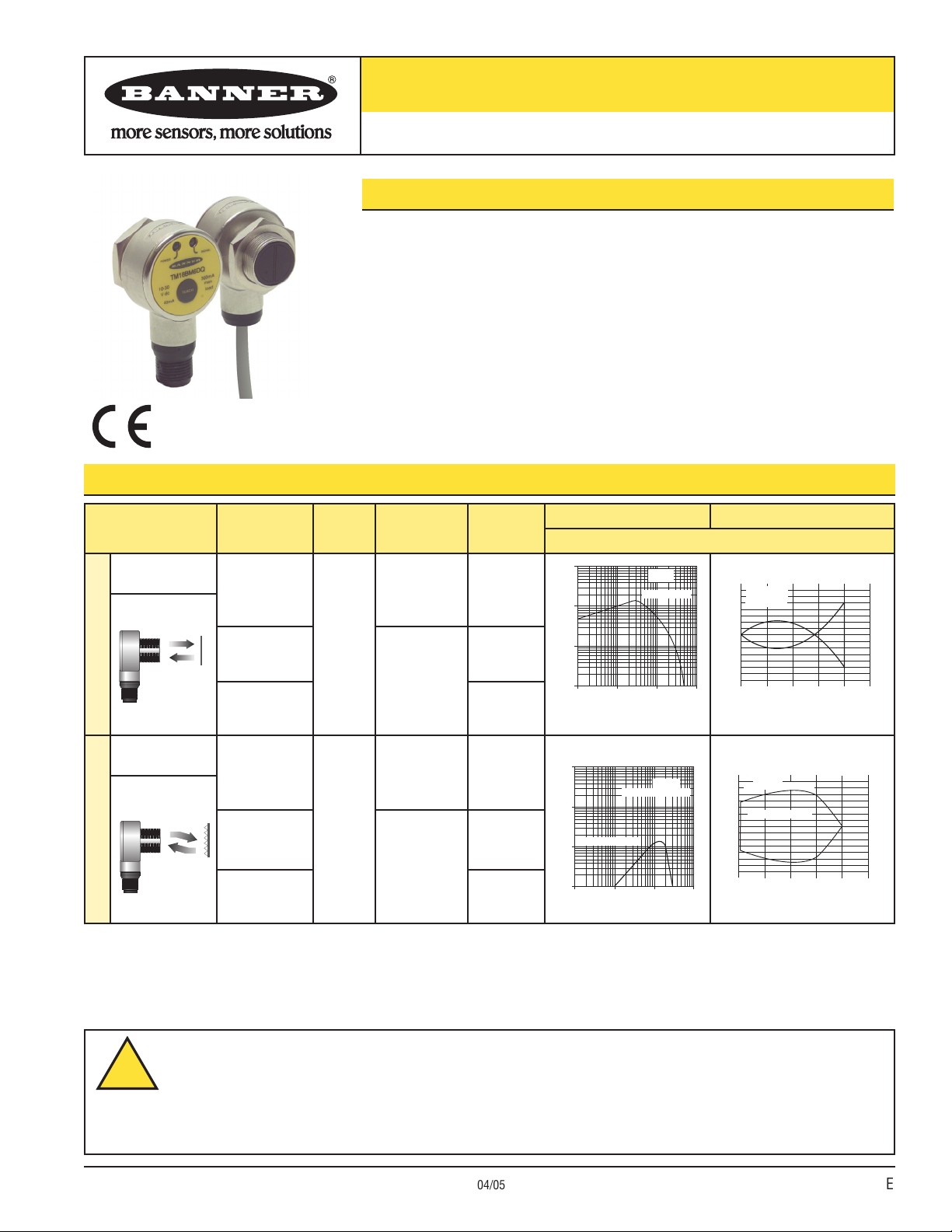
TM18 Series Sensors
!
1
10
100
10 mm
0.4"
100 mm4"1000 mm
40"
1 mm
0.04"
1000
E
X
C
E
S
S
G
A
I
N
DISTANCE
TM18D
Diffuse Mode
625 mm
25"
500 mm
20"
375 mm
15"
250 mm
10"
125 mm
5"
0
0
20 mm
40 mm
60 mm
20 mm
40 mm
60 mm
0
0.8"
1.6"
2.4"
0.8"
1.6"
2.4"
DISTANCE
TM18D
Diffuse Mode
3.75 m
12.8'
3.0 m
10'
2.25 m
7.5'
1.5 m
5'
0.75 m
2.5'
0
0
20 mm
40 mm
60 mm
20 mm
40 mm
60 mm
0
0.8"
1.6"
2.4"
0.8"
1.6"
2.4"
DISTANCE
TM18LP
Polarized Retroreflective
with BRT-84 Reflector
E
X
C
E
S
S
G
A
I
N
100
10
1
TM18LP
Polarized Retroreflective
with BRT-84 Reflector
0.01 m
.033'
0.1 m
.33'
1 m
3.3'
10 m
33'
1000
P
Feb 2013
F
Self-contained dc-operated photoelectric sensors in a robust metal housing
Features
• Robust die-cast nickel-plated housing with sealed membrane switch is designed to
meet IEC IP67 requirements
• Excellent immunity to noise, including high-speed-switching fluorescent lamps and
EMI (electromagnetic interference)
• Simple single-button setup procedure
• Selectable light operate/dark operate (push-button toggle)
• Models with selectable NPN or PNP operation (see hookups) or dedicated single
NPN or PNP output; 300mA current rating
• Enhanced optical crosstalk avoidance
Models
Sensing Range Model Range Cable* Output
Diffuse
880 nm
Infrared
TM18BM6D
TM18N6DQP
500 mm
(19")
2 m (6.5')
4-wire PVC
cable
4-pin
Euro-style
Selectable
NPN or
PNP
NPN
Excess Gain Beam Pattern
Data taken at 25°
C
150 mm (6")
polyurethane
TM18P6DQP
(PUR)
PNP
pigtail QD
660 nm
Visible Red
TM18BM6LP
TM18N6LPQP
3 m
(10')
See
Note (1)
2 m (6.5')
4-wire PVC
cable
4-pin
Euro-style
150 mm (6")
Selectable
NPN or
PNP
NPN
polyurethane
Polarized Retroreflective
TM18P6LPQP
(PUR)
pigtail QD
PNP
* For selectable NPN/PNP models, other cable/connector options are available:
• 9 m cable: add suffix “W/30” to the model number (e.g., TM18BM6D W/30)
• 4-pin Euro-style integral QD: add suffix “Q” to the model number (e.g., TM18BM6DQ)
(1) Retroreflective range is specified using one model BRT-84 reflector. Actual sensing range may be more or less than specified, depending
upon efficiency and reflective area of the reflector(s) in use. For example, using a BRT-92x92C reflector will increase range to 5 m.
WARNING . . .
applications. A sensor failure or malfunction can cause either an energized or de-energized sensor output condition. Consult your
current Banner Safety Products catalog for safety products which meet OSHA, ANSI and IEC standards for personnel protection.
Printed in USA 04/05 P/N 69857 rev. E
Never use these products as sensing devices for personnel protection. Doing so could lead to serious injury or death.
These sensors do NOT include the self-checking redundant circuitry necessary to allow their use in personnel safety
Not To Be Used for Personnel Protection
Page 2
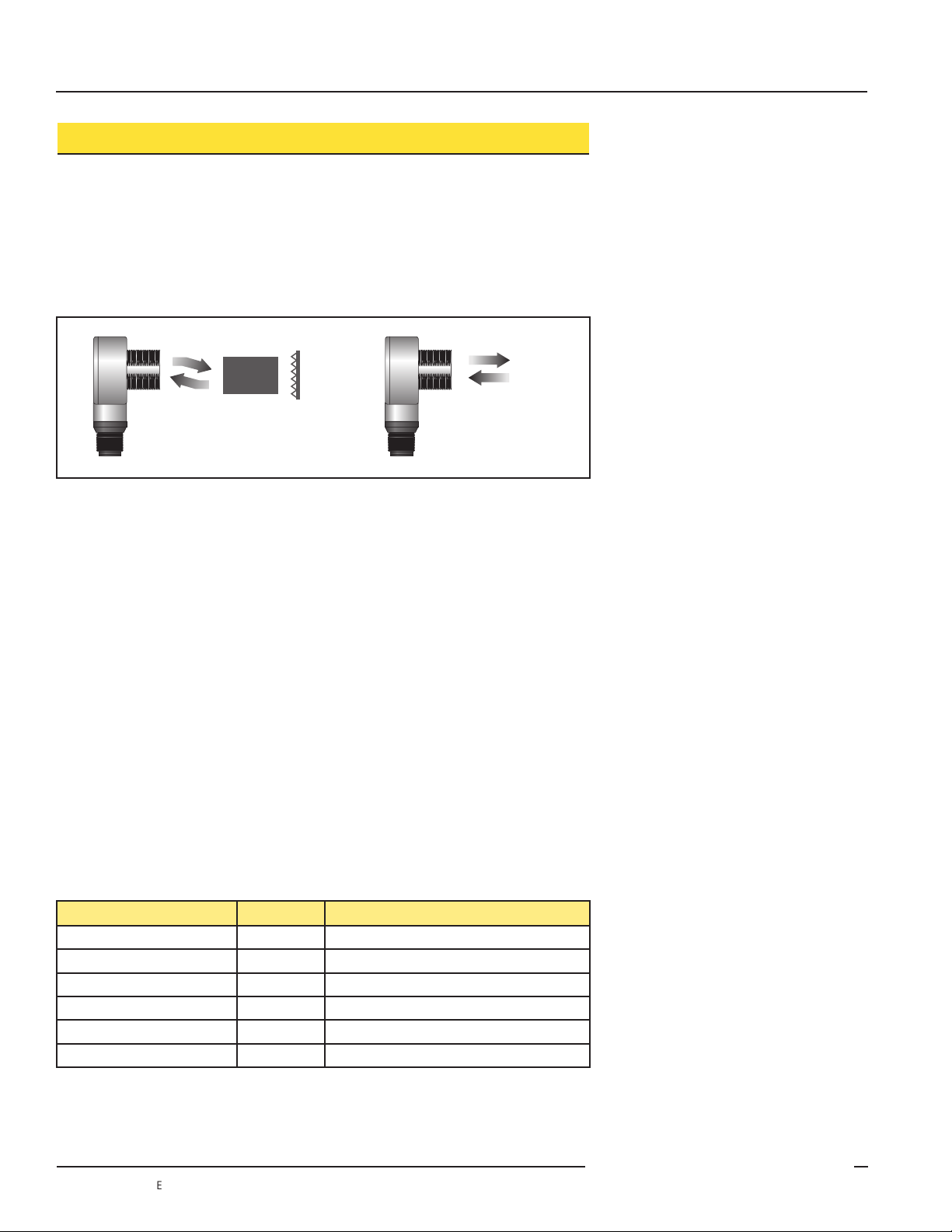
TM18 Series Sensors –
F
Self-Contained Photoelectric Sensors in a Metal Housing
Sensor Configuration
Configuring the TM18 sensor is easy, using one push-button switch on the sensor
housing. Set the sensor for application sensing conditions using Dark SET, or toggle
between Light Operate or Dark Operate sensing with the same button.
Dark SET allows the sensor to maximize the signal-to-noise ratio without setting
multiple targets. With Dark SET, the sensor learns the darkest condition. For diffuse
models, this is typically the area behind the object to be sensed. For LP models, this is
typically the object to be sensed.
Retroreflective Mode
Target
Target
Object
Present
Figure 1. Dark sensing condition
Diffuse Mode
Target
Object
Absent
Dark SET Procedure
• Diffuse mode: Remove object to be sensed from sensor’s field of view.
Retroreflective mode: Place object to be sensed between the retroreflector and the
sensor.
• Press push button approximately 2 seconds; Signal LED flashes yellow/green.
• Release button; LED stops flashing when programming is complete.
Light Operate/Dark Operate Select
Select Light Operate (output conducts when object is present) or Dark Operate (output
conducts when object is absent) using the push button to toggle between the
selections. Toggling the sensing mode does not affect the sensor’s gain.
• Press push button approximately 10 seconds; release push button.
• Signal LED flashes yellow/green, followed by 5 flashes of 1 color to designate current
selection:
5 green flashes = Light Operate
5 yellow flashes = Dark Operate
Sensor Condition Power LED Signal LED
RUN Mode
Signal Absent ON OFF
Signal Present ON Yellow
SET Mode
Toggled to Light Operate ON Final 5 flashes – green
Toggled to Dark Operate ON Final 5 flashes – yellow
Figure 2. Indicator status during RUN and TEACH modes
2 P/N 69857 rev. E
ON Flashes yellow/green during configuration
Banner Engineering Corp. • Minneapolis, MN U.S.A.
www.bannerengineering.com • Tel: 763.544.3164
Page 3

TM18 Series Sensors –
TM18BM6DQ
SET
SIGNALPOWER
10-30
V dc
300mA
max
load
40mA
30.0 mm
(1.18")
30.0 mm
(1.18")
15.0 mm
(0.59")
54.0 mm
(2.13")
41.0 mm
(1.61")
Green Power LED
Bi-Color Yellow/Green Signal LED
SET Button
Cable or
150 mm (6")
polyurethane (PUR)
pigtail QD
17 mm
(0.7")
15 mm
(0.6")
F
Self-Contained Photoelectric Sensors in a Metal Housing
Specifications
Supply Voltage
10 to 30V dc (10% maximum ripple) at less than 40 mA, exclusive of load
Protected against reverse polarity and transient voltages
Output Configuration Solid-state selectable models:
Dedicated single-output models:
NPN or PNP (current sinking or sourcing); depending on hookup
NPN or PNP (current sinking or sourcing); depending on model
Rating: 300 mA maximum output at 25°C
Off-state leakage current: NPN less than 100 µA @ 30V dc
PNP less than 300 µA @ 30V dc
ON-state saturation voltage:
less than 1V @ 10 mA; less than 1.5V @ 300 mA
Protected against false pulse on power-up and continuous overload or short circuit of outputs
Output Response
3 milliseconds ON/OFF
NOTE: 300 millisecond delay on power-up; outputs do not conduct during this time
Repeatability
Adjustments
300 microseconds maximum
Push-button dark SET, light/dark operate toggle
NPN/PNP selected via hookup
Indicators
2 LED indicators:
Power ON/OFF (green)
Signal (bi-color yellow/green)
Construction
Copper/nickel-plated zinc alloy housing; rated IEC IP67; NEMA 6
Connections 2 m (6.5') 4-wire PVC cable, 9 m (30') PVC cable, 4-pin Euro-style integral QD, or 4-pin Euro-style 150 mm
(6") polyurethane pigtail QD, depending on model (see model listing on page 1)
Operating Conditions
Temperature: -20° to +55° C (-4° to +132° F)
Relative Humidity: 90% @ 50° C (non-condensing)
Certifications
Dimensions and Features
Banner Engineering Corp. • Minneapolis, MN U.S.A.
www.bannerengineering.com • Tel: 763.544.3164
P/N 69857 rev. E 3
Page 4

TM18 Series Sensors
White
Blue
Black
Brown
Gray
M12 x 1
ø 15 mm
(0.6")
44 mm max.
(1.7")
38 mm max.
(1.5")
M12 x 1
ø 15 mm
(0.6")
38 mm max.
(1.5")
25.4 mm
(1.00")
25.4 mm
(1.00")
ø15.3 mm
(60.3")
ø18.3 mm
(0.72")
17.25 mm
(68.0)
12.0 mm
2.0 mm
(0.08")
19.3 mm
(76.0)
M18
-
+
LoadLoad
bk
bu
bn
wh
10-30V dc
NPN
-
+
Load
bk
bu
bn
wh
10-30V dc
PNP
-
+
bk
bu
bn
wh
10-30V dc
Load
N/C
NPN
-
+
bk
bu
bn
wh
10-30V dc
Load
N/C
PNP
Banner Engineering Corp Limited Warranty
Banner Engineering Corp. warrants its products to be free from defects in material and workmanship for one year following the date of shipment. Banner Engineering Corp. will repair or replace, free
of charge, any product of its manufacture which, at the time it is returned to the factory, is found to have been defective during the warranty period. This warranty does not cover damage or liability for
misuse, abuse, or the improper application or installation of the Banner product.
THIS LIMITED WARRANTY IS EXCLUSIVE AND IN LIEU OF ALL OTHER WARRANTIES WHETHER EXPRESS OR IMPLIED (INCLUDING, WITHOUT LIMITATION, ANY WARRANTY OF
MERCHANTABILITY OR FITNESS FOR A PARTICULAR PURPOSE), AND WHETHER ARISING UNDER COURSE OF PERFORMANCE, COURSE OF DEALING OR TRADE USAGE.
This Warranty is exclusive and limited to repair or, at the discretion of Banner Engineering Corp., replacement. IN NO EVENT SHALL BANNER ENGINEERING CORP. BE LIABLE TO BUYER OR
ANY OTHER PERSON OR ENTITY FOR ANY EXTRA COSTS, EXPENSES, LOSSES, LOSS OF PROFITS, OR ANY INCIDENTAL, CONSEQUENTIAL OR SPECIAL DAMAGES RESULTING
FROM ANY PRODUCT DEFECT OR FROM THE USE OR INABILITY TO USE THE PRODUCT, WHETHER ARISING IN CONTRACT OR WARRANTY, STATUTE, TORT, STRICT LIABILITY,
NEGLIGENCE, OR OTHERWISE.
Banner Engineering Corp. reserves the right to change, modify or improve the design of the product without assuming any obligations or liabilities relating to any product previously manufactured by
Banner Engineering Corp.
– Self-Contained Photoelectric Sensors in a Metal Housing
Hookups
Selectable-Output Models
NOTE: QD model hookups are functionally identical.
Quick-Disconnect Cables
Style Model Length Dimensions
4-pin
straight
4-pin
rightangle
MQDC-406
MQDC-415
MQDC-430
MQDC-406RA
MQDC-415RA
MQDC-430RA
2 m (6.5')
5 m (15')
9 m (30')
2 m (6.5')
5 m (15')
9 m (30')
Accessories
SMBT18Y
Dedicated-Output Models
• Die-cast bracket
• Accommodates Euro-style QD connectors and
cabled sensor models
WARRANTY: Banner Engineering Corp. warrants its products to be free from defects for one year. Banner Engineering Corp. will repair
or replace, free of charge, any product of its manufacture found to be defective at the time it is returned to the factory during the warranty
period. This warranty does not cover damage or liability for the improper application of Banner products. This warranty is in lieu of any
other warranty either expressed or implied.
P/N 69857 rev. E
Banner Engineering Corp., 9714 Tenth Ave. No., Minneapolis, MN USA 55441 • Phone: 763.544.3164 • www.bannerengineering.com • Email: sensors@bannerengineering.com
