Page 1
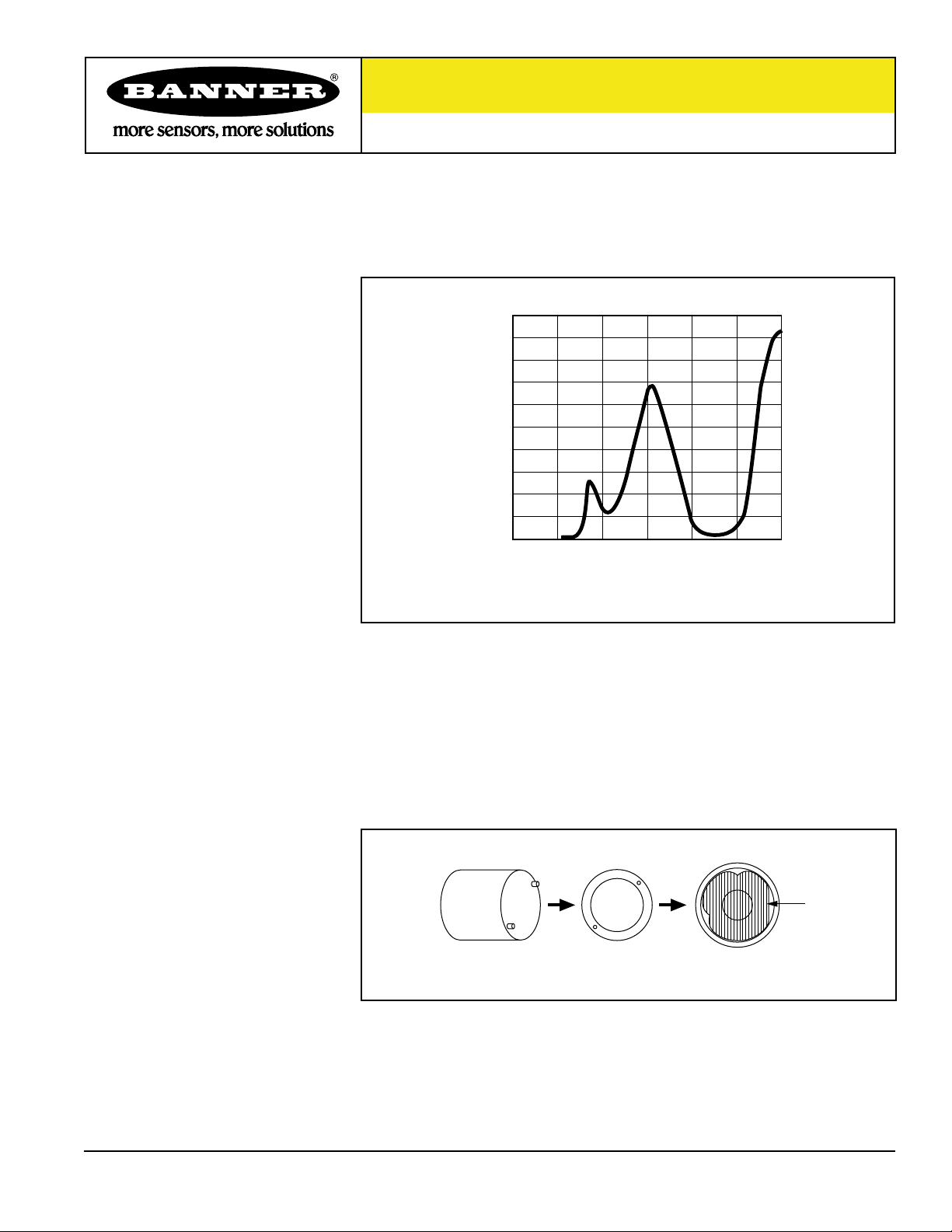
200
0
10
20
30
40
50
60
70
80
90
100
300 400 500 600 700 800
Wavelength (nm)
% Transmission
NOTE: Peak wavelength 525 nm
Filter
Retainer RingRetainer Ring Tool
FLTG Green Filter
®
For use with PresencePLUS
The FLTG Green Filter is designed for use with PresencePLUS. This filter improves
image quality by helping to reduce unwanted ambient light. It passes green and
infrared light while blocking other visible light (see Figure 1).
Figure 1. Percent transmission of light wavelengths through the FLTG green filter
Install the filter behind the camera lens as follows:
1. Remove the lens.
2. Install the filter as shown in Figure 2. Make sure it is fully seated.
3. Using the provided retainer ring tool, thread the retainer ring into the sensor until
it firmly seats the filter.
4. Replace the lens on the camera.
Banner Engineering Corp., 9714 Tenth Ave. No., Minneapolis, MN 55441 • Phone: 763.544.3164 • www.bannerengineering.com • Email: sensors@bannerengineering.com
Printed in USA 02/04 P/N 115634 rev. A
Figure 2. Installing the FLTG green filter on the camera
NOTE: Avoid getting fingerprints on the filter. If necessary, carefully clean the filter
with lens cleaner or window cleaner.
