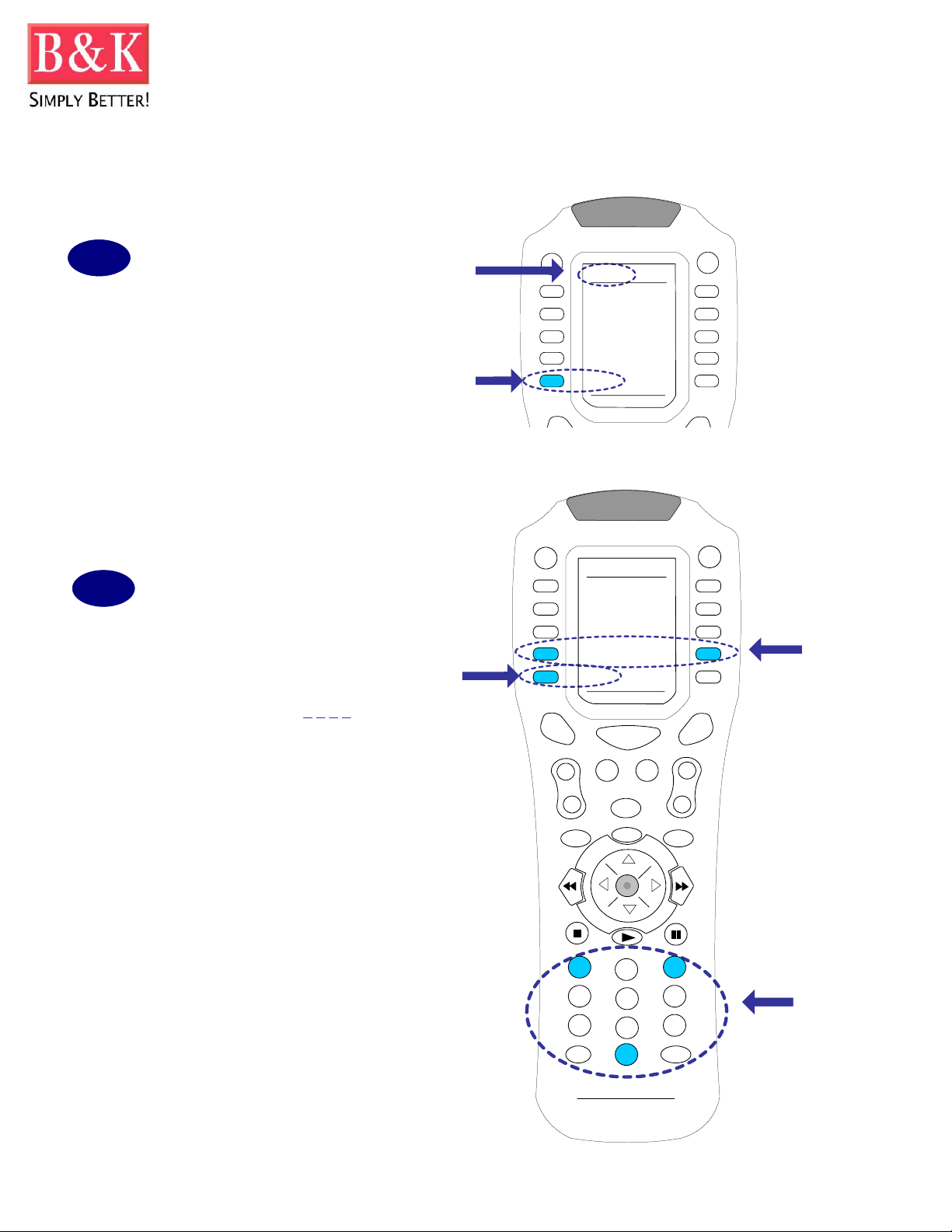
On the Main page select FM
Step 1
button located at the top right
hand side of the SR10.1
Remote
Note!
Using the SR10.1 Remote to select a
tuner frequency for the Reference 50
Preamp Processor or the AVR507
SR10.1
Selecting A Tuner Frequency
ON
MAIN
B&K
DVD
TAPE
SAT
CD
TV
V1
FM
AM
MAIN
OFF
V2
Step 2
To go directly to a Tuner
Frequency
A. Select FM Button
B. Select Frequency
Number ex. if station
frequency is 103.3, just
enter the numbers 1 0 3 3
To search for a Tuner
Station Frequency
C. Select either the Tune +
or the Tune - Buttons
Note!
Same procedure for AM.
Select AM in place of FM.
A
ON
FM
TUNE-
FM
MAIN
PAGE
+
VOL CH
-
MAIN
MUTE
GUIDE
INFO
INFO
1
4
7
2
5
8
TUNE+
AM
PRE
Ch
OFF
C
FAV
+
-
EXITMENU
3
6
9
B
+10 ENT
B&K System Controller
0
SL 10.1
If any further assistance is needed, please contact Customer Service 1(800)543-5252
