B and K PRO-10 Owners manual
Table of contents
Safety precautions |
page 3 |
Introduction |
page 4 |
Front panel view |
page 5 |
Front panel description |
page 6 |
Record |
page 6 |
Select |
page 6 |
Tape Monitor |
page 6 |
Direct Bypass |
page 6 |
Power Switch (Mute) |
page 6 |
Headphone |
page 6 |
LED |
page 6 |
Balance |
page 7 |
Volume |
page 7 |
Stereo/Mono |
page 7 |
Back panel view |
page 8 |
Back panel description |
page 9 |
Balanced Preouts |
page 9 |
Page 1
Unbalanced Preouts |
page 9 |
Tape Monitor Loop |
page 9 |
Line Level Inputs |
page 9 |
Phono Inputs |
page 9 |
Phono Ground |
page 10 |
Power Connection |
page 10 |
Phono Stage Configuration |
page 10 |
MM/MC selection |
page 10 |
Capacitive Loading |
page 10 |
Resistive Loading |
page 11 |
Tables |
page 12 |
Block diagram |
page 13 |
Making the connection |
page 14 |
Troubleshooting |
page 15 |
Specifications |
page 16 |
Warranty |
page 17 |
Accessories Included : Power cord, Power supply, Owners Manual
Page 2

SAFETY PRECAUTIONS
PLEASE READ BEFORE INSTALLING
•Turn preamplifier ‘off’ when plugging in or unplugging input and speaker cables!!!
•When plugging in or unplugging interconnect cables running from source to preamplifier, always mute the preamplifier and rotate the preamplifiers volume control to minimum first. It is recommended that you turn the amplifier ‘off’ as well for this operation.
•The PRO10 is equipped with raised feet so that continuous ventilation can be maintained. They help to maintain acoustic feedback into the amplifier at a minimum. They also provide a measure of protection against scratching any surface the unit might be resting on. Do not alter or remove them.
•Do not stack anything on top of the preamplifier (processor, source...etc.).
Page 3
Introduction
Thank you for selecting B&K Components, Ltd.’s PRO10 preamplifier. The PRO10 is designed for the discriminating audiophile. The PRO10 is a DC coupled preamplifier that has been designed using all discrete circuit topology with a switchable head amp on the phono stage. Gold-plated premium connectors have also been utilized to minimize degradation in the signal path. The PRO10 has an external power supply that should be connected to an unswitched AC source. In order to obtain maximum performance from this unit, Please read these instructions very carefully.
Features
FET loading - Maximizes linearity and minimize noise.
Wide bandwidth - Assure clear reproduction with all styles of music.
Polypropylene
film capacitors - RIAA accuracy typically within ± .2 dB through the use of polypropylene film capacitors. This produces a transparent sound with highly accurate musical timbre.
Volume control - From a single precision attenuator. Accuracy of volume attenuation is within .1 dB from channel to channel.
1% Metal Film resistors - Low noise resistors for better sound and a greater degree of repeatability.
Also: Direct output capability
All discrete predriver circuitry
Premium gold-plated connectors
Separate source and record selectors
Balanced outputs standard
Page 4
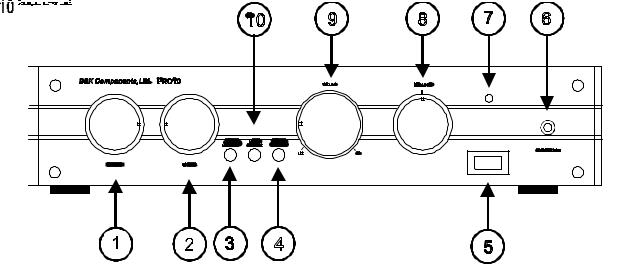
Front panel view
1.Record selector knob
2.Source selector knob
3.Tape monitor button
4.Direct bypass button
5.Power switch (mute switch)
6.Headphone jack
7.Power on LED
8.Balance knob
9.Volume knob
10.Mono/Stereo selector button
Page 5
Front panel description
RECORD - Controls which one of the six input pairs is routed directly to the record output connectors (REC OUT). The selected input signal bypasses the remainder of the preamplifier’s circuitry to provide the purest possible recording source.
SELECT - Controls which one of the six input pairs is routed to the processing circuitry and then to the preamplifier output connectors (PRE AMP OUT). The signal made available at these connectors is used to drive the external power amplifiers.
TAPE
MONITOR - The tape monitor switch allows the tape deck connected to the tape monitor inputs (TMON IN) to be routed to the processing circuitry and then to the preamplifier’s output connectors (PRE AMP OUT) independent of the position of SELECT. The input signal selected via SELECT remains valid but is overridden while the TAPE MONITOR switch is in the ON position (switch pushed in). Turning the TAPE MONITOR off (switch pushed out) restores the input signal determined by the SELECT position.
DIRECT
BYPASS - The DIRECT BYPASS switch selects the active or passive mode. In the active mode (switch out) the selected signal is processed through a 20 dB DC coupled amplifier. The passive mode (switch in) bypasses the gain stage of the preamplifier.
POWER
SWITCH - The power switch is actually a mute switch. This switch changes the mode of the preamplifier. With the switch on, LED illuminated, the signal is passed from the source to the amplifier. With the switch off, LED off, the source is passed to the headphone jack.
HEAD- |
|
PHONE - |
Stereo headphones having a standard ¼ inch binaural plug can be connected |
|
to the headphone output. The mute switch must be in the off position for the |
|
headphone output to be enabled. |
LED - |
Indicates which mode the preamplifier is in. When the LED is illuminated the |
|
preamplifier passes the selected source to the outputs of the preamplifier to |
|
the amplifiers. When the LED is off the preamplifier passes the selected |
|
source to the headphone jack. |
Page 6
