Page 1

AVR / Reference (Series I) B&K Components
Device Interface Protocol (BKC-DIP) Product
Specific Appendices
For use with:
AVR 101 and AVR 202
REF 10 and REF 20
Version 2.00.00
Series I BKC-DIP Product Specific Appendices
Version 2.00.00
Updated 04/22/02
Page 1 of 31
Page 2

Table Of Contents
REVISION HISTORY............................................................................................4
Version 2.00.00.............................................................................................................................................. 4
Version 1.01.00.............................................................................................................................................. 4
Version 1.00.xx.............................................................................................................................................. 4
INTRODUCTION ..................................................................................................5
Overview........................................................................................................................................................ 5
Document Conventions................................................................................................................................ 5
Preset Numbering......................................................................................................................................... 5
APPENDIX A PRESET PARAMETERS...............................................................6
Preset Zone 1 Parameters............................................................................................................................ 6
Preset Zone 2 Parameters............................................................................................................................ 7
Appendix A Parameter Notes (All Zones).................................................................................................. 8
APPENDIX B, SYSTEM PARAMETERS...........................................................10
Appendix B, System Parameter Notes...................................................................................................... 12
APPENDIX C TUNER STATION PARAMETERS..............................................14
Appendix C, Tuner Station Parameter Notes.......................................................................................... 14
APPENDIX D REALTIME STATUS PARAMETER............................................15
Appendix D, Realtime Status Parameter Notes....................................................................................... 15
APPENDIX E UNIT PARAMETERS...................................................................18
APPENDIX F IR COMMANDS ...........................................................................19
APPENDIX G, FRONT PANEL COMMANDS....................................................21
Series I BKC-DIP Product Specific Appendices
Version 2.00.00
Updated 04/22/02
Page 2 of 31
Page 3

APPENDIX H, VALID ASCII DISPLAY CHARACTERS ....................................22
APPENDIX I, SPECIAL DISPLAY CHARACTERS............................................23
APPENDIX J, ASCII TABLE..............................................................................24
APPENDIX K, LED MAPPING...........................................................................25
APPENDIX L, X (EXECUTIVE) COMMANDS ....................................................26
Recall Preset Command: (receiveID, X, 0, z=nn; cs16)........................................................................... 26
Save Preset Command: (receiveID, X, 1, z=nn; cs16)............................................................................. 26
Power State Command: (receiveID, X, 2, z=onOff; cs16) ....................................................................... 26
Noise Generator State Command: (receiveID, X, 3, noiseState; cs16)................................................... 26
Noise Steering Command: (receiveID, X, 4, speakerIndex=onOff, ... speakerIndex=onOff; cs16)..... 27
Noise Increment Command: (receiveID, X, 5; cs16) ............................................................................... 27
Cold Boot Command: (receiveID, X, 6; cs16).......................................................................................... 28
Factory Reset Command: (receiveID, X, 7; cs16).................................................................................... 28
Unsupported Executive Commands.......................................................................................................... 28
APPENDIX M, ERROR LOGS............................................................................29
APPENDIX P, OVERRIDE PARAMETERS .......................................................30
Appendix P, Override Parameters Notes................................................................................................. 30
APPENDIX Q, STATUS MESSAGES................................................................31
Series I BKC-DIP Product Specific Appendices
Version 2.00.00
Updated 04/22/02
Page 3 of 31
Page 4

Revision History
Version 2.00.00
1. Bumped revision t o V2.0 to correspond to changes with respect to BKC-DIP V2.0. Although
this device is not V2.0 compliant, the documentation was changed for consistency of the
references from the main BKC-DIP document.
2. Added Appendix P, Override Parameters and notes. With the introduction of new B&K
Compnents devices and BKC-DIP V 2.0, Override Parameters are no longer universal among
all devices. Thus each product must include an appendix indicating which Override
Parmeters it supports.
3. Added Appendix Q, Status Messages and notes. With the introduction of new B&K
Compnents devices and BKC-DIP V2 .0, Status Messages a re no longer universal among all
devices. Thus each product must include an appendix indicating which Status Messages it
supports.
4. Fixed footer error which incorrectly read “Series II” not “Series I”.
Version 1.01.00
1. This is the first release of this documentation specified by a version number. This document
is to be used in conjunction with the “B&K Components Device Interface Protocol (BKC-
DIP) Specification Version 1.02.00” do c ument. This documentation supercedes all
documentatio n found in “AVR / Reference Series B&K Components Device Interface Protocol
(BKC-DIP) V1.01 Protocol Specific Appendices” (referred to as Version 1.00.xx, see below
for details).
2. Addition of Appendix L, Executive Command Appendix.
3. Addition of Appendix M, Error Log Appendix.
Version 1.00.xx
1. Documentation earlier than Version 1.01.00 was not specified by a version number. This
encompasses all documentation prior to 08/07/00. Specifically, the prior document entitled
“AVR / Reference Series B&K Components Device Interface Protocol (BKC-DIP) V1.01
Protocol Specific Appendices” which referred to document “B&K Components Device
Interface Protocol (BKC-DIP) V1.01 Protocol Document”, describing BKC-DIP Version
1.01, is referred to here as Version 1.00.xx.
Series I BKC-DIP Product Specific Appendices
Version 2.00.00
Updated 04/22/02
Page 4 of 31
Page 5
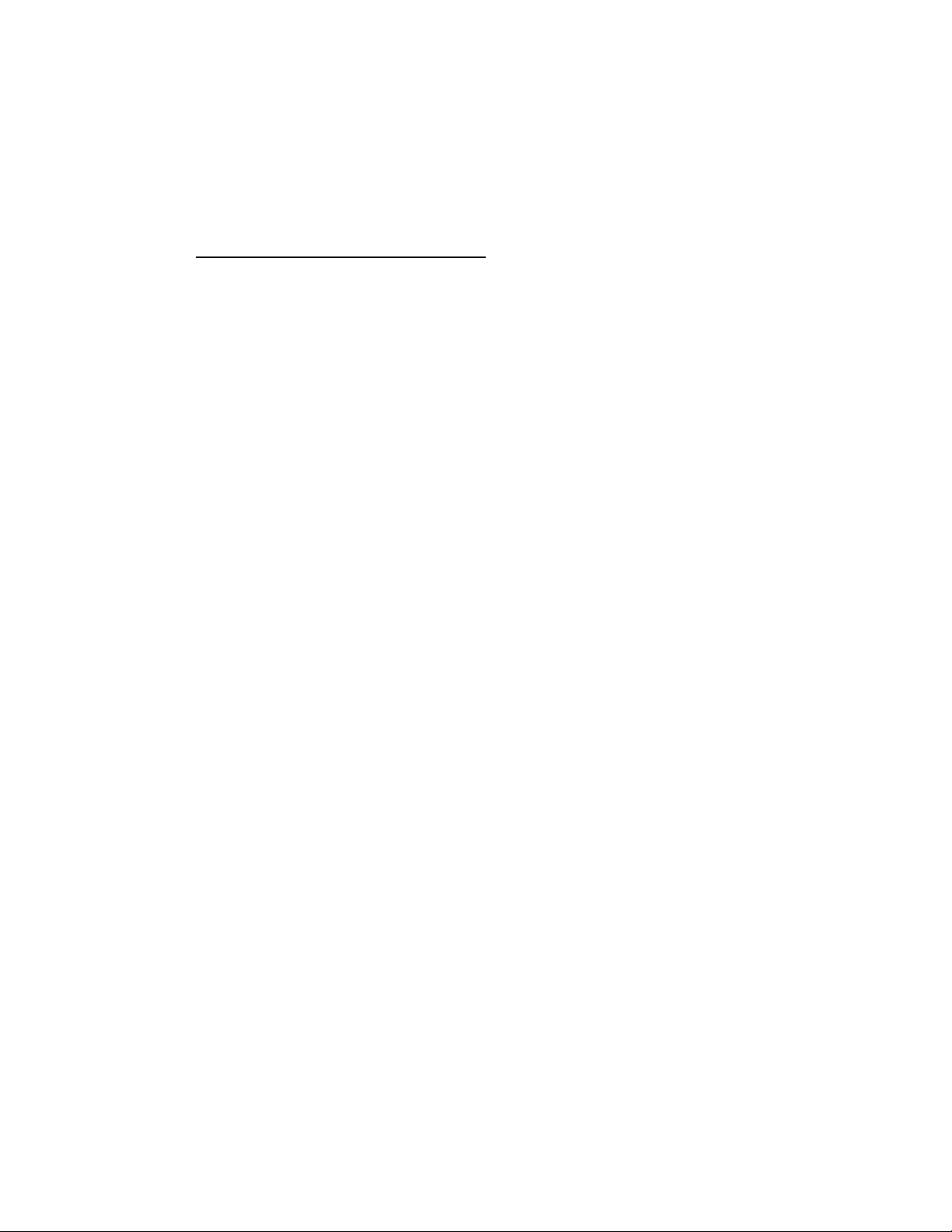
Introduction
Overview
The following is a suppliment to B&K Components Device Interface Protocol, BKC-DIP. This
document contains the specific BKC-DIP implimentation details for the B&K Components’ AVR
and REF products.
Document Conventions
All numbers are assumed to be hexadecimal
from 0 to F.
For example:
The number 19 is the hexadeci mal number 19 which is (1 x 1 6
25 decimal. Similarly, EA is the hexadecimal number EA which is (14 x 16
0
(10 x 16
) or 234 decimal. For clarity, some descriptions regarding numbers
may use the xxh notation to remind the reader that the number is implicitly
hexadecimal where xx are the hexadecimal characters 0 - F. Thus the previous
examples would be 19h and EAh respectively, the "h" indicating hexadecimal.
Maximum values appearing in double quotes indicate that the parameter is an ASCII string.
For example:
“D” for the Z1 Title maximum value indicates that the title is a string with a
maximum length of 0Dh (13 decimal) characters.
Italics indicate a non-literal string.
For example:
(00,G, P00, 0;cs16)
cs16 indicates the calculated checksum and does NOT literally appear in the
data stream.
Important concepts are denoted by NOTE:
Preset Numbering
The AVR and REF products have the concept of Bank A. To calculate the preset number of Bank
A preset, add 10 to the preset number. The following table enumerates the first 20 presets:
B&K User BKC-DIP Preset B&K User BKC-DIP Preset
Number Number Number Number
0 00h A0 0Ah
1 01h A1 0Bh
2 02h A2 0Ch
3 03h A3 0Dh
4 04h A4 0Eh
5 05h A5 0Fh
6 06h A6 10h
7 07h A7 11h
8 08h A8 12h
9 09h A9 13h
. Hexadecimal (or Hex for short) characters range
1
) + (9 x 160) or
1
) +
Series I BKC-DIP Product Specific Appendices
Version 2.00.00
Updated 04/22/02
Page 5 of 31
Page 6

Appendix A Preset Parameters
Preset Zone 1 Parameters
(0,G,P1=FF,0;cs16) Example of Get Z1 current preset title
(0,S,P1=A,1=60;cs16) Example of Set Z1 Preset 10 volume = 0 dB
Parameter Description Parameter Formatting Notes
Identifier Max Values Notes
(in hex) (in hex)
00 Title "D"
01 Volume 6F Note 1
02 Balance 30 Note 15
03 Current Input 7 Note 3_Z1
04 Tuner Band 1 Note 4
05 Tuner AM Frequency 73, 80 Note 5, 5a
06 Tuner FM Frequency 66, CC Note 6, 6a
07 Tuner FM Mode 1 Note 7
08 Tuner Surround Mode 6 Note 8
09 Tuner Surround Command 3, 2 Note 9
0A Tuner Center Level 30 Note 2
0B Tuner Center Delay 5 Note 10
0C Tuner Rear Level 30 Note 2
0D Tuner Rear Delay F Note 11
0E Tuner Sub Level 30 Note 2
0F V1 Surround Mode 6 Note 8
10 V1 Surround Command 3, 2 Note 9
11 V1 Center Level 30 Note 2
12 V1 Center Delay 5 Note 10
13 V1 Rear Level 30 Note 2
14 V1 Rear Delay F Note 11
15 V1 Sub Level 30 Note 2
16 V2 Surround Mode 6 Note 8
17 V2 Surround Command 3, 2 Note 9
18 V2 Center Level 30 Note 2
19 V2 Center Delay 5 Note 10
1A V2 Rear Level 30 Note 2
1B V2 Rear Delay F Note 11
1C V2 Sub Level 30 Note 2
1D TVV3 Surround Mode 6 Note 8
1E TVV3 Surround Command 3, 2 Note 9
1F TVV3 Center Level 30 Note 2
20 TVV3 Center Delay 5 Note 10
21 TVV3 Rear Level 30 Note 2
22 TVV3 Rear Delay F Note 11
23 TVV3 Sub Level 30 Note 2
24 DVD Surround Mode 6 Note 8
25 DVD Surround Command 3, 2 Note 9
26 DVD Center Level 30 Note 2
27 DVD Center Delay 5 Note 10
28 DVD Rear Level 30 Note 2
29 DVD Rear Delay F Note 11
2A DVD Sub Level 30 Note 2
Series I BKC-DIP Product Specific Appendices
Version 2.00.00
Updated 04/22/02
Page 6 of 31
Page 7

2B CD Surround Mode 6 Note 8
2C CD Surround Command 3, 2 Note 9
2D CD Center Level 30 Note 2
2E CD Center Delay 5 Note 10
2F CD Rear Level 30 Note 2
30 CD Rear Delay F Note 11
31 CD Sub Level 30 Note 2
32 SAT Surround Mode 6 Note 8
33 SAT Surround Command 3, 2 Note 9
34 SAT Center Level 30 Note 2
35 SAT Center Delay 5 Note 10
36 SAT Rear Level 30 Note 2
37 SAT Rear Delay F Note 11
38 SAT Sub Level 30 Note 2
39 Tape Surround Mode 6 Note 8
3A Tape Surround Command 3, 2 Note 9
3B Tape Center Level 30 Note 2
3C Tape Center Delay 5 Note 10
3D Tape Rear Level 30 Note 2
3E Tape Rear Delay F Note 11
3F Tape Sub Level 30 Note 2
40 Tape Monitor 1 Note 12
41 Headphone Mode 1 Note 14
Current Input Aliases Note 13
F3 Current Input Surround Mode 6 Note 8
F4 Current Input Surround Command 3 Note 9
F5 Current Input Center Level 30 Note 2
F6 Current Input Center Delay 5 Note 10
F7 Current Input Rear Level 30 Note 2
F8 Current Input Rear Delay F Note 11
F9 Current Input Sub Level 30 Note 2
Preset Zone 2 Parameters
(0,G,P2=FF,0;cs16) Example of Get Z2 current preset title
(0,S,P2=A,1=60;cs16) Example of Set Z2 Preset 10 volume = 0 dB
Parameter Description Parameter Formatting Notes
Identifier Max Values Notes
(in hex) (in hex)
00 Title "D"
01 Volume 6F Note 1
02 Balance 30 Note 15
03 Current Input 7 Note 3_Z2
04 Tuner Band 1 Note 4
05 Tuner AM Frequency 73, 80 Note 5, 5a
06 Tuner FM Frequency 66, CC Note 6, 6a
07 Tuner FM Mode 1 Note 7
08 V2 Monitor 1 Note 12
Series I BKC-DIP Product Specific Appendices
Version 2.00.00
Updated 04/22/02
Page 7 of 31
Page 8

Appendix A Parameter Notes (All Zones)
(0,G,P1=FF,0;cs16) Example of Get Z1 current preset title
(0,S,P1=A,1=60;cs16) Example of Set Z1 Preset 10 volume = 0 dB
(0,G,P2=FF,0;cs16) Example of Get Z2 current preset title
(0,S,P2=A,1=60;cs16) Example of Set Z2 Preset 10 volume = 0 dB
(NOTE: hex values denoted by xxh convention)
Note 1: 0h = Mute, 1h = -95 dB,... 60h = 0 dB, ... 6Fh = +15 dB
Note 2: 0h = -12.0 dB, 1h = -11.5 dB, ... 18h = 0.0 dB, ...
30h = +12.0 dB
Note 3_Z1: 0h = Tuner, 1h = V1, 2h = V2, 3h = TVV3, 4h = DVD,
5h = CD, 6h = SAT.
NOTE: Due to special internal logic, to access TAPE, use
Tape Monitor (Z1 Preset Parameter Identifier 40h).
Setting Tape Monitor “On” leaves the Z1 Current Input
routed to the Tape Output, but routes Tape Input to
the Z1 Output.
Setting Tape Monitor “Off” returns the routing of Z1
Current Input to both the Tape Output and the Z1
Output.
NOTE: See BKC-DIP V1.01 Errata document for further
details.
Note 3_Z2: 0h = Tuner, 1h = V1, 2h = INVALID, 3h = TVV3, 4h = DVD,
5h = CD, 6h = SAT, 7h = TAPE.
NOTE: Due to special internal logic, to access V2, use V2
Monitor (Z2 Preset Parameter Identifier 8h). The V2
Monitor setting works in the conjunction with the V2
Line Out setting (System Setting Parameter Identifier
2Dh).
If V2 Line Out = “Tape”
Setting V2 Monitor “On” leaves the Z2 Current
Input on the Z2/V2 Output, but routes V2 Input
to the Z2 Output.
Setting V2 Monitor “Off” returns to routing Z2
Current Input to both Z2/V2 Output and Z2
Output
Else V2 Line Out = “Line”
Setting V2 Monitor “On” routes V2 Input to both
the Z2/V2 Output and the Z2 Output.
Setting V2 Monitor “Off” returns the routing of
Z2 Current Input to both the Z2/V2 Output and
the Z2 Output.
NOTE: If Z2 Current Input is attempted to be set to 2h, it
is ignored by the unit. Subsequent reads of Z2
Current Input will reflect the state prior to
attempting to write 2h to the input.
Series I BKC-DIP Product Specific Appendices
Version 2.00.00
Updated 04/22/02
Page 8 of 31
Page 9

NOTE: See BKC-DIP V1.01 Errata document for further
details.
Note 4: 0h = AM, 1h = FM
Note 5: 10 kHz AM step tuning (USA)
((value * 10) + 520) kHz, or ((AM_kHz - 520) / 10) with
29h = 930 KHz; FFh indicates an uninitialized frequency.
If tuner stations programmed, last used station's frequency
is used, else 520 kHz.
Note 5a: 9 kHz AM step tuning
((value * 9) + 522) kHz, or ((AM_kHz - 522) / 9) with
2Dh = 927 KHz; FFh indicates an uninitialized station.
If tuner stations programmed, last used station's frequency
is used, else 522 kHz.
Note 6: 200 kHz FM step tuning (USA)
((value * 0.20 ) + 87.5) MHz, or ((FM_MHz - 87.5) /0.2)
with
4Bh = 102.5 MHz; FFh indicates an uninitialized frequency.
If tuner stations programmed, last used station's frequency
is used, else 87.5 MHz.
Note 6a: 100 kHz FM step tuning
((value * 0.10 ) + 87.5) MHz, or ((FM_MHz - 87.5) /0.1)
with 96h = 102.5 MHz; FFh indicates an uninitialized
frequency. If tuner stations programmed, last used
station's frequency
is used, else 87.5 MHz.
Note 7: 0h = Mono, 1h = Stereo
Note 8: 0h = Surround, 1h = 3 Hall, 2h = Stereo 3, 3h = Stereo Hall,
4h = Stereo Front Rear,5h = Stereo, 6h = Stereo Lt Rt
Note 9: REF 20 and AVR 202, 0h = Auto, 1h = Lock Analog,
2h = Lock DTS, 3h = AC3 Compression
REF 10 and AVR 101, 0h = Auto, 1h = Lock Analog,
2h = AC3 Compression
Note 10: 0h to 5h ms
Note 11: 0h to Fh, 0 to 15 ms non-Pro Logic, 16 to 30 ms in Pro Logic
Note 12: 0h = Off, 1h = On
Note 13: Current Input aliases implicitly use the Z1 Current Input
when referring to source specific parameters
Note 14: 0h = Normal, 1h = HeadPhone. When HeadPhone, surround mode
is overridden forcing all source material to L/R Fronts.
Note 15: 0h = Left 0.0 dB Right –12.0 dB, 1h = Left 0.0 dB Right –11.5
dB, … 18h = Centered, … 2Fh = Left –11.5 dB Right 0.0 dB,
30h = Left –12.0 dB Right 0.0 dB.
Series I BKC-DIP Product Specific Appendices
Version 2.00.00
Updated 04/22/02
Page 9 of 31
Page 10
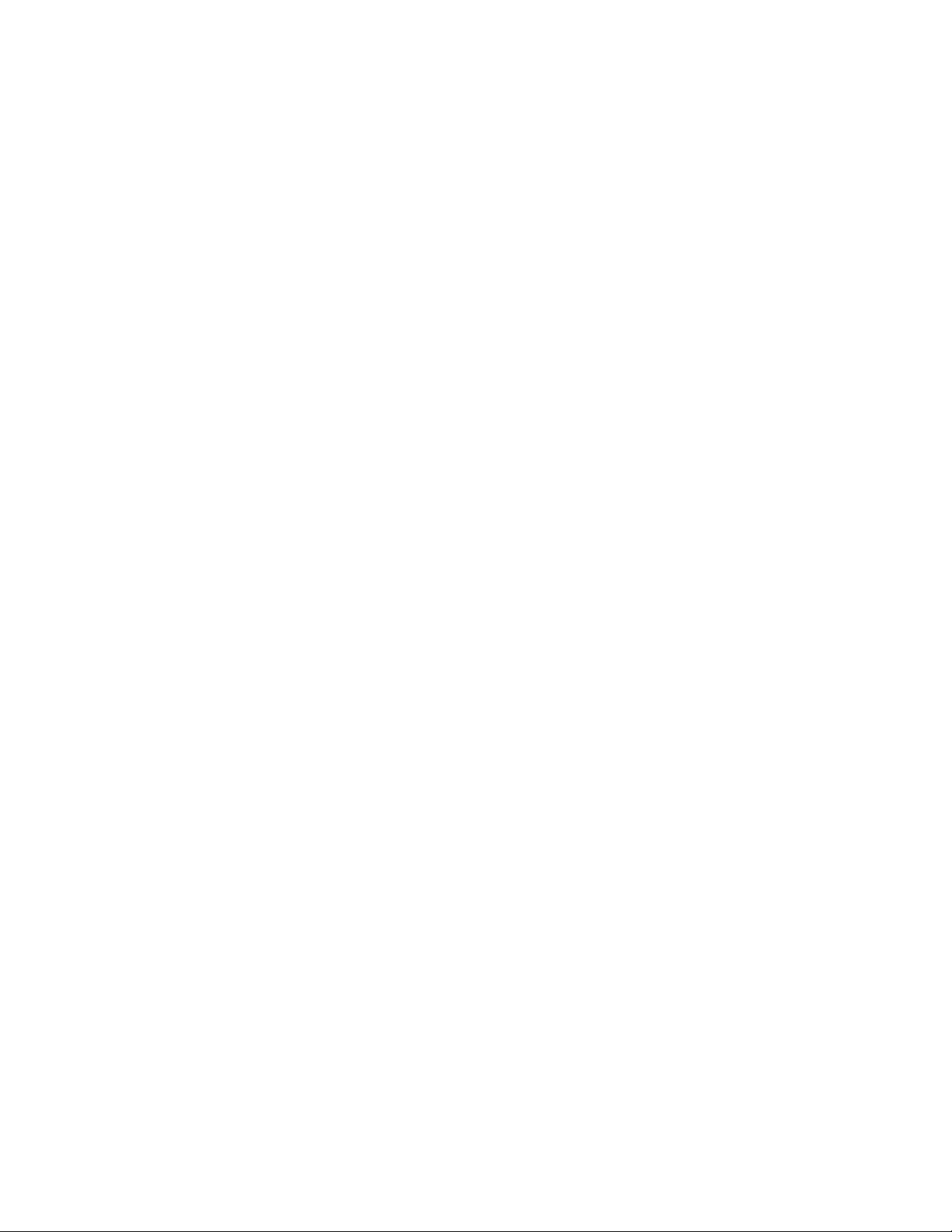
Appendix B, System Parameters
(0,G,S,14;cs16) Example of Get System LFE Setting
(0,S,S,3=”LASER”;cs16) Example of Set DVD Title to “LASER”
Parameter Description Parameter Formatting
Identifier Max Values Notes
(in hex) (in hex)
00 V1 Title "5"
01 V2 Title "5"
02 TVV3 Title "5"
03 DVD Title "5"
04 CD Title "5"
05 SAT Title "5"
06 Tape Title "5"
07 Power On Title Line 1 "10"
08 Power On Title Line 2 "10"
09 Left Level Offset 30 Note 1
0A Center Level Offset 30 Note 1
0B Right Level Offset 30 Note 1
0C Right Rear Level Offset 30 Note 1
0D Left Rear Level Offset 30 Note 1
0E Sub Level Offset 30 Note 1
0F Left/Right Front Setting 1 Note 2
10 Surround Operation 1 Note 3
11 Stereo Setting 2 Note 4
12 Center Setting 2 Note 5
13 Surround Setting 2 Note 5
14 LFE Setting D Note 6
15 Sub Bass Setting 2 Note 7
16 Center Delay 5 Note 8
17 Rear Delay F Note 9
18 Tuner Level 18 Note 10
19 V1 Level 18 Note 10
1A V2 Level 18 Note 10
1B TVV3 Level 18 Note 10
1C DVD Level 18 Note 10
1D CD Level 18 Note 10
1E SAT Level 18 Note 10
1F Tape Level 18 Note 10
20 Color Scheme A Note 11
21 Overlay Scheme 3 Note 12
22 OSD Enable Setting 1 Note 29
23 Monitor Type 1 Note 14
24 Display Level Setting 2 Note 15
25 Z1 Tuner Video Source 8 Note 16
26 Z2 Tuner Video Source 8 Note 16
27 Z1 Max Level 6F Note 17
28 Z1 Product ID 10 Note 18
29 V1 Line Out 1 Note 30
2A Z2 Level 6F Note 17
2B Z2 Fixed 1 Note 26
2C Z2 Product ID 10 Note 18
2D V2 Line Out 1 Note 30
Series I BKC-DIP Product Specific Appendices
Version 2.00.00
Updated 04/22/02
Page 10 of 31
Page 11

2E RS 232 Port Enabled 1 Note 29
2F RS 232 Baud Rate 9 Note 21
30 BKC-DIP Receive ID 7F Note 23
31 BKC-DIP Transmit ID 7F Note 23
32 BKC-DIP Echo Enabled 1 Note 29
33 BKC-DIP Update Enabled 1 Note 29
34 Front Locked 1 Note 27
35 IR Locked 1 Note 27
36 Memory Locked 1 Note 27
37 Advanced Menu Visible 1 Note 28
38 Full Editing Access 1 Note 27
39 Tuner Control Out 1 3 Note 19
3A Tuner Control Out 2 5 Note 20
3B Tuner Control Out 3 5 Note 20
3C Tuner Control Out 4 5 Note 20
3D V1 Control Out 1 3 Note 19
3E V1 Control Out 2 5 Note 20
3F V1 Control Out 3 5 Note 20
40 V1 Control Out 4 5 Note 20
41 V2 Control Out 1 3 Note 19
42 V2 Control Out 2 5 Note 20
43 V2 Control Out 3 5 Note 20
44 V2 Control Out 4 5 Note 20
45 TVV3 Control Out 1 3 Note 19
46 TVV3 Control Out 2 5 Note 20
47 TVV3 Control Out 3 5 Note 20
48 TVV3 Control Out 4 5 Note 20
49 DVD Control Out 1 3 Note 19
4A DVD Control Out 2 5 Note 20
4B DVD Control Out 3 5 Note 20
4C DVD Control Out 4 5 Note 20
4D CD Control Out 1 3 Note 19
4E CD Control Out 2 5 Note 20
4F CD Control Out 3 5 Note 20
50 CD Control Out 4 5 Note 20
51 SAT Control Out 1 3 Note 19
52 SAT Control Out 2 5 Note 20
53 SAT Control Out 3 5 Note 20
54 SAT Control Out 4 5 Note 20
55 Tape Control Out 1 3 Note 19
56 Tape Control Out 2 5 Note 20
57 Tape Control Out 3 5 Note 20
58 Tape Control Out 4 5 Note 20
59 Realtime Enable 0 register FF Note 22
5A Realtime Enable 1 register FF Note 22
5B Realtime Enable 2 register FF Note 22
5C Monitor Aspect Ratio 1 Note 24
5D Tuner RS232 Control Out State F Note 25
5E V1 RS-232 Control Out State F Note 25
5F V2 RS-232 Control Out State F Note 25
60 TVV3 RS-232 Control Out State F Note 25
61 DVD RS-232 Control Out State F Note 25
62 CD RS-232 Control Out State F Note 25
Series I BKC-DIP Product Specific Appendices
Version 2.00.00
Updated 04/22/02
Page 11 of 31
Page 12

63 SAT RS-232 Control Out State F Note 25
64 Tape RS-232 Control Out State F Note 25
Appendix B, System Parameter Notes
(0,G,S,14;cs16) Example of Get System LFE Setting
(0,S,S,3=”LASER”;cs16) Example of Set DVD Title to “LASER”
(NOTE: hex values denoted by xxh convention)
Note 1: 0h = -12.0 dB, 1h = -11.5 dB, ... 18h = 0.0 dB, ...
30h = +12.0 dB
Note 2: 0h = Small, 1h = Large
Note 3: 0h = Manual, 1h = Auto
Note 4: 0h = Normal, 1h = Large, 2h = Direct
Note 5: 0h = None, 1h = Small, 2h = Large
Note 6: 0h = Off, 1h = -12 dB, 2h = -11 dB, ... Ch = -1 dB,
Dh = Normal
Note 7: 0h = None, 1h = Yes, 2h = Ultra
Note 8: 0h – 5h ms
Note 9: 0h – Fh ms
Note 10: 0h = -6.0 dB, 1h = -5.5 dB, ... Ch = 0.0 dB,...18h = +6.0 dB
Note 11: 0h = Red, 1h = Green, 2h = Blue, 3h = Purple, 4h = Pink,
5h = Aqua, 6h = Lilac, 7h = Yellow, 8h = Black,
9h = Dark Grey, Ah = White
Note 12: 0h = Transparent Dark, 1h = Transparent Bright,
2h = Opaque Dark, 3h = Opaque Bright
Note 13: 0h = Off, 1h = On
Note 14: 0h = Composite, 1h = S-Video
Note 15: 0h = Low, 1h = Medium, 2h = High
Note 16: 0h = V1, 1h = V2, 2h = TVV3, 3h = DVD, 4h = CD,
5h = SAT, 6h = Tape, 7h = Last, 8h = OFF
Note 17: 0h = Mute, 1h = -95 dB,... 60h = 0 dB, ... 6Fh = +15 dB
Note 18: 0h = Product ID 1, ... Fh = Product ID 16, 10h = Off
Z1 and Z2 IDs cannot be the same value
Note 19: 0h = Off, 1h = Zone 1, 2h = Headphone, 3h = RS-232
Note 20: 0h = Off, 1h = Zone 1, 2h = Zone 2, 3h = Zone 1 / Zone 2,
4h = Remote, 5h = RS-232
Note 21: 0h = 1200, 1h = 2400, 2h = 9600, 3h = 14400, 4h = 19200, 5h =
28800, 6h = 38400, 7h = 57600, 8h = 115200
Note 22: Is a bit map to enable/disable specific Realtime Status event
updates. Each bit represents its corresponding Realtime
Status specifier (See Appendix D). 0h = disabled, 1h =
enabled status for that specifier. For example, Realtime
Enable 1 register = 3Eh indicates:
Bit Specifier Description Status
0(LSB)8h Audio Coding disabled
1 9h PCM Deemphasis enabled
2 Ah OSD Display Update enabled
3 Bh FP Display Update enabled
4 Ch LED Buffer 0 enabled
5 Dh LED Buffer 1 enabled
6 Eh OSD Cursor Row Flashing disabled
Series I BKC-DIP Product Specific Appendices
Version 2.00.00
Updated 04/22/02
Page 12 of 31
Page 13

7(MSB)Fh OSD Cursor Col Flashing disabled
Note 23: Valid IDs are 00h to 7Fh. Receive IDs must be unique (to
avoid ambiguity)
Note 24: 0h = 4:3, 1h = 16:9
Note 25: Control Out State is a bit map of all 4 control outs for that
specific input.
Bit Value Control Out
0 1h Control Out 1
1 2h Control Out 2
2 4h Control Out 3
3 8h Control Out 4
0 = Off, 1 = On.
For example, DVD Control Out State = Dh and input is DVD:
Control Out 1 on (Bit 0 = 1)
Control Out 2 off (Bit 1 = 0)
Control Out 3 on (Bit 2 = 1)
Control Out 4 on (Bit 3 = 1)
NOTE: RS-232 Control Out settings are only valid if the
particular Control Out Setting for that input is set
to RS-232. For example, assume the following:
Zone 1 is on
Zone 2 is off
Input is DVD
DVD Control Out 1 3h (RS-232)
DVD Control Out 2 5h (RS-232)
DVD Control Out 3 2h (Zone 2)
DVD Control Out 4 0h (off)
DVD RS-232 Control Out State is Bh
The control outs would be as follows:
Control Out 1 on (RS-232 active, Bit 0 = 1)
Control Out 2 off(RS-232 active, Bit 1 = 2)
Control Out 3 off(Zone 2 is off, DVD
Control Out State Bit 2 is
ignored because Zone 2 not
RS-232 selected)
Control Out 4 off(DVD control Out 4 0h
(off), Control Out State Bit
3 is ignored because Off not
RS-232 selected)
Note 26: 0h = Fixed, 1h = Variable
Note 27: 0h = No, 1h = Yes
Note 28: 0h = Hidden, 1h = Visible
Note 29: 0h = Disabled, 1h = Enabled
Note 30: 0h = Tape Level, 1h = Line Level
Series I BKC-DIP Product Specific Appendices
Version 2.00.00
Updated 04/22/02
Page 13 of 31
Page 14

Appendix C Tuner Station Parameters
(0,G,T01,0,1;cs16) Example of Get Tuner Channel 0 AM and
FM Frequency settings
(0,S,T12,1=1;cs16) Example of Set Tuner Channel 18 FM
frequency to 89.5 MHz (domestic)
Parameter Description Parameter Formatting
Identifier Max Values Notes
(in hex) (in hex)
00 AM Frequency 73, 80 Note 1 (USA), 1a
01 FM Frequency 66, CC Note 2 (USA), 2a
02 FM Stereo 1 Note 3
Appendix C, Tuner Station Parameter Notes
(0,G,T01,0,1;cs16) Example of Get Tuner Channel 0 AM and
FM Frequency settings
(0,S,T12,1=1;cs16) Example of Set Tuner Channel 18 FM
frequency to 89.5 MHz (domestic)
(NOTE: hex values denoted by xxh convention)
Note 1: 10 kHz AM step tuning (USA)
((value * 10) + 520) kHz, or ((AM_kHz - 520) / 10) with
29h = 930 KHz; FFh indicates an uninitialized station.
For AM 10 kHz step tuning min Freq = 520 kHz, max = 1670
kHz.
Note 1a: 9 kHz AM step tuning
((value * 9) + 522) kHz, or ((AM_kHz - 522) / 9) with
2Dh = 927 KHz; FFh indicates an uninitialized station.
For AM 9 kHz step tuning min Freq = 522 kHz, max = 1674
kHz.
Note 2: 200 kHz FM step tuning (USA)
((value * 0.20 ) + 87.5) MHz, or ((FM_MHz - 87.5) /0.2)
with
4Bh = 102.5 MHz; FFh indicates an uninitialized station.
For FM 200 kHz step tuning min Freq = 87.5 MHz, max = 107.9
MHz.
Note 2a: 100 kHz FM step tuning
((value * 0.10 ) + 87.5) MHz, or ((FM_MHz - 87.5) /0.1)
with
96h = 102.5 MHz; FFh indicates an uninitialized station.
For FM 100 kHz step tuning min Freq = 87.5 MHz, max = 107.9
MHz.
Note 3: 0h = Mono, 1h = Stereo
Series I BKC-DIP Product Specific Appendices
Version 2.00.00
Updated 04/22/02
Page 14 of 31
Page 15

Appendix D Realtime Status Parameter
(0,G,R,5;cs16) Example of Get Sample Rate
(0,S,S,59=20;cs16) Example of Set Realtime Sample Rate
Update
Parameter Bit/ Description Parameter Formatting
Identifier RealTime Max Values Notes
(in hex) Register (in hex)
00 0/0 Analog Input Presence 1 Note 1
01 1/0 Analog Output Presence 1 Note 1
02 2/0 Digital Mode 2 Note 2
03 3/0 Video Mode 1 Note 15
04 4/0 DSP Mode A Note 3
05 5/0 Sample Rate 3 Note 4
06 6/0 Category Code 7F Note 5
07 7/0 PnP Surround Mode 9 Note 6
08 0/1 Audio Coding Mode F Note 7
09 1/1 PCM Deemphasis 1 Note 8
0A 2/1 OSD Display Update 1 Note 9
0B 3/1 Front Panel Display Update 1 Note 9
0C 4/1 LED Buffer 0 FF Note 10
0D 5/1 LED Buffer 1 FF Note 10
0E 6/1 OSD Cursor Row Flashing 10 Note 11
0F 7/1 OSD Cursor Column Flashing 1B Note 11
10 0/2 Front Panel Column Flashing F Note 11
11 1/2 BKC DIP Display Override 1 Note 12
12 2/2 Menu Mode 1 Note 13
13 3/2 Zone 1 Power 1 Note 14
14 4/2 Zone 2 Power 1 Note 14
15 5/2 Zone 1 Mute 1 Note 14
16 6/2 Zone 2 Mute 1 Note 14
Appendix D, Realtime Status Parameter Notes
(0,G,R,5;cs16) Example of Get Sample Rate
(0,S,S,59=20;cs16) Example of Set Realtime Sample Rate
Update
(NOTE: hex values denoted by xxh convention)
Note 1: 0h = signal not present, 1h = signal present
Note 2: 0h = no digital, 1h = coax active, 2h = optical active
Note 3: 0h = unknown - this is a temporary state during
bitstream analysis,
1h = unknown digital - this is a temporary state during
bitstream analysis,
2h = AC3 CD/LD - may also be reported by some DVD players,
3h = AC3 RF laserdisc,
4h = AC3 DVD,
5h = DTS CD/LD = may also be reported by some DVD players,
6h = DTS DVD,
7h = PCM CD/LD/DVD,
8h = Analog LD
Series I BKC-DIP Product Specific Appendices
Version 2.00.00
Updated 04/22/02
Page 15 of 31
Page 16

9h = Analog
Ah = Noise Calibration
Note 4: 0 = 44.1kHz, 1 = undefined, 2 = 48kHz, 3 = 32kHz
Note 5: refer to IEC-958 for a complete listing
some common codes:
01h = CD/LD,
03h = DAT,
09h = LD RF AC3,
0Bh = DVHS,
19h = DVD,
49h = MD
Note 6: 0h = Surround, 1h = 3 Stereo Hall, 2h = 3 Stereo,
3h = Stereo Hall, 4h = Stereo Front/Rear,
5h = Stereo, 6h = Stereo Lt-Rt, 7h = HeadPhone,
8h = DTS, 9h = Dolby Digital (AC3)
Note 7: 0h = 2.0 (dual mono, no center, no rear, no LFE),
1h = 1.0 (mono, only center, no rear, no LFE),
2h = 2.0 (stereo, no center, no rear, no LFE),
3h = 3.0 (stereo, center, no rear, no LFE),
4h = 3.0 (stereo, no center, mono rear, no LFE),
5h = 4.0 (stereo, center, mono rear, no LFE),
6h = 4.0 (stereo, no center, stereo rear, no LFE),
7h = 5.0 (stereo, center, stereo rear, no LFE),
8h = 2.1 (dual mono, no center, no rear, LFE),
9h = 1.1 (mono, only center, no rear, LFE),
Ah = 2.1 (stereo, no center, no rear, LFE),
Bh = 3.1 (stereo, center, no rear, LFE),
Ch = 3.1 (stereo, no center, mono rear, LFE),
Dh = 4.1 (stereo, center, mono rear, LFE),
Eh = 4.1 (stereo, no center, stereo rear, LFE),
Fh = 5.1 (stereo, center, stereo rear, LFE),
PCM data streams always returns 0h, 2.0.
DTS data streams always returns Fh, 5.1 (which is not
necessarily correct).
Note 8: 0h = no deemphasis, 1h = deemphasis
Note 9: 0h = no display update, 1h = display updated.
Except during explicit BKC-DIP display writes to either the
OSD or the Front Panel, the B&K device always updates both
displays. To reduce bandwidth requirements of the host,
usually enabling the Front Panel Display Update is
sufficient for monitoring display refreshes.
Note 10: Front Panel LED indicating status is mapped into 2 LED
Buffers specified as LED Buffer 0 and LED Buffer 1. This
bit map represents which LEDs are currently lit. See
Appendix K for a complete listing of LED mapping.
More than one LED may be active at a time, so LED Buffer 1
of 81h indicates that both the ZONE 2 LED and the DOWN LEDs
are active.
Note 11: The cursor character is primarily used when editing titles.
The cursor coordinates are sent every time the cursor
Series I BKC-DIP Product Specific Appendices
Version 2.00.00
Updated 04/22/02
Page 16 of 31
Page 17

flashes (at a rate of approximately 2 Hz, twice per
second), so it can be used to for both position and timing
information.
Note 12: 0h = Normal Display Content, 1h = BKC-DIP Overriding
Display Content
Note 13: 0h = Overlay Mode (over video if present), 1h = Menu Mode
Note 14: 0h = Off, 1h = On. To set these global parameters issue
(Set) the appropriate IR commands.
Note 15: 0h = video mode unknown, indicates input changed or lost
video
1h = unknown S-video mode, checking for S-video
2h = unknown composite mode, checking for composite video
3h = S-video mode, S-video present
4h = composite mode, composite present
5h = no S-video mode, S-video "Blue Screen"
6h = no composite mode, composite "Blue Screen"
Series I BKC-DIP Product Specific Appendices
Version 2.00.00
Updated 04/22/02
Page 17 of 31
Page 18

Appendix E Unit Parameters
(0,G,F4,0;cs16) Example of Get Unit Name
(0,G,F4,1;cs16) Example of Get Version
(0,G,F4,C;cs16) Example of Get BKC-DIP Version
Parameter Identifier Description
(in hex)
00 Unit name
01 Version
02 Number of Zones
03 Number of DSPs
04 DTS (if available)
05 Dolby Digital (if available)
06 Power amp
07 PAL/NTSC
08 AM steps 9kHz/10kHz
09 FM steps 100kHz/200kHz
0A ADC resolution
0B DAC resolution
0C BKC-DIP Version
0D Software Time Stamp
Series I BKC-DIP Product Specific Appendices
Version 2.00.00
Updated 04/22/02
Page 18 of 31
Page 19

Appendix F IR Commands
(0,S,I,1=2;cs16) Example of Set Zone 1 IR Save
(0,S,I,2=24;cs16) Example of Set Zone 2 IR Volume +
IR Command IR Description
(in hex)
00 MODE 02 SAVE
04 (BALANCE) RIGHT
0C ENTER
14 ALL B&K POWER OFF
15 ALL B&K POWER ON
16 ALL B&K VOLUME +
17 ALL B&K VOLUME 18 STATION +
19 ALL B&K VOLUME 0 dB
1A ALL B&K VOLUME –20 dB
1B ALL B&K VOLUME –40 dB
1D ALL B&K VOLUME –60 dB
1E ALL B&K MUTE (TOGGLE)
24 MASTER VOL +
38 TUNE +
3B OSD OFF
3D OSD ON
40 POWER ON
44 REAR DLY +
45 POWER (TOGGLE)
48 FREQ
4C 2
52 SAT
54 20 (B)
58 REAR LVL +
5C 8
60 TV-V3
64 MODE +
65 SOURCE +
66 SOURCE –
67 FRONT PANEL DISPLAY OFF
68 CENTER LVL +
69 FRONT PANEL DISPLAY ON
6C 5
6E AM
70 TUNER
71 FM
74 UP
78 SUB LVL +
7C 0
80 POWER OFF
84 REAR DLY -
8C 1
90 V2
94 +10 (A)
Series I BKC-DIP Product Specific Appendices
Version 2.00.00
Updated 04/22/02
Page 19 of 31
Page 20

98 REAR LVL -
9C 7
A0 V1
A4 TEST
A8 CENTER LVL -
AC 4
B0 DVD
B4 DN
B8 SUB LVL -
BC *
C0 MUTE
C4 MASTER VOL -
C8 BAND
CC 3
D0 TAPE (TOGGLE)
D2 PRESET +
D4 30 (C)
D7 STEREO / MONO
D8 TUNE -
DC 9
E8 STATION -
EC 6
F0 CD
F1 MUTE ON
F2 MUTE OFF
F4 MENU
F8 (BALANCE) LEFT
FC #
Series I BKC-DIP Product Specific Appendices
Version 2.00.00
Updated 04/22/02
Page 20 of 31
Page 21

Appendix G, Front Panel Commands
(0,S,F,1=1;cs16) Example of Set Zone 1 FP Sleep
(0,S,F,2=1;cs16) Example of Set Zone 2 FP Sleep
Identifier Front Panel Switch Function
(in hex)
01 SLEEP Unit Sleep Toggle
02 PRESET Increment Preset
03 ENTER Enter
04 MENU Menu
05 DOWN Down
06 UP Up
07 SOURCE Increment Source
08 MODE Increment Mode
09 LEVEL Change Level Focus
0A VOLUME DOWN Volume Knob Down
0B VOLUME UP Volume Knob Up
0C CHORD 0: SLEEP + DOWN + UP Advanced Settings
Visible
0D CHORD 1: SLEEP + DOWN + SOURCE Restore User Preference
Memory
0E CHORD 2: SLEEP + UP + SOURCE Factory Reset Unit
0F CHORD 3: PRESET + ENTER Front Panel Save
Series I BKC-DIP Product Specific Appendices
Version 2.00.00
Updated 04/22/02
Page 21 of 31
Page 22

Appendix H, Valid ASCII Display Characters
ABCDEFGHIJKLMNOPQRSTUVWXYZ
abcdefghijklmnopqrstuvwxyz
0123456789 -+/?='
Series I BKC-DIP Product Specific Appendices
Version 2.00.00
Updated 04/22/02
Page 22 of 31
Page 23

Appendix I, Special Display Characters
Character Description
(in hex)
0B blank space
64 no tick symbol (long dash)
65 left 1/4 tick symbol
66 left middle 1/4 tick symbol
67 right middle 1/4 tick symbol
68 right 1/4 tick symbol
72 1/6 of solid vertical bar
73 2/6 of solid vertical bar
74 3/6 of solid vertical bar
75 4/6 of solid vertical bar
76 5/6 of solid vertical bar
77 6/6 of solid vertical bar
6E satellite symbol
79 G clef symbol
7A right facing arrow
7B left facing arrow
7C upward facing arrow
7D downward facing arrow
7E key symbol
71 heart symbol
Series I BKC-DIP Product Specific Appendices
Version 2.00.00
Updated 04/22/02
Page 23 of 31
Page 24

Appendix J, ASCII Table
Decimal Hex ASCII Decimal Hex ASCII
0 0 xx 64 40 @
1 1 xx 65 41 A
2 2 xx 66 42 B
3 3 xx 67 43 C
4 4 xx 68 44 D
5 5 xx 69 45 E
6 6 xx 70 46 F
7 7 xx 71 47 G
8 8 xx 72 48 H
9 9 xx 73 49 I
10 A xx 74 4A J
11 B xx 75 4B K
12 C xx 76 4C L
13 D xx 77 4D M
14 E xx 78 4E N
15 F xx 79 4F O
16 10 xx 80 50 P
17 11 xx 81 51 Q
18 12 xx 82 52 R
19 13 xx 83 53 S
20 14 xx 84 54 T
21 15 xx 85 55 U
22 16 xx 86 56 V
23 17 xx 87 57 W
24 18 xx 88 58 X
25 19 xx 89 59 Y
26 1A xx 90 5A Z
27 1B xx 91 5B [
28 1C xx 92 5C \
29 1D xx 93 5D ]
30 1E xx 94 5E ^
31 1F xx 95 5F _
32 20 96 60 `
33 21 ! 97 61 a
34 22 " 98 62 b
35 23 # 99 63 c
36 24 $ 100 64 d
37 25 % 101 65 e
38 26 & 102 66 f
39 27 ' 103 67 g
40 28 ( 104 68 h
41 29 ) 105 69 i
42 2A * 106 6A j
43 2B + 107 6B k
44 2C , 108 6C l
45 2D - 109 6D m
46 2E . 110 6E n
47 2F / 111 6F o
48 30 0 112 70 p
49 31 1 113 71 q
50 32 2 114 72 r
51 33 3 115 73 s
52 34 4 116 74 t
53 35 5 117 75 u
54 36 6 118 76 v
55 37 7 119 77 w
56 38 8 120 78 x
57 39 9 121 79 y
58 3A : 122 7A z
59 3B ; 123 7B {
60 3C < 124 7C |
61 3D = 125 7D }
62 3E > 126 7E ~
63 3F ? 127 7F xx
Series I BKC-DIP Product Specific Appendices
Version 2.00.00
Updated 04/22/02
Page 24 of 31
Page 25

NOTE: xx indicates non printable character
Appendix K, LED Mapping
LED Buffer 0
01h = UP
02h = LEVEL
04h = MODE
08h = SOURCE
10h = PRESET
20h = SLEEP
40h = ENTER
80h = MENU
LED Buffer 1
01h = DOWN
02h = <NOT USED>
04h = CENTER LEVEL
08h = SUB LEVEL
10h = MASTER LEVEL
20h = REAR LEVEL
40h = ZONE 2
80h = <NOT USED>
NOTE: Due to the front panel electronics, only one of each of the following electrical banks of
LEDs should be active at a time:
Electrical Bank A
UP, LEVEL, MODE, SOURCE, PRESET, SLEEP, ENTER, MENU, DOWN
Electrical Bank B
CENTER LE VEL, SUB LEVEL, MASTER LEVEL, REAR LEVEL, ZONE 2
Therefore:
(D, L, T00, 0=48;cs16) Invalid, both PRESET and ENTER cannot
(D, L, T00, 0=04;cs16) Valid, only MODE active
(D, L, T32, 0=02, 1=01;cs16) Invalid, b oth LEVEL and D OWN cannot b e
(D, L, T64, 1=41;cs16) Valid, DOWN and ZONE 2 are in different
be active
active. Different LED buffers, but the same
electrical bank
electrical banks, but the same LED buffer
Series I BKC-DIP Product Specific Appendices
Version 2.00.00
Updated 04/22/02
Page 25 of 31
Page 26

Appendix L, X (executive) Commands
The following is a list of the supported Executive commands and details regarding their usage:
Recall Preset Command: (receiveID, X, 0, z=nn; cs16)
Zone z Preset nn is recalled to the current preset. Similar to the "G" get and “S” set commands, nn
can range from 00h – FDh, however it CANNOT be FFh for the current preset (as recalling the
current preset has no meaning).
NOTE: nn of FE is reserved for future expansion.
(00, X, 0, 1=4;cs16) Recall Zone 1 Preset 4 to current preset
(00, X, 0, 2=7;cs16) Recall Zone 2 Preset 7 to current preset
Save Preset Command: (receiveID, X, 1, z=nn; cs16)
The current preset is saved to Zone z Preset nn. . Similar to the "G" get and “S” set commands, nn
can range from 00h – FDh, however it CANNOT be FFh for the current preset (as saving the
current preset has no meaning).
(00, X, 1, 1=3;cs16) Save current preset to Zone 1 Preset 3
(00, X, 1, 2=9;cs16) Save current preset to Zone 2 Preset 9
NOTE: nn of FE is reserved for future expansion.
NOTE: Auto Naming is currently not supported in product, therefore the autoNameState
parameter is omitted.
Power State Command: (receiveID, X, 2, z=onOff; cs16)
Zone z’s power state may be controlled using this command. The onOff parameter may take on
the values of 1 or 0 for “on” or “off (Sleep)” respectively.
(00, X, 2, 1=1;cs16) Turn Z1 power on (unit not in Sleep)
(00, X, 2, 2=0;cs16) Turn Z2 power off (unit in Sleep)
NOTE: A Power State Command “on” is referred to as a “Warm Boot”.
Noise Generator State Command: (receiveID, X, 3, noiseState; cs16)
B&K Component’s built in noise generator can be deactivated or activated using this command.
The noiseState parameter may take on the values of 0 and 1 meaning “deactivate noise generator”
and “activate Noise generator” respectively.
(00, X, 3, 1;cs16) Noise generator activated
(00, X, 3, 0;cs16) Noise generator deactivated
NOTE: Noise is initially output to the Left Front speaker. The following Noise Steering and
Noise Increment commands can be used to control the routing of the noise to various
speakers. Each time the noise generator is activated, the noise routing is again reset to
the Left Front speaker.
NOTE: When the unit is in “Sleep”, attempts to activate the noise generator are ignored.
Series I BKC-DIP Product Specific Appendices
Version 2.00.00
Updated 04/22/02
Page 26 of 31
Page 27

Noise Steering Command: (receiveID, X, 4, speakerIndex=onOff, ... speakerIndex=onOff; cs16)
The B&K Components’ built in noise generator can be routed to specific speaker outputs. The
speakerIndex specifies which speaker and onOff determines whether noise is or is not routed to
that particular speaker.
The speaker index mapping for currently supported speakers is as follows:
0 Left Front
1 Center
2 Right Front
3 Right Surround
4 Left Surround
5 Subwoofer
NOTE: Noise routed to multiple speakers simultaneously is supported on this B&K Components
device.
For example, the following command routes noise simultaneously to the Center and the
Left Surround speakers:
(00, X, 4, 1=1, 4=1; cs16) Noise routed to Center and Left Surround
NOTE: Each time the Noise Steering Command is issued, all previous speaker routing states are
cleared.
NOTE: Off states, “0”s are implicit since every occurrence of the Noise Steering Command
clears all speaker routing states (the same as setting them all to “0”).
For example if previously noise was routed to Left Front:
(00, X, 4, 0=1; cs16)
And now it is desired to route noise to the Right Surround the command would be:
(00, X, 4, 3=1; cs16)
Notice that the state of the Left Front has implicitly been set to off by the second
command explicitly turning on the Right Surround.
Noise Increment Command: (receiveID, X, 5; cs16)
This command routes the built in noise generator to the next available speaker in the system. By
using the Noise Generator State Command to activate the noise generator, the starting state of the
noise routing reset to the Left Front speaker. Which speaker is next available depends on the
System settings. Some possible sequences are as follows:
Left and Right Fronts, Center, Left and Right Surrounds, and Subwoofer
(0,X,3,1;cs16) Activate noise generator, Noise output Left Front
(0,X,5;cs16) Increment noise output Center
(0,X,5;cs16) Increment noise output Right Front
(0,X,5;cs16) Increment noise output Right Surround
(0,X,5;cs16) Increment noise output Left Surround
(0,X,5;cs16) Increment noise output Subwoofer
Series I BKC-DIP Product Specific Appendices
Version 2.00.00
Updated 04/22/02
Page 27 of 31
Page 28

(0,X,5;cs16) Increment noise output Left Front
Left and Right Fronts, No Center, Left and Right Surrounds, and Subwoofer
(0,X,3,1;cs16) Activate noise generator, Noise output Left Front
(0,X,5;cs16) Increment noise output Right Front
(0,X,5;cs16) Increment noise output Right Surround
(0,X,5;cs16) Increment noise output Left Surround
(0,X,5;cs16) Increment noise output Subwoofer
(0,X,5;cs16) Increment noise output Left Front
Left and Right Fronts, No Center, Left and Right Surrounds, and No Subwoofer
(0,X,3,1;cs16) Activate noise generator, Noise output Left Front
(0,X,5;cs16) Increment noise output Right Front
(0,X,5;cs16) Increment noise output Right Surround
(0,X,5;cs16) Increment noise output Left Surround
(0,X,5;cs16) Increment noise output Left Front
Left and Right Fronts, No Center, No Left and Right Surrounds, and No Subwoofer
(0,X,3,1;cs16) Activate noise generator, Noise output Left Front
(0,X,5;cs16) Increment noise output Right Front
(0,X,5;cs16) Increment noise output Left Front
(0,X,5;cs16) Increment noise output Right Front
Cold Boot Command: (receiveID, X, 6; cs16)
This forces the unit to do a “Cold Boot”, which is the same sequence of events that occur when the
unit is turned on from the power on/off switch. This differs from a “Warm Boot” (Power State
Command with onOff state of 1) in that all of the unit’s hardware is re-initialized.
NOTE: After issuing a Cold Boot command, the unit’s communication port is reinitialized.
Communication will have to be re-established. The unit cannot receive BKC-DIP
commands until the Update Unit “BKC-DIP ACTIVE” reply has been transmitted by the
unit (see Update Command below for further details).
Factory Reset Command: (receiveID, X, 7; cs16)
This command executes the factory reset sequence in the unit. The factory reset returns the state
of the unit to its original factory settings.
WARNING!:
unit (preset, system settings, etc.).
NOTE: After issuing a Factory Reset command, the unit’s communication port is reinitialized.
Communication will have to be re-established. The unit cannot receive BKC-DIP
commands until the Update Unit “BKC-DIP ACTIVE” reply has been transmitted by the
unit (refer to the Update Command in the BKC-DIP Specification for further details).
Issuing a Factory Reset Command will destroy all user modified data in the
Unsupported Executive Commands
The following Executive Commands are not supported by AVR / Reference (Series I) Products
which conform to BKC-DIP 1.01.00:
Reinitialize BKC-DIP State Command: (receiveID, X, 8; cs16)
Test Tone State Command: (receiveID, X, 9, level; cs16)
Mute State Command: (receiveID, X, A, z=muteState; cs16)
Series I BKC-DIP Product Specific Appendices
Version 2.00.00
Updated 04/22/02
Page 28 of 31
Page 29

Appendix M, Error Logs
Error Logs are not supported in AVR / Reference (Series I) products as they only conform to BKC-DIP
V1.01.00 (Error Logs were added in BKC-DIP V1.02.00).
Series I BKC-DIP Product Specific Appendices
Version 2.00.00
Updated 04/22/02
Page 29 of 31
Page 30

Appendix P, Override Parameters
(0,G,O,0;cs16) Example of Get Override Active state
(0,S,O,4=1;cs16) Example of Set Echo Enabled
Parameter Description Default Parameter Formatting
Identifier Values Max Values Notes
(in hex) (in hex) (in hex)
00 Override Active 0 1 Note 1
01 RS 232 Baud Rate 3 8 Note 2
02 BKC-DIP Receive ID 00 7F Note 3
03 BKC-DIP Transmit ID 00 7F Note 3
04 BKC-DIP Echo Enabled 1 1 Note 4
05 BKC-DIP Update Enabled 1 1 Note 4
06 Front Locked 0 1 Note 1
07 IR Locked 0 1 Note 1
FF Override Timeout 0 FF Note 5
Appendix P, Override Parameters Notes
(0,G,O,0;cs16) Example of Get Override Active state
(0,S,O,4=1;cs16) Example of Set Echo Enabled
Note 1: 0h = No, 1h = Yes
Note 2: 0h = 1200, 1h = 2400, 2h = 9600, 3h = 14400, 4h = 19200, 5h =
28800, 6h = 38400, 7h = 57600, 8h = 115200
Note 3: Valid IDs are 00h to 7Fh. Receive IDs must be unique (to
avoid ambiguity)
Note 4: 0h = Disabled, 1h = Enabled
Note 5: 0h = No timeout, 1h = 0.1 second timeout … FFh = 25.5 second
timeout
Series I BKC-DIP Product Specific Appendices
Version 2.00.00
Updated 04/22/02
Page 30 of 31
Page 31

Appendix Q, Status Messages
(0,U,S,0="BKC-DIP ACTIVE";05FE) Example Status Message
Message Number Message Indication
0 (receiveID,U,S,0="BKC-DIP ACTIVE";cs16) BKC-DIP interface is active Device is ready to
accept BKC-DIP commands
AVR / Reference (Series I) BKC-DIP Product Specific Appendices
Version 2.00.00
Updated 04/22/02
Page 31 of 31
