B and K PT-5 Owners manual

PT 5 B&K Components Device Interface
Protocol (BKC-DIP) Product Specific
Appendices
Version 2.00.00
PT 5 BKC-DIP Product Specific Appendices
Version 2.00.00
Updated 08/07/02
Page 1 of 25

Table Of Contents
REVISION HISTORY............................................................................................4
Version 2.00.00.............................................................................................................................................. 4
INTRODUCTION ..................................................................................................5
Overview ....................................................................................................................................................... 5
Document Conventions ................................................................................................................................ 5
PT 5 Single Zone and No OSD .................................................................................................................... 5
APPENDIX A, PRESET PARAMETERS..............................................................6
Appendix A Preset Parameter Notes .......................................................................................................... 7
APPENDIX B, SYSTEM PARAMETERS .............................................................9
Appendix B, System Parameter Notes...................................................................................................... 10
APPENDIX C TUNER STATION PARAMETERS ..............................................11
APPENDIX D REALTIME STATUS PARAMETER............................................12
Appendix D, Realtime Status Parameter Notes ....................................................................................... 12
APPENDIX E UNIT PARAMETERS...................................................................13
APPENDIX F IR COMMANDS ...........................................................................14
APPENDIX G, FRONT PANEL COMMANDS....................................................15
APPENDIX H, VALID ASCII DISPLAY CHARACTERS ....................................16
APPENDIX I, SPECIAL DISPLAY CHARACTERS............................................17
APPENDIX J, ASCII TABLE ..............................................................................18
APPENDIX K, LED MAPPING ...........................................................................20
APPENDIX L, X (EXECUTIVE) COMMANDS....................................................21
PT 5 BKC-DIP Product Specific Appendices
Version 2.00.00
Updated 08/07/02
Page 2 of 25

Recall Preset Command: (receiveID, X, 0, z=nn; cs16)........................................................................... 21
Save Preset Command: (receiveID, X, 1, z=nn, autoNameMode; cs16) ................................................ 21
Power State Command: (receiveID, X, 2, z=onOff; cs16)....................................................................... 21
Cold Boot Command: (receiveID, X, 6; cs16) .......................................................................................... 22
Factory Reset Command: (receiveID, X, 7; cs16).................................................................................... 22
Unsupported Executive Commands.......................................................................................................... 22
APPENDIX M, ERROR LOGS............................................................................23
APPENDIX P, OVERRIDE PARAMETERS .......................................................24
Appendix P, Override Parameters Notes ................................................................................................. 24
APPENDIX Q, STATUS MESSAGES ................................................................25
PT 5 BKC-DIP Product Specific Appendices
Version 2.00.00
Updated 08/07/02
Page 3 of 25

Revision History
Version 2.00.00
1. Initial release of this document.
PT 5 BKC-DIP Product Specific Appendices
Version 2.00.00
Updated 08/07/02
Page 4 of 25
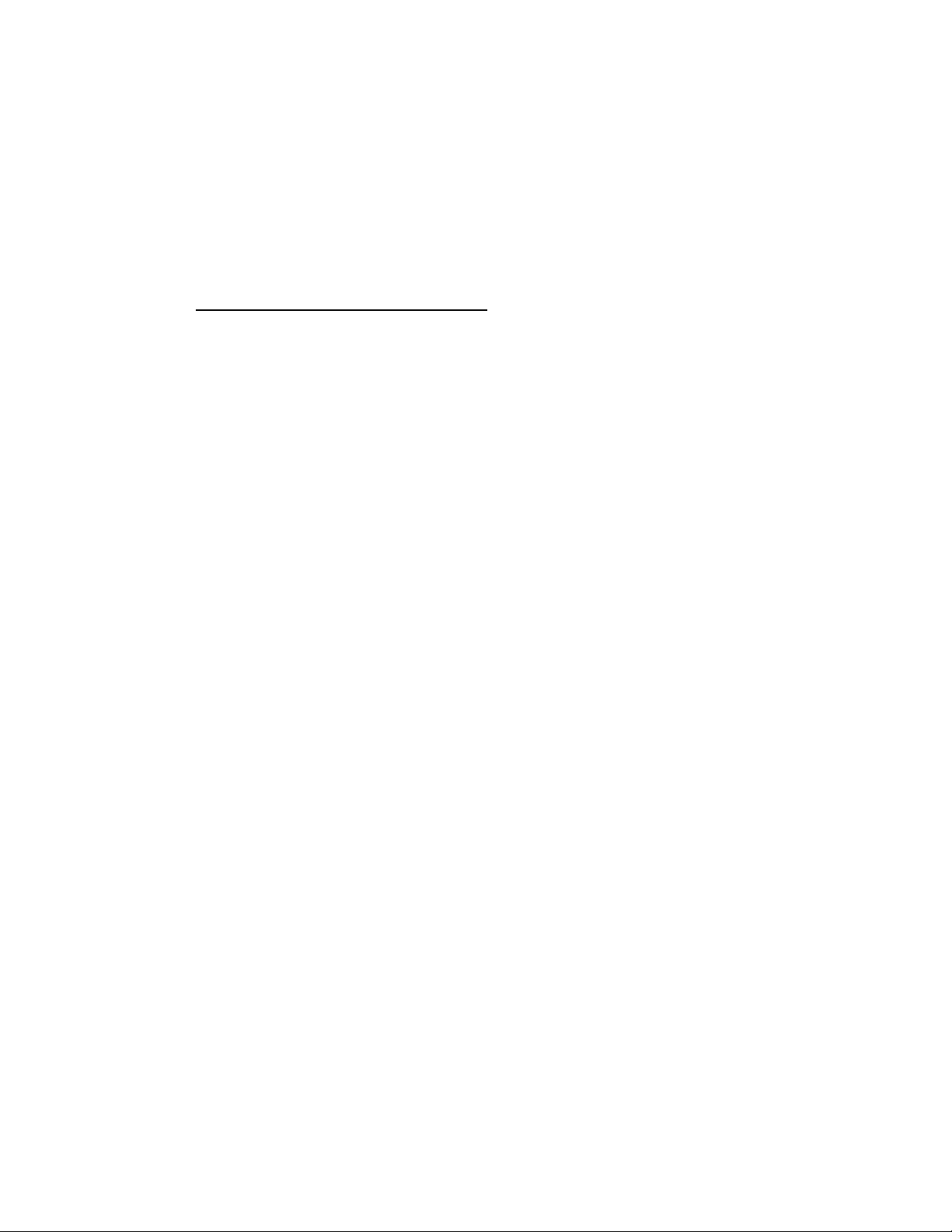
Introduction
Overview
The following is a supplement to B&K Components Device Interface Protocol (BKC-DIP)
Protocol Document. This document contains the specific BKC-DIP implementation details for the
B&K Components' PT 5 product.
Document Conventions
All numbers are assumed to be hexadecimal
from 0 to F.
For example:
The number 19 is the hexadecimal number 19 which is (1 x 16
25 decimal. Similarly, EA is the hexadecimal number EA which is (14 x 16
(10 x 16
may use the xxh notation to remind the reader that the number is implicitly
hexadecimal where xx are the hexadecimal characters 0 - F. Thus the previous
examples would be 19h and EAh respectively, the "h" indicating hexadecimal.
Maximum values appearing in double quotes indicate that the parameter is an ASCII string.
For example:
"D" for the Z1 Title maximum value indicates that the title is a string with a
maximum length of 0Dh (13 decimal) characters.
Italics indicate a non-literal string.
For example:
(00,G, P00, 0;cs16)
cs16 indicates the calculated checksum and does NOT literally appear in the
data stream.
Important concepts are denoted by NOTE:
. Hexadecimal (or Hex for short) characters range
1
) + (9 x 160) or
0
) or 234 decimal. For clarity, some descriptions regarding numbers
1
) +
PT 5 Single Zone and No OSD
The PT 5 is a single Zone device controller. The PT 5 also does not have an On Screen Display
(OSD).
PT 5 BKC-DIP Product Specific Appendices
Version 2.00.00
Updated 08/07/02
Page 5 of 25
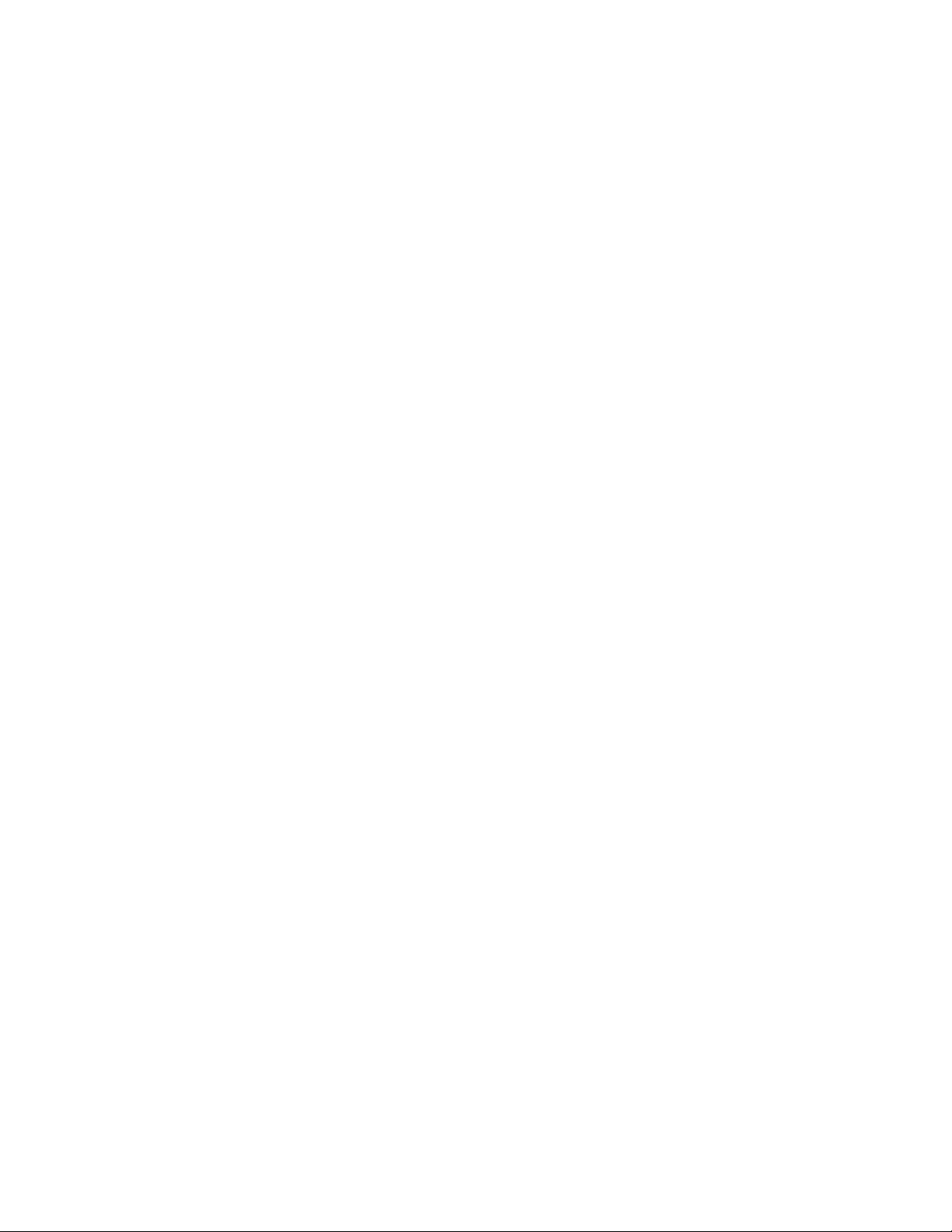
Appendix A, Preset Parameters
(0,G,P2=FF,0;cs16) Example of Get Z2 current preset title
(0,S,P2=A,1=24;cs16) Example of Set Z2 Preset 10 volume = 0 dB
Parameter Description Parameter Formatting Notes
Identifier Max Values Notes
(in hex) (in hex)
00 PT 5 Title "D"
01 Volume 29 Note 1
03 Current Input 6 Note 3
04 Tuner Band 1 Note 4
05 Tuner AM Frequency 73, 80 Note 5, 5a
06 Tuner FM Frequency 66, CC Note 6, 6a
07 Tuner FM Mode 1 Note 7
40 Tape Monitor 1 Note 10
41 Headphone Mode 1 Note 8
42 Tuner Balance C Note 2
43 V1 Balance C Note 12
44 V2 Balance C Note 12
45 TV-V3 Balance C Note 12
46 DVD Balance C Note 12
47 CD Balance C Note 12
49 TAPE Balance C Note 12
4A Tuner Bass Level C Note 2
4B V1 Bass Level C Note 2
4C V2 Bass Level C Note 2
4D TV-V3 Bass Level C Note 2
4E DVD Bass Level C Note 2
4F CD Bass Level C Note 2
51 TAPE Bass Level C Note 2
52 Tuner Treble Level C Note 2
53 V1 Treble Level C Note 2
54 V2 Treble Level C Note 2
55 TV-V3 Treble Level C Note 2
56 DVD Treble Level C Note 2
57 CD Treble Level C Note 2
59 TAPE Treble Level C Note 2
5A Tuner Loudness 1 Note 9
5B V1 Loudness 1 Note 9
5C V2 Loudness 1 Note 9
5D TV-V3 Loudness 1 Note 9
5E DVD Loudness 1 Note 9
5F CD Loudness 1 Note 9
61 TAPE Loudness 1 Note 9
62 Favorite 1 Note 10
Current Input Aliases Note 11
FA Current Input Balance C Note 2
FB Current Input Bass Level C Note 2
FC Current Input Treble Level C Note 2
FD Current Input Loudness 1 Note 9
PT 5 BKC-DIP Product Specific Appendices
Version 2.00.00
Updated 08/07/02
Page 6 of 25

Appendix A Preset Parameter Notes
(0,G,P2=FF,0;cs16) Example of Get Z2 current preset title
(0,S,P2=A,1=24;cs16) Example of Set Z2 Preset 10 volume = 0 dB
(NOTE: hex values denoted by xxh convention)
Note 1: 0h = -74 MUTE dB, 1h = -72 dB ... 25h = 0 dB, ... 29h = +8 dB
Note 2: 0h = -12.0 dB, 1h = -10 dB, ... 6h = 0.0 dB, ...
Ch = +12.0 dB
Note 3: 0h = Tuner, 1h = V1, 2h = V2, 3h = TVV3, 4h = DVD,
5h = CD.
NOTE: Due to special internal logic, to access TAPE, use
Tape Monitor (Preset Parameter Identifier 40h).
Setting Tape Monitor “On” leaves the Current Input
routed to the Tape Output, but routes Tape Input to
the Preamp Output section.
Setting Tape Monitor “Off” returns the routing of
Current Input to both the Tape Output and the Preamp
Output section.
NOTE: See BKC-DIP V1.01 Errata document for further
details.
Note 3: 0h = Tuner, 1h = V1, 2h = V2, 3h = TVV3, 4h = DVD,
5h = CD, 6h = TAPE
Note 4: 0h = AM, 1h = FM
Note 5: 10 kHz AM step tuning (USA)
((value * 10) + 520) kHz, or ((AM_kHz - 520) / 10) with
29h = 930 KHz; FFh indicates an uninitialized frequency.
If tuner stations programmed, last used station's frequency
is used, else 520 kHz.
Note 5a: 9 kHz AM step tuning
((value * 9) + 522) kHz, or ((AM_kHz - 522) / 9) with
2Dh = 927 KHz; FFh indicates an uninitialized station.
If tuner stations programmed, last used station's frequency
is used, else 522 kHz.
Note 6: 200 kHz FM step tuning (USA)
((value * 0.20 ) + 87.5) MHz, or ((FM_MHz - 87.5) /0.2)
with
4Bh = 102.5 MHz; FFh indicates an uninitialized frequency.
If tuner stations programmed, last used station's frequency
is used, else 87.5 MHz.
Note 6a: 100 kHz FM step tuning
((value * 0.10 ) + 87.5) MHz, or ((FM_MHz - 87.5) /0.1)
with 96h = 102.5 MHz; FFh indicates an uninitialized
frequency. If tuner stations programmed, last used
station's frequency
is used, else 87.5 MHz.
Note 7: 0h = Mono, 1h = Stereo
Note 8: 0h = Normal, 1h = HeadPhone
Note 9: 0h = off, 1h = on
Note 10: 0h = no, 1h = yes. Favorite presets can be scrolled through
using the front panel PRESET button, or the IR PRESET +/-
PT 5 BKC-DIP Product Specific Appendices
Version 2.00.00
Updated 08/07/02
Page 7 of 25

commands.
Note 11: Current Input aliases implicitly use the Current Input when
referring to source specific parameters.
Note 12: 0h = Left 0.0 dB Right –12.0 dB, 1h = Left 0.0 dB Right –10.0
dB, … 6h = Centered, … 2Fh = Left –10.0 dB Right 0.0 dB, Ch
= Left –12.0 dB Right 0.0 dB.
PT 5 BKC-DIP Product Specific Appendices
Version 2.00.00
Updated 08/07/02
Page 8 of 25
