B and K AVR-507 Owners manual
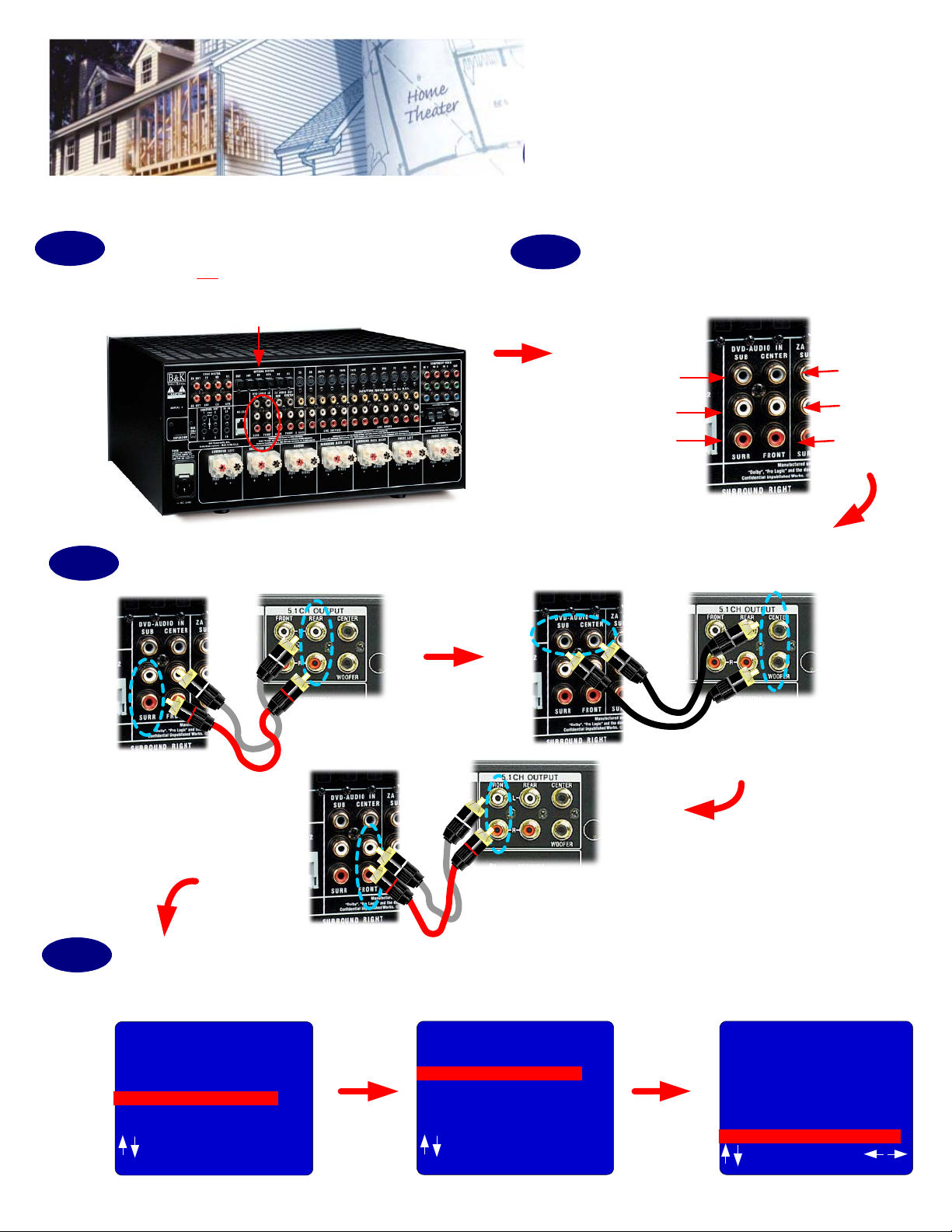
AVR 507
Advance Audio Connections
Getting Started
Warning!
Before starting, make sure the AVR 507 is powered down and the AC power cord is removed from the
back of the AVR507.
1
Step
Step
Turn unit to the back panel
Warning: Do not plug the AC Power Cord into the unit
when making connections
3
Connect DVD Audio / SACD Source to the DVD Audio Inputs
DVD Audio Inputs
DVDA/SACD
Source
Step
2
Locate DVD Audio Inputs
Note: White is left, Red is right, Center and
Sub are Gray
Subwoofer
Left Surround
Right Surround
Center
Left Front
Right Front
DVDA/SACD
Source
4
Step
Go to
Number 5,
System
Setup
Surround
Left and Right
DVDA/SACD
Source
Front
Left and Right
Center
and
Subwoofer
Set Up an AVR507 Input for the DVD Audio / SACD Signal
Note: Make sure unit has a S-Video or Composite Video Output Connection to a TV S-Video or Composite Input to
view the menu of the AVR507.
MAIN MENU
1 Zone 1 Operation
2 Zone 2 Operation
3 Zone 1 Favorite Presets
4 Zone 2 Favorite Presets
5 System Setup
5 System
6 Memory Backup/Restore
7 Unit Information
next item SEL select
MENU exit menu system
Setup
Example below is using the DVD Input for the DVD Audio Input.
Select
Number 3
Inputs
SETUP SYSTEM
1 Speakers
2 Displays
3 Inputs
3 Inputs
4 Presets
5 Music Modes
6 Advanced
next item SEL select
MENU main menu
Select
Number 8
DVD Audio
Input
Toggle to
"YES"
SETUP DVD INPUT
1 Favorite Mode Surround
2 Favorite Speakers Back 4
3 2-chanl type DPLII Movie
4 Multi-chanl type Movie
5 Level +5.5dB
6 Name DVD
7 Component Video 3
8 DVD Audio Input Yes
8 DVD Audio Input Yes
next item adjust
MENU system setup
