Page 1
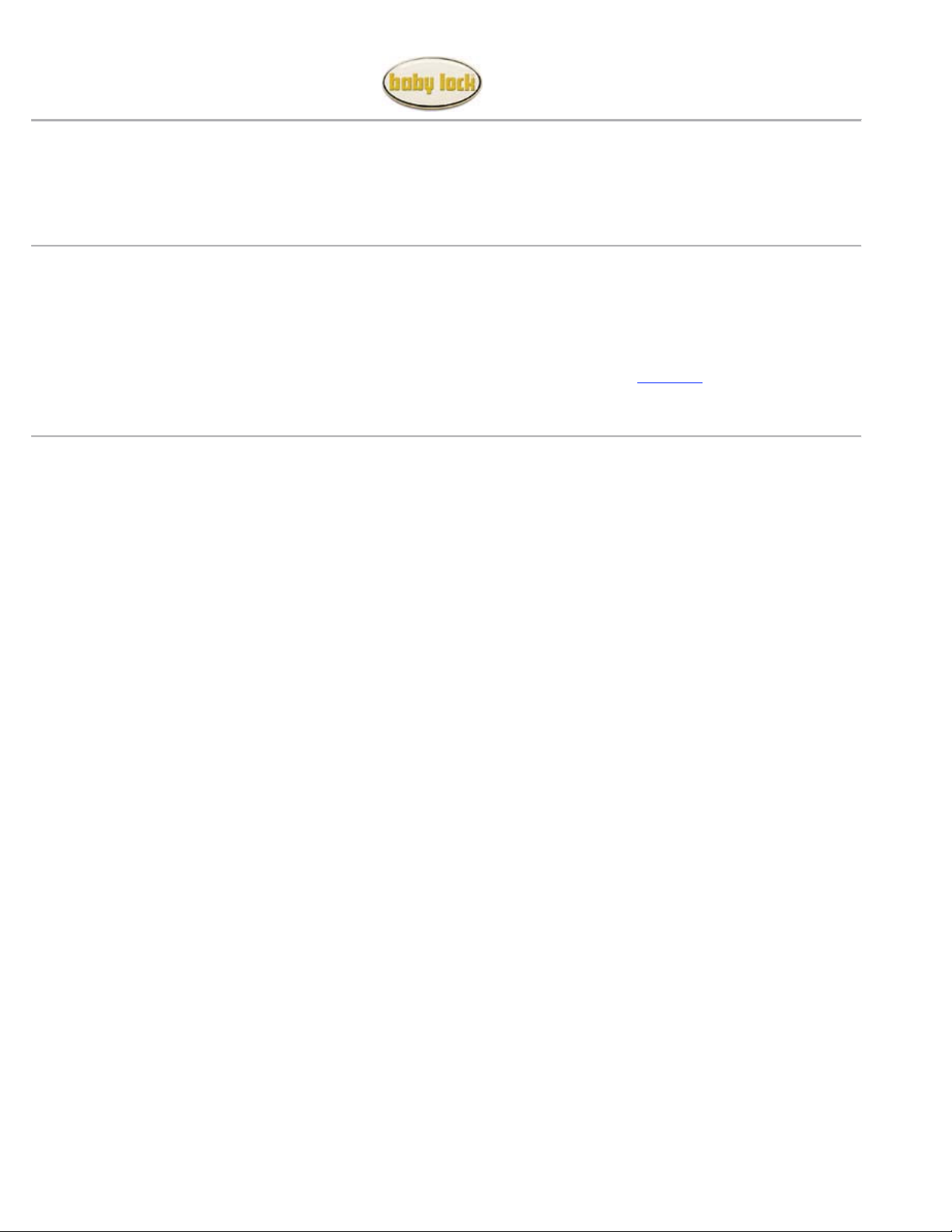
palette Ver.6.08_Update – p.1
Software Update to Ver.6.08 for Palette Ver. 6.0x
English/French/Spanish version
If you use Palette 6.0, 6.01, 6.02, 6.03, 6.04, 6.06 or 6.07, an update program is now available for download to
improve its performance.
**NOTE**
If you use Palette with BLG (Ellegante), please update the machine's software to Ver.2.02, before using this
update program. Click here to go to machine update.
DOWNLOAD FILE (palto608eng.exe, 13 MB)
<<Update to Version 6.08>> (March, 2006)
"Layout & Editing"
1. "Gradation" can now be set for the outline on PES file created by Ver.1.0 - Ver.5.0.
2. "Convert to Stitches" can now be performed on small regions.
"Design Center"
1. When selecting "Cross stitch" on small regions the stitches will now be generated correctly.
2. When selecting “Variable” for the type of sewing direction on regions, the running stitch will now
follow the outline accurately.
**NOTE**
Only affected applications of Palette will show the version of this update.
<<Current version of each application>>
- Layout & Editing --> 6.08
- Design Center --> 6.08
- Programmable Stitch Creator --> 6.02
- Design Data Base --> 6.04
Copyright © 2004-2005 Baby Lock USA
-
-
-
Page 2

palette Ver.6.08_Update – p.2
<<HISTORY>>
<<Update to Version 6.07>> (December, 2005)
"Layout & Editing"
1. Fixed the case which the stitch can not be generated properly when selecting "Zigzag Stitch" for line sew.
<<Update to Version 6.06>> (November, 2005)
"GENERAL"
1. Undersewing setting on the small regions will be properly done.
"Layout & Editing"
1. Fixed the problem which some of the .PES files written to the Original card with Palette cannot be changed their size
in the sewing machine.
2. When you select "motif" for line sew, the stitch will be generated properly even if you move entry/exit points.
<<Update to Version 6.04>> (September, 2005)
"GENERAL"
1. Detailed thread color names are now shown in addition to the current thread information of brand names and code.
This information is interchangeable between having similar features found in the updated Ellegante and future
models.
- When saving as PES file or writing to Original card, the detailed thread color names are shown.
- The detailed thread color names of PHC file are readable.
PHC files saved to the above models in Layout Center and Design Database, allow you to choose the detailed thread
color names.
2. Sewing quality of concentric circle stitch in smaller regions will have improved appearance.
"Layout & Editing"
1. 160x260mm (Monochrome LCD), 160x260mm (Color LCD) {6 1/4"x10 1/4" (Monochrome LCD), 6 1/4"x10 1/4"
(Color LCD)} are newly added in Design Page Property.
You can choose the proper size for your machine.
2. Select from "Detail" or "Basic" in the property dialog box when writing to original card to vary the attributes when
displaying the thread color.
"Design Center"
1. Sewing quality of cross stitch when selecting multiple regions will be improved.
"Design Database"
1. Select from "Detail" or "Basic" in the property dialog box to display the thread color.
<<Update to Version 6.03>> (February, 2005)
"Design Center"
Copyright © 2004-2005 Baby Lock USA
-
-
-
Page 3

palette Ver.6.08_Update – p.3
1. The Sewing Attribute Setting dialog box will always work properly.
<<Version 6.02 (Package only)>> (January, 2005)
"GENERAL"
1. The orientation of the Design Page will be set easily.
2. The Stitch Simulator will show the current stitch count properly.
"Layout & Editing"
1. Double-click operation on the Text Transform Setting dialog box is now available.
2. Stamp shapes will be refreshed properly when you select/unselect the stamp tool.
3. The preview dialog box which is launched from the Write to Card dialog box will show the hoop size properly.
4. The thread colors of stitches will be kept properly even after deleting some stitch points.
5. The stitch quality of Built-in Embroidery Fonts has been improved further for all embroidery machine.
"Design Database"
1. The contents view will be refreshed automatically after your drag & drop operation.
<<Update to Version 6.01>> (October,2004)
"GENERAL"
1. The Reference Window will always work properly.
2. The Fill Stitch and the Under Sewing Stitch for Hole Sewing Areas will be generated properly.
3. The Satin or Fill Stitch with the Gradation Pattern will be generated properly.
4. The feature for Rotating Stamp Patterns in 15 degrees increments is now available.
5. The size for Programmable Fill Stitch Patterns will always be set properly.
6. The Sewing Attribute Setting dialog box will always show correct contents and values.
7. The Sewing Order dialog box will always work properly.
8. The drawing performance for Stitch Simulator has been improved.
9. The color name of some embroidery threads will be shown properly.
"Layout & Editing"
1. The keyboard operation in the Point Edit mode will work properly.
2. The drawing performance of the main window has been improved.
3. The Stamp Pattern will be set properly to the area which has Under Sewing Stitch.
4. The "Concentric Circle Stitch", "Radial Stitch", "Spiral Stitch" will now be generated without any under sewing
stitches.
5. The descriptions of the Online Help about "Specifying hole sewing" and "Using the Applique Wizard" have been
improved.
6. The stitch quality of Built-in Embroidery Fonts has been improved for all embroidery machine.
"Design Center"
1. The *.pem file which contains some Motif Fill patterns will always be opened correctly.
Copyright © 2004-2005 Baby Lock USA
-
-
-
Page 4

palette Ver.6.08_Update – p.4
**NOTE**
After updating your Palette V6.0x with this update program, you will need to re-update your PC with
Version 6.08 if you re-install palette V6.0 to your PC.
Copyright © 2004-2005 Baby Lock USA
-
-
-
