Page 1
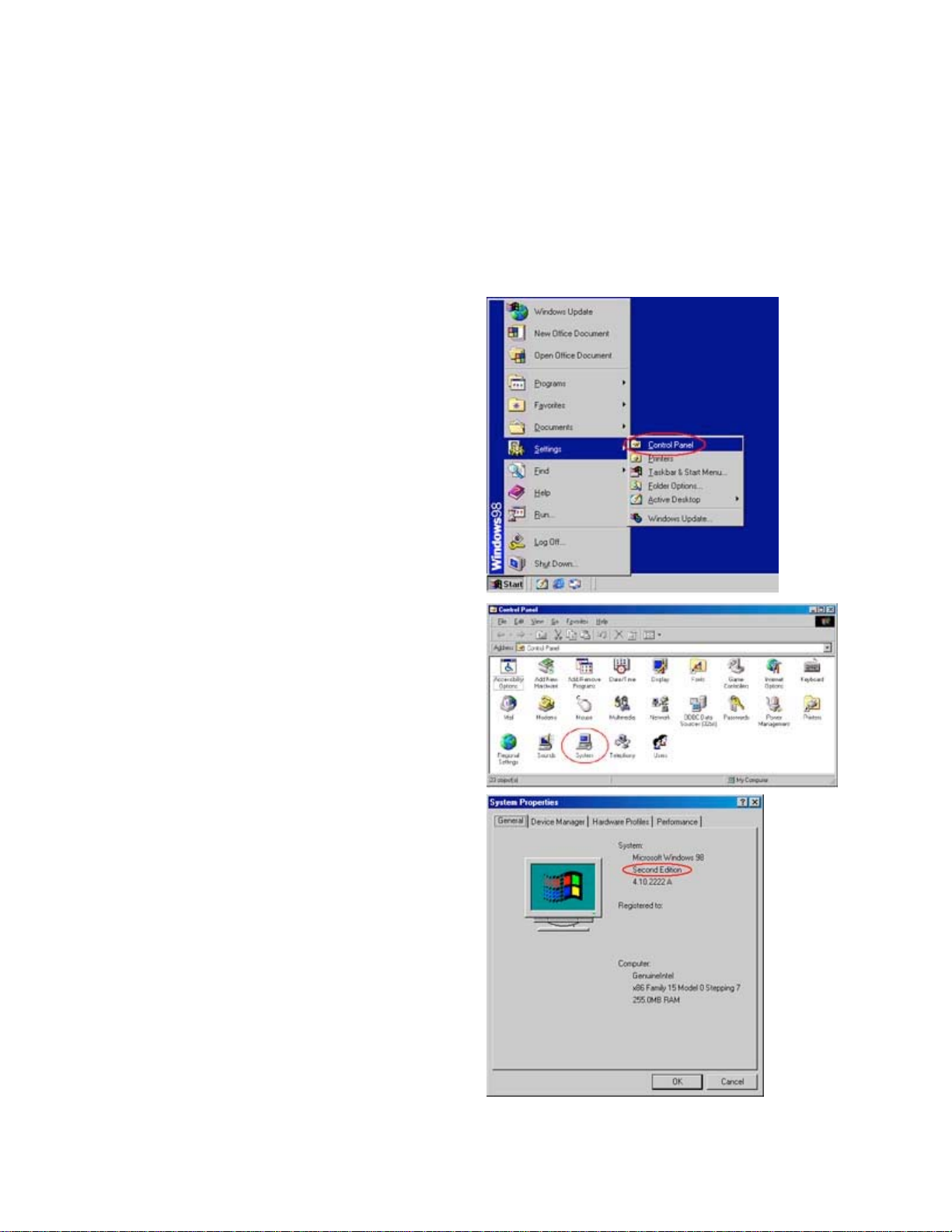
EMP6 USB Driver for Windows® 98 SE
The EMP6 can be connected to your computer, and the embroidery patterns saved on the
computer can be temporarily recalled and used from the EMP6 by installing this "EMP6 USB
DRIVER" to your Windows 98 SE. You also need to install this driver when you update versions
of the EMP6 with USB.
To confirm your version of Windows 98
(1) Click the Start button on the left corner of your
computer, and click "Settings". Then select
"Control Panel".
(2) Select the "System" in the "Control Panel"
folder.
(3) System Properties dialog appears showing the
Windows 98 system.
Only when “Second Edition” appears do you
need to Install the “EMP6 USB Driver”.
Page 2
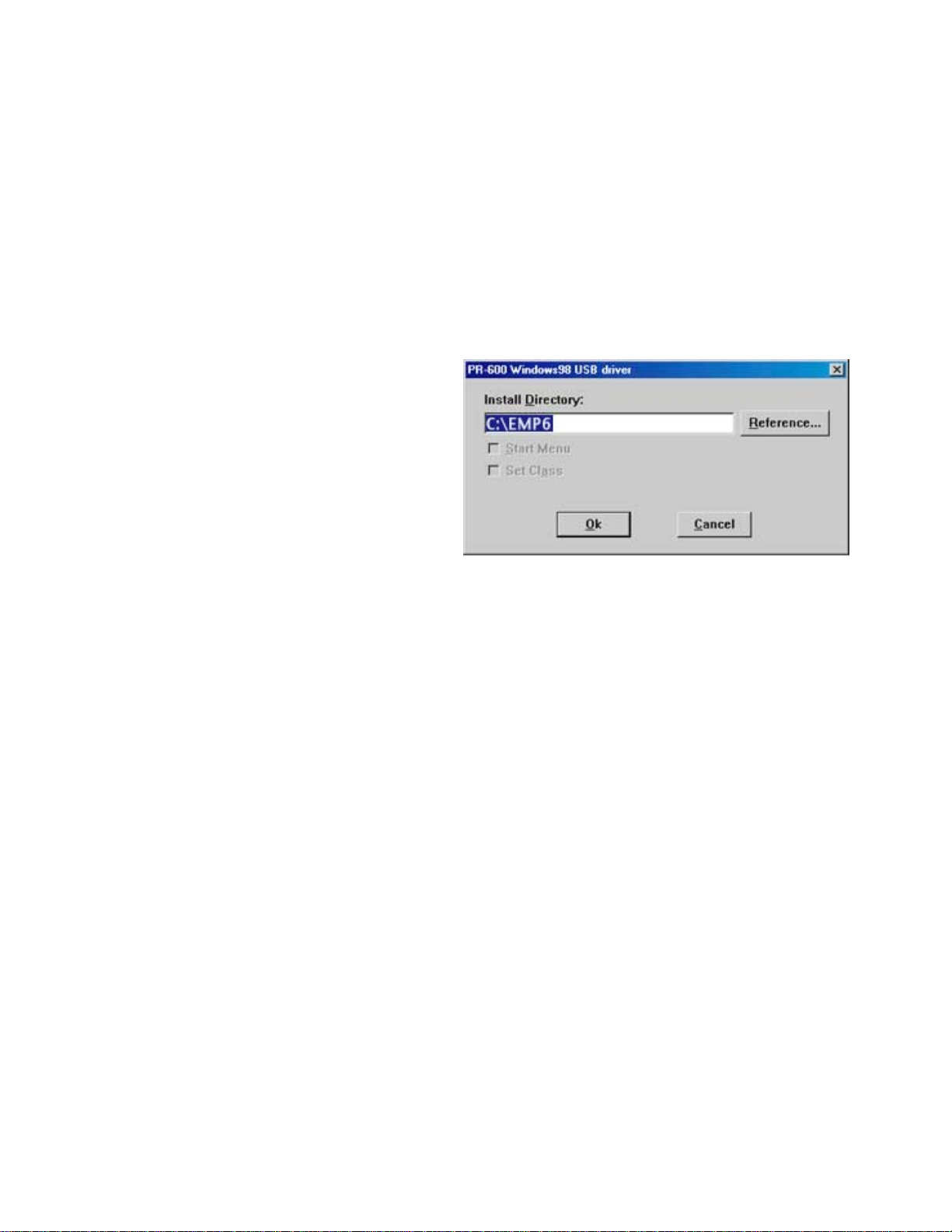
How to install the "EMP6 USB Driver"
1 . How to download the "Driver file"
(1) In Windows Explorer, create a temporary folder (ex. C:\EMP6) on your computer for the Driver
file.
(2) Download the “EMP6 Driver Update for Windows® 98 SE” from the Baby Lock Web site
(http://www.babylock.com/downloads/)
(3) Select the previously created temporary folder (ex. C:\EMP6) where the downloaded file should be
stored.
(4) Download the file.
(5) Double click on the downloaded
"USBPR10.exe" file. The dialog at the right
will appear.
Click "OK". Three files will be created in the
temporary folder. These files are
USBPR.INF, USBPR.SYS, and
USBPRPDR.PDR.
Page 3

2 . INSTALL the Driver
(1) Turn ON the main power switch of EMP6. Plug the USB connector into the corresponding
connectors on your computer and EMP6.
(2) The Hardware Wizard will be launched automatically.
To install the new device driver for the USB Driver, please select the "Search for the best driver
for your device. (Recommended). Click "Next".
(3) Please check "Specify a location". Click on “Browse” to locate the previously created temporary
folder (ex. C: \EMP6) where the downloaded file should be stored. Click "Next". Windows will
search for the driver in the temporary folder.
(4) Click “Finish”. Then the installing of Mass Storage driver will automatically start.
(5) Once the Hardware Wizard finishes, the "Removable Disk" folder will be added in the "My
Computer" folder on your Windows 98 SE. The "Removable Disk" folder will now appear
whenever you connect the EMP6 to your computer.
