
Aztech PCTV3000
Driver Installation
Driver refers to the software that allows PCTV3000 to communicate with the other
components in the computer.
To install the device drivers:
1. Insert Resource CD into the CD-ROM.
This opens Installation Wizard.
2. From the Installation Wizard, click
Install. This opens PCTV3000 Driver
1.0 Setup. Follow the instructions on
screen.
3. Connect the antenna with PCTV3000 and then plug PCTV3000 into an available
USB port. Your computer will detect the device.
1
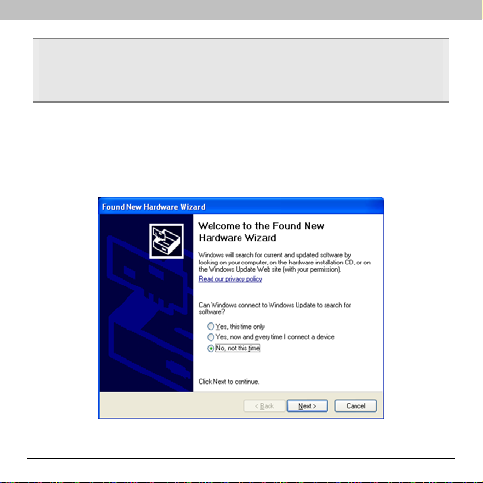
Note: Antenna location affects reception qua lity. Try to place your antenna as high and as
close to the window as possible. Avoid using the antenna inside moving vehicles or
enclosed areas.
4. After you insert PCTV3000 into the USB port, the Found New Hardware Wizard
opens. It will ask permission to connect to Windows Update and search for
available drivers. Select No, not this time and then click Next.
2 3

5. The next screen displays the hardware name – Aztech Audio/Video Bridge
(PCTV3000). It also asks what you want the wizard to do. Select Install the
software automatically (Recommended) and then click Next.
6. The Hardware Installation dialog box will appear to inform you about Windows
Logo testing. Click Continue Anyway to continue with the driver installation.
7. In the next screen, click Finish.
8. A new Found New Hardware Wizard opens to install the next device driver.
There are three device drivers all in all. When installing the remaining drivers,
apply the same options used in the previous steps. Drivers are installed one at a
time. Installations of these drivers are necessary to allow the device features to
work properly. The remaining drivers to be installed include:
Aztech Video Capture (PCTV3000)
Aztech DVB-T Tuner MT2060 (PCTV3000)

Uninstallation
On your desktop, right-click My Computer and then select Properties. This opens
System Properties. Click Hardware tab and then click Device Manager. From Device
Manager, click Sound, video, and game controllers. When the list displays, right-
click Aztech Audio/Video Bridge (PCTV3000) and then select Uninstall.
4
